Page 1
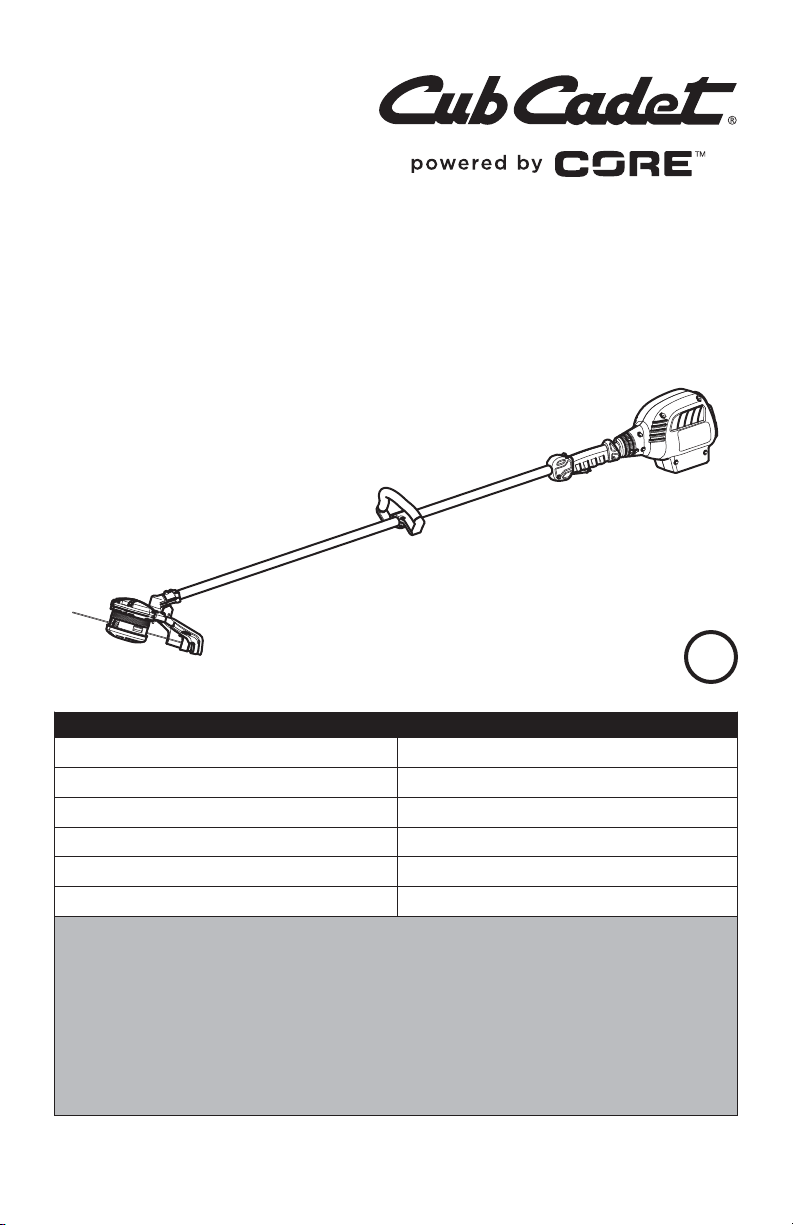
GasLessTMTrimmer
CCT400
Instruction Manual
PRODUCT SPECIFICATIONS
Power Cell: 20 Volt high energy Li-Ion CFC6500
Charger: Rapid charger CRC8000
Trimmer Mechanism: Bump Head
Trimming Line Diameter: 0.095 in. (2.41 mm)
Weight: (without Power Cell) 8 Lbs
Weight: (with Power Cell) 11 Lbs
Need Assistance?
For assistance regarding the assembly, operation or maintenance
of the unit, please call 1-877-282-8684 (in the United States) or
1-800-668-1238 (in Canada). Additional information can be
found at www.cubcadet.com (in the United States) or
www.cubcadet.ca (in Canada).
BC
769-11427 / 00 01/16
Page 2

2
TABLE OF CONTENTS
Product specifications . . . . . . . . . . . . . . . . . . . . . . . . . . . . . . . . . . . . 1
Table of contents . . . . . . . . . . . . . . . . . . . . . . . . . . . . . . . . . . . . . . . . 2
General safety warnings . . . . . . . . . . . . . . . . . . . . . . . . . . . . . . . . . . 3-4
General power tool safety warnings . . . . . . . . . . . . . . . . . . . . . . . . . 5-6
Specific safety rules . . . . . . . . . . . . . . . . . . . . . . . . . . . . . . . . . . . . . 7-10
Power Cell and charger safety instructions . . . . . . . . . . . . . . . . . . . 11–13
Symbols . . . . . . . . . . . . . . . . . . . . . . . . . . . . . . . . . . . . . . . . . . . . . . . 14
Know Your Unit . . . . . . . . . . . . . . . . . . . . . . . . . . . . . . . . . . . . . . . . . 15
Accessories . . . . . . . . . . . . . . . . . . . . . . . . . . . . . . . . . . . . . . . . . . . . 15
Assembly and operating . . . . . . . . . . . . . . . . . . . . . . . . . . . . . . . . . . 16–22
Maintenance . . . . . . . . . . . . . . . . . . . . . . . . . . . . . . . . . . . . . . . . . . . 23-26
Warranty . . . . . . . . . . . . . . . . . . . . . . . . . . . . . . . . . . . . . . . . . . . . . . *
* Please refer to the separate Warranty Supplement.
Page 3
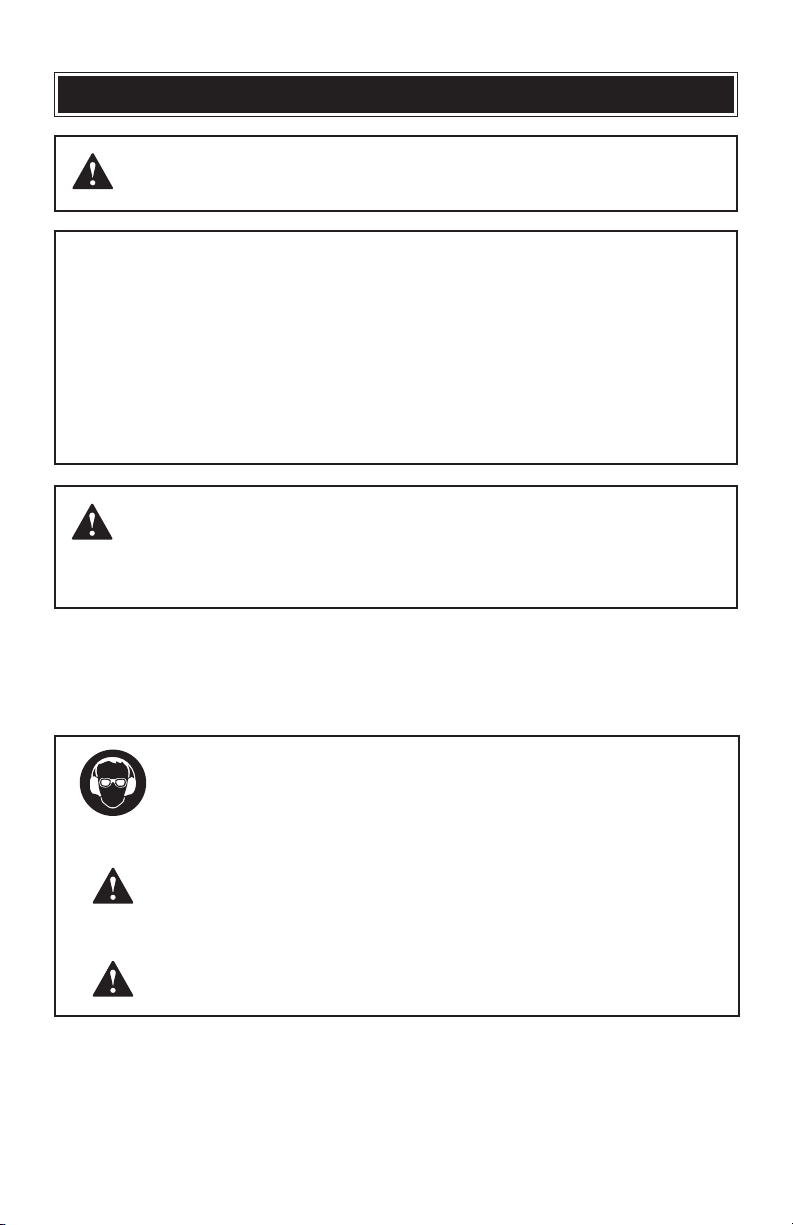
3
GENERAL SAFETY WARNINGS
CAUTION: Before using this tool or any of its accessories, read this
manual and follow all Safety Rules and Operating Instructions.
This instruction manual includes the following:
• General Safety Rules
• Specific Safety Rules and Symbols
• Functional Description
• Assembly
• Operation
• Maintenance
• Accessories
WARNING: Retain this manual for future reference.
Provide this manual to all operators and be certain that they have
read and understand all the Safety Rules and Operating Instructions prior
to their using this tool.
EYE AND FACIAL PROTECTION
ALWAYS WEAR EYE PROTECTION THAT CONFORMS WITH
THE MOST RECENT ANSI Z87.1 or CAN/CSA – Z94.3 SAFETY
STANDARDS.
FLYING DEBRIS can cause permanent eye damage. Prescription
eyeglasses ARE NOT a replacement for proper eye protection. The
usage of a safety standard compliant face shield placed over
proper safety glasses or goggles can reduce the risk of facial injury.
WARNING: Non-compliant eyewear can cause serious injury
if broken during the operation of a power tool.
Page 4
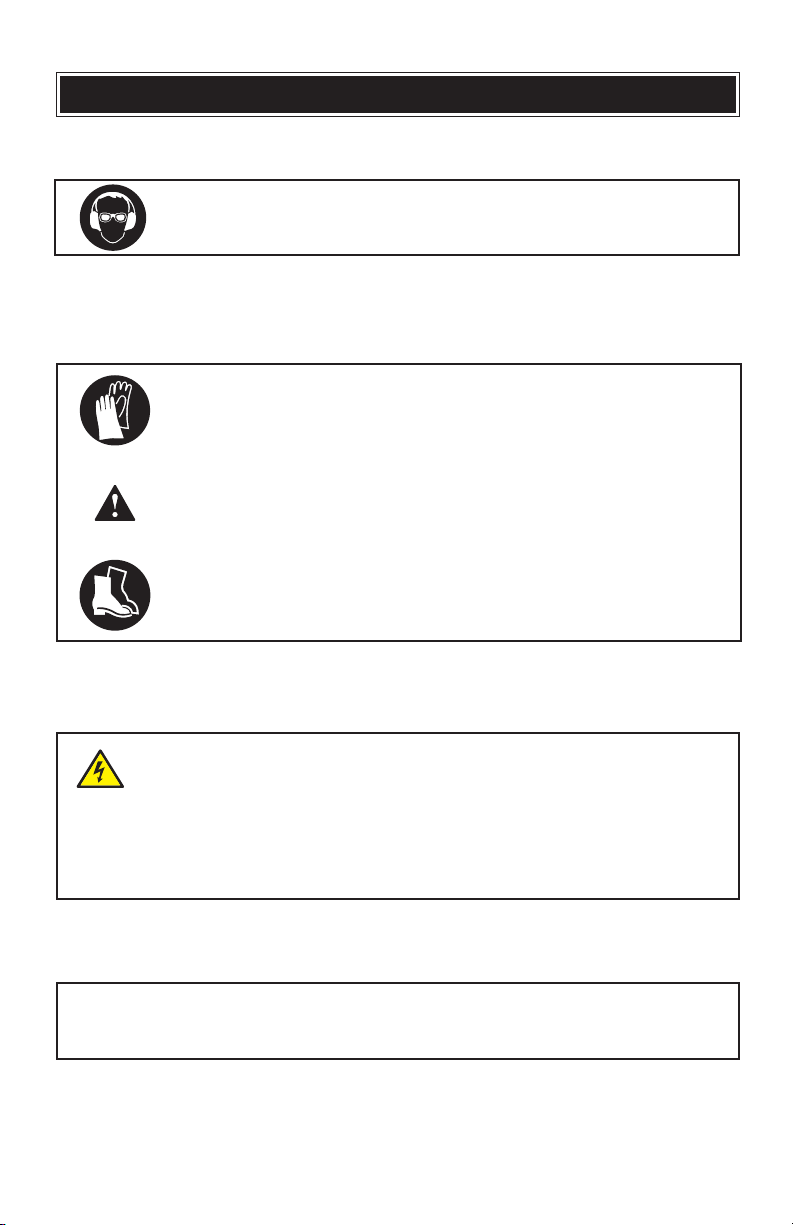
4
Please register your product online at www.cubcadet.com (in the United
States) or www.cubcadet.ca (in Canada).
WARNING: To avoid electrical hazards, fire hazards or damage to
the tool, use proper circuit protection.
The charger for this tool is wired at the factory for 120 V operation. It must be
connected to a 120 V, 15 A circuit that is protected by a time-delayed fuse or
circuit breaker. To avoid shock or fire, replace the power cord immediately if it is
worn, cut or damaged in any way.
OWNER’S REGISTRATION
ELECTRICAL SAFETY
HEARING PROTECTION
WARNING: Use hearing protection if the surrounding
environment of the area of operation is loud.
BODY PROTECTION
WARNING: Always wear non-slip gloves that fit properly to
protect your hands and to help you grip the tool.
WARNING: Always wear sturdy clothing with long sleeves
and long pants. Never operate the tool while wearing shorts,
short sleeve shirt or while shirtless.
WARNING: Always wear non-slip safety boots to prevent foot
injuries and slipping that could cause loss of control of the tool.
SAVE THESE INSTRUCTIONS FOR FUTURE REFERENCE
GENERAL SAFETY WARNINGS
Page 5
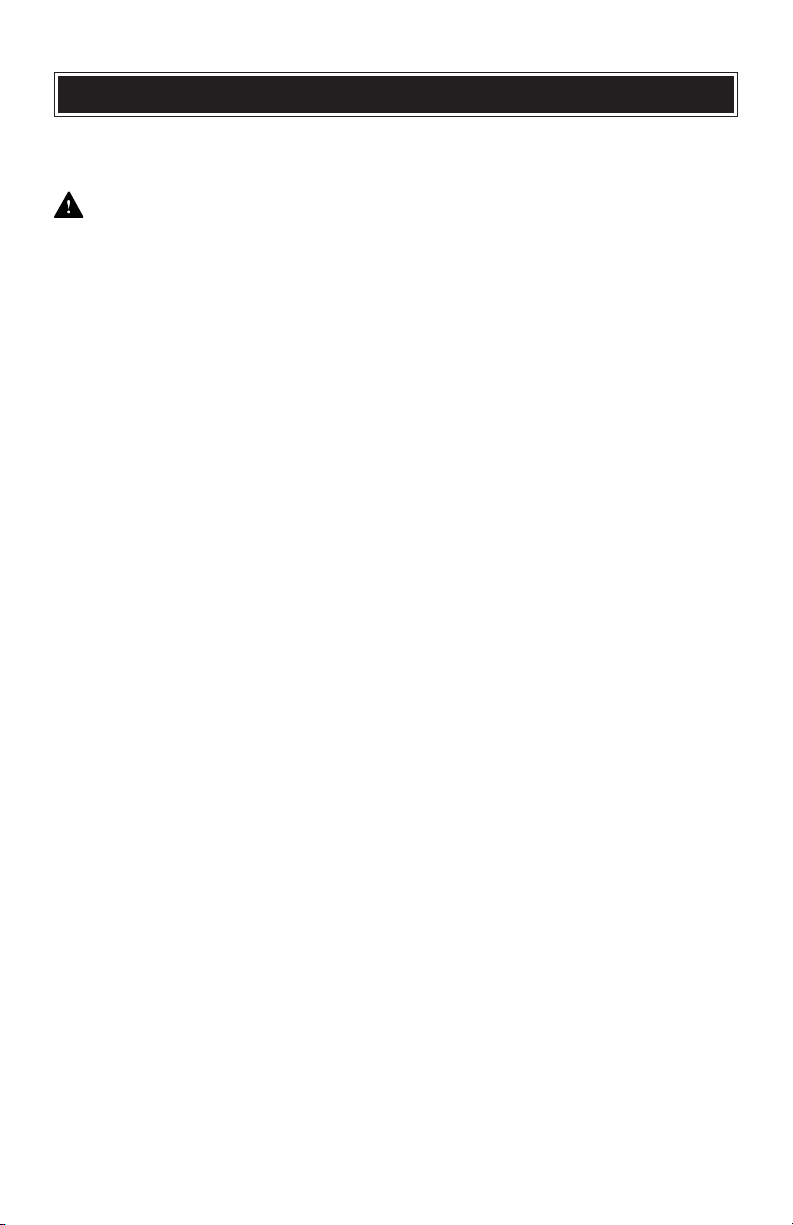
5
GENERAL POWER TOOL SAFETY WARNINGS
GENERAL POWER TOOL SAFETY
WARNINGS
WARNING: Read all safety
warnings and all instructions. Failure
to follow the warnings and instructions
may result in electric shock, fire and/or
serious injury.
Save all warnings and instructions for
future reference.
General Power Tool Safety
Warnings – Work Area Safety
Keep work area clean and well lit.
Cluttered or dark areas invite accidents.
Do not operate power tools in
explosive atmospheres, such as in
the presence of flammable liquids,
gases or dust. Power tools create
sparks which may ignite the liquids,
fumes or dust.
Keep children and bystanders away
while operating a power tool.
Distractions can cause you to lose
control.
General Power Tool Safety
Warnings – Electrical Safety
Charger plugs must match the outlet.
Never modify the plug in any way. Do
not use any adapter plugs with
earthed (grounded) chargers.
Unmodified plugs and matching outlets
will reduce risk of electric shock.
Avoid body contact with earthed or
grounded surfaces such as pipes,
radiators, ranges and refrigerators.
There is an increased risk of electrical
shock if your body is earthed or grounded.
Do not expose power tools, chargers
or Power Cells to rain or wet
conditions. Water entering the tool,
chargers or Power Cells will increase
the risk of electric shock.
Do not abuse the cord. Never use the
power cord for carrying, pulling or
unplugging the charger. Keep the
power cord away from heat, oil, sharp
edges, and moving parts. Damaged or
entangled cords increase the risk of
electric shock.
When operating a charger outdoors,
use an extension cord suitable for
outdoor use. Use of a cord suitable for
outdoor use reduces the risk of electric
shock.
If operating a charger in a damp
location is unavoidable, use a
residual current device (RCD)
protected supply. An RCD is also
known as a ground fault circuit
interrupter (GFCI) or earth leakage
circuit breaker (ELCB). Use of an RCD
reduces the risk of electric shock.
General Power Tool Safety
Warnings – Personal Safety
Stay alert, be aware of your
surroundings, watch what you are
doing and use common sense when
operating a power tool. Do not use a
power tool while you are tired or
under the influence of drugs, alcohol,
or medication. A moment of inattention
while operating a power tool may result
in serious personal injury.
Page 6

6
GENERAL POWER TOOL SAFETY WARNINGS
Use personal protective equipment.
Always wear eye protection.
Protective equipment such as dust
mask, non-skid safety shoes or boots,
sturdy gloves, durable long pants and
durable long sleeve shirt, [and hard hat,
or hearing protection used for
appropriate conditions] will reduce
personal injuries.
Prevent unintentional starting. Ensure
the trigger switches are in the offposition before connecting the Power
Cell to the power tool, and never pick
up or carry the tool by the trigger
switches. Carrying power tools with
your finger on the switch or energizing
power tools that have the switch on
invites accidents.
Remove any adjustment key or
wrench before turning the power tool
on. A wrench or a key left attached to a
rotating part of the power tool may
result in personal injury.
Do not overreach. Keep proper
footing and balance at all times. This
enables better control of the power tool
in unexpected situations.
Dress properly. Do not wear loose
clothing or jewelry. Keep your hair,
clothing and gloves away from moving
parts. Loose clothing, jewelry or long
hair can be caught in moving parts.
General Power Tool Safety
Warnings – Power tool use and
care
Do not force the tool. Use the correct
tool for the application. The correct
power tool will do the job better and
safer when used at the rate for which it
was designed.
Do not use a power tool if the switch
does not turn it on or off. Any power tool
that cannot be controlled using the switch
is dangerous and must be repaired.
Remove the Power Cell before making
any adjustments, replacing or repairing
parts, cleaning the tool, leaving the tool
idle or unattended, transporting or
storing the tool. Such preventive safety
measures reduce the risk of starting the
power tool accidentally.
Store idle power tools out of the reach
of children and do not allow persons
unfamiliar with the power tool or these
instructions to operate the power tool.
Power tools are dangerous in the hands
of untrained users.
Maintain power tools. Check for
misalignment or binding of moving
parts, breakage of parts and any
other condition that may affect the
power tool’s operation. If damaged,
have the power tool repaired before
use. Many accidents are caused by
poorly maintained power tools.
Use the power tool and accessories
in accordance with these instructions,
taking into account the working
conditions and the work to be
performed. Use of the power tool for
operations different from those intended
could result in a hazardous situation.
General Power Tool Safety
Warnings – Service
Have your power tool or charger
serviced by a qualified repair person
using only identical replacement
parts. This will ensure that the safety of
the power tool or charger is maintained.
Page 7
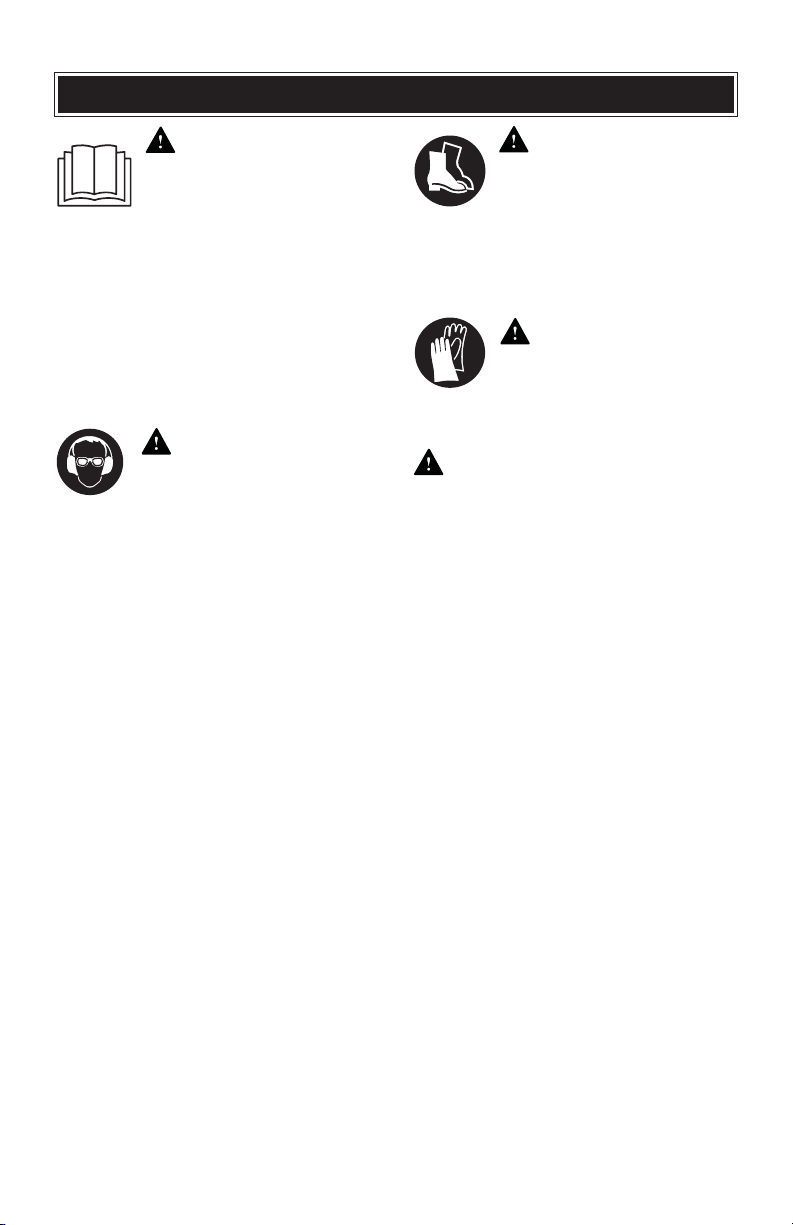
7
SPECIFIC SAFETY RULES
WARNING: Know
your GasLess
TM
trimmer.
Do not install an
accessory, plug in the
charger or install the Power Cell into
the tool until you have read and
understand this Instruction Manual.
Learn the tool’s applications and
limitations, as well as the general and
specific potential hazards related to
this tool. Following these instructions
will reduce the risk of electric shock, fire
or serious injury.
WARNING: Always
wear appropriate eye
protection. Any power tool
can throw foreign objects into your eyes
and cause permanent eye damage.
ALWAYS wear appropriate safety
goggles or properly fitted safety glasses
that comply with OSHA standards and
the most recent version of ANSI Z87.1
or CAN/CSA – Z94.3 safety standards
[or other applicable national standard].
Ordinary vision or sun glasses generally
do not provide adequate impact or side
shield / wrap around penetration
protection. Ordinary glasses ARE NOT
safety glasses. To reduce the risk of
injury to your face, also wear a face
shield or face screen over your safety
goggles or safety glasses.
WARNING: Glasses, goggles or face
shields not in compliance with ANSI
Z87.1 or CAN/CSA – Z94.3 could
cause serious injury if they break
upon impact.
WARNING: Prevent
foot injuries! Never operate
when barefoot, or wearing
open toed shoes, or sandals.
Always, wear sturdy protective shoes or
boots with non-slip soles when
operating the tool. Steel-toed safety
boots are recommended.
WARNING: Protect
your hands by wearing heavy-
duty, non-slip gloves and to
improve your grip and control when
handling the tool.
WARNING: Clothing must be
durable and snug-fitting, yet allow for
freedom of movement. Avoid loose
clothing such as scarves, neckties,
jewelry, flared or cuffed pants, loosefitting shirts or jackets, unconfined long
hair or anything that can get caught in
brush or branches, or become
entangled in the tool. Secure hair to
above shoulder level. Wear long pants
of durable material to protect your legs.
Cover as much of your body as
possible to help protect you from debris
and pieces of toxic and allergenic plants
being thrown by the tool.
Page 8
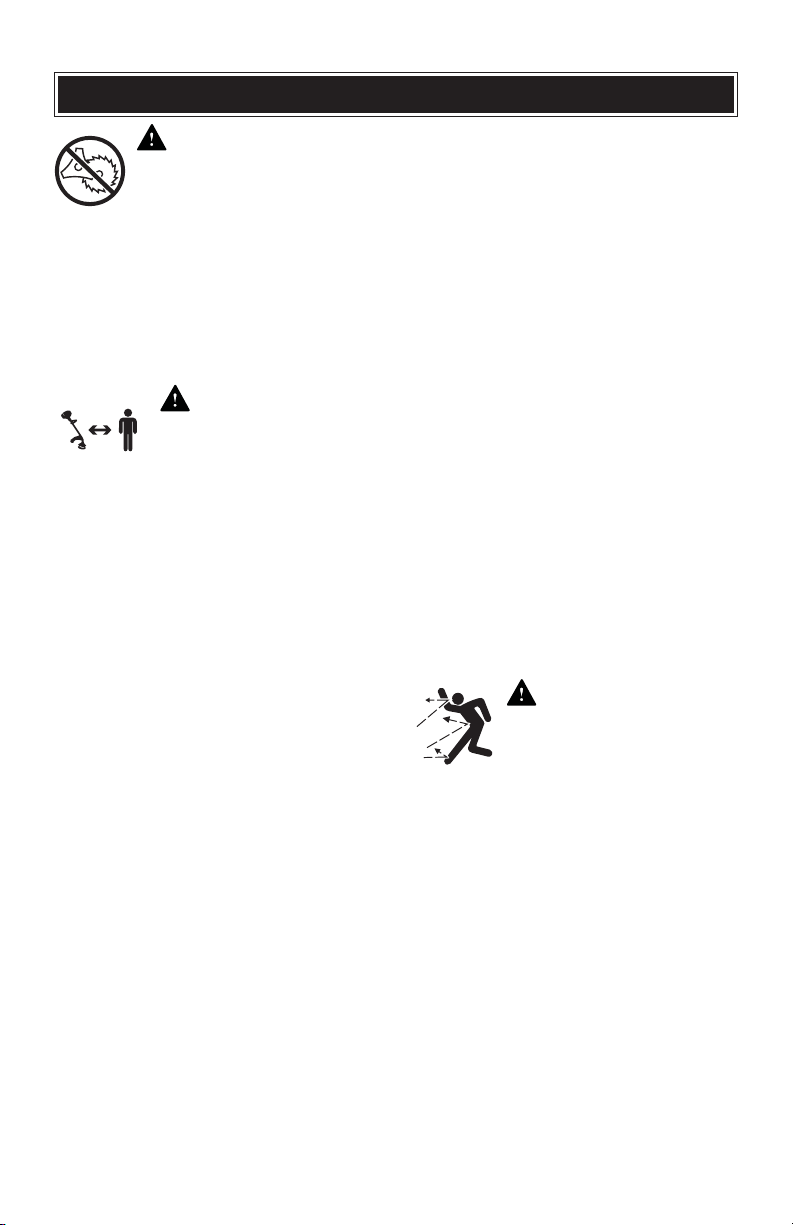
8
SPECIFIC SAFETY RULES
WARNING: Never use
fixed blades or metal saw
blades with this trimmer.
Serious injury may result.
Never use wire or metal-reinforced
line or other material in place of the
polymer trimmer line. Pieces of wire
or metal reinforced line can break off
and can be thrown with great force
striking against and injuring the
operator or bystanders.
WARNING: The
rotating trimmer line and
trimmer head will throw
objects and debris violently
and the objects and debris will ricochet
in all directions. You or bystanders can
be blinded or injured. Keep children,
bystanders, pets and other animals at
least 50 feet (15 meters) away from the
operating trimmer. Turn the trimmer OFF
immediately if approached, or if you are
approaching such bystanders.
Bystanders should be encouraged to
wear eye protection, even if they are
kept at a distance. The debris shield on
the trimmer is designed to reduce the
danger. The debris shield provided with
your trimmer may not protect the
operator or bystanders from all objects
or debris thrown by the rotating polymer
line or trimmer head.
Thrown objects may also ricochet and
strike the operator or bystander.
Utilize extra caution, when the trimmer
is being used as an Edger or Sweeper,
especially near, or on paved or hard
surfaces, as pieces of metal, concrete,
brick, stones, gravel, sand, glass, sticks
and other objects can be thrown at high
speed and force by the rotating line and
such objects can be thrown, skip along
or ricochet long distances off of hard
surfaces. Do not use this trimmer for
sweeping debris that may contain hard
objects, e.g. pebbles, stones, sticks,
glass, metal, etc. as such hard objects
can be thrown with great force and
cause injury to the operator or
bystanders, and / or damage property,
e.g., screens, windows, building siding,
glass doors, or vehicles.
NOTICE: Avoid operating the trimmer
near property that can be easily
damaged by thrown or ricocheting
objects such as screens, windows,
building siding, glass doors and
vehicles.
WARNING: To reduce
the risk of ricochet / rebound
injury, or property damage
work by going away from
any nearby solid object such as wall,
steps, large stones, tree, etc. Use great
care when working close to solid
objects. Where hazardous conditions
warrant, do not use the power tool,
rather do trimming, edging, mowing or
sweeping by hand.
Min. 50 ft
15 m
Page 9
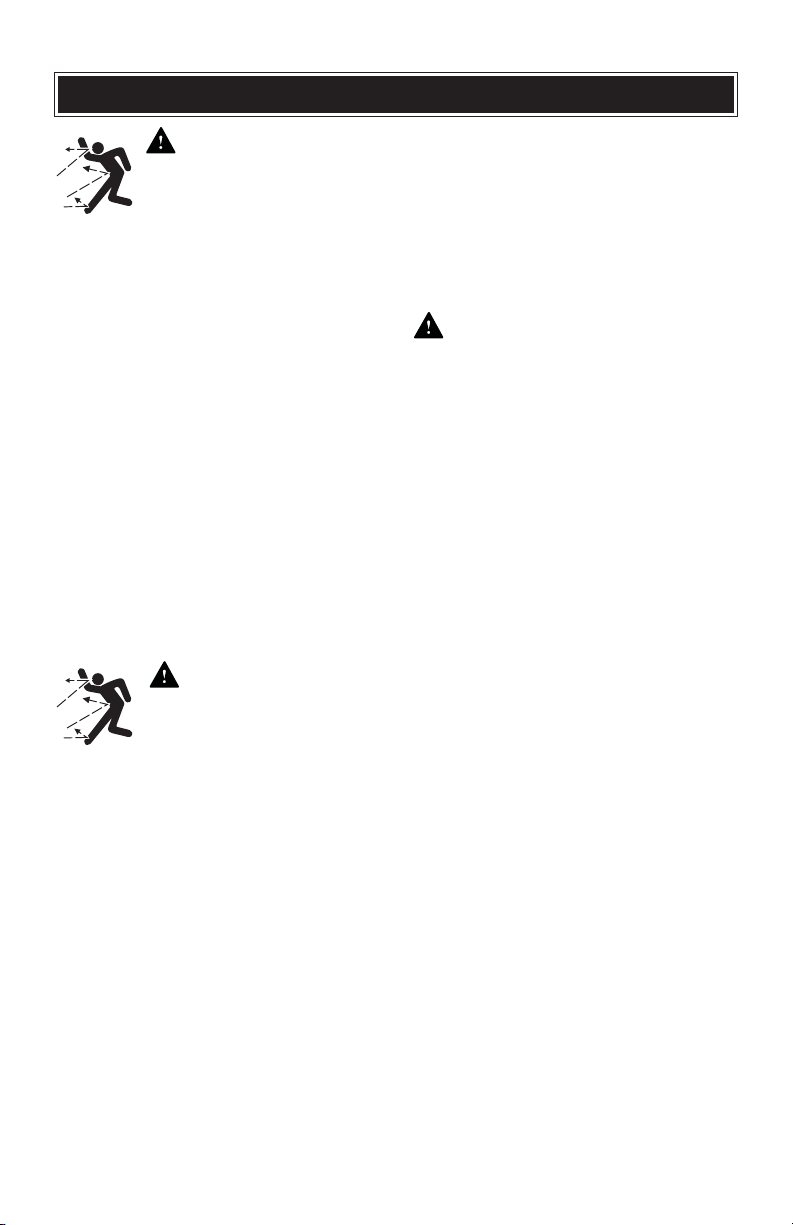
9
SPECIFIC SAFETY RULES
WARNING: Inspect
the area to be trimmed for
hazards before each use.
Remove any foreign objects
such as sticks, rocks, broken glass,
nails, wire, tools, toys, etc. which can
be thrown by or become entangled in
the trimmer line. Always locate, and
then avoid cutting near electrical power
lines, power conduit, or extension
power cords. Avoid contacting hard
objects with the trimmer head as the
objects can damage the trimmer head
and / or the objects can be thrown
causing serious injury.
Use this trimmer only for trimming,
scalping, mowing of grass and weeds,
and for light edging of lawns, and for
sweeping of only light lawn debris on
paved areas. Do not use this trimmer for
brush cutting, pruning or hedge
trimming. Never use this trimmer on
gravely or sandy areas.
WARNING: To
reduce the potential of
serious injury, cut only from
your left toward your right, in
the direction of the arrow on the
deflector shield. Cutting on the right
side of the deflector shield and moving
directionally towards your right will
cause the debris and objects to be
thrown predominately away from the
operator thereby reducing the risk of
personal injury to the operator, although
the risk of injury due to ricochet is not
lessened. Whereas cutting on the leftside of the deflector shield or moving
directionally towards your left will cause
for comparatively more debris to be
thrown towards the operator thereby
increasing the risk of personal injury.
Hold the trimmer firmly with both hands
to ensure proper control. Never operate
the trimmer with one hand.
Keep the trimmer head below waist
level and away from all parts of your
body. Do not draw the trimmer head
towards your feet or legs.
WARNING: Always remove the
Power Cell when making adjustments,
changing accessories, replacing the
polymer trimmer line, removing or
untangling debris, leaving the tool idle
or unattended, cleaning, servicing,
storing or transporting the tool. Such
preventive measures reduce the risk of
starting the tool accidentally and causing
serious injury.
Never use the trimmer with the deflector
shield removed, damaged or incorrectly
positioned. Serious injury may result.
Maintain firm footing and balance at all
times. Do not overreach or use the
trimmer from unstable surfaces such as
ladders, trees, steep slopes, slippery
surfaces, rooftops, etc.
Inspect the trimmer head before each
use. If any parts are worn or damaged,
replace them before using the trimmer.
Only use the polymer line size and type
recommended for the trimmer. Use of any
other type could result in serious injury.
Use only in daylight or in good quality
artificial light.
Never use the trimmer for anything
other than its intended purpose. Use for
anything other than trimming grass and
weeds can be dangerous. It may also
damage the trimmer.
Page 10

10
SPECIFIC SAFETY RULES
WARNING: Dust created by use
of this product may contain
chemicals known to the State of
California and medical experts to
cause cancer, respiratory injuries,
birth defects or other reproductive
harm. Some examples of these
chemicals are:
• Compounds in fertilizers
• Compounds in insecticides,
herbicides and pesticides
• Arsenic and chromium from
chemically treated lumber.
• Commercial and household
chemicals.
To reduce your exposure to these
chemicals, wear approved safety
equipment such as dust and / or vapor
masks that are specifically designed to
filter out microscopic particles or
gaseous components. Additionally, dust
created by this product may contain
allergens, bacteria and viruses, PM 10
and / or PM 2.5 particulates, exposure
to such hazardous airborne matter can
be reduced by wearing approved safety
equipment such as dust masks that are
specifically designed to filter out the
microscopic particles.
Page 11
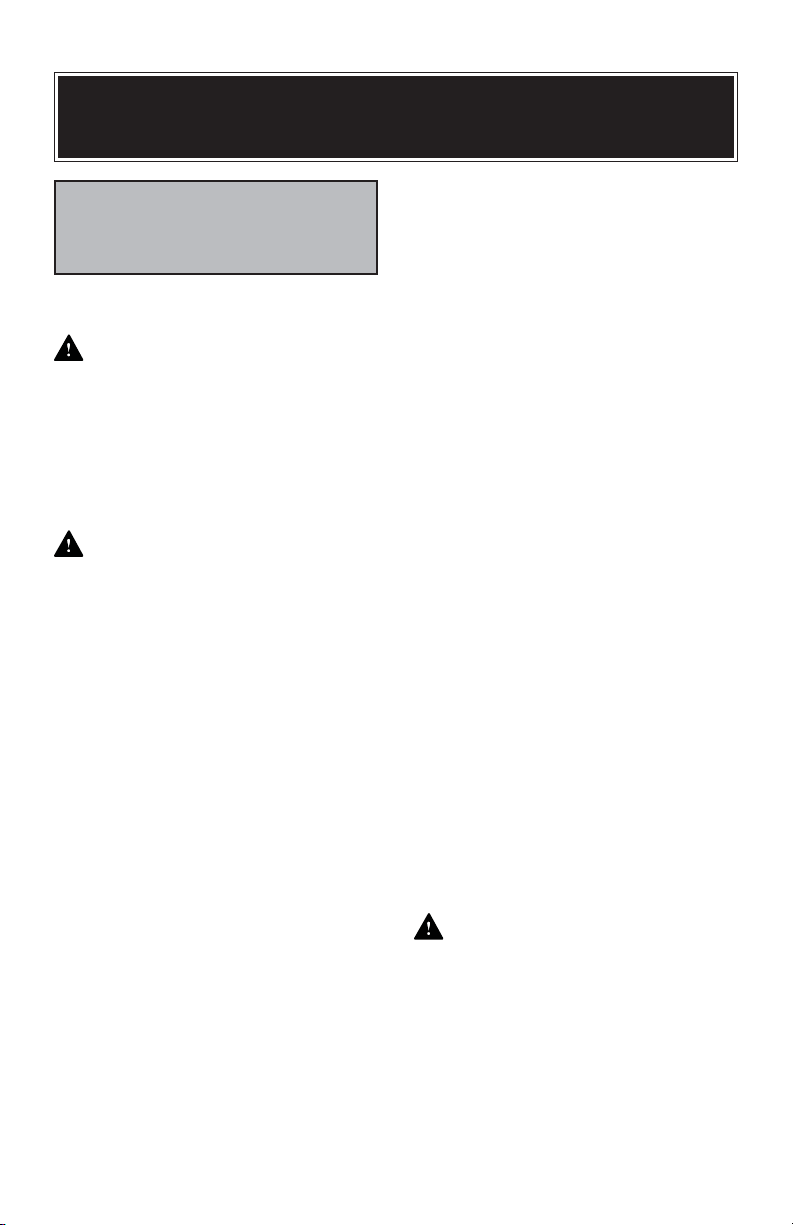
11
WARNING: Only use a CRC8000
rapid charger to charge the CFC6500
Power Cell. Using any other charger
to charge the CFC6500 Power Cell
may damage the Power Cell and / or
the charger and cause fires,
explosion, hazardous fumes and
possibly burns or other serious injury.
WARNING: Fire Hazard.
Never expose the Power Cell to
microwaves or high pressures. It may
explode causing serious injury.
Do not store or carry the Power Cell in a
manner in which metal objects could
contact the exposed metal terminals.
Do not place the Power Cell in aprons,
pockets, drawers, tool boxes, etc. with
metal objects, such as, but not limited
to, loose nails, screws, bolts, keys,
coins, staples, foil, etc. Such metal
objects could cause the Power Cell to
short circuit causing fire, explosion, and
hazardous fumes, resulting in personal
injury or property damage.
Never attempt to open, modify,
dismantle, reverse polarity, crush,
puncture or shred the Power Cell for
any reason.
If the housing of the Power Cell breaks,
cracks, swells, or is punctured
immediately discontinue its use and do
not recharge.
Do not charge or use the Power Cell if it
has been dropped or has received a
sharp blow, a heavy weight has been
imposed upon it, has been overheated,
or is cracked, crushed, deformed or
punctured. If a Power Cell has sustained
damage, (as per above, or otherwise)
immediately isolate it in a noncombustible, safe outside area, remain a
safe distance away but do not leave it
unattended. Such a damaged Power
Cell should be considered and treated
as a potentially thermally unstable,
flammable and hazardous material. If the
Power Cell ignites use water spray,
carbon dioxide, dry chemical or foam
extinguishers to suppress. Avoid
exposure to and inhalation of hazardous
fumes. Contact hazardous materials
authorities for guidance as to
appropriate handling and prompt safe
disposal of damaged Power Cells. Make
arrangements for prompt safe disposal
of a damaged Power Cell per local
hazardous material regulations.
Do not use or charge the Power Cell if it
is wet or shows any evidence of
corrosion.
WARNING: Leakage from the
Power Cell may occur under extreme
usage, charging or temperature
conditions, or if the Power Cell is
damaged, crushed or punctured. This
leakage indicates a failure of the Power
Cell and the Power Cell should be
properly disposed of per local
hazardous material regulations.
POWER CELL & CHARGER SAFETY
INSTRUCTIONS
NOTE:
Detailed instructions are packed with
the Power Cell and Charger.
Page 12

12
If this leakage gets on your skin, or eyes
follow these steps:
1. Wash skin immediately and
thoroughly with soap and water.
2. If liquid gets into your eyes, flush
immediately with clean water for a
minimum of 20 minutes and seek
immediate medical attention.
If the liquid gets onto your clothing or
shoes, remove, isolate and wash the
contaminated clothing thoroughly.
Do not wash, splash or immerse a
Power Cell in water or other liquids.
Keep the Power Cell out of the reach of
children and away from persons not
fully familiar with these instructions.
Do not expose the Power Cell to heat or
fire. Do not incinerate the Power Cell. It
can explode and emit hazardous fumes.
Do not store or use the Power Cell in
locations where the temperature may
reach or exceed 105°F (40°C) such as in
outside sheds or metal buildings, tool
boxes, vehicle interiors or trunks during
summer. Avoid storing the Power Cell in
direct sunlight.
For air, vessel and ground transport
purposes, Lithium ion Power Cells are
classified as Class 9 Hazardous Goods,
subject to ICAO Technical Instructions
and IATA Dangerous Goods Regulations
and US Department of Transportation
and Transport Canada Hazardous
Material Regulations [HMR] [and other
applicable national regulations]. Such
Power Cells are restricted from being
placed in checked in baggage and are
subject to shipper declarations,
standards, quantity and packaging
regulations. Confirm with the ground,
vessel, air cargo or passenger air travel
service provider as to the most current
regulations to determine if your lithium
ion Power Cells are prohibited, or
subject to restrictions or exemptions
prior to shipping or travel with your
lithium Power Cells.
Do not remove the Power Cell from its
original packaging until it is required for
use.
Always keep the Power Cell clean and
dry. Wipe the terminals with a clean dry
cloth if they become dirty.
Storage Recommendations:
The best storage place for Power Cells
is a secure and safe place that is cool
and dry and away from direct sunlight
and excess heat or cold. Exposure to
excess or prolonged heat will degrade
the performance and the life expectancy
of the Power Cell.
Do not use an extension cord. Plug the
charger cord directly into an electrical
outlet.
POWER CELL & CHARGER SAFETY
INSTRUCTIONS
Page 13
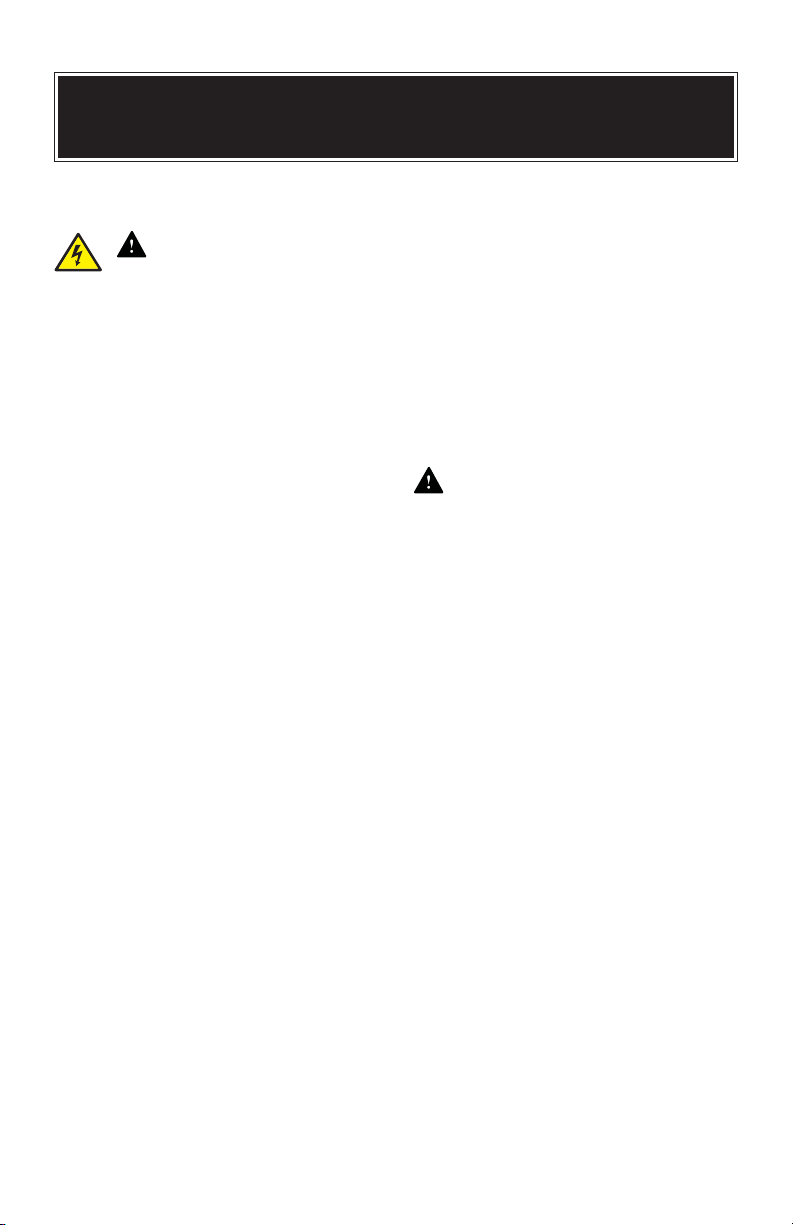
13
Use the charger only in a standard 120
V AC, 60 Hz electrical outlet.
WARNING: Do not use
the charger in wet or damp
conditions. The charger is intended for
indoor use only. Do not use outdoors.
Do not expose to dew, rain or garden
sprinklers, frost, or snow. Do not use
the charger near sinks or tubs. Do not
immerse the charger in water. Water
entering the chargers or Power Cells will
increase the risk of electric shock.
Do not operate the charger in
explosive atmospheres, such as in
the presence of flammable liquids,
gases or dust. Chargers can create
sparks which may ignite the liquids,
fumes or dust.
Do not use the CRC8000 rapid charger
to charge any batteries other than a
CFC6500 Power Cell. Charging other
batteries may cause the batteries to
burst, catch fire, emit hazardous fumes
or explode.
Do not allow the charger cord to hang
over the edge of a table or counter, to
be placed in an area where it can
become entangled with moving objects,
or be a tripping hazard, or to contact
sharp or hot surfaces. The charger
should be placed away from sinks and
hot surfaces.
Do not leave a Power Cell on a
prolonged charge. Remove the Power
Cell after attaining a complete recharge
and unplug the charger when not in
further use.
Do not operate the charger if the cord or
plug is damaged. Have a qualified
technician replace the damaged cord
and plug immediately.
Do not operate the charger if it has
received a sharp blow, been dropped,
crushed, cracked, punctured, immersed
or splashed with water or other liquids,
or otherwise damaged in any way. Have
a qualified technician examine the
charger and repair it if necessary. Do
not disassemble or modify the charger.
WARNING: When the charger is
plugged into the power supply, it can
become shorted by foreign conductive
material and cause sparks or fires.
Foreign conductive material such as, but
not limited to, metal shavings / chips,
steel wool, aluminum foil, nails, staples,
paper clips, should be kept away from
charger ventilation openings, Power Cell
retaining cavity and output terminals.
Do NOT charge the Power Cell when
the work area or the Power Cell
temperature is at or below 0° C (32° F)
or above 45° C (113° F).
Unplug the charger when it is not in use
and before cleaning or maintenance.
POWER CELL RECYCLING
To preserve our natural resources, and
reduce landfill please recycle your
Power Cells at participating retailers, or
dispose of Power Cells properly in
accordance with Federal, State,
Provincial or local laws.
Refer to the Maintenance section for
additional Power Cell recycling
information.
POWER CELL & CHARGER SAFETY
INSTRUCTIONS
Page 14
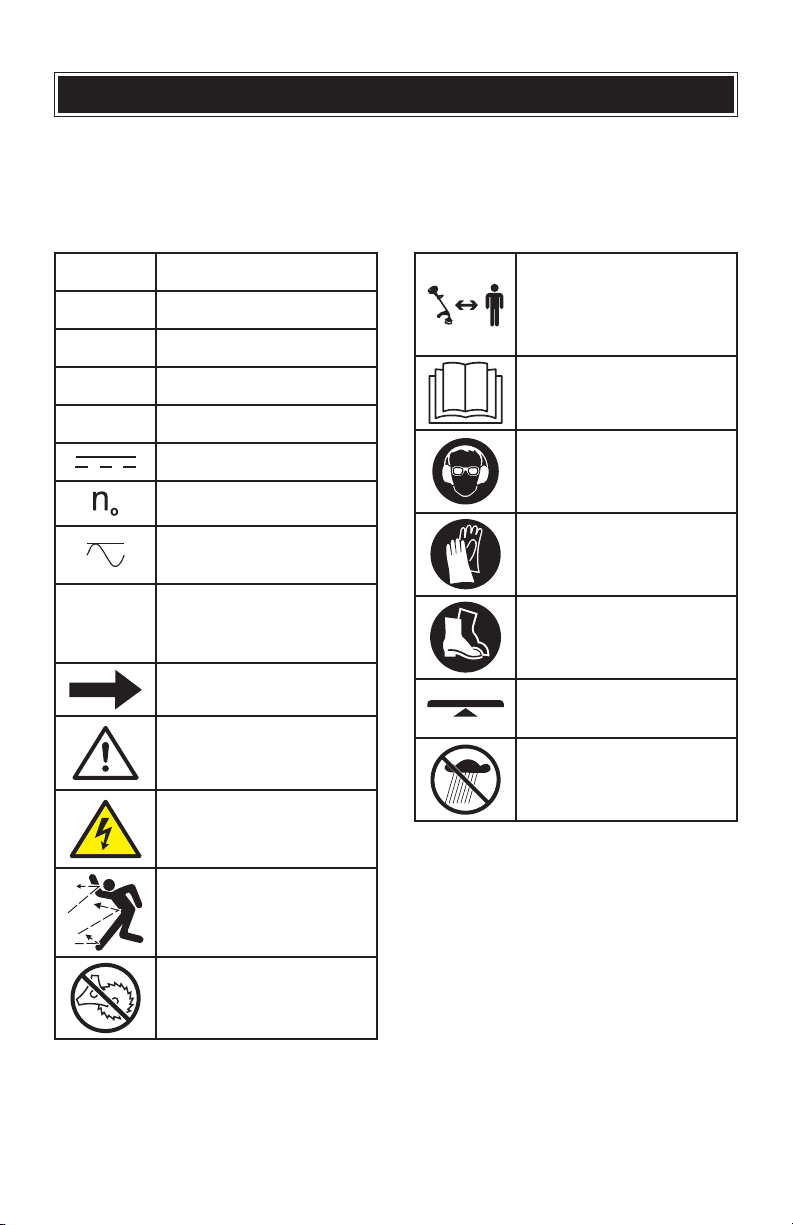
14
SYMBOLS
WARNING: Some of the following symbols may appear on the GasLess
TM
trimmer, Power Cell or Power Cell chargers, or this manual. Study these
symbols and learn their meaning. Proper interpretation of these symbols will
allow for more efficient and safer operation of this tool.
V
Volts
A
Amperes
Hz
Hertz
W
Watts
H
Hours
Direct current
No load speed
Alternating or direct
current
.../min
Revolutions or
reciprocations per
minute
Arrow direction
Warning symbol
Shock hazard
Striking hazard
No fixed blades. No saw
blades.
Keep bystanders back at
least 50' (15m)
Read the manual
Wear safety glasses.
Wear safety goggles.
Wear hearing protection.
Wear safety gloves
Wear safety boots
Handle position
Do not use in the rain
Min. 50 ft
15 m
Page 15
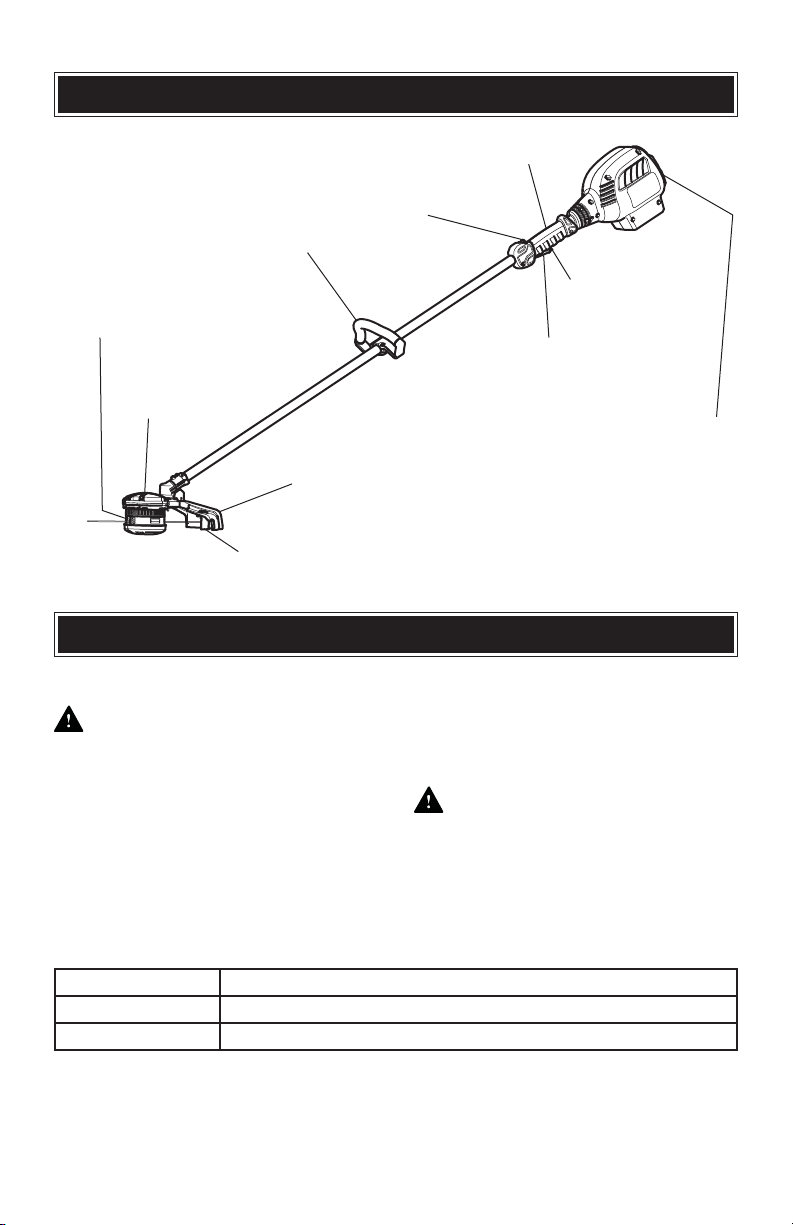
15
KNOW YOUR UNIT
Lock-Off Button
Power Control
Button
Power Cell
Rear Handle
Throttle Control
ACCESSORIES
AVAILABLE ACCESSORIES
WARNING: Use only
accessories that are recommended
for this GaslessTMtrimmer. Follow the
instructions that accompany the
accessories. The use of improper
accessories may result in injury to
the operator or damage to the
Gasless
TM
trimmer.
Before using any accessory, carefully
read the instructions or the owner’s
manual for the accessory.
• See chart below
WARNING: If any part is missing
or damaged, do not plug the charger
into the power source or install the
Power Cell in the tool until the missing
or damaged part is replaced.
Part # Description
CFC6500 Power Cell
CRC8000 1-Hour rapid charger
Cutting Head
Cutting Head Shield
Line Cutting Blade
Front Handle
Motor
Page 16
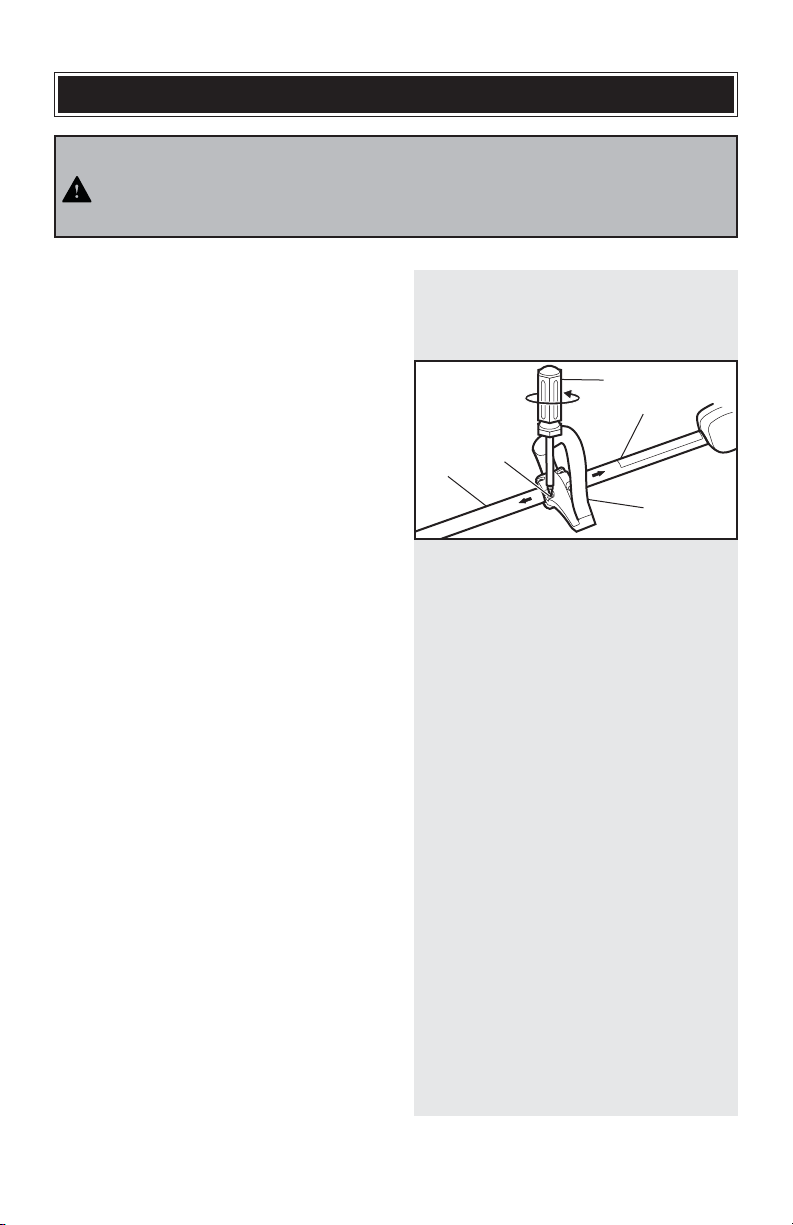
16
ASSEMBLY AND OPERATING
ADJUSTING THE FRONT HANDLE
The front handle can be adjusted to suit
the operator (Fig. 1).
1. Using a Torx® screwdriver (1), turn
the four handle clamp screws (2)
counter clockwise until the handle
(3) will rotate on the trimmer outer
shaft (4) (Fig. 1).
2. Slide the handle up or down and/or
rotate it to a comfortable position.
Make sure the handle is positioned
beyond the end of the safety label (5).
3. Re-tighten the handle clamp screws
to hold the handle in the desired
position.
NOTE: Do not over tighten the clamp
screws. You will break the clamp.
Instructions for charging the Power Cell are packed with the charger.
WARNING: Read all safety warnings and charging instructions included with
the charger.
Fig. 1
1
3
4
2
5
Page 17
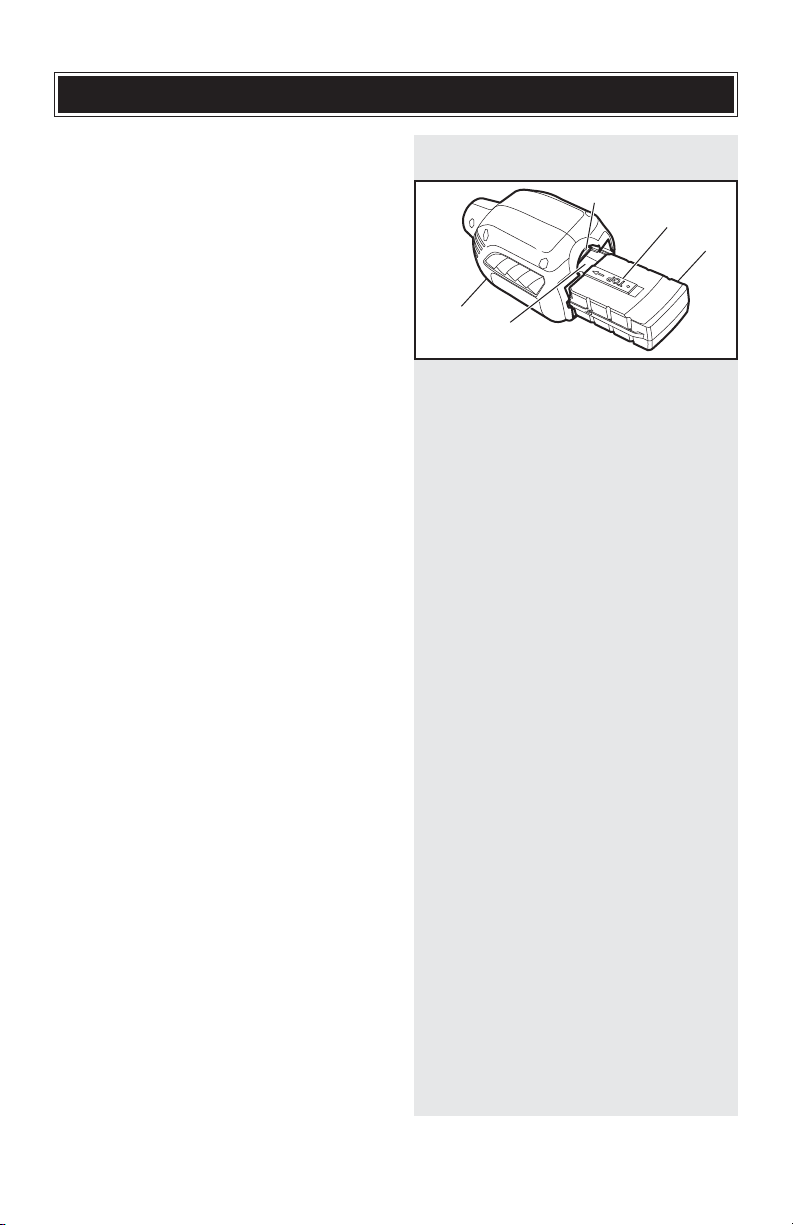
17
ASSEMBLY AND OPERATING
INSTALLING THE POWER CELL
Once the Power Cell has been fully
charged and you are ready to start
trimming, you will have to install the
Power Cell into the trimmer (Fig. 2).
1. Position the Power Cell (1) with the
"TOP" label (2) facing upward.
2. Slide the Power Cell into the
matching cavity (3) in the rear of the
upper cowling (4).
NOTE: Make sure you push the Power
Cell fully into the cavity. The locking
latch (5) will click when the Power Cell is
properly installed.
3. Pull outward on the Power Cell to
verify that it is being held in place by
the locking latch.
To remove the Power Cell for recharging
or storage, press the locking latch
toward the Power Cell. While holding
the locking latch toward the Power Cell,
pull the Power Cell out of the tool.
Fig. 2
1
5
3
4
2
Page 18
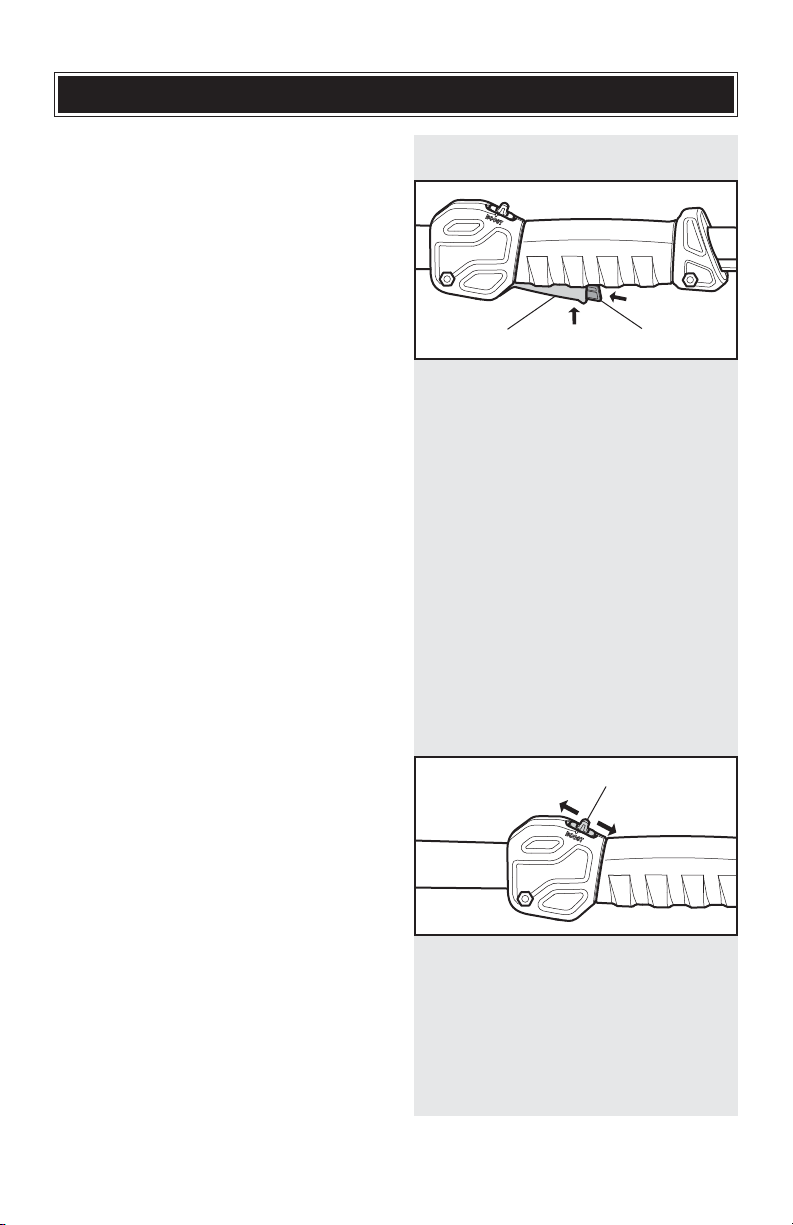
18
ASSEMBLY AND OPERATING
STARTING INSTRUCTIONS
To prevent the motor from starting
accidentally, the lock-off button and
throttle control must both be engaged
to start the unit.
1. Install the power cell. Refer to
Installing the Power Cell.
2. Push the lock-off button (2) into the
throttle control (1) and hold it in
place (Fig. 3).
3. While continuing to hold the lock-off
button, squeeze and hold the throttle
control to start the unit (Fig. 3).
4. Continue to squeeze the throttle
control for operation.
STOPPING INSTRUCTIONS
1. Release the throttle control (1) and
wait for all moving parts to come to
a complete stop (Fig. 3).
USING THE POWER CONTROL
BUTTON
The power control button (1) allows the
operator to switch between Boost (2)
and Eco (3) modes, as needed (Fig. 4):
• Boost mode provides maximum
power for tough jobs.
• Eco mode conserves energy for
maximum run time. Eco mode is
appropriate for most jobs.
Push the power control button forward
for Boost mode (Fig. 4). Push the power
control button back to return to Eco
mode (Fig. 4).
1
Fig. 4
3
2
1
2
Fig. 3
Page 19
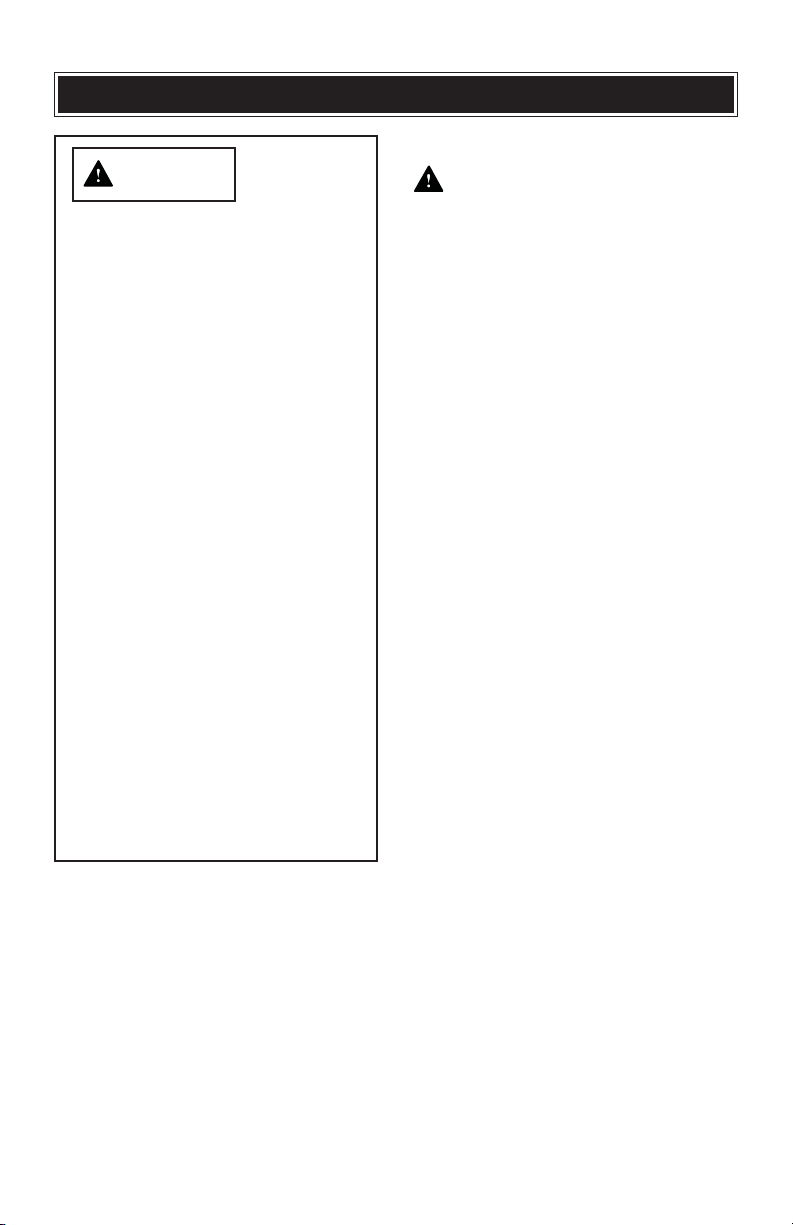
19
ASSEMBLY AND OPERATING
For safety reasons, the operator
must read the sections of this
Owner’s Manual entitled
"GENERAL SAFETY WARNINGS",
"GENERAL POWER TOOL
SAFETY WARNINGS", "SPECIFIC
SAFETY RULES", "POWER CELL
& CHARGER SAFETY
INSTRUCTIONS" and
"SYMBOLS" before using this
GasLess
TM
trimmer.
Verify the following every time
the GasLessTMtrimmer is used:
1. Safety glasses, and all
required safety clothing are
being worn.
2. Appropriate length of trimmer
line is exposed beyond the
bump head eyelets.
3. The area to be trimmed is
cleared of all debris.
4. Bystanders are at least 50' (15
m) away from the trimming
area.
Failure to observe these safety
rules will significantly increase
the risk of injury.
WARNING
OPERATING POSITION
WARNING: Never operate the
trimmer with one hand. Always hold the
trimmer with one hand on the forward
handle and the other hand on the rear
handle to operate the switches. Operate
the trimmer below waist height at all
times. Always wear appropriate
personal protective equipment. Never
operate the trimmer on its edge while
trimming grass. The trimming line
should always be near and parallel to
the ground to avoid scalping and
throwing debris.
Page 20
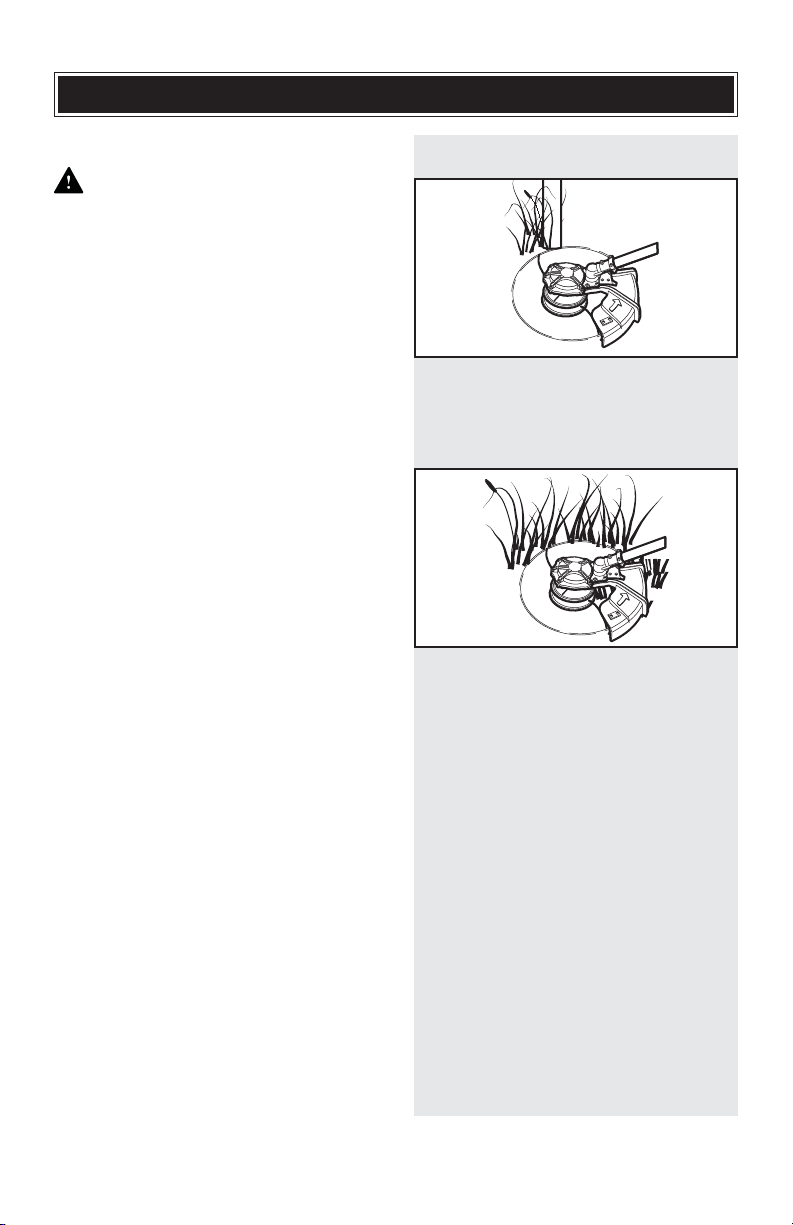
20
ASSEMBLY AND OPERATING
CUTTING METHODS
WARNING: Be extremely careful
when cutting around hard objects such
as rock, gravel, fence posts etc. that
can be contacted by the line or the
bump head (Fig. 5). Contacting these
items with the line or bump head may
cause pieces of the trimmer line and
debris to be violently thrown. It may
also cause the line to become
entangled and damage both the line
and the bump head.
When trimming, do not feed the line into
the work area too quickly and crowd the
line. Only the tip of the line does the
cutting (Fig. 6). Feeding the line into the
work area too quickly will reduce the
head speed, slow the cutting action and
overload the motor. It will also reduce
the Power Cell capacity before requiring
recharging.
NOTE: The trimming line will easily
remove grass and weeds from around
walls, fences, trees and flower beds, but
it can also cut the tender bark of trees
or shrubs, scar fences, etc. Be
extremely careful when trimming near
objects that can be easily damaged by
the trimmer line.
Fig. 6
Fig. 5
Page 21
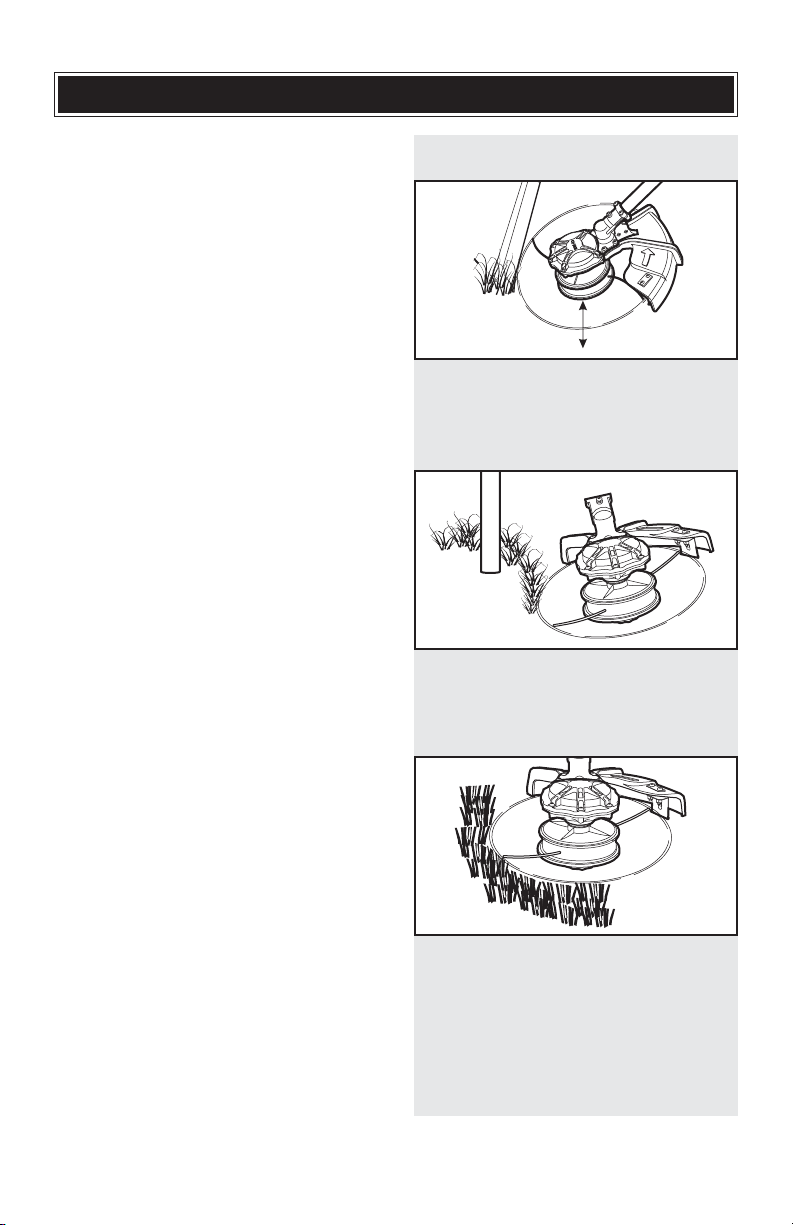
21
ASSEMBLY AND OPERATING
Trimming
Position the bottom of the bump head
about 3" (8 cm) above the ground and
at a slight angle (Fig. 7). Allow only the
tip of the line to make contact with the
grass.
NOTE: Allowing more than just the tip
of the line to do the trimming will result
in rougher cutting action and excessive
wear on the line.
Scalping
Scalping an area will remove all
unwanted vegetation down to the
ground. When scalping, position the
bottom of the bump head about 3" (8
cm) above the ground and at a slight
angle (Fig. 8). Allow only the tip of the
line to make contact with the ground.
NOTE: Scalping is ideal for use around
trees, shrubs, posts, ornaments, etc. Be
aware that scalping will increase
trimmer line wear considerably.
Mowing
Use the GasLess
TM
trimmer to mow
small or rough areas where a
conventional lawn mower cannot be
used. When mowing, keep the line
parallel to the ground at the desired
height (Fig. 9). Move the trimmer from
left to right while cutting. This cutting
motion will throw grass and debris
predominantly away from the operator.
NOTE: Be careful not to allow the bump
head to contact the ground, as this
could result in scalping and/or releasing
more trimmer line from the spool.
Fig. 8
Fig. 7
Fig. 9
3“ (8 cm)
Scalping
Mowing
Page 22
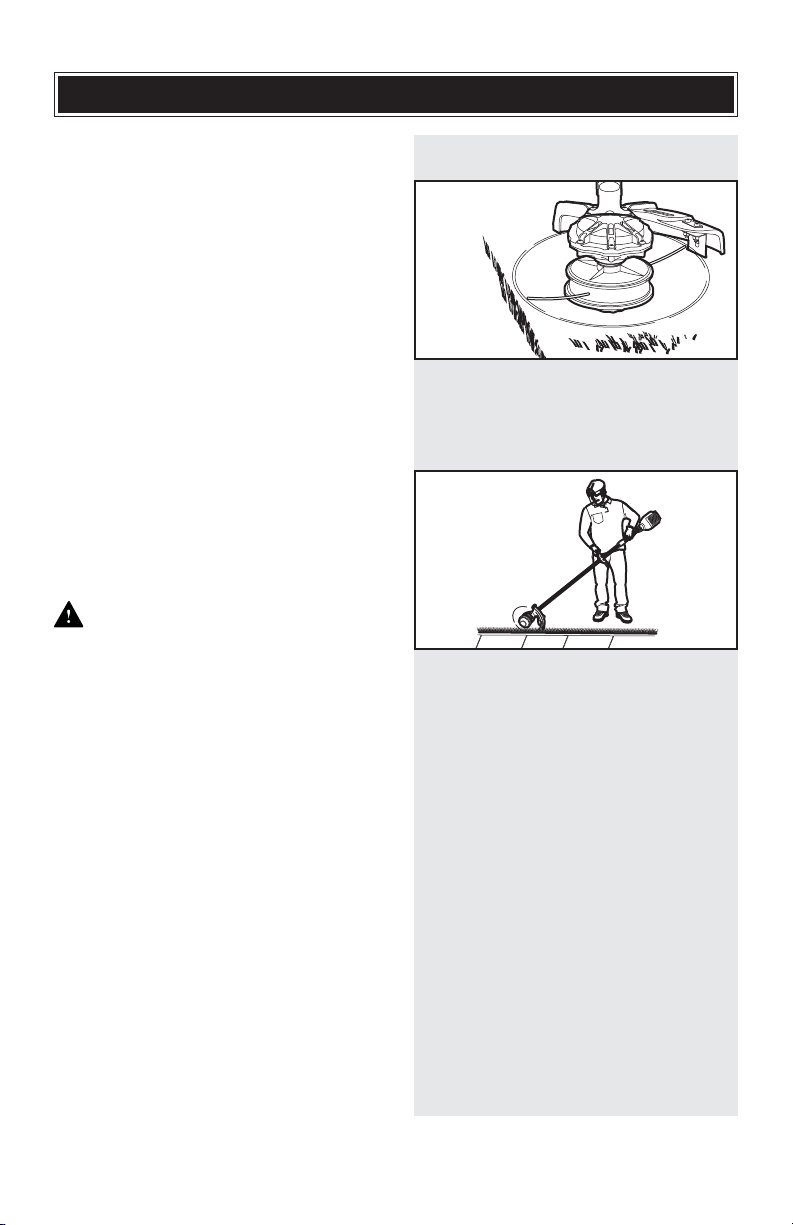
22
ASSEMBLY AND OPERATING
Sweeping
Use the GasLessTMtrimmer for
sweeping cut grass and debris from
walkways and driveways. Position the
line parallel to and above the surface to
be swept (Fig. 10). Swing the trimmer
from side to side in a fanning motion.
The air flow from the rotating line will
blow the grass and debris from the
surface being swept.
NOTE: Be careful not to allow the bump
head to contact the ground, as this
could result in damage to the bump
head and/or releasing more trimmer line
from the spool.
Edging
Use the GasLess
TM
trimmer for edging
around walkways and flower beds.
WARNING: Always use long
pants, long sleeve shirt, gloves and
safety goggles and a face shield when
edging. Debris being thrown from the
trimmer at high speed can injure your
eyes and any exposed skin.
Hold the trimmer in a similar manner to
trimming, but with the trimmer head
rotated away from your body by 90°
(Fig. 11).
ADVANCING THE POLYMER LINE
As the trimmer is used, the polymer line
will wear down or the tips will break off.
To advance the polymer line and expose
a greater length, simply tap the bump
head on the ground while the trimmer is
turned ON.
Fig. 11
Fig. 10
Sweeping
Page 23
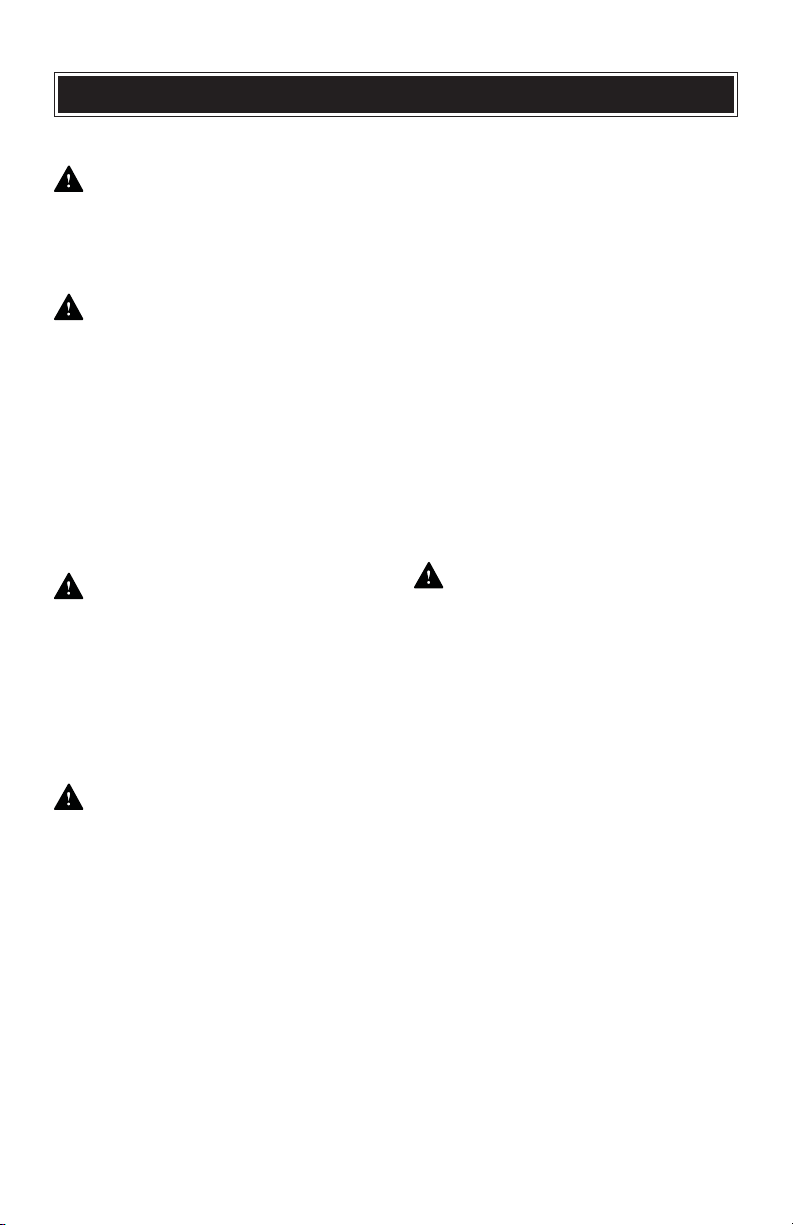
23
MAINTENANCE
GENERAL
WARNING: When servicing, use
only original equipment replacement
parts. The use of any other parts may
create a hazard or cause product
damage.
WARNING: DO NOT use
solvents for cleaning your tool,
charger or Power Cell. Solvents could
catch fire or even explode due to
exposure to electric sparks and / or
degrade and make unsafe the
electrical components. Additionally,
plastics are susceptible to damage from
various types of commercial solvents
and may be damaged by their use. Use
a clean cloth to remove dirt, dust, oil,
grease etc.
WARNING: Do not allow brake
fluids, gasoline, petroleum-based
products, penetrating oils, etc. to
come into contact with plastic parts.
They contain chemicals that can
damage, weaken or destroy plastic.
DO NOT abuse power tools. Abusive
practices can damage the tool.
WARNING: DO NOT attempt to
modify tools or create accessories.
Any such alteration or modification is
misuse and could result in a
hazardous condition leading to
possible serious injury. It will also
void the warranty.
POWER CELL REMOVAL AND
PREPARATION FOR RECYCLING
To preserve our natural resources,
please recycle or dispose of Power
Cells properly.
Consult your local waste authority for
information regarding available recycling
and disposal options.
WARNING: Upon removal of the
Power Cell for recycling, cover the
terminals of the Power Cell with
electrical tape or heavy-duty adhesive
tape. Never touch both terminals with
metal objects or body parts, because a
short circuit may result. Keep away from
children. Do not attempt to destroy or
disassemble the Power Cell or remove
any of its components. Rechargeable
Power Cells must be recycled or
disposed of properly. Failure to comply
with these warnings could result in fire
and serious injury.
LUBRICATION
All of the bearings in this tool are
lubricated with a sufficient amount of
high-grade lubricant for the life of the
unit under normal conditions. Therefore,
no further lubrication is required.
Page 24

24
LITHIUM-ION POWER CELL
MAINTENANCE
Lithium-ion Power Cells share many
characteristics with Nickel-Cadmium
batteries. The major characteristic that
is NOT shared with Nickel-Cadmium
batteries is that Lithium-ion Power Cells
do not have a "memory" and do not
require to be completely discharged
periodically. It is recommended that you
charge your Lithium-ion Power Cell after
each use so they will be fully charged
when needed.
NOTE: A fully charged Power Cell will
lose about 2% of its charge per month
during storage.
MAINTENANCE
About Call2Recycle Battery Seals
Call2Recycle’s industry steward
program helps battery and product
manufacturers fulfill recycling
requirements in the U.S. and Canada,
including compliance with extensive
state, provincial and federal regulations,
such as the Mercury-Containing and
Rechargeable Battery Act (The Battery
Act). Call2Recycle
®
Licensees/Industry
Stewards, participating battery and
product manufacturers and marketers,
purchase the rights to imprint the
Call2Recycle Battery Seals on their
rechargeable batteries and products.
When you see the Call2Recycle Battery
Seal, you can feel confident knowing
that your battery or product can be
safely and responsibly recycled.
About Call2Recycle
Since 1994, Call2Recycle has diverted
more than 75 million pounds of
rechargeable batteries from local
landfills and established a network of
30,000 recycling drop-off locations. More
than 200 battery and/or product
manufacturers, Call2Recycle Industry
Stewards, have united to ensure that
batteries are responsibly recycled when
they reach their end of life and fund the
program that is operated by
Call2Recycle, Inc., a 501(c)4 nonprofit
public service organization.
To locate the nearest recycling center,
please call 1-800-822-8837.
Page 25
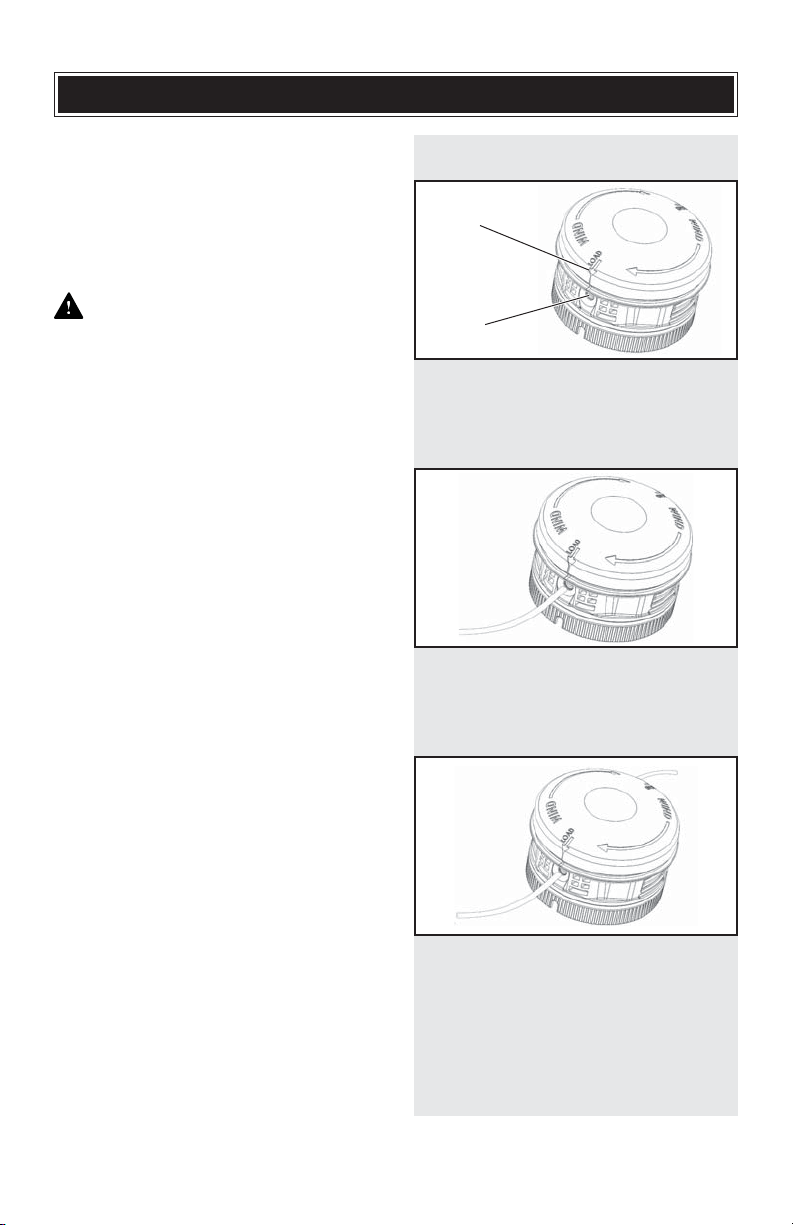
25
MAINTENANCE
RELOADING THE BUMP HEAD WITH
TRIMMER LINE
The GasLessTMtrimmer comes with
trimmer line already installed. When the
trimmer line is used up, you will have to
reload the bump head with trimmer line.
WARNING: Avoid Injury! To
prevent accidental start up: Always
remove the Power Cell before
reloading the bump head.
1. Cut a length of line 12 to 16 feet
long.
2. Align the arrows (1) on the head with
the eyelets (2) (Fig. 12).
3. Thread one end of line into an eyelet
and push it through the head and
out the other eyelet (Fig. 13).
4. Pull both ends of the line until an
equal amount is extending from
both eyelets (Fig. 14).
5. Turn the knob clockwise until all but
6 inches of line are extending from
both sides of the trimmer head. (Pull
lightly on the line after every 6-8
clicks).
6. Cut the longer end so that both
strips are the same length.
7. Install a charged Power Cell and
begin trimming vegetation.
Fig. 12
Fig. 13
Fig. 14
1
2
Page 26
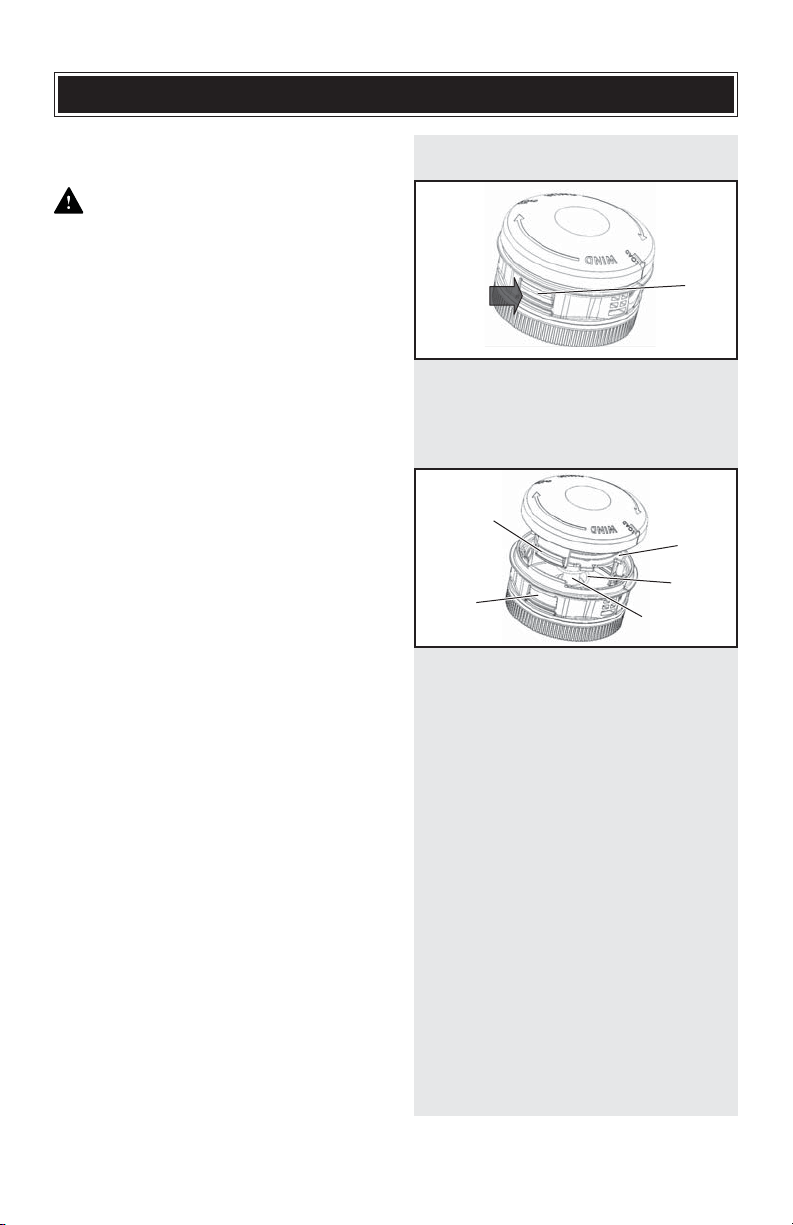
26
MAINTENANCE
OPENING THE BUMP HEAD TO
RECOVER LINE
WARNING: Avoid Injury! To
avoid accidental start up: Always
remove the Power Cell before
removing or reinstalling the spool.
The trimmer line may break off at the
eyelet due to hitting debris. It may also
become entangled within the bump
head spool. In either case, you will have
to remove the spool from the bump
head as follows:
1. Press in the two tabs (1) (Fig. 15).
2. Gently twist the bump knob
clockwise to separate the two
halves, be careful not to lose the
spring (1) (Fig. 16).
3. Remove any line from spool (2)
(Fig. 16).
4. Use a clean rag to clean all debris
from the bump head shaft (3), inside
the bump head and from the spool
(Fig. 16).
NOTE: If the bump head and spool are
not properly cleaned, the bump head
will not work properly.
5. Align the two black tabs (4) with the
openings (5) in the main housing
and press together until both sides
click into place (Fig. 16). Hint: Gently
twist the bump knob clockwise
while pressing together.
6. Load trimmer line.
1
Fig. 15
1
2
Fig. 16
3
4
5
Page 27
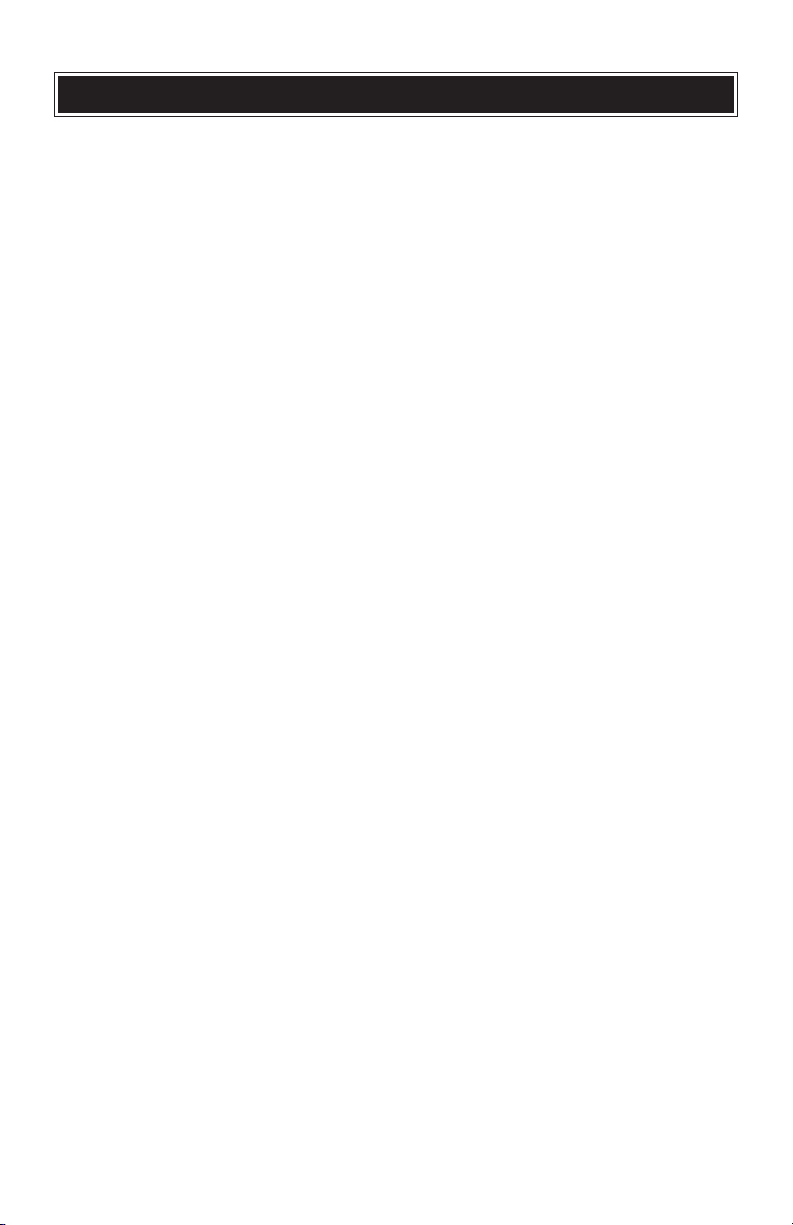
27
NOTES
Page 28

28
NOTES
Page 29

Taille-bordures GasLess
MC
CCT400
Manuel d’utilisation
SPÉCIFICATIONS
Pile : Li-ion CFC6500, 20 V haute énergie
Chargeur : Chargeur rapide CRC8000
Mécanisme de coupe : Tête de butée
Diamètre du fil de coupe : 2,41 mm (0,095 po.)
Poids (sans pile) 8 lb
Poids (avec pile) 11 lb
Besoin d’aide?
Pour obtenir de l'aide sur l'assemblage, le fonctionnement ou la
maintenance de l'appareil, veuillez composer le 1-877-282-8684 (aux
États-Unis) ou le 1-800-668-1238 (au Canada). Des renseignements
supplémentaires peuvent être trouvés sur le site www.cubcadet.com
(aux États-Unis) ou www.cubcadet.ca (au Canada).
BC
769-11427 / 00 01/16
Page 30

2
TABLE DES MATIÈRES
Spécifications du produit . . . . . . . . . . . . . . . . . . . . . . . . . . . . . . . . . 1
Table des matières . . . . . . . . . . . . . . . . . . . . . . . . . . . . . . . . . . . . . . 2
Avertissements et sécurité générale . . . . . . . . . . . . . . . . . . . . . . . . . 3-4
Sécurité générale - outil électrique . . . . . . . . . . . . . . . . . . . . . . . . . . 5-7
Règles de sécurité particulières . . . . . . . . . . . . . . . . . . . . . . . . . . . . 7-11
Sécurité – pile et chargeur . . . . . . . . . . . . . . . . . . . . . . . . . . . . . . . . . 12–15
Symboles . . . . . . . . . . . . . . . . . . . . . . . . . . . . . . . . . . . . . . . . . . . . . . 16
Apprenez à connaître votre appareil . . . . . . . . . . . . . . . . . . . . . . . . . 17
Accessoires . . . . . . . . . . . . . . . . . . . . . . . . . . . . . . . . . . . . . . . . . . . . 17
Assemblage et fonctionnement . . . . . . . . . . . . . . . . . . . . . . . . . . . . 18–25
Entretien . . . . . . . . . . . . . . . . . . . . . . . . . . . . . . . . . . . . . . . . . . . . . . 26-29
Garantie . . . . . . . . . . . . . . . . . . . . . . . . . . . . . . . . . . . . . . . . . . . . . . . *
* Merci de vous reporter au Supplément de Garantie séparé.
Page 31

3
AVERTISSEMENTS ET SÉCURITÉ GÉNÉRALE
ATTENTION : Avant d’utiliser l’outil ou un de ses accessoires, veuillez
lire et observer toutes les règles de sécurité et les consignes d’utilisation.
Ce manuel d’utilisation comprend :
• Règles de sécurité générale
• Symboles et règles particulières de sécurité
• Description fonctionnelle
• Assemblage
• Fonctionnement
• Entretien
• Accessoires
AVERTISSEMENT : Veuillez conserver le présent manuel pour
consultation future.
Veuillez fournir le manuel à tous les opérateurs et vous assurer qu’ils ont
bien lu et compris les règles de sécurité ainsi que les consignes
d’utilisation avant de se servir de l’outil.
PROTECTION DES YEUX ET DU VISAGE
PORTEZ TOUJOURS UNE PROTECTION OCULAIRE
CONFORME AUX NORMES DE SÉCURITÉ ANSI Z87.1 ou
CAN/CSA – Z94.3 LES PLUS RÉCENTES.
DES DÉBRIS PEUVENT ÊTRE PROJETÉS et causer une affection
oculaire permanente. Les lunettes prescrites NE sont PAS une
solution de rechange à une protection oculaire adéquate.
L’utilisation d’un écran facial conforme aux normes de sécurité pardessus les lunettes de sécurité ou les lunettes étanches
appropriées peut réduire les risques de blessures au visage.
AVERTISSEMENT : Des lunettes non conformes peuvent
causer de graves blessures si elles se brisent pendant le
fonctionnement de l’outil électrique.
Page 32
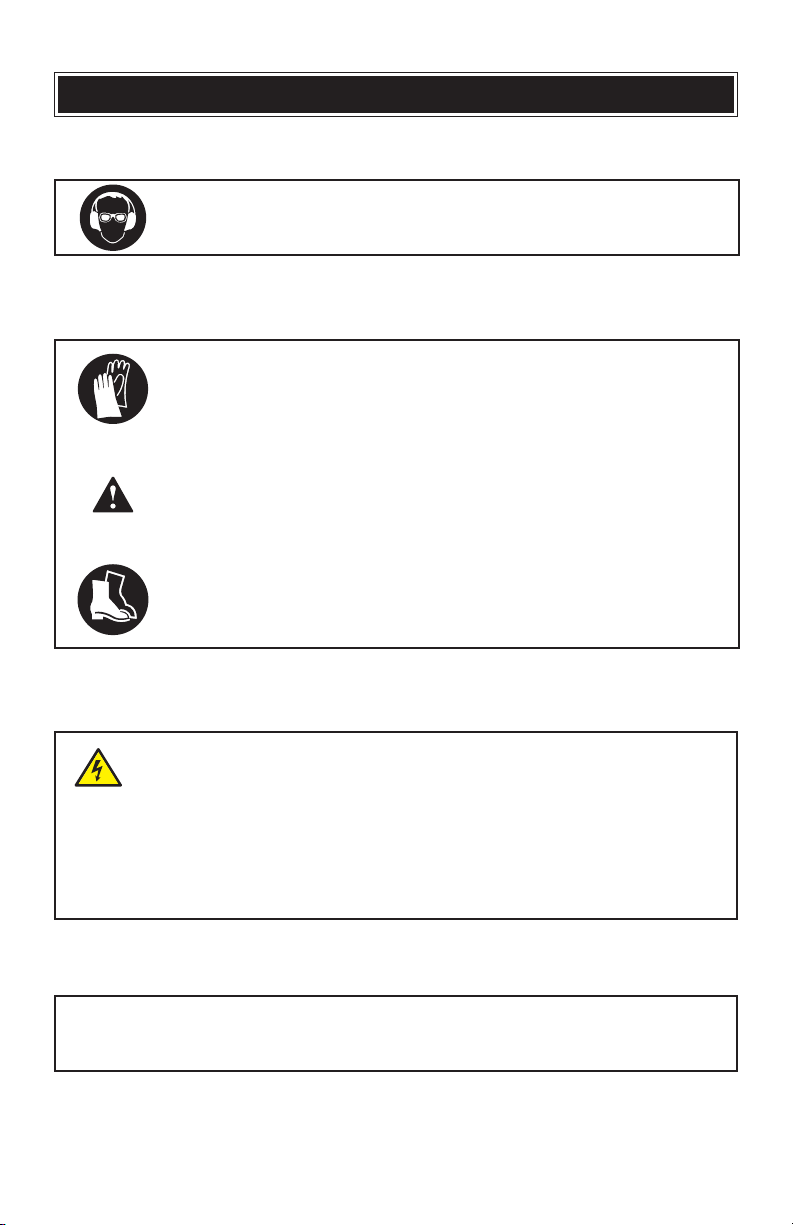
4
Veuillez enregistrer votre produit en ligne à l'adresse www.cubcadet.com (aux
États-Unis) ou à l'adresse www.cubcadet.ca (au Canada).
AVERTISSEMENT : Pour ne pas endommager l’outil, pour éviter
les risques de choc électrique et d’incendie, utilisez un circuit de
protection approprié.
Le chargeur de l’outil est câblé en usine pour une alimentation de 120 V. Il doit
être branché sur un disjoncteur ou sur un fusible temporisé de 120 V et 15 A.
Pour éviter les risques de choc électrique ou d'incendie, remplacez sans
attendre un cordon d'alimentation qui est usé, coupé ou endommagé.
ENREGISTREMENT DU PROPRIÉTAIRE
SÉCURITÉ - ÉLECTRICITÉ
PROTECTION DE L’OUÏE
AVERTISSEMENT : Utilisez une protection de l’ouïe en cas
debruit intense dans les environs de l’aire de travail.
CONSERVEZ CES INSTRUCTIONS POUR CONSULTATION FUTURE
PROTECTION DU CORPS
AVERTISSEMENT : Portez toujours des gants antidérapants
et bien ajustés, pour protéger les mains et assurer une bonne
prise de l’outil.
AVERTISSEMENT : Portez toujours des vêtements résistants
à manches longues et un pantalon long. N’utilisez jamais un
outil lorsque vous êtes torse nu, si vous portez un short ou
une chemise à manches courtes.
AVERTISSEMENT : Portez toujours des bottes de sécurité
antidérapantes pour éviter les blessures aux pieds, pour ne
pas glisser et risquer de perdre le contrôle de l’outil.
AVERTISSEMENTS ET SÉCURITÉ GÉNÉRALE
Page 33

5
SÉCURITÉ GÉNÉRALE – OUTIL ÉLECTRIQUE
SÉCURITÉ GÉNÉRALE - OUTIL
ÉLECTRIQUE
AVERTISSEMENT : Veuillez lire
tous les avertissements relatifs à la
sécurité et toutes les instructions. Le
défaut d’observer les avertissements et
de suivre les instructions peut causer des
chocs électriques, un incendie ou de
graves blessures.
Conservez tous les avertissements et
toutes les instructions pour
consultation future.
Sécurité – aire de travail
Gardez les aires de travail propres et
bien éclairées. Les lieux encombrés ou
sombres sont propices aux accidents.
N’utilisez pas des outils électriques
dans des atmosphères explosives,
notamment en présence de poussière,
de gaz ou de liquides inflammables.
Les outils électriques produisent des
étincelles pouvant enflammer les
liquides, les vapeurs ou la poussière.
Gardez les enfants et les spectateurs
à l’écart lorsque l’outil électrique
fonctionne. Les distractions peuvent
vous faire perdre le contrôle de l’outil.
Sécurité – électricité
La fiche de l'outil doit correspondre à
la prise. Ne modifiez jamais la fiche.
N’utilisez pas de fiche d’adaptation
avec un chargeur mis à la terre. Les
fiches non modifiées et les prises
adéquates réduisent les risques de choc
électrique.
Évitez tout contact avec les surfaces
mises à la terre, notamment les
tuyaux, les radiateurs, les cuisinières
et les réfrigérateurs. Le risque de choc
électrique est accru, si une partie du
corps est mise à la terre.
Évitez d’exposer l’outil électrique, le
chargeur ou la pile à la pluie et évitez
tout contact avec de l’eau. Le risque
de choc électrique est accru si de l’eau
s’infiltre dans l’outil, le chargeur ou la pile.
Servez-vous du cordon d’alimentation
aux fins pour lesquelles il est conçu
seulement. N’utilisez jamais le cordon
pour transporter, tirer ou débrancher
l’outil. Tenez le cordon à l’écart de la
chaleur, de l’huile, des bords coupants
et des pièces en mouvement. Le risque
de choc électrique est accru si le cordon
est endommagé ou enchevêtré.
Si vous utilisez un chargeur à
l’extérieur, servez-vous d’une rallonge
conçue pour l’extérieur. L’utilisation
d’une rallonge pour l’extérieur réduit le
risque de choc électrique.
Si l’utilisation du chargeur dans un
lieu humide est inévitable, utilisez
une alimentation électrique protégée
contre le courant résiduel ou un
disjoncteur différentiel de fuite à la
terre (DDFT). L’utilisation de ce dispositif
réduit le risque de choc électrique.
Page 34

6
SÉCURITÉ GÉNÉRALE – OUTIL ÉLECTRIQUE
Sécurité – personnes
Lorsque vous utilisez un outil
électrique, soyez vigilant et conscient
de votre environnement, surveillez ce
que vous faites et servez-vous de
votre bon sens. Évitez d’utiliser un
outil électrique si vous êtes fatigué,
sous l’effet de drogues, de
médicaments ou de l’alcool. Un
moment d’inattention peut causer de
graves blessures.
Utilisez un équipement de protection
individuelle. Portez toujours une
protection oculaire. Le fait de porter
un équipement de protection,
notamment un masque antipoussières,
des bottes ou des chaussures de
sécurité antidérapantes, des gants
robustes, un pantalon long durable et
une chemise à manches longues
[casque de protection ou protection de
l’ouïe, s’il y a lieu], réduit les blessures.
Évitez les démarrages accidentels.
Assurez-vous que les interrupteurs
se trouvent en position fermée avant
d’installer la pile sur l'outil électrique.
N’appuyez jamais sur les
interrupteurs lorsque vous ramassez
ou transportez l’outil. Le fait de
transporter l’outil en gardant un doigt
sur l’interrupteur ou d’installer la pile
alors que l’interrupteur est en position
de marche peut provoquer un accident.
Retirez les clés de réglage ou les
autres clés avant de mettre l'outil
électrique en marche. Le fait de laisser
une clé quelconque en prise sur une
pièce tournante de l'outil peut causer
des blessures.
Évitez tout état de déséquilibre. Tenezvous de façon stable et maintenez
votre équilibre en tout temps. Cela
permet une maîtrise optimale de l’outil
électrique dans des situations imprévues.
Portez des vêtements appropriés.
Évitez de porter des vêtements
amples et des bijoux. Gardez les
cheveux, les vêtements et les gants à
l’écart des pièces en mouvement.
Des vêtements amples, des bijoux et les
cheveux longs peuvent rester coincés
dans les pièces en mouvement.
Sécurité - utilisation et entretien
de l’outil électrique
Ne forcez pas l'outil électrique.
Utilisez l'outil qui convient au travail à
effectuer. Un outil adéquat permet de
travailler de façon sécuritaire et donne
de meilleurs résultats s’il est utilisé au
régime pour lequel il a été conçu.
N'utilisez pas l'outil électrique si son
interrupteur ne fonctionne pas
normalement. Un outil qui ne peut être
contrôlé au moyen de son interrupteur
est dangereux et doit être réparé.
Retirez la pile avant d’effectuer des
ajustements, de remplacer ou de
réparer des pièces, de nettoyer
l’outil, d’entreposer l’outil ou si vous
ne vous servez pas de l’outil. Ces
mesures préventives réduisent les
risques de démarrage accidentel de
l’outil électrique.
Page 35
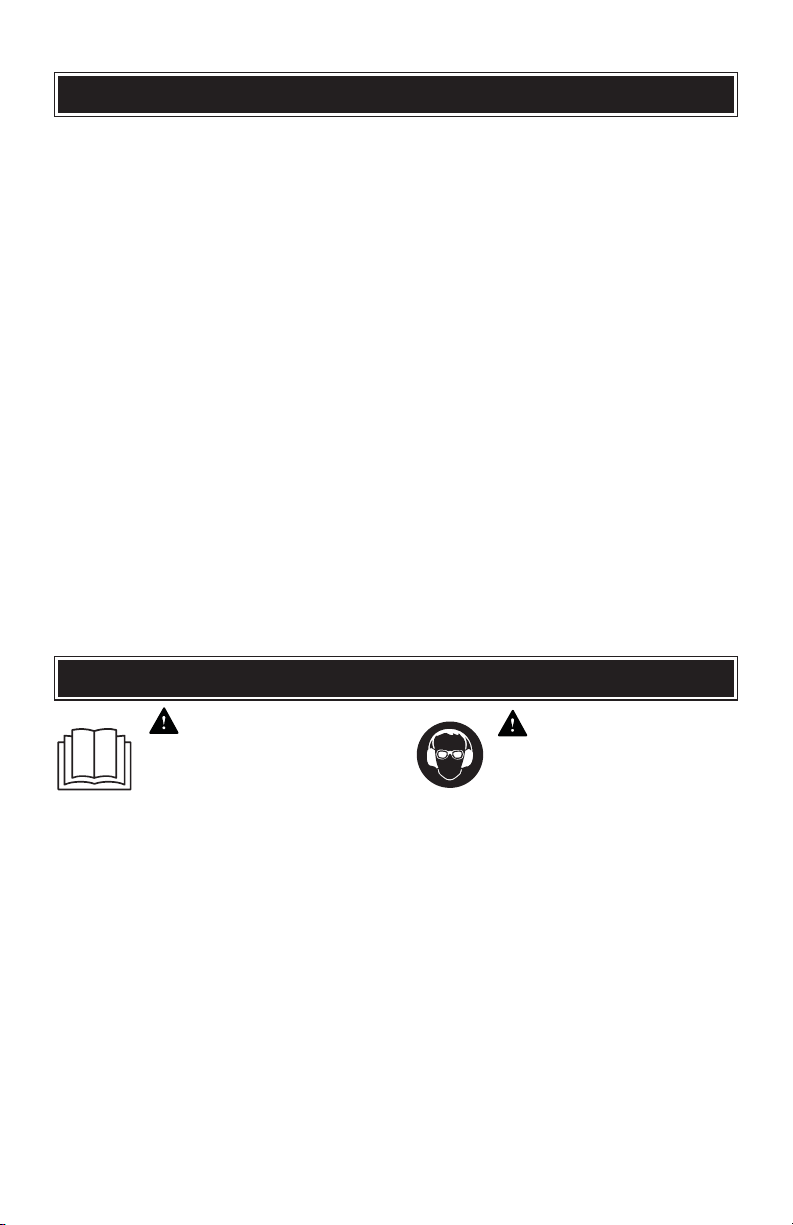
7
SÉCURITÉ GÉNÉRALE – OUTIL ÉLECTRIQUE
Rangez les outils qui ne sont pas
utilisés hors de la portée des enfants.
Interdisez aux personnes d’utiliser
l’outil si elles ne sont pas familières
avec l’outil électrique ou les
présentes instructions. Les outils
électriques sont dangereux dans les
mains d'un utilisateur inexpérimenté.
Faites l’entretien des outils électriques
avec soin. Vérifiez si des pièces
mobiles sont désalignées ou coincées,
si des pièces sont endommagées ou
toute autre situation pouvant nuire au
bon fonctionnement de l'outil. Si l'outil
est endommagé, faites-le réparer
avant de vous en servir. De nombreux
accidents sont causés par des outils
mal entretenus.
Utilisez l’outil électrique et les
accessoires conformément aux
présentes instructions, aux conditions
de travail ainsi qu’au travail à effectuer.
L’utilisation de l’outil à d’autres fins qu’à
celles pour lesquelles il est conçu peut
entraîner une situation dangereuse.
Sécurité - service
L’entretien de l’outil électrique ou du
chargeur doit être effectué par une
personne qualifiée seulement. Les
pièces de rechange doivent être
identiques aux pièces originales. Ces
mesures assurent le fonctionnement
sécuritaire de l’outil ou du chargeur.
RÈGLES DE SÉCURITÉ PARTICULIÈRES
AVERTISSEMENT :
Familiarisez-vous avec le
taille-bordures GasLessMC.
Avant de brancher le
chargeur ou d’installer la pile dans
l’outil, veuillez lire et bien comprendre
le manuel d’utilisation. Découvrez
quelles sont les applications et les
limites de l’outil ainsi que les dangers
généraux et potentiels particuliers qu’il
présente. Le fait de suivre ces consignes
réduit les risques de choc électrique,
d’incendie et de blessure grave.
AVERTISSEMENT :
Portez toujours une
protection oculaire
adéquate. Un outil électrique
peut projeter des objets dans les yeux et
causer des blessures permanentes.
Portez TOUJOURS des lunettes
étanches appropriées ou des lunettes
de sécurité bien ajustées conformes aux
normes de l’OSHA et des versions les
plus récentes des normes de sécurité de
l’ANSI Z87.1 ou CAN/CSA – Z94.3 [ou à
toute autre norme nationale applicable].
Les lunettes ordinaires ou les lunettes
de soleil n’offrent pas de protection
contre les chocs, ni de protection
latérale ou enveloppante suffisante. Les
lunettes ordinaires NE SONT PAS des
Page 36

8
lunettes de sécurité. Pour réduire le
risque de blessure au visage, portez
aussi un masque ou un écran facial pardessus vos lunettes de sécurité.
AVERTISSEMENT : Les lunettes
étanches, les lunettes de sécurité ou
les écrans faciaux qui ne sont pas
conformes à la norme Z87.1 de l’ANSI
ou CAN/CSA – Z94.3 peuvent causer
de graves blessures si elles se
brisent en cas de choc.
AVERTISSEMENT :
Évitez les blessures aux
pieds! N’utilisez jamais l’outil
si vous avez les pieds nus, si vous
portez des chaussures à bout ouvert ou
des sandales. Lorsque vous utilisez
l’outil, portez toujours des bottes ou
des chaussures de protection robustes
avec des semelles antidérapantes. Des
bottes de sécurité à buse d’acier sont
recommandées.
AVERTISSEMENT :
Portez des gants robustes,
antidérapants pour protéger
vos mains, pour améliorer votre prise et
pour mieux contrôler l'outil.
AVERTISSEMENT : Portez des
vêtements durables et bien ajustés, qui
vous permettent de bouger librement.
Évitez de porter des vêtements amples
tels que de foulards, des cravates, des
bijoux, des pantalons évasés, des
chemises ou des vestes lâches, des
cheveux longs ou non attachés, bref
tout ce qui peut se prendre dans la
brosse ou dans les branches, ou
s'empêtrer dans l'outil. Attachez les
cheveux longs au-dessus des épaules.
Porter un pantalon long fabriqué avec
un matériau durable pour protéger vos
jambes. Couvrez le plus possible toutes
les parties du corps afin de vous
protéger contre les débris ainsi que les
morceaux de plantes allergènes et
toxiques projetés par l'outil.
AVERTISSEMENT :
N’utilisez jamais des lames
fixes ou des lames de scie
en métal avec le taillebordures, ce qui peut causer de
graves blessures. N’utilisez jamais un
fil de métal ou renforcé en métal. Ne
remplacez jamais le fil de polymère
avec un fil fabriqué avec un autre
matériau. Les pièces du fil de métal
ou renforcé en métal peuvent se
casser et être projetées avec force
contre l’utilisateur ou un spectateur
et causer des blessures.
RÈGLES DE SÉCURITÉ PARTICULIÈRES
Page 37

9
RÈGLES DE SÉCURITÉ PARTICULIÈRES
AVERTISSEMENT :
Le fil tournant et la tête du
taille-bordures projettent
violemment des objets et
des débris qui peuvent
rebondir dans toutes les direc¬tions.
L’opérateur ou le spectateur peut
être blessé ou aveuglé. Tenez-les
enfants, les spectateurs, les animaux
familiers et les autres animaux à plus de
50 pieds (15 mètres) du taille-bordures
qui fonctionne. Arrêtez immédiatement
l’outil si des spectateurs s’approchent
de l’outil ou si vous vous approchez
d’eux. Il est recommandé que les
spectateurs portent une protection
oculaire, même s’ils se tiennent à
l’écart. L’écran de protection sur l’outil
est conçu pour réduire les dangers.
L’écran de protection peut ne pas être
suffisant pour protéger l’opérateur ou
les spectateurs des objets ou des
débris qui sont projetés par le fil de
polymère ou la tête du taille-bordures.
Les objets projetés peuvent rebondir et
frapper l’opérateur ou le spectateur.
Soyez extrêmement prudent lorsque
vous utilisez le taille-bordures comme
un coupe-bordures ou un balai
mécanique, surtout à proximité ou sur
des surfaces dures ou revêtues. Des
morceaux de métal, de béton ou de
brique, des pierres, des roches, du
sable, du verre, des bâtons ou un autre
objet peut être éjecté à haute vitesse et
avec force par le fil tournant. Ces objets
sont projetés à une certaine distance et
risquent de sauter ou rebondir sur des
surfaces dures éloignées. N’utilisez pas
le taille-bordures pour balayer des
débris pouvant contenir des objets
durs, comme des gravillons, des
pierres, des bâtons, du verre, du métal,
etc. Ces objets peuvent être projetés
avec force et risquent de causer des
blessures à l’opérateur ou aux
spectateurs. Ils peuvent aussi causer
des dégâts matériels, notamment
endommager les moustiquaires, les
fenêtres, les parements, les portes en
verre ou les véhicules.
AVIS : Évitez d’utiliser le taille-bordures
à proximité d’objets pouvant être
facilement endommagés par des
projectiles qui rebondissent, notamment
les moustiquaires, les fenêtres, les
parements, les portes en verre et les
véhicules.
AVERTISSEMENT :
Pour réduire les risques de
dommage matériel ou de
blessure causé par des
projectiles qui rebondissent, travaillez
en vous éloig¬nant des surfaces solides
à proximité, notamment les murs, les
escaliers, les grosses pierres, les
arbres, etc. À proximité d’objets solides,
soyez très prudent. Si des conditions
dangereuses surviennent, n’utilisez pas
l’outil électrique. Effectuez plutôt le
décou¬page, la coupe des bordures, le
balayage et le fauchage à la main.
Min. 50 ft
15 m
Page 38

10
RÈGLES DE SÉCURITÉ PARTICULIÈRES
AVERTISSEMENT :
Inspectez les aires de travail
avant d’utiliser l’outil.
Enlevez les corps étrangers,
comme les bâtons, les roches, les
débris de verre, les clous, les fils, les
outils, les jouets, etc., lesquels peuvent
être projetés ou risquent de provoquer
l’enchevêtrement du fil du taillebordures. Repérez les fils électriques,
les conduits de câbles électriques ou
les rallonges et évitez de couper à
proximité de ceux-ci. Évitez de toucher
à des objets durs avec la tête du taillebordures. Ces objets pourraient
endommager l’outil, être projetés et
causer de graves blessures.
Utilisez l’outil seulement pour découper,
dégazonner, faucher le gazon et les
mauvaises herbes, couper les bordures
du parterre et balayer les débris légers
de gazon sur les surfaces pavées.
N’utilisez pas l’outil pour débroussailler,
émonder ou tailler les haies. N’utilisez
jamais l’outil sur des aires recouvertes
de sable ou de gravier.
AVERTISSEMENT :
Pour réduire les risques de
grave blessure, déplacez
l’outil de la gauche vers la
droite, en direction de la flèche sur le
déflecteur. Le fait de couper sur le côté
droit du déflecteur et de se déplacer
vers la droite projettera les objets à
l’écart de l’utilisateur réduisant ainsi les
risques de blessure. Cependant, cela
n’empêche pas les objets de rebondir.
Si vous travaillez du côté gauche du
déflecteur ou en vous dirigeant vers la
gauche, plus de débris seront projetés
en votre direction, ce qui augmente les
risques de blessure.
Tenez solidement le taille-bordures avec
les deux mains pour ne pas perdre le
contrôle de l’outil. N’utilisez jamais
l’outil en le tenant avec une seule main.
Gardez toujours la tête du taillebordures plus basse que votre taille et à
l’écart de votre corps. Évitez de
rapprocher la tête de l’outil de vos pieds
ou de vos jambes.
AVERTISSEMENT : Retirez
toujours la pile avant d’effectuer des
ajustements, de changer des
accessoires, de remplacer le fil de
polymère ou d’enlever des débris,
lorsque l’outil tourne au ralenti ou s’il
est sans surveillance, avant le
nettoyage, l’entreposage ou le
transport. Lesdites mesures
préventives réduisent les risques de
blessure grave et empêchent le
démarrage accidentel de l’outil.
N’utilisez jamais le taille-bordures si le
déflecteur n’est pas en place, s’il est
endommagé ou s’il n’est pas fixé
correctement. Cela pourrait causer de
graves blessures.
Lorsque vous utilisez l’outil, soyez
toujours en équilibre, ne vous étirez pas
et ne vous tenez pas sur une surface
unstable, comme sur une échelle, une
pente abrupte, des surfaces glissantes,
le toit, une pente, etc.
Avant chaque utilisation, examinez
attentivement le taille-bordures. Si des
pièces sont usées ou endommagées,
remplacez-les avant de vous servir de
l’outil.
Page 39

11
RÈGLES DE SÉCURITÉ PARTICULIÈRES
Utilisez seulement le modèle et la taille
du fil de polymère recommandés pour le
taille-bordures en question. Sinon, des
blessures graves peuvent s’ensuivre.
Utilisez seulement pendant le jour ou
sous un bon éclairage artificiel.
N’utilisez jamais le taille-bordures à
d’autres fins qu’à celles pour lesquelles il
est conçu. L’utilisation de l’outil autrement
que pour couper le gazon et les
mauvaises herbes peut être dangereux et
risque d’endommager l’outil.
AVERTISSEMENT : La
poussière produite lors de l’utilisation
de l’outil peut contenir des produits
chimiques reconnus par l’État de la
Californie et les experts en médecine
comme étant la cause de cancers,
d’anomalies congénitales ou d’autres
effets néfastes pour la reproduction.
Exemples des produits chimiques en
question :
• Composés dans les engrais
• Composés dans les insecticides, les
herbicides et les pesticides
• Arsenic et chrome provenant du bois
traité avec des produits chimiques
• Produits chimiques commerciaux et
domestiques
Pour réduire les risques d’exposition à ces
produits chimiques, porter un équipement
de sécurité approuvé, notamment un
masque antipoussières ou contre les
vapeurs conçu spécialement pour filtrer
les particules microscopiques ou les
composants gazeux. De plus, la poussière
créée par le produit peut contenir des
allergènes, des bactéries et des virus ainsi
que des particules PM 10 ou PM 2.5.
L'exposition à ces matières dangereuses
en suspension dans l’air peut être réduite
si vous portez un équipement de sécurité
approuvé, comme un masque
antipoussières conçu spécialement pour
filtrer les particules microscopiques.
Page 40

12
AVERTISSEMENT : Utilisez
seulement un chargeur rapide
CRC8000 pour charger la pile
CFC6500. L'utilisation de tout autre
chargeur pour recharger la batterie
CFC6500 peut endommager la
batterie ou le chargeur et causer des
incendies, des explosions, des
fumées dangereuses et,
éventuellement, des brûlures ou
d'autres blessures graves.
AVERTISSEMENT : Danger
d’incendie.
N’exposez jamais la pile aux
microondes ou à des pressions élevées.
Elle risque d’exploser et de causer de
graves blessures.
Entreposez et transportez la pile de
manière à éviter que des objets en métal
touchent aux bornes en métal à
découvert. Ne placez jamais la pile dans
un tablier, une poche, un tiroir, une boîte
à outils, etc. où se trouvent des objets
métalliques comme par exemple, mais
sans en exclure d’autres, des clous, des
vis, des boulons, des clés, de la
monnaie, des broches, du papier
d’aluminium, etc. Lesdits objets risquent
de causer un court-circuit provoquant
un incendie, une explosion ou des
vapeurs dangereuses ainsi que des
dommages matériels ou des blessures.
N’essayez jamais d’ouvrir, de modifier,
de démonter, d’écraser, de percer, de
déchiqueter la pile ou d’inverser la
polarité, pour une raison ou une autre.
Si le boîtier de la pile se brise, se
fendille, gonfle ou s’il est perforé,
cessez immédiatement d’utiliser la pile
et ne la rechargez pas.
Ne chargez pas et n’utilisez pas une pile
qui est tombée, qui a reçu un coup dur,
sur laquelle on a posé un poids, qui a
surchauffé ou qui est fendillée, écrasée,
déformée ou perforée. Si une pile est
endommagée (pour une des raisons
précédentes), isolez-la immédiatement
dans un lieu sûr, à l’extérieur, à l’écart
des matières combustibles. Tenez-vous
à distance, mais ne la laissez pas sans
surveillance. La pile doit être considérée
et elle doit être traitée comme une
matière dangereuse, inflammable, qui
pourrait être instable thermiquement. Si
la pile s’enflamme, éteignez l’incendie
avec un brouillard d’eau, du dioxyde de
carbone, une poudre chimique ou de la
mousse Évitez d’inhaler les vapeurs
dangereuses et toute exposition à
celles-ci. Communiquez avec les
organismes responsables des matières
dangereuses pour connaître la façon
adéquate de manipuler et d’éliminer en
toute sécurité une pile endommagée.
Prenez immédiatement des mesures
pour éliminer en toute sécurité une pile
endommagée conformément aux
règlements locaux sur les matières
dangereuses.
N’utilisez pas et ne rechargez pas une
pile qui est humide ou qui présente des
signes de corrosion.
SÉCURITÉ – PILE ET CHARGEUR
NOTE:
Les instructions détaillées sont
emballées avec la pile et le chargeur.
Page 41

13
AVERTISSEMENT : La pile peut
fuir légèrement en cas d'utilisation, de
recharge ou de température extrêmes
ou si elle est endommagée, écrasée ou
perforée. La fuite indique une
défaillance et la pile doit être éliminée
conformément aux règlements locaux
sur les matières dangereuses.
En cas de contact cutané ou oculaire
avec le liquide, suivez ces directives :
1. Lavez immédiatement la peau avec
du savon et de l’eau.
2. En cas de contact avec les yeux,
rincez immédiatement à l'eau propre
pendant au moins 20 minutes et
consultez un médecin.
En cas de contact avec les vêtements
ou les chaussures, retirez les vêtements
contaminés, isolez-les et lavez-les.
Évitez de laver, d’éclabousser ou
d’immerger la pile dans l’eau ou dans
un autre liquide.
Gardez la pile hors de la portée des
enfants et à l’écart des personnes qui
ne sont pas familières avec les
présentes instructions.
La pile ne doit pas être exposée à la
chaleur, au feu et elle ne doit pas être
incinérée. Elle pourrait exploser et des
vapeurs dangereuses risquent d’être
libérées.
Éviter d’entreposer ou d’utiliser la pile
dans des lieux où la température peut
atteindre ou excéder 105 °F (40 °C),
notamment dans les cabanons ou les
bâtiments en métal extérieurs, dans une
boîte à outils, à l’intérieur ou dans le
coffre d’un véhicule pendant l’été.
Évitez d’entreposer la pile sous la
lumière solaire directe.
Pour le transport par voies terrestre,
aérienne et maritime, les piles au
lithium-ion sont classées comme une
marchandise dangereuse (classe 9) et
sont assujetties aux instructions
techniques de l’OACI, aux règlements
sur les marchandises dangereuses de
l’IATA ainsi qu’aux règlements du
Department of Transportation (É.-U.) et
de Transports Canada sur les matières
dangereuses (TMD) (et autres règlements nationaux applicables). Les piles
sont réglementées quant à leur transport dans les bagages enregistrés et les
expéditeurs sont assujettis aux règlements relatifs à la déclaration, aux
normes, à la quantité et à l’emballage.
Avant d’expédier la pile ou de voyager
avec une pile, veuillez vérifier auprès
des fournisseurs de services de
transport terrestre et maritime, de fret
aérien et auprès des services aériens de
passagers quels sont les règlements
courants afin de déterminer si les piles
au lithium-ion sont interdites ou si elles
sont assujetties à des restrictions ou
des exemptions.
Retirez la pile de son emballage original
seulement au moment de l’utiliser.
Gardez toujours la pile propre et sèche.
Si les bornes sont sales, essuyez-les
avec un linge propre et sec.
Recommandations pour
l’entreposage :
Entreposez la pile dans un lieu sûr et
sécuritaire, frais et sec, à l’écart de la
lumière solaire directe, de la chaleur et du
froid excessifs. L’exposition à une chaleur
excessive ou l’exposition prolongée à la
chaleur diminue le rendement et la durée
de vie utile de la pile.
SÉCURITÉ – PILE ET CHARGEUR
Page 42

14
N'utilisez pas une rallonge. Branchez le
cordon du chargeur directement sur une
prise de courant.
Branchez le chargeur uniquement sur
une prise de courant standard de 120 V
c.a. et de 60 Hz.
AVERTISSEMENT :
N'utilisez pas le chargeur dans
un milieu humide et à l’extérieur. Le
chargeur est conçu pour être utilisé à
l'intérieur seulement. Lors de
l’entreposage, évitez que le chargeur
soit exposé à la rosée, à la pluie, aux
arroseurs, au gel ou à la neige.
N'utilisez pas le chargeur à proximité
d'un évier ou d'une cuve. Le chargeur
ne doit jamais être immergé dans l'eau.
Les risques de choc électrique sont plus
élevés si de l’eau s’est infiltrée dans le
chargeur ou dans la pile.
N’utilisez pas le chargeur dans une
atmosphère explosive, notamment en
présence de poussière, de gaz ou de
liquides inflammables. Les chargeurs
peuvent produire des étincelles qui
risquent d’enflammer les poussières, les
vapeurs ou les liquides.
N’utilisez le chargeur rapide CRC8000
pour charger d’autres piles que la pile
CFC6500. Le fait de mettre en charge
un autre modèle de pile avec les
chargeurs en question risque de faire
éclater la pile, de produire des vapeurs
toxiques, de la mettre en feu ou de la
faire exploser.
Ne laissez pas le cordon du chargeur
pendre au bord d’une table ou d’un
comptoir. Évitez de placer le chargeur là
où le cordon risque de s’emmêler avec
des objets en mouvement, de faire
trébucher une personne ou d’être en
contact avec des objets coupants et
des surfaces chaudes. Le chargeur doit
être rangé à l’écart des éviers et des
surfaces chaudes.
Ne prolongez pas la charge d’une pile.
Retirez la pile du chargeur dès qu’elle
est chargée à bloc et débranchez le
chargeur après son utilisation.
N'utilisez pas le chargeur si la fiche ou
le cordon d'alimentation est
endommagé. Demandez à un
technicien qualifié de remplacer sans
attendre une fiche ou un cordon
d'alimentation endommagé.
N'utilisez pas un chargeur qui est
tombé, qui a reçu un coup dur, qui a été
écrasé, qui est fendillé ou perforé, qui a
été immergé ou éclaboussé avec de
l’eau ou un autre liquide, ou qui est
autrement endommagé. Faites examiner
le chargeur par un technicien qualifié
pour qu'il le répare au besoin. Ne le
démontez pas et ne le modifiez pas.
AVERTISSEMENT : Lorsque le
chargeur est branché sur la prise, il peut
être court-circuité par un corps étranger
conducteur, ce qui risque de causer des
étincelles ou des incendies. Tenez les
corps étranger notamment, mais sans
en exclure d’autres, les rognures ou les
copeaux de métal, la laine d’acier, le
papier d’aluminium, les clous, les
broches et les trombones, à l’écart des
ouvertures de ventilation du chargeur,
du réceptacle de la pile et des bornes
de sortie.
SÉCURITÉ – PILE ET CHARGEUR
Page 43

15
Ne mettez PAS en charge la pile lorsque
l’aire de travail ou la température de la
pile est égale ou inférieure à 0 °C (32
°F), ou supérieure à 45 °C (113 °F).
Débranchez le chargeur lorsqu’il n’est
pas utilisé et avant le nettoyage ou
l’entretien.
RECYCLAGE DE LA PILE
Afin de préserver nos ressources
naturelles et réduire les décharges,
veuillez recycler la pile chez un détaillant
participant ou l’éliminer adéquatement,
conformément aux règlements fédéraux,
provinciaux et locaux.
Reportez-vous à la section Entretien
pour en savoir plus sur le recyclage des
batteries.
SÉCURITÉ – PILE ET CHARGEUR
Page 44
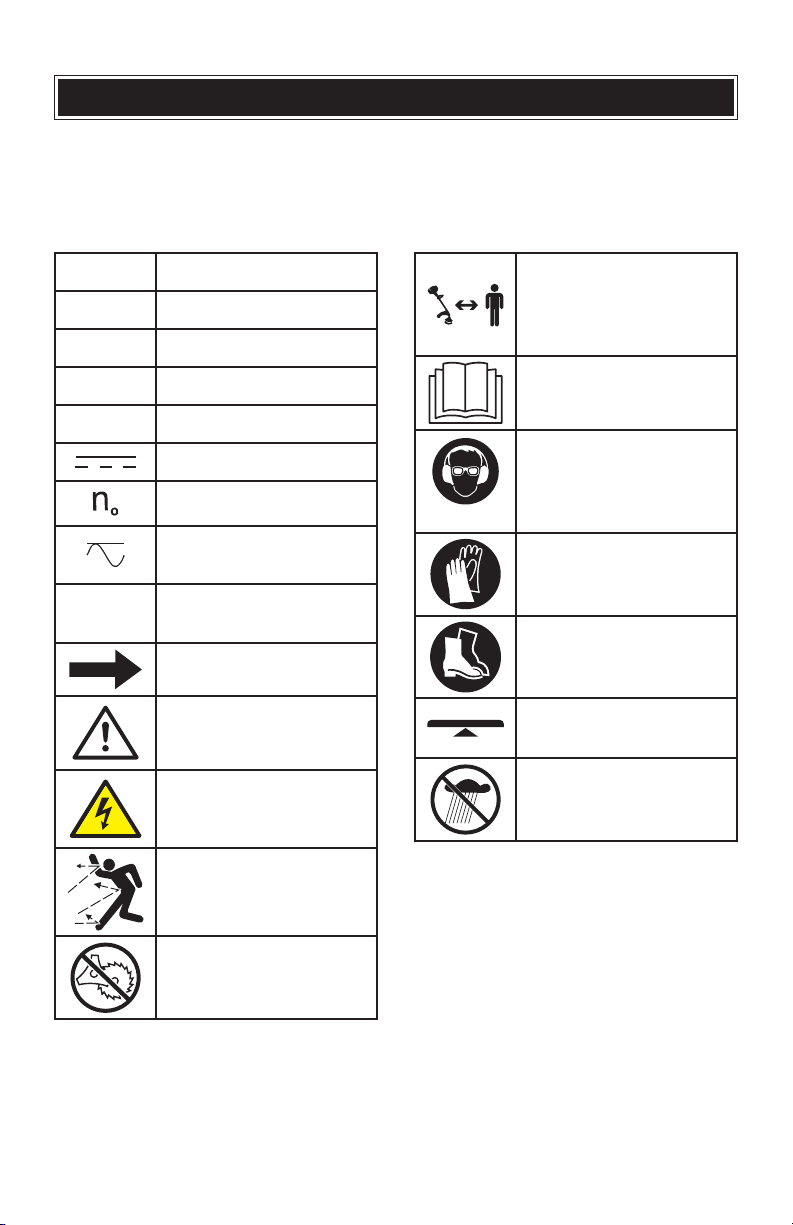
16
SYMBOLES
AVERTISSEMENT : Certains des symboles suivants peuvent être indiqués sur le
taille-bordures GasLess
MC
, la pile, le chargeur ou le présent manuel. Examinezles et apprenez leur signification. Une interprétation appropriée de ces symboles
vous permettra d'utiliser l'outil de manière plus efficace et plus sécuritaire.
V
Volts
A
Ampères
Hz
Hertz
W
Watts
H
Heures
Courant continu
Vitesse à vide
Courant alternatif ou
courant continu
.../min
Tours ou mouvements
rotatifs par minute
Flèche
Symbole
d’avertissement
Danger électrique
Danger de projections
Aucune lame fixe.
Aucune lame de sciage.
Les spectateurs doivent
se tenir à plus de 50' (15
m)
Lire le manuel
Porter des lunettes de
sécurité. Porter des
lunettes étanches. Porter
une protection de l’ouïe.
Porter des gants de
sécurité
Porter des bottes de
sécurité
Position de la poignée
N'utilisez pas l'appareil
sous la pluie
Min. 50 ft
15 m
Page 45
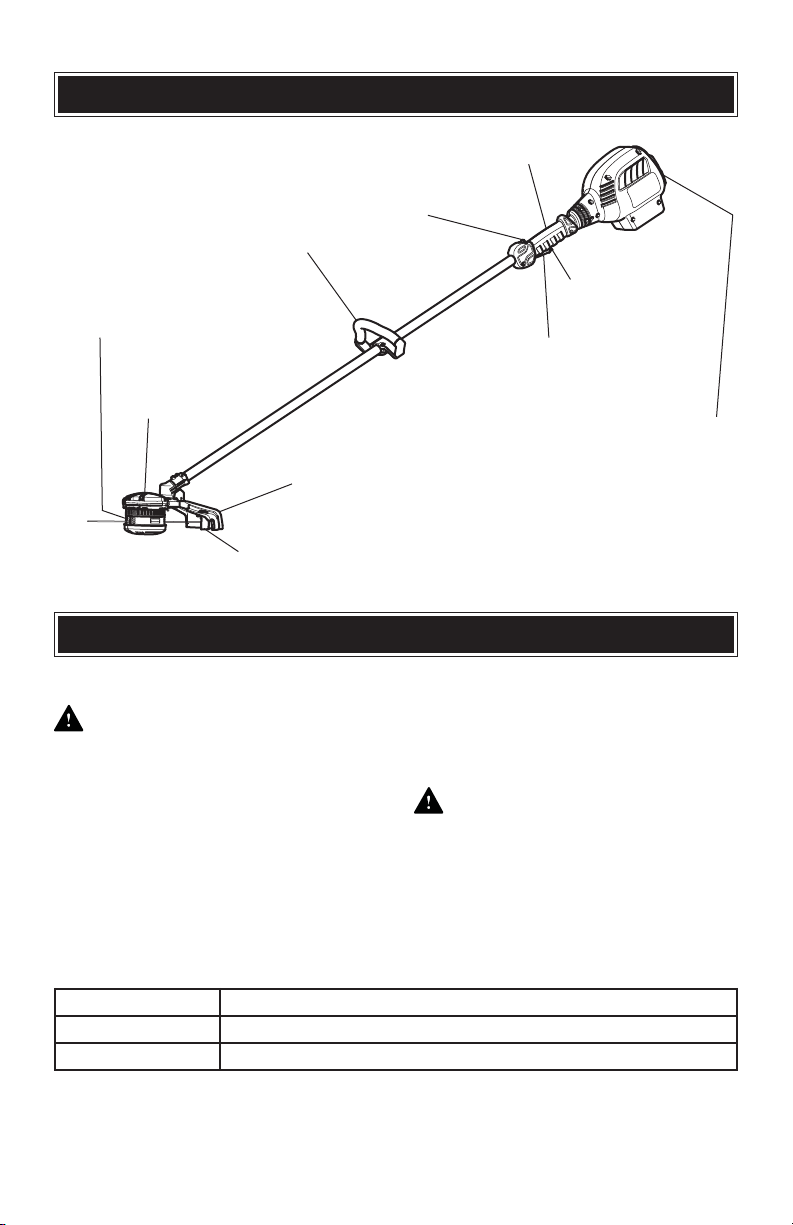
17
APPRENEZ À CONNAÎTRE VOTRE APPAREIL
ACCESSOIRES
ACCESSOIRES OFFERTS
AVERTISSEMENT : Utilisez
seulement les accessoires
recommandés pour le taille-bordures
en question. Suivez les instructions
incluses avec les accessoires. Le fait
d’utiliser des accessoires inadéquats
peut causer des blessures ou
endommager l’outil.
Avant d’utiliser un accessoire, veuillez
bien lire les instructions ou le manuel du
propriétaire.
• Reportez-vous au tableau ci-après.
AVERTISSEMENT : S’il manque
une pièce ou si une pièce est
endommagée, ne branchez pas le
chargeur sur la source d’alimentation et
n’installez pas la pile dans l’outil avant
d’avoir remplacé la pièce ou de l’avoir
réparée.
Pièce no Description
CFC6500 Pile
CRC8000 Chargeur rapide, 1 heure
Bouton de
verrouillage
Bouton de
commande de
l’alimentation
Pile
Poignée arrière
Manette des gaz
Tête de coupe
Carter de protection
de la tête de coupe
Lame du coupe-fil
Poignée avant
Moteur
Page 46

18
ASSEMBLAGE ET FONCTIONNEMENT
Les directives pour charger la pile se trouvent dans l’emballage du chargeur.
AVERTISSEMENT : Veuillez lire tous les avertissements de sécurité ainsi que
les directives de recharge comprises avec le chargeur.
AJUSTEMENT DE LA POIGNÉE AVANT
La poignée avant peut être ajustée en
fonction de l'opérateur (Fig. 1).
1. À l’aide d’un tournevis Torx® (1),
tournez les quatre vis de la bride de
la poignée (2) dans le sens
antihoraire afin de pouvoir pivoter la
poignée (3) sur la section supérieure
du manche (4) (Fig. 1).
2. Abaissez ou relevez la poignée ou
pivotez-la pour que sa position soit
confortable. S'assurer que la poignée
est placée au-delà de l'extrémité de
l'étiquette de sécurité (5).
3. Resserrez les vis de la bride afin de
fixer la poignée en place.
NOTA : Ne serrez pas outre mesure les
vis de la bride, ce qui pourrait la casser.
Fig. 1
1
3
4
2
5
Page 47

19
ASSEMBLAGE ET FONCTIONNEMENT
INSTALLATION DE LA PILE
Une fois que la pile est chargée à bloc
et que vous êtes prêt à commencer le
travail, installez la pile dans le taillebordures (Fig. 2).
1. Placez la pile (1) de façon à ce que
l’étiquette « TOP » (2) soit orientée
vers le haut.
2. Glissez la pile dans le logement
correspondant (3) à l’arrière du
boîtier (4).
NOTE: Assurez-vous de bien enfoncer
la pile dans le logement. Le taquet de
verrouillage (5) s’enclenchera une fois la
pile correctement installée.
3. Tirez sur la pile pour vous assurer
qu’elle est solidement retenue en
place par le taquet de verrouillage.
Pour enlever la pile afin de la recharger
ou de l’entreposer, poussez le taquet de
verrouillage vers la pile et, en même
temps, tirez sur la pile pour la sortir de
l’outil.
Fig. 2
1
5
3
4
2
Page 48

20
ASSEMBLAGE ET FONCTIONNEMENT
INSTRUCTIONS DE DÉMARRAGE
Pour empêcher le démarrage accidentel
du moteur, le bouton de verrouillage et
la commande des gaz doivent tous deux
être engagés afin de démarrer l’appareil.
1. Installez la cellule d'alimentation.
Reportez-vous à Installation de la
cellule d'alimentation.
2. Appuyez sur le bouton de
verrouillage (2) dans la commande
de l'accélérateur (1) et maintenez-le
en place (Fig. 3).
3. Tout en continuant à maintenir le
bouton de verrouillage enfoncé,
appuyez sur la manette des gaz et
maintenez-la également enfoncée
pour démarrer l’appareil (Fig. 3).
4. Continuez à serrer la commande des
gaz pour que l’appareil fonctionne.
INSTRUCTIONS D’ARRÊT
1. Relâchez la manette des gaz (1) et
attendez que toutes les pièces
mobiles s’arrêtent complètement
(Fig. 3).
1
2
Fig. 3
Page 49

21
ASSEMBLAGE ET FONCTIONNEMENT
UTILISATION DU BOUTON DE
COMMANDE DE L’ALIMENTATION
Si nécessaire, le bouton de commande
(1) de l’alimentation permet à
l’opérateur de basculer entre les modes
Boost (2) et Eco (3) (Fig. 4) :
• Le Mode Boost fournit la puissance
maximale pour les travaux difficiles.
• Le mode Eco économise l’énergie
permettant un temps de
fonctionnement maximal. Le mode
Eco est approprié pour la plupart
des travaux.
Enfoncez le bouton de commande de
l'alimentation vers l'avant pour activer le
mode Boost (Fig. 4). Enfoncez de
nouveau le bouton de commande de
l'alimentation pour retourner au mode
Eco (Fig. 4).
1
Fig. 4
3
2
Page 50

22
ASSEMBLAGE ET FONCTIONNEMENT
Avant d’utiliser le taille-bordures
GasLessMC, pour des raisons de
sécurité, l’opérateur doit lire les
sections du présent manuel
d’utilisation intitulées : «
AVERTISSEMENTS SUR LA
SÉCURITÉ EN GÉNÉRAL », «
AVERTISSEMENTS GÉNÉRAUX
SUR LA SÉCURITÉ – OUTIL
ÉLECTRIQUE », « RÈGLES DE
SÉCURITÉ PARTICULIÈRES », «
SÉCURITÉ – PILE ET CHARGEUR
» ET « SYMBOLES ».
Vérifiez les points suivants
chaque fois que vous utilisez le
taille-bordures GasLess
MC
:
1. L’opérateur porte des lunettes
de sécurité ainsi que les
vêtements de sécurité requis.
2. Une longueur de fil
appropriée dépasse des
œillets de la tête.
3. L’aire de travail est libre de
tout débris.
4. Les spectateurs se trouvent à
50' (15 m) et plus de la zone
de travail.
Le non-respect de ces règles de
sécurité augmente de manière
significative les risques de
blessure.
AVERTISSEMENT
POSITION DE L’OPÉRATEUR
AVERTISSEMENT : Ne tenez
jamais le taille-bordures d’une seule
main. Placez une main sur la poignée
avant et l’autre sur la poignée arrière
pour pouvoir actionner les interrupteurs.
Gardez toujours le taille-bordures au
niveau de la taille ou plus bas que celleci. Portez toujours un équipement de
protection individuelle adéquat. Lorsque
vous coupez du gazon, n’inclinez jamais
la tête du taille-bordure. Le fil doit
toujours être près du sol ou parallèle à
celui-ci pour éviter de dégazonner ou la
projection de débris.
Page 51

23
ASSEMBLAGE ET FONCTIONNEMENT
MÉTHODES DE COUPE
AVERTISSEMENT : Une
prudence extrême est nécessaire
lorsque vous coupez autour d’objets
durs, comme des roches, du gravier,
des poteaux de clôture, etc., lesquels
peuvent entrer en contact avec le fil ou
la tête de l’outil (Fig. 5). Dans un tel cas,
des morceaux de fil et des débris
pourraient être projetés violemment.
Cela peut aussi causer l’enchevêtrement du fil en plus d’endommager la
tête de l’outil.
Lorsque vous coupez le gazon,
n’allongez pas le fil trop rapidement, car
il pourrait s’enchevêtrer. Ce n’est que le
bout du fil qui coupe (Fig. 6). Le fait
d’avoir une trop grande longueur de fil
exposé réduit la vitesse de la tête,
ralentit la coupe, surcharge le moteur en
plus de réduire la capacité de la pile
avant qu’elle soit rechargée.
NOTA : Le fil de coupe enlève facilement
le gazon et les mauvaises herbes autour
des murs, des clôtures, des arbres et des
plate-bandes, mais il peut aussi couper
l’écorce des arbres ou des arbustes,
marquer les clôtures, etc. Soyez prudents
lorsque vous coupez près des objets qui
peuvent être facilement endommagés
par le fil de coupe.
Fig. 6
Fig. 5
Page 52
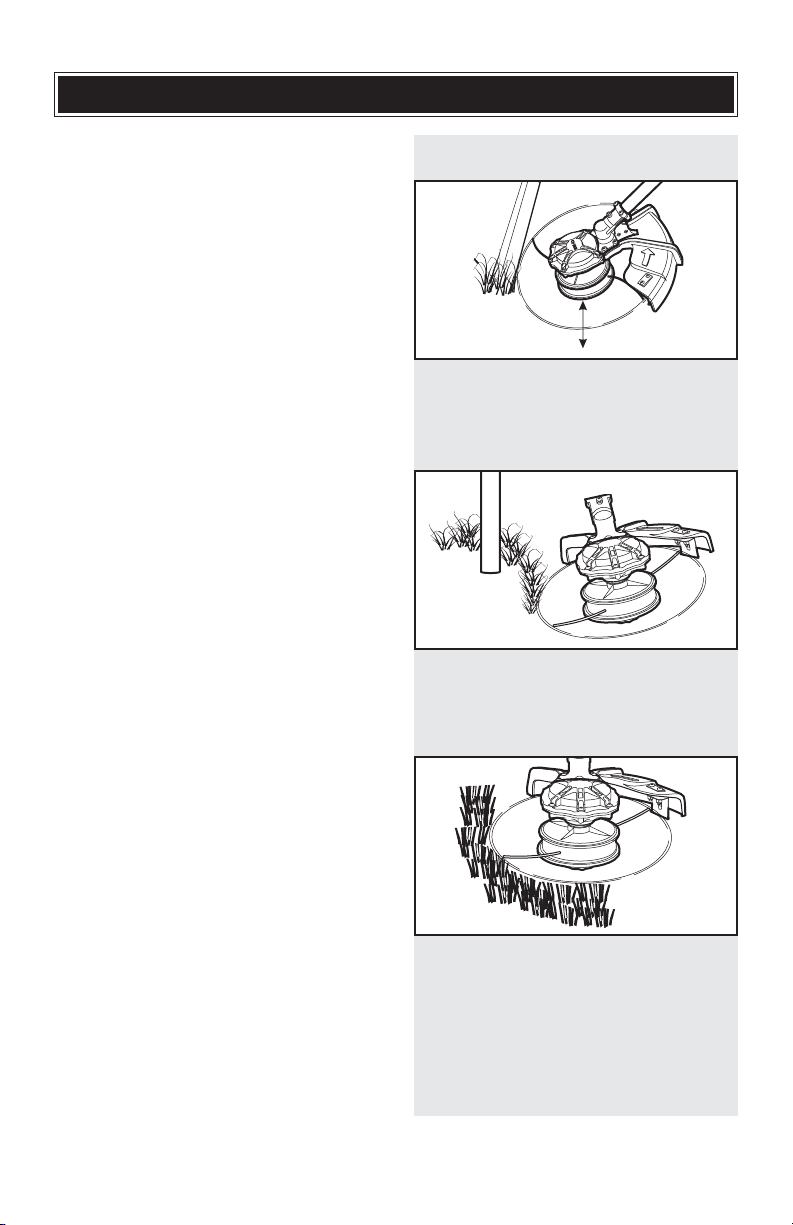
24
ASSEMBLAGE ET FONCTIONNEMENT
Découpage
Placez la face inférieure de la tête à
environ 3" (8 cm) au-dessus du sol et
inclinez-la légèrement (Fig. 7). Seule
l’extrémité du fil doit toucher au gazon.
NOTA : Un fil trop long s’use excessivement et donne une coupe irrégulière.
Dégazonnement
Le fait de dégazonner une aire éliminera
toute la végétation non désirée. Pour
dégazonner, placez la face inférieure de
la tête à environ 3" (8 cm) au-dessus du
sol et inclinez-la légèrement (Fig. 8).
Seule l’extrémité du fil doit toucher au
gazon.
NOTA : Le dégazonnement est idéal
autour des arbres, des arbustes, des
poteaux, des ornements, etc. Le
dégazonnement usera beaucoup le fil.
Fauchage
Utilisez le taille-bordures GasLess
MC
pour
faucher une petite aire ou des aires
accidentées là où une tondeuse à gazon
ne peut être utilisée. Lorsque vous
fauchez le gazon, gardez le fil parallèle au
sol à la hauteur désirée (Fig. 9). Déplacez
l’outil de gauche à droite. Ce mouvement
projettera les débris et le gazon
principalement à l’écart de l’opérateur.
NOTA : Assurez-vous que la tête n’entre
pas en contact avec le sol, ce qui
pourrait causer un dégazonnement ou
allonger le fil.
Fig. 8
Fig. 7
Fig. 9
3“ (8 cm)
Dégazonnement
Fauchage
Page 53

25
ASSEMBLAGE ET FONCTIONNEMENT
Balayage
Utilisez le taille-bordures GasLess
MC
pour éliminer le gazon et les débris sur
les trottoirs et les allées. Placez le fil
parallèle à la surface et au-dessus de
celle-ci (Fig. 10). Déplacez l’outil avec
un mouvement de va-et-vient, en
éventail. Le déplacement d’air du fil
tournant soufflera le gazon et les débris
sur la surface balayée.
NOTA : Veillez à ce que la tête ne
touche pas au sol, ce qui pourrait
l’endommager et faire allonger le fil.
Découpage des bordures
Utilisez le taille-bordures GasLess
MC
pour couper les bordures le long des
allées et des plate-bandes.
AVERTISSEMENT : Portez
toujours un pantalon long, une chemise
à manches longues, des gants et des
lunettes de sécurité lorsque vous
coupez des bordures. Des débris
pourraient être projetés à haute vitesse
et causer des blessures aux yeux et à la
peau exposée.
Tenez le taille-bordures comme si vous
l’utilisiez pour effectuer du découpage.
Cependant, inclinez la tête à un angle
d’environ 90° tout en tenant l’outil à
l’écart de votre corps. (Fig. 11).
ALLONGEMENT DU FIL EN POLYMÈRE
À mesure que vous utilisez le taillebordures, le fil s’use ou l’extrémité se
casse. Pour allonger le fil et exposer
une plus grande longueur de fil, frappez
la tête sur le sol pendant le fonctionnement de l’outil.
Fig. 11
Fig. 10
Balayage
Page 54

26
ENTRETIEN
GÉNÉRALITÉS
AVERTISSEMENT :
Lors de
l’entretien, utilisez seulement des
pièces de rechange identiques aux
pièces originales. L’utilisation de
toute autre pièce peut endommager
l’outil et causer des blessures.
AVERTISSEMENT : N’utilisez
pas de solvant pour nettoyer l'outil, la
pile ou le chargeur. Les solvants
pourraient s’enflammer ou exploser
en raison des étincelles produites, ou
se dégrader et rendre les
composantes électriques non
sécuritaires. De plus, les plastiques
sont sensibles aux divers types de
solvants commerciaux et risquent d’être
endommagés. Utilisez un linge propre
pour enlever la saleté, la poussière,
l’huile, la graisse, etc.
AVERTISSEMENT : Empêchez
tout contact des pièces en plastique
avec les liquides pour freins,
l’essence, les produits à base de
pétrole, les huiles dégrippantes, etc.
Ces substances contiennent des
produits chimiques pouvant
endommager, affaiblir ou détruire les
plastiques.
N’utilisez PAS ABUSIVEMENT les outils
électriques. Une mauvaise utilisation
peut endommager l’outil.
AVERTISSEMENT : N’essayez
PAS de modifier les outils ou de créer
des accessoires. Cela est considéré
comme un mauvais usage et risque
d’entraîner des conditions
dangereuses causant de graves
blessures. De plus, ces activités
annulent la garantie.
RETRAIT DE LA PILE ET
PRÉPARATION POUR LE
RECYCLAGE
Pour préserver nos ressources
naturelles, veuillez recycler ou éliminer
convenablement la pile.
Consultez les organismes locaux
concernant l’élimination des déchets
ainsi que les options de recyclage et
d’élimination.
AVERTISSEMENT : Après avoir
retiré la pile pour la recycler, recouvrez
les bornes de la pile avec du ruban
isolant robuste. Ne touchez jamais aux
bornes avec des objets en métal ou une
partie du corps, ce qui pourrait causer
un court-circuit. Tenez la pile à l’écart
des enfants. N’essayez pas de détruire
ou de démonter la pile ni d’enlever des
composantes. Les piles rechargeables
doivent être recyclées ou éliminées
convenablement. Le défaut de se
conformer à des directives risque de
causer un incendie et des blessures
graves.
LUBRIFICATION
Tous les paliers de l’outil ont été
lubrifiés avec une quantité suffisante de
lubrifiant de qualité supérieure pour
toute la durée de vie utile de l’outil à
condition qu’il soit utilisé dans des
conditions normales. En conséquence,
aucune lubrification n’est requise.
Page 55

27
ENTRETIEN
ENTRETIEN DE LA PILE AU
LITHIUM-ION
La pile au lithium-ion partage un grand
nombre des caractéristiques des piles
au nickel-cadmium. La principale
DIFFÉRENCE est que la pile au
lithiumion n’a pas de « mémoire » et n’a
pas besoin d’être régulièrement
complètement déchargée. Il est
recommandé que vous chargiez votre
pile au lithiumion après chaque
utilisation afin qu’elle soit toujours
chargée à bloc lorsque vous êtes prêt à
utiliser le taille-haie.
NOTE: Une pile chargée à bloc perd
environ 2 % de sa charge par mois
d’entreposage.
À propos des seaux de batterie
Call2Recycle
Le programme d'intendance de
l'industrie de Call2Recycle aide les
fabricants de produits et de batteries à
répondre aux exigences de recyclage
des États-Unis et du Canada, entre
autres en ce qui à trait au respect de
vastes règlements étatiques,
provinciaux et fédéraux, comme la Loi
des batteries rechargeable et contenant
du mercure (Loi sur les batteries). Les
titulaires de licences/intendants de
l'industrie, fabricants et commerçants
de batterie et de produit Call2Recycle
MD
participants achètent les droits
d'imprimer les seaux de batterie
Call2Recycle sur leurs piles et produits
rechargeables. Quand vous voyez le
sceau de batterie Call2Recycle, vous
pouvez avoir confiance, en sachant que
votre batterie ou produit peuvent être
recyclés en toute sécurité et de façon
responsable.
À propos de Call2Recycle
Depuis 1994, Call2Recycle a détourné
plus de 75 millions de livres de batteries
rechargeables des sites
d'enfouissement locaux et a mis en
place un réseau de 30 000 points de
recyclage. Plus de 200 fabricants de
produits et de batteries, les intendants
de l'industrie Call2Recycle, se sont unis
pour faire en sorte que les piles sont
recyclées de façon responsable quand
elles atteignent leur fin de vie et pour
financer le programme qui est exploité
par Call2Recycle, Inc., un organisme de
service public à but non lucratif
501(c)4.
Pour trouver le centre de recyclage le
plus proche, veuillez composer le 1-
800-822-8837.
Page 56

28
ENTRETIEN
RECHARGE DE LA BOBINE DE FIL
Le taille-bordures GasLessMCest fourni
avec une bobine de fil pleine. Une fois
que tout le fil est usé, vous devez
recharger la bobine de fil.
AVERTISSEMENT : Évitez de
vous blesser! Pour éviter les
démarrages accidentels, retirez
toujours la pile avant de recharger la
bobine.
1. Coupez une longueur de 12 à 16 pi
de fil.
2. Alignez les flèches (1) sur la tête
avec les œillets (2) (Fig. 12).
3. Enfilez un bout du fil dans l’œillet et
poussez le fil dans la tête jusqu’à ce
qu’il sorte par l’autre œillet (Fig. 13).
4. Tirez sur les deux extrémités du fil
jusqu’à ce que la longueur du fil soit
égale de chaque côté des œillets
(Fig. 14).
5. Tournez la moitié supérieure de la
tête dans le sens horaire, jusqu’à ce
qu’il reste environ 6 po de fil de
chaque côté de la tête (tirez
délicatement sur le fil après chaque
6 à 8 clics).
6. Coupez l’extrémité la plus longue
afin que les deux bouts de fil soient
de la même longueur.
7. Installez une pile chargée et mettez
l’outil en marche.
Fig. 12
Fig. 13
Fig. 14
1
2
Page 57

29
ENTRETIEN
OUVERTURE DE LA TÊTE POUR
RÉCUPÉRER LE FIL
AVERTISSEMENT : Évitez les
blessures! Pour empêcher les
démarrages accidentels, retirez
toujours la pile avant d’ouvrir la tête
ou de la recharger avec du fil.
Lorsque le fil heurte des débris, il se
peut qu’il casse au niveau de l’œillet. Le
fil peut aussi s’enchevêtrer dans la tête.
Dans les deux cas, vous devez ouvrir la
tête en suivant les directives ci-après.
1. Poussez sur les deux taquets (1) de
chaque côté de la tête (Fig. 15).
2. Tournez délicatement la moitié
supérieure de la tête dans le sens
horaire afin de l’écarter de la moitié
inférieure. Prenez garde de ne pas
perdre le ressort (1) (Fig. 16).
3. Enlevez le fil dans la moitié inférieure
(2) (Fig. 16).
4. À l’aide d’un chiffon propre,
nettoyez tous les débris sur l’arbre
(3) et à l’intérieur de la tête (Fig. 16).
NOTE : Si l’intérieur de la tête n’est pas
bien nettoyé, la tête ne fonctionnera pas
correctement.
5. Alignez les deux taquets noirs (4)
avec les ouvertures (5) dans la moitié
inférieure de la tête (Fig. 16).
Rapprochez les deux sections de la
tête jusqu’à ce qu’elles s’enclenchent
ensemble. Conseil : En rapprochant
les moitiés de la tête, tournez
légèrement la moitié supérieure de la
tête dans le sens horaire.
6. Embobinez du fil dans la tête.
1
Fig. 15
1
2
Fig. 16
3
4
5
Page 58

30
REMARQUES
Page 59
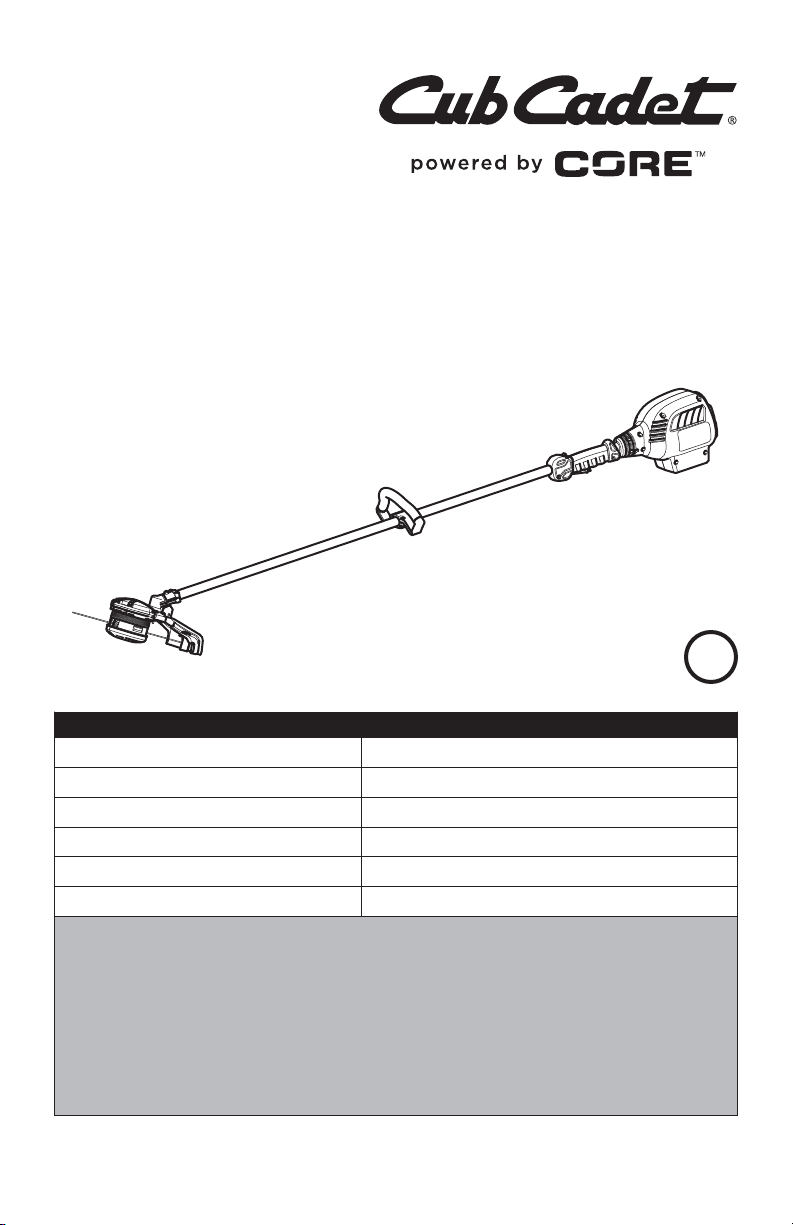
Podadora GasLess
TM
CCT400
Manual de Instrucciones
ESPECIFICACIONES DEL PRODUCTO
Batería: 20 Voltios alto voltaje Iones de litio CFC6500
Cargador: Cargador rápido CRC8000
Mecanismo de recorte: Cabezal de impacto
Diámetro del hilo de recorte: 0.095 pulgadas (2.41 mm)
Peso: (sin la batería) 8 Lbs.
Peso: (con la batería) 11 Lbs.
¿Necesita asistencia?
Para obtener ayuda en relación con el montaje, el funcionamiento
o el mantenimiento de la unidad, llame al 1-877-282-8684 (en los
Estados Unidos) o al 1-800-668-1238 (en Canadá). Se puede
encontrar información adicional en www.cubcadet.com (en los
Estados Unidos) o www.cubcadet.ca (en Canadá).
BC
769-11427 / 00 01/16
Page 60

2
ÍNDICE
Especificaciones del producto . . . . . . . . . . . . . . . . . . . . . . . . . . . . . 1
Índice . . . . . . . . . . . . . . . . . . . . . . . . . . . . . . . . . . . . . . . . . . . . . . . . . 2
Advertencia general de seguridad . . . . . . . . . . . . . . . . . . . . . . . . . . 3-4
Advertencias de seguridad generales para herramientas eléctricas 5-7
Reglas de seguridad específicas . . . . . . . . . . . . . . . . . . . . . . . . . . . 8-11
Instrucciones de seguridad de la batería y el cargador . . . . . . . . . . 12–15
Símbolos . . . . . . . . . . . . . . . . . . . . . . . . . . . . . . . . . . . . . . . . . . . . . . 16
Conozca su unidad . . . . . . . . . . . . . . . . . . . . . . . . . . . . . . . . . . . . . . 17
Accesorios . . . . . . . . . . . . . . . . . . . . . . . . . . . . . . . . . . . . . . . . . . . . . 17
Ensamblaje y uso . . . . . . . . . . . . . . . . . . . . . . . . . . . . . . . . . . . . . . . 18–25
Mantenimiento . . . . . . . . . . . . . . . . . . . . . . . . . . . . . . . . . . . . . . . . . . 26-29
Garantía . . . . . . . . . . . . . . . . . . . . . . . . . . . . . . . . . . . . . . . . . . . . . . . *
* Por favor, vea el Suplemento de Garantía por separado.
Page 61

3
ADVERTENCIAS DE SEGURIDAD GENERALES
PRECAUCIÓN: Antes de utilizar esta herramienta o cualquiera de
sus accesorios, lea este manual y siga todas las reglas de seguridad
e indicaciones de uso.
Este manual de instrucciones incluye:
• Normas generales de seguridad
• Normas de seguridad específicas y símbolos
• Descripción funcional
• Montaje
• Funcionamiento
• Mantenimiento
• Accesorios
ADVERTENCIA: Conserve este manual para consultas futuras.
Suministre este manual a todos los operadores y asegúrese de que
hayan leído y comprendan todas las normas de seguridad y las
instrucciones operativas antes de usar esta herramienta.
PROTECCION DE LA VISTA Y CARA
PORTE SIEMPRE PROTECCION EN LA VISTA QUE ESTE
CONFORME CON LOS ESTANDARES DE SEGURIDAD MAS
RECIENTES ANSI Z87.1 o CAN/CSA – Z94.3.
LOS RESIDUOS EN EL AIRE pueden ocasionar un daño
permanente de la vista. Los anteojos NO SON un repuesto para
una protección apropiada de la vista. El uso de una máscara
protectora conforme con los estándares de seguridad colocada
sobre lentes de seguridad o gafas protectoras apropiadas puede
reducir el riesgo de contraer una lesión en la cara.
ADVERTENCIA: Las gafas no conformes pueden ocasionar
una lesión seria si se rompen durante el uso de una
herramienta eléctrica.
Page 62

4
Por favor, registre su producto en línea en www.cubcadet.com (dentro de los
Estados Unidos) o www.cubcadet.ca (en Canadá).
ADVERTENCIA: Para evitar peligros eléctricos, de incendio o
daños a la herramienta, utilice protección adecuada de circuitos.
El cargador para esta herramienta es conectado en fábrica para operación de
120 V. Se debe conectar a un circuito de 120 V, 15 A que esté protegido por un
fusible de retardo o un disyuntor. Para evitar descarga eléctrica o fuego,
reemplace el cable de alimentación de inmediato si estuviera desgastado,
cortado o dañado de alguna manera.
REGISTRO DEL PROPIETARIO
SEGURIDAD ELÉCTRICA
PROTECCION AL OIDO
ADVERTENCIA: Utilice protección al oído si es que el
entorno del área de uso es ruidosa.
GUARDE ESTAS INDICACIONES PARA FUTURAS REFERENCIAS
PROTECCION AL CUERPO
ADVERTENCIA: Porte siempre guantes no-deslizables que
encajen apropiadamente para proteger sus manos y para
ayudarlo a agarrar la herramienta.
ADVERTENCIA: Porte siempre vestimenta resistente con
manga larga y pantalones largos. Nunca use la herramienta
cuando porta pantalones cortos, manga corta o al estar sin
camiseta.
ADVERTENCIA: Porte siempre botas de casquillo no-
deslizables para evitar lesiones en los pies y un resbalo que
podría ocasionar una pérdida de control de la herramienta.
ADVERTENCIAS DE SEGURIDAD GENERALES
Page 63

5
ADVERTENCIAS DE
SEGURIDAD GENERALES
PARA HERRAMIENTAS
ELÉCTRICAS
ADVERTENCIA:
Lea todas las
advertencias de seguridad y todas las
instrucciones. Si no se siguen las
advertencias y las instrucciones se
pueden producir descargas eléctricas,
incendio y/o lesiones graves.
Guarde todas las advertencias y las
instrucciones para referencia futura.
Advertencias de seguridad
generales para herramientas
eléctricas - Seguridad del área de
trabajo
Mantenga el área de trabajo limpia y
bien iluminada. Las áreas abarrotadas
u oscuras promueven accidentes.
No utilice herramientas eléctricas en
atmósferas explosivas, por ejemplo,
en presencia de líquidos, gases o
polvo inflamables. Las herramientas
eléctricas generan chispas que pueden
encender los líquidos, gases o polvo.
Mantenga a los niños y transeúntes
alejados mientras utiliza una
herramienta eléctrica. Las distracciones
pueden hacerle perder el control.
Advertencias de seguridad
generales para herramientas
eléctricas - Seguridad eléctrica
Los enchufes del cargador deben
combinar con el tomacorriente. No
modifique nunca el enchufe en modo
alguno. No utilice ningún enchufe
adaptador con cargadores con
descarga (conexión) a tierra. Los
enchufes sin modificar y los
tomacorrientes que combinan reducen
el riesgo de descargas eléctricas.
Evite el contacto del cuerpo con
superficies con conexión o descarga
a tierra, por ejemplo, caños,
radiadores, cocinas y estufas. Existe
un mayor riesgo de descarga eléctrica si
su cuerpo está conectado a tierra.
No exponga las herramientas
eléctricas, los cargadores o las
baterías a la lluvia o a condiciones
húmedas. El agua que entra en la
herramienta, los cargadores o las baterías
aumenta el riesgo de descarga eléctrica.
No haga mal uso del cable. Nunca
use el cable para transportar, jalar o
desenchufar el cargador. Mantenga
los cables eléctricos lejos del calor,
aceite, bordes filosos y piezas en
movimiento. Los cables dañados o
enredados aumentan el riesgo de
descarga eléctrica.
Cuando utiliza el cargador en
exteriores, use un prolongador de
cable adecuado para exteriores. El uso
de un cable adecuado para exteriores
reduce el riesgo de descarga eléctrica.
ADVERTENCIAS DE SEGURIDAD GENERALES
PARA HERRAMIENTAS ELÉCTRICAS
Page 64

6
Si el uso del cargador en una
ubicación húmeda es inevitable,
utilice alimentación protegida con
dispositivo de corriente residual
(DCR). El DCR también se conoce
como interruptor del circuito de fallas
de conexión a tierra (ICFCT) o
disyuntor de fuga a tierra (DFA). La
utilización de un DCR reduce el riesgo
de descarga eléctrica.
Advertencias de seguridad
generales para herramientas
eléctricas - Seguridad personal
Manténgase alerta, sea consciente
de lo que lo rodea, mire lo que está
haciendo y aplique el sentido común
al utilizar una herramienta eléctrica.
No utilice una herramienta eléctrica
si está cansado o bajo la influencia
de drogas, alcohol o medicamentos.
Un momento de distracción mientras
utiliza una herramienta eléctrica puede
resultar en lesiones personales graves.
Utilice un equipo de protección
personal. Porte siempre protección
en la vista. El equipo protector como
máscara para el polvo, zapatos o botas
protectoras no-deslizables, guantes
resistentes, pantalones largos durables
y camisa de manga larga durable, [y
casco, o protección al oído utilizado
para condiciones apropiadas] reducirán
las lesiones personales.
ADVERTENCIAS DE SEGURIDAD GENERALES
PARA HERRAMIENTAS ELÉCTRICAS
Evite el arranque no-intencional.
Asegúrese de que los interruptores
de gatillo estén apagados antes de
conectar la batería a la herramienta
eléctrica, y nunca levante o cargue la
herramienta por los interruptores de
gatillo. El cargar herramientas eléctricas
con su dedo en el interruptor o el cargar
con energía las herramientas eléctricas
con el interruptor encendido podría
ocasionar un accidente.
Remueva cualquier llave de ajuste o
pinza antes de encender la
herramienta eléctrica. Una pinza o
llave sujeta a una pieza rotante de la
herramienta eléctrica podría ocasionar
una lesión personal.
No sobre alcance. Mantenga el
calzado apropiado y el balance en
todo momento. Esto permite un mayor
control de la herramienta eléctrica en
situaciones inesperadas.
Porte vestimenta apropiada. No
utilice vestimenta o joyas sueltas.
Mantenga su cabello, vestimenta y
guantes lejos de las piezas en
movimiento. La vestimenta suelta, las
joyas o el cabello largo pueden
atraparse en las piezas en movimiento.
Advertencias de seguridad
generales para herramientas
eléctricas - Uso y cuidado de la
herramienta eléctrica
No fuerce la herramienta. Utilice la
herramienta correcta para esta
aplicación. La herramienta eléctrica
correcta hará el trabajo mejor y de
manera más segura cuando se usa en el
rango para el cual fue diseñada.
Page 65

7
ADVERTENCIAS DE SEGURIDAD GENERALES
PARA HERRAMIENTAS ELÉCTRICAS
No utilice una herramienta eléctrica
si el interruptor no la enciende ni
apaga. Cualquier herramienta eléctrica
que no puede ser controlada utilizando
el interruptor es peligrosa y deberá ser
reparada.
Extraiga la batería antes de hacer
cualquier ajuste, al remplazar o
reparar piezas, al limpiar o dejar la
herramienta inactiva o desatendida, o
al transportar o guardar la
herramienta. Tales medidas de
seguridad preventivas reducen el riesgo
de encender la herramienta eléctrica de
manera accidental.
Guarde las herramientas eléctricas
inactivas fuera del alcance de los
niños y no permita que las personas
no familiarizadas con la herramienta
eléctrica o con estas instrucciones la
usen. Las herramientas eléctricas son
peligrosas en las manos de los usuarios
inexpertos.
Efectúe mantenimiento de sus
herramientas eléctricas. Cheque por
una desalineación o atascamiento de
las piezas en movimiento, ruptura de
piezas u otra condición que podría
afectar el uso de la herramienta
eléctrica. Si está dañada, haga
reparar la herramienta eléctrica antes
de usar. Muchos accidentes son
ocasionados por herramientas eléctricas
pobremente mantenidas.
Utilice la herramienta eléctrica y sus
accesorios de acuerdo con estas
instrucciones, tomando en cuenta las
condiciones de trabajo y el trabajo a
realizarse. El uso de la herramienta
eléctrica para otro propósito podría
resultar en una situación peligrosa.
Advertencias de seguridad
generales para herramientas
eléctricas - Servicio
Su herramienta eléctrica o cargador
deben ser reparados por un técnico
calificado que use únicamente piezas
de repuesto idénticas. Esto asegurará
que se mantenga la seguridad de su
herramienta eléctrica o cargador.
Page 66

8
NORMAS ESPECÍFICAS DE SEGURIDAD
ADVERTENCIA:
Conozca su podadora
GasLess
TM
. No enchufe el
cargador o instale la
batería dentro de la herramienta
hasta que haya leído y entendido este
manual de instrucción. Aprenda las
aplicaciones y limitaciones, como
también los peligros potenciales
generales y específicos relacionados
a esta herramienta. El seguir estas
instrucciones reducirá el riesgo de una
descarga eléctrica, incendio o una
lesión seria.
ADVERTENCIA:
Porte siempre protección
apropiada en la vista.
Cualquier herramienta
eléctrica puede lanzar objetos extraños
dentro de sus ojos y ocasionar un daño
permanente. Porte siempre gafas
protectoras apropiadas o lentes
protectores de forma adecuada que
cumplan con los estándares OSHA y la
versión más reciente de los estándares
de seguridad ANSI Z87.1 o CAN/CSA –
Z94.3 [u otro estándar nacional
aplicable]. La visión nocturna o los
lentes de sol generalmente no
proporcionan un impacto adecuado o
protección de cubierta lateral /
envolvente. Los anteojos NO SON gafas
protectoras. Para reducir el riesgo de
lesiones en la cara, póngase también
una mascarilla o protector facial sobre
las gafas o anteojos de seguridad.
ADVERTENCIA: Los lentes, gafas o
máscaras protectoras no conformes
con el ANSI Z87.1 o CAN/CSA – Z94.3
podrían ocasionar serias lesiones si
se rompen por un impacto.
ADVERTENCIA: Evite
las lesiones en los pies!
Nunca use la herramienta
descalzo o portando zapatos
abiertos, o sandalias. Porte siempre,
zapatos o botas resistentes y
protectoras con suelas antideslizantes
al usar la sopladora de hojas. Se
recomiendan las botas de casquillo con
puntas de acero.
ADVERTENCIA:
Proteja sus manos portando
guantes resistentes y
antideslizantes y también para mejorar
su agarre y control al usar la sopladora
de hojas.
ADVERTENCIA: Proteja su
cuerpo! Porte ropa durable y ceñida
que le permitan una libertad de
movimiento. Evite la ropa suelta, como
bufandas, corbatas, joyas, pantalones
tipo Oxford o con botamangas, camisas
o chaquetas holgadas, pelo largo suelto
o cualquier cosa que pueda
engancharse en la maleza o las ramas,
o enredarse en la herramienta. Amarre
el cabello más arriba de los hombros.
Porte pantalones largos de material
duradero para proteger sus piernas.
Cubra su cuerpo lo máximo posible para
protegerlo de los residuos y pedazos de
plantas tóxicas y alergénicas lanzadas
por la herramienta.
Page 67

9
NORMAS ESPECÍFICAS DE SEGURIDAD
ADVERTENCIA:
Nunca utilice hojas
reparadas o hojas de la
sierra de metal con esta
podadora. Podría ocasionar una
lesión seria. Nunca utilice alambre o
una línea reforzada de metal u otro
material en vez de la línea podadora
de polímero.
ADVERTENCIA: La
línea podadora giratoria y la
cabeza de la podadora
lanzarán objetos y residuos
de forma violenta y los objetos y
residuos rebotarán en todas las
direcciones. Usted o los transeúntes
podrían volverse ciegos o lesionarse.
Mantenga a los niños, transeúntes,
mascotas y otros animales a al menos
50 pies (15 metros) lejos de la podadora
en uso. Apague la podadora
inmediatamente si se le acercan, o si
usted está acercándose a los
transeúntes. Se debe alentar a los
transeúntes a usar protección en la
vista, aunque se mantengan a distancia.
La máscara protectora de residuos en la
podadora está diseñada para reducir el
peligro. La máscara protectora de
residuos proporcionada con su
podadora podría no proteger al usuario
o a los transeúntes de todos los objetos
o residuos lanzados por la línea o
cabeza de la podadora.
Los objetos lanzados podrían también
rebotar y golpear al usuario o transeúnte.
Utilice un cuidado adicional, cuando la
podadora se esté usando como una
bordeadora o barredora, especialmente
cerca, o en superficies soladas o duras,
en piezas de metal, concreto, ladrillo,
piedras, grava, tierra, vidrio, los palos y
otros objetos que podrían ser lanzados
a alta velocidad y fuerza por la línea
rotadora. Estos objetos pueden ser
lanzados, pueden saltar o rebotar largas
distancias de superficies duras. No use
esta podadora para barrer residuos que
podrían contener objetos duros, por
ejemplo: piedritas, piedras, palos, vidrio,
metal, etc. Estos objetos pueden ser
lanzados con gran fuerza y ocasionar
lesiones al usuario o a los transeúntes, y
/ o dañar propiedad, por ejemplo:
pantallas, ventanas, revest-imiento del
edificio, puertas de vidrio, o vehículos.
NOTA: Evite usar la podadora cerca de
propiedad que pueda ser fácilmente
dañada por objetos que sean lanzados
o que reboten tales como pantallas,
ventanas, revestimiento del edificio,
puertas de vidrio y vehículos.
ADVERTENCIA: Para
reducir el riesgo de una
lesión por rebote, o daños a
la propiedad trabaje
yéndose lejos de cualquier objeto sólido
cercano como paredes, escaleras,
piedras grandes, árboles, etc. Utilice un
gran cuidado al trabajar cerca de
objetos sólidos. Donde se ameriten
condiciones peligrosas, no use la
herramienta eléctrica, sino recorte,
poda, corte o barra a mano.
Min. 50 ft
15 m
Page 68

10
NORMAS ESPECÍFICAS DE SEGURIDAD
ADVERTENCIA:
Inspeccione el área a podar
por algún peligro antes de
cada uso. Remueva
cualquier objeto extraño como palos,
piedras, vidrio roto, clavos, alambre,
herramientas, juguetes, etc. Los cuales
podrían ser lanzados por o atascarse en
la línea podadora. Ubique siempre, y
luego evite cortar cerca de líneas
eléctricas, conductos de electricidad, o
cables de extensión. Evite hacer
contacto con objetos duros con la
cabeza podadora ya que los objetos
pueden dañar la cabeza podadora y / o
pueden ser lanzados ocasionando
serias lesiones.
Utilice esta podadora solamente para
recortar, escalpar, cortar el pasto y
hierbas, para podar ligeramente el
jardín, y para barrer solamente los
residuos del jardín ligero en áreas
soladas. No utilice esta podadora para
cortar cepillos o cercos. Nunca utilice
esta podadora en áreas con suelo de
grava o arena.
ADVERTENCIA:
Para reducir el potencial
de una lesión seria, corte
solamente de izquierda a
derecha, en dirección de la flecha en el
protector deflector. El cortar en el lado
derecho del protector deflector y
moverse direccionalmente hacia su
derecha hará que los residuos y objetos
sean lanzados predominantemente lejos
del usuario por lo tanto reduciendo el
riesgo de una lesión personal, aunque
el riesgo de una lesión debido a un
rebote no ha disminuido. Mientras que
al cortar en el lado izquierdo del
protector deflector o moverse direccionalmente hacia su izquierda
ocasionará comparativamente más
residuos a ser lanzados hacia el usuario
por lo tanto aumentando el riesgo de
una lesión personal.
Sujete la podadora firmemente con
ambas manos para asegurar un control
apropiado. Nunca use la podadora con
una sola mano.
Mantenga la cabeza de la podadora
debajo del nivel de la cintura y lejos de
todas las partes de su cuerpo. No
arrastre la cabeza de la podadora hacia
sus pies y piernas.
ADVERTENCIA: Remueva
siempre la batería al hacer ajustes, al
cambiar accesorios, al remplazar la
línea podadora de polímero, al
remover o desenredar residuos, al
dejar la herramienta inactiva o
desatendida, al limpiar, efectuar
mantenimiento, al almacenar o
transportar la herramienta. Tales
medidas preventivas reducen el riesgo
de que la herramienta se encienda
accidentalmente y de ocasionar
lesiones serias.
Page 69

11
NORMAS ESPECÍFICAS DE SEGURIDAD
Nunca utilice la podadora con el
protector deflector removido, dañado o
posicionado incorrectamente. Podría
ocasionar una seria lesión.
Mantenga el calzado firme y el balance
en todo momento. No sobre alcance o
use la podadora en superficies
inestables tales como escaleras,
árboles, pendientes pronunciadas,
superficies resbaladizas, azoteas, etc.
Inspeccione la cabeza de la podadora
antes de cada uso. Si cualquiera de las
piezas está gastada o dañada, remplácelas antes de utilizar la podadora.
Utilice solamente el tamaño y tipo de la
línea de polímero recomendados para la
podadora. El uso de otro tipo podría
resultar en una lesión seria.
Utilice solamente bajo la luz del día o
bajo luz artificial de buena calidad.
Nunca utilice la podadora para otra
cosa que no sea su propósito. El uso
para algo que no sea recortar césped y
hierbas puede ser peligroso. Podría
también dañar la podadora.
ADVERTENCIA: El polvo
creado por el uso de este producto
podría contener químicos conocidos
por el estado de California en causar
cáncer, malformaciones congénitas u
otro daño reproductivo. Algunos
ejemplos de estos químicos son:
• Compuestos en fertilizantes
• Compuestos en insecticidas,
herbicidas y pesticidas
• Arsénico y cromo de la madera
tratada químicamente.
• Químicos comerciales y del hogar.
Para reducir su contacto con estos
químicos, porte equipo de seguridad
aprobado como mascarillas contra
polvo y / o vapor que están
específicamente diseñadas para filtrar
las partículas microscópicas o
gaseosas. Adicionalmente, el polvo
creado por este producto podría
contener alérgenos, bacteria y virus,
partículas PM 10 y / o PM 2.5, el
contacto con este material peligroso
transportado por aire puede ser
reducido portando un equipo de
seguridad aprobado como mascarillas
contra polvo específicamente
diseñadas para filtrar las partículas
microscópicas.
Page 70

12
ADVERTENCIA: Para cargar la
batería CFC6500, utilice solamente
un cargador rápido CRC8000. El uso
de cualquier otro cargador para
cargar la célula eléctrica CFC6500
puede dañar la célula eléctrica y/o el
cargador y causar incendios,
explosiones, gases peligrosos y
posiblemente quemaduras u otras
lesiones graves.
ADVERTENCIA: Peligro de
incendio.
Nunca exponga la batería a microondas
o presiones altas. Podría explotar
ocasionando serias lesiones.
No almacene ni transporte la batería de
manera tal que objetos metálicos
puedan entrar en contacto con los
bornes metálicos expuestos. No
coloque la batería en mandiles,
bolsillos, cajones, cajas de
herramientas, etc., con objetos
metálicos, por ejemplo, sin limitación,
clavos sueltos, tornillos, pernos, llaves,
monedas, grapas, láminas de metal,
etc. Esos objetos de metal podrían
provocar un cortocircuito en la batería y
generar un incendio, una explosión y
gases peligrosos, con el resultado de
lesiones personales o daños materiales.
No intente nunca abrir, modificar,
desmantelar, invertir la polaridad,
triturar, perforar ni aplastar la batería
por ningún motivo.
Si el alojamiento de la batería se rompe,
agrieta, hincha o perfora, deje de usarla
inmediatamente y no la recargue.
No cargue ni use la batería si se ha
caído o ha recibido un golpe fuerte, si
se le ha colocado un peso importante
encima, si se ha sobrecalentado o si se
ha agrietado, aplastado, deformado o
perforado. Si la batería se ha dañado
(según se indica más arriba o de otro
modo), aísle la misma inmediatamente
en un área no combustible, exterior y
segura, a una distancia segura pero sin
dejar de supervisar la misma. Una
batería dañada se debe considerar y
tratar como material potencial y
térmicamente inestable, inflamable y
peligroso. Si la batería se enciende,
utilice rocío de agua, extinguidores de
dióxido de carbono, químico seco o de
espuma para apagarlo. Evite la
exposición a los gases peligrosos y su
inhalación. Comuníquese con las
autoridades pertinentes a materiales
peligrosos para solicitar orientación con
respecto a la manipulación adecuada y
la disposición rápida y segura de las
baterías dañadas. Disponga la
eliminación rápida y segura de la
batería dañada de conformidad con las
regulaciones locales para materiales
peligrosos.
No use ni cargue la batería si está
húmeda o tiene señales de corrosión.
INSTRUCCIONES DE SEGURIDAD DE LA
BATERIA Y EL CARGADOR
NOTA:
Las instrucciones detalladas están
empaquetadas con la batería y el
cargador.
Page 71

13
ADVERTENCIA: Se pueden
producir fugas de la batería en
condiciones extremas de uso, carga o
temperatura o si la batería se daña,
tritura o perfora. Esta fuga indica una
falla de la batería y la batería se debe
eliminar adecuadamente de
conformidad con las regulaciones
locales para materiales peligrosos.
Si la fuga entra en contacto con su piel
o sus ojos realice los siguientes pasos:
1. Lave la piel inmediatamente y a
fondo con jabón y agua.
2. Si le entra líquido en los ojos,
enjuague los mismos
inmediatamente con agua limpia
como mínimo durante 20 minutos y
procure atención médica inmediata.
Si el líquido entra en contacto con su
vestimenta o calzado, quítese los
mismos, aísle y lave la vestimenta
contaminada a fondo.
No lave, salpique ni sumerja la batería
en agua u otros líquidos.
Mantenga la batería fuera del alcance
de los niños y lejos de personas que no
estén totalmente familiarizadas con
estas instrucciones.
No exponga la batería al calor o al
fuego. No incinere la batería. Puede
explotar y emitir gases peligrosos.
No almacene ni use la batería en
ubicaciones donde la temperatura puede
alcanzar o superar 105°F (40°C), por
ejemplo, en cobertizos exteriores o
edificios metálicos, cajas de
herramientas, interior de vehículos o
baúles durante el verano. Evite almacenar
la batería bajo luz solar directa.
En el caso del transporte aéreo, en
buques o terrestre, las baterías de ionlitio se clasifican como mercaderías
peligrosas Clase 9, sujetas a las
Instrucciones Técnicas de la OACI y a las
Regulaciones de Mercaderías Peligrosas
de la IATA y a las Regulaciones de
Materiales Peligrosos del Departamento
de Transporte de EE.UU. y de Canadá [y
otras regulaciones nacionales aplicables].
La colocación de esas baterías en el
equipaje documentado está restringida y
las mismas están sujetas a declaraciones
y normas de embarque y a regulaciones
de cantidad y embalaje. Confirme con el
proveedor de servicios de viaje terrestre,
en buque, transporte de carga o servicios
aéreos para pasajeros para informarse
sobre las regulaciones vigentes y
determinar si sus baterías de ion-litio
están prohibidas o sujetas a restricciones
o exenciones antes de embarcar o de
viajar con sus baterías de litio.
No retire la batería de su embalaje original
hasta que necesite usar la misma.
Mantenga siempre la batería en un lugar
limpio y seco. Limpie los bornes con un
paño seco y limpio si se ensucian.
INSTRUCCIONES DE SEGURIDAD DE LA
BATERIA Y EL CARGADOR
Page 72

14
Recomendaciones para el
almacenamiento:
El mejor lugar de almacenamiento para
las baterías es un lugar seguro y
protegido, fresco y seco, alejado de la
luz solar directa y del calor o frío
excesivo. La exposición al calor
excesivo o prolongado degradará el
rendimiento y la vida útil de la batería.
No use cable prolongador. Enchufe el
cable del cargador directamente en el
tomacorriente eléctrico.
Utilice el cargador solamente en un
toma corriente eléctrico estándar de
120 V CA, 60 Hz.
ADVERTENCIA: No use
el cargador en condiciones
húmedas o mojadas. El cargador está
destinado exclusivamente al uso en
interiores. No utilice en el exterior. No lo
exponga al rocío, la lluvia ni a
aspersores de jardín, a la escarcha o la
nieve. No use el cargador cerca de
fregaderos o tinas. No sumerja el
cargador en el agua. El agua que entra
en los cargadores o las baterías
aumenta el riesgo de descarga eléctrica.
No utilice cargadores en atmósferas
explosivas, por ejemplo, en presencia
de líquidos, gases o polvo
inflamables. Los cargadores generan
chispas que pueden encender los
líquidos, gases o polvo.
Para cargar cualquier otra batería que
no sea una batería CFC6500, no utilice
el cargador rápido CRC8000. Cargar
otras baterías puede hacer que las
baterías exploten, se prendan fuego,
emitan gases peligrosos o exploten.
No deje que el cable eléctrico cuelgue
por encima del borde de una mesa o
encimera, que quede colocado en un
área donde podría enredarse con objetos
en movimiento o que genere un peligro
de tropiezo o que esté en contacto con
superficies filosas o calientes. El
cargador se debe colocar lejos de
fregaderos y superficies calientes.
No deje la batería en carga prolongada.
Retire la batería después de la recarga
completa y desenchufe el cargador
cuando no continúe en uso.
No utilice el cargador si el cable o el
enchufe está dañado. Haga que un
técnico calificado repare el cable y el
enchufe dañado inmediatamente.
No utilice el cargador si ha recibido un
golpe fuerte, se ha caído, aplastado,
agrietado, perforado, sumergido o
salpicado con agua u otros líquidos, o
si se ha dañado de otra forma. Haga
que un técnico calificado examine el
cargador y lo repare si es necesario. No
desarme ni modifique el cargador.
INSTRUCCIONES DE SEGURIDAD DE LA
BATERIA Y EL CARGADOR
Page 73

15
INSTRUCCIONES DE SEGURIDAD DE LA
BATERIA Y EL CARGADOR
ADVERTENCIA: Cuando el
cargador está enchufado en la
alimentación eléctrica, puede sufrir un
cortocircuito causado por material
conductor extraño y generar chispas o
incendios. El material conductor
extraño, incluidos, sin limitación,
virutas/astillas de metal, lana de acero,
lámina de aluminio, clavos, grapas,
ganchos de papel, se debe mantener
alejado de las aberturas de ventilación
del cargador, de la cavidad que contiene
la batería y de los bornes de salida.
NO cargue la batería cuando la
temperatura del área de trabajo o de la
batería es inferior a 0° C (32° F) o
superior a 45° C (113° F).
Desenchufe el cargador cuando no esté
en uso y antes de la limpieza o
mantenimiento.
RECICLAJE DE BATERÍAS
Para preservar nuestros recursos
naturales y reducir los rellenos de
residuos, por favor, recicle sus baterías
a través de los minoristas participantes
o elimine las baterías adecuadamente
de conformidad con las leyes federales,
estatales, provinciales o locales.
Consulte la sección de Mantenimiento
para obtener información adicional sobre
el reciclado de las células eléctricas.
Page 74
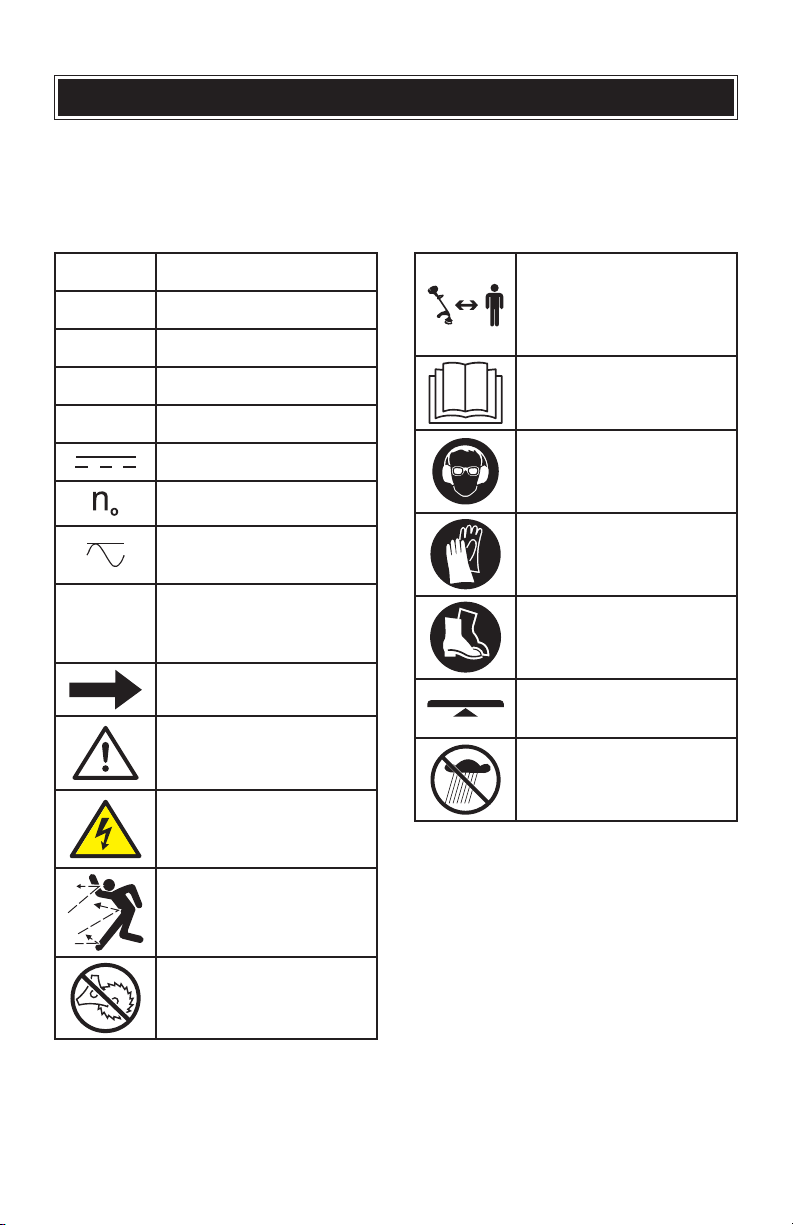
16
SIMBOLOS
ADVERTENCIA: Algunos de los siguientes símbolos podrán aparecer en la
podadora GasLess
TM
, en la batería o cargadores de baterías, o este manual.
Estudie estos símbolos y aprenda su significado. Una interpretación apropiada
de estos símbolos permitirá un uso más eficiente y seguro de esta herramienta.
V
Voltios
A
Amperios
Hz
Hercios
W
Vatios
H
Horas
Corriente directa
Velocidad (sin carga)
Corriente alterna o
directa
.../min
Revoluciones o
reciprocaciones por
minuto
Flecha
Símbolo de advertencia
Peligro de descarga
eléctrica
Peligro de impacto
Sin hojas fijas. Sin hojas
de sierra.
Mantenga a los
transeúntes atrás a al
menos' (15m)
Lea el manual
Porte lentes protectores.
Porte gafas protectoras.
Porte protección al oído.
Porte guantes de
seguridad
Porte botas de casquillo
Posición de manija
No use este equipo bajo
la lluvia
Min. 50 ft
15 m
Page 75
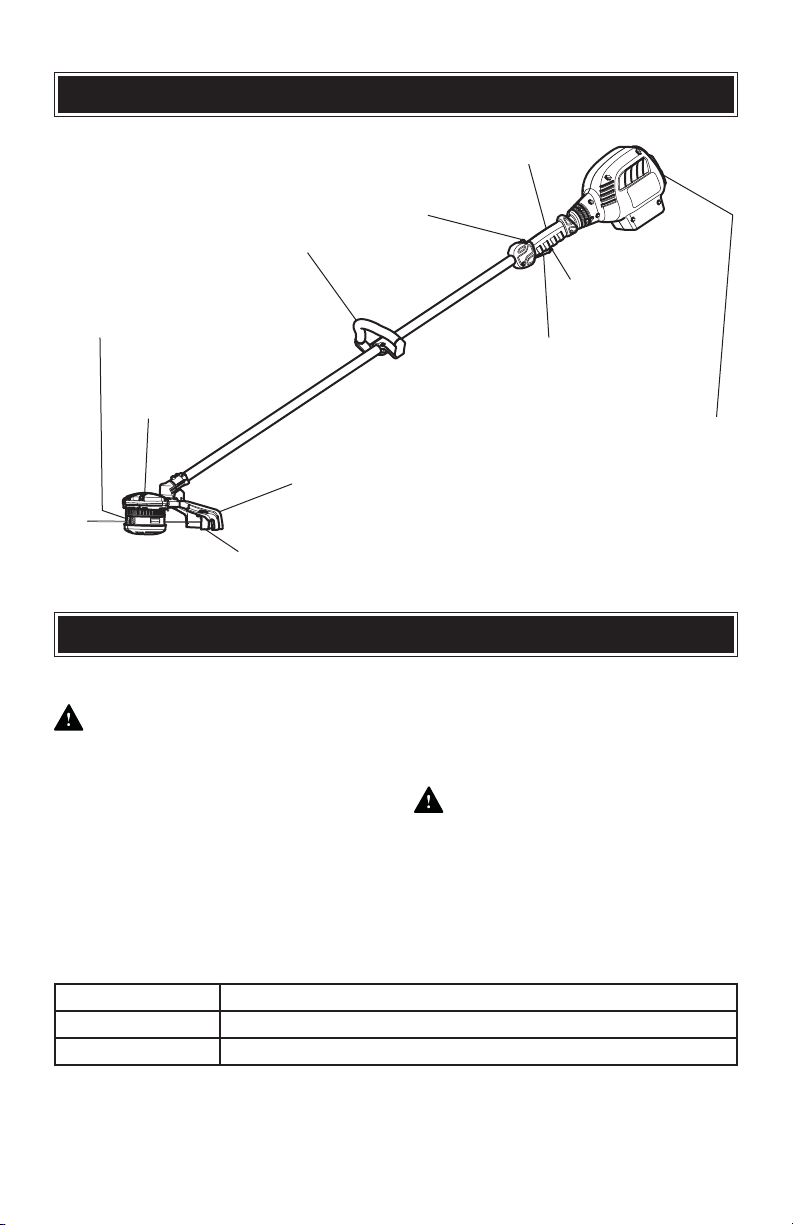
17
CONOZCA SU UNIDAD
ACCESORIOS
ACCESORIOS DISPONIBLES
ADVERTENCIA: Utilice
solamente accesorios que sean
recomendados para esta podadora
GasLessTM. Siga las instrucciones
que vienen con los accesorios. El uso
de accesorios inapropiados podría
resultar en lesiones al usuario o
daños a la podadora GasLess
TM
.
Antes de usar cualquier accesorio, lea
cuidadosamente las instrucciones o el
manual del propietario para ese accesorio.
• Vea el cuadro debajo
ADVERTENCIA: Si cualquier
pieza se encuentra perdida o dañada, no
enchufe el cargador dentro de la fuente
de energía o instale la batería en la
herramienta hasta que la pieza perdida o
dañada haya sido remplazada.
Pieza No. Descripción
CFC6500 Batería
CRC8000 Cargador rápido de 1 hora
Botón de
seguridad
Botón de control
de alimentación
Batería
Manija trasera
Control del
acelerador
Cabezal de corte
Protector del cabezal de corte
Cuchilla de corte de hilo
Manija delantera
Motor
Page 76
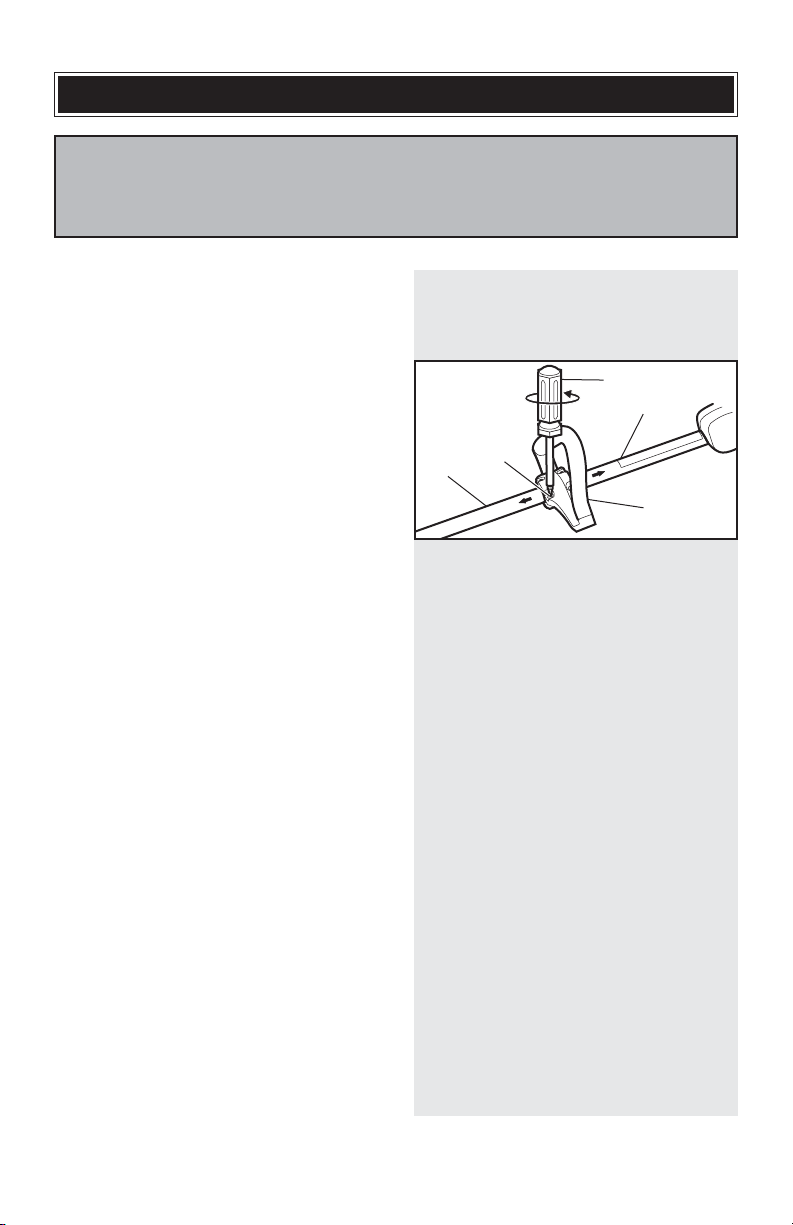
18
MONTAJE Y FUNCIONAMIENTO
Las indicaciones para cambiar la batería están empacadas con el cargador.
ADVERTENCIA: Lea todas las advertencias de seguridad e indicaciones de
carga incluidas con este cargador.
AJUSTE DE LA MANIJA DELANTERA
La manija delantera se puede ajustar
para adaptarse al operador (Fig. 1).
1. Usando un destornillador Torx® (1),
gire las cuatro prensas de tornillo (2)
en sentido contrario a las agujas del
reloj hasta que el mango (3) rote en
el eje externo de la podadora (4)
(Fig. 1).
2. Deslice el mango hacia arriba o hacia
abajo y/o rótelo hacia una posición
cómoda. Compruebe que la manija
esté ubicada más allá del extremo de
la etiqueta de seguridad (5).
3. Ajuste nuevamente las prensas de
tornillo del mango para sujetar el
mango en la posición deseada.
NOTA: No ajuste demasiado las
prensas de tornillo. Romperá la prensa.
Fig. 1
1
3
4
2
5
Page 77

19
MONTAJE Y FUNCIONAMIENTO
PARA INSTALAR LA BATERIA
Una vez que la batería haya sido
recargada por completo y esté listo
para podar, tendrá que instalar la
batería dentro de la podadora (Fig. 2).
1. Ubique la batería (1) con la etiqueta
"TOP" (2) hacia arriba.
2. Deslice la batería dentro de la cavidad
correspondiente (3) en la parte
posterior de la careta superior (4).
NOTA: Asegúrese de presionar la batería
por completo dentro de la cavidad. El
pestillo de cerradura (5) hará clic cuando
la batería esté instalada apropiadamente.
3. Jale la batería hacia afuera para
verificar que está siendo colocada en
su sitio por el pestillo de cerradura.
Para extraer la batería para recargar o
almacenar, pulse el pestillo de cerradura
hacia la batería. Sujetando el pestillo de
cerradura hacia la batería, jale la batería
fuera de la herramienta.
Fig. 2
1
5
3
4
2
Page 78

20
MONTAJE Y FUNCIONAMIENTO
INSTRUCCIONES DE ARRANQUE
Para evitar que el motor arranque
accidentalmente, tanto el botón de
seguridad como el control del
acelerador deben estar enganchados
para arrancar la unidad.
1. Instale la célula eléctrica. Remítase
a la sección Instalación de la Célula
Eléctrica.
2. Empuje el botón de cierre (2) dentro
del control del acelerador (1) y
manténgalo en su lugar (Fig. 3).
3. Mientras mantiene oprimido el botón
de seguridad, apriete y mantenga el
control del acelerador para poner en
marcha la unidad (Fig. 3).
4. Luego, apriete el control del
acelerador para hacerla funcionar.
INSTRUCCIONES DE PARADA
1. Libere el control del acelerador (1) y
espere hasta que todas las piezas
móviles se hayan detenido por
completo (Fig. 3).
1
2
Fig. 3
Page 79

21
MONTAJE Y FUNCIONAMIENTO
USO DEL BOTÓN DE CONTROL DE
ALIMENTACIÓN
El botón de control de alimentación (1)
permite que el operador pase del modo
Refuerzo (2) al modo Eco (3), según la
necesidad (Fig. 4):
• El modo Refuerzo brinda potencia
máxima para trabajos pesados.
• El modo Eco conserva energía para
maximizar el tiempo de
funcionamiento. El modo Eco es
adecuado para la mayoría de los
trabajos.
Oprima el botón de control de potencia
hacia adelante para el modo Refuerzo
(Fig. 4). Oprima el botón de control de
potencia hacia atrás para volver al
modo Eco (Fig. 4).
1
Fig. 4
3
2
Page 80

22
MONTAJE Y FUNCIONAMIENTO
Por motivos de seguridad, el
usuario debe leer las secciones
de este manual del propietario
tituladas "ADVERTENCIAS
GENERALES DE SEGURIDAD",
"ADVERTENCIAS GENERALES
DE SEGURIDAD DE LA HERRAMIENTA ELECTRICA", "REGLAS
ESPECIFICAS DE SEGURIDAD",
"INSTRUCCIONES DE SEGURIDAD DE LA BATERIA Y EL
CARGADOR" y "SIMBOLOS"
antes de usar esta podadora
GasLess
TM
.
Verifique lo siguiente cada vez que
utilice la podadora GasLessTM:
1. Está portando gafas protectoras y toda la vestimenta de
seguridad requerida.
2. La longitud apropiada de la
línea podadora está expuesta
más allá de los ojetes de la
cabeza del tope de retención.
3. El área a podar está limpia de
residuos.
4. Los transeúntes están a al
menos 50' (15 m) lejos del
área a podar.
El no observar estas reglas de
seguridad aumentará
significativamente el riesgo de
una lesión.
ADVERTENCIA
UBICACION DE USO
ADVERTENCIA: Nunca use la
podadora con una mano. Sujete siempre
la podadora con una mano en el mango
frontal y la otra mano en el mango
posterior para usar los interruptores. Use
la podadora debajo de la altura de la
cintura en todo momento. Porte siempre
equipo protector personal apropiado.
Nunca use la podadora en su extremo
mientras poda el césped. La línea
podadora debería estar siempre cerca y
paralela al piso para evitar escalpar y
lanzar los residuos.
Page 81

23
MONTAJE Y FUNCIONAMIENTO
METODOS PARA CORTAR
ADVERTENCIA: Tenga mucho
cuidado al cortar alrededor de objetos
duros tales como piedras, grava,
estacas etc. que puedan hacer
contacto por la línea o el tope de
retención (Fig. 5). El hacer contacto con
estos artículos con la línea o tope de
retención podría ocasionar que las
piezas de la línea de la podadora y los
residuos sean lanzados violentamente.
Podría también ocasionar que la línea
se enrede y dañe a ambos la línea y el
tope de retención.
Al podar, no introduzca la línea dentro
del área de trabajo muy rápido y llene la
línea. Solamente la punta de la línea
hace el corte (Fig. 6). El introducir la
línea dentro del área de trabajo
demasiado rápido reducirá la velocidad
de la cabeza, hará más lenta la acción
de corte y sobrecargará el motor.
También reducirá la capacidad de la
batería antes de requerir una recarga.
NOTA: La línea podadora removerá
fácilmente el césped y hierbas de las
paredes, cercas, árboles y canteros,
pero también puede cortar la corteza de
árbol, o arbustos, cercas, etc. Tenga un
cuidado extremo al podar cerca de
objetos que puedan dañarse fácilmente
por la línea podadora.
Para podar
Ubique la parte inferior de la cabeza del
tope de retención a alrededor de 3" (8
cm) arriba del suelo a cierto ángulo (Fig.
7). Permita sólo que la punta de la línea
haga contacto con el césped.
Fig. 6
Fig. 5
Page 82

24
MONTAJE Y FUNCIONAMIENTO
NOTA: El permitir que más de sólo la
punta de la línea pode resultará en un
corte más áspero y un desgaste
excesivo de la línea.
Para escalpar
El escalpar un área removerá toda la
vegetación no deseada hacia el suelo.
Al escalpar, ubique la parte inferior de la
cabeza del tope de retención a
alrededor de 3" (8 cm) sobre el suelo y
a cierto ángulo (Fig. 8). Permita
solamente que la punta de la línea haga
contacto con el suelo.
NOTA: El escalpar es ideal para usar
alrededor de árboles, arbustos, postes,
adornos, etc. Tenga en cuenta que el
escalpar aumentará el desgaste de la
línea podadora considerablemente.
Para cortar el pasto
Utilice la podadora GasLess
TM
para
cortar el pasto chico o las áreas
gruesas donde una cortadora de
césped convencional no pueda ser
utilizada. Al cortar el césped, mantenga
la línea en paralelo al suelo a la altura
deseada (Fig. 9). Mueva la podadora de
izquierda a derecha al cortar. Este acto
de corte lanzará césped y residuos
mayormente lejos del usuario.
NOTA: Asegúrese de no permitir que la
cabeza del tope de retención haga
contacto con el suelo, ya que esto
podría resultar en escalpar y / o soltar
más línea podadora de la bobina.
Para barrer
Utilice la podadora GasLess
TM
para
barrer el césped cortado y residuos de
pasillos y calzadas de entrada. Ubique
la línea paralela a y arriba de la
Fig. 8
Fig. 7
Fig. 9
3“ (8 cm)
Escalpar
Cortar el
pasto
Page 83

25
MONTAJE Y FUNCIONAMIENTO
superficie a barrer, (Fig. 10). Balancee la
podadora de lado a lado en movimiento
de abanico. El flujo de aire de la línea
rotatoria soplará el césped y residuos
de la superficie que se está barriendo.
NOTA: Tenga cuidado de no permitir
que la cabeza del tope de retención
haga contacto con el suelo, ya que esto
podría resultar en daños a la cabeza del
tope de retención y / o en soltar más
línea podadora de la bobina.
Para bordear
Utilice la podadora GasLess
TM
para
bordear alrededor de los pasillos y
canteros.
ADVERTENCIA: Use siempre
pantalones largos, camisas de manga
larga, guantes, gafas protectoras y una
máscara protectora al bordear. Los
residuos que son lanzados de la
podadora a alta velocidad pueden
dañar su vista y cualquier parte de la
piel expuesta.
Sujete la podadora de manera similar
que al podar, pero con la cabeza de la
podadora rotada lejos de su cuerpo a
90° (Fig. 11).
PARA AVANZAR LA LINEA DE
POLIMERO
Conforme se vaya usando la podadora,
la línea de polímero se desgastará o las
puntas se romperán. Para avanzar la
línea de polímero y exponer una longitud
mayor, simplemente golpee la cabeza
del tope de retención en el suelo
mientras la podadora esté encendida.
Fig. 11
Fig. 10
Barrer
Page 84
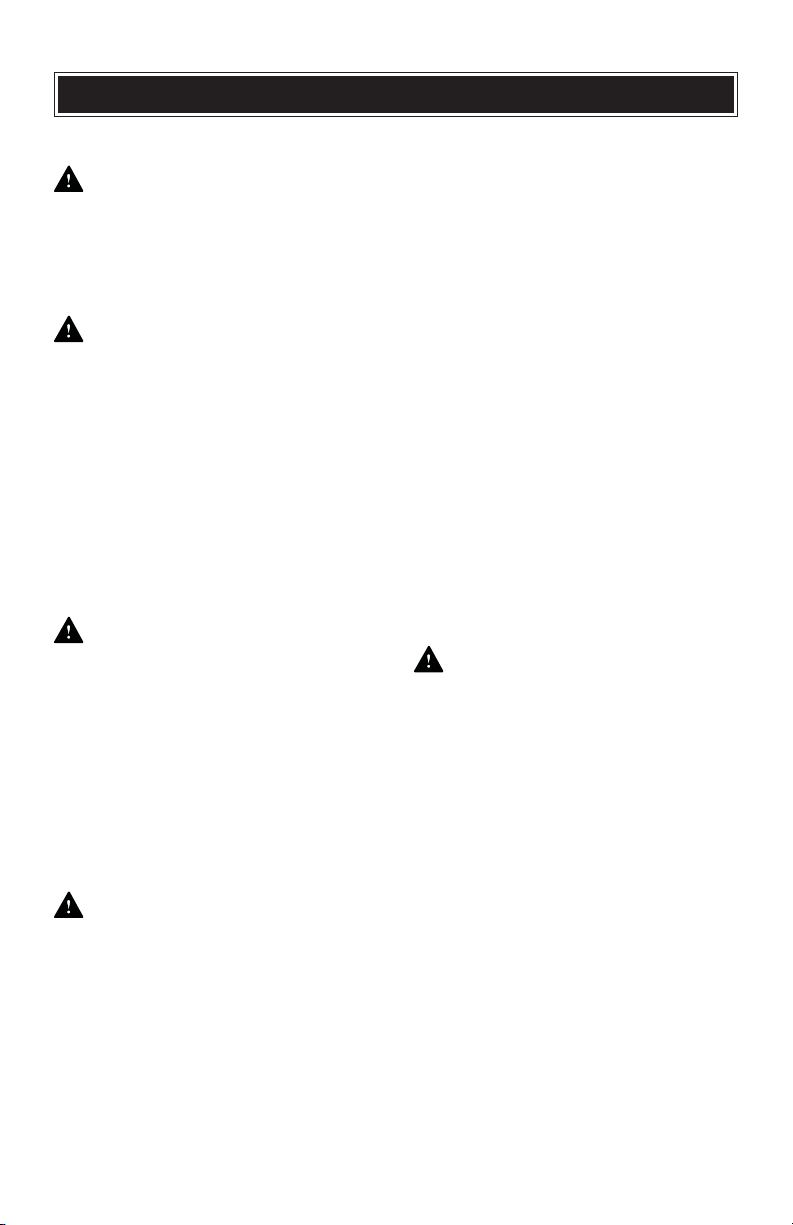
26
MANTENIMIENTO
GENERAL
ADVERTENCIA: Al efectuar
mantenimiento, utilice solamente las
piezas de repuesto originales del
equipo. El uso de cualquier otra pieza
podría crear un peligro u ocasionar
que se dañe el producto.
ADVERTENCIA: NO utilice
solventes para limpiar la herramienta,
los cargadores, o las baterías. Los
solventes podrían incendiarse o
hasta explotar al ser expuestos a las
chispas eléctricas y / o desgastar y
volver los componentes eléctricos
inseguros. Adicionalmente, los
plásticos están vulnerables al daño por
varios tipos de solventes comerciales y
podrían dañarse con el uso. Utilice un
paño limpio para remover suciedad,
polvo, aceite, grasa, etc.
ADVERTENCIA: No permita
que el fluido de frenos, la gasolina,
los productos basados en petróleo,
aceites penetrantes, etc. hagan
contacto con las piezas de plástico.
Estos productos contienen químicos
que pueden dañar, debilitar o destruir
el plástico.
NO maltrate las herramientas eléctricas.
El uso abusivo podría dañar la
herramienta.
ADVERTENCIA: NO intente
modificar las herramientas o crear
accesorios. Cualquier alteración o
modificación es considerada un uso
indebido y podría resultar en una
condición peligrosa posiblemente
llevando a una lesión seria. Esto
también anularía la garantía.
EXTRACCION DE LA BATERIA Y
PREPARACION PARA EL
RECICLAJE
Para preservar nuestros recursos
naturales, favor de reciclar o eliminar las
baterías apropiadamente.
Consulte con la autoridad local de
residuos para obtener información con
respecto a opciones de reciclaje y
eliminación.
ADVERTENCIA: Al extraer la
batería para el reciclaje, cubra los
terminales de la batería con cinta
aislante o cinta adhesiva resistente.
Nunca toque ambos terminales con
objetos de metal o partes del cuerpo,
porque podría ocasionar un corto
circuito. Mantenga lejos del alcance de
los niños. No intente destruir o
desensamblar la batería o extraer
cualquiera de sus componentes. Las
baterías recargables deberán ser
recicladas o eliminadas
apropiadamente. El no cumplir con
estas advertencias podría ocasionar un
incendio y serias lesiones.
LUBRICACION
Todos los cojinetes en esta herramienta
están lubricados con una cantidad
suficiente de lubricante de alto grado
para la vida útil de la unidad bajo
condiciones normales. Por lo tanto, no
se requiere un lubricante adicional.
Page 85

27
MANTENIMIENTO DE LA
BATERIA DE IONES DE LITIO
Las baterías de iones de litio comparten
muchas características con las baterías
de níquel-cadmio. La gran característica
que NO está compartida con las baterías
de níquel-cadmio es de que las baterías
de iones de litio no tienen una “memoria”
y no requieren ser completamente
descargadas periódicamente. Se
recomienda cargar su batería de iones
de litio después de cada uso para que
estén completamente cargadas cuando
se necesiten.
NOTA: Una batería completamente
cargada perderá alrededor de 2% de su
carga por mes durante el
almacenamiento.
MANTENIMIENTO
Acerca de los sellos de batería
Call2Recycle
El programa de auxiliares de la industria
Call2Recycle ayuda a los fabricantes de
baterías y productos a cumplir los
requisitos de reciclaje en los Estados
Unidos y Canadá, incluido el
cumplimiento de amplias regulaciones
estatales, provinciales y federales, por
ejemplo, la Ley de Baterías Recargables
y con Contenido de Mercurio (la Ley de
las Baterías). Los
licenciatarios/auxiliares de la industria y
los fabricantes y comerciantes de
productos y baterías que participan en
el programa Call2Recycle®adquieren
los derechos de imprimir los sellos de
batería Call2Recycle en sus baterías y
productos recargables. Cuando usted
ve el sello de batería Call2Recycle,
puede estar seguro de que su batería o
su producto se pueden reciclar en
forma segura y responsable.
Acerca de Call2Recycle
Desde 1994 Call2Recycle ha desviado
más de 75 millones de libras de baterías
recargables de los rellenos sanitarios
locales y ha establecido una red de
30.000 lugares donde dejar unidades
para reciclaje. Más de 200 fabricantes de
productos y/o baterías, auxiliares de la
industria Call2Recycle, se han reunido
para asegurarse de que se realice el
reciclaje responsable de las baterías
cuando llegan al fin de su vida útil y
solventan el programa que funciona a
través de Call2Recycle, Inc., una
organización de servicios públicos sin
fines de lucro 501(c)4.
Para ubicar el centro de reciclaje más
cercano, por favor, comuníquese al 1-
800-822-8837.
Page 86
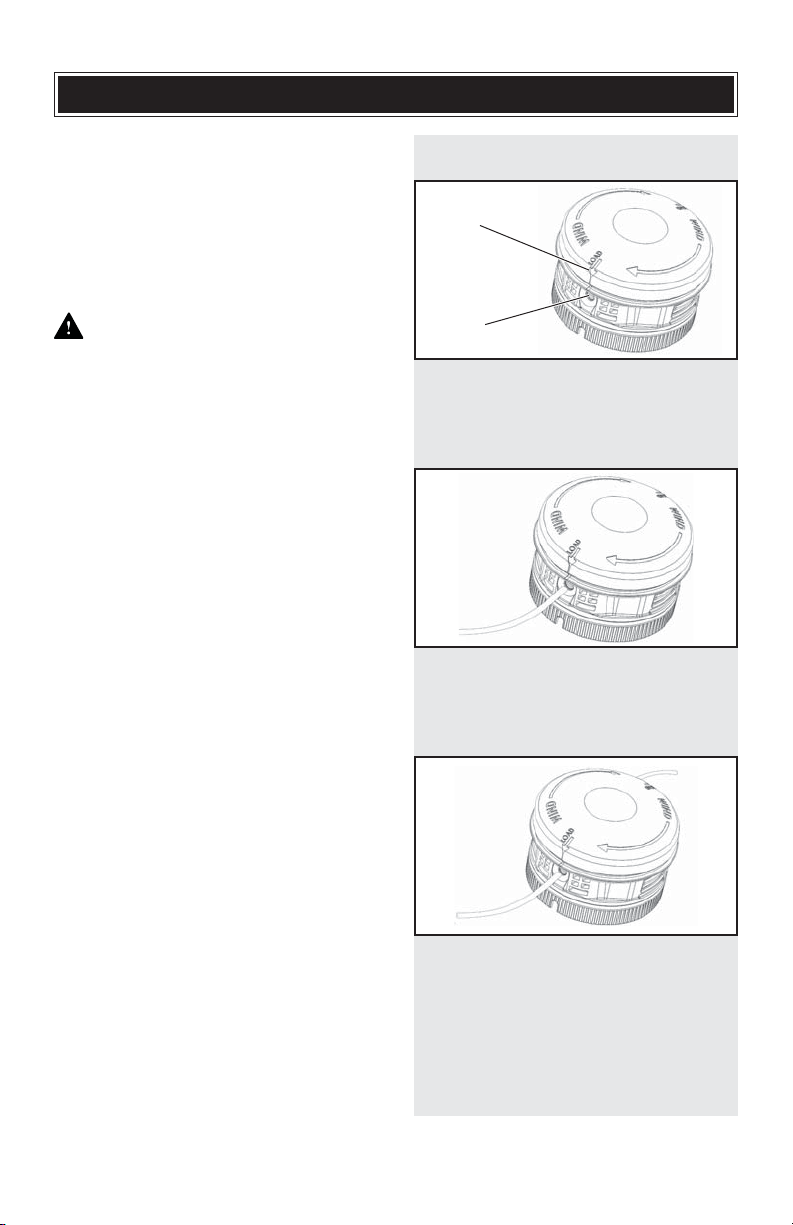
28
MANTENIMIENTO
TOPE DE RETENCION CON LA LINEA
PODADORA
La podadora GasLessTMviene con la
línea ya instalada. Cuando la línea de la
podadora se haya agotado, tendrá que
recargar la cabeza del tope de retención
con la línea podadora.
ADVERTENCIA: Evite lesiones!
Para evitar un arranque accidental:
Remueva siempre la batería antes de
recargar la cabeza del tope de
retención.
1. Corte una longitud de la línea
podadora de 12 a 16 pies de largo.
2. Alinee las flechas (1) en el cabezal
con los ojales (2) (Fig. 12).
3. Enrosque un extremo de la línea
podadora dentro del ojal e
introdúzcalo a través del cabezal y
hacia afuera del otro ojal (Fig. 13).
4. Jale ambos extremos de la línea
podadora hasta que una cantidad
igual salga de ambos ojales (Fig. 14).
5. Gire la manija en sentido de las
agujas del reloj hasta que casi toda
la línea podadora menos 6 pulgadas
salga de ambos lados del cabezal
de la línea podadora. (Jale
ligeramente la línea podadora
después de cada 6-8 clics).
6. Corte el extremo más largo para que
ambas tiras sean del mismo largo.
7. Instale una batería cargada y
empiece a podar la vegetación.
Fig. 12
Fig. 13
Fig. 14
1
2
Page 87

29
MANTENIMIENTO
PARA ABRIR EL TOPE DE
RETENCION PARA RECUPERAR LA
LINEA PODADORA
ADVERTENCIA: Evite lesiones!
Para evitar un arranque accidental:
Remueva siempre la batería antes de
remover o reinstalar la bobina.
La línea podadora podría romperse en el
ojal debido a los residuos lanzados.
También podría atascarse dentro de la
bobina del tope de retención. En ambos
casos, tendrá que extraer la bobina del
tope de retención de la siguiente manera:
1. Pulse hacia adentro las dos
lengüetas (1) (Fig. 15).
2. Tuerza ligeramente la manija del
tope de retención en sentido de las
agujas del reloj para separar ambas
mitades. Tenga cuidado de no
perder el resorte (1) (Fig. 16).
3. Extraiga toda la línea podadora de la
bobina (2) (Fig. 16).
4. Utilice un trapo limpio para limpiar
todo residuo del eje (3) de la cabeza
del tope de retención, dentro de la
cabeza del tope de retención y de la
bobina (Fig. 16).
NOTA: Si la cabeza del tope de
retención y la bobina no se limpian de
forma apropiada, la cabeza del tope de
retención no funcionará correctamente.
5. Alinee las dos lengüetas negras (4)
con las aperturas (5) en la caja
principal y júntelas hasta que ambos
lados hagan clic en su sitio. Nota:
Tuerza ligeramente la manija del
tope de retención en sentido de las
agujas del reloj al juntarlas (Fig. 16).
6. Cargue el tope de retención.
1
Fig. 15
1
2
Fig. 16
3
4
5
Page 88

