
THE ULTIMATE
TONEWHEEL ORGAN
EXPERIENCE
USER'S MANUAL
Firmware version 1.00
www.Crumar.it
CRUMAR MOJO CLASSIC USER'S MANUAL - Page 1/20

Congratulations for purchasing your new Crumar Mojo. You made the right choice.
Crumar Mojo is a modern classic, is built around the most recent technologies but feels
and sounds as authentic as the real thing. We wish you years of enjoyment and good
music with your new digital tonewheel organ. Make sure you read through this useful
manual to explore its capabilities and, most importantly, have fun!
SAFETY INFORMATION
– Do not open the instrument. The instrument can be opened and repaired only
by qualified personnel. Unauthorized opening voids the warranty.
– Do not expose the instrument to rain or moisture.
– Do not expose the instrument to direct sunlight.
– Be careful not to infiltrate powders and liquids inside the instrument. Nor on
the outside.
– If liquids get inside the unit, remove the power immediately to prevent the risk
of electric shock and contact a service center as soon as possible.
– Do not clean using abrasive cleaners as they may damage the surfaces.
– Please keep all packaging in case you need to transport the instrument to a
service center.
– The instrument can be used in any Country that has a mains voltage between
100 Vac and 240 Vac.
CRUMAR MOJO CLASSIC USER'S MANUAL - Page 2/20

WARRANTY
– Crumar Mojo is subject to 12 months manufacturer's warranty.
– Warranty extensions are at the discretion of the retailer.
– Damages caused by misuse, improper maintenance or transportation are not
covered by this warranty.
– During the warranty period, the customer is entitled to repair or replacement
of any parts considered defective at no charge.
– The possible replacement of the entire product is at the manufacturer's
discretion.
CHAPTER SUMMARY:
1. The sound of Mojo p. 4
2. The Command Panel p. 6
3. The Rear Panel p. 10
4. Accessing the Editor p. 11
5. Organ Edit Parameters p. 14
6. Effect Edit Parameters p. 18
7. The USB Ports p. 19
8. MIDI Map p. 19
9. Specifications p. 20
NOTES ABOUT THIS MANUAL
This manual can be considered a live document, as it may be updated in future
according to possible changes introduced in new firmware updates. We recommend
to keep an eye at the support section of the Crumar website and check for new
versions of both the manual and the instrument's firmware.
You will find that some concepts might be repeated more than once, this happens
because there could be a mention in a chapter, and a detailed explanation in a later
chapter.
We recommend you to read this manual with the instrument in front of you, so you
can put into practice what you are reading and can have an instant feedback of the
notions here explained.
CRUMAR MOJO CLASSIC USER'S MANUAL - Page 3/20
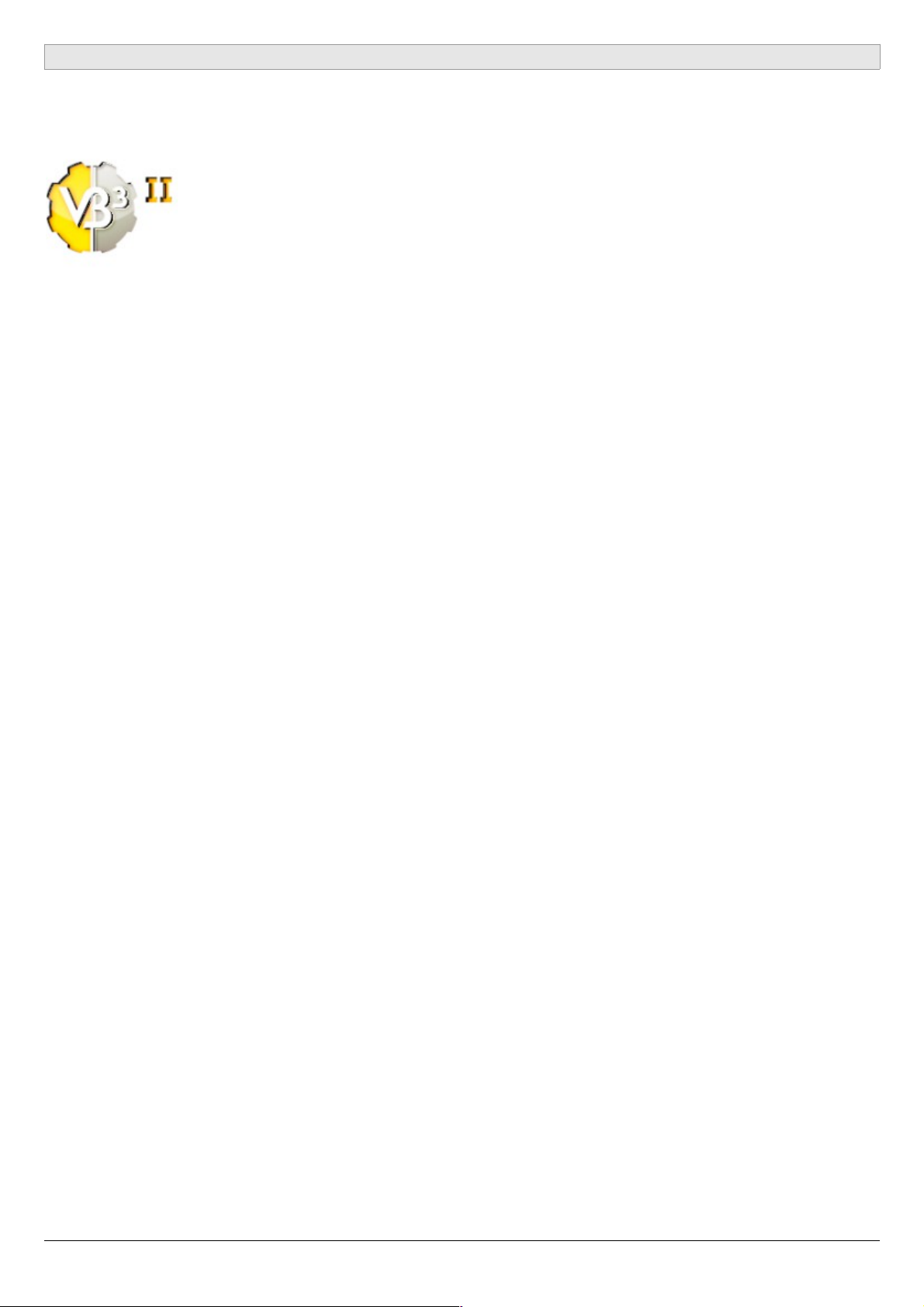
1. THE SOUND OF MOJO
VB3-II virtual tonewheel organ
The sound of Crumar Mojo is based on the same “core” of the virtual
instrument GSi VB3-II. While the virtual instrument runs on regular
computers, Mojo is built on a new dedicated DSP platform,
purposedly designed by Crumar for the new Mojo line. This means
that with Mojo not only you have access to a familiar and intuitive
organ interface controlling one of the most realistic tonewheel organ
simulations, but you also have access to a detailed and extensive parameter set that
lets you customize the organ sound in order to match your preferences any way you
like.
Sound Engine main features:
• Full polyphony (61 upper + 61 lower + 25 pedals = 147 notes)
• 91 modeled tonewheels with accurate phase synchronization
• Adjustable leakage noise and cross modulation between tonewheels
• A total of 22 different tonewheel generators to choose from
• Generator shaping for a total of 154 generator combinations
• Adjustable global tuning from 430 to 450 Hz
• Foldback on 16" deactivatable
• Complex wheels
• Resistor wiring with multiple options
• Realistic “run” motor wow & flutter
• Busbars and 9 key contact simulation
• String Bass with adjustable release time
• Loudness "robbing" effect
• Single triggered percussion with natural capacitor discharge/recharge
• Adjustable Percussion Level & Decay
• Vibrato/Chorus virtual scanner
• Adjustable Vibrato Scanner depth & mix
• Dynamic tube overdrive simulation
• Digital stereo reverb
• Rotary speaker simulation with virtual microphone positioning, tube overdrive,
tube feedback
• Rotors "Front Stop" brake position with adjustable preferred position
• Upper and Lower manuals SPLIT with adjustable split point
• Supports pedal sustain
CRUMAR MOJO CLASSIC USER'S MANUAL - Page 4/20

Hardware main features
• Dual Manual Organ with two 61-note 5 octave C - C waterfall semi-weighted
velocity sensitive keyboards
• External optional Wi-Fi antenna for accessing the editor Web-App
• Online USB wired editor
• Two Groups of 9 Real Drawbars plus 2 pedalboard drawbars
• Knobs for Volume, Drive, Reverb, Keyclick, Crosstalk, Percussion Volume,
Balance, Distance, Bass, Middle, Treble
• Four dedicated buttons for Tonewheel organ percussion.
• Dedicated buttons for Vibrato on/off
• Vibrato type knob
• Drawbar HOLD mode for alternate drawbar settings
• Two drawbar presets per manual with easy storage mode
• Dedicated button for rotary effect speeds
• Pedal to lower function (adds the sound of pedalboard to lower manual)
• Shift button for alternate functions (transpose, rotary bypass)
• MIDI IN and OUT connections
• USB Type B (device) for MIDI IN/OUT
• 2 USB Type A (host) for software updates and wifi module
• Balanced Audio outputs
• Headphone jack
• Expression pedal input
• Sustain pedal input
• Halfmoon or Footswitch input with dedicated selector
• AC in 100-240V
CRUMAR MOJO CLASSIC USER'S MANUAL - Page 5/20

2. THE COMMAND PANEL
In this chapter we explore the command panel of the Mojo. Most of the controls on
the panel are familiar to veterans of the tonewheel organs. If you fit that category,
you've probably already recognized the drawbars, upper on the left, lower on the
right, pedalboard in the middle; then the controls for the “Vibrato Scanner”, the four
tablet switches for the percussion, and you've also noticed that everything is right
where it belongs.
2.1 – LEFT SIDE KNOBS
On the left side you find the 3 knobs: volume overdrive and reverb. Having these
three on the left side is kind of tactical, so you can keep playing with your right hand
while adjusting the three most important parameters before starting your
performance.
2.2 - VIBRATO/CHORUS
The Vibrato/Chorus controls, which belong to this side of the console, are presented
exactly like on a vintage tonewheel organ. There are two large buttons for turning
the effect on or off on the upper or on the lower manual independently, and a large
knob that lets you choose the type of effect to use between the 6 possible
combinations: V1, C1, V2, C2, V3, C3 whereas the 'V' produce just a vibrato effect and
the 'C' produce a chorus effect. In the Mojo the selector is a rotary encoder with 6
LEDs that indicate the current selection.
PLEASE NOTE: As opposed to mechanical “rocket” switches, these are push-push yellow
illuminated buttons, about the size of the vintage tablet switches, that work exactly the
same way. You can hit them in any point to activate them, no need to reach for the exact
middle point. Furthermore, when the C/V effect is turned on for the lower manual, it's also
applied to the pedalboard tones.
CRUMAR MOJO CLASSIC USER'S MANUAL - Page 6/20
