CRU WiebeTech Mouse Jiggler MJ-3 Quick Start Manual
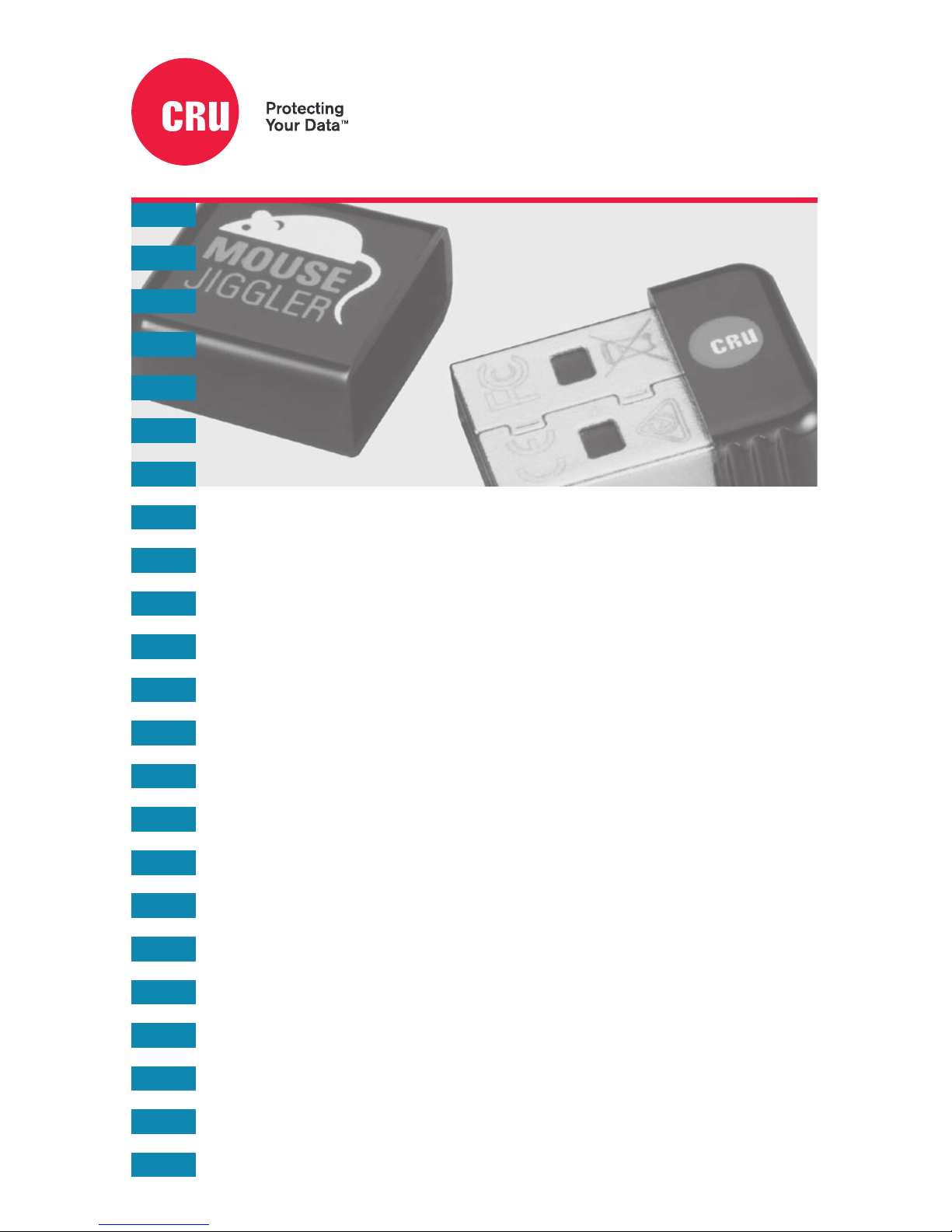
WiebeTech®
Mouse Jiggler
™
MJ-3
Quick Start Guide
Features
• Overrides a computer’s screensaver and sleep mode settings
• No cables, drivers, or software needed
• Just as portable as a USB thumb drive
• Works with Windows, macOS, and other HID-compliant operating
systems
• Customize the Mouser Jiggler MJ-3’s behavior with our Mouse
Jiggler software available at cru-inc.com/mj3
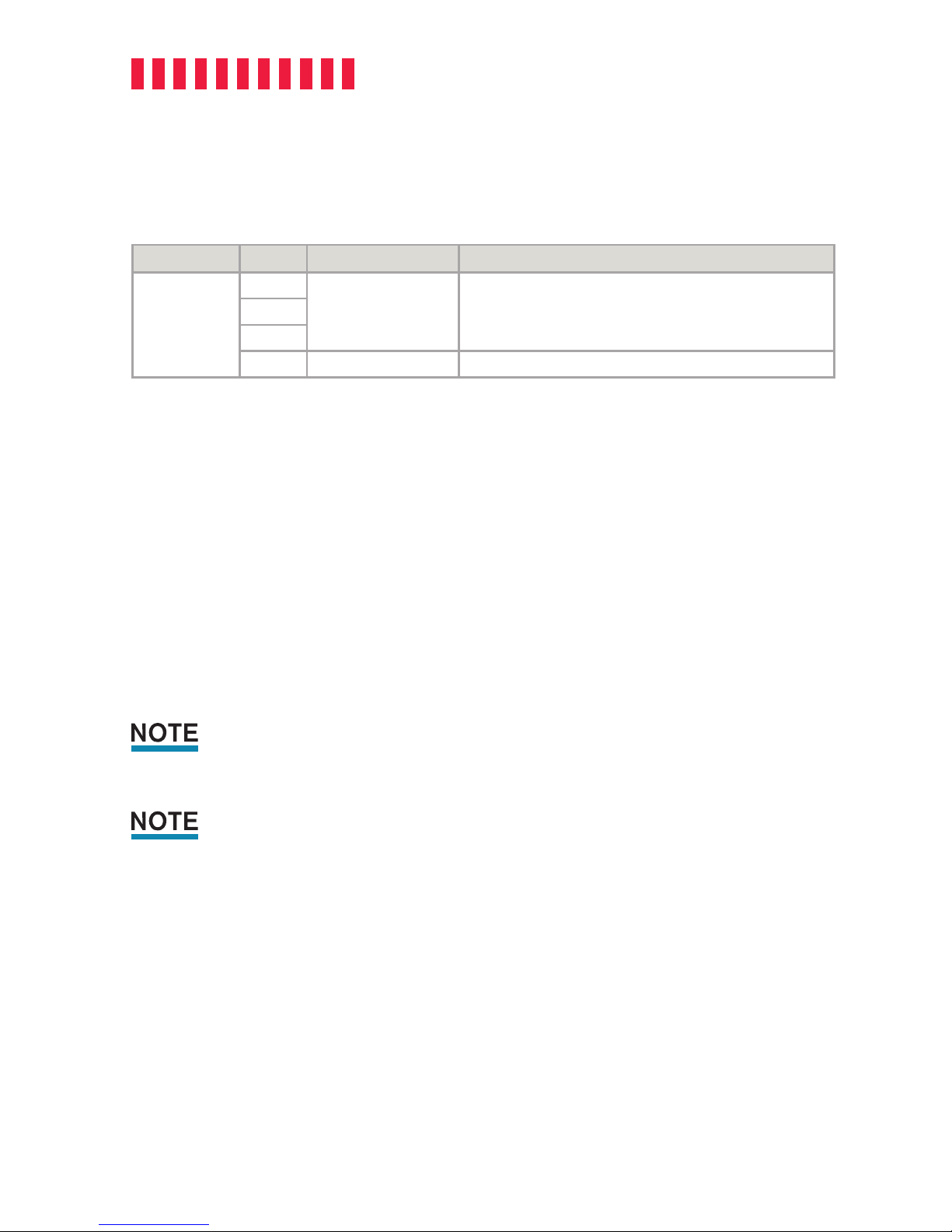
Mouse Jiggler MJ-3 Quick Start Guide
1 LED Behavior
This chart indicates the factory-default settings only. The Activity LED’s color and behavior are also user-
programmable (see Section 3).
LED Color State Description
Activity
Red
Holds on Amber, then
cycles through Red,
Amber, and then Green
The Mouse Jiggler MJ-3 is starting up.Green
Amber
Green Blinks Once Per Minute Indicates that the Mouse Jiggler MJ-3 is active and working.
2 Operating Your Mouse Jiggler MJ-3
2.1 Installation and Operation
Plug the Mouse Jiggler MJ-3 into a USB port on any computer.
That’s it! The Mouse Jiggler MJ-3 will disable screen saver and sleep modes by automatically moving
the mouse at regular intervals. You can continue to use the computer while the Mouse Jiggler MJ-3
is doing its job.
2.2 Stopping the Mouse Jiggler MJ-3
Remove the Mouse Jiggler MJ-3 from the USB port and your screen saver and sleep mode settings
will be reenabled.
The Mouse Jiggler MJ-3 appears as a USB mouse to the host computer it’s plugged into
and its presence and use will be logged by some operating systems.
Only use the Mouse Jiggler MJ-3 in compliance with your workplace’s IT policies.
3 Customizing Your Mouse Jiggler MJ-3’s Behavior
You can customize the behavior of your Mouse Jiggler MJ-3 using the downloadable Mouse Jiggler
software available at cru-inc.com/mj3.
2
