Page 1
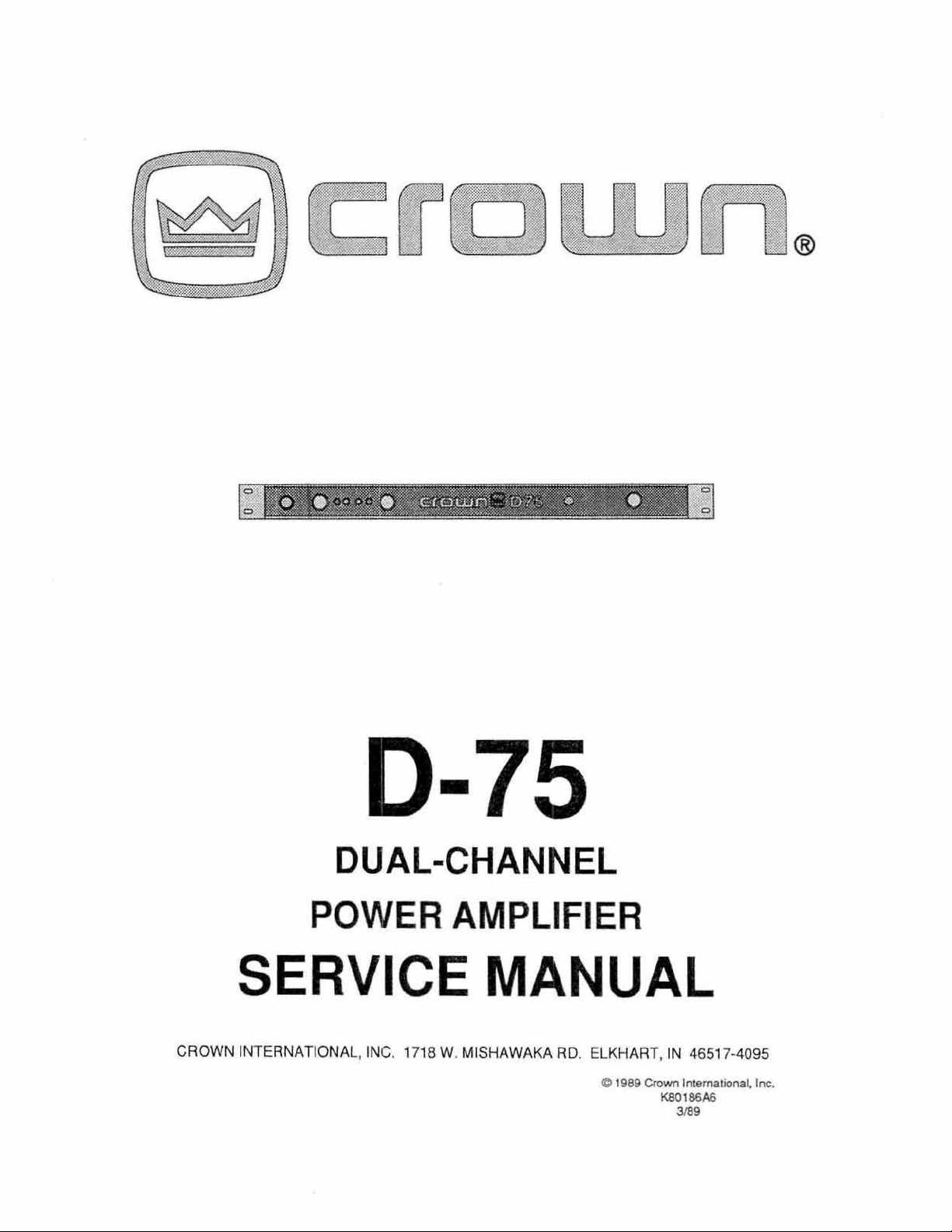
0-75
DUAL-CHANNEL
POWER
SERVICE MANUAL
CROWN INTERNATIONA
L,
INC. 17
AMPLIFIER
18
W. MISHAWAKA
RD.
ELKHART,
C 1989
Crown
IN
46517·4095
International. Inc.
K80186A6
3'
89
Page 2
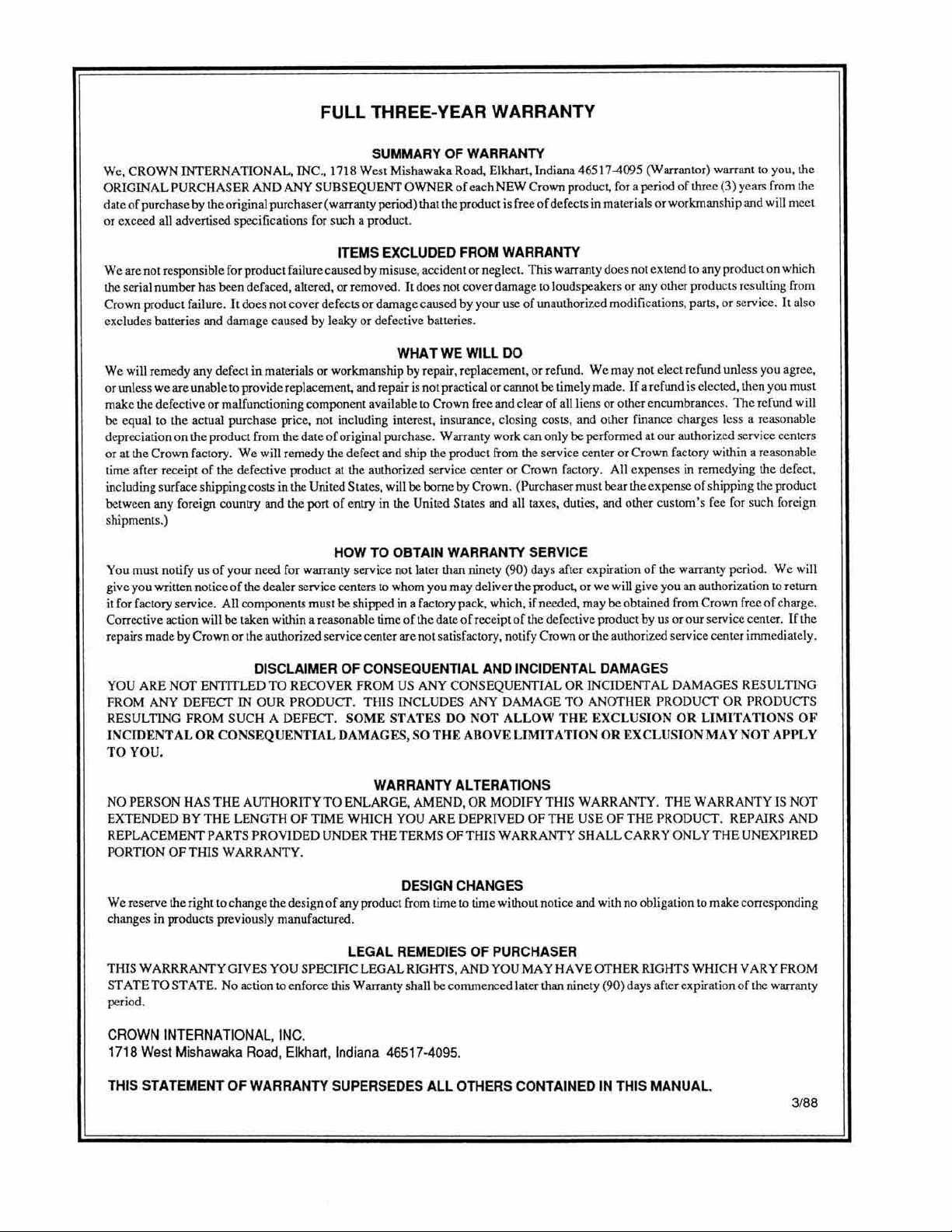
FULL THREE-YEAR WARRANTY
S
UMMARY
We,
CROWN
ORIGINAL PURCHASER AND
date
of
or exceed all
Weare
the serial number has been defaced, altered. or removed. It does nol cover damage \0 loudspeakers
Crown product failure. It does
e)(
clude$ batteries
We will remedy any defect in materials
or
ooless
make
be
equal to
depreciation
or
at the
time aftef receipt
including
between any foreign
shipments.)
YOli
must notify us
give you
it
for factory service. All components
Corrcctive
repairs
INTERNATIONAL.
purchase
by
advcn
the
original purchaser (warranty period) lhal1hc product is free of defects in materials or
iscd specifications for such a product.
INC
., 1718 West Mishawalca Road. Elkhart,
ANY
SUBSEQUENT OWNER
ITEMS
not responsible forproducl failure !;8uscd
nOI
cover defcclS
and
damage
caused
by leaky
or
workmanship by repair, replacement. or refund.
we
are unable to provide replacement, and repair
me
derective
Crown
sUrfaceshippingcoslS in the United States. will
or
malfunctioning component available 10
me
actual purchase price, not including interest, insurance, closing costs, and
on
the product from the
factory.
We
of
the defective product
country and the port
dateof
original purchase. Warranty work can only be performed at
will remedy the defect and ship the product from the sCJvice center
at
the aumoriz.cd service
of
entry in the United States and all
HOW
of
your
need
for warranty service not later than ninety (90) days after expiration
written ootice
action will be taken within a reasonable time
made
by
Crown
ofthcdcaler
or
the
authori7.cd
scrvice center.>
must
be
shipped in a factory pack, which,
serviceecnter
EXCLUDED
by
misu$(l,
ordamagccauscd
or
defective batteries.
WHAT
TO
OBTAIN
10
whom you
OF
WARRANTY
of
each NEW Crown product,
FROM
WARRANTY
accidcntornegieci.
by your use OfWl8Uthoril.oo modifications, parts,
WE
WILL
DO
is
not
be
practical
Crown
bome
or
cannot
free and clear
center
or
Crown
by
Crown. (Purchaser must bear thee)(pensc
WARRANTY SERVI
may
dclivcrthe
of
the date
of
roceiptofthe
arc not satisfactory, notify
Indiana46517-4095
This
warran\ydoc
We
may
be
timely
made. If
of
all liens or
other
factory. All e)(pcnses in remedying the
tues,
duties. and
CE
product.
or
we
will give you
if
needed,
may
beobtained
defective product by us
Crown
or
the authorized service
('Narrantor) warrant to you. the
for
a period
of
three (3)
workmanship
$ not extend [0 any produl:lon which
or
any other products resulting from
not
elect
refund unless you agr ee,
a rcfood
iselccted,
other
encumbrances.
finance charges less a reasonable
our
authorized servi
or
Crown
factory within a reasonable
other
custom's
of
the
warranty
an
from
or
our
yeaTS
from the
:md will mcet
or
service. It also
men
you must
The
refund will
ce
centers
defect.
of
shipping (he product
fee for suc h foreign
period. We
authorization 10 return
Crown
frec
of
charge.
scrvicecentcr.
center
If the
immediately.
will
YOU
ARE
NOT
EmTT'LED
FROM
ANY
DEFECT
RESULTING FR
INCroENTA
TO
YOU
NO PER
EXTENDED
REPLACEMENT
PORTION
We
reserve the right to
changes in
T HIS
WARRRANTY
STATE
TO
period.
CROWN
1
718
West Mishawaka Road,
TH
IS STATEMENT
OM
L
OR
,
SON
HAS T HE
BY
THE
OFTH
products previously manufactured.
STATE. No
INTERNAT
DI
SCLAIMER
TO
RECOVER
IN
OUR
PRODUCT.
SUC
H A
DEFECT.
CONSEQUENTIAL OAMAGES,SOT
OF
CONSEQUENTIAL
FROM
THIS
SOME STATES
WARRANTY
AUT
HOR
ITY
TO
ENLARGE, AMEND, OR
LENGT H
PARTS
IS
WARRANTY.
change
GIVES
action to enforce this Warranty shal1
IONA
OF
OF
TIME WHI
PROVlDEDUNDER THE
the design
of
any
CH YOU
prodUCI
LEGAL
YOU SPECJFIC
L,
INC.
LEGAL
Elkhart, Indiana
WARRANTY S
UPERSEDES
REMEDIES
46517·4095.
US ANY
INCLUDES
CONSEQUENTIAL
00
HE
ARE
TERMS
OFT
DESIGN
from time
RIGHTS,
be
commenced
ALL
AND INCIDENTAL
ANY
DAMAGE
NOT
ALLOW
ABOVE LIMI
ALTERATIONS
MODIFY
DEPRIVED
HIS
WAR
OF
RANTY SH
CHANGES
to
time without notice
OF
PURCHASER
AND
YOU
MAY
latcrthan
OTHERS
CONTAINED
DAMAGE
OR
INCIDENTAL
TO
ANOTHER
T HE
EXCLUSION
TATION
THIS
THE
OR
WARRANTY. THE WARRANTY
USE
OF THE PRODUCT. REP AIRS AND
ALL
and
with
HA
VEOTHER R1GHTS
ninety {9O)days after e)(piration
IN
PRODUCT
EXC
LUSI
CARRY
no
obligation
THI
S MANUAL
S
DAMAGES RESULTING
O R LIMI
ON
ONLY
WHIC
OR
PRODUcrS
TATI
MAY NOT APP
THE
UNEXPIRED
\0
make
corrcsponding
H VAR Y FROM
of
the warranty
ONS
IS NOT
3/
OF
LY
88
Page 3
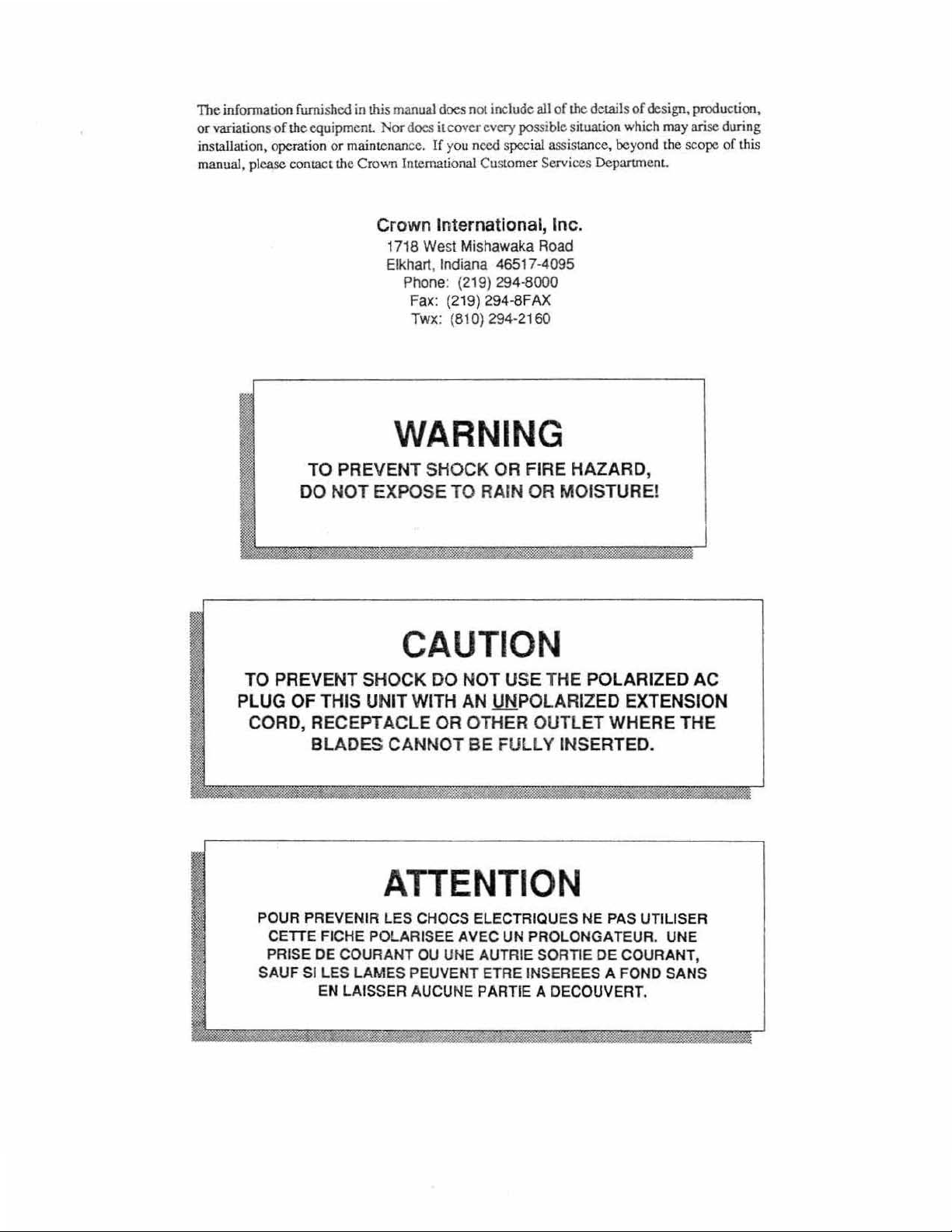
The infonnation
or variations of theequipmenl. N
installation, operation or maintenance. If you
manual, please
furnished
contaCt
the
in
Cro
this manual
....
'Tl Interr.ational Customer Services Dcpanment.
does
or
does
it cover every possi
Crown International, Inc.
1716 West Mishawaka Road
Elkhart,
Indiana 46517-4095
Phone: (219) 294-8000
Fax: (219) 294-6 F
Twx;
(610) 294-2160
WARNING
nO(
need
include
special
all
of
the details of design.
ble
situation
assistance.,
AX
whi
ch
may
beyond the
production,
arise during
scope of (his
TO PREVENT SHOCK
DO NOT EXPOSE TO RAIN OR MOISTURE!
CAUTION
TO PREVENT SHOCK
PLUG OF THIS UNIT WITH
CORD,
RECEPTACLE
BLADES CANNOT BE
DO
OR
ATTENTION
POUR PREVENIR
cenE
PRISE
SAUF
FICHE POLARISEE AVEC
DE
51
LES
EN
LES
CHOCS ELECTRIQUES NE PAS UTILISER
COURANT
LAMES
LAIS
OU UNE AUTRIE SORTIE
PEUVENT ETRE INSEREES A FOND
SER AUCUNE PARTIE A
OR
FIRE HAZARD,
NOT USE THE POLARIZED AC
AN
llliPOLARIZED
EXTENSION
OTHER OUTLET WHERE THE
FUL LY INSERTED.
UN
PROLONGATEUR.
DE
DECOUVERT
UNE
COURANT,
SANS
.
Page 4
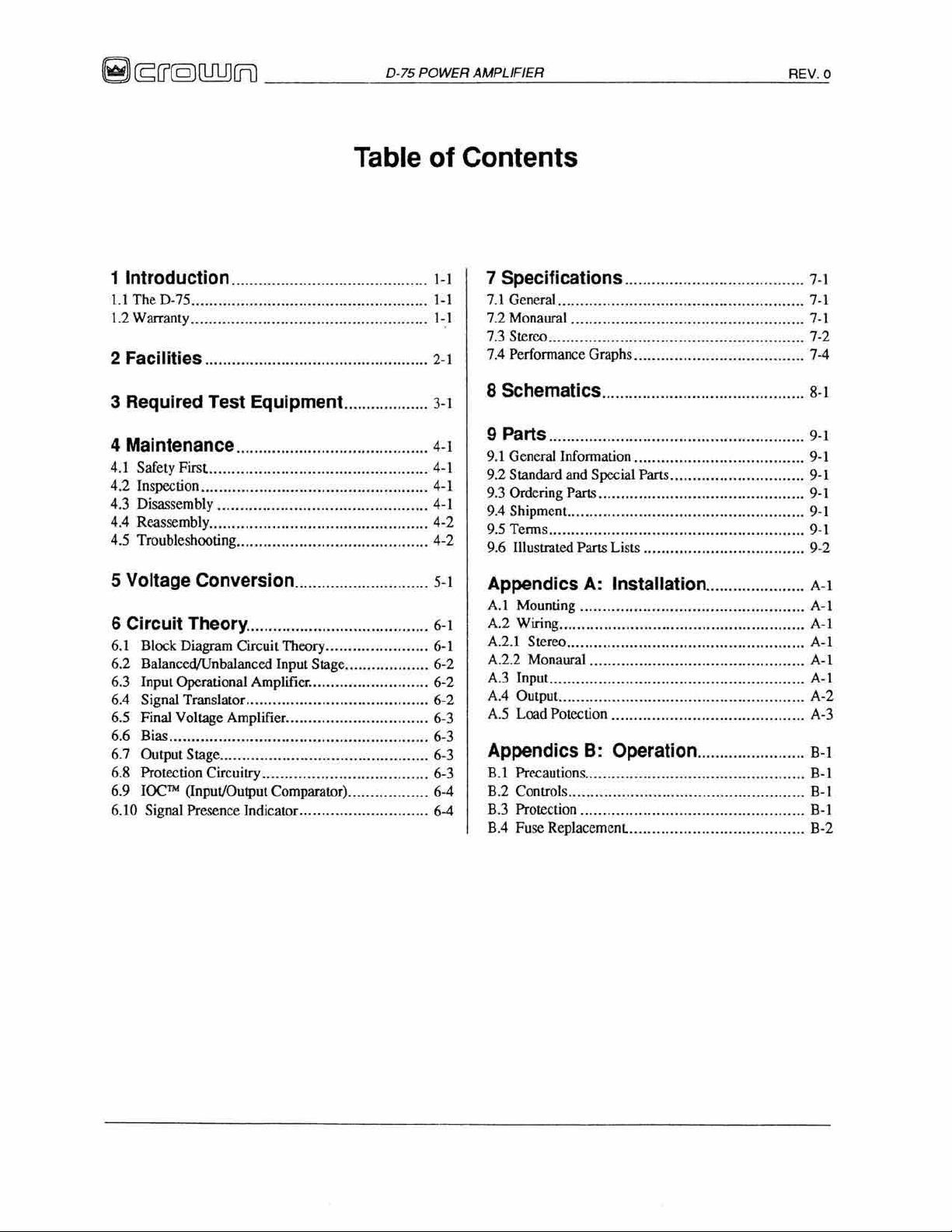
9
~(j'@llilllOll
_____
-"o
-,--
z"-,
'-'PO:::WE=Rc:.A"M
"-
PL"'IFc:IE"'R-'----
_________
---"'RE"'V'-".
0
Table
1 Introduction
1.1 TheD-75 ..................................................... 1-1
1.
2 Warramy
2 Facilities.
3 Required Test
4 Maintenance ...........................................
4.1 Safety First ....
4.2
Inspection
4.3 Disassembly ...
4.4
Reassembly
4.5
Troubleshooting ........................................... 4-2
5 Voltage Conversion
6 Circuit Theory_
6.
1 Block Diagram Circuil Theory ....................... 6·'
6.2
Balanced/Unbalanced Input Stage ............. ....
6.3
Inpu
t Operational Amplifier ........................... 6-2
6.4
Signal Translator ............ _ ........................ .. .. 6-2
6.5
Fi
nal
Voltage Amplifier .................. ..............
6.6
Bias ..........................................................
6.7 Output
6.8
Pro
tection Circu
6.9 I
{)Cn.I
6.10 Sig
nal
___ . ___ . ______
..................................................
___ . _____
.............................................
...................................................
..............
................................................. 4-2
Stage ............................................... 6·3
itry
(InputlOutpu(Comparator) ..................
Prcscnce
Ind
.
___
._._.
__
..
_._ ... _ .
....
_._._
... _ ..................
EquipmenL
................ . ........ .
___
._._._._._._
..
_._._._.
_________
..........
.............
ica
.. ..
....................
tor .............................
... _ ..... _ ......
...
_.
_._._._._._ 6-1
of
..
__ . ____
I-I
",1-
_._
...
_._
2-
3-1
4·1
4-1
4-1
....
4-\
___ . ______
5-1
..
6-2
6-3
6-3
6-3
6-4
6-4
Contents
7 Specifications
7.1 Gen
,1
7.2
7.3
7.4
1
8 Schematics
9 Parts._
9.
9.2 Standard
9.3
9.4
9.5 Te
9.6
era
l .......................................................
Monaural, ...................................................
Stecoo
......................................................... 7-2
PcrfonnanceGraphs ...................................... 7-4
....
....
1 General
Ordering P
S
Infonnat.ion
and
aIlS
hipm
ent
....................................................
nn
s ......................................................... 9- \
lIlu
SU'atcd
Parts Lists .................................... 9-2
Appendics A: Installallon.
A.
I
Mo
untin
g ........ .............................. ............ A·I
A.2
Wiring
.......................................................
A.2.1
SLCrco
........ .............................................
A.2.2
Monaural ................................................
A.3
Input
.........................................................
A.4
OutpU
I.
......................................................
A.S
Load Potcction ...........................................
Appendics B: Operation
B.I Precautions ........... ......................................
B.2
Controls .....................................................
B.3
PrOLCction
B.4
Fuse Rcplacemcnl .......................................
___
...
....
_.
__
._._._._._._.
._
..
_._
... _ .. _ ....
.. _
....
__
........ _._._._
......................................
Special Parts
..............................................
__
...
..
...
..............................
___
.......... _ ...
.................................................. B· I
_____
___
..
______
___
._._._
._
..............
._.
_____ 7-1
._
... _
...
... _ ... _ ...
_.
___
._._
...
7-1
7-1
8-1
9-1
9-1
9-\
9-1
9-\
A-I
A·I
A-I
A-I
A·I
A-2
A·3
8-1
B-1
B-1
B-2
Page 5
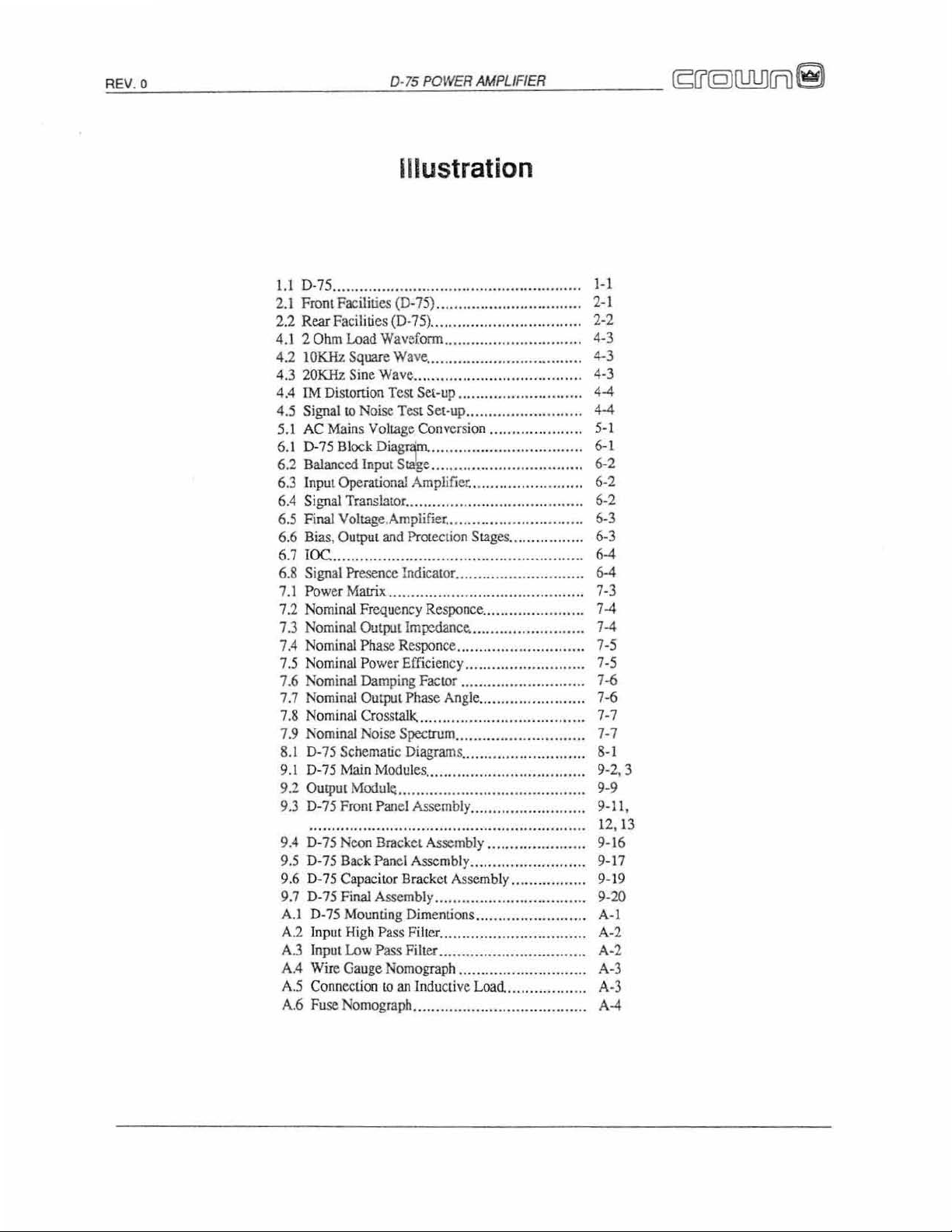
ill ustration
1
.1
0·75
...................................................... ..
2.
1 Front Facilities (0.75) ................................ .
2.2 Rear Facilities
4
.1
2 Ohm Load Wavefonn ............................. ..
4.2
10KHz Square
.3
20KHz Sine
4
1M
4.4
4.5
Distortion Test Se(·up .. ........................ ..
Signal
5.1
AC
Mains Voltage Conversion ... _ ............... ..
6.1
0-
75
Block Diagr$l ................... ............... .
6.2 Balanc
6.3 Input Operati
6.4
Signal
6.5
Final
Voltage.Amplifier .............................
6.6 Bias, Output
6.7
IOC ........................................................
6.8 Signal Presence Indicator ..................... ....... .
7.1
Power
7.2
Nominal Frequency Responce ... ..................
7.3
Nominal Output Impzdance. ....................... ..
7.4
Nominal
7.5
Nominal Power Efficien
7.6 Nominal Damping Factor ..........................
7.7
Nomi
nal
7.8
Nominal
7.9
Nominal Noise Spectrum ............................ .
0-
75
8.1
9.
1
9.2
9.3
9.4
9.5
9.6
9.7
A.1 0-75
A.2
A.3
A.4
A.5
A.6
Schematic Diagrams ........................... .
0-
75
Main
Output
D-75
Front
0-75
Neon
0·75
Back
D-75 Capaci
D
-75
Final
Input High
InpUi
Wire
Gauge
Connection
Fuse
Nomograph
(0·75) ............ ..................... .
Wave
.................................. .
Wave
..................................... .
to
Noise Test Set·up ........................ ..
ed
Input
Sta~e
................................. .
onal
Amplifier. ..... .................. ..
Translato
Matrix
Module<
Mounting OimentiooS" ..................... ..
Low Pass Filter ................................ .
r .............................
and
Protection Stages.. ............... 6·3
..........................................
Phase
Respon
ce ........................... ..
cy
.......................... .
Output Phase Angle ....................... .
Crosstalk. ..... ... ............................ .
Modules .................................. ..
......................................... .
Pan
el Assernbly ......................... .
Bracket Assembly .................... ..
Panel
Assembly ................ ......... .
tor
Bracket
Assembly ................................ ..
Pass
Nomograph
to
an
Asse
mbl
Filter .....
Inductive
.......................... ... ......... .
.. ..
....................... .
............................ .
Load.
...
......
y ...... ......... ..
...... .......... ..
..
..
..
..
..
,
.,
2·'
2·2
4·)
4-3
4·)
44
44
5
·1
6-1
6-2
6·2
6·2
6-3
64
64
7·)
74
74
7·5
7·5
7·6
7·6
7·7
7·7
g·l
9·2
9·9
9·11,
12
9·16
9·17
9-19
9·20
A·I
A·2
A·2
A·3
A·3
A4
.3
, I3
Page 6

This
Page
left
Blank
Intentionally
Page 7

~RE~Vcc.
O'---
_________
-'O"'.
1 Introduction
Thi
s manual contains complete service infonnation
D-
75
Crown
conjunction wi
so
me
Manual
availabl
NOTE: THE INFORMA n
INTINDED
TECl-II\
1.1 The 0-
The 0
es
igned
d
amplification
distortion, the unit features balanced inputs, signal
presence
and a means
gro
und
power amplifier. It
th
th
e 0 -75 Ins
imponam
in
e.
'lClAN
informaLion
case the Ins
FOR
USE
ONLY
truction
75
-75
amplifier is a compact.
for
professio
from 20Hz-20KHz with
and
i()C1'loi
for iSOlating
.
nal use.
indicators,
BY
!
is
ttuction
is
duplicated
Manual is
ON
IN
AN
EXPERIENCED
aud
Providing
monophoni
elec
lrical
designed
THIS MANUAL
ground
10
Manual.
in
not
io
JX)wer
medium
minimum
c capabi
from
thi
readily
7"',"-P"O".WE"R"A"'M"'P"'U"FI"'ER"-____
Fig.
1.1 0-75
1.2 Warranty
on Ihe
be u
sed in
However,
s Service
IS
ProdUCt !.ha
an Auth
Factory
warranly policy should be directed to the attention
Technical Service Depanment
l
orized
Service Depanmenl. Any questions concerni
Crown
amplifier
power
lity
chass
is
(SU'©JMDIfil9
is
covered
Crown
1718
Elkha
by
warranty
Service Center or at
at:
International
W.
Mishawaka Road
rt,
Indiana 46517·4095
Phone; (219) 294-8000
FAX, (219 1294-8329
Twx: (810) 294-2160
mus
t
be
Se
the
, Inc.
rvic
ed
Crown
or
by
ng
Introduction
1-1
Page 8

I · •
..
•
crown
D75·
• I
F C
2 Facilities
A. Power
The
AC
powe
r swilth, mounted at
of the 0 -75
AC
powe
irw:licato
B.
Power Indicator
Amber
C. Level
Th
e level of each ch
these controls.
do
wn and not u
D.
IOC
An
InputlOutpul
channel.
there
output s
is
a s
r switch is
r should
indi
be
cator thai the unit
The
sed
'"
Ill
umination
is
too
high
tag
e clipping or even
imple 2 position
po
on (8).
annel
control
when
Comparator
may
an
input level, improper
DE
E D C B A
FIG.
the ri
ght-hand comer
"on/orr' control.
sitioned
at
"on",
the
powe
is
on.
is independently controlled
for chan
opera
occur at such
nel 2 should
ting in MONO
LED
is provided
Lim
an
amplifier based
es
load
2. J FRONT FAC/LlTfED (0-75)
E. Signal Presence Indication
A sig
nal
presen
channel to i
orr'
with signal Jcvcl
state o
ndi
rlh
F. Output Monitor
If the
r
A standard
panel.
It is in parallel
be
used
to
1/4
dri
G. Output Binding Posts
Dual
binding postconnectors
eac
h cha
nnel. Use
cables
for
connection to thcjacks.
by
be
turned
mod
e.
for
each
as when
impedance,
probl
em.
only the t
H. Dual-Mono
Slide
10
mod
not
be
wO
this
switc
lhe ri
ght (eh. 2)
e
the
input and level con
be
used
and only balanced (ungrounded) loads
connected 10 the outp
ce
indi
cat
ion
cate
whe
n signal is presenl Unl
e I
OC
indicators
inch stereo jack
with
the main outputs
ve
headphones. -
dual banana plugs
top
jacks (red) are used.
h to
the
left (ch. I) for MONO
for
Stereo
ut
jacks.
LED is provid
the
is
provided
arc
provided at lhe output
In
mode
trol
for c
ed for each
SP)
LED's
on the
on lhe
brid
ged· MONO,
operation.
ham
'ICl tw
(0)
spe
ike
the
will
vary
fron
and can
aker
mode
In
MONO
o should
sho
"onJ
t
of
and
uld
2·1
Faci
lities
Page 9
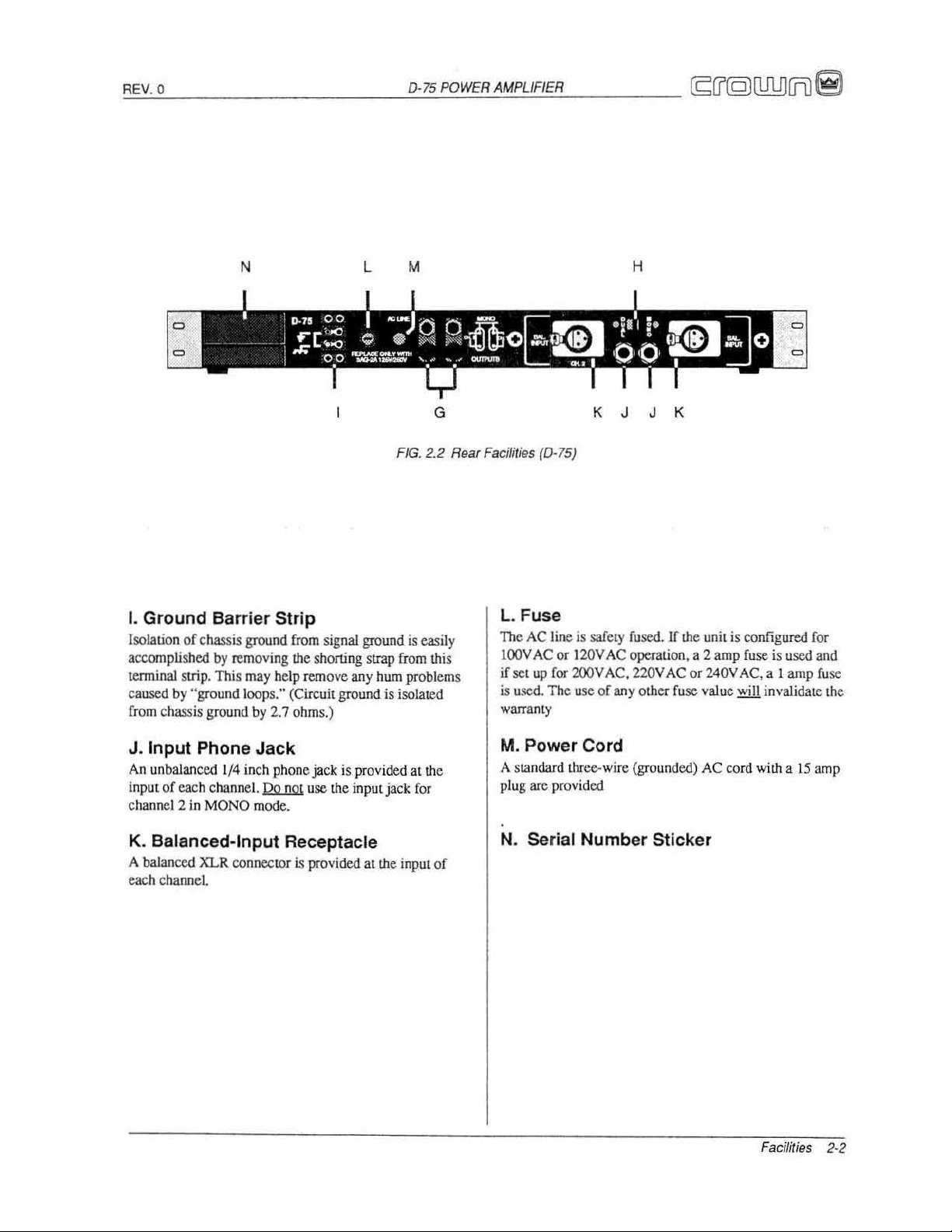
REV.
0·75
0
POWER AMPLIFIER
N L M
I.
Ground Barrier Strip
Isolation of chassis
accomplish
ed
tenninal strip. This
c
aused
by
"gro
from chassis
ground
by removing th
may
help
und
loops." (Circ
ground
by
2.7
from
signal
e shoning
rem
ove
uit
ohm
s.)
ground
strap
any
ground
FIG.
hum
is isola
2.2
is
easily
from
problem
ted
G
Rear Facilities (D-75)
L. Fuse
The
thi
s
s
lOOVAC
if
SC
I
is
used. The
warranty
K J J K
AC
line is safelY
or 120YAC operation.
up
for
200V AC.
use
of any oth
H
fused.
220V
AC
er
If
the
or
fuse v
a 2
unit
is
configured
amp
fuse
240Y AC, a 1
alue will
invalidatc the
is
used
amp
for
and
fuse
J. Input Phone
An
unbalanced
inpul o( each channel.
c
hannel
2 in
MONO
Jack
1/4 inch phone jack is provided
~
use
thc input jack
mode.
K. Balanced-Input Receptacle
A balanced
each channe
XLR
l.
con
nector
is
provided
at the
at
for
input
the
of
M.
Power Cord
A s
tandard
thr
ee-
wire
(gro
unded) AC
plug are provided
N. Serial Number Sticker
cord
with
Facilities 2-2
a 15
amp
Page 10

This Page l eft Blank Intentionally
Page 11
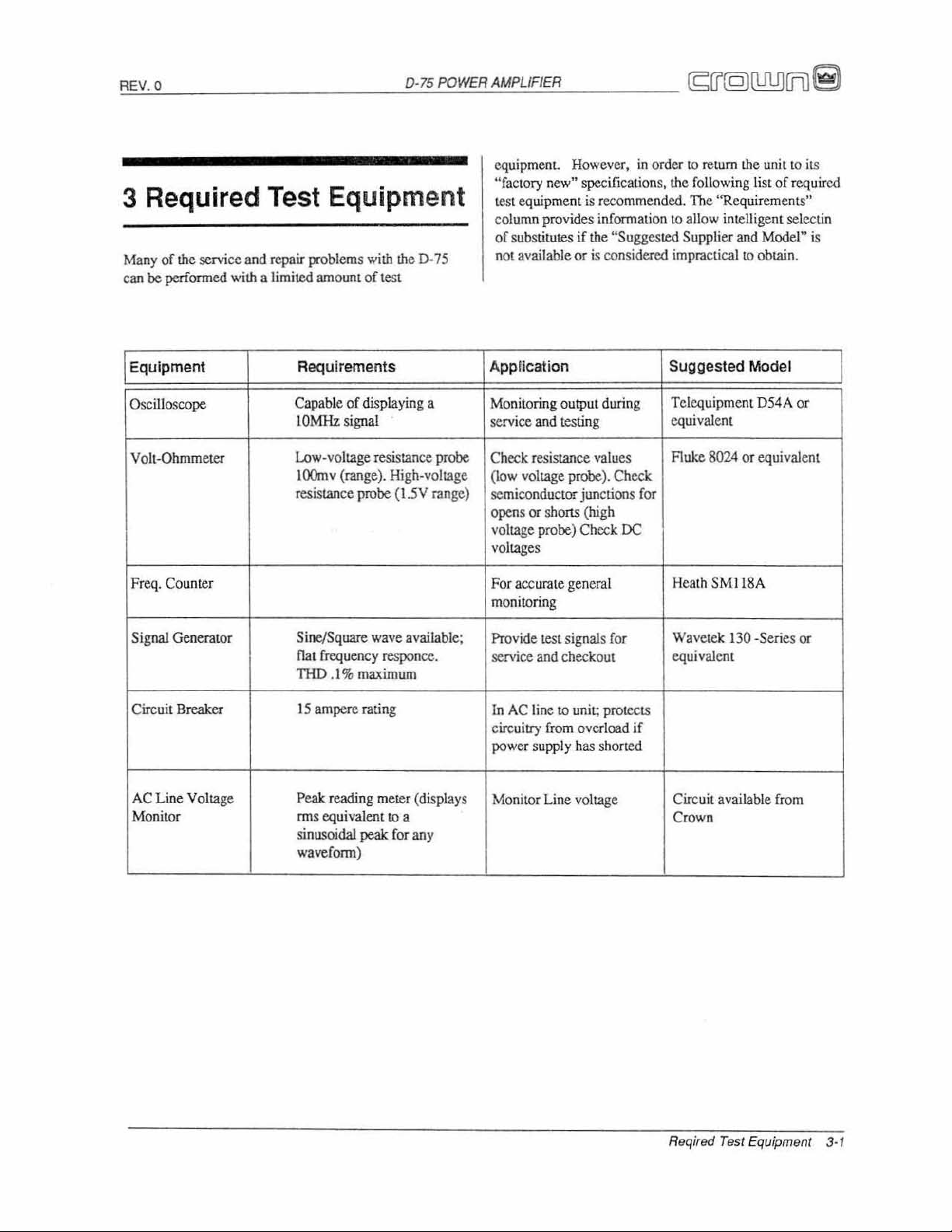
3 Required Test Equipment
Many
of the service and repair problems with the D·
can be performed with a limited amount
of
test
75
in
order
10
return
equipment. However,
"factory
test
co
of
new"
specifications.
equipment
lumn
is
provides information
recommended. The "Requirements"
the
fol
to
allow intelligent selcctin
substituleS if the "Suggcsted Supplier and Mode'" is
not available or is considered impractical
the unit
lowing list ofrequircd
to
obtain.
to
its
Equipment Requirements
Oscilloscope
Volt-Ohmmeter
Capable
IOMHz
Low-voltage resistance probe
lOOmv
of
displaying a
signal
(range). High-voltage
resistance probe
Frcq. Counter
Signal Generator
Circuit Breaker
AC
Mo
nitor
Line Vol
tag
Sine!Square
flat
frequency responce.
TIlD .1%
15
ampere rating
e
Peak:
rms
equivalem to a
wave
maximum
reading meter (displays
sinusoidal peak for any
waveform)
(I.5V range)
available;
Application
Monitoring output during
service and
testing
Check resistance values
(low voltage probe). Check.
semico
ndu
ctor junctions
opens
or
shorts (high
voltage probe)
voltages
Check
DC
For accurate general
Su
Telequipmcnt
equivalent
Auke
for
Heath
monitoring
Prov
ide
teSt
signals for
service and checkout
In
AC
line to
unit.;
proteCtS
circ
uitry from
ove
rload
Wavctek
equivalent
if
power supply has shorted
Monitor Line voltage Circ
Crown
ggested Model
D54A
8024 or equivalent
SMI18A
130
-Series or
uit
available
from
or
R9qired
Test
Equipmefll
3·1
Page 12

This Page Left Blank Intentionally
Page 13
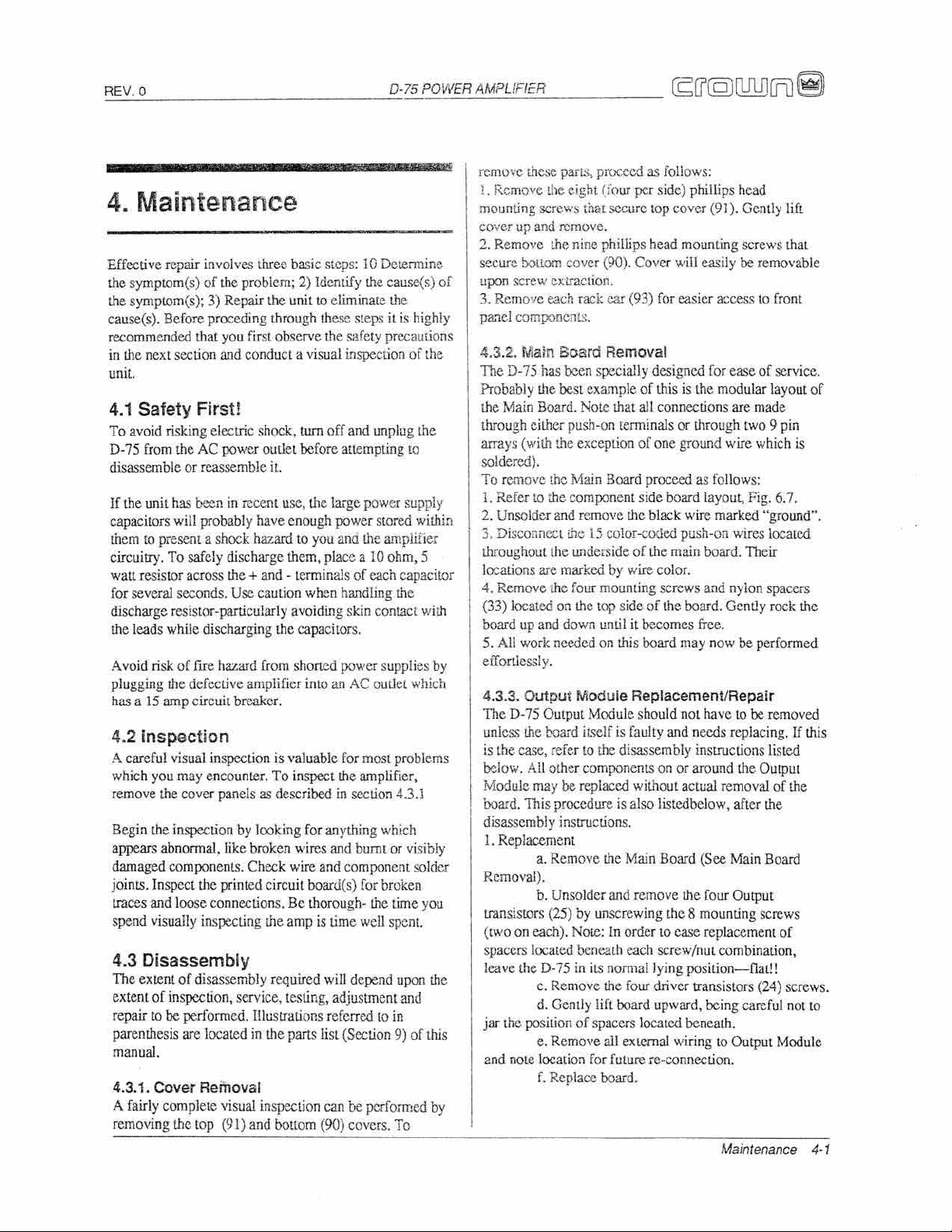
REV.
D-75
0
POWER
AMPLfFIER
7
4.
Maintenance
Effective repair involves three basic steps:
the symptom(s) of the problem; 2) Identify
me
symptom(s);
caus.e(s), Before proceding through these steps
recommended that
in
the next section
unit.
4.1
Safety First!
To avoid risking electric shock, turn off and unplug the
from
D-75
disassemble or reassemble
If the unit
capacitors will probably have enough power stored within
em
to present a shock hazard to
th
circuitry. To safely discharge them, place a
watt resistor across the +
for
several seconds.
discharge resistor-particularly avoiding
the leads while dischargi
A
void
risk of
plugging the defective amplifier
has a 15
3)
Repair the unit 10 eliminalC the
you
first observe the
and
conduct a visual inspection of the
the
AC
power outlet before attempting to
it
has
been
in
recent
and
Usc
caution wh
ng
fire
hazard
from
amp circuit breakcr.
safelY
usc,
the large power supply
you
ana theampliiler
- terminals
me
capacitors.
shoned power supplies
imo
of
en
handling the
skin contact
an
AC oullet which
rem
10
Determine
the
cause(s) of
it
is
highly
precautions
10
ohm, 5
each capacitor
with
by
4.2 Inspection
A careful visual inspection
which you
remove t
Begin the inspection
appears abnormal. like broken wires and burnt or visibly
damaged components. Check wire and component solder
joints. Inspect the
traces
spend vi
may
encounter. To inspect the amplifier,
he
cover panels
prinlCd circuit board(s)
and
loose connections.
suaUy
inspecting the amp
by
is
valuable
as
described
looking
Be
for
most
in
section 4.3.1
for
anything which
for
thorough- the l
is
time
well
problems
broken
ime
spent.
you
4.3 Disassembly
The
eXlCnt
of disassembly required will depend
extent of inspection. service, testing, adjustment and
repair to
parenthesis are located
manual.
4.3.1. Cover Removal
A fairly complete visual inspection can
removing the top (91) and bottom (90) covers.
be
performed. Hlustrutions referred to
in
the parts list (Section 9) of this
be
upon
in
performed
To
me
by
remove
I.
mounting screws that secure
covcr
2.
secure bottom
upon
3.
pa.
4.3.
The
Probably the best
arrays (with the exception of one ground wire which
To
Lhcsc
pans, proceed as follows:
Re
move
lhe
eight rfour per side) phillips hcad
tOp
cover (91) . Gently lift
up
and
removc.
Remove the nine phillips hcad mounting screws that
COver
(90).
COvcr
will easily be removable
!;Crew
eXlJ"action.
Remove each
"lcl
components.
2.
MaIn Board
D-75
the
Main
through
soldered).
I. Refer to the component s
2. Unsolder
3.
throughout the underside
locations
4. Remove the four mounting screws
(33) located
board
5.
effortlcssl
4_3.3.
The D-75 Output Module should not have
unles~
is
below. A
Module
boa:"d.
disassembly instru::tions.
Removal).
transistors (25)
(two on each). Note:
spacers located beneath each screw!nut combinati
jar the position of spacers located
eimer push-on terminals or through
rem
ove the Main
Disconncct
up
All
work
Output
the
the case, refer to
This procedure
I. Replacement
leave the 0-75
and
note
rack
car (93)
Removal
has
been specially designed for
ex.ample
Board. Note that
Board
and
remove the black wire marked "ground".
me
15
color-cooed push-on wires localed
arc
marked
on
and
needed on this board may now
y.
t>oard
ll
other components on or around the Output
may
a.
Remove
b.
Unsolder
c. Removc the four driver transistors (24) screws.
d. Gently lift ooard upward, being careful
c.
Rem
location
f.
Replace board.
by
the
top
down
until
Modul
il~lf
the
be
replaced without actual removal
the
and
by
unscrewing the 8 mounting screws
In
in
its
normal/ying position-flat!!
ove
all
for
for
easier a::cess to front
ease
of service.
of this
is
the modular layout
all
connections are made
two 9 pin
proceed as follows:
id
e board layout, Fig. 6.7.
of
the main board. Their
wire color.
and
nylon spacers
side
of
the board. Gently
it
becomes
e
Replac
is
faulty
disa'is.embly instructions listed
is
also listedbclow, after the
Main
remove the
order to case replacement of
external wiring to Output Module
future ie-connection.
free.
emen
t/Repair
and
needs replacing.
Board (See Main Board
fou
beTICath.
Maintenance
be
performed
to
be removed
r Ourput
rock
of
on,
If
the
not
of
is
the
this
10
4-1
Page 14
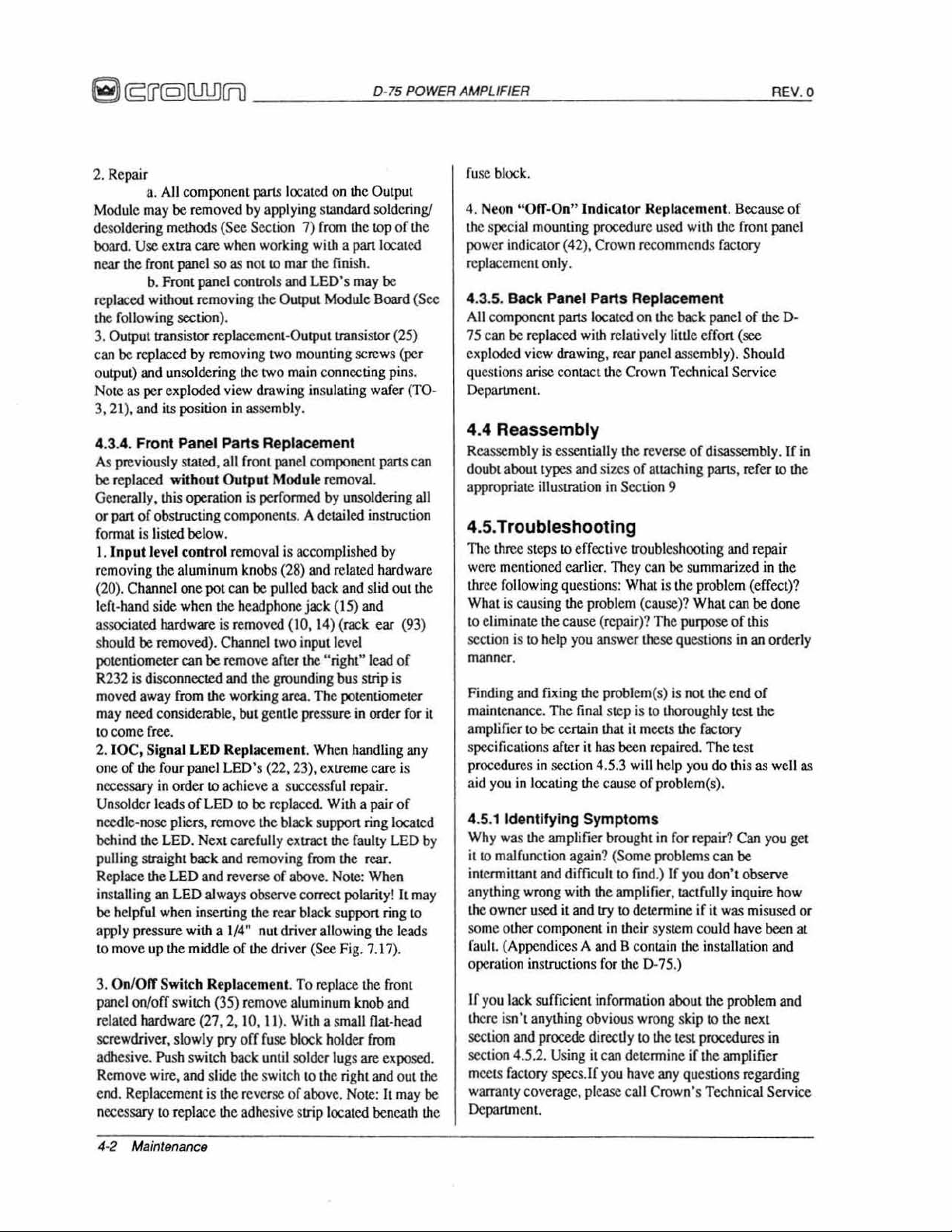
2.
Repair
3 .
All
component parts localcd
Module
removed
by
applying standard soldering!
may
be
desoldering methods (See Section
board.
Use
extra
care
when working
near
the
front panel so
b. Front
replaced without removing the
the
following section).
3.
Output transistor replacement-Output transistor (25)
an
be
rep
c
outp
Note
3,2
4.3.4. Front Panel Pans Replaceme
As
be
Generally.
or
format
I. Input
removing
laced
ut)
and
unsoldering
as
per
e}{
ploded
1), and its position
previously stated, all front
replaced without Output Mod u
th
is
pan
of obsuucting components. A detailed inslruCtion
is
listed below.
leve
l control removal is accomplished
the al
(20). Channel one pot can
as
not
panel controls
by
removing
the
view
in
assembly.
operation
uminum
is
knobs (28) and related hardware
to
OutpUt
two
twO
drawing
panel
performed
be
pulled
on
the
Output
7)
from
the
lOp
with
a pan localed
mar
the finish.
and
LED's
may
Module Board (Sec
mounting screws (per
main
connecting
ins
ulating wafer (TO-
nt
componcm pans can
le
removal.
by
unsoldering
back
and slid out the
left-hand side when the headphone jack (15) and
assoc
iaLed
hardware
sh
ou
ld
be
removed). Channel
pOlentiometer
R232
is
disconnected and the grounding bus strip
moved away
may
need
considerable,
to
come fr
ee.
2.
10C.
Sig
nal L
of
the
one
necessary
fou
in
order
Unsolder leads
needle-nose pliers, remove the
behind the
LED.
pulling straight back and removing
Replace the LED and reverse
installing
be
an
LED always observe correct polariI
helpful when inserting the rear
apply pressure
to
move
up
the
3.
On/
Off
Switch Replacement To replace
panel
OfI/off
switch (35) remove aluminum knob and
related hardware (27. 2,10, II
screwdriver, slowly pry orr
adhesive. Push switch
Remove wire. and slide the switch to the right
end.
Rep
lacement
necessary
to
replace the adhesive s
is
remo
ved
(10,
tWO
input level
can
be
rem
ove after
from the working
ED
Replacemen
area.
but gentle
pressure
t. When
r panel LED's (22, 23),
10
achieve a success
of
LED
10
be
replaced. With a pair
black
Nex
t carefully extract
of above.
bla
with
a 1/4
ft
nut
driver allow
middle
of
the dri
ver
).
With
fuse
bkx:k
back
until
solder lugs are exposed.
is the reverse of above.
14)
(rack ear (93)
the
"right" l
ead
The potentiomeler
in
order
hand
e}{trcme
suppon
ful
the
care is
repair.
ring
faulty
from the reat.
Note:
When
ck support ring
ing
(See Fig. 7.17).
the
a small
Oat-head
holder
from
and
Note:
trip
located beneath the
of the
be
pin
s.
all
by
of
is
for
ling any
of
located
LED
Y!
It
may
to
the leads
front
out
It
may be
fuse
block
.
4.
Neon
"Orr-On" Indicato r Replacement. Because
the
special mounting procedure u
power indicator (42), Crown recommends factory
rep
lacement only.
4.3.
5.
Back Panel Parts Replacement
All component
75 can
be
exploded view drawing,
quc.
..
tion
parts located
rep
laced
with relatively l
rear
on the
pane
s arise eontact the Crown Technical Service
Department.
4.4 Reassembly
Reassembly
doubt about t
appropriate illusuation
is
essentially the reverse
ypes
and sizes
of
attaching pans, refer
in
Section 9
4.5.Troubleshooting
Th
it
by
the
e three steps
were
mentioned earlier. They ean
three following questions: What
What
is
10 eliminate the cause (repair
section is
manner.
Finding
maintenancc. The
amp
lifier
specifications after
procedures
aid
you
4.5.1
Identifying Symptoms
Why
was the amplifier brought
it
10
malfunction again? (Some problems can
intcnniu.ant and diffic
anything
the
owner
some
other component
faull.
(Appendices A and B contain
opcmtion instructions
yo
u lack s
If
there isn'l anything obvious
sectio
n and procede dircctJy to the test procedures in
section 4.5.2.
meets factory
warranty coverage,
Departmcot.
to
effective troubles
causing the
to
and
probl
help
you
fixi
ng
the problem(s) is
final
to
be
certain
it
ha
in
section 4.5.3
in
locating the cause
wrong
with
the amplifier, tactfully inquire
used
it and try
ufficient
infonnation about
Using
it
specs.1f
please cal l Crown's Technical Service
em (cause)? What
)?
The purpose
answer
these
step is to thoroughly test
that
it
meets
..
been
repai
will help
of
problem(s).
in
uilLQ
fmd.)
10
detennine if it
in the
ir
syStem could
for
the
0 -75.)
wrong skip
can determine if the amplifier
you have
any questions regarding
sed
with
the
front
back
pane
l of the
ittJe
effort (see
l assembly). Should
of
disassembly. If
hOOl.ing
and repair
be summarized
is
the problem (effec!)
can
be
of
this
questions in
not
the end
an
of
the
th
e
faclOry
red
. The test
you
do this
as well
for repair?
If
yo
Can
be
u don't observe
was
mi
have
the installation and
the
problem and
to the next
of
panel
0-
in
10
the
in
the
?
done
orderly
as
you
get
how
sused or
been
at
4-2 Maintenanc9
Page 15
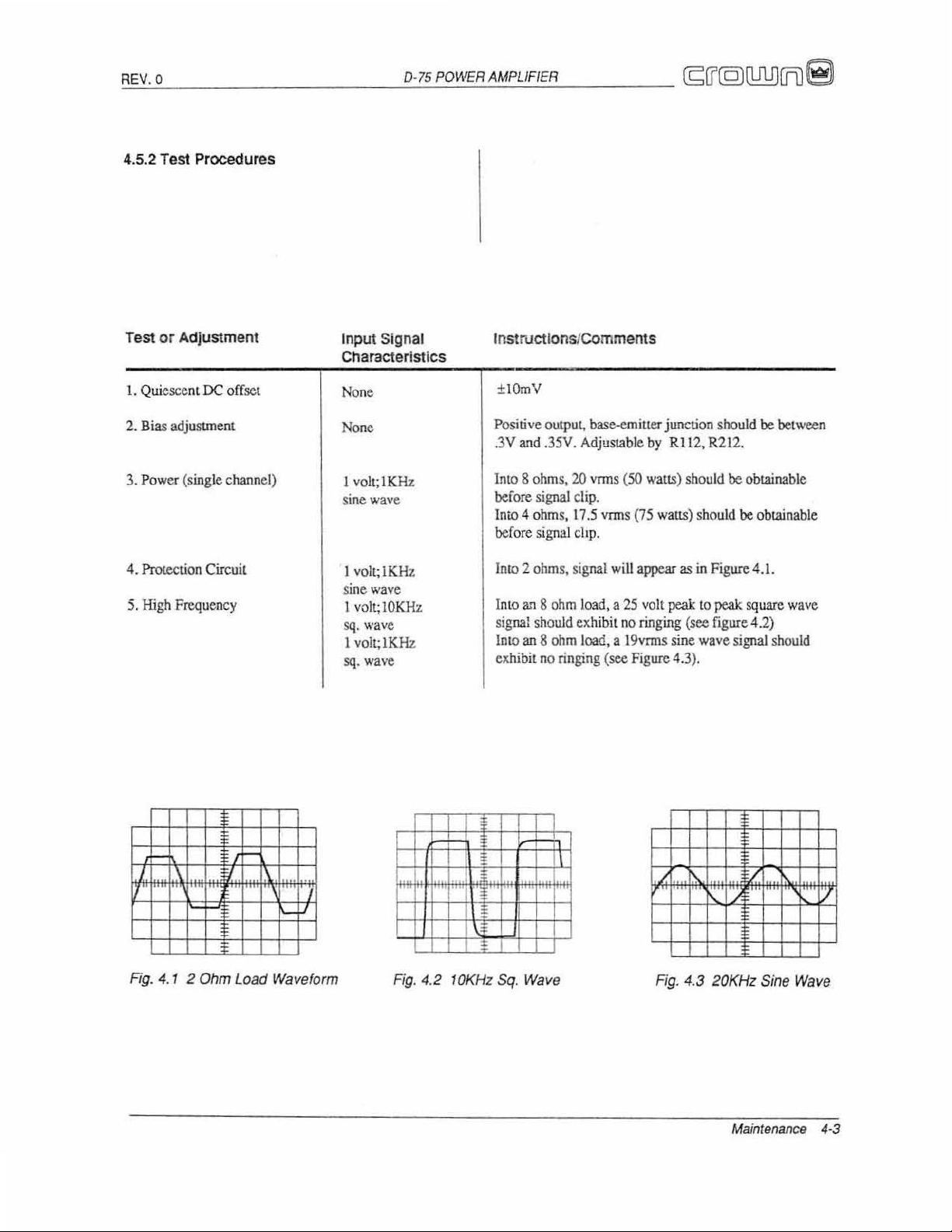
"RE",V,,-"
O"---
_______
4.5.2 Test Procedures
Test
or
Adjustment
I. Quiescent
OC
offset
_ _
Input Signal
Characteristics
None
--'D'-
":.;:
'5"-P-"O"WE"'R.:.:A"'M:::.P.=
Ll
F
c.:
'=ER"--
____
Instructions/Comments
±
lOmV
(£(j'@Qd1!)(flJ
(3
adjustment
2. Bias
3.
Power (single channel)
4.
Prot.ection
5.
High
Circuit
Frequency
%
None
1 voit;IKHz
sine
wave
1 voit;lKHz
sine wave
I vol
t;
10KHz
sq.
wave
I voit;lKHz
sq.
wave
Positive output, base-emiuer junction should
.3V and .35V. Adjustable by
Into 8 ohms,
before signal clip.
InlO
4 ohms,
before
Int
o 2
Into
ar\ 8 ohm
sig
nal
Into
an 8 ohm
exhibit no ringing (see Figure 4.3).
20
vrms (SO
11.5
vrms
signal
cJLp.
ohms,
signal
load, a
should exhibit
load, a 19vrms
will
no
(75
appear
25
RIl2,
watts)
should be obtainable
walts)
should
as
in
volt
peak
to
ringing
(see
sine
wave
R212.
Figure 4.1.
peak:
figure 4.2)
, ,
!
be
be
obtainable
square
signal sh
between
wave
ould
-
Rg. 4.1 2 Ohm Load Waveform
Fig
. 4.2
-
I.
Il'
•
10KHz
Sq.
Wave
Fig.
4.3 20KHz
Sine
Wave
Maintenance
4·3
Page 16
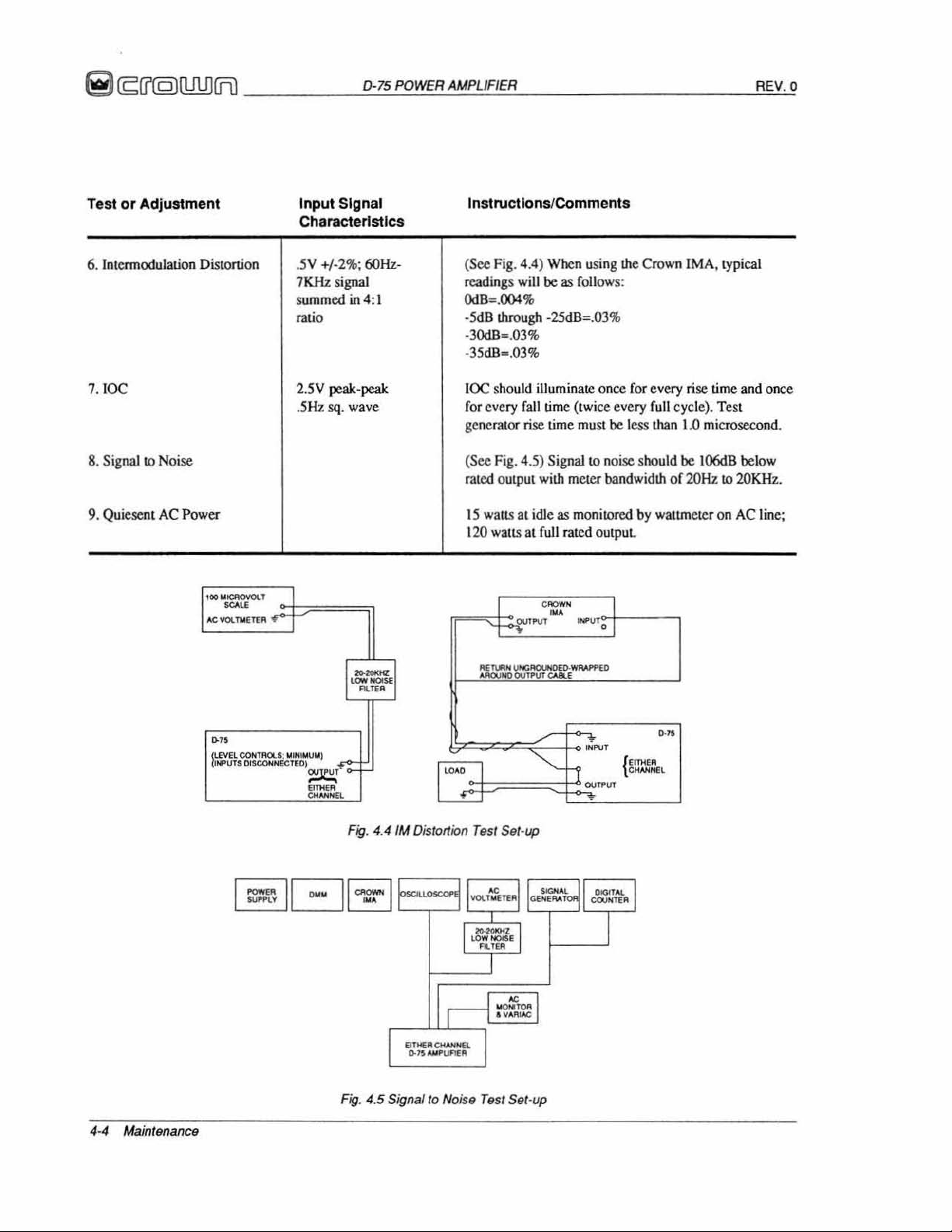
9 (£(f'@(hMUll
____
_
--'O;:.."'75"PD="''''E"R."AM=PL"
IF"
'E,,R'-_ _ _ _
_____
---'R'''E,.,V'-''
. 0
Test
or
Adjustment
6. Inlcnnodulation Distortion
7.
IOC
8.
Signal
to
Noise
9. Quiesent
AC
Power
'IO"~
I<.
~
VOlNErt
Input Signal
Ch
.
SV +/·
7KHz signal
s
ummed
ratio
2.5V peak.peak
5Hz
T
~
.-
aracteristics
2%: 60Hz·
in4:1
sq.
wave
Instructions/
(
See
Fig. 4.4) When using the Crown IMA, typical
reading
OdB·.OO4
-SdB
lhrough
s
will
%
COmments
be
as
follow
-25dB=.03
s:
%
·30dB·.03%
OC shou
every
rator
See
Fig
OUtput
IS
walts at idle
1
20
watlS
I
03%
ld
illuminate
fall time
rise
(twice
lime must
. 4.5) SignallO
with
meter
as
monitored by wattmeter
at full
rated outpu
~
~
~
~'.
once
for
every
every
full
be
l
ess
man
noise should
bandwidth
t.
I
rise
cycle), Test
1.0
be
of
20Hz
·3SdB·.
I
for
gene
(
rated
time
and
microsecond.
1
000B
below
to
20KHz.
on
AC line;
once
."
r.::EL~TI\Ol
INPUTS
I,"","IOU"1
D4$CQNN«:I( O)
~
,-
(l<
AHHR
I
J:.~
I
~
~,
~.-:;:.
,
Fig
.
4.4
1M
Fig.
4
.5
Signal to Noise
I~
Distortion
IIE!\IIM I,NlIICIUN()£()
AAO.INO
QUl'NT
/'
...........
I
Test
Set-up
res
l Sel-up
CA&(
WlW'PE
h
D
OM
~wm
{~l
TH(A
C
IWI'<IE
••
L
4-4 MaintBnanc9
Page 17
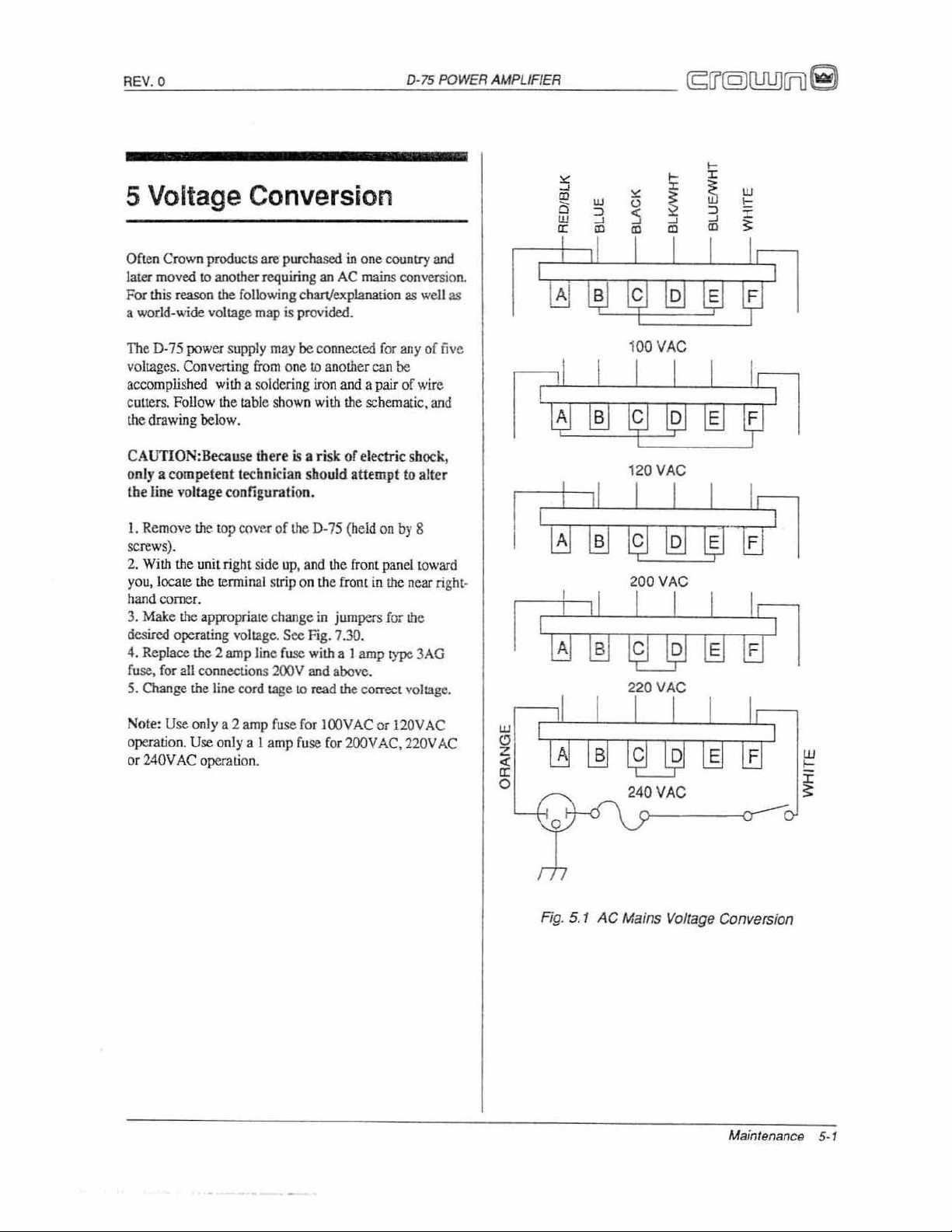
A
~E",V"-."-O
__________
5 Voltage Conversion
--,,D-,.75=PO::."':.:;E",R.:.;
A
o:M:::P-,L::..'F,,IE.:.;R
_____
(£[J@(1ill)1fil9
Often Crown
later moved to another requiring
For
this
a
world-wide
The
0-75
vo
ltages. Convening
accomplished with a soldering
cutlers. Follow the
the
drawi
CA
UTION:Because
only a competent technician should attempt to alter
tbe line volta ge
1.
Remove the
sc
rews).
2. With
you, locate
hand comer.
3.
Make
desired operat
4. RepIace
fu
se.
for all connections 200V
5.
Change
produCIS
reason
voltage
power
ng
below.
the
unit right si
lhe terminal strip on the
the
appropriate change
ing voHage.
the 2 amp
the
line cord tage
are purchased
the
following chan/explanation
map
is
supply
may
from
fable show
there
co
nfiguration.
tOp
cover of
de
up, and the front panel toward
See Fig.
line fuse with a I
in
one country
an
AC
mains
provided.
be
c
onnected
one
1.0
another can
iron
n with
is
a risk
the
D-
75
in
and
10
read !he correct voltage.
for
and a pair of
the schematic,
of electric shock,
(held
on
front
in the near right-
jumpers
7.30.
above.
amp
for
type
and
conversio
as
well
any
of
be
wire
and
by
8
the
3AG
as
five
n.
100 VAC
r~
II
~
¥
~
~
~
200 VAC
&~~~~
220 VAC
Note:
Use
operation.
or 240V
only a 2 amp fuse for
Use
AC
operation.
only a 1
amp
lOOVAC
fuse for 200VAC,
or 120VAC
220VAC
~l~~~
z w
tf
o
Rg.
5.
1 AC
240VAC
Ma
ins
Voltage
Conversion
Maintenance
I-
~
5·
t
Page 18

This
Page
LeN
Blank
Intentionally
Page 19
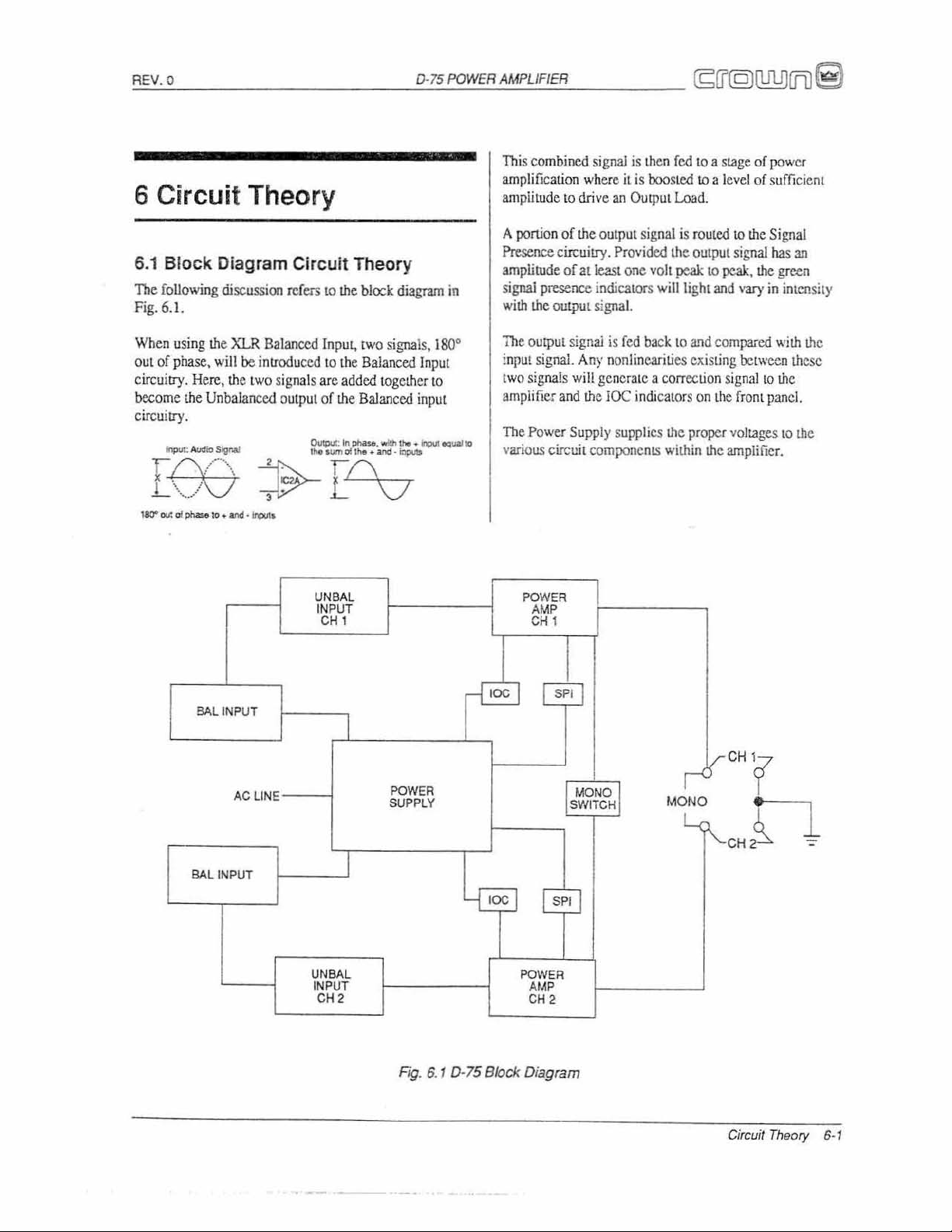
REV. 0
0-75
POWER
AMPLIFIER
6 Circuit Theory
6.1
Block Diagram Circuit Theory
The following
Fig.
6.1.
When
using the
out
of
phase,
circuioy.
become
circuitry,
will
Here, the
the
Unbalanced
cliscussioo ref
XLR
Balanced
be
introduced 10 the
two signals
o
utput
ers
lO
the
Input.lwo signals, I
arc added together
of
the
~
In
P:trz;
UNBAl
INPUT
CH,
block
Balanced
Balanced
pbue
. ,..;,t,
diagram
Input
to
input
1M
•
i9UI
in
SO°
00QUII1O
Thiscombincd sign
amplification
amplitude to
A ponion
Presence cin:uilry. Provided the output
amplitude
s
ignal
with
The output
i
npu
two
amplifier
The Powe
various
of
of
prese
Lilc OUlPU
signai
t signal. Any n
signals
and
r Suppl)'
circuit
POWER
A
MP
CH
1
al
is then
where
it
is
boosted
drive
an Out
put
the
output signal is
at least one
nce
indicators willlighl
L si
will
generate a correction
the
componeOis
vo
gna
l.
is f
ed
back
onl
ineariti
JOC
indi
supplies the
cators
fed
Load.
ll
peal.:
to
a.'ld com
es exi
proper
within
to a s
to a l
routed
to
and
sti
on
the
the
tage
of
eve
l of s
to
the
sig
nal
peak, the
vary
pared
ng
between
signal
to
fronL
voltages
amplifie
powe
ufficient
Signal
has
J!l
green
in
imensily
with
th
th
e
panel.
to
the
r.
r
Lile
ese
3AlINPUT
AC
BAlINPUT
LINE
UNBAl
INP
UT
CH2
I
I
POWER
SUPPLY
F
ig.
6.1 D
r8
~
POWEM
AMP
CH2
·7
5 Block Diagram
s~
MONO",
SWITCH
I
s~
,-d'
MONO
Lf\-
Circuit Theory 5
-1
Page 20
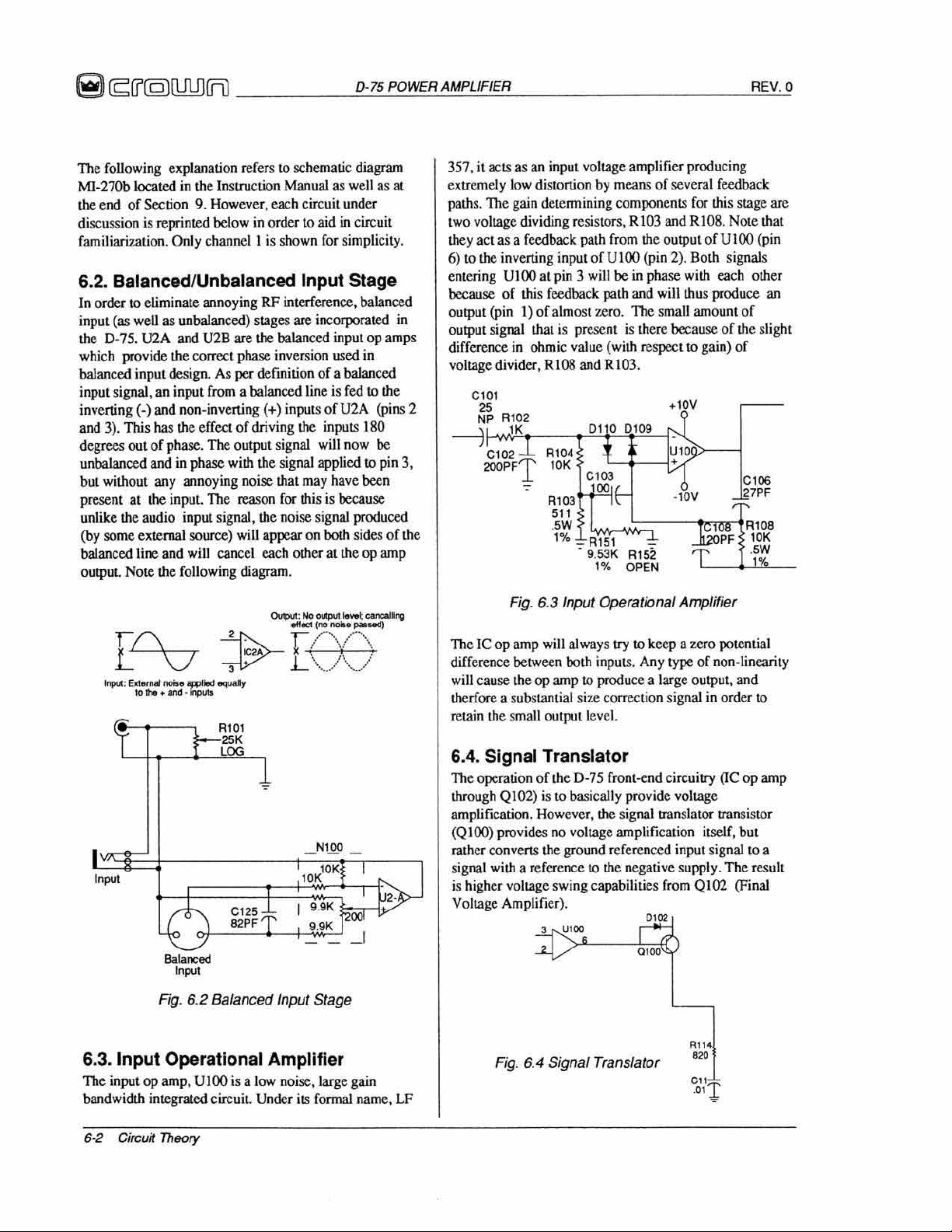
~
If:::(f(g)(Id!!)(fj) _
____
--'D'C-'-'75'-'PO~W!"E":'R~A""M":P,o,L1F':"=cER~
___
_
______
~A!OEV~.
0
The
following explanation refers
MI-270b
theend
discussion
familiarization. Only channell is shown
located
of
Section
is
in the
9.
reprinted
In
struction
How
below
10
schematic
Manual
ever, each circuil
in
order to aid
for
as
under
in
sim
diagram
well
as
circu
pli
city.
it
6.2. Balanced/Unbalanced Input Stage
In
order
to
eliminate
inp
ut
(as
well
the 0-75. U2A
which provide
balanced input design.
input signaJ, an
inverting
and
degrees out
unbalanced
but without any annoying noise
present at
unlik
(by some
balanced line and
output Note
(-)
3). This
of
and in phase
the
e
the
aud
c:\temal source)
and non-inverting (+) inputs
has
annoying
as unbalanced) stages
and
U2B
the
correct phase
input
from
the
effect of driving the inputs J
phase.
1be
input. The reason
io input signal,
will
the following
RF
are
the
balanced input op amps
inv
As
per definition of a balanced
a balanced
output signal
with
the
signal
lIlal
for
the
noise signal produced
will
appear
cancel each other at
diagram.
interference, balanced
ate
iocorporalCd
ersion used
lin
may have
this
on
in
e is
fed
10
the
of
U2A
(pins 2
80
will
now
be
applied
10
pin
been
is
because
both sides oflhe
the
op
amp
al
in
3,
357, it acts
emcme1y
paths. The
two
lhcy
6) to
cntering
because of
output
output signal
diffcrence
voltagc divider,
as
an
input voltage amplifier producing
low
distortion
gai
n dctcrmining components
voltagc dividing resistors, RI03 and
act
as
a feedback palh
lhc inverting input of U
U
100
al pin 3 will
lhis
feedback path
(pi
n I) of almost
that
in
ohmic
RIDS
is
value
by
means
from lhc outp
100 (pin
be
zero.
prescnt
(with respect to
and
R103.
cIa,
25
N
:;
-l
.
~1O~
200PFT
R102
'K
± Rl04
7
10K
R'03
.
5W
'"
'"
0110
*
C~f
"
_ RIS1
- 9.
53K
'"
Fig.
6.3 Input Operational Amplifier
of
several feedback
for
RIOS.
ut
2).
Both sig
in
phase w
and
Thc sma
is
thcre because of
0109
ith
will thus produce
ll
amount of
:'f
~,
•
-
1~V
.~
RI52
OPEN
;
this
stage arc
Note
ofUlOO
each othcr
the
gai
n)
of
~
i'
that
(pin
nals
slight
C'06
27PF
R'08
toK
.5W
an
IDa
''''''''
el2S
82PF
Balanced
"',,"'
Fig.
6.2 Balanced Input Stage
6.3.
Input
The input op amp,
bandwidlh integrated circuit.
Operational Amplilier
UlOO
is a low
I 9.9K
9.9K
noise. large gain
Under its
formal
name,
LF
The
IC
op
amp
will
always try to keep a zero potential
difference between
will
cause the
lhcrfore a substant
retain
the
small output level.
OJ>
bolh
inputs.
Any
type
amp
to produce a large output, and
ial
size correc
tion
signal
of
non-linearity
in
order to
6.4. Signal Translator
The opcmtion of
through QI02) is to basically provide voltage
amplification. However, lhe signailfan
(QIOO)
provides
rather converts the ground referenced input signal to a
s
ignal
with
is highcr volta
Voltage Amplifier).
Fig.
the
D-75
front-end circuitry
no volta
ge
amplification itself, but
a reference to the negative supply. The result
ge
swing capabilities
3 Ul(l(l
>-,
--
6.4 Signal Translator
from
"'"
-ka,co,,£!
(IC
slatOf
transistor
QI02 (Final
C"r
r
"
op
amp
6-2
Circuit
Theory
Page 21

REV.
0
6.5.
Final Voltage Amplifier
The
Final Volta
voltage amplification stage.
appears
to
the
base circuit
I) it provides collector
2)
it
provides bias voltage
As
me
collector current of QlOO varies at
and
amplitude of the incoming signal,
is placed across
base
bias
ge
Amplifier transistor (Q I
at
the output is developed
ofQI02
CUiTent
as
the
Final Voltage Amplifier transistor
resistor
Fig.
and
is
impressed
6.5 Final
All
serves
well
Voltage
6.6. Bias
The output
signal drive to
QJ08)
amplify
bias supply (bias transistor Q103)
distributed throughout
the
I) Base
(Q
107)
2)
Base
(negative driver Q
fixed
3)
Base
tra
nsistor
As
increases
(Q
103)
condition reduces the
produced
the:mal runaway.
of
of
th
e Final Volta
the
predriver
and
output transistors (QI12, QI09)
the
current
following manner:
to
Emitter junction
is
.6V
to
Emitter junction
base emitter bias)
to
Emiuer junction ofQI09, positive output
is
the
ampli
in
IemperalW'e
by
for
III
.314
V (biased
fier
under loaded operating conditions
temperature.
inc
the
bias
ge Amplifier provides
(QlI0.
fma
l output power. The correct
the
current amplification stages
ofQl07
ofQI08
and outp
to
the
reases proportionally. This
base
to emiucr bi
supply which results
D-75
02)
is
the
signal voltag
here. R 114
twO
for
Ql
00
as
signal
upon
Amplifier
Q 107), driver (Q I I
voltage of2.IV
positive predriver
positive driver
ut
transistor QI
sub
turn-on slate).
bias sensing transistor
e that
connected
purposes:
for
the
frequency
this
same variation
th
base
in
as
voltage
in
prevention
Q 102
ofQI02
orner
12
POWER
main
the
to
DC
is
is
.6V
have
AMPLIFIER
6.
7. Output Stage
There are several categories or classes in ···/hich amplifiers
a.""e
p!a::ed.
<he
mest common being class
class or combination thereof,
bias current applied to
operating
such
(360 degrees) between saturation
amplifier
below cutoff. The
AB+B mode
(Q108,
.
transistors (Ql09,
output
developing significant current
thus
conditiOl!s.
that a transistor operates always
is
biased at cutoff
D-75
of
o~r.:!tion
Ql11)
C-.a.T
j
Ql12) serve only
tran
sis
tors
sense
take over
and
deliver
has a sy;':cific
tilc
transistor which determines its
A class A amplifier,
and cutoff. A class B
(1&0
degrees) and Class C
output stage
where the
the
bias
CUITen~
wilen
the
d.-iver
draw
the
needed
A,
in
the active region
is
designed
d,.-;ver
whiie the output
as
boosters. The
transistors are
from
the load
current.
.
",
"
'"
1.!
.~(
j!
".
,
",
_'"
a quaskomplemcmary
inlO
the output transistors
is
rr:aximum
dis
is
no
temperature-tolerance critical.
limiting is superior
it directly senses
overioad exists.
dangerousiy high,
then "clamp" a limit on
to
push
".
1
0'09
All
,.
0'.
0,,,
,,,
and Protection
efGciency
tortion
and
bias current adjustmen
to
rel
ieve
the
(Q
I04, QJ05). The
the
output stage beyond
1,
The
using
in
themselves.
minimum crossover
heat.
the output stage
S.8.
The
the
forms
condition
acts
Should the
induced
R129)
protection
whenever it
~
!t!1
'Cia
Auf
0''''
"
,,~
0'>;>
~I\l
'.
Fig.
O:.ltp
ilO
'K
f~
'.
,,,
,.
f~t
6.6 8ies,
l:t
stage
bi(;s
cum;;nt
The result
, R,22
•
C".
"" ~ _01
.
1m
is
of
0110
O!Jtput
ooten
A!so,
note tMt there
is
nO[
Protection Circuitry
D-75
utilizes Voltage-Current limiting for protecting
omput stages. V
oi
proteCtion
and
only
as
ompul
in
the current limiting sense resistors (R
is
fed
circuitry will
-I
ty....cause
instantly reacts
long
as
t.1-te
W..come
to the limiting transistors
tr
..
-e<.tens
B or C.
Each
amount
will
L."2nsistors
E.nl
~
'
!'?
0,0/
,.
w
be
biased
in
p"'IO!
~
"
..
'fe",
,
of
Class
and
.
r~'Ol
,~
•
I
Stages
format
willi
idling ampliiier
t,
to
most
other
tile
overload
overload,
the
and
voh.age
128,
the
signal
its
S
as
Circuif Theory 6·3
Page 22

capabilities. The limit point
mbination
co
the
available current
words,
limited or clamped.
6.
9IOe'"
The front-panellOC display
comparator circuit
(IC3C.D)
Any
small
lIIe
feedback loop
main
(pin
6)
com:ct the
raising the bias voltage
wh
ich
,,,.
,~
>w
of
the predriver
the
signal drive that is
and
an
nonlinearity
ICop
amp
(UIOO).
will
rise
above i
problem
iUuminates
""
''''
source
using
two
LED
md;cator
in
the
to
appear at
This
ts
nonnal value
. This signal is
on
E 1
02.
is
deltnnincd
plu
s limiter current equaling
on
the
fed
to
is
actually a window
operationaJ
(E
amplifier causes
lIIe
inverted input of the
means the
IC3
and
by
main
board.
the
predrivers is
amplifiers
102).
main
in
an
attempt to
lhen
respons
intwn activating
''''
,
1-_+-
a
In
ollier
an
error
Ie
output
ible for
"'"
_I:
F1ROR
'
N""
in
QI14
sn.
6.10. Signal Presence Indicator
E
101
is
lII
e green
any
time
at
above.
RI31, R132,
directly involved
front
panel
indlcatorwhich illuminates
lII
e output voltage reaches I volt peak-peak
0107
and
QI15
are
Lhecomponents
in
the above mentioned process.
El01
GN
R132
2W
""
0115
NF'
Rl31
0107
~
Fig
. 6.8 Signal Presence Indicator
~
3.
lDop
3K
or
6·4
Circuit
Theory
<~
""
Fig
. 6.l/OC
·
10\1
Page 23

~RE~V~.O~
__________________
~~~75~PO~W~ER~A~M~P~L~W~~~R
__________
~~~~~
~
7. Specifications
7.1 Ge
Hu
level is below 1
output
Phase Response: +
at
Input Impedance: (XLR balanced) 20,000 ohms ± 30%.
(XLR unbalanced) 10,000 ohms ±30%. (phone jack.
unbalanced) 25,000 ohms ±30%.
Amp
shoned,
limiting circuil.ry
thumps or cutouts.
Overall
slewing rate
amplifier against
furn
inputs.
DC
Turn
no
Circuit: A total
zener
are
Power Supply: A specially designed
uansfonner,
and stability plus computer
power lhe D-75.
Power
220, and 240
and 400Hz
neral Specifications
m and
Noise:
From
20Hz-20KHz
75
microvolts and
10
degrees, -I 5
I walL
lifier
Out
put
Protec
tion: Total protection agai nst
mismatched
Protection:
of
ish
ed
by
an
Outpu
t Offset: (s horted input)
On: Instantaneous,
program
delay.
diodes, 4 rectifiers and 3 linear
utilized
in
two
Requir ements:
may
or
open
acts
instantaneously
AC line fused. The controlled
the voltage amplifiers protects the overall
RF
burnout Input overload
internal
of
resiSlanCCal
with
42 transistors, 18 signal diodes, 2
a wideband multiple feedback
regulated supplies for complete isolation
grade filter capacitors serve
AC
volts
±10%
ala
be
used.
me
hum
and
1000B
below
the
degrees
outputs.
minimum
VOltages
line-frequency between
20Hz-20KHz
VaIL-Ampere
with
no
annoying
proteCtion
the
amplifier's
±IO
millivolts.
bass
thumps
Ies
(dual op-
loop
low
profile
of
100,
120,200,
noise
rated
and
amp)
design.
50
heat conduction and minimum
Controls: Two inpm-level controls and a power switch
on
the from panel. A
the input jacks,
Indicators:
indicators
Connectors,
pin
2 is positive. (
phon~jack.
Ground Link: A means
ground
rear panel. The grounds are always connected imemally
by
2.7
Outputs:
earphone
Dimensions:
and I
is
mounti
mounti
Weight:
Finish: Satinized aluminum front panel
Lcxan inscn.
210C
(green), I Power indicator (amber).
from
ohms.
Color-
jack
3/4~
(4.45cm) high, 8
ng surfa
ng sys
10
pounds (4.54Kg) net weight.
mono-sl.Cll:O
on
the rear panel.
indicators (red), 2 Signal-Presence
Input: XLR
for
a positiveoulput signal),
or
with
elec
cod
ed
on
the
front panel.
19"
(48.26cm) long,
ce.
A 19"
tem
is utilized.
3
pin
for
isolating or
cri
cal ground
binding
Ill
West.em
weighL
switch, located next to
audio connector
unitin
is
provided
POSlS
wilh
9"
(22.86cm) dee
" (21.59cm) deep from
Electric standard rack-
with
7.2Monaural Specifications
Output Power (8 ohms):
an 8 ohm
rated
fundamental output voltage.
Output Power (
to
an
rated
fundamental output voltage.
Frequency
ohms.
RMS sum
160hm
RMS
load
load
sum
Response:
over a bandwidth of 20Hz-20KHz at a
IOtal
16
over a bandwidth
total hanno
95
walts minimum
harmonic distortion of 0.05% of
ohms): 70
nic
±O.2dB
watlS
minimum
of
20Hz-20KHz
distortion
20Hz-20KHz, I watt, 8
or
g chassis-
a
1/4~
grey
RMS
of
0.05% of
in
which
1/4~
on
stereo
suede
into
RMS
3t
the
p.
the
into
a
the
Power Consumption:
the
full
rated
Output.
Heat Sinking: The entire amplifier
Front-panel extrusion acts
chassis covers.
Chassis: Aluminum-chassis constructi
15
watts while at idle,
is
as a hea
t sink along
120
used
as a heat
with
on
for maximum
walts
sink.
the
at
1KHz Power: 80
RMS
into 8 ohms, (0.1 % Total Harmonic Distortion).
LM
. Distortion: Less than 0.05%
walts, and less than 0.01%
into
16 ohms.
watlS
RMS
from
into
16
ohms; 110
from
om
0.25
watlS
Specifications 7
to
waIlS
watts
70
100.25
watlS
·1
Page 24

~~~~~~
__
________
~~~7~5~PO~W~E~R~A=M~P~L~~~~R~
__________________
~A~E~
V~.O
Slewing Rate:
Damping Factor: Greater
ohms.
Dutpullmpedance:
with le
ss
Load Impedance:
driv
es
any load including completely reactive loads.
Voltage Gain:
gain.
Input Sensitivity: .812 vol
ohms.
Output Signal: Balanced. single chann
controls are active. Channel 2
than
12
volts per microsecond.
than
Less than 30 milliohms
6 microhe
41.2 ±2%
nri
es.
Rated
for 8
(or 32.3 to.2dB) at
ts ± 2%
and
is
400. DC-400Hz into
16
for
inactive. but
7.3 Stereo Specifications
Output
RMS
bandwidth
hannonic distortion of 0.05%
vo
Output Power
RMS
bandwidth
harmonic distortion
Power
(4
ohms):
(both
channels
of 20Hz-20KHz
ltag
e.
(both channels operating)
of
opera
(8
ohm
s):
20Hz-20KHz
of
45
walts
per
tin
g)
inlD
at a rated
of
the
fundamental output
35
watts per channel minimum
into
at
a rated
.05%
of the
fundamental output
16
in
series
ohm usage,
95
waiLS
el.
Channel I
c
hann
a 4 ohm load over a
RMS
an
8 o
RMS sum
maximum
into 8
not
el
minimum
sum
total
hm
load
total
safe
ly
disabled.
over a
voltage.
Frequency
into
1KHz Power: 40 watts
both
55
wallS
operatin
I.M. Distortion (60Hz-7KHz 4:1): Less
0.01 watts
walts to
Slewing Ra
Damping Factor: Greater
ohms.
Output Impedance:
with
Load
drives
Voltage Gain: 20.6 ±
gain.
Input
hm
o
Output Signal: Unbalanced. dual channel.
Response: ± 0.ld8 20Hz-20KHz at I
8 ohms; ± 1.2d8 5Hz-100KHz at I wau into 8 ohms.
RMS
inlO
8 ohms per c
channels operating;
RMS
into 4 ohms, per channel.
g, 0.1 % total
to
0.25 waus,
35
watts into 8 ohms per c
te: 6 vo11s
less
than 3 micr
Imped ance: Rated
any load
Sensitivity: 0.812 vol
s.
including
0.1
%
total
harmonic distortion;
harmonic
per microsecond.
Less
ohcnries.
2%
distortion.
and
less
than 0.01% from
hannel.
than
400. DC-4ooHz into 8
than
IS
milliohms
for
8 a
nd
4 o
hm
completely reactive loads.
or
26.3 ± 0.2dB
ts ± 2%
for
both
chan
than
0.05%
in
usage; safely
at maximum
35
walts into 8
wat
hann
nels
series
t
el,
from
0.25
7-2 Specffications
Page 25

FTC Continuous Avera
Pow
er
al
">
Test
ti
Configura
~
&
Loa
Stereo
(both ch, powered)
Bridged Monaural
(Ba
lan
Power Specirlcatlons
Many
manufac\UTClS
20%
in output! A 100 wan amp would
they are "typical"
at Crown -our published specifications aregllOl'an!eed for Ihree
Further. because
W
..
beli~\'~
No
les
:
I.
ContinUOII$
is
measured
2..
/I.
singleeycleof sine
must
3. A 40
bvnl
<I
.
ElA
Jtandard RS-<l9Q (both
on
l
ncr
Ohm
per
CH.
ced
Output)
Of
OUT
you
should gel what yo'\! pay for.
powerin the
at
the
be able 10 withstand thi$level iflhey
millisemncl
The
dut
y cycle of
20Hz-20KHz
4
16
16
publish power specifications
"subject
"in-house" specs are more suingc:nt than
R..VJS
wa\le
bum
or
45
8
35
25 25
8
95
70
10
mll1lufacruring toieranccs," thereby removing any perfOl1llmoe guarantee. We lake a different approach
contex
t of
total
is
~rted
two
cycles
this
I.!:$l
chamels
Federal
as,
it
$Urn
I % TIID
(See nOle 1)
mccltheir
T1'3deCommission
ptTCellIage
10
theami'lifierand monitored
are
of line
.....
a\le
10
pen::enl.
driven).
lIrn,
55
40
110
80
....
spec if
of
the
to
be saf
(wtlichever
This
powcr\eveJ is a
ge
Burst W
Fig.
7.
ith
a IOlermceof ± I dB or worse, That means their amplifier can deviate more than
il
only produced 79.4 walts. Other
our
testinG
fundamcolll.l
ely
used
.....
is
01
Single Cycle
atlS
at
<0.05%
(See note 2)
1KHz
Too
e
THD
40mS
Walts at
(SeenOlc 3)
115
60
30
I3S
130
1 Pow
er
Matrix
manufacT\U'Cni
yean
and
understood
vot~
amplifier_
du~on)
of
can be proJected wi
eye"
10
bea minimum offive
e.
This
applies
is
used
and the
0011' loud
an
published specs,
is
OUtput
r
ornon-lineardi~ortion..
ith
thi$
puttr
~u~
thSu\lice
Crown amplifier
mioutes
for
all w
at
~avemge
amplifietb
power
power
oompl.ltcd
as
taees
paceivtd by the
Tone Burs l
<0.05%
TIID
ElA WailS
+/-JdB
I%
(See note-4)
lKH,
70
45
25 25
105
90
qualify !.heir
Plus for
wj!l
exceed
of
opel'll1iOll.
~rthao
during the
as the
sJlCC5
lI1l
additional 3 years.
iL~
published
Harmoniedistonion
0.25
Wall
burst
is n:pwted.
average
P(w
'a- durine \he
hearing
THD
l
Kfu
55
40
75
by saying
~pec:$.
S.
Speakers
pmcus.
$pecffications
7-3
Page 26

7.4 Performance Graphs
1
101
(
Ohms)
.
.1
01
<TODe
10 100
FREQUEN
Fig
. 7.2
Nominal
CY (Hz)
Frequency
lK
Response
10K
lOOK
7-4
SpecHicatlons
.001
10 100
Fig
. 7.3
Nominal
lK
FREQUENCY (Hz
Output
Impedance
10K
)
(Z
cJ
lOOK
Page 27

PHASE
SHIFT
(
degrees
)
+20
. 10
·1
·20
·30
·40
1
0
0
"
~
I 1
I
I
10
Fi
g. 7.4 Nomin
11111
100
FREQUENCY (Hz)
al
Phase Respon
jjjjJ:
lK
10K
se
ftm
lfi '
lOO
K
%
Efficiency
70
60
50
40
30
10
Fig.
.
I I
I
•
II
IIP~
I
I
100
FREQUEN
7.5
Nominal Power Efficiency
( Bohrns)
CY
lK
(Hz
I
=:~
, ,
,
,
I
10K 100K
)
I
specifications
7-
5
Page 28

~~~~~~
1000
_
100
O.F.
".
__________
~~~7~5P~O~W~E~R~A~M~K~IF~IE~R~
________
___________
R
~E~V",
.
O
&.
(DEG
REES
10
__
10 100
Fig
90
80
70
80
50
40
)
30
20
10
0
-10
1 10 100
. 7.6
FREQUENCY (Hz
Nominal
Damping
V
1K
)
Factor
./
1K
10K
I
10K
100K
100K
7-6 Specifications
Fig
. 7.7
FREQUENCY (Hz)
Nom
inal
Output
Phase
Angle
Page 29

dB
belo
30W
w
·70
·90
100
C
¥2
V
LL
IC'
/
nV/
/Hz"
110
400
100
10
I
I
10
100
FREQUENCY (Hz
Fig.
7.B
Nominal C
, ,
, ,
, ,
1K
)
rosstalk
10K
100K
I
10
100
FREQUENCY (Hz)
Fig
. 7.9
Nom
inal Noise
1K
Spectrum
I
10K
I
100K
Spec
ifications
7·7
Page 30

ThiS
Page
Left Blank
Int
entionally
Page 31

8 0-75 Schematic Diagrams
Fig.
8.1
0·75
Schematic Diagrams
For Amplifier
For
Amplifier SIN 24531
SIN
24530
and
below
use
schematic
and
above use schematic
number
number
MJ·270b
J 0 116-4
Schemafics
8-1
Page 32

Page 33

~RE~V~.O~
___________________
D~.~~~P~O~W~E~R~AM~P~L
~IF
~~~R~
________
~
~~~fD~
9 Parts
9.1
General Information
Section 9 contains illustrations and partS lists for the D-75
power amplifier. This infonnation
the
service, repair and adjustment procedure
Most
of
the
mechanical
illustrated
Elec
also identified
the illustration.
designation are included
col
s
hown
Electrical and electronic parts located
boards
side
side.
diagrams.
The quantity
s
hown
and
index.ed
tri
cal and electronic parts
by
Both
umn
s. The
reference designations correspond
in
schematic
are
illustrated by schematic
and
by component shape symbols on the component
Reference
in the pans listing.
designations
of
each
and
on
ex.plodcd
the circuit reference designation next
the index number and the reference
in
diagrams.
part
used
9.2 Standard and Speci
Many
elecuical and electronic pans u
are standard items stocked
electronic supply houses. However, some electronic parts
that appear
to
be
standard, are actually special . A part
should be
suu
clUral type
view
on
these i
the parts list
~ymbols
also
appear
in
each location
al
Parts
by
and available
used
in
Section
pans are
drawings.
llu
strations are
in
separate
on
printed circuit
on
on
these
is
sed
in
\.he D-75
from
to
the
with
4.
to
those
trace
also
ordered
replacement.
available
from
Crown
Suucmral items. covers and panels
from
will
Crown only.
assure
an
acceptable
9.3 Ordering Parts
When
ordering pans. be sure
and serial number
Part Number
Crown
quotes are available
and
(e
upon
include
pN)
from
request.
to
give the amplifier
\.he
pan description and
the paru list. Price
9.4 Shipment
1.
Shipment
you
specify a preferred method.
2.
Shipments are made F.O.B.
3.
Established Crown accounts w
billed unless shipped
4.
All
9
.S
I. Normal tenns are C.O.D. unless
2.
Net
an
established line of credit
3.
lfprepaying please
c
harg
NO
TE:
4.
New
restocking charge.
5.
You
before returning parts
6.
We
available for servicing Crown products only.
will
be
made
by
UPS
or best method unless
Elk
hart, Indiana onl
ill
be
freight prepaid
by
others
uuck or air
will
be
shipped freight collect.
fre
ight.
Terms
the
order
30 days terms apply only
add
e.
S2.00 is average for
Part
prices arc subject to change without notice.
pans returned
must receive authorizati
are not a general pans warehouse! Pans are
for
for
to
those finns who have
with
Crown.
an
amount
an
cred
credit.
for
the freight
order under one pound.
it
are subject
on
from
the
are
y.
is
prepaid.
to a 10%
ParIS
Dep
mode.!
and
t.
Parts
9-1
Page 34

:e
~
•
..........
"
~ 'a~
,101
I
r:::::j
t..6
..
' "
•
"'~"-
a
~
- I
,.
cO
9
~
n .
n&U.--
q,;
'Y'
O
·
lJ~
'
....
tio
..
B2.!.l.
CD
.:. .
-.
"'
14.L-J
0206
I~
"':".1_
..
c:J
""
.,
'"
\'",
0210
;i
::
~
~
[J
'
'
00
(fil
@
~
dl
. \
~
-
'"
"
<;>
til
~
5'
;::
~
"
A
120
I
......--, ,
l-....-J
"
A119
Q106 V
___
Cl21 0 l(l 00 0
+
ii
R12.
c:::J
R127 D
!?
A?,s{]C118
~'40+
C1
15
Cl
0105
<fED
R121~
Al46
O 0
Dl
Si
~
~
~DQ.\3~
Cl0
C123
rlA3~
0 lJAH
0:),
ell:\:,
O3
( u· .
'4r
03C
~
5e
...
,
0:
C4
~()jCl")
D5
.
~
0108
C105 •
101
Cl04
lO
A1"CJ~""
0
~I
R143
IOI::
."
o
<;
<r
.
~.
~D
1'l
U 0
10
....
~
C3t138
::
;;
o""
I.
A2as C202 N
Cl
I
CJ
1C2
wDD~
1
0
_~
IC3
Q"
R207
~
~(
{]
~
c.c
:
0 N
04)
~
~
0201
C'
g
",
.... C:§4 '
0
:
~
R~
0
L..J
0208
0214
loBN20ll~~·~?¥(jOQU
•
..:
o·
1:3'204
i'ii
+0
~
c.c
..
0
<6-
0 C224 0
,C2"
rr::::D
~
C222 R246 c:::J Q
£::>_~
---
°D'"
~
~
go
ci2i
c:J
0
_4
R219 C216
12
0203
00,°'
( ) D
.
--
A220
C215
7
L201 0
0
A'29
_ R223
- -
0
O L'O'
A'"
a'"
~
,
<;>
til
~
~
~
i
m
"
:<
o
Page 35

",RE",V.:o!-0 _______
D-""7:::.!.5PO~
W~E~
R
AM~P"'LlF~IE~R
___
(£(j'@0l1D0ll
9
o
o
o
JT
.
I'i
,
Fig.
o
9.1b 0 ·
o
75 MainModul
e
9-3 Parts
Page 36

~~~~
~
__________
~~~
7~
5PV~W~E~R~A~M~K~IF~~~R~
________
__
________
~R~E~V~
.
0
9.6 Illustrated Parts
Sc
bematic
Designation
capac
ito
rs
CUI.C2Il
CI06.C206
CI24.C224 82pfmica 2
CI07.C207
ClOg.
ClOS,
CI09.C209.
CII3.C2
CI02.C202
CI()4.
CI
CI05.C205
CI17.C217
CIIS.C2IS
C2. C4. C6.
C112.C212.
C115,C21S,
CII6.C216.
C122.C222,
C123.C223
CI20,C220
C7
Clll.C221
CI01.C201
CI03.C203
13
C204
10,
C210 200pfmica
CII
lists
Parts
Lis
Descriptio
5pfmica
27p
lOOpfmica
J20pfmica
.OO15mf200V
.0082mf200V
.O
lmfdi
.22mf
4.7mf63V
IOmf
22m
100
n
fmi
ca
sc
IOOV
vert
SOV
vert
f 16v N·P vcn
mf/12V
t: D-75 Main Board Module Q41944J1
filmalic
filmatic
filmatic
vert
Ql
y.
Part No.
2 C2820-6
2
2
6 C 3290-1
6 C34I1
2 C30S9·7
4
14
2 C3218-2
I C 4253-8
2 C3728-O
2
2
C2342·1
C36274
C34IO·5
-3
C 3063·2
C 1
751-4
C 5311·3
C3729·8
Misc
. I
nfo
Di
odes
0105.0205
0106.0206
0104.0204.
OIOB.02OB
DI02, 0202.
DIOI.
0109.0209
0110,0210 IN4148
0103. 0203 IN1
DI.D2
In
tegrated Circuits
0201
.
,
.
UlOO
U2
U3
94
.
Pat1s
IN 4003
I
N961 B IOVzene
LF357
RC4558
LM339N
70
Opamp
Dual
Op
r
amp
4
12
2
2 C 3549-0
I
I C3919·5
I C4345-2
C2851-1
C3181
·2
06212
· )
C6527·3
Page 37

REV. 0
~~--------~~====~-----
0-75
POWER AMPLIFIER [£!i'@lli!D!fil1el
0-75 Main Board Module Q41944J1 Continued __ _
Schematic
Desig
nati
Descriptio
on
n
Coils
LlOl.LW
L102.L2
Trans
QIOI
QI03,Q203,
QI05,Q205,
Q1I3, Q213,
QII4
QI02,Q202 2N3859A
QI07,Q207 MPSA06NPN
QI04,Q204,
QI06,Q206
QlOO,Q200
QIIO,Q21O MPSA56PNP
ist
,Q20
,Q2
l,
02
ors
14,
I,
5MH
Axial
2N4
125PNP
PN4250A
Gm
NPN
PNP
Resistors
R115.R21S
R120, R220
R118,R218
Rl22, R222
RII7, R217,
Rl24.R224
RI25.R225,
R147,
R247
RI03
,R203
Rl13,R213
RI14,R214
RI.R2
56 ohm l/4w Sef 2 C3S11-0
120
ohm
1/4w
IOOohm 1/4w
1200hm l!2w 5cf
180
ohm
1/4W
470
ohm 1/4w
510 ohm
750-ohm 1/4w
820
820
law
ohm
1/4w
ohm I w 5
RI07,R207.
RI46,R246,
RI02,R202
R145.R245
RlII,R211
RIIO.R21O
IK
ohm 1/4w
1.5K
2.2K
3.9
K o
ohm
I{lw 5cf
ohm 1/411,'
hm
l/4w Sef
RI26,R226,
R127,R227
RI16,R216,
R123,R223
4.7K
ohm 1/211,'
5.6Kohm l
f2w
RI04,R204
R143,R243
RJ06,R206
1
0K
ohm
22K ohm
1/4w
1/4w
R138,R238
R140,R240
RI09,
R209
R139, R239
R141. R242
RN
100. RN200
33K
ohm
1/4w
56K
ohm
1/4w 5cf
150Kohm 1/4w5cf
1M
ohm
1/4w
Bai.
inpul
trimmer
Sef
5cf
Scf
Sef 4
IMP
Sef
5cf
comp
5cf
Sef
Sef
5cf
5cf
5cf
5cf
5cf
Qty_
4
12
Part No.
C3510
-2
02961-7
2 C 3528-5
4 C3625-8
2
2
2
C3786-8
C3954-2
C4723-0
2 C2872-6
2 C 3837-9
4 C
2
2873-5
C26
26-7
C3304-0
2 C3803-J
2
2
C 3301-6
C3648-O
6 C2627-5
2 C 1076-6
2 C2628-3
2
4
4
4
C2630
-9
1640-9
C
C 3299-2
C
263 1·7
2 C 3302-4
4
C4346-0
2 C 2882-8
2
2
2
C4216-5
C3198-6
04669-4
Misc. Inf
o
9-5
ParTS
Page 38

~~~~~~
Sc
hematic Description Qty.
Designation
__________
0-
75
Main Board Module 041944J1 Continued
~D
~-Z~
5~PO~W~E~R~A~M~~~~~IE~R~
___________________
•..
Part
No. Misc.
Inf
A~E
~V"'
_
O
o
R112,R212
R3
.
RI08, R208,
R119,
R219
R1
21, R221
R142
. R242
RIO
S.
R205
RI44, R244
Parts
Capacitors
CIII, elll
CI
CI24,
e12
C108.
C109. C209.
C1I3.
Cl02.
CIIO,OIO
C7
06
. C206
C224
5. C225
C208.
C213
C202
list
'Se
lected bias
10K ohm
15Kohm
resi
stor 2 Typically 92-240 ohms
l/2w I
MF
1/4wSd
,
18K
ohm
1/4w
Se
f 4 C 2633-3
: 0-75 Main Board Module 042530-8
5pfmica
27pfmica 2
82pfmica
120pf mica
200pfmica
.OO
lmf di
sc
7 C 2343-9
2 C 2632-5
2 C
2 C 3627-4
6
4 C 3411
282
0-6
C2342
·1
C 3290-1
-3
(not
in
current production)
CI17. C211
ellS,
C218
C2.C4.C6.CII,
C12.
C13
C
II2
. C212,
CIIS
. C2IS.
Cll6,
C216.
C122. C222.
cm.
C223
C1I9. C219
C220. C123. C2
CI21.'C221
CI01.C201
C103.
Diodes
Dl05,0205
0106
0 1
02.0202.
0 104.0204.
0109. 0209.
0110, 0210 IN4148
0103.020
Parts
. CI20
23
C203
.0206
3
96
.OO
.0027mf
.Olmf
.
lmf
IOmf
22mf 16V
100
IN 4003 4
IN270
82mf
200V filmalic 2 C 3063-2
200V
disc.
63vce
SOV
mf/1
ramic
yen
N·P vert
2V
vert
filmatic
2 C
14
6 C
2 C
2 C 5311
2 C 3729-8
8 C 3181
2
348
1-6
e
1751-4
5639-7
3728'{)
C
2851-1
06212-1
-3
-2
Page 39

REV.
0
~~------------~~~~~-----
0·75
POWER AMPLIFIER (S(J@[1J1I)1fil9
0-75 Main Board Module Q42530-8 Continued ...
Schematic
Dtsignat
Dl,02
ion
De~ription
IN961 B
lOY
zener
Qt
Integrated Circuits
LF357
UJoo
U2
U3
Co
ils
L101
. L201,
Opamp
RC4558
LM339N
Dual
Volt
Op
amp
Comparator
LI02.L202 .5MH Axial Gm 4
Transistors
QIOI,Q20l,
QI03,
Q203,
QI05,
Q205,
QI13,
Q213,
QI14,
Q214,
Ql02,
Q202
QI07,Q207
QI04,
Q204,
QI06, Q206
Qloo, Q200
QIIO,Q210
2N3859A
NPN
MPSA06NPN
2N4125PNP
PN4250A
MPSA56PNP
PNP
y.
Part
No. Misc. Info
2
C 3549·0
2 C7621·3
1
1
C 3919·5
C 4345·2
C 3510-2
12
2
4
2
2
D
2961-7
C 3528·5
C 3625·8
C 3786·8
C 3954-2
Resistors
R115,
R21S
RI20,R220
R118.
R218
RI22,
R222
Rl17.
R217.
Rl24,
R224
R125,
R225
R147.R
RI03,
247
R203
RIl3.R213
RI14.R2
Rl
R146,R246,
14
.R2
RI02,R202
RI4S.
R24S
RIll.
R21l
RllO, R210
RI26.R226.
Rl27,
R227
RI16.R216,
RJ23,R223
RI04,R204
R143.R243
RI06,R206
56
ohm 1/4
120 ohm
100
120
180
47
ohm 1/4
470 ohm l/4w
510 ohm l(2w
750
820
9
JO
w Sef
1/4w
Sef
ohm 1/4w Scf
ohm
Ww
5cf
ohm
1/4W Sef
w 5
5%
IMP
ohm 1/4w
ohm 1/4w
ohm
3w
5cf
Sef
5%
lKohm 1/4w5ef
1.5K
ohm
Illw Scf
2.2K
ohm 1/4w Se
3.9K
ohm 1/4
4.7K
ohm
5.6
ohm
10K ohm
4.7K
ohm 1/4w
22K
ohm 1/4w Sef
w Sef
1/lw Sef
Illw Sef
1/4w
cf
cf
5%
5ef
cf
f
ef
2
C
3511-0
2 C 4723-0
2
2
4
2
C2872·6
C
3837
-9
C
2873-5
C
1011-3
2 C2626-7
2
2
2
2
6
2
2
2
4
4
2
2
C 3304·0
C 3803·1
C
330
1·6
C 7389·7
C2627·5
C
1076-6
C 2628-3
C2630·9
C 1640·9
C 3299·2
C2631
·7
C 3939·3
2 C 3302-4
,
.
9 7 Parts
Page 40

9 (£(i'IQ)MDUll
_____
0·75
Main Board Module Q42530-8 Continued .
!:.D-~7::5
P~O~W
"EoCR"A""M,-PL"IF,-,IE"R,-
___
______
..
--,A",E"V"-,,
. 0
Schematic
Designation
R1l8.R238
RI40,R240
RI09.R209
R1l9.R239
R
141.R241
RN
IOO
. RN200
RII2,
R212
R3
RI08.R208.
RII9.R2J9
RI21,
R221
R142.
R24
2
R149,
RI50
R249,
R250
RISt,
R251
RI52,
R252
Misc
.
(open)
Description Qly. Part No. Misc
33K ohm 1/4w
56K ohm
150K
ohm
Sal.
input
500 ohm
10K ohm
15K
ohm
13K l/4w
9.53K l/4w 1%
0-75
Board
TOO2
h
ealS
Ie
Socket (8 pin)
Ie
Soc
ket (
PC MntR
5cf 4 C4346·0
1/4w 5cf 2
1/4w
trimmer
trimmer
Iflw 1
1/4w
5cf
5%
cf
mf
(without
ink
14
pin
CPT
5cf
MF
partS)
)
4 C4216-5
2
2
7
2 C2632·5
4
2 C6161-1
1
1 C 3493·1
3
1
18
C2882·8
04669-4
C6048·0
C2343·9
C4300
-7
06248
-5
C345J-9
C3450·1
C473J-3
.l
nro
Parts
.
98
Page 41

~R~EV~.~O
____________________
~D~.7~5~PO~W~E~R~
A~M~P
~L~~~~R~
________
~
~~~~~
Fig.
9,20-75
Output
Modul
e
201
202
9-9
Parts
Page 42

~~~~~
__________
~
D-~~
~PO~
WE~R~A~M~P~
L~~~~~R
~
____________________
~RE~V~.
0
Schematic
Designation
Capacitors
C I2
CII6,C2
C1I9, C219
CI
Di
16
,C5
odes
0107,0207
Transistors
Q1I5,Q215
Res
ist
ors
R8
R148,
R248
RI28. R228
RI29, R229
R!l2.
R232
R131.R231
Parts
Description Qly. Part No. Mise. Info
.O
lmf disc
. t m r 200V
Sm
IN4148 2 C 3181-1
2N3859A NPN 2
2.7
2.7
.I
ohm
560
3.3
f 70V
ohm
ohm
ohm
K
ohm
List
: 0-75
Fi
Ima
.5W 5CF
I w 1
0%
5 w
10%
2 w 5 camp
1
/2 w 5CF
tK:
wire
Output
Module Q41945J8
C
3
2
2 C 5050-7
I C 2857-8
2 C
4 C 3291
2 C 4724
2 C
1751-4
C 2938-6
02961-7
1001-4
-9
-8
1051
-9
Mi
I
sc.
9
pin conn
D
-75
Solde
ecto
Board
r l
ug .144
r
(wilhout
ft hole
partS)
2 C4730-5
I P
I
973QA4
01
220-9
Located
outp
ut
alone comer
board
of
the
Parts
9-10
Page 43

28
4l-
--l-
24
13
19
26
o
,
,
•
o
....
.
---------
21
27
,
7
16
40
~
Fig.
9.30-75
Front
Panel
Assemb
ly
9-11 Parts
Page 44

~~~~~~
36
I
__________
~D~-7~5~PO~W~E~R~A~M~P~L1~F/~ER~
8\
__________________
\
o
\
9
~R~
EV~.O
15
10
.--18
Q
"-14
-
@--
~
5
Fig
. 9.3 D·
20
Note
~
29
75
Front
Panel
Assembly
Parts
9-12
Page 45

~RE=-,V",.
O'-
________
1111
---'D-=
i>
" 28 /
f@J19~
~~
o
~;II
V
8 8
7
5"=p~
O
W~E~R!CA~M'C'P
!!Jj,
III
0
L~/
F:!"EO!:R'_
____
(£OOI1!1D[]l) 9
o
Fig.
9.3 D·75
Front
Panel Assembly
40
9·13
Paris
Page 46

9(S[j'©l[illDUll
_____
~D-:.c7'C5P~O=:W~EocR~A~M~P:=L!'_IF~IEc:R'_
_________
_
"A"-EV",,,.O
Ind
No_
2
3
4
5
6
7
ex
Scbematk
Designation
Parts
list
: Front Panel Assembly
Dtscriplion Ql
.375
bright
nut
.375x.l4lx.031 fiber 2 C
#6 star lockwashcr
#4 star lock washer
4-40x.375
6-32
hex
screw
nuts
y.
I C
II
4
4
II
Pari
No.
128
SN7
1296
-0 OUlput board hardware
C
5594-4
C 1
824
-9 Crossmember hardware
C
5561-5
C
1889
-2
Misc. Info
On
-Off switch hardware
OUtput
Ix>ard,
lerminal strip
TlP47
hardware
Output board, bridge, and
o 3503-6 terminal
4-40
hex
8
9
10
II
12
I3
14
DM!
6·32x.375
.3
.625x.375x.030 washer I C 2189-6 On-off switch
.25
VH1
.375
nulS
screw
75
star lockwashcr 2 C 2188-8 H
lockwashcr
486amp
knurled
nut
15 3 conductor jack I C3507-8 Headphone jack
16
17
Nylon
transformer pin 2 D 3557-2 Transformer
Tinnerman speed
nut
18 .6250D".375lD washer I C3628-2
19 6-32".625 phillips 9 C 3879-\ Output br
20 .440x.26O".015
washe
21 Insulating wafer (TO-3) 4 C4039-1
22 0102,0202
23
24
DIOI
,D201 Green
QIOS.Q208.
Red
LEO.
LEO
. 2 C4430AO
Q1I2.Q212 TlP47 driver
25
26
27
28
29
30
31 FI
32
33
34
35
36
37
38
39
40
QI09.Q209.
Q112.Q212
RlOl,R201
SW2
TI
NPN
power transistor 4
TO-3
insulator
.
83
aluminum knob
.83
aluminum
4-40x.375
25K
ohm
AGC
2.5
Fu
se bl
ock
round
audio
amp
knob
head
fuse
.187".115".125 spacer
Terminal strip
Rotary power
#/6
hole
switch
Cable rccepraclcs
.5
tran
sformer
Nylon
Shoulder washer
8-32x.875
round
mOUn(
head
0-75 transformer
4 C 1
938-7
TlP47
hardware
2 C3879-J o 3503-6 1cnninal strip
eadphone
switch h
2 C 2365-2 Level
jack
ardware
CDOLTcl
I C3062-4
I C3495B2
Headphone
jac
hardware
2 C
r 2 C 4023-5
355
8-1 Trans
former
(On
older amps only)
d.
recti
fier
bridge hardware
Leve
l controls
hardware
and
Output lransistor hardware
2 C4341-1
4 C4647·\
4
.25
I
.12
2
C4751-1 Output
04071
-3
04075.4
04076
-2
IOC indicator
Sig.
presence indicator
Driver transistor
tran
sistor
On-Off
Leve
knob
l controls _,
4 C5961-5 Crossmembcr hardware,l J ....
2
I C
I
4
I
04688-4
3775-1
C 3
776
-9
C
4759-4
D 3600-0
machine
Lev
(In old
Holds
Main
Volt.
screw.
el
controls
er amps onl
C 3775-1
pc
board hardware
modilicalion
terminal strip
I
15
2 C 3556-5
2 C425J-2
2 C
0 3492-2 On·Offswitch
C3849-4
For
connoctions
bo",d
Power
transformer assy
Power lransformer
4252
-0
Transformcrhardware
machine screw
I
04668·6
bridge,
and
Slfip
and
on-off
hardware
hardware
k hardware
bridge
oS
'"
'1.c.,
!.aper pot
y)
on
the
assy
-
main
.
.
Pans
9 14 -
Page 47

This Page Left Blank Intentionally
Page 48

9
(£;[j'(g)QJ11JIfil
_____
41
-"D-'--'::.SPO'-"-'W-"Eo:;Rc.
A
:::;M"'PL"'IF:::;IE"'R'--
43
_________
---'R"'Eo:
v-,",_ 0
Ind
ex Schem
No.
41
42
43
44
45
46
47
atic
Designation
R5
11
L:@:::....r@""-r-@"='-.j11L--
45
46
47
Fig.
9.4 0-75
0-75 Neon bracket assembly
Desc
ripti
27K
ohm
Neon
lamp
3 A
UA
leonina! strip
5S
module pipe clip I C 1727-4
.093
steel
1
.2x 1.2x.O
Neon
lamp
Neon
Bracket
on Qly-
l(2.w
5cf
NE2H
cyelet
I5
fish
paper I D4756-9
bracket
44
Assembly
Part
1
1 C2500-4
1
I C
I
C 1056-8
01242-3
04781-7
No.
3529-2
42
Misc.
Inro
Parts 9-16
Page 49

",AE",V-"
,
O'--_____
_
__
-"
D-:::.
7""P-"O"'W""ER"'A"'M
\
\
"-PL""IF-,oIE"'R ___
__
(£(j'(gJl!DdlUll9
6z.,
@ \
65
/~
\
\
54
\
~
68
-
©:
./
67
55
j
49
51
-it'
'-
50
'II
-
-/l-
-#--o
11i
~
~
o
.
.
\
\\
\ \ \
()
t?ef
66 @
71
\ I 70
~
59
I
56,,
~~
t=
9 \
t
68
58
'\"
60
',
/61
,\
, , ,
,~\>,
\
/ ),.-\'
~
~,
~
Fig. 9.50·75
52
Back
Panel
Assembly
9-
17
Parts
Page 50

9 ("£(j'@l\illJ[R)
_____
-"D:.:-7"--5PO="'"E"-R"'A"M'--PL'-'IF'--"E"R'-
__________
R"'E'-'V~
-
0
Index
No_
48
49
50
51
52
53
54
55
56
57
58
59
60
61 FI
61,
62
63
64
65
66
67
Sc
Designation
SWI
FI
68
69
70
71
R6
Parts List: 0-
hematk Description Q,
D-75 back panel 1 F 9734-9
DPOT slide switch 1 C411O-0
Steel eyelet 2 C 3529-2
0-75
rear
Barrier bl
2 tenninal barrier bloc
2 conductor jack 2 C3423-8 Input jacks
HT A fusehold
505
solder lug
Dual
binding post 2
HEyeD
4-4Ox.375
6-32x.5 binding h
3AG
2
3AG
1 amp
4-40 h
6-32
hex
#4
star
#6
Sial"
.625x.375:\.015 washer 2 C 7674-2
XLR
female
.375
jack insulated
2.7
ohm l!2w 5cf I C 2857-8 Resistor
8-32:\.25
#8
star
75
Back Panel Assembly
panel switch
ock jum
strain relief
amp
ex
nut
nut
lock wash
lockwasher 4
screw
lock
er with
#8
screw
1.25x
1.25x.25
washer
per
k I C3489-9
nut
hole
ead
.25
er
4
4
4 C 1938-7
4 C 1889-2 Barrier block hardware
4 C 1824-9
2 C4902-0
2 C 1306-7 Unbalanced input jack
2 C 5962-3
2 C 1951
Part
y-
I
I
I C 5597A5
I
1
1
1 C 3065-7 Ameron
No. Misc.
M20
103A2
C4726-3
02935-\
C2823-O Output connectors
C48%-4
C2247-2 XLR connector h
C2176-3 Barrier block hardware
C 5829-4
C 5594-4 Barrier block hardware
-0
Inf
Dua
l-monoswitch
Rear
pan
mounted
Under screw
block onto rear panel
philli
ps
XLR
hardware
XLR
hardware
Unba
lan
hardware
Ba
lanced input jacks
s
hould
er washer hardware
o
el with
C 4110-0
holding barrier
ardware
screw
ced input jock
Pal1s
9-18
Page 51

R~E~VC!.
O'---
_________
--'D~.'_'75'.CP~O~W:,oE~R~AM~P::=L!CJF_=JE.::!R
_____
~(J@l[l£1l)Ull9
Ind
ex Schematic
.
Designation
L1D3
L203
C8.C9
No
72
73
74
75
76
77
78
79
80
81
82
83
84
85
86
87
88
Fig
. 9.6
Parts List:
Descri
D·
7S
D-
75
D-
75
8-32x2.125
3 AVA temlinal strip 1
lOOOOmf4QV
.8750Dx.1871D
.5000 Ox.19510x.0625 4 C 3575-9 Capacitor hardware
2ALUE
389
3/800x3/16lDxl/4" 4
#10 star lockwashcr 4 C
#8 type A plain washer 4 C
lQ.-32x.5
8-32
#8
star lockwashcr
.75
D-75
Ci:1paCIIOr Brac
D-75
Capacitor Bracket Assembly
ption
output coil 1 M43209·2
output
coi
l 1
Capacitor bracket 1
stud
washer
tenninal strip I D 3504·4
solder
lug
.218 hole 4
truss
head
hex
nut
fiber washer
ket Assembly
Qty.
1 C 4738·8
2
4 D 3609-\ Output coil hardware
4 C 2049·2
4
2
4
Part No. Misc. Info
M43208-4
FlOI04·2
D4725-4 Used with output coil
C4250-4
D 2934·4 Capacitor hardware
C2762A8
2279-5
1951·
C
1986·6
1951·0 Output
C
C 1648-2 Capacitor hardware
Output coil hardware
Power supply
Output
Output coil hardware
Capacitor hardware
0
Capacitor
CapacilOT
capacitors
coil
hardware
hardware phillips
screw
Output coil hardware
co
il
hardware
9-19 Parts
Page 52

~~~~~fTI
__________
~
D~-7~5~PO~W~E~R~
•
8~
":>
<1]
AM
~P~L~~~~R~
________
__
________
~RE~V",
.
0
92
Ind
ex
Sc
hemat
De
No.
89
89
,
89b
90
91
92 F
93
94
sig
-,.;$
~
ic:
nation
\
•
•
I
Fig. 9.70-
Parts List: 0-75 Final Assembly
Descr
ipti
on
Fr
om panel I
Lcxan Over
AMCRON
Bottom
Top cove
Ra
6-32x3/4sockct h
scrc
cover
r
ee
l I
ck
ear
w4
75
Final
lay I
Overlay
assemb
ly I M
assembly
ead
Assembly
Ql
y.
Part
M20162-O
FlI
I
I
2
4
FI
FlOO15K6
C3342-O
04800
C
No.
023-3
0953·2
20073
18
58·7
-5
K5
Masc.
lnr
90
o
Parts 9-20
Page 53

Description
Parts List: Accessory Kit
.Pa
rt
Q'l'
No.
Mi
sc.
(Accessory
Panel
screws
Washers
Dual ban
Wire nuts
Fusehold
Fuse 1.5
Selfstick
ana plu
er
amp
Fee
Kit) I (
4 D
4
gs
2 C
2 C
2 C
2 C29S7-6 Nonnally w
l 4 C
M43204-
5263-6
041
37·2
2981-4
3069-9
3060-8
3342-{)
3)
ith
fuseholder
9-
21
Parts
Page 54

This Page Left Blank Inlentionally
Page 55

~RE~V"'.
O~
__________
D:,:.C'75'.CP:oO~
"'
~E!2
R
~AI~"P,-!L"-IF"IE,,R,-
____
~(j'@(!!lI](RJ
9
Appendi x A: Installation
Befo
re
beginning Ihe installation
c
arefuUy
pow
while
loudspeaker system. This w
lo
A.l
The 0-75 can
equipment rack or a custom cab
It occupies
note the following:
er from the unit and tum
maki
ng connecti
ud
blasts or damage
ons - especiall y if the load
to
Mounting
be
mounted
1.75 inches
•
O'lY!'O
I:
1
,
the loudspeakers.
of
of your amplifier, please
It
is always wise to remove
the
input leve\ controls off
ill
elim
ina
te any chance
into a
standard
ine
vertical rack spa
19
t of your own desig
ce.
o 0 I
"
inch
is
wide
:1~5
I
•
~:I:
=
•
I~
•
l,J
F
ig.
A.
1 0-75 Mounting
A.2 Wiring
The input and output jacks arc located
Please use care
so
urces and controlling the out
save
ma
damage done
deliberateovCI'pOwcring.
The D·75
two-channel) or
mono
switch
VERY
IMPORTANT wiring differences
two
modes which are discussed next.
A.2.1
STEREO
The installation
input
of
as
does the input of Channel
stereo mode, s
th
e amplifier downward.
two Outputs
c
OITCCtloudspeaker polarity. The load impedance shou
not
be
less
in
making connections, selecting signal
y
be
your
ownl Crown
LO
loa
ds
due to careless amplifier usage and
may
be
operated
MONO
on the rear panel of the amplifi
is
very
Channe
ll
fee
lide th
together
Ihan
4 ohms at e
in
mode
intuitive in STEREO m
ds the output
e Stereo-Mono switch at the back of
Be
while in
ith
Dimentions
on
the rear panel.
put
level. The l
is
not liable
either STEREO (Dual or
by
switching
of the same channel
2.
To p
ut
very careful not to shan the
STEREO mode and observe
er channe
oad you
for any
the stereoer.
There are
betw
een these
ode.
the amplifier
l.
a
of
n.
The
in
CAUTION: Never paraUellhe
them
tying
any other
increased
f
ail.
A.2.2
Installing lhe amplifier
MONO
is
pushed upward. In
should
INPUT or sig
Channel 2 tumed compl
Note: The input jack and Level control
not
Cha
The
the
with ;
channels receive
Channel I.
The
pos
positive
red
POSts
produces
configurati
Spccifia;tions. The load impedance should
tha.'!
CAUTION:
switches, ctc.) connected
balanced.
from th
severe
;ogelher or parallel
amp
lifier. Such connect
power output and can possibly cause the
MONO
in
mode
is activat
be
used.
nal
defeated
nn
Output
ou
flfSt
iti
pos
in
el 2 will
wiring
tput
of
Channel 2 is inverted so
he
outpUl
and
mOSI
ve
lead
from the loudspeaker 10 the
temlinal of
t or positive terminal of Channel 2 (
are
not
used). This method, called "b
lhe single highest-powered output and is
on
refClT"'...d
8 ohms
in
Be
Both
e input
oscill::ltion
ed when the Stereo-Mono sw
this mode only th
DO
NOT
leveL
Keep the Level
MONO
beat against the sig
this mode.
gro
mode.
is
very
of Channel!. The
the sam
comm
Channel I and the negative le
to
certain that all equipment (meters,
sides
of
und
s.
may
result.
two
outputS
them
with
the outp
ion
does not result in
MONO
elC
different, too. The pol
e s
on configurati
in
10
the line must
Ir
mode
USE THE
ly down.
igna!
section 7.2
the MONO outp
thi
CHANNEL 2
Any signal
nal
OUlPLlts
from the
s is not smct
is
e Channel I
conlTO
of
in Channel I.
it
can
on connects the
red
of the
be
totally isolated
A.3 Input
The
unbalanced inputs have a
o
hms and will
inputs are 20 K ohms balanced and 10K ohms unbalanced
is
(pin 2
take
when connecti
signals off
Avoid
Large sabsonic (subaudible) frequen c
prCSCnt
ld
oth~rwisc
acce
pt most
non invertin
the
feedback
in
tJle
damage loudspeakers. To remove such
inputs,
Ix:twcen
in
pm
ng
signal a
g). There are
2)
nom
lin
e-level outputs. The
to
the
inputs: I)
Avoid
ground loo
an
output
nd
can overload, overheat or
inal
impedance of
thr
ee precautions to
Keep
and
an
ies
are
by
directly
ut
of
unit
very
different.
itc
inpu
l of
Channel 2 are
fed into
arit}'
of
be
bridged
Qf
both
inpu
l of
post or
ad
(0
the
inn
er
bla
rid
ged
·mo
no,
the
not be less
ut
lines are
ly
obser
ved.
25
XLR
undesirabl
ps
and
3)
inpuL
sometimes
to
h
t
the
ck
"
K
e
Append
ix A A·1
Page 56

~~~~~~
Input Wiring Tips
1. Useonly shieldcdcablc:. Thehlgherthedensity
of
the shield (the oUler conductor). the better the
cabl
e. Spiral
2. Keep unbalanced
avoid cable lengths greater than 10 fcct. (Long
Wlba.lanced cables
frequency loss and an: at higher risk of picking up
int
erfer
ence
from other
3.
00
not run sign
level wiring such
cords. (Thi s greatly lessens the chance
nois e being induced
asymmetrical groWld loops.)
4.
Tum
the enlires),stemoffbeforcchanging any
connections
d
own
is
not liable for damage incurred when any
transducer
frequencies (and any
prese
nt)
, place a capacitor
line. The graph
capacitor affects
leakage
paper, mylar or tantalum capacitor.
and
before powering
orcomponent
in Figure A.2 shows how the value
the frequency res
__________
wrapped
shic:ld
is
not
cab
les as short
may have noticeable high-
nearby
componenlS.)
al
cables together with high-
as
loudspeaker wires or AC
or
picked up from
tum
the level controls all the
the system back up.
is overdriven.
unw
anted
DC
Ih
in seri
es
in Ihe input sign
pon
~D~.7~5~PO~
recommended
as
possible -
of
hwn
Crown
at may also
se.
Use only a low·
W~E~R
.
or
way
be
al
of the
~A~
M
~P~U~A~ER~
Th
e following
si
lUations:
~"
-.
.
)@
~
~..;..
- .
) @ . -
~
~..;..
"";"
@
-
....
-
An
other problem
urr
ents no
c
hum
in
input cables whose
field. To prevent ground loops causing
ind
uction, lace both cables together along their length,
and away
CONNECT THE INPlIT
TOGETHER.
Ye
t another
output grounds, tied together
allow
the
loop.
provide
inputs a
__________________
filt
u_
_ • ..
ers arc recommended
_~.L
-
I .
""'"
,
.
..
.1.
-
for such
,,
-
"I
,-
.. ",l.
,
..
~
..
.....
_
the output. A comm
feedba
thi
nd comm
"
...
"1 " ...
---.
.....
wing
fro
In
s feedback path. Proper grounding, isolation of
,
"_
..
Fig.
A.3
RFJ
(Lowpass)
to
prevent
in a gro
area
m the power
fac
et of this problem occurs
ck osc
ill
some systems, even the
on AC·line devices is good practic
und
is s
transformer.
AND
ati
on
from
is
gro
ed
system, possibly causing
on
form
ubj
ected to a magnetic
as
Filter
und
loops - undesirable
of
loop is a pair
DO
OlITPUTGROUNDS
in
testing or metering,
load curre
AC
magn
NOT
when in
nt
power
~
RE~V~.O
I I
,--
•
•
,
•
of
hum
put and
line ma
e.
,.
in
y
••
etic
flowing
•
•
,
•
~
Fig
If
large amounts
found
on lhe input, such
place a low· pass
levels Ihat c
th
e amplifier, they c
loads,
overload
(This la
A·2 Appendix A
an
be reasonably
activa
te the amplifier's prOicctive
th
e controlled-slewing-rate stage
tt
er amp stage provides
. A.2lnpur Hi
of
ultraso
nic
as
bias
filt
er on lhe input.
an
bum o
gh Pass
or
from
expected may not damage
ut
tweeters or other sensitiv
RF
Filter
RF
(radio
frequ
cncy) are
tape recorders. etc
While the hi
system or
overload protection.)
ghest
of the amp.
.•
RF
A.4 Output
Co
nsider the power handling capacity
co
nnecting
damage incu
overpowered.
ig
hly r
h
dose
(
SccLion4.1).
Un
der nonnal stereo conditions, a load impedance less
than four o
parallel
e
such
careful wh
(fwo
4 ohms
o
hm
of your
it
to
the
amplifier. Crown is not liable for
rr
ed
at any transducer due LO its being
Th
e use of loudspeaker protection fuses is
ecom
mended (sec
auention to the Operating Prcxautions
hm
s should not
10 the main outpu
as headphones, will affect
en wirin
g·o
hm
speakers
whi
le the same
impedance.)
Section
be
ts
g multiple transducers to a channel.
in
parallel present
two
3.3.4). Please also
used. The monitor outp
so any l
oad conn
th
e load impedan
speakers
in
series
load before
sec
ected
an
impedance
hav
tion
ce.
e a
pay
ut
to it,
Be
16
is
of
Page 57

Use speaker cables
th
used. Otherwise, power
leng
heating a
resis
recommcnded wire sizes
moving-co
th
electrostatic loudspeakers
impedance
nd the damping factor decreased due
tan
ce. Refer
ill
e resis
tan
ce
,
•
-
--
0
- -
•
•
of
sufficie
to
!he
nomograph below for
~'Figure
oudspcakers are used,
of
the
voice coil
arc
of
the manufacturer
"
.--
,
•
-
"
~
-
o
•
•
•
I
nt
gauge
(th
is
lost through cable
3.6). If dynamic
find
with
en
ohmmeter. If
used, use the rated nominal
for
RL.
~
-
.-
-
;f
-
•
r
•
':1
'1
•
r
r
~I
:1
I:
._-
'\_
........
'"
·o.,,_
..
o .•
c......, ...
loCO":
_ ·
,,!-.
_~
I
F
ig.
AA
Wire
·Size
Nomograph
Use
lhc nomograph
I.
Note the l
each channel
nomograph "Load Resistancc" line.
2. Choose
typical).
3.
Draw a penci
intersecting the "Source Resistance" line.
4.
On the "2-Con
run.
5.
Draw a
"Sou
Con
6.
Note where
Copper Wir
speaker cable.
7.
If
ror
on
e cable for each line. A "rule of thumb"
an
Mar
penc
rce
Resis
do
Cable" line.
e"
the
size of cable exceeds
a lower damping
as
follows:
oad
resistance of
of
the
amplifier.
acceptable system
k this value
lli
nc
through these
d.
Cable'"1ine, mark
il
line
from
tan
ce"line through the mark
the pencil
line. The val
factor
!he
f\1ark
on the "Damping Factor"li."e.
the intersection point
line
intersects the "Annealed
ue
is
whGt
and
speakers connecrcd
th
dampin
two
the
the required gauge of
yOt!
try again or
icknes
s)
fo;
lO
cable
RL
by
mezsuring
-,~
-t
--:
_.
.::
-~
o
_
~
T-
-m
--
--
-"1-
.',
-.-
-
..
-
...
-.
.. -
..
-.
-.
--
r
.
--
"I
.J
is
value
on
the
g
fa=EOr
(50
points,
length
of
on
on
the "2-
wa'lt
to
U
~,
use
more
for
the
Lalter
the
to
is
cable
the
se:tJe
man
.
choice
is:
Every
ti
me
c'::ln
ductors (of equal gaug
is
three less. For example.
ilO A WO
to
use
ao:h.ieve the same affect.
also
To prevent high-
!.he
grounds
sig
TRAN
Loads
transformers
special attention . To prevent large
currem.s
PS
system)
with
measure
load.
less
illustr2.ted
filter.
Place
mfd and a 4
(+) iead
A.
S Load Protection
We
other sensitive
excessive power. A co
fuse
fUSing
wire but this is
two #13 A
substitute four#16
1.
2.
input cab
3. Neve
mgc!.her.
4.
nal in
polline (sec preceding Input
that
from
-200 f
r:>m
it
Ll:le
ioa
the
with
th:m
an
e:>;{emai
as
Fig. A.5
recomme
in series wim!.he
Lite
WG
freq
uen
La~e
the loudspeaker cables togeth
K~ep
lhe s
les.
rconncct
As
a jast resort, insta
SF
ORME
a...-e
primarily
and elec
d
a/rla
ging the uansformcr (and prevcnt
unnecessari
may
be
necessary
d.
If you
DC resistance across
an
ohmmeter. If
3 o
hrr.
s either
in
Figure
3.7
no
n-polarized capacitor of 590
ohm
power resistor
shown below:
Connection
nd
thal
loads) from damage resulting from
overa
ll
speaker
you
double the number of
e)
the res
ulti
ng appare
you
detennine that you need
tOO
large, so you decide instead
wires in place of each #10 wire and
in this
same example
AWG
wires.
cy oscillations:
peak
er cables well separated
the
amplifier's i
ll
a lowpass filter
section).
R
COUPLING
inducti
ve such
tro
static loudspeakers require
ly
activating its protective
LO
insta
are unsu
you
re
the resistance
add
the followi
or add
to
protec
mmon
load.
The fu
sys
tem
an
an
l your loudspeakers
way
as
10w-frcqur,[lCY
ll
a capac itor in series
whether this
the
tenninals
ng
appropriate high-pass
in
series w
..L
=
Inductive Load
to
do
se
rna)'
or
it
may
you
parts
!h
npu
70
ilh
is is
be
be
nt
gauge
you could
er.
from
t a
nd outp
on the
V step-up
the
is
necessary,
of
each
measure is
as
to
708
the positive
(o
r
to
put a
single,
mUl
tiple,
ut
Ap
pendix A A·3
Page 58

9
~(j'(Q)(!J1!)Ull
with
onc fu
se
on each driver.
Fu
ses help prevent damage due
but provide essentially no protection against damage
l
arg
e transients. To minimize this problem, use
speed
in
strumem fuses
series. Figure 3.8 is a nomograph showing fuse size
loudspeaker
versus
me loudspeaker is only susceptible
hand,
caused
by
overheating,
having
the
sam
e s
low
its
elf (such as a slow-bl
_
____
to
prolonged overload.
such as the Liulcfuse 361000
peak
power ralings. If.
use a fuse
Lhennal
ow
or circuit breaker
response as the loudspeaker
fuse).
on the other
to
'!.D:c-75:.;p~O:!W~E"R~A~Mc:PL~
high
dama
ge
"
from
-
/
F~/E"R~
_
_____
Use Good Connectors
I. Male connectors on speaker cables shou
be
exposed 10 prevent possible short circuits.
2.
ConncctOTS
twocharmels to be tied togetherduring making and
breaking
common example is the standard 3·wire l/4-inch
stereo phone plug.)
3. Connectors
power receptacles should never be used.
which m
ightacdde
of
connections should not be used. (A
which can be plugged into AC
___
ntall
yeausethe
_'
R"'E'_'V"'-
ld
not
0
..
..
"
"
"
"
"
•
"
•
•
~:Z.'_
__
_ :
"
II
Fig
. A.6
Loudspeaker
__
.
7SW
UA
Fuse
•
"
"
.
•
•
•
!I
•
"
-,
•
Nomograph
Protection
for
!
•
I
I
-
-
,.
,.
-
•
-
-
-
'.
,.
•
•
•
•
•
"
,
..
[
r
I
•
f
I
<
I,
I,
•
•
4. Connectors having low-current-carrying
capacity should
Connectors having any tendency to short,
5.
having shorted leads should n·ever be used.
nOI
be used .
or
A·4 Appendix A
Page 59

~RE~V~.~O
____
________________
~D~·
7~
5~P~O~W~E~R~A~M~PL~~
~JE=R~
_________
~~~~~~
M'4
Appendix B: Operation
B.1 Precautions
Allhough your amplifier
faults,
we recommend the followi
safe
operation:
1.
When using input sources
audio components which have
used
with
your amplifier.
at
controls
while monitoring
suddenly blasting !he loudspeakers.
2.
Always tum
headphone
front panel. This
the headset or your
3. Tum
before replacing
disccnn~led
fuse
turned off.)
4.
Operate
or 120
5.
Never drive a traflsformer-couplcd device (s
electrostatic loudspeaker) or any other device whicb
appears
without a series isolating capacitor. Such
m
ay
amplifier's
6.
Operate
10%
specified line frequency
comply wi
7.
Never connect the output
battery, or power main. Damage
hookup
8.
Do not expose the amplifier
such
9.
Do
made
circuit modifications,
B.2
Controls
Independent level controls
indicator are located on
used
are
sho
uld
desired output level (both
outputs) and have thirty one detents for precise adjustment.
The openttion
a minimum and gradually increase them
sct
the ampiifier off
soc
ket
Ihe
amp
VAC;
as
a low-frequency short (less than 3 ohms)
damage tbe load and/or needlessly activate the
lhe
amplifier
above lhe selected
th
is
not covered
as
soft drinks, lye, sall water, ete.
nOi
tamper
by
unauthorized personnel, or unauthorized
in
STEREO mode, but only theChanncll control
be
used
in
mode
is
well
proteCted
ng
of
uncenain level or
alwa
the audio output level
lhe
level
conltOls
into
me
output monitor jack
will
eliminate
cars willi
and
unplug j!
lhe
fuse.
(The unil must
[;om
Ii'l
l.!
AC
pow
is
slill powered even when the unit is
with
the
correct fuse (2 amp for 100
1 amp for 200, 220 or 240 VAC).
VI
limiting.
from
AC
line
(50/60
these limits
with
MONO
will
to
a power supply output,
by
me
to
lhecircuiuy. Circuit changes
will
invalidate
and
a power switch and power
the
front panel.
mode.
the
monilOr
is switched between
from
any external
precautions
not
ys
begin
down before
the
high sound
er source because tile
mains of not more than
voltage
Hz).
invalidate
incurred by sucb a
warran
corrosive chemicals
They areused to
be
previously
wilh
to
I!void
insc.,"ting
risk of damaging
levels.
from
the
be
~...ration
and
only!h~
F~ilu.e
the
ty.
the
warranty.
Bom
level controls
output and
SlEREO
taken
2.-1y
been
the
level
on the
AC
line
totally
uch
as
10
warranty.
adjuSt
t.h~
main
ior
an
n
MONO
pa
by
the Stereo-Mono switch
nel. Also located
on
the
back panel
located
is
an
In addition to the above essential conrrols, your high-
performance amplifier has
Compa.rilOr)
each channel.
The red iOC LEOs are located
lev
el comrois. They
distortion
Note: The I
indicators and
(tum-on delay, Low-Freque
load
over
a
when
Tne
;;reen
pane.:.
time
(Ii
JoesignaJ
provides a eonvcnientme
signal
and
tile OUtpUL
indicator and a Signal ?resence
speciflC2.tions
CC
wiil
).
It
is also normal for
the
AC
power
Signal Przscnce LEDs
retweeo
!
.b.e:-e
has
is
more
level
been
the
inte
will
of the amplifier
indicators also double as STAND-BY
glow every time
is
turned off.
level controls. They blink or glow any
!.h2.n
0.6
is
very l
rrupted somewhere
an
IOC (Input/Output
on
the f
rom
flash
or glow whenever t
this
ncy
Imerrupt and
them
to
are
located on
V
RMS
at
the
ow
they
may
notilluminatc.) This
thod
of
observing whemer or n
are
feature
glow
outDUlof
in
bet
B.3 Protection
Crown
p::lwcr
construction, high reliabili
tec
tion
pro
prot.ected
high-powered
mismatched loads (load impedance 100 low
power supplies: er.cessi
phenomena;
overi
PrOl.ection
provided
instanUlllcously
stress value.
at
audio frequencies whose current limiting threshold is
depcndenl
causes
high
without premature limiting,
products or other manufacturers.
the
Since
voltage.
limiting occu
and
a normal
Limiter,"
circuitry. The
against
ood
blowups.
against shoned and low impedance loads
by
on the history
the
threshold to increase. The no-signal threshold
enough
!.he
Iimiler
Oybac
by-product
with
amplifiers are widely kno
ty
D-75
all
the common hazards which plague
amplifiers,
inpm
overload damage; and,
a fast-acting limiter circuit whi
limits the output power
It functions automatically
LO
allow
h2.S
k transients
rs
on inductive loads. (Flyback transients are
an indu
inclueling:
ve
temperature; chain destruction
of
theoutput signal. Output curre
lOne
bursting (even into 4 ohms)
as
no
instantaneous response to output
do
not appear
of
VI
limiting, also called "Ener
ctive load. The amplifier yields
..... n for
and extensive internal
is
no
e"ception. It
shorted,
to
as
is
found
in
on
the back
AC
line
fuse.
indicalOr
panel above the
being exceeded.
tem
momentarily
.....
een tbe input
their quality
):
high
a maximum safe
a current limiter
in
some recent
the outpul
for
he
is act
ive
perature
the
from
the
Q-7.'i.
Ot
open
and
overloaded
frequency
ch
when
gy
to
the
a
is
is
nt
is
Appendix 8
8-1
Page 60

@
~(j'(Q)(lMa=u
inductive
This returned
th
e origi
in
a rasping, popping distortion
Because
constant curre
suSl.ain
Early amplifier designs frequently
limiters, reducing fiyback transients, but had serious
difficulty
especially at full-voltage into 4 ohm loads.
many
outputs which mat
protection schemes
The
U"ansistors
use
spectral conte
load
which causes the
indu
ctive e
nal
pulse· hence
the
currcOl
nt
demands of an inductive l
them, it
is
immune
oblaining reliable l
early designs u
D-75
uses
two
per channel. Their toughness allows
ofa current limiler. A
nt
of
the
limit
sed
ed
used
_____
load
ner
gy
has
the opposite polarity
lhe
nam
e "flyback"
which
er
of
the
D-75
to
flyback distortion.
emp
ow
fragile
cpi
-ba
poorly
and
10
resuhcd
to emanate a
is
frequency output -
se
the current limiting
in
"D-.::75"'P--'O'-'W"'E"'R.::A:::M:.:PL:::'F.::'E::.R'---
pul
se.
It
very
irril.a
will
nOI
yie
oad
loyed
fixed
In
addition.
or triple-diffused
low
pcrfonnancc.
multiple epitaxial silicon power
the
nd
signal,
since limiting
much
is
adjusted to the
larger power output
pulse.
results
lin
g.)
ld
to the
but
will
current
reliable
s are
safely achieved.
_________
be
inh
erently current-limited. Thereby, if
or
should fail
occur
The
to
AC
the
line
(which
rest of
for
IOO
200,2200r240VAC,a I A
type
or size
fuse
will
The inp
ul
stage
is
l
eve
l (overdrive)
The amplifier
with
the
blowups
when
by
fcalUresa
prolCCtion
fed
6.4 Fuse Replacement
An
AC
panel
of
THE
POWER
POWER
the
cap of
linefuse
the
amplifier.
PLUG
the
is
SWITCH
FROM
fuse
is extremely unlikely)
the
stages.
or
120 V is
fuse
fused
with
is
used.
Theuseofanyother
invalidate the warranty.
protected against excessi
a series-limiting resistor.
controlled
circuilS,
lar
ge
RF input signals.
located next to
To
replace
THE
holder
and
slew
rate
guards
the
the
power cord
the
fuse.
AND
DISCONNECT THE
POWER
remove
SOURCE.
the
any
of
no
damage
a 2 A
ve
which,
amplifier
first
fusc.
--'-R"'E-"V-.::
the
de
fuse.
input si
coupled
on
the
TURN
Unscrew
0
vices
will
For
gnal
from
back
OFF
At
subsonic [rcquencies,
provides
the
increased
destruction due to excessive
outpu
t stage that is bein
DC
applied to the i
it
behaves
proteCtion
heat
g driven.
nput
should never cause accidental
loudspeaker damage because
All
the
amplifier's voltage-amplifier circuitry
build-up
of
a input coup
as
a VI limiter
needed
in
the
lin
is
and
to prevent
half
of
the
g capacito
designed
Replace
the
operation
operation. Reassemble
IMPORT
the
r.
power switch
AC
POWER
to
fuse
wit
h a 2
amp
and
a 1
amp
fuse
in
reverse order.
ANT:
The
fuse
holder sl
is turned
off.
ALWA
BEFORE REPLACING
fuse
for
for
200, 220 or
ill
has
YS
100 or
120
VAC
240
VAC
power
even when
DISCONNECT
FUSES_
8-2 Appendix 8
Page 61

OUTPUT BOARD
9730
NOTES:
1.
CIRCUIT
TO
PC
BOARD
(OUTPUT
2.
0105, 0205,
BOARD
3.
ALL RESISTORS
CROFARADS,
4.
OUTPUT
BOTH CH#1
PANEL
HEAT
5. LED
102
S. SWI IS
7,
THE
BALANCED
ANCED
SHOWN
SHOWN
BOARD).
(SHOWN
AND
INPUT IS
STARTS
#9750
D10S
AND
ON
OUTPUT
ARE
UNLESS OTHERWISE
PC
BOARD
AND
CH#2,
SINK
ASSEMBLY.
202
ARE
IN STEREO
INPUT
USED.
WITH
(MAIN
D20S
IN
OHMS,
#9730
AND
LOCATED
POSITION.
DOES
SN
200S,
AND
BOARD)
BOARD
CONTAINS
AND
ARE LOCATED ON THE
FOR CLARITY).
ALL
CAPACITORS
NOTED.
IT IS LOCATED ON THE
ON
THE OUTPUT
NOT
FUNCTION
APPLIES
PC
BOARD
COMPONENTS
WHEN
ARE IN
FRONT
PC
BOARD.
UNBAL·
ONLY
#9730
MAIN
MI·
FOR
lEOlO1
IGREENV
R132
560
2w
Ql15
+30v----
__
--_--_4'
0105
\',~'.
R1A.6
2.7
C119
,I
TO
HEADPHONE
JACk
I
J1'2
.
Q,O
QlO,
Q109
R128
,I
SW
IW
RI29
"
sw
I
Ll01
~
rTc
120
VAC
50-400Hz.
2.0.
D~
06
Qlt2~
'j._
......
>--~JBc~
~
.30v----~--~---~k
I I
F2
SWI
2.5.0.
POWER
FI
BlK/WHT
o
O.s.E
_-"B",lU",E.!.../W",He"T_-<
WHT
R2
2.7
RED
REo/YEl
RED
RED
RED/VEL
RED
TI
....
----.30V
~----r-------_+-~>----+GNo
~------~-----+·30V
L
~I
I
~L
IREO!
LEDIO}!]
~
I
Dl01
01'5
1..51
1
I
I
I
L_
QII'
0"
III
D-75 Power
Supply
Schematic
MI-270 sheet 1
of
3
Page 62

~O~50
II'
cla).o
I
~CJ~
-.TO
1,
T
RJ47
470
.0082
1146
Cll6
.01
1 K
Ql06
=
:pC1l5
l
CU3
01
lC113
r
R121
.01
R119
10K
"
"
C122
10.
1%
1%
0103
200"
.01
124
!80
-
tl23
5.6
R122
120
R120
120
~CT18
J
Il 117
180
1l1l6
5.6
0104-
II
QI05
QI04
t
n
Ql03~
1127
'.71<
1126
4..7K
R110
C110.+
200pl'
____
3.9K
_
==
=
:~CIJf
RIl3
R112
SIL
.J
Ql02
'1
RIIS
56
Rl09
C51~i
56'
!tll1
2.2K
750
J
Ql0l
l
Ql00
I>:
Rl06
22K
...
CO~L
0102
~
~
Rl08
10K
1%
R1l4
.20
~
D2
=
It
107
1<
Cl07
r
100"
~1O:F=
: =
-
RlaS
18K
I
.~byg~
~~~~
:b
T
-IOV
Cl08
120pF
2 • 5
,
'''~l[j
cIO.
200pF
0101
1
~77
RIO'
10.
;;Cl03
100112
(102
200pF
Rl02
lK
=:
~m5
N.
..-
m03
510
I·~
=
.20
Rl
820
R2
lW
lW
(202
200pF
II
"
R203
510
R20"
10K
1'"1.
C203 +
100/12T
1202
1.
::
~~~\5
NP
-'le
-
1.~
•
..
~
,...!.
11
:;:
IC18
c
-""
10
7
;----
020·
..:
,,01
=
It
1041
iMEG
.nn
•
15.
It
1143
C120
.22
10'
I
•
11
13
1(30
10
-
14
JC3C
- .
~
....
·IOV
R138
33.
1139
1501(
10K
11040
'''r~
-10V
~
PO.
I I
I
I
'-10
8AlANCE~
INPUT
9.9"
I
IP
11
L
____
R3
10K
1%
..
1
P-IS
I
~~
wI
I
bNPUT
10.
3 ; C2 1 I
~j
9.9"
200
"-
~
L~:2
-l
I
~
-1-
P-2
-----
--
,....---,
RIal
25K
LOG
P-I.4
1'-13
P-3
...
1
~---
--
MI-270
D-75 Main Schematic
---- ----
,----
1201
250
LOG
-----
0
I"
1
-
P-,
I
I
I
MI-270 sheet 2
of
3
Page 63

lIED
201
\\jGlEENI
l
122S
.1
5W
R229
5~
020,
R246
2.7
lW
1231
3.3K
1
e219
.1
r-_t-o
j =
0207
J
'----'
1232
560
2W
YQ
215
=
HE A DIttONE
JACK
1206
22K
0205
11K
-
C205
-I.OOl~
~'--------+-----~~--------~~Q200
*C20.
1
200pF
C201
T_
120pF
0202
0207
IK
=
C207
I
100"
10K
02~t
1%
U09
~6K
1211
22K
1212
SEL
C211
~,F
1210
3.9K
=
=;=
C~:2
1213
7~0
.------Y~
020'(
Q20~
(l-
Q206
~
IL
R246
I K
1221
10K
1%
=
=;=
C5:5
Q204.-,
1219
10K
1%
YQ203
[
D203
"
d~J
.01
~
0247
R22'(
110
0223
~.6
I I
0222
120
:~C~\6
Jl-S
I I
JI-.J
I
1220
120
JI-7
I I
I I
L20'
~21.
.5vH 100
470
n C218 I
LJ
OOS2
o
I
I I
~Q209
1
I
I I
1:
C209
I 120pF
...----+-------.---f.,-r
J
.J.
p"
Q202
021~
56
C210
200pF
l C213 J 1-9
1_
200"
----------------------+--~----~----jL----jL----------------------------~--~J2~-~4~:~----lr~~----~--~
Q2IO
I J
.J.-
Q211
I
1m
I J
....
_..:J;...'-.:...t-<
I+--<_---"r.., Q212
D206
Ol!6, I J I
lCl
1 I
I
L_
5170
1
I
___
-30V
---I
I
10K
9.tt<
·IOV
-IOV
200
10K
I 3 I
SAL"NCEO
INPUT
I
~
9.91<
I P-7
•
.-J
P-6
I
II
L
-IOV
___
MI-270 sheet 3
~-IVV'--..Y;"Q
0243
10K
_
of
;
~
V I CH.2 INPUT 1
-----------------------------------~l~p-
3
Ll
·30V
.2~
1.5.
~----~Q2I4
'213
= I
_---1
I
Page 64

F
8
7
6
5
C.P.H.
J0116-4
REV.
@
3
LC.
N.
89-0500
89-0584
ZIH:
2
I£V
Rl
•
LtOl.102.201.202
tf9RIYrI~
Fe
WERE
seo·
()fl5
WERE
.6UH
])\1E
2-18-1E
8-1-85
8-1-85
8-16-.
8-t-88
BY
LCD
GWS
GWS
LCD
LCD
1
J
..F
..F
..F
O"F
CG
CG
CG
SR
---'
..,
"\
F
E
D
FJ
l!A
POWER
swe
INPUT
SAL. II'Fl1T
RD
RIllY
MAIN
MODULE
.3QV
.3QV
I
-=
C4
.Ot
R24S
1.St<
.5101
~
.511
FE3
5.6
.511
t--.NY'
RI216
5.6
.511
.......
R22+
180
---+-
-30V
.......
....:!...-<
-4
R2
910
~
·10Y
Di!
L-
__
~
lOV
lN961
'3OV
+-I-----+-i
.30'/
E202
RIl
ICC
•
1
-=
lEU!
cs
4.7
tOOv
~1
SIGNAL
D207
'---_--(Il-
-30'/
... L203
~
HE~S
-
tIHL
.AST~
R152
R252
C125
C225
[U1S
0215
DUO
0210
EI02
EE02
LIDS
leOS
'aW,WIH"IH""
i
...
..!!'~~-·
:i
~.UJ5
~.2OEi.
Dl0l.iOB
D2\V.20B
El00
EEOO
...100
200
Nl00
NCaa
D3
F1
T1
U3
5W2
C13 C3. CI0C7
R7
Ul00
U200
Ul
R+
E
D
c
8
120
VAC
50-400HZ
RDlGN
RIllY
R1J/GN
T1
..-----.,~
'---------+
RlDl
CtOt
~
P-14
P-13
-30'1
P-2
C9
to.
40V
P-t5
R3
tOK
.511
ill:
000
-=-
'::"
Rl03
511
•
9/
I.
P-l
P-1B
RS3i9
:D<
RS39
15111<
RHO
:D<
-IOV
·IOV
C12!O
.1
RlOB
10K
•
IX
CUI6
27PF
sw
RI43
4.71(
D102
Rl42
15K
Rl09
&BI<
14
R146
1.St<
.5W
.3QV
.3QV
OUTPUT
UD2
R!D
lOC
MODULE
-:::
CJJTPUTS
01.
'::'
1
-=-
Q107
Rl49
LiO!
RU!7
4.7t(
.5\1
Ri2B
4.71<
.$W
Cl&2
.".
RUO
3.!!K
CUl
SPF
-=
nill4
01,
13K
•
Rt48
0(
Ct21
to
SOV
RIa!
~
471Ut
0108
MC!3
5.6
Dt06
lN4004
R124
180
SIGNAL
El01
tiN
RI3e
SSG
ew
Ll03
~----+--~-----<I~--.~
CUlT
.J
NOTE.
'tHIS
IS
JOT
I'£.C£SSMIL Y
LHlT.
P\.EASE
twlW..
~
GENERAL.
-
AU.
ARE
-
ClIT'PU1'
~
Of
n£
- tt:IIfl..
KlDEL.S
BH.NCED
n£
\K)I
- Al,L
DnUMSE
" ........sENTATIVE
AESISTtRS
IN
acmt
kNQ])
ll«
DICIES
RiJ'LEC'T
REI"£R
F'lfm£R
ARE
I1ICKFNWlS.
PC
IDRD
Ott
NCJ
F'fOfT
PANEL.
5&07
corrAIMI
14114
Nom
HI)
lHW.NC1EI)
INVI'
~
/1M
S'ttIFIED
TO
TEDtaCAI..
IN
fS730
De.
D1Ii
lN4l48
~TIC
'1HE
'1HE
AESPttTJV£
0f06
t.K.£SIS
CDlTAlMI
/HI
H£AT
EIC
t'OITAIH
lID
ltt=Ur
lK.£SS
•
M.Y
EXACT
CIIDJITRY
IM'lR'\\TI[)oI.
••
2&W
IX AU.
O'THEAWISIE
IXMIONEN1'S
IT
XS
ABHL
CK.Y.
F1..tCTI[)oI
IS
USEII
LlXAlED
SIMI
IMI'UT
IMI'UT.
1m'
Nom
IUS
[F
SERVICE
CIoP~I1'(R;
1Cl'1O •
y.
•
c
Y'IUI
B
A
8
II'Fl1T
SAL
7
• II'Fl1T
RU4
aeo
CUI
.Ot
~.
!:,~,
RltS
5.8
.SW
REl
REL
-3OV
F~
FCR
TOOLIJI(;
PROD
-lOV
'HH!!
BY
BY
jliMwllllll'_~~
DATE
DATE
j
"-
-'
____
171S
SCALE
PfnJECT
~--
NEXT
CROWN
WEST
MISHAWAKA
SC,
__
--~
ASSEM8L
D75-5507
0094
__ --___
Y
-19-85
9-4-85
---
__
INTERNATIONAL/INC.
ROAD
-L
;,1
ELKHART,
APPROVED
I'E
EE
PE
__
~_-----
CG
INDIANA
AND
8404
BY. 00
9-4-SS
46517
I«JT
PI-D£
SCALE
E.C.N.
C.P.N.
LJ0115-4
1 219)294-BOOO
PRINT
A
