Page 1

© 2000 Crown International, All rights
reserved PZM® , PCC®, SASS® and
DIFFEROID®, are registered trademarks of
Crown International, Inc. Also exported
as Amcron
®
126676-1
7/00
Crown International, Inc
P.O. Box 1000, Elkhart, Indiana 46515-1000
(219) 294-8200 Fax (219) 294-8329
www.crownaudio.com
Page 2

SECTION ONE
Microphone Technique Basics 3
How to:
Reduce reverberation 3
Reduce background noise and leakage 3
Reduce phase cancellations between two mics 4
Reduce phase cancellations from surface reflections 4
Reduce handling noise 4
Reduce proximity effect 4
Achieve a natural tone quality 4
Achieve a bright tone quality 4
Achieve a good balance 5
SECTION TWO
Notes on Crown Mic Models
CM-200A 5
CM-700 5
CM-150 5
GLM-100 5
PZM-6D 5
PZM-30D 5
SASS 5
SECTION THREE
Specific Applications 5-10
Page 3
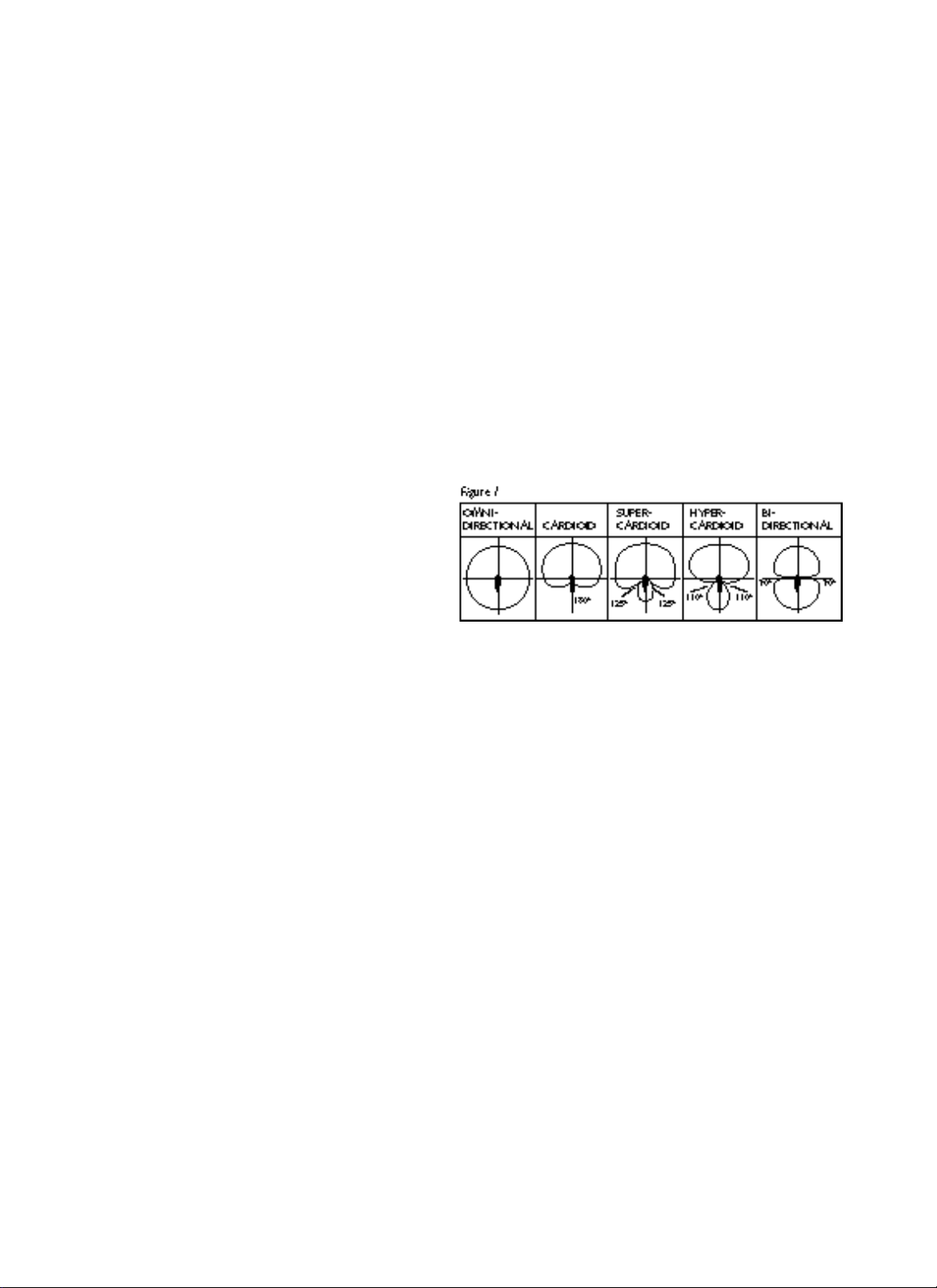
INTRODUCTION
In this guide you’ll find suggestions on using Crown
microphones to record music effectively. Whether you
run a large professional facility, or a project studio,
you’ll find useful tips here. We’ll cover some basics of
miking, Crown mic models for studio use, and
specific applications.
At Crown we’ve designed several mics specifically for
studio applications. All these mics were field-tested in
studios. Some were approved as is; others were
enhanced with suggested improvements. We know
you’ll like how they sound, and will appreciate their
value.
MICROPHONE
TECHNIQUE BASICS
How to reduce reverberation
Reverberation is sometimes loosely called “room
acoustics” or “ambience.” It is a pattern of sound
reflections off the walls, ceiling, and floor. For example, reverberation is the sound you hear just after
you shout in an empty gymnasium. Too much reverberation in a recording can make the recorded
instrument sound distant or muddy. To reduce
reverberation:
• Place the mic closer to the sound source.
• Pick up electric instruments with direct boxes or
cables.
• Use a room or studio with dead acoustics. The walls,
ceiling, and floor should be covered with a soundabsorbing material.
• Use directional microphones. Hypercardioid and
supercardioid patterns reject reverb more than
cardioid. Cardioid and bidirectional patterns reject
reverb equally well. Cardioid rejects reverb more
than the omnidirectional pattern at the same
distance:
Omnidirectional 0.0 dB
Cardioid -4.8 dB
Bidirectional -4.8 dB
Supercardioid -5.7 dB
Hypercardioid -6.0 dB
How to reduce background noise
• Stop the noise at its source: turn off appliances and
air conditioning; wait for airplanes to pass; close and
seal doors and windows; use a quiet room.
• Mike close with directional mics.
• Pick up electric instruments with direct boxes or
cables.
• Aim the null of the polar pattern at the offending
noise source. The null is the angle off-axis where the
mic is least sensitive. Different polar patterns have
nulls at different angles. Shown below are the null
angles for various polar patterns (Figure 1):
Cardioid 180 degrees
Supercardioid 125 degrees
Hypercardioid 110 degrees
Bidirectional 90 degrees
How to reduce leakage
Leakage (also called bleed or spill) is the overlap of
sound from one instrument into another instrument’s
microphone. For example, if you’re miking drums and
piano each with its own microphone, any drum sound
picked up by the piano mic is leakage. To reduce
leakage:
• Mike close with directional microphones.
• When recording, overdub instruments one at a time
on each track of a multitrack recorder.
• Pick up electric instruments with direct boxes or
cables.
• Use a room or studio with dead acoustics. The walls,
ceiling, and floor should be covered with sound
absorbing material.
• Aim the null of the polar pattern at the undesired
sound source. For example, suppose you’re miking
two adjacent tom-toms with two hypercardioid mics.
The null of the hypercardioid is 110 degrees off-axis.
Angle each mic so that its null aims at the adjacent
tom-tom.
3
Page 4
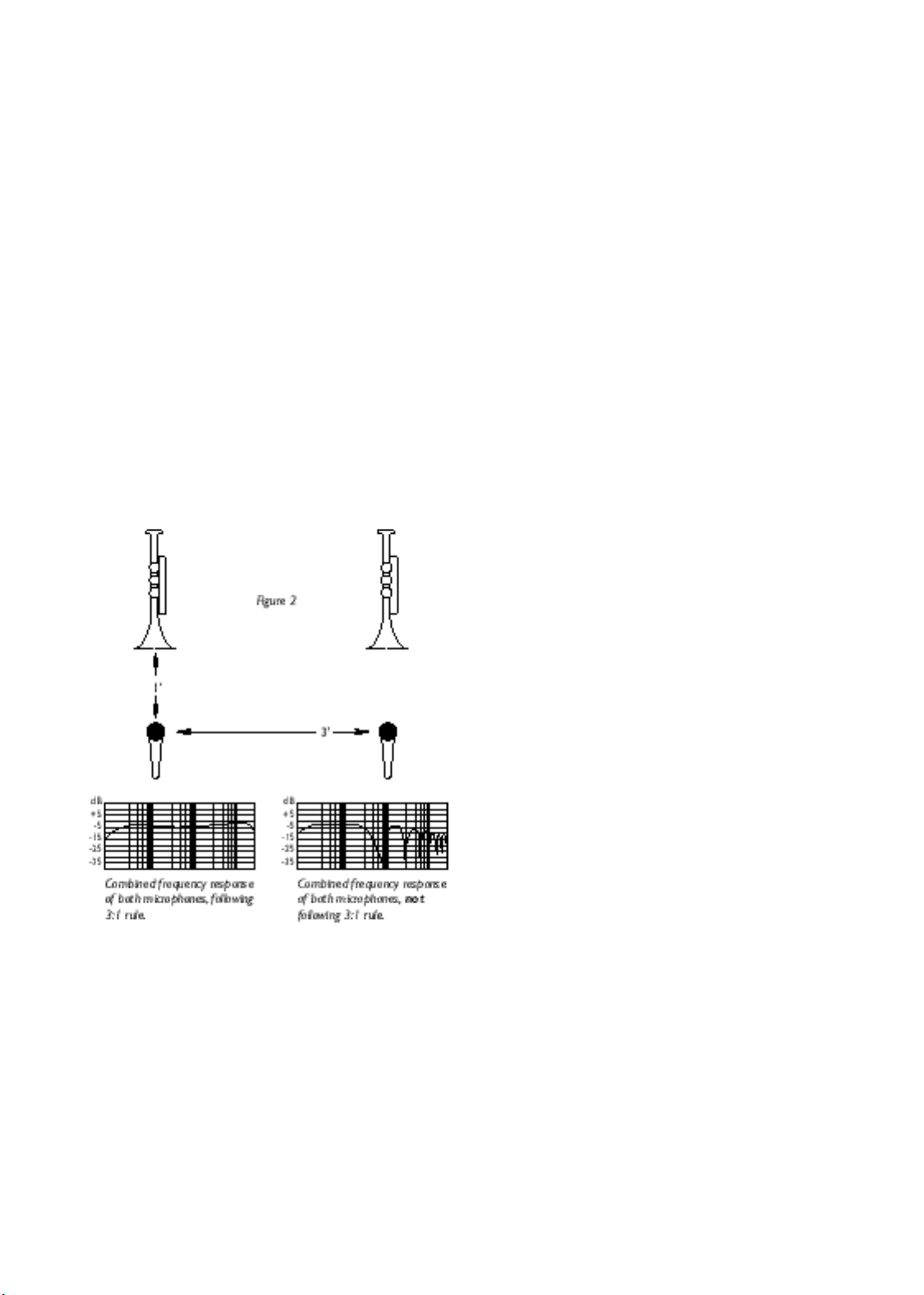
How to reduce phase cancellations
between two mics
If two microphones pick up the same sound source at
different distances and their signals are fed to the
same channel, this might cause phase cancellations.
These are peaks and dips in the frequency response
caused by various frequencies combining out-ofphase. The result is a colored, filtered tone quality.
To reduce phase cancellations between two microphones:
• Mike close.
• Spread instruments farther apart.
• Follow the 3 to 1 rule: The distance between mics
should be at least three times the mic-to-sound
distance. For example, if two microphones are each 1
foot from their sound sources, the mics should be at
least 3 feet apart to prevent phase cancellations
(Figure 2).
As described in the Crown Boundary Mic Application
Guide, these situations can cause phase cancellations
which give a strange tone quality. Solve the problem
by using Crown PZM or PCC microphones mounted
to the piano lid, wall, floor, or other large flat surface.
How to reduce handling and stand
noise
• Use an omnidirectional microphone such as a GLM100, CM-150, or any PZM.
• Use a directional microphone which is relatively
insensitive to handling noise, such as the CM-200A
or CM-700.
• Use a directional microphone with an internal shock
mount.
• Use a shock-mount stand adapter on a mic stand,
such as the CMSM.
• Place the mic stand on foam or sponges.
How to reduce proximity effect
Proximity effect is the bass boost you hear when you
mike close with a directional microphone. The closer
the mic is to the sound source, the more bass you hear.
To reduce proximity effect:
• Use an omnidirectional microphone.
• Turn down the excess bass with your mixer’s EQ.
How to reduce phase cancellations
from surface reflections
Sometimes you must place a microphone near a hard
reflective surface. Situations where this might occur
are recording drama, musicals, or opera with the
microphones near the stage floor, recording a piano
with the mic near the raised lid, or recording an
instrument surrounded by reflective baffles.
How to achieve a natural
tone quality
• Use a microphone with a flat frequency response,
such as: CM-700, CM-150, GLM-100, or a PZM30D or PZM-6D set to “flat” response.
• Move the mic around until you find a spot where the
monitored sound is natural.
• Place the microphones as far from the sound source
as the source is big. For example, the sound board of
a guitar is about 18 inches long. Place the mic at least
18 inches away to pick up all the parts of the guitar
about equally.
• If you must mike close to reduce feedback or leakage,
use your mixer’s EQ to restore a natural tonal
balance.
How to achieve a bright tone
quality
A “bright” sound is crisp, clear, trebley, and articulate.
To achieve a bright sound, use a microphone with a
rising high-frequency response, such as a Crown
4
Page 5

CM-200A, or a PZM-30D/PZM-6D set to “rising”
response. Also, move the mic around until you find a
spot where the monitored sound is bright.
How to achieve a good balance
A good balance is a good loudness relationship among
instruments and voice in a mix. When the balance is
good, no instrument is too loud or too soft. To achieve
a good balance when recording a large ensemble with
one or two microphones:
• Move instruments that are too quiet closer to the
mics, and vice versa.
• Place the mic(s) far enough away so that you don’t
emphasize the instruments in the center of the
ensemble.
• If you’re using two mics to record stereo, adjust the
microphone angling or spacing for a good balance. If
you hear a hole in the middle when using widely
spaced mics, add a third mic in the center, panned to
the center.
• If a soloist is performing in front of an orchestra,
raise or lower the orchestra’s mic stand to vary the
balance between soloist and orchestra.
NOTES ON CROWN
MICROPHONE MODELS
CM-200A
The CM-200A is a handheld condenser microphone
with a smooth, articulate sound quality. It’s great for
drums, guitar amps, and singing guitarists. Because of
its cardioid pickup pattern, the CM-200A rejects
sounds approaching the rear of the microphone.
CM-700
The CM-700 is a superb, cardioid condenser mic for
pro or semi-pro recording and high-quality sound
reinforcement. Rugged enough for the road, the
CM-700 works equally well for popular music (multimiking) or classical music (stereo and spot-miking).
The CM-700 has a clear, natural sound. Self-noise is
very low, and the mic can handle extremely loud
sounds without distortion. A bass roll-off switch, pop
filter and windscreen are included.
CM-150
The CM-150 is a 1⁄2 - inch diameter, omnidirectional
electret-condenser microphone. It has a very flat
response from 20 Hz to 20 kHz, so it sounds accurate
and natural. It preserves the delicate timbre of acoustic instruments yet can reproduce all the power of a
pipe organ.
GLM-100
This miniature omni mic offers all the quality and
wide-range response of larger studio microphones.
Since the GLM is small, it can be attached to instruments to improve isolation and reject off-mic sound.
PZM-6D
The PZM-6D is a Pressure Zone Microphone. When
suspended over an orchestra on a clear panel, the
PZM practically disappears. Its miniature, permanently attached cable also reduces visual clutter.
The PZM-6D has a switchable, dual frequency response: rising or flat. The “rising” position adds
brilliance. This makes it useful wherever crisp attack is
desired, such as on percussion, drums or piano. The
user can get a bright sound without boosting high
frequencies on the recording console; the benefit is
lower noise. The “flat” position provides a smooth, flat
high frequency response for natural sound reproduction.
Like other Pressure Zone Microphones, the PZM-6D
uses the Pressure Recording Process in which a
miniature condenser mic capsule is mounted very
close to a sound-reflecting plate or boundary. The
capsule is in the “Pressure Zone” where sound coming
directly from the sound source combines in phase
with sound reflected off the boundary. The benefits
are a wide, smooth frequency response free of phase
interference, excellent clarity and “reach,” a hemispherical polar pattern and uncolored off-axis response.
PZM-30D
Same as the PZM-6D but larger. It accepts a rugged
detachable cable.
SASS-P MKII
The SASS-P MKII is a stereo microphone using PZM
technology. The unit makes excellent stereo recordings, has a natural tonal balance, is mono-compatible
and easy to use, and costs less than the competition. It
comes with a carrying case and a full line of accessories. Model SASS-P HC is the mic alone and costs less.
SPECIFIC APPLICATIONS
This section suggests some ways to place Crown
microphones to record various musical instruments.
These are just starting points to reduce the time
5
Page 6

spent experimenting. They work well in many cases,
but if you don’t like the results, feel free to change the
microphone or its placement.
If pickup of room reverberation, leakage, or feedback
is excessive, place the mic closer than recommended
below, and roll off the bass if necessary at your mixer
to obtain a natural timbre.
For example, suppose you’re miking a folk singer
playing a guitar. If you want to control the balance
between voice and guitar with mixer volume controls,
you must mike the singer and guitar up close to
isolate their sounds. This placement often results in a
bassy tone quality. So you’ll have to roll off some bass
at your mixer until the sound is natural.
Many of the techniques suggested here apply when
the instrument or voice is recorded alone, as for an
overdub.
Vocal
• Place a CM-700, CM-150, or GLM-100 8 inches
away at eye height to avoid breath pops. Use the
foam pop filter.
• To record a singer/guitarist, mike the singer with a
CM-200A up close. Use the foam pop filter. Put
another mic on the guitar, aiming down away from
the mouth. Or record the guitar first, then overdub
the vocal with a CM-700.
• Place a CM-700, CM-150, or GLM-100 6 to 12 inches
from where the finger board joins the body (Figure
3). For stereo, add another mic the same distance
from the bridge.
Sax
• Place a CM-700, CM-150, or GLM-100 18 inches
away, a few inches above the bell, toward the player’s
right side (Figure 4).
Electric guitar or bass
Acoustic guitar
• Attach a GLM-100 to the guitar soundboard,
halfway between the bridge and the sound hole,
near the low E string (Figure 3).
Recorded Direct:
• For a clean sound, plug the guitar into a direct box
and from there into a mixer mic input. For a distorted
sound, plug into a guitar signal processor, then into a
mixer line input.
Electric guitar amp
• Place a CM-200A 1 to 12 inches from the center of one
of the speaker cones. For more bass, place the mic close.
For the brightest tone, place the mic near the center of
the speaker cone. For a mellower tone, place the mic
near the edge of the speaker cone (Figure 5).
• Tape the cable of a GLM-100 to the grille cloth in
front of a speaker cone. A mic placement at the
center of the cone sounds bright; a placement near
the edge of the cone sounds more mellow.
6
Page 7

Drum set (Figure 6)
Toms and Snare
• Place a CM-200A or CM-700 about 1 inch above the
head, 1 to 2 inches in from the rim, angled down
about 45°. If the drum rings too much, tape some
gauze or a folded handkerchief to the head, or use
damping rings.
Cymbals
• Use one or two boom stands with CM-700, GLM100, CM-150, SASS-P MKII, or PZM-30D mics 2 to
3 feet over the cymbals.
High-Hat
• Place a CM-700 with low-end rolloff 8 inches above
the outside edge aiming down.
Kick Drum
• Remove the front head and damp the kick-drum
head with a pillow or blanket. Drop a GLM-100
through the vent hole so that it hangs inside the
drum a few inches in front of the beater. Use a wood
beater or boost 2 to 5 kHz for more attack or click.
Cut a few dB around 400 Hz to remove the “papery”
sound.
• Hang a PZM-30D by its cable so that the plate is
parallel with the drum head. Tape the cable to the
shell inside on top. Place the mic a few inches from
the beater head.
• Try a CM-700 inside near the beater head.
Three Microphones (Figure 7):
• Tape or clip one GLM-100 to the rim of the snare
drum. This GLM picks up the hi-hat, snare, left rack
tom, and cymbals. Tape or clip another GLM near the
right rack tom and the floor toms. This GLM picks up
the right rack tom, floor tom, and cymbals. Experiment with placement to achieve a good balance. You
may want to boost the bass and treble slightly. Put
another GLM or PZM in the kick drum.
Two Microphones (Figure 8):
• Clip one GLM-100 to the snare drum rim, and
position the mic in the center of the set, about 4
inches above the snare drum. With a little bass and
treble boost, the sound is surprisingly good for such
a simple setup. Put another GLM or PZM in the kick
drum.
• Tape a PZM-30D or PZM-6D to the drummer’s
chest. It will pick up the set as the drummer hears it.
Boost 6 dB at 80 Hz. Put another PZM or GLM-100
in the kick drum.
7
Page 8

Percussion
• Place a CM-700, CM-150, or GLM-100 about 1 foot
away.
• Tape a PZM on the musician’s shirt.
Ambience
• Place one or two PZMs on a distant wall, or on the
control-room window.
Grand piano
• Raise the lid. Tape a GLM-100, PZM-6D, or PZM30D to the underside of the lid in the middle. For
stereo, use two over the bass and treble strings
Upright Piano
• Remove the panel in front of the player to expose the
strings. Place two mics (CM-200A, CM-700, GLM100, or CM-150) over the bass and treble strings
(Figure 10 A or B).
• Face the soundboard toward the room (not next to a
wall). Mike the soundboard a few inches from the
bass and treble strings (Figure 10-C).
(Figure 9-A). If you need more isolation, close the
lid. Boost a few dB at 10 kHz for clarity.
• Raise or remove the lid. Place two CM-700s,
CM-150s, or GLM-100s eight inches over the bass
and treble strings, 8-inches horizontally from the
hammers (Figure 9-B). Boost a few dB at 10 kHz for
clarity.
• Remove the lid. Place two GLM-100s or CM-150’s
about 12 inches apart, angled 90° apart, 18 inches
over the soundboard and 10 inches horizontally
from the hammers. Boost a few dB at 10 kHz for
clarity.
Xylophone and Marimba
• Place two CM-700s, CM-150s, or GLM-100s 18
inches above the instrument and 2 feet apart.
Banjo
• Clip a GLM-UM universal mount to a banjo tension
rod, and position a GLM-100 1 inch from the head,
2 inches from the rim (Figure 11).
• Place a CM-700, CM-150, or GLM-100 12 inches
from the drum head.
8
Page 9

Violin
• Place a CM-700, CM-150, or GM-100 2 feet over the
top.
• For a fiddle player who sings, try a CM-200A at
mouth-height and horizontal.
Hammered Dulcimer
• Place a CM-700, GLM-100, or CM-150 about 12
inches above and in front of the center of the top
edge.
Harmonica
• Place a CM-700, GLM-100, or CM-150 1 foot away.
Mandolin, Bouzouki, Dobro,
or Lap Dulcimer
• Place a CM-700, GLM-100 or CM-150 12 inches
away.
Acoustic Bass
• For a natural sound, place a CM-150, GLM-100, or
CM-700 on a boom a few inches to a few feet out
front, even with the bridge on the side toward the G
(top) string.
• Tape a GLM-100 to the bridge.
• For a full, deep tone, tape a GLM-100 near an f-hole.
• For isolation, place a CM-200A near the f-hole and
roll off excess bass.
Harp
• Aim a CM-700 or CM-150 at the soundboard about
18 inches away.
Brass
• Place a CM-700, CM-150 or GLM-100 a few feet out
front. Mic on-axis to the bell for a bright, edgy tone;
mic off-axis to the bell for a mellower tone (Figure
12).
• Tape a PZM-6D or PZM-30D to the wall or to the
control-room window.
Woodwinds
• Place a CM-700, CM-150 or GLM-100 about 12
inches from the tone holes.
Flute
• Place a CM-700, CM-150, or GLM-100 halfway
between the mouthpiece and the tone holes about 6
to 12 inches away.
Orchestra, Band, Choir, Organ, or
Classical-Music Soloist (Figure 13)
• Hang or place two CM-150 or CM-700 mics about
10 feet apart, 14 feet above the floor, and 5 to 20 feet
in front of the front-row musicians. Adjust height
and distance for desired sound.
• Using a stereo mic adapter, hang or place two
CM-700 mics in a coincident or near coincident
arrangement. Place the pair about 14 feet above
the floor and 5 to 20 feet in front of the front-row
musicians. Also try the SASS-P MKII in this
position.
9
Page 10

PZM Wedge (Figure 14)
• Mount a PZM microphone 6 inches from the edge of
a 2-foot square panel. Mount another PZM similarly
on another panel. Tape together the panel edges
nearest the microphones, forming a “V.” Aim the
point of the “V” at the center of the sound source.
Angle the panels about 70 degrees apart. This
assembly is called a PZM wedge. Put the wedge
where you would put a stereo mic.
Theatre, Drama,
Opera, or Musicals (Figure 15)
Recording/Reinforcement:
• Use PCC-160s on the stage floor about 1 or 2 feet
from the edge of the stage.
For more information, contact Technical Services
Department at Crown International, 1718 West
Mishawaka Road, Elkhart, IN 46517 or phone
(219)294-8200 or 1-800-342-6939. Visit our
website at www.crownaudio.com.
10
Page 11

11
