Crosley CGD126SDW0, CGD126SDW2, CGD147SDW1, VGD6505GW0, VED6505GW0 Owner’s Manual
...
SÉCHEUSE
ELECTRIC or GAS DRYER
USE AND CARE GUIDE
Para una versión de estas instrucciones en español, visite www.whirlpool.com
Table of Contents
DRYER SAFETY ............................................................2
CHECK YOUR VENT SYSTEM
FOR GOOD AIRFLOW ..................................................4
USE SENSOR DRY/AUTO DRY CYCLES FOR
BETTER FABRIC CARE AND ENERGY SAVINGS ......4
CONTROL PANEL & FEATURES ..................................5
CYCLE GUIDE ............................................................... 6
USING YOUR DRYER ...................................................7
DRYER CARE ................................................................9
TROUBLESHOOTING ................................................. 11
ACCESSORIES ............................................................ 12
WARRANTY .................................................................13
ASSISTANCE OR SERVICE .................... BACK COVER
ÉLECTRIQUE ou À GAZ
GUIDE D’UTILISATION
ET D’ENTRETIEN
Table des matières
SÉCURITÉ DE LA SÉCHEUSE ...................................14
VÉRIFICATION D’UNE CIRCULATION D’AIR
ADÉQUATE POUR LE SYSTÈME D’ÉVACUATION ...17
UTILISATION DES PROGRAMMES DE
SÉCHAGE PAR DÉTECTION/AUTOMATIQUE
POUR UN MEILLEUR SOIN DU TISSU ET
DAVANTAGE D’ÉCONOMIES D’ÉNERGIE ................17
TABLEAU DE COMMANDE
ET CARACTÉRISTIQUES ...........................................18
GUIDE DE PROGRAMMES ........................................19
UTILISATION DE LA SÉCHEUSE ............................... 20
ENTRETIEN DE LA SÉCHEUSE ................................. 22
DÉPANNAGE. ..............................................................25
ACCESSOIRES. ........................................................... 26
GARANTIE. .................................................................. 27
ASSISTANCE OU SERVICE. ..
COUVERTURE ARRIÈRE
W10096992B
W10097009B - SP
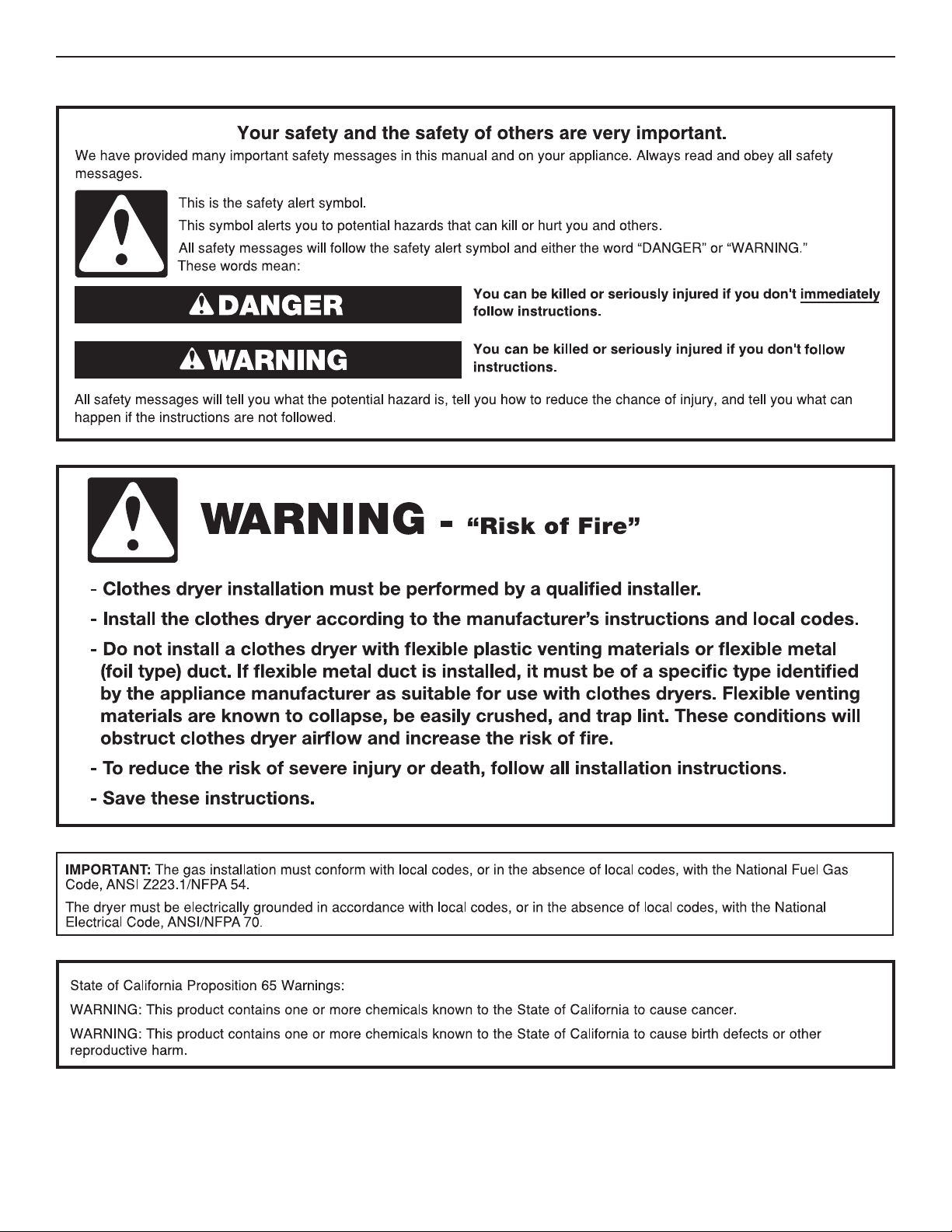
DRYER SAFETY
2
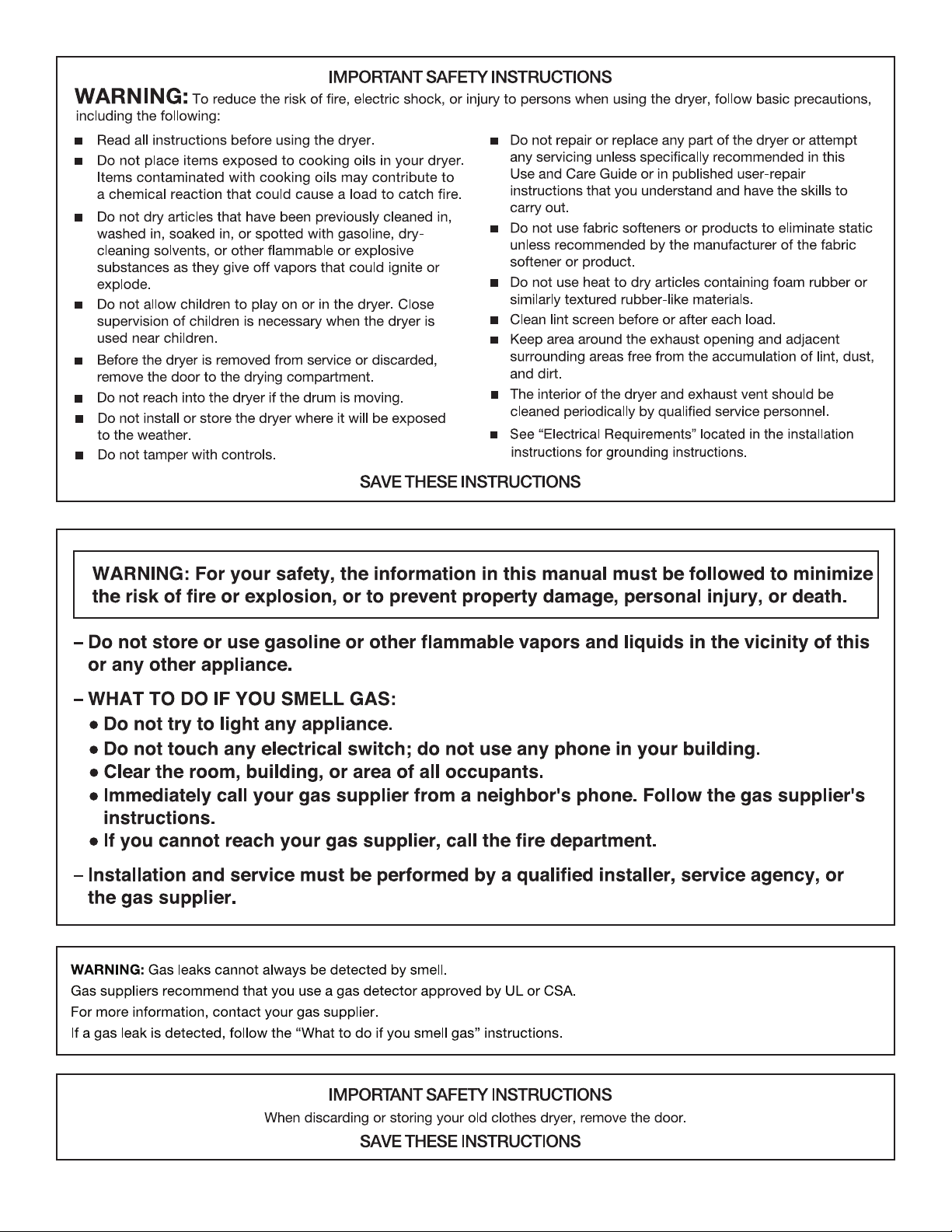
3
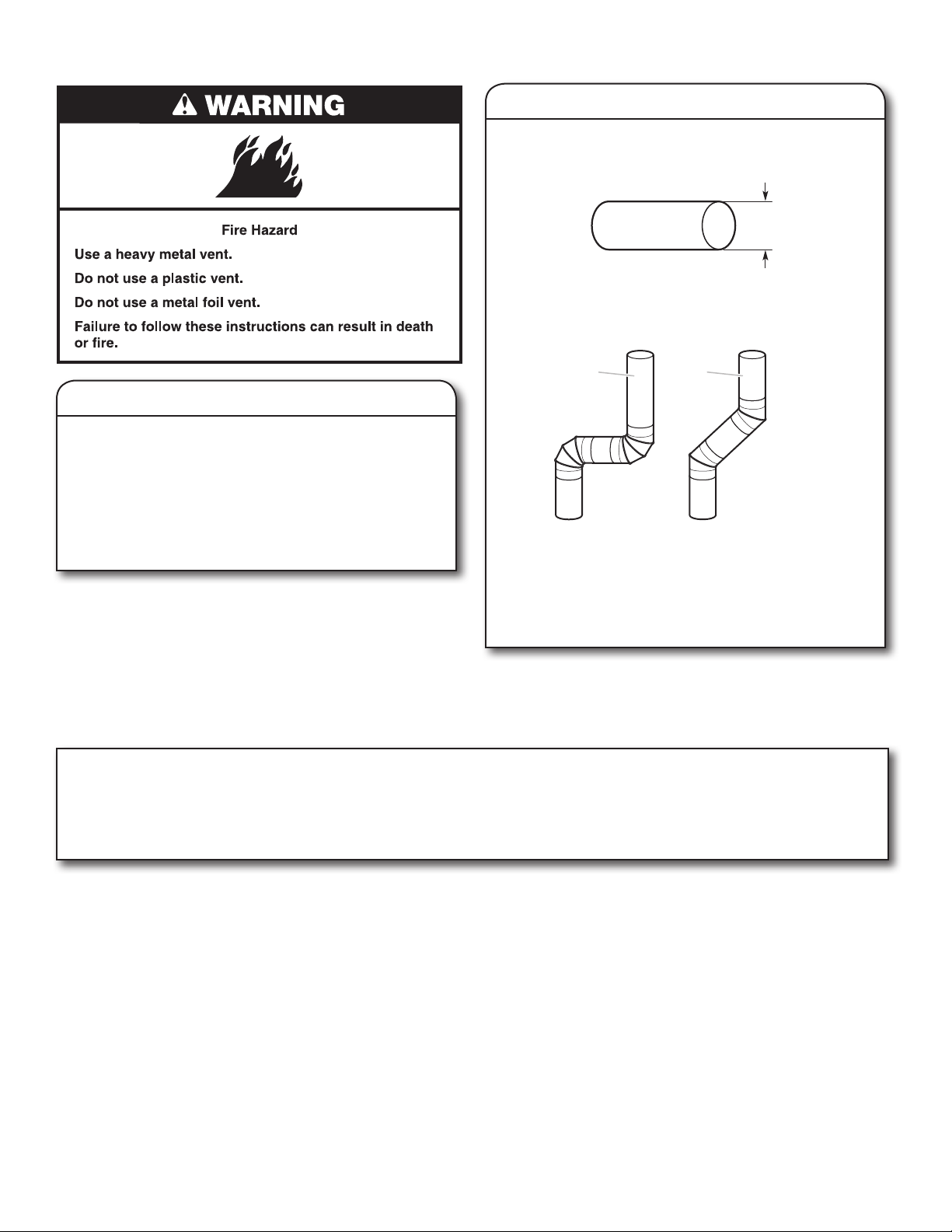
CHECK YOUR VENT SYSTEM FOR GOOD AIRFLOW
Maintain good airow by:
n
Cleaning your lint screen before each load.
n
Replace plastic or foil vent material with 4" (102 mm)
diameter heavy, rigid vent material.
n
Use the shortest length of vent possible.
n
Use no more than four 90° elbows in a vent system;
each bend and curve reduces airow.
Good Better
Good airow
Along with heat, dryers require good airow to efciently
dry laundry. Proper venting will reduce your drying times
and improve your energy savings. See “Installation
Instructions.”
The venting system attached to the dryer plays a big role in
good airow.
Service calls caused by improper venting are not covered
by the warranty and will be paid by the customer, regardless
of who installed the dryer.
n
Remove lint and debris from the exhaust hood.
n
Remove lint from the entire length of the vent system at
least every 2 years. When cleaning is complete, be sure
to follow the “Installation Instructions” supplied with your
dryer for nal product check.
n
Clear away items from the front of the dryer.
4"
(102 mm)
USE SENSOR DRY/AUTO DRY CYCLES FOR BETTER FABRIC CARE
AND ENERGY SAVINGS
Use the Sensor Dry or Auto Dry cycles to provide the most energy savings and enhanced fabric care from the dryer. During
Sensor Dry or Auto Dry cycles, drying air temperature or moisture level are sensed in the load. This sensing occurs throughout
the drying cycle and the dryer shuts off when the load reaches the selected dryness. The Energy Preferred cycle will provide
optimal energy savings.
With Timed Dry, the dryer runs the amount of time set and sometimes results in shrinkage, wrinkling, and static due to over-drying.
Use Timed Dry for the occasional damp load that needs a little more drying time or when using the drying rack.
4
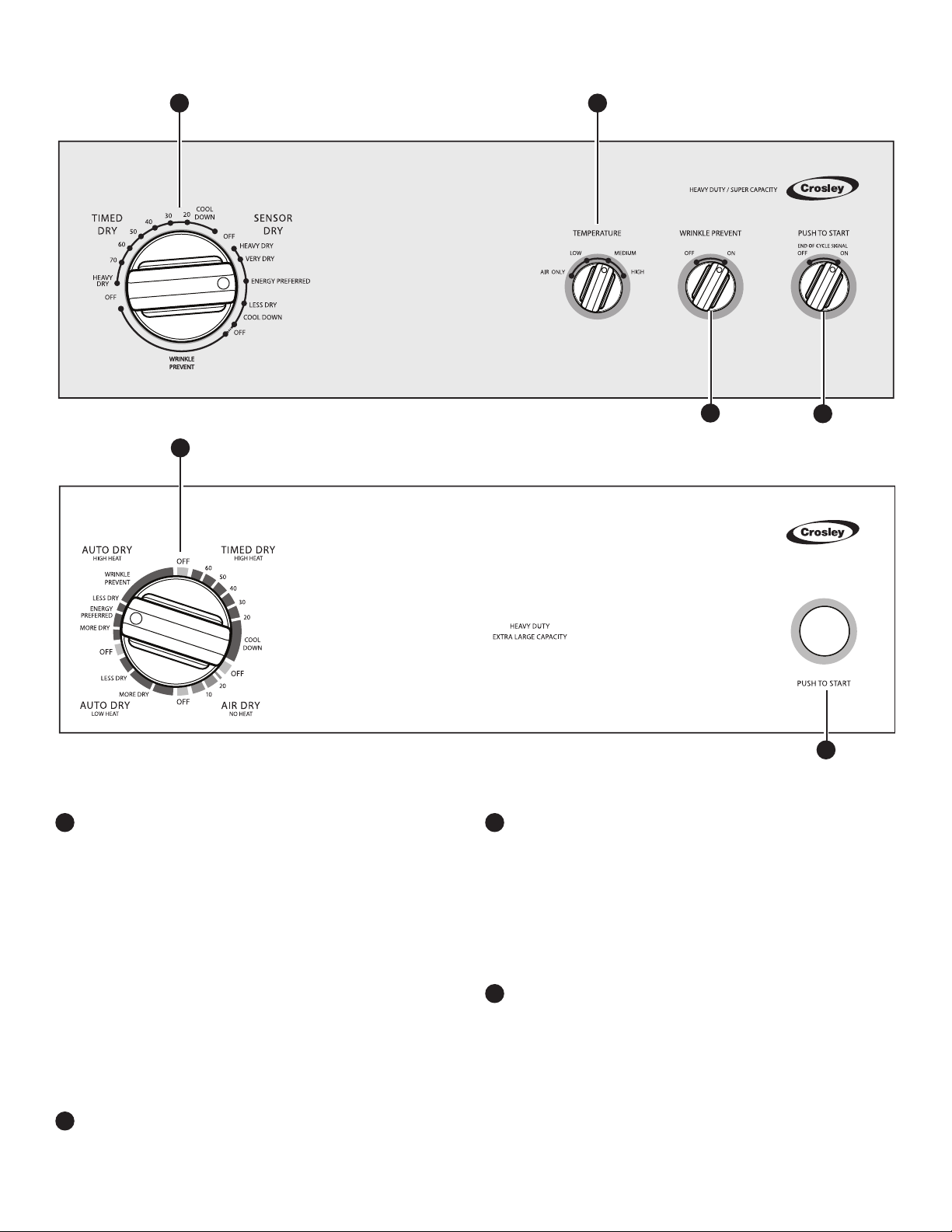
CONTROL PANEL & FEATURES
21
1
Not all features and options are available on all models.
1
DRYER CYCLE KNOB
Use your Dryer Cycle Knob to select available cycles on
your dryer. Turn the knob to select a cycle for your laundry
load. See “Cycle Guide” for detailed descriptions of cycles.
SENSOR DRY/AUTO DRY
Senses moisture in the load or air temperature and shuts
off when the load reaches the selected dryness level.
Gives the best drying in the shortest time. Drying time
will vary based on fabric type, load size, and temperature
setting.
TIMED DRY
Will run the dryer for the specied time on the control.
On models with a selectable temperature knob, you
may choose a setting based on the fabrics in your load.
On some models, temperature is included in the cycle
selections. Drying time and temperature will depend
on your dryer model.
2
TEMPERATURE (on some models)
Select a drying temperature based on the fabrics in your
load. If you are unsure of the temperature to select for a
load, select the lower setting rather than the higher setting.
Appearance may vary.
3
WRINKLE PREVENT Feature (on some models)
The WRINKLE PREVENT feature will run after your drying
cycle is complete. It periodically starts and stops the dryer,
tumbling the load without heat to help avoid wrinkling.
On some models, WRINKLE PREVENT automatically starts
at the end of the cycle. Opening the door will stop this
feature.
NOTE: A signal will sound periodically when the WRINKLE
PREVENT setting is selected, but only if the End of Cycle
signal is also selected.
4
PUSH TO START/END OF CYCLE SIGNAL
The End of Cycle Signal produces an audible sound when
the drying cycle is nished. Promptly removing clothes at
the end of the cycle reduces wrinkling.
Turn the END OF CYCLE SIGNAL knob to select the
desired setting (On or Off). Press the PUSH TO START knob
to start the dryer.
3
4
4
5
