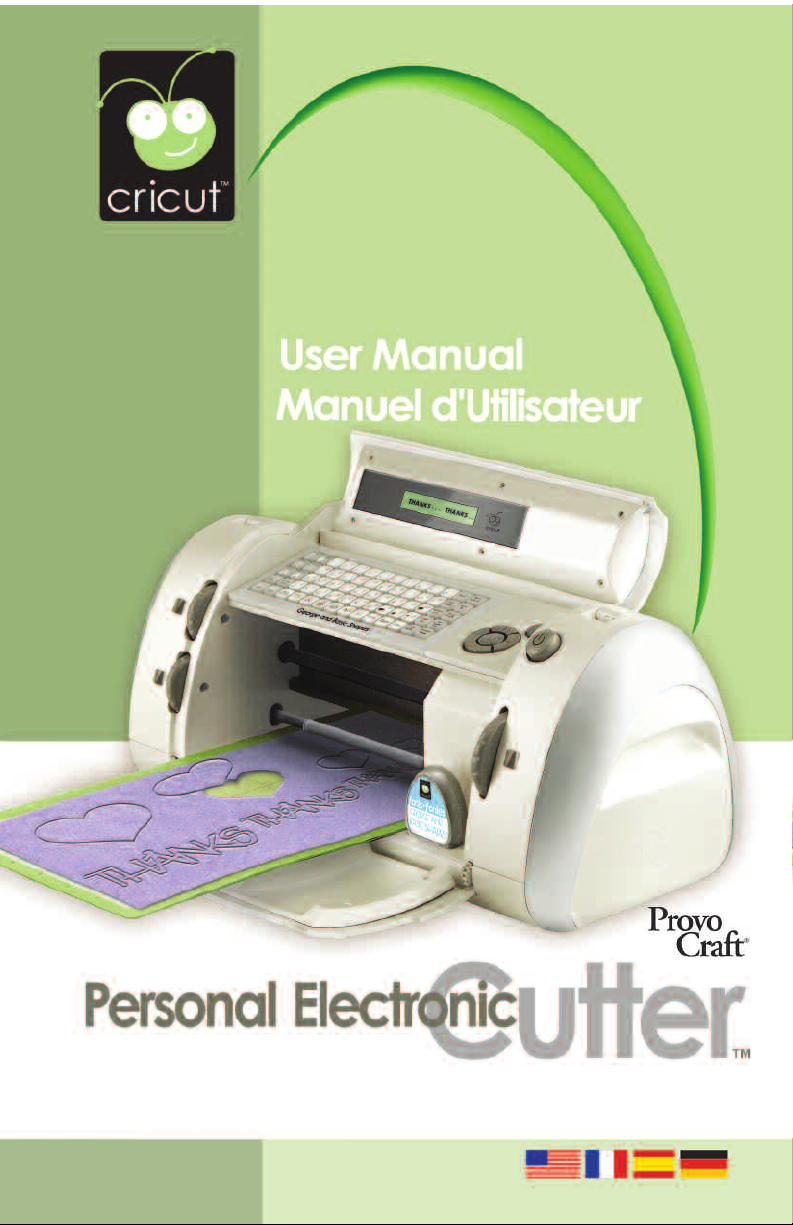
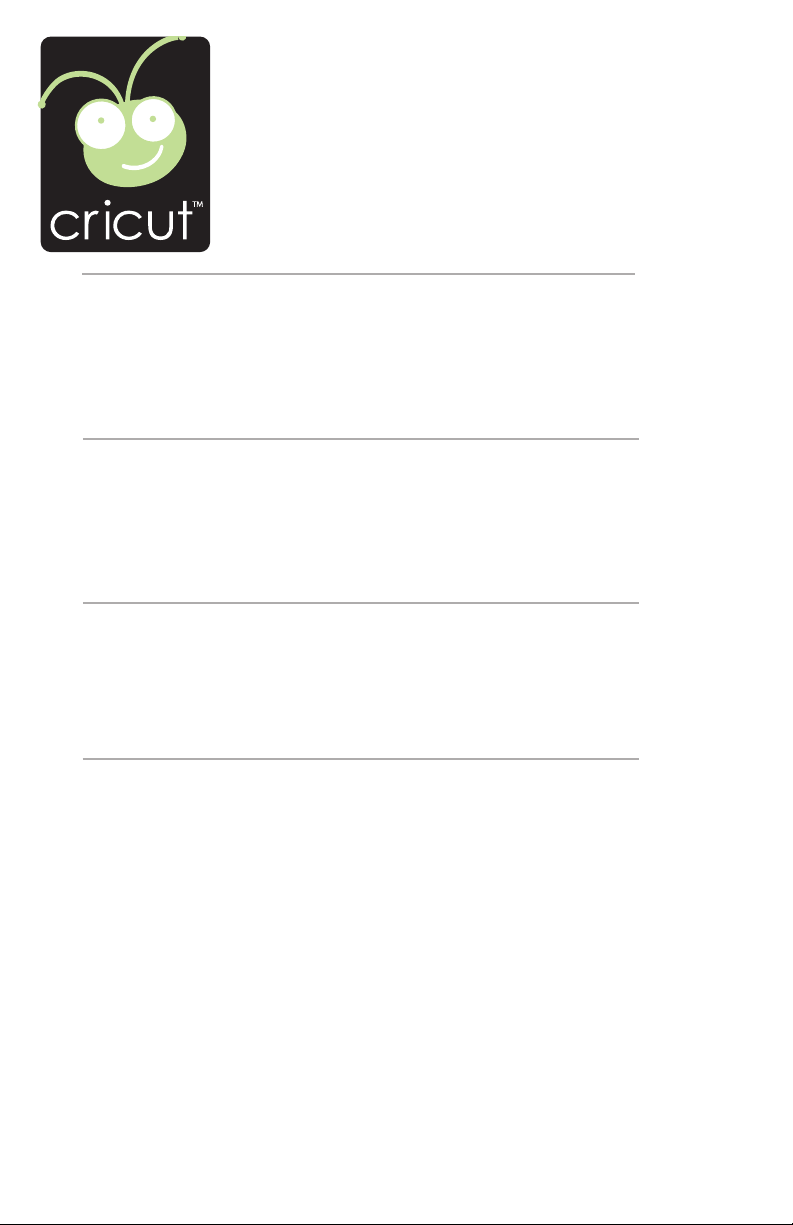
Welcome to Cricut™!
Cricut™ is a revolutionary cutting system that does not require
a computer. Its cartridge-based system allows you to cut
thousands of beautiful letters, shapes, or phrases in a variety of
sizes and styles with just the touch of a button.
Creative Features built into every Cricut™ cartridge allow you to
add special effects to letters, shapes, and phrases. There are
literally thousands of custom combinations you can use to
make each project uniquely your own.
With Cricut™, you cut what you want!
Bienvenu à Cricut™!
Cricut™ c’est un système révolutionnaire de découpage qui ne requiert pas l’utilisation d’un ordinateur. Son système sur la base de cartouches vous permet de découper milles de lettres, formes et
phrases merveilleux dans toutes les tailles et tous les styles simplement en poussant un bouton. Les
Fonctions Créatives intégrés dans chaque cartouche Cricut™ vous permettent d’ajouter des effets spéciaux à vos lettres, formes et phrases. Cricut™ compte littéralement milliers de combinaisons dessinées à la mesure du client qui vous pouvez utiliser pour transformer chacun de vos projets dans une
œuvre exclusivement à vous.
¡Bienvenido a Cricut™!
Cricut™ es un sistema revolucionario de recortar que no requiere del uso de un computador. Su sistema en base a cartuchos le permite recortar miles de letras, formas y frases maravillosas en una variedad de tamaños y estilos con sólo apretar un botón. Las Funciones Creativas incorporadas en cada
cartucho Cricut™ le permiten agregar efectos especiales a sus letras, formas y frases. Cricut™ cuenta
con literalmente miles de combinaciones a la medida del cliente que usted puede utilizar para transformar cada uno de sus proyectos en una obra exclusivamente suya.
todo lo que quiere cortar!
Willkommen bei Cricut™!
Cricut™ ist ein revolutionäres Schneidesystem, das keinen Computer braucht. Sein auf Kassetten
gebautes System ermöglicht es Ihnen, Tausende von schönen Buchstaben, Formen oder Phrasen in
einer Vielfalt an Größen und Stilen zu schneiden, indem Sie nur einen Knopf betätigen. Die in jede
Cricut™-Kassette eingebauten Creative Features ermöglichen es Ihnen, Buchstaben, Formen und
Phrasen mit Sondereffekten zu verzieren. Es gibt buchstäblich Tausende von kundenspezifischen
Kombinationen, die Sie anwenden können, damit jedes Projekt einzigartig wird.
Sie schneiden, was Sie wünschen!
Trademarks: Any trademarks, indicated or otherwise, are used only in an editorial fashion and to the benefit of the
trademark owner, with no intention of infringement of the trademark. Before activating your 30 days of free customer
service, we recommend that you spend at least an hour getting acquainted with your Cricut™ Personal Electronic
Cutter™. The Cricut™ User Manual has been prepared to help you become familiar with the Cricut™ machine and
answer most questions you may have. For the most up-to-date information, FAQs, and tips, visit www.cricut.com
Marques Commerciales: Les marques commerciales, qu’elles soient indiquées ou non, sont utilisées seulement pour
des buts éditoriaux et au bénéfice du propriétaire de la marque, sans aucune intention de nuire à cette marque. Avant
d’activer vos 30 jours d’assistance au client gratuite, nous vous recommandons de destiner au moins une heure à vous
familiariser avec votre Cricut™ Personal Electronic Cutter™. Le Manuel de l’Utilisateur Cricut™ a été élaboré pour vous
aider à vous familiariser avec la machine Cricut™ et pour répondre à la plupart des doutes que vous pourrait avoir.
Pour obtenir l’information la plus récente, et pour accéder aux Questions les plus Fréquentes (FAQs) et aux Conseils
pratiques, nous vous invitons à visiter www.cricut.com
Marca Registrada: Cualquier marca registrada, ya sea que aparezca indicada o no, se usa sólo para propósitos editoriales y para beneficio del titular de la marca, sin que exista intención alguna de contravenir las normas marcarias. Antes
de activar sus 30 días de asistencia al cliente gratuita, le recomendamos destinar al menos una hora a familiarizarse
con su Cricut™ P
iarizarse con la máquina Cricut™ y responder la mayor parte de las dudas que pudieran planteársele. P
mación más actualizada, y para acceder a Preguntas F
.cricut.com
www
Schutzmarken: Jegliche Schutzmarkennamen, ob mit oder ohne Anzeige, werden nur auf eine redaktionelle Weise und
zugunsten von Schutzmarkeneigentümern ohne jegliche Absicht der Schutzmarkenverletzung verwendet. Bevor Sie
Ihre 30 gebührenfreien Tage des Kundendiensts aktivieren, empfehlen wir Ihnen, dass Sie mindestens eine Stunde
spenden, um Ihre Cricut™ Personal Electronic Cutter™ kennen zu lernen. Das Cricut™-Benutzerhandbuch wurde so verfasst, dass Sie sich mit Ihrer Cricut™-Maschine leichter vertraut machen und Antworten auf die meisten Fragen finden,
die bei Ihnen entstehen können. Die neuesten Informationen, häufig gestellten Fragen (FAQ) und Tipps finden Sie auf
www.cricut.com
ersonal Electronic Cutter™. El Manual del Usuario de Cricut™ ha sido elaborado para ayudarle a famil
Avec Cricut™, vous coupez tout ce que vous voulez couper!
¡Con Cricut™, usted corta
Mit Cricut™ können
recuentes-F
AQs y datos prácticos, le invitamos a visitar
ara una infor
-
-
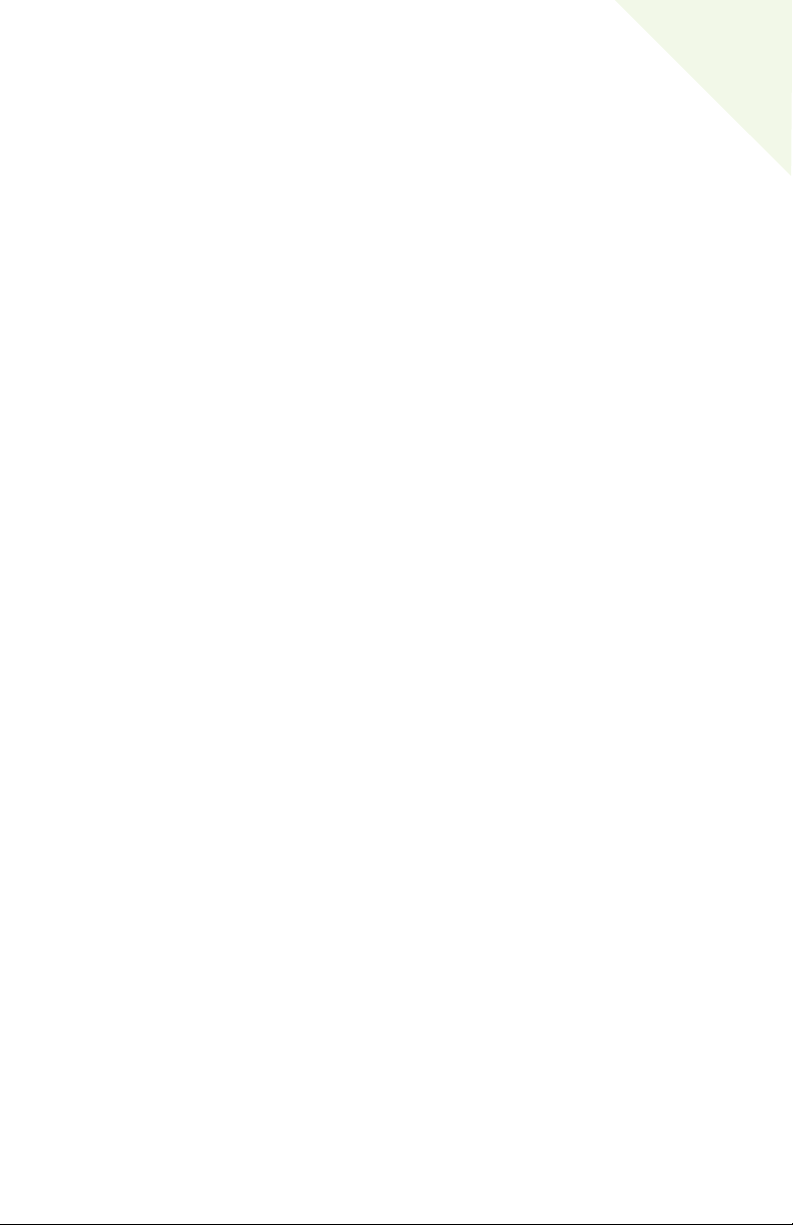
E
N
GL
Contents
ISH
License Agreement . . . . . . . . . . . . . . . . . . . . . . . . . . . . . . . . . . . . . . . . . . 2
Unpack Your Box . . . . . . . . . . . . . . . . . . . . . . . . . . . . . . . . . . . . . . . . . . . . . . . 4
The Cricut™ Personal Electronic Cutter™ . . . . . . . . . . . . . . . . . . . . . . . . . . 5
Positioning your Cricut™ Personal Electronic Cutter™. . . . . . . . . . . . . . . . . 6
What Your Cricut™ Machine Can Cut . . . . . . . . . . . . . . . . . . . . . . . . . . 6
Basic Operations
Set-Up . . . . . . . . . . . . . . . . . . . . . . . . . . . . . . . . . . . . . . . . . . . . . . . . . . . . . 6
Loading Paper . . . . . . . . . . . . . . . . . . . . . . . . . . . . . . . . . . . . . . . . . . . . . . 7
Choosing Your Letters, Shapes, and Phrases . . . . . . . . . . . . . . . . . . . . . . . 8
Basic Keys and Buttons You Should Know . . . . . . . . . . . . . . . . . . . . . . . . . 8
Cutting Letters, Shapes, and Phrases . . . . . . . . . . . . . . . . . . . . . . .9
Place Paper on Cutting Mat . . . . . . . . . . . . . . . . . . . . . . . . . 7
Load Cutting Mat into Machine . . . . . . . . . . . . . . . . . . . . . . . . . . . 7
Stop . . . . . . . . . . . . . . . . . . . . . . . . . . . . . . . . . . . . . . . . . .8
Blade Navigation Buttons . . . . . . . . . . . . . . . . . . . . . . . . . . . . . . . . 8
Shift . . . . . . . . . . . . . . . . . . . . . . . . . . . . . . . . . . . . . . . . . .8
Shift Lock . . . . . . . . . . . . . . . . . . . . . . . . . . . . . . . . . . . . . . . .8
Space . . . . . . . . . . . . . . . . . . . . . . . . . . . . . . . . . . . . . . . . . . . . . . 8
Back Space . . . . . . . . . . . . . . . . . . . . . . . . . . . . . . . . . . . . . . . . .8
Clear Display. . . . . . . . . . . . . . . . . . . . . . . . . . . . . . . . . . . . . . . . . .9
Reset All . . . . . . . . . . . . . . . . . . . . . . . . . . . . . . . . . . . . . . . . . . .9
Repeat Last . . . . . . . . . . . . . . . . . . . . . . . . . . . . . . . . . . . . . . . . . .9
Sound On/Off . . . . . . . . . . . . . . . . . . . . . . . . . . . . . . . . . . . . . . . . .9
Load Paper. . . . . . . . . . . . . . . . . . . . . . . . . . . . . . . . . . . . . . .9
Unload Paper . . . . . . . . . . . . . . . . . . . . . . . . . . . . . . . . . . . . . . . . .9
Size Dial . . . . . . . . . . . . . . . . . . . . . . . . . . . . . . 9
Cutting Your Selections . . . . . . . . . . . . . . . . . . . . . . . . . . . . . . . . 10
Removing Your Cuts from the Cutting Mat . . . . . . . . . . . . . . . . . . .10
Advanced Operations
Creative Feature Keys . . . . . . . . . . . . . . . . . . . . . . . . . . . . . . . . . . . . . . . .11
Advanced Keys and Buttons . . . . . . . . . . . . . . . . . . . . . . . . . . . . . . .12
Sizing . . . . . . . . . . . . . . . . . . . . . . . . . . . . . . . . . . . . . . . . . . . . . . . . . . . . .13
Cutting on Lightweight or Heavyweight Materials . . . . . . . . . . . . . . . . . .14
Shadow Feature . . . . . . . . . . . . . . . . . . . . . . . . . . . . . . . . . . . . . .11
Shadow Blackout Feature . . . . . . . . . . . . . . . . . . . . . . . . . . . . . . .12
Blackout Feature . . . . . . . . . . . . . . . . . . . . . . . . . . . . . . .12
Blade Navigation Buttons . . . . . . . . . . . . . . . . . . . . . . . . . . . . .12
Set Paper Size. . . . . . . . . . . . . . . . . . . . . . . . . . . . . . . . . . . . . .12
Load Last . . . . . . . . . . . . . . . . . . . . . . . . . . . . . . . . . . . . . . . . .13
Paper Saver . . . . . . . . . . . . . . . . . . . . . . . . . . . . . . . . . . . . .13
Real Dial Size . . . . . . . . . . . . . . . . . . . . . . . . . . . . . . . . . . . . . . .13
Adjusting Blade Depth . . . . . . . . . . . . . . . . . . . . . . . . . . . . . . . . .14
Speed Dial . . . . . . . . . . . . . . . . . . . . . . . . . . . . . . . . . . . . . . . . .14
Pressure Dial . . . . . . . . . . . . . . . . . . . . . . . . . . . . . . . . . . . .15
Basic Care
Blade Life . . . . . . . . . . . . . . . . . . . . . . . . . . . . . . . . . . . .15
Replacing the Cutting Blade . . . . . . . . . . . . . . . . . . . . . . . . . . . . . . . . . . . .16
Caring for the Cutting Mat . . . . . . . . . . . . . . . . . . . . . . . . . . . . . . . . . . . .16
Cleaning Your Cricut™ Machine . . . . . . . . . . . . . . . . . . . . . . . . . . . . . . . . .16
Frequently Asked Questions . . . . . . . . . . . . . . . . . . . . . . . . . . . . . . . . . . . . .17
Troubleshooting . . . . . . . . . . . . . . . . . . . . . . . . . . . . . . . . . . . . . . . . . . . . . . .18

Cricut™ Personal Electronic Cutter™ End User
License Agreement
PROVO CRAFT AND NOVELTY, INC. (“PROVO CRAFT”) IS WILLING TO LICENSE THE
HARDWARE, CARTRIDGES, FIRMWARE AND SOFTWARE OF THE CRICUT™ PERSONAL
ELECTRONIC CUTTING SYSTEM (“CRICUT”) TO YOU ONLY UPON THE CONDITION THAT
YOU ACCEPT ALL OF THE TERMS CONTAINED IN THIS END USER LICENSE AGREEMENT
(“AGREEMENT”). PLEASE READ THE AGREEMENT CAREFULLY. BY USING CRICUT OR ANY
OF ITS ASSOCIATED COMPONENTS, YOU ACCEPT THE TERMS OF THE AGREEMENT. IF YOU
ARE NOT WILLING TO BE BOUND BY ALL THE TERMS OF THIS AGREEMENT, YOU MAY
NOT USE CRICUT AND YOU SHOULD PROMPTLY CONTACT PROVO CRAFT FOR INSTRUCTIONS ON RETURN OF THE UNUSED PRODUCT(S).
1. DEFINITIONS. “Software” means any machine readable materials (including, but not
limited to, source code, compiled code, algorithms, libraries, source files, header files,
and data files), any updates or error corrections provided by PROVO CRAFT, and any user
or owner manuals, programming guides and other documentation provided to you by
PROVO CRAFT under this AGREEMENT. “Firmware” means any encoded information provided on any chip or microprocessor of CRICUT™ including, but not limited to, source code,
compiled code, algorithms, libraries, source files, header files, and data files, and any
updates or error corrections provided by PROVO CRAFT. “Hardware” means any physical
component that is part of or sold with CRICUT™, including but not limited to CRICUT™
cartridges used with CRICUT™ that contain images or fonts. “Documentation” means
any documents provided with CRICUT™ when purchased, including but not limited to
the User Manual.
2. LICENSE TO USE. Subject to the terms and conditions of this AGREEMENT, PROVO
CRAFT grants you a non-exclusive, non-transferable, limited license without license fees
to use CRICUT™ and any associated Software, Firmware and Hardware.
3. RESTRICTIONS. Software and Firmware is confidential and copyrighted. Title to
Software, Firmware and Hardware and all associated intellectual property rights is
retained by PROVO CRAFT. Unless enforcement is prohibited by applicable law, you may
not modify, decompile, disassemble, reverse engineer, distribute or copy Software,
Firmware or Hardware. You may not, whether for your own use or benefit or for the use
or benefit of another, except as expressly provided herein, reproduce, copy or publish, or
permit the reproduction, copying or publication of, any physical, mechanical, electrical,
or electronic medium that is associated with the CRICUT™, including any firmware, software and documentation, except as expressly provided herein. No right, title or interest
in or to any trademark, service mark, logo or trade name of PROVO CRAFT or its licensors is granted under this AGREEMENT.
4. TRANSFER. You may permanently transfer all of your rights under this AGREEMENT
only as part of a sale or transfer of the CRICUT™, provided you retain no copies of any
part or component of the CRICUT™, you transfer all of the CRICUT™ (including all component parts, hardware, software and upgrades thereof
recipient agrees to the terms of this AGREEMENT
5. LIMITED WARRANTIES. This AGREEMENT is subject to and hereby incorporates the CRIersonal Electronic Cutter™ Statement of Limited Warranty and CRICUT™ Font
CUT™ P
and/or Shape Cartridge Statement of Limited W
arranty
, and documentation), and the
.
.
2

E
N
6. TERMINATION. This AGREEMENT is effective until terminated. This
AGREEMENT will terminate immediately without notice from PROVO CRAFT if
you fail to comply with any provision of this AGREEMENT. Either party may terminate this AGREEMENT immediately should any of the Software, Firmware or
Hardware become, or in either party’s opinion be likely to become, the subject of a
claim of infringement of any intellectual property right.
7. EXPORT REGULATIONS. All Software, Firmware and technical data delivered under this
AGREEMENT are subject to U.S. export control laws and may be subject to export or
import regulations in other countries. You agree to comply strictly with all such laws and
regulations and acknowledge that you have the responsibility to obtain such licenses to
export, re-export, or import as may be required after delivery to you.
8. TRADEMARKS AND LOGOS. You acknowledge and agree as between you and PROVO
CRAFT that PROVO CRAFT owns the CRICUT™ and PROVO CRAFT trademarks and all
CRICUT™ and PROVO CRAFT-related trademarks, service marks, logos and other brand
designations (“PROVO CRAFT Marks”). You shall not use the PROVO CRAFT Marks for any
purpose without the express written consent of PROVO CRAFT. Any such authorized use
of the PROVO CRAFT Marks inures to PROVO CRAFT’s benefit.
9. U.S. GOVERNMENT RESTRICTED RIGHTS. If Software is being acquired by or on behalf
of the U.S. Government or by a U.S. Government prime contractor or subcontractor (at
any tier), then the Government’s rights in Software and accompanying documentation
will be only as set forth in this AGREEMENT; this is in accordance with 48 CFR 227.7201
through 227.7202-4 (for Department of Defense [DOD] acquisitions) and with 48 CFR
2.101 and 12.212 (for non-DOD acquisitions).
GL
ISH
10. GOVERNING LAW. Any action related to this AGREEMENT will be governed by Utah
law and controlling U.S. federal law. No choice of law rules of any jurisdiction will apply.
11. SEVERABILITY. If any provision of this AGREEMENT is held to be unenforceable, this
AGREEMENT will remain in effect with the provision omitted, unless omission would
frustrate the intent of the parties, in which case this AGREEMENT will immediately
terminate.
12. INTEGRATION. This AGREEMENT is the entire AGREEMENT between you and PROVO
CRAFT relating to its subject matter. It supersedes all prior or contemporaneous oral or
written communications, proposals, representations and warranties and prevails over any
conflicting or additional terms of any quote, order, acknowledgment, or other communication between the parties relating to its subject matter during the term of this AGREEMENT. No modification of this AGREEMENT will be binding, unless in writing and signed
by an authorized representative of each party.
For inquiries please contact:
CRICUT™ Customer Service
Provo Craft and Novelty, Inc.
P.O. Box 2120
Orem, Utah 84057 USA
1-877-7CRICUT (727-4288)
www
.cricut.com
3
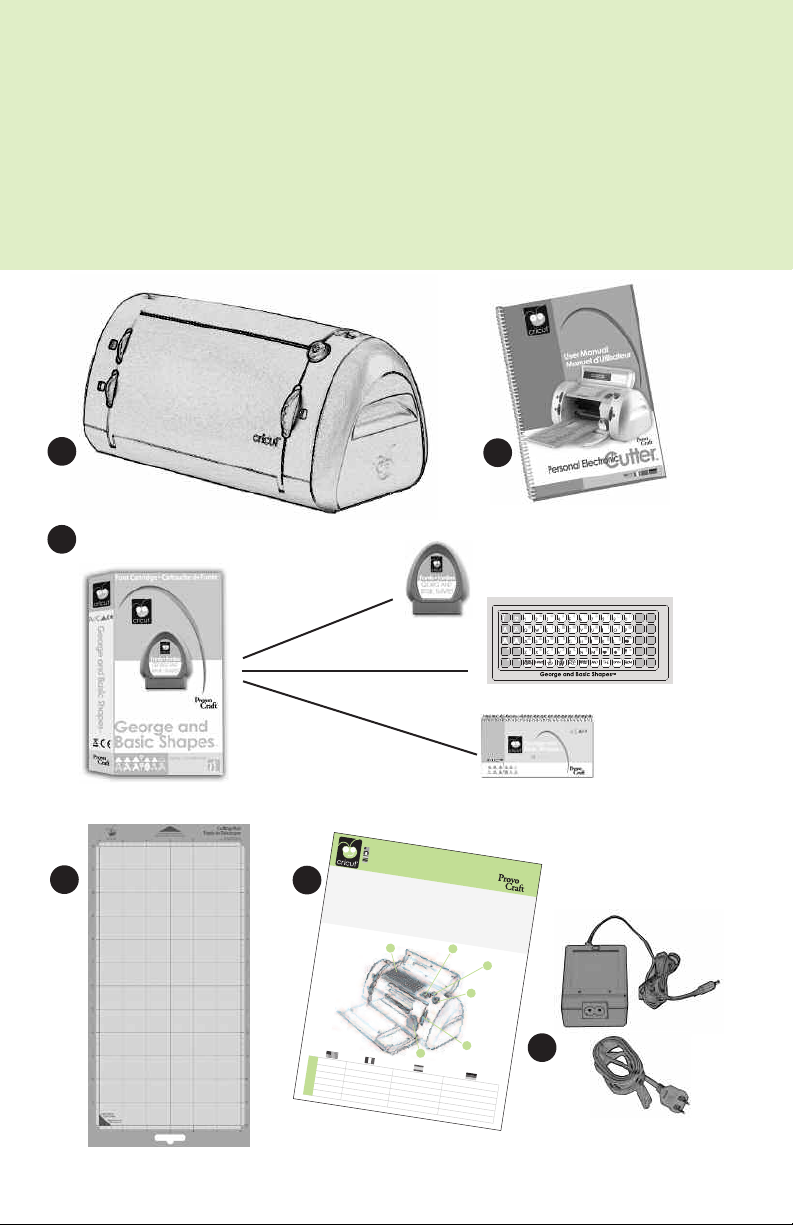
Foundation
S
pace
Back
S
pace
Clear
Display
Reset
All
R
epeat
L
ast
Load
L
ast
L
oad
P
aper
U
nload
Paper
S
et
Paper
S
ize
S
ound
O
n/Off
S
ign
Charm
Shift
Shift
Lock
Shadow
P
aper
S
aver
R
eal
D
ial Size
Shadow
Blackout
Silhouette
Slotted
Unpack Your Box
A
E
C
B
F
D
ONButton ToucheON Botónd
e
ON TasteON
KeypadOverlay Recouvr
ementde Clavier Recubrimiento del T
eclado Tastaturblockte
stblatt
Cartridge Cartouche
Cartucho Kartus
che
SizeDial Sél
ecteurde dimensi
on
Ruedade t
amaño Größen-W
ählscheibe
CUT
Bu
tton ToucheCUT BotónCUT
TasteCUT
STOP
Button Touche STO
P BotónSTOP
TasteSTOP
A
B
C
D
E
F
Welcometo the Cricut™
Personal
Cutting
System™!This Quick
StartGuide will
helpyou get started.
Pleaseallow about 30-60 minutesto get fa
milia
r
with
yourmachine.
Expectto make some mistakesas you lear
n.
Ifyou need ad
ditional
helprefer
toyour User Manual
orvisit www.cricut.com
for
thelatest tips and techniques.
Bienv
enueà Cricut™
Personal
Cutting
System™
!Ce guide de démarrager
apidev
ousaide à commencer.
V
euillez
consa
crer30-60 petites minutes
pourv
ousfamiliariser av
ecv
otr
emachine.
Attendez
-v
ousà quelques err
eurspendant l’apprentissage.
Pourplus d’infor
ma
tionsconsultez
le
manuel
d’utilisateurou allez
sur
www.cricut.compour les dernières astuces
ettechniques.
¡Bienv
enidoal
Personal
Cutting
System™
deCricut™! Esta Guía resumidalo ayudará a co
menz
ara trabajar
.
Dediquealrededor
de30-60 minutos
parafamiliariz
arsecon
lamáquina.
Esposible que cometa algún
err
ormientras apr
ende.
Si
necesitaayuda adicional,
consulteel
Ma
nua
l
del
usuarioo v
isitewww.cricut.com
paraobtener los consejos ylas técnicas más r
ecientes.
Herz
lichen
Glückwunsch
z
umKauf eines Cricut™
Personal
Cutting
System™
,
Ihrpersönliches Schneidesystem! Diese Kurz
anleitung
wirdIhnen
beim
Einstieg
helfen.
Bittenehmen
Siesich
3
0
-6
0Minuten
Zeitum sich
mitIhrem G
erätv
ertrautz
umachen.
Erwarten
Siez
uBeginn
noch
k
eineper
fek
ten
Ergebnisse.
Sollten
Sienoch
z
usätz
licheHilfe benötigen,
nehmen
SieIhr
eGebrauchsanleitung
z
urHand oder besuchen
Sieuns im Inter
netunter
www.cricut.com.Dort finden
Siedie neuesten
Tippsund T
ricks.
™
www.cricut.com
Quick
St
art
Guide
Guided’
UtilisationRap
ide
Guía
Res
umida
Schnells
tart-Anleitung
Your box should contain the following:
1. Cricut™ Personal Electronic Cutter™
2. User Manual
3. George and Basic Shapes™ Cartridge Binder
George and Basic Shapes™ Cartridge
George and Basic Shapes™ Keypad Overlay
George and Basic Shapes™ Handbook
4. Cutting Mat
5. Cricut
™ Quick Start Guide
6. Power Adapter
1
3
4
2
5
6
4

The Cricut™Personal Electronic Cutter
The illustration below will help you become familiar with your Cricut™ machine.
All the buttons, keys, and components shown will be described in more detail later on.
™
E
N
GL
ISH
Blade Navigation Buttons
Keypad
Speed Dial
Pressure Dial
Deck
LCD Screen
STOP Button
CUT Button
On Button
Side Handles
Cartridge
Door
WARNING: Disconnect electrical power before servicing or cleaning. DO
NOT place your fingers or other objects in the Cricut™ machine while
connected to electrical power
tions. Rapid movements of the cutting carriage during operation may
cause bodily injury and/or damage to the Cricut™ machine.
Roller Bar
, powered on, or during cutting opera
Size Dial
-
5

Positioning Your Cricut™Personal Electronic Cutter
When positioning your Cricut™ machine, choose a location that is:
• Inaccessible to children. The Cricut™ machine is not a toy and contains components,
including a sharp blade, that could be hazardous to children.
• Stable, flat, and hard-surfaced, within 6 feet (1.8 meters) of a grounded electrical
outlet, and that has a minimum clearance of 1 foot (30.5 cm) around the Cricut™
machine for paper movement.
• Indoors or in a dry location where the Cricut™ cartridges are not directly exposed to
the effects of the weather.
• Away from direct exposure to sunlight or extreme temperatures such as in parked
cars, storage sheds, sunrooms, etc.
WARNING! Your Cricut™ machine should never be left or stored outside, in un-heated or
un-air conditioned locations, or in environments where the machine or cartridges can
come in contact with water.
™
What Your Cricut™Machine Can Cut
The Cricut™ Personal Electronic Cutter™ can cut a wide range of paper from vellum to
cardstock up to 0.5 mm thick. Provo Craft has created cardstock pads and designer
paper pads that coordinate with the Cricut™ shape cartridges. These 6" x 12" papers fit
perfectly in the Cricut™ machine.
TIP: The repeated cutting of heavy cardstock and similar weights of paper may reduce
the life of your Cricut™ machine’s cutting blade and mat.
Basic Operations
6
Set-Up
Plug your Cricut™ machine into a grounded
electrical outlet, and turn it on by pressing the
On button to the right of the machine door.
The doors of the machine will open when the
On button is pressed. If the doors do not open,
use gentle pressure to open the Cricut™
machine’s door completely.
Place the keypad overlay on top of the
machine’s keypad.

Insert a Cricut™ cartridge into
the cartridge slot located in the
front of your Cricut™ machine.
TIP: Make sure the title on the cartridge is the same as the title on the keypad overlay.
E
N
GL
Loading Paper
TIP: The Cricut™ machine can cut papers as large as 6" x 12". It is recommended that
papers be no smaller than 3" x 3". Cardstock is recommended for the best results. We
suggest that you practice on less expensive materials while becoming familiar with the
features described in this section and in the “Advanced Operations” section.
Place Paper on Cutting Mat
A 6" x 12" (15.2 cm x 30.5 cm) paper size is
recommended for the first try.
1. Remove protective film from Cutting Mat.
2. Align a corner of the paper with the “Align
paper corner here” icon in the lower left corner
of the Cutting Mat (Figure 1).
3. Press the paper onto the Cutting Mat to
adhere it well. Your paper is ready to be cut. To
use other paper sizes, see “Advanced Operations.”
ISH
Figure 1
TIP: The Cutting Mat surface is tacky to hold the paper in place during cutting. Remove
paper slowly when using lightweight materials such as vellum.
Load Cutting Mat into Machine
1. Once the paper has been placed on the mat,
insert the mat into the machine with the arrow
pointing toward the machine.
2. While holding the Cutting Mat firmly
between the roller bar and the deck, press the
Load Paper key on the keypad overlay. The
Cricut machine will then load the mat and
paper. If the mat does not load, press the
Unload Paper key and try again.
our Cricut™ machine needs 1 foot (30.5 cm) of clear space in the front and back
TIP: Y
for paper movement in and out of the Cricut™ machine.
7

Choosing Your Letters, Shapes, and Phrases
Foundation
S
pace
Back
Space
Clear
Display
Reset
All
R
epeat
L
ast
L
oad
L
ast
L
oad
P
aper
U
nload
P
aper
S
et
Paper
S
ize
S
ound
O
n/Off
Sign
Charm
S
hift
S
hift
L
ock
Shadow
P
aper
S
aver
R
eal
D
ial Size
Shadow
Blackout
Silhouette
S
lotted
Sign
Charm
Shift
Shift
Lock
Shadow
Paper
Saver
Real
Dial Size
Shadow
Blackout
Silhouette
Slotted
Back
Space
Space
Back
Space
Shift
Lock
Real
Dial Size
Shadow
Blackout
Silhouette
Slotted
Select the letter(s), shape(s) or phrase(s) you want to cut (up to 16). Your selection will
be displayed in the LCD screen above the keypad.
TIP: Letters will be cut as single characters.
Basic Keys and Buttons You Should Know
If you want to stop the Cricut™ machine from cutting before it is
STOP
finished, simply press the
button. This will suspend any operation in progress.
The Blade Navigation Buttons (discussed in detail on page 12)
move the cutting blade to any location on the paper.
STOP button located adjacent to the CUT
8
The Shift key allows you to select the letter, shape, or phrase in the upper
right corner of a key.
TIP: To select a letter, shape, or phrase from the upper right corner of a key,
press the
Shift key once (no need to hold it down) and make your
selection. The Shift key will be backlit in green when active.
The Shift Lock key allows repeated selections of letters, shapes, or phrases
in the upper right corner of a key. The Shift Lock key will be backlit in
green when active.
TIP: If a letter, shape, or phrase takes up the entire key, that character will
be displayed whether
Shift is selected or not.
The Space key functions just like the space bar on a computer or typewriter
keyboard. It inserts one space after the last letter, shape, or phrase entered,
every time it is pressed.
TIP: You probably won’t need the Space key if you are cutting one word at
a time. Use it when you specifically want negative space in your cuts.
Back Space key functions just like the back space key on a computer or
The
typewriter. It deletes letter(s), shape(s), or phrase(s), starting from the last
one entered, every time it is pressed.

Space
Back
Space
Clear
Display
Reset
All
Repeat
Last
Sound
On/Off
Space
Back
Space
Clear
Display
Reset
All
Repeat
Last
Load
Last
Load
Paper
Unload
Paper
Set
Paper
Size
Sound
On/Off
Back
Space
Reset
All
Back
Space
Reset
All
Sound
On/Off
Back
Space
Reset
All
Unload
Paper
Set
Paper
Size
Sound
On/Off
Space
Clear
Display
Reset
All
E
N
The Clear Display key clears the contents of the Cricut™
machine’s LCD screen when pressed.
The
Reset All key clears the contents of the Cricut™ machine’s LCD
screen and returns all settings to their factory defaults.
Press the Repeat Last key when you want to insert the last selections that
were cut onto the LCD screen. Once the letter(s), shape(s), or phrase(s)
appears on the screen, you can press CUT again, or you can change any
settings (Features, Dial Size, Speed, Pressure, etc.) and then press CUT.
The Sound On/Off key turns the chirp on or off.
TIP: If you turn the sound key off, that will become your default setting.
The next time you turn your Cricut™ machine on, the sound will still be off.
If you want to turn it on, you will need to press
Press the Load Paper key when you want the paper to be pulled into the
machine.
Press the Unload Paper key when the Cricut™ machine is finished cutting.
The Cutting Mat and paper will be ejected from the machine.
Sound On/Off again.
GL
ISH
Cutting Letters, Shapes, and Phrases
Size Dial
Using the Size Dial, choose one of eleven size settings ranging from 1" (2.5 cm) to 5.5"
(14 cm) tall. This will determine the height of your finished cuts.
The selected size will be displayed on the LCD screen above the keypad.
TIP: All letters in an alphabet set are cut in proportion to the tallest letter, known as the
ey Height Character
K
the Key Height Character is.) For other letter, shape, or phrase sizing options, see
“Advanced Operations” on page 10.
. (Refer to the handbook of each cartridge set to find out what
• 1" (2.5 cm)
• 1-1/4" (3.2 cm)
• 1-1/2" (3.8 cm)
• 2" (5.1 cm)
• 2-1/2" (6.4 cm)
• 3" (7.6 cm)
• 3-1/2" (8.9 cm)
• 4" (10.2 cm)
• 4-1/2" (11.4 cm)
• 5" (12.7 cm)
• 5-1/2" (14 cm)
9

Cutting Your Selections
Foundation
S
pace
Back
Space
Clear
Display
Reset
All
R
epeat
Last
Load
L
ast
Load
Paper
Unload
Paper
Set
Paper
Size
S
ound
On/Off
Press the CUT button.
STOP
The STOP button, located adjacent
to the
CUT button, will stop any
operation in progress.
When the Cricut™ machine is finished cutting, press the
keypad to eject the Cutting Mat from the machine.
Removing Your Cuts from the Cutting Mat
Gently remove images from the Cutting Mat.
If it is difficult to remove the cuts, use a craft
knife or the Cricut™ Tools (sold separately) to lift
the images. Once all cuts are removed, clean off
any small scraps of paper remaining on the
Cutting Mat. This will help the Cutting Mat
perform well in the future.
Unload Paper key on the
TIP: The Cricut™ Scoop, Hook, Blade, and Scraping tools are specifically designed for
lifting cuts and cleaning scrap paper from the Cutting Mat. These are available for
purchase.
Advanced Operations
our Cricut™ machine has a variety of advanced operations designed to enhance your
Y
creativity. We recommend you become familiar with basic operations before moving on
to the advanced operations described in this section.
TIP: For the latest information and updates, visit www.cricut.com
10

Creative Feature Keys
F
oundation
S
pace
Back
Space
Clear
Display
Reset
All
R
epeat
Last
L
oad
L
ast
Load
Paper
U
nload
P
aper
S
e
Paper
Size
S
ound
On/Off
Sign
Charm
Shift
Shift
Lock
Shadow
Paper
Saver
Real
Dial Size
Shadow
Blackout
Silhouette
Slotted
Foundation
Space
B
S
Clear
Display
R
Repeat
Last
Load
Last
Load
Paper
U
P
P
S
O
Sign
Charm
Shift
Shift
Shadow
Paper
Saver
Real
Dial Size
Shadow
Blackout
Silhouette
Slotted
Creative Features are found in the top 3 rows of keys on the left side of the
keypad overlay. Creative Features vary from cartridge to cartridge and provide a
E
N
GL
ISH
multitude of creative options. Refer to a cartridge’s Cricut™ handbook for a full
review of the Creative Features that are available on that particular cartridge. When
a Feature key is selected, it will be backlit in green. A Feature can be selected before or
after a letter(s), shape(s), or phrase(s) has been selected, but before the
CUT button is
pressed. Once pressed, a Feature key will remain lit until it is turned off in one of the
following ways: the Feature key is pressed a second time, the
Reset All key is pressed,
or a different Feature is selected. Only one Creative Feature key can be selected for each
cut, and that Feature will be applied to all characters on the LCD screen.
TIP: Due to their sizes and shapes, a Feature may not work with all letters, shapes, or
phrases. Please refer to the handbook included with each cartridge for Creative Feature
details.
Two of the most common Creative Feature keys offered on Cricut™ cartridges are the
Shadow and the Shadow Blackout/Blackout keys.
Shadow Feature
The Shadow Feature is available on all Cricut™ font and shape cartridges. When selected,
this Feature creates a proportionately larger shadow image of every letter, shape, or
phrase that is selected. When the Shadow Feature is active, the
Shadow key will be
backlit in green.
TIP: Using just the Shadow by itself creates a chunky version of the original font.
TIP: When sizing a Shadow to fit a letter, shape, or phrase, use the same dial size that
was selected on the base image or original letter. Example: If you’ve cut a 2-inch “A” and
you now want a Shadow of it, keep the Size Dial set at 2 inches.
11

Back
Space
Reset
All
Set
Paper
Size
Sound
On/Off
F
oundation
Space
B
ack
Space
Clear
Display
Reset
All
R
epeat
L
ast
Load
Last
Set
P
aper
Size
S
ound
O
n/Off
Sign
Charm
S
hadow
Paper
Saver
Real
Dial Size
S
hadow
B
lackout
Silhouette
Slotted
Shadow Blackout Feature
This is the solid version of the Shadow Feature. When
sizing a Shadow Blackout to fit a letter, shape, or
phrase, use the same dial size that was selected on
the base image or original letter. Example: If you’ve
cut a 2-inch “A” and you now want a Shadow
Blackout of it, keep the Size Dial set at 2 inches.
Base Image
Shadow Shadow Blackout
TIP: Because the maximum cut height is 5.5 inches, and because the Shadow and
Shadow Blackout Features are proportionately larger than the original character, these
Features don’t always work when the Dial Size is set at 5.5 inches. A warning on the LCD
screen will appear if you try to cut a character that will not fit on the paper.
Blackout Feature
The Blackout Feature (not included in the
George and Basic Shapes™ but found in
most shapes sets) is the solid version of
the base shape. Images from the
Doodlecharms cartridge are shown here.
Base Shape
Shadow Blackout
Advanced Keys and Buttons
STOP
Blade Navigation Buttons are the four directional buttons marked
with arrows and arranged around the CUT button. They allow you
to move the cutting head up, down, left, or right so you can easily
position the cutting head exactly where you want to start a cut.
12
Use the
Set Paper Size key when you are using a paper size smaller than
6" x 12" (15.2 cm x 30.5 cm). Place the paper on the Cutting Mat, aligning
it in the lower LEFT corner of the mat as indicated. Once the paper has
been placed on the mat, insert the mat arrow first into the machine, holding it firmly between the roller bar and the deck. Then press Load Paper.
Move the cutting blade to the upper RIGHT corner of the paper using the
Blade Navigation Buttons, and then push the Set Paper Size key. The size
of your paper will appear on the LCD screen. You can now begin entering
your project information.

Shadow
Paper
Saver
Real
Dial Size
Shadow
Blackout
S
Last
Load
Last
Set
Paper
Size
S
On/Off
Real
Dial Size
Shadow
Blackout
Silhouette
Slotted
E
N
GL
Use the Load Last key instead of the Load Paper key when you
want the blade to start cutting at the point on the paper where
the previous cut ended.
The Paper Saver key automatically rearranges your selections to take up
the least amount of space possible on your paper. If you turn the Paper
Saver function on, that will become your default setting. The next time you
turn your Cricut™ machine on, Paper Saver will still be activated. If you
want to deactivate it, you will need to press Paper Saver again.
ISH
Paper Saver OFF
Paper Saver ON
Sizing
Characters are measured from the lowest possible point to the highest possible point.
In font sets, the Key Height Character
(shown here in red) is the tallest
character in any one font set. All other
characters will be sized in proportion to
the Key Height Character, unless
Dial Size is selected.
In shape sets, all images are created at
the same height unless an image is cut
as a “layer,” in which case it is proportionate to its base shape.
Real Dial Size
If Real Dial Size is selected, all letters or shapes will be sized according to
the selected dial size, rather than cutting proportionate to the Key Height
Character or the base shape.
Base Shape
Font Set Shape Set
Layer
Real
Real Dial Size OFF
TIP: Only one dial size can be selected for each cut, and that dial size will be applied to
all characters on the LCD screen. F
then immediately select a “B” at 2" (5.2 cm) in the same cut. W
the size appearing in the LCD screen prior to pressing the
Real Dial Size ON
or example, you cannot select an “A” at 1" (2.5 cm) and
Real Dial Size OFF
e recommend you check
CUT button.
Real Dial Size ON
13

Cutting on Lightweight or Heavyweight Materials
Your Cricut™ machine can cut a variety of papers. For an optimal cut on lightweight
papers such as vellum or heavy papers such as thick cardstock, you may need to adjust
the blade depth, the speed of the cut, and/or the cut pressure (all discussed below).
djusting Blade Depth
A
You will need to remove the cutting blade assembly from the Cricut™ machine before
you change the setting on the Adjustment Knob.
WARNING! Always unplug your Cricut™ machine before removing the cutting blade
assembly!
To remove the cutting blade assembly (Figure 1), locate the thumbscrew and turn it
counterclockwise until it loosens enough that you can swing the thumbscrew to the
right (Figure 2). Be careful not to loosen the screw too much, or it will fall out. Remove
the cutting blade assembly from the machine. Next, locate the Adjustment Knob (Figure 3)
on the top of the cutting blade assembly, and turn it to your desired setting (see the
paragraph below).
Adjustment Knob
Figure 1
The smaller the number, the shorter the blade depth. Shorter blade depths are recommended for lighter weight materials such as vellum, longer blade lengths for heavier
materials such as heavy cardstock. Reinstall the cutting blade assembly into the Cricut™
machine by reversing the procedure to remove the cutting blade assembly. Test the setting on a scrap piece of paper and make adjustments as necessary.
TIP: Cutting on cardstock and other heavy materials will reduce the life of your blade,
but it will produce the best cuts.
Speed Dial
Figure 2
Figure 3
The Speed Dial allows you to control the cutting
speed for an optimal cut on a variety of papers.
If you regularly cut on thicker papers or cardstock, you may
increase the cutting speed. For lighter papers
such as vellum, or for smaller, more detailed
cuts, you may want to turn the dial down to
decrease the cutting speed. After each adjustment, we recommend that you test the setting
with a scrap piece of paper
essary until you achieve the desired results.
want to turn the dial up to
, readjusting as nec
14
-

The LCD screen will indicate the speed level, and the window next to the
dial will display an indicator band that becomes thicker when the speed is
increased and thinner with the speed is decreased. As a general rule, decrease
the cutting speed if your cuts are being torn. If this doesn’t work, the blade
depth may need to be adjusted (see page 14).
Speed Adjustment Chart
LCD Screen Speed/Material
Max Extra fast for heavy cardstock or very simple cuts
High Fast for cardstock, textured papers or simple cuts
Med Factory default setting for printed papers or normal cuts
Low Slow for lightweight papers or detailed cuts
Min Extra slow for vellum or very detailed cuts
E
N
GL
ISH
Pressure Dial
will display an indicator band that becomes thicker when the pressure is increased and
thinner when the pressure is decreased. As a general rule, increase the pressure if your
selections are not being cut completely through the paper. If this doesn’t work, the
blade depth may need to be adjusted (see page 14).
Pressure Adjustment Chart
LCD Screen Pressure/Material
Max Extra firm for heavy cardstock
High Firm for cardstock, textured, high fiber content papers
Med Factory default setting for printed papers
Low For lightweight papers
Min Light for vellum
The Pressure Dial allows you to control how hard
the cutting mechanism presses against the
paper. For thicker papers, you may want to move
the dial up to increase the cut pressure. For
lighter papers such as vellum, you may want to
turn the dial down to decrease the pressure.
After each adjustment, we recommend that you
test the setting with a scrap piece of paper,
readjusting as necessary until you achieve the
desired results. The LCD screen will indicate the
pressure level and the window next to the dial
Basic Care
Blade Life
ou can expect anywhere from 500 to 1500 single cuts from your cutting blade before it
Y
requires replacement. Your actual cutting blade life will vary, depending on the settings
you use and the papers you cut. When the quality of your cuts decreases, it is probably
time to replace your cutting blade. For best results, use only genuine Cricut™
Replacement Cutting Blades, available at retailers everywhere (P
art #29-0002).
15

Replacing the Cutting Blade
WARNING! Always unplug your Cricut™ machine before replacing cutting blades!
To change the cutting blade, you must first remove the cutting blade assembly. Refer to
page 14 in this manual for instructions.
After removing the cutting blade assembly, locate the blade release at the top of the
cutting blade assembly and push it in (Figure 1). The blade will emerge from the cutting
blade assembly. You will need to gently pull the blade away from the magnet holding it
in place (Figure 2).
To install the new blade, let go of the blade release and carefully insert the shaft of the
blade into the hole in the bottom of the cutting blade assembly. The blade should be
“sucked” up inside the shaft if properly installed (Figure 3). The replacement cutting
blade is now installed. Reinstall the cutting blade assembly into the Cricut™ machine by
reversing the procedure to remove the cutting blade assembly.
Blade Release
Figure 1
WARNING! Cutting blades are extremely sharp and should be handled with the utmost
care. They are also potential choking hazards; they should be kept away from children.
Figure 2
Figure 3
Caring for the Cutting Mat
You can expect anywhere from 25-40 full mat cuts from your Cricut™ Cutting Mat
before it requires replacement. Your actual Cutting Mat life will vary, depending on
the settings you use and the papers you cut. When your paper no longer sticks to the
Cutting Mat, it’s time to replace the mat. Use only genuine Cricut™ Replacement
Cutting Mats, available at retailers everywhere (Part #29-0003).
TIP: We recommend that you use several mats, rotating them often. This will extend the
overall life of each mat.
Cleaning Your Cricut™Machine
WARNING! Always unplug your Cricut™ machine before cleaning!
To clean the Cricut™ machine, gently wipe exterior panels with a damp cloth.
Immediately dry any excess moisture with a chamois or other soft cloth. Do not use
chemicals or alcohol-based cleaners (including, but not limited to, acetone, benzene,
and carbon tetrachloride) on the machine. Abrasive cleansers and cleaning tools should
also be avoided. Do not immerse the machine or any component of it in water.
Additional Basic Care Tips:
• Keep away from food and liquids
• Keep in dry, dust-free location
• Avoid excessive heat or cold
• Do not leave in car, where excessive heat may melt or damage plastic components
• Do not expose to direct sunlight for any extended period of time
16

Frequently Asked Questions
TIP: For our complete list of frequently asked questions, plus the latest
updates to the User Manual, visit www.cricut.com
Q- Do I have to hold down the Shift key to use it?
A- No. Just press it once and it will be backlit in green, indicating it is in use.
Q- Are the Creative Feature keys the same for each cartridge?
A- Only the Shadow Feature is the same for each set. The other five Creative Features are
handpicked by the artist and design team and will vary.
Q- How long will the blade last?
A- Anywhere from 500 to 1500 single cuts, depending on what kind of paper/stock you
use. Replacement blades are inexpensive and easy to change. Refer to the “Replacing the
Cutting Blade” section on page 16 in this manual.
Q- How long will a Cutting Mat last?
A- Each mat will last anywhere from 25-40 full mat cuts, depending on the size of cuts
and what kind of paper/cardstock you use. We recommend that you use several mats,
rotating them often. This will extend the overall life of each mat.
Q- Can I use a smaller paper size than 6" x 12" (15.2 cm x 30.5 cm)?
A- Absolutely! Just align a corner of the smaller paper with the bottom left corner of the
mat. Once the mat is loaded, use the Blade Navigation Buttons to move the cutting
blade down to the upper right corner of the new paper. Then press the Set Paper Size
key on the keypad overlay to let the machine know where to start cutting on the new
size of paper.
Q- Do I have to finish cutting a full page before unloading the Cutting Mat?
A- No. You can unload the paper and remove just the pieces you need. You can
then reload the paper at a later time and navigate the cutting blade to any open area to
resume cutting. If you immediately use the same paper for a new cut, press the Load
Last key instead of the Load Paper key. The Load Last key will automatically return the
cutting head to the place where it stopped cutting.
E
N
GL
ISH
Q- How does the Paper Saver mode work?
A- The Paper Saver mode will “pack in” any selected cuts to optimize the space
needed. See the example on page 13 of this manual.
Q- What does Real Dial Size do?
A- By default, your Cricut™ machine will cut characters in proportion to each other.
However, if you want to “break” this proportion and get any character to cut at the
literal dial size, press the
lowercase “a” will actually cut out approximately 1" to fit proportionately with any other
cut letter. With Real Dial Size selected, that same “a” would cut at a full 2".
Q- How is a letter, shape, or phrase cut measured?
rom the lowest possible point to the highest possible point.
A- F
Real Dial Size key. For instance, with the Size Dial set at “2,” a
17

Troubleshooting
TIP: For our complete list of Cricut™ troubleshooting tips, plus the latest updates to the
User Manual, visit www.cricut.com
Problem: The Cutting Mat won’t load when I push the Load Paper key.
Possible Cause and Solution: Try pushing the Cutting Mat slightly into the roller bar as
you press the
Problem: The Cutting Mat didn’t load when I pushed the Load Paper key. And now,
when I try to push it again, it doesn’t do anything.
Possible Cause and Solution: You need to press Unload Paper first. Your Cricut™ machine
“thought” that it loaded the mat, even if it didn’t pull it in. The machine needs to be
given the command to unload before another paper load attempt is made. Pressing the
Unload Paper key will reset the roller bar, allowing for another paper load attempt.
Problem: The blade is not cutting all the way through the paper.
Possible Cause and Solution 1: The first and easiest possible solution would be to
increase the cut pressure. Do this with the Pressure Dial found on the left side of the
front of the Cricut™ machine. See page 15.
Possible Cause and Solution 2: The blade depth may need to be adjusted, particularly
if you are trying to cut through thicker stock. See page 14.
Possible Cause and Solution 3: The blade may be getting dull. The greatest key to a
sharp cut is a sharp blade. Try replacing the blade. Refer to the “Replacing the Cutting
Blade” section on page 16.
Problem: The paper lifts off the mat as my Cricut™ machine is cutting.
Possible Cause and Solution 1: Make sure you press the paper firmly onto the mat
when setting up the cut.
Possible Cause and Solution 2: The mat may be getting old. Each mat will last anywhere from 25-40 full-page cuts, depending on the size of cuts and the kind of
paper/cardstock you use. Try using a different or new mat.
Load Paper key.
Problem: I can’t get some letters, shapes, or phrases to cut out with one of the Features
selected.
Possible Cause and Solution: Some letters, shapes, and phrases don’t always work with
all of the Features available on a font or shape cartridge. Refer to the particular cartridge’s
handbook for which Creative Features work with which letters, shapes, and phrases.
Problem: I’ve placed a smaller sized paper on the mat, for example, 5" x 5" (12.7 cm x
12.7 cm), and navigated to the upper right corner of the Cutting Mat. But when I cut a
line of letters, the blade returned and started cutting back at the top of the Cutting Mat.
Possible Cause and Solution: After you’ve navigated to the upper right corner using
the Blade Navigation Buttons, you need to press the Set Paper Size key. This will tell the
Cricut™ machine that you have selected a smaller paper size, and it will know where to
begin cutting. Otherwise, the machine “thinks” that a 6" x 12" (15.2 cm x 30.5 cm)
paper is loaded.
Problem: The Cutting Mat is too sticky. It’s ripping my paper when I try to remove
it from the Cutting Mat.
Possible Cause and Solution: The best solution is to use the Cricut™ Tools (sold
separately) to successfully remove the paper/cardstock from the mat. These custom tools
are built for lifting, pulling, or cleaning up the cut letter, shape, or phrase. You may also
want to use an older or more worn mat for thin papers and use your new mats with
cardstock for optimal results.
18
