Page 1

Crestron C2N-RMAK
Rack Mounting Kit
Installation Guide
Page 2

This document was prepared and written by the Technical Documentation department at:
Crestron Electronics, Inc.
15 Volvo Drive
Rockleigh, NJ 07647
1-888-CRESTRON
All brand names, product names and trademarks are the property of their respective owners.
©2003 Crestron Electronics, Inc.
Page 3
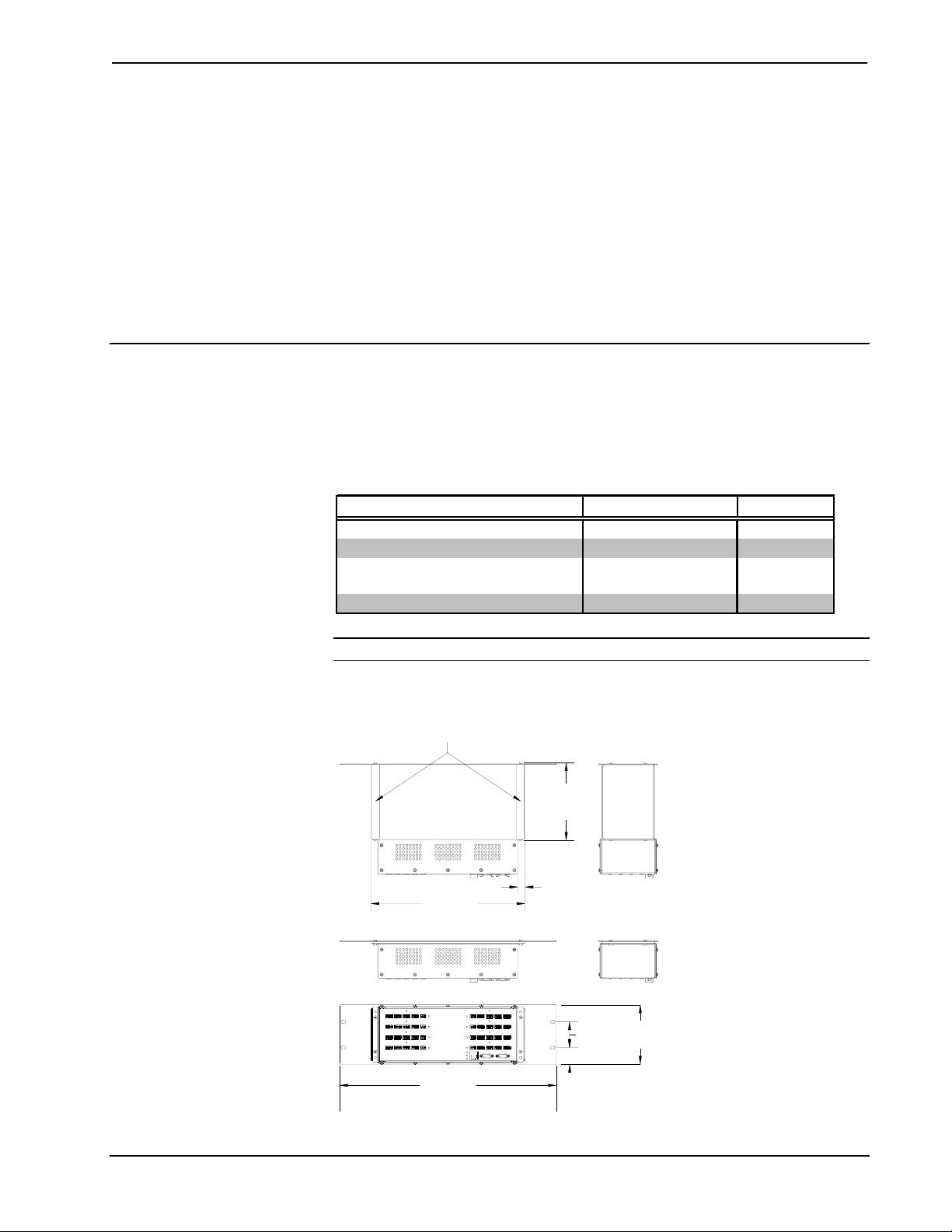
Crestron C2N-RMAK Rack Mounting Kit
.
Rack Mounting Kit: C2N-RMAK
Description
The C2N-RMAK is a mounting kit used for mounting the Crestron® C2N-NPA8
Network Poll Accelerator or the C2N-SPWS300 Power Supply on a rack plate for
installation in an equipment rack. The table below lists all parts included with the
C2N-RMAK.
Supplied Components
DESCRIPTION PART NUMBER QUANTITY
Rack Mounting Plate, 3 RU High MTPL02820-1SS1 1
Metal Extension Bracket MTBK02867-1 2
Screw, 08-32, 3/8" L, Button Cap,
3/32" Hex
Nut, 08-32 NT08-32-1 4
SR08-32-0R3750-8 8
NOTE: This mounting kit may also be used for future devices.
C2N-NPA8 shown with C2N-RMAK Attached (as seen from rear of rack)
OPTIONAL EXTENSION BRACKETS ALLOWS FRONT OF UNIT TO
ALIGN W ITH REAR OF PRO2 OR UNITS OF EQUIVALENT DEPTH
6.80 in
(17.27 cm)
0.60 in
13.50 in
(34.29 cm)
19" RACK MOUNTING PLATE
19.00 in
(48.26 cm)
(1.52 cm)
(5.84 cm)
1.50 in
(3.81 cm)
2.30 in
5.20 in
(13.21 cm)
Installation Guide - DOC. 6131 Rack Mounting Kit: C2N-RMAK • 1
Page 4

Rack Mounting Kit Crestron C2N-RMAK
Assembly
To allow shorter cable runs between adjacent devices in a rack, devices can be
attached directly to the rack mounting plate or to extension brackets that attach to the
rack mounting plate. Mount the device directly to the rack mounting plate when
mounting in a rack next to devices with a similar depth. Use the optional extension
brackets to align the device ports with the ports of a PRO2 control system or other
device of equivalent depth.
Rack Mounting Plate Only
Tools/hardware required
3/32” Hex key
Wrench or nut driver
8-32 Nut (quantity four, supplied)
8-32, 3/8” L Button cap screw (quantity four, supplied)
Complete the following assembly procedure in the order provided (refer to
illustration below).
1. Holding the device facing you, position the rack mounting plate over
2. Insert screws from back of rack mounting plate through mounting holes
3. Using a wrench or nut driver, and hex key, secure the plate to the
Assembly View
NUTS
8-32
(NT08-32-1)
the device’s mounting holes as shown in the following diagram.
located on side of the device.
device using the supplied screws and nuts (four of each).
SCREWS, BUTTON HEAD
8-32X3/8"L
(SR08-32-0R3750-8)
PLATE
(MTPL02820-1SS1)
2
• Rack Mounting Kit: C2N-RMAK Installation Guide - DOC. 6131
Page 5

Crestron C2N-RMAK Rack Mounting Kit
Rack Mounting Plate and Extension Brackets
Use the optional extension brackets to align the device ports with the ports of a
PRO2 control system or other device of equivalent depth.
Tools/hardware required
3/32” Hex key
8-32, 3/8” L Button cap screw (quantity eight, supplied)
Complete the following assembly procedure in the order provided (refer to
illustration below).
1. Holding the device facing you, position a bracket over the device’s
mounting holes as shown in the following diagram.
2. Thread the supplied screws from the front of the device through the
holes located on the extension bracket.
3. Using a hex key, tighten the screws to secure the extension bracket to
the device.
4. Repeat for the other bracket.
5. Position the rack mounting plate holes over the holes of the extension
6. Thread the supplied screws from the front of the rack mounting plate
7. Using the hex key, tighten the screws to secure the extension bracket to
Assembly View
bracket.
into the holes located on the extension bracket.
the rack mounting plate.
(SR08-32-0R3750-8)
BRACKETS
(MTBK02867-1)
SCREWS,
BUTTON HEAD
8-32X3/8"L
(SR08-32-0R3750-8)
PLATE
(MTPL02820-1SS1)
Installation Guide - DOC. 6131 Rack Mounting Kit: C2N-RMAK • 3
Page 6

Rack Mounting Kit Crestron C2N-RMAK
Further Inquiries
If after reviewing this Installation Guide for the C2N-RMAK, you cannot locate
specific information or have questions, please take advantage of Crestron's award
winning customer service team by calling:
• In the US and Canada, call Crestron’s corporate headquarters at
1-888-CRESTRON [1-888-273-7876].
• In Europe, call Crestron International at +32-15-50-99-50.
• In Asia, call Crestron Asia at +852-2341-2016.
• In Latin America, call Crestron Latin America at +5255-5093-2160.
• In Australia and New Zealand, call Crestron Pacific at
+613-9480-2999.
Future Updates
As Crestron adds improvements to the C2N-RMAK, additional information may be
made available as manual updates. These updates are solely electronic and serve as
intermediary supplements prior to the release of a complete technical documentation
revision.
Check the Crestron website (www.crestron.com
availability and its subjective value. Updates are available from the Download |
Product Manuals section and are identified as an “Addendum” in the Download
column.
) periodically for manual update
4
• Rack Mounting Kit: C2N-RMAK Installation Guide - DOC. 6131
Page 7

Crestron C2N-RMAK Rack Mounting Kit
Return and Warranty Policies
Merchandise Returns / Repair Service
1. No merchandise may be returned for credit, exchange, or service without prior authorization
from CRESTRON. To obtain warranty service for CRESTRON products, contact the factory
and request an RMA (Return Merchandise Authorization) number. Enclose a note specifying
the nature of the problem, name and phone number of contact person, RMA number, and
return address.
2. Products may be returned for credit, exchange, or service with a CRESTRON Return
Merchandise Authorization (RMA) number. Authorized returns must be shipped freight
prepaid to CRESTRON, Cresskill, N.J., or its authorized subsidiaries, with RMA number
clearly marked on the outside of all cartons. Shipments arriving freight collect or without an
RMA number shall be subject to refusal. CRESTRON reserves the right in its sole and
absolute discretion to charge a 15% restocking fee, plus shipping costs, on any products
returned with an RMA.
3. Return freight charges following repair of items under warranty shall be paid by CRESTRON,
shipping by standard ground carrier. In the event repairs are found to be non-warranty, return
freight costs shall be paid by the purchaser.
CRESTRON Limited Warranty
CRESTRON ELECTRONICS, Inc. warrants its products to be free from manufacturing defects in materials
and workmanship under normal use for a period of three (3) years from the date of purchase from
CRESTRON, with the following exceptions: disk drives and any other moving or rotating mechanical
parts, pan/tilt heads and power supplies are covered for a period of one (1) year; touchscreen display and
overlay components are covered for 90 days; batteries and incandescent lamps are not covered.
This warranty extends to products purchased directly from CRESTRON or an authorized CRESTRON
dealer. Purchasers should inquire of the dealer regarding the nature and extent of the dealer's warranty, if
any.
CRESTRON shall not be liable to honor the terms of this warranty if the product has been used in any
application other than that for which it was intended, or if it has been subjected to misuse, accidental
damage, modification, or improper installation procedures. Furthermore, this warranty does not cover any
product that has had the serial number altered, defaced, or removed.
This warranty shall be the sole and exclusive remedy to the original purchaser. In no event shall
CRESTRON be liable for incidental or consequential damages of any kind (property or economic damages
inclusive) arising from the sale or use of this equipment. CRESTRON is not liable for any claim made by a
third party or made by the purchaser for a third party.
CRESTRON shall, at its option, repair or replace any product found defective, without charge for parts or
labor. Repaired or replaced equipment and parts supplied under this warranty shall be covered only by the
unexpired portion of the warranty.
Except as expressly set forth in this warranty, CRESTRON makes no other warranties, expressed or
implied, nor authorizes any other party to offer any warranty, including any implied warranties of
merchantability or fitness for a particular purpose. Any implied warranties that may be imposed by law are
limited to the terms of this limited warranty. This warranty statement supercedes all previous warranties.
Trademark Information
All brand names, product names, and trademarks are the sole property of their respective owners. Windows is a registered trademark
of Microsoft Corporation. Windows95/98/Me/XP and WindowsNT/2000 are trademarks of Microsoft Corporation.
Installation Guide - DOC. 6131 Rack Mounting Kit: C2N-RMAK • 5
Page 8

Crestron Electronics, Inc. Installation Guide – DOC. 6131
15 Volvo Drive Rockleigh, NJ 07647 05.03
Tel: 888.CRESTRON
Fax: 201.767.7576 Specifications subject to
www.crestron.com change without notice.
