Page 1

Crestron TPS-ENETL
Ethernet Card for TPS/Lectern Panel
Operations & Installation Guide
Page 2

This document was prepared and written by the Technical Documentation department at:
Crestron Electronics, Inc.
15 Volvo Drive
Rockleigh, NJ 07647
1-888-CRESTRON
All brand names, product names and trademarks are the property of their respective owners.
©2002 Crestron Electronics, Inc.
Page 3

Crestron TPS-ENETL Ethernet Card for TPS/Lectern Panel
Contents
Ethernet Card for TPS/Lectern Panel: TPS-ENETL 1
Introduction......................................................................................1
Features and Functions ..........................................................1
Specifications......................................................................... 2
Connector Specifications.......................................................3
Physical Description ..............................................................3
Industry Compliance..............................................................5
Setup.................................................................................................5
Installation and Hookup.........................................................5
Obtaining Communications................................................. 11
Ethernet Setup...................................................................... 16
Communicating with the Touchpanel via Ethernet.............17
Programming.................................................................................. 19
Programming with the Crestron AppBuilder ......................19
Programming with SIMPL Windows..................................20
Problem Solving............................................................................. 24
Troubleshooting...................................................................24
Further Inquiries ..................................................................25
Firmware Upgrades .............................................................25
Future Updates.....................................................................25
Return and Warranty Policies ........................................................ 26
Merchandise Returns / Repair Service ................................26
CRESTRON Limited Warranty ..........................................26
Operations & Installation Guide - DOC. 6013 Contents • i
Page 4

Page 5

Crestron TPS-ENETL Ethernet Card for TPS/Lectern Panel
Ethernet Card for TPS/Lectern
Panel: TPS-ENETL
Introduction
Features and Functions
The TPS-ENETL Ethernet card is an optional feature designed for
Crestron’s Isys™ wall/lectern mounted TPS-5000L and TPS-6000L
touchpanels and the TPS-TPI touchpanel interface. The card provides
communication via Ethernet/local area network (LAN) and wide area
network (WAN) to any Crestron Internet protocol (IP) control device.
Adding Ethernet capabilities into the touchpanel via SIMPL™
Windows® allows remote diagnostics and upgrades, access to Crestron’s
network analyzer, and the ability to activate any device connected to the
Crestron remote control system (herein referred to as the Cresnet
system). The TPS-ENETL also allows a TPS touchpanel to communicate
through Ethernet with multiple control systems. Refer to “Ethernet
Setup” on pages 16-17. For additional information, refer to the “Ethernet
Touchpanels” and “IP Table Setup” sections of the latest revision of the
Crestron e-Control Reference Guide (Doc. 6052). The latest version can
be obtained from the Downloads | Product Manuals section of Crestron’s
website (www.crestron.com)
.
Functional Summary
Provides Ethernet communication for a TPS touchpanel
10BaseT or 100BaseT, half or full duplex networking
Supports several protocols including TCP/IP, UDP/IP, etc.
Operations & Installation Guide - DOC. 6013 Ethernet Card for TPS/Lectern Panel: TPS-ENETL • 1
Page 6

Ethernet Card for TPS/Lectern Panel Crestron TPS-ENETL
y
(
)
(
)
y
)
)
Specifications
The table below provides specifications for the TPS-ENETL.
Specifications of the TPS-ENETL
SPECIFICATION DETAILS
Power Requirements 4 Watts (0.167 Amps @ 24 VDC)
Control S
stem Update Files
2-Series Control System Update Version C2-2004.CUZ or later
CNMSX-AV/Pro Update File
CNRACKX/-DP Update File
CEN/CN-TVAV Update File (.upz) Version 51263V or later
Acceptable file extension: (TPS 5000L and 6000L only)
.csf
Network Type 10BaseT/100BaseT, half or full duplex
1, 2, 3
.upz
.upz
Version 51263X or later
Version 51263W or later
v1.013.0
TPS.
.csf or later (panel
firmware file)
Protocols TCP/IP, UDP/IP, ICMP (Ping), & CIP
Default IP Ports 41795 (Viewport/Diagnostics)
41794 (CIP)
LED Indicators GREEN for link status and YELLOW for
Ethernet activit
Dimensions & Weight Height: 1.02 in (2.60 cm
Width: 1.43 in (3.62 cm
Depth: 5.85 in (14.86 cm)
Weight: 1.20 oz (0.03 kg)
1. The latest versions can be obtained from the Downloads | Software Updates section of the Crestron website
(www.crestron.com)
2. Crestron 2-Series control systems include the AV2, PAC2, PRO2, and RACK2.
3. CNX update files are required for either CNMSX-AV/Pro or CNRACKX/-DP. Filenames for CNX update files
have a UPZ extension and are in one EXE or zipped UPZ file. To avoid program problems, make certain you
are using the update file with the correct suffix letter (e.g., S, V, W, X).
. Refer to NOTE after last footnote.
NOTE: Crestron software and any files on the website are for
Authorized Crestron dealers only. New users may be required to register
to obtain access to certain areas of the site (including the FTP site).
2 • Ethernet Card for TPS/Lectern Panel: TPS-ENETL Operations & Installation Guide - DOC. 6013
Page 7

Crestron TPS-ENETL Ethernet Card for TPS/Lectern Panel
Connector Specifications
Connector Specifications of the TPS-ENETL
PORT TYPE SIGNAL(S)
Touchpanel
Interface
LAN (8-wire
RJ45)
1
Top
40-pin connector Various
Pin 1 TD+
Pin 2 TDPin 3 RD+
Pin 4
Pin 5
Pin 6 RDPin 7
Pin 8
8
Front
1
Connected to pin 5
Connected to pin 4
Connected to pin 8
Connected to pin 7
8
NOTE: To determine which is pin 1 on the cable, hold the cable so that
the end of the eight pin modular jack is facing away from you, with the
clip down and copper side up. Pin 1 is on the far left.
Physical Description
The TPS-ENETL card, shown on the next page, is a printed circuit board
(PCB) that is designed to be installed in a specific expansion slot in the
touchpanel (or interface). The card contains a 40-pin connector and an
8-position RJ45 port. The 40-pin connector attaches directly to the
motherboard. The RJ45 port (labeled LAN on the touchpanel) is
accessible through the connector panel at the rear of the case. The port is
used for connection to the Ethernet (cable is not supplied). The port also
contains two light-emitting diodes (LEDs). The green LED on the left
side of the port is a link status LED and illuminates when the card is
connected to a working network. The yellow LED on the right side
flashes to indicate Ethernet activity. The card is secured to the
motherboard with four attached knurled mounting screws.
Operations & Installation Guide - DOC. 6013 Ethernet Card for TPS/Lectern Panel: TPS-ENETL • 3
Page 8

Ethernet Card for TPS/Lectern Panel Crestron TPS-ENETL
TPS-ENETL Physical Views
TPS-ENETL Side View
RJ 45 port
.587 in
1.022 in
2.596 cm
1.491 cm
TPS-ENETL Top View
1.425 in
3.620 cm
Touchpanel interface
connector
5.850 in
14.859 cm
4 • Ethernet Card for TPS/Lectern Panel: TPS-ENETL Operations & Installation Guide - DOC. 6013
Page 9
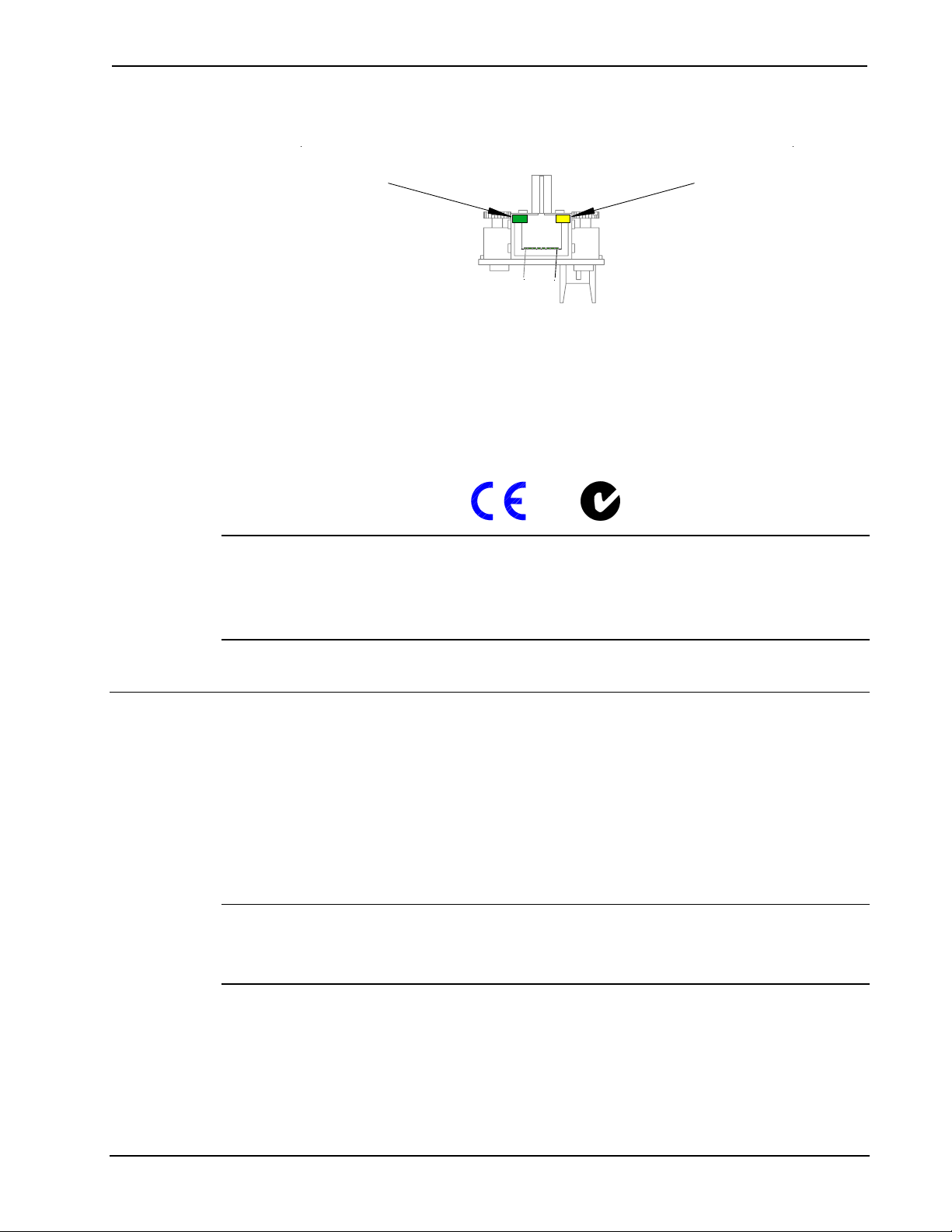
Crestron TPS-ENETL Ethernet Card for TPS/Lectern Panel
TPS-ENETL Front View
LINK STATUS
LED (GREEN)
Industry Compliance
As of the date of manufacture, the TPS-ENETL has been tested and
found to comply with specifications for CE marking and standards per
EMC and Radiocommunications Compliance Labelling (N14176).
NOTE: This device complies with part 15 of the FCC rules. Operation is
subject to the following two conditions: (1) this device may not cause
harmful interference, and (2) this device must accept any interference
received, including interference that may cause undesired operation.
8
1
ETHERNET
ACTIVITY
LED (YELLOW)
Setup
Installation and Hookup
The TPS-ENETL is designed to be installed in a specific expansion slot
in the TPS-5000L and TPS-6000L touchpanels and the TPS-TPI
touchpanel interface. The tools required for installation are a grounding
strap (or grounded workstation) and a #1 Phillips screwdriver.
CAUTION: The TPS-ENETL and the touchpanel contain electrostatic
sensitive devices (ESDs); observe precautions for handling ESDs to
avoid damaging the card and/or the touchpanel.
Operations & Installation Guide - DOC. 6013 Ethernet Card for TPS/Lectern Panel: TPS-ENETL • 5
Page 10
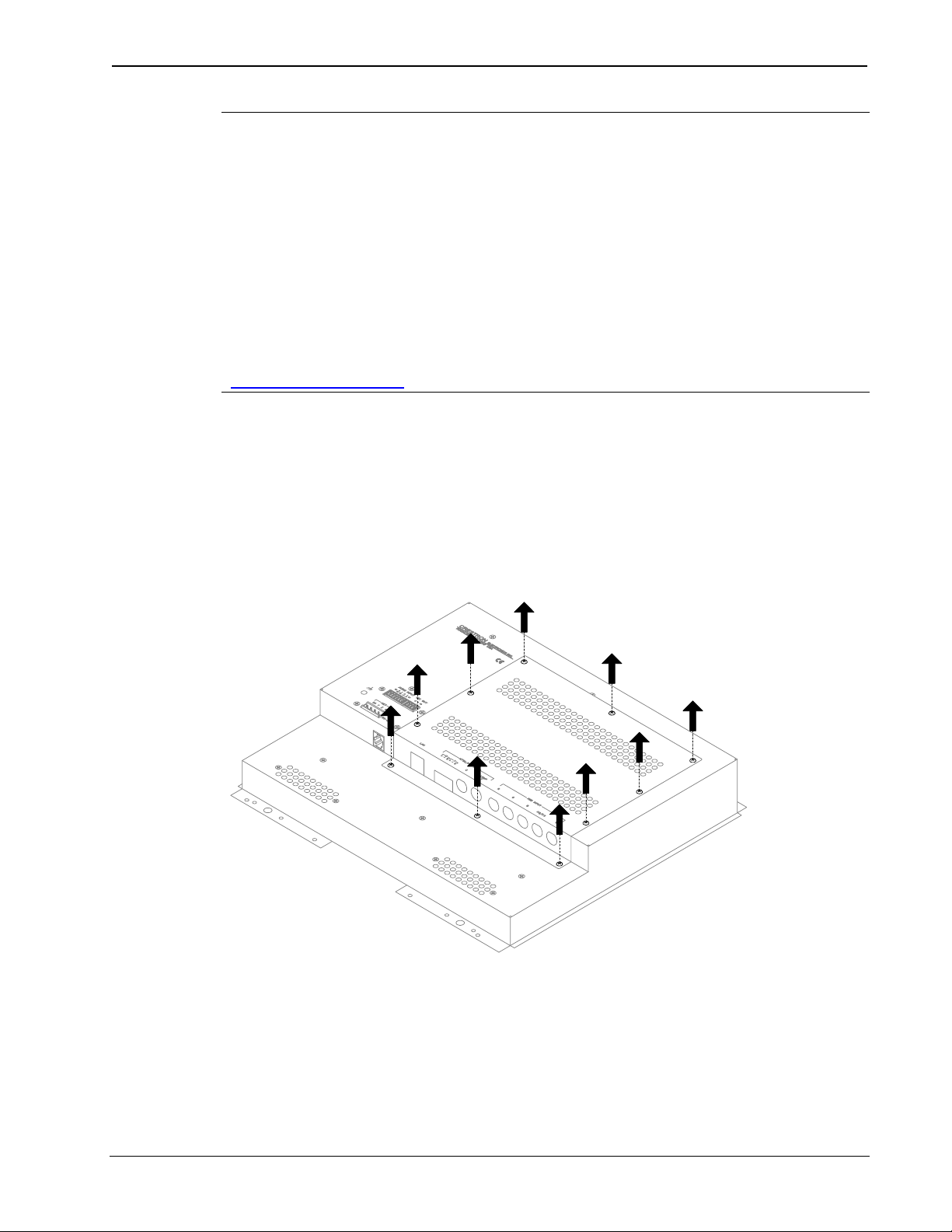
Ethernet Card for TPS/Lectern Panel Crestron TPS-ENETL
NOTE: The diagrams in this procedure show a TPS-6000L touchpanel
but the steps for the TPS-5000L and TPS-TPI are identical. This
procedure refers to a touchpanel or interface that is NOT installed into a
wall or lectern. If already installed, refer to the latest revision of the TPS5000L, TPS-6000L, or TPS-TPI Operations Guide (Doc. 5825, 5783, or
5855, respectively) or, if applicable, BB-5000 or BB-6000 Installation
Guide (Doc. 5826 or 5827). Disconnect power and perform the
installation procedure in reverse to remove the touchpanel or interface.
The latest version of the appropriate guide can be obtained from the
Downloads | Product Manuals section of Crestron’s website
(www.crestron.com)
1. To prevent scratching of the screen (TPS-TPI excluded), place
the touchpanel face-down onto a padded surface.
2. Refer to the diagram below. Using a #1 Phillips screwdriver,
loosen and remove the 10 screws that secure the touchpanel rear
cover.
.
Remove Touchpanel Rear Cover Screws
6 • Ethernet Card for TPS/Lectern Panel: TPS-ENETL Operations & Installation Guide - DOC. 6013
Page 11
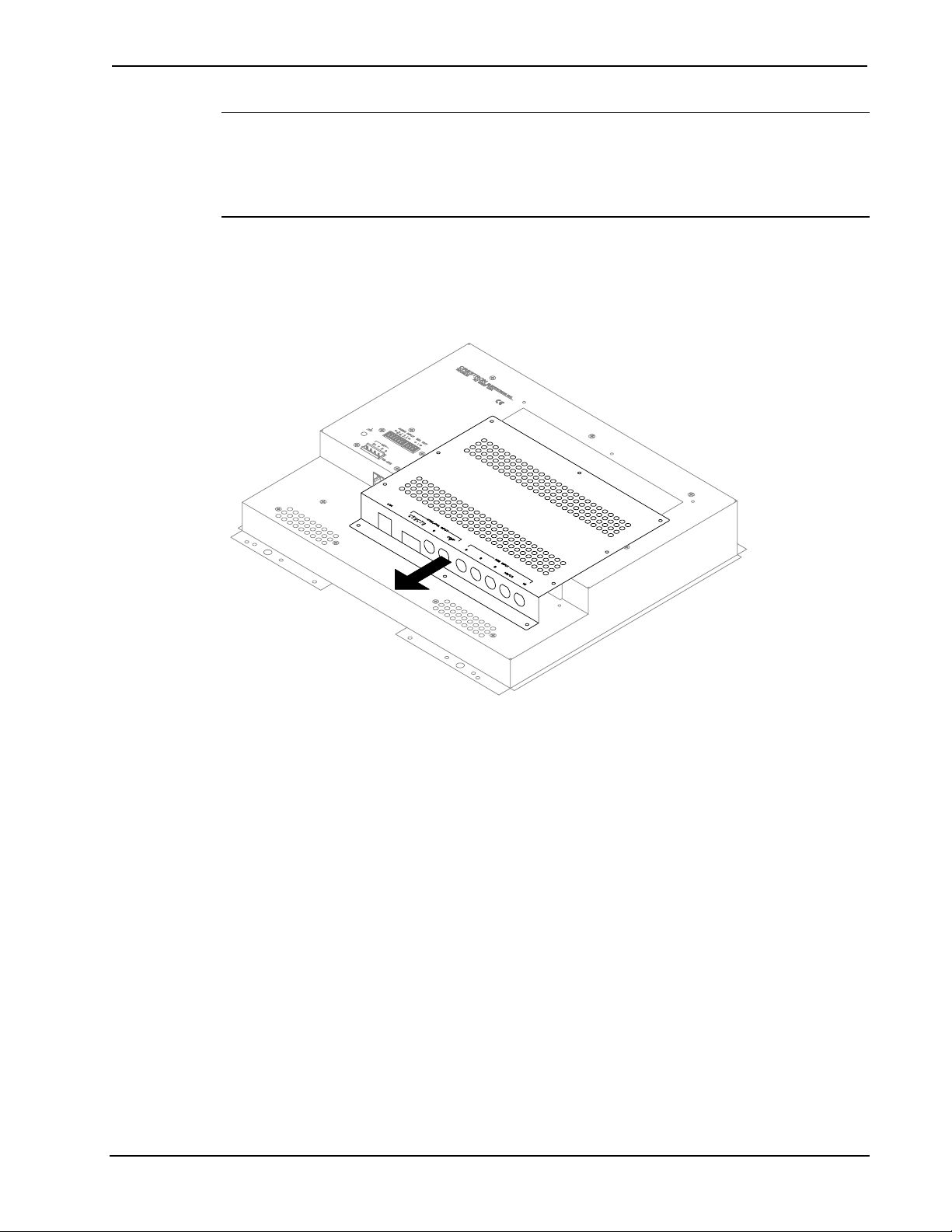
Crestron TPS-ENETL Ethernet Card for TPS/Lectern Panel
CAUTION: The connectors of any optional card that is already installed
may have to be aligned slightly to allow the rear cover to be removed.
Align the connectors carefully to prevent damage to the card, cover, or
touchpanel.
3. Remove the touchpanel rear cover by sliding it towards the
bottom of the touchpanel as shown below.
Remove Touchpanel Rear Cover
4. Refer to the diagram on next page. Using a #1 Phillips
screwdriver, loosen and remove the two screws that secure the
PCB blank plate and remove the plate.
Operations & Installation Guide - DOC. 6013 Ethernet Card for TPS/Lectern Panel: TPS-ENETL • 7
Page 12

Ethernet Card for TPS/Lectern Panel Crestron TPS-ENETL
Remove PCB Blank Plate
5. As shown on below, align the pins on the touchpanel interface
connector of the TPS-ENETL with the touchpanel motherboard
connector.
Install TPS-ENETL
6. DO NOT force pins into connector. Press TPS-ENETL until
pins are fully seated. Make sure that the mounted screws align
with mounting posts of the motherboard.
8 • Ethernet Card for TPS/Lectern Panel: TPS-ENETL Operations & Installation Guide - DOC. 6013
Page 13

Crestron TPS-ENETL Ethernet Card for TPS/Lectern Panel
7. Tighten the card mounting screws to finger-tight.
CAUTION: The TPS-ENETL connector may have to be aligned slightly
to fit through the opening in the rear cover. Align the connector of this
card (or any other optional card that is installed) carefully to prevent
damage to the card, cover, or touchpanel.
8. As shown on the below, install the touchpanel rear cover by
sliding it over the TPS-ENETL connector.
Install Touchpanel Rear Cover
9. Refer to the diagram on next page. Re-install the 10 rear cover
screws to finger-tight then, using a #1 Philips screwdriver,
tighten an additional 1/8-turn.
Operations & Installation Guide - DOC. 6013 Ethernet Card for TPS/Lectern Panel: TPS-ENETL • 9
Page 14

Ethernet Card for TPS/Lectern Panel Crestron TPS-ENETL
Install Touchpanel Rear Cover Screws
10. Refer to the diagram on next page and make the appropriate
connection as shown.
NOTE: For Ethernet connections, refer to table on page 3.
10 • Ethernet Card for TPS/Lectern Panel: TPS-ENETL Operations & Installation Guide - DOC. 6013
Page 15

Crestron TPS-ENETL Ethernet Card for TPS/Lectern Panel
Attach Ethernet Cable
CABLE
FROM
ETHERNET
NOTE: Refer to the latest revision of the TPS-5000L, TPS-6000L, or
TPS-TPI Operations Guide (Doc. 5825, 5783, or 5855, respectively) or,
if applicable, BB-5000 or BB-6000 Installation Guide (Doc. 5826 or
5827, respectively) for the proper installation procedure of the
touchpanel. The latest version of the appropriate guide can be obtained
from the Downloads | Product Manuals section of Crestron’s website
(www.crestron.com)
.
Obtaining Communications
To setup the touchpanel for Ethernet communication, it is necessary to
first obtain communication with the device. Communication with the
touchpanel can be established via the local RS-232 port or the host
control system via the remote console mode (Cresnet).
To obtain communication with the touchpanel via RS-232, refer to the
procedure below. To obtain communication with the touchpanel via the
host control system, refer to the remote console procedure beginning on
page 14.
Operations & Installation Guide - DOC. 6013 Ethernet Card for TPS/Lectern Panel: TPS-ENETL • 11
Page 16

Ethernet Card for TPS/Lectern Panel Crestron TPS-ENETL
Communication via RS-232 Port
Prior to completing the following steps, make sure the communication
cable (STCP-502, from Crestron Cable Database) is properly connected
to the RS-232 port of the touchpanel and the PC COM port.
1. Make sure that no programs accessing the COM port of the PC
are running.
2. Select Start | Programs | Crestron | SIMPL Windows to start
SIMPL Windows.
3. SIMPL Windows responds with an opening splash screen and
may display the “What do you want to do?” window. If so,
close the window.
4. As shown below, select Tools | Viewport to open the Crestron
Viewport window.
Accessing the Viewport
5. Refer to the figure on the next page. While the Viewport is
displayed, select Setup | Communications (alternatively,
depress Alt+D) to open the “Port Settings” window.
12 • Ethernet Card for TPS/Lectern Panel: TPS-ENETL Operations & Installation Guide - DOC. 6013
Page 17

Crestron TPS-ENETL Ethernet Card for TPS/Lectern Panel
Accessing the “Port Settings” Window
6. Select the appropriate connection type. Verify that RS-232 and
an available COM port (COM 1 is shown below) is selected.
Verify that the Viewport settings match the RS-232 Menu of
the configured touchpanel. If not, the Viewport settings can be
modified to match the touchpanel settings or the touchpanel
settings can be modified to match the Viewport.
NOTE: The “Port Settings” window (refer to graphic on next page)
shows the default RS-232 settings (Baud Rate: 115200, Parity: None,
Data Bits: Eight, and Stop Bits: One) for TPS panels when shipped from
the factory.
Operations & Installation Guide - DOC. 6013 Ethernet Card for TPS/Lectern Panel: TPS-ENETL • 13
Page 18

Ethernet Card for TPS/Lectern Panel Crestron TPS-ENETL
“Port Settings” Window
7. Click on the OK button to close the box.
Establish Remote Console Connection
Instead of communicating by plugging into each touchpanel in a large
installation via RS-232 to upload programs/firmware/etc., the console of
the touchpanel can be accessed from the control system to which it is a
peripheral. Complete the following steps to establish communication
with the touchpanel.
NOTE: To establish a remote console connection, the control system
must contain an appropriate update (.cuz) file. Refer to the
“Specifications” section on page 2 for the minimum version required for
a remote console connection.
1. If using the Stand-alone Viewport, open the Viewport and
proceed to step 5. To access the Viewport via SIMPL
Windows, select Start | Programs | Crestron | SIMPL
Windows to start SIMPL Windows.
2. SIMPL Windows responds with an opening splash screen and
may display the “What do you want to do?” window. If so,
close the window.
14 • Ethernet Card for TPS/Lectern Panel: TPS-ENETL Operations & Installation Guide - DOC. 6013
Page 19

Crestron TPS-ENETL Ethernet Card for TPS/Lectern Panel
3. As shown on the next page, select Tools | Viewport to open the
Crestron Viewport window.
Accessing the Viewport
4. Refer to the documentation supplied with the host control
system and verify communication.
5. As shown below, select Remote | Remote Console | Connect
from the menu.
Viewport Remote Console Connect
6. From the window, select the appropriate NET ID of the
touchpanel.
7. Observe the Viewport connect to the touchpanel.
Operations & Installation Guide - DOC. 6013 Ethernet Card for TPS/Lectern Panel: TPS-ENETL • 15
Page 20

Ethernet Card for TPS/Lectern Panel Crestron TPS-ENETL
Ethernet Setup
Ethernet configuration is only performed via the touchpanel remote
console mode and is not available through Viewport setup screens. This
section contains the console commands required to setup the TPS
touchpanel(s) for Ethernet operation. To setup the touchpanel for
Ethernet operation, perform an appropriate section of “Obtaining
Communication” on page 11, then enter the desired commands. An
example Ethernet setup is described on page 17. When in remote console
mode, Viewport will display <TPS at the command prompt.
NOTE: Console command help is accessed several ways. Typing “?”
displays the help main menu, “help” displays a description of the help
system, and typing “help all” displays all console commands with
detailed descriptions and other relevant information. Help for individual
commands is available by type the command followed by a “?”, (i.e.
ADDMASTER ?).
NOTE: To enable the keystroke echo in the console, press “ENTER” or
“RETURN” as the first keystroke. Otherwise, the keystrokes will not be
displayed.
NOTE: The IP Address, IP Mask, and Default Router for the touchpanel
must be obtained from an MIS Department or other Network
Administrator. Refer to the latest revision of the Crestron e-Control
Reference Guide (Doc. 6052) for term (IP Mask, Default Router, etc.)
definitions. The latest version can be obtained from the Downloads |
Product Manuals section of Crestron’s website (www.crestron.com)
NOTE: For Ethernet communication, IP tables must be set up in the
control system and touchpanel. Refer to the “IP Table Setup” section of
the latest revision of the Crestron e-Control Reference Guide (Doc.
6052). The latest version can be obtained from the Downloads | Product
Manuals section of Crestron’s website (www.crestron.com)
NOTE: Some of the specific console commands are listed on the next
page. For a complete listing and description of each, refer to the latest
version of the 2-Series Console Commands Reference Guide (Doc. 6002)
available from the Downloads | Product Manuals section of the Crestron
website (www.crestron.com)
.
.
.
16 • Ethernet Card for TPS/Lectern Panel: TPS-ENETL Operations & Installation Guide - DOC. 6013
Page 21

Crestron TPS-ENETL Ethernet Card for TPS/Lectern Panel
Console Commands for Ethernet Setup
ADDMASTER IPMASK
DEFROUTER IPTABLE
IPADDRESS REMMASTER
As an example of an Ethernet setup, a TPS touchpanel is connected to a
PRO 2 via Ethernet. The PRO 2 is at IP Address 192.168.0.1. The TPS
panel is at IP Address 192.168.0.2. The PRO 2 has the TPS panel defined
on CIP ID 05. There is no default router required. The IP Mask for the
network is 255.255.255.0. The TPS panel would need the following
commands typed in at the console and then rebooted.
NOTE: A TPS touchpanel can communicate with up to 252 masters
(control systems).
ADDMASTER 05
DEFROUTER
IPADDRESS
IPMASK
192.168.0.1 Adds control system IP address to
touchpanel IP table.
0.0.0.0 Sets router IP address on the system.
192.168.0.2 Sets touchpanel IP address.
255.255.255.0 Sets subnet mask for LAN to which the
touchpanel is attached.
Communicating with the Touchpanel via Ethernet
After Ethernet parameters have been configured on the touchpanel, the
Crestron Viewport may be used to communicate with the touchpanel. To
connect the Viewport to the touchpanel, perform the following
procedure.
NOTE: Make sure the remote console is disconnected.
1. In the Viewport, select Remote | TCP/IP | Connect as shown
on the next page. The “Crestron Viewport TCP/IP Connect”
window appears.
Operations & Installation Guide - DOC. 6013 Ethernet Card for TPS/Lectern Panel: TPS-ENETL • 17
Page 22
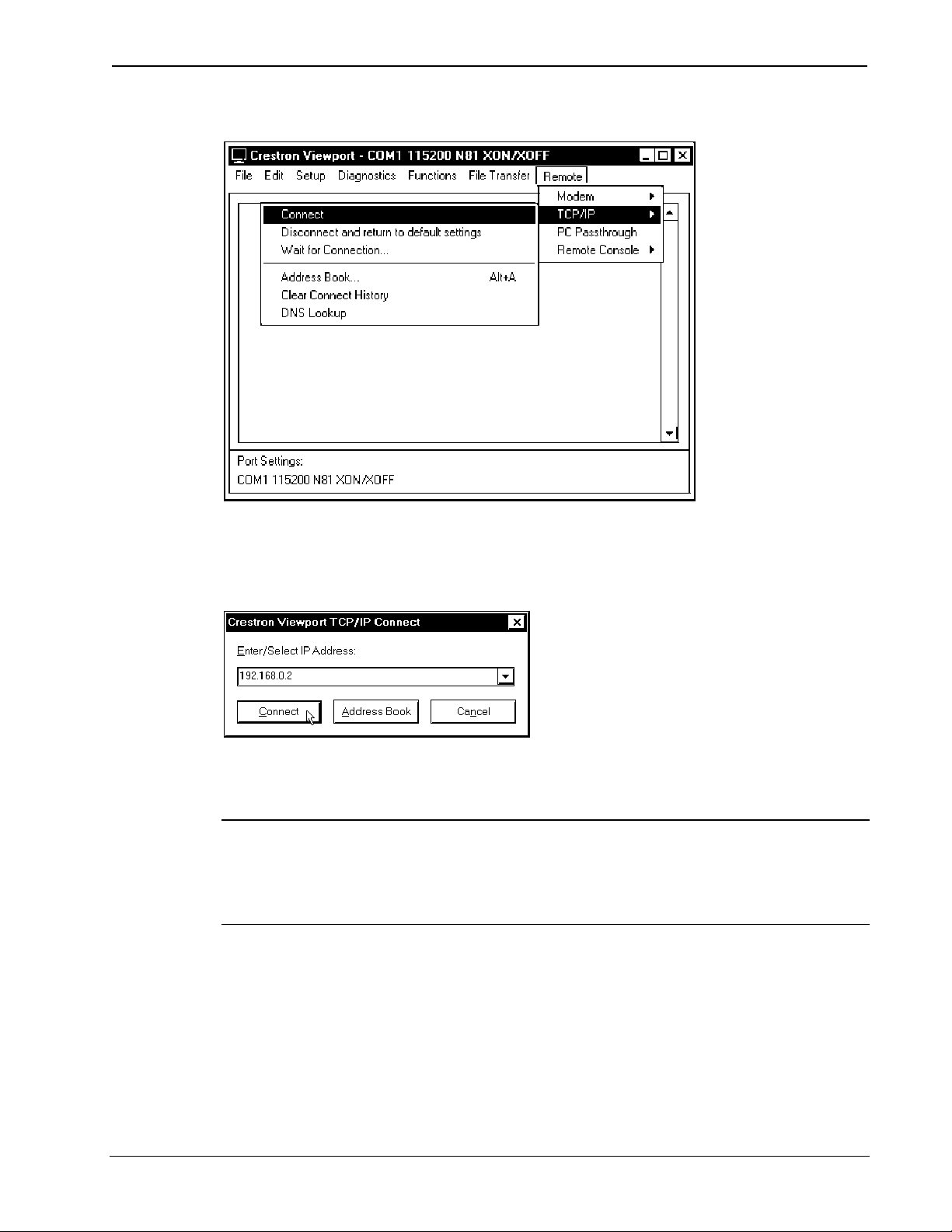
Ethernet Card for TPS/Lectern Panel Crestron TPS-ENETL
Viewport Connect TCP/IP
2. As shown below, enter the IP address of the configured
touchpanel and select the Connect button.
“Crestron Viewport TCP/IP Connect” Window
3. If a password has been set for the touchpanel, an access
password is required to connect.
NOTE: To set a password, use Functions | Set TCP/IP Console
Password in Viewport. The “Enter New Password” window appears and
prompts the user to enter and verify a password. You can also disable a
password using Disable Password in the window.
4. As shown on next page (left), enter the required password. (The
correct password must be entered within three attempts or the
password window shown on next page (right) displays a
password invalid message.)
18 • Ethernet Card for TPS/Lectern Panel: TPS-ENETL Operations & Installation Guide - DOC. 6013
Page 23

Crestron TPS-ENETL Ethernet Card for TPS/Lectern Panel
p
f
Password Windows
5. Observe the Viewport connect to the touchpanel.
Programming
You can create a program that allows you to control the TPS-ENETL
equipped TPS touchpanel via Ethernet through a Crestron control system
using the Crestron programming tools Crestron Application Builder™
(AppBuilder) and SIMPL Windows. These tools are intended for users
with different levels of programming knowledge. The flexibility of each
tool is proportional to the degree of programming expertise (i.e., the more
flexible, the more a programmer needs to know and account for). Of
course, one can initiate programming using the easiest method (Crestron
AppBuilder) and use advanced techniques that are available from SIMPL
Windows to customize the job.
The following are recommended software version requirements for the
PC:
• SIMPL Windows version 2.01.06 or later. Requires SIMPL+
Cross Compiler version 1.1.
• Crestron Database version 15.7.4 or later.
• Application Builder version 1.0.17 or later. Requires SIMPL
Windows.
Programming with the Crestron AppBuilder
The easiest
method of
rogramming,
but does not
offer as much
lexibility
as SIMPL
Windows.
Operations & Installation Guide - DOC. 6013 Ethernet Card for TPS/Lectern Panel: TPS-ENETL • 19
The Crestron AppBuilder offers automatic programming for such
residential and commercial applications as audio distribution, home
theater, video conferencing, and lighting. The interface of this tool guides
you through a few basic steps for designating rooms and specifying the
control system, touchpanels, devices, and functionality. The Crestron
AppBuilder then programs the system, including all touchpanel projects
and control system logic.
Page 24
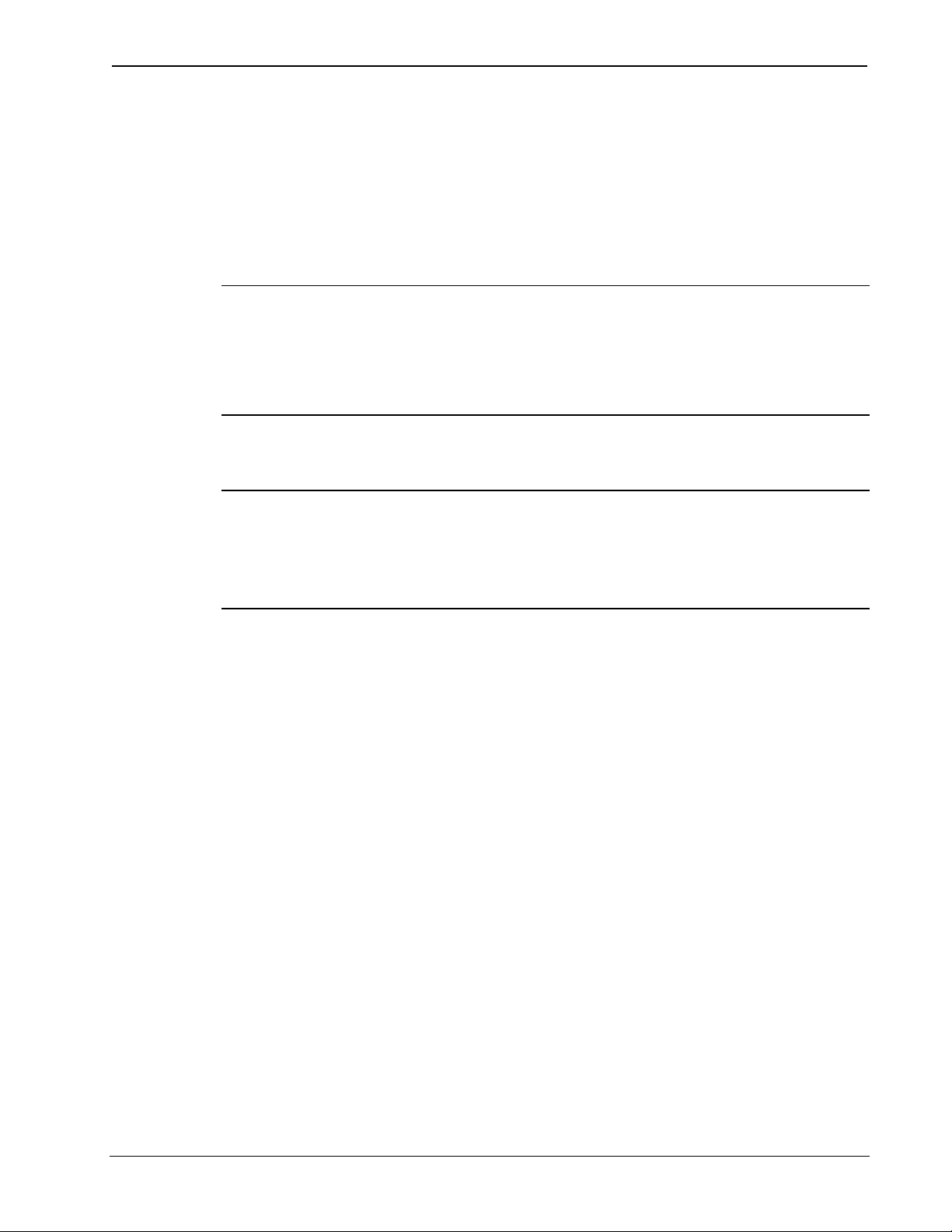
Ethernet Card for TPS/Lectern Panel Crestron TPS-ENETL
The Crestron AppBuilder is fully integrated with Crestron's suite of
software development tools, including SIMPL Windows, VisionTools
TM
Pro-e (VT Pro-e), Crestron Database, User IR Database, and User
Modules Directory.
The Crestron AppBuilder accesses these tools behind the scenes,
enabling you to easily create robust systems.
NOTE: While the touchpanel can be used to control any device in your
system, Application Builder provides specialized templates for the Audio
Distribution and Audio/Video Distribution plug-ins. To take advantage of
this built-in functionality, make sure you check the appropriate plug-in
check box when adding these interfaces to your AppBuilder project.
Programming with SIMPL Windows
NOTE: The following assumes that the reader has knowledge of SIMPL
Windows. If not, refer to the extensive help information provided with
the software.
NOTE: In the following description, the PRO2 control system is used.
SIMPL Windows is Crestron's software for programming Crestron
control systems. It provides a well-designed graphical environment with
a number of workspaces (i.e., windows) in which a programmer can
select, configure, program, test, and monitor a Crestron control system.
SIMPL Windows offers drag and drop functionality in a familiar
Windows environment.
This section explains how to create a SIMPL Windows program that
includes a TPS-ENETL equipped touchpanel.
Configuration Manager is where programmers “build” a Crestron control
system by selecting hardware from the Device Library. In Configuration
Manager, drag the PRO2 from the Control Systems folder of the Device
Library and drop it in the upper pane of the System Views. The PRO2
with its associated communication ports is displayed in the System Views
upper pane.
20 • Ethernet Card for TPS/Lectern Panel: TPS-ENETL Operations & Installation Guide - DOC. 6013
Page 25

Crestron TPS-ENETL Ethernet Card for TPS/Lectern Panel
PRO2 System View
The System Views lower pane displays the PRO2 system tree (refer to
graphic on next page). This tree can be expanded to display and
configure the communications ports.
Expanded PRO2 System Tree
C2Z Card Slot in Configuration Manager
The C2Z Card Slot can accept a C2ENET card. Once a C2ENET card is
configured in a C2Z Card Slot, the slot allows Ethernet communication
between the TPS touchpanel and the control system.
In Configuration Manager, drag the C2ENET card (for example, the
C2ENET-2) from the Plug-in Control Cards | Cards (2-Series Z Bus)
folder of the Device Library and drop it on the PRO2 C2Z Card Slot in
System Views. The System Views upper pane displays the Ethernet Units
icon below the PRO2 graphic. The PRO2 system tree displays the
C2ENET-2 in Slot 8.
Operations & Installation Guide - DOC. 6013 Ethernet Card for TPS/Lectern Panel: TPS-ENETL • 21
Page 26

Ethernet Card for TPS/Lectern Panel Crestron TPS-ENETL
C2ENET-2 Device, Slot 8
Drag the appropriate Ethernet TPS touchpanel (for example, the TPS6000 w/TPS-ENET) from the Touchpanels folder and drop it on Slot 8 in
System Views. The lower pane shows the touchpanel in IP-ID 03 (refer to
graphic on next page).
TPS 6000 w/TPS-ENET
NOTE: SIMPL Windows automatically changes the IP ID values of a
device added to a program if a duplicate device or a device with the same
default IP ID already exists in the program. Always ensure that the
network device IP IDs set via Viewport match the ones in your SIMPL
Windows program.
NOTE: For operation of a touchpanel that contains the TPS-ENETL,
refer to the “IP Table Setup” section of the latest revision of the Crestron
e-Control Reference Guide (Doc. 6052). The latest version can be
obtained from the Downloads | Product Manuals section of Crestron’s
website (www.crestron.com)
.
22 • Ethernet Card for TPS/Lectern Panel: TPS-ENETL Operations & Installation Guide - DOC. 6013
Page 27

Crestron TPS-ENETL Ethernet Card for TPS/Lectern Panel
Example Program
An example program for the TPS touchpanel with TPS-ENET is
available from the Crestron FTP site (ftp://ftp.crestron.com
Examples folder and search for:
TPS-ENET_SIMPL_Windows_files_VTPro-e_touchpanel_files_supporting_files.zip
). Select the
Operations & Installation Guide - DOC. 6013 Ethernet Card for TPS/Lectern Panel: TPS-ENETL • 23
Page 28

Ethernet Card for TPS/Lectern Panel Crestron TPS-ENETL
A
Problem Solving
Troubleshooting
The table below provides corrective action for possible trouble situations.
If further assistance is required, please contact a Crestron customer
service representative.
TPS-ENETL Troubleshooting
TROUBLE
Communications
via the LAN port
is not functioning.
POSSIBLE
CORRECTIVE ACTION
CAUSE(S)
Improper Ethernet
connection (IEC).
Incorrect
firmware/software.
Incorrect touchpanel
selected in SIMPL
Windows.
TPS-ENETL
improperly installed.
Damaged connector
pins.
nother device set to
same IP address.
Possible bad port on
hub.
Link failure. Turn off Autoneg in Viewport and
Verify proper connection at
touchpanel LAN port.
Update firmware/software versions
as per those listed in the
"Specifications" section of this
guide.
Instead of selecting touchpanel
from Touchpanel (Wired), select
from Touchpanel (Ethernet).
Follow installation procedures in
this guide.
Inspect connector pins. If bent,
carefully re-straighten. If broken,
contact Crestron customer service.
Obtain new touchpanel static IP
address.
Use crossover cable to connect
directly to PC and ping address of
touchpanel to confirm
communication. If it is good,
confirm hub port by testing with
another ethernet device.
manually set Ethernet
communications parameters using
the AUTONEG command (use
autoneg ?
commands).
To display a list of
24 • Ethernet Card for TPS/Lectern Panel: TPS-ENETL Operations & Installation Guide - DOC. 6013
Page 29

Crestron TPS-ENETL Ethernet Card for TPS/Lectern Panel
Further Inquiries
If after reviewing this Operations and Installation Guide, you cannot
locate specific information or have questions, please take advantage of
Crestron's award winning customer service team by calling:
• In the US and Canada, call Crestron’s corporate headquarters at
1-888-CRESTRON [1-888-273-7876].
• In Europe, call Crestron International at +32-15-50-99-50.
• In Asia, call Crestron Asia at +852-2341-2016.
• In Latin America, call Crestron Latin America at
+5255-5093-2160.
• In Australia and New Zealand, call Creston Control Solutions at
+61-2-9737-8203.
Firmware Upgrades
To take advantage of all the TPS-ENETL’s features, the unit should
contain the latest firmware available. Therefore, please check Crestron’s
website (http://www.crestron.com/downloads/software_updates.asp
the latest version of firmware. Not every product has a firmware upgrade,
but as Crestron improves functions, adds new features, and extends the
capabilities of its products, firmware upgrades are posted. If you have
questions regarding upgrades procedures, contact Crestron customer
service.
) for
Future Updates
As Crestron improves functions, adds new features, and extends the
capabilities of the TPS-ENETL, additional information may be made
available as manual updates. These updates are solely electronic and
serve as intermediary supplements prior to the release of a complete
technical documentation revision.
Check the Crestron website (www.crestron.com
update availability and its relevance. Updates are available from the
Download | Product Manuals section and are identified as an
“Addendum” in the Download column.
) periodically for manual
Operations & Installation Guide - DOC. 6013 Ethernet Card for TPS/Lectern Panel: TPS-ENETL • 25
Page 30

Ethernet Card for TPS/Lectern Panel Crestron TPS-ENETL
Return and Warranty Policies
Merchandise Returns / Repair Service
1. No merchandise may be returned for credit, exchange, or service without prior
authorization from CRESTRON. To obtain warranty service for CRESTRON products,
contact the factory and request an RMA (Return Merchandise Authorization) number.
Enclose a note specifying the nature of the problem, name and phone number of contact
person, RMA number, and return address.
2. Products may be returned for credit, exchange, or service with a CRESTRON Return
Merchandise Authorization (RMA) number. Authorized returns must be shipped freight
prepaid to CRESTRON, 6 Volvo Dr., Rockleigh, N.J., or its authorized subsidiaries, with
RMA number clearly marked on the outside of all cartons. Shipments arriving freight
collect or without an RMA number shall be subject to refusal. CRESTRON reserves the
right in its sole and absolute discretion to charge a 15% restocking fee, plus shipping
costs, on any products returned with an RMA.
3. Return freight charges following repair of items under warranty shall be paid by
CRESTRON, shipping by standard ground carrier. In the event repairs are found to be
non-warranty, return freight costs shall be paid by the purchaser.
CRESTRON Limited Warranty
CRESTRON ELECTRONICS, Inc. warrants its products to be free from manufacturing defects in
materials and workmanship under normal use for a period of three (3) years from the date of
purchase from CRESTRON, with the following exceptions: disk drives and any other moving or
rotating mechanical parts, pan/tilt heads and power supplies are covered for a period of one (1)
year; touchscreen display and overlay components are covered for 90 days; batteries and
incandescent lamps are not covered.
This warranty extends to products purchased directly from CRESTRON or an authorized
CRESTRON dealer. Purchasers should inquire of the dealer regarding the nature and extent of the
dealer's warranty, if any.
CRESTRON shall not be liable to honor the terms of this warranty if the product has been used in
any application other than that for which it was intended, or if it has been subjected to misuse,
accidental damage, modification, or improper installation procedures. Furthermore, this warranty
does not cover any product that has had the serial number altered, defaced, or removed.
This warranty shall be the sole and exclusive remedy to the original purchaser. In no event shall
CRESTRON be liable for incidental or consequential damages of any kind (property or economic
damages inclusive) arising from the sale or use of this equipment. CRESTRON is not liable for
any claim made by a third party or made by the purchaser for a third party.
CRESTRON shall, at its option, repair or replace any product found defective, without charge for
parts or labor. Repaired or replaced equipment and parts supplied under this warranty shall be
covered only by the unexpired portion of the warranty.
Except as expressly set forth in this warranty, CRESTRON makes no other warranties, expressed
or implied, nor authorizes any other party to offer any warranty, including any implied warranties
of merchantability or fitness for a particular purpose. Any implied warranties that may be imposed
by law are limited to the terms of this limited warranty. This warranty statement supercedes all
previous warranties.
Trademark Information
All brand names, product names, and trademarks are the sole property of their respective owners. Windows is a
registered trademark of Microsoft Corporation. Windows95/98/Me and WindowsNT/200 are trademarks of
Microsoft Corporation.
26 • Ethernet Card for TPS/Lectern Panel: TPS-ENETL Operations & Installation Guide - DOC. 6013
Page 31

Crestron TPS-ENETL Ethernet Card for TPS/Lectern Panel
This page intentionally left blank.
Operations & Installation Guide - DOC. 6013 Ethernet Card for TPS/Lectern Panel: TPS-ENETL • 27
Page 32

Crestron Electronics, Inc. Operations & Installation Guide - DOC. 6013
15 Volvo Drive Rockleigh, NJ 07647 08.02
Tel: 888.CRESTRON
Fax: 201.767.7576 Specifications subject to
www.crestron.com change without notice.
