
Crestron Isys® TPS-4L
3.6-Inch Wall Mount Touchpanel
Operations & Installation Guide

This document was prepared and written by the Technical Documentation department at:
Crestron Electronics, Inc.
15 Volvo Drive
Rockleigh, NJ 07647
1-888-CRESTRON
All brand names, product names and trademarks are the property of their respective owners.
©2007 Crestron Electronics, Inc.

Crestron Isys® TPS-4L 3.6-Inch Wall Mount Touchpanel
Contents
3.6-Inch Wall Mount Touchpanel: TPS-4L 1
Introduction ...............................................................................................................................1
Features and Functions................................................................................................ 1
Specifications ..............................................................................................................2
Physical Description.................................................................................................... 4
Industry Compliance ...................................................................................................6
Setup .......................................................................................................................................... 7
Network Wiring........................................................................................................... 7
Identity Code ............................................................................................................... 7
Configuring the Touchpanel........................................................................................ 8
Mounting Options......................................................................................................11
Touchpanel Mounting ...............................................................................................11
Touchpanel Removal................................................................................................. 15
Hardware Hookup .....................................................................................................15
Recommended Cleaning............................................................................................ 16
Programming Software............................................................................................................17
Earliest Version Software Requirements for the PC .................................................17
Programming with Crestron SystemBuilder.............................................................. 17
Programming with SIMPL Windows........................................................................ 17
Programming with VisionTools Pro-e....................................................................... 20
Example Program...................................................................................................... 23
Uploading and Upgrading........................................................................................................ 24
Establishing Communication.....................................................................................24
Programs, Projects and Firmware.............................................................................. 25
Program Checks ........................................................................................................25
Problem Solving ......................................................................................................................26
Troubleshooting......................................................................................................... 26
Check Network Wiring..............................................................................................27
Reference Documents................................................................................................28
Further Inquiries........................................................................................................ 28
Future Updates ..........................................................................................................28
Software License Agreement................................................................................................... 29
Return and Warranty Policies.................................................................................................. 31
Merchandise Returns / Repair Service ......................................................................31
CRESTRON Limited Warranty.................................................................................31
Operations & Installation Guide – DOC. 6449A Contents • i

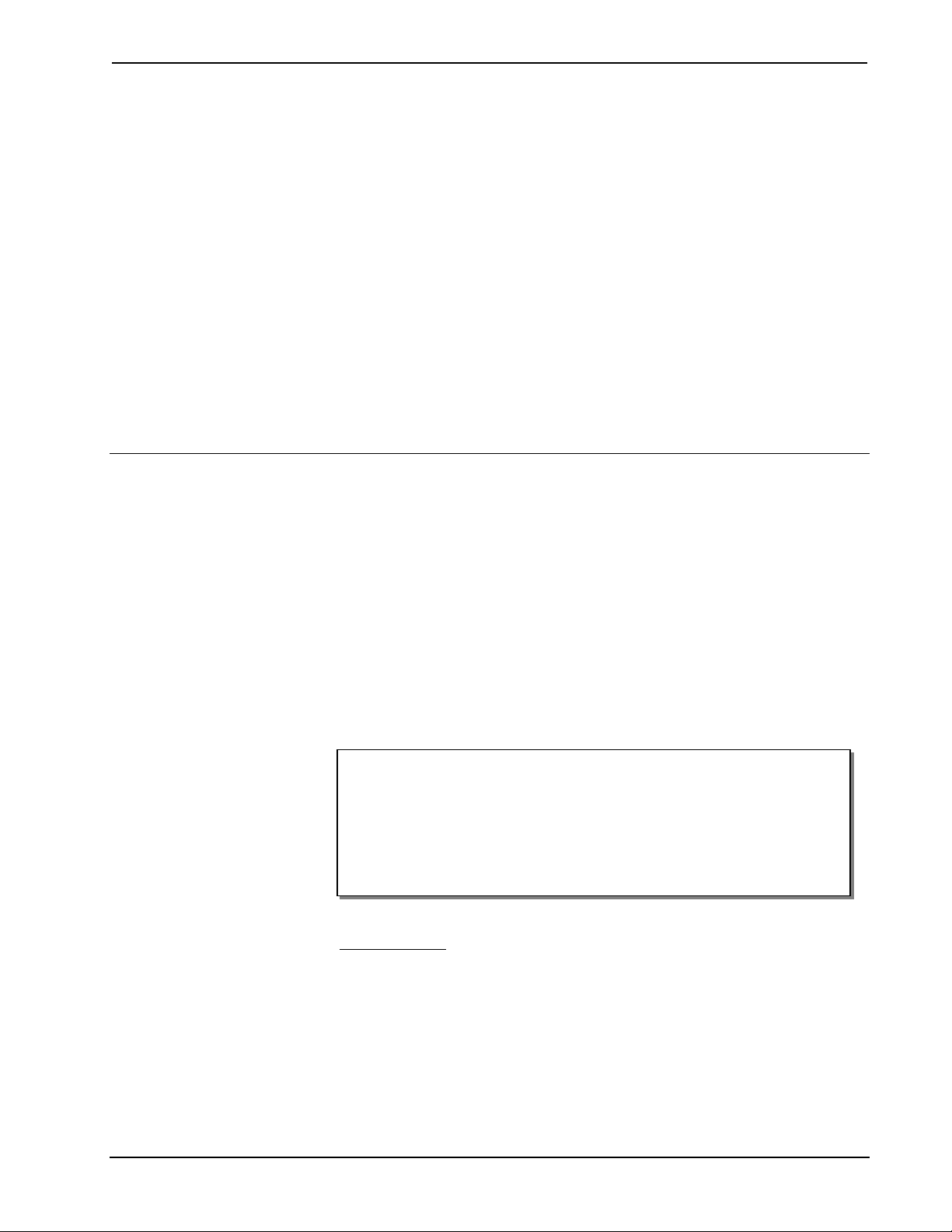
Crestron Isys® TPS-4L 3.6-Inch Wall Mount Touchpanel
3.6-Inch Wall Mount Touchpanel:
TPS-4L
Introduction
Features and Functions
The TPS-4L compact wall mount touchpanel delivers amazing touchpanel
performance at an incredibly low cost. In the space of a common light switch, the
TPS-4L packs a bright, high-contrast 3.6" active matrix color touchscreen with
astonishing 16-bit Isys color graphics and 10 backlit pushbuttons.
®
Crestron
audio distribution to complete home automation, providing a wide-open canvas for
the creation of custom control screens perfectly tailored to the needs of the end-user.
Touchpanels do away with piles of remote controls, cryptic front panels, and
cluttered wall switches, affording true "one-touch" control over a broad range of
complex devices and systems.
* Custom-engraved bezel can be designed and obtained by using the Crestron Engraver software. Version
2.6.1.0 and Crestron Database 17.6.0 or later are available from the Crestron website
www.crestron.com).
(
Isys
touchpanels offer an ideal user-interface for controlling everything from
• 3.6" active matrix color touchscreen display
• 16-bit Isys graphics | 320 x 240 resolution
• Synapse image rendering algorithm
• 10 white backlit pushbuttons and engravable faceplate*
• WAV file audio feedback
• Ethernet and Cresnet
• Stylish flush wall mount design | 10 designer colors
®
®
communications
Isys power and beauty are infused throughout Crestron's entire touchpanel lineup.
Under the hood, the TPS-4L offers vibrant 16-bit color depth to produce
eye-catching graphics and high-res images. The Isys engine supports dynamic
graphics and text, full-motion animations, multimode objects, and PNG translucency
- all with astonishing speed.
Operations & Installation Guide – DOC. 6449A 3.6-Inch Wall Mount Touchpanel: TPS-4L • 1
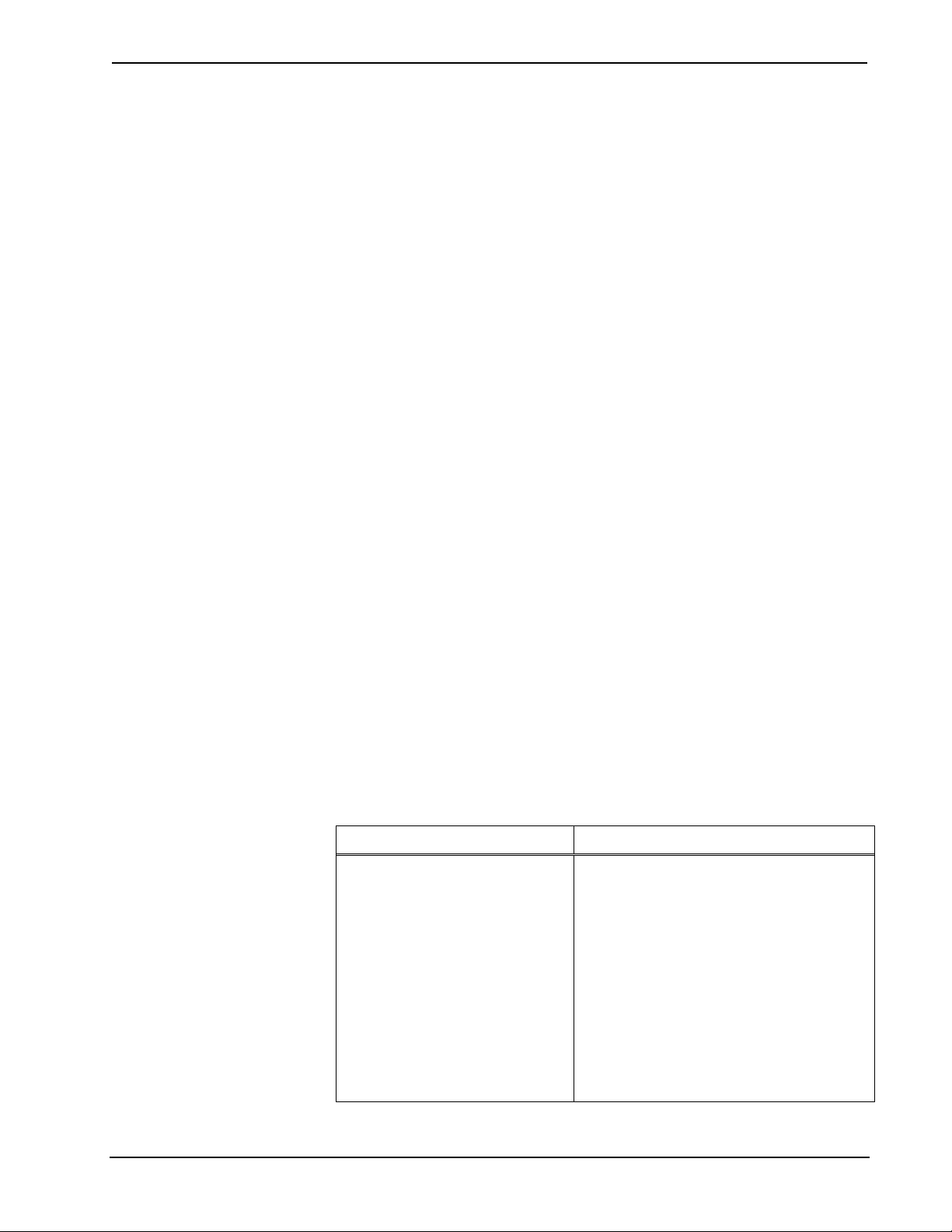
3.6-Inch Wall Mount Touchpanel Crestron Isys® TPS-4L
Synapse™
Crestron's exclusive synapse image rendering algorithm enables system
programmers to produce amazing graphics - faster and easier. Advanced antialiasing
delivers crisper, sharper objects and text. Enhanced 3D effects add new depth and
style. Since synapse is native to the touchpanel, memory requirements and upload
time are substantially reduced.
Tactile Pushbuttons
Ten programmable "hard" buttons are included for quick pushbutton access to
commonly used functions. Translucent white backlit buttons and a custom
engravable faceplate simplify operation while providing an alluring appearance.
Audio Feedback
Customized WAV files can be loaded on the touchpanel to add dimension to the
touchscreen graphics and pushbuttons with personalized sounds, button feedback,
and voice prompts.
High-Speed Connectivity
Both Cresnet and high-speed Ethernet are standard on the TPS-4L, providing for
easy network integration and seamless communications with Crestron control
systems.
Versatile Flush-Mount Design
The TPS-4L is designed for easy flush-mount installation in a wall, lectern or similar
flat surface. Mounting clips furnished with the TPS-4L facilitate a clean installation
in post-construction drywall and many furniture applications. Additional mounting
options are available.
10 Designer Colors
Optional faceplates are available in a choice of 10 designer colors to match any
décor. Faceplates may be ordered with or without custom engraving.
Specifications
Specifications for the TPS-4L are listed in the following table.
TPS-4L Specifications
SPECIFICATION DETAILS
Touchscreen Display
Display Type TFT Active matrix color LCD
Size 3.6 inch (9.1 cm) diagonal
Aspect Ratio 4:3 QVGA
Resolution 320 x 240 pixels
Brightness 300 nits (cd/m2)
Contrast 300:1
Color Depth 16-bit, 64k colors
Illumination Edgelit LED
Viewing Angle ± 80° horizontal, +80°/-50° vertical
Touchscreen Resistive membrane
(Continued on following page)
2 • 3.6-Inch Wall Mount Touchpanel: TPS-4L Operations & Installation Guide – DOC. 6449A
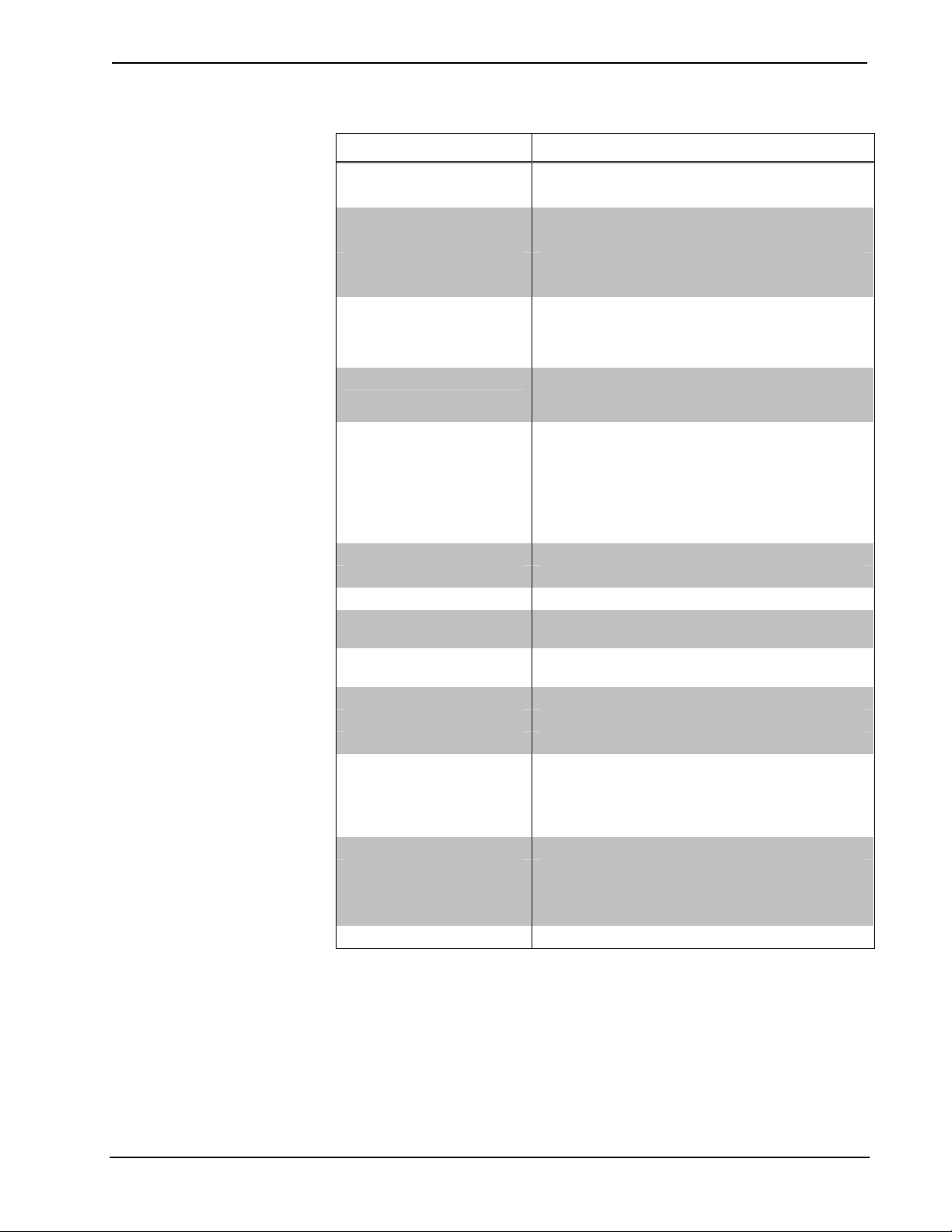
Crestron Isys® TPS-4L 3.6-Inch Wall Mount Touchpanel
TPS-4L Specifications (Continued)
SPECIFICATION DETAILS
Processor
CPU 32-bit Freescale ColdFire® Microprocessor
Memory
DRAM 16 MB
Flash 8 MB
Maximum Project Size 7 MB
Graphic engine
Ethernet
Audio
Hardware Feature
Audio Feedback
(WAV)
Amplification 1 Watt for built-in speaker
Power
Cresnet Power Usage 5 Watts (0.21 Amp @ 24 Volts DC)
Default Net ID 03
Firmware
Minimum 2-Series Control
System Update File
1, 2, 3
Environmental
Temperature 32º to 104ºF (0º to 40ºC)
Humidity 10% to 90% RH (non-condensing)
Enclosure
Construction
Faceplate Injection-molded plastic
Dimensions
Height 4.54 in (11.52 cm)
Width 6.19 in (15.72 cm)
Depth 2.13 in (5.40 cm)
Weight 15 oz (0.43 kg)
1. The latest software versions can be obtained from the Crestron website. Refer to the NOTE following
these footnotes.
2. Crestron 2-Series control systems include the AV2 and PRO2. Consult the latest Crestron Product
Catalog for a complete list of 2-Series control systems.
3. When loading VisionTools Pro-e files or firmware through the RS-232 port of the control system, be
sure that the baud rate is at 38400 (Cresnet speed) or lower. Otherwise, Toolbox may post the
“Transfer Failed” message.
Isys engine; 16-bit non-palette graphics; 65,536
colors; synapse image rendering algorithm,
multi-mode objects, dynamic graphics, PNG
translucency, full-motion (60 fps) animation
10BaseT/100BaseTX, auto-switching,
auto-negotiating, full/half duplex, TCP/IP, UDP/IP,
CIP, DHCP, IEEE 802.3U compliant
Built-in amplified speaker (rear), internal volume
control
8-bit PCM, mono, 8 kHz sampling rate
tps-4l_c2n-ft-tps-4_qm-ftcc-tps_tps-4_2.007.0163
or later
Version 3.137.CUZ or later
Injection-molded plastic, flush-mountable using
clips provided (additional mounting kits available)
Operations & Installation Guide – DOC. 6449A 3.6-Inch Wall Mount Touchpanel: TPS-4L • 3

3.6-Inch Wall Mount Touchpanel Crestron Isys® TPS-4L
NOTE: Crestron software and any files on the website are for authorized Crestron
dealers and Crestron Authorized Independent Programmers (CAIP) only. New users
may be required to register to obtain access to certain areas of the site (including the
FTP site).
Physical Description
This section provides information on the connections, controls and indicators
available on your TPS-4L.
TPS-4L Physical View
TPS-4L Overall Dimensions
1
6.19 in
(15.72 cm)
2.13 in
(5.40 cm)
1.71 in
(4.34 cm)
1
4.54 in
(11.52 cm)
4 • 3.6-Inch Wall Mount Touchpanel: TPS-4L Operations & Installation Guide – DOC. 6449A
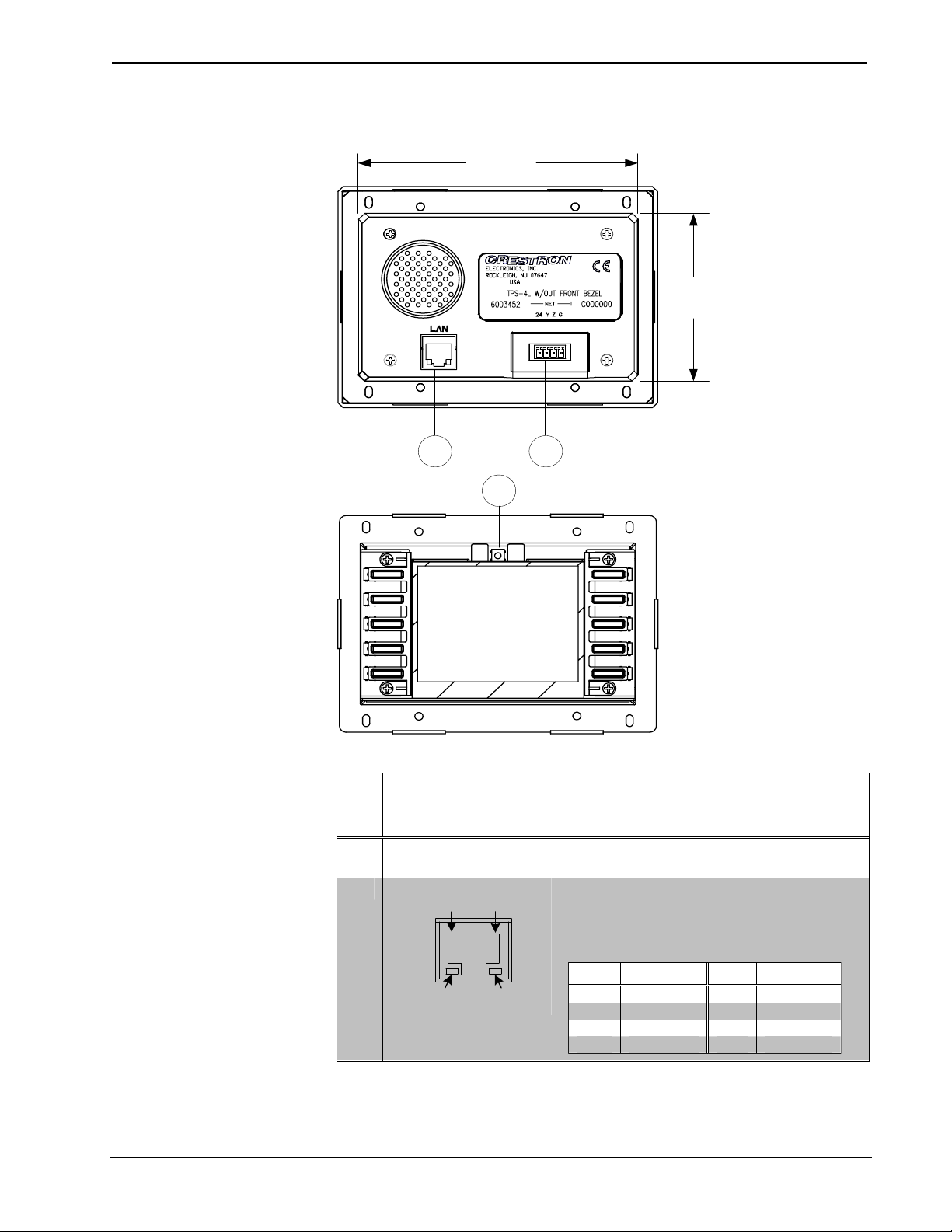
Crestron Isys® TPS-4L 3.6-Inch Wall Mount Touchpanel
TPS-4L Overall Dimensions (continued)
5.42 in
(13.77 cm)
3.45 in
(8.76 cm)
2
4
Connectors, Controls & Indicators
PIN 8
GREEN
LED
1
,
#
CONNECTORS
CONTROLS &
INDICATORS
1 FUNCTION BUTTONS
2
PIN 1
YELLOW
LED
LAN2
3
DESCRIPTION
(10) Translucent white backlit pushbuttons,
programmable.
(1) 8-wire RJ-45 with 2 LED indicators;
10/100BaseT Ethernet port;
Green LED indicates link status
Yellow LED indicates Ethernet activity.
PIN SIGNAL PIN SIGNAL
1 TX + 5 N/C
2 TX - 6 RC 3 RC+ 7 N/C
4 N/C 8 N/C
(Continued on following page)
Operations & Installation Guide – DOC. 6449A 3.6-Inch Wall Mount Touchpanel: TPS-4L • 5
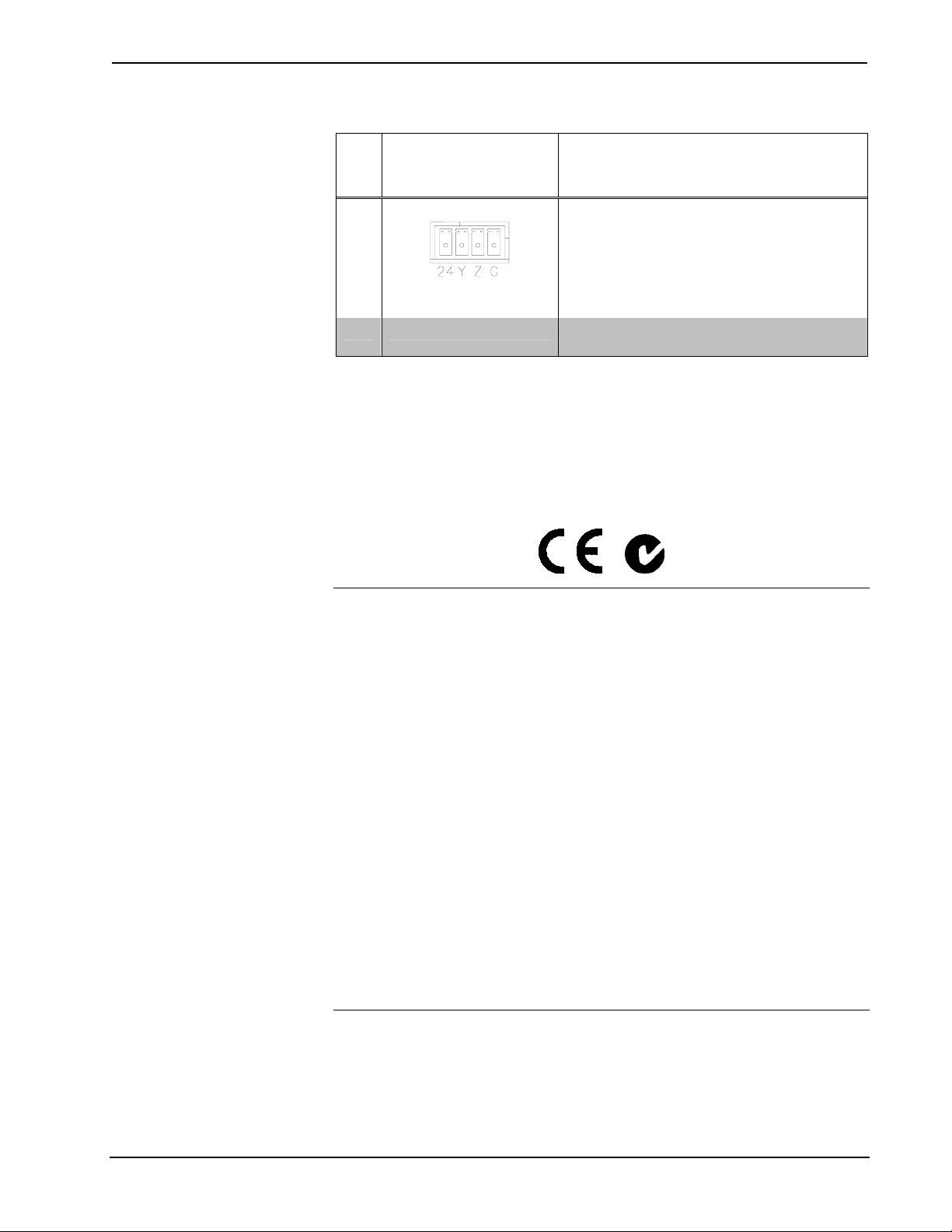
3.6-Inch Wall Mount Touchpanel Crestron Isys® TPS-4L
Connectors, Controls & Indicators (Continued)
#
CONNECTORS
CONTROLS &
INDICATORS
1
,
DESCRIPTION
3
4 RESET
1. Interface connectors for NET ports are provided with the unit.
2. To determine which is pin 1 on the cable, hold the cable so that the end of the eight pin modular jack
is facing away from you, with the clip down and copper side up. Pin 1 is on the far left.
NET
Four-position terminal block connector for
data and power. Connects to Cresnet control
network.
Pin 1 (24) Power (24 Volts DC)
Pin 2 (Y) Data
Pin 3 (Z) Data
Pin 4 (G) Ground
(1) Miniature pushbutton behind faceplate,
used for resetting touchpanel.
Industry Compliance
As of the date of manufacture, the TPS-4L has been tested and found to comply with
specifications for CE marking and standards per EMC and Radiocommunications
Compliance Labelling.
NOTE: This device complies with part 15 of the FCC rules. Operation is subject to
the following two conditions: (1) this device may not cause harmful interference and
(2) this device must accept any interference received, including interference that may
cause undesired operation.
This equipment has been tested and found to comply with the limits for a Class B
digital device, pursuant to part 15 of the FCC Rules. These limits are designed to
provide reasonable protection against harmful interference in a residential
installation. This equipment generates, uses and can radiate radio frequency energy
and if not installed and used in accordance with the instructions, may cause harmful
interference to radio communications. However, there is no guarantee that
interference will not occur in a particular installation. If this equipment does cause
harmful interference to radio or television reception, which can be determined by
turning the equipment off and on, the user is encouraged to try to correct the
interference by one or more of the following measures:
Reorient or relocate the receiving antenna.
Increase the separation between the equipment and receiver.
Connect the equipment into an outlet on a circuit different from that to
which the receiver is connected.
Consult the dealer or an experienced radio/TV technician for help.
6 • 3.6-Inch Wall Mount Touchpanel: TPS-4L Operations & Installation Guide – DOC. 6449A
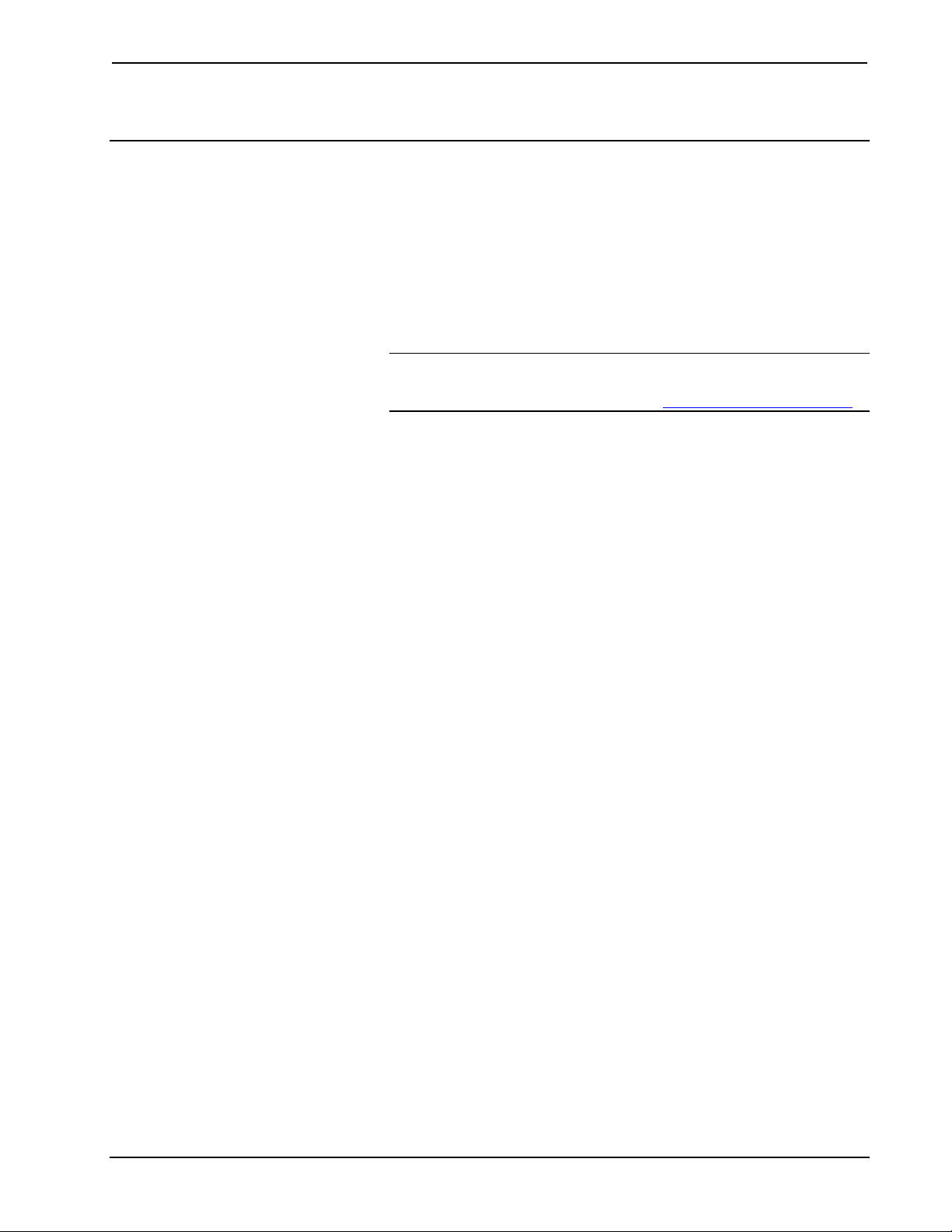
Crestron Isys® TPS-4L 3.6-Inch Wall Mount Touchpanel
Setup
Network Wiring
When wiring the network, consider the following:
• Use Crestron Certified Wire.
• Use Crestron power supplies for Crestron equipment.
• Provide sufficient power to the system.
CAUTION: Insufficient power can lead to unpredictable results or damage
to the equipment. Please use the Crestron Power Calculator to help calculate
how much power is needed for the system (www.crestron.com/calculators
• For larger networks, use a Cresnet Hub/Repeater (CNXHUB) to maintain
signal quality.
For more details, refer to “Check Network Wiring” on page 27.
).
Identity Code
The Net ID of the TPS-4L has been factory set to 03. The Net IDs of multiple
TPS-4L devices in the same system must be unique. The Net ID is set using the
internal setup menu (refer to “Interface Menu” on page 9). Net ID may also be set
from a personal computer (PC) via the Crestron Toolbox (refer to “Establishing
Communication” on page 24).
When setting the Net ID, consider the following:
• The Net ID of each unit must match an ID code specified in the SIMPL™
Windows
• Each network device must have a unique Net ID.
For more details, refer to the Crestron Toolbox help file.
®
program.
Operations & Installation Guide – DOC. 6449A 3.6-Inch Wall Mount Touchpanel: TPS-4L • 7

3.6-Inch Wall Mount Touchpanel Crestron Isys® TPS-4L
Configuring the Touchpanel
NOTE: The only connection required to configure the touchpanel is power. Refer
to “Hardware Hookup” on page 15 for details.
MAIN MENU
This menu can also be obtained
via digital reserved join number,
17242.
CALIBRATION MENU
NOTE: The touch screen responds to both finger and stylus commands. Since the
screen is small, Crestron recommends that a stylus (not supplied) be used to ensure
the accuracy of commands. Use a stylus that will not damage the surface of the
screen.
Prior to normal operation, it is advisable to configure the unit using a series of setup
screens. The MAIN MENU for configuring the touchpanel appears when a finger
(or stylus) is held (approximately five seconds) to the touchscreen when power is
applied or when the reset button is pressed.
Upon entering SETUP MODE, the MAIN MENU, shown to the left, displays four
buttons: Touch Screen Calibration, Exit and Run Program, Setup, and
Diagnostics.
Selecting Exit and Run Program verifies that all of the setup information has been
saved to EEPROM and displays the main page that has been programmed into the
touchpanel. The remaining buttons on the MAIN MENU open other menus, which
are discussed in subsequent paragraphs.
Calibration Menu
Calibration of the touchscreen is required if the active touch area of a button does
not coincide with the button's image. Select the Touch Screen Calibration button
to display the CALIBRATION MENU, as shown to the left. The CALIBRATION
MENU offers the choice to initiate calibration with the Perform Calibration
button or return to the previous screen with the Return button. Choose an option by
touching the appropriate button.
If you need to calibrate the touchpanel, the screen displays the message "Touch
Upper Left" centered on the panel with a cross hair in the upper left corner. Touch
the cross hair to initiate calibration. Another message, "Touch Upper Right",
appears with a cross hair in the correct corner. Touch the cross hair. A final
message, “Touch Lower Right”, appears with a cross hair in the correct corner.
Touch the crosshair to finish the calibration and return to the MAIN MENU.
NOTE: When touching each crosshair during calibration, be as accurate as possible.
Use a stylus or the tip of a capped pen or the eraser end of a pencil. To cancel
calibration and return to the CALIBRATION MENU without saving calibration data,
create a calibration error by touching the screen in an area that is opposite from the
instructed area.
8 • 3.6-Inch Wall Mount Touchpanel: TPS-4L Operations & Installation Guide – DOC. 6449A

Crestron Isys® TPS-4L 3.6-Inch Wall Mount Touchpanel
Setup Menu
SETUP MENU
INTERFACE MENU
To obtain the SETUP MENU, shown to the left, press the Setup button from the
MAIN MENU. The SETUP MENU offers a series of buttons, which open additional
menus and screens that are detailed in subsequent paragraphs. After setup parameters
have been set, select the Return button to return to the MAIN MENU.
NOTE: For convenience, the current CRESNET ID setting is displayed in the lower
left corner.
NOTE: All touchpanel settings are automatically saved in non-volatile memory.
Interface
The touchpanel communicates with a control system to activate commands or to
display feedback from components within the system. The communication interface
must be correctly specified or communication will not occur. To set communication
parameters, first select the Interface button on the SETUP MENU to display the
INTERFACE MENU screen, shown to the left. Then, use the CRESNET ID UP and
DOWN buttons to set the Cresnet network identity (CRESNET ID).
Use the other buttons on the screen to enable/disable the preferred communications
protocol: Cresnet II, Ethernet, or CIP (Crestron Internet Protocol).
Cresnet II buttons determine the touchpanel’s communication mode. Select Enable
for normal Cresnet communications (default); select Disable to disable the Cresnet
communications interface.
AUDIO MENU
The Ethernet Enable and Disable buttons determine the touchpanel’s ability to
communicate with other devices via Ethernet.
The CIP Enable and Disable buttons determine the touchpanel’s ability to
communicate with other Crestron devices using CIP. CIP must be enabled for the
touchpanel to communicate with other Crestron Ethernet devices.
After the Cresnet ID setting has been verified and the communications protocol has
been selected, press Return to save the settings and return to the SETUP MENU.
Audio
From the SETUP MENU, press the Audio button to open the AUDIO MENU
screen, shown at left.
Press the WAV button to open the AUDIO SETUP – WAV screen. Use the buttons
on this screen to set the WAV file volume level, to enable/disable the WAV file
function and to play the WAV file to verify your settings. The area to the right of the
volume UP/DOWN buttons shows the relative volume from 0% to 100%, both as a
numeric value and, for a quick visual reference, as an analog bar.
Similarly, press the KEY CLICK Enabled/Disabled button to open the AUDIO
SETUP – KEY CLICK screen. Use the buttons on this screen to adjust the key click
volume level (0 – 100%), and to enable/disable an audible tone (beep) when the
touchpanel buttons are pressed. The area to the right of the volume UP/DOWN
buttons shows the relative volume from 0% to 100%, both as a numeric value and,
for a quick visual reference, as an analog bar.
Press the Restore Default Audio Settings button to cancel any changes and restore
all default audio settings: WAV volume = 100%, and WAV function enabled; key
click volume = 100%, and key click function enabled.
Press Return to save the settings and return to the SETUP MENU.
Operations & Installation Guide – DOC. 6449A 3.6-Inch Wall Mount Touchpanel: TPS-4L • 9

3.6-Inch Wall Mount Touchpanel Crestron Isys® TPS-4L
Screen Settings
SCREEN SETTINGS
TIMEOUT SETTINGS
From the SETUP MENU, press the Screen Settings button to open the SCREEN
SETTINGS screen, shown at left.
Press the Brightness button to open the SCREEN SETTINGS – BRIGHTNESS
screen. Use the UP/DOWN buttons to set the display brightness (0 – 100%). The
area to the right of the buttons shows the relative brightness from 0% to 100%, both
as a numeric value and, for quick visual reference, as an analog bar.
Press the Key Backlight button to open the SCREEN SETTINGS – KEY
BACKLIGHT screen. Use the UP/DOWN buttons to set the key backlight brightness
(0 – 100%). The area to the right of the buttons shows the relative brightness from
0% to 100%, both as a numeric value and, for quick visual reference, as an analog
bar.
Press the LCD Bias button to open the SCREEN SETTINGS – LCD BIAS screen.
Use the UP/DOWN buttons to set the LCD bias (0 – 255). Use the graphic on the
right side of the screen to see the effects of the adjustment. The bias setting is best
when the lines are crisp and dark and the white area around them is bright.
Press Return to save the settings and return to the SETUP MENU.
Timeout Settings
From the SETUP MENU, press the Timeout button to open the SCREEN
SETTINGS – TIMEOUT screen. Use the UP/DOWN buttons to set the timeout
from 0 through 120 minutes, where 0 disables the timeout. Adjustment is in oneminute increments from 1 to 10; in ten-minute increments from 20-120.
STANDBY timeout turns the display and backlight off when the touchpanel is
inactive for the specified time. When the touchpanel is reactivated, the last screen to
be displayed reappears. The specified time is displayed in minutes. The default
STANDBY timeout is 10 minutes.
Press Return to save the settings and return to the SETUP MENU.
Diagnostics Menu
DIAGNOSTICS MENU
The Diagnostics button from the MAIN MENU should only be used under
supervision from a Crestron customer service representative during telephone
support. Many options available from the DIAGNOSTICS MENU, shown to the left,
are numeric in nature and their interpretation is beyond the scope of this manual.
10 • 3.6-Inch Wall Mount Touchpanel: TPS-4L Operations & Installation Guide – DOC. 6449A

Crestron Isys® TPS-4L 3.6-Inch Wall Mount Touchpanel
Mounting Options
The TPS-4L touchpanel installs simply and cleanly into existing or newly
constructed walls, with an assortment of pre- and post-construction mounting
options. The TPS-4L is supplied with four screws and clips for post-construction
installation. All available mounting options are listed in the following table. (The
Wall Mount Kit – Bracket, Model WMKB-4L, consists of multiple sets of clips like
the ones supplied.)
NOTE: Refer to the latest version of the supplied Touchpanel Mounting QuickStart
Guide, Doc. 6140, which is available from the Crestron website
(www.crestron.com/manuals), for details about the available mounting options
before starting any actual installation procedures.
Mounting Options for the TPS-4L
PRE-
CONSTRUCTION
OPTION
Back Box Kit - BB-4L 6387
Pre-Construction
Mount Kit
Mud Ring Mount Kit
(Accessory)
Trim Ring Mount Kit
(Accessory)
- Wall Mount Kit – Mud
- Wall Mount Kit – Trim
Wall Mount Kit –
POST-
CONSTRUCTION
OPTION
- PMK-4L 6388
- MMK-4L 6389
- TMK-4L 6390
Ring
Ring
Bracket
MODEL
NUMBER
WMKM-4L 6389
WMKT-4L 6390
WMKB-4L Not Applicable
DOCUMENT
NUMBER
NOTE: Pre-construction refers to framed walls prior to hanging drywall.
Post-construction refers to framed walls with drywall hung.
If the BB-4L or PMK-4L are to be used and a touchpanel is not available, the
installer can either leave the hole in the mounting surface open (if permitted by local
building codes) or attach the cover plate supplied with the mounting kit.
Touchpanel Mounting
Physical installation of the TPS-4L includes mounting the unit to the wall and
installing an engraved touchpanel bezel. The only tools required for the procedures
presented here are masking tape (or equivalent), a gypsum board saw (or equivalent),
and a #2 Phillips tip screwdriver. The following procedures are based on the use of
the supplied screws and clips for post-construction installation.
Mounting to the Wall
The TPS-4L is designed to be mounted in a wall or lectern. Two overlay cutout
templates (0V40078) are supplied. One is in the shape of the required opening; the
other is similar to a frame, with the inner area of the frame the shape of the required
opening. (Refer to the following diagrams.) Use the template that is most convenient.
Operations & Installation Guide – DOC. 6449A 3.6-Inch Wall Mount Touchpanel: TPS-4L • 11

3.6-Inch Wall Mount Touchpanel Crestron Isys® TPS-4L
Supplied Hardware for the TPS-4L
DESCRIPTION PART NUMBER QUANTITY
Mounting Clip 2014237 4
Overlay Template Cutout 4007314 1
Conn, Plug, 4 Pin, SKT, Single Row 2003576 1
Screw, #06-AB, 2-1/2”, Pan Head 2014276 2
NOTE: The following drawings are not to scale. Do not attempt to use them to
prepare the hole in the mounting surface.
TPS-4L Cutout Dimensions (4007314, 1 of 2)
4 1/4 in
(105 mm)
5 1/2 in
(140 mm)
12 • 3.6-Inch Wall Mount Touchpanel: TPS-4L Operations & Installation Guide – DOC. 6449A

Crestron Isys® TPS-4L 3.6-Inch Wall Mount Touchpanel
TPS-4L Cutout Dimensions (4007314, 1 of 2)
1/2 in
(13 mm)
6 1/2 in
(165 mm)
4 1/4 in
(105 mm)
1/2 in
(13 mm)
5 1/2 in
(140 mm)
5 1/4 in
(130 mm)
1. Locate an area on the wall that is free of miscellaneous wiring and studs.
2. Make a small hole near the middle of the designated site, and verify that the
location is suitable.
3. Using masking tape (or equivalent), fasten the template to the wall; verify
that the template is level, and trace the opening shape on the wall.
4. Remove the template, and then cut out and remove the traced shape to
produce the required opening.
NOTE: Before inserting the TPS-4L in the mounting hole, ensure that all required
cables have been installed in the wall.
5. Install the four supplied #6x 2-½” screws and mounting clips as shown in
the diagram on the next page (two on the top and two on the bottom).
• Insert the screws through the touchpanel flange and then through the
larger hole in the mounting clip.
• Thread the screws through the smaller hole in the mounting clips and
tighten the screws only enough that the mounting clips are brought
flush with the rear of the touchpanel flange. Do not compress the
mounting clips at this time.
Operations & Installation Guide – DOC. 6449A 3.6-Inch Wall Mount Touchpanel: TPS-4L • 13

3.6-Inch Wall Mount Touchpanel Crestron Isys® TPS-4L
Attaching the Screws and Mounting Clips
6. Connect the Cresnet cable, using the supplied mating connector, to the
Cresnet port; attach the Ethernet cable, if required, and position the TPS-4L
in the mounting hole.
Insert the TPS-4L Into the Mounting Surface
14 • 3.6-Inch Wall Mount Touchpanel: TPS-4L Operations & Installation Guide – DOC. 6449A

Crestron Isys® TPS-4L 3.6-Inch Wall Mount Touchpanel
7. Tighten the mounting screws evenly and only enough to compress the
mounting clips and secure the TPS-4L squarely in the mounting surface. Do
not over tighten the screws.
NOTE: If it becomes necessary to remove the touchpanel from the mounting
surface, the original mounting clips cannot be reused to remount the touchpanel.
Additional mounting clips are available in the Mounting Kit WMKB-4L identified in
“Mounting Options” on page 11.
Installing the Bezel
Use the Crestron Engraver software package to obtain a custom-engraved bezel for
the TPS-4L. Install the bezel as follows.
1. Carefully position the bezel over the face of the touchpanel.
2. Ensure that the bezel is oriented properly and press against the TPS-4L until
the bezel snaps into place.
Touchpanel Removal
If it is necessary to remove the touchpanel after it has been installed into a mounting
surface, complete the following steps in the order provided to remove the
touchpanel. The only tool required is a #2 Phillips tip screwdriver.
Connect the Device
1. Lift one edge of the bezel to free it from the touchpanel, and lift it off. Do
not apply excessive pressure to the touchscreen.
2. Loosen and remove the screws that secure touchpanel to the mounting
option in use.
3. Using equal pressure, carefully remove the touchpanel from the opening.
If necessary, secure and label the attached cables before disconnecting them from the
back of the touchpanel.
Hardware Hookup
NOTE: To prevent overheating, do not operate this product in an area that exceeds
the environmental temperature range listed in the specifications table. Consideration
must be given if installed in a closed or multi-unit rack assembly, inside a closed
desk, or in a closed podium since the operating ambient temperature of these
environments may be greater than the room ambient. Contact with thermal insulating
materials should be avoided on all sides of the unit.
Make the necessary connections as called out in the illustration on the next page.
Refer to “Network Wiring” on page 7 before attaching the 4-position terminal block
connector. Apply power after all connections have been made.
When making connections to theTPS-4L use Crestron power supplies for Crestron
equipment.
Operations & Installation Guide – DOC. 6449A 3.6-Inch Wall Mount Touchpanel: TPS-4L • 15

3.6-Inch Wall Mount Touchpanel Crestron Isys® TPS-4L
Hardware Connections for the TPS-4L
Label the Buttons
CAUTION: Do not apply excessive pressure to the touchscreen display during
handling. Doing so can crack the screen and damage the touchpanel.
Use Crestron Engraver software to print custom labels for the TPS-4L’s front panel
buttons and LEDS. Crestron recommends printing on 100-pound paper. Paper
weighing less than 100 pounds will tend to crumple while sliding in, while paper
weighing more than 100 pounds may not fit.
Recommended Cleaning
Keep the surface of the touchscreen free of dirt, dust or other materials that could
degrade optical properties. Long-term contact with abrasive materials can scratch the
surface, which may detrimentally affect image quality.
For best cleaning results use a clean, damp, non-abrasive cloth with any
commercially available non-ammonia glass cleaner. Bezels may not provide a
complete watertight seal. Therefore, apply cleaning solution to the cloth rather than
the surface of the touchscreen. Wipe touchscreen clean and avoid getting moisture
beneath the bezels.
16 • 3.6-Inch Wall Mount Touchpanel: TPS-4L Operations & Installation Guide – DOC. 6449A

Crestron Isys® TPS-4L 3.6-Inch Wall Mount Touchpanel
Programming Software
Have a question or comment about Crestron software?
Answers to frequently asked questions (FAQs) can be viewed in the Online Help
section of the Crestron website. To post a question or view questions you have
submitted to Crestron’s True Blue Support, log in at http://support.crestron.com.
First-time users will need to establish a user account.
Earliest Version Software Requirements for the PC
NOTE: Crestron recommends that you use the latest software to take advantage of
the most recently released features. The latest software is available from the Crestron
website.
The following are the minimum recommended software versions for the PC:
Software
TASK REQUIRED SOFTWARE VERSION
Program control system to
operate TPS-4L.
Upload program and firmware. Crestron Toolbox 1.01.06 or later.
For graphical touchscreen
design.
Program with simple wizards for
QuickMedia systems using a
TPS-4L
(optional but recommended).
Create labels for front panel
buttons.
SIMPL Windows version 2.06.20 or later
and Library update 361 or later. Also
requires Crestron Database version 17.6.0
or later.
Crestron VisionTools® Pro-e version 3.4.2.5
or later.
Crestron SystemBuilder™ version 2.0.6 or
later with SystemBuilder Templates version
2.0.1 or later. Refer to software release
notes or Crestron website for other required
Crestron software packages.
Crestron Engraver 2.6.1.0 or later.
Programming with Crestron SystemBuilder
Crestron SystemBuilder is the easiest method of programming but does not offer as
much flexibility as SIMPL Windows. For additional details, download
SystemBuilder from the Crestron website and examine the extensive help file.
Programming with SIMPL Windows
NOTE: While SIMPL Windows can be used to program the TPS-4L, it is
recommended to use SystemBuilder for configuring a system.
SIMPL Windows is Crestron’s premier software for programming Crestron control
systems. It is organized into two separate but equally important “Managers”.
Configuration Manager
Configuration Manager is the view where programmers “build” a Crestron control
system by selecting hardware from the Device Library.
Operations & Installation Guide – DOC. 6449A 3.6-Inch Wall Mount Touchpanel: TPS-4L • 17

3.6-Inch Wall Mount Touchpanel Crestron Isys® TPS-4L
• To incorporate the TPS-4L into the system, drag the PRO2 from the Control
Systems folder of the Device Library and drop it in the System Views.
• The System Views lower pane displays the PRO2 system tree. This tree can
be expanded to display and configure the communications ports.
Locating the TPS-4L in the Device Library
• The system tree of the control system displays the device in the appropriate
slot with a default Net ID and default IP ID as shown in the following
illustration.
C2Net Device, Slot 9
18 • 3.6-Inch Wall Mount Touchpanel: TPS-4L Operations & Installation Guide – DOC. 6449A

Crestron Isys® TPS-4L 3.6-Inch Wall Mount Touchpanel
• Additional TPS-4L devices are assigned different Net ID (for Cresnet
devices) or IP ID (for Ethernet devices) numbers as they are added.
• If necessary, double click a device to open the “Device Settings” window
and change the Net ID or IP ID as shown in the following figures.
“TPS-4L Device Settings” Net ID Window
“TPS-4L Device Settings” IP ID Window
• The ID code specified in the SIMPL Windows program must match the Net
ID of each unit. Refer to “Identity Code” on page 7.
Program Manager
Program Manager is the view where programmers “program” a Crestron control
system by assigning signals to symbols.
Operations & Installation Guide – DOC. 6449A 3.6-Inch Wall Mount Touchpanel: TPS-4L • 19

3.6-Inch Wall Mount Touchpanel Crestron Isys® TPS-4L
p
The symbol can be viewed by double clicking on the icon or dragging it into Detail
View. Each signal in the symbol is described in the SIMPL Windows help file (F1).
Programming with VisionTools Pro-e
Touchpanel screens should be created in VisionTools Pro-e to allow accessing the
embedded applications, switching of source signals to desired outputs as well as
selection of the system mode. There are no special programming requirements to use
the functions of the TPS-4L in a room control system.
Multi-Mode Objects
Multi-mode objects offer high-
erformance programming!
The single most-advanced VisionTools Pro-e high-performance programming
technique involving the TPS-4L is the concept of multi-mode objects. A multi-mode
object (i.e. button, legend, etc.) is an object drawn on a VisionTools Pro-e page that
can have one or more active and inactive visible settings (modes).
For examples, refer to www.crestron.com/exampleprograms
multi-mode object examples. This file contains the VisionTools Pro-e touchpanel
files and SIMPL Windows files that illustrate the high-performance capabilities of
multi-mode objects.
and search for
WAV File Audio Messages
The TPS-4L touchpanels are capable of playing audio messages as system prompts
and responses. These files are recorded as WAV files on a PC using an audio utility
such as Sound Recorder that is packaged with Microsoft Windows
95/98/Me/XP/NT/2000/Vista™. Files from other sources may also be converted to
an acceptable format by using this or a similar utility. Many other audio utilities are
available commercially or as shareware. The TPS-4L touchpanels only accept the
following WAV file format: 8-bit PCM, mono, 8KHz. For more information about
how to use Sound Recorder, refer to its User’s Guide and extensive help information
provided with the software. Also refer to the help file in VisionTools Pro-e to learn
how to use its audio tool, Sound Manager, to attach WAV files to a touchpanel
project.
Pre-recorded WAV files for voice prompts and responses are available from
Crestron. These files can be stored into and programmed for use in the touchpanel
directly or may be edited with the Sound Recorder. For example, the individual files
can be combined to create custom messages.
NOTE: Touchpanel WAV files can be obtained from the Wave LC Library of the
Crestron FTP site.
Bit Depth and File Size
A bit depth refers to the number of memory bits used to store color data for each
pixel in a raster image. A touchpanel raster image consists of a rectangular grid of
picture elements (pixels). Each pixel uses the same amount of memory to store its
color data. The amount of memory is called the bit depth of the image.
Greater bit depths are required to represent finer gradations of color. Increasing bit
depth necessarily increases file size. A black and white drawing requires only one bit
per pixel to store all the available color information. Using a 32-bit per pixel bit
depth for a black and white image increases the file size 32 times without adding
anything to the black and white image quality.
20 • 3.6-Inch Wall Mount Touchpanel: TPS-4L Operations & Installation Guide – DOC. 6449A

Crestron Isys® TPS-4L 3.6-Inch Wall Mount Touchpanel
In an 8-bit per pixel system, the associated 8-bits of video memory for every screen
pixel contain a value referring to a location in an 8-bit color table. In this way any
one of the specific 256 color table locations is assigned to a pixel.
A 16-bit highcolor system is considered sufficient to provide life-like colors. It is
encoded using 5-bits to represent red, 5-bits to represent blue and (since the human
eye is more sensitive to the color green) 6-bits to represent 64 levels of green. These
can therefore be combined to provide 65,536 mixed colors (32 x 32 x 64 = 65,536).
In a 24-bit graphics display, the video memory allocates 24 bits for each pixel on the
screen enabling each pixel to take on any one of a possible 16.7 million colors. Each
24-bit value is composed of 8-bits for red, 8-bits for green and 8-bits for blue. These
triplets of 8-bit values are also referred to as the red, green and blue color planes. A
24-bit image is actually composed of three component images which combine to
create the truecolor picture. The reason this is called truecolor is that this is near the
maximum number of colors the human eye is able to detect.
Truecolor images are sometimes represented by a 32-bit value. The extra 8-bits do
not enhance the precision of the color representation but act as an alpha channel that
represents pixel translucence. 32-bit truecolor has become popular on the computer
desktop to provide effects such as translucent windows, fading menus and shadows.
In graphics intensive applications such as touchpanels, raising or lowering the color
depth of the displayed graphics can achieve a balance of performance and quality.
Lower color depths do not require as much frame buffer memory or display
bandwidth, allowing them to be generated and displayed more quickly. Increasing
color depth results in higher color quality at the expense of display speed and
responsiveness. By using mostly 8-bit or 16-bit graphics and holding 32-bit graphics
to a minimum (e.g. for a family photo, etc.), you can create a sophisticated project
that will fit in the memory space provided and have the touchpanel remain very
responsive.
Relationship of Bits to Colors
NUMBER OF BITS NUMBER OF COLORS
1 bit Black and White
2 bits 4 Colors
4 bits 16 Colors
8 bits 256 Colors
16 bits 65,536 Colors (Highcolor)
24 bits 16.7 million Colors (Truecolor)
32 bits 16.7 million Colors plus Transparency
When creating a VisionTools Pro-e project you can elect to compress and reduce the
image size in the “Page Properties” window for the entire page and/or perform the
same function of reducing the image size using the “Image Properties” window. A
reduction in image size will save a considerable amount of memory space for your
project.
In VisionTools Pro-e, the Compress checkbox permits the image to be compressed
when compiling. The 16 Bits checkbox converts a 24-bit or 32-bit image to 16 bits.
This conversion to a 16-bit image may cause the loss of some subtle shading. To
compensate for this, use the dithering to simulate the original shading. Various
dithering types are available. Refer to the illustrations on the next page.
Operations & Installation Guide – DOC. 6449A 3.6-Inch Wall Mount Touchpanel: TPS-4L • 21

3.6-Inch Wall Mount Touchpanel Crestron Isys® TPS-4L
VT Pro-e “Page Properties” Window – Bit Depth Selection VT Pro-e “Image Properties” Window – Bit Depth Selection
Pushbutton Programming
The ten pushbuttons that flank the display can be programmed to access any
frequently used command. Each button has a permanently fixed digital join number.
The sequence of digital join numbers are (top to bottom, left to right) 1 through 5 and
6 through 10. Refer to the following illustration. A description for each button signal
is given in the SIMPL Windows help file (F1).
Pushbutton Layout and Join Number Assignment
1
2
3
4
5
6
7
8
9
10
MultiByte International Characters
Most languages use a single byte of eight bits to represent a character, e.g. English,
French, German, Hebrew, Russian, Thai, etc.
Multibyte character fonts require more than the usual eight bits to specify a
character. This occurs when a language has more than 256 characters (2
22 • 3.6-Inch Wall Mount Touchpanel: TPS-4L Operations & Installation Guide – DOC. 6449A
8
) in a font.

Crestron Isys® TPS-4L 3.6-Inch Wall Mount Touchpanel
For example, Chinese fonts contain several thousand characters. Other multibyte
languages include Japanese and Korean.
There are two separate applications with multibyte characters – static text on buttons
and indirect text on buttons. No Isys touchpanel firmware changes are required in
either case.
Indirect text on a button is entered in VisionTools Pro-e and the actual string to be
displayed is entered in SIMPL Windows. As of this publication date only completely
single byte or completely multibyte strings may be entered or they will not be
compiled correctly in SIMPL Windows. In other words, you cannot enter Chinese
characters interspersed with numbers. You can enter Chinese characters or numbers
in separate strings or you can pad each number with “\x00” to make it multibyte and
then combine it with Chinese characters in the same string.
Of course you can always use the workaround of showing a graphic that displays the
string but it is not dynamic. To compile and use multibyte characters it is essential
that the operating system understand the language. Windows XP and Vista are
available in many international languages and add-on software is available for other
versions of Windows.
Example Program
An example program for the TPS-4L is available from the Crestron website
(www.crestron.com/exampleprograms
).
Operations & Installation Guide – DOC. 6449A 3.6-Inch Wall Mount Touchpanel: TPS-4L • 23

3.6-Inch Wall Mount Touchpanel Crestron Isys® TPS-4L
Uploading and Upgrading
Crestron recommends using the latest programming software and that each device
contains the latest firmware to take advantage of the most recently released features.
However, before attempting to upload or upgrade it is necessary to establish
communication. Once communication has been established, files (for example,
programs, projects or firmware) can be transferred to the control system (and/or
device). Finally, program checks can be performed (such as changing the device ID
or creating an IP table) to ensure proper functioning.
Establishing Communication
Use Crestron Toolbox for communicating with the TPS-4L; refer to the Crestron
Toolbox help file for details. There are two methods of communication.
Indirect Communication
TCP/IP Communication
Indirect Communication
PC RUNNING
CRESTRON TOOLBOX
SERIAL,
ETHERNET
OR USB
CONTROL SYSTEM
CRESNET
• TPS-4L connects to control system via Cresnet.
• Establish communication between the PC and the control system as
described in the latest version of the 2-Series Control Systems Reference
Guide (Doc. 6256).
• Use the Address Book in Crestron Toolbox to create an entry for the
TPS-4L using the expected communication protocol (Indirect). Select the
Cresnet ID of the TPS-4L and the address book entry of the control system
that is connected to the TPS-4L.
• Display the TPS-4L’s “System Info” window (click the
communications are confirmed when the device information is displayed.
NOTE: Required for operation with a Crestron control system.
Ethernet Communication
TPS-4L
icon);
PC RUNNING
CRESTRON TOOLBOX
TPS-4L
• Establish indirect communication between TPS-4L and PC as stated above.
• Enter the IP address, IP mask and default router of the TPS-4L via the
Crestron Toolbox (Functions | Ethernet Addressing); otherwise enable
DHCP.
• Confirm Ethernet connections between TPS-4L and PC. If connecting
through a hub or router, use CAT5 straight through cables with 8-pin RJ-45
connectors. Alternatively, use a CAT5 crossover cable to connect the two
LAN ports directly without using a hub or router.
24 • 3.6-Inch Wall Mount Touchpanel: TPS-4L Operations & Installation Guide – DOC. 6449A

Crestron Isys® TPS-4L 3.6-Inch Wall Mount Touchpanel
• Use the Address Book in the Crestron Toolbox to create an entry for the
TPS-4L with the TPS-4L’s TCP/IP communication parameters.
• Display the “System Info” window (click the
TPS-4L entry.
Programs, Projects and Firmware
Program, project or firmware files may be distributed from programmers to installers
or from Crestron to dealers. Firmware upgrades are available from the Crestron
website as new features are developed after product releases. One has the option to
upload programs and projects via the programming software or to upload and
upgrade via the Crestron Toolbox. For details on uploading and upgrading, refer to
the SIMPL Windows help file, VisionTools Pro-e help file or the Crestron Toolbox
help file.
SIMPL Windows
VisionTools Pro-e
Firmware
If a SIMPL Windows program is provided, it can be uploaded to the control system
using SIMPL Windows or Crestron Toolbox.
Upload the VisionTools Pro-e file to the touchpanel using VisionTools Pro-e or
Crestron Toolbox.
Check the Crestron website to find the latest firmware. (New users may be required
to register to obtain access to certain areas of the site, including the FTP site.)
Upgrade TPS-4L firmware via Crestron Toolbox.
• Establish communication with the TPS-4L and display the “System Info”
window.
• Select Functions | Firmware… to upgrade the TPS-4L firmware.
icon) and select the
Cresnet Connections
Ethernet Connections
Program Checks
Actions that can be performed on the TPS-4L vary depending on whether it is
connected via Cresnet or Ethernet.
For Cresnet connections, using Crestron Toolbox, display the network device tree
(Tools | Network Device Tree) to show all network devices connected to the control
system. Right-click on the TPS-4L to display actions that can be performed on the
TPS-4L.
For Ethernet connections, display the “System Info window (click the
select the Functions menu to display actions that can be performed on the TPS-4L.
Be sure to use the Crestron Toolbox to create the TPS-4L IP table.
• Select Functions | IP Table Setup.
• Add, modify or delete entries in the IP table. The TPS-4L can have only one
IP table entry.
• A defined IP table can be saved to a file or sent to the device.
Edit the control system’s IP table to include an entry for the TPS-4L. The entry
should list the TPS-4L’s IP ID (specified on the TPS-4L’s IP table) and the internal
gateway IP address 127.0.0.1.
icon) and
Operations & Installation Guide – DOC. 6449A 3.6-Inch Wall Mount Touchpanel: TPS-4L • 25

3.6-Inch Wall Mount Touchpanel Crestron Isys® TPS-4L
Problem Solving
Troubleshooting
The following table provides corrective action for possible trouble situations. If
further assistance is required, please contact a Crestron customer service
representative.
TPS-4L Troubleshooting
TROUBLE POSSIBLE CAUSE(S) CORRECTIVE ACTION
Device does not
function.
Buttons do not
function when
pressed.
Button press
yields incorrect
result.
Unexpected
response from the
touchpanel.
Communications
via the LAN port is
not functioning.
Device is not
communicating with the
network.
Device is not receiving
power from a Crestron
power source.
Device is not receiving
sufficient power.
Net ID is not set to
match the Net ID
specified in SIMPL
Windows program.
Net ID is the same as
another device’s Net ID.
Net ID incorrect or does
not match SIMPL
Windows program.
Incorrect programming.
Touchpanel is
incorrectly calibrated.
Improper Ethernet
connection (IEC).
Incorrect touchpanel
selected in SIMPL
Windows.
Another device set to
the same IP address
Use Crestron Toolbox to poll
the network. Verify network
connection to the device.
Use the provided Crestron
power source. Verify
connections.
Use the Crestron Power
Calculator to help calculate
how much power is needed
for the system.
Verify SIMPL Windows
program for setting Net IDs.
Assign a different Net ID.
In Crestron Toolbox, check
Functions | CresnetID to
verify Net ID. Verify SIMPL
Windows program ID.
Verify SIMPL Windows
program.
Enter “SETUP MODE” or use
Crestron Toolbox to initiate
the calibration sequence and
recalibrate.
Verify proper connection at
touchpanel LAN port.
Select “Touchpanel
(Ethernet)” instead of
“Touchpanel (Cresnet)” in
SIMPL Windows.
Obtain new touchpanel static
IP address.
(Continued on following page)
26 • 3.6-Inch Wall Mount Touchpanel: TPS-4L Operations & Installation Guide – DOC. 6449A

Crestron Isys® TPS-4L 3.6-Inch Wall Mount Touchpanel
TPS-4L Troubleshooting (Continued)
TROUBLE POSSIBLE CAUSE(S) CORRECTIVE ACTION
Use the Right Wire
Calculate Power
Communications
via the LAN port is
not functioning
(continued).
Possible bad port on the
hub.
Use crossover cable to
connect directly to the
Ethernet port on a PC and
ping the IP address of the
touchpanel to confirm
communication. If
communication is active,
confirm hub port by testing
with another Ethernet device.
Check Network Wiring
In order to ensure optimum performance over the full range of your installation
topology, Crestron Certified Wire and only Crestron Certified Wire may be used.
Failure to do so may incur additional charges if support is required to identify
performance deficiencies because of using improper wire.
CAUTION: Use only Crestron power supplies for Crestron equipment. Failure to
do so could cause equipment damage or void the Crestron warranty.
CAUTION: Provide sufficient power to the system. Insufficient power can lead to
unpredictable results or damage to the equipment. Please use the Crestron Power
Calculator to help calculate how much power is needed for the system
(www.crestron.com/calculators
).
When calculating the length of wire for a particular Cresnet run, the wire gauge and
the Cresnet power usage of each network unit to be connected must be taken into
consideration. Use Crestron Certified Wire only. If Cresnet units are to be daisychained on the run, the Cresnet power usage of each network unit to be daisychained must be added together to determine the Cresnet power usage of the entire
chain. If the unit is home-run from a Crestron system power supply network port, the
Cresnet power usage of that unit is the Cresnet power usage of the entire run. The
wire gauge and the Cresnet power usage of the run should be used in the following
equation to calculate the cable length value on the equation’s left side.
Cable Length Equation
L = Length of run (or chain) in feet
R = 6 Ohms (Crestron Certified Wire: 18 AWG (0.75 MM ))
or 1.6 Ohms (Cresnet HP: 12 AWG (4 MM ))
P = Cresnet power usage of entire run (or chain)
2
2
L <
40,000
Where:
R x P
Make sure the cable length value is less than the value calculated on the right side of
the equation. For example, a Cresnet run using 18 AWG Crestron Certified Wire and
drawing 20 watts should not have a length of run more than 333 feet. If Cresnet HP
is used for the same run, its length could extend to 1250 feet.
NOTE: All Crestron certified Cresnet wiring must consist of two twisted pairs. One
twisted pair is the +24V conductor and the GND conductor and the other twisted
pair is the Y conductor and the Z conductor.
Strip and Tin Wire
When daisy-chaining Cresnet units, strip the ends of the wires carefully to avoid
nicking the conductors. Twist together the ends of the wires that share a pin on the
Operations & Installation Guide – DOC. 6449A 3.6-Inch Wall Mount Touchpanel: TPS-4L • 27

3.6-Inch Wall Mount Touchpanel Crestron Isys® TPS-4L
network connector and tin the twisted connection. Apply solder only to the ends of
the twisted wires. Avoid tinning too far up the wires or the end becomes brittle.
Insert the tinned connection into the Cresnet connector and tighten the retaining
screw. Repeat the procedure for the other three conductors.
Add Hubs
For larger networks (i.e., greater than 28 network devices), it may become necessary
to add a Cresnet Hub/Repeater (CNXHUB) to maintain signal quality throughout the
network. Also, for networks with lengthy cable runs it may be necessary to add a
Hub/Repeater after only 20 devices.
Reference Documents
The latest version of all documents mentioned within the guide can be obtained from
the Crestron website (www.crestron.com/manuals
product manuals arranged in alphabetical order by model number.
List of Related Reference Documents
DOCUMENT TITLE
2-Series Control Systems Reference Guide
BB-4L Back Box
MMK-4L and WMKM-4L Mud Mount Kits
PMK-4L Preconstruction Mounting Kit
TMK-4L and WMKT-4L Trim Ring Mount Kits
Touchpanel Mounting QuickStart Guide
). This link will provide a list of
Further Inquiries
If you cannot locate specific information or have questions after reviewing this
guide, please take advantage of Crestron's award winning customer service team by
calling the Crestron corporate headquarters at 1-888-CRESTRON [1-888-273-7876].
For assistance in your local time zone, refer to the Crestron website
(www.crestron.com/offices
) for a listing of Crestron worldwide offices.
You can also log onto the online help section of the Crestron website
(www.crestron.com/onlinehelp
users will need to establish a user account to fully benefit from all available features.
) to ask questions about Crestron products. First-time
Future Updates
As Crestron improves functions, adds new features and extends the capabilities of
the TPS-4L, additional information may be made available as manual updates. These
updates are solely electronic and serve as intermediary supplements prior to the
release of a complete technical documentation revision.
Check the Crestron website periodically for manual update availability and its
relevance. Updates are identified as an “Addendum” in the Download column.
28 • 3.6-Inch Wall Mount Touchpanel: TPS-4L Operations & Installation Guide – DOC. 6449A

Crestron Isys® TPS-4L 3.6-Inch Wall Mount Touchpanel
Software License Agreement
This License Agreement (“Agreement”) is a legal contract between you (either an individual or a single business entity) and
Crestron Electronics, Inc. (“Crestron”) for software referenced in this guide, which includes computer software and as applicable,
associated media, printed materials and “online” or electronic documentation (the “Software”).
BY INSTALLING, COPYING OR OTHERWISE USING THE SOFTWARE, YOU REPRESENT THAT YOU ARE AN
AUTHORIZED DEALER OF CRESTRON PRODUCTS OR A CRESTRON AUTHORIZED INDEPENDENT PROGRAMMER
AND YOU AGREE TO BE BOUND BY THE TERMS OF THIS AGREEMENT. IF YOU DO NOT AGREE TO THE TERMS OF
THIS AGREEMENT, DO NOT INSTALL OR USE THE SOFTWARE.
IF YOU HAVE PAID A FEE FOR THIS LICENSE AND DO NOT ACCEPT THE TERMS OF THIS AGREEMENT,
CRESTRON WILL REFUND THE FEE TO YOU PROVIDED YOU (1) CLICK THE DO NOT ACCEPT BUTTON, (2) DO NOT
INSTALL THE SOFTWARE AND (3) RETURN ALL SOFTWARE, MEDIA AND OTHER DOCUMENTATION AND
MATERIALS PROVIDED WITH THE SOFTWARE TO CRESTRON AT: CRESTRON ELECTRONICS, INC., 15 VOLVO
DRIVE, ROCKLEIGH, NEW JERSEY 07647, WITHIN 30 DAYS OF PAYMENT.
LICENSE TERMS
Crestron hereby grants You and You accept a nonexclusive, nontransferable license to use the Software (a) in machine
readable object code together with the related explanatory written materials provided by Crestron (b) on a central processing unit
(“CPU”) owned or leased or otherwise controlled exclusively by You and (c) only as authorized in this Agreement and the related
explanatory files and written materials provided by Crestron.
If this software requires payment for a license, you may make one backup copy of the Software, provided Your backup copy
is not installed or used on any CPU. You may not transfer the rights of this Agreement to a backup copy unless the installed copy of
the Software is destroyed or otherwise inoperable and You transfer all rights in the Software.
You may not transfer the license granted pursuant to this Agreement or assign this Agreement without the express written
consent of Crestron.
If this software requires payment for a license, the total number of CPU’s on which all versions of the Software are installed
may not exceed one per license fee (1) and no concurrent, server or network use of the Software (including any permitted back-up
copies) is permitted, including but not limited to using the Software (a) either directly or through commands, data or instructions from
or to another computer (b) for local, campus or wide area network, internet or web hosting services or (c) pursuant to any rental,
sharing or “service bureau” arrangement.
The Software is designed as a software development and customization tool. As such Crestron cannot and does not
guarantee any results of use of the Software or that the Software will operate error free and You acknowledge that any development
that You perform using the Software or Host Application is done entirely at Your own risk.
The Software is licensed and not sold. Crestron retains ownership of the Software and all copies of the Software and
reserves all rights not expressly granted in writing.
OTHER LIMITATIONS
You must be an Authorized Dealer of Crestron products or a Crestron Authorized Independent Programmer to install or use
the Software. If Your status as a Crestron Authorized Dealer or Crestron Authorized Independent Programmer is terminated, Your
license is also terminated.
You may not rent, lease, lend, sublicense, distribute or otherwise transfer or assign any interest in or to the Software.
You may not reverse engineer, decompile or disassemble the Software.
You agree that the Software will not be shipped, transferred or exported into any country or used in any manner prohibited
by the United States Export Administration Act or any other export laws, restrictions or regulations (“Export Laws”). By downloading
or installing the Software You (a) are certifying that You are not a national of Cuba, Iran, Iraq, Libya, North Korea, Sudan, Syria or
any country to which the United States embargoes goods (b) are certifying that You are not otherwise prohibited from receiving the
Software and (c) You agree to comply with the Export Laws.
If any part of this Agreement is found void and unenforceable, it will not affect the validity of the balance of the Agreement,
which shall remain valid and enforceable according to its terms. This Agreement may only be modified by a writing signed by an
authorized officer of Crestron. Updates may be licensed to You by Crestron with additional or different terms. This is the entire
agreement between Crestron and You relating to the Software and it supersedes any prior representations, discussions, undertakings,
communications or advertising relating to the Software. The failure of either party to enforce any right or take any action in the event
of a breach hereunder shall constitute a waiver unless expressly acknowledged and set forth in writing by the party alleged to have
provided such waiver.
Operations & Installation Guide – DOC. 6449A 3.6-Inch Wall Mount Touchpanel: TPS-4L • 29

3.6-Inch Wall Mount Touchpanel Crestron Isys® TPS-4L
If You are a business or organization, You agree that upon request from Crestron or its authorized agent, You will within
thirty (30) days fully document and certify that use of any and all Software at the time of the request is in conformity with Your valid
licenses from Crestron of its authorized agent.
Without prejudice to any other rights, Crestron may terminate this Agreement immediately upon notice if you fail to comply
with the terms and conditions of this Agreement. In such event, you must destroy all copies of the Software and all of its component
parts.
PROPRIETARY RIGHTS
Copyright. All title and copyrights in and to the Software (including, without limitation, any images, photographs,
animations, video, audio, music, text and “applets” incorporated into the Software), the accompanying media and printed materials
and any copies of the Software are owned by Crestron or its suppliers. The Software is protected by copyright laws and international
treaty provisions. Therefore, you must treat the Software like any other copyrighted material, subject to the provisions of this
Agreement.
Submissions. Should you decide to transmit to Crestron’s website by any means or by any media any materials or other
information (including, without limitation, ideas, concepts or techniques for new or improved services and products), whether as
information, feedback, data, questions, comments, suggestions or the like, you agree such submissions are unrestricted and shall be
deemed non-confidential and you automatically grant Crestron and its assigns a non-exclusive, royalty-free, worldwide, perpetual,
irrevocable license, with the right to sublicense, to use, copy, transmit, distribute, create derivative works of, display and perform the
same.
Trademarks. CRESTRON and the Swirl Logo are registered trademarks of Crestron Electronics, Inc. You shall not remove
or conceal any trademark or proprietary notice of Crestron from the Software including any back-up copy.
GOVERNING LAW
This Agreement shall be governed by the laws of the State of New Jersey, without regard to conflicts of laws principles.
Any disputes between the parties to the Agreement shall be brought in the state courts in Bergen County, New Jersey or the federal
courts located in the District of New Jersey. The United Nations Convention on Contracts for the International Sale of Goods shall not
apply to this Agreement.
CRESTRON LIMITED WARRANTY
CRESTRON warrants that: (a) the Software will perform substantially in accordance with the published specifications for a
period of ninety (90) days from the date of receipt and (b) that any hardware accompanying the Software will be subject to its own
limited warranty as stated in its accompanying written material. Crestron shall, at its option, repair or replace or refund the license fee
for any Software found defective by Crestron if notified by you within the warranty period. The foregoing remedy shall be your
exclusive remedy for any claim or loss arising from the Software.
CRESTRON shall not be liable to honor warranty terms if the product has been used in any application other than that for
which it was intended or if it as been subjected to misuse, accidental damage, modification or improper installation procedures.
Furthermore, this warranty does not cover any product that has had the serial number or license code altered, defaced, improperly
obtained or removed.
Notwithstanding any agreement to maintain or correct errors or defects, Crestron shall have no obligation to service or
correct any error or defect that is not reproducible by Crestron or is deemed in Crestron’s reasonable discretion to have resulted from
(1) accident; unusual stress; neglect; misuse; failure of electric power, operation of the Software with other media not meeting or not
maintained in accordance with the manufacturer’s specifications or causes other than ordinary use; (2) improper installation by anyone
other than Crestron or its authorized agents of the Software that deviates from any operating procedures established by Crestron in the
material and files provided to You by Crestron or its authorized agent; (3) use of the Software on unauthorized hardware or (4)
modification of, alteration of or additions to the Software undertaken by persons other than Crestron or Crestron’s authorized agents.
ANY LIABILITY OF CRESTRON FOR A DEFECTIVE COPY OF THE SOFTWARE WILL BE LIMITED
EXCLUSIVELY TO REPAIR OR REPLACEMENT OF YOUR COPY OF THE SOFTWARE WITH ANOTHER COPY OR
REFUND OF THE INITIAL LICENSE FEE CRESTRON RECEIVED FROM YOU FOR THE DEFECTIVE COPY OF THE
PRODUCT. THIS WARRANTY SHALL BE THE SOLE AND EXCLUSIVE REMEDY TO YOU. IN NO EVENT SHALL
CRESTRON BE LIABLE FOR INCIDENTAL, CONSEQUENTIAL, SPECIAL OR PUNITIVE DAMAGES OF ANY KIND
(PROPERTY OR ECONOMIC DAMAGES INCLUSIVE), EVEN IF A CRESTRON REPRESENTATIVE HAS BEEN ADVISED
OF THE POSSIBILITY OF SUCH DAMAGES OR OF ANY CLAIM BY ANY THIRD PARTY. CRESTRON MAKES NO
WARRANTIES, EXPRESS OR IMPLIED, AS TO TITLE OR INFRINGEMENT OF THIRD-PARTY RIGHTS,
MERCHANTABILITY OR FITNESS FOR ANY PARTICULAR PURPOSE, OR ANY OTHER WARRANTIES, NOR
AUTHORIZES ANY OTHER PARTY TO OFFER ANY WARRANTIES, INCLUDING WARRANTIES OF
MERCHANTABILITY FOR THIS PRODUCT. THIS WARRANTY STATEMENT SUPERSEDES ALL PREVIOUS
WARRANTIES.
30 • 3.6-Inch Wall Mount Touchpanel: TPS-4L Operations & Installation Guide – DOC. 6449A

Crestron Isys® TPS-4L 3.6-Inch Wall Mount Touchpanel
Return and Warranty Policies
Merchandise Returns / Repair Service
1. No merchandise may be returned for credit, exchange or service without prior authorization
from CRESTRON. To obtain warranty service for CRESTRON products, contact an
authorized CRESTRON dealer. Only authorized CRESTRON dealers may contact the factory
and request an RMA (Return Merchandise Authorization) number. Enclose a note specifying
the nature of the problem, name and phone number of contact person, RMA number and
return address.
2. Products may be returned for credit, exchange or service with a CRESTRON Return
Merchandise Authorization (RMA) number. Authorized returns must be shipped freight
prepaid to CRESTRON, 6 Volvo Drive, Rockleigh, N.J. or its authorized subsidiaries, with
RMA number clearly marked on the outside of all cartons. Shipments arriving freight collect
or without an RMA number shall be subject to refusal. CRESTRON reserves the right in its
sole and absolute discretion to charge a 15% restocking fee plus shipping costs on any
products returned with an RMA.
3. Return freight charges following repair of items under warranty shall be paid by CRESTRON,
shipping by standard ground carrier. In the event repairs are found to be non-warranty, return
freight costs shall be paid by the purchaser.
CRESTRON Limited Warranty
CRESTRON ELECTRONICS, Inc. warrants its products to be free from manufacturing defects in materials
and workmanship under normal use for a period of three (3) years from the date of purchase from
CRESTRON, with the following exceptions: disk drives and any other moving or rotating mechanical
parts, pan/tilt heads and power supplies are covered for a period of one (1) year; touchscreen display and
overlay components are covered for 90 days; batteries and incandescent lamps are not covered.
This warranty extends to products purchased directly from CRESTRON or an authorized CRESTRON
dealer. Purchasers should inquire of the dealer regarding the nature and extent of the dealer's warranty, if
any.
CRESTRON shall not be liable to honor the terms of this warranty if the product has been used in any
application other than that for which it was intended or if it has been subjected to misuse, accidental
damage, modification or improper installation procedures. Furthermore, this warranty does not cover any
product that has had the serial number altered, defaced or removed.
This warranty shall be the sole and exclusive remedy to the original purchaser. In no event shall
CRESTRON be liable for incidental or consequential damages of any kind (property or economic damages
inclusive) arising from the sale or use of this equipment. CRESTRON is not liable for any claim made by a
third party or made by the purchaser for a third party.
CRESTRON shall, at its option, repair or replace any product found defective, without charge for parts or
labor. Repaired or replaced equipment and parts supplied under this warranty shall be covered only by the
unexpired portion of the warranty.
Except as expressly set forth in this warranty, CRESTRON makes no other warranties, expressed or
implied, nor authorizes any other party to offer any warranty, including any implied warranties of
merchantability or fitness for a particular purpose. Any implied warranties that may be imposed by law are
limited to the terms of this limited warranty. This warranty statement supersedes all previous warranties.
Trademark Information
All brand names, product names and trademarks are the sole property of their respective owners. Windows is a registered trademark of
Microsoft Corporation. Windows95/98/Me/XP/Vista and WindowsNT/2000 are trademarks of Microsoft Corporation.
Operations & Installation Guide – DOC. 6449A 3.6-Inch Wall Mount Touchpanel: TPS-4L • 31

Crestron Electronics, Inc. Operations & Installation Guide – DOC. 6449A
15 Volvo Drive Rockleigh, NJ 07647 (2014335)
Tel: 888.CRESTRON 12.07
Fax: 201.767.7576 Specifications subject to
www.crestron.com change without notice.
