Page 1

Crestron TPMC-8X
Isys i/O™ WiFi Touchpanel
Operations Guide
Page 2

This document was prepared and written by the Technical Documentation department at:
Crestron Electronics, Inc.
15 Volvo Drive
Rockleigh, NJ 07647
1-888-CRESTRON
®
Windows
and Windows® XP are registered trademarks of Microsoft Corporation in the United States and other countries.
All brand names, product names and trademarks are the property of their respective owners.
©2006 Crestron Electronics, Inc.
Page 3

Crestron TPMC-8X Isys i/O™ WiFi Touchpanel
Contents
Isys i/O™ WiFi Touchpanel: TPMC-8X 1
Introduction ...............................................................................................................................1
Features and Functions................................................................................................ 1
Specifications ..............................................................................................................4
Physical Description.................................................................................................... 7
Industry Compliance .................................................................................................10
Setup ........................................................................................................................................ 11
Identity Code ............................................................................................................. 11
Internal Battery Switch.............................................................................................. 11
Configuring the Touchpanel...................................................................................... 12
Hardware Hookup .....................................................................................................31
Recommended Cleaning............................................................................................ 32
Programming Software............................................................................................................33
Earliest Version Software Requirements for the PC .................................................33
Programming with Crestron SystemBuilder.............................................................. 33
Programming with SIMPL Windows........................................................................ 33
Programming with VisionTools Pro-e....................................................................... 35
Example Program...................................................................................................... 38
Uploading and Upgrading........................................................................................................ 39
Establishing Communication.....................................................................................39
Programs, Projects and Firmware.............................................................................. 40
Operation .................................................................................................................................41
Power Options ........................................................................................................... 41
Security Infrastructure............................................................................................... 42
Problem Solving ......................................................................................................................43
Troubleshooting......................................................................................................... 43
Reference Documents................................................................................................44
Further Inquiries........................................................................................................44
Future Updates ..........................................................................................................45
Software License Agreement................................................................................................... 46
Return and Warranty Policies.................................................................................................. 48
Merchandise Returns / Repair Service ......................................................................48
CRESTRON Limited Warranty.................................................................................48
Microsoft® Windows XP® Embedded End User License Agreement .....................................49
Operations Guide – DOC. 6539 Contents • i
Page 4

Page 5
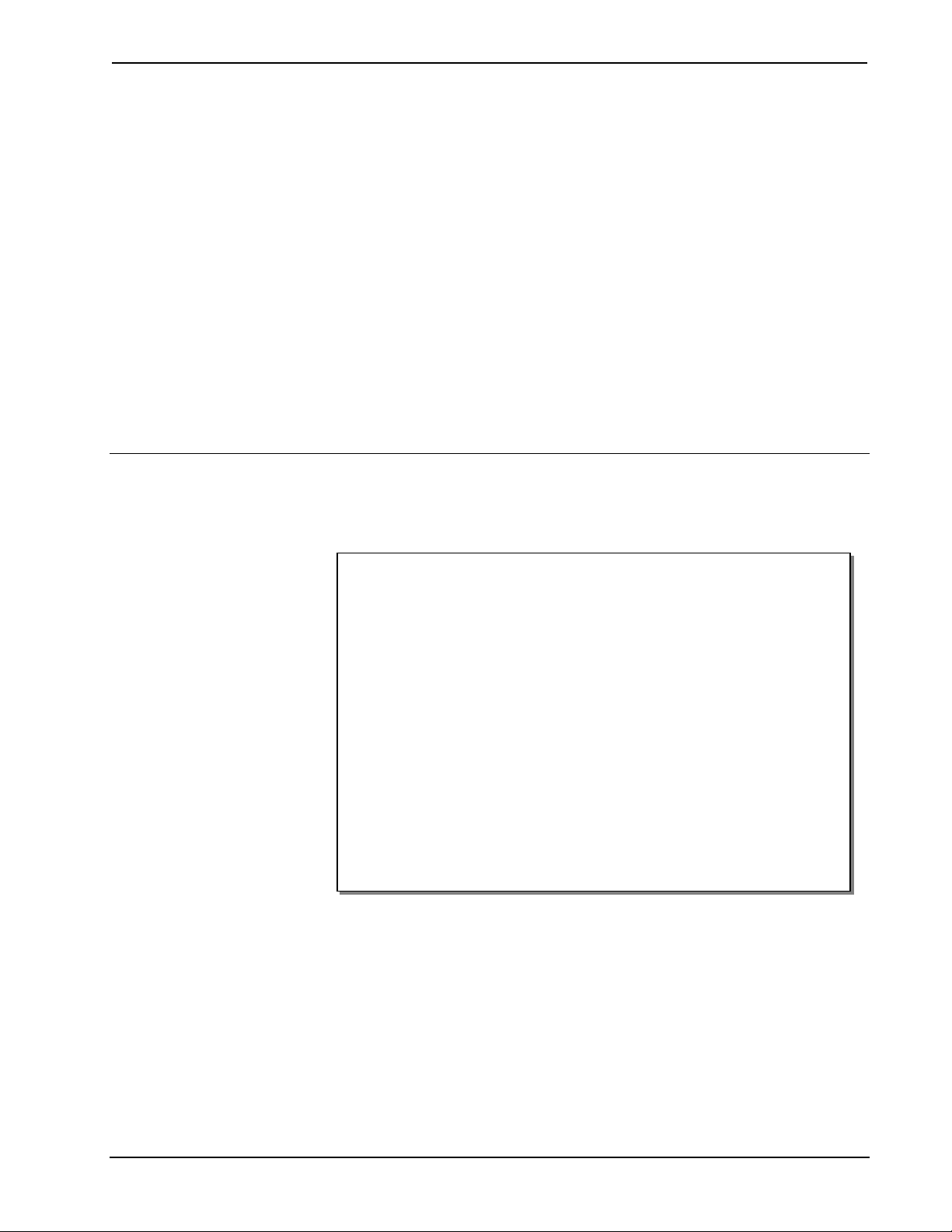
Crestron TPMC-8X Isys i/O™ WiFi Touchpanel
Isys i/O™ WiFi Touchpanel:
TPMC-8X
Introduction
Features and Functions
• Stylish and compact ergonomic design
• 8.4 in (21.3 cm) active matrix touchscreen display with 800 x 600
* Reserved for future applications. When uploading new firmware, review release notes to see if this
Advanced Ergonomics
resolution
• 16-bit Isys i/O™ graphics with Synapse™ image rendering algorithm
• 802.11a/b/g WiFi 2-way wireless communications
• Windows
• Onboard PC applications for Web browsing, streaming media,
conferencing, VoIP* and remote desktop
• Built-in stereo speakers and dual microphones
• Wireless video from network cameras and servers
• 5-way thumbpad and four “softkey” buttons
• Includes stylus with onboard storage slot
• Built-in biometric fingerprint scanner*
• Built-in Bluetooth
• Internal Li-Ion battery pack included
• External “booster” battery pack available
• Optional desktop or wall mount docking stations
feature is available.
®
XP Embedded operating system
®
technology*
Incredibly thin and compact, the TPMC-8X is brilliantly designed to provide a
powerful mobile control solution that is easy to hold and intuitive to use. Its
magnesium alloy enclosure presents a sleek, modern appearance that is both rugged
and lightweight. Adjoining the touchscreen, an integrated programmable 5-way
thumbpad and up/down arrow buttons add quick access and tactile response for
controlling functions ranging from simple volume adjustment and channel selection
to on-screen menu navigation or even pan/tilt camera control.
Operations Guide – DOC. 6539 Isys i/O™ WiFi Touchpanel: TPMC-8X • 1
Page 6
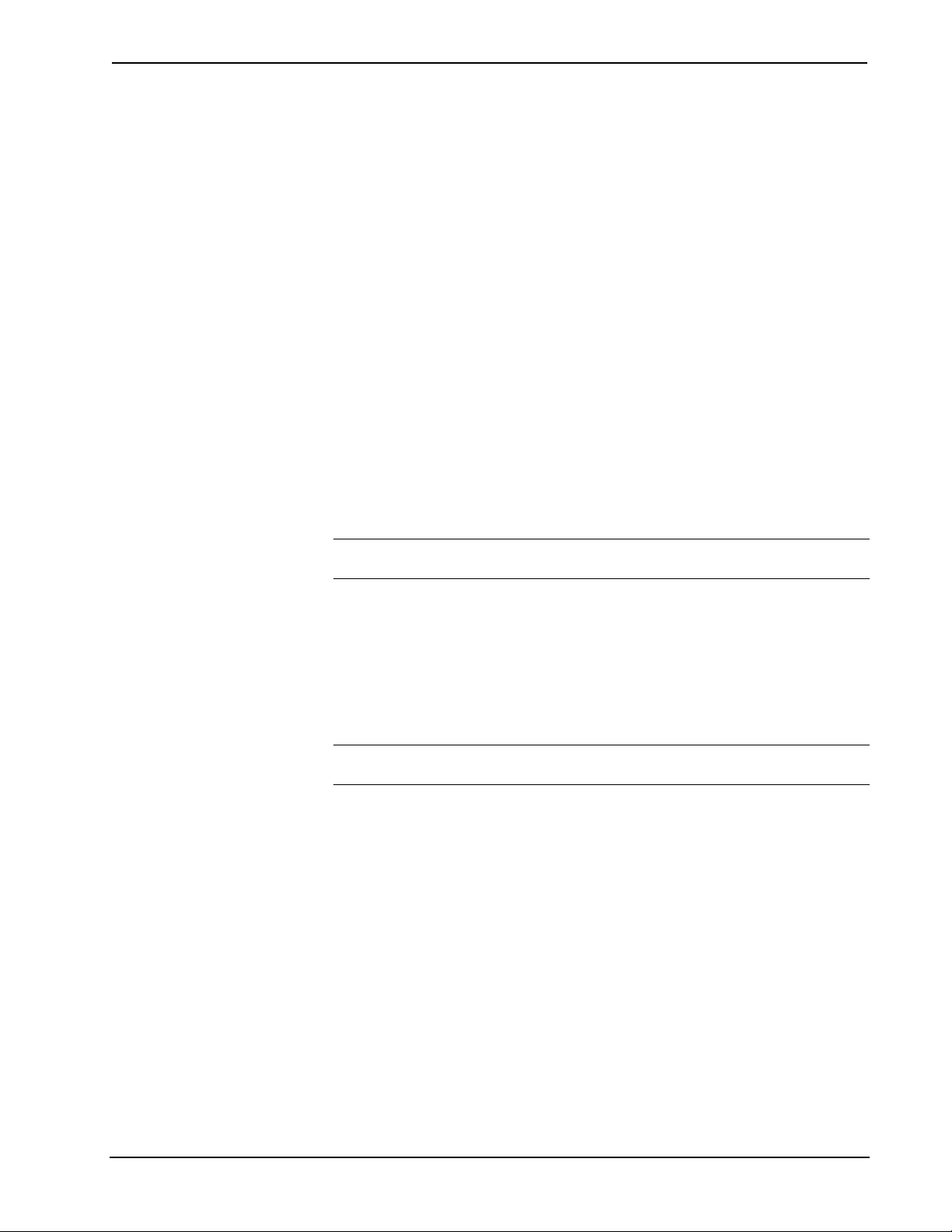
Isys i/O™ WiFi Touchpanel Crestron TPMC-8X
Four additional “softkeys” are positioned below the touchscreen, programmable for
context sensitive menu functions. A stylus is even included for use with the on-
screen keyboard, conveniently stowed in its own storage slot.
Isys®
Isys power and beauty are infused throughout Crestron’s entire touchpanel lineup.
Under the hood, the TPMC-8X offers vibrant 16-bit color depth to produce
incredible 3D graphics, high-res images, translucence, dynamic text and graphics,
full-motion animations, multimode objects and dramatic transition effects, all with
astonishing speed.
Synapse™
Crestron’s exclusive Synapse Image Rendering Algorithm enables system
programmers to produce amazing graphics – faster and easier. Advanced antialiasing
delivers crisper, sharper objects and text. Enhanced 3D effects add new depth and
style. And because Synapse is native to the touchpanel, memory requirements and
upload time are substantially reduced.
Bluetooth® Technology
Built-in Bluetooth enable the use of a wireless mouse, keyboard and other devices. A
USB 2.0 port is also provided for connecting wired devices.
NOTE: Reserved for future applications. When uploading new firmware, review
release notes to see if this feature is available.
Biometric Scanner
The built-in fingerprint scanner unleashes a whole new level of convenience and
security, allowing individual users to be identified instantly and logged on
automatically. With just the touch of a fingertip, each user can be presented with a
unique graphical interface with its own set of preferences, access privileges and even
its own look through the use of touchpanel “skins”.
NOTE: Reserved for future applications. When uploading new firmware, review
release notes to see if this feature is available.
WiFi Wireless
Integrated 802.11a/b/g WiFi technology with WEP encryption delivers secure, high-
speed two-way wireless performance across wireless LANs, affording mobile
freedom and seamless communications with Crestron control systems, computers,
digital media servers and other IP-based devices.
Embedded PC
The power of Isys i/O is in its embedded PC engine, combining rock solid
touchpanel performance with built-in Windows Media
Internet Explorer, plus other applications including Microsoft Word, Excel,
PowerPoint® and Adobe® Acrobat® Reader. While simultaneously controlling your
home theater or boardroom, the TPMC-8X provides everything needed for viewing
Web pages, enjoying online music and movies, even viewing and editing documents
without necessitating a separate computer.
®
Player and RealPlayer®,
2 • Isys i/O™ WiFi Touchpanel: TPMC-8X Operations Guide – DOC. 6539
Page 7

Crestron TPMC-8X Isys i/O™ WiFi Touchpanel
The TPMC-8X also lets you access data and run applications on other computers via
Remote Desktop, while onboard NetMeeting® and Skype™ applications enable
conferencing and voice-over-IP capabilities right on the touchpanel. Built-in Yahoo!
Widgets affords an easy solution for integrating everything from clocks and
calendars to stock tickers, weather forecasts and hundreds of other options.
NOTE: Onboard Skype™ reserved for future applications. When uploading new
firmware, review release notes to see if this feature is available.
Built on the Windows XP Embedded operating system, the TPMC-8X delivers a
powerful and secure platform for touchpanel control with integrated PC capabilities.
Programmatic control erases the lines between control system and PC, allowing
programmers to customize each application’s behavior within the touchpanel
environment to create a truly powerful and user-friendly interface.
Wireless Video
For entertainment or surveillance, the TPMC-8X makes it easy to view security
cameras, movies and other video sources right on the touchscreen. In addition to the
wide range of formats supported by its embedded media player applications, the
TPMC-8X also features native support for viewing streaming video from Axis
Network Video cameras and servers.
Audio Features
Built-in stereo speakers, dual integrated microphones and a stereo headphone output
provide full audio functionality to complement the TPMC-8X’s touchpanel, video
and computer capabilities. Customized WAV files can be loaded on the touchpanel
to add dimension to the touchscreen graphics with personalized sounds, button
feedback and voice prompts.
Li-Ion Rechargeable Batteries
A field-replaceable Lithium Ion battery pack onboard the TPMC-8X provides fast
charging, long lasting wireless operation without the “memory” issues typical of
other rechargeable batteries. An external “booster” battery pack is also available,
which clips neatly to the rear of the touchpanel, providing up to four hours total use
between recharges.
Docking Station Options
Placing the TPMC-8X into its optional desktop docking station (TPMC-8X-DS)
provides a convenient charging solution while also adding a 10/100 Ethernet port for
direct connection to a wired LAN and two more USB ports. The docking station
allows full touchpanel operation while docked.
Operations Guide – DOC. 6539 Isys i/O™ WiFi Touchpanel: TPMC-8X • 3
Page 8
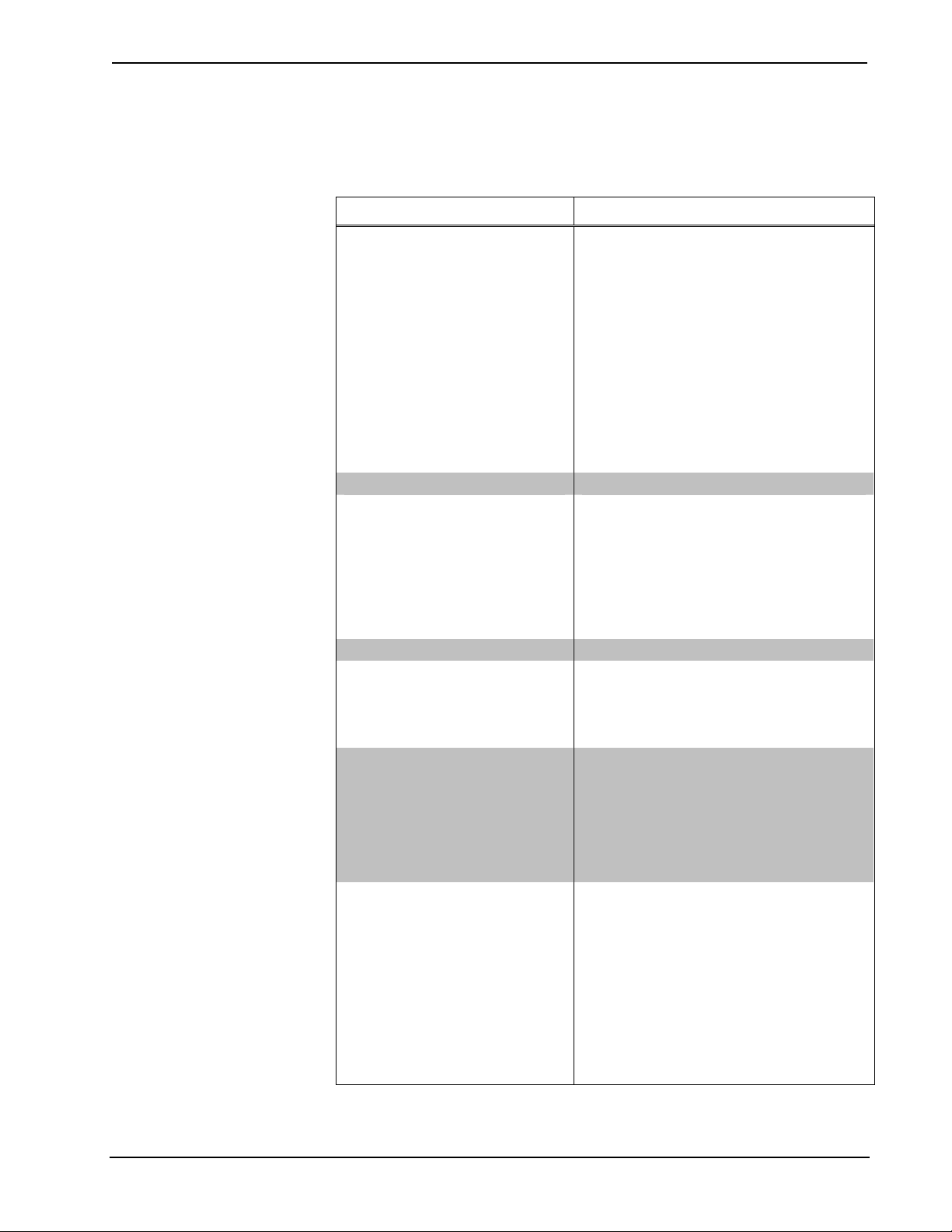
Isys i/O™ WiFi Touchpanel Crestron TPMC-8X
Specifications
Specifications for the TPMC-8X are listed in the following table.
TPMC-8X Specifications
SPECIFICATION DETAILS
Touchscreen Display
Display Type TFT active matrix color LCD
Size 8.4 inch (21.3 cm) diagonal
Aspect Ratio 4:3 SVGA
Resolution 800 x 600 pixels
Brightness 180 nits
Contrast 500:1
Color Depth 18-bit, 262k colors
Illumination Backlit fluorescent
Viewing Angle1 ±65º horizontal, +65/-45º vertical
Touchscreen Resistive membrane
Processor AMD Geode™ LX 800
Memory
DDR SDRAM 512 MB
Flash
Compact Flash
Maximum Project Size 190 MB
Operating System Microsoft® Windows® XP Embedded
Graphic Engine
Embedded PC Applications2
Wireless2
RF Transceiver
Range
Bluetooth3 Bluetooth® V1.2 Class 1 built in
1 GB, expandable via Compact Flash card
slot
Accepts up to 4 GB CF+ Type II Compact
Flash card (not included)
Isys i/O engine, 16-bit non-palette graphics;
65,536 colors; Synapse image rendering
algorithm; multi-mode objects; dynamic
graphics; 24 fps animation; transition
effects; PNG translucence
Microsoft Internet Explorer w/Macromedia®
Flash® plug-in, Windows Media® Player,
RealPlayer®, Crestron MJPEG viewer3, MS
Word, Excel, PowerPoint®, Adobe®
Acrobat® Reader, Remote Desktop,
NetMeeting®, Skype™3, Java™ Runtime,
DirectX®, Axis ActiveX® control, Yahoo!
Widgets2
IEEE 802.11a/b/g WiFi, 5 or 2.4 GHz twoway RF, static IP or dynamic IP via DHCP,
64 and 128-bit WEP encryption, requires
third-party 802.11a/b/g wireless access
point and Ethernet enabled Crestron
2-Series control system
30 feet (10 m) @ 54 Mbps; range and
speed vary based upon environmental
conditions
(Continued on following page)
4 • Isys i/O™ WiFi Touchpanel: TPMC-8X Operations Guide – DOC. 6539
Page 9
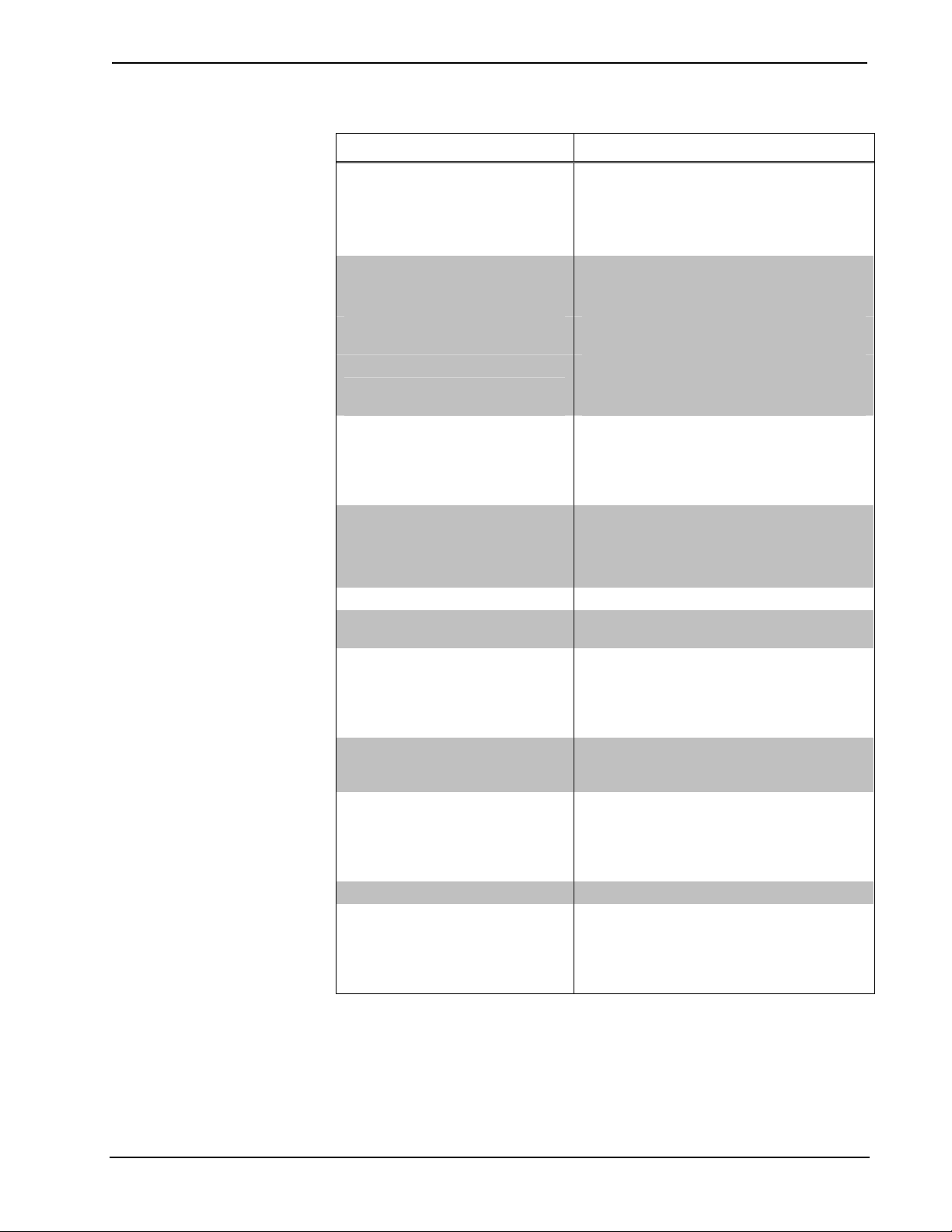
Crestron TPMC-8X Isys i/O™ WiFi Touchpanel
TPMC-8X Specifications (Continued)
SPECIFICATION DETAILS
Video
Streaming/File Formats
Audio
Hardware Features
Streaming/File Formats
Audio Feedback (WAV)
Amplification Stereo, 1.1 Watts per channel
Battery
Internal Battery Type Lithium Ion, 7.4 Volt, 2000 mAh (included)
Usage per Charge ~1.5 hours continuous at full brightness5
Charging Time ~2 hours (~2.5 - 3 hours when in use)
Power Requirements
Touchpanel 42 Watts (3.5 Amps) @ 12 Volts DC
Universal Power
Supply/Charger (included)
Default IP ID6 03
Minimum 2-Series Control
System Update File
7, 8
Environmental
Operating Temperature 32º to 104ºF (0º to 40ºC)
Storage Temperature 14º to 140ºF (-10º to 60ºC)
Humidity 10% to 90% RH (non-condensing)
Enclosure
Dimensions
Height 8.21 in (20.85 cm)
Width 9.69 in (24.60 cm)
Depth 0.92 in (2.32 cm)
Weight (with internal battery) 1.98 lbs (0.90 kg)
Available Accessories
TPMC-8X-DS Desktop Docking Station/Charger
TPMC-8X-BTPE External Battery Pack
TPMC-8X-BTP Internal Battery Pack
1. Optimum viewing angle for best contrast is 37º.
2. Contact Crestron for a current list of compatible devices and embedded applications. To ensure
reliable performance, new device drivers and applications are available only from Crestron through
firmware updates.
3. Reserved for future applications. When uploading new firmware, review release notes to see if this
feature is available.
4. Axis ActiveX control for MPEG4 and MJPEG only.
5. Up to four hours using external battery pack option.
Supports MPEG2, MPEG4, MJPEG via
Axis ActiveX control4, plus all formats
supported by the embedded media player
applications
Dual onboard microphones, built-in stereo
speakers, stereo headphone output
As supported by the embedded media
player applications
8 & 16 bit PCM, mono & stereo,
8 – 44.1 kHz sampling rates
100~240V AC 50/60 Hz
Version 3.137 or later
Magnesium alloy case with plastic buttons,
stylus storage slot (stylus included), integral
docking station port
Operations Guide – DOC. 6539 Isys i/O™ WiFi Touchpanel: TPMC-8X • 5
Page 10
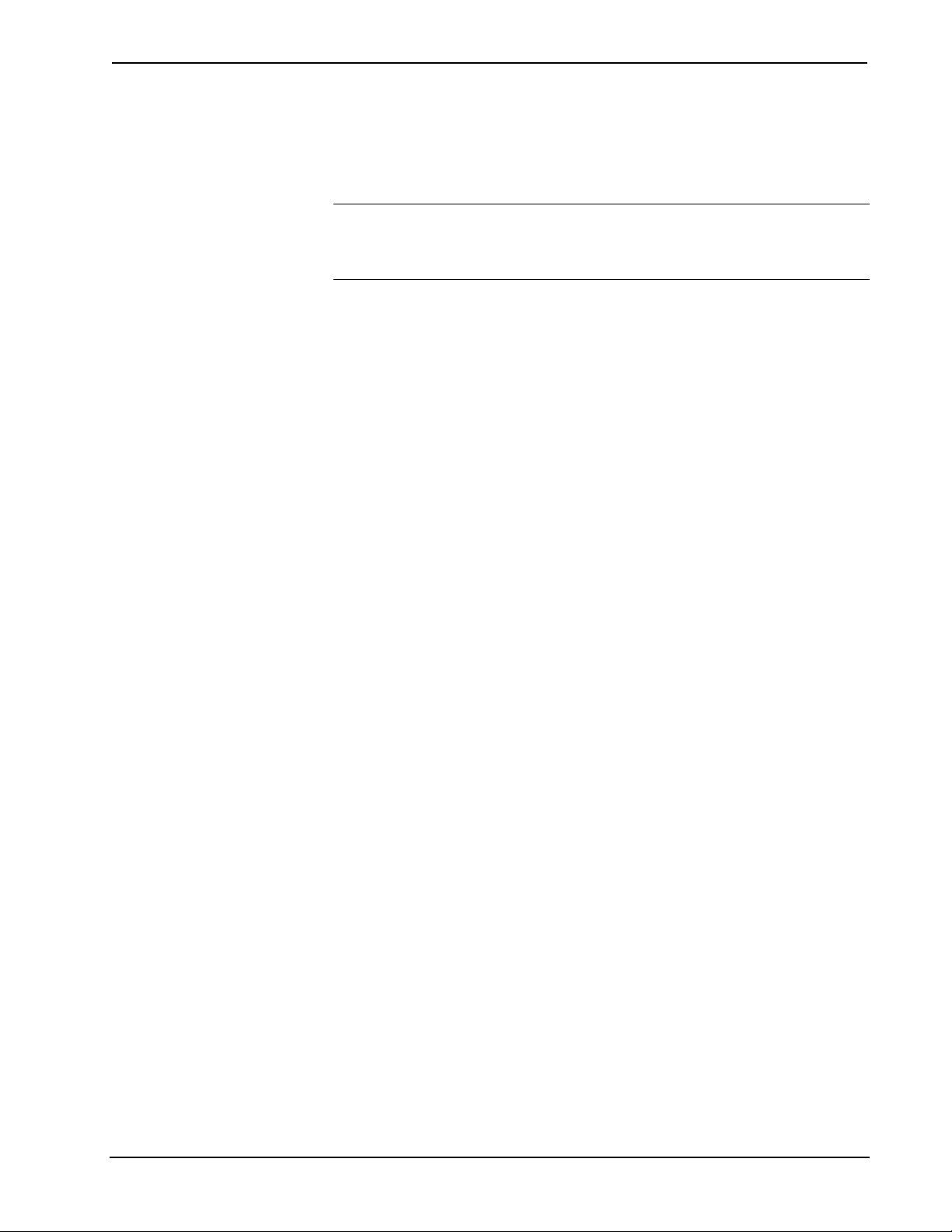
Isys i/O™ WiFi Touchpanel Crestron TPMC-8X
6. Refer to “Identity Code” on page 11 for details.
7. The latest software versions can be obtained from the Crestron website. Refer to the NOTE following
these footnotes.
8. Crestron 2-Series control systems include the AV2 and PRO2. Consult the latest Crestron Product
Catalog for a complete list of 2-Series control systems.
NOTE: Crestron software and any files on the website are for authorized Crestron
dealers and Crestron Authorized Independent Programmers (CAIP) only. New users
may be required to register to obtain access to certain areas of the site (including the
FTP site).
6 • Isys i/O™ WiFi Touchpanel: TPMC-8X Operations Guide – DOC. 6539
Page 11

Crestron TPMC-8X Isys i/O™ WiFi Touchpanel
Physical Description
This section provides information on the connections, controls and indicators
available on your TPMC-8X.
TPMC-8X Physical View
TPMC-8X Physical View (on optional TPMC-8X-DS Desktop Docking Station/Charger)
Operations Guide – DOC. 6539 Isys i/O™ WiFi Touchpanel: TPMC-8X • 7
Page 12
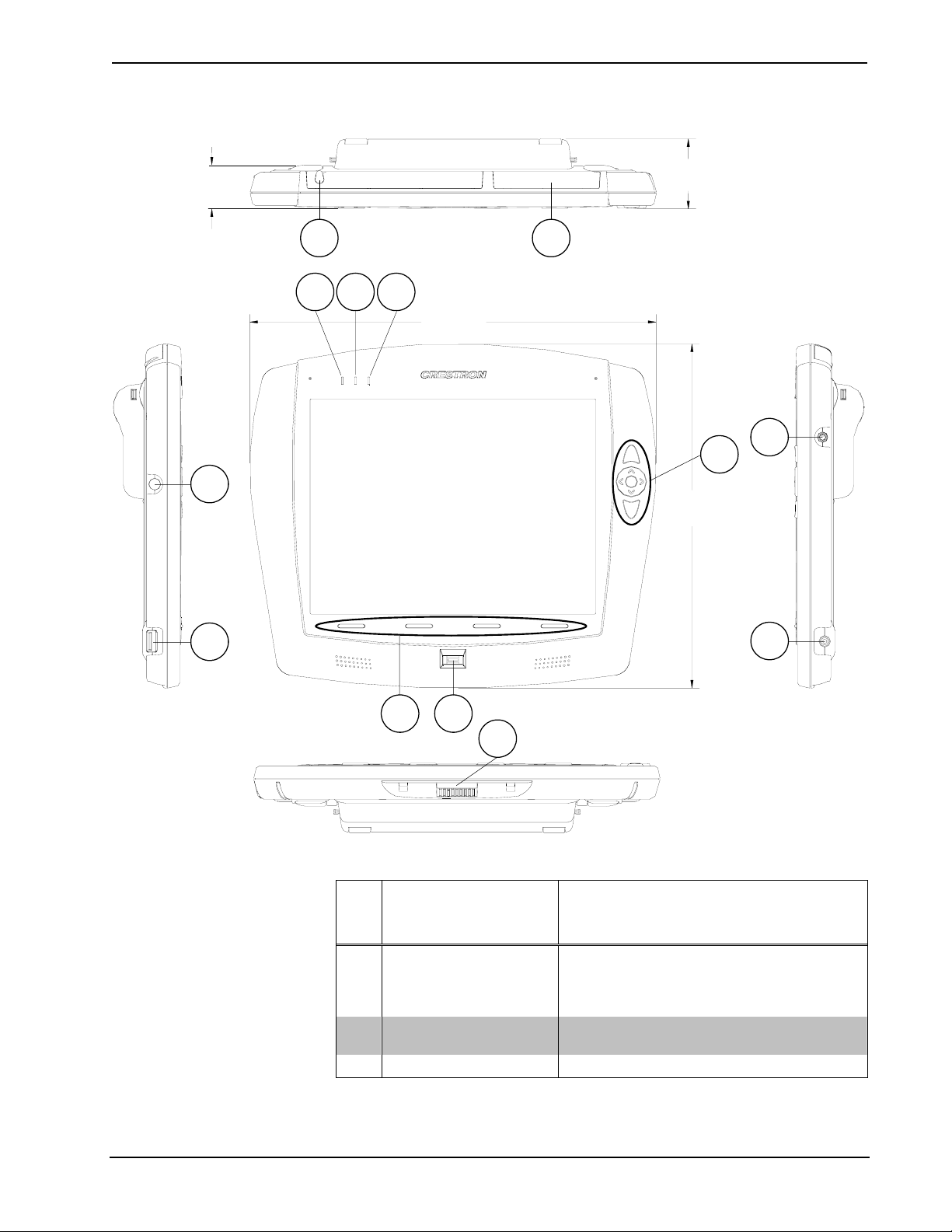
Isys i/O™ WiFi Touchpanel Crestron TPMC-8X
TPMC-8X Overall Dimensions (shown with optional TPMC-8X-BTPE External Battery Pack attached)
0.92 in
(2.32 cm)
6
1.67 in
(4.24 cm)
1 2
3 4 5
9.69 in
(24.60 cm)
8
7
8.21 in
(20.85 cm)
9
12
1110
13
Connectors, Controls & Indicators
# CONNECTORS,
CONTROLS &
INDICATORS
1 STYLUS
2 MEMORY SLOT
3 POWER LED (Green) Indicates touchpanel power is on.
Used to “tap” or to do “select and drag”
functions just as you would using a mouse. It
is also used to “type” on the input panel
“keyboard” when entering text or commands.
(1) CF+ Type II Compact Flash card slot for
memory expansion
DESCRIPTION
(Continued on following page)
8 • Isys i/O™ WiFi Touchpanel: TPMC-8X Operations Guide – DOC. 6539
Page 13
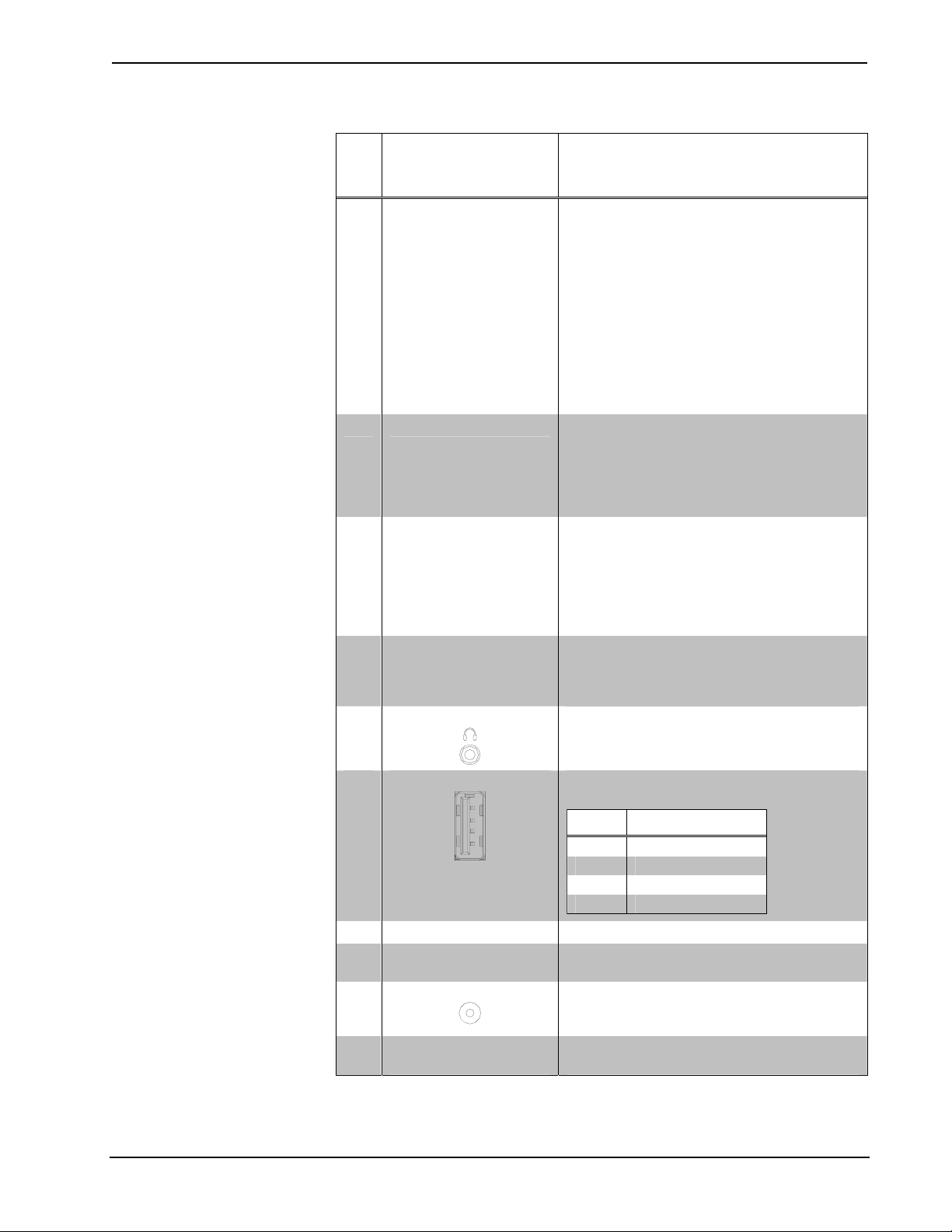
Crestron TPMC-8X Isys i/O™ WiFi Touchpanel
Connectors, Controls & Indicators (Continued)
# CONNECTORS,
DESCRIPTION
CONTROLS &
INDICATORS
4 BATTERY LED
5 WIFI LED
6 POWER BUTTON
7
HARD
PUSHBUTTONS &
THUMBPAD1
8
HEADPHONES
9
USB
4
3
2
1
10 BUTTONS (4) “softkey” buttons, programmable
11
FINGERPRINT
SCANNER2
12
12V 3.5A
13
DOCKING STATION
CONNECTOR
1. For programming details, refer to “Hard Buttons” on page 22.
2. Reserved for future applications. When uploading new firmware, review release notes to see if this
feature is available.
Indicates status of batteries (internal and
external). When AC is offline and the
external battery is connected, the panel will
use the external battery before using the
internal battery and the LED will remain solid
green. Once the internal battery is in use, the
LED will remain solid green if battery level is
above 25% (±3%) of full charge, solid yellow
if charge drops to 25% (±3%) and blinking
yellow if battery level drops to 10% (±3%).
When AC is online and battery is charging,
the LED will be blinking green until charge is
100%.
Indicates status of panel’s WiFi connection:
Solid green – communicating with a wireless
access point (WAP)
Blinking green – searching for a WAP
Off – no wireless communication (unit is in
power down mode or power is off).
Press to turn touchpanel power on. Press
again to put panel in power down mode.
Press to restore full on mode. Press and hold
for four seconds to turn power off. (The
recommended method for shutting down the
touchpanel is to press the Shut Down button
on the Setup Menu.)
These hard pushbuttons and the 5-way
thumb pad are programmable and can
provide tactile control of many functions such
as audio volume and channel selection.
(1) 3.5 mm TRS mini phone jack;
Output power: 12 mW per channel;
Minimum impedance: 32 Ω
(2) USB 2.0 Type A female
PIN DESCRIPTION
1 +5 VDC
2 Data -
3 Data +
4 Ground
Biometric fingerprint scanner for user
identification and log on.
(1) DC power jack (power pack included);
power pack can also be used to charge
internal battery.
Mates with TPMC-8X-DS Docking
Station/Charger (sold separately).
Operations Guide – DOC. 6539 Isys i/O™ WiFi Touchpanel: TPMC-8X • 9
Page 14
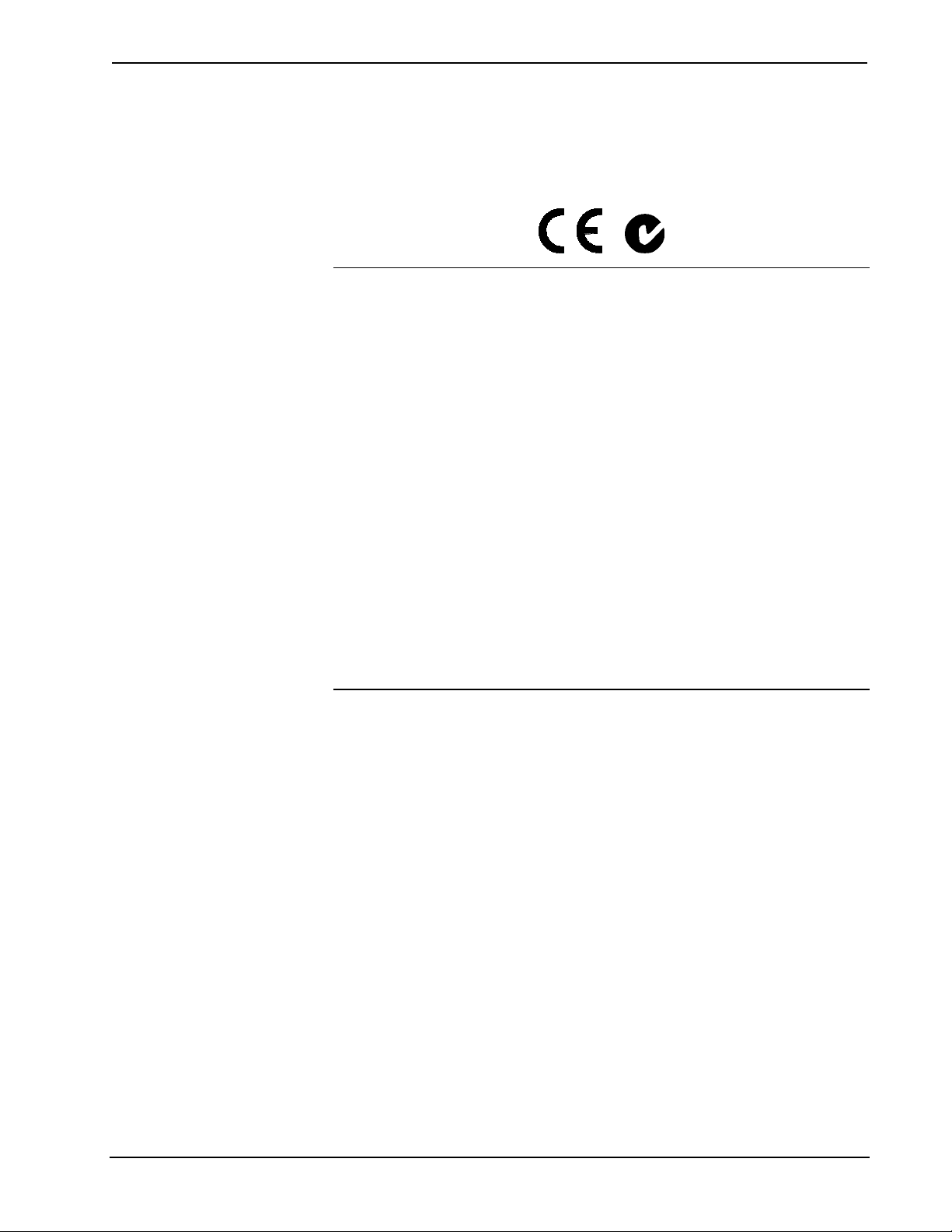
Isys i/O™ WiFi Touchpanel Crestron TPMC-8X
Industry Compliance
As of the date of manufacture the TPMC-8X has been tested and found to comply
with specifications for CE marking and standards per EMC and
Radiocommunications Compliance Labelling.
NOTE: This device complies with part 15 of the FCC rules. Operation is subject to
the following two conditions: (1) this device may not cause harmful interference and
(2) this device must accept any interference received, including interference that may
cause undesired operation.
This equipment has been tested and found to comply with the limits for a Class B
digital device, pursuant to part 15 of the FCC Rules. These limits are designed to
provide reasonable protection against harmful interference in a residential
installation. This equipment generates, uses and can radiate radio frequency energy
and if not installed and used in accordance with the instructions, may cause harmful
interference to radio communications. However, there is no guarantee that
interference will not occur in a particular installation. If this equipment does cause
harmful interference to radio or television reception, which can be determined by
turning the equipment off and on, the user is encouraged to try to correct the
interference by one or more of the following measures:
Reorient or relocate the receiving antenna.
Increase the separation between the equipment and receiver.
Connect the equipment into an outlet on a circuit different from that to
which the receiver is connected.
Consult the dealer or an experienced radio/TV technician for help.
10 • Isys i/O™ WiFi Touchpanel: TPMC-8X Operations Guide – DOC. 6539
Page 15

Crestron TPMC-8X Isys i/O™ WiFi Touchpanel
Setup
Identity Code
The IP ID is set within the TPMC-8X’s table using Crestron Toolbox. For
information on setting an IP table, refer to the Crestron Toolbox help file. The IP IDs
of multiple TPMC-8X devices in the same system must be unique
When setting the IP ID, consider the following:
• The IP ID of each unit must match an IP ID specified in the SIMPL
Windows program.
• Each device using IP to communicate with a control system must have a
unique IP ID.
Internal Battery Switch
To prevent internal battery drain during shipment or long-term storage, the
TPMC-8X has a battery switch inside the battery compartment. To use the internal
battery, remove the battery compartment cover by first removing the two screws that
attach it to the back of the touchpanel. Move the switch to the up (on) position and
re-attach the battery compartment cover.
To conserve internal battery power when the unit will not be used for extended
periods, move the switch to the down (off) position.
TPMC-8X Internal Battery Switch
Operations Guide – DOC. 6539 Isys i/O™ WiFi Touchpanel: TPMC-8X • 11
Page 16
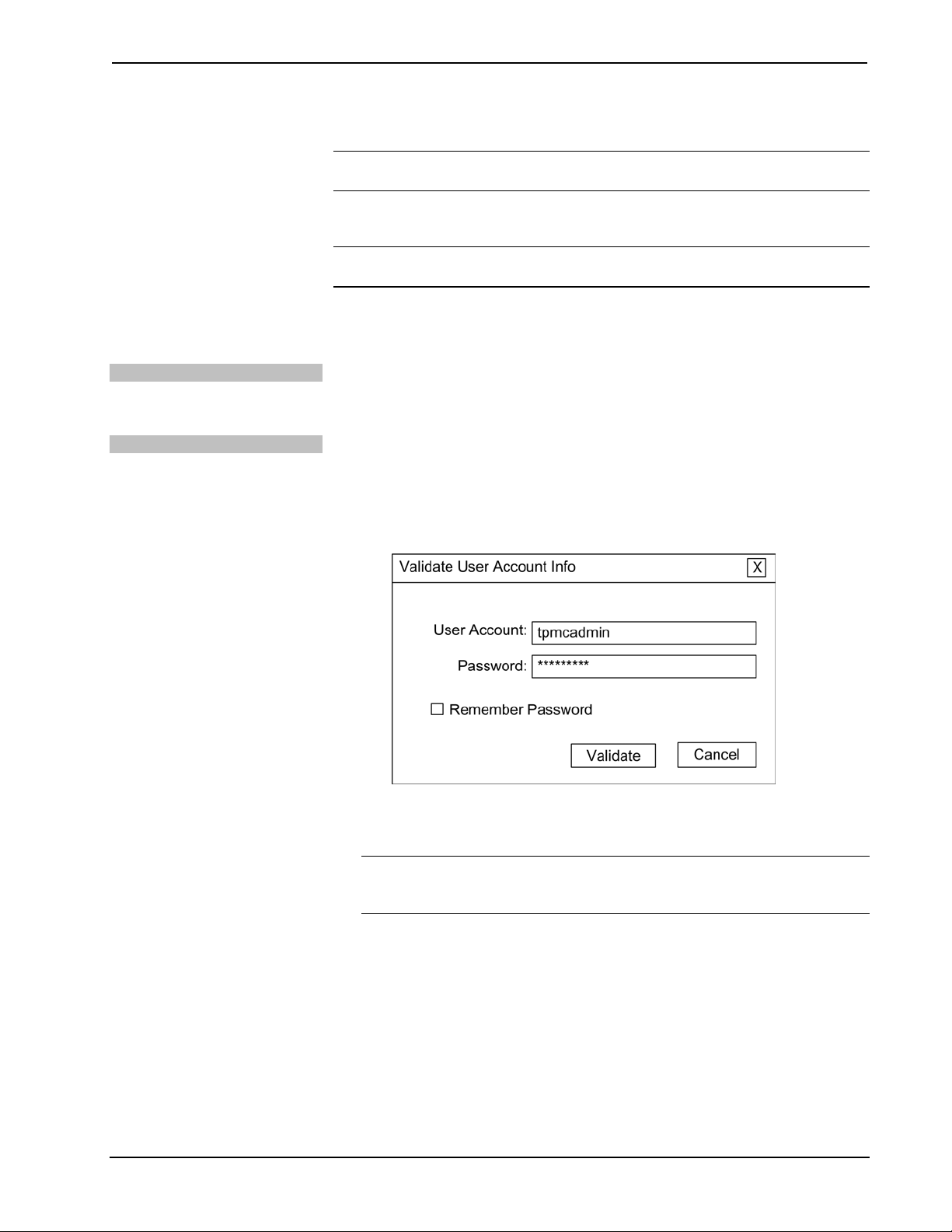
Isys i/O™ WiFi Touchpanel Crestron TPMC-8X
Configuring the Touchpanel
NOTE: The only connection required to configure the touchpanel is power
(supplied from the internal battery, external battery or the included power pack).
The TPMC-8X is configured from the Setup Menu.
NOTE: If no project has been loaded or if an invalid project has been loaded, the
touchpanel displays an error message and defaults to the Setup Menu screen.
If a project is running, the Setup Menu can be accessed using one of three methods.
Via the Softkeys
Via USB Keyboard
Press the four softkeys at the bottom of the touchpanel in sequence, from left to right
and again from left to right (i.e. press 1, 2, 3, 4, 1, 2, 3, 4) within a 10 second period.
1. Attach a USB keyboard (refer to “Hardware Hookup” on page 31 for
details).
2. Open the “Validate User Account Info” window (shown below) by pressing
Ctrl+Alt+Shift on the keyboard.
“Validate User Account Info” Window
3. Enter the user account tpmcadmin, and the password tpmcadmin and click
Validate.
NOTE: The password is case sensitive. After logging in, the password can be
changed from the “Security” window. Refer to “Security” on page 14 for more
information.
4. When the “TPMC Debug Output” window appears (shown on the following
page), select Project | Enter Setup Mode to enter the Setup Menu (refer to
“Setup Menu Details” on page 14).
12 • Isys i/O™ WiFi Touchpanel: TPMC-8X Operations Guide – DOC. 6539
Page 17
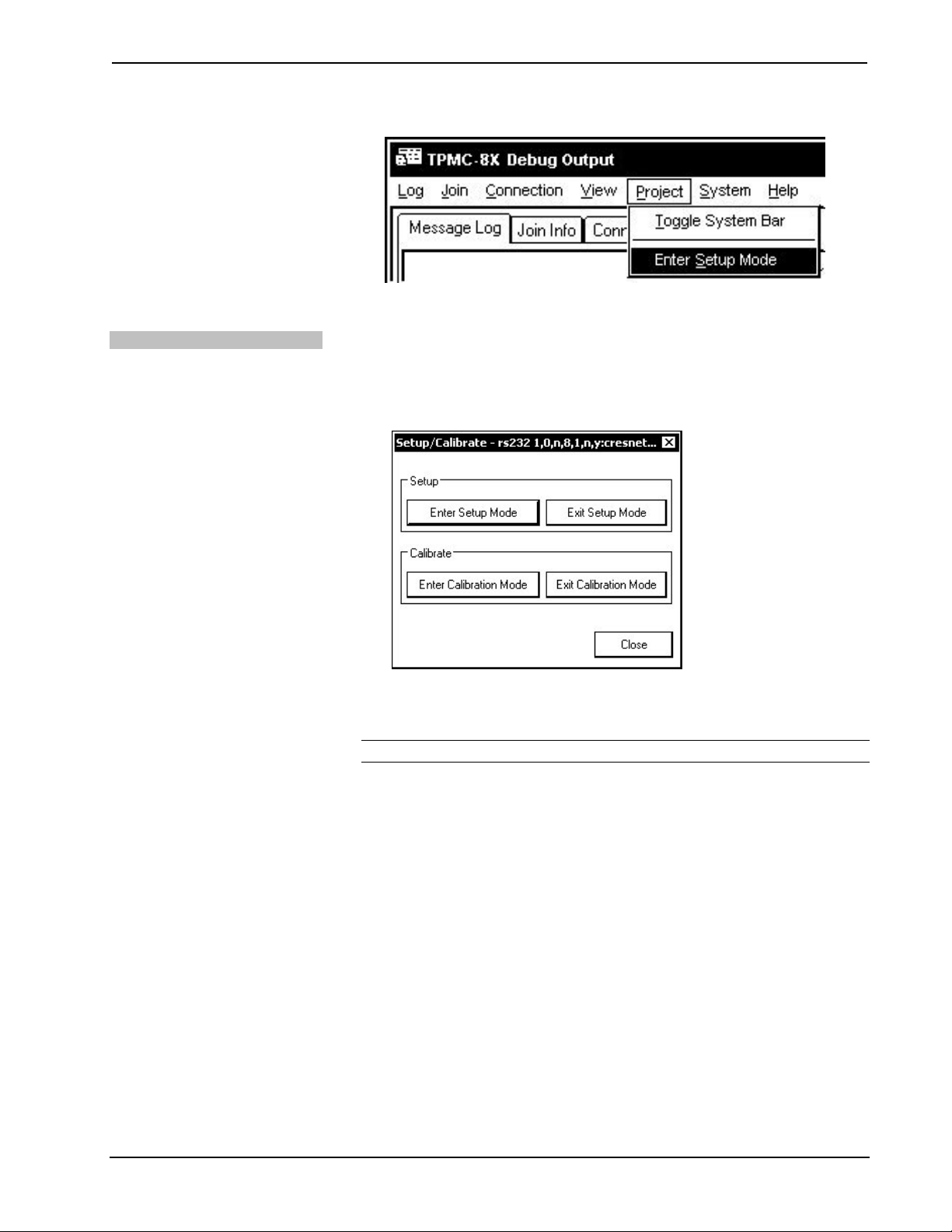
Crestron TPMC-8X Isys i/O™ WiFi Touchpanel
“TPMC-8X Debug Output” Window
Via Crestron Toolbox
1. Establish communication with the touchpanel (refer to “Establishing
Communication” on page 39 for details).
2. Right-click on the device and select Functions | Setup Mode….
“Setup/Calibrate” Window
3. Select Enter Setup Mode. The Setup Menu will be displayed as shown in
the following diagram.
NOTE: Select Exit Setup Mode to exit the Setup Menu.
Operations Guide – DOC. 6539 Isys i/O™ WiFi Touchpanel: TPMC-8X • 13
Page 18

Isys i/O™ WiFi Touchpanel Crestron TPMC-8X
TPMC-8X Setup Menu
NOTE: Another way to enter the Setup Menu (after a project has been loaded) is to
touch the screen during boot up when you see the “Preparing to Load Project”
message. Maintain touch until after the countdown, when the message will change to
“Loading Setup screen”.
The Setup Menu provides access to all basic functions and parameters. It is divided
into Setup, Ethernet, Battery, Standby Timeout, Power Down Timeout, WiFi,
Docking Station and Screen Brightness sections.
NOTE: To allow the touchpanel to upload projects, Standby Timeout is disabled
until approximately five minutes after the project is loaded.
To exit the Setup Menu and return to the program, press Exit, located at the bottom
of the Setup Menu. To save any changes and reboot the touchpanel, press Save &
Reboot, located at the bottom of the Setup Menu. Use the Shut Down button to turn
off the touchpanel.
Setup Menu Details
The Setup Menu allows configuration of the touchpanel’s settings for security, touch
screen calibration, runtime project, audio, embedded applications, diagnostics and
hard button programming. The Setup Menu also has a button that will toggle the onscreen keyboard on and off.
Security
The Security button opens the “Security Setup” window, which allows the user to
change the username and password of the system account, setup and close network
connections and clear cookies.
14 • Isys i/O™ WiFi Touchpanel: TPMC-8X Operations Guide – DOC. 6539
Page 19

Crestron TPMC-8X Isys i/O™ WiFi Touchpanel
“Security Setup” Window
Click Setup Connections… to open the “Network Connections” window. This
window is used to map to a network drive. A mapped network drive permits easy
access to embedded application files (Word, Excel, PowerPoint, etc.) and provides a
location to save files. To further customize the installation, network drives
containing compiled touchpanel project files can also be mapped.
“Network Connections” Window
To add a new network connection, click Add.
Operations Guide – DOC. 6539 Isys i/O™ WiFi Touchpanel: TPMC-8X • 15
Page 20

Isys i/O™ WiFi Touchpanel Crestron TPMC-8X
“Configure Network Connection” Window
To Add a network drive, click
1. Map this connection by selecting a drive letter from the Map Drive Letter
drop box.
2. Enter a User Name and Password.
3. Click the Remember and reconnect on startup checkbox if so desired.
4. Click OK to enable the new network connection and return to the “Network
Connections” window.
Once all changes to network connections have been completed, click OK to return to
the Setup Menu.
to browse for the new network connection.
Touch Screen
The Touch Screen button opens the “PenMount Control Panel” window, which
provides controls for touch screen calibration, settings for touch mode, beep sound
and tools for drawing, advanced calibration and right mouse button emulation.
16 • Isys i/O™ WiFi Touchpanel: TPMC-8X Operations Guide – DOC. 6539
Page 21

Crestron TPMC-8X Isys i/O™ WiFi Touchpanel
“PenMount Control Panel” Window (Calibrate Tab)
When Standard Calibration is pressed, the calibration screen will be displayed.
Touch the screen to begin the calibration process. If the screen is not pressed within
10 seconds, the calibration sequence will stop and the screen will again display the
“PenMount Control Panel” window.
If the screen is touched within the 10-second timeout, it displays a series of messages
indicating that you should touch the red square in five places around the screen.
These messages will appear sequentially starting with “Touch the red square” at the
top of the screen toward the upper left corner. Touch and hold the center of the red
square to initiate calibration. The message will say “Hold…” for a few seconds, then
change to “Lift off to proceed”. Touch the displayed squares as prompted
everywhere they appear around the screen until the calibration is complete and you
are returned to the “PenMount Control Panel” window.
NOTE: When touching the screen during calibration, be as accurate as possible.
Use the tip of the included stylus. To cancel calibration and return to the “PenMount
Control Panel” window without saving calibration data, ignore the “Touch the red
square” message. After about 10 seconds, the “PenMount Control Panel” window
will be displayed.
NOTE: The touchpanel’s calibration routine can also be accessed through Crestron
Toolbox if the touchpanel is connected to a control system via TCP/IP by selecting
the device from the Network Device Tree and right-clicking the device to select
Functions | Setup Mode…. Select Enter Calibration Mode to begin calibration.
Press OK to accept the changes and return to the Setup Menu.
Select Project
The Select Project button permits the selection of the touchpanel program, a .vtz
file. The “Select Project” window is divided into two sections: Project To Load and
Project Working Path.
Operations Guide – DOC. 6539 Isys i/O™ WiFi Touchpanel: TPMC-8X • 17
Page 22

Isys i/O™ WiFi Touchpanel Crestron TPMC-8X
In the Project Working Path section, you can choose the location where your
uncompressed project files will be stored. The default file location is the internal
flash.
In the Project To Load section, press Browse and select the compiled project (i.e. the
.vtz file) to be loaded from a network drive, USB device or flash drive. Press Load
to uncompress the project file, place it in the destination selected in Project Working
Path and display it on the touchpanel.
NOTE: When selecting Browse, the contents of the “Recent” folder will not be
available.
NOTE: Projects can also be loaded via Crestron Toolbox.
NOTE: If External is checked, the display list cannot be viewed via Crestron
Toolbox.
“Select Project” Window
Audio
The Audio button opens the “Audio Setup” window. Overall All Audio volume and
balance controls and a Mute checkbox are available as well as volume and balance
controls and Mute checkboxes for Wave Out and Microphone In. The Microphone In
settings also include a Boost checkbox, which applies a 20 dB boost to the level of
the microphone input. The key click sound can be enabled or disabled with the Key
Click On and Off radio buttons.
Pressing Play Test plays a short internal audio file. Changes to audio settings are
made in real time.
18 • Isys i/O™ WiFi Touchpanel: TPMC-8X Operations Guide – DOC. 6539
Page 23

Crestron TPMC-8X Isys i/O™ WiFi Touchpanel
“Audio Setup” Window
Embed Apps (Embedded Applications)
The Embed Apps button opens a window that permits you to set internet security to
different levels for different types of internet sites.
“Embedded Apps” Window
Three security levels (High, Medium and Low) can be selected for each of the three
zones (Internet, Local Intranet, and Trusted Sites). The security levels are defined
as:
• High: The safest way to browse, but also the least functional. Less secure
features are disabled. Appropriate for sites that may have harmful content.
• Medium: Safe browsing and still functional. Prompts before downloading
potentially unsafe content. Unsigned ActiveX controls will not be
downloaded. Appropriate for most internet sites.
Operations Guide – DOC. 6539 Isys i/O™ WiFi Touchpanel: TPMC-8X • 19
Page 24

Isys i/O™ WiFi Touchpanel Crestron TPMC-8X
• Low: Minimal safeguards and warning prompts are provided. Most content
is downloaded and run without prompts. All active content can run.
Appropriate for sites you absolutely trust.
Press Default to restore the default security settings. By default, security is set to
High for Internet, Medium for Local Intranet, and Low for Trusted Sites.
The “Embedded Apps” window also permits you to enable the popup windows
(child windows) that open when you are in Internet Explorer (not the popup windows
of the embedded applications).
Press Close after all changes have been made. The touchpanel must be rebooted for
changes to take effect. Refer to “Save & Reboot and Shut Down Details” on page 31
for more information.
A list of trusted sites can be created and edited by pressing Add/Remove Trusted
Sites. Pressing this button will open the “Trusted Sites” window. From here, trusted
sites can be added and edited. Sites are listed by domain name or IP address. Once
all sites have been entered, press Close.
“Trusted Sites” Window
NOTE: Save & Reboot on the Setup Menu must be selected for Embedded Apps
changes to take effect.
NOTE: While browsing the Internet with the TPMC-8X, clicking on a link may
cause a message box titled "Restrictions" to appear that contains the text "This
operation has been cancelled due to restrictions in effect on this computer. Please
contact your system administrator." If this message appears, checking Enable Popup
Windows in the “Embedded Apps” window may correct this error. Other restrictions
may also cause this error, so this may not prevent all occurrences.
20 • Isys i/O™ WiFi Touchpanel: TPMC-8X Operations Guide – DOC. 6539
Page 25

Crestron TPMC-8X Isys i/O™ WiFi Touchpanel
Diagnostic
Press the Diagnostic button to display the firmware version number, configure
popup messages and appearances and to reset the end user license from the
“Diagnostics” window.
There are various types of popup messages. The button associated with each type
(Network, Warning, Error and Fatal) allows you to set which types are displayed.
Following are definitions of each message type:
• Network: A network event has occurred that may effect the normal
operation of the unit.
• Warning: An event occurred that may effect the normal operation of the
unit.
• Error: An operation has failed.
• Fatal: An event occurred which will require the unit to be reset.
The Color controls allow you to determine background, button and text color of
popup messages. Also provided are controls for popup message Timeout and
Translucence as well as controls for popup message position on the screen. A Test
Popup button lets you see the changes to popup message timing, appearance and
position.
“Diagnostics” Window
Operations Guide – DOC. 6539 Isys i/O™ WiFi Touchpanel: TPMC-8X • 21
Page 26

Isys i/O™ WiFi Touchpanel Crestron TPMC-8X
Hard Buttons
Pressing Hard Buttons will display a screen that provides visual feedback for all
button presses. Pressing softkeys 2 through 4, the up or down buttons or any of the
buttons on the 5-way thumbpad will result in its corresponding number on the screen
illuminating in yellow. By default, softkey number 1 toggles the on-screen keyboard
on and off. However, this can be disabled using the Keyboard button on the Hard
Buttons screen. Softkey number 1 can then be used like any of the other buttons. If
disabled, it will use the VT Pro-e project assignment.
Buttons are programmed using Vision Tools Pro-e.
Press Close to return to the Setup Menu.
“Hard Buttons” Window
Keyboard
Click the Keyboard button to display the on-screen keyboard.
The on-screen keyboard can be used in an identical manner to a physically connected
keyboard. The on-screen keyboard can be used in any of the embedded applications,
for example, to enter a web address or to enter data into a spreadsheet, etc.
Exit the on-screen keyboard by selecting File | Exit or by pressing the “X” close
button in the upper right corner of the keyboard window. If softkey number 1 has the
keyboard enabled, you can also exit the keyboard by using softkey number 1, a
reserve join number in VT Pro-e or a device extender in SIMPL Windows.
22 • Isys i/O™ WiFi Touchpanel: TPMC-8X Operations Guide – DOC. 6539
Page 27

Crestron TPMC-8X Isys i/O™ WiFi Touchpanel
On-Screen Keyboard
Ethernet Details
The Ethernet portion of the Setup Menu allows configuration of the touchpanel
settings for Ethernet communications.
Ethernet
Press the Adapters button to access the “Ethernet Setup” window. To save any
changes, use the Save & Reboot button on the Setup Menu. The Ethernet address
and mask are displayed on this screen.
“Ethernet Setup” Window
NOTE: The “ASIX AX88772 USB 2.0 to Fast Ethernet Adapter” line in the
“Ethernet Setup” window is seen only when the TPMC-8X is mounted on the
optional (TPMC-8X-DS) Docking Station/Charger.
Operations Guide – DOC. 6539 Isys i/O™ WiFi Touchpanel: TPMC-8X • 23
Page 28
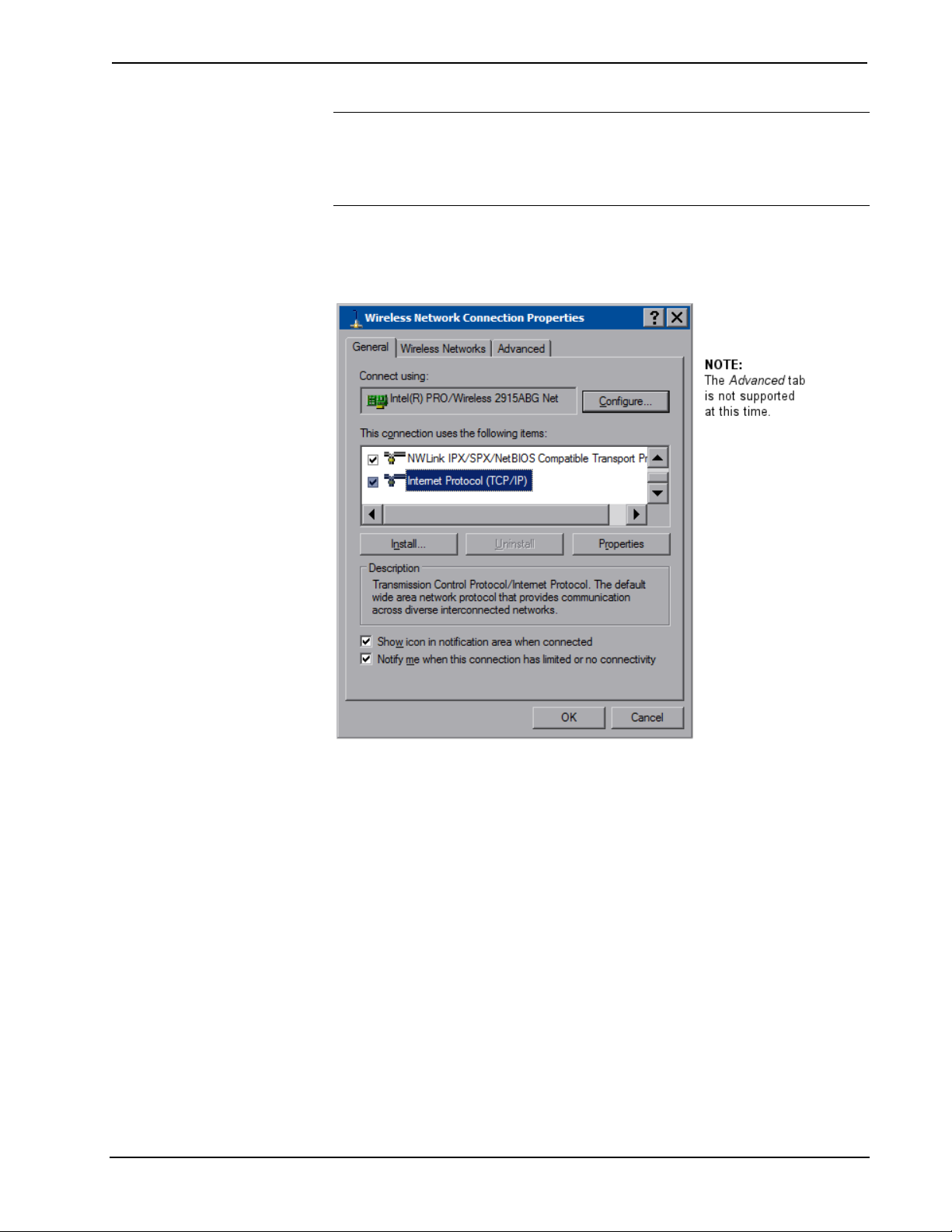
Isys i/O™ WiFi Touchpanel Crestron TPMC-8X
NOTE: When the TPMC-8X is mounted on the optional Docking Station/Charger
and the wired LAN connection is used, the touchpanel auto-switches to wired
Ethernet communications. When the TPMC-8X is removed from the Docking
Station/Charger, it will seamlessly switch over to WiFi. Docking Station/Charger
must be using AC power pack for its LAN and USB ports to function.
Click Configure to open the “Wireless Network Connection Properties” window.
This window displays the connection and related required items.
“Wireless Network Connection Properties” Window (General)
Click on the Wireless Networks tab.
24 • Isys i/O™ WiFi Touchpanel: TPMC-8X Operations Guide – DOC. 6539
Page 29

Crestron TPMC-8X Isys i/O™ WiFi Touchpanel
“Wireless Network Connection Properties” Window (Wireless Networks)
NOTE: The link at the bottom of the window which says “Learn about setting up a
wireless network configuration” is not supported at this time.
From here you can add or remove wireless access points (WAPs) or routers. To view
wireless networks being accessed or scan for access points, click View Wireless
Networks to view the “Wireless Network Connection” window.
Operations Guide – DOC. 6539 Isys i/O™ WiFi Touchpanel: TPMC-8X • 25
Page 30

Isys i/O™ WiFi Touchpanel Crestron TPMC-8X
“Wireless Network Connection” Window
Click Refresh network list to scan for available access points.
The TPMC-8X is already configured for DHCP. To establish static processing or to
switch between DHCP and static IP, use the General tab of the “Wireless Network
Connections” window (refer to picture on page 24), select Internet Protocol
(TCP/IP) and click Properties.
Click Set up a wireless network for a home or small office to start the Wireless
Network Setup Wizard.
The Wireless Network Setup Wizard will create a network with the Network
Authentication value set to Open. If your Wireless Access Point is configured with a
value other than Open, you must set this value manually, using the Wireless
Networks tab of the “Wireless Network Connection Properties” window (refer to
picture on page 25).
To manually configure your Wireless Access Point, perform the following
procedure:
1. In the Preferred Networks section of the window, select your network and
click Properties to open the “Properties” window for your network.
26 • Isys i/O™ WiFi Touchpanel: TPMC-8X Operations Guide – DOC. 6539
Page 31

Crestron TPMC-8X Isys i/O™ WiFi Touchpanel
“Network (your network name) Properties” Window
2. With Data encryption set to WEP, select Open from the Network
Authentication dropdown list.
3. Enter and confirm the Network key.
4. Click OK.
Operations Guide – DOC. 6539 Isys i/O™ WiFi Touchpanel: TPMC-8X • 27
Page 32
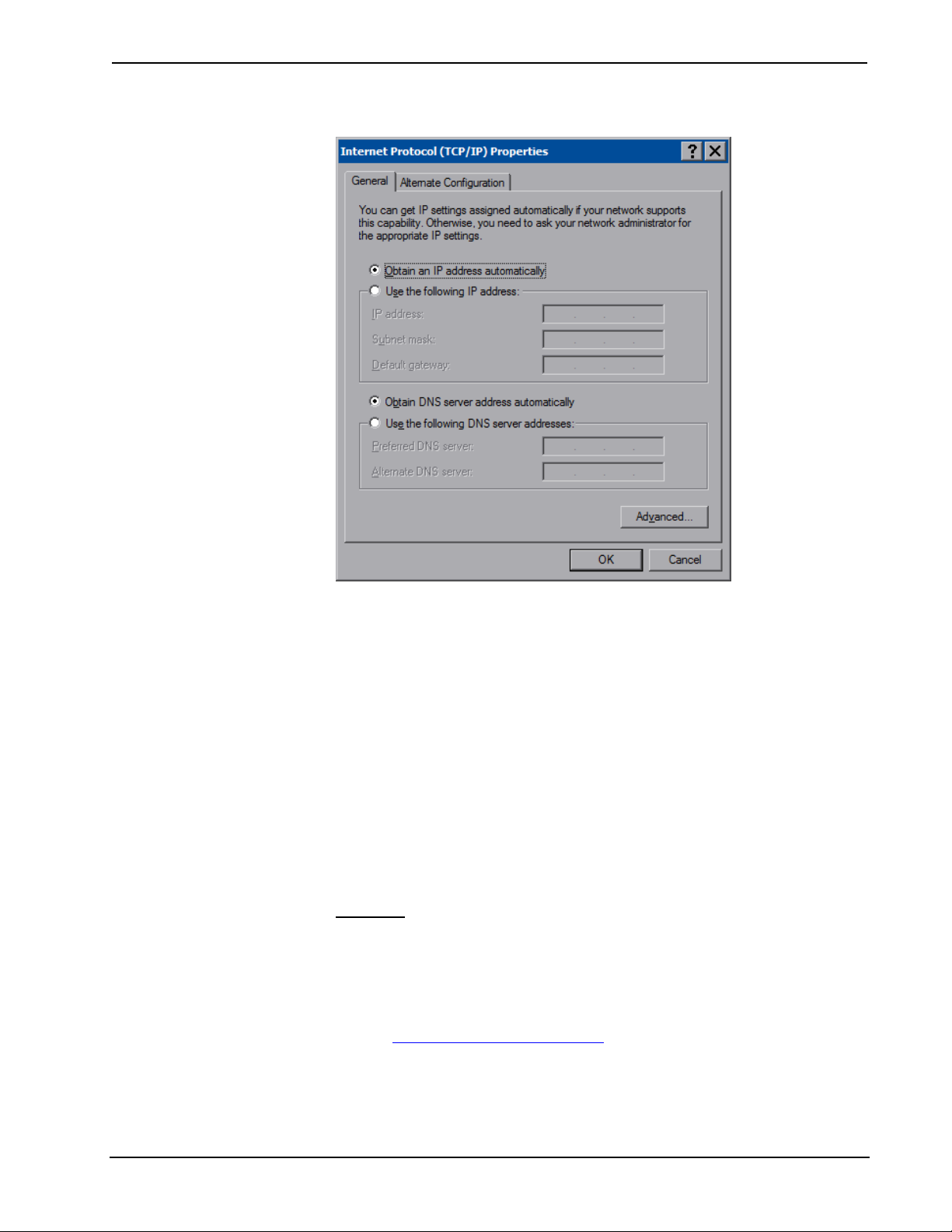
Isys i/O™ WiFi Touchpanel Crestron TPMC-8X
“Internet Protocol (TCP/IP) Properties” Window
Transmission Control Protocol/Internet Protocol (TCP/IP) is a set of protocols that
defines how to transfer data between two computers. TCP monitors and ensures
correct transfer of data. IP receives the data from TCP, breaks it up into packets, and
ships it off to a network. The IP address is a unique number consisting of four parts
separated by dots, e.g., 165.113.245.2.
Dynamic Host Configuration Protocol (DHCP) is a protocol for assigning dynamic
IP addresses to devices on a network. With dynamic addressing, a device can have a
different IP address every time it connects to the network. In some systems, the IP
address of the device can even change while it is still connected. DHCP also supports
a mix of static and dynamic IP addresses.
Dynamic addressing simplifies network administration because the software keeps
track of IP addresses rather than requiring an administrator to manage the task. New
computers can be added to a network without manually assigning each one a unique
IP address.
IP Table
Edit, remove or enter a control system’s IP address in the IP table to enable
communication between the touchpanel and a control system. The touchpanel can
communicate with multiple control systems.
For more information on IP tables, refer to the latest version of the Crestron 2-Series
Control Systems Reference Guide (Doc. 6256), which is available from the Crestron
website (http://www.crestron.com/manuals
).
28 • Isys i/O™ WiFi Touchpanel: TPMC-8X Operations Guide – DOC. 6539
Page 33

Crestron TPMC-8X Isys i/O™ WiFi Touchpanel
“IP Table Setup” Window
The IP ID is the ID number that is used to identify the touchpanel in the control
system’s IP table. The IP ID should match the IP ID set in the SIMPL Windows
program.
Identity
Press Identity to open the “Network ID” window. The “Network ID” window
displays the hostname and workgroup that identify the touchpanel on the network.
The hostname may be used when transferring a program over Ethernet using
Crestron Toolbox. This window permits editing of the hostname and workgroup.
“Network ID” Window
NOTE: The hostname is required for Ethernet communication.
Sharing
Press Sharing to open the “Configure Shared Folders” window. This window is used
to set up shared folders. Sharing enables remote computers to view and/or modify
files stored on the touchpanel.
Operations Guide – DOC. 6539 Isys i/O™ WiFi Touchpanel: TPMC-8X • 29
Page 34

Isys i/O™ WiFi Touchpanel Crestron TPMC-8X
“Configure Shared Folders” Window
Click Add New Share… to browse and add directories with permission to read only
or read/write. Click Close after adding all folders to be shared.
Battery Details
The Battery section of the Setup Menu contains a bar graph showing the amount of
charge in the internal battery as well as indicators to show when the battery is
charging and when the TPMC-8X is connected to an AC line.
Standby Timeout Details
The Standby Timeout function turns off the backlight when the touchpanel is inactive
for a specified time. Use the Up and Down buttons to set the Standby Timeout from
0 through 120 minutes, where 0 disables the timeout. Touch the screen to reactivate
the touchpanel from standby mode. When the touchpanel is reactivated, the last
screen to be displayed reappears.
NOTE: The softkeys and hardbuttons will still function when the touchpanel is in
standby mode but will not cause it to awaken from standby. You must touch the
screen to reactivate the touchpanel.
Power Down Timeout Details
The Power Down Timeout function turns off the touchpanel display, shuts off WiFi
and puts the processor to “sleep” when the touchpanel is inactive for a specified
time. Use the Up and Down buttons to set the Power Down Timeout from 0 through
120 minutes, where 0 disables the timeout.
The power button (on the left side of the TPMC-8X) can also be used to manually
put the touchpanel into power down mode. Press and release the power button to
enter power down mode. Use the power button to activate the touchpanel from
power down mode. When the touchpanel is activated, the first page of the project
appears.
NOTE: When the panel is powered down, it will take less than 10 seconds to power
up and respond to a button press. There is no delay from Standby mode.
NOTE: If the external AC power pack is attached to the touchpanel and plugged
into an active AC receptacle or if the touchpanel is resting in the docking station and
plugged into an active AC receptacle, the panel does not power down when the
Power Down Timeout is achieved. Note that the purpose of this timeout is to
maximize battery life. Standby Timeout still functions.
30 • Isys i/O™ WiFi Touchpanel: TPMC-8X Operations Guide – DOC. 6539
Page 35

Crestron TPMC-8X Isys i/O™ WiFi Touchpanel
WiFi Details
The WiFi section of the Setup Menu contains a bar graph showing the strength of the
WiFi signal as well as an indicator to show when the TPMC-8X is communicating
with a wireless access point (WAP). SSID, Mac and IP addresses are also shown.
Docking Station Details
The Docking Station section of the Setup Menu has an indicator to show when the
TPMC-8X is connected to Ethernet via the docking station. Mac and IP addresses are
also shown.
Screen Brightness Details
The Screen Brightness can be varied from 0 to 100. To increase the brightness, press
Up. To decrease the brightness, press Down. Lower brightness settings extend
battery life.
Save & Reboot and Shut Down Details
To save any changes and reboot the touchpanel, press Save & Reboot, located in the
lower right section of the Setup Menu.
To turn off the touchpanel, press Shut Down, located in the lower right section of
the Setup Menu. This is the recommended method for shutting down the touchpanel.
After the touchpanel has shut down, the power supply can be safely removed from
the touchpanel.
Ventilation
Connect the Device
Exit Details
Press Exit to leave the Setup Menu and return to the project. If no project has been
loaded, the touchpanel will display an error message and return to the Setup Menu.
Hardware Hookup
The TPMC-8X should be used in a well-ventilated area.
To prevent overheating, do not operate this product in an area that exceeds the
environmental temperature range listed in the table of specifications.
When making connections to the TPMC-8X, consider the following:
• Use the included Crestron power supply for these devices.
• The power supply cable cannot be extended.
Operations Guide – DOC. 6539 Isys i/O™ WiFi Touchpanel: TPMC-8X • 31
Page 36
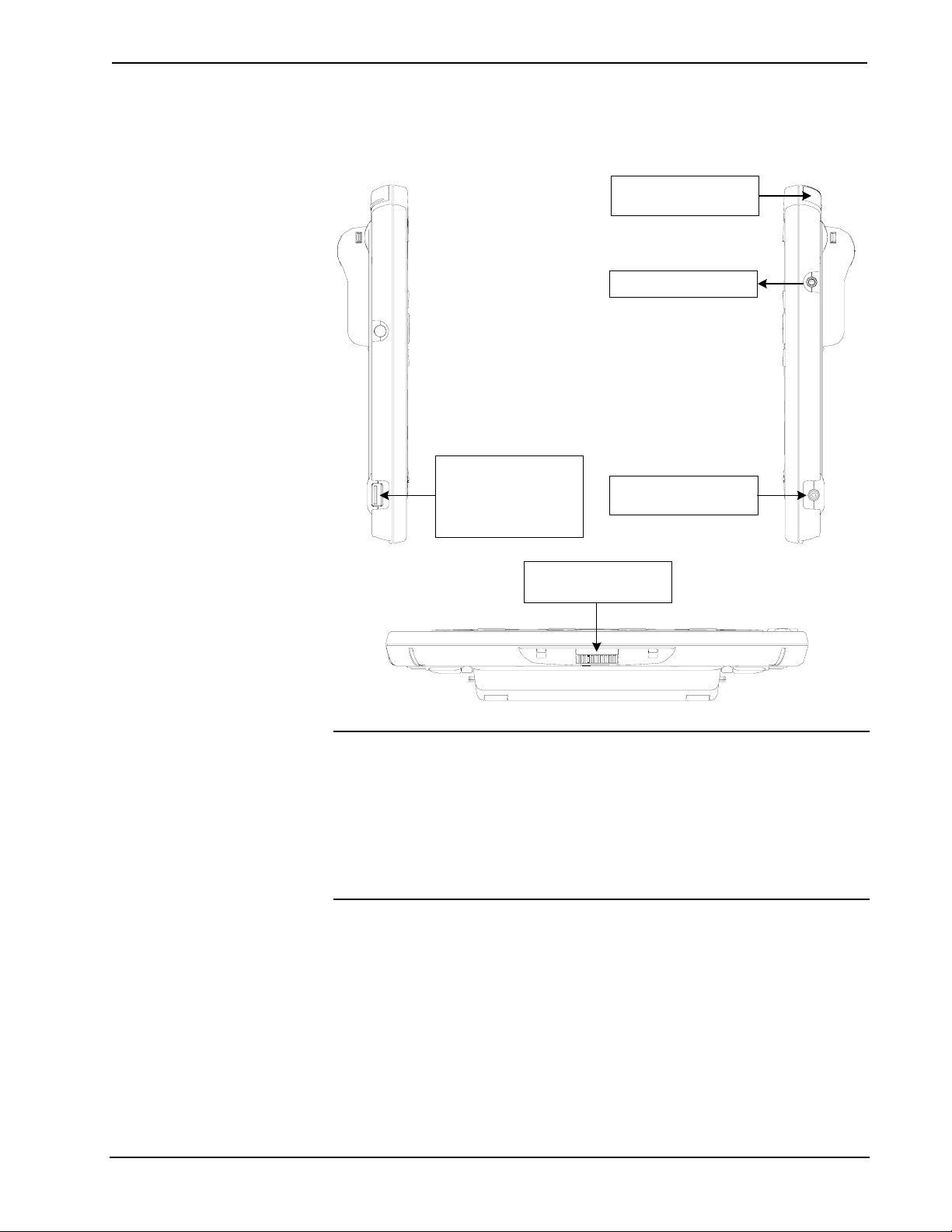
Isys i/O™ WiFi Touchpanel Crestron TPMC-8X
Hardware Connections for theTPMC-8X
Left Side View
Bottom View
USB: FROM
KEYBOARD OR
OTHER WIRED
DEVICE
DOCKING STATION
CONNECTOR*
Right Side View
COMPACT FLASH
CARD SLOT
HEADPHONES
24V 3.5A:
AC POWER PACK*
* These connectors are optional for powering the device.
CAUTION: Do not apply excessive pressure to the touchscreen display during
handling. Doing so can crack the screen and damage the touchpanel.
CAUTION: The antenna for the TPMC-8X is located within the Compact Flash
card slot. Use care when removing the cover to avoid damage to the antenna.
NOTE: When inserting a Compact Flash card, orient the card so that the small lip at
the top of the card is facing away from the touchpanel.
Recommended Cleaning
Keep the surface of the touchscreen free of dirt, dust or other materials that could
degrade optical properties. Long-term contact with abrasive materials can scratch the
surface, which may detrimentally affect image quality.
For best cleaning results use a clean, damp, non-abrasive cloth with any
commercially available non-ammonia glass cleaner. Bezels may not provide a
complete watertight seal. Therefore, apply cleaning solution to the cloth rather than
the surface of the touchscreen. Wipe touchscreen clean and avoid getting moisture
beneath the bezels.
32 • Isys i/O™ WiFi Touchpanel: TPMC-8X Operations Guide – DOC. 6539
Page 37

Crestron TPMC-8X Isys i/O™ WiFi Touchpanel
Programming Software
Have a question or comment about Crestron software?
Answers to frequently asked questions (FAQs) can be viewed in the Online Help
section of the Crestron website. To post a question or view questions you have
submitted to Crestron’s True Blue Support, log in at http://support.crestron.com.
First-time users will need to establish a user account.
Earliest Version Software Requirements for the PC
NOTE: Crestron recommends that you use the latest software to take advantage of
the most recently released features. The latest software is available from the Crestron
website.
Crestron has developed an assortment of Windows-based software tools to support
a controlled system. The following are the minimum recommended software
versions for the PC:
Software
TASK REQUIRED SOFTWARE VERSION
Program control system to
operate TPMC-8X.
Upload projects and firmware. Crestron Toolbox 1.4 or later.
For graphical touchscreen
design.
Program with simple wizards for
systems using a TPMC-8X
(optional but recommended).
SIMPL Windows version 2.07.37 or later;
Also requires Crestron Database version
18.2.4 or later.
Crestron VisionTools® Pro-e version 3.6.0.8
or later.
Crestron SystemBuilder™ version 2.0 or
later with SystemBuilder Templates version
2.0 or later. Refer to software release notes
or Crestron website for other required
Crestron software packages.
Programming with Crestron SystemBuilder
Crestron SystemBuilder is the easiest method of programming but does not offer as
much flexibility as SIMPL Windows. For additional details, download
SystemBuilder from the Crestron website and examine the extensive help file.
Programming with SIMPL Windows
NOTE: While SIMPL Windows can be used to program the TPMC-8X, it is
recommended to use SystemBuilder for configuring the system.
NOTE: In the following description, the MC2E control system is used. However,
any 2-Series processor that is e-control enabled can be used.
SIMPL Windows is Crestron’s premier software for programming Crestron control
systems. It is organized into two separate but equally important “Managers”.
Operations Guide – DOC. 6539 Isys i/O™ WiFi Touchpanel: TPMC-8X • 33
Page 38

Isys i/O™ WiFi Touchpanel Crestron TPMC-8X
Configuration Manager
Configuration Manager is the view where programmers “build” a Crestron control
system by selecting hardware from the Device Library.
• To incorporate the TPMC-8X into the system, drag the TPMC-8X from the
Touchpanels | Touchpanels (Ethernet) folder of the Device Library and drop
it in the System Views.
Locating the TPMC-8X in the Device Library
• The system tree of the control system displays the device in the appropriate
slot with a default IP ID as shown in the following illustration.
C2Net Device, Slot 8
• Additional TPMC-8X devices are assigned different IP ID numbers as they
are added.
• If necessary, double click a device to open the “Device Settings” window
and change the IP ID, as shown in the following figure.
34 • Isys i/O™ WiFi Touchpanel: TPMC-8X Operations Guide – DOC. 6539
Page 39

Crestron TPMC-8X Isys i/O™ WiFi Touchpanel
p
“TPMC-8X Device Settings” Window
Program Manager
Multi-mode objects offer high-
erformance programming!
• The ID code specified in the SIMPL Windows program must match the IP
ID of each unit.
Program Manager is the view where programmers “program” a Crestron control
system by assigning signals to symbols. The symbol can be viewed by double
clicking on the icon or dragging it into Detail View. Each signal in the symbol is
described in the SIMPL Windows help file (F1).
Programming with VisionTools Pro-e
Touchpanel screens should be created in VisionTools Pro-e to allow accessing the
embedded applications, switching of source signals to desired outputs as well as
selection of the system mode. There are no special programming requirements to use
the functions of the TPMC-8X in a room-control system.
Multi-Mode Objects
The single most-advanced VT Pro-e high-performance programming technique
involving the TPMC-8X is the concept of multi-mode objects. A multi-mode object
(i.e. button, legend, etc.) is an object drawn on a VT Pro-e page that can have one or
more active and inactive visible settings (modes).
For examples, refer to http://www.crestron.com/exampleprograms
multi-mode object examples. This file contains the VT Pro-e touchpanel files and
SIMPL Windows files that illustrate the high-performance capabilities of multi-mode
objects.
and search for
WAV File Audio Messages
The TPMC-8X touchpanels are capable of playing audio messages as system
prompts and responses. These files are recorded as WAV files on a PC using an
audio utility such as Sound Recorder that is packaged with Microsoft Windows
95/98/Me/XP/NT/ 2000™. Files from other sources may also be converted to an
acceptable format by using this or a similar utility. Many other audio utilities are
Operations Guide – DOC. 6539 Isys i/O™ WiFi Touchpanel: TPMC-8X • 35
Page 40

Isys i/O™ WiFi Touchpanel Crestron TPMC-8X
available commercially or as shareware. The TPMC-8X touchpanels accept the
following WAV file format: PCM, 8 – 44.1 kHz, mono & stereo, 8 & 16 bit. For
more information about how to use Sound Recorder, refer to its User’s Guide and
extensive help information provided with the software. Also refer to the help file in
VT Pro-e to learn how to use its audio tool, Sound Manager, to attach WAV files to a
touchpanel project.
Pre-recorded WAV files for voice prompts and responses are available from
Crestron. These files can be stored into and programmed for use in the touchpanel
directly or may be edited with the Sound Recorder. For example, the individual files
can be combined to create custom messages.
NOTE: Touchpanel WAV files can be obtained from the Wave LC Library of the
Crestron FTP site.
Bit Depth and File Size
A bit depth refers to the number of memory bits used to store color data for each
pixel in a raster image. A touchpanel raster image consists of a rectangular grid of
picture elements (pixels). Each pixel uses the same amount of memory to store its
color data. The amount of memory is called the bit depth of the image.
Greater bit depths are required to represent finer gradations of color. Increasing bit
depth necessarily increases file size. A black and white drawing requires only one bit
per pixel to store all the available color information. Using a 32-bit per pixel bit
depth for a black and white image increases the file size 32 times without adding
anything to the black and white image quality.
In an 8-bit per pixel system, the associated 8-bits of video memory for every screen
pixel contain a value referring to a location in an 8-bit color table. In this way any
one of the specific 256 color table locations is assigned to a pixel.
A 16-bit highcolor system is considered sufficient to provide life-like colors. It is
encoded using 5-bits to represent red, 5-bits to represent blue and (since the human
eye is more sensitive to the color green) 6-bits to represent 64 levels of green. These
can therefore be combined to provide 65,536 mixed colors (32 x 32 x 64 = 65,536).
In a 24-bit graphics display, the video memory allocates 24 bits for each pixel on the
screen enabling each pixel to take on any one of a possible 16.7 million colors. Each
24-bit value is composed of 8-bits for red, 8-bits for green and 8-bits for blue. These
triplets of 8-bit values are also referred to as the red, green and blue color planes. A
24-bit image is actually composed of three component images which combine to
create the truecolor picture. The reason this is called truecolor is that this is near the
maximum number of colors the human eye is able to detect.
Truecolor images are sometimes represented by a 32-bit value. The extra 8-bits do
not enhance the precision of the color representation but act as an alpha channel that
represents pixel translucence. The 32-bit truecolor has become popular on the
computer desktop to provide effects such as translucent windows, fading menus and
shadows.
In graphics intensive applications such as touchpanels, raising or lowering the color
depth of the displayed graphics can achieve a balance of performance and quality.
Lower color depths do not require as much frame buffer memory or display
bandwidth, allowing them to be generated and displayed more quickly. Increasing
color depth results in higher color quality at the expense of display speed and
responsiveness. By using mostly 8-bit or 16-bit graphics and holding the
32-bit graphics to a minimum (e.g. for a family photo, etc.), you can create a
sophisticated project that will fit in the memory space provided and have the
touchpanel remain very responsive.
36 • Isys i/O™ WiFi Touchpanel: TPMC-8X Operations Guide – DOC. 6539
Page 41

Crestron TPMC-8X Isys i/O™ WiFi Touchpanel
Relationship of Bits to Colors
NUMBER OF BITS NUMBER OF COLORS
1 bit Black and White
2 bits 4 Colors
4 bits 16 Colors
8 bits 256 Colors
16 bits 65,536 Colors (Highcolor)
24 bits 16.7 million Colors (Truecolor)
32 bits 16.7 million Colors plus Transparency
When creating a VT Pro-e project you can elect to compress and reduce the image
size in the “Page Properties” window for the entire page and/or perform the same
function of reducing the image size using the “Image Properties” window. A
reduction in image size will save a considerable amount of memory space for your
project.
In VT Pro-e, the Compress checkbox permits the image to be compressed when
compiling. The 16 Bits checkbox converts a 24-bit or 32-bit image to 16 bits. This
conversion to a 16-bit image may cause the loss of some subtle shading. To
compensate for this, use the dithering to simulate the original shading. Various
dithering types are available. Refer to the following illustrations.
VT Pro-e “Page Properties” Window – Bit Depth Selection VT Pro-e “Image Properties” Window – Bit Depth Selection
MultiByte International Characters
Most languages use a single byte of eight bits to represent a character, e.g. English,
French, German, Hebrew, Russian, Thai, etc.
Multibyte character fonts require more than the usual eight bits to specify a
character. This occurs when a language has more than 256 characters (2
8
) in a font.
For example, Chinese fonts contain several thousand characters. Other multibyte
languages include Japanese and Korean.
Operations Guide – DOC. 6539 Isys i/O™ WiFi Touchpanel: TPMC-8X • 37
Page 42
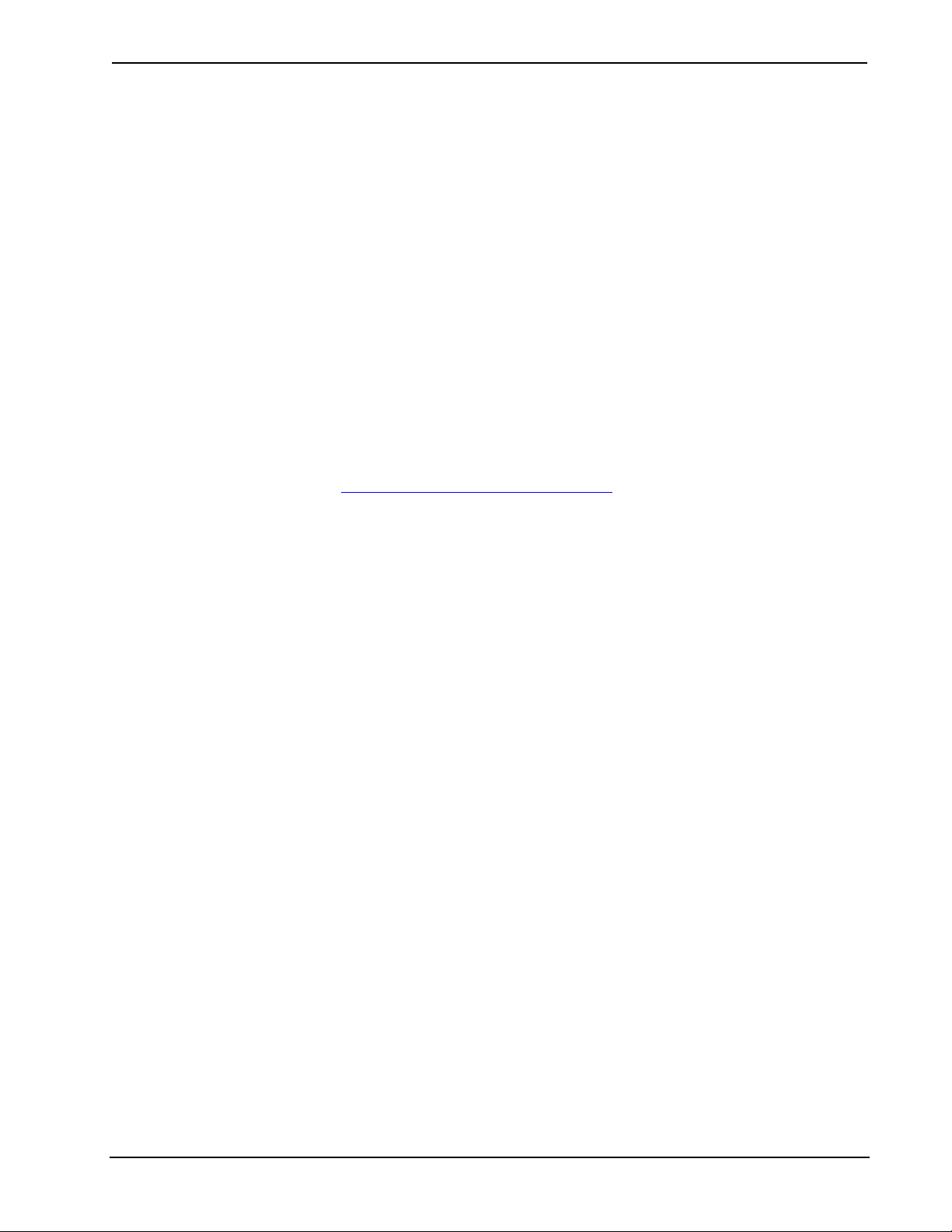
Isys i/O™ WiFi Touchpanel Crestron TPMC-8X
There are two separate applications with multibyte characters – static text on buttons
and indirect text on buttons. No Isys i/O touchpanel firmware changes are required in
either case.
Indirect text on a button is entered in VT Pro-e and the actual string to be displayed
is entered in SIMPL Windows. As of this publication date only completely single
byte or completely multibyte strings may be entered or they will not be compiled
correctly in SIMPL Windows. In other words, you cannot enter Chinese characters
interspersed with numbers. You can enter Chinese characters or numbers in separate
strings or you can pad each number with “\x00” to make it multibyte and then
combine it with Chinese characters in the same string.
Of course you can always use the workaround of showing a graphic that displays the
string but it is not dynamic. To compile and use multibyte characters it is essential
that the operating system understand the language. Windows XP is available in many
international languages and add-on software is available for other versions of
Windows.
Example Program
An example program for the TPMC-8X is available from the Crestron website
(http://www.crestron.com/exampleprograms).
38 • Isys i/O™ WiFi Touchpanel: TPMC-8X Operations Guide – DOC. 6539
Page 43

Crestron TPMC-8X Isys i/O™ WiFi Touchpanel
Uploading and Upgrading
Crestron recommends using the latest programming software and that each device
contains the latest firmware to take advantage of the most recently released features.
However, before attempting to upload or upgrade it is necessary to establish
communication.
Establishing Communication
Use Crestron Toolbox for communicating with the TPMC-8X; refer to the Crestron
Toolbox help file for details. There is a single method of communication: TCP/IP
communication.
NOTE: Required for operation with a Crestron control system.
Ethernet Communication
PC RUNNING
CRESTRON TOOLBOX
WIRELESS ETHERNET
WIRELESS
(OR WIRED USING
ETHERNET
OPTIONAL DOCKING
STATION/CHARGER)
TPMC-8X
• Enter the IP address, Subnet mask and Default gateway of the TPMC-8X in
the “Internet Protocol (TCP/IP) Properties” window (refer to “Ethernet”
which begins on page 23).
• Confirm Ethernet connections between TPMC-8X and PC.
• Use the Address Book in the Crestron Toolbox to create an entry for the
TPMC-8X with the TPMC-8X’s TCP/IP communication parameters.
• Display the “System Info” window (click the
icon) and select the
TPMC-8X entry.
• Use the Crestron Toolbox to create the TPMC-8X IP table.
Select Functions | IP Table Setup. ⇒
⇒ ⇒ Add, modify or delete entries in the IP table. The TPMC-8X can
have only one IP table entry.
A defined IP table can be saved to a file or sent to the device.
• Edit the control system’s IP table to include an entry for the TPMC-8X. The
entry should list the TPMC-8X’s IP ID (specified on the TPMC-8X’s IP
table) and the internal gateway IP address 127.0.0.1.
• To prevent interference with other 802.11 devices that may be operating
nearby, channels should be adequately spaced when configuring your
wireless network; channels 1, 6 and 11 are the only non-overlapping
channels. Refer to the information supplied with the WAP for instructions
concerning channel selection.
Operations Guide – DOC. 6539 Isys i/O™ WiFi Touchpanel: TPMC-8X • 39
Page 44

Isys i/O™ WiFi Touchpanel Crestron TPMC-8X
Programs, Projects and Firmware
• Upload the SIMPL Windows file to the control system using SIMPL
Windows or Crestron Toolbox.
• Upload the VisionTools Pro-e file to the touchpanel using VisionTools
Pro-e or the Crestron Toolbox.
• Upgrade TPMC-8X firmware via Crestron Toolbox.
Establish TCP/IP communications with the TPMC-8X and display
⇒
the “System Info” window.
⇒ Select Functions | Firmware… to upgrade the TPMC-8X
firmware.
For details on uploading and upgrading, refer to the SIMPL Windows help file,
VisionTools Pro-e help file, or the Crestron Toolbox help file.
40 • Isys i/O™ WiFi Touchpanel: TPMC-8X Operations Guide – DOC. 6539
Page 45
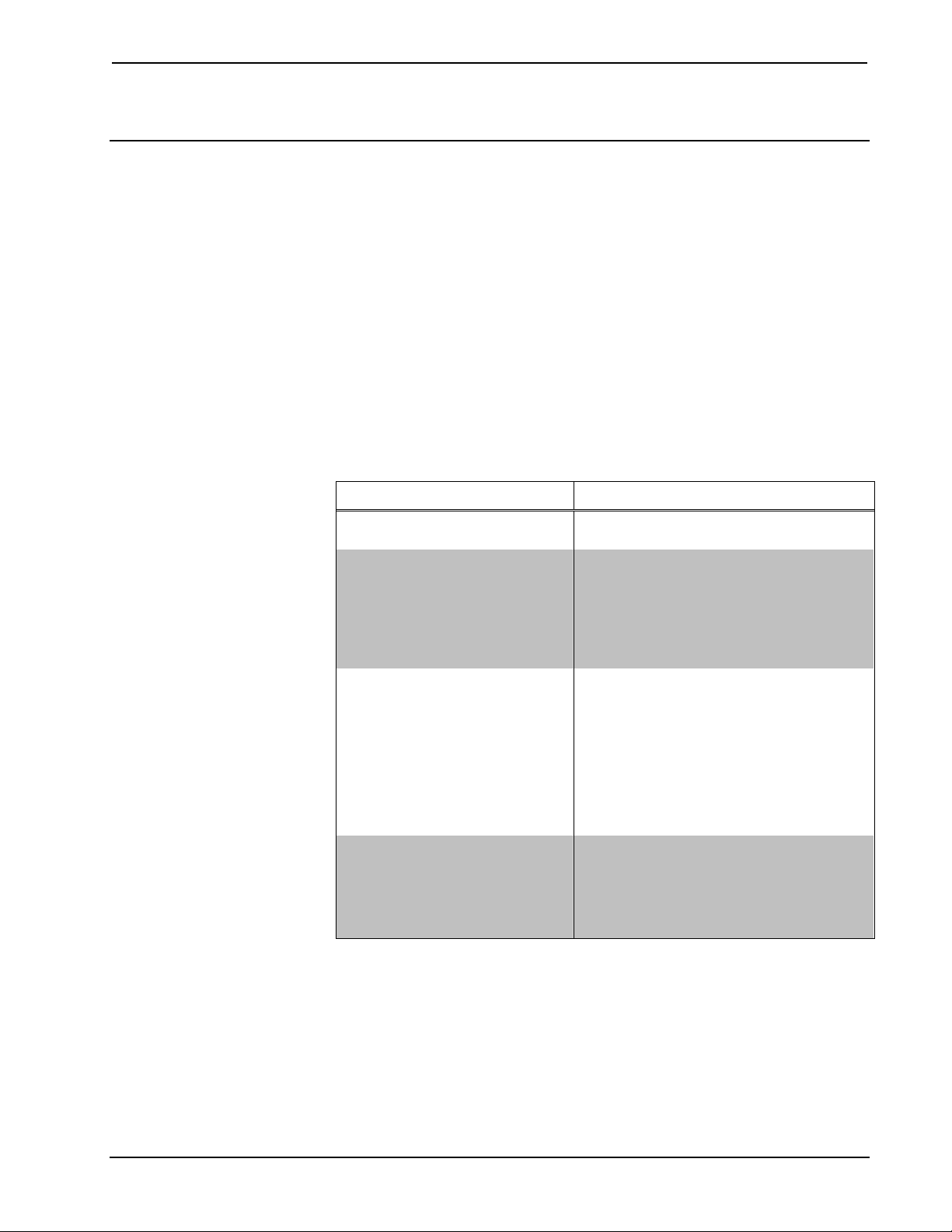
Crestron TPMC-8X Isys i/O™ WiFi Touchpanel
Operation
Power Options
The TPMC-8X can be powered in the following ways:
• TPMC-8X-BTP Internal Battery Pack (included)
• TPMC-8X-BTPE External Battery Pack (sold separately)
• TPMC-8X-DS Desktop Docking Station/Charger (sold separately)
The internal and external batteries can be charged by using the included AC power
pack or by connecting the TPMC-8X to the optional Docking Station/Charger
(TPMC-8X-DS) when it is connected to AC power.
The TPMC-8X has four power modes: On, Standby, Power Down and Off. Refer to
the following table for details.
TPMC-8X Power Modes
POWER MODE DETAILS
On
Standby
Power Down
Off
* Standby, power down and power off modes can also be initiated using reserve join numbers in
VisionTools Pro-e and the Device Extender function in SIMPL Windows. For details, refer to the
respective help files in these programs.
Normal operating mode. Initiated with
power button on left side of touchpanel.
Backlight is turned off to conserve battery
power but WiFi and processor are still on
and hardbuttons and softkeys are still
functional. Initiated with Standby Timeout
function from the Setup Menu.* Touch the
screen to reactivate the TPMC-8X from
standby mode.
Backlight is turned off, WiFi is turned off
and the internal processor is put into “sleep”
mode to conserve battery power. Initiated
with Power Down Timeout function from the
Setup Menu or by momentarily pressing the
power button on the left side of the
touchpanel.* The TPMC-8X can be
activated from power down mode by
pressing the power button on the left side of
the touchpanel.
All power is off. Can be initiated by pressing
the power button on the left side of the
touchpanel and holding it for four seconds.
However, the recommended method for
shutting down the touchpanel is to press
the Shut Down button on the Setup Menu.*
Operations Guide – DOC. 6539 Isys i/O™ WiFi Touchpanel: TPMC-8X • 41
Page 46
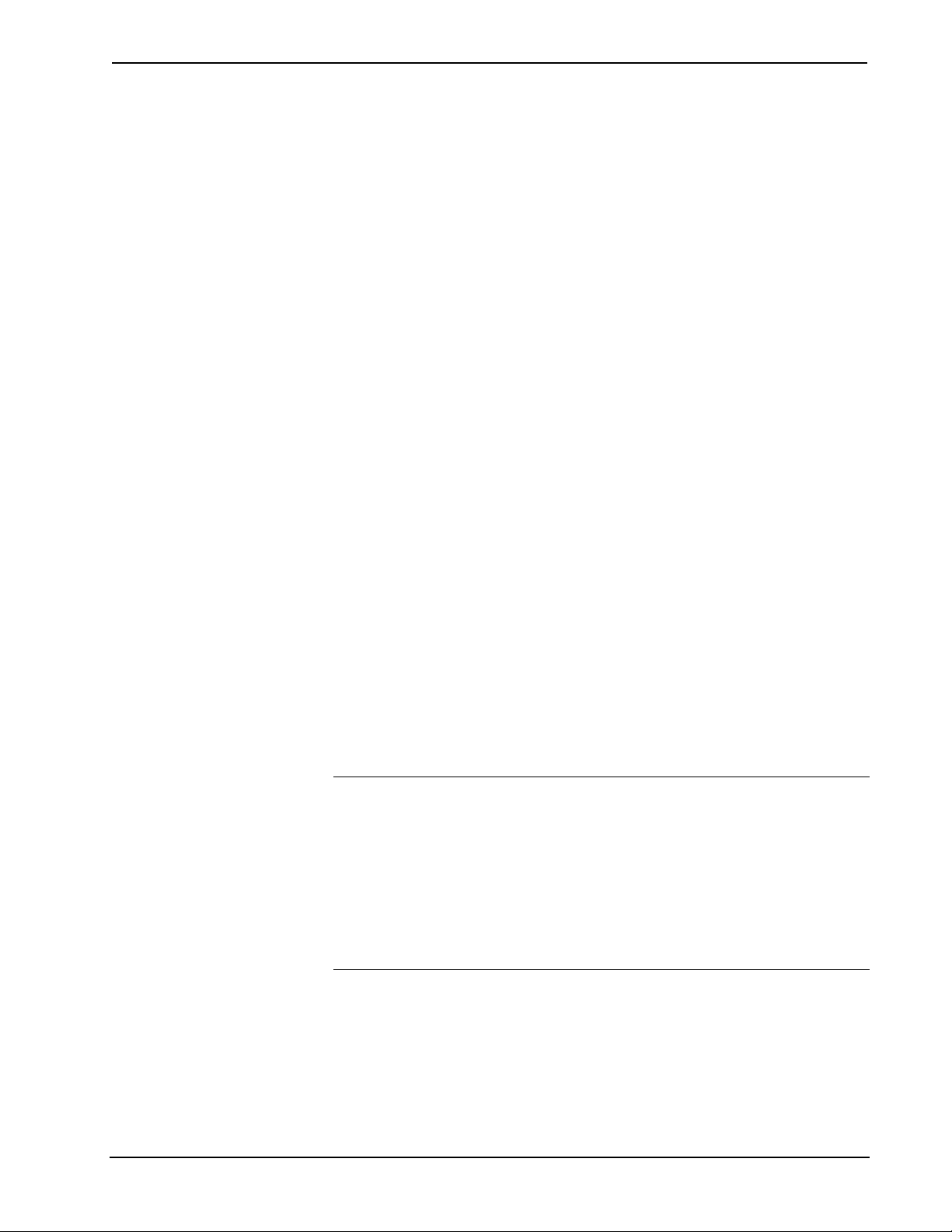
Isys i/O™ WiFi Touchpanel Crestron TPMC-8X
Security Infrastructure
Since the TPMC-8X does not use a traditional hard drive but rather an image that
gets restored every time the touchpanel is rebooted, any virus infection is cleared
immediately after a reboot. However, using the currently available tools and
techniques, Crestron has provided an infrastructure that protects against possible
virus infections.
1. Executables/Scripts brought in on external media
The implementation of the TPMC-8X has restrictions on starting any application
or script. The only applications that can be started are those allowed by Crestron
and these can only be started from the Crestron project.
2. Downloaded Program/Script
The browser is customized in such a way that files cannot be downloaded. The
only files the browser can open are the files it has plug-ins for, such as PDF, etc.
The user cannot change the options, as this dialog box has been disabled.
3. Browser Hijack and Browser vulnerability
Crestron has patched all currently known hijacks and vulnerabilities. Future
updates can be downloaded from the Crestron website.
4. Email Viruses
There is no e-mail client installed on the TPMC-8X, so email-based viruses
cannot be executed.
5. Viruses that attack web/FTP servers
The TPMC-8X does not run a web or FTP server and is therefore not listening to
port 21 or 80. The only ports the system listens to are the ports registered to
Crestron.
6. Virus from other machines on the network
Since drives on the TPMC-8X can be shared on the network, it is possible that a
virus can write itself to files/folders on these shares. Our recommendation
therefore is to share as "Read-Only," so that viruses cannot attach themselves to
files on the TPMC-8X.
7. ActiveX and Java
The TPMC-8X has ActiveX disabled and has no Java Virtual Machine installed.
These applets cannot run on the TPMC-8X.
NOTE: While browsing the Internet with the TPMC-8X, clicking on a link may
cause a message box titled "Restrictions" to appear that contains the text "This
operation has been cancelled due to restrictions in effect on this computer. Please
contact your system administrator." If this message appears, checking Enable Popup
Windows in the “Embedded Apps” section of the Setup Menu may correct this error.
Other restrictions may also cause this error, so this may not prevent all occurrences.
NOTE: Security settings and restrictions can be changed via the Embed Apps
button on the Setup Menu. Refer to “Embed Apps (Embedded Applications)” on
page 19 for details.
42 • Isys i/O™ WiFi Touchpanel: TPMC-8X Operations Guide – DOC. 6539
Page 47

Crestron TPMC-8X Isys i/O™ WiFi Touchpanel
Problem Solving
Troubleshooting
The following table provides corrective action for possible trouble situations. If
further assistance is required, please contact a Crestron customer service
representative.
TPMC-8X Troubleshooting
TROUBLE POSSIBLE CAUSE(S) CORRECTIVE ACTION
Touchpanel does
not turn on.
Cannot upload VT
Pro-e project or
firmware from
Toolbox via WiFi.
TPMC-8X does
not show
feedback and/or
does not control
any devices.
Battery was not charged
or is discharged.
TPMC-8X is off, in
power down mode or
has no power.
No WAPs
defined/selected on the
TPMC-8X.
No IP address
configured/obtained on
the TPMC-8X.
TPMC-8X is out of
range or has poor
access to the WAPs.
No WAPs
defined/selected on the
TPMC-8X.
Place the TPMC-8X on the
docking station and charge
the battery using the provided
power pack.
Verify that TPMC-8X has
power and is on or in standby
mode.
Refer to the “Ethernet”
section of this guide, which
begins on page 23 to
define/select WAPs.
Refer to “Ethernet” which
begins on page 23 to define
IP addresses. If the TPMC-8X
is set up to use DHCP (not
recommended), you can use
the WAP window box to verity
the IP address provided. If
the number is invalid for your
subnet or no number is
present, verify that the DHCP
server is working properly.
The TPMC-8X is out of range
of the WAP or is experiencing
interference. Refer to the
WAP documentation for
instructions on setting up a
wireless network with
minimum interference and no
dead spots.
Refer to the “Ethernet”
section of this guide, which
begins on page 23 to
define/select WAPs.
(Continued on following page)
Operations Guide – DOC. 6539 Isys i/O™ WiFi Touchpanel: TPMC-8X • 43
Page 48
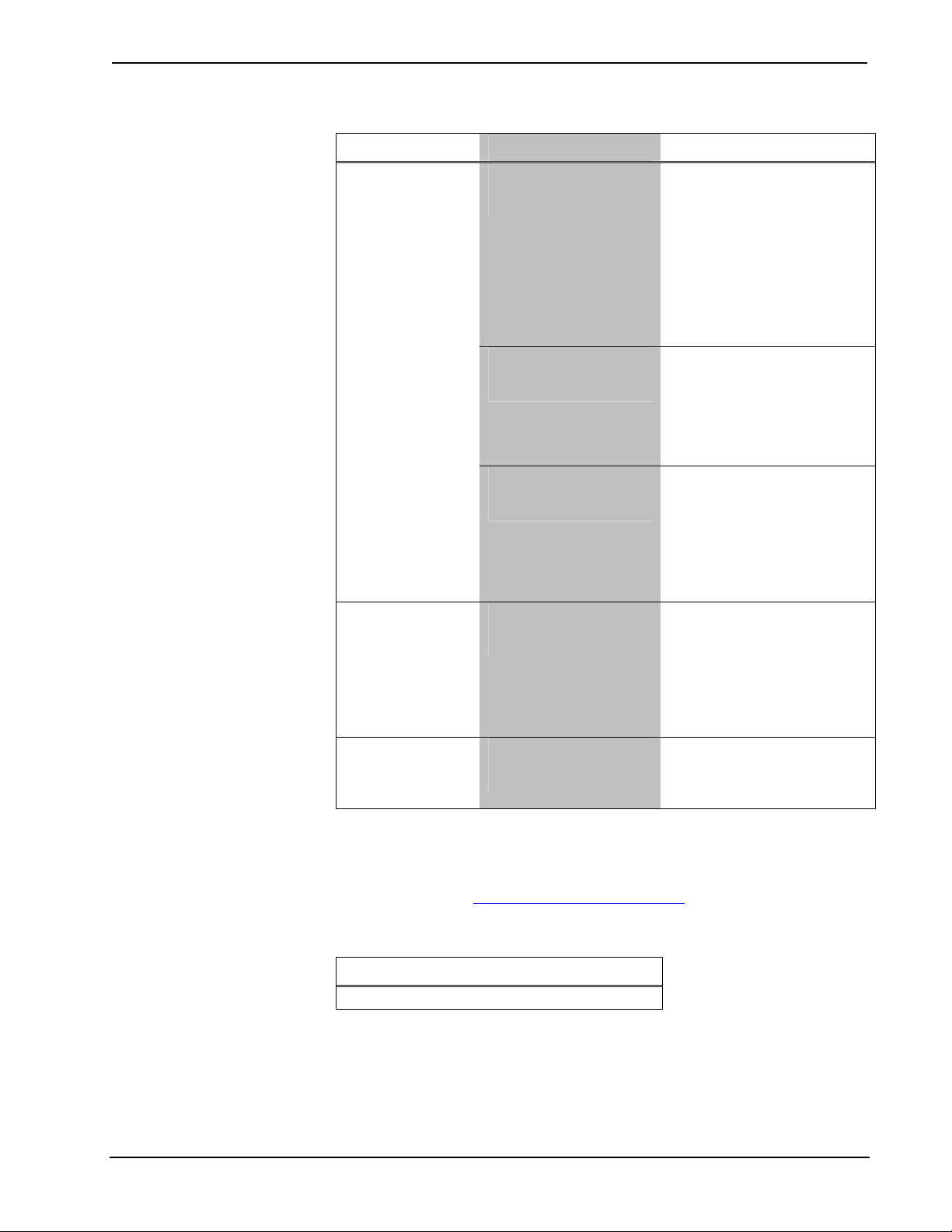
Isys i/O™ WiFi Touchpanel Crestron TPMC-8X
TPMC-8X Troubleshooting (Continued)
TROUBLE POSSIBLE CAUSE(S) CORRECTIVE ACTION
TPMC-8X does
not show
feedback and/or
does not control
any devices.
(Continued)
TMPC-8X shows
unexpected or
intermittent
feedback and/or
has intermittent
device control.
TPMC-8X boots
up in setup
screens every
time.
No IP address
configured/obtained on
the TPMC-8X.
Invalid control system IP
address / IP ID set up
on TPMC-8X.
TPMC-8X is out of
range or has poor
access to the WAPs.
TPMC-8X is out of
range or has poor
access to the WAPs.
Invalid VT Pro-e project
or no VT Pro-e project is
loaded.
Refer to “Ethernet” which
begins on page 23 to define
IP addresses. If the TPMC-8X
is set up to use DHCP (not
recommended), you can use
the WAP window box to verity
the IP address provided. If
the number is invalid for your
subnet or no number is
present, verify that the DHCP
server is working properly.
The IP address (or host
name) for the control system
is invalid or the IP ID does not
match the one defined in the
SIMPL program. Refer to “IP
Table” on page 28 to define
IP addresses.
The TPMC-8X is out of range
of the WAP or is experiencing
interference. Refer to the
WAP documentation for
instructions on setting up a
wireless network with
minimum interference and no
dead spots.
The TPMC-8X is out of range
of the WAP or is experiencing
interference. Refer to the
WAP documentation for
instructions on setting up a
wireless network with
minimum interference and no
dead spots.
Load/reload VT Pro-e project
using the Toolbox.
Reference Documents
The latest version of all documents mentioned within the guide can be obtained from
the Crestron website (http://www.crestron.com/manuals
). This link will provide a list
of product manuals arranged in alphabetical order by model number.
List of Related Reference Documents
DOCUMENT TITLE
2-Series Control Systems Reference Guide
Further Inquiries
If you cannot locate specific information or have questions after reviewing this
guide, please take advantage of Crestron's award winning customer service team by
calling the Crestron corporate headquarters at 1-888-CRESTRON [1-888-273-7876].
44 • Isys i/O™ WiFi Touchpanel: TPMC-8X Operations Guide – DOC. 6539
Page 49

Crestron TPMC-8X Isys i/O™ WiFi Touchpanel
For assistance in your local time zone, refer to the Crestron website
(http://www.crestron.com/) for a listing of Crestron worldwide offices.
You can also log onto the online help section of the Crestron website to ask
questions about Crestron products. First-time users will need to establish a user
account to fully benefit from all available features.
Future Updates
As Crestron improves functions, adds new features and extends the capabilities of
the TPMC-8X, additional information may be made available as manual updates.
These updates are solely electronic and serve as intermediary supplements prior to
the release of a complete technical documentation revision.
Check the Crestron website periodically for manual update availability and its
relevance. Updates are identified as an “Addendum” in the Download column.
Operations Guide – DOC. 6539 Isys i/O™ WiFi Touchpanel: TPMC-8X • 45
Page 50

Isys i/O™ WiFi Touchpanel Crestron TPMC-8X
Software License Agreement
This License Agreement (“Agreement”) is a legal contract between you (either an individual or a single business entity) and
Crestron Electronics, Inc. (“Crestron”) for software referenced in this guide, which includes computer software and as applicable,
associated media, printed materials and “online” or electronic documentation (the “Software”).
BY INSTALLING, COPYING OR OTHERWISE USING THE SOFTWARE, YOU REPRESENT THAT YOU ARE AN
AUTHORIZED DEALER OF CRESTRON PRODUCTS OR A CRESTRON AUTHORIZED INDEPENDENT PROGRAMMER
AND YOU AGREE TO BE BOUND BY THE TERMS OF THIS AGREEMENT. IF YOU DO NOT AGREE TO THE TERMS OF
THIS AGREEMENT, DO NOT INSTALL OR USE THE SOFTWARE.
IF YOU HAVE PAID A FEE FOR THIS LICENSE AND DO NOT ACCEPT THE TERMS OF THIS AGREEMENT,
CRESTRON WILL REFUND THE FEE TO YOU PROVIDED YOU (1) CLICK THE DO NOT ACCEPT BUTTON, (2) DO NOT
INSTALL THE SOFTWARE AND (3) RETURN ALL SOFTWARE, MEDIA AND OTHER DOCUMENTATION AND
MATERIALS PROVIDED WITH THE SOFTWARE TO CRESTRON AT: CRESTRON ELECTRONICS, INC., 15 VOLVO
DRIVE, ROCKLEIGH, NEW JERSEY 07647, WITHIN 30 DAYS OF PAYMENT.
LICENSE TERMS
Crestron hereby grants You and You accept a nonexclusive, nontransferable license to use the Software (a) in machine
readable object code together with the related explanatory written materials provided by Creston (b) on a central processing unit
(“CPU”) owned or leased or otherwise controlled exclusively by You and (c) only as authorized in this Agreement and the related
explanatory files and written materials provided by Crestron.
If this software requires payment for a license, you may make one backup copy of the Software, provided Your backup copy
is not installed or used on any CPU. You may not transfer the rights of this Agreement to a backup copy unless the installed copy of
the Software is destroyed or otherwise inoperable and You transfer all rights in the Software.
You may not transfer the license granted pursuant to this Agreement or assign this Agreement without the express written
consent of Crestron.
If this software requires payment for a license, the total number of CPU’s on which all versions of the Software are installed
may not exceed one per license fee (1) and no concurrent, server or network use of the Software (including any permitted back-up
copies) is permitted, including but not limited to using the Software (a) either directly or through commands, data or instructions from
or to another computer (b) for local, campus or wide area network, internet or web hosting services or (c) pursuant to any rental,
sharing or “service bureau” arrangement.
The Software is designed as a software development and customization tool. As such Crestron cannot and does not
guarantee any results of use of the Software or that the Software will operate error free and You acknowledge that any development
that You perform using the Software or Host Application is done entirely at Your own risk.
The Software is licensed and not sold. Crestron retains ownership of the Software and all copies of the Software and
reserves all rights not expressly granted in writing.
OTHER LIMITATIONS
You must be an Authorized Dealer of Crestron products or a Crestron Authorized Independent Programmer to install or use
the Software. If Your status as a Crestron Authorized Dealer or Crestron Authorized Independent Programmer is terminated, Your
license is also terminated.
You may not rent, lease, lend, sublicense, distribute or otherwise transfer or assign any interest in or to the Software.
You may not reverse engineer, decompile or disassemble the Software.
You agree that the Software will not be shipped, transferred or exported into any country or used in any manner prohibited
by the United States Export Administration Act or any other export laws, restrictions or regulations (“Export Laws”). By downloading
or installing the Software You (a) are certifying that You are not a national of Cuba, Iran, Iraq, Libya, North Korea, Sudan, Syria or
any country to which the United States embargoes goods (b) are certifying that You are not otherwise prohibited from receiving the
Software and (c) You agree to comply with the Export Laws.
If any part of this Agreement is found void and unenforceable, it will not affect the validity of the balance of the Agreement,
which shall remain valid and enforceable according to its terms. This Agreement may only be modified by a writing signed by an
authorized officer of Crestron. Updates may be licensed to You by Crestron with additional or different terms. This is the entire
agreement between Crestron and You relating to the Software and it supersedes any prior representations, discussions, undertakings,
communications or advertising relating to the Software. The failure of either party to enforce any right or take any action in the event
of a breach hereunder shall constitute a waiver unless expressly acknowledged and set forth in writing by the party alleged to have
provided such waiver.
46 • Isys i/O™ WiFi Touchpanel: TPMC-8X Operations Guide – DOC. 6539
Page 51

Crestron TPMC-8X Isys i/O™ WiFi Touchpanel
If You are a business or organization, You agree that upon request from Crestron or its authorized agent, You will within
thirty (30) days fully document and certify that use of any and all Software at the time of the request is in conformity with Your valid
licenses from Crestron of its authorized agent.
Without prejudice to any other rights, Crestron may terminate this Agreement immediately upon notice if you fail to comply
with the terms and conditions of this Agreement. In such event, you must destroy all copies of the Software and all of its component
parts.
PROPRIETARY RIGHTS
Copyright. All title and copyrights in and to the Software (including, without limitation, any images, photographs,
animations, video, audio, music, text and “applets” incorporated into the Software), the accompanying media and printed materials
and any copies of the Software are owned by Crestron or its suppliers. The Software is protected by copyright laws and international
treaty provisions. Therefore, you must treat the Software like any other copyrighted material, subject to the provisions of this
Agreement.
Submissions. Should you decide to transmit to Crestron’s website by any means or by any media any materials or other
information (including, without limitation, ideas, concepts or techniques for new or improved services and products), whether as
information, feedback, data, questions, comments, suggestions or the like, you agree such submissions are unrestricted and shall be
deemed non-confidential and you automatically grant Crestron and its assigns a non-exclusive, royalty-free, worldwide, perpetual,
irrevocable license, with the right to sublicense, to use, copy, transmit, distribute, create derivative works of, display and perform the
same.
Trademarks. CRESTRON and the Swirl Logo are registered trademarks of Crestron Electronics, Inc. You shall not remove
or conceal any trademark or proprietary notice of Crestron from the Software including any back-up copy.
GOVERNING LAW
This Agreement shall be governed by the laws of the State of New Jersey, without regard to conflicts of laws principles.
Any disputes between the parties to the Agreement shall be brought in the state courts in Bergen County, New Jersey or the federal
courts located in the District of New Jersey. The United Nations Convention on Contracts for the International Sale of Goods shall not
apply to this Agreement.
CRESTRON LIMITED WARRANTY
CRESTRON warrants that: (a) the Software will perform substantially in accordance with the published specifications for a
period of ninety (90) days from the date of receipt and (b) that any hardware accompanying the Software will be subject to its own
limited warranty as stated in its accompanying written material. Crestron shall, at its option, repair or replace or refund the license fee
for any Software found defective by Crestron if notified by you within the warranty period. The foregoing remedy shall be your
exclusive remedy for any claim or loss arising from the Software.
CRESTRON shall not be liable to honor warranty terms if the product has been used in any application other than that for
which it was intended or if it as been subjected to misuse, accidental damage, modification or improper installation procedures.
Furthermore, this warranty does not cover any product that has had the serial number or license code altered, defaced, improperly
obtained or removed.
Notwithstanding any agreement to maintain or correct errors or defects, Crestron shall have no obligation to service or
correct any error or defect that is not reproducible by Crestron or is deemed in Crestron’s reasonable discretion to have resulted from
(1) accident; unusual stress; neglect; misuse; failure of electric power, operation of the Software with other media not meeting or not
maintained in accordance with the manufacturer’s specifications or causes other than ordinary use; (2) improper installation by anyone
other than Crestron or its authorized agents of the Software that deviates from any operating procedures established by Crestron in the
material and files provided to You by Crestron or its authorized agent; (3) use of the Software on unauthorized hardware or (4)
modification of, alteration of or additions to the Software undertaken by persons other than Crestron or Crestron’s authorized agents.
ANY LIABILITY OF CRESTRON FOR A DEFECTIVE COPY OF THE SOFTWARE WILL BE LIMITED
EXCLUSIVELY TO REPAIR OR REPLACEMENT OF YOUR COPY OF THE SOFTWARE WITH ANOTHER COPY OR
REFUND OF THE INITIAL LICENSE FEE CRESTRON RECEIVED FROM YOU FOR THE DEFECTIVE COPY OF THE
PRODUCT. THIS WARRANTY SHALL BE THE SOLE AND EXCLUSIVE REMEDY TO YOU. IN NO EVENT SHALL
CRESTRON BE LIABLE FOR INCIDENTAL, CONSEQUENTIAL, SPECIAL OR PUNITIVE DAMAGES OF ANY KIND
(PROPERTY OR ECONOMIC DAMAGES INCLUSIVE), EVEN IF A CRESTRON REPRESENTATIVE HAS BEEN ADVISED
OF THE POSSIBILITY OF SUCH DAMAGES OR OF ANY CLAIM BY ANY THIRD PARTY. CRESTRON MAKES NO
WARRANTIES, EXPRESS OR IMPLIED, AS TO TITLE OR INFRINGEMENT OF THIRD-PARTY RIGHTS,
MERCHANTABILITY OR FITNESS FOR ANY PARTICULAR PURPOSE, OR ANY OTHER WARRANTIES, NOR
AUTHORIZES ANY OTHER PARTY TO OFFER ANY WARRANTIES, INCLUDING WARRANTIES OF
MERCHANTABILITY FOR THIS PRODUCT. THIS WARRANTY STATEMENT SUPERSEDES ALL PREVIOUS
WARRANTIES.
Operations Guide – DOC. 6539 Isys i/O™ WiFi Touchpanel: TPMC-8X • 47
Page 52

Isys i/O™ WiFi Touchpanel Crestron TPMC-8X
Return and Warranty Policies
Merchandise Returns / Repair Service
1. No merchandise may be returned for credit, exchange or service without prior authorization
from CRESTRON. To obtain warranty service for CRESTRON products, contact an
authorized CRESTRON dealer. Only authorized CRESTRON dealers may contact the factory
and request an RMA (Return Merchandise Authorization) number. Enclose a note specifying
the nature of the problem, name and phone number of contact person, RMA number and
return address.
2. Products may be returned for credit, exchange or service with a CRESTRON Return
Merchandise Authorization (RMA) number. Authorized returns must be shipped freight
prepaid to CRESTRON, 6 Volvo Drive, Rockleigh, N.J. or its authorized subsidiaries, with
RMA number clearly marked on the outside of all cartons. Shipments arriving freight collect
or without an RMA number shall be subject to refusal. CRESTRON reserves the right in its
sole and absolute discretion to charge a 15% restocking fee plus shipping costs on any
products returned with an RMA.
3. Return freight charges following repair of items under warranty shall be paid by CRESTRON,
shipping by standard ground carrier. In the event repairs are found to be non-warranty, return
freight costs shall be paid by the purchaser.
CRESTRON Limited Warranty
CRESTRON ELECTRONICS, Inc. warrants its products to be free from manufacturing defects in materials
and workmanship under normal use for a period of three (3) years from the date of purchase from
CRESTRON, with the following exceptions: disk drives and any other moving or rotating mechanical
parts, pan/tilt heads and power supplies are covered for a period of one (1) year; touchscreen display and
overlay components are covered for 90 days; batteries and incandescent lamps are not covered.
This warranty extends to products purchased directly from CRESTRON or an authorized CRESTRON
dealer. Purchasers should inquire of the dealer regarding the nature and extent of the dealer's warranty, if
any.
CRESTRON shall not be liable to honor the terms of this warranty if the product has been used in any
application other than that for which it was intended or if it has been subjected to misuse, accidental
damage, modification or improper installation procedures. Furthermore, this warranty does not cover any
product that has had the serial number altered, defaced or removed.
This warranty shall be the sole and exclusive remedy to the original purchaser. In no event shall
CRESTRON be liable for incidental or consequential damages of any kind (property or economic damages
inclusive) arising from the sale or use of this equipment. CRESTRON is not liable for any claim made by a
third party or made by the purchaser for a third party.
CRESTRON shall, at its option, repair or replace any product found defective, without charge for parts or
labor. Repaired or replaced equipment and parts supplied under this warranty shall be covered only by the
unexpired portion of the warranty.
Except as expressly set forth in this warranty, CRESTRON makes no other warranties, expressed or
implied, nor authorizes any other party to offer any warranty, including any implied warranties of
merchantability or fitness for a particular purpose. Any implied warranties that may be imposed by law are
limited to the terms of this limited warranty. This warranty statement supersedes all previous warranties.
Trademark Information
All brand names, product names and trademarks are the sole property of their respective owners. Windows is a registered trademark
of Microsoft Corporation. Windows95/98/Me/XP and WindowsNT/2000 are trademarks of Microsoft Corporation.
48 • Isys i/O™ WiFi Touchpanel: TPMC-8X Operations Guide – DOC. 6539
Page 53

Crestron TPMC-8X Isys i/O™ WiFi Touchpanel
Microsoft® Windows XP® Embedded End User License Agreement
• You have acquired a device (“DEVICE”) that includes software licensed by Crestron Electronics from Microsoft Licensing
Inc. or its affiliates (“MS”). Those installed software products of MS origin, as well as associated media, printed materials,
and “online” or electronic documentation (“SOFTWARE”), are protected by international intellectual property laws and
treaties. The SOFTWARE is licensed, not sold. All rights reserved.
• IF YOU DO NOT AGREE TO THIS END USER LICENSE AGREEMENT (“EULA”), DO NOT USE THE DEVICE OR
COPY THE SOFTWARE. INSTEAD, PROMPTLY CONTACT CRESTRON ELECTRONICS FOR INSTRUCTIONS ON
RETURN OF THE UNUSED DEVICE(S) FOR A REFUND. ANY USE OF THE SOFTWARE, INCLUDING BUT
NOT LIMITED TO USE ON THE DEVICE, WILL CONSTITUTE YOUR AGREEMENT TO THIS EULA (OR
RATIFICATION OF ANY PREVIOUS CONSENT).
• GRANT OF SOFTWARE LICENSE. This EULA grants you the following license:
o You may use the SOFTWARE only on the DEVICE.
o NOT FAULT TOLERANT. THE SOFTWARE IS NOT FAULT TOLERANT. CRESTRON ELECTRONICS
HAS INDEPENDENTLY DETERMINED HOW TO USE THE SOFTWARE IN THE DEVICE, AND MS HAS
RELIED UPON CRESTRON ELECTRONICS TO CONDUCT SUFFICIENT TESTING TO DETERMINE THAT
THE SOFTWARE IS SUITABLE FOR SUCH USE.
o NO WARRANTIES FOR THE SOFTWARE. THE SOFTWARE IS PROVIDED “AS IS” AND WITH ALL
FAULTS. THE ENTIRE RISK AS TO SATISFACTORY QUALITY, PERFORMANCE, ACCURACY, AND
EFFORT (INCLUDING LACK OF NEGLIGENCE) IS WITH YOU. ALSO, THERE IS NO WARRANTY
AGAINST INTERFERENCE WITH YOUR ENJOYMENT OF THE SOFTWARE OR AGAINST
INFRINGEMENT. IF YOU HAVE RECEIVED ANY WARRANTIES REGARDING THE DEVICE OR THE
SOFTWARE, THOSE WARRANTIES DO NOT ORIGINATE FROM, AND ARE NOT BINDING ON, MS.
o No Liability for Certain Damages. EXCEPT AS PROBHIBITED BY LAW, MS SHALL HAVE NO
LIABILITY FOR ANY INDIRECT, SPECIAL, CONSEQUENTIAL OR INCIDENTAL DAMAGES ARISING
FROM OR IN CONNECTION WITH THE USE OR PERFORMANCE OF THE SOFTWARE. THIS
LIMITATION SHALL APPLY EVEN IF ANY REMEDY FAILS OF ITS ESSENTIAL PURPOSE. IN NO
EVEN SHALL MS BE LIABLE FOR ANY AMOUNT IN EXCESS OF U.S. TWO HUNDRED FIFTY
DOLLARS (U.S. $250.00).
o Limitations on Reverse Engineering, Decompilation, and Disassembly. You may not reverse engineer,
decompile, or disassemble the SOFTWARE, except and only to the extent that such activity is expressly permitted by
applicable law notwithstanding this limitation.
o SOFTWARE TRANSFER ALLOWED BUT WITH RESTRICTIONS. You may permanently transfer rights
under this EULA only as part of a permanent sale or transfer of the Device, and only if the recipient agrees to this
EULA. If the SOFTWARE is an upgrade, any transfer must also include all prior versions of the SOFTWARE.
o EXPORT RESTRICTIONS. You acknowledge that SOFTWARE is subject to U.S. export jurisdiction. You
agree to comply with all applicable international and national laws that apply to the SOFTWARE, including the U.S.
Export Administration Regulations, as well as end-user, end-use and destination restrictions issued by U.S. and other
governments. For additional information, see http://www.microsoft.com/exporting
• Limited Use of Particular SOFTWARE Services. Provided that the DEVICE continues to comply with the terms of the
“Restricted Functionality” paragraph below, without limiting the number of computers or other electronic devices that might
connect to the DEVICE to access or utilize other software or SOFTWARE services on the DEVICE, you may permit a
maximum of ten (10) computers or other electronic devices to connect to the DEVICE to utilize the services of the
SOFTWARE for (a) file and print services, (b) Internet information services, and/or (c) remote access (including connection
sharing). The ten (10) connections maximum includes any indirect connections made through “multiplexing” or other
software or hardware which pools or aggregates connections.
• If you use the DEVICE to access or utilize the services or functionality of Microsoft Windows Server products (such as
Microsoft Windows NT Server 4.0 (all editions) or Microsoft Windows 2000 Server (all editions)), or use the DEVICE to
permit workstation or computing devices to access or utilize the services or functionality of Microsoft Windows Server
products, you may be required to obtain a Client Access License for the DEVICE and/or each such workstation or
computing device. Please refer to the End-User License Agreement for your Microsoft Windows Server product for
additional information.
• Restricted Deployment. The SOFTWARE is not designed or intended for use or resale in hazardous environments
requiring fail-safe performance, such as in the operation of nuclear facilities, aircraft navigation or communication systems,
air traffic control, or other devices or systems in which a malfunction of the SOFTWARE would result in foreseeable risk of
injury or death to the operator of the device or system, or to others.
• Restricted Functionality. You are licensed to use the SOFTWARE to provide only the limited functionality (specific tasks
or processes) for which the DEVICE has been designed and marketed by Crestron. This license specifically prohibits any
other use of the SOFTWARE, or inclusion of additional software programs or functions, on the DEVICE. Subject to the
terms of the “Limited Use of Particular Services” paragraph above, you may use the SOFTWARE on the DEVICE to
interact with other computers or electronic devices.
.
Operations Guide – DOC. 6539 Isys i/O™ WiFi Touchpanel: TPMC-8X • 49
Page 54

Isys i/O™ WiFi Touchpanel Crestron TPMC-8X
• Maximum Number of Processors. The SOFTWARE may not be used by more than two (2) processors at any one time on
the DEVICE.
• Remote Boot Feature. Your DEVICE may be enabled with a Remote Boot feature which includes Remote Boot Installation
Services tool. You may use the Remote Boot Installation Services tool only to deploy the SOFTWARE to one or more
DEVICEs on which you are licensed to run the SOFTWARE (i.e. DEVICEs to which the appropriate Certificate of
Authenticity is affixed). Please refer to the DEVICE documentation, if provided with your DEVICE, or contact Crestron for
additional information.
• Security Updates. Content providers are using the digital rights management technology (“Microsoft DRM”) contained in
this SOFTWARE to protect the integrity of their content (“Secure Content”) so that their intellectual property, including
copyright, in such content is not misappropriated. Owners of such Secure Content (“Secure Content Owners”) may, from
time to time, request MS, Microsoft Corporation, or their subsidiaries to provide security related updates to the Microsoft
DRM components of the SOFTWARE (“Security Updates”) that may affect your ability to copy, display, and/or play Secure
Content through Microsoft software or third-party applications that utilize Microsoft DRM. You therefore agree that, if you
elect to download a license from the Internet, which enables our use of Secure Content, MS, Microsoft Corporation, or their
subsidiaries may, in conjunction with such license, also download onto your DEVICE such Security Updates that a Secure
Content Owner has requested that MS, Microsoft Corporation, or their subsidiaries distribute. MS, Microsoft Corporation, or
their subsidiaries will not retrieve any personally identifiable information, or any other information, from your DEVICE by
downloading such Security Updates.
• NetMeeting/Remote Assistance/Remote Desktop Features. The SOFTWARE may contain NetMeeting, Remote
Assistance, and Remote Desktop technologies that enable the SOFTWARE or other applications installed on the Device to
be used remotely between two or more computing devices, even if the SOFTWARE or application is installed on only one
Device. You may use NetMeeting, Remote Assistance, and Remote Desktop with all Microsoft products; provided,
however, use of these technologies with certain Microsoft products may require an additional license. For both Microsoft
products and non-Microsoft products, you should consult the license agreement accompanying the applicable product or
contact the applicable licensor to determine whether use of NetMeeting, Remote Assistance, or Remote Desktop is permitted
without an additional license.
• Consent to Use of Data. You agree that MS, Microsoft Corporation, and their affiliates may collect and use technical
information gathered in any manner as part of product support services related to the SOFTWARE. MS, Microsoft
Corporation, and their affiliates may use this information solely to improve their products or to provide customized services
or technologies to you. MS, Microsoft Corporation, and their affiliates may disclose this information to others, but not in a
form that personally identifies you.
• Internet Gaming/Update Features. If the SOFTWARE provides, and you choose to utilize, the Internet gaming or update
features within the SOFTWARE, it is necessary to use certain computer system, hardware, and software information to
implement the features. By using these features, you explicitly authorize MS, Microsoft Corporation, and/or their designated
agent to use this information solely to improve their products or to provide customized services or technologies to you. MS
or Microsoft Corporation may disclose this information to others, but not in a form that personally identifies you.
• Internet –Based Services Components. The SOFTWARE may contain components that enable and facilitate the use of
certain Internet-based services. You acknowledge and agree that MS, Microsoft Corporation, or their affiliates may
automatically check the version of the SOFTWARE and/or its components that you are utilizing and may provide upgrades
or supplements to the SOFTWARE that may be automatically downloaded to your Device.
• Links to Third-Party Sites. The SOFTWARE may provide you with the ability to link to third-party sites through the use
of the SOFTWARE. The third-party sites are not under the control of MS, Microsoft Corporation, or their affiliates. Neither
MS nor Microsoft Corporation nor their affiliates are responsible for (i) the contents of any third-party sites, any links
contained in third-party sites, or any changes or updates to third-party sites, or (ii) webcasting or any other form of
transmission received from any third-party sites. If the SOFTWARE provides links to third-party sites, those links are
provided to you only as a convenience, and the inclusion of any link does not imply an endorsement of the third-party site
by MS, Microsoft Corporation, or their affiliates.
• Additional Software/Services. The SOFTWARE may permit Crestron, MS, Microsoft Corporation, or their affiliates to
provide or make available to you SOFTWARE updates, supplements, add-on components, or Internet-based services
components of the SOFTWARE after the date you obtain your initial copy of the SOFTWARE (“Supplemental
Components”).
o If Crestron provides or makes available to you Supplemental Components and no other EULA terms are provided
along with the Supplemental Components, then the terms of this EULA shall apply.
o If MS, Microsoft Corporation, or their affiliates make available Supplemental Components, and no other EULA
terms are provided, then the terms of this EULA shall apply, except that the MS, Microsoft Corporation, or affiliate
entity providing the Supplemental Components(s) shall be the licensor of the Supplemental Component(s).
Crestron, MS, Microsoft Corporation, and their affiliates reserve the right to discontinue any Internet-based
services provided to you or made available to you through the use of the SOFTWARE.
This EULA does not grant you any rights to use the Windows Media Format Software Development Kit (“WMFSDK”)
components contained in the SOFTWARE to develop a software application that uses Windows Media technology. If you wish
to use the WMFSDK to develop such an application, visit htt://msdn.Microsoft.com/workshop/imedia/windowsmedia/sdk/
wmsdk.asp, accept a separate license for the WMFSDK, download the appropriate WMFSDK, and install it on your system.
50 • Isys i/O™ WiFi Touchpanel: TPMC-8X Operations Guide – DOC. 6539
Page 55

Crestron TPMC-8X Isys i/O™ WiFi Touchpanel
This page is intentionally left blank.
Operations Guide – DOC. 6539 Isys i/O™ WiFi Touchpanel: TPMC-8X • 51
Page 56

Crestron Electronics, Inc. Operations Guide – DOC. 6539
15 Volvo Drive Rockleigh, NJ 07647 (2016825)
Tel: 888.CRESTRON 10.06
Fax: 201.767.7576 Specifications subject to
www.crestron.com change without notice.
