Page 1
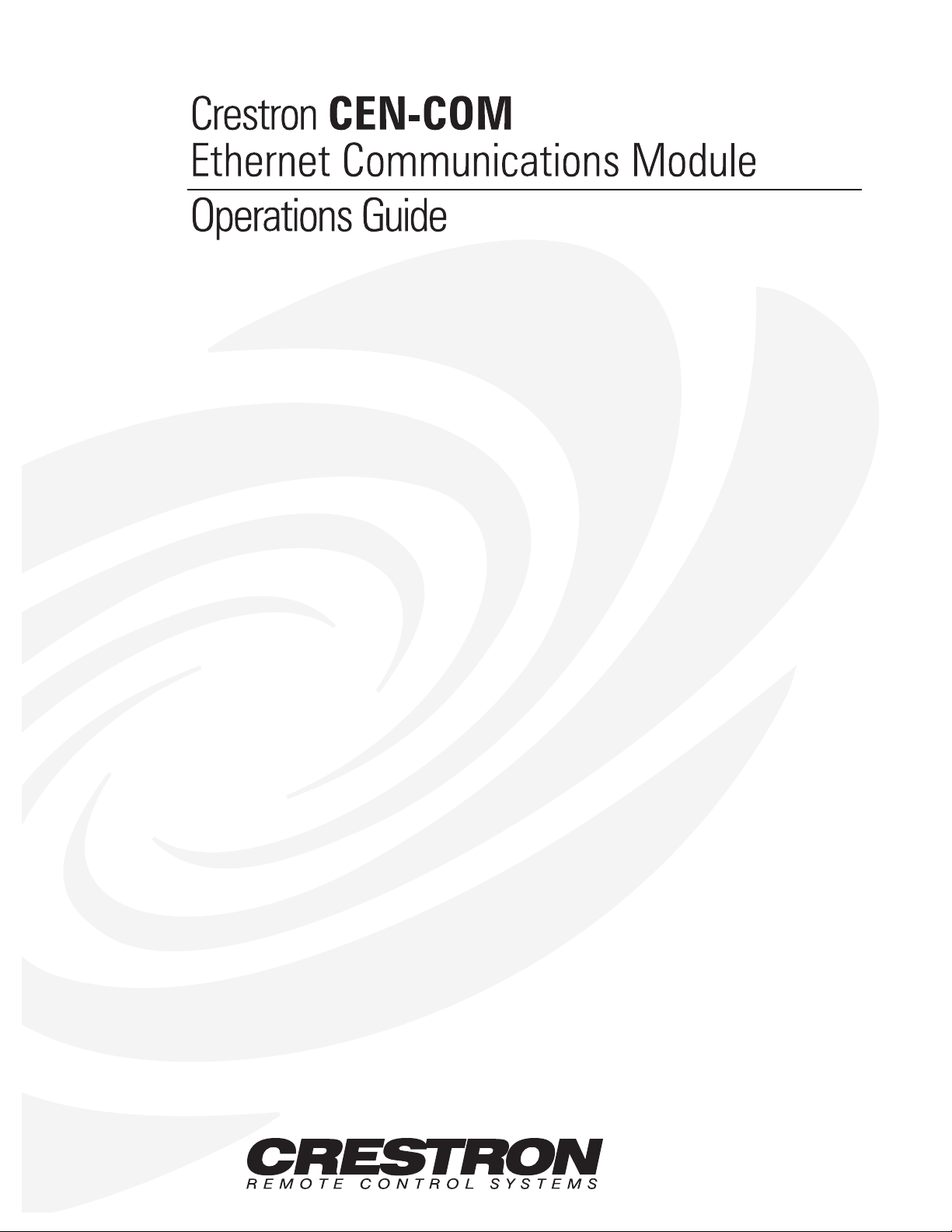
Page 2

Page 3

Crestron CEN-COM Ethernet RS-232/422 COM Module
Contents
Ethernet RS-232/422 COM Module: CEN-COM 1
Description.................................................................................................................................1
Functional Description ................................................................................................1
Physical Description.................................................................................................... 2
Leading Specifications...............................................................................................................6
Setup .......................................................................................................................................... 6
Hardware Hookup .......................................................................................................6
Setup Menus................................................................................................................7
Stand-Alone Operations: Crestron e-control™ .........................................................12
SIMPL™ Windows Programming .......................................................................................13
How the Program Works...........................................................................................13
How to Create the Program ....................................................................................... 15
Problem Solving ...................................................................................................................... 18
Troubleshooting......................................................................................................... 18
Further Inquiries........................................................................................................18
Return and Warranty Policies..................................................................................................19
Merchandise Returns / Repair Service ......................................................................19
CRESTRON Limited Warranty.................................................................................19
Glossary of Terms 20
Operations Guide - DOC. 5719 Contents • i
Page 4

Page 5
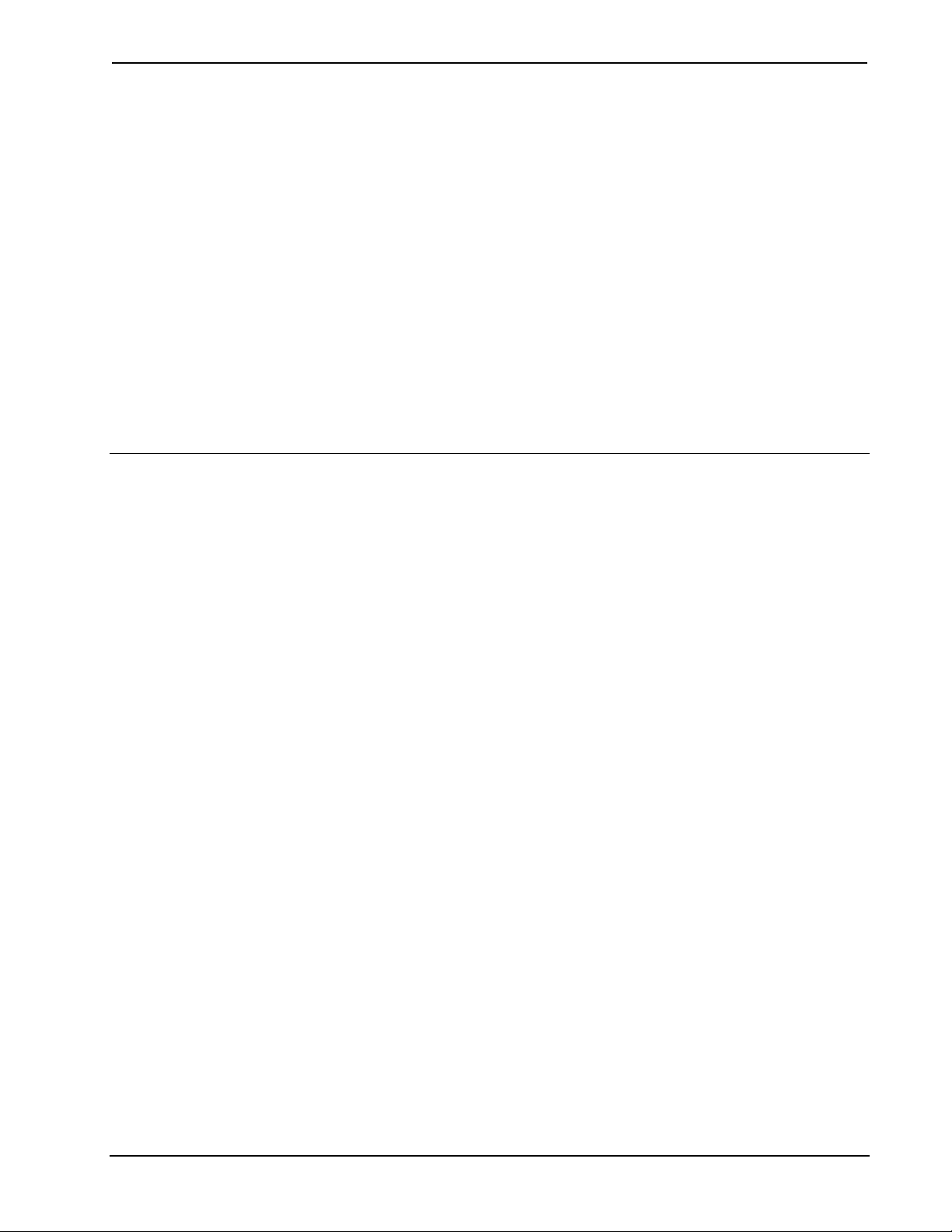
Crestron CEN-COM Ethernet RS-232/422 COM Module
Ethernet RS-232/422 COM Module: CEN-COM
Description
Functional Description
The CEN-COM is an Ethernet device with two independent bidirectional serial ports
that can support either asynchronous RS-232 or RS-422-based communication. The
unit enables a system to overcome the distance limitations of RS-232/RS-422
communication. All signals are monitored/controlled via 10BASE-T Ethernet using
standard Internet protocols.
Both ports of the CEN-COM may be used to control a wide variety of RS-232 or
asynchronous RS-422 controlled equipment. A variety of communications
parameters are supported. Valid parameters are as follows.
• Baud rates may be one of the following possible rates: 300, 1200,
1800, 2400, 3600, 4800, 6100, 7200, 9600, 14400, 19200, 28800,
38400, 57600, and 115200.
• Parity may be even, odd, none, or zero stick (parity bit always 0). When
specifying the parity use E, O, N, or Z, respectively.
• Data bits may be 7 or 8.
• Stop bits may be 1 or 2.
• Both XON/XOFF handshaking and RTS/CTS handshaking are
supported. XON/XOFF handshaking may be supported by specifying
XON (for both transmit and receive), XONR (for receive only), or
XONT (for transmit only). XON/XOFF and RTS/CTS handshaking are
mutually exclusive in the CEN-COM. If both are enabled, RTS/CTS is
used. If CTS handshaking is enabled, the CTS line is monitored by the
CEN-COM. The CTS line can also be enabled as a digital input to the
control system; the RTS line can be enabled as a digital output.
• Specify RS422 for standard if RS-422 compatible levels must be
supported.
• Break of any length can be generated.
Operations Guide - DOC. 5719 Ethernet RS-232/422 COM Module: CEN-COM • 1
Page 6
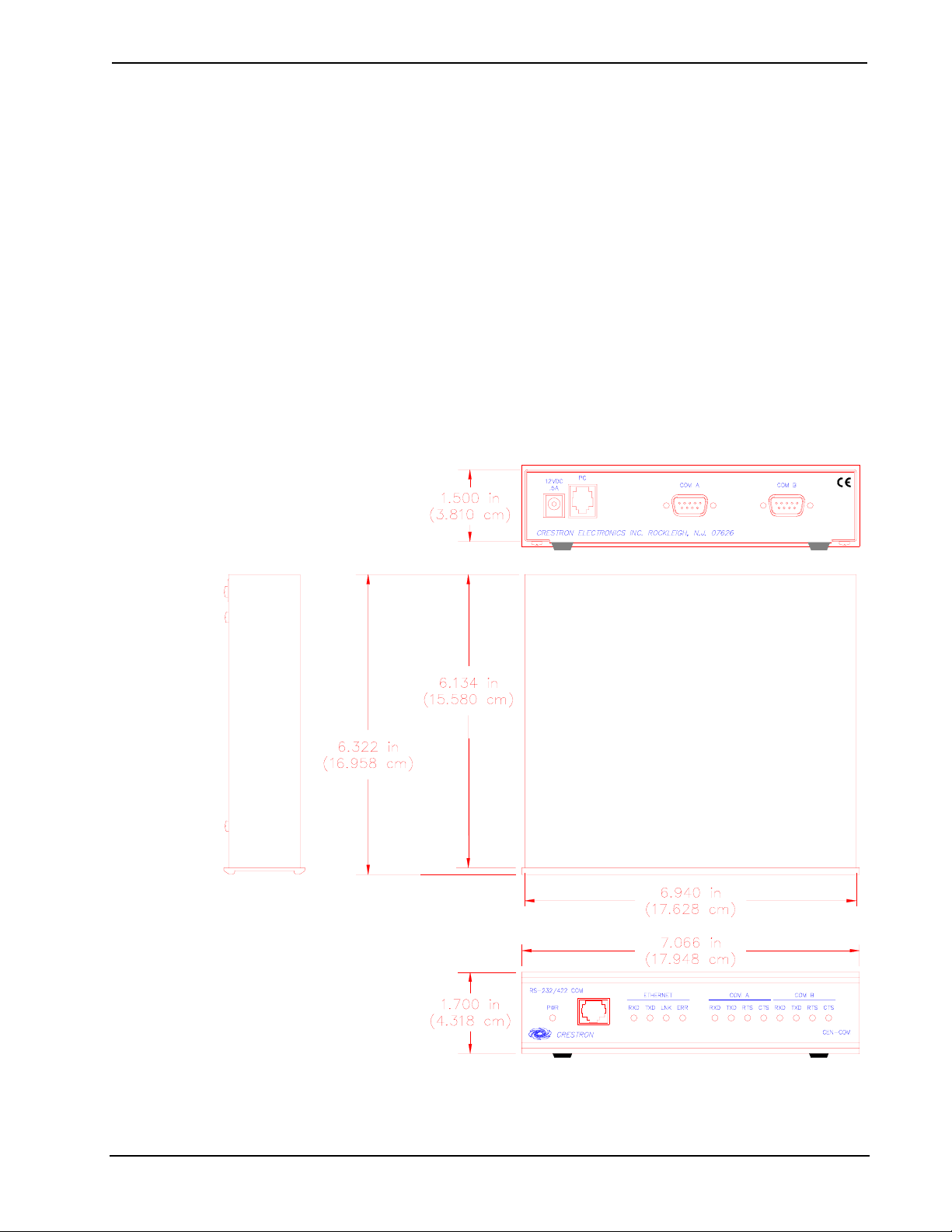
Ethernet RS-232/422 COM Module Crestron CEN-COM
• Provides character pacing in units of milliseconds for all of the data
specified. The range of the pacing is from 1 to 31 milliseconds. Pacing
greater than 31 milliseconds defaults to the maximum (31 ms).
• Supports RS-485. However, a specific protocol for defining the
mechanism as to when a device is permitted to transmit on the RS-485
bus must be followed. To use this feature, use RS-422 communications
settings. Set hardware handshaking to none. The RTS output can now
be used to enable the transmitter. Notice that the receiver is always
active. Therefore, transmissions are also received.
Physical Description
The CEN-COM is housed in a black enclosure with silk-screened labels on the front
and rear panels. On the front of the unit there are 13 LEDs for indicating the unit’s
current status. All connections, except for the Ethernet connection, are made on the
back of the unit. Refer to the physical views shown below. There are four rubber feet
on the base of the unit for stability and to prevent slippage.
CEN-COM Physical Views
2 • Ethernet RS-232/422 COM Module: CEN-COM Operations Guide - DOC. 5719
Page 7
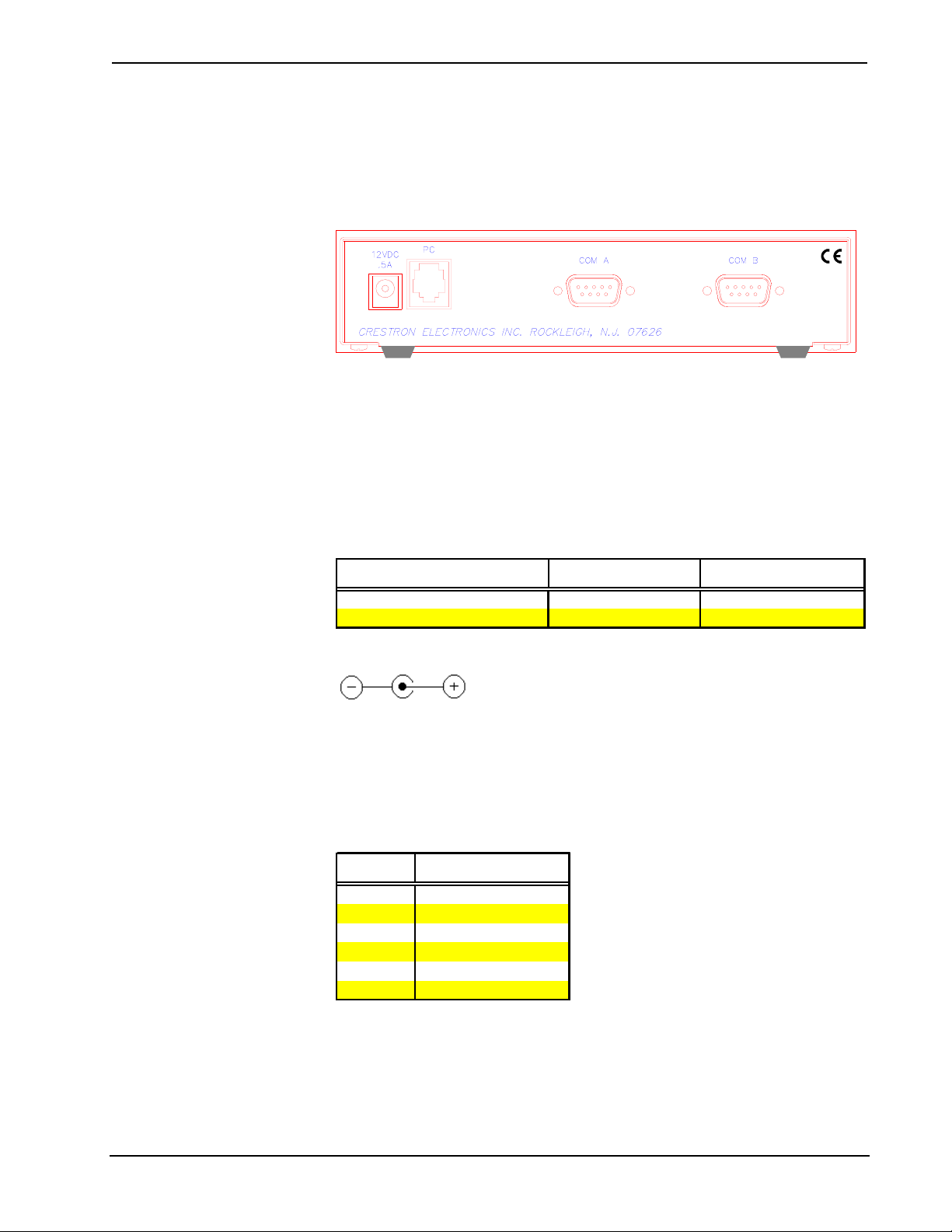
Crestron CEN-COM Ethernet RS-232/422 COM Module
CEN-COM Ports
A number of ports are provided on the back of the CEN-COM. Each has a silkscreened label. Refer to illustration and descriptions below. The Ethernet port is
located on the front panel.
CEN-COM Ports
12 VDC .5 A
This DC power socket connector is used to supply power via an external AC power
pack. Crestron recommends specific power packs for its devices. The recommended
power pack for the CEN-COM is Crestron part number PW-1205 (PWI-1210 for
international use of the CENI-COM). If an external power pack other than this
Crestron model is obtained, verify that it meets the required specifications and
polarity as shown after this paragraph.
AC Power Pack Specifications
CRESTRON POWER PACK INPUT SPECS OUTPUT SPECS
PW-1205 120V~60Hz 12VDC .5 A
PWI-1210 230V~50Hz 12VDC 1A
AC Power Pack Polarity
PC
This 6-pin, 6-position RJ11 modular jack is used to load the IP address and run
diagnostics. Use Crestron’s RJ11 Cable Assembly (Part Number CA15717-2, not
supplied) to make the connection to the PC. Refer to the pinout table after this
paragraph.
PC Port (RJ11) Pinouts
PIN DESCRIPTION
1CTS
2GND
3RXD
4TXD
5RTS
6 No Connect
Operations Guide - DOC. 5719 Ethernet RS-232/422 COM Module: CEN-COM • 3
Page 8
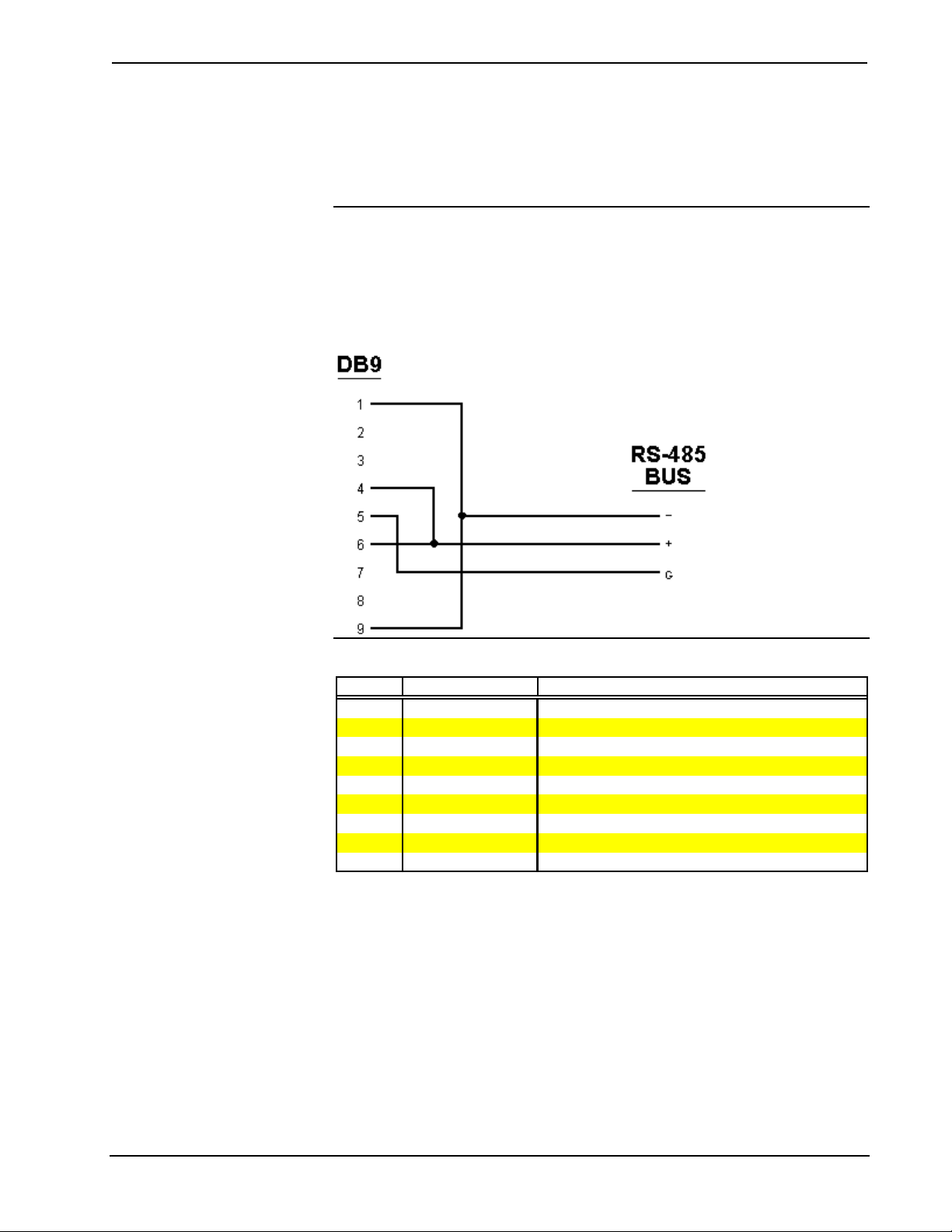
Ethernet RS-232/422 COM Module Crestron CEN-COM
COM A / B
These two 9-pin connectors (DB9) connect to serial equipment. These bidirectional
serial ports are used for RS-232, RS-422, or RS-485 communication.
NOTE: The pinout of each 9-pin port is non-standard (refer to table after this note);
it contains RS-422 pins in addition to RS-232. This may result in a conflict with
some equipment and therefore do not use all nine pins. Only the required pins for
each communication type should be connected.
NOTE: To support RS-485, tie pin 1 (RXD-) to pin 9 (TXD-) and pin 4 (TXD+) to
pin 6 (RXD+) in the cable, as shown below.
CEN-COM Pinout (COM A / B)
PIN DIRECTION DESCRIPTION
1* To CEN-COM
2 To CEN-COM
3 From CEN-COM
4 From CEN-COM
5
6 To CEN-COM
7 From CEN-COM
8 To CEN-COM
9 From CEN-COM
* RS-422/RS-485 are balanced signals requiring two lines plus a ground in each direction. RXD+ and
TXD+ should idle high (going low at start of data transmission). RXD- and TXD- should idle low(going
high at start of data transmission). If necessary, RXD+/RXD- and TXD+/TXD- may be swapped to
maintain correct signal levels.
(RXD-) RS-422 Receive Data (Idles low)
(RXD) RS-232 Receive Data
(TXD) RS-232 Transmit Data
(TXD+) RS-422 Transmit Data (Idles high)
RS-232 and RS-422 Signal Common
(RXD+) RS-422 Receive Data (Idles high)
(RTS) RS-232 Request to Send
(CTS) RS-232 Clear to Send
(TXD-) RS-422 Transmit Data (Idles low)
Ethernet (on front panel)
This unmarked RJ45 modular connector provides Ethernet connection, thereby
making the unit IP addressable and compatible with 10BASE-T Ethernet systems.
The Ethernet port is the standard 10BASE-T pinout. Refer to the pinout table after
this paragraph.
4 • Ethernet RS-232/422 COM Module: CEN-COM Operations Guide - DOC. 5719
Page 9
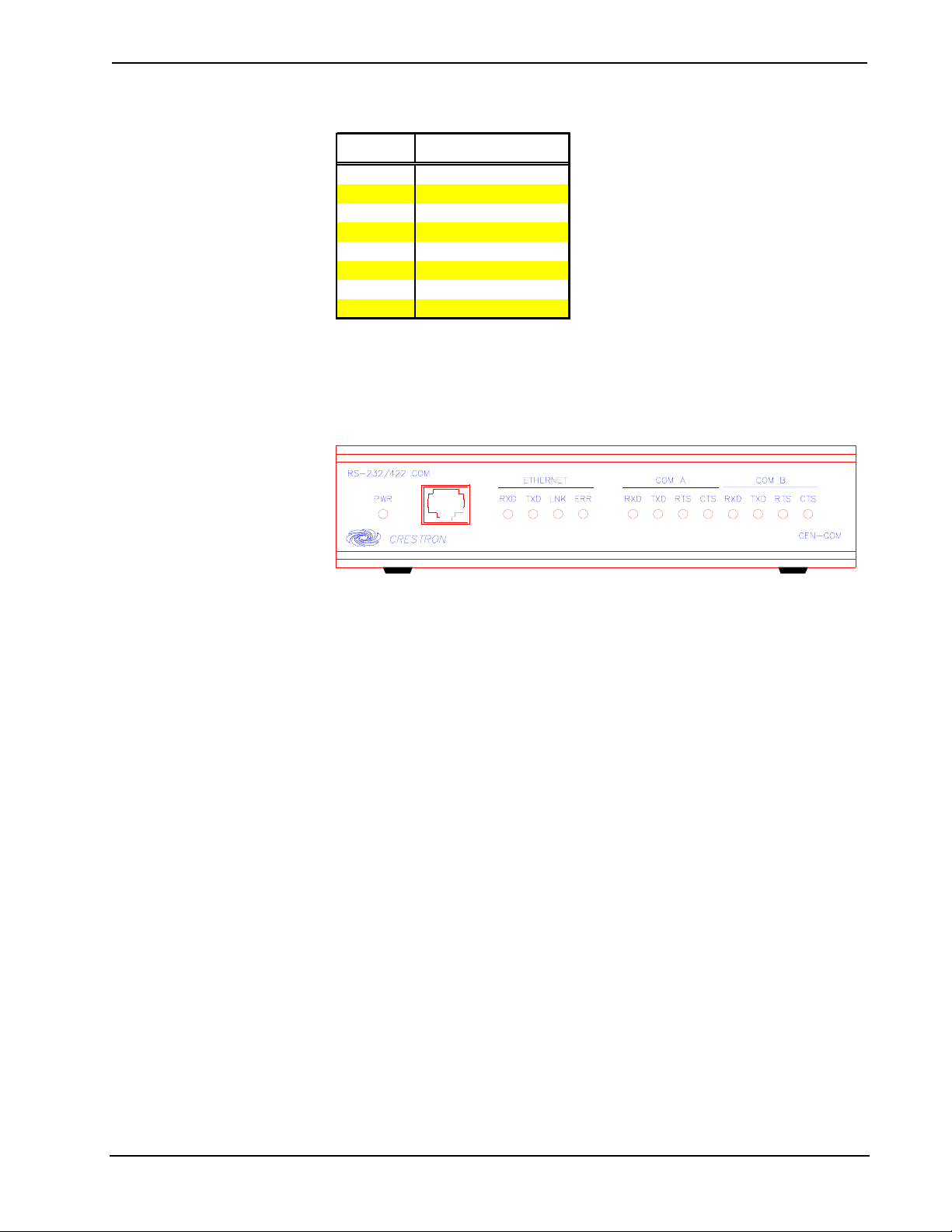
Crestron CEN-COM Ethernet RS-232/422 COM Module
Ethernet Port (RJ45) Pinouts
PIN DESCRIPTION
1TD+
2TD3 RD+
4 No Connect
5 No Connect
6 RD7 No Connect
8 No Connect
CEN-COM Indicators
There are 13 LED indicators located on the front panel of the CEN-COM. Refer to
illustration and descriptions below.
CEN-COM Indicators
PWR (Power)
This LED illuminates when power is supplied to the CEN-COM.
RXD (Ethernet)
This LED illuminates when the unmarked Ethernet port on the front panel of the
CEN-COM receives Ethernet data.
TXD (Ethernet)
This LED illuminates when the unmarked Ethernet port on the front panel of the
CEN-COM transmits Ethernet data.
LNK (Ethernet)
This LED illuminates when there are attachments to the unmarked Ethernet port on
the front panel.
ERR (Ethernet)
This LED illuminates when an Ethernet protocol error is detected.
RXD (COM A / B)
These LEDs flash when the CEN-COM receives data from the serial device attached
to the respective COM ports.
TXD (COM A / B)
These LEDs flash when the CEN-COM transmits data to the serial device attached to
the respective COM ports.
Operations Guide - DOC. 5719 Ethernet RS-232/422 COM Module: CEN-COM • 5
Page 10

Ethernet RS-232/422 COM Module Crestron CEN-COM
RTS (COM A / B)
If RTS/CTS handshaking is enabled, these LEDs illuminate when the CEN-COM is
ready to receive data from a serial device attached to the respective COM ports.
CTS (COM A / B)
These LEDs illuminate when the serial device on the respective COM port is ready
to accept data from the CEN-COM. This “Clear to Send” signal is available only if
RTS/CTS handshaking is enabled; signal is controlled by external serial device. If
CTS signal is not connected (in cable), the signal is held high and the LEDs are
extinguished.
Leading Specifications
The table below provides a summary of leading specifications for the CEN-COM
module. Dimensions and weight are rounded to the nearest thousandth unit.
Leading Specifications of the CEN-COM
SPECIFICATION DETAILS
Power Requirements 12 or 24 VDC, Load Factor of 2.5 Watts
SIMPL™ Windows®
CNX Upgrade File
Crestron Database
CEN-COM Upgrade File
Dimensions & Weight Height: 1.70 in (4.32 cm)
Width: 6.94 in (17.63 cm)
1
The latest software versions can be obtained from the Software Downloads page (SIMPLWIN,
CRESDB, and UPGRADES Libraries) of Crestron’s website (www.crestron.com). New users are
required to register in order to obtain access to the FTP site.
2
Filenames for CNX upgrades have a .upz extension and can be obtained from the Software Downloads
page (OPSYS Library) of the Crestron website.
Version 1.30.01 or later
smwlib45.exe and smwlib45.txt
Version 5.04.11 or later
Version 11.7.210 or later
Version 1.23 or later
Depth: 6.32 in (16.06 cm)
Weight: 1.90 lb (0.86 kg)
As of the date of manufacture, the unit has been tested and found to comply with
specifications for CE marking.
1
with the addition of
2
1
1
NOTE: This device complies with part 15 of the FCC rules. Operation is subject to
the following two conditions: (1) these devices may not cause harmful interference,
and (2) these devices must accept any interference received, including interference
that may cause undesired operation.
Setup
Hardware Hookup
Refer to the hookup diagram after this paragraph. Other than making the power
connection last, complete the connections in any order. The only connection not
6 • Ethernet RS-232/422 COM Module: CEN-COM Operations Guide - DOC. 5719
Page 11

Crestron CEN-COM Ethernet RS-232/422 COM Module
shown in the diagram is the Ethernet/LAN connection made to the front panel of the
unit. Use a CAT 5 cable; not supplied.
Hookup Connections for CEN-COM
PC
(USED ONLY
WHEN ACCESSING
SETUP MENUS)
SERIAL
DEVICE
SERIAL
DEVICE
POWER PACK
(500 mA)
(1000 mA
for CENI-COM)
ETHERNET CONNECTION NOT SHOWN.
NOTE:
CABLES ARE NOT SUPPLIED.
Setup Menus
The CEN-COM setup menus can be accessed only after connecting the
communications port of the PC to the PC port on the CEN-COM. Communication
cables are not provided. Refer to “Hardware Hookup” in the previous section for
CEN-COM hookup details. After connecting the CEN-COM and before applying
power to it, open the communications package that resides on the PC. Viewport from
either SIMPL Windows or VisionTools Pro is used in the illustrations that follow. Be
sure to set the PC communication parameters as shown after this paragraph. No
handshaking is required.
PC Communication Parameters
Operations Guide - DOC. 5719 Ethernet RS-232/422 COM Module: CEN-COM • 7
Page 12

Ethernet RS-232/422 COM Module Crestron CEN-COM
Apply power to the CEN-COM and notice that the Viewport window changes as
communication is established with the CEN-COM, shown below.
Activity in the Viewport Window
Enter a question mark (?) and depress ENTER to display the setup menu, shown
below.
Main Menu in Viewport Window
At the time of printing this Operations Guide, not all commands (listed in the leftmost column) in the main menu were fully implemented. The following subsections
provide a brief description of each. Command entry is not case sensitive. The user
only needs to enter the characters of a command that make it unique from another
(i.e., for the add_master command, the user only needs to enter “add_m”).
add_master
Entering the “add_master” command provides a list of IP addresses (masters) from
which the CEN-COM will accept commands. Refer to the sample Master List shown
after this paragraph. There are five static IP addresses which are stored in nonvolatile ROM. Also, there are three dynamic IP addresses which are not permanently
stored and can therefore be lost after a power cycle.
8 • Ethernet RS-232/422 COM Module: CEN-COM Operations Guide - DOC. 5719
Page 13

Crestron CEN-COM Ethernet RS-232/422 COM Module
Sample Response to the “add_master” Command
Each row of the master list contains an index number enclosed in brackets, the IP ID
of the device to which the system communicates (provided in decimal and hex), and
an IP address separated by a colon (:). Each line appears as follows.
[INDEX #]decimal IP ID(hex IP ID):IP ADDRESS
To add an IP address to the master list, enter the index number, the IP ID (in
decimal), and the desired IP address separated by decimal points (.), after the
“add_master” command. For example to add IP address 132.149.2.122 as the first
static master on IP ID 03, enter the following.
add_master 00.3.132.149.2.122
To delete an IP address from the master list, enter the index number, a zero, and IP
address of 0.0.0.0 separated by decimal points (.), after the “add_master” command.
For example, to delete the IP address that was just added, enter the following.
add_master 00.0.0.0.0.0
ip_adr
Enter the “ip_adr” command and depress ENTER to display the IP address of the
connected CEN-COM. To change the IP address, enter the new IP address after the
“ip_adr” command. For example to change the IP address of the connected CENCOM to 132.149.2.122, enter the following.
ip_adr 132.149.2.122
ip_mask
The IP mask (Internet Protocol Mask) is a number that is used in conjunction with
the IP address to determine whether or not a particular IP address is on the local
network (or ‘subnet’). If it is on the local network, it communicates directly with that
device. Otherwise, it uses a router attached to the network. The IP mask for any
device should be assigned by whoever manages the local network. The format of the
IP mask is four numbers separated by dots (e.g., 255.255.255.0).
To change the IP mask, enter the new IP mask after the “ip_mask” command. For
example to change the IP mask of the connected CEN-COM to 255.255.255.0, enter
the following.
ip_mask 255.255.255.0
Operations Guide - DOC. 5719 Ethernet RS-232/422 COM Module: CEN-COM • 9
Page 14

Ethernet RS-232/422 COM Module Crestron CEN-COM
def_router
The default router is the address of the router the CEN-COM uses to communicate
with devices that are not connected directly on that subnet.
To change the default router, enter the default router address after the “def_router”
command. For example to change the default router address of the connected CENCOM to 201.201.201.0, enter the following.
def_router 201.201.201.0
port
Entering the “port” command without any arguments displays the specs for both
COM ports. To change the parameters for a given COM port, enter the command
format as follows.
port [number],[mode],[type],[baud],[comspecs],[handshake],pacing ms]
All parameters except for the port number are optional and the command is not case
sensitive. Once the above command is entered, the new configuration of specs are
saved to non-volatile memory. If parameters are invalid, the port is disabled. Valid
parameters include the following.
number:
• 1 - for port labeled COM A
2 - for port labeled COM B
This parameter must be specified.
mode:
• NONE – does not disable any other mode, default
CIP – permits processing of CIP commands only
TCP – permits direct TCP connection only
Defaults to NONE if mode is not specified.
type:
• RS232, default
RS422
RS485
Defaults to RS-232 if type is not specified.
baud:
• Use any valid baud rate (300,1200, 1800, 2400, 3600, 4800, 6100,
7200, 9600, 14400, 19200, 28800, 38400, 57600, and 115200).
Defaults to 9600 if baud is not specified.
comspecs (which includes parity, data, and stop bits):
• Use any valid comspec variation (i.e., N81, E72, O71, etc). Defaults to
N81 if comspecs is not specified.
handshake:
• H/W – for hardware : RTS/CTS
S/W – for software : XON/XOFF
Defaults to no handshake if handshake is not specified.
pacing (delay in ms):
• Parameter sets delay between characters sent out in milliseconds.
Defaults to no pacing if pacing is not specified.
10 • Ethernet RS-232/422 COM Module: CEN-COM Operations Guide - DOC. 5719
Page 15

Crestron CEN-COM Ethernet RS-232/422 COM Module
Refer to the table after this paragraph for examples of valid commands.
Valid “port” Commands
COMMAND DESCRIPTION
port<CR> Shows specs for both COM ports.
port 1,9600,N81<CR>
port 1,NONE,RS232,9600,N81,pacing 0<CR>
port 2,CIP,RS422,19200,E71<CR>
port 1, DISABLE<CR> Disables COM A.
version
Entering the “version” command provides the firmware version currently running
within the connected CEN-COM.
ping
Enter the “ping” command followed by an IP address to verify that the connected
CEN-COM can successfully communicate packets via the Ethernet port.
Sets COM A to 9600, no parity, no
handshake, no pacing, and mode is NONE.
Sets COM A to 9600, no parity, no
handshake, no pacing, and mode is NONE.
Sets COM B to 19200, RS-422 type, even
parity, 7 bits, 1 stop, and accepts CIP
commands only.
reboot
Entering the “reboot” command permits the user to perform the software equivalent
of cycling power to the connected CEN-COM. This is used to allow changes in the
settings to take effect.
system
CAUTION: Avoid losing or disconnecting power while a system upgrade is in
progress. Doing so can result in complete loss of system firmware.
Entering the “system” command while using the 1K-xmodem permits the user to
upgrade the firmware residing in the connected CEN-COM. Avoid losing or
disconnecting power while the flash is being reprogrammed. Burn in takes
approximately one minute. After burn in, the CEN-COM reboots. The following
procedure provides the details of this command.
1 Type system and depress ENTER.
2 Viewport responds with “Start XMODEM xmit now” on one line and
proceeds to display one “C” after another.
3 While the Cs are appearing, select General File Transfer |
XModem1K Upload from the File Transfer command.
4 From the “Open” window, browse and highlight the upload file (*.bin).
Click on OK.
Operations Guide - DOC. 5719 Ethernet RS-232/422 COM Module: CEN-COM • 11
Page 16

Ethernet RS-232/422 COM Module Crestron CEN-COM
5 The “Transfer In Progress” window appears while the transfer is in
progress.
“Transfer In progress” Window
6 When the transfer is complete, the CEN-COM reboots. Depress
ENTER to re-establish communications with the CEN-COM.
Stand-Alone Operations: Crestron e-control™
Crestron e-control encompasses two different technologies. Crestron e-control has
both web pages that contain compiled Java classes that are usable from most
browsers and an ActiveX control (herein known as ActiveCNX™) that is usable
from Visual Basic, Internet Explorer, or any other ActiveX compatible development
environment such as Visual C++. Choose the one that best suits the application and
development capabilities.
With the Crestron e-control SDK pages can be created to send strings to the
CEN-COM device directly. In the button component use the parameters
PRESS_STRING, RELEASE_STRING, and OVER_STRING to send strings on the
button events press, release, and mouse over, respectively. These web pages can
contain web buttons that when pressed send a string to serial devices connected to
the CEN-COM. Also use the communication component, JCnx, to act as the message
dispatcher to and from all other components in a particular HTML page. Details can
12 • Ethernet RS-232/422 COM Module: CEN-COM Operations Guide - DOC. 5719
Page 17

Crestron CEN-COM Ethernet RS-232/422 COM Module
be found in the Crestron SDK documentation and example files. Be sure to enter the
CEN-COM IP address for the IP parameter of this component.
The ActiveCNX control can be thought of as a "Virtual Communication Port" or
"e-control PC Interface
COM, it sends and receives serial data. The signals map directly to the device instead
of signal number inputs to the SIMPL program. To send a string to COM A use join
1, and for COM B use join 2. For example, call the method SendSerial( 2, "TEST")
to send the string "TEST" to COM B. When strings are received in the CEN-COM
device the OnSerial( channel, value ) event is fired. To get and set the components
properties, right click the ActiveCNX icon and select Properties. The “Property
Pages” window appears. It permits the programmer to set initial values. Be sure to
check the checkbox, Dynamically add entry to IP table. Refer to the Creston
e-control SDK for additional documentation and examples.
symbol in SIMPL™ Windows. In the case of the CEN-
SIMPL™ Windows Programming
SIMPL (Symbol Intensive Master Programming Language) is an easy-to-use
programming language that is completely integrated and compatible with all
Crestron system hardware. The objects that are used in SIMPL are called symbols.
SIMPL Windows offers drag and drop functionality in a familiar Windows®
environment.
SIMPL Windows is Crestron Electronics' software for programming Crestron control
systems. It provides a well-designed graphical environment with a number of
workspaces (i.e., windows) in which a programmer can select, configure, program,
test, and monitor a Crestron control system.
The next two subsections describe a sample SIMPL Windows program that utilizes a
CEN-COM module. The first subsection details how the sample program works with
a textual description and block diagram. The second subsection provides a broad
description of how to actually create the SIMPL Windows program.
NOTE: The following description assumes that the reader has knowledge of SIMPL
Windows. If not, please refer to the extensive help information provided with the
software.
NOTE: There is no need to recreate the sample SIMPL Windows program. A
similar copy of this program is available from Crestron’s ControlCD (version 6.1 and
later) or the Software Downloads page (Examples Library) of the Crestron website
(www.crestron.com). Search for the CEN-COM.SMW project.
How the Program Works
A basic CEN-COM SIMPL program is shown after this paragraph in block diagram
form. The serial driver in the diagram does not use [TX$] or [RX$].
Operations Guide - DOC. 5719 Ethernet RS-232/422 COM Module: CEN-COM • 13
Page 18

Ethernet RS-232/422 COM Module Crestron CEN-COM
Block Diagram of System Incorporating a CEN-COM
For this example, the CEN-COM is set at IP.ID 03. Notice that the IP address of the
CNMSX for this example is 132.149.2.26 and the IP address of the CEN-COM is
132.149.2.25. It is important that the CEN-COM is configured to have, in its static
master list, an entry of IP ID 03 with an IP address of 132.149.2.26 so it can talk
back to the CNMSX. Refer to “add_master” on page 8 and the diagram below.
Bidirectional Communication
Of course, the IP addresses used in this sample program are only an example. Use
the IP addresses in your unique system configuration. Assume that a CT-3500
touchpanel is used to control the state of Zone 1 in a lighting system. Zone 1 can
either be turned ON or OFF or can be ramped UP or DOWN.
To turn the lights on, nine bytes are sent (\x02Z-01-ON\x03). When join #1 on the
touchpanel is pressed, the signal "Lights-Z1-On" goes high. When this signal goes
high, the data is sent out the port to the lighting system. A similar approach is taken
for "Lights-Z1-Off". These buttons have true feedback from the lighting system (i.e.,
when the 16 bytes (\x02Z-01-STATUS-ON\x03) enter the port, the digital signal
"Lights-Z1-On-F" goes high and drives the feedback of join #1 high). In turn, this
lights the feedback for the OFF button on the panel.
In order to ramp the zone, the appropriate command is sent to start the ramping
operation when the UP (“Lights-Z1+” signal) or DOWN (“Lights-Z1-” signal)
button is pressed. When either button is released, the output of the NOR gate goes
high. This, in turn, sends the STOP command (“Lights-Z1-Stop” signal) to the
lighting system, telling it to halt the ramping operation in progress.
It is important to note that the user does not have to define the [TX$] or [RX$] for
the port. If strings are being triggered and matched only in the port, the string
assignment is taken care of by the compiler. If the TX$ is defined, it can be driven by
other string creation symbols (i.e., an Analog to Serial or speed key: TXA). If RX$ is
defined, it can be routed to other string processing symbols (i.e. Serial Gather or
speed key: GATHER). Another typical usage would be if a macro were to drive the
port, then the TX$ and RX$ would come from/go to the macro definition. Refer to
14 • Ethernet RS-232/422 COM Module: CEN-COM Operations Guide - DOC. 5719
Page 19

Crestron CEN-COM Ethernet RS-232/422 COM Module
the help file in SIMPL Windows. From the Contents search on Symbol Card File or
from the Index search on the names of the symbols for details.
How to Create the Program
Configuration Manager
Use the Configuration Manager workspace (Project | Configure System) in SIMPL
Windows to select and configure all the devices that need to be included into the
system. For this example, from the Control Systems folder in the Device Library
select CNMSX-PRO. Drag and drop the CT-3500 (Touchpanels (Wired) folder in
the Device Library) and CEN-COM (Ethernet Control Modules folder) into System
View. For this example, the NET ID of the touchpanel must be set to 03 and the
CEN-COM IP Net Address must be set to 03, shown below and on the next page.
NOTE: SIMPL Windows v1.30.01 or later and release 45 of the .tio files (refer to
“Leading Specifications” on page 6) are required to program the control system
containing a CEN-COM. If using an earlier version of SIMPL Windows, Crestron
recommends a SIMPL Windows and complete CNX upgrade. The latest versions can
be obtained from the Software Downloads page (SIMPLWIN and OPSYS Libraries)
of Crestron’s website (www.crestron.com). New users are required to register in
order to obtain access to the FTP site.
System View of the CT-3500 in SIMPL Windows’ Configuration Manager
Operations Guide - DOC. 5719 Ethernet RS-232/422 COM Module: CEN-COM • 15
Page 20

Ethernet RS-232/422 COM Module Crestron CEN-COM
System View of the CEN-COM in SIMPL Windows’ Configuration Manager
For this example, a real COM port is used rather than a virtual COM port. To assign
a real COM port, select the ST-COM from the Serial Drivers (General) folder in the
Device Library. Drag the icon over to Port A in the Detail System View. The result is
shown below.
COM Port Assignment Displayed in the Detail System View Area of SIMPL Windows’
Configuration Manager
Programming Manager
Use the Programming Manager workspace (Project | Program System) in SIMPL
Windows to select symbols and assign their respective signals. For this example, a
touchpanel and CEN-COM symbol were added automatically when the devices were
added to the system in the Configuration Manager workspace. Expand the Network
Modules folder and double click on the CT-3500 for a detail view (alternatively
CTRL+D or drag and drop into Detail View). Assign the signal as shown after this
paragraph.
Detail View of the CT-3500 in SIMPL Windows’ Programming Manager
16 • Ethernet RS-232/422 COM Module: CEN-COM Operations Guide - DOC. 5719
Page 21

Crestron CEN-COM Ethernet RS-232/422 COM Module
Expand the Ethernet folder and double click on the CEN-COM. Double click on Port
A for a detail view of the symbol (alternatively CTRL+D or drag and drop into
Detail View). Assign the signal as shown after this paragraph.
Detail View of the CEN-COM in SIMPL Windows’ Programming Manager
All logic symbols necessary for the SIMPL Windows program must be added from
the Symbol Library in the Programming Manager workspace. In this example, drag
and drop one NOR symbol from the Conditional folder into the Logic folder in
Program View. Expand the Logic folder and double click on the symbol icon for a
detail view (alternatively CTRL+D or drag and drop into Detail View). Assign
signals as shown on the next page.
Detail View of the NOR (S-1) in SIMPL Windows’ Programming Manager
NOTE: For a more descriptive symbol name, right mouse click on the symbol icon
in the Logic folder in Program View and select Edit Symbol Comment
(alternatively, highlight the icon and depress Ctrl+R or Tab). Enter a new descriptive
name in the “Enter Symbol Comment” dialog box and click OK.
Operations Guide - DOC. 5719 Ethernet RS-232/422 COM Module: CEN-COM • 17
Page 22

Ethernet RS-232/422 COM Module Crestron CEN-COM
Problem Solving
Troubleshooting
The table following this paragraph provides corrective action for possible trouble
situations. If further assistance is required, please contact a Crestron customer
service representative.
CEN-COM Troubleshooting
TROUBLE
PWR LED
does not
illuminate.
CEN-COM
does not
communicate
with PC. Improper terminal
CEN-COM
does not
communicate
with LAN.
CEN-COM
does not
communicate
with the
control
system.
POSSIBLE
CAUSE(S)
CEN-COM is not
receiving power.
Improper CEN-COM/
PC cable connections.
emulator used.
Improper addresses
used.
Improper CENCOM/LAN cable
connections.
Improper SIMPL
Windows programming.
Improper programming
in the CEN-COM.
CORRECTIVE ACTION
Confirm that power pack securely plugged
into outlet and that the connector is properly
attached to the CEN-COM.
Verify cable connections with PC: proper
connector is used, cable in intact, and
connections are secure.
Use Viewport (F4) from either SIMPL
Windows or VT Pro.
Verify addresses via the Setup Menus
described in this Operations Guide.
Verify cable connections with LAN: proper
connector is used, cable in intact, and
connections are secure.
Verify that the control system IP table is
properly set up. *
Verify that the static master table is properly
set up.
* As illustrated in “How the Program Works” on page 13, the IP address for a specific IP ID in the
control system’s IP table must be set for the IP address used by the CEN-COM. The IP address at that
same IP ID in the CEN-COM’s static master table must be the control system’s IP address.
Further Inquiries
If after reviewing this Operations Guide for the CEN-COM, you cannot locate
specific information or have questions, please take advantage of Crestron's award
winning customer service team by calling:
• In the US and Canada, call Crestron’s corporate headquarters at
1-888-CRESTRON [1-888-273-7876] or 1-201-767-3400.
• In Europe, call Crestron International at +32-15-50-99-50.
• In Asia, call Crestron Asia at +852-2341-2016.
• In Latin America, call Crestron Latin America at +5255-5093-2160.
• In Australia, call Crestron Pacific at +613-9480-2999.
For local support from exclusive Crestron factory-trained personnel in New Zealand
call Amber Technologies at +649-410-8382.
18 • Ethernet RS-232/422 COM Module: CEN-COM Operations Guide - DOC. 5719
Page 23

Crestron CEN-COM Ethernet RS-232/422 COM Module
Return and Warranty Policies
Merchandise Returns / Repair Service
1. No merchandise may be returned for credit, exchange, or service without prior authorization
from CRESTRON. To obtain warranty service for CRESTRON products, contact the factory
and request an RMA (Return Merchandise Authorization) number. Enclose a note specifying
the nature of the problem, name and phone number of contact person, RMA number, and
return address.
2. Products may be returned for credit, exchange, or service with a CRESTRON Return
Merchandise Authorization (RMA) number. Authorized returns must be shipped freight
prepaid to CRESTRON, Cresskill, N.J., or its authorized subsidiaries, with RMA number
clearly marked on the outside of all cartons. Shipments arriving freight collect or without an
RMA number shall be subject to refusal. CRESTRON reserves the right in its sole and
absolute discretion to charge a 15% restocking fee, plus shipping costs, on any products
returned with an RMA.
3. Return freight charges following repair of items under warranty shall be paid by CRESTRON,
shipping by standard ground carrier. In the event repairs are found to be non-warranty, return
freight costs shall be paid by the purchaser.
CRESTRON Limited Warranty
CRESTRON ELECTRONICS, Inc. warrants its products to be free from manufacturing defects in
materials and workmanship under normal use for a period of three (3) years from the date of
purchase from CRESTRON, with the following exceptions: disk drives and any other moving or
rotating mechanical parts, pan/tilt heads and power supplies are covered for a period of one (1)
year; touchscreen display and overlay components are covered for 90 days; batteries and
incandescent lamps are not covered.
This warranty extends to products purchased directly from CRESTRON or an authorized
CRESTRON dealer. Purchasers should inquire of the dealer regarding the nature and extent of the
dealer's warranty, if any.
CRESTRON shall not be liable to honor the terms of this warranty if the product has been used in
any application other than that for which it was intended, or if it has been subjected to misuse,
accidental damage, modification, or improper installation procedures. Furthermore, this warranty
does not cover any product that has had the serial number altered, defaced, or removed.
This warranty shall be the sole and exclusive remedy to the original purchaser. In no event shall
CRESTRON be liable for incidental or consequential damages of any kind (property or economic
damages inclusive) arising from the sale or use of this equipment. CRESTRON is not liable for
any claim made by a third party or made by the purchaser for a third party.
CRESTRON shall, at its option, repair or replace any product found defective, without charge for
parts or labor. Repaired or replaced equipment and parts supplied under this warranty shall be
covered only by the unexpired portion of the warranty.
Except as expressly set forth in this warranty, CRESTRON makes no other warranties, expressed
or implied, nor authorizes any other party to offer any other party to offer any warranty, including
any implied warranties of merchantability or fitness for a particular purpose. Any implied
warranties that may be imposed by law are limited to the terms of this limited warranty. This
warranty statement supercedes all previous warranties.
Trademark Information
All brand names, product names, and trademarks are the sole property of their respective owners. Windows is a registered
trademark of Microsoft Corporation. Windows95/98/Me/XP and WindowsNT/2000 are trademarks of Microsoft
Corporation
Operations Guide - DOC. 5719 Ethernet RS-232/422 COM Module: CEN-COM • 19
Page 24

Ethernet RS-232/422 COM Module Crestron CEN-COM
Glossary of Terms
Default Router
Default router is the address of the router the device uses to communicate with
devices that are not connected directly to the local network.
IP Address
Internet protocol address is a unique number that is used to represent every single
computer in a network. All the computers on the internet have a unique IP address.
The format of the IP address is four numbers separated by dots (e.g., 198.123.456.7).
IP ID
The IP ID is a two-digit hexadecimal number that is used to differentiate a given
device from a group of Ethernet devices in a control system with the same IP
address. Just as the Net ID is used to distinguish between identical devices within a
SIMPL Windows program, the IP address for a specific IP ID in the control system’s
IP table must be set to the IP address of the given device. Furthermore, the IP ID in
the given device’s static master table must be set to the IP address of the control
system.
IP Mask
Internet protocol mask is a number that is used in conjunction with the IP address to
determine whether or not a particular IP address is on the local network. If it is on
the local network, communicate directly. Otherwise, use a router attached to the IP
network. The IP mask for any device should be assigned by whoever manages the
local network. The format of the IP mask is four numbers separated by dots (e.g.,
255.255.255.0).
IP MTU
IP MTU is the maximum packet size that the device can transmit. It is not necessary
to change this value from 1500 for an all Ethernet network.
MAC Address
MAC address is a unique hardware address assigned to every network device in use.
The MAC address is assigned by Crestron at the factory and is never changed.
20 • Glossary of Terms Operations Guide - DOC. 5719
Page 25

Crestron CEN-COM Ethernet RS-232/422 COM Module
Master List
Master list is a list of Crestron Internet Protocol (CIP) enabled devices that will be
informed of any changes in the state of the controlled device. The device accepts
commands from the addresses of these masters.
NMS Trap Catcher
NMS trap catcher is the address of a SNMP monitoring station that sends any alarm
messages that the monitored device wishes to send.
Router
Router is a communications device which routes data between networks.
TCP/IP
TCP/IP stands for Transmission Control Protocol/Internet Protocol. It is quite simply
a standard set of protocols that govern the basic workings of the Internet that was
implemented in 1982.
The TCP part is all about ensuring that data is transmitted correctly between two
computers. If any errors occur these are detected and the data is retransmitted. The
data transmitted is split up into small portions called data packets. The IP part of
TCP/IP is how these data packets are moved from one point to another. Each
computer on the internet has a unique IP address and the data packets are moved
from the source to the destination through many different computers which is
controlled via TCP/IP. This protocol is used on the Internet and also by computers
that are part of a LAN.
Operations Guide - DOC. 5719 Glossary of Terms • 21
Page 26

Ethernet RS-232/422 COM Module Crestron CEN-COM
This page intentionally left blank.
22 • Glossary of Terms Operations Guide - DOC. 5719
Page 27

Crestron CEN-COM Ethernet RS-232/422 COM Module
This page intentionally left blank.
Operations Guide - DOC. 5719 Glossary of Terms • 23
Page 28

