Page 1

Crestron QM-WMIC Wall Plate Media Center Microphone Input
Wall Plate Media Center
Microphone Input: QM-WMIC
Purpose
The purpose of this addendum is to provide additional information not supplied with
the original QM-WMIC Operations & Installation Guide (Doc. 6245). Specifically,
this addendum provides additional information with regard to grounding instructions.
Grounding Instructions
The installation instructions for the QM-WMIC shown on page 9 are missing
diagrams that illustrate the suggested grounding methods when installing a
QM-WMIC. The text and graphics shown below provide better explanation for
suitable grounding methods in step 5.
Revised Suggestions for Proper Grounding of QM-WMIC
• Connect the grounding wires as shown in the following diagram, to the electrical
box (the electrical box must be earth grounded) or a ground wire in the electrical
box.
Grounding QM-WMIC to Grounded Electrical Box
QM-RMCRX
24
Y
Z
G
SHIELD
Grounded Electrical Box
QM-WMC &
QM-WMIC
Floating
Grounding
Wire
OR
Addendum #1 for DOC. 6245 Wall Plate Media Center Microphone Input: QM-WMIC • 1
Page 2
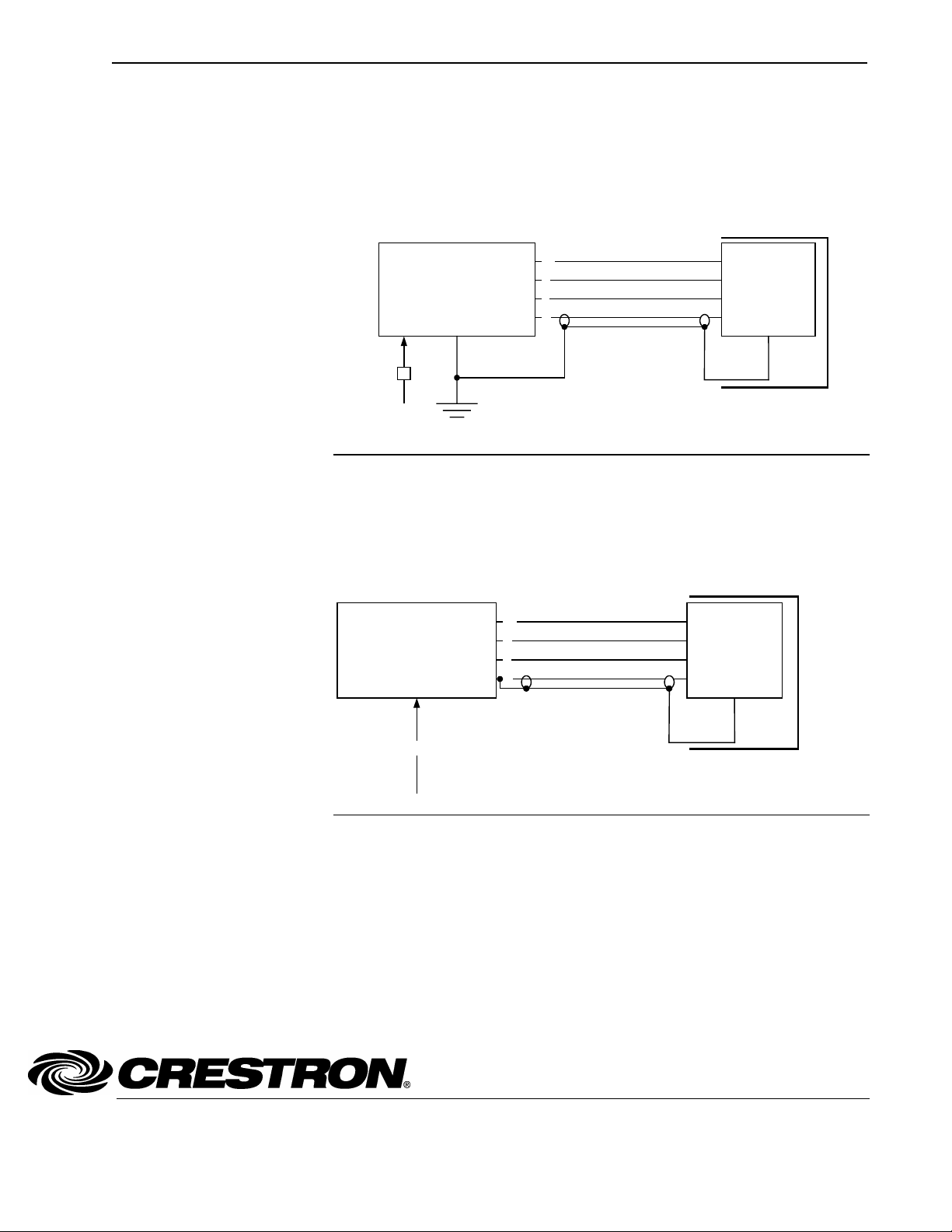
Wall Plate Media Center Microphone Input Crestron QM-WMIC
• Connect the ground wires to the Cresnet shield and connect the Cresnet shield at
the QM-RMCRX to the chassis of the QM-RMCRX as shown in the following
diagram. The QM-RMCRX chassis must be connected to an earth ground. In
this instance, the Cresnet shield is not connected to Cresnet ground.
Grounding QM-WMIC Using Cresnet Shield to Grounded Chassis
Electrical Box Isolated from Ground
QM-RMCRX
or
CP2, CP2E,
MC2E, MC2W, MP2, MP2E
24 VDC
Voltage
Line
CHASSIS TO
EARTH GROUND
24
Y
Z
G
SHIELD
QM-WMC &
QM-WMIC
Grounding
Wire
NOTE: When the Cresnet shield is used to connect the QM-WMIC to the Cresnet
ground terminal of a PRO2, PAC2, AV2, or any other 2-Series control system whose
chassis is already earth grounded, the grounding wire from the control system to
earth ground is unnecessary (as shown in the following diagram).
Grounding QM-WMIC Using Cresnet Shield to Grounded Chassis
Electrical Box Isolated from Ground
24
PRO2, AV2, or PAC2
Line Power
Y
Z
G
SHIELD
QM-WMC &
QM-WMIC
Grounding
Wire
Crestron Electronics, Inc. Addendum #1 for DOC. 6245
15 Volvo Drive Rockleigh, NJ 07647 02.04
Tel: 888.CRESTRON
Fax: 201.767.7576 Specifications subject to
www.crestron.com change without notice.
