Page 1
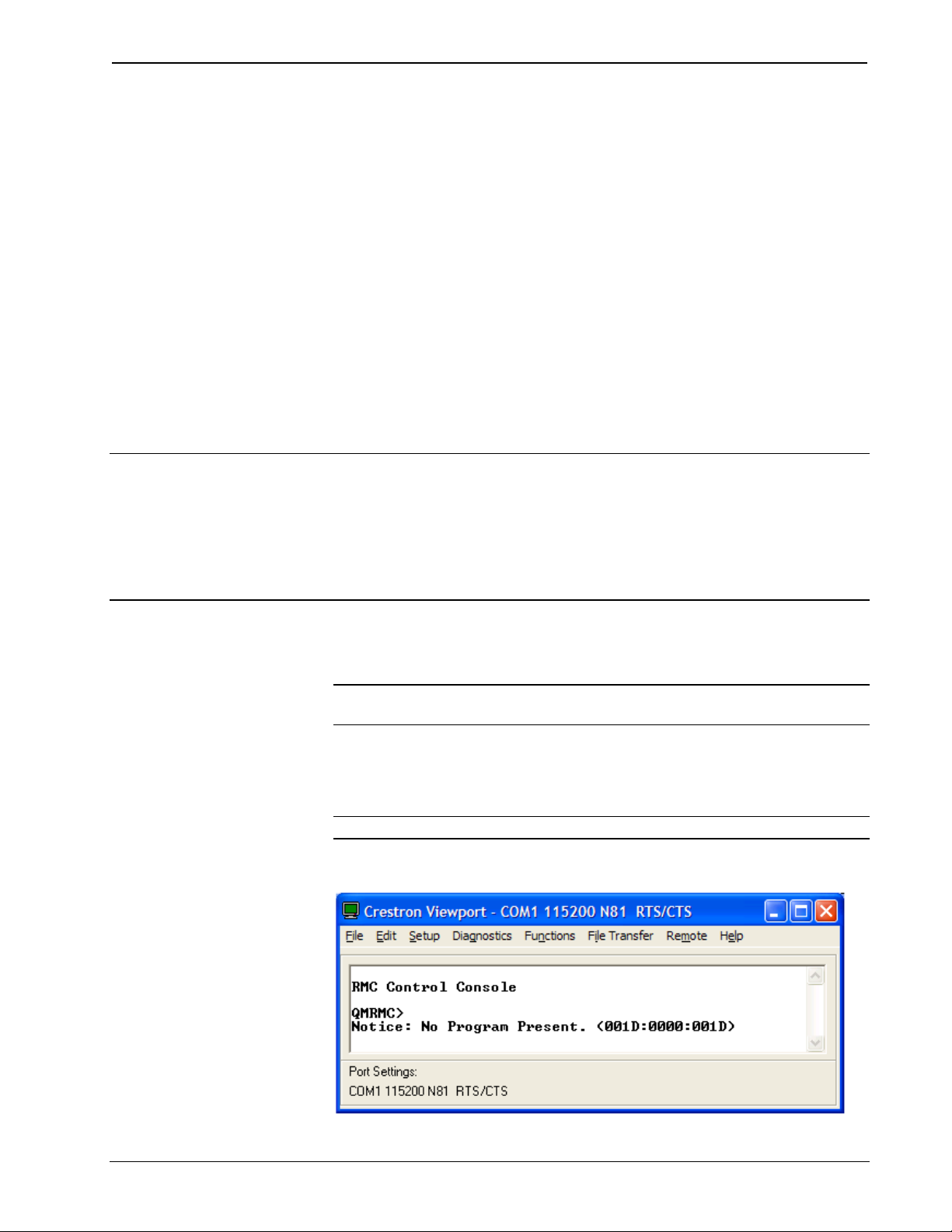
Crestron QM-RMC Room Media Controller
Room Media Controller:
QM-RMC
Purpose
The purpose of this addendum is to provide additional information not supplied with
the original QM-RMC Operations Guide (Doc. 6161). Specifically, this addendum
corrects the procedure for establishing the serial console connection with Viewport
using the SW-R button. This procedure appeared on page 11.
Correction to “Establishing Communication with the
QM-RMC”
NOTE: Changes to the existing text are in bold as follows. The notes and image
following the text are new.
Serial console connection may be established only if SW-R button is pressed and
held about 5 to 7 seconds during power up (wait for Viewport to display some
information), or if pressed and held at the same time HW-R is momentarily pressed.
NOTE: The COM B LED will flash when in the console mode.
Example of Viewport Message – No Program Loaded
Addendum #1 for DOC. 6161 Room Media Controller: QM-RMC • 1
Page 2

Room Media Controller Crestron QM-RMC
To terminate the console mode, press the HW-R button or cycle the power.
NOTE: Pressing F10 (Program Reset) in Viewport may cause errors if both the
program and the console mode are using the same COM port
Crestron Electronics, Inc. Addendum #1 for DOC. 6161
15 Volvo Drive Rockleigh, NJ 07647 09.03
Tel: 888.CRESTRON
Fax: 201.767.7576 Specifications subject to
www.crestron.com change without notice.
