Page 1

Crestron IM/IMI-FTCCV-B
iMedia FlipTop Computer & Video Center
Operations & Installation Guide
Page 2

This document was prepared and written by the Technical Documentation department at:
Crestron Electronics, Inc.
15 Volvo Drive
Rockleigh, NJ 07647
1-888-CRESTRON
All brand names, product names and trademarks are the property of their respective owners.
©2007 Crestron Electronics, Inc.
Page 3

Crestron IM/IMI-FTCCV-B iMedia FlipTop Computer & Video Center
Contents
iMedia FlipTop Computer & Video Center: IM/IMI-FTCCV-B 1
Introduction ...............................................................................................................................1
Features and Functions................................................................................................1
Application..................................................................................................................2
Internal Block Diagram...............................................................................................4
Specifications ..............................................................................................................4
Physical Description....................................................................................................5
Industry Compliance .................................................................................................10
Setup........................................................................................................................................11
Network Wiring.........................................................................................................11
IM Wiring..................................................................................................................11
Installation.................................................................................................................12
Hardware Hookup .....................................................................................................16
System Configuration................................................................................................17
Operation.................................................................................................................................18
Problem Solving......................................................................................................................19
Troubleshooting.........................................................................................................19
Reference Documents................................................................................................20
Further Inquiries........................................................................................................20
Future Updates ..........................................................................................................20
Appendix: International Receptacles......................................................................................21
Return and Warranty Policies..................................................................................................22
Merchandise Returns / Repair Service ......................................................................22
CRESTRON Limited Warranty.................................................................................22
Operations & Installation Guide – DOC. 6534A Contents • i
Page 4

Page 5
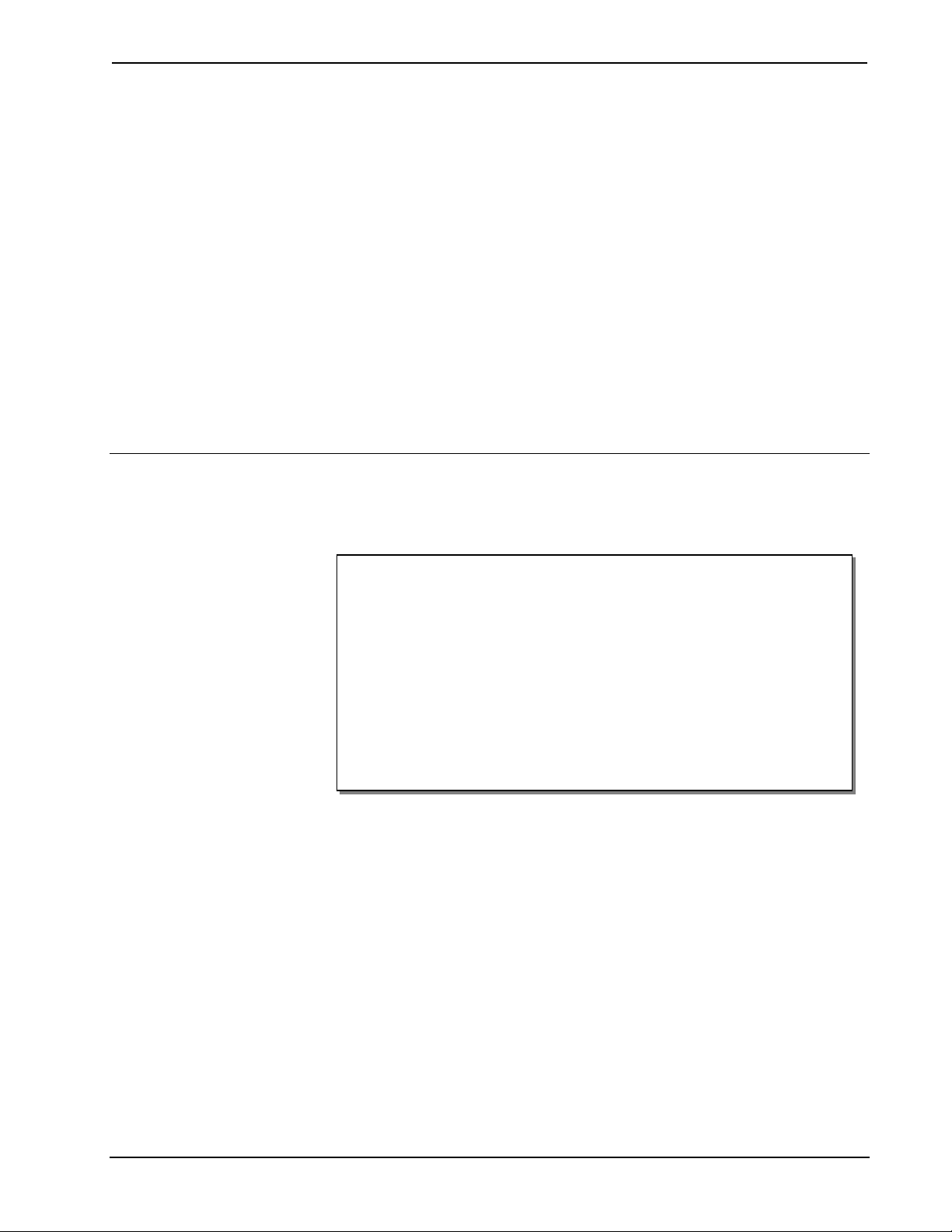
Crestron IM/IMI-FTCCV-B iMedia FlipTop Computer & Video Center
iMedia FlipTop Computer & Video
Center: IM/IMI-FTCCV-B
Introduction
Features and Functions
• Flush-mount tabletop multimedia interface
• Streamlined user controls for simpl e operat i on
• iMedia transport for fast and easy single-cable installation
• Supports XGA resolution up to 84 feet (25.6 meters), UXGA maximum
up to 34 feet (10.37 meters)
• Supports composite video signals
• Complete system setup in minutes using iMedia Wizard Software
• Easy pull-out cables and AC power outlet
®
The Crestron
multimedia presentation solution for small conference rooms and training rooms. No
comparable solution comes close to matching iMedia's speed and ease of installation,
intuitive operation, and incredibly low cost.
The IM-FTCCV-B is designed for 120 VAC systems; the IMI-FTCCV-B is designed
for 230VAC systems. The units are functionally identical. References throughout the
manual to the IM-FTCCV-B apply equally to both units unless specified otherwise.
The iMedia Transport
iMedia products provide an extremely simple and affordable
The iMedia transport utilizes a single CresCAT™ CAT5e type cable, CresCAT-IM,
to transmit computer RGB, video, and stereo audio signals to a single projector or
plasma display. A typical XGA signal (1024 X 768 pixels at 60Hz) can be
transmitted up to 84 feet (25.6 meters) using iMedia, while higher resolutions up to
1600 x 1200 can be handled over shorter distances. Audio is transmitted digitally at
20-bit, 48 kHz resolution. Control and power signals are also contained on the same
wire, eliminating the need for separate control or power cables.
Operations & Installation Guide – DOC. 6534A iMedia FlipTop Computer & Video Center: IM/IMI-FTCCV-B • 1
Page 6

iMedia FlipTop Computer & Video Center Crestron IM/IMI-FTCCV-B
FlipTop Multimedia Interface
The IM-FTCCV-B is an iMedia (IM) transmitter designed to install flush in a
tabletop surface, to provide a convenient and low-profile interface solution. Beneath
the “FlipTop” lid, a recessed compartment contains easy pullout RGB, composite
video, and stereo audio cables to facilitate the connection of a computer or AV
source. The cables stow neatly within the compartment when not in use. Excess
cable simply drops out-of-sight below the box through grommeted holes provided in
the bottom plate. An additional hole is available to accommodate a third-party LAN
cable, if needed.
The IM-FTCCV-B also includes an AC power receptacle. Installing wiring for the
unit is extremely simple requiring just a single CresCAT-IM cable. Up to three
IM-FTCCV-Bs, or other IM transmitters, may be installed as part of a complete
system to provide multiple input locations within the room.
AC Power Outlet
For the IMI-FTCCV-B, a choice of AC outlet types is available (sold separately) to
accommodate virtually any country or region including UK, Europe (Schuko), Italy,
France, Australia, and China.
Simple Operation
Every iMedia system is easy and intuitive to use. A simple press of the VIDEO or
PC buttons on the face of the IM-FTCCV-B selects the appropriate input, turns on
the projector (or plasma, etc.), activates the screen or lift, and routes all the signals
where they need to go. The volume control affords easy adjustment of the audio
level, and the entire system can be turned off at any time by simply holding down
either button for five seconds.
For systems having more than one IM transmitter, selecting an input at a given input
location overrides the previously selected input at any other location. The audio level
for each input location is controlled individually by its respective volume control.
Application
The IM-FTCCV-B is an IM transmitter. As shown in the following diagram, IM
transmitters provide input points for video and PC sources on an IM receiver.
2 • iMedia FlipTop Computer & Video Center: IM/IMI-FTCCV-B Operations & Installation Guide – DOC. 6534A
Page 7
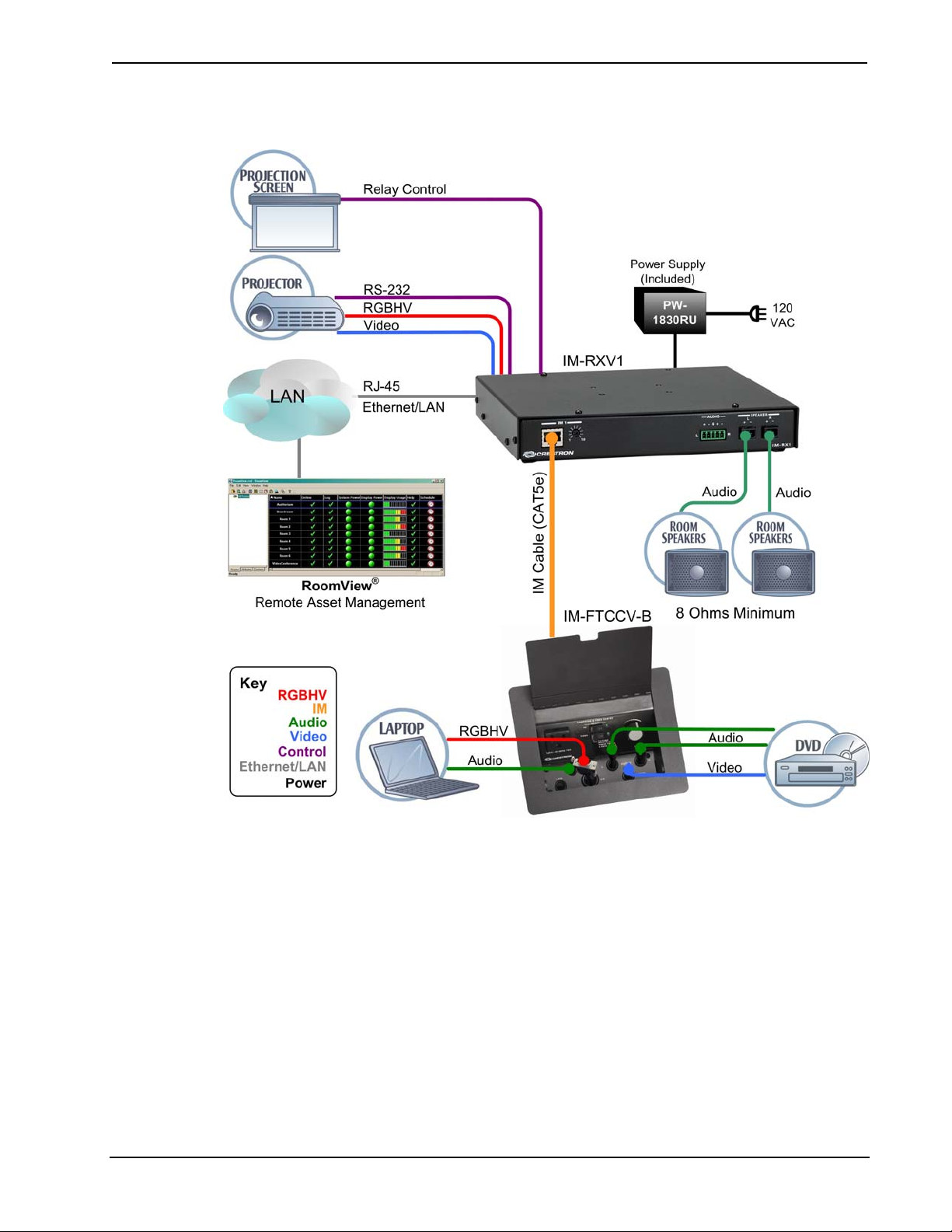
Crestron IM/IMI-FTCCV-B iMedia FlipTop Computer & Video Center
iMedia System Diagram
Operations & Installation Guide – DOC. 6534A iMedia FlipTop Computer & Video Center: IM/IMI-FTCCV-B • 3
Page 8
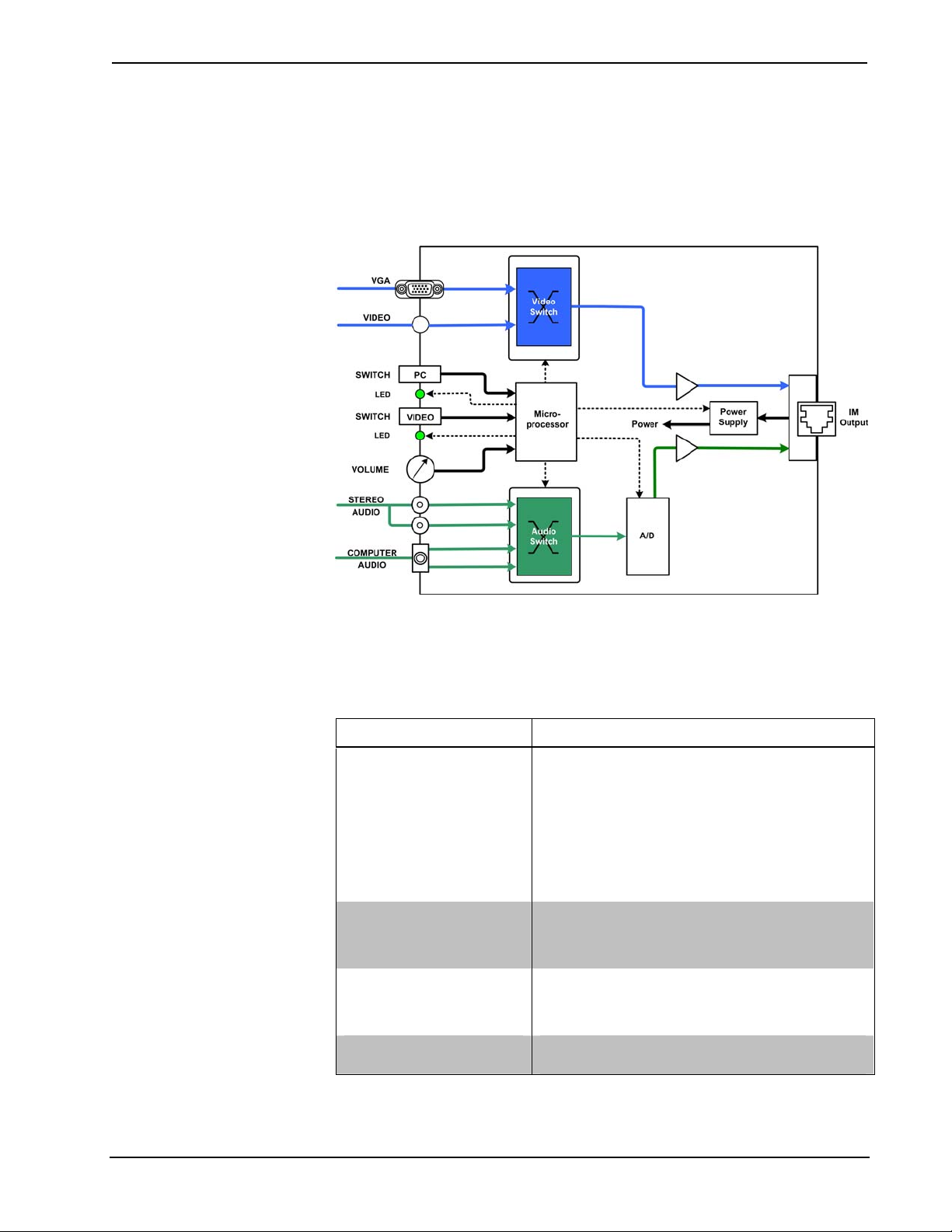
iMedia FlipTop Computer & Video Center Crestron IM/IMI-FTCCV-B
Internal Block Diagram
The following diagram represents the signal routing and functions of the
IM-FTCCV-B.
Internal Block Diagram of the IM-FTCCV-B
Specifications
Specifications for the IM-FTCCV-B are listed in the following table.
IM-FTCCV-B Specifications
SPECIFICATION DETAILS
RGB
Gain
Formats
Resolution
Video
Gain
Formats
Audio
A-D Conversion
Frequency Response
Power Requirements
(Continued on following page)
0dB (75 ohm termination)
RGBHV, RGBS, RGsB
1024 x 768 @ 60Hz with maximum cable length of
84 feet (25.6 meters), 1600 x 1200 @ 60Hz with
maximum cable length of 34 feet (10.37 meters).
Refer to “IM Wiring” on page 11 for other
resolutions.
0dB (75 ohm termination)
480i (NTSC), 576i (PAL)
20-bit, 48kHz
20Hz to 20kHz ±1dB
Power is provided by the IM receiver via the IM
transport.
4 • iMedia FlipTop Computer & Video Center: IM/IMI-FTCCV-B Operations & Installation Guide – DOC. 6534A
Page 9

Crestron IM/IMI-FTCCV-B iMedia FlipTop Computer & Video Center
IM-FTCCV-B Specifications (Continued)
SPECIFICATION DETAILS
Environmental
Temperature
Humidity
Enclosure Black metal; flush tabletop mountable
Dimensions
IM-FTCCV-B
Height
Width
Depth
IMI-FTCCV-B
Height
Width
Depth
Weight
IM-FTCCV-B
IMI-FTCCV-B
41° to 104°F (5° to 40°C)
10% to 90% RH (non-condensing)
4.63 in (11.76 cm) — with lid closed
6.84 in (17.38 cm)
5.62 in (14.28 cm) — without mounting bracket
5.43 in (13.79 cm) — with lid closed
8.34 in (21.19 cm)
6.20 in (15.74 cm) — without mounting bracket
4.4 lbs (1.98 kg)
5.17 lbs (2.33 kg)
Physical Description
This section provides information on the connections, controls, and indicators
available on your IM-FTCCV-B.
IM-FTCCV-B Physical View
Operations & Installation Guide – DOC. 6534A iMedia FlipTop Computer & Video Center: IM/IMI-FTCCV-B • 5
Page 10

iMedia FlipTop Computer & Video Center Crestron IM/IMI-FTCCV-B
IM-FTCCV-B Open Top View IMI-FTCCV-B Open Top View
IM-FTCCV-B Physical Dimensions - Top View IMI-FTCCV-B Physical Dimensions - Top View
IM-FTCCV-B Physical Dimensions - Front View IMI-FTCCV-B Physical Dimensions -Front View
6 • iMedia FlipTop Computer & Video Center: IM/IMI-FTCCV-B Operations & Installation Guide – DOC. 6534A
Page 11

Crestron IM/IMI-FTCCV-B iMedia FlipTop Computer & Video Center
IM-FTCCV-B Physical Dimensions - Side View IMI-FTCCV-B Physical Dimensions - Side View
IM-FTCCV-B Front Face View IMI-FTCCV-B Front Face View
IM-FTCCV-Bottom View IMI-FTCCV-B Bottom View
Operations & Installation Guide – DOC. 6534A iMedia FlipTop Computer & Video Center: IM/IMI-FTCCV-B • 7
Page 12

iMedia FlipTop Computer & Video Center Crestron IM/IMI-FTCCV-B
Connectors, Controls & Indicators
# CONNECTORS,
CONTROLS &
INDICATORS
1
2 VIDEO Button
3 PC Button
AC Receptacle
4 Volume Control
5 VIDEO
(Continued on following page)
DESCRIPTION
The 3-prong grounded AC input socket is
rated at 125 VAC @ 10 Amps, 50 – 60 Hz.
This outlet is connected to a line cord located
on the bottom side.
250 V max, 50 to 60 Hz, 10 amperes
European, Australian, Italian, United
Kingdom and French versions available on
order. Refer to “Appendix: International
Receptacles” on page 21.
(1) Momentary pushbutton with green LED;
Momentary press initiates “system power on”
command and selects local VIDEO input;
press and hold for five seconds or more
initiates “system power off.”
(1) Momentary pushbutton with green LED;
Momentary press initiates “system power on”
command and selects local PC input; press
and hold for five seconds or more initiates
“system power off.”
Turn clockwise to raise the volume of the
selected input; turn counterclockwise to
lower the volume of the selected input.
(1) RCA female, composite video input;
Input Impedance: 75 ohms;
Maximum Input: 1 V
Connects to 6 foot RCA video patch cable
(included).
p-p
;
8 • iMedia FlipTop Computer & Video Center: IM/IMI-FTCCV-B Operations & Installation Guide – DOC. 6534A
Page 13

Crestron IM/IMI-FTCCV-B iMedia FlipTop Computer & Video Center
Connectors, Controls & Indicators (Continued)
# CONNECTORS,
CONTROLS &
INDICATORS
6
TO IM-RXV RECEIVER
Pin 1
7
PC
8
9 AUDIO (R-L)
10
11 AUDIO (PC)
DESCRIPTION
(1) 8-wire female RJ-45 connector for iMedia
connection to IM-RXV1 or IM-RXV3 receiver
over CresCAT-IM cable1.
(1) DB15HD female, RGB (VGA) input;
Formats: RGBHV, RGBS, RGsB;
Input Impedance: 75 ohms;
Sync Impedance: 1k ohms;
Maximum Input Level: 1 V
Maximum Sync Level: 5 V
Connects to 6 foot VGA patch cable
(included).
125 VAC at 60 Hz. Connect the six-foot
(183 cm) grounded AC line cord to supply
AC power to the outlet on the topside of the
IM-FTCCV-B.
250 V, 50-60 Hz at 10 A max. The
international version (IMI-FTCCV-B) is
equipped with a standard IEC-320 electrical
appliance coupler.
(1) Pair of RCA-type female connectors for
audio feed of composite video input.
Unbalanced stereo line-level audio input
(linked with video);
Maximum Input Level: 2 V
Input Impedance: 10k ohms;
Connects to 6 ft RCA stereo audio patch
cable (included).
Lug for grounding your equipment.
(1) 3.5mm female mini-jack connects to
audio output of PC.
Unbalanced stereo line-level audio input
(linked with PC);
Maximum Input Level: 2 V
Input Impedance: 10k ohms;
Connects to 6 ft mini-TRS audio patch cable
(included).
p-p
p-p
rms
rms
;
2
;
;
Operations & Installation Guide – DOC. 6534A iMedia FlipTop Computer & Video Center: IM/IMI-FTCCV-B • 9
Page 14

iMedia FlipTop Computer & Video Center Crestron IM/IMI-FTCCV-B
1. The eight-pin RJ-45 iMedia port accepts CresCAT-IM or CAT5E/CAT6 carrying video, audio, power
and control signals. Refer to the following table for connector pinouts. Power is supplied to pins 4 and
5 from the IM receivers.
PIN WIRE COLORS (EIA 568B)
1 WHITE/ORANGE
2 ORANGE
3 WHITE/GREEN
4 BLUE
5 WHITE/BLUE
6 GREEN
7 WHITE/BROWN
8 BROWN
2. This fema le DB15HD connector is used for connecting a computer’s RGB video output to the display
device. Refer to the following table for pin assignments:
PIN FUNCTION PIN FUNCTION PIN FUNCTION
1 Red Video 6 Red Ground 11
2 Green Video 7 Green Ground 12
3 Blue Video 8 Blue Ground 13
4 Reserved 9
5 Ground 10
iMEDIA ASSIGNMENT: RGB,
COMPOSITE AND AUDIO
- RGB RED
+ RGB RED
- RGB GREEN
+ AUDIO / POWER
- AUDIO / POWER
+ RGB GREEN
- RGB BLUE / COMPOSITE
+ RGB BLUE / COMPOSITE
No Connect
Ground
14
15
No Connect
Monitor Sense 1
Horizontal Sync
Vertical Sync
Monitor Sense 2
Industry Compliance
As of the date of manufacture the IM-FTCCV-B has been tested and found to
comply with specifications for CE marking and standards per EMC and
Radiocommunications Compliance Labelling.
NOTE: This device complies with part 15 of the FCC rules. Operation is subject to
the following two conditions: (1) this device may not cause harmful interference and
(2) this device must accept any interference received, including interference that may
cause undesired operation.
10 • iMedia FlipTop Computer & Video Center: IM/IMI-FTCCV-B Operations & Installation Guide – DOC. 6534A
Page 15

Crestron IM/IMI-FTCCV-B iMedia FlipTop Computer & Video Center
Setup
Network Wiring
When wiring the network, consider the following:
• Use Crestron Certified Wire.
• Use Crestron power supplies for Crestron equipment.
IM Wiring
Using a proprietary signal routing solution, RGBHV, audio, power, and control
signals are all transported using a single cable solution called iMedia.
The iMedia transport system port is capable of managing computer RGB and audio
signals simultaneously through one CresCAT-IM cable, simplifying installations.
Routing CresCAT-IM cable (low-skew CAT5e) is less expensive and a much
simpler solution for wiring iMedia systems than routing multi-colored, multiconductor coax cable. All Crestron products using the iMedia transport system are
capable of sending and receiving iMedia signals via CresCAT-IM cable. Installation
of any iMedia device is as simple as installing one iMedia cable from output to input.
Installations are affordable and fast.
The receiver can accomplish frequency compensation on each input to achieve
correct operation. This compensation scheme is effective for CresCAT-IM cables as
long as the maximum skew of 15 ns per 100 meters is not exceeded.
NOTE: For proper operation and performance of every iMedia system, always use
CresCAT-IM cable.
Maximum Resolution and Cable Length
RESOLUTION REFRESH
RATE
(HZ)
VGA 60 25.18 39.7 218.5
(640 X 480) 72 31.50 31.7 174.6
85 36.00 27.8 152.8
SVGA 56 36.00 27.8 152.8
(800 X 600) 72 50.00 20.0 110.0
85 56.25 17.8 97.8
XGA 60 65.00 15.4 84.6
(1024 X 768) 70 75.00 13.3 73.3
85 94.50 10.6 58.2
SXGA 60 108.00 9.3 50.9
(1280 X 1024) 75 135.00 7.4 40.7
85 157.50 6.3 34.9
(Continued on following page)
PIXEL
RATE
(MHZ)
PIXEL
TIME (NS)
MAX
LENGTH
(FEET)
Operations & Installation Guide – DOC. 6534A iMedia FlipTop Computer & Video Center: IM/IMI-FTCCV-B • 11
Page 16

iMedia FlipTop Computer & Video Center Crestron IM/IMI-FTCCV-B
Maximum Resolution and Cable Length (Continued)
RESOLUTION REFRESH
RATE
(HZ)
UXGA 60 162.00 6.2 34.0
(1600 X 1200) 70 189.00 5.3 29.1
85 229.50 4.4 24.0
COMPOSITE VIDEO
PIXEL
RATE
(MHZ)
PIXEL
TIME (NS)
MAX
LENGTH
(FEET)
218.5
For more information on CresCAT and other wire products, visit the Crestron
website (http://www.crestron.com/downloads/pdf/product_line_overviews/overview-
wire_and_cable.pdf).
Installation
Cable Management Assembly
The IM-FTCCV-B is shipped with a cable management assembly that includes a
cable management plate, five 6-foot cables, and associated hardware as listed in the
following table.
Tools Required
• Phillips screwdriver
• Small flat-blade screwdriver (for connecting the VGA cable)
Parts Supplied with Cable Management Kit
PART DESCRIPTION QUANTITY
Small Cable Bushing, 5/16 inch ID, 0.5 inch OD 2
Large Cable Bushing, 0.55 inch ID, 0.80 inch OD 1
Cable Bushing, 0.39 inch ID, 0.64 inch OD 3
Cable Support Plate 1
4-40 ¼ inch Phillips Head Screws 4
Computer RGB Cable, VGA to VGA, 6 ft long 1
Computer Audio Cable, 3.5 mm Stereo, 6 ft long 1
Audio Cable, RCA to RCA, 6 ft long 2
Video Cable, RCA to RCA, 6 ft long 1
Tie Wraps 6
The cable support plate must be installed before mounting the IM-FTCCV-B to a
surface. The cables are looped through the cable support plate.
1. Place the bushings on the cables (bushings supplied). Use the large bushing
for the VGA cable. Use a small bushing for a LAN cable (not supplied).
2. Thread the cables through the appropriate slot on the plate.
3. Snap the bushings into the plate slots.
4. Feed all the excess cable through the opening.
5. Attach the plate using the four #4-40 x 1/4 black screws.
6. Connect the cables to the appropriate connector on the bottom of the
IM-FTCCV-B.
12 • iMedia FlipTop Computer & Video Center: IM/IMI-FTCCV-B Operations & Installation Guide – DOC. 6534A
Page 17

Crestron IM/IMI-FTCCV-B iMedia FlipTop Computer & Video Center
7. The cables may be secured to the bottom bar using tie wraps.
Cable Plate Installation (IM-FTCCV-B Shown)
Cable Loops Through the Cable Plate
NOTE: Ensure that the cables have sufficient clearance to enable smooth movement.
Allow approximately 40 inches (102 cm) from the top surface of the FlipTop box
mounting to surface.
Operations & Installation Guide – DOC. 6534A iMedia FlipTop Computer & Video Center: IM/IMI-FTCCV-B • 13
Page 18

iMedia FlipTop Computer & Video Center Crestron IM/IMI-FTCCV-B
Mounting to Surface
The IM-FTCCV-B is designed to mount in a horizontal surface, such as a desk top,
lectern, or podium. The following diagram illustrates the required opening size to
accommodate the IM-FTCCV-B. Use the supplied template to make the cutout.
Cutout Dimensions for North American (4010753)
Cutout Dimensions for International Model (4010754)
NOTE: Before inserting the IM-FTCCV-B in the mounting hole, ensure that all
required cables have been installed.
Mounting Parts Supplied with the IM-FTCCV-B
PART DESCRIPTION QUANTITY
Screw #6-32, Pan Head, Phillips 4
Screw #10-32, Pan Head, Phillips 4
Mounting Bracket 2
1. Install the four supplied #6-32 screws on the front of the unit, but do not
tighten (four screws on the rear may already be installed). All eight screws
are used to secure the front and rear mounting brackets.
14 • iMedia FlipTop Computer & Video Center: IM/IMI-FTCCV-B Operations & Installation Guide – DOC. 6534A
Page 19

Crestron IM/IMI-FTCCV-B iMedia FlipTop Computer & Video Center
NOTE: Some units may not have screws pre-installed in the rear locations, and will
instead include a total of eight (rather than four) #6-32 X 3/16” pan head Phillips
screws with the other supplied parts. In these instances, be certain to install the 3/16”
screws on the rear of the unit.
2. Position the IM-FTCCV-B in the mounting hole.
Mounting Bracket Screw Locations
#6-32 Screws
#6-32 Screws
Surface
Cutout
3. Install the four #10-32 screws in the mounting brackets (two screws per
bracket). Refer to the following diagram.
4. Slide the mounting brackets over the #6-32 screws and tighten the
#6-32 screws.
5. Turn the four #10 screws equally until they contact the underside of the
mounting surface.
Mounting Bracket Installation
NOTE: Do not over-tighten the #10 screws as this may damage the surface and/or
the unit.
Operations & Installation Guide – DOC. 6534A iMedia FlipTop Computer & Video Center: IM/IMI-FTCCV-B • 15
Page 20

iMedia FlipTop Computer & Video Center Crestron IM/IMI-FTCCV-B
Mounting Brackets Installed – IM-FTCCV-B
Mounting Brackets Installed – IMI-FTCCV-B
Hardware Hookup
Refer to the following hookup diagram and, aside from attaching power last,
complete the connections in any order.
Underside Connections
Shown with North American Model Receptacle. International model installed with IEC-320
Electrical Appliance Coupler.
16 • iMedia FlipTop Computer & Video Center: IM/IMI-FTCCV-B Operations & Installation Guide – DOC. 6534A
Page 21

Crestron IM/IMI-FTCCV-B iMedia FlipTop Computer & Video Center
Topside Connections
System Configuration
Refer to the latest version of the IM-RXV1 & IM-RXV3 Operations and Installation
Guide (Doc. 6384), available from the Crestron website
(http://www.crestron.com/manuals) for detailed IM system configuration
instructions.
Operations & Installation Guide – DOC. 6534A iMedia FlipTop Computer & Video Center: IM/IMI-FTCCV-B • 17
Page 22

iMedia FlipTop Computer & Video Center Crestron IM/IMI-FTCCV-B
Operation
The IM-FTCCV-B can be used to turn a system on or off, select a source, or adjust
volume.
Turn on the System
Select a Source
Adjust Volume
Turn off the System
Press the PC button to turn on the system with the PC signals routed to the IM
receiver or press the VIDEO button to turn on the system with the video signals
routed to the IM receiver. The associated LED will light to indicate the selected
source.
Press the PC button to route PC signals to the IM receiver or press the VIDEO
button to route video signals to the IM receiver. The associated LED will light to
indicate the selected source.
Turn the volume knob clockwise to raise the volume of the selected input; turn
counterclockwise to lower the volume of the selected input.
Press and hold the selected source button for five seconds. The source button LED
will flash and then turn off.
18 • iMedia FlipTop Computer & Video Center: IM/IMI-FTCCV-B Operations & Installation Guide – DOC. 6534A
Page 23

Crestron IM/IMI-FTCCV-B iMedia FlipTop Computer & Video Center
Problem Solving
Troubleshooting
The following table provides corrective action for possible trouble situations. If
further assistance is required, please contact a Crestron customer service
representative.
IM-FTCCV-B Troubleshooting
TROUBLE POSSIBLE
CAUSE(S)
Source LED
does not
illuminate.
No video
output
displayed.
No audio output.
Video from RGB
source is
garbled or no
output.
Button does not
function when
pressed.
Other functions
operate, but
does not control
the projector.
Not receiving
power.
Incorrect power
supply.
Source is not
selected.
Incorrect cable
connection.
Incorrect cable
connection.
Incorrect cable
connections.
Incorrect cable
connection.
Incorrect connections
to projector.
CORRECTIVE ACTION
Verify that the IM cable is
connected to the IM-FTCCV-B and
the IM-FTCCV-B is connected to
the IM receiver.
Only use Crestron power supplies.
Push a source button to select a
source.
Verify computer cable connection.
Verify video cable connection.
Verify IM output cable connection is
secure.
Verify computer audio cable
connection.
Verify video input’s audio cable
connection.
Verify 15-pin computer cable
connection. Verify IM output cable
connections.
Verify maximum IM cable length.
Adjust delay on IM receiver.
Verify that the IM output cable
connection from the IM-FTCCV-B to
the IM receiver is secure.
Verify cable wiring and connections
between receiver and projector.
Operations & Installation Guide – DOC. 6534A iMedia FlipTop Computer & Video Center: IM/IMI-FTCCV-B • 19
Page 24

iMedia FlipTop Computer & Video Center Crestron IM/IMI-FTCCV-B
Reference Documents
The latest version of all documents mentioned within the guide can be obtained from
the Crestron website (http://www.crestron.com/manuals
of product manuals arranged in alphabetical order by model number.
List of Related Reference Documents
DOCUMENT TITLE
IM-RXV1 & IM-RXV3 IM Receiver/Processor with Video
). This link will provide a list
Further Inquiries
If you cannot locate specific information or have questions after reviewing this
guide, please take advantage of Crestron's award winning customer service team by
calling the Crestron corporate headquarters at 1-888-CRESTRON [1-888-273-7876].
For assistance in your local time zone, refer to the Crestron website
(www.crestron.com/offices
You can also log onto the online help section of the Crestron website
(www.crestron.com/onlinehelp)
users will need to establish a user account to fully benefit from all available features.
) for a listing of Crestron worldwide offices.
to ask questions about Crestron products. First-time
Future Updates
As Crestron improves functions, adds new features, and extends the capabilities of
the IM-FTCCV-B, additional information may be made available as manual updates.
These updates are solely electronic and serve as intermediary supplements prior to
the release of a complete technical documentation revision.
Check the Crestron website periodically for manual update availability and its
relevance. Updates are identified as an “Addendum” in the Download column.
20 • iMedia FlipTop Computer & Video Center: IM/IMI-FTCCV-B Operations & Installation Guide – DOC. 6534A
Page 25

Crestron IM/IMI-FTCCV-B iMedia FlipTop Computer & Video Center
Appendix: International Receptacles
PART
NUMBER
6003287
6501271
6003288
6501272
6003289
6500643
6003290
6501273
DESCRIPTION COUNTRIES
PWR-AU-B
POWER
RECEPTACLE,
AUSTRALIA,
250V, 10A, BLK
PWR-EU-B
POWER
RECEPTACLE,
EUROPE
"SCHUKO",
250V, 16A, BLK
PWR-IT-B
POWER
RECEPTACLE,
ITALY,
250V, 16A, BLK
PWR-UKPOWER
RECEPTACLE,
UK,
250V, 13A, BLK
Australia, Fiji, New Zealand, Papua New Guinea
Austria, Azerbaijan, Belarus, Bosnia and Herzegovina, Brunei, Bulgaria,
Burundi, Cape Verde, Chad, Croatia, Czech Republic, Egypt, Eritrea, Finland,
Georgia, Germany, Greece, Greenland, Guinea-Bissau, Hungary, Iceland,
Jordan, Kazakhstan, Korea (South), Kyrgyzstan, Liechtenstein, Luxemburg,
Macedonia, Monaco, Montserrat, Morocco, Mozambique, Netherlands,
Netherlands Antilles, New Caledonia, Norway, Poland, Portugal, Reunion,
Romania, Russia, San Marino, Senegal, Serbia and Montenegro, Slovenia,
Spain, Suriname, Sweden, Syria, Tunisia, Turkey, Ukraine, Vietnam
Chile, Ethiopia, Italy, Libya
Anguilla, Bahrain, Botswana, Burma (Myanmar), Cyprus, Dominica, Falkland
Islands (Malvinas), Gambia, Ghana, Gibraltar, Hong Kong, Iraq, Ireland,
Kenya, Kuwait, Liberia, Malawi, Malaysia, Malta, Mauritius, Nigeria, Northern
Ireland, Oman, Qatar, St. Kits-Nevis, St. Lucia, St. Vincent, Seychelles, Sierra
Leone, Singapore, Sudan, Tanzania, Uganda, United Arab Emirates, United
Kingdom, Yemen, Zambia, Zimbabwe
6003291
6501274
PWR-FR-B
POWER
RECEPTACLE,
FRANCE,
250V, 16A, BLK
Algeria, Belgium, Cameroon, Central African Republic, Comoros, Congo
Democratic Republic, Djibouti, France, French Guiana, Gabon, Guadeloupe,
Guinea, Indonesia, Madagascar, Mali, Martinique, Togo
NOTE: Installation instructions are included with all receptacles listed above.
Operations & Installation Guide – DOC. 6534A iMedia FlipTop Computer & Video Center: IM/IMI-FTCCV-B • 21
Page 26

iMedia FlipTop Computer & Video Center Crestron IM/IMI-FTCCV-B
Return and Warranty Policies
Merchandise Returns / Repair Service
1. No merchandise may be returned for credit, exchange or service without prior authorization
from CRESTRON. To obtain warranty service for CRESTRON products, contact an
authorized CRESTRON dealer. Only authorized CRESTRON dealers may contact the factory
and request an RMA (Return Merchandise Authorization) number. Enclose a note specifying
the nature of the problem, name and phone number of contact person, RMA number and
return address.
2. Products may be returned for credit, exchange or service with a CRESTRON Return
Merchandise Authorization (RMA) number. Authorized returns must be shipped freight
prepaid to CRESTRON, 6 Volvo Drive, Rockleigh, N.J. or its authorized subsidiaries, with
RMA number clearly marked on the outside of all cartons. Shipments arriving freight collect
or without an RMA number shall be subject to refusal. CRESTRON reserves the right in its
sole and absolute discretion to charge a 15% restocking fee plus shipping costs on any
products returned with an RMA.
3. Return freight charges following repair of items under warranty shall be paid by CRESTRON,
shipping by standard ground carrier. In the event repairs are found to be non-warranty, return
freight costs shall be paid by the purchaser.
CRESTRON Limited Warranty
CRESTRON ELECTRONICS, Inc. warrants its products to be free from manufacturing defects in mat erials
and workmanship under normal use for a period of three (3) years from the date of purchase from
CRESTRON, with the following exceptions: disk drives and any other moving or rotating mechanical
parts, pan/tilt heads and power supplies are covered for a period of one (1) year; touchscreen display and
overlay components are covered for 90 days; batteries and incandescent lamps are not covered.
This warranty extends to products purchased directly from CRESTRON or an authorized CRESTRON
dealer. Purchasers should inquire of the dealer regarding the nature and extent of the dealer's warranty, if
any.
CRESTRON shall not be liable to honor the terms of this warranty if the product has been used in any
application other than that for which it was intended or if it has been subjected to misuse, accidental
damage, modification or improper installation procedures. Furthermore, this warranty does not cover any
product that has had the serial number altered, defaced or removed.
This warranty shall be the sole and exclusive remedy to the original purchaser. In no event shall
CRESTRON be liable for incidental or consequential damages of any kind (property or economic damages
inclusive) arising from the sale or use of this equipment. CRESTRON is not liable for any claim made by a
third party or made by the purchaser for a third party.
CRESTRON shall, at its option, repair or replace any product found defective, without charge for parts or
labor. Repaired or replaced equipment and parts supplied under this warranty shall be covered only by the
unexpired portion of the warranty.
Except as expressly set forth in this warranty, CRESTRON makes no other warranties, expressed or
implied, nor authorizes any other party to offer any warranty, includ ing any implied warranties of
merchantability or fitness for a particular purpose. Any implied warranties that may be imposed by law are
limited to the terms of this limited warranty. This warranty statement supersedes all previous warranties.
Trademark Information
All brand names, product names and trademarks are the sole property of their respective owners. Windows is a registered trademark
of Microsoft Corporation. Windows95/98/Me/XP/Vista and WindowsNT/2000 are trademarks of Microsoft Corporation.
22 • iMedia FlipTop Computer & Video Center: IM/IMI-FTCCV-B Operations & Installation Guide – DOC. 6534A
Page 27

Crestron IM/IMI-FTCCV-B iMedia FlipTop Computer & Video Center
This page is intentionally left blank
Operations & Installation Guide – DOC. 6534A iMedia FlipTop Computer & Video Center: IM/IMI-FTCCV-B • 23
Page 28

Crestron Electronics, Inc. Operations & Installation Guide – DOC. 6534A
15 Volvo Drive Rockleigh, NJ 07647 (2016194)
Tel: 888.CRESTRON 04.07
Fax: 201.767.7576 Specifications subject to
www.crestron.com change without notice.
