Page 1
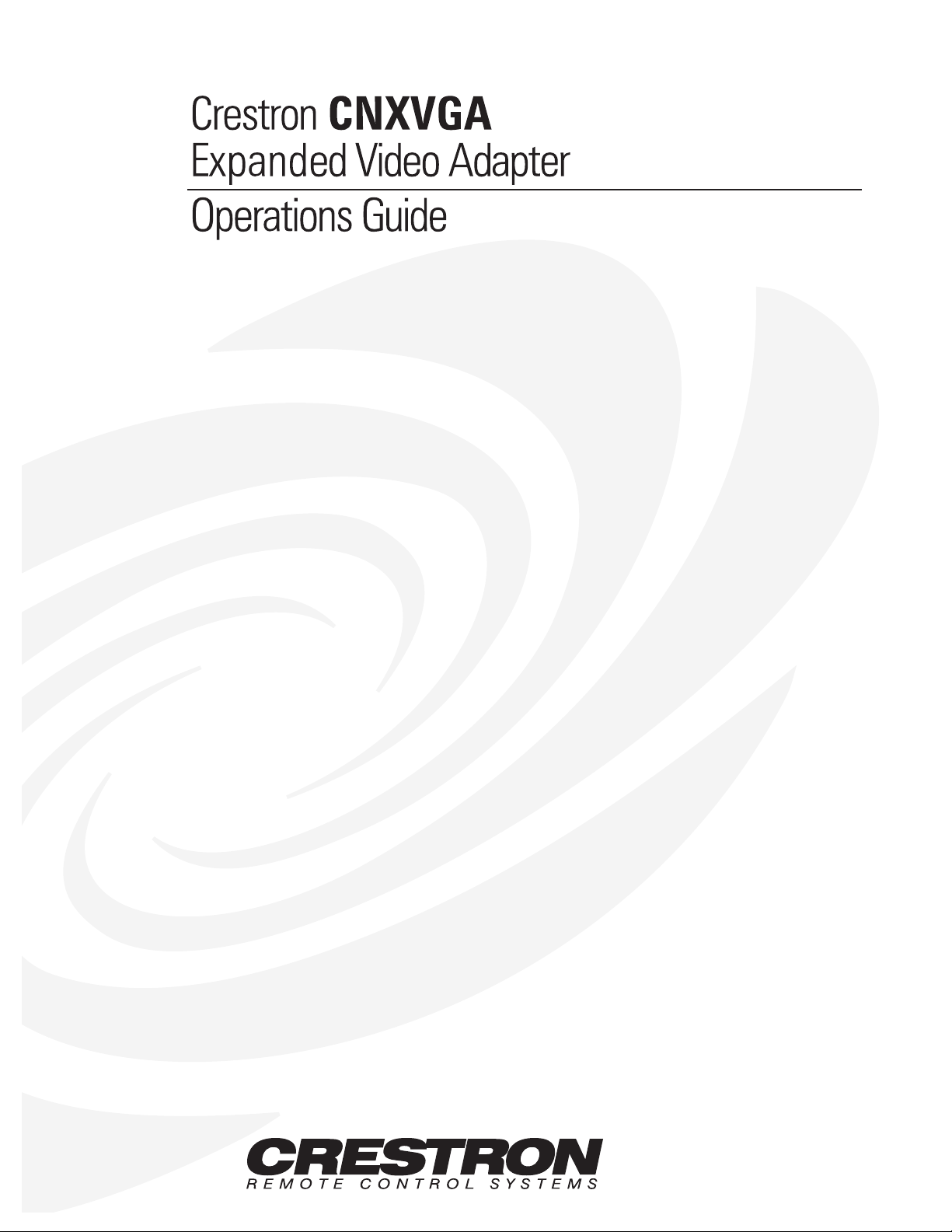
Page 2

Page 3

CRESTRON
Contents
Expanded Video Adapter: CNXVGA 1
Description.................................................................................................................................1
Functional Description ................................................................................................1
Physical Description.................................................................................................... 1
Leading Specifications...............................................................................................................4
Installation .................................................................................................................................4
Equipment ...................................................................................................................4
Special Applications.................................................................................................... 5
Preparation for Use...................................................................................................... 6
Identity Code ............................................................................................................... 8
Programming with SIMPL™ Windows .................................................................................9
How the Program Works.............................................................................................9
How to Create the Program ....................................................................................... 10
Problem Solving ...................................................................................................................... 17
Troubleshooting ........................................................................................................17
Further Inquiries........................................................................................................18
Return and Warranty Policies..................................................................................................19
Merchandise Returns / Repair Service ...................................................................... 19
CRESTRON Limited Warranty ................................................................................19
Operations Guide - DOC. 8134A Contents • i
Page 4

Page 5
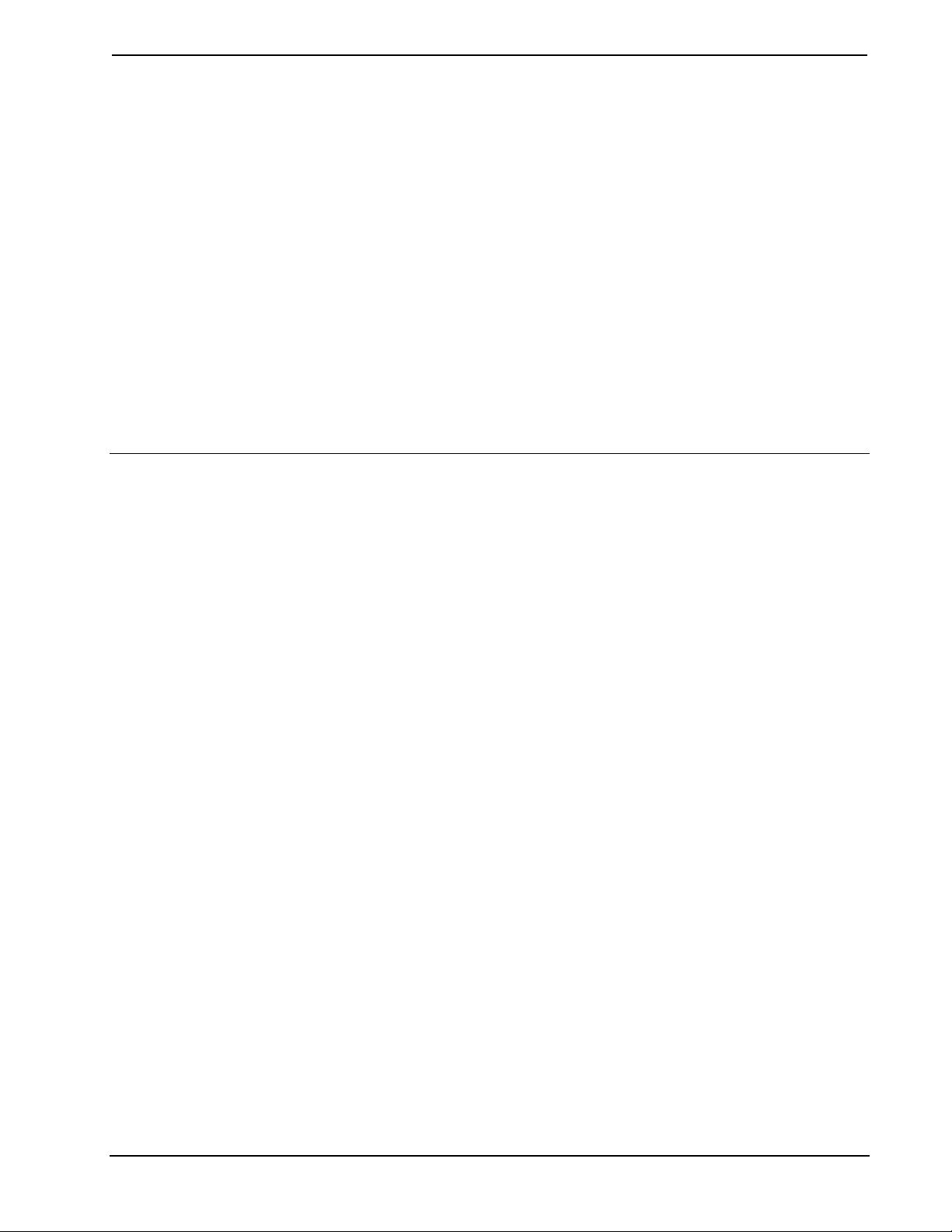
CRESTRON
Expanded Video Adapter: CNXVGA
Description
Functional Description
The CNXVGA is an expanded video graphic adapter (or scan converter) made for
use with Crestron’s VT-3500 and VT-3500L video touchpanels. With the addition of
a CNXVGA any VT-3500/L becomes a cost effective computer graphic or
multimedia touchpanel.
The CNXVGA accepts RGB video in standard DOS, VGA, SVGA, XGA, and MAC
formats (from 640 x 480 to 1024 x 768 resolution) and outputs either composite or
S-Video. Maximum rate with defined resolution is XGA at 72 Hz. Higher rates are
available at lower resolution. The unit works with RGBHV and RGBS.
The CNXVGA has network adjustable parameters for each video format identified.
Flash memory in the unit stores the parameters for up to 25 formats. A single
external recessed button is used to cycle between the RGB port and video port.
Physical Description
The CNXVGA, shown on the next page, is housed in a black enclosure with a silk-
screened top panel. The high density 15-pin female RGB IN, four coaxial cable ports
for VIDEO IN and VIDEO OUT, and an 8-position RJ45 (for VT-3500 only)
modular jack is located on one side of the unit. Two 4-pin network connectors are
located on the opposite side. Five LEDs are located on the top panel to provide the
unit’s status. Below the LEDs, there is a single button used for local control. At the
shorter sides of the CNXVGA, the enclosure extends to form feet at a right angle to
the side. There are three holes per foot for inserting screws when mounting to a VT-
3500L or stabilizing the device on a flat surface when connected to a VT-3500.
Operations Guide - DOC. 8134A Expanded Video Adapter: CNXVGA • 1
Page 6
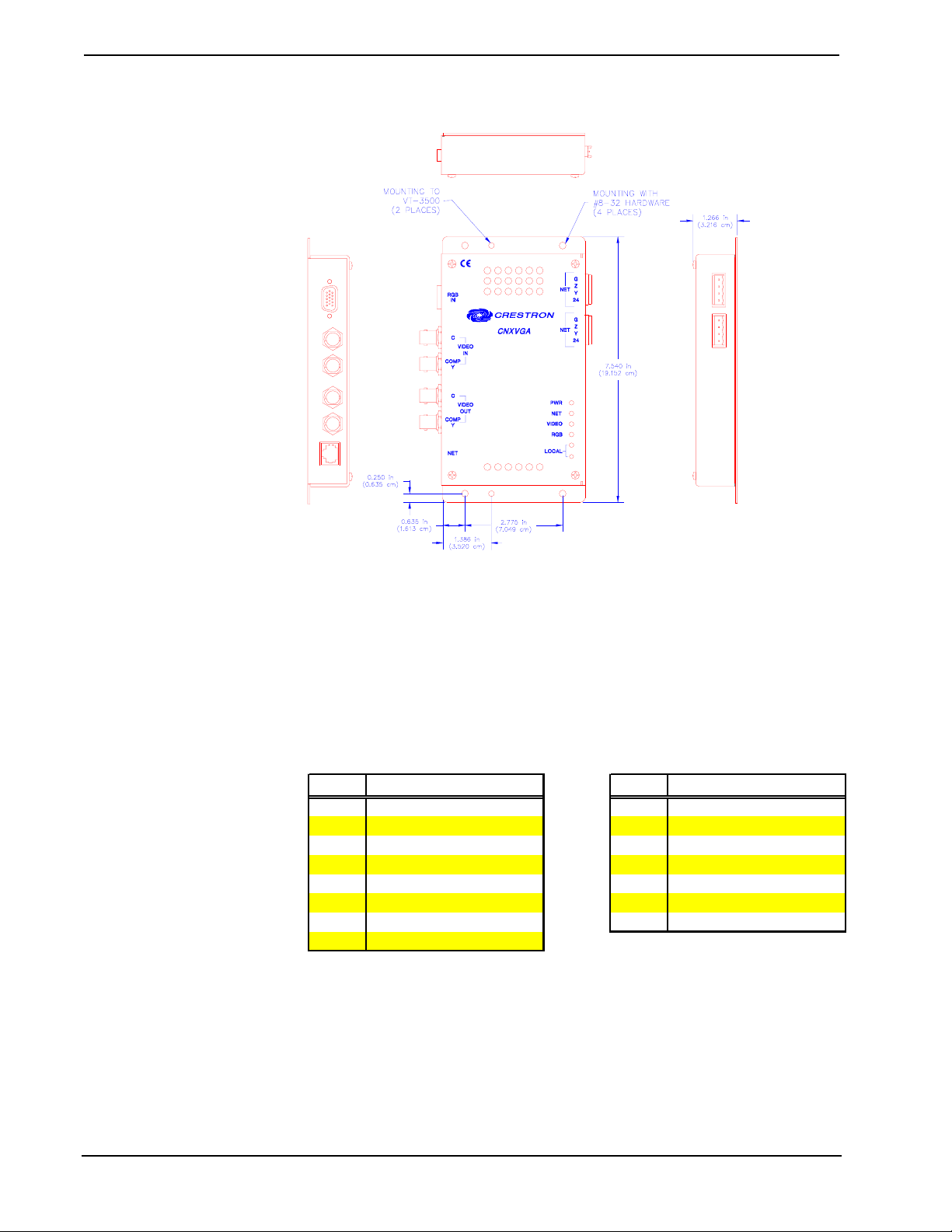
CRESTRON
CNXVGA Physical Views
CNXVGA Ports
A number of ports are provided on the side panels of the CNXVGA. Refer to the
descriptions of each below.
RGB IN
This DB15 female connector accepts RGB video in standard (DOS, VGA, SVGA,
XGA) and MAC formats with resolution from 640 x 480 to 1024 x 768. Refer to the
pinout table below.
RGB IN Pinout
PIN DESCRIPTION PIN DESCRIPTION
1RED 9 NC
2GREEN 10 GND
3BLUE 11 NC
4NC 12NC
5 GND 13 HSYNC/COMPOSITE SYNC
6 GND 14 VSYNC
7 GND 15 NC
8GND
VIDEO IN
NC = Not Connected
These two BNC connectors connect to a video source for composite or S-Video.
Connect the “COMP Y” input to a luminance signal and the “C” input to a
chrominance signal of an external S-Video source. For composite video use the
“COMP Y”input only.
The input impedance on both BNC connectors is 75 ohms. The “COMP Y” input is
rated for a signal 1.0 Vp-p. The “C” input is rated for a signal 0.28 Vp-p.
VIDEO OUT
2 • Expanded Video Adapter: CNXVGA Operations Guide - DOC. 8134A
Page 7
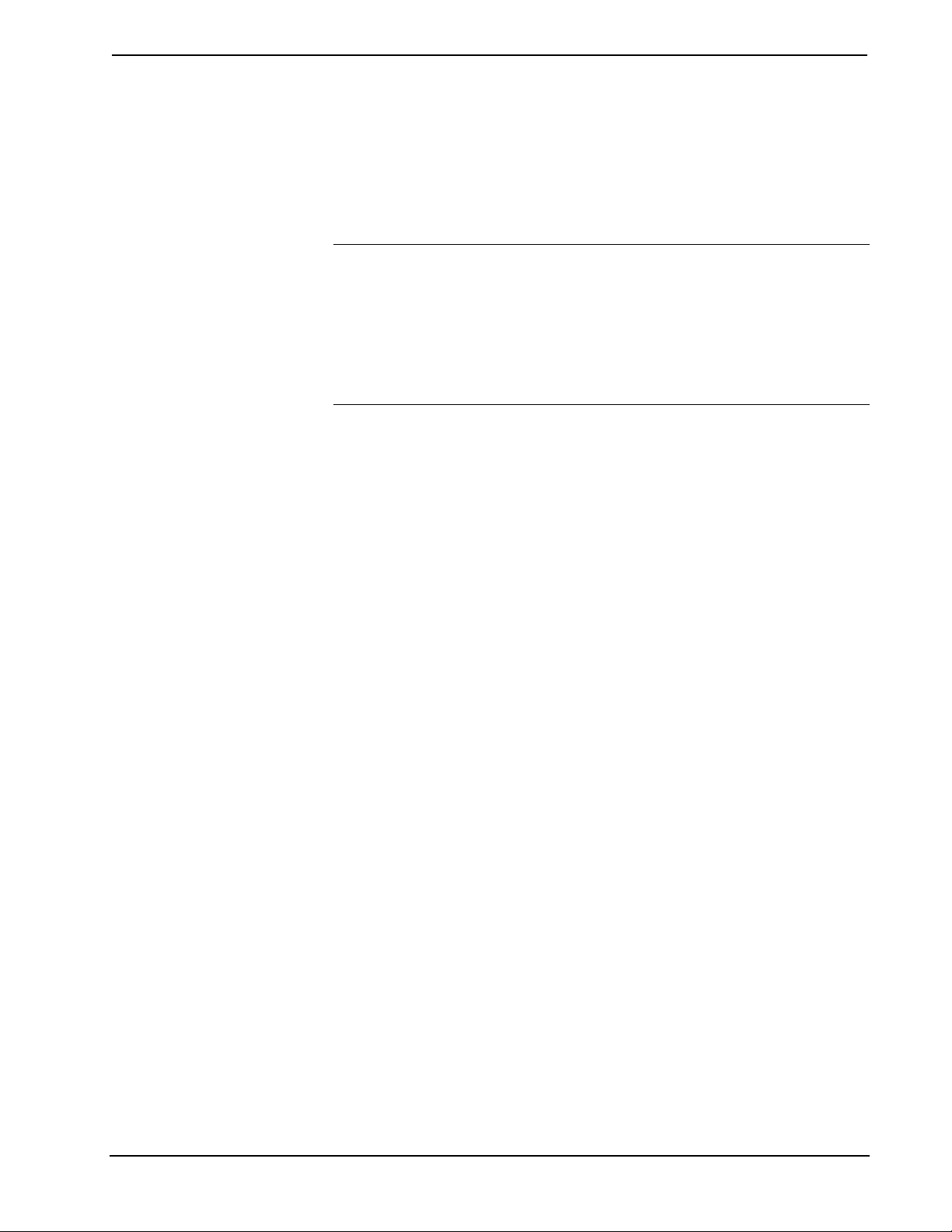
CRESTRON
These two BNC connectors connect to the two VIDEO port connectors of the VT-
3500L for composite or S-Video. These connectors should not be used if the
CNXVGA is connected to the VT-3500.
The load impedance on both BNC connectors is 75 ohms. The “COMP Y” output is
a luminance or composite signal, 1.0 Vp-p. The “C” output is the chrominance
signal, 0.28 Vp-p.
NOTE: The video output is configured for S-Video from the factory to provide the
best result from the scan converter. Make sure the VT-3500 or VT-3500L that is
connected is configured to accept S-Video through the on-screen setup menus.
TIP: If the application requires the video output to be composite rather than S-
Video, a single internal jumper can configure the CNXVGA to output the scan-
converted image as a composite signal. Refer to “Special Applications” on page 5
for details.
NET
There is an 8-position, 8-pin RJ45 connector on one side of the CNXVGA that
connects to the VT-3500 directly. This connector should not be used if the
CNXVGA is connected to the VT-3500L.
There are two 4-pin network connectors on the opposing side. The dual network
connectors are pass through. One connector connects to the CRESNET control
network. The other connects to the VT-3500L (if this VideoTouch configuration is
used) or to other Crestron equipment (if the VT-3500 is connected and daisy
chaining additional devices is necessary).
CNXVGA Indicators
A number of indicators are provided on the top panel of the CNXVGA. Refer to the
descriptions of each below.
PWR (Power)
This LED illuminates when power is applied to the CNXVGA.
NET
This LED illuminates when there is network activity involving the CNXVGA.
VIDEO
This LED illuminates when the internal multiplexer is set to display the composite or
S-Video source.
RGB
This LED illuminates when the internal multiplexer is set to display the RGB source.
LOCAL
This LED illuminates when the CNXVGA is under local control.
CNXVGA Local Button
A single recessed button is used to cycle between RGB and video.
Operations Guide - DOC. 8134A Expanded Video Adapter: CNXVGA • 3
Page 8
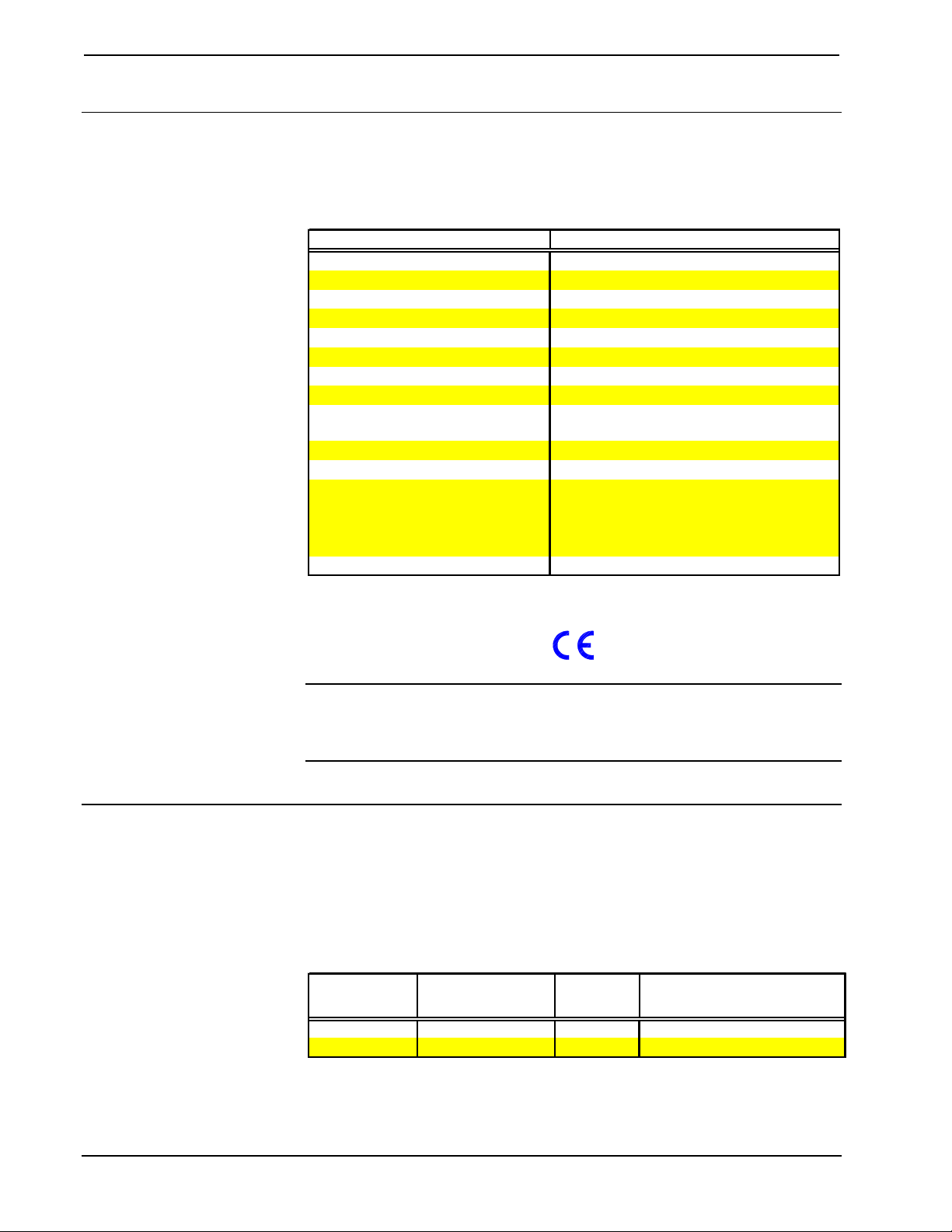
CRESTRON
Leading Specifications
The table below provides a summary of leading specifications for the CNXVGA.
Dimensions and weight are rounded to the nearest hundredth unit.
Leading Specifications of the CNXVGA
SPECIFICATION DETAILS
Power Requirements
Maximum Rate
Flash Memory
Default Network ID
CNXVGA Firmware
SIMPL Windows
CNX Operating System
CNX Monitor
CNMS, CNRACK, CNLCOMP
Operating System
ST-CP Operating System
ST-CP Monitor
Dimensions
Weight
24 VDC, network power; 7.5 Watts
XGA at 72 Hz
Stores parameters for up to 25 formats
38
Version 1.26 or higher
Version 1.21.04 or later
Version 5.01.00 or later
Version 2.00 or later
Version 3.16.08 or later
Version 4.00.29 or later
Version 1.29 or later
Height: 7.54 in (19.15 cm)
Width: 4.16 in (10.57 cm)
- excluding connectors
Depth: 1.27 in (3.22 cm)
0.47 lb (0.21 cm)
Installation
As of the date of manufacture, the unit has been tested and found to comply with
specifications for CE marking.
NOTE: This device complies with part 15 of the FCC rules. Operation is subject to
the following two conditions: (1) this device may not cause harmful interference,
and (2) this device must accept any interference received, including interference that
may cause undesired operation.
Equipment
The CNXVGA is provided without any connecting cables; they must be purchased
separately. Here are some suggested cable accessories for CNXVGA applications.
Suggested Cables for the CNXVGA
CONNECTION
PORT MANUFACTURER MODEL DESCRIPTION
RGB IN Extron VGA-M6'HR 15-pin HD VGA Male to VGA Male
RGB IN Extron SYVGA/XGA VGA Male to 5 BNCs
4 • Expanded Video Adapter: CNXVGA Operations Guide - DOC. 8134A
Page 9

CRESTRON
S
Special Applications
The CNXVGA ships preconfigured to convert all RGB input signals to an S-Video
output. Some applications require the RGB input signals to be converted to a
composite video output.
For example, consider an application where a computer image is provided to the
CNXVGA. A composite video output signal is required so that it can be sent to the
video switcher where the signal can be made available to multiple places as a video
source. The block diagram below represents the aforementioned application.
Example Application of the CNXVGA
COMPUTER
CNXVGA
VIDEO
SWITCHER
TO A NUMBER
OF LOCATIONS
AS VIDEO SOURCE
Changing the output format is easy; simply move the position of a single internal
jumper. Complete the following steps to remove the CNXVGA cover and
reconfigure the video output signal to provide composite video. The only tools
required are a Phillips tip screw driver and grounding strap.
CAUTION: The CNXVGA contains electrostatic sensitive devices (ESD); observe
precautions for handling ESDs to avoid damaging the unit.
1. Place CNXVGA on a flat surface.
2. Remove four screws and four washers that secure cover to the unit.
Location of Four Screws and Washers on the CNXVGA
3. Remove cover and locate jumper (J9).
4. The default setting for the CNXVGA has the jumper covering pins 2
and 3 (lower two pins as shown in illustration on the next page).
Reposition jumper to cover pins 1 and 2 (upper two pins).
Operations Guide - DOC. 8134A Expanded Video Adapter: CNXVGA • 5
Page 10

CRESTRON
Jumper Location and Pin Positions
BNC
RJ45
J1
J6
Y4
J9
PIN 1
Y2
J9
U7
9
U
PIN 2
PIN 3
Y3
SW1
5. Replace cover onto CNXVGA and secure with four scews and four
washers.
Preparation for Use
Connections to the CNXVGA vary slightly depending on whether the unit is being
used with a VT-3500 or VT-3500L. Refer to the two hookup diagrams after this
paragraph. Other than making the power connection last, complete the connections
in any order.
NOTE: Before making any connections, review latest revision of network
interconnection drawing (Doc. 5411) when making connections to the port labeled
NET.
CNXVGA Hookup Connections with VT-3500
CONNECT TO
CONNECT TO
ANY RGB SOURCE
CONNECT TO
VIDEO SOURCE
NOT
USED
CONNECT TO
VT-3500
(USE SUPPLIED CABLE
ASSEMBLY, P/N 15709)
CONTROL SYSTEM
CONNECT TO
OTHER CRESTRON
EQUIPMENT
The CNXVGA has been specifically designed to replace the VT-3500IMC when
connected to the VT-3500. Use four screws (#8-32, not supplied) to stabilize the
CNXVGA to a flat surface.
6 • Expanded Video Adapter: CNXVGA Operations Guide - DOC. 8134A
Page 11

CRESTRON
NOTE: When connecting the CNXVGA to the VT-3500L, it may be useful to add a
right angle adapter (part number 351A505, BoMar or equivalent, not supplied) to the
BNC connectors of the VT-3500L, labeled VIDEO. Doing so, may make installation
of the unit into tight locations easier.
CNXVGA Hookup Connections with VT-3500L
CONNECT TO
CONNECT TO
ANY RGB SOURCE
CONNECT TO
VIDEO SOURCE
CONNECT TO
VIDEO PORT
ON VT-3500L
CONTROL SYSTEM
CONNECT TO
NET PORT
ON VT-3500L
NOT
USED
The only tool required to mount the CNXVGA to the VT-3500L is a Phillips tip
screwdriver. As shown after this paragraph, the CNXVGA can be mounted directly
onto the back side of a VT-3500L using two screws that are already attached to the
touchpanel.
Mounting the CNXVGA to a VT-3500L
Operations Guide - DOC. 8134A Expanded Video Adapter: CNXVGA • 7
Page 12

CRESTRON
Identity Code
Every equipment and user interface within the control system network requires a
unique identity code (NET ID). These codes are recognized by a two-digit
hexadecimal number from 03 to FE. The NET ID of each CNXVGA has been
factory set to 38.
If the application requires it, there are several ways to change the NET ID of a
CNXVGA in the control system using the PC via VisionTools™ Pro or SIMPL™
Windows. Complete the following steps to change the NET ID.
1. Disconnect all network devices from the control system, except for the
one CNXVGA that needs to have its NET ID code changed.
2. Select Tools | ViewPort to open the “Crestron Performance Viewport”
dialog box.
3. Select Functions > Set Network ID. The software checks the baud
rate and then opens the “Set Network ID” dialog box.
“Set Network ID” Dialog Box
4. Notice the list of current network devices in the dialog box. Highlight
the CNXVGA.
5. The NET ID of the CNXVGA (default NET ID is 38) appears in the
box below the list. Use the scroll arrow to assign another NET ID.
6. When the newly assigned NET ID appears, select the Set ID button to
initiate the change.
7. The software responds with a successful message to confirm the new
NET ID.
8. To verify this procedure, select Diagnostics | Report Network
Devices. Confirm that the CNXVGA has a new NET ID code.
9. Reconnect other network or modular devices that were disconnected in
step 1.
8 • Expanded Video Adapter: CNXVGA Operations Guide - DOC. 8134A
Page 13

CRESTRON
Programming with SIMPL™ Windows
SIMPL (Symbol Intensive Master Programming Language) is an easy-to-use
programming language that is completely integrated and compatible with all
Crestron system hardware. The objects that are used in SIMPL are called symbols.
SIMPL Windows offers drag and drop functionality in a familiar Windows®
environment.
SIMPL Windows is Crestron Electronics' software for programming Crestron
control systems. It provides a well-designed graphical environment with a number
of workspaces (i.e., windows) in which a programmer can select, configure,
program, test, and monitor a Crestron control system.
The next two subsections describe a sample SIMPL Windows program that utilizes
the CNXVGA. The first subsection details how the sample program works with a
textual description. The second subsection provides a broad description of how to
actually create the SIMPL Windows program.
NOTE: The following description assumes that the reader has knowledge of
SIMPL Windows. If not, please refer to the extensive help information provided
with the software.
NOTE: There is no need to recreate the sample touchpanel or SIMPL Windows
program. A copy of each is available from Crestron’s ControlCD (version 5.1 and
later). Search for or CNXVGA2.VTP and CNXVGA2.SMW projects in the SIMPL
Windows Example Base directory.
NOTE: SIMPL Windows v1.21.04 or later and CNXVGA firmware v1.26 or
higher are required to program a control system containing the newly improved
CNXVGA symbol. This new CNXVGA symbol must replace the CNXVGA symbol
in programs created with earlier versions. The out-dated CNXVGA symbol appears
in updated programs with a “CNXVGA OLD” heading. Keep in mind that inputs
and outputs to the old and new CNXVGA symbol are not directly compatible and
older programs may need to be reworked.
How the Program Works
The example program demonstrates how to use the CNXVGA and its associated
functions within a system. The core program is based around the network definition
for the CNXVGA. The following is a brief explanation of the CNXVGA network
definition implementation.
CNXVGA Input Parameters
RGB, Video, Out_disable: The RGB and Video are used to select which input
source should be displayed on the output using a momentary activation on the input.
Out_disable can be used to “mute” the output and is typically driven off a toggle.
In_Adj, Out_Adj: The input adjust allows the user to position and size each RGB
image to best fit within the boundaries of the display. The Out_Adj is not typically
needed when you use the CNXVGA to display on either the VT-3500 or VT-3500L
touchpanels. If some other display device is used, it may be necessary to define the
visible area of the screen. The Out_Adj allows adjustments to be made. All
incoming signals and presets stored after making the adjustment will conform to the
Operations Guide - DOC. 8134A Expanded Video Adapter: CNXVGA • 9
Page 14

CRESTRON
new output settings. For the adjustments to take place the CNXVGA must be in the
RGB mode and one of these two inputs must be held high.
Up, Down, Left, Right Width+, Width-, Height+, Height-, Save_Settings: These
parameters only affect the selected aforementioned functions (either In_Adj or
Out_Adj). These parameters make a single step adjustment for every positive
transition on the corresponding input. Once the desired image is obtained, asserting a
signal on the Save_Settings input stores the parameters into the preset memory
location indicated by Preset#.
In_Recenter, Out_Recenter:
Out_Adj, respectively, these functions allow the CNXVGA to try resyncing to the
incoming signal while in adjustment mode. This is typically needed if adjustments
are made and the image can no longer be viewed. This process provides a “best
guess” starting point for adjustments based on the detected incoming signal.
Out_Recenter simply restores factory settings of Out_Adj for the VT-3500.
Autodetect_Off: The CNXVGA is set to auto detect all incoming signals by
default. In the case of a stand-alone application this is needed to sense the incoming
signal and adjust to its parameters on the fly. If an application program requires
discrete preset selections, Autodetect_Off should be held high.
Preset_1 Through Preset_25, Clear_Preset: To use discrete preset selections,
Autodetect_Off must be low. Clear_Preset can be used to erase all of the settings
in the selected preset memory.
When used in conjunction with either In_Adj or
CNXVGA Output Parameters
RGB_On, Video_On, Preset_Empty: These are true feedback indicators from the
CNXVGA indicating the output selection and current selected memory status.
Preset#, Vfreq, Hfreq:
the currently selected preset memory location as well as the horizontal and vertical
input frequencies that are currently detected.
These are analog parameters that provide an indication of
How to Create the Program
Configuration Manager
Use the Configuration Manager workspace (Project | Configure System) in SIMPL
Windows to select and configure all the devices that need to be included into the
system. For this example, add a CNXVGA to the system. Also add a VT-3500 to the
system; its NET ID must be set to 03, shown on the next page.
NOTE: SIMPL Windows v1.21.04 or later and CNXVGA firmware v1.26 or later
are required to program the CNXVGA. If using an earlier version of either, Crestron
recommends an upgrade of both. The latest versions can be obtained from the
Software Downloads page of Crestron’s website (www.crestron.com)
required to register in order to obtain access to the FTP site.
10 • Expanded Video Adapter: CNXVGA Operations Guide - DOC. 8134A
. New users are
Page 15

CRESTRON
System View of VT-3500 in SIMPL Windows’ Configuration Manager
As mentioned earlier, all CNXVGAs are factory set with the NET ID set to 38.
However, in SIMPL™ Windows, the default can be changed while adding a
CNXVGA to the control system. In the System Views area of the Configuration
Manager, the CNXVGA NET ID can be altered in the “Device Settings” dialog box,
shown below. To obtain the dialog box, right mouse click on the CNXVGA icon in
the System Views area and select configure. Chose the NET ID tab.
“Device Settings” Dialog Box in SIMPL Windows
Programming Manager
Use the Programming Manager workspace (Project | Program System) in SIMPL
Windows to select symbols and assign their respective signals. For this example, a
touchpanel and CNXVGA symbols were added automatically when the devices were
added to the system in the Configuration Manager workspace. Expand the Network
Modules folder and double click on the touchpanel for a detail view (alternatively
CTRL+D or drag and drop into Detail View). Assign digital and analog signals to
the touchpanel as shown on the next page.
Operations Guide - DOC. 8134A Expanded Video Adapter: CNXVGA • 11
Page 16

CRESTRON
Detail View of Digital Signals for the Touchpanel in SIMPL Windows’ Programming
Manager
Detail View of Analog Signals for the Touchpanel in SIMPL Windows’ Programming
Manager
12 • Expanded Video Adapter: CNXVGA Operations Guide - DOC. 8134A
Page 17

CRESTRON
From the expanded Network Modules folder double click on the CNXVGA
(alternatively CTRL+D or drag and drop into Detail View). Assign signals as shown
below.
Detail View of the CNXVGA in SIMPL Windows’ Programming Manager
Expand the Logic folder to display the numerous symbols integrated into this
program. View each of the 17 symbols in detail view (alternatively CTRL+D or drag
and drop into Detail View). Assign signals as shown below and on subsequent
pages.
Detail View of an OR (S-1.1) in SIMPL Windows’ Programming Manager
Detail View of an OR (S-1.2) in SIMPL Windows’ Programming Manager
Operations Guide - DOC. 8134A Expanded Video Adapter: CNXVGA • 13
Page 18

CRESTRON
Detail View of a One Shot (S-1.3) in SIMPL Windows’ Programming Manager
Detail View of a Toggle (S-1.4) in SIMPL Windows’ Programming Manager
Detail View of an OR (S-1.5) in SIMPL Windows’ Programming Manager
Detail View of an Oscillator (S-1.6) in SIMPL Windows’ Programming Manager
Detail View of a Buffer (S-1.7) in SIMPL Windows’ Programming Manager
14 • Expanded Video Adapter: CNXVGA Operations Guide - DOC. 8134A
Page 19

CRESTRON
Detail View of an Interlock (S-1.8) in SIMPL Windows’ Programming Manager
Detail View of an AND (S-1.9) in SIMPL Windows’ Programming Manager
Detail View of a NOR (S-1.10) in SIMPL Windows’ Programming Manager
Detail View of an and (S-1.11) in SIMPL Windows’ Programming Manager
Detail View of an OR (S-1.12) in SIMPL Windows’ Programming Manager
Detail View of a Buffer (S-1.13) in SIMPL Windows’ Programming Manager
Operations Guide - DOC. 8134A Expanded Video Adapter: CNXVGA • 15
Page 20

CRESTRON
Detail View of an Interlock (S-1.14) in SIMPL Windows’ Programming Manager
Detail View of an OR (S-1.15) in SIMPL Windows’ Programming Manager
Detail View of a Debounce (S-1.16) in SIMPL Windows’ Programming Manager
Detail View of a NOR (S-1.17) in SIMPL Windows’ Programming Manager
16 • Expanded Video Adapter: CNXVGA Operations Guide - DOC. 8134A
Page 21

CRESTRON
Problem Solving
Troubleshooting
The table below provides corrective action for possible trouble situations. If further
assistance is required, please contact a Crestron technical support representative.
CNXVGA Toubleshooting
TROUBLE
Touchpanel
display is
dark. Screen brightness is
Adjustments
do not stretch
image to the
full height of
the screen.
Image garbled
or unstable.
Displayed
signal has
moving or
stationary
noise bars.
Output is only
black and
white for RGB
output source.
POSSIBLE
CAUSE(S)
Backlight timeout has
elapsed.
improperly set.
CNXVGA is not
receiving power.
CNXVGA is not wired
properly.
CNXVGA is not set to
display the desired
input.
CNXVGA ID is not set
to match the NET ID in
the SIMPL program.
Input signal uses lowresolution DOS format
(less than 480 lines).
Scan rate of the input
signal is too high.
Interference or noise. Relocate the CNXVGA away from any
Output display is not
showing S-Video
signal. If display is not a touchpanel and can only
Touch screen to reactivate.
Enter SETUP MODE and alter screen
brightness from the Setup Menu.
Confirm that power is supplied.
Verify correct wiring to all connectors.
If CNXVGA is
depress the local button to switch to the
correct input. Otherwise, use control system
to select RGB or video source.
Enter Performance Viewport and poll the
network. Verify that the NET ID for the
CNXVGA is properly set to match the
SIMPL program.
Can not be corrected with adjustments to
CNXVGA. Must use higher resolution.
Lower vertical refresh rate. Do not exceed
72 Hz for XGA resolution.
electromechanical devices.
Relocate cable connecting the CNXVGA to
the VT-3500 so that it is not near power
feeds or other noise generating sources.
Use Setup menu to adjust the touchpanel to
properly display S-Video.
show a composite signal, change internal
jumper to composite setting. Refer to
"Special Applications" on page 5.
CORRECTIVE ACTION
NOT
under Cresnet control
Operations Guide - DOC. 8134A Expanded Video Adapter: CNXVGA • 17
Page 22

CRESTRON
Further Inquiries
If after reviewing this Operations Guide for the CNXVGA, you cannot locate
specific information or have questions, please take advantage of Crestron's award
winning technical support team by calling:
• In the US and Canada, call Crestron’s corporate headquarters at
1-888-CRESTRON [1-888-273-7876] or 1-201-767-3400.
• In Europe, call Crestron International at +32-15-50-99-50.
• In Asia, call Crestron Asia at +852-2341-2016.
• In Latin America, call Crestron Latin America at +5255-5093-2160.
• In Australia, call Crestron Pacific at +613-9480-2999.
For local support from exclusive Crestron factory-trained personnel in New Zealand
call Amber Technologies at +649-410-8382.
18 • Expanded Video Adapter: CNXVGA Operations Guide - DOC. 8134A
Page 23

CRESTRON
Return and Warranty Policies
Merchandise Returns / Repair Service
1. No merchandise may be returned for credit, exchange, or service without prior authorization
from CRESTRON. To obtain warranty service for CRESTRON products, contact the factory
and request an RMA (Return Merchandise Authorization) number. Enclose a note specifying
the nature of the problem, name and phone number of contact person, RMA number, and
return address.
2. Products may be returned for credit, exchange, or service with a CRESTRON Return
Merchandise Authorization (RMA) number. Authorized returns must be shipped freight
prepaid to CRESTRON, Cresskill, N.J., or its authorized subsidiaries, with RMA number
clearly marked on the outside of all cartons. Shipments arriving freight collect or without an
RMA number shall be subject to refusal. CRESTRON reserves the right in its sole and
absolute discretion to charge a 15% restocking fee, plus shipping costs, on any products
returned with an RMA.
3. Return freight charges following repair of items under warranty shall be paid by
CRESTRON, shipping by standard ground carrier. In the event repairs are found to be nonwarranty, return freight costs shall be paid by the purchaser.
CRESTRON Limited Warranty
CRESTRON ELECTRONICS, Inc. warrants its products to be free from manufacturing defects in
materials and workmanship under normal use for a period of three (3) years from the date of
purchase from CRESTRON, with the following exceptions: disk drives and any other moving or
rotating mechanical parts, pan/tilt heads and power supplies are covered for a period of one (1)
year; touchscreen display and overlay components are covered for 90 days; batteries and
incandescent lamps are not covered.
This warranty extends to products purchased directly from CRESTRON or an authorized
CRESTRON dealer. Purchasers should inquire of the dealer regarding the nature and extent of the
dealer's warranty, if any.
CRESTRON shall not be liable to honor the terms of this warranty if the product has been used in
any application other than that for which it was intended, or if it has been subjected to misuse,
accidental damage, modification, or improper installation procedures. Furthermore, this warranty
does not cover any product that has had the serial number altered, defaced, or removed.
This warranty shall be the sole and exclusive remedy to the original purchaser. In no event shall
CRESTRON be liable for incidental or consequential damages of any kind (property or economic
damages inclusive) arising from the sale or use of this equipment. CRESTRON is not liable for
any claim made by a third party or made by the purchaser for a third party.
CRESTRON shall, at its option, repair or replace any product found defective, without charge for
parts or labor. Repaired or replaced equipment and parts supplied under this warranty shall be
covered only by the unexpired portion of the warranty.
Except as expressly set forth in this warranty, CRESTRON makes no other warranties, expressed
or implied, nor authorizes any other party to offer any other party to offer any warranty, including
any implied warranties of merchantability or fitness for a particular purpose. Any implied
warranties that may be imposed by law are limited to the terms of this limited warranty. This
warranty statement supercedes all previous warranties.
Trademark Information
All brand names, product names, and trademarks are the sole property of their respective owners. Windows is a registered
trademark of Microsoft Corporation. Windows95/98/Me/XP and WindowsNT/2000 are trademarks of Microsoft
Corporation.
Operations Guide - DOC. 8134A Expanded Video Adapter: CNXVGA • 19
Page 24

