Page 1

Page 2

Page 3

Crestron CNX-PAD8 Professional Audio Distribution Processor
Contents
Professional Audio Distribution Processor: CNX-PAD8 1
Description ..........................................................................................................................1
Functional Description............................................................................................ 1
Physical Description...............................................................................................1
Leading Specifications ......................................................................................................... 4
Setup....................................................................................................................................5
Network Wiring......................................................................................................5
Rack Mounting ....................................................................................................... 6
Hookup .................................................................................................................. 7
Identity Code..........................................................................................................8
SIMPL™ Windows Programming................................................................................... 10
CNX-PAD8 Example Programs............................................................................ 10
The CNX-PAD8 Basic Program............................................................................ 11
Problem Solving................................................................................................................. 15
Troubleshooting ................................................................................................... 15
Further Inquiries................................................................................................... 15
Return and Warranty Policies ............................................................................................. 16
Merchandise Returns / Repair Service................................................................... 16
CRESTRON Limited Warranty............................................................................. 16
Operations Guide - DOC. 8137 Contents •• i
Page 4

Page 5
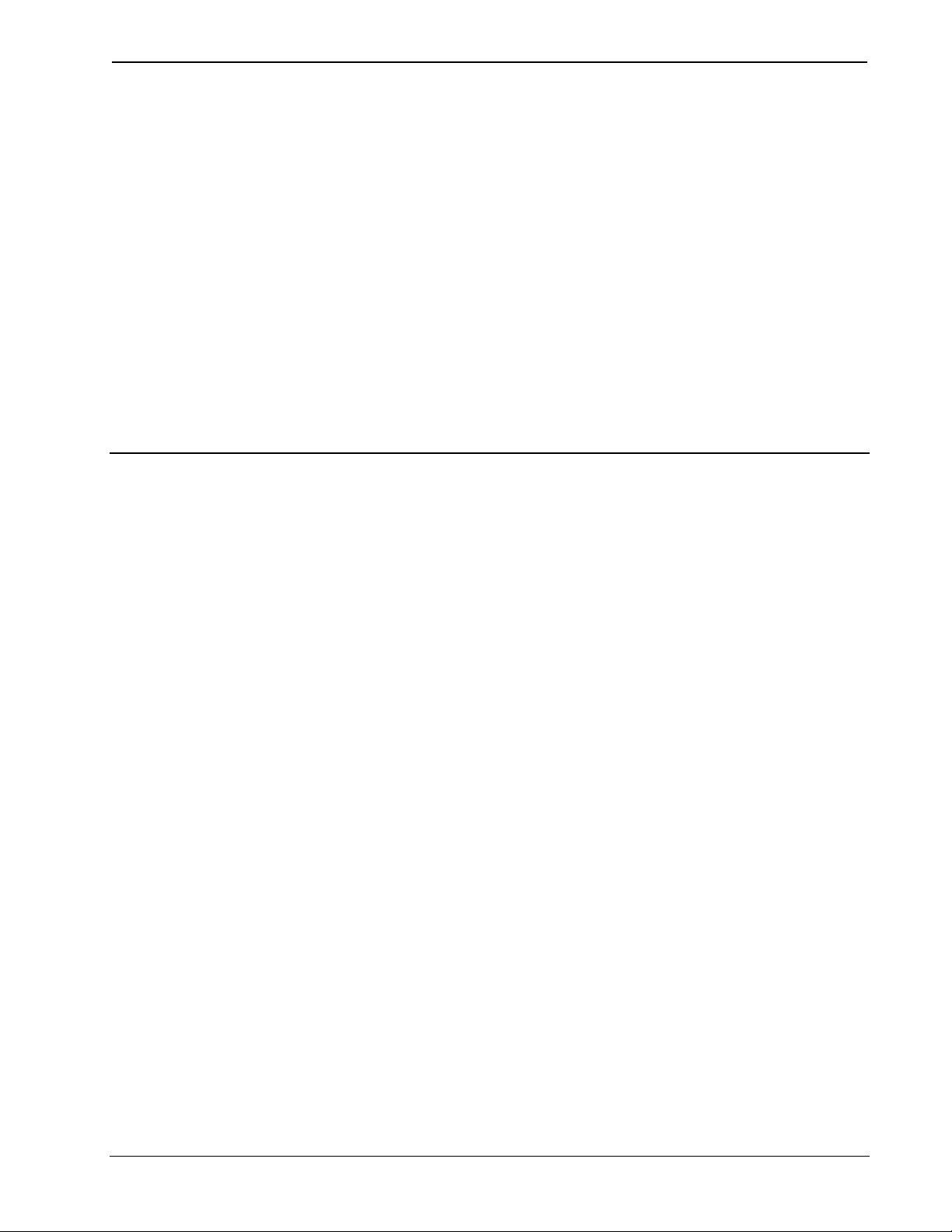
Crestron CNX-PAD8 Professional Audio Distribution Processor
Professional Audio Distribution
Processor: CNX-PAD8
Description
Functional Description
The Crestron Professional Audio Distribution Processor, CNX-PAD8, controls the
selection of, volume and distribution of up to eight audio sources. It can select any
available audio source, preamplifies then distributes the audio to up to eight room
amplifiers (not supplied). It can be used with the SmarTouch STS (ST-CP) or as part
of a Cresnet system. When used with the SmarTouch STS (ST-CP), power is
supplied by an optional external power pack. When used as part of a Cresnet system,
the system supplies operating.
Optional Source and Numeric Keypads may be added to the individual rooms to
control the CNX-PAD8. Refer to the CN-WP12 Operations & Installation Guide
(latest revision of Doc. 5788) for further information.
Additionally, the outputs may be expanded to 32 rooms by using the optional Audio
Switcher Bussing Kit to daisy-chain up to three additional CNX-PAD8s. Refer to the
CNX-ASBK Operations & Installation Guide (latest revision of Doc. 8143) for
further information.
Physical Description
The CNX-PAD8 is housed in a black enclosure with silk-screened labels on the front
and rear panels. On the front of the unit there are 10 LEDs for indicating the unit’s
current status. All connections are made to the back of the unit. Refer to the physical
view shown after these paragraphs.
Two mounting ears are provided for rack mounting and, for table-top mounting or
stacking, four square rubber feet are provided. These feet are to be attached on the
base of the unit for stability and to prevent slippage.
Operations Guide - DOC. 8137 Professional Audio Distribution Processor: CNX-PAD8 •• 1
Page 6
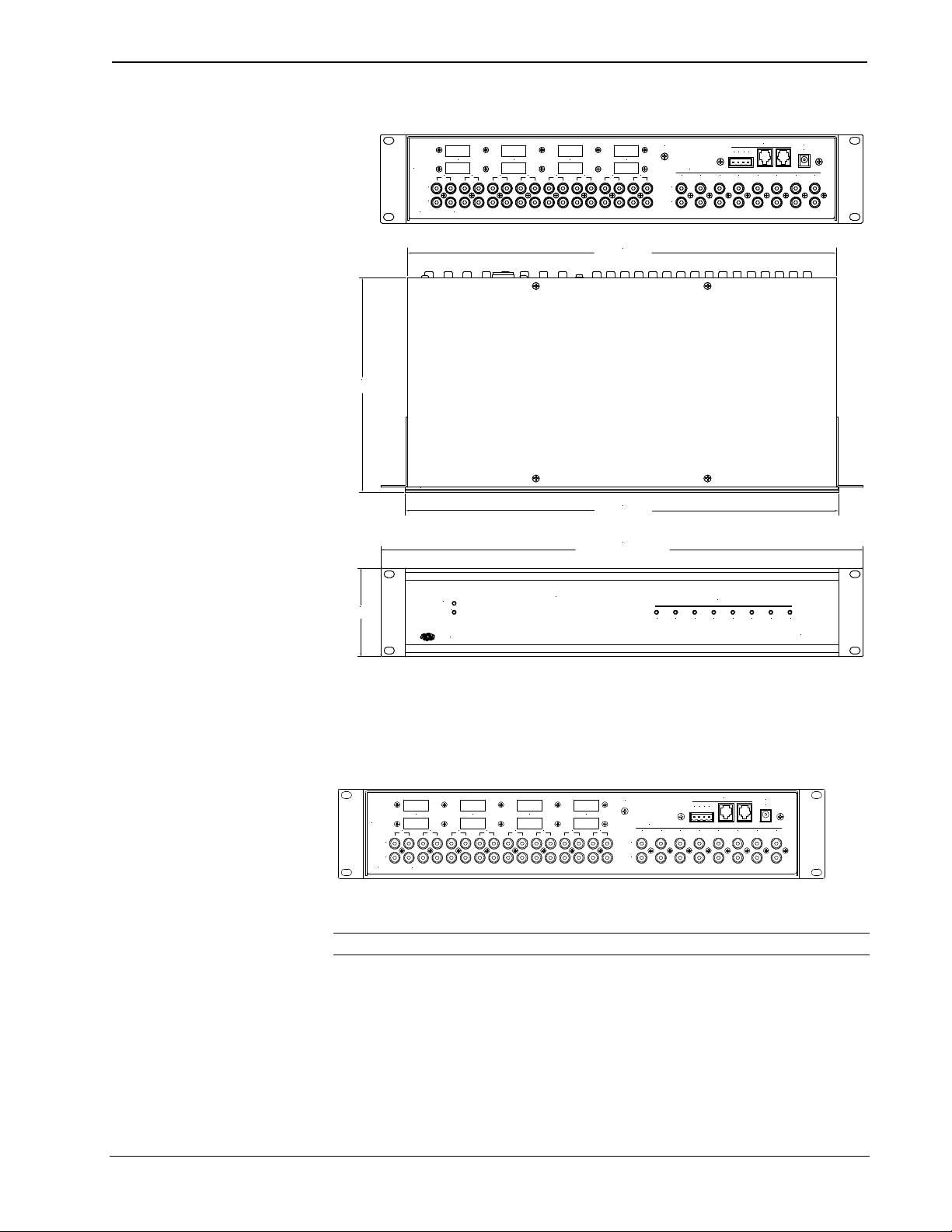
Professional Audio Distribution Processor Crestron CNX-PAD8
CNX-PAD8 Physical Views
CRESNET
24VDC
1A
8
8.43 in
(21.41 cm)
1 - 2
SOURCES
LEFT
RIGHT
CRESTRONCRESTRON
2
1
ELECTRONICS INC. ROCKLEIGH, N.J. 07647ELECTRONICS INC. ROCKLEIGH, N.J. 07647
3 - 4
5 - 6
43
65
(42.94 cm)
16.91 in
G
7 - 8
ROOMS
87
LEFT
RIGHT
321 7654
24
Y Z G
17.03 in
(43.24 cm)
19.00 in
(48.26 cm)
WITH MOUNTING EARS
3.47 in
(8.81 cm)
P R O F E S S I O N A L A U D I O D I S T R I B U T I O N P R O C E S S O RP R O F E S S I O N A L A U D I O D I S T R I B U T I O N P R O C E S S O R
PWR
NET
CRESTRONCRESTRON
ROOMS
51 2 3 4
6 7 8
CNX-PAD8CNX-PAD8
CNX-PAD8 Ports
A number of ports are provided on the back of the CNX-PAD8. Each has a silk-
screened label. Refer to the illustration and descriptions below.
CNX-PAD8 Ports
CRESNET
24VDC
1A
8
SOURCES
LEFT
RIGHT
1 - 2
1
ELECTRONICS INC. ROCKLEIGH, N.J. 07647ELECTRONICS INC. ROCKLEIGH, N.J. 07647CRESTRONCRESTRON
3 - 4
2
5 - 6
43
65
G
7 - 8
ROOMS
87
LEFT
RIGHT
321 7654
24
Y Z G
24 VDC 1A
NOTE: If the CNX-PAD8 is part of the Cresnet system, use of this port is optional.
This DC power socket connector is used to supply power via an external AC power
pack. Crestron recommends specific power packs for its network devices. The
recommended power pack for the CNX-PAD8 is Crestron part number PW-2410RU
and is sold separately. If an external power pack other than this Crestron model is
obtained, verify that it meets the required specifications and polarity as shown after
this paragraph.
2 •• Professional Audio Distribution Processor: CNX-PAD8 Operations Guide - DOC. 8137
Page 7
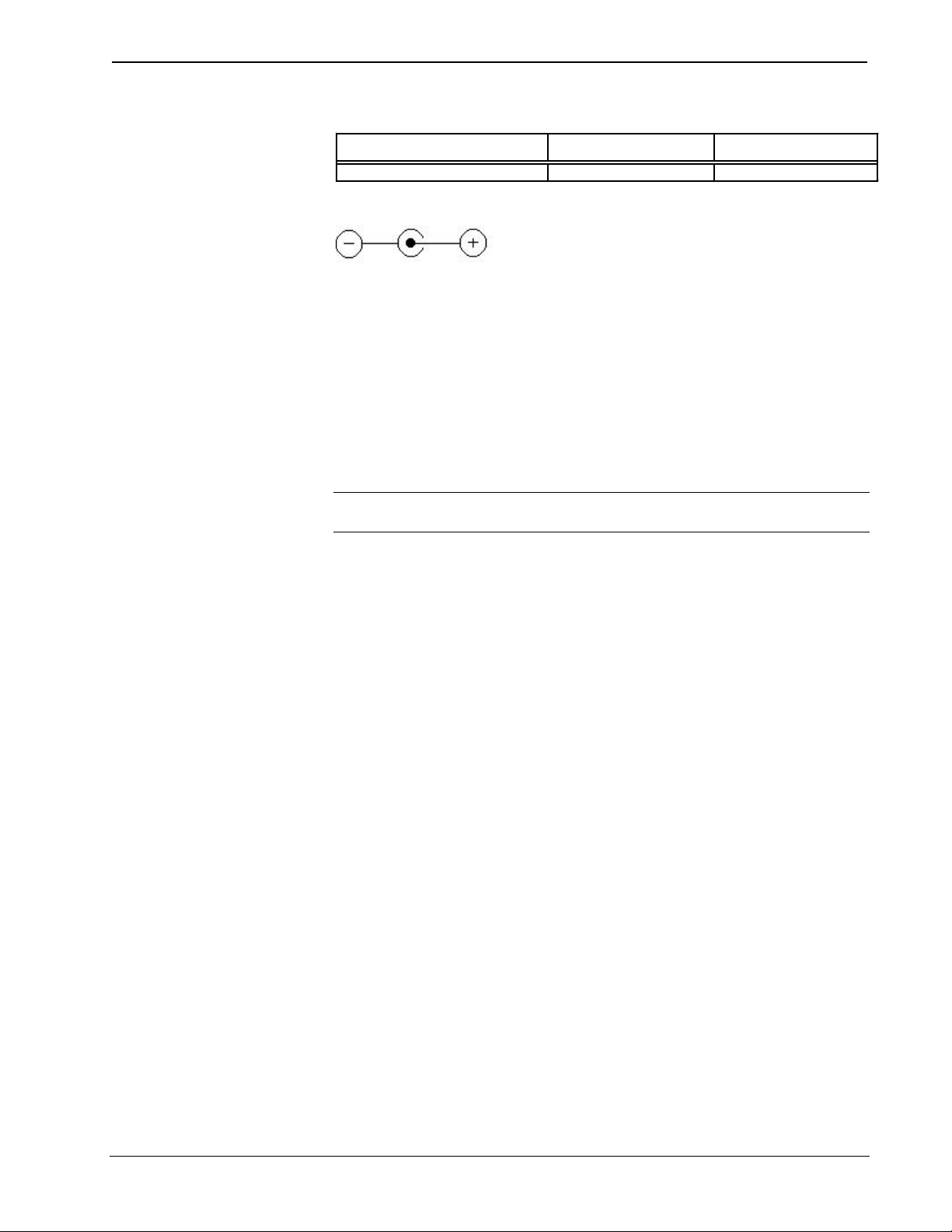
Crestron CNX-PAD8 Professional Audio Distribution Processor
AC Power Pack Specifications
CRESTRON POWER PACK INPUT SPECS OUTPUT SPECS
PW-2410RU 100-240VAC, 47-63Hz, 1A 24VDC 1000mA, Regulated
AC Power Pack Polarity
CRESNET
The 4-pin network connector is used to connect the CNX-PAD8 to the Cresnet
system. When the unit is connected to the system, power can be provided via the
connection and the external power pack is not required. Review the Network
Interconnection Diagram (latest revision of Doc. 5411).
The two 6-position RJ11 modular jacks are pass-through connectors that are also
used to connect the unit to either the SmarTouch STS (ST-CP) or Cresnet system.
The two modular jacks are available so that network units can be daisy-chained
together. Review Network Modular Cable Requirements (latest revision of Doc.
5682).
NOTE: Most 4-conductor phone cables are wired in a crisscross fashion and are not
compatible with Crestron equipment.
If an external power pack is attached when the CNX-PAD8 is part of the Cresnet
system, power is drawn from the power pack. The unit does not load the network
power, but the network power remains chained for additional network devices that
are connected.
G (Chassis Ground)
Use this chassis screw to connect the audio source(s) common ground(s) to the
CNX-PAD8.
SOURCE 1 - 8
Each of the eight sets of four RCA connectors is used to connect the independent
audio sources to the CNX-PAD8. Of each set, two of the connectors are used for the
left and right audio channels and the remaining two connectors are parallel stereo
loop-throughs.
The eight rectangular blanks (labeled 1-2, 3-4, 5-6, and 7-8) are used with the
optional Audio Switcher Bussing Kit. The kit contains a printed circuit board with
eight connectors that when installed, is used to daisy-chain three additional
CNX-PAD8s to provide up to a total of 32 room outputs. Refer to the latest revision
of the CNX-ASBK Operations & Installation Guide (Doc. 8143) for further
information.
ROOMS 1 – 8
These eight pair of RCA jacks output the pre-amplified audio to the corresponding
room(s) amplifier(s). Each room output contains left and right audio channels.
Operations Guide - DOC. 8137 Professional Audio Distribution Processor: CNX-PAD8 •• 3
Page 8

Professional Audio Distribution Processor Crestron CNX-PAD8
SPECIFICATION
DETAILS
Depth: 8.43 in (21.41 cm)
CNX-PAD8 Indicators
There are 10 LED indicators located on the front panel of the CNX-PAD8. Each has
a silk-screened label. Refer to the illustration and descriptions below.
CNX-PAD8 Indicators
PWR
NET
CRESTRONCRESTRON
PWR (Power)
This green LED illuminates when 24 volts DC (from the external power pack or
network) is supplied to the CNX-PAD8.
NET
This yellow LED illuminates when communication between the SmarTouch STS
(ST-CP) or Cresnet system and the CNX-PAD8 is established. Illumination indicates
that the SIMPL™ Windows program currently loaded has a network device
defined at the same NET ID as the CNX-PAD8.
ROOMS 1 – 8
These eight red LEDs illuminate when the corresponding room is enabled to receive
audio from the CNX-PAD8.
Leading Specifications
The three tables below provide a summary of leading specifications for the
CNX-PAD8. Dimensions and weight are rounded to the nearest hundredth unit.
P R O F E S S I O N A L A U D I O D I S T R I B U T I O N P R O C E S S O RP R O F E S S I O N A L A U D I O D I S T R I B U T I O N P R O C E S S O R
ROOMS
51 2 3 4
6 7 8
CNX-PAD8CNX-PAD8
Leading Specifications of the CNX-PAD8
Power Requirements
Default Network ID
SIMPL Windows
CNX Operating System
CNX Monitor
CNMS, CNRACK, CNLCOMP Operating System
ST-CP Operating System
ST-CP Monitor
VisionTools pro (VT Pro)
CNHome.zip
Dimensions & Weight
24 VDC, Load Factor of 16 Watts
44
Version 1.30.01 or later*
Version 5.01.09x or later
Version 2.00 or later
Version 3.16.08 or later
Version 4.00.29 or later
Version 1.29 or later
Version 1.2.0 or later*
Version 1.0.0 or later*
Height: 3.47 in (8.81 cm)
Width: 16.91 in (42.94 cm)
Weight: 5.28 lb (2.40 kg)
* The latest software versions can be obtained from the Software Downloads page
(Simplwin, Touchpnl, and Macros Libraries) of Crestron’s website
(www.crestron.com). New users are required to register in order to obtain access
to the FTP site.
4 •• Professional Audio Distribution Processor: CNX-PAD8 Operations Guide - DOC. 8137
Page 9

Crestron CNX-PAD8 Professional Audio Distribution Processor
SPECIFICATION
DETAILS
SPECIFICATION
DETAILS
NOTE: When using the VT-3500 touchpanel with the CNX-PAD8, Crestron
recommends updating the firmware to version 5.15.0 or later. The latest software
version can be obtained from the Software Downloads page (Touchpnl Library) of
Crestron’s website (www.crestron.com).
As of the date of manufacture, the CNX-PAD8 has been tested and found to comply
with specifications for CE marking.
NOTE: This device complies with part 15 of the FCC rules. Operation is subject to
the following two conditions: (1) these devices may not cause harmful interference,
and (2) these devices must accept any interference received, including interference
that may cause undesired operation.
Preamp Specifications of the CNX-PAD8 (Per Channel)
Setup
Input Impedance
Total Harmonic Distortion (THD)
Maximum Input Level (Flat Mode) 2.5 Vrms
Maximum Output Level 4.5 Vrms
Channel Separation > 90 dB
Gain Range (Excluding Mute) -73 dB to +3dB
Mute -83 dB
10K Ohms
< 0.004%
NOTE: A chassis ground screw is provided in the back of the unit to connect the
CNX-PAD8 to the audio source common ground(s).
Tone Specifications of the CNX-PAD8 (Per Channel)
Flatness (8 to 60 KHz flat mode)
Bass Gain Range (100 Hz)
Bass Step Size (100 Hz)
Treble Gain Range (10 KHz) +/- 12 dB
Treble Step Size (10 KHz)
+/- 0.2 dB
+/- 12 dB
2 dB
2 dB
Operations Guide - DOC. 8137 Professional Audio Distribution Processor: CNX-PAD8 •• 5
Network Wiring
NOTE: This section only applies to those applications using 4-wire Cresnet wiring.
When calculating the wire gauge for a particular network run, the length of the run
and the power factor of each network unit to be connected must be taken into
consideration. If network units are to be daisy-chained on the run, the power factor
of each network unit to be daisy-chained must be added together to determine the
power factor of the entire chain. If the network unit is a home-run from a Crestron
system power supply network port, the power factor of that network unit is the power
Page 10

Professional Audio Distribution Processor Crestron CNX-PAD8
factor of the entire run. The length of the run in feet and the power factor of the run
should be used in the following resistance equation to calculate the value on the right
side of the equation.
Resistance Equation
Where:
R <
40,000
L x PF
The required wire gauge should be chosen such that the resistance value is less than
the value calculated in the resistance equation. Refer to the table below.
Wire Gauge Values
RESISTANCE (R) WIRE GAUGE
4 16
6 18
10 20
15 22
NOTE: All network wiring must consist of two twisted-pairs. One twisted pair is
the +24V conductor and the ground (G) conductor and the other twisted pair is the Y
conductor and the Z conductor.
R = Resistance (refer to table below)
L = Length of run (or chain) in feet
PF = Power factor of entire run (or chain)
NOTE: When daisy chaining network units, always twist the ends of the incoming
wire and outgoing wire which share a pin on the network connector. After twisting
the ends, tin the twisted connection with solder. Apply solder only to the ends of the
twisted wires. Avoid tinning too far up or the tinned end becomes brittle and breaks.
After tinning the twisted ends, insert the tinned connection into the network
connector and tighten the retaining screw. Repeat the procedure for the other three
network conductors.
Rack Mounting
WARNING: To prevent bodily injury when mounting or servicing this unit in a
rack, you must take special precautions to ensure that the system remains stable. The
following guidelines are provided to ensure your safety:
4 The unit should be mounted at the bottom of the rack if it is the only unit in the
rack.
4 When mounting this unit in a partially filled rack, load the rack from the bottom
to the top with the heaviest component at the bottom of the rack.
4 If the rack is provided with stabilizing devices, install the stabilizers before
mounting or servicing the unit in the rack.
6 •• Professional Audio Distribution Processor: CNX-PAD8 Operations Guide - DOC. 8137
Page 11

Crestron CNX-PAD8 Professional Audio Distribution Processor
NOTE: If rack mounting is not required, rubber feet are provided for table-top
mounting or stacking. Apply the feet near the corner edges on the underside of the
unit.
NOTE: Reliable grounding of rack mounted equipment should be maintained.
Particular attention should be given to supply connections other than direct
connections to the branch circuit. (e.g., use of power strips).
Two “ears” are provided with the CNX-PAD8 so that the unit can be rack mounted.
These ears must be installed prior to mounting. Complete the procedure below to
attach ears to CNX-PAD8.
1. There are 16 screws (#6-32 x 0.375" LG) that secure the CNX-PAD8
top cover. Remove the three screws closest to the front panel from one
side of the unit.
2. Position a rack ear so that its drilled holes align with the holes vacated
by the screws in step 1.
3. Secure the ear to the CNX-PAD8 with three screws from step 1, as
shown below.
Ear Attachment for Rack Mounting
FASTEN WITH (3)FASTEN WITH (3)
TOP COVER SCREWSTOP COVER SCREWS
4. Repeat procedure (steps 1 through 3) to attach ear to other (right) side.
5. If the rear panel of the CNX-PAD8 is accessible when mounted in the
rack, install the CNX-PAD8. If the rear panel is NOT accessible,
perform the hookup procedure before rack installation.
Hookup
Refer to the two hookup diagrams after this paragraph. The first diagram illustrates
the connections to a SmarTouch STS (ST-CP). The second diagram shows
connections to the Cresnet system. Other than making the power connection last,
complete the connections in any order, regardless of whether the CNX-PAD8 is part
of a SmarTouch STS (ST-CP) or a Cresnet system. RCA cables are not supplied.
NOTE: Review Network Modular Cable Requirements (latest revision of Doc.
5682) when making connections to the Cresnet RJ11 modular jacks.
NOTE: Review the Network Interconnection Diagram (latest revision of Doc.
5411) when making 4-wire connections.
Operations Guide - DOC. 8137 Professional Audio Distribution Processor: CNX-PAD8 •• 7
Page 12

Professional Audio Distribution Processor Crestron CNX-PAD8
SmarTouch STS (ST-CP) Hookup Connections for the CNX-PAD8
NOTE:
USE CA1517 (SOLD
SEPARATELY) TO
CONNECT SMARTOUCH
STS TO CNX-PAD8.
SMARTOUCH
STS
(ST-CP)
DAISY CHAIN
TO ADDITIONAL
STS MODULES
TO AUDIO
SOURCE(S)
GND(S)
G
7 - 8
87
LEFT
RIGHT
AUDIO TO
ROOM / ZONE
AMPLIFIER
ROOMS
SOURCES
1
LEFT
RIGHT
FROM
AUDIO
SOURCE
1 - 2
2
ELECTRONICS INC. ROCKLEIGH, N.J. 07647ELECTRONICS INC. ROCKLEIGH, N.J. 07647CRESTRONCRESTRON
3 - 4
5 - 6
43
65
AUDIO
SOURCE
LOOP-THROUGH
Cresnet System Hookup Connections for the CNX-PAD8
NOTE:
TO AUDIO
SOURCE(S)
GND(S)
USE ST-CNB OR CNRJ11
(SOLD SEPARATELY) TO
CONNECT CNX-PAD8
TO 4-WIRE NETWORK
CONNECTOR.
CRESNET
SYSTEM
(CNMSX)
CRESNET
24 Y Z G
OR
EXTERNAL
POWER PACK
(SOLD SEPARATELY
1000mA)
CRESNET
24VDC
321 7654
24
Y Z G
TO ADDITIONAL
NETWORK
DEVICES
OPTIONAL
EXTERNAL
POWER PACK
(SOLD SEPARATELY
1000mA)
1A
8
CRESNET
24VDC
1A
8
SOURCES
1
LEFT
RIGHT
FROM
AUDIO
SOURCE
1 - 2
2
ELECTRONICS INC. ROCKLEIGH, N.J. 07647ELECTRONICS INC. ROCKLEIGH, N.J. 07647CRESTRONCRESTRON
3 - 4
5 - 6
43
65
AUDIO
SOURCE
LOOP-THROUGH
G
7 - 8
87
LEFT
RIGHT
AUDIO TO
ROOM / ZONE
AMPLIFIER
ROOMS
321 7654
24
Y Z G
Identity Code
Every equipment and user interface within the network requires a unique identity
code (NET ID). These codes are recognized by a two-digit hexadecimal number
from 03 to FE. The NET ID of the unit must match an ID code specified in the
SIMPL Windows program. The NET ID of each CNX-PAD8 has been factory set to
44, but may be changed from the PC via VisionTools™ Pro (VT Pro) or SIMPL
Windows.
The method for changing the unit’s NET ID is identical regardless of the software
chosen. Attach the CNX-PAD8 to the control system (verify that the software is
running) and complete the following steps to change the NET ID.
8 •• Professional Audio Distribution Processor: CNX-PAD8 Operations Guide - DOC. 8137
Page 13

Crestron CNX-PAD8 Professional Audio Distribution Processor
1. Disconnect all network devices from the control system, except for the
one CNX-PAD8 that needs to have its NET ID changed.
2. Select Functions | Viewport to open the “Crestron Viewport” dialog
box.
3. Select Options | Set Network ID. The software checks the baud rate
and then opens the “Set Network ID” dialog box.
“Set Network ID” Dialog Box
4. Notice the list of current network devices in the dialog box. Highlight
the CNX-PAD8.
5. The NET ID of the CNX-PAD8 (default is 44) appears in the box
below the list. Use the scroll arrow to assign another NET ID.
6. When the newly assigned NET ID appears, select the Set ID button to
initiate the change.
7. The software responds with a successful message to confirm the new
NET ID.
8. To verify this procedure, select Diagnostics | Report Network
Devices. Confirm that the CNX-PAD8 has a new NET ID code.
9. Reconnect other network devices that were disconnected in step 1.
Operations Guide - DOC. 8137 Professional Audio Distribution Processor: CNX-PAD8 •• 9
Page 14

Professional Audio Distribution Processor Crestron CNX-PAD8
SIMPL™ Windows Programming
SIMPL (Symbol Intensive Master Programming Language) is an easy-to-use
programming language that is completely integrated and compatible with all
Crestron system hardware. The objects that are used in SIMPL are called symbols.
SIMPL Windows offers drag and drop functionality in a familiar Windows®
environment.
SIMPL Windows is Crestron Electronics' software for programming Crestron control
systems. It provides a well-designed graphical environment with a number of
workspaces (i.e., windows) in which a programmer can select, configure, program,
test, and monitor a Crestron control system.
The next two subsections describe the basic SIMPL Windows program of the
CNX-PAD8. The subsections detail the contents of the program package and how
the program works by using diagrams and textual descriptions.
NOTE: The following descriptions assume that the reader has knowledge of SIMPL
Windows. If not, please refer to the extensive help information provided with the
software.
CNX-PAD8 Example Programs
The CNX-PAD8 can be programmed to fit any customized installation. SIMPL
Windows programs are available to provide basic functions, extended functions, and
individual room control with optional keypanels (CN-WP12FI, etc.). The available
CNX-PAD8.SMW program described in the subsequent subsections provides basic
control of the CNX-PAD8. By using a touchpanel, one of eight audio sources may be
selected, distributed to room amplifiers, and the volume may be adjusted.
A more complete sample program is available in file CNX-PAD8.ZIP. This package
includes the basic program with additional control of the tone, balance, and
maximum/minimum volume for each room output, as well as input compensation for
each source. The software includes a SIMPL Windows program and VisionTools Pro
files to customize touchpanel displays.
NOTE: There is no need to recreate these sample SIMPL Windows programs. Both
programs are available from Crestron’s ControlCD (version 5.2 and later) or the
Software Downloads page (Examples Library) of the Crestron website
(www.crestron.com). Search for CNX-PAD8.SMW or the CNX-PAD8.ZIP. These
files contain the necessary files to recreate the following programming sample.
NOTE: VisionTools Pro (VT Pro) is a Windows compatible software package for
creating Crestron touchpanel screen designs.
Also available is CrestronHome program package, CNHOME.ZIP. The .ZIP file
contains the necessary software to program and operate the CNX-PAD8 with the
optional Source and Numeric Keypads. These keypads may be added to the physical
rooms to control CNX-PAD8 and the audio source device. The software is the
CNX-PAD8 CrestronHome Module Package that contains the SIMPL Windows
program, the operational instruction .PDF file, and VT Pro files to customize
touchpanel displays.
10 •• Professional Audio Distribution Processor: CNX-PAD8 Operations Guide - DOC. 8137
Page 15

Crestron CNX-PAD8 Professional Audio Distribution Processor
The CNX-PAD8 Basic Program
The CNX-PAD8 basic SIMPL Windows program is described below in block
diagrams. The diagrams show the symbols that are required to perform the audio
distribution functions. There may be up to 32 room outputs of a daisy-chained
CNX-PAD8 system but, for clarity, only one is described.
The touchpanel or other user interface must be programmed with eight source select
signals and a room off signal (A), volume up and volume down signals (B), and a
mute signal (C). The signals are sent to the basic symbols that are discussed in this
section. The touchpanel also has to be programmed to receive and utilize button
indicator illuminate signals (D).
Detail View of Digital Signals for a Touchpanel (ID-03) in SIMPL Windows’ Programming
Manager
The interlock symbol S-3 receives the source selection signals (A) from the
touchpanel. The selected signal is retained and the interlock sends the appropriate
feedback signal (D) to the touchpanel to illuminate the corresponding button
indicator.
Detail View of Interlock Symbol (S-3) in SIMPL Windows’ Programming Manager
Operations Guide - DOC. 8137 Professional Audio Distribution Processor: CNX-PAD8 •• 11
Page 16

Professional Audio Distribution Processor Crestron CNX-PAD8
Analog initialize symbol S-2 receives the source select signal from the touchpanel
(A) and outputs analog signal room_1_source. This signal is routed to the
CNX-PAD8 (E) and the symbols that are used to illuminate the front panel LED (F).
A room_1_off signal from the touchpanel turns the source selection signal off.
Detail View of Source Select Module (S-2) in SIMPL Windows’ Programming Manager
Symbols S-6 and S-7 illuminate the CNX-PAD8 front panel LED for the
corresponding room that is enabled to receive audio. The room audio source
selection signal (F), from the S-2, causes S-6 to signal S-7 that a source is selected
by room 1. NOT symbol S-7 sends the signal to illuminate the front panel LED (E).
Detail View of Illuminate Room LED Symbols (S-6 and S-7) in SIMPL Windows’
Programming Manager
12 •• Professional Audio Distribution Processor: CNX-PAD8 Operations Guide - DOC. 8137
Page 17

Crestron CNX-PAD8 Professional Audio Distribution Processor
An analog ramp is used to adjust the room volume. The symbol receives volume_up
and volume_down signals (B) from the touchpanel buttons. The level of the volume
is sent to the CNX-PAD8 (E). The ramp will adjust through the entire range of the
volume (0% to 100%) in 5-seconds.
Detail View of Volume Adjust Symbol (S-1) in SIMPL Windows’ Programming Manager
The next two symbols (S-4 and S-5) control the mute function of the CNX-PAD8.
While the room is receiving audio, pressing the MUTE button of the touchpanel (C)
clocks the toggle S-4 to output the room_1_mute signal from the high output. This
signal is sent to the CNX-PAD8 (E) to mute the audio. When in the “mute mode”,
pressing the touchpanel MUTE button again clocks the toggle to remove the mute
signal.
While in the “mute mode”, pressing any source or volume button of the touchpanel
(A) is also input to the OR symbol S-5. The output of this symbol resets toggle S-4
to remove the mute signal (E) from the CNX-PAD8.
Detail View of Mute Symbols (S-4 and S-5) in SIMPL Windows’ Programming Manager
Operations Guide - DOC. 8137 Professional Audio Distribution Processor: CNX-PAD8 •• 13
Page 18

Professional Audio Distribution Processor Crestron CNX-PAD8
With additional programming, the CNX-PAD8 can adjust settings for each room. In
the basic program, these extended capabilities are factory set to values that are
provided by this symbol (G).
Detail View of Values for Unused Settings Symbol (S-8) in SIMPL Windows’ Programming
Manager
The CNX-PAD8 receives signals from the previously discussed symbols. The
CNX-PAD8 receives (E) audio from the selected source, signals to illuminate the
front panel LED for Room 1 when it is enabled to receive audio, the audio volume
level and mute signal. The remaining inputs (G) are not used in the CNX-PAD8
basic program.
Detail View of CNX-PAD8 Symbol (ID-44) in SIMPL Windows’ Programming Manager
14 •• Professional Audio Distribution Processor: CNX-PAD8 Operations Guide - DOC. 8137
Page 19

Crestron CNX-PAD8 Professional Audio Distribution Processor
CAUSE(S)
does not illuminate.
outlet and that the connector is properly attached to
Verify that cables plugged into CRESNET ports are
ROOM 1-8 red LED
does not illuminate.
Problem Solving
Troubleshooting
The table below provides corrective action for possible trouble situations. If further
assistance is required, please contact a Crestron technical support representative.
CNX-PAD8 Troubleshooting
TROUBLE
POSSIBLE
CORRECTIVE ACTION
Green PWR LED
Yellow NET LED
does not illuminate.
Hum on audio. Grounding problem. Either connect or remove chassis ground wire.
CNX-PAD8 is not
receiving power.
Loose network
connection.
Improper NET ID. Verify that CNX-PAD8 NET ID matches NET ID
Improper programming. Confirm signal names and programming logic so
Confirm that power pack securely plugged into
the CNX-PAD8.
Verify that cable plugged into CRESNET port is
secure (for Cresnet system configuration only).
secure.
software program. Refer to "Identity Code".
that LEDs respond when functions are activated.
Further Inquiries
If after reviewing this Operations Guide for the CNX-PAD8, you cannot locate
specific information or have questions, please take advantage of Crestron's award
winning technical support team by calling:
• In the US and Canada, call Crestron’s corporate headquarters at
1-888-CRESTRON [1-888-273-7876] or 1-201-767-3400.
• In Europe, call Crestron International at +32-15-50-99-50.
• In Asia, call Crestron Asia at +852-2341-2016.
• In Latin America, call Crestron Latin America at +525-574-15-90.
Operations Guide - DOC. 8137 Professional Audio Distribution Processor: CNX-PAD8 •• 15
For local support from exclusive Crestron factory-trained personnel call:
• In Australia, call Soundcorp at +613-941-61066.
• In New Zealand, call Amber Technologies at +649-410-8382.
Page 20

Professional Audio Distribution Processor Crestron CNX-PAD8
Return and Warranty Policies
Merchandise Returns / Repair Service
1. No merchandise may be returned for credit, exchange, or service
without prior authorization from CRESTRON. To obtain warranty
service for CRESTRON products, contact the factory and request an
RMA (Return Merchandise Authorization) number. Enclose a note
specifying the nature of the problem, name and phone number of
contact person, RMA number, and return address.
2. Products may be returned for credit, exchange, or service with a
CRESTRON Return Merchandise Authorization (RMA) number.
Authorized returns must be shipped freight prepaid to CRESTRON,
Cresskill, N.J., or its authorized subsidiaries, with RMA number clearly
marked on the outside of all cartons. Shipments arriving freight collect
or without an RMA number shall be subject to refusal. CRESTRON
reserves the right in its sole and absolute discretion to charge a 15%
restocking fee, plus shipping costs, on any products returned with an
RMA.
3. Return freight charges following repair of items under warranty shall
be paid by CRESTRON, shipping by standard ground carrier. In the
event repairs are found to be non-warranty, return freight costs shall be
paid by the purchaser.
CRESTRON Limited Warranty
CRESTRON ELECTRONICS, Inc. warrants its Cresnet products, denoted by a
"CN" prefix model number, to be free from manufacturing defects in materials and
workmanship for a period of three (3) years from the date of shipment to purchaser.
Disk drives and any other moving or rotating mechanical parts are covered for a
period of one (1) year. CRESTRON warrants all its other products for a period of
one year from the defects mentioned above, excluding touchscreen display
components which are covered for 90 days. Incandescent lamps are completely
excluded from Crestron's Limited Warranty. CRESTRON shall, at its option, repair
or replace any product found defective without charge for parts or labor. Repaired or
replaced equipment and parts supplied under this warranty shall be covered only by
the unexpired portion of the warranty.
CRESTRON shall not be liable to honor warranty terms if the product has been used
in any application other than that for which it was intended, or if it has been
subjected to misuse, accidental damage, modification, or improper installation
procedures. Furthermore, this warranty does not cover any product that has had the
serial number altered, defaced, or removed.
This warranty shall be the sole and exclusive remedy to the purchaser. In no event
shall CRESTRON be liable for incidental or consequential damages of any kind
(property or economic damages inclusive) arising from the sale or use of this
equipment. CRESTRON makes no other warranties nor authorizes any other party to
offer any warranty, expressed or implied, including warranties of merchantability for
this product. This warranty statement supersedes all previous warranties.
Trademark Information
All brand names, product names, and trademarks are the sole property of their respective owners.
Windows is a registered trademark of Microsoft Corporation. Windows95, Windows98 and WindowsNT
are trademarks of Microsoft Corporation.
16 •• Professional Audio Distribution Processor: CNX-PAD8 Operations Guide - DOC. 8137
Page 21

Page 22

