Page 1

The New
Standard in
Integrated
Lighting
Control
Page 2
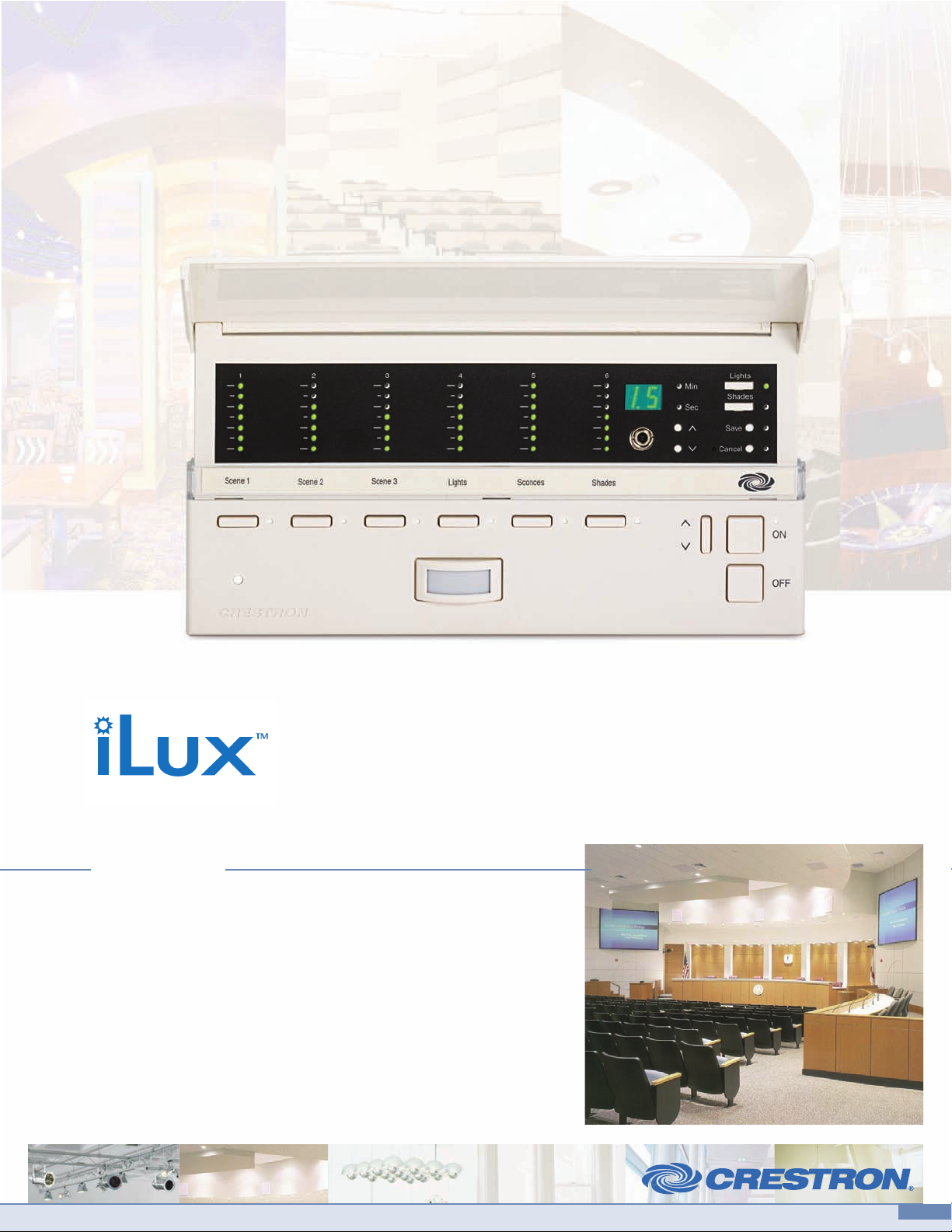
www.crestron.com|800.237.2041
The iLux CLS-C6 is a complete, integrated lighting solution designed for
wall mount installation in boardrooms, auditoriums, home theaters, or anywhere
versatile and cost-effective control of lighting and shades is required. Crestron’s
reputation for innovation and reliability, combined with high-quality integrated
dimming, native shade control, configurable rocker buttons, extensive integration
ability with AV systems and many other advanced features make iLux the ideal
choice for all types of room lighting and shade control applications.
Intelligent Lighting Control
Conference Rooms
Home Theaters
Ballrooms
Boardrooms
Restaurants
Hotels
Museums
Houses of Worship
Classrooms
Banquet Rooms
1
Applications
Page 3

www.crestron.com|800.237.2041
4
Features and Functionality
6 channels of dimming or switching
6 shade control groups supporting up
to 16 Crestron shade controllers
LED bargraphs show dimming levels
and shade positions
up to 16 user-settable scene presets
multi-function rocker buttons and
customizable label strip
large on/off buttons
optional handheld IR remote and
wall mount keypads
Energy Savings
integral motion sensor provides energy
saving ASHRAE 90.1/LEED compliance
Out-of-the-Box Control
complete setup from front panel,
or iLux Designer software
dimming of incandescent, magnetic
low voltage, neon/cold cathode, and
2-wire dimmable fluorescent loads
switching of non-dim lighting loads
control of motorized shades, drapes,
and projection screens using Crestron
shade controllers
System Expansion
link up to 9 iLux units for up to 54
lighting circuits and 54 shade groups
add expansion modules to support
loads over 800 watts, plus 3 & 4 wire
fluorescent, electronic low voltage,
and 277 volt loads
iLux Advantage
Complete Stand-Alone Solution
Connect directly to any Crestron 2-Series Control System
expanded control from Crestron touchpanels and remotes
enhanced integration with other Crestron devices and
third-party equipment including security, HVAC, and AV
added functionality for room combine, scheduling, and
daylight harvesting
LAN connectivity for facility-wide control and management
The Crestron Difference
Seamless Integration with AV Control Solutions
LAN
LAN
LAN
Page 4
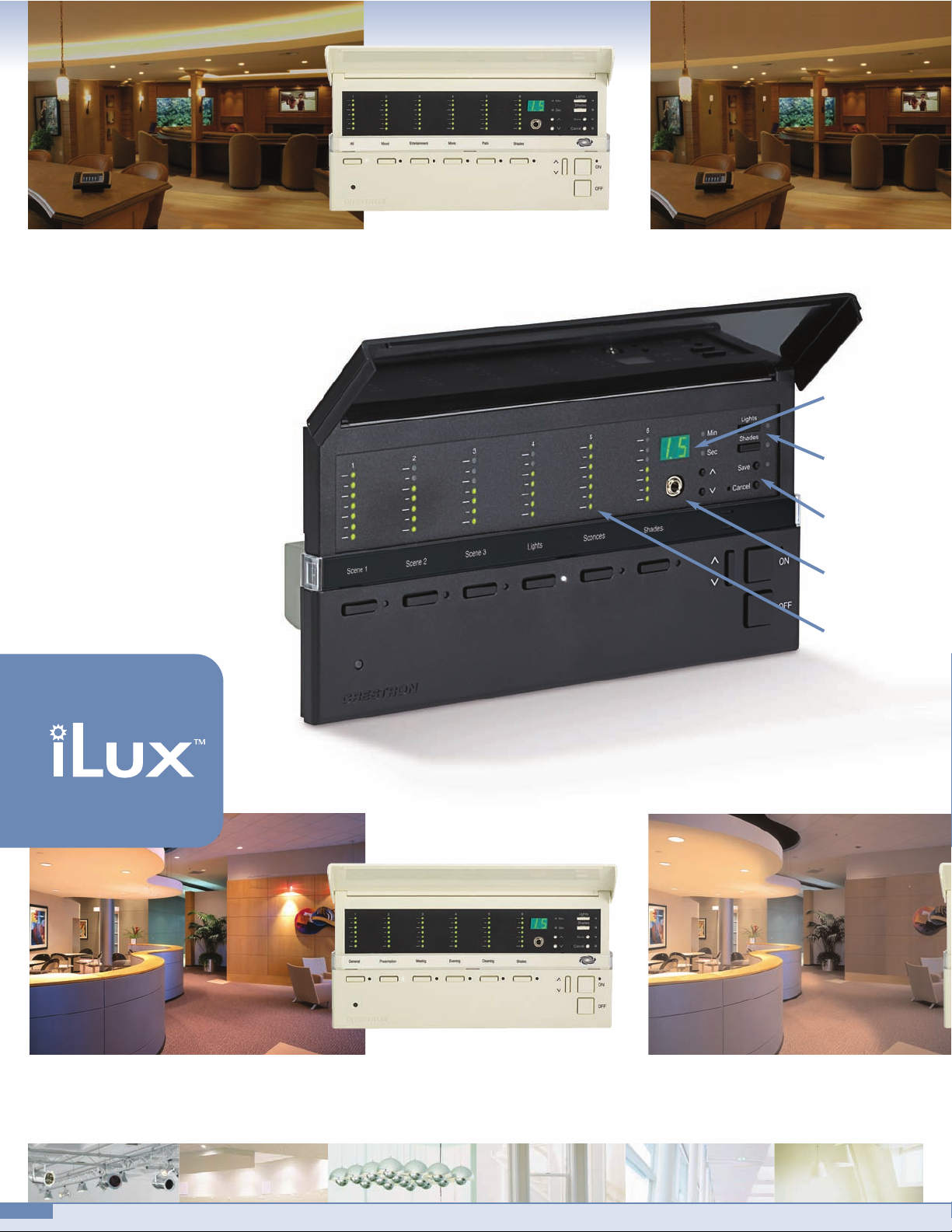
Bargraphs
show lighting
levels and
shade
positions
Save and
Cancel Buttons
The New
Standard in
Integrated
Lighting
Control
2
Serial Port for
connecting a
computer
Scene 1 Turn on all the lights with the simple touch
of one button. With iLux you can control all the lights in
your house from one keypad without running from room
to room.
Scene 2 Just one touch adjusts each light to just
right level for entertaining guests. Whether for a dinn
party, a family holiday or a special celebration, lighting
sets the mood for the evening.
Scene 1 Turn on all the lights with the simple touch of
one button. With iLux you can control all the lights from
one keypad without running to each office, conference
room and hallway.
Scene 2 Establish the best environment for your
presentation with the touch of a button. Lower the
projector screen and shades, turn off the sconces a
high hats over the screen, dim the overheads, leavin
just enough light to read documents and take notes
Alphanumeric
Display shows
precise levels
and fade rates
Setup Mode
Buttons
A lighting scene is a carefully chosen selection and balance of sunlight and artificial
light that enhances the aesthetics of a living space and improves the functionality of
a working space. The iLux lighting and shade group scene selections facilitate rapid
setup and change for any activity or task. iLux provides effortless pushbutton control
to create and flawlessly recreate your ideal lighting ambience.
Page 5
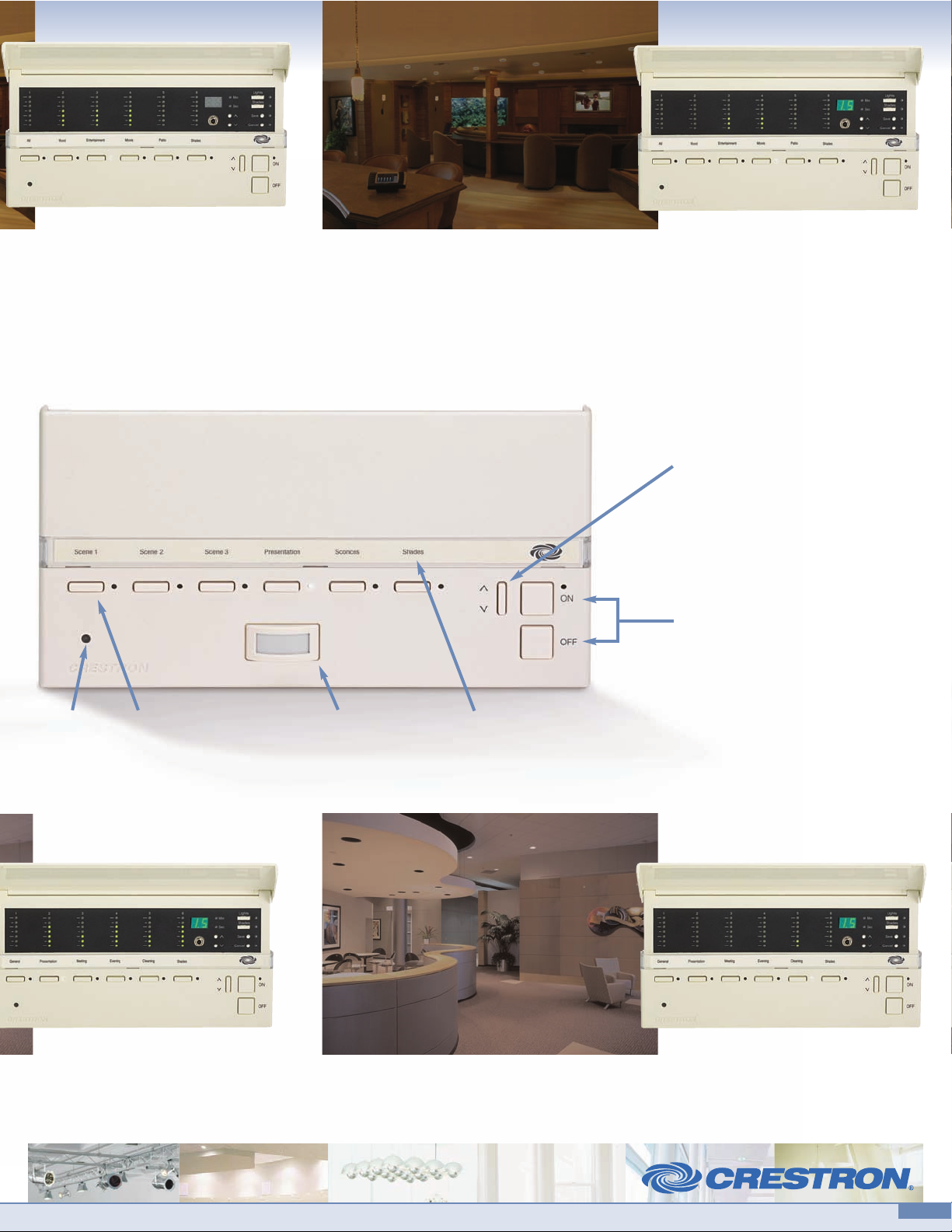
Built-in motion
sensor (optional)
Large Master On/Off buttons
Up/Down button programmable
for master dimming control,
shade/screen control, or as a
“shift” key to access additional
scene presets
Six rocker buttons with
white LED's for lighting
scene or shade control
Easy to read custom
labeling using Crestron
Engraver software
www.crestron.com|800.237.2041
3
he Scene 3 Settle in for movie night. Lighting creates a
theater atmosphere in the comfort of your own home.
Turn off the overhead lights and draw the shades, leaving
only dim accent lighting on behind you.
Scene 3 When you’re finished for the night and ready
to go home, you can leave with confidence. Just press a
button. iLux will turn off all the lights or dim select lights
for the cleaning staff at night.
IR Receiver
for handheld
remote
Page 6

Put iLux in Control
5
Up to 9 iLux units can be daisy-chained, expanding systems for up to 54 lighting circuits
and 54 shade groups. Commands for typical functions such as scene recall, scene off, master
dimming, and occupancy status are shared among iLux units.
Each iLux controls 6 lighting circuits and 6 groups of shades, and supports
a complete assortment of local devices including keypads, shade & drape
controllers, and integrated motion detectors.
Link up to 9 iLux Units Together
Page 7

iLux System Wiring
www.crestron.com|800.237.2041
6
Works with Crestron iLux, infiNET, and CLW-Series dimmers
Emulates the characteristics of the dimmer that is controlling it
Up to 4 Power Extenders can be connected to a single dimmer control channel
Includes low-end trim adjustment for setting minimum level
Includes built-in air gap relay
Expansion Modules
3.5" deep 4-gang
electrical box
recommended
LEPB-1 1920 Watt power booster – incandescent/MLV.
Fits standard 2-gang electrical box
LEPB-2 1920 Watt power booster 2/3 wire 120 v
fluorescent loads (adv Mk X, Hi-Lume, Eco-10).
Fits standard 2-gang electrical box
LEPB-3 3000 Watt power booster 2/3 wire 277V
fluorescent loads (adv Mk X, Hi-Lume, Eco-10).
Fits standard 2-gang electrical box
LEPB-5 1000 Watt power booster electronic low
voltage 120 V. Fits standard 2-gang electrical box
LEPB-4 2400/5500 Wall power booster 4 wire (0-10V)
120/277V fluorescent loads
Page 8

7
Intuitive Design Software
The Load Schedule View allows you
to add up to six lighting loads and set load
properties such as fade time, fixture quantity,
and fixture watts.
The Shades View allows you to add up
to 16 shade controllers and configure up to
6 shade groups.
The Scenes View allows you to define up to
15 discrete scenes, as well as the ON scene
and OFF scene.
The iLux View allows you to assign functions
to all the front panel buttons.
The Keypads View allows you to add up
to 16 keypads to the local iLux network, and
assign functions to the keypad buttons.
The Finish View allows you to send the
project to the iLux, set Network IDs, retrieve
local settings from the iLux, and print reports.
The iLux Designer features an easy-to-use
interface arranged into six views:
1
Crestron RoomView®is an intuitive web-based
graphical user interface that allows remote
monitoring and control of all connected lighting
loads throughout your facility. This can include a
network of buildings located together or spread around
the world. RoomView
®
also allows remote monitoring
and control of other
connected systems
such as audio visual,
security, and HVAC. With a user-friendly graphical
interface that can be accessed from any PC or
touchpanel on the network, RoomView
®
offers additional
capabilities and benefits such as event scheduling,
reporting and logging of data. With RoomView
®
you
can get every room connected throughout your facility
for the ultimate in system management and control.
RoomView®offers extensively customizable control
and monitoring for centralized facility management
Centralized Facility Management
While iLux can be setup easily from its front panel without requiring a PC,
iLux Designer software provides for enhanced programming
of the front panel and keypad button functions, including scene
recalls, scene toggles, fade times, ramp rate, master dimming control,
master shade control, and scene programming based on occupancy
status. iLux Designer also provides an interface to Crestron Engraver
software for simplified creation of custom engraving orders.
Page 9

www.crestron.com|800.237.2041
8
Crestron Residential Lighting Control
Automation Enclosure Cabinets
modular automation enclosures
control modules for dimming,
switching, motor and fan control
universal mounting options for
LAN, TV, and other 3rd-party
signal distribution solutions
Automation Control System
powerful control system
compatible with all Crestron
touchpanels, keypads
and remotes
mounts cleanly in Automation
Enclosure Cabinets
Climate Control
manual and automated
temperature and humidity control
supports remote temperature
and humidity control
operates standalone or as part
of a complete automation system
Page 10

9
The Crestron Advantage - Expandability for AV Room Combining a
Page 11

www.crestron.com|800.237.2041
10
nd Energy Management
Page 12

11
Decorator Series Keypads Designer Series Keypads Cameo Keypads
Wireless Dimmers
Shade Control
iLux Integrated Lighting System
iLux Remote Control
The powerfully simple and intuitive interface controls six lighting circuits, six shade groups, 16 preset
scenes and master on/off, accommodates 16 Crestron keypads and shade controllers and optional
motion detection. Available in black, white and almond.
iLux Handheld IR remote control
Shade control for up to two 3-wire bi-directional
motorized window treatments, projection
screens and lifts. DC version also available.
Also, bi-directional serial interface controlling for
up to two Somfy
®
ILT shade motors.
Expansion Modules
iLux expansion units provides
control for larger loads and
additional load types.
Bi-directional RF dimmers, operating on
Crestron’s exclusive infiNET™ wireless
mesh network, provide a stable, robust RF
network that virtually eliminates interference
using dynamic frequency allocation and
built-in spectrum analyzers.
A diverse selection of 10 designer
inspired colors and a dramatically
reduced footprint – 75% smaller
than standard Decora
®
style
faceplates. Configurable button
combinations.
An elegant option for any décor. Extra large backlit
buttons offer room for custom engraving. Audible
feedback plays door chimes, voice prompts and
button clicks. Optional faceplate colors and finishes.
Designed to allow installation with third-party
devices. The keypads use readily available
Decora
®
style faceplates.
Page 13

www.crestron.com|800.237.2041
Tilt Touchpanels
17" Touchpanel with built-in
audio and video, computer
and Ethernet. Available in
black or white.
15" Touchpanel with built-in
audio, video, and Ethernet.
Available in black or white.
12" Touchpanel with built-in
audio and video, computer
and Ethernet. Available in
black or white.
10.4" Touchpanel with
built-in audio and video.
6.4" Touchpanel with
built-in audio and video.
Wall Mount Touchpanels
Handheld Touchpanels and Remotes
5.7" SmarTouch RF
Wireless and Wired
Touchpanels
3.8" MiniTouch
Handheld Touchpanel
MiniLCD
RF Wireless Remote
Waterproof
RF Wireless Remote
17" Touchpanel with
built-in audio and
video, computer and
Ethernet. Available in
black or white.∑
15" Touchpanel with
built-in audio and
video, computer and
Ethernet. Available in
black or white.
12" Touchpanel
with built-in audio,
video and Ethernet.
Available in black
or white.
3.6" Touchpanel with
10-button keypad.
Available in black,
white or almond.
Wireless Touchpanel
8.5" WiFi 802.11a/b/g Touchpanel
with embedded PC applications
for Web browsing, streaming media
and email, and built-in audio and
video. Optional desktop docking
station available.
FlipTop Touchpanel
3.6" Flush-mount FlipTop
Touchpanel with active matrix
display, easy pull-out cable
management and AC power outlet.
12
Page 14

Crestron Electronics, Inc.
15 Volvo DrivelRockleigh, NJ 07647
Tel: 800.237.2041 / 201.767.3400lFax: 201.767.1903
www.crestron.com
Printed in USA Doc.4930B 12/06
Integrated Lighting and Shade Control
iLux is compliant
with 90.1 – Energy
Standard for Buildings
and Provision ASHRAE
9.4.1.4 for control of display, accent,
task, and demonstration lighting.
ASHRAE 90.1/LEED
Compliance
NEW YORK WASHINGTON DC ATLANTA ORLANDO FORT LAUDERDALE CHICAGO
DALLAS SAN FRANCISCO LOS ANGELES TORONTO VANCOUVER MEXICO CITY
SAO PAULO BARCELONA MARBELLA LONDON PARIS BRUSSELS
MUNICH MILAN DUBAI BANGALORE BEIJING GUANGZHOU
SHANGHAI HONG KONG KUALA LUMPUR SINGAPORE TOKYO SYDNEY
