Page 1

CHV-TSTAT-FCU-PIR-10
Supplemental Guide
Crestron Electronics, Inc.
Page 2
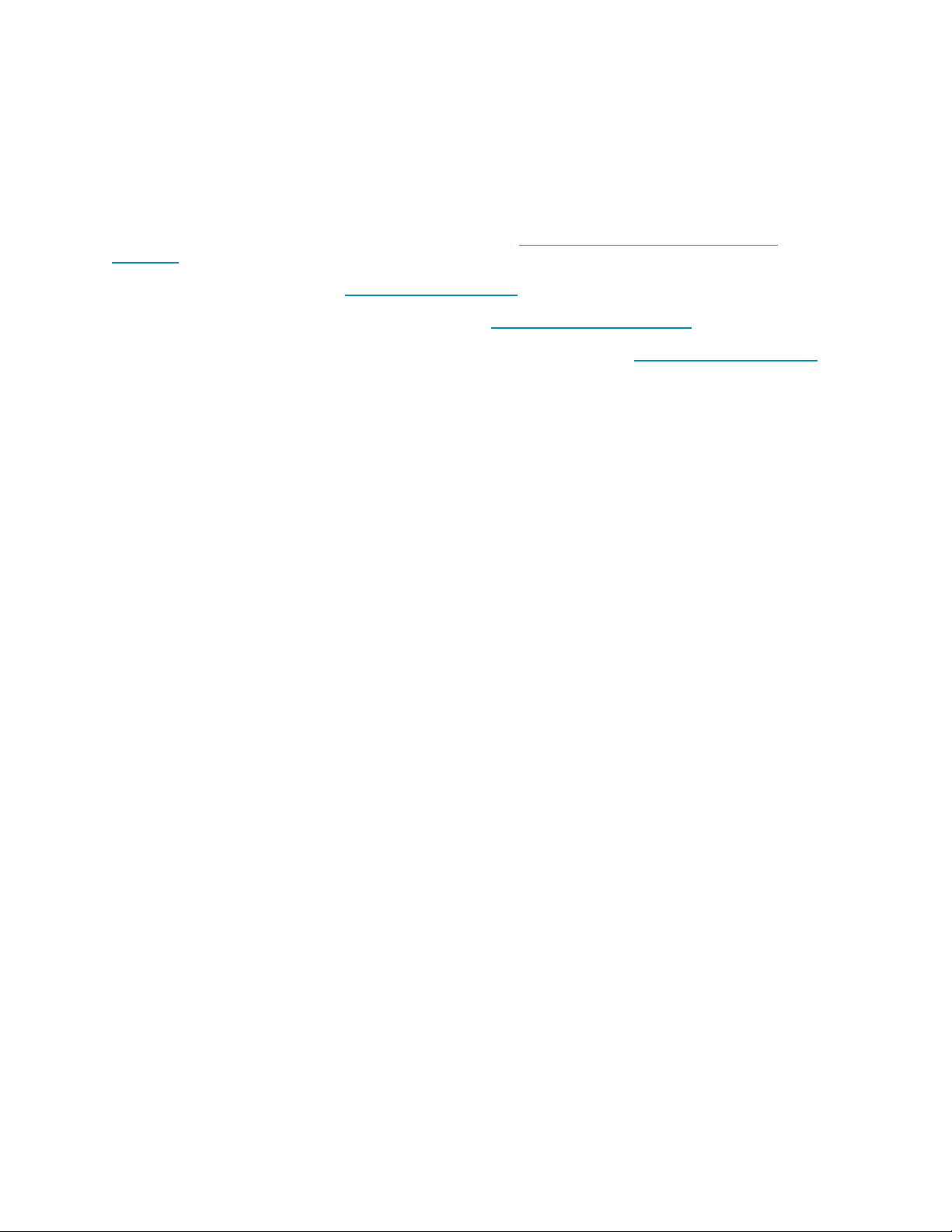
Original Instructions
The U.S. English version of this document is the original instructions.
All other languages are a translation of the original instructions.
Crestron product development software is licensed to Crestron dealers and Crestron Service Providers (CSPs) under a
limited nonexclusive, nontransferable Software Development Tools License Agreement. Crestron product operating
system software is licensed to Crestron dealers, CSPs, and end-users under a separate End-User License Agreement.
Both of these Agreements can be found on the Crestron website at www.crestron.com/legal/software_license_
agreement.
The product warranty can be found at www.crestron.com/warranty.
The specific patents that cover Crestron products are listed at www.crestron.com/legal/patents.
Certain Crestron products contain open source software. For specific information, visit www.crestron.com/opensource.
Crestron and the Crestron logo are either trademarks or registered trademarks of Crestron Electronics, Inc. in the United
States and/or other countries. Other trademarks, registered trademarks, and trade names may be used in this
document to refer to either the entities claiming the marks and names or their products. Crestron disclaims any
proprietary interest in the marks and names of others. Crestron is not responsible for errors in typography or
photography.
©2019 Crestron Electronics, Inc.
Page 3
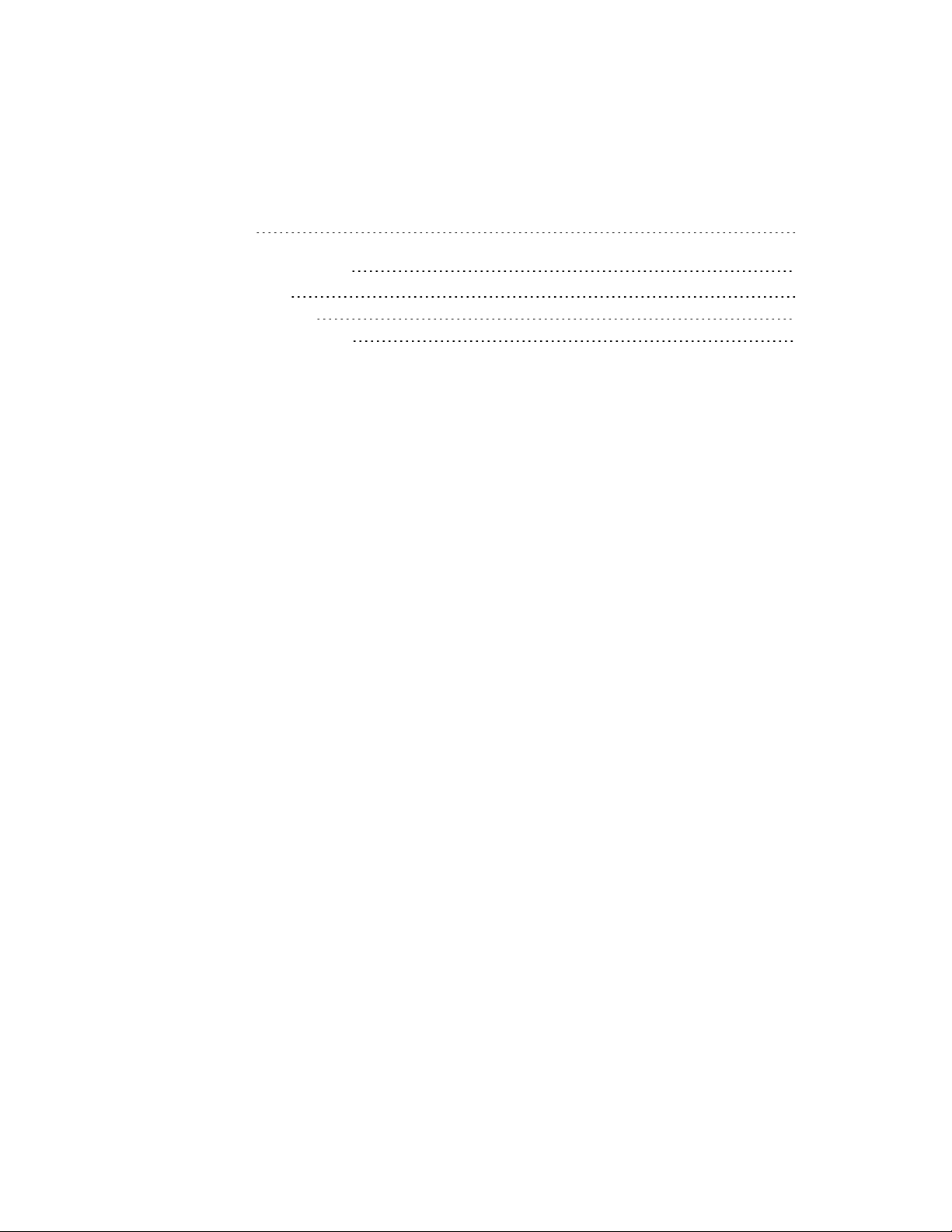
Contents
Introduction 1
Set Up the Thermostat 2
Enter Setup Mode 2
Navigate Setup Mode 2
Configure the Thermostat 2
Supplemental Guide — 7964B Contents • i
Page 4

ii • Contents Supplemental Guide — 7964B
Page 5

Introduction
After installation, the Crestron® CHV-TSTAT-FCU-PIR-10 needs to be set up. Refer to the
information that follows for an overview of the setup procedure.
For more installation information on the CHV-TSTAT-FCU-PIR-10, refer to the
CHV-TSTAT-FCU-PIR-10 Quick Start Guide (Doc. 7915) at crestron.com/manuals.
Supplemental Guide — 7964B CHV-TSTAT-FCU-PIR-10 • 1
Page 6

Set Up the Thermostat
A qualified technician should set up the thermostat locally. Navigate through the setup
screens and make the changes necessary for the HVAC system.
In most cases, default functionality is sufficient to run the system.
Enter Setup Mode
Press and hold the Down button. While holding the Down button, simultaneously press and
hold the Mode and Fan buttons until the SETUP: SYSTEM screen is displayed.
NOTE: To exit Setup mode, press and hold the Down button. While holding the down
button, simultaneously press and hold the Mode and Fan buttons until the main screen
is displayed.
Navigate Setup Mode
When the device is in Setup mode, press the Mode button to advance to the next screen,
press the Fan button to scroll vertically through the setup options on the screen, and press
the Up (p) and Down (q)buttons to change the value for the selected item.
Configure the Thermostat
SETUP: SYSTEM Screen
Use the Heat Type option to select the type of HVAC system that the thermostat is
controlling.
2 • CHV-TSTAT-FCU-PIR-10 Supplemental Guide — 7964B
Page 7

SETUP: SYSTEM PERF Screen
Use the Heat Anticipator to control the steady-state regulation band size. A lower setting
results in more frequent cycles and faster response; a high setting results in less frequent
cycles and a slower response.
Use the Fan Cool Down Time option to control how long the fan will run after a heating call
is finished.
SETUP: DEVICE OPTS Screen
The Network ID must match the NET ID specified in the system program. Use the LCD
Contrast to change the contrast of the LCD screen.
The device name, current firmware version, and identification number are listed at the
bottom of the screen.
BOOKED TIMEOUT Screen
The BOOKED TIMEOUT setting determines how long the room must be empty before
entering the vacant state. Room emptiness is recorded when the passive infrared sensor
does not detect motion. The vacancy state is defined in the control system program.
The BOOKED TIMEOUT setting functions exactly the same as the UNBOOKED TIMEOUT
setting. BOOKED TIMEOUT should be used in a room that is occupied regularly, such as in a
booked hotel room. BOOKED TIMEOUT should be set for a longer period of time than
UNBOOKED TIMEOUT to ensure that the room does not enter the vacancy state while
regularly occupied.
Supplemental Guide — 7964B CHV-TSTAT-FCU-PIR-10 • 3
Page 8

UNBOOKED TIMEOUT Screen
The UNBOOKED TIMEOUT setting determines how long the room must be empty before
entering the vacant state. Room emptiness is recorded when the passive infrared sensor
does not detect motion. The vacancy state is defined in the control system program.
The UNBOOKED TIMEOUT setting functions exactly the same as the BOOKED TIMEOUT
setting. UNBOOKED TIMEOUT should be used in a room that is not occupied regularly,
such as in a vacant hotel room. UNBOOKED TIMEOUT should be set for a shorter period of
time than BOOKED TIMEOUT so the room can enter the vacancy state more quickly, which
would ensure that energy is not expended for excess heating or cooling in a vacant room.
SETUP: MIN/MAX Screen
Set the minimum (Min) and maximum (Max) temperature setpoint for HEAT, COOL, and
AUTO modes.
SETUP: SERVICE/TEST Screen
The SETUP: SERVICE/TEST screen allows testing of the unit while bypassing all system
delays. The Heat, Cool, and Fan calls are settable via 0.1 V increments. When the device
operates as a relay, Heat Call is relegated to ON or OFF. The PIR displays DETECTED when
motion is detected.
4 • CHV-TSTAT-FCU-PIR-10 Supplemental Guide — 7964B
Page 9

SETUP: DISP OPTIONS Screen
The SETUP: DISP OPTIONS screen allows adjusting of both the displayed and the
regulated temperatures.
Temp Disp Offset alters the main display’s temperature output by the number of degrees
selected.
Set the Display Temp to Y to display the ambient and setpoint temperatures on the front
panel of the device. Set the Display Temp to N to only display the setpoint temperature on
the front panel of the device.
SETUP: FAN VOLTAGE Screen
Use the SETUP: FAN VOLTAGE screen to select the voltages corresponding to the high,
medium, and low fan speeds.
Supplemental Guide — 7964B CHV-TSTAT-FCU-PIR-10 • 5
Page 10

This page is intentionally left blank.
Supplemental Guide — 7964B CHV-TSTAT-FCU-PIR-10 • 6
Page 11

Crestron Electronics, Inc.
15 Volvo Drive, Rockleigh, NJ 07647
Tel: 888.CRESTRON
Fax: 201.767.7656
www.crestron.com
Supplemental Guide — 7964B
(2048038)
11/20/19
Specifications subject to
change without notice.
