Page 1
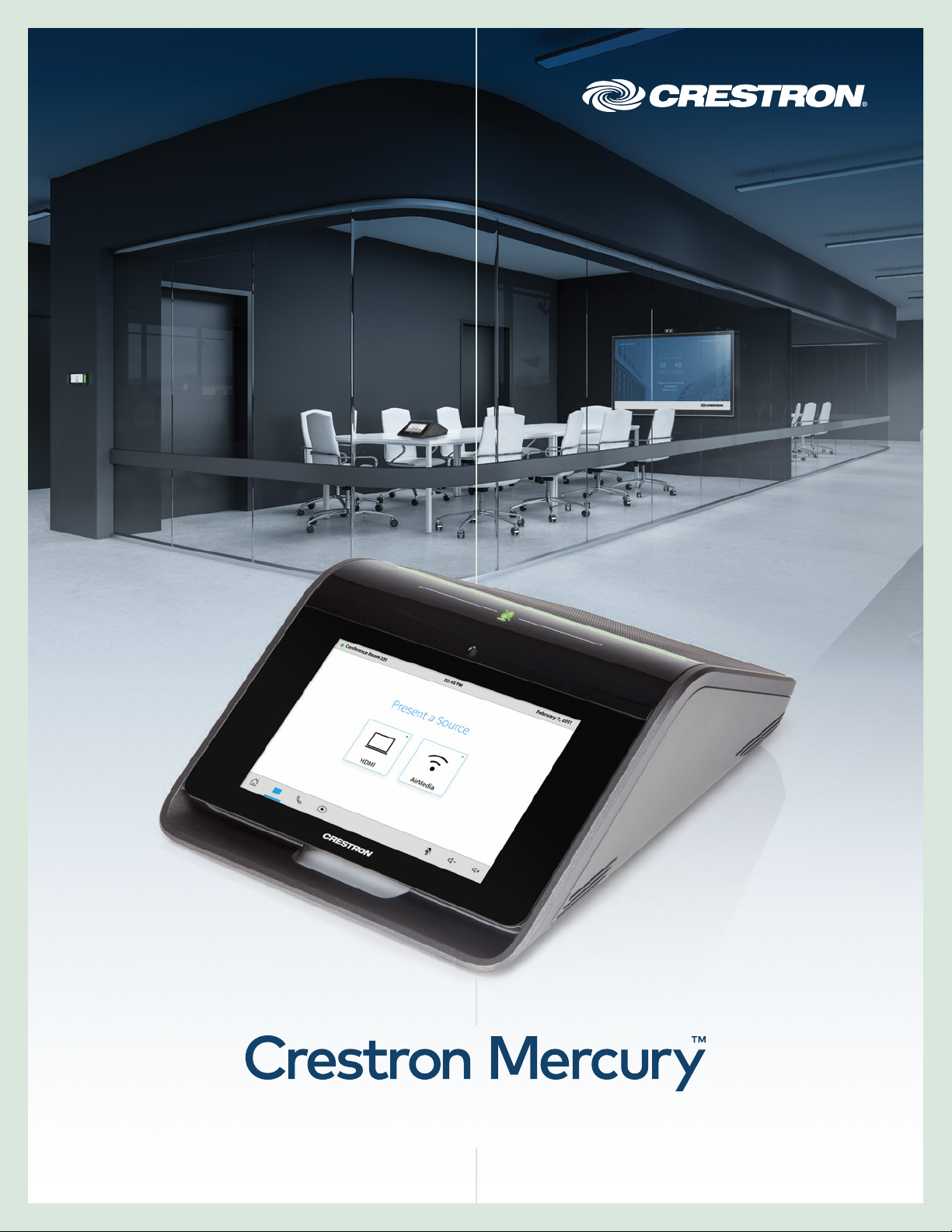
Make Meetings Better
Page 2
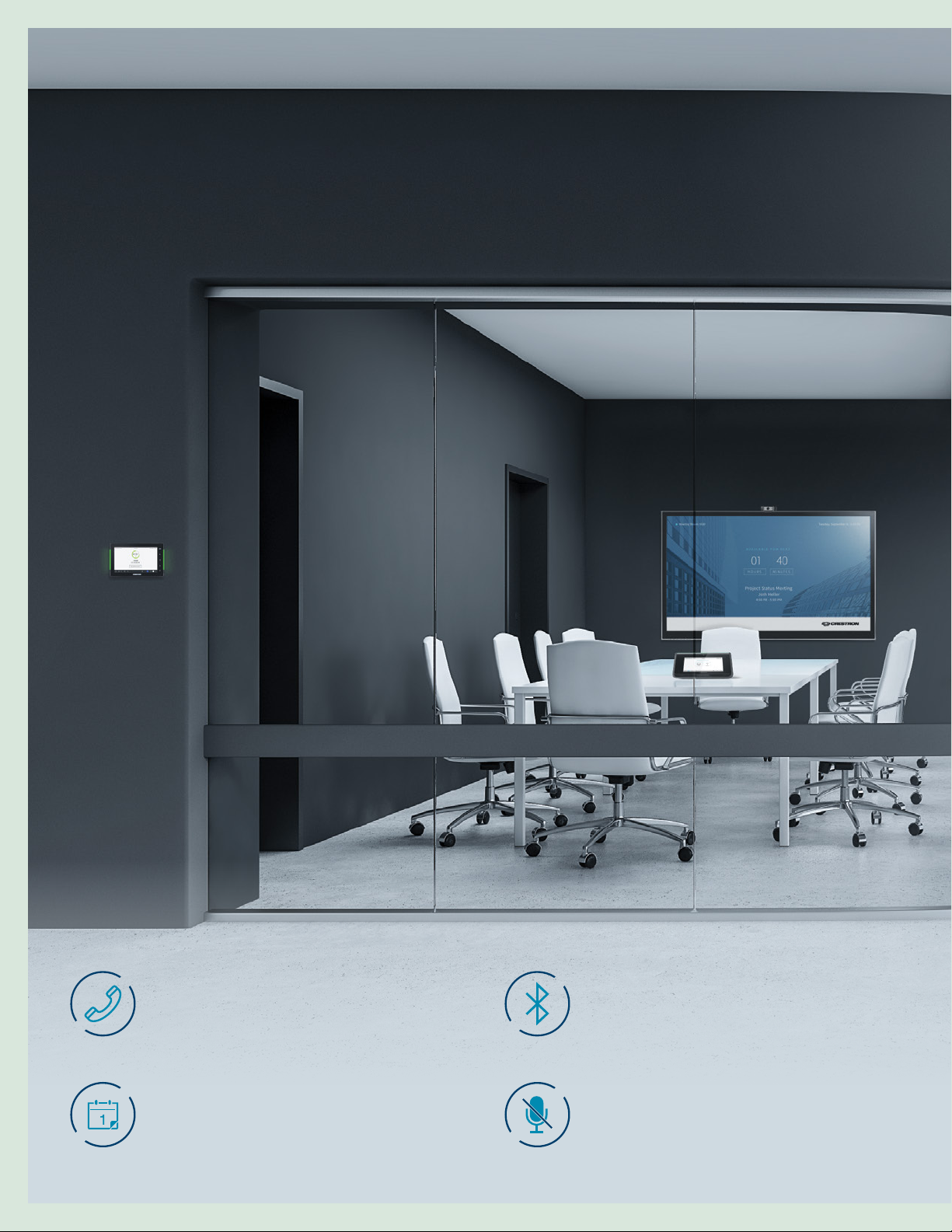
Full open SIP conference phone
Bluetooth® audio pairs with
mobile phones
One-touch room booking
and meeting joins
High visibility
mute indicator
Page 3

Crestron Mercury is the only room solution that
supports any video conferencing service. By combining
all the must-have conferencing and collaboration tools
in one easy-to-use console, Crestron Mercury enables
people to work together regardless of location or
conferencing service. All others lock you in to
a single platform.
Priced to meet tight huddle room budgets, and
securely connected to the network for enterprise
provisioning and management, Crestron Mercury is easy
to deploy, easy to use and easy to manage in every space
across an enterprise of any size.
Enterprise provisioning
Supports any video
conferencing service –
others lock you in to only one
Unbelievable microphone
& speaker quality
& management
Built-in AirMedia®
for wireless presentation
Onscreen room availability
and meeting details
Built-in occupancy sensor
for usage data & automation
Page 4

The most complete
tabletop meeting solution
Easy to Deploy
Easy to Use
Easy to Manage
Crestron Mercury is perfect for any space, and is thoughtfully
designed for enterprise-wide deployment. Crestron Mercury
provides all the technology and connectivity you need in one
tabletop console. No extra components and cabling means
minimal installation time per room.
Page 5
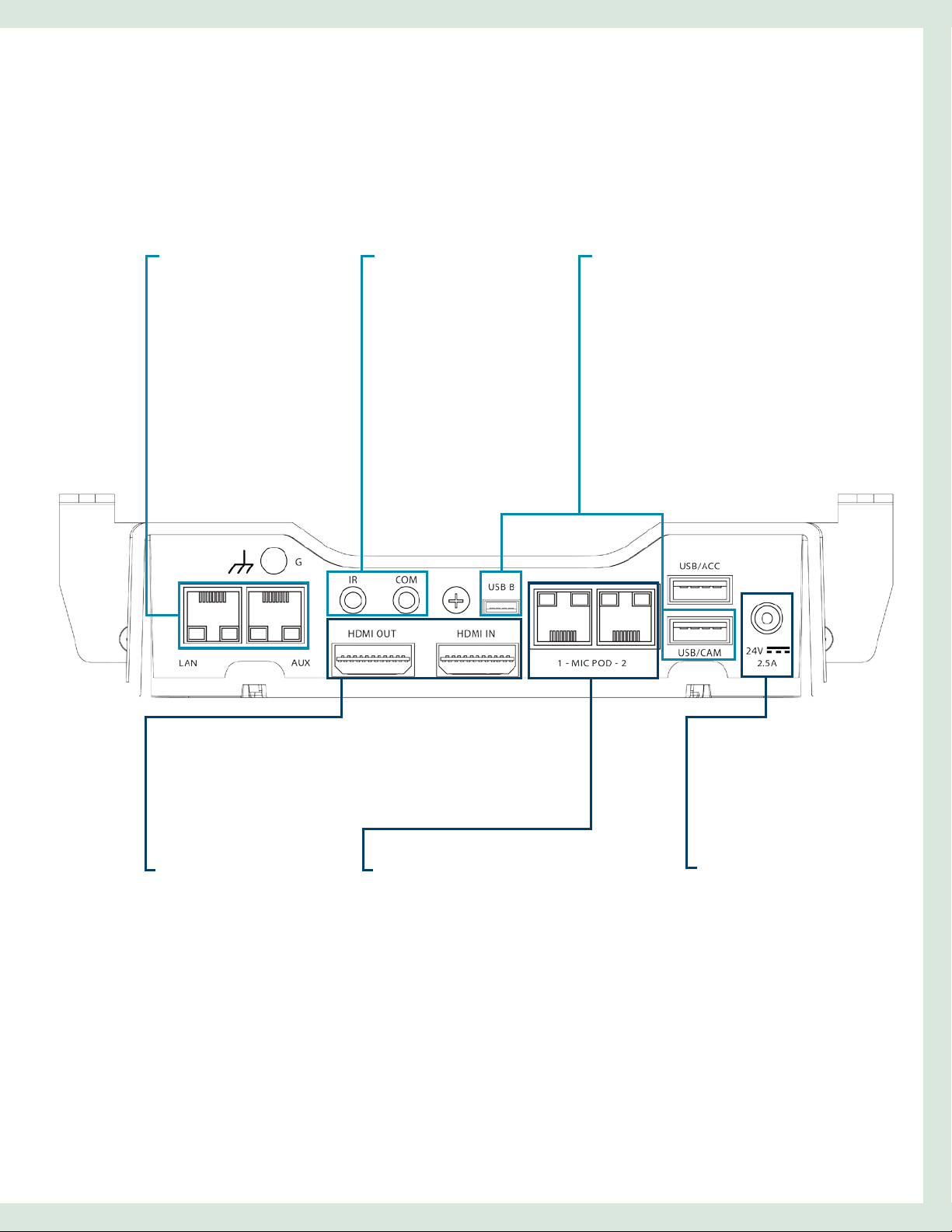
Dual LAN ports
• Enable different services
on different physical
networks to fit your
infrastructure
• Put voice or AirMedia
(or both) on a secondary
LAN port to keep it
segmented
Universal TV control
• Control any TV in your
rooms – Crestron
supports RS-232, CEC,
and IR control while
allowing you to add your
own drivers
USB Camera In & Out
• Use the room camera rather than the
laptop camera for video conferencing so
that the far end can see the whole room
• Plus, enjoy superior audio, leveraging
the professional built-in speakers and
microphone
HDMI® In & Out
• Display video conference
screen and presentation
content running on your
laptop on the large
screen TV in the room
• Connect a laptop
or other HD source
(optional – activate
and manage license as
needed)
Microphones
• Add up to two Crestron Mercury
microphone pods for larger tables
– provides convenient remote mute
buttons for participants at seats all
around the table
Power over Ethernet Plus
or 24V power supply
Page 6

Present
Easy to Deploy
Easy to Use
Easy to Manage
The built-in Crestron AirMedia gateway
enables secure, wireless presentation on the
room display from a laptop, smartphone, or
tablet; or connect directly via HDMI.
Page 7

Page 8

Call
Easy to Deploy
Easy to Use
Easy to Manage
Leverage the precision engineered speaker
and microphones inside Crestron Mercury to
enjoy phone calls that sound like everyone is
in the same room. Use the Bluetooth audio
to pair with mobile phones, or the built-in full
open SIP conference phone to make calls.
Page 9

Page 10

Easy to Deploy
Collaborate
Use any soft phone, video conferencing, or
UC service, such as Skype® for Business, Cisco
Easy to Use
Easy to Manage
WebEx®, GotoMeeting®, or Slack® to collaborate
right from your laptop by simply connecting to
Crestron Mercury. All other solutions lock you in
to just one platform. Crestron Mercury can also
be configured to run native Skype for Business or
the Zoom UX, without a laptop.
Page 11

Page 12

Manage
Easy to Deploy
Easy to Use
Easy to Manage
Crestron Mercury consoles are easy to provision
and manage, and leverage standard network
security protocols. A built-in occupancy sensor
supports energy-saving automation as well as
collection of room-usage data.
Page 13

Page 14

Easy to Deploy
Schedule
Easy to Use
Easy to Manage
Crestron Mercury connects directly with Microsoft
Exchange Server® or Crestron Fusion® software to make
room scheduling easy. The built-in graphics engine
generates an onscreen display of the room calendar and
simple instructions for starting a meeting.
Page 15

The native PinPoint™ Proximity Beacon adds
additional convenience, enabling mobile room
searching/scheduling using the PinPoint app.
Page 16

Contact us for more information | crestron.com | 855.263.8754
World Headquarters
15 Volvo Drive
Rockleigh, NJ 07647
800.237.2041
201.767.3400
crestron.com
Latin America
Blvd. Manuel Avila Camacho 37-1A
Col. Lomas de Chapultepec
CP 11560
México
+52.55.5093.2160
crestron.com.mx
EMEA
Oude Keerbergsebaan 2
B-2820
Rijmenam
Belgium
+32.15.50.99.50
crestron.eu
Australia
Level 5
15 Help Street
Chatswood NSW 2067
Australia
+61.1800.555.040
ANZHQ@crestron.com
crestron.com
New Zealand
West Plaza Business Centre
Level 8, 3 Albert Street
Auckland 1060
New Zealand
+64.800.273.787
ANZHQ@crestron.com
crestron.com
Israel
14 Hata’as Street
Kfar Saba, 4442514
Israel
+972.9.7685556
crestron.co.il
India
Unit 101 & 102 RMZ Ecoworld
Campus 6B Sarjapur Marathalli Outer
Ring Road
Bangalore 560103
800.3005.8822
INDIAsalessupport@crestron.com
crestron.com
NE Asia
Level 60, One Island East, 18 Westlands
Road
Island East, Hong Kong
Toll Free Phone: 800.969.996
NEAsalessupport@crestron.com
crestron.com
China
No. 487, Tian Lin Road
Gems Park, Block 25
Xu Hui District
P.R.C. Shanghai 200233
Toll Free Phone: 400.880.9700
SE Asia
31 Kaki Bukit Road 3
#01-04 & #01-05
Techlink
Singapore 417818
+65.6394.9380
crestron.com
Japan
1736-3 Higashitsuda-Cho
Matsue City 690-0011
Japan
+81.852.60.5185
crestronjapan.com
All brand na mes, product name s, and trademarks a re the propert y of their respectiv e owners. Cert ain trademarks, re gistered tradema rks, and trade name s may be used in this docu ment to refer to either t he entities claimin g
the marks a nd names or their prod ucts. Crestron d isclaims any propri etary interest i n the marks and names of o thers. Crestro n is not responsible fo r errors in typog raphy or photogra phy. ©2017 Crestron Ele ctronics, Inc.
