Page 1

Crestron C2N-MNETRPT
infiNET™ Repeater
Operations Guide
Page 2
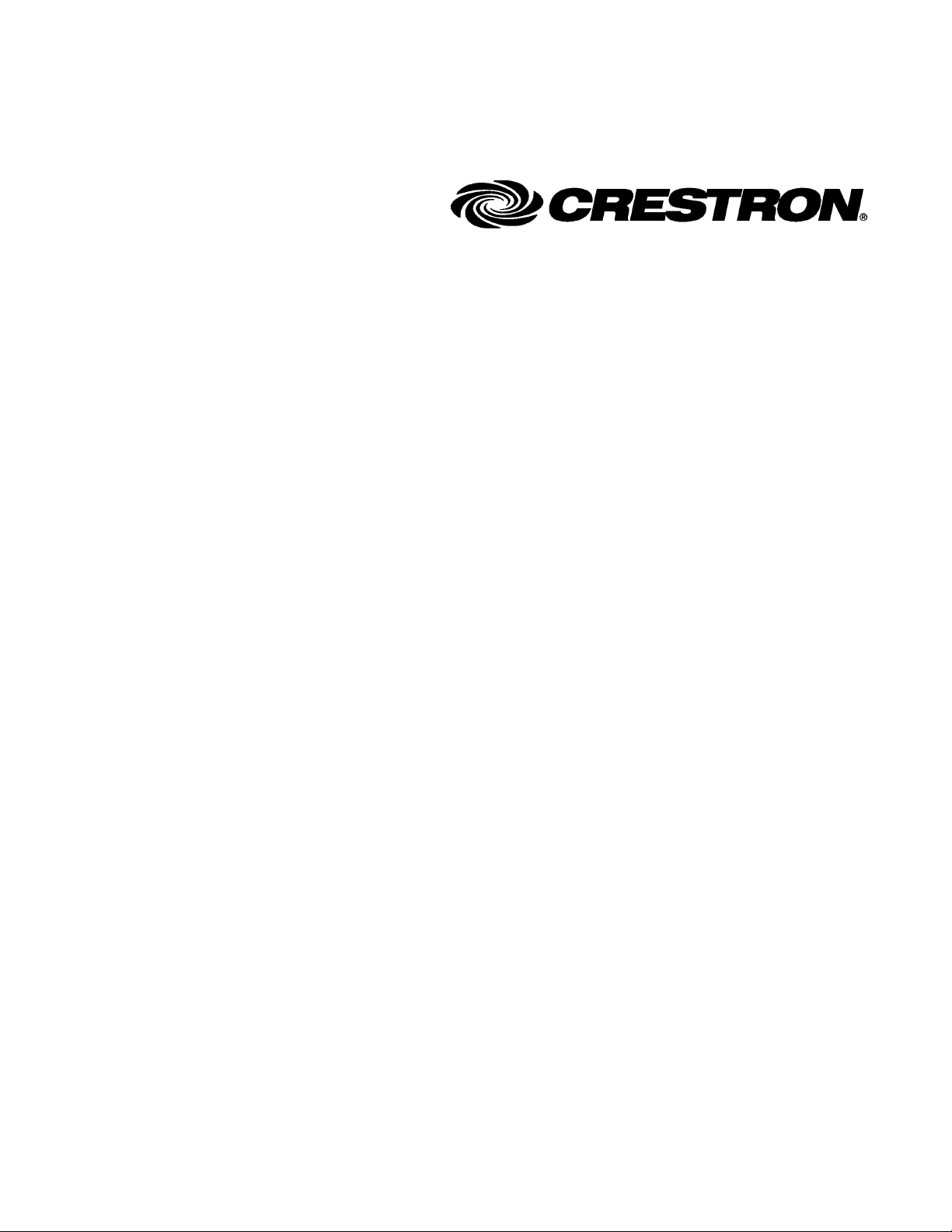
This document was prepared and written by the Technical Documentation department at:
Crestron Electronics, Inc.
15 Volvo Drive
Rockleigh, NJ 07647
1-888-CRESTRON
All brand names, product names and trademarks are the property of their respective owners.
©2007 Crestron Electronics, Inc.
Page 3

Crestron C2N-MNETRPT infiNET™ Repeater
Contents
InfiNET™ Repeater: C2N-MNETRPT 1
Introduction ...............................................................................................................................1
Features and Functions................................................................................................ 1
Applications.................................................................................................................2
Specifications ..............................................................................................................3
Physical Description.................................................................................................... 4
Industry Compliance ...................................................................................................7
Setup .......................................................................................................................................... 8
Installation Tips........................................................................................................... 8
Hardware Hookup .......................................................................................................9
Add Repeater To infiNET Network .......................................................................... 10
Utility Software .......................................................................................................................11
Upgrading Firmware................................................................................................................ 12
Problem Solving ......................................................................................................................13
Troubleshooting......................................................................................................... 13
Reference Documents................................................................................................13
Further Inquiries........................................................................................................14
Future Updates ..........................................................................................................14
Appendix: Optimum RF Reception Guidelines......................................................................15
Minimize Interference ............................................................................................... 15
Repeater Placement ................................................................................................... 15
Antenna Orientation ..................................................................................................16
Return and Warranty Policies.................................................................................................. 19
Merchandise Returns / Repair Service ......................................................................19
CRESTRON Limited Warranty.................................................................................19
Operations Guide – DOC. 6335A Contents • i
Page 4

Page 5
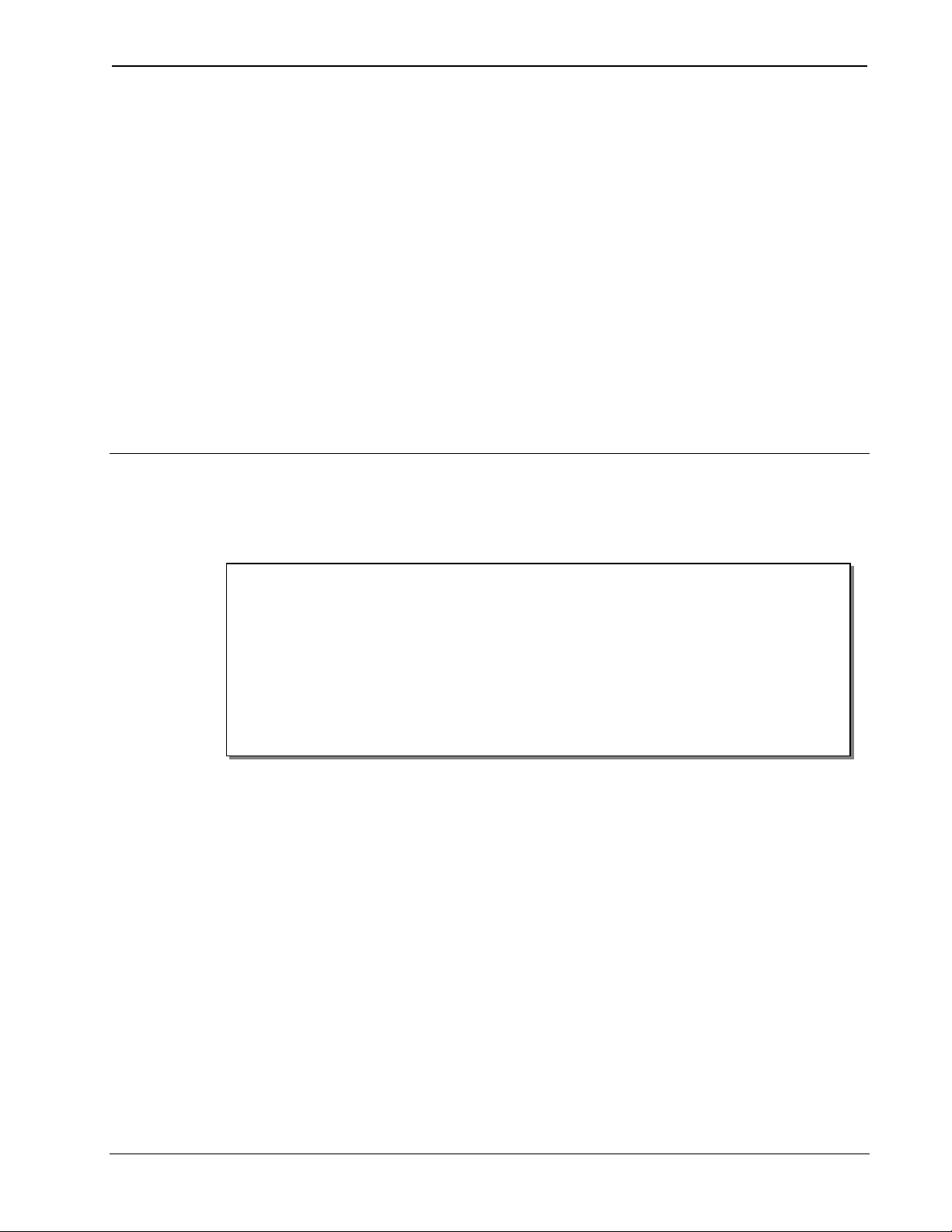
Crestron C2N-MNETRPT infiNET™ Repeater
InfiNET™ Repeater:
C2N-MNETRPT
Introduction
Features and Functions
• Two-way RF repeater
• “Wi-Fi” friendly operating frequency selection to avoid
interference
The C2N-MNETRPT is a two-way RF repeater designed to extend the
coverage of an infiNET wireless network. Requiring only an AC power
source, the C2N-MNETRPT can be installed discretely where needed to
easily fill a "dead" space between any two or more infiNET devices.
infiNET™
Crestron's groundbreaking infiNET wireless technology provides reliable
2-way communications throughout a home or office structure without the
need for physical control wiring. Up to 30 infiNET dimmers, switches,
repeaters, and other devices can be linked to a control system via a single
RF gateway.
⇒
2.4 GHz infiNET™ mesh network technology
⇒
Range up to 150 feet indoors, or 250 ft outdoors (subject to
site-specific conditions)
⇒
Used to increase operating range of other infiNET devices
Employing a 2.4 GHz mesh network topology, every infiNET device
actually functions as an RF repeater, increasing effective range and
Operations Guide – DOC. 6335A infiNET™ Repeater: C2N-MNETRPT • 1
Page 6
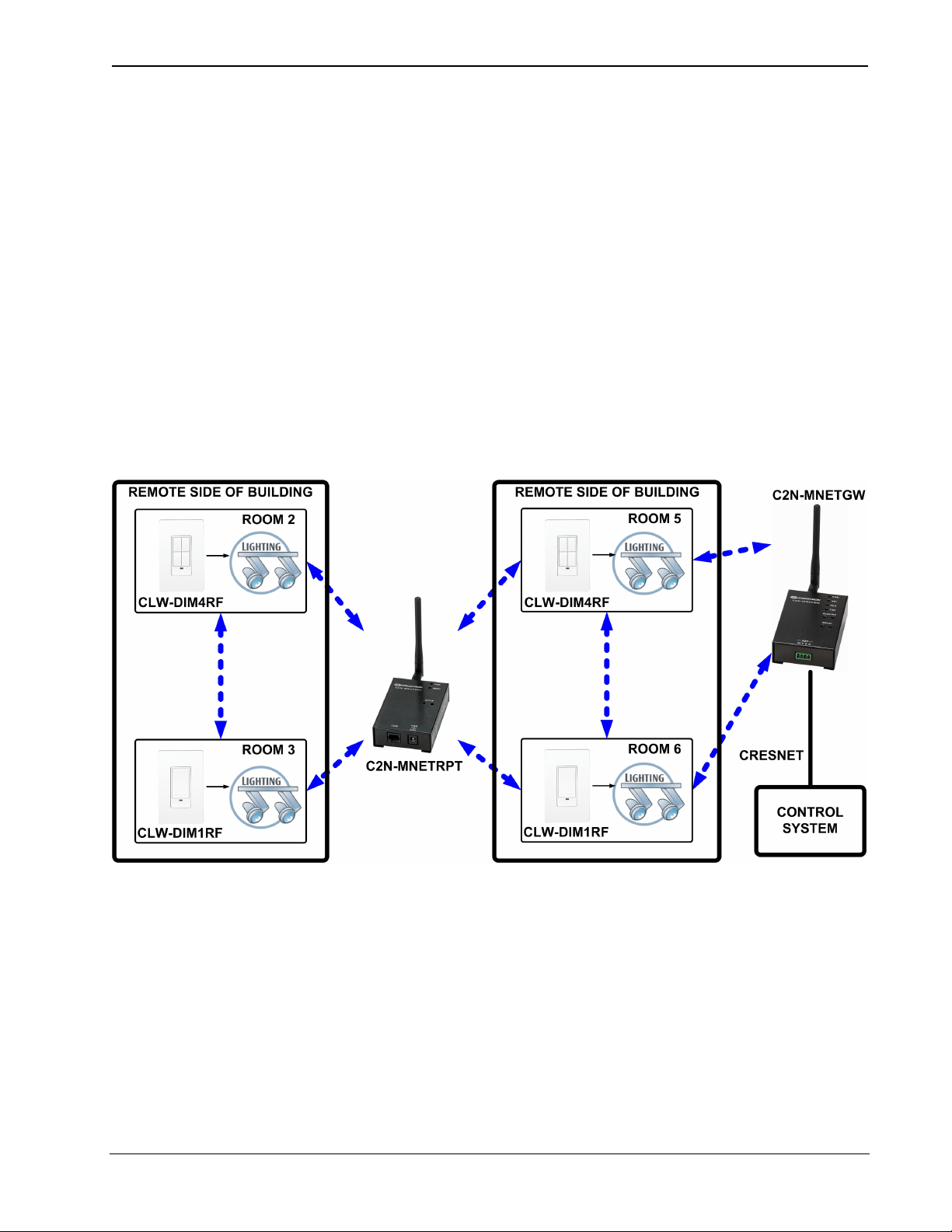
infiNET™ Repeater Crestron C2N-MNETRPT
reinforcing the complete network by providing multiple redundant signal
paths within the mesh network. Simply adding more devices, or a
C2N-MNETRPT repeater, effectively increases the range, strength, and
reliability of the network.
Easy Setup
Setting up a complete infiNET network is simple, utilizing dynamic
discovery to locate and acquire each device and repeater automatically.
Applications
The following diagram shows a C2N-MNETRPT “connecting” infiNET
devices in a large building.
C2N-MNETRPT in a Large Building Application
2 • infiNET™ Repeater: C2N-MNETRPT Operations Guide – DOC. 6335A
Page 7
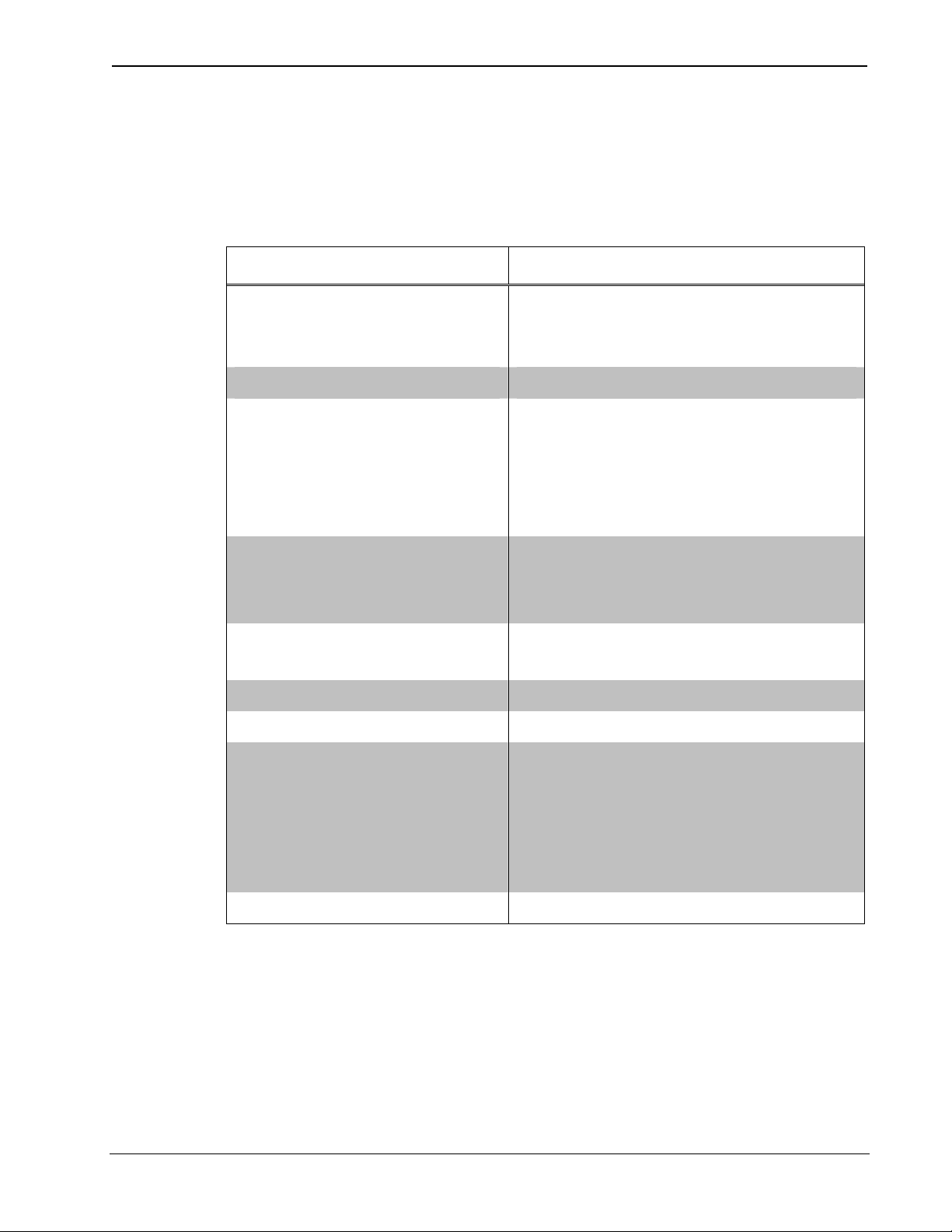
Crestron C2N-MNETRPT infiNET™ Repeater
Specifications
Specifications for the C2N-MNETRPT are listed in the following table.
C2N-MNETRPT Specifications
SPECIFICATION DETAILS
RF Transceiver Two-way RF, 2.4 GHz ISM
Channels 11-26 (2400 to 2483.6
MHz), IEEE 802.15.4 compliant
RF Transmitting Power 10 mW
Range (typical)1 150 feet indoor, 250 feet outdoor,
subject to site-specific conditions;
Effective range is increased by
adding additional infiNET devices
or C2N-MNETRPT repeaters
Power Requirements 6 Watts
(0.5 Amp @ 12 Volts DC);
AC power supply included
Minimum 2-Series Control
System Update File
2, 3
Version 3.154 or later
Default MNET ID 014
Enclosure Black metal, freestanding
Dimensions
(without antenna)
Height
Width
Depth
1.24 in (3.15 cm)
2.47 in (6.28 cm)
3.88 in (9.85 cm)
Weight 8.3 oz (0.24 kg)
1. The location of the transceiver and the orientation of the antenna are important
factors in determining the RF performance. With the unit located outside of any
metal enclosures, the antenna can be adjusted to achieve the best range. The range
is dependent on its placement and the building in which it is used. The
construction of the building, obstructions, and RF interference from other devices
are factors determining the effective range of the unit. To prevent unit-to-unit RF
interference, multiple transceivers operating at the same frequencies should not be
installed within three to five feet of each other.
Operations Guide – DOC. 6335A infiNET™ Repeater: C2N-MNETRPT • 3
Page 8

infiNET™ Repeater Crestron C2N-MNETRPT
2. The latest software versions can be obtained from the Crestron website. Refer to
the NOTE following these footnotes.
3. Crestron 2-Series control systems include the AV2 and PRO2. Consult the latest
Crestron Product Catalog for a complete list of 2-Series control systems.
4. “01” is not an addressable MNET ID number and is reserved for infiNET
repeaters such as the C2N-MNETRPT. The MNET ID cannot be changed.
NOTE: Crestron software and any files on the website are for authorized
Crestron dealers and Crestron Authorized Independent Programmers
(CAIP) only. New users may be required to register to obtain access to
certain areas of the site (including the FTP site).
Physical Description
This section provides information on the connections, controls and
indicators available on your C2N-MNETRPT.
C2N-MNETRPT Physical View
4 • infiNET™ Repeater: C2N-MNETRPT Operations Guide – DOC. 6335A
Page 9

Crestron C2N-MNETRPT infiNET™ Repeater
C2N-MNETRPT Overall Dimensions
1
2
3
4
5
6
Connectors, Controls & Indicators
# CONNECTORS,
DESCRIPTION
CONTROLS &
INDICATORS
1 ANTENNA
2 PWR LED Indicates 12 Volts DC power
(Continued on following page)
Reverse SMA, female; Dipole
antenna included.
NOTE: Only the included
antenna should be used.
supplied from the included
power supply.
Operations Guide – DOC. 6335A infiNET™ Repeater: C2N-MNETRPT • 5
Page 10

infiNET™ Repeater Crestron C2N-MNETRPT
Connectors, Controls & Indicators (Continued)
# CONNECTORS,
DESCRIPTION
CONTROLS &
INDICATORS
3 MNET LED Indicates that the
C2N-MNETRPT is
communicating with the
C2N-MNETGW to which it was
acquired. For more information
on acquiring, refer to “Add
Repeater To infiNET Network”
on page 10.
4 SETUP
(LED and button)
5 COM
(Reserved for
future use.)
Recessed pushbutton with red
LED;
Used to link the repeater to a
gateway.
One 6-pin RJ-11 female
RS-232 PC console port. For
use with Crestron part number
STCP-502 or equivalent.
6 PWR
Pin 1: CTS
Pin 2: GND
Pin 3: RXD
Pin 4: TXD
Pin 5: RTS
Pin 6: N/C (Not connected)
One 2.5 mm barrel DC power
jack. This port is used to
connect the included power
supply.
NOTE: Only the included power
supply should be used.
6 • infiNET™ Repeater: C2N-MNETRPT Operations Guide – DOC. 6335A
Page 11

Crestron C2N-MNETRPT infiNET™ Repeater
Industry Compliance
As of the date of manufacture the C2N-MNETRPT has been tested and
found to comply with specifications for CE marking and standards per
EMC and Radiocommunications Compliance Labelling.
FCC ID: EROCWD1012
NOTE: This device complies with part 15 of the FCC rules. Operation is
subject to the following two conditions: (1) this device may not cause
harmful interference and (2) this device must accept any interference
received, including interference that may cause undesired operation.
This equipment has been tested and found to comply with the limits for a
Class B digital device, pursuant to part 15 of the FCC Rules. These limits
are designed to provide reasonable protection against harmful
interference in a residential installation. This equipment generates, uses
and can radiate radio frequency energy and if not installed and used in
accordance with the instructions, may cause harmful interference to radio
communications. However, there is no guarantee that interference will
not occur in a particular installation. If this equipment does cause harmful
interference to radio or television reception, which can be determined by
turning the equipment off and on, the user is encouraged to try to correct
the interference by one or more of the following measures:
Reorient or relocate the receiving antenna.
Increase the separation between the equipment and receiver.
Connect the equipment into an outlet on a circuit different from
that to which the receiver is connected.
Consult the dealer or an experienced radio/TV technician for help.
Operations Guide – DOC. 6335A infiNET™ Repeater: C2N-MNETRPT • 7
Page 12

infiNET™ Repeater Crestron C2N-MNETRPT
Setup
Installation Tips
NOTE: The following should be used when the network is operating on
a fixed channel. If the network is automatically searching for a clear
channel, or the infiNET or Wi-Fi channels are not known, maintain at
least 12 feet between individual infiNET devices or 12 feet between
infiNET devices and Wi-Fi access points. For information on infiNET
channels, refer to the latest version of the C2N-MNETGW Operations
Guide (Doc. 6317) which is available for download from the Crestron
website (www.crestron.com/manuals
When installing an infiNET device, observe the following for optimum
performance:
).
• InfiNET devices on adjacent channels should be at least 12 feet
apart.
• InfiNET devices on non-adjacent channels should be at least three
feet apart.
When installing an infiNET device near a Wi-Fi access point, observe the
following for optimum performance:
• InfiNET devices on infiNET channels adjacent to operating Wi-Fi
channels should be placed at least 12 feet from the nearest Wi-Fi
access point.
• InfiNET devices on infiNET channels that are non-adjacent to
Wi-Fi bands should be located at least six feet from the nearest
Wi-Fi access point.
For additional information on optimal repeater placement, refer to
“Appendix: Optimum RF Reception Guidelines” on page 15. For more
information on infiNET channels and their interaction with the Wi-Fi
spectrum, refer to the latest version of the C2N-MNETGW Operations
Guide (Doc. 6317).
8 • infiNET™ Repeater: C2N-MNETRPT Operations Guide – DOC. 6335A
Page 13

Crestron C2N-MNETRPT infiNET™ Repeater
Hardware Hookup
Make the necessary connections as called out in the illustration that
follows this paragraph. Apply power after all connections have been
made.
NOTE: Only Crestron power supplies should be used for Crestron
equipment.
Hardware Connections for the C2N-MNETRPT
ANTENNA:
FOR COMMUNICATION WITH
OTHER INFINET DEVICES
COM:
TO PC
(FOR FUTURE USE)
PWR, 12V @ 0.5A:
FROM INCLUDED
POWER SUPPLY
NOTE: To comply with FCC RF exposure compliance requirements,
the antenna used for this transmitter must be installed to provide a
separation distance of at least 20 cm from all persons and must not be colocated or operating in conjunction with any other antenna or transmitter.
For information of obtaining optimum reception, refer to “Appendix:
Optimum RF Reception Guidelines” on page 15.
Operations Guide – DOC. 6335A infiNET™ Repeater: C2N-MNETRPT • 9
Page 14

infiNET™ Repeater Crestron C2N-MNETRPT
Add Repeater To infiNET Network
To add a repeater to an infiNET network, it must be “acquired” by a
gateway that is connected to a Crestron control system. Perform the
following to acquire a C2N-MNETRPT to a C2N-MNETGW:
1. Place the C2N-MNETGW that will communicate with the
C2N-MNETRPT in the Acquire mode by pressing the ACQUIRE
button or using Crestron Toolbox. For more information on the
C2N-MNETGW’s Acquire mode, refer to the latest revision of the
C2N-MNETGW Operations Guide (Doc. 6317).
NOTE: Only one C2N-MNETGW should be in the Acquire
mode.
2. Press SETUP on the C2N-MNETRPT to enter the Acquire mode.
The accompanying LED will illuminate indicating that it is
searching for a C2N-MNETGW in the Acquire mode. Once the
C2N-MNETRPT has been acquired, the MNET LED will light
and the SETUP LED will extinguish.
NOTE: To verify that the repeater has been acquired to the
correct gateway, use Crestron Toolbox’ network device tree (Tools
| Network Device Tree). For more information, refer to the
Crestron Toolbox help file.
NOTE: If the C2N-MNETRPT does not acquire with a
C2N-MNETGW, the SETUP LED will extinguish. If the
C2N-MNETRPT detects the C2N-MNETGW that it was
previously acquired to, the MNET LED will light.
3. Exit the Acquire mode on the C2N-MNETGW by pressing the
ACQUIRE button or using Crestron Toolbox as described in the
C2N-MNETGW Operations Guide.
10 • infiNET™ Repeater: C2N-MNETRPT Operations Guide – DOC. 6335A
Page 15

Crestron C2N-MNETRPT infiNET™ Repeater
Utility Software
Have a question or comment about Crestron software?
Answers to frequently asked questions (FAQs) can be viewed in the
Online Help section of the Crestron website. To post a question or view
questions you have submitted to Crestron’s True Blue Support, log in at
http://support.crestron.com
account.
NOTE: Crestron recommends that you use the latest software to take
advantage of the most recently released features. The latest software is
available from the Crestron website.
. First-time users will need to establish a user
Crestron has developed an assortment of Windows-based software tools
to develop an infiNET system. The following is the minimum
recommended software for the PC:
Software
TASK REQUIRED SOFTWARE
VERSION
Upload firmware. Crestron Toolbox 1.02.16 or later.
Control system programming is not required when adding a
C2N-MNETRPT to a system.
Operations Guide – DOC. 6335A infiNET™ Repeater: C2N-MNETRPT • 11
Page 16

infiNET™ Repeater Crestron C2N-MNETRPT
Upgrading Firmware
Crestron recommends using the latest programming software and that
each device contains the latest firmware to take advantage of the most
recently released features. However, before attempting to upgrade, the
C2N-MNETRPT must be acquired by the C2N-MNETGW as described
on page 10.
Firmware upgrades are available from the Crestron website as new
features are developed after product releases. Upgrade the firmware via
the Crestron Toolbox.
Check the Crestron website to find the latest firmware. (New users may
be required to register to obtain access to certain areas of the site,
including the FTP site.)
Upgrade C2N-MNETRPT firmware via Crestron Toolbox.
• Establish communications with the control system that is
connected to the C2N-MNETGW that has acquired the
C2N-MNETRPT. For instructions on establishing communications
with a control system, refer to the latest version of the 2-Series
Control Systems Reference Guide (Doc. 6256).
• Display the network device tree (Tools | Network Device Tree) to
show all network devices connected to the control system and all
infiNET devices that have been acquired by the C2N-MNETGW.
• Right click on the C2N-MNETRPT and select Functions |
Firmware… to upgrade the C2N-MNETRPT firmware.
For further details on upgrading, refer to the Crestron Toolbox help file.
12 • infiNET™ Repeater: C2N-MNETRPT Operations Guide – DOC. 6335A
Page 17

Crestron C2N-MNETRPT infiNET™ Repeater
Problem Solving
Troubleshooting
The following table provides corrective action for possible trouble
situations. If further assistance is required, please contact a Crestron
customer service representative.
C2N-MNETRPT Troubleshooting
TROUBLE POSSIBLE
CAUSE(S)
PWR LED does
not illuminate.
MNET LED
does not
illuminate.
SETUP LED
does not
illuminate when
SETUP is
pressed.
Intermittent
response from
C2N-MNETRPT
during
communication
with infiNET
devices.
C2N-MNETRPT is
not receiving
power.
Incorrect power
supply.
C2N-MNETRPT is
not acquired with a
C2N-MNETGW.
C2N-MNETRPT
has just rebooted.
C2N-MNETRPT is
located near metal
that is causing
interference.
CORRECTIVE
ACTION
Verify that the
included power supply
is properly connected
and providing power.
Only use the included
power supply.
Acquire
C2N-MNETRPT with a
C2N-MNETGW.
Wait approximately 15
seconds after the
device has rebooted
before pressing
SETUP.
Verify that large
amounts of metal are
not causing
interference.
Reference Documents
The latest version of all documents mentioned within the guide can be
obtained from the Crestron website (http://www.crestron.com/manuals
Operations Guide – DOC. 6335A infiNET™ Repeater: C2N-MNETRPT • 13
).
Page 18

infiNET™ Repeater Crestron C2N-MNETRPT
This link will provide a list of product manuals arranged in alphabetical
order by model number.
List of Related Reference Documents
DOCUMENT TITLE
2-Series Control Systems Reference Guide
C2N-MNETGW Guide
Further Inquiries
If you cannot locate specific information or have questions after
reviewing this guide, please take advantage of Crestron's award winning
customer service team by calling the Crestron corporate headquarters at
1-888-CRESTRON [1-888-273-7876]. For assistance in your local time
zone, refer to the Crestron website (http://www.crestron.com/offices
a listing of Crestron worldwide offices.
) for
You can also log onto the online help section of the Crestron website
(http://www.crestron.com/onlinehelp
products. First-time users will need to establish a user account to fully
benefit from all available features.
) to ask questions about Crestron
Future Updates
As Crestron improves functions, adds new features and extends the
capabilities of the C2N-MNETRPT, additional information may be made
available as manual updates. These updates are solely electronic and
serve as intermediary supplements prior to the release of a complete
technical documentation revision.
Check the Crestron website periodically for manual update availability
and its relevance. Updates are identified as an “Addendum” in the
Download column.
14 • infiNET™ Repeater: C2N-MNETRPT Operations Guide – DOC. 6335A
Page 19

Crestron C2N-MNETRPT infiNET™ Repeater
Appendix: Optimum RF Reception Guidelines
Many factors can affect the reliability of RF communication between
infiNET gateways, repeaters, and devices. While an effort has been made
to determine operating specifications, some specifications are not
constant. RF communication can be limited by several factors including
but not limited to electromagnetic interference (EMI), intervening
objects, antenna orientation, and device placement. To obtain maximum
reliability and performance, some basic rules for installing infiNET
repeaters are listed below.
Minimize Interference
RF reception range can be hindered by spurious EMI noise that may
interfere with or mask the desired frequency thereby reducing the useable
range. EMI can be generated by any electrical device at various RF noise
levels depending on the device. Sources of EMI include computers, video
equipment, digital processors, lighting dimmers, lighting ballasts, motors
or any large AC source. Every effort should be made to separate any RF
transceiver such as the C2N-MNETRPT from these sources of RF noise
including Audio-Visual equipment in racks. If a repeater must be
installed in an equipment rack, make sure there is ample separation
between the equipment and the repeater.
NOTE: Check any 802.11 equipment operating near the Cresnet system
to ensure that it is using channels that are not being used by the
C2N-MNETGW. If necessary, change the gateway’s channel setting to
avoid interference. for details on changing the operating channel, refer to
the latest revision of the C2N-MNETGW Operations Guide (Doc. 6317)
which is available for download from the Crestron website.
Repeater Placement
Optimum reception for any infiNET repeater is obtained by installing the
repeater in an open area or shelf with a clear line of sight (no obstructions
between repeater, gateway, and other infiNET devices). Crestron
recommends that the repeater be placed at least five to six feet high for
best results. Avoid placing repeaters at a low height or on the ground.
Placing RF equipment near metal objects, walls, corners or metal
Operations Guide – DOC. 6335A infiNET™ Repeater: C2N-MNETRPT • 15
Page 20

infiNET™ Repeater Crestron C2N-MNETRPT
enclosures will compromise RF propagation and reception. Try to avoid
installing repeaters in equipment racks, service rooms, or electrical
closets.
To prevent unit-to-unit RF interference, multiple transceivers operating at
the same frequencies should not be installed within three to five feet of
each other.
Antenna Orientation
The antenna orientation on the C2N-MNETRPT can have considerable
effect on the signal range and reliability. In most applications, the
antenna should be set vertically as shown in the following diagrams.
Vertical Orientation
Antenna
Wall
16 • infiNET™ Repeater: C2N-MNETRPT Operations Guide – DOC. 6335A
Page 21

Crestron C2N-MNETRPT infiNET™ Repeater
If placing the antenna vertically causes it to lay parallel to a metal surface
(i.e. a metal wall), the antenna should be oriented horizontally
(perpendicular to the metal surface) as shown in the following diagram.
Horizontal Orientation
Antenna
Metal
Wall
Operations Guide – DOC. 6335A infiNET™ Repeater: C2N-MNETRPT • 17
Page 22

infiNET™ Repeater Crestron C2N-MNETRPT
NOTE: RF propagation is best from the sides of the antenna.
For specific information on where to place the C2N-MNETRPT, refer to
“Repeater Placement” on page 15.
18 • infiNET™ Repeater: C2N-MNETRPT Operations Guide – DOC. 6335A
Page 23

Crestron C2N-MNETRPT infiNET™ Repeater
Return and Warranty Policies
Merchandise Returns / Repair Service
1. No merchandise may be returned for credit, exchange or service without prior authorization
from CRESTRON. To obtain warranty service for CRESTRON products, contact an
authorized CRESTRON dealer. Only authorized CRESTRON dealers may contact the factory
and request an RMA (Return Merchandise Authorization) number. Enclose a note specifying
the nature of the problem, name and phone number of contact person, RMA number and
return address.
2. Products may be returned for credit, exchange or service with a CRESTRON Return
Merchandise Authorization (RMA) number. Authorized returns must be shipped freight
prepaid to CRESTRON, 6 Volvo Drive, Rockleigh, N.J. or its authorized subsidiaries, with
RMA number clearly marked on the outside of all cartons. Shipments arriving freight collect
or without an RMA number shall be subject to refusal. CRESTRON reserves the right in its
sole and absolute discretion to charge a 15% restocking fee plus shipping costs on any
products returned with an RMA.
3. Return freight charges following repair of items under warranty shall be paid by CRESTRON,
shipping by standard ground carrier. In the event repairs are found to be non-warranty, return
freight costs shall be paid by the purchaser.
CRESTRON Limited Warranty
CRESTRON ELECTRONICS, Inc. warrants its products to be free from manufacturing defects in materials
and workmanship under normal use for a period of three (3) years from the date of purchase from
CRESTRON, with the following exceptions: disk drives and any other moving or rotating mechanical
parts, pan/tilt heads and power supplies are covered for a period of one (1) year; touchscreen display and
overlay components are covered for 90 days; batteries and incandescent lamps are not covered.
This warranty extends to products purchased directly from CRESTRON or an authorized CRESTRON
dealer. Purchasers should inquire of the dealer regarding the nature and extent of the dealer's warranty, if
any.
CRESTRON shall not be liable to honor the terms of this warranty if the product has been used in any
application other than that for which it was intended or if it has been subjected to misuse, accidental
damage, modification or improper installation procedures. Furthermore, this warranty does not cover any
product that has had the serial number altered, defaced or removed.
This warranty shall be the sole and exclusive remedy to the original purchaser. In no event shall
CRESTRON be liable for incidental or consequential damages of any kind (property or economic damages
inclusive) arising from the sale or use of this equipment. CRESTRON is not liable for any claim made by a
third party or made by the purchaser for a third party.
CRESTRON shall, at its option, repair or replace any product found defective, without charge for parts or
labor. Repaired or replaced equipment and parts supplied under this warranty shall be covered only by the
unexpired portion of the warranty.
Except as expressly set forth in this warranty, CRESTRON makes no other warranties, expressed or
implied, nor authorizes any other party to offer any warranty, including any implied warranties of
merchantability or fitness for a particular purpose. Any implied warranties that may be imposed by law are
limited to the terms of this limited warranty. This warranty statement supersedes all previous warranties.
Trademark Information
All brand names, product names and trademarks are the sole property of their respective owners. Windows is a registered trademark
of Microsoft Corporation. Windows95/98/Me/XP and WindowsNT/2000 are trademarks of Microsoft Corporation.
Operations Guide – DOC. 6335A infiNET™ Repeater: C2N-MNETRPT • 19
Page 24

Crestron Electronics, Inc. Operations Guide – DOC. 6335A
15 Volvo Drive Rockleigh, NJ 07647 (2011953)
Tel: 888.CRESTRON 03.07
Fax: 201.767.7576 Specifications subject to
www.crestron.com change without notice.
