Page 1

Crestron Adagio AAE
®
Audio Expander
Operations Guide
Page 2

Important Safety Instructions
This document was prepared and written by the Technical Documentation department at:
Crestron Electronics, Inc.
15 Volvo Drive
Rockleigh, NJ 07647
1-888-CRESTRON
• Read these instructions.
• Keep these instructions.
• Heed all warnings.
• Follow all instructions.
• Do not use this apparatus near water.
• Clean only with dry cloth.
• Do not block any ventilation openings. Install in accordance
with the manufacturer’s instructions.
• Do not install near any heat sources such as radiators, heat
registers, stoves, or other apparatus (including amplifiers) that
produce heat.
• Do not defeat the safety purpose of the polarized or groundingtype plug. A polarized plug has two blades with one wider than
the other. A grounding-type plug has two blades and a third
grounding prong. The wide blade or the third prong are
provided for your safety. If the provided plug does not fit into
your outlet, consult an electrician for replacement of the
obsolete outlet.
• Protect the power cord from being walked on or pinched
particularly at plugs, convenience receptacles, and the point
where they exit from the apparatus.
• Only use attachments/accessories specified by the
manufacturer.
• Unplug this apparatus during lightning storms or when unused
for long periods of time.
• Refer all servicing to qualified service personnel. Servicing is
required when the apparatus has been damaged in any way,
such as power-supply cord or plug is damaged, liquid has been
spilled or objects have fallen into the apparatus, the apparatus
has been exposed to rain or moisture, does not operate
normally, or has been dropped.
• Disconnect power prior to connecting or disconnecting
equipment.
• Do not install in direct sunlight.
• The apparatus must be installed in a way that the power cord
can be removed either from the wall outlet or from the device
itself in order to disconnect the mains power.
WARNING:
TO REDUCE THE RISK OF FIRE OR ELECTRIC SHOCK,
DO NOT EXPOSE THIS APPARATUS TO RAIN OR
MOISTURE. THE APPARATUS SHALL NOT BE
EXPOSED TO DRIPPING OR SPLASHING. OBJECTS
FILLED WITH LIQUIDS, SUCH AS VASES, SHOULD
NOT BE PLACED ON THE APPARATUS.
WARNING:
TO PREVENT ELECTRIC SHOCK, DO NOT REMOVE
COVER. THERE ARE NO USER SERVICEABLE PARTS
INSIDE. ONLY QUALIFIED SERVICE PERSONNEL
SHOULD PERFORM SERVICE.
CAUTION
RISK OF ELECTRIC SHOCK
DO NOT OPEN
AVIS: RISQUE DE CHOC ELECTRIQUE NE PAS OUVRIR
The lightning flash with arrowhead symbol, within an
equilateral triangle, is intended to alert the user to the
presence of uninsulated “dangerous voltage” within the
product’s enclosure that may be of sufficient magnitude to
constitute a risk of electric shock to persons.
The exclamation point within an equilateral triangle is
intended to alert the user to the presence of important
operating and maintenance (servicing) instructions in the
literature accompanying the appliance.
WARNING:
THIS IS AN APPARATUS WITH CLASS I
CONSTRUCTION. IT SHALL BE CONNECTED TO AN
ELECTRICAL OUTLET WITH AN EARTHING GROUND
TERMINAL.
IMPORTANT:
The AAE can be used with Class 2 output wiring.
• Prevent foreign objects from entering the device.
All brand names, product names and trademarks are the property of their respective owners.
©2007 Crestron Electronics, Inc.
Page 3

Crestron Adagio® AAE Audio Expander
Contents
Audio Expander: Adagio AAE 1
Introduction ...............................................................................................................................1
Features and Functions................................................................................................ 1
Applications.................................................................................................................2
Specifications ..............................................................................................................3
Physical Description.................................................................................................... 4
Industry Compliance ...................................................................................................7
Setup .......................................................................................................................................... 8
Network Wiring........................................................................................................... 8
Identity Code ............................................................................................................... 8
Hardware Hookup .......................................................................................................8
Programming Software............................................................................................................11
Earliest Version Software Requirements for the PC .................................................11
Programming with Adagio Composer.......................................................................11
Programming with Crestron SystemBuilder.............................................................. 12
Programming with SIMPL Windows........................................................................ 12
Uploading and Upgrading........................................................................................................ 14
Establishing Communication.....................................................................................14
Programs and Firmware ............................................................................................14
Program Checks ........................................................................................................15
Problem Solving ......................................................................................................................16
Troubleshooting......................................................................................................... 16
Check Network Wiring..............................................................................................16
Reference Documents................................................................................................ 17
Further Inquiries........................................................................................................ 17
Future Updates ..........................................................................................................18
Return and Warranty Policies.................................................................................................. 19
Merchandise Returns / Repair Service ......................................................................19
CRESTRON Limited Warranty.................................................................................19
Operations Guide – DOC. 6460B Contents • i
Page 4

Page 5

Crestron Adagio® AAE Audio Expander
b
Audio Expander: Adagio AAE
Introduction
The AAE (120 VAC version) and AAEI (230 VAC version) are functionally
identical, except for the power requirement. For simplicity within this guide, AAE is
used except where noted.
Features and Functions
• High performance audio distribution, multi-channel amplifier
• Out-of-the-
Adagio® system
• 6 room audio distribution | 10 stereo line inputs
• Independent software-driven room select, room on-off, volume, bass,
treble, balance, loudness, stereo/mono and mute controls available on
every room output
• Integrated 45 watts x 12 channel power amplifier
• Expands Adagio systems to support up to 24 rooms
• Works with any Crestron 2-Series control system
• Built-in Cresnet
• LOOP-THRUs for connection to Adagio control unit or 2-Series
control system and additional AAE units
ox functionality (no programming required) if used with an
®
distribution and power supply
Multi-Room Audio Routing
Built around a 10 x 6 stereo matrix switcher, the AAE delivers professional quality
audio signal routing to six amplified room outputs from any of 10 stereo sources.
Multiple AAE units may be combined to handle as many as 24 rooms.
NOTE: Room outputs are expandable by cascading the inputs of multiple AAE units
using standard RCA interconnect cables. Crestron recommends cascading no more
than four (4) AAE units. Adagio
addition to the main unit. The actual number of possible units in a system is virtually
unlimited, although additional equipment may be necessary to maintain signal
integrity. Contact Crestron for assistance.
®
systems may utilize up to three (3) AAE units in
Preamp Controls
Independent software driven volume, bass, treble, balance, loudness, and mute
controls are available on every room output, enabling listeners in each room to tailor
the sound to individual taste right from the room touchpanel or keypad. Additional
features include input gain compensation to assure consistent levels between input
sources, plus programmable scaling factor to define minimum and maximum levels
for each room, and mono summing to accommodate monophonic speaker systems.
Front panel pushbuttons are included for room selection when using the AAE in an
Adagio system.
Operations Guide – DOC. 6460B Audio Expander: Adagio AAE • 1
Page 6

Audio Expander Crestron Adagio® AAE
Multi-Channel Power Amplifier
The AAE's built-in 12-channel power amplifier delivers a robust 45 watts per
channel to support up to six separate pairs of speakers. Mute relays on every output
ensure silent muting, and provide protection against "thumping" on power-up.
High End Performance
An advanced Class G amplifier topology produces the great sound of a classic Class
AB design with near digital efficiency. A massive MOH core toroidal power
transformer directs pure, continuous power to each channel, achieving exceptional
dynamic range and low distortion sound quality in every room. Gentle power-up is
achieved through a "soft start" inrush current limiting circuit, and quick response
output protection on each channel prevents failure caused by speaker line faults and
overheating.
Easy, Flexible Setup
Together with any 2-Series control system and choice of keypads and touchpanels,
the AAE provides an extensively customizable audio control solution. Programming
a complete audio distribution system is a quick and simple task using Crestron
SystemBuilder™ software. For Adagio systems, no programming is required at all,
with plug-and-play support for a single AAE, or simplified setup for up to three
AAEs using Crestron Adagio Composer software.
Built-in Cresnet Distribution
Six powered Cresnet ports are built into the AAE, providing for the termination of
keypads and other Crestron devices without necessitating an external distribution
block or power supply.
Applications
The following diagram shows how an Adagio home entertainment system, using
out-of-the-box functionality, might be configured to include the Adagio AAE Audio
Expander.
Adagio System Showing the AAE in a Typical Application
2 • Audio Expander: Adagio AAE Operations Guide – DOC. 6460B
Page 7

Crestron Adagio® AAE Audio Expander
Specifications
Specifications for the Adagio AAE Audio Expander are listed in the following table.
Adagio AAE Audio Expander Specifications
SPECIFICATION DETAILS
Audio
Volume Gain -80 dB to +20 dB in 1 dB steps
Mute
Input Compensation ±10 dB
Bass Gain Range ±12 dB @ 100 Hz (2 dB steps)
Treble Gain Range ±12 dB @ 10 kHz (2 dB steps)
Frequency Response 20 Hz to 20 kHz ±0.75 dB
S/N Ratio 100 dB, 20 Hz to 20 kHz A-weighted
THD+N 0.05%, 20 Hz to 20 kHz
Stereo Separation >75 dB
Power
Main Power Consumption
Available Cresnet Power 50 Watts (2.08 Amps @ 24 Volts DC)
Default NET ID 31
Environmental
Temperature
Humidity
Heat Dissipation (all
channels loaded to 1/8 full
power)
Enclosure
Dimensions
Height
Width
Depth
Weight
-100 dB (electronic),
-120 dB (relay)
7 Amps @ 120 Volts AC, 50-60 Hz (AAE)
3.5 Amps @ 230 Volts AC, 50 Hz (AAEI)
41° to 104°F (5° to 40°C)
10% to 90% RH (non-condensing)
700 BTU/hr @ 8 ohms
800 BTU/hr @ 4 ohms
Black metal with molded ABS/PC front
panel;
Freestanding, side ventilation should not be
restricted
5.64 in (14.33 cm)
17.16 in (43.59 cm)
18.08 in (45.92 cm)
36.6 lbs (16.2 kg)
Operations Guide – DOC. 6460B Audio Expander: Adagio AAE • 3
Page 8

Audio Expander Crestron Adagio® AAE
Physical Description
This section provides information on the connections, controls, and indicators
available on your Adagio AAE Audio Expander.
Adagio AAE Audio Expander Physical View
Adagio AAE Audio Expander Overall Dimensions
17.16 in
(43.59 cm)
1
17.71 in
(44.98 cm)
17.56 in
(44.60 cm)
5.64 in
(14.33 cm)
5.03 in
(12.78 cm)
2
18.08 in
(45.92 cm)
NOTE: Cable connections can extend the overall depth of the AAE by
approximately two to three inches.
4 • Audio Expander: Adagio AAE Operations Guide – DOC. 6460B
Page 9

Crestron Adagio® AAE Audio Expander
Adagio AAE Audio Expander-Rear View
3
4
5
6
7
Connectors, Controls and Indicators
# CONNECTORS1,
CONTROLS, &
INDICATORS
1 ROOM BUTTONS
2 ROOM NAME LABEL
3 SOURCES (1-10)
4 FUSE
5 120V~50-60Hz3
6 Ground
8
9
10
DESCRIPTION
(6) Pushbuttons with green LEDs and backlit
labeling strip, select room(s) to adjust.
Indicates the rooms controlled by the room
buttons. White, LED backlighting, adjustable
via control system. Use Crestron Engraver
software to print custom labels or use the
included labels.
(40) RCA female providing (10) unbalanced
stereo line level audio inputs, and (10)
parallel loop-thrus;
Maximum input: 3.2 V
Input impedance: 47 kΩ;
Connect to audio loop-thru from an Adagio
system or other source devices, with
loop-thru to additional AAE units.
Main fuse, T8AH (for AAE);
(1/4” x 1-1/4”, 250V, 8A, time-lag,
high-rupture rated)2;
Main fuse; T4AH (for AAEI);
(5mm x 20mm, 250V, 4A, time-lag,
high-rupture rated)2.
(1) IEC Male; mates with removable power
cord (included)
4
.
6-32 screw, chassis ground lug.
rms
(flat);
(Continued on following page)
Operations Guide – DOC. 6460B Audio Expander: Adagio AAE • 5
Page 10
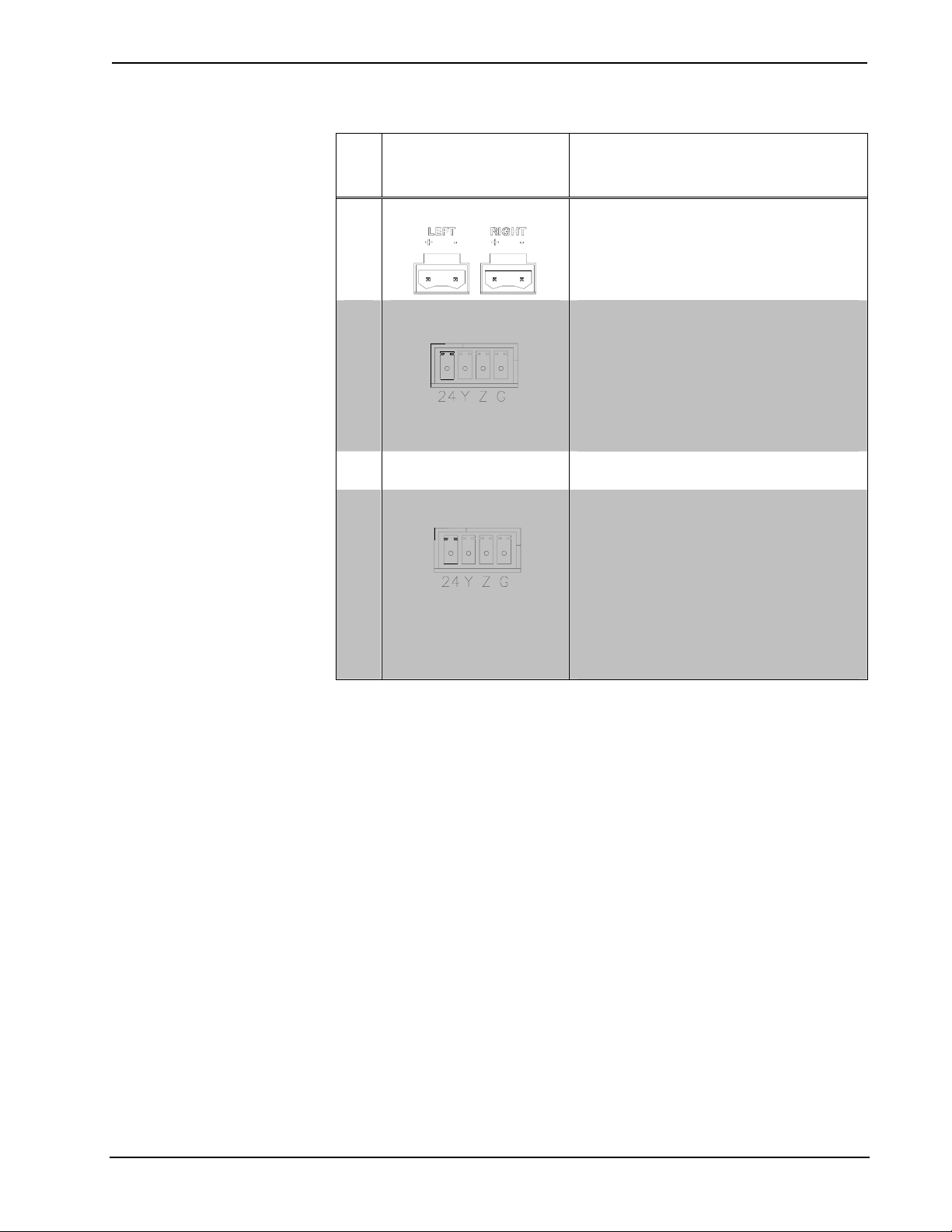
Audio Expander Crestron Adagio® AAE
Connectors, Controls and Indicators (continued)
# CONNECTORS1,
DESCRIPTION
CONTROLS, &
INDICATORS
7 ROOMS (1-6)
8 NET (1-6)
9 SETUP
10 LOOP THRU
1. Interface connectors for NET, LOOP THRU, and ROOMS ports are provided with the unit.
2. Refer to “Fuse Replacement” on page 9 for additional details.
3. The AAEI requires 3.5 Amps @ 230 Volts AC, 50 Hz.
4. Refer to “Hardware Hookup”, which begins on page 8 for additional cord details.
(12) 2-pin 7.62 mm detachable terminal
blocks, power amplifier outputs;
Wire size: 12 AWG maximum;
Output power (per channel):
45 Watts @ 8 ohms, 60 Watts @ 4 ohms.
(6) 4-pin 3.5 mm detachable terminal
blocks;
Cresnet distribution ports, provide data and
power for keypads and other Cresnet
devices.
Pin 1 (24) Power 24VDC Cresnet
Pin 2 (Y) Data
Pin 3 (Z) Data
Pin 4 (G) Ground
(1) Miniature pushbutton and red LED for
touch-settable ID (TSID).
(2) 4-pin 3.5mm detachable terminal
blocks;
Cresnet loop-thru ports; Y, Z, and G
paralleled with NET ports 1 through 6;
Connect to an Adagio system or other
2-Series control system, and additional
AAE units.
Pin 1 No Connection
Pin 2 (Y) Data
Pin 3 (Z) Data
Pin 4 (G) Ground
6 • Audio Expander: Adagio AAE Operations Guide – DOC. 6460B
Page 11

Crestron Adagio® AAE Audio Expander
Industry Compliance
This product is Listed to applicable UL Standards and requirements by Underwriters
Laboratories Inc.
(E302724)
As of the date of manufacture, the Adagio AAE Audio Expander has been tested and
found to comply with specifications for CE marking and standards per EMC and
Radiocommunications Compliance Labeling.
NOTE: This device complies with part 15 of the FCC rules. Operation is subject to
the following two conditions: (1) this device may not cause harmful interference, and
(2) this device must accept any interference received, including interference that may
cause undesired operation.
This equipment has been tested and found to comply with the limits for a Class B
digital device, pursuant to part 15 of the FCC Rules. These limits are designed to
provide reasonable protection against harmful interference in a residential
installation. This equipment generates, uses and can radiate radio frequency energy
and, if not installed and used in accordance with the instructions, may cause harmful
interference to radio communications. However, there is no guarantee that
interference will not occur in a particular installation. If this equipment does cause
harmful interference to radio or television reception, which can be determined by
turning the equipment off and on, the user is encouraged to try to correct the
interference by one or more of the following measures:
Reorient or relocate the receiving antenna.
Increase the separation between the equipment and receiver.
Connect the equipment into an outlet on a circuit different from that to
which the receiver is connected.
Consult the dealer or an experienced radio/TV technician for help.
Operations Guide – DOC. 6460B Audio Expander: Adagio AAE • 7
Page 12

Audio Expander Crestron Adagio® AAE
Setup
Network Wiring
When wiring the network, consider the following:
• Use Crestron Certified Wire.
• Use Crestron power supplies for Crestron equipment.
• Provide sufficient power to the system.
CAUTION: Insufficient power can lead to unpredictable results or damage
to the equipment. Please use the Crestron Power Calculator to help calculate
how much power is needed for the system
(http://www.crestron.com/calculators
• For larger networks, Use a Cresnet Hub/Repeater (CNXHUB) to maintain
signal quality.
For more details, refer to “Check Network Wiring” on page 16.
).
Connect the Device
Identity Code
The Net ID of the Adagio AAE Audio Expander has been factory set to 31. The Net
IDs of multiple Audio Expanders in the same system must be unique. Net IDs are
changed from a personal computer (PC) via the Crestron Toolbox™ (refer to
“Establishing Communication” on page 14).
When setting the Net ID, consider the following:
• The Net ID of each unit must match an ID code specified in the SIMPL™
Windows
• Each network device must have a unique Net ID.
For more details, refer to the Crestron Toolbox help file.
®
program.
Hardware Hookup
Make the necessary connections as called out in the illustration that follows this
paragraph. Refer to “Network Wiring” on page 8 before attaching the 4-position
terminal block connector. Apply power after all connections have been made.
When making connections to the Adagio AAE Audio Expander, consider the
following:
• Use Crestron power supplies for Crestron equipment.
• The included cable cannot be extended.
8 • Audio Expander: Adagio AAE Operations Guide – DOC. 6460B
Page 13

Crestron Adagio® AAE Audio Expander
Hardware Connections for the Adagio AAE Audio Expander
AUDIO INPUTS:
FROM AUDIO SOURCES
AND OPTIONAL AUDIO
SOURCE LOOP-THRUS
AUDIO OUTPUTS:
TO LOUDSPEAKERS
120VAC~7.0 A ( AAE)
230VAC~3.5 A ( AAEI
CRESNET:
CONNECT TO
CRESNET CONTROL
NETWORK
:
POWER
)
GROUND
LOOP THRU:
FOR ADAGIO SYSTEMS,
OTHER 2-SERIES CONTROL
SYSTEMS, AND ADDITIONAL
AAE UNITS (UNPOWERED)
NOTE: The Adagio AAE Audio Expander is capable of distributing audio to a
maximum of six rooms. It is possible to expand your system to a maximum of
twenty-four rooms by adding multiple Audio Expanders.
NOTE: External audio sources should be connected to the AAE and looped through
to your Adagio system.
Fuse Replacement
NOTE: The AAEI (International version) requires a power cord that is in
compliance with the country’s national and local electrical code. Each inner wire in
the cord should be at least 16 AWG or 1.5 mm
2
and rated for at least 500V. The
temperature rating of the cord should be at least 60°C. The cord length should be 1.5
meters to 2 meters.
NOTE: Ensure the unit is properly grounded.
If the AAE does not power up when it is plugged into an AC outlet, the fuse may
need to be replaced. The fuse holder is located on the top-right of the rear panel (next
to the power cord connector). To replace the fuse:
• Disconnect power to the AAE.
• Use a flat head screwdriver to push in the fuse holder.
• While pushing in the fuse holder, turn screwdriver counterclockwise until
the fuse holder pops out.
• Remove the fuse from the fuse holder and insert a new fuse.
CAUTION: Only use the specified type of fuse when replacing a blown fuse.
Failure to do so may cause damage to the AAE.
AAE MODEL REQUIRED FUSE TYPE
AAE
(US & Canada)
AAEI
(International/230VAC)
T8AH (¼” x 1¼”, 250V, 8A,
time-lag, high-rupture rated)
T4AH (5mm x 20mm, 250V, 4A,
time-lag, high-rupture rated)
Operations Guide – DOC. 6460B Audio Expander: Adagio AAE • 9
Page 14

Audio Expander Crestron Adagio® AAE
Label the Buttons
• Insert the fuse holder into the AAE.
• Push in the fuse holder with a flat head screwdriver. While pushing in the
fuse holder, turn the screwdriver clockwise until the fuse holder sets into
place.
• Push in the fuse holder a little further and turn the screwdriver clockwise
until the fuse holder locks in place.
• Connect power to the AAE.
Use Crestron Engraver software to create and print custom labels for the Adagio
AAE Audio Expander’s front panel room buttons. Crestron recommends printing on
100-pound paper. Paper less than 100 pounds will tend to crumple while sliding in,
while paper more than 100 pounds may not fit.
NOTE: When printing custom labels, some experimentation may be required for
optimum results.
To install the label:
• Remove the label cover with a small, flat-head screwdriver. The label cover
is magnetically attached to the front panel of the AAE.
• Slide out any existing labels from the label cover.
• Slide the new labels into the holders on the label cover.
• Install label cover on to AAE.
10 • Audio Expander: Adagio AAE Operations Guide – DOC. 6460B
Page 15

Crestron Adagio® AAE Audio Expander
Programming Software
Have a question or comment about Crestron software?
Answers to frequently asked questions (FAQs) can be viewed in the Online Help
section of the Crestron website. To post a question or view questions you have
submitted to Crestron’s True Blue Support, log in at http://support.crestron.com.
First-time users will need to establish a user account.
Earliest Version Software Requirements for the PC
NOTE: Crestron recommends that you use the latest software to take advantage of
the most recently released features. The latest software is available from the Crestron
website.
Crestron has developed an assortment of Windows-based software tools to develop
a Cresnet system. The following are the minimum recommended software versions
for the PC:
Software
TASK REQUIRED SOFTWARE VERSION
Simplified programming with
wizards for Adagio systems
(optional but recommended)
Program control system to
operate Adagio AAE Audio
Expander
Upload program and firmware Crestron Toolbox 1.02.17.005 or later.
Create labels for front panel
buttons
Adagio Composer; part of Crestron
SystemBuilder™ version 3.0 or later with
SystemBuilder Templates version 3.0 or
later. Refer to software release notes or
Crestron website for other required
Crestron software packages.
SIMPL Windows version 2.07.12 or later
with SIMPL+ Cross Compiler version 1.1.
Also requires Crestron Database version
18.0.1 or later.
Crestron Engraver 2.7.0.1 or later. Requires
Crestron Database version 18.0.1 or later.
NOTE: Your Adagio System should be operating with the latest software in order to
ensure correct functionality with the AAE.
Programming with Adagio Composer
To add additional Crestron sources, third party sources, and interfaces use Adagio
Composer. Adagio Composer is part of the Crestron SystemBuilder application
which can be downloaded from the Crestron website.
Adagio Composer provides a quick method of configuring a custom audio
distribution system without prior programming knowledge. For additional details,
download Adagio Composer from the Crestron website and examine the extensive
help file.
To create more advanced systems that include non-audio distribution devices such as
lighting and HVAC, use Crestron SystemBuilder or SIMPL Windows.
Operations Guide – DOC. 6460B Audio Expander: Adagio AAE • 11
Page 16
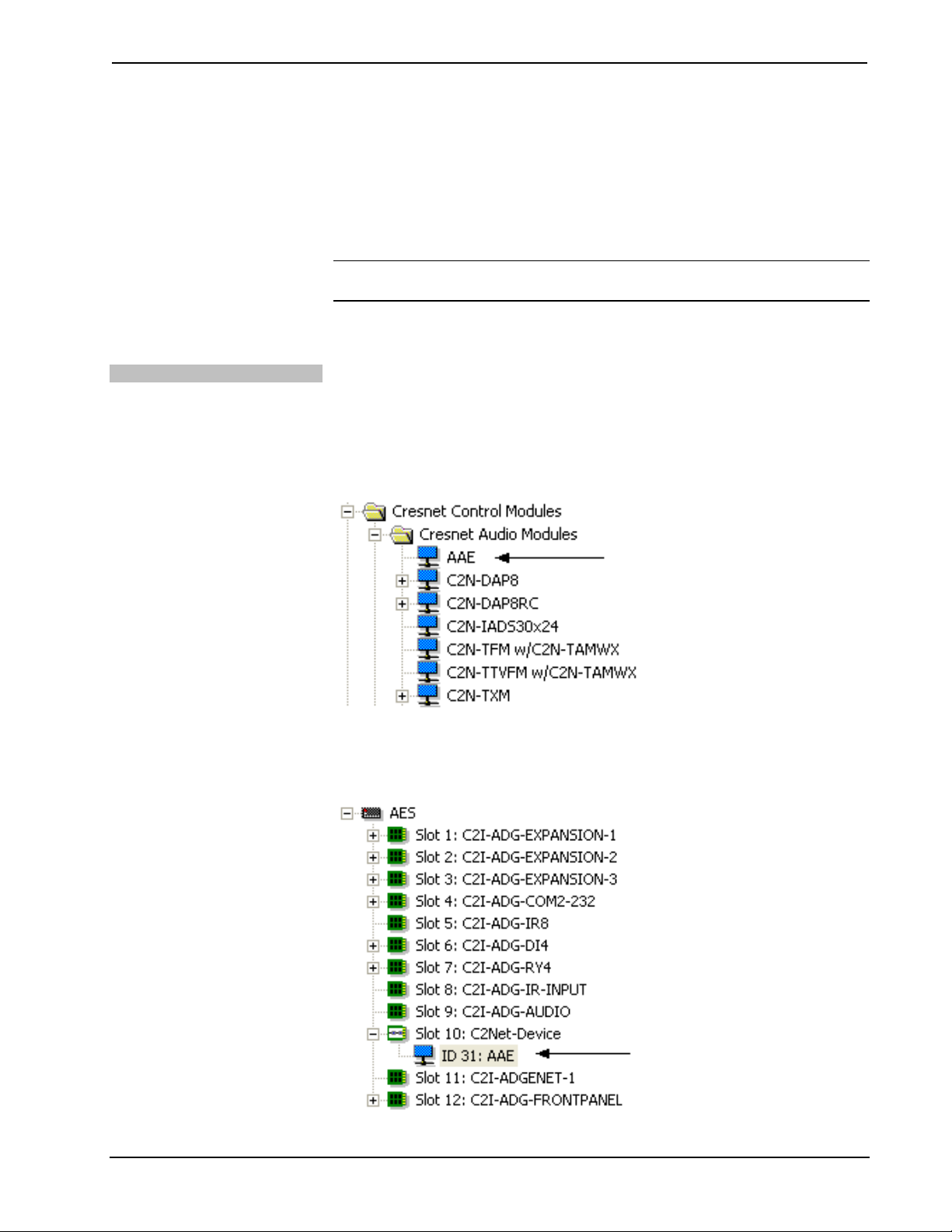
Audio Expander Crestron Adagio® AAE
Programming with Crestron SystemBuilder
Crestron SystemBuilder is the easiest method of programming but does not offer as
much flexibility as SIMPL Windows. For additional details, download
SystemBuilder from the Crestron website and examine the extensive help file.
Programming with SIMPL Windows
NOTE: While SIMPL Windows can be used to program the Adagio AAE Audio
Expander, it is recommended to use SystemBuilder for configuring the system.
SIMPL Windows is Crestron’s premier software for programming Crestron control
systems. It is organized into two separate, but equally important “Managers”.
Configuration Manager
Configuration Manager is the view where programmers “build” a Crestron control
system by selecting hardware from the Device Library.
• To incorporate the Adagio AAE Audio Expander into the system, drag the
Audio Expander from the Cresnet Control Modules | Cresnet Audio
Modules folder of the Device Library and drop it in the System Views.
Locating the Adagio AAE Audio Expander in the Device Library
• The system tree of the control system displays the device in the appropriate
slot with a default Net ID as shown in the following illustration.
C2Net Device, Slot 10
12 • Audio Expander: Adagio AAE Operations Guide – DOC. 6460B
Page 17

Crestron Adagio® AAE Audio Expander
• Additional AAE devices are assigned different Net ID numbers as they are
added.
• If necessary, double click a device to open the “Device Settings” window
and change the Net ID, as shown in the following figure.
“AAE Device Settings” Window
Programming Manager
• The ID code specified in the SIMPL Windows program must match the Net
ID of each unit. Refer to “Identity Code” on page 8.
Programming Manager is the view where programmers "program" a Crestron control
system by assigning signals to symbols.
The symbol can be viewed by double clicking on the icon or dragging it into Detail
View. A description for each signal in the symbol is described in the SIMPL
Windows help file (F1).
Operations Guide – DOC. 6460B Audio Expander: Adagio AAE • 13
Page 18

Audio Expander Crestron Adagio® AAE
Uploading and Upgrading
Crestron recommends using the latest programming software and that each device
contains the latest firmware to take advantage of the most recently released features.
However, before attempting to upload or upgrade, it is necessary to establish
communication. Once communication has been established, files (for example,
programs or firmware) can be transferred to the control system (and/or device).
Finally, program checks can be performed (such as changing the device ID or
creating an IP table) to ensure proper functioning.
Establishing Communication
Use Crestron Toolbox for communicating with the Adagio AAE Audio Expander;
refer to the Crestron Toolbox help file for details. There is a single method of
communication: indirect communication.
Indirect Communication
PC RUNNING
CRESTRON TOOLBOX
SERIAL
OR
ETHERNET
CONTROL SYSTEM
CRESNET
Adagio AAE Audio
Expander
• Adagio AAE Audio Expander connects to control system via Cresnet.
• Establish communication between the PC and the control system as
described in the latest version of the 2-Series Reference Guide (Doc. 6256),
which is available from the Crestron website
(http://www.crestron.com/manuals).
• Use the Address Book in Crestron Toolbox to create an entry for the AAE
using the expected communication protocol (Indirect). Select the Cresnet ID
of the AAE and the address book entry of the control system that is
connected to the AAE.
• Display the AAE’s “System Info” window (click the
icon);
communications are confirmed when the device information is displayed.
Programs and Firmware
Program or firmware files may be distributed from programmers to installers or from
Crestron to dealers. Firmware upgrades are available from the Crestron website as
new features are developed after product releases. One has the option to upload
programs via the programming software or to upload and upgrade via the Crestron
Toolbox. For details on uploading and upgrading, refer to the SIMPL Windows help
file or the Crestron Toolbox help file.
SIMPL Windows
If a SIMPL Windows program is provided, it can be uploaded to the control system
using SIMPL Windows or Crestron Toolbox.
14 • Audio Expander: Adagio AAE Operations Guide – DOC. 6460B
Page 19

Crestron Adagio® AAE Audio Expander
Firmware
Check the Crestron website to find the latest firmware. (New users may be required
to register to obtain access to certain areas of the site, including the FTP site.)
Upgrade AAE firmware via Crestron Toolbox.
• Establish communication with the AAE and display the “System Info”
window.
• Select Functions | Firmware… to upgrade the AAE firmware.
Program Checks
For Cresnet connections, using Crestron Toolbox, display the network device tree
(Tools | Network Device Tree) to show all network devices connected to the control
system. Right-click on the AAE to display actions that can be performed on the
AAE.
Operations Guide – DOC. 6460B Audio Expander: Adagio AAE • 15
Page 20

Audio Expander Crestron Adagio® AAE
Problem Solving
Troubleshooting
The following table provides corrective action for possible trouble situations. If
further assistance is required, please contact a Crestron customer service
representative.
Adagio AAE Audio Expander Troubleshooting
TROUBLE POSSIBLE
CAUSE(S)
AAE does not
function.
AAE does not
respond to
remote devices
No audio signal
detected.
Device is not
communicating with the
network.
Device is not receiving
power from a Crestron
power source.
Device is not receiving
sufficient power.
Remote device is not
receiving power from
AAE.
Room or group is
muted or disabled.
Volume is turned down. Raise volume to an audible level.
Speakers are not
properly connected.
Source is not
selected/properly
connected.
Check Network Wiring
CORRECTIVE ACTION
Use Crestron Toolbox to poll the
network. Verify network
connection to the device.
Use the provided Crestron power
source. Verify connections.
Use the Crestron Power Calculator
to help calculate how much power
is needed for the system.
Verify connections.
Turn off mute function or enable
the room/group.
Verify speaker connections.
Verify that source is selected and
properly connected.
Use the Right Wire
In order to ensure optimum performance over the full range of your installation
topology, Crestron Certified Wire, and only Crestron Certified Wire, may be used.
Failure to do so may incur additional charges if support is required to identify
performance deficiencies because of using improper wire.
Calculate Power
CAUTION: Use only Crestron power supplies for Crestron equipment. Failure to do
so could cause equipment damage or void the Crestron warranty.
CAUTION: Provide sufficient power to the system. Insufficient power can lead to
unpredictable results or damage to the equipment. Please use the Crestron Power
Calculator to help calculate how much power is needed for the system
(http://www.crestron.com/calculators
).
When calculating the length of wire for a particular Cresnet run, the wire gauge and
the Cresnet power usage of each network unit to be connected must be taken into
consideration. Use Crestron Certified Wire only. If Cresnet units are to be
daisy-chained on the run, the Cresnet power usage of each network unit to be
daisy-chained must be added together to determine the Cresnet power usage of the
entire chain. If the unit is a home-run from a Crestron system power supply network
16 • Audio Expander: Adagio AAE Operations Guide – DOC. 6460B
Page 21

Crestron Adagio® AAE Audio Expander
port, the Cresnet power usage of that unit is the Cresnet power usage of the entire run.
The wire gauge and the Cresnet power usage of the run should be used in the
following equation to calculate the cable length value on the equation’s left side.
Cable Length Equation
Strip and Tin Wire
Add Hubs
L = Length of run (or chain) in feet
R = 6 Ohms (Crestron Certified Wire: 18 AWG (0.75 MM ))
or 1.6 Ohms (Cresnet HP: 12 AWG (4 MM ))
P = Cresnet power usage of entire run (or chain)
2
2
L <
40,000
Where:
R x P
Make sure the cable length value is less than the value calculated on the right side of
the equation. For example, a Cresnet run using 18 AWG Crestron Certified Wire and
drawing 20 watts should not have a length of run more than 333 feet. If Cresnet HP is
used for the same run, its length could extend to 1250 feet.
NOTE: All Crestron certified Cresnet wiring must consist of two twisted pairs. One
twisted pair is the +24V conductor and the GND conductor, and the other twisted pair
is the Y conductor and the Z conductor.
When daisy-chaining Cresnet units, strip the ends of the wires carefully to avoid
nicking the conductors. Twist together the ends of the wires that share a pin on the
network connector and tin the twisted connection. Apply solder only to the ends of
the twisted wires. Avoid tinning too far up the wires or the end becomes brittle. Insert
the tinned connection into the Cresnet connector and tighten the retaining screw.
Repeat the procedure for the other three conductors.
For larger networks (i.e., greater than 28 network devices), it may become necessary
to add a Cresnet Hub/Repeater (CNXHUB) to maintain signal quality throughout the
network. Also, for networks with lengthy cable runs it may be necessary to add a
Hub/Repeater after only 20 devices.
Reference Documents
The latest version of all documents mentioned within the guide can be obtained from
the Crestron website (http://www.crestron.com/manuals
). This link will provide a list
of product manuals arranged in alphabetical order by model number.
List of Related Reference Documents
DOCUMENT TITLE
2-Series Control Systems Reference Guide
Further Inquiries
If you cannot locate specific information or have questions after reviewing this
guide, please take advantage of Crestron's award winning customer service team by
calling the Crestron corporate headquarters at 1-888-CRESTRON [1-888-273-7876].
For assistance in your local time zone, refer to the Crestron website
(www.crestron.com/offices
You can also log onto the online help section of the Crestron website
(www.crestron.com/onlinehelp
users will need to establish a user account to fully benefit from all available features.
) for a listing of Crestron worldwide offices.
) to ask questions about Crestron products. First-time
Operations Guide – DOC. 6460B Audio Expander: Adagio AAE • 17
Page 22

Audio Expander Crestron Adagio® AAE
Future Updates
As Crestron improves functions, adds new features and extends the capabilities of
the AAE, additional information may be made available as manual updates. These
updates are solely electronic and serve as intermediary supplements prior to the
release of a complete technical documentation revision.
Check the Crestron website periodically for manual update availability and its
relevance. Updates are identified as an “Addendum” in the Download column.
18 • Audio Expander: Adagio AAE Operations Guide – DOC. 6460B
Page 23

Crestron Adagio® AAE Audio Expander
Return and Warranty Policies
Merchandise Returns / Repair Service
1. No merchandise may be returned for credit, exchange or service without prior authorization
from CRESTRON. To obtain warranty service for CRESTRON products, contact an
authorized CRESTRON dealer. Only authorized CRESTRON dealers may contact the factory
and request an RMA (Return Merchandise Authorization) number. Enclose a note specifying
the nature of the problem, name and phone number of contact person, RMA number and
return address.
2. Products may be returned for credit, exchange or service with a CRESTRON Return
Merchandise Authorization (RMA) number. Authorized returns must be shipped freight
prepaid to CRESTRON, 6 Volvo Drive, Rockleigh, N.J. or its authorized subsidiaries, with
RMA number clearly marked on the outside of all cartons. Shipments arriving freight collect
or without an RMA number shall be subject to refusal. CRESTRON reserves the right in its
sole and absolute discretion to charge a 15% restocking fee plus shipping costs on any
products returned with an RMA.
3. Return freight charges following repair of items under warranty shall be paid by CRESTRON,
shipping by standard ground carrier. In the event repairs are found to be non-warranty, return
freight costs shall be paid by the purchaser.
CRESTRON Limited Warranty
CRESTRON ELECTRONICS, Inc. warrants its products to be free from manufacturing defects in materials
and workmanship under normal use for a period of three (3) years from the date of purchase from
CRESTRON, with the following exceptions: disk drives and any other moving or rotating mechanical
parts, pan/tilt heads and power supplies are covered for a period of one (1) year; touchscreen display and
overlay components are covered for 90 days; batteries and incandescent lamps are not covered.
This warranty extends to products purchased directly from CRESTRON or an authorized CRESTRON
dealer. Purchasers should inquire of the dealer regarding the nature and extent of the dealer's warranty, if
any.
CRESTRON shall not be liable to honor the terms of this warranty if the product has been used in any
application other than that for which it was intended or if it has been subjected to misuse, accidental
damage, modification or improper installation procedures. Furthermore, this warranty does not cover any
product that has had the serial number altered, defaced or removed.
This warranty shall be the sole and exclusive remedy to the original purchaser. In no event shall
CRESTRON be liable for incidental or consequential damages of any kind (property or economic damages
inclusive) arising from the sale or use of this equipment. CRESTRON is not liable for any claim made by a
third party or made by the purchaser for a third party.
CRESTRON shall, at its option, repair or replace any product found defective, without charge for parts or
labor. Repaired or replaced equipment and parts supplied under this warranty shall be covered only by the
unexpired portion of the warranty.
Except as expressly set forth in this warranty, CRESTRON makes no other warranties, expressed or
implied, nor authorizes any other party to offer any warranty, including any implied warranties of
merchantability or fitness for a particular purpose. Any implied warranties that may be imposed by law are
limited to the terms of this limited warranty. This warranty statement supersedes all previous warranties.
Trademark Information
All brand names, product names and trademarks are the sole property of their respective owners. Windows is a registered trademark
of Microsoft Corporation. Windows95/98/Me/XP/Vista and WindowsNT/2000 are trademarks of Microsoft Corporation.
Operations Guide – DOC. 6460B Audio Expander: Adagio AAE • 19
Page 24

Crestron Electronics, Inc. Operations Guide – DOC. 6460B
15 Volvo Drive Rockleigh, NJ 07647 (2014561)
Tel: 888.CRESTRON 10.07
Fax: 201.767.7576 Specifications subject to
www.crestron.com change without notice.
