Page 1
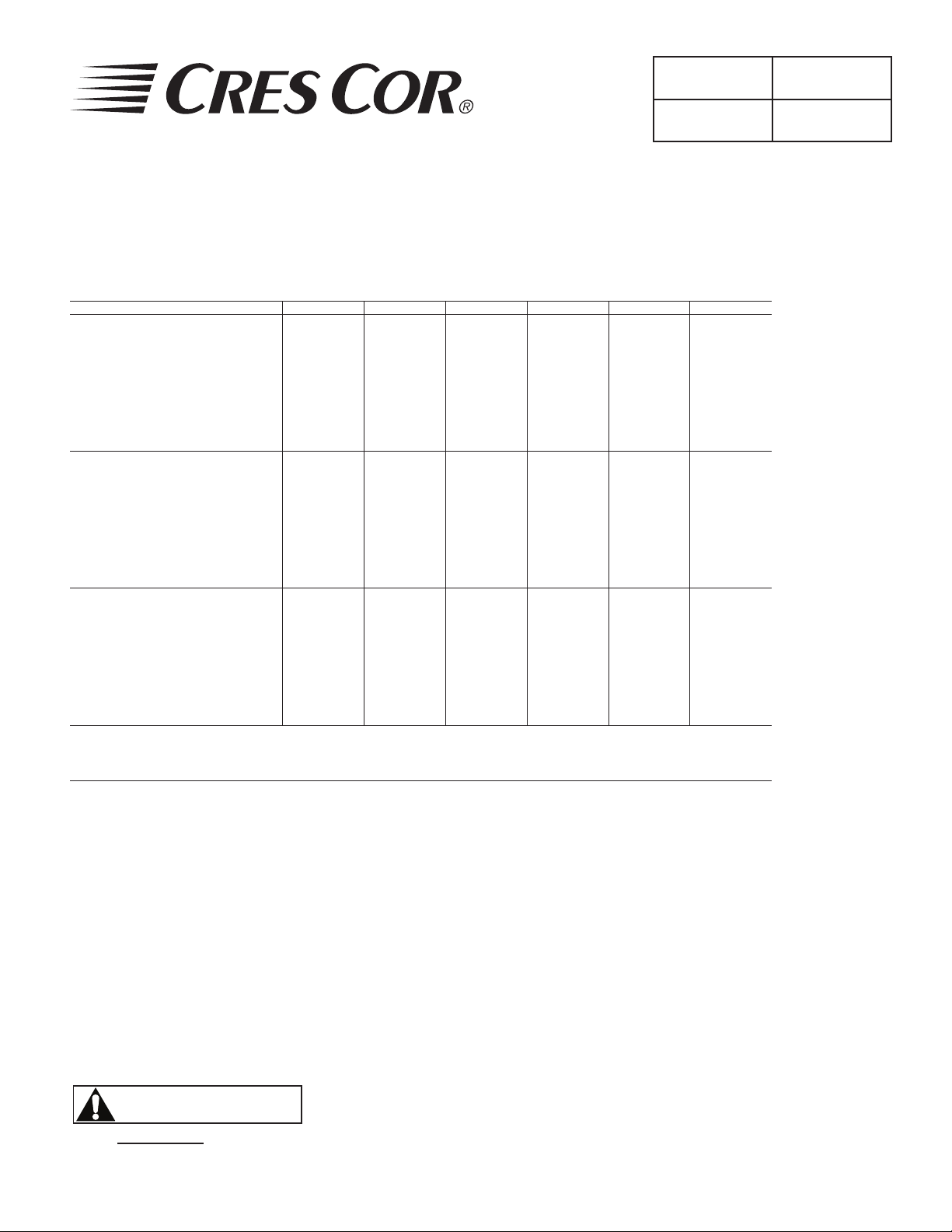
Insulated
Hot Cabinets
FL-2355
5925 Heisley Road • Mentor, OH 44060-1833
Rev. 4 (3/13) Page 1 of 6
OPERATING and MAINTENANCE INSTRUCTIONS
Models: H137WSUA...D & H138WS18...D Series
Humidity Holding Hot Cabinet
ELECTRICAL SPECIFICATIONS:
Model No. Volts Watts Amps Hertz Phase NEMA
H137WSUA12D
H137WSUA5D
H137WSUA6D
H138WS185D
H138WS1834D
H138WS1816D
H137WSUA12D208
H137WSUA5D208
H137WSUA6D208
H138WS185D208
H138WS1834D208
H138WS1816D208
120 2000 16.7 60 1 5-20P
208 2000 9.6 60 1 6-15P
H137WSUA12D240
H137WSUA5D240
H137WSUA6D240
H138WS185D240
H138WS1834D240
H138WS1816D240
Model numbers ending in sufx 15A are 1500W, 12.5 Amps, 5-15P.
NOTE: The above model numbers are basic models.
They may include letters: P, M, L, E or ending with V, S, Z U, and/or HT.
HOW TO INSTALL UNIT:
1. Place cabinet on level oor, in a well ventilated area.
240 2000 8.3 60 1 6-15P
FIRST TIME OPERATION:
NOTE: A new cabinet needs to “burn off”
2. Unpack and install inner pan slides parts.
3. Plug cord end into proper wall outlet.
HOW TO CHANGE FROM °C TO °F (if needed)
1. Push the switch on; the light will come on.
2. Push and hold the “SET” button and the button in
1. Push the switch on; the light will come on.
NOTE: The letters “LOTPR” (Low Temperature)
the lower left hand corner together for 5 seconds.
You are now entered into the menu.
3. Scroll over the”Unit” and change it to “C” , then
scroll to the “END”.
2. Turn the control knob to show 220°F. Push the
knob to set the temperature. Run the unit for one
(1) hour.
WARNING
Air is VERY HOT when door is opened.
3. Push the switch off the unit off and let cool.
4. Wipe the inside clean with detergent and hot water.
manufacturing oils and excess adhesive
before its rst use. Do NOT load food into
cabinet until this has been done!
will show on the control panel until it
reaches 80°F (26°C).
Call Toll-free: 877-CRES COR (273-7267) • Fax: 800-822-0393 • www.crescor.com
Page 2
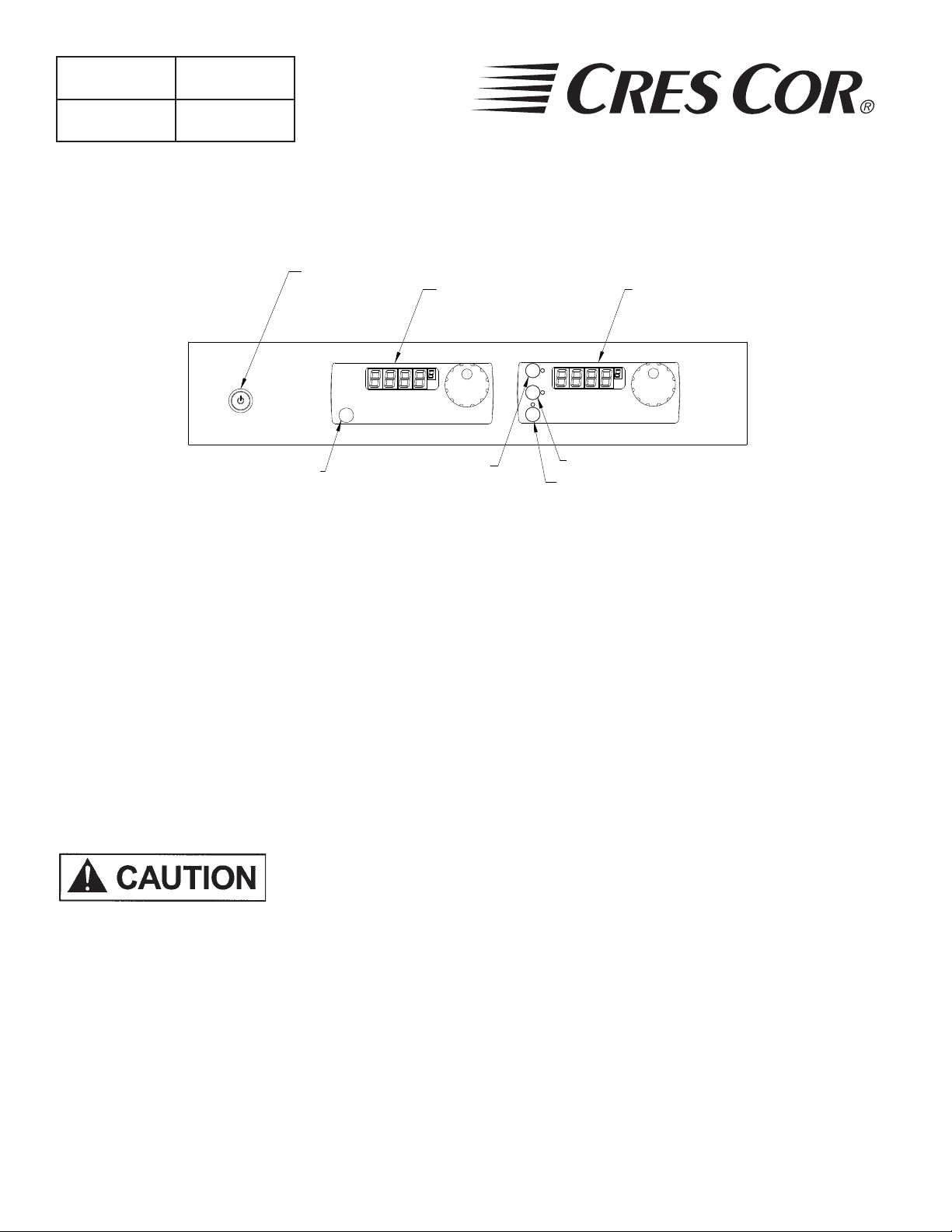
Insulated
Hot Cabinets
FL-2355
Rev. 4 (3/1)3 Page 2 of 6
OPERATING and MAINTENANCE INSTRUCTIONS
Models: H137WSUA...D & H138WS18...D Series
Humidity Holding Hot Cabinet
"ON-OFF" SWITCH
ACTUAL CABINET
TEMPERATURE
HOW TO HOLD:
No water is needed in pan.
1. Push the switch on; the light will come on.
NOTE: The letters “LOTPR” will show on the
control panel until it reaches 80°F (26°C).
2. Turn the “Hot Holding” control knob to a
temperature between 140°F (60°C) to 220°F (104°C).
Push the knob to set the temperature.
3. Preheat the cabinet for 30 minutes.
NOTE: Press the “Display” button to see the actual
temperature inside the cabinet.
HOW TO HOLD WITH HUMIDITY:
Fill water pan with 4 gallons (15 liters) of HOT water.
ON-OFF
5925 Heisley Road • Mentor, OH 44060-1833
"HOT HOLDING"
DIGITAL CONTROL
LOW WATER LIGHT
HUMIDITY READING
DIGITAL CONTROL NOTES
*Press the “display” button to see the actual temperature
inside the cabinet (press again to shut off).
*Press the “display actual” button to see the
approximate relative humidity value (press again to shut
off).
*Small letters in upper right corners of the displays are:
Hot Holding control: “S” = setpoint temperature
AquaTemp control: “S” = setpoint reading
"AQUATEMP"
DIGITAL CONTROL
“A” = actual temperature
(in increments of 5)
“A” = approximate relative
humidity reading
1. Push the switch on; the light will come on.
NOTE: The letters “LOTPR” will show on the
control panel until it reaches 80°F (26°C).
2. Turn the “Hot Holding” control knob to show 80°F.
(26°C.) to 220°F (104°C). Push the knob to set the
temperature.
3. Turn the “AquaTemp” knob to desired humidity
value setting. Push the knob to set the value
number.
4. Preheat the cabinet for 1/2 hour (30 minutes).
Call Toll-free: 877-CRES COR (273-7267) • Fax: 800-822-0393 • www.crescor.com
NOTE: When the low water light is on, the “A”
numbers will not be close to an accurate
reading.
NOTE: These settings are based on laboratory condi-
tions and may differ from conditions at the
point of use. Experiment with the settings to
determine what is best for your application.
HOW TO TURN UNIT OFF:
Push switch off; light will go out.
Page 3

Insulated
Hot Cabinets
FL-2355
5925 Heisley Road • Mentor, OH 44060-1833
OPERATING and MAINTENANCE INSTRUCTIONS
Models: H137WSUA...D & H138WS18...D Series
Humidity Holding Hot Cabinet
DAILY MAINTENANCE:
WATER PAN
Drain, wipe and ll water pan daily. (Clear vinyl drain
hose is provided.)
1. Push hose onto drain nozzle under the cabinet base.
2. Turn knob to open the drain.
CABINET
1. Wipe the inside of the cabinet after daily use.
2. LEAVE DOORS SLIGHTLY OPEN TO FULLY
DRY INTERIOR.
Rev. 4 (3/13) Page 3 of 6
Delime or descale water pan parts as
required, to prevent damaging buildup. WARRANTY COVERAGE MAY
BE AFFECTED WITHOUT PROPER
CLEANING.
WARNING
BEFORE CLEANING CABINET:
1. Allow cabinet to cool.
2. Do NOT hose cabinet with water.
3. Do NOT get water on controls.
4. Do NOT use abrasives or harsh chemicals.
HOW TO CLEAN THE UNIT:
Soil Cleaner Method
Soap, Ammonia, or mild
*detergent and water.
Mild abrasive made for
stainless steel.
Chemical oven cleaner for
stainless steel.
Vinegar
CABINET
Inside
and
Outside
(Stainless Steel)
ROUTINE CLEANING
STUBBORN SPOTS AND
STAINS
BURNT-ON FOODS OR
GREASE
HARD WATER SPOTS
and SCALE
Cleaning hints:
1. Wipe up spills as soon as possible.
2. Clean cabinet regularly to avoid heavy dirt build-up.
3. Make a test spot with cleaner.
4. Follow manufacturer’s directions on cleaner.
5. Do not mix cleaners.
6. Avoid drips and splashes.
7. Do not use “Cres Clean” on plastic parts or labels.
1. Sponge on with cloth.
2. Rinse with water.
3. Wipe dry.
1. Apply with damp sponge or cloth.
2. Rub lightly.
Follow oven cleaner manufacturer’s
directions.
1. Swab or wipe with cloth.
2. Rinse and dry.
*Mild detergents include soaps and non-abrasive cleaners.
NOTE: Gaskets are removable for cleaning.
Call Toll-free: 877-CRES COR (273-7267) • Fax: 800-822-0393 • www.crescor.com
Page 4

Insulated
Hot Cabinets
FL-2355
Rev. 4 (3/1)3 Page 4 of 6
OPERATING and MAINTENANCE INSTRUCTIONS
Models: H137WSUA...D & H138WS18...D Series
5925 Heisley Road • Mentor, OH 44060-1833
Humidity Holding Hot Cabinet
WARNING
RISK OF FIRE OR ELECTRIC SHOCK
DO NOT OPEN
WARNING: TO REDUCE THE RISK OF FIRE OR ELECTRIC SHOCK,
DO NOT REMOVE COVER (OR BACK)
NO USER-SERVICEABLE PARTS INSIDE
REPAIR SHOULD BE DONE BY AUTHORIZED SERVICE
PERSONNEL ONLY
TROUBLE-SHOOTING CHART:
FAILURE: POSSIBLE CAUSE:
1. Switch light or control display does NOT
light up.
2. Unit gets too hot or won’t shut off. 2a. Relay or control defective.
3. Unit does not heat. 3. Defective heater, relay, blower or control.
4. No humidity 4a. Low water
1a. Circuit breaker/fuse to wall outlet is blown
1b. Cord is unplugged from wall outlet.
1c. Switch is “OFF.”
1d. Switch or control defective.
UNPLUG UNIT FROM WALL OUTLET
4b. Air temperature set too high.
4c, Defective heater, relay or control.
Controller (Thermostats) Error codes:
err 00 - Temperature probe defective
err 01 - Water ll time out
Call Toll-free: 877-CRES COR (273-7267) • Fax: 800-822-0393 • www.crescor.com
Page 5

Insulated
Hot Cabinets
FL-2355
5925 Heisley Road • Mentor, OH 44060-1833
Rev. 4 (3/13) Page 5 of 6
OPERATING and MAINTENANCE INSTRUCTIONS
Models: H137WSUA...D & H138WS18...D Series
Humidity Holding Hot Cabinet
REPLACEMENT PARTS:
120V 208V 240V
Blower Kit 0769-180-SS-K 0769-182-SS-K 0769-182-SS-K
Heater Kit, Air 2000W 0811-022-K 0811-185-K 0811-023-K
1470W 0811-019
Heater Kit, Water 1850W 0811-271 0811-271 0811-271
1500W 0811-314
High Limit (water pan) 0848-060 0848-060 0848-060
High Limit - 400°F 0848-033 0848-033 0848-033
Power Cord 2000W 0810-065-12-K 0810-039-07 0810-039-07
1500W 0810-029-06
Relay, Solid State 0857-136 0857-136 0857-136
Switch, Power 0808-125 0808-125 0808-125
Thermostat Control (Hot) 0848-092-02-K 0848-092-02-K 0848-092-02-K
Thermostat Control (Humidity) 0848-092-05-K 0848-092-05-K 0848-092-05-K
Thermostat Probe 0848-091-K 0848-091-K 0848-091-K
Terminal Block 0852-119 0852-119 0852-119
Transformer 0769-197 0769-197 0769-197
Vent Fan 0769-165 0769-174 0769-174
Water Pan Assembly 0756-037 0756-042 0756-037
Door, Complete (Stainless Steel)
Door, Gasket (Stainless Steel)
Door Hinge 0519-074-K
Door Latch 1006-122-01-K
Door Handle 0911-111
Handle, Side Pull 0911-087
Casters, 5” 0569-306-K
Casters, 5” w/brake 0569-306-BK
Wire Angles (Stainless Steel) 0621-281-SS-K
Pan Rack Insert Each (for -1834 Model) 1103-109
Clear Drip Pan 1017-058
UA12/UA6/1834/1816 1221-579-K
UA5 1221-597-K
UA12/UA6/1834/1816 0861-185-K
UA5 0861-250-K
Call Toll-free: 877-CRES COR (273-7267) • Fax: 800-822-0393 • www.crescor.com
Page 6

Insulated
Hot Cabinets
FL-2355
Rev. 4 (3/1)3 Page 6 of 6
OPERATING and MAINTENANCE INSTRUCTIONS
Models: H137WSUA...D & H138WS18...D Series
WIRING DIAGRAM:
5925 Heisley Road • Mentor, OH 44060-1833
Humidity Holding Hot Cabinet
AND 2.
WIRES 1
WITH
WIRES 41,
WIRE AS
42, 43,
44 AND
SHOWN:
42
44
3A
3A
43
41
1
L
L
3
TRANSFORMER
"7 WIRE RENAU TRANSFORMER" WIRING
K2
BLACK
ORANGE
DISCARD
RED
BROWN
REPLACE
OPTIONAL
2
RED
GR AY
BROWN
40
WHITE/WHITE
BLACK/BLACK
BROWN/BROWN
BLUE/ORANGE
N
N
(REAR VIEW)
4
POWER SWITCH
39
TB1
41, 42 TO
43, 44 TO
SWITCH
POWER
FUSES
G
FAN
FAN
VENT
VENT
5
6
*LOCKWASHER AND
NUT (OR DOUBLE
NUTS) IS REQUIRED
MOTOR
BLOWER
7
8
TO HOLD GROUND
TERMINAL TO
GROUND STUD
TRANSFORMER
K1
16
15
14
13
12
11
10
9
PROBE
WIRE COLORS: TRIAD/HAMMOND
K3
47
10
9
GREY/RED
RED/YELLOW
YELLOW/GREY
PURPLE/BLUE
10
18
9
17
*ONE PIGGYBACK
CONNECTOR USED ON
AIR TEMP
RENAU CONTROL
P1
8
7
6
45
5
46
4
3
12
2
1
11
t°
AIR
K2
K1
HUMIDITY
38
K3
P1
8
16
7
15
6
14
5
13
4
12
3
11
2
10
1
9
AS OTHER WATER
*PROBE WIRES RUN
SIDE FRAME RAIL
DOWN OPPOSITE
37
30
20
47
46
18
17
20
PAN WIRES
RENAU CONTROL
29
19
45
22
21
19
t°
WATER
PROBE
TERMINAL BLOCK: MUST BE
TERMINAL FOR CLEARANCE
PLACED ON MIDDLE
25
L1 T1
WATER HEATER
A2(-)
A1(+)
SOLID STATE RELAY 2
21
5
7
6
2
1
4
8
3
39
40
25
31
34
35
38
36
13
L1 T1
AIR HEATER
A2(-)
A1(+)
SOLID STATE RELAY 1
11
26
*MUST HAVE THERMAL GREASE
22
13
14
12
OR THERMAL PAD INSTALLED
BETWEEN RELAYS AND
16
TB1
28
UPPER
30
RELAY 3
MOUNTING SURFACES
15
AIR HEATER
WATER HEATER
37
*UPPER FLOAT SWITCH
NEEDS TURNED UPSIDE
DOWN. ADDITIONALLY, IT'S
FLOAT SWITCH
33
32
4
3
1
7
29
14
27
26
35
WATER
SOLENOID
FLOAT NEEDS TURNED
UPSIDE DOWN TOO.
LOWER
34
36
31
6
B
A
9
32
HIGH LIMIT 400F
HIGH LIMIT 300F
FLOAT SWITCH
WATER LEVEL CONTROL
33
Call Toll-free: 877-CRES COR (273-7267) • Fax: 800-822-0393 • www.crescor.com
