CREDO CREDO CBT User Manual
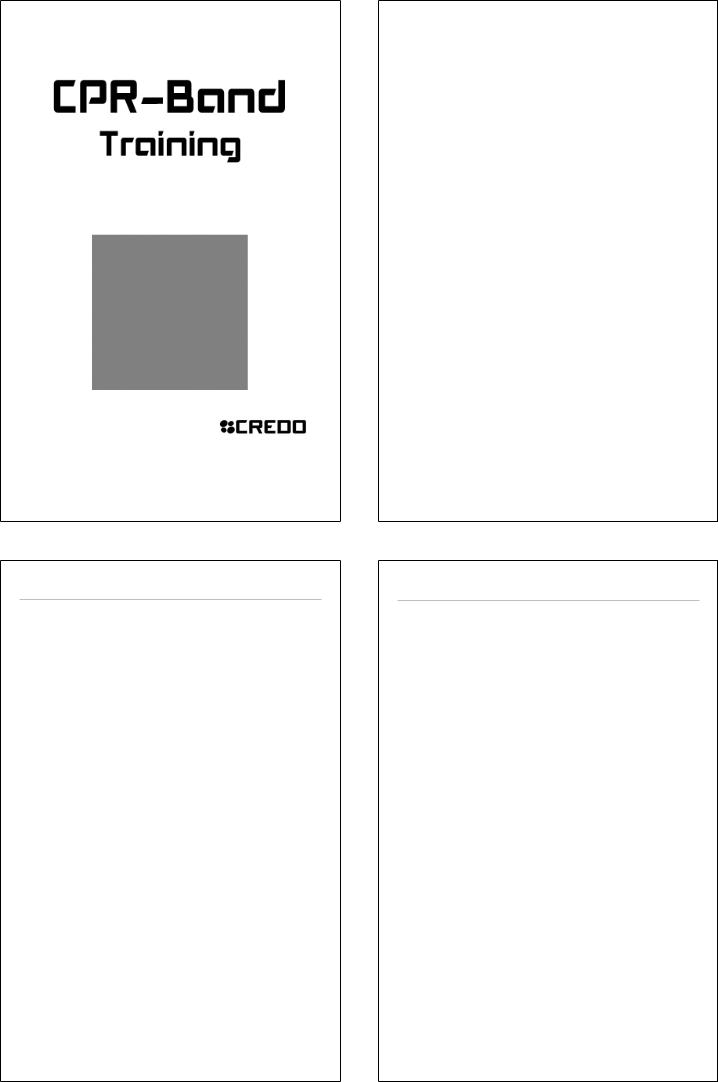
User Manual
Overview
-Manufacturer : CREDO CO., LTD
-Place of manufacture : #401, Medical Instrument venture center, 1, Yeonsedae-gil, Heung-eop-myeon, Wonju-si, Gangwon-do, Korea
-Product name : Cardiopulmonary resuscitation assistance product
for training
-Model name : CREDO-CBT
-FCC ID : 2ANY8-CREDO-CBT
-KC ID : MSIP-CRM-CrD-CREDO-CBT
-Packing unit : Separately marked
-Purpose of use : Manual assistive device that provides
information on depth and speed of chest compressions in real time during CPR training
This product is 'for training' and 'do not use it to
human body'.
3
Index |
|
Overview ---------------------------------------------------------------- |
3 |
Summation --------------------------------------------------------------- |
4 |
Items Included ----------------------------------------------------------- |
5 |
Appearance -------------------------------------------------------------- |
6 |
Setup --------------------------------------------------------------------- |
7 |
Battery Charging ----------------------------------------------------- |
7 |
Installing the Application ------------------------------------------- |
9 |
Sign up --------------------------------------------------------------- |
10 |
Application Update -------------------------------------------------- |
11 |
Setting ---------------------------------------------------------------- |
12 |
Getting Started ---------------------------------------------------------- |
13 |
Wear and Posture --------------------------------------------------- |
13 |
Turn on CPR-BAND Training --------------------------------------- |
14 |
Connecting CPR-BAND Training to Application ------------------ |
15 |
Enter Trainee Information ------------------------------------------ |
17 |
Preparation, Practice and Evaluation ------------------------------- |
18 |
Practice Mode ----------------------------------------------------------- |
19 |
Training and practice ------------------------------------------------ |
19 |
Compression Depth Guide ------------------------------------------ |
20 |
Compression Rhythm Guide ---------------------------------------- |
22 |
Evaluation Mode -------------------------------------------------------- |
23 |
Evaluation ------------------------------------------------------------ |
23 |
Application - Report ------------------------------------------------ |
25 |
Application - Export reports ---------------------------------------- |
27 |
Battery Indicator --------------------------------------------------------- |
28 |
Maintenance ------------------------------------------------------------- |
29 |
After Each Use ------------------------------------------------------- |
29 |
Storing the CPR-BAND Between Use ------------------------------ |
30 |
Specifications ------------------------------------------------------------ |
31 |
Symbol Glossary --------------------------------------------------------- |
33 |
Regulatory Information ------------------------------------------------- |
34 |
Additional Information -------------------------------------------------- |
39 |
2
Summation
CPR-BAND Training is a small, lightweight educational device that uses rechargeable batteries and is worn on the wrist. This device is designed for trainer and trainee educated in using CPR and the CPR-BAND Training.
CPR-BAND provides real-time information about chest compression according to the latest CPR guideline. This device displays CPR feedback indicator for the chest compression depth. It guides chest compression rhythm through sound and indicates the total chest compression time and number of chest compressions.
CPR-BAND Training can send CPR records of multiple CPR-BAND Training with one Bluetooth-enabled Tablet PC, and you can check the information on mobile application. The application can receive information that is not displayed by CPR-BAND Training and can display a comprehensive CPR record, such as compression posture, compression depth average, compression rhythm average and chest compression graph.
Trainer can educate multiple trainees at the same time with the application, and can view reports by date and trainee respectively.
4
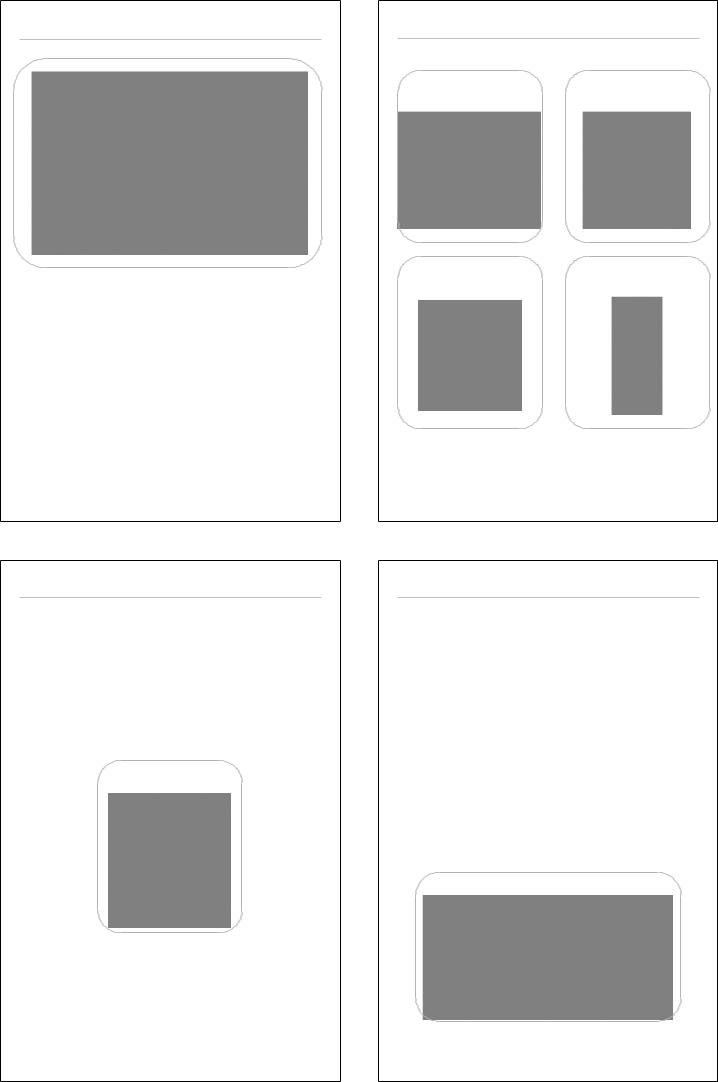
Items Included
Items included may vary in appearance and are subject to change.
Contact www.credo-ltd.com for more information including latest product downloads, spare parts and accessories.
5
Setup
Battery Charging
-If the battery is low, the bottom orange LED will blink for 10 seconds at 1 second intervals and then it will turn off. At this time, the function does not work even if the button is pressed.
-Press the button for 3 seconds in any state to immediately power off.
Low battery indicator
7
Appearance |
|
|
|
|
|
|
1 |
Front |
2 |
Side(Left) |
|
3 |
Side(Right) |
|
4 |
Back |
|
6 |
|
|
|
|
|
Setup |
|
|
|
|
|
Battery Charging
-When connected to the charger, the LED lights up gradually.
-During charging, the CPR mode function does not operate when the button is pressed, and the power is off when the button is pressed for 3 seconds.
-If CPR-BAND Training is connected to the application while charging, the charging indication appears in the application. While charging, "Call command" and "Rename" are possible, but the functions of "Practice mode", "Evaluation mode", "Power off" can not be used. (Power off in application)
-If the cable is disconnected during charging or the charging is completed, the product will be turned off. When the user turns on the product, the battery amount is displayed for 1 second and then the product will be ready state.
battery amount indicator
8
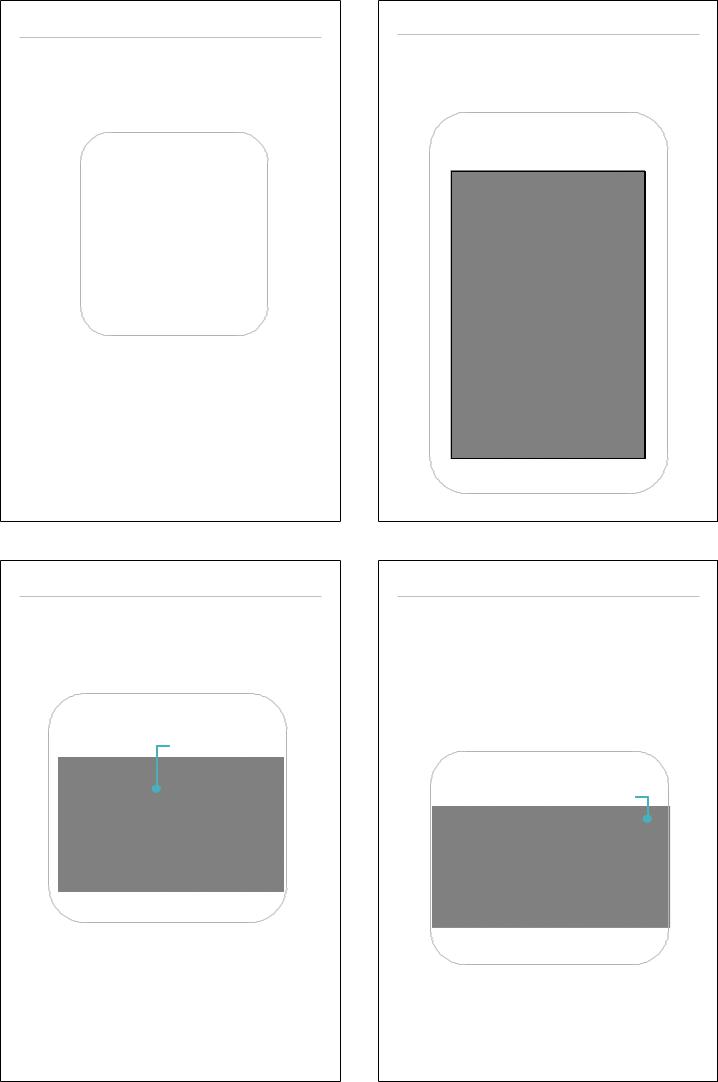
Setup
Installing the Application
For android users, search 'credo cpr band training' in Play store. For IOS users, search 'credo cpr band training' in App store.
QR code
Install the application.
9 |
Setup |
Application Update |
Update the version of the application. Please check regularly |
whether update is necessary. |
Application Update |
App Version |
11 |
Setup
Sign up
When you run the application, the login screen appears. If you do
not have an account, sign up and login.
Login
10
Setup
Setting
The trainer can set the correct compression depth range and compression rhythm BPM(beats per minute) at [Main] → [Setting]. For more information, see "Compression Depth Guide" on page 21 and “Compression Rhythm Guide” on page 22. The setting can be initialized by 'reset'.
[Performance] → [Dev] → [reset]
Setting
Setting
12
