Creative ZEN X-FI 16GB - NETWORKING BACK, ZEN X-FI 16GB/32GB - ZEN X-FI NETWORKING QUICKSTART BACK, ZEN X-FI 32GB, ZEN X-Fi, ZEN X-FI 16GB User Manual
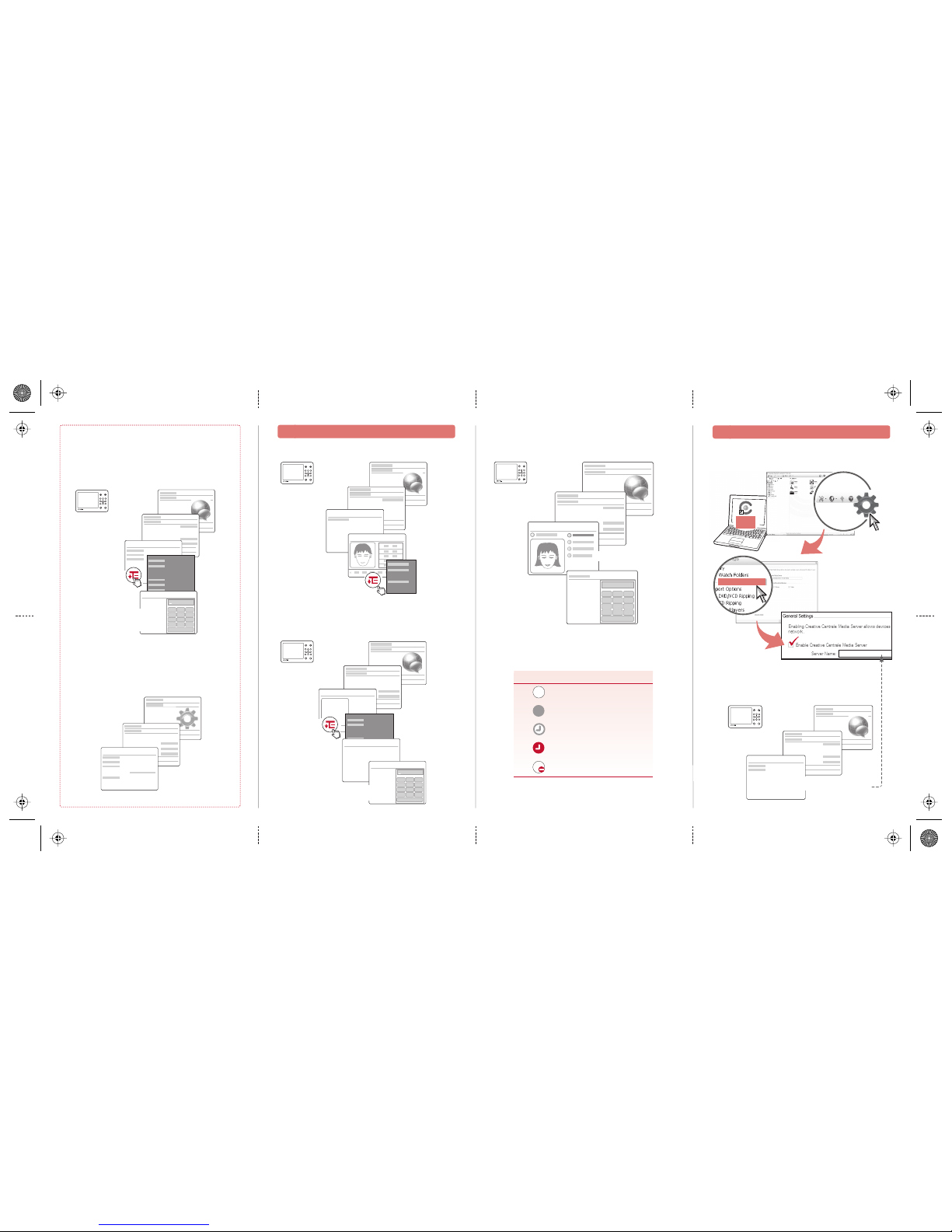
Online
1. Customize your avatar. 3. Sign-in and send messages. 1. Set your computer as a home media
server using Creative Centrale.
2. Use ZEN X-Fi to play media files from
your home media server.
2. Add your IM contacts.
Chatting with Friends
Playing Files Over Your Home Wireless Network
1
2
OK
My Friends
3
My Friends
My Friends
Hi!
Hi! _
5
Icon Online Status
Available
Offline
Away
Extended Away
Do Not Disturb
My Home Server
4
Select a contact.
Online
1
2
Media Server
Media Server
Media Server
My Home Server
Select the server name that
you previously set above.
3
Online
1
2
My Profile
3
5
My Profile
My Avatar
My Friends
Save
Save
4
Scroll and select
facial features.
Connecting to Hidden Networks
About Your Player’s MAC Address
Online
1
2
Media Server
Available Network
3
Add New Network
Add New Network
New Network
5
Enter the network
name, security method,
and password.
4
A network’s name (or SSID) may be set as
non-broadcasted or ‘hidden’, and will not
appear on your player as an Available Network.
To connect to hidden networks:
1
System
Information
2
3
Information
MAC Address:
Some networks require your player’s MAC
address. To view your player’s MAC address:
Online
My Friends
1
2
My Friends
3
5
6
IM Chat Gateways
IM Chat Gateways
IM Chat Gateways
Microsoft Live Messenger
Yahoo Messenger
IM Chat Gateways
Enter your user name
and password.
4
Centrale Media Server
Centrale Media S erver
Creative
Creative
Centrale
Centrale
