Page 1

User’s Guide
Page 2
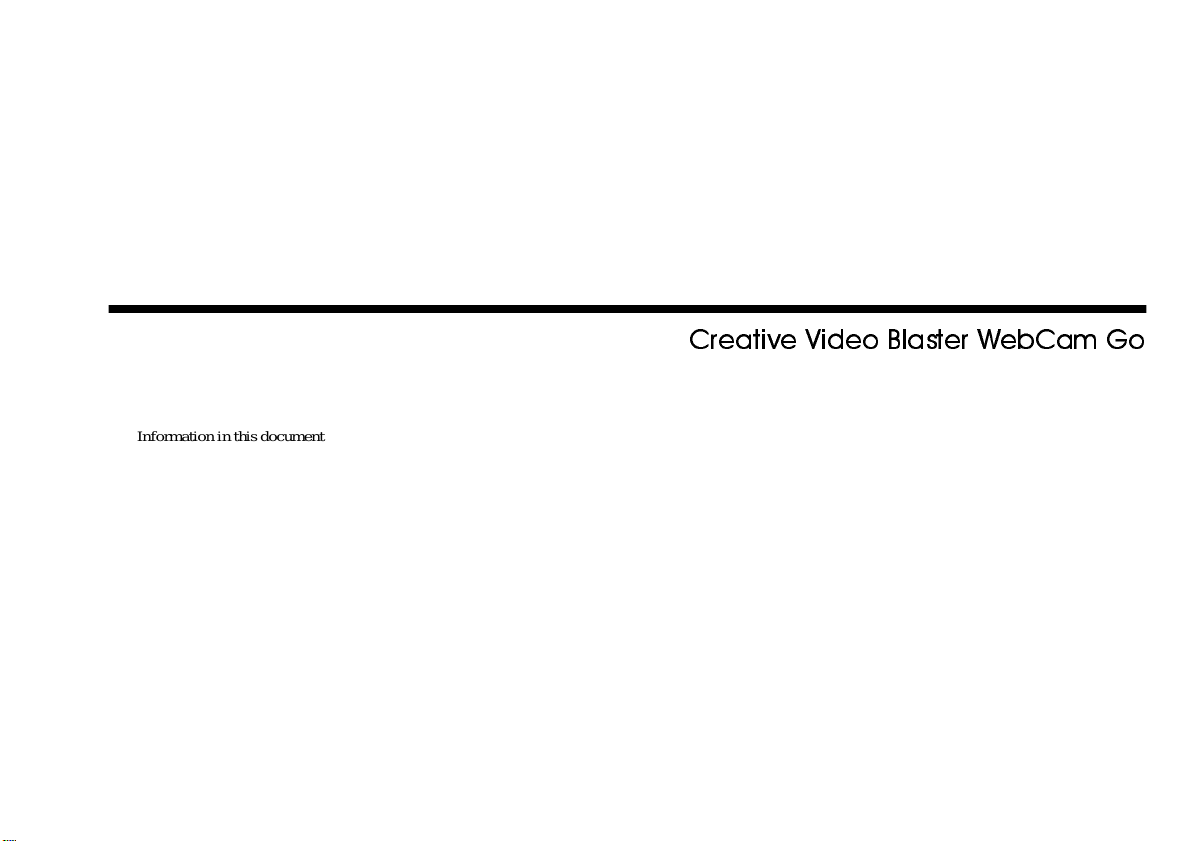
User’s Guide
&UHDWLYH 9LGHR %ODVWHU :HE&DP *R
Information in this document is subject to change without notice and does not represent a commitment on the part of Creative Technolog y Ltd. No pa rt of this
manual may be reproduced or trans mitted in any form or by any means, electronic or mechanical, includ ing photocopyi ng and recor ding, for an y purpose
without the writte n permis sio n of Crea tive Technology Ltd. The software de sc ribed in this docu me nt is furnishe d und er a licens e agreement and may be used
or copied only in accordance with the terms of the license agreement . It is against th e law to copy the software on any other medium excep t as specifically
allowed i n the license agree m ent. The licensee ma y make one copy of the software for backup purposes.
Copyright © 1999 by Creat ive Technolo gy Ltd. All righ ts r e s erved.
Version 1.0
October 1999
Sound Blaster is a registere d trademark of Creative Technology, Ltd. Blaster is a trademark of Creati ve Technology Ltd.
IBM is a registered trademark of Inter national Busin es s Machines Corpor ation.
Microsof t, MS-DOS, Wi ndows, and the Windows Logo are registered t rademarks of Micr os oft Corporation.
All other pro ducts are tradema r ks or registered trademarks of their respective owners.
Page 3

Creative End -User Soft ware Licens e Agreement
PLEASE READ THIS DOCUMENT CAREFULLY BEFORE USING THE SOFTW ARE. BY USING THE SOFTW ARE, YOU A GR EE TO BE BOUND BY THE TERMS OF THIS AGREEMENT . IF YOU DO NO T
AGREE TO THE TERMS OF THE AGREEMENT, DO NOT OPEN THE SEALED DISK PACKAGE, INSTALL OR USE THE SOFTWARE. PROMPTLY RETURN, WITHIN 15 DAYS, THE SOFTWARE, ALL
RELATED DOCUMENTATION AND ACCOMPANYING ITEMS TO THE PLACE OF ACQUISIT ION FOR A FULL REFUND.
This is a legal agreement between you and
and its subsidiaries (“Creative”). This Agreement states the terms and
conditions upon which Creative offers to license the softwa re sealed
in the disk package together with all related documentation and
accompanying items including, but not limited to, the executable
programs, drivers, libraries and data files associated with such
programs (collectively, the “Software”).
LICENSE
1.
Grant of License
The Software is licensed, not sold, to you for use only under the
terms of this Agreement. You own the disk or other media on
which the Software is originally o r subsequently record ed or fix ed;
but, as between you and Creative (and, to the extent applicable, its
licensors), Creative retains all title to and ownership of the
Software and reserves all rights not expressly granted to you.
2.
For Use on a Single Computer
The Software may be used only on a single computer by a single
user at any time. You may transfer the machine-readable portion of
the Software from one computer to another computer, provided
that (a) the Software (including any portion or copy thereof) is
erased from the first computer and (b) there is no possibility that
the Software will be used on more than one computer at a time.
3.
Stand-Alone Basis
You may use the Software onl y on a stand-alo ne basis, such tha t
the Software and the functions it provides are accessible only to
persons who are physically present at the location of the computer
on which the Software is loaded. You may not allow the Software
or its functions to be accessed remotely, or transmit all or any
portio n of t he Sof tw a re t hrough any net w or k or c om municati on
line.
4.
Copyright
The Software is owned by Creative and/or its licensees and is
protected by United States copyright laws and international treaty
provisions. Yo u may not re move the copyright no tice from any
copy of the Software or any copy of the written materials, if any,
accompanying the Software.
5.
One Archival Copy
You may make one (1) archival copy of the machine-readable
portion of the Software for backup purposes only in support of
your use of the Software on a single computer, provided that you
reproduce on the copy all copyright and other proprietary rights
notices included on the originals of the Software.
Creative Technology Ltd.
Version 2.0, June 1998
6.
No Merger or Integration
You may not merge any portion of the Software into, or integrate
any portion of the So ftware with, any other p rogram, except to the
extent expressly permitted by the laws of the jurisdiction where
you are located. Any portion of the Software merged into or
integrated with another program, if any , will co ntinue to be subje ct
to the terms and conditions of this Agreement, and you must
reproduce on the merged or integrated portion all copyright and
other proprietary rights notices included in the originals of the
Software.
7.
Network Version
If you have purchased a “network” versi on of the Softwa re , this
Agreement applies to the installation of the Software on a single
“file server”. It may not be copied onto multiple systems. Each
“node” connected to the “file server” must also have its own
license of a “node copy” of the Software, which becomes a license
only for that specific “node”.
8.
Transfer of License
You may transfer your license of the Software, provided that (a)
you transfer all portions of the Software or copies thereof, (b) you
do not retain any portion of the Software or any copy thereof, and
(c) the transferee reads and agrees to be bound by the terms and
conditions of this Agreement.
9.
Limitations on Using, Copying, and Modifying the Software
Except to the extent expressly permitted by this Agreement or by
the laws of the jurisdiction where you acquired the Software, you
may not use, copy or modify the Software. Nor may you sublicense any of yo ur right s under this Agreem ent.
10.
Decompiling, Disassembling, or Reverse Engineering
You acknowledge that the Software contains trade secrets and
other proprietary information of Creative and its licensors. Except
to the extent expressly permitted by this Agreement or by the laws
of the jurisdiction where you are located, you may not decompile,
disassemble or otherwise reverse engineer the Software, or engage
in any other activities to obtain underlying information that is not
visible to the user in connection with normal use of the Software.
In particular, you agree not for any purpose to transmit the
Software or display the Software's object code on any computer
screen or to make any hardcopy memory dumps of the Software's
object code. If you believe you require information related to the
interoperability of the Software with other programs, you shall not
decompile or disassemble the Software to obtain such information,
and you agree to request such information from Creative at the
address listed below. Upon receiving such a request, Creative shall
determine whether you require such information for a legitimate
purpose and, if so, Creative will provide such information to you
within a reasonable time and on reasonable conditions.
In any event, you will notify Creative of any information derived
from reverse engineering or such other activities, and the results
thereof will constitute the con fidential in formation of Cre ative t hat
may be used only in connection with the Software.
TERMINATION
The license granted to you is effective until termina ted. You may
terminate it at any time by returning the Software (including any
portions or copies thereof) to Creativ e. The licen se will als o terminate
automatically without any notice from Creativ e if you fail to comply
with any term or condition of this Agreement. Y ou agree upon such
termination to return the Software (including any portions or copies
thereof) to Creative. Upon termination, Creative may also enforce any
rights provided by law. The provisions of this Agreement that protect
the proprietary rights of Creative will continue in force after
termination.
LIMITED WARRANTY
Creative warrants, as the sole warranty, that the disks on which the
Software is furnished will be free of defects, as set forth in the
Warranty Car d or printed manual included with the Software. No
distributor, dealer or any other en tity or person i s authorized to expand
or alter this warranty or any other provisions of this Agreement. Any
representation, other than the warranties set forth in this Agreement,
will not bind Creative.
Creative does not warrant that the functions contained in the Software
will meet your requirements or that the operation of the Software will
be uninterrupted, error-free or free from malicious code. For purposes
of this paragraph, “malicious code” means any program code
designed to contaminate other computer programs or computer data,
consume computer resources, modify, destroy, record, or transmit
data, or in some other fashion usurp the normal operation of the
computer, computer system, or computer network, including viruses,
Trojan horses, droppers, worms, logic bombs, and the like.
AS STA TED ABOVE IN THIS AGREEMENT, THE
SOFTWARE IS PROVIDED AS-IS WITHOUT WARRANTY
OF ANY KIND, EITHER EXPRESS OR IMPLIED,
INCLUDING, BUT NOT LIMITED TO, ANY IMPLIED
W ARRANTI ES OF MERCHANTABILITY AND FITNESS
FOR A PARTICULAR PURPOSE. CREA TIVE IS NOT
OBLIGATED TO PR OVIDE ANY UPDATES, UPGRADES OR
TECHNICAL SUPPORT FOR THE SOFTWARE.
EXCEPT
Page 4

Further, Creative shall not be liable for the accuracy of any
information provided by Creative or third party technical support
personnel, or any damages caused, either directly or indirectly, by acts
taken or omissions made by you as a result of such technical support.
You assume full responsibility for the selection of the Software to
achieve your intended results, and for the installation, use and results
obtained from the Software. You also assume the entire risk as it
applies to the quality and performance of the Software. Should the
Software prove defective, you (and not Creative, or its distributors or
dealers) assume the entire cost of all necessary servicing, repair or
correction.
This warranty gives you specific legal rights, and you may als o have
other rights which vary from country/state to country/state. Some
countries/states do not allow the exclusion of implied warranties, so
the above exclusion may not apply to you. Creative disclaims all
warranties of any kind if the Software was customized, repackaged or
altered in any way by any third party other than Creative.
LIMITATION OF REMEDIES AND DAMAGES
THE ONLY REMEDY FOR BREACH OF WARRANTY WILL
BE THAT SET FORTH IN THE WARRANTY CARD OR
PRINTED MANUAL INCLUDED WITH THE SOFTWARE. IN
NO EVENT WILL CREATIVE OR ITS LICENSORS BE
LIABLE FOR ANY INDIRECT, INCIDENTAL, SPECIAL OR
CONSEQUENTIAL DAMAGES OR FOR ANY LOST
PROFITS, LOST SAVINGS, LOST REVENUES OR LOST
DATA ARISING FROM OR RELATING TO THE SOFTWARE
OR THIS AGREEMENT, EVEN IF CREATIVE OR ITS
LICENSORS HAVE BEEN ADVISED OF THE POSSIBILITY
OF SUCH DAMAGES. IN NO EVENT WILL CREATIVE’S
LIABILITY OR DAMAGES TO YOU OR ANY OTHER
PERSON EVER EXCEED THE AMOUNT PAID BY YOU TO
USE THE SOFTWARE, REGARDLESS OF THE FORM OF
THE CLAIM.
Some countries/states do not allow the limitation or exclusion of
liability for incidental or consequential damages, so the above
limitat i o n or ex cl us i o n ma y no t appl y to you .
PRODUCT RETURNS
If you must ship the software to Creative or an authorized Creative
distributor or dealer, you must prepay shipping and either insure the
software or as sume all risk of loss or damag e i n transit.
U.S. GOVERNMENT RESTRICTED RIGHTS
All Software and related documentation are provided with restricted
rights. Use, duplication or disclosure by the U.S. Government is
subject to restrictions as set forth in subdivision (b)(3)(ii) of the
Rights in Technical Data and Computer Software Clause at 252.227-
7013. If you are sub-licensing or using the Softw are outside of the
United States, you will c omply with the applicable local laws of your
country, U.S. export control law, and the English version of this
Agreement.
CONTRACTOR/MANUF ACTURER
The Contractor/Manufacturer for the Software is:
Creative Technology Ltd
31, International Business Park
Creative Resource
GENERAL
This Agr eement i s binding on you as well as your employees,
employers, contractors and agents, and on any successors and
assignees. Neither the Software nor any information derived
therefrom may be exported except in accordance with the laws of the
U.S. or other applicable provisions. This Agreement is governed by
the laws of the State of California (except to the extent federal law
governs copyrights and federally registered trademarks). This
Agreement is the entire agreement between us and supersedes any
other understandings or agreements, including, but not limited to,
advertising, with respect to the Software. If any provision of this
Agreement is deemed invalid or unenforceable by any country or
government agency havin g jurisdiction, that particular provision will
be deemed modified to the extent necessary to make the provision
valid and enforceable, and the remaining provisions will remain in
full force and effect.
For questions concerning this Agreement, please contact Creative at
the address stated above. For questions on product or technical
matters, contact the Creative technical support center nearest you.
SPECIAL PROVISIONS APPLICABLE TO THE EUROPEAN
UNION
IF YOU ACQUIRED THE SOFTWARE IN THE EUROPEAN
UNION (EU), THE FOLLOWING PROVISIONS ALSO APPLY
TO YOU. IF THERE IS ANY INCONSISTENCY BETWEEN THE
TERMS OF THE SOFTWARE LICENSE AGREEMENT SET OUT
EARLIER AND IN THE FOLLOWING PROVISIONS, THE
FOLLOWING PROVISIONS SHALL TAKE PRECEDENCE.
DECOMPILATION
You agree not for any purpose to transmit the Software o r display the
Software’s object code on any computer screen or to make any hard
copy mem ory dump s of th e Softwa re’ s ob ject code. If yo u belie ve yo u
require information related to th e interoperability o f th e Softwar e with
other programs, you sha ll not decompile or disassemble the Software
to obtain such information, and you agree to reque st such information
from Creative at the address listed earlier. Upon receiving such a
request, Creative shall determine whether you require such
information for a legitimate purpose and, if so, Creative will provide
such information to you within a reasonable time and on reasonable
conditions.
Singapore 609921
LIMITED WARRANTY
EXCEPT AS STATED EARLIER IN THIS A GREEMENT , AND
AS PROVIDED UNDER THE HEADING “STATUTORY
RIGHTS” , THE SO FTWA RE IS P R OV ID ED AS -IS W ITHOUT
W ARRANTY OF ANY KIND, EITHER EXPRESS OR
IMPLIED, INCLUDING, BUT NOT LIMITED TO, ANY
IMPLIED WARRANTIES OR CONDITIONS OF
MERCHANTABILITY, QUALITY AND FITNESS FOR A
PARTICULAR PURPOSE.
LIMITATION OF REMEDY AND DAMAGES
THE LIMITATIONS OF REMEDIES AND DAMAGES IN THE
SOFTWARE LICENSE AGREEMENT SHALL NOT APPLY
TO PERSONAL INJURY (INCLUDING DEATH) TO ANY
PERSON CAUSED BY CREA TIVE’S NEGLIGENCE AND
ARE SUBJECT TO THE PROVISION SET OUT UNDER THE
HEADING “STATUTORY RIGHTS”.
STATUTORY RIGHTS
Irish law provides that certain conditions and warranties may be
implied in contracts for the sale of goods and in contracts for the
supply of services. Such conditions and warranties are hereby
excluded, to the extent such exclusion, in the context of this
transaction, is lawful under Irish law. Conversely, such conditions and
warranties, insofar as they may not be lawfu lly ex c lude d, sha ll apply.
Accordingly nothing in this Agreement shall prejudice any r ights that
you may enjoy by virtue of Sections 12, 13, 14 or 15 of the Irish Sale
of Goods Act 1893 (as amended).
GENERAL
This Agreement is governed by the laws of the Republic of Ireland.
The local language version of th is agreement shall apply to Software
acquired in the EU. This Agreement is the entire agreement between
us, and you agree that Creative will not have an y liabilit y for any
untrue statement or representation made by it, its agents or anyone
else (whether innocently or negligently) upon which you relied upon
entering this Agreement, unless such untrue statement or
representation was made fraudulently.
Page 5
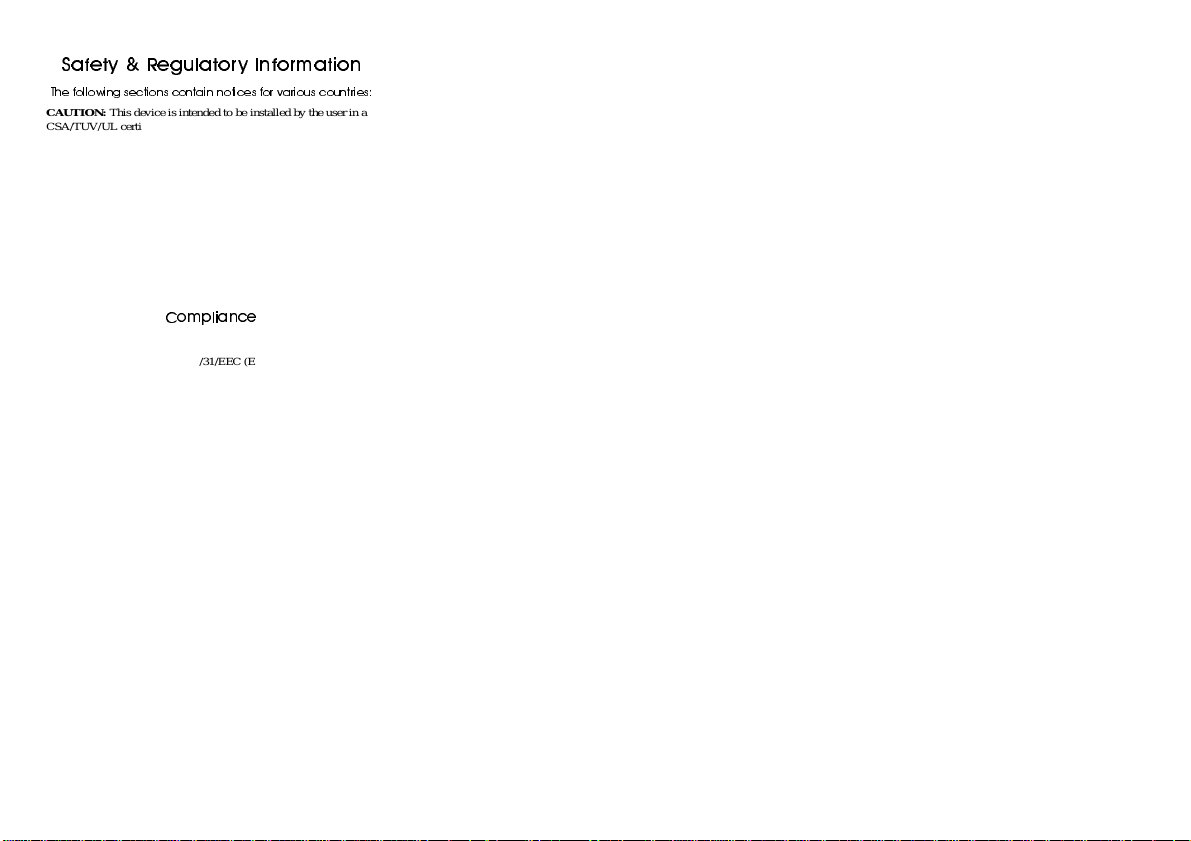
6DIHW\ 5HJXODWRU\ ,QIRUPDWLRQ
7KH IROORZLQJ VHFWLRQV FRQWDLQ QRWLFHV IRU YDULRXV FRXQWULHV
CAUTION: This device is intended to be installed by the user in a
CSA/TUV/UL certified/listed IBM AT or compatible personal
computers in the manufacturer’s defined operator access area. Check
the equipment operating/installation manual and/or with the
equipment manufacturer to verify/confirm if your equipment is
suitable for user-installed application cards.
ATTENTION: Ce carte est destiné à être installé par l’utilisateur,
dans un ordinateur compatible certifié CSA/TUV/UL ou listé IBM
AT, à l’intérieu r de la z one déf inie par le f abricant. Consu lter le mod e
d’emploi ou le fabricant de l’appareil pour vérifier ou confirmer si
l’utilisateur peut y installer lui-même des cartes périphériques.
&RPSOLDQFH
This product conforms to the following Council Directive:
❑ Directive 89/336/EEC, 92/31/EEC (EMC)
Page 6
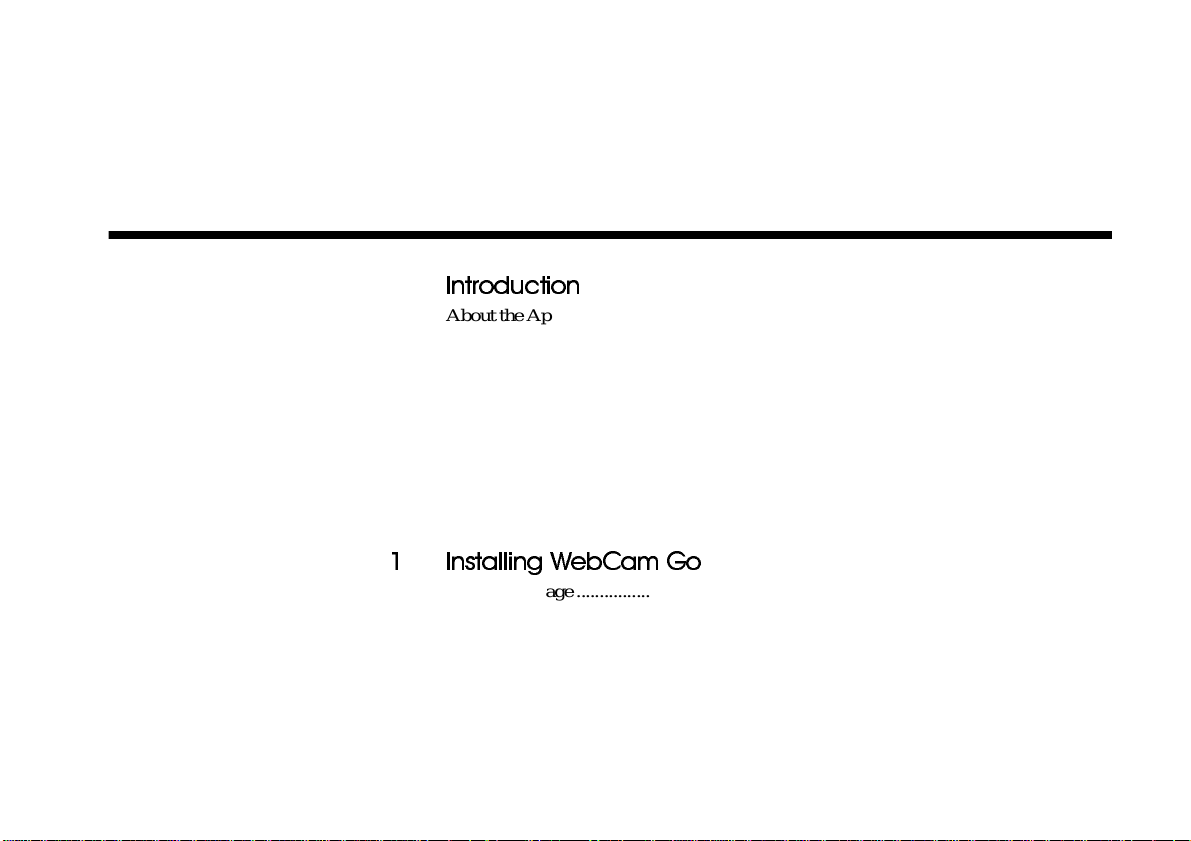
Contents
,QWURGXFWLRQ
About the Applications................. .............................................................................. ... ...........x
Creativ e WebCam Go Control................. ................ ........................ ............................x
Creativ e WebCam Mo n ito r.......... ........................ ................ ........................ ................x
Creative MediaRing
T alk 99... .. ..... .. ... .. ..... .. ... .. ..... .. .. ... ..... .. .. ... .... ... .. ... .... ... .. .. ..... .. ... .. ..... .. ... .. ..... .. ... .. ..... .. . .x
Microsoft NetMeeting............... ........................ ................. ....................... ................. .xi
Microsoft I n ternet Explo r er....... ................. ........................ .........................................xi
Before You Be gin..... .... ... .. .. ..... ... .. .. ..... .. ... .. ..... .. ... .. ..... .. ... .. ..... .. .. ... .... ... .. ... .... ... .. .. ..... ... .. ....... .xi
System Requi rements............................ ................................................ ......................xi
Document Conventio n s..................... ....................... ................. ........................ ........xii
,QVWDOOLQJ :HE& DP *R
In Your Package.......................................... ........................ ................ ........................ ..........1-1
About WebCam Go........... ................. ................ ................. ................ ................. .................1-2
Installin g WebCam Go....................... ...................................................................................1-5
Installin g Software................. ...................................... .................................................... .....1-6
Verifying the In stallation............. ...................................... ..................................... ...............1-9
Changing Batteries for WebCam Go ...................................................................................1-9
v
Page 7
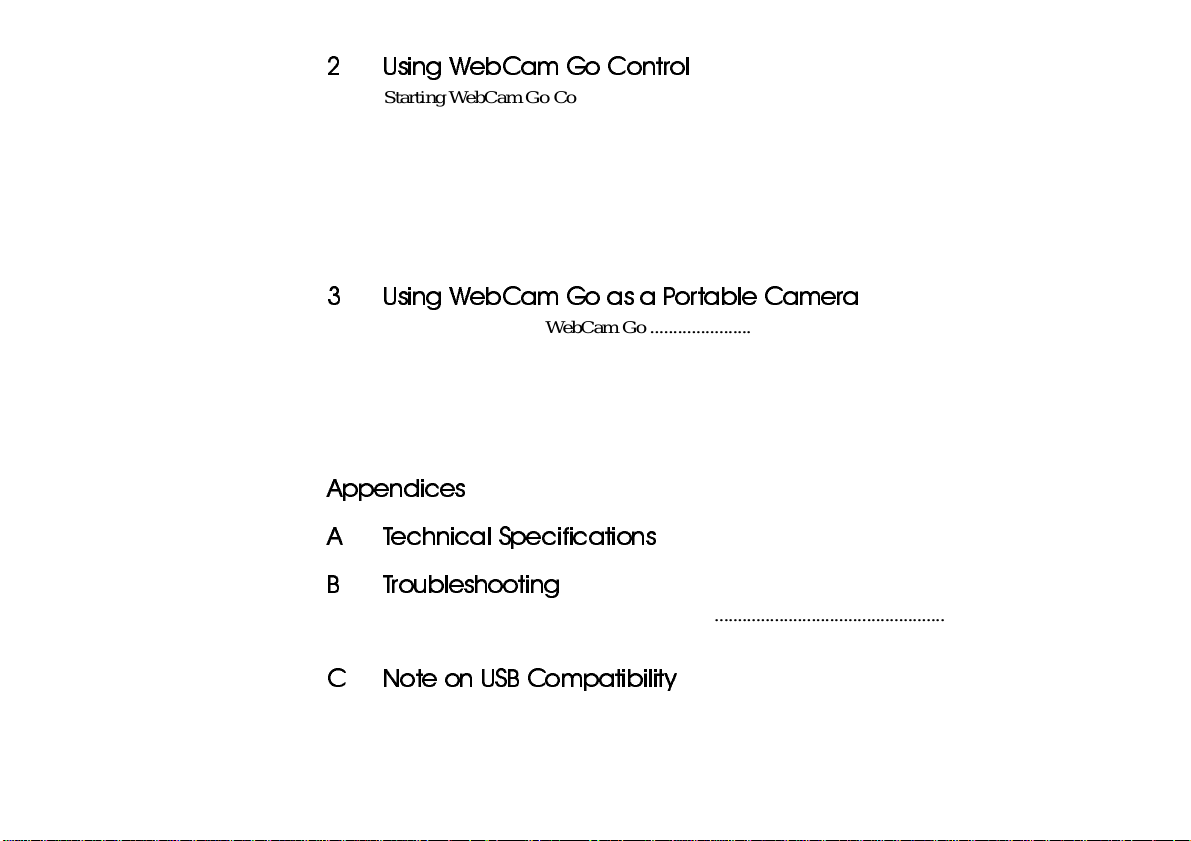
8VLQJ :HE&DP *R &RQWURO
Starting WebCam Go Co n trol.................... ...................................... .....................................2-1
Using WebCam Go Control......... .........................................................................................2-2
T o set the view into focus........ ...................................... ...................................... ......2-2
T o select the video c ap t u r e device........ ...................................... ..............................2-3
T o take a picture.........................................................................................................2-3
T o record a video clip.. ..............................................................................................2-4
T o view a thumbnai l...... ...................................... ...................................... ................2-4
T o start the Help file for WebCam Go Con t r o l..... ...................................... .............2-4
8VLQJ :HE&DP *R DV D 3RUWDEOH &DPHUD
T aking Pictures with WebCam Go ............ ...................................... .....................................3-1
Step 1: To focus t h e lens ............................................... ...................................... ......3-2
Step 2: To take pi ctures.... ...................................... ...................................... .............3-3
Downloadin g Pictures f rom WebCam Go............................................ ................................3-4
Customising WebCam Go......... ................................................................................... .........3-5
T o start the Help file for W eb Cam Go Control............ .................................................... ....3-5
$SSHQGLFHV
$ 7HFKQLFDO 6SHFLILFDWLRQV
% 7 UR XEOHVK RRW LQJ
Problem In stalling Software........... ................................................................................... ...B-1
Problems Using WebCam Go........ ...................................... ................................................B-1
& 1RWH RQ 86% &RPSDWLELOLW\
vi
Page 8
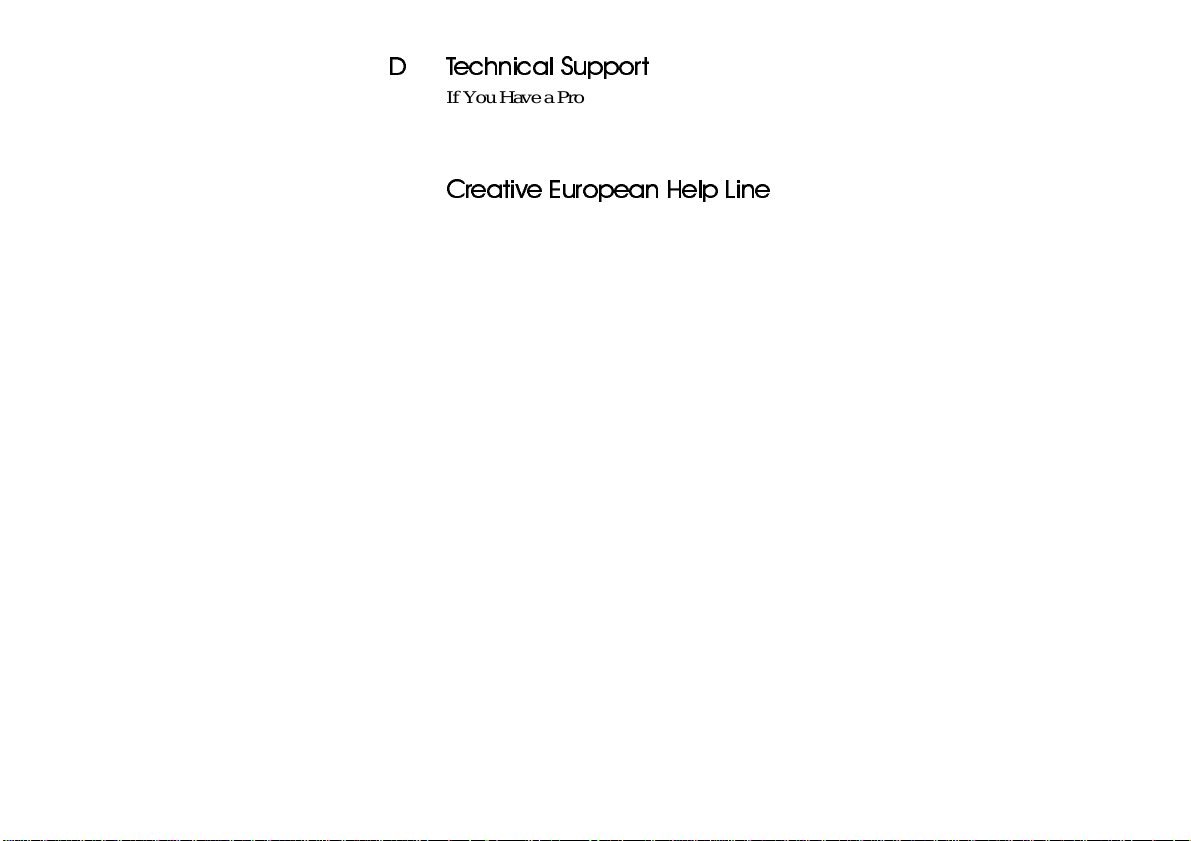
' 7 HFK QLFDO 6XSSRUW
If You Have a Problem. .................................................................................................. ...... D-2
Returning a product for repair................................ ......... .......... ......... .......... ......... ..D-4
Limited Warranty.............................................................................. ...................................D-5
&UHDWLYH (XURSHDQ +HOS /LQH
vii
Page 9
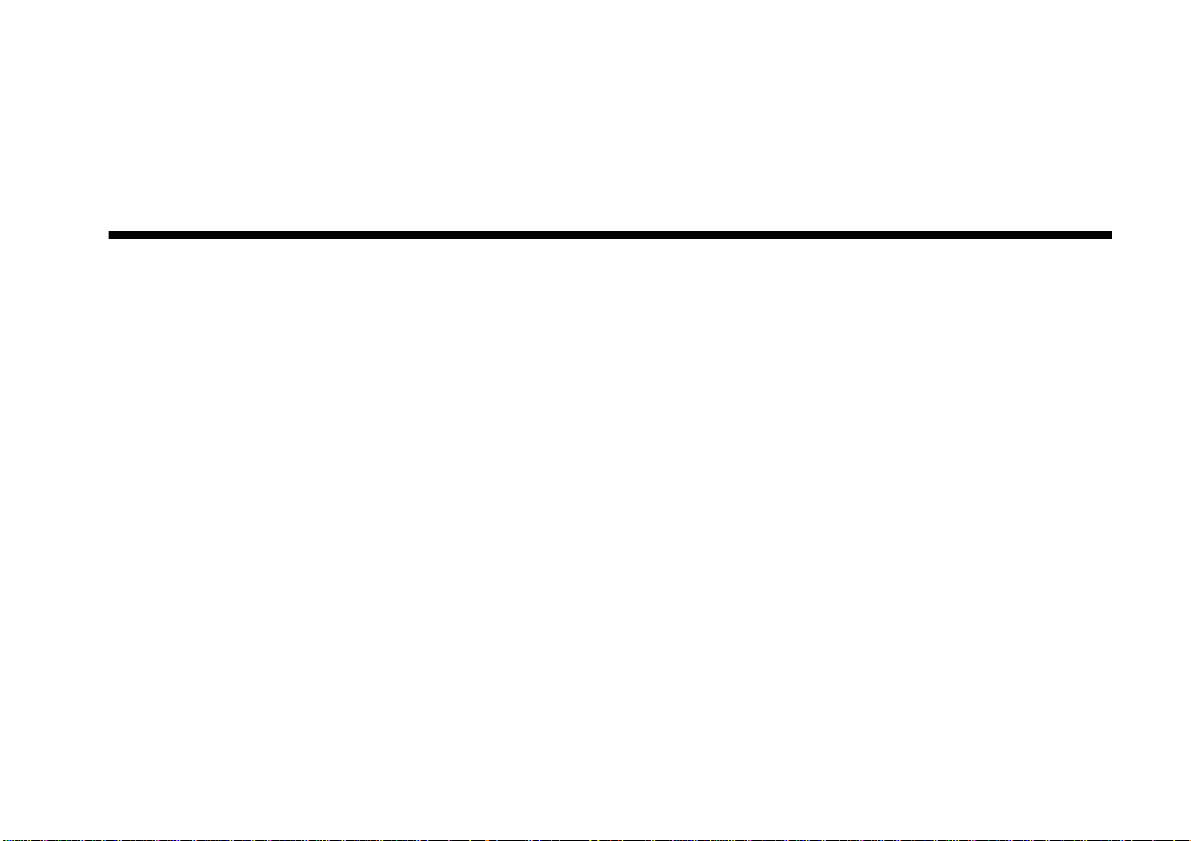
Introduction
Creativ e Video Blaster W e bCa m Go is a dig ital v ideo ca mera tha t all o ws you to t ake p icture s in
24-bit, 16.7 million colours and record smooth video clips in full-colour.
Want to chat face- to-face with som eo ne over the Int ernet? Web Cam Go is what you need.
Used together with Micros oft NetMeeting, you can now ha ve real-t ime videoconfe rencing with
virtually anybody over the Internet!
Worried that someone will use your computer without your knowledge? Fret not. When used
together with WebCam Monitor, WebCam Go can function as a motion detec tor, recording
short video clips of what is in its field of view whenever it detects movem ent. You can also
program it to ta ke pictures automatically at regul ar intervals.
As WebCam Go is detacha ble, you can disconn ect it from the computer and use it as a portable
camera to take pic tures anywher e you like ! Do wnloadi ng imag es from WebCam Go is a breeze
with WebCam Go Control.
ix
Page 10

About the Applications
Creative WebCam Go Control
Creative WebCam Monitor
Creative MediaRing Talk 99
This simple but powerful applic ation lets you take control of your camera with a click on the
taskbar icon. Take pictures or reco rd video clips and store them in albums. Use thi s application
to download pict ures you have taken when the cam era was disconnected from the computer . Y o u
can also export thes e pic tures or video clips to other programs, or send them directly to your
e-mail program. You can adjust various settings so as to optimise the quality of your pictures
and video clips.
If you are thi nki ng o f putti ng a l iv e snapsho t o f you r of fi ce, co f fee po t, or e v en you r f i sh ta nk on
your W eb pag e, WebCam Monitor is the s olution . Jus t point you r camera a t the de sired subject
of your snapshot, pick a time interval, and WebCam Monitor does the rest, including
automatically uploading the sna pshots to your Web site. It can even act as a motion-detecting
security system which automatically sends an e-mail message to notify you whenever anybody
moves within the camera’s field of view.
With Cre ative MediaRing Talk 99, you can literally call somebody half a wor ld away without
worrying about exorbitant phone charges. MediaRing Talk 99 harnesses sophisticated patent
‘knocking’ technology to call either the other party’s PC or phone. Unlike other Internet
telephony s oftwa re, wit h MediaR ing Talk 99, the part y you are c alli ng does not ev en need to be
connected to the Internet. Say goodbye to the hassle and time-consum ing process of
pre-scheduling Internet phone con versations. In addition to making Int ernet phone calls,
MediaRing Talk 99 also lets you leave voice messages and engage in text chat.
x
Page 11

In addition, if you are a Sound Blaster Live! user, you have at your disp osal Creative
VoicePersonas, a feat ure incorporated into MediaRing Talk 99 that allo ws you to disguise or
distort your voice. Creative VoicePersonas leverages upon Sound Blaster Live! powerful audio
processing technology to provide you with a range of VoicePersonas such as Chipmunk, Male
to Female, or Female to Male.
Microsoft NetMeeting
Microsoft Internet Explorer
Before You Begin
System Requirements
Microsoft NetMeeting is a voice communications client that includes support for international
conferencing standards and provides true multi-user application sharing and data conferencing
capabilities.
It supports one-w ay or two-w ay vi deoconfe renci ng, so your frien ds can see you e v en if the y do
not have a camera. Audio-only conv ersations and text chats are also supported. Two or more
users can collaborate on a document, doodle on a whiteboard, or even share any Windows
application in re al - ti m e over th e I nt er n et or corp o ra t e in tr a n et.
Microsoft Internet Explorer is an Internet browser that features ActiveX technology, so web
pages can combine interactive ActiveX Controls, Java applets, and more to create interactive
content. Acti v eMovi e t echnol ogy allo ws you t o vi ew m ultim edia c ontent on the we b, inc lud ing
MPEG audio and video.
The README file on the CD-ROM contains information not available at the time of printing.
Read the file before you continue. In addition, read the following:
❑ System Requirements
❑ Document Conventions
Minimum system requirements for WebCam Go:
❑ 166 MHz Intel Pentium
❑ 16 MB RAM on motherboard
❑ 70 MB free hard disk space for installation of all software titles
®
or higher 100% IBM®-compatible PC
xi
Page 12
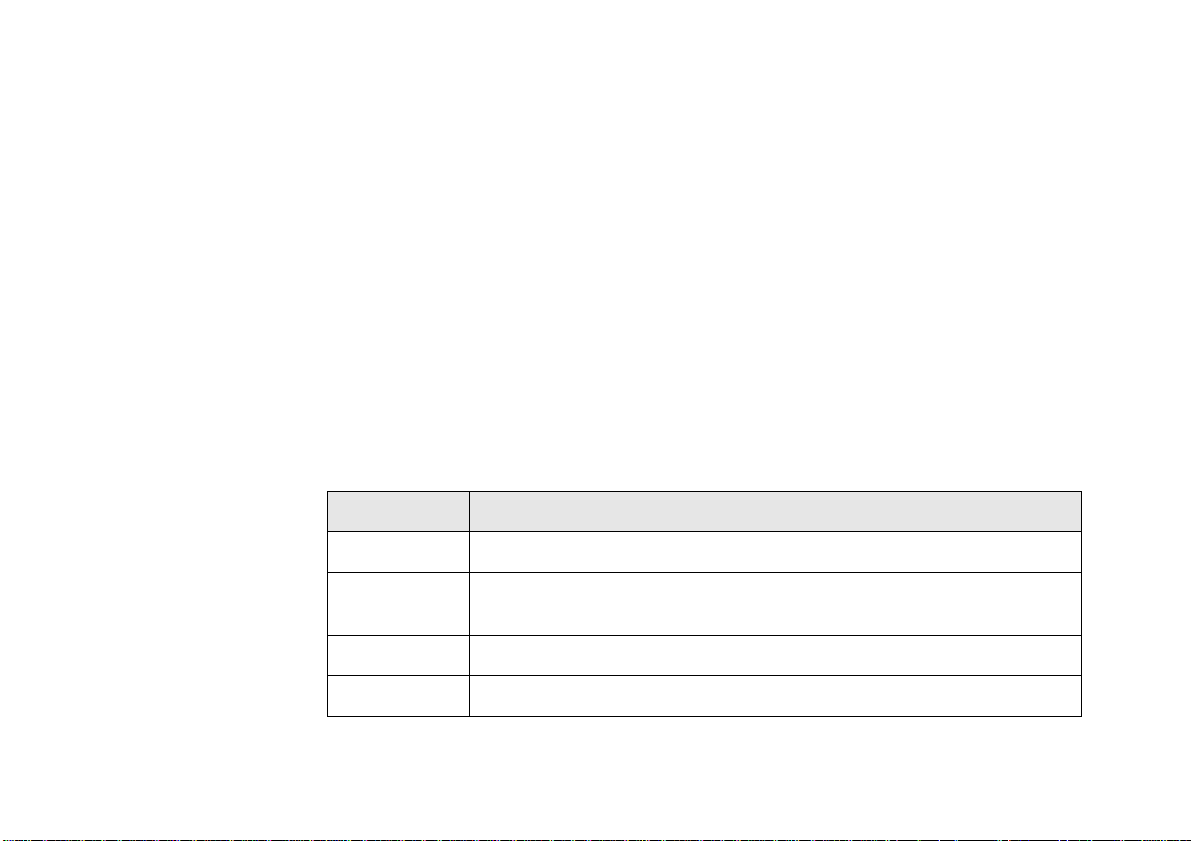
❑ A vailable USB port or self-powere d USB hub
®
❑ Microsoft Windows
98 (Windows 95 and Windows NT are not supported)
❑ Display adapter tha t s upports16-bit colour at a resolution of 640 x 480 pixels
❑ CD-ROM drive installed
®
❑ Sound Blaster
or other Windows-compatible sound card
❑ Modem or LAN access to the Internet at 28.8 Kb or faster (req uired for videoconferencing)
For optimal performance:
❑ 200 MHz Intel Pentium or high er 100% IBM-compatible PC
❑ 32 MB RAM
❑ Display adapter tha t supports 16-bit colo ur at a resolution of 800 x 600 pixels
❑ Sound Blaster 16 or higher, or other Windows-compatible sound card with full-duplex
support for sim ultaneous two-way conversations
Document Conventions
xii
The following typographical conventions ar e u s ed throu ghout this document:
Table i: Document c onventions
This Represents
bold Text that must be entered exactly as it appears.
italic
Title of a book or a placeholder, w hich rep resents the inform ation you
must provide .
UPPERCASE Directory name, file name, or acro nym.
< > Symbols, letters, and key names on th e keyboard.
Page 13
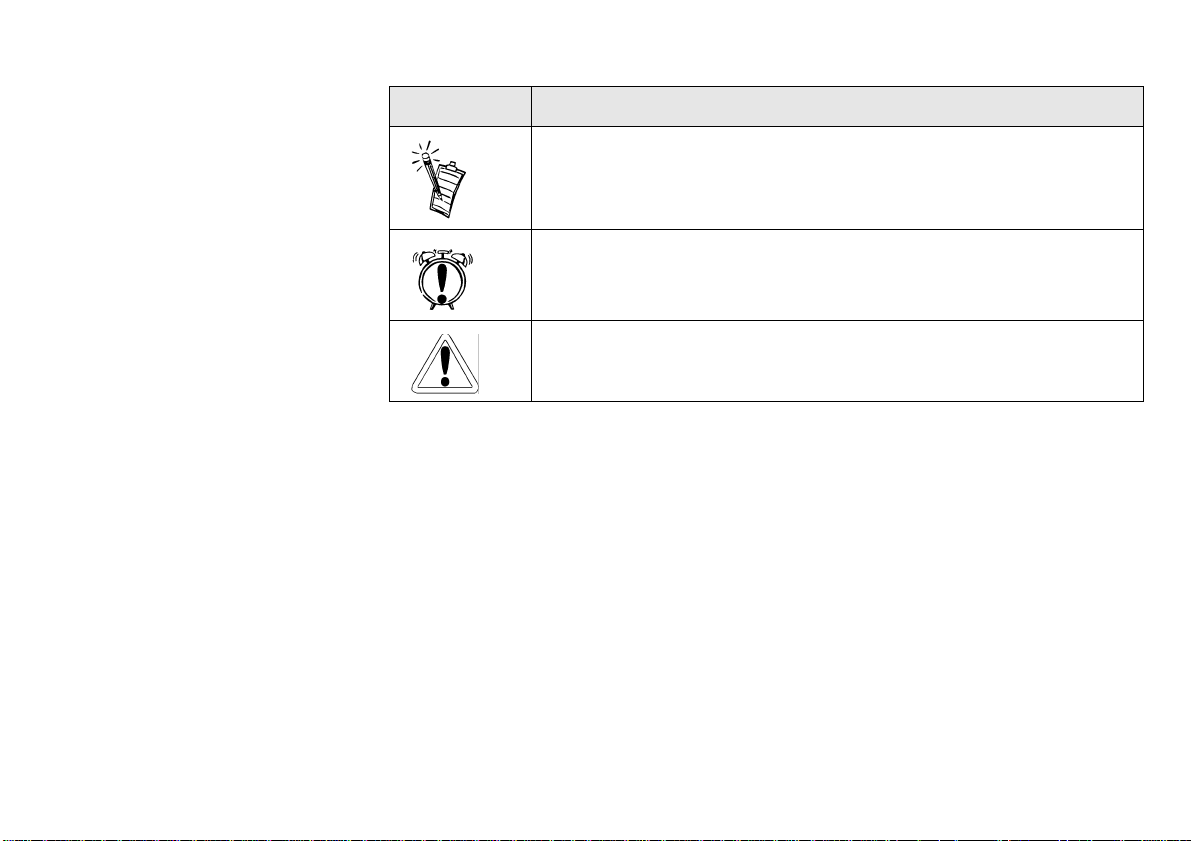
T able i: Document conventions
This Represents
This notepad icon indicates informa tion that is of particular impor tanc e
and should be cons idered before con tinuing.
This alarm clock icon indicates that failure to adhere to directions may
result in loss of data or d amage to your system.
The warning sign indicates that failure to adhere to directions may result
in bodily harm or life-threatening situations .
xiii
Page 14
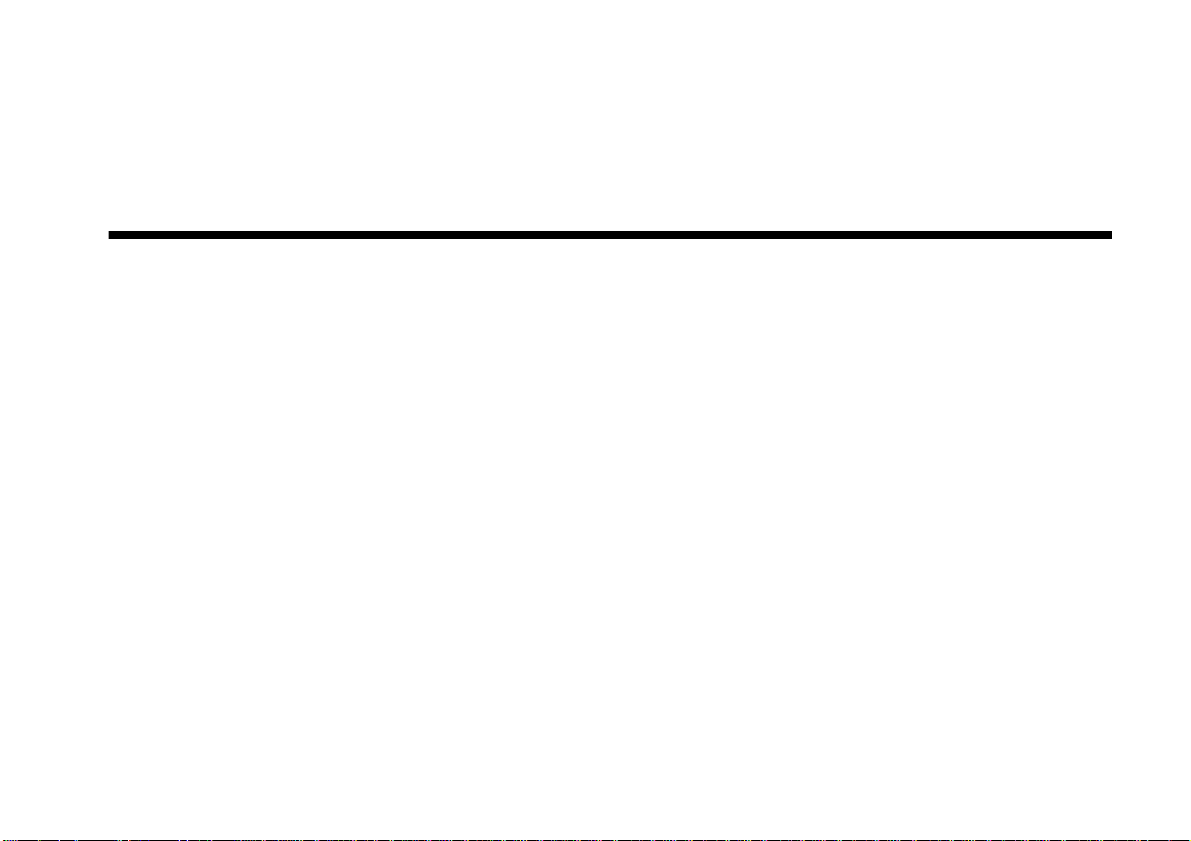
Installing WebCam Go
This chapter consists of the following sections:
❑ In Your Package
❑ About WebCam Go
❑ Installing WebCam Go
❑ Installing Software
❑ Verifying the Installation
❑ Changing Batteries for WebCam Go
1
In Your Package
Your package contains the following hardware items:
❑ One WebCam Go camera
❑ One USB cable
❑ One microphone
Installing WebCam Go 1-1
Page 15

About W e bCam Go
Figure 1-1 shows you the front view of the camera.
LED light
This indicator lights up in green when
WebCam Go is switched on.
Snapshot button
After you have started WebCam Go Control, you can
press this button to capture a still image.
Focus mark
Use this mark to focus the lens quickly: to focus on objects
approximately 6 inches/15 cm away, turn the ring until this
mark is at the 12 o’clock position; to focus on objects 10 feet/
3 m away or further, turn the ring until this mark is at the 9
o’clock position.
Lens
Viewfinder
Focus ring
To adjust the focus, point the
lens at your subject and then
rotate this ring clockwise and/or
anti-clockwise until the image is
sharp (in focus.)
1-2 Install ing WebCam Go
Figure 1-1: Fr ont view of WebCam Go.
Page 16

Figure 1-2 shows the ba ck view of the camera’s head unit.
The view finder does not show if
objects are in focus. To verif y
whether objects are in focus, use
WebCam Go Control. For details,
see “Taking Pictures with
WebCam Go” on pa g e 3- 1.
Camera busy LED indicator
When the camera is connected to the system,
this indicator will blink when commands are
sent from the system to the camera.
When the camera is disconnected, this indicator
will blink when the camera is adjusting the
picture exposure. After that, it will stay lit while
the camera saves the image to memory. Then,
the indicator will be turned off.
Note: Try not to shake the camera while this
indicator is blinking.
Figure 1-2: Bac k view of WebC am G o’s head unit.
Viewfinder (back view)
When taking snapshots with the camera
disconnected, use this to verify that the desired
object of your snapshot is in view.
Installing WebCam Go 1-3
Page 17

• You can only switch on th e
camera when it is
disconnected from the system.
• The counter value may
decrease by m o re than one
when the pict ure taken has
more de tails or colours ,
resulting in a bigger file size.
In some cases, the counter
value may not decreas e even
though a picture is taken.
Figure 1-3 shows the buttons and LCD display on the camera.
Image counter
This shows the remaining number of pictures that you
can take with the camera undocked.
This number decreases every time a picture is taken.
When the counter reaches “000”, you cannot take any
more pictures until you have cleared the camera’s
memory by downloading or removing the existing
pictures.
OFF button
To switch off the camera, you need to
press this button and hold it down for 2
seconds. This prevents the camera from
being switched off accidentally.
Single-Snapshot mode
In this mode, the camera captures the
view into one single shot.
Multiple-Snapshot mode
In this mode, the camera takes a series of
pictures, with a constant interval between
consecutive takes. By default, the total
number of pictures taken is 10 and the
interval is 0.5 seconds.
Delayed Single-Snapshot mode
In this mode, the camera takes a picture
after a specified length of time. The default
delay time is 8 seconds.
On button
To switch on the camera, press this
button.
Note: The camera will turn itself off
automatically if it’s left idle for one
minute. This length of time can be
changed by using the application,
WebCam Go Control.
Delayed Multiple-Snapshot mode
In this mode, the camera takes a series
of pictures after a specified length of
time, with a constant interval between
consecutive takes. The default delay
time is 8 seconds, total number of
pictures taken is 10, and the interval is
0.5 seconds.
1-4 Install ing WebCam Go
Mode button
To switch modes of the camera, press this
button. The camera can be in one of these four
modes: single-snapshot mode, multiplesnapshot mode, delayed single-snapshot
mode, delayed multiple-snapshot mode.
Figure 1-3: Buttons and LCD display on W ebCam Go.
Battery-lo w indicator
This indicator lights up when the battery is
running low. When the battery is low:
i. the idle-timeout will be set to 10 seconds;
ii. the Power LED will blink rapidly;
iii. no pictures can be taken.
Page 18

Installing WebCam Go
• The USB port(s) on your
computer may be found on
the front panel instead of the
back panel.
• You can also attach i t to a
self-powered USB hub.
• You can choose to connect
WebCam Go to your
computer after you have
switched on your computer.
• Most audio cards have an
external microphone
connector.
• Consult th e documentation
for your aud io card for more
information concerning the
use of a microp hone and, in
particular, how to adjust the
volume.
1. Position your computer so that its USB port s can be easily accessed .
2. Connect the smaller end o f the US B cabl e to the USB co nnecto r at the ba ck of WebCam Go.
3. Connect the other end of the USB cable to an available USB port on your computer.
4. Place WebCam Go on top of your computer monitor or ano ther flat surface.
USB connector
USB cable
USB port
Figure 1-4: Connecting the WebC am G o (USB model).
5. Assemble the microphone and connect it to your audio card’s external microphone
connector.
Installing WebCam Go 1-5
Page 19

Installing Soft ware
Some of the steps in the
instal la tion pr oc e ss may no t
occur in the same sequence as
descr ib ed here .
1. Switch on the compute r.
2. When the
dialog box appears, click the
Add New Hardware Wizard
button.
Next
The dialog box similar to Figure 1-5
appears.
3. Click the
your device (Recommended)
then click the
Sear ch for the best dri ver for
option and
butto n.
Next
The dialog box similar to Figure 1-6
appears.
4. Insert the WebCam Go CD into your
CD-ROM drive.
If the setup program runs
Note:
automatically, exit from the program.
Figu r e 1- 5: The Add New Ha rdware Wizard dialog box.
1-6 Install ing WebCam Go
5. Select the
type
D:\DRIVERS
Specif y a loca tion
(where D: represents
check box a nd
your CD-ROM drive) in the box provided.
Figure 1-6: Specifying a location.
Page 20

6. C l ick the Next button.
Figure 1-7: Installing drivers for WebCam Go.
The dialog box similar to Figure 1-7
appears.
7. C l ick the Next butto n again.
i. If you are pr om pted to insert the W indows
98 CD-ROM, proceed to step 7ii.
Otherwise, skip to step 8.
ii. Remove the WebCam Go CD from the
CD-ROM drive and insert the Windows 98
CD-ROM into it.
iii. I n the Insert Dis k dialo g bo x , cl ick the OK
butto n.
iv. In the
Copying Files
Browse
button to browse to the
Windows 9 8 C D ’s
dialog box, click the
Win98
folder an d click the OK button.
8. When the Finish button appears, clic k it.
Installing WebCam Go 1-7
Page 21

9. When the Light Frequency Selection
dialog box appears (see Figure 1-8),
click the Yes button and then click the
option butt on that represents your
power supply frequency if you use
fluorescent lighting.
Otherwise, click the No button.
10.Click the OK button.
i. If you are prompted to insert the
Windows 98 CD-ROM, proceed to step
10ii. Othe rw ise, skip to step 11.
ii. Click the OK button .
to the
OK
button.
Insert Disk
Win98
dialog box, browse
folder and then click the
Figure 1-8: The Light Freque ncy Selection dialog box.
iii. In the
iv. Click the OK button again.
11. Restart the system.
12.After the system has restarted, proceed to install the applic ations for WebCam Go.
Remove the Windows 98 CD-ROM a nd i nsert the WebCam Go CD into t he CD-ROM drive.
The setup program runs automatically and a dialog box that lists the av ailable applications
appears.
13.Select the applications you want to install, exce pt for Internet Explorer (IE) 5.0, and then
click the OK button.
Note: If you want to install IE, restart the system, run D:\CTRUN\CTRUN.EXE, deselect
all the other applications, and select IE .
14.Follow the instr u ctions on the screen to complete the installation.
Depending upon the applications you choose to i nst all, you may be asked if you want to
restart your computer at the end of the installation routine. Select No whenever you are
asked until all the drivers and applications have been i nstalled. Then, restart your computer .
1-8 Install ing WebCam Go
Page 22

Verifying the
Figure 1-9: Removing the back cover of the camer a.
Installation
To verify that the camera has been installed properly:
1. Right-click the
2. On the menu that appears, click
3. In the
4. Click the plus (+) sign next to the
System Properties
The entry “
My Computer
Video Blaster WebCam Go (WDM)
icon on your desktop.
Properties
dialog box, click the
Imaging Device
.
Device Manager
icon.
” should appear.
tab.
Changing Batteries for WebCa m Go
• Batteries that are specifical ly
made for digital cameras are
recommen ded. There is
usually a camera icon on the
packaging of these batteries.
• No batteries a re requi re d whe n
the camera is connected to the
system.
• If the camera will be
connected to the system for a
long period of time, it is
advisabl e to remov e the
batteries to prevent battery
leakage.
When you disconnect the camera from the system and use it as a digital camera, it operates on
two 1.5 V ‘AAA’ alkaline batterie s .
To insert or replace batteries
1. Press the Off button to switch off the
camera.
2. Flip the camera’s head unit upwards.
3. Hold the camera in one hand and press the
bottom area of the back cover with one
thumb until the catches on the cov er are
detached from the grooves.
See Figure 1-9.
4. Pu s h the cover ou twards.
5. Lift the cover and put it aside.
6. Remove the old batteries (if any).
Installing WebCam Go 1-9
Page 23

Make sure that you insert the
batteries in the correct direction.
If the y are inserted wrongly, they
may explode or leak, causing
damage to the camera.
7. Insert the new batteries according to the directions shown in the battery compartment.
8. Align the catches on the cover with the respective grooves in the casing and slide the cover
until it snaps back into place.
1-10 Installing WebCam Go
Page 24

Using WebCam Go Control
This chapter consists of the following sections:
❑ Starting WebCam Go Control
❑ Using WebCam Go Control
2
Starting WebCam Go Control
If WebCam Go Control does not
recognise the camera correctly,
see Appendix A,
“Troubleshooting”.
To start WebCam Go Control
Click Start -> Programs -> Creative -> Creative WebCam Go ->
Creative WebCam Go Control.
Or
Press the Snapshot button on the camera.
When you start WebCam Go Control for the first time, the Insert Disk dialog box may appear,
prompting you for the Windows 98 CD-ROM. If this happens, do the following:
1. Insert the W indows 98 CD-ROM into the CD-ROM drive.
2. In the Insert Disk dialog box, brows e to the Win98 folder and click the OK button.
3. C l ick the OK button again.
The required drivers are copied to your system.
Using WebCam Go Control 2-1
Page 25

Using W ebCam Go Control
After W ebCam Go Control is started, the
appears, displaying the view that the camera is capturing currently.
We bCa m Go C ontrol
screen similar to Figure 0-1
To set the view into focus
Point the lens to ward your subject (for
example, yourself, seated in front of your
monitor) and rot ate the ring around the lens
clockwise and/or anti-clockwise until the
view is in f ocus.
Snap an image button
Record a video button
Figure 0-1: The WebCam G o Control sc reen.
2-2 Using WebCam Go Control
Page 26

To sele ct the vid eo capture device
• If you select the VFW driver,
some of the settings in the
General
not be available. If so, go to
General
the
Format
change settings.
• The VFW driver is com patib le
only with software that
supports Video For Windows.
Source
and
tab and click the
Source
or
buttons to
tab may
1. In WebCam Go Control, clic k the
2. C l ick the
Camera docked s ettings
Settings
butto n.
3. Click the scroll button unt il you get to the
4. C l ick the
5. In the
Video device
General
tab .
list box, select the desired video captur e device.
The change is applied.
The WDM driver gives better performance in terms of frame rate and is the
Note:
recommended choice.
button.
General
tab .
To take a picture
1. In the WebCam Go Control wind ow, click the
Live Cam
The current view of the camera is displayed in the
2. To capture an ima g e of th e p r eview s hown , cl i ck th e
button.
Preview
wind ow.
Snap an image
button.
You can also press the Snapshot button on the camera.
The image is captu red a nd sa ved a s an image f ile wit h an au tomat ical ly genera ted f il e name.
It is added to the current album, where its name is prefixed with the still image icon .
Using WebCam Go Control 2-3
Page 27

To record a video clip
1. In the WebCam Go Control window, click the
The window displays the current view of th e camera.
2. To start recording a video clip, click the
The button starts blinking to indic ate that recording is now in progress.
3. To stop the recording, click the button again.
The button stops blinking.
The video clip is saved as an AVI file with an automaticall y generated file name.
It is added to the album, where its name is pre fixed with the video icon .
Live Cam
Record a video
button.
button.
To view a thumbnail
To start the He lp file for WebCam Go Control
2-4 Using WebCam Go Control
Double-click the thumbnail of the imag e that is displayed in the Thumbnail list.
The image is displayed in the Video window, in its actual size.
If you are not satisfied with the result, adjust the appropriate settings in order to get the
desired result, and then capture the image again.
The Help file contains instruc tions on how to use WebCam Go Control to take pictures and
record video clips. It also teaches you how to chang e the different se ttings so as to achieve
optimum quality for your pictures and video clips .
To start the Help file
1. Click the Creative log o at the top left corner of WebCam Go Control’s main window.
2. On the WebCam Go Control menu, click
Help
.
Page 28

Using WebCam Go as a Portable Camera
Disconnect WebCam Go from the computer and you can use it as a portabl e ca m era.
Read the following sections to learn how you can do that:
❑ Taking Pictures with WebCam Go
❑ Downloading Pict ures from WebCam Go
❑ Customising WebCam Go
❑ To start the He lp fil e fo r WebCam G o Contro l
3
Taking Pictures with WebCam Go
❑ Ste p 1: To focus th e lens
❑ Step 2: To take pictures
Using WebCam Go as a Portable Camera 3-1
Page 29

Step 1: To focus the lens
Before taking pictures, you need to focus the lens so that the images you capture will be clear
and sharp.
To focus the lens quickly
To focus the lens accur ately, you
need to us e WebCam Go Contr ol
(see “To focus the lens more
accura tely” on page 3- 3) beca use
the viewfinder does not show
whether objects are in focus or
not.
Figure 3-1 shows you how to focus the lens quickl y us ing the focus mark on the focus ring.
To focus on ob jects approximately 6 inches/15 cm away
Turn the focus ring until the
focus mark is at the 12 o’clock
position.
To focus on objects 10 ft/3 m away or further
Turn the focus ring until the
focus mark is at the 9 o’clock
position.
3-2 Using WebCam Go as a Portable Camera
Figure 3-1: Focusing the lens.
Page 30

To focus the lens more
accurately
1. Start WebCam Go Control .
2. Adjust the camera’s focus ring unti l the previe w displayed in W ebCam Go Control’ s windo w
is in focus (clear and sharp).
3. Click the button to close WebCam Go Control.
Step 2: To take pictures
• You can only switc h on the
camera when it is
disconnected from the system.
• For descript ion on the dif fer ent
modes, see Figure 1-3,
“Buttons an d LCD display on
WebCam Go.” on page 1-4.
• The counter val ue m ay
decrease by m o re than one
when a picture is taken if the
picture ha s m ore details or
colours, resulting in a bigger
file size. In some cases, the
counter value may not
decrease ev en t hou gh a p ictur e
is take n.
1. Unplug the USB cable from the camera.
2. Press the On button on the camera.
The camera is switched on and the remaining number of images that you can take is shown
by the Image counter.
3. To change the mode of the came ra, press the Mode button:
Single snapsho t
❑
Select this mode if you want to take single snapshots instantly.
Multiple snaps hot
❑
Select this mode if you want to take a series of successive snapshots.
You can create an AVI file out of the se snapshots.
Delayed single snapshot
❑
Select this mode if you want a snapshot to be taken after a specified length of time.
You can use this feature to take pict ures of yourself.
Delayed multiple snapshot
❑
Use this feature when you want a series of snapshots to be taken after a spe cified length
of time. You can create an AVI file out of thes e snapshots.
Using WebCam Go as a Portable Camera 3-3
Page 31

• When the counter value
reaches “ 000”, you cannot tak e
any mor e pictur e s until you
have cl eared the camera’s
memory by deleting existing
pictures.
• The camera will turn itself off
autom a tic a lly if it’s left idle
after a specified amount of
time.
4. Aim the camera at the desired objec t, using t he camera’s viewfinde r to ve rify that th e objec t
is in the camera’s view.
5. Hold the camera still and press the Snapshot button.
6. Continue holding the camera until the Came ra busy LED (red light) goes off.
The picture(s) is(are) taken and stored in the camera’s memory .
Also, th e counter value is d ecreased by at least one.
7. To take another picture , repeat steps 4 through 6.
8. To switch off the camera , pre ss the Off butto n and hold it down for 2 seconds.
Downloading
Pictures from
After taking pictur es, use the applicati on, We bCam Go Control, to download the pictures.
WebCam Go Control displays the pictures stored in the camera in thumbnail view a nd you can
select those that you want and download them into your computer.
WebCam Go
3-4 Using WebCam Go as a Portable Camera
Page 32

Customising WebCam Go
For more informati on on
downloading pict ures and
customising the camera, refer to
the Help file for WebCam Go
Control.
Use WebCam Go Control to adjust the following camera settings for photo-ta king:
Image s i ze
❑
Number of frame s in multiple snapshots
❑
Time interval between suc cessive frames for mu ltiple snapshots
❑
Level of quality
❑
Beep mode enabled or disabled
❑
Duration of the delay for taking delayed snapshots
❑
Power-saving enabled or disabled
❑
Length of time before WebCam is switched off
❑
To start the Help file for WebCam Go Control
1. Click the Creative logo at the top left corner of WebCam Go Control’s main window.
2. On the WebCam Go Control menu, click
Help
.
Using WebCam Go as a Portable Camera 3-5
Page 33

Technical Specifications
Colour VGA (640x480) CMOS image senso r
Features and
Specifications
❑
4 MB of on-board non-volatile memory for image storage
❑
LCD counter display to indicate number of pictures left and mode of stills capture
❑
Snapshot button
❑
LEDs to indicate powered-on state and camera readiness state
❑
High-quality , 5-elemen t, scratch-res istant, adjustable focus, glass lens with range of 6 inches
❑
to infinity
Built-in optical viewfinder
❑
Built-in Piez o transducer to provide audio cues
❑
Mode selector for four different modes of still capture:
❑
• Single snapshot
• Multiple snapshot (user can define number of snapshots and time between snapshots)
• Time-delayed snapshot (user can define delay)
• Tim e-delayed multiple snapshot (user can define number of snapshot, time between
snapshots an d d elay)
When detached:
❑
• Capable of capturing in excess of 72 640x480 sized still pic tures
• Images a re stored natively in JPEG format
A
Technical Specifications A-1
Page 34

• Draws po wer from two AAA batteries
(Note: Battery life in this mode depends on the battery type.
Two AAA alkaline batteries can last for up to 300 snapshots.)
• Auto shut off after a specified length of idle ti me (software-configurable)
❑ When atta ch ed:
• Captures video at up to 30 frames per second at re solutions of 352 x 288, 320 x 240,
176 x 144 and 160 x 120 and up to 15 frames per second at 640 x 480
• Captures still images in 24-bit colour at all resolutions up to 640 x 480
❑ Attaches to the PC via the Universal Serial Bus (USB) por t
Driver and Operating
System Compatibility
Power
Sensor
Resolution
(for both Video mode and
Still mode)
A-2 Technical Specifications
❑ USB model supports Windows 98
❑ WDM MiniDriver for DirectShow, and Video For Windows compatibility.
❑ TWAIN support
❑ Standard interfa ce works with virtually al l camera applications including Microsoft
NetMeeting.
❑ Microsoft Still Image (STI) support
From USB port or self-powe r ed USB hub
Note: If you are connec ti ng the WebCam to a USB hub, mak e sure that it is a self-po we red hub,
and not a bus-po wered hub, that is, it is powered by an external power sourc e.
CMOS image se ns or
❑ 640 x 480
❑ 352 x 288
❑ 320 x 240
❑ 176 x 144
❑ 160 x 120
Page 35

Resolution
(for undocked mode)
640 x 480
❑
320 x 240
❑
160 x 120
❑
Sensitivity
Video formats
Exposure control
Colour balance
Colour matrix
Field-of-view
Depth-of-field
Port compatibility
Software compatibility
6 lux
24- and 16-bit RGB
❑
4:2:0 YUV Planar
❑
JPEG
❑
Automatic (optional manual control with software )
Automatic (optional manual control with software )
Preset and integral to camera
62 degrees (horizontal)
75 millimeters to infinity
Universal Serial Bus port
TWAIN, 16-bit Video for W in do ws, Direct Sho w, and Still Image driver tha t run in W indows 98
Technical Specifications A-3
Page 36

Troubleshooting
B
Problem Installing Software
Problems Using WebCam Go
7KH VHWXS SURJUDP IRU :HE&DP *R GRHV QRW UXQ DXWRPDWLFDOO\ DIWHU \RX LQVHUW WKH
LQVWDOODWLRQ &' LQWR WKH GULYH
Cause
Solution
7KHUH LV QR 86% SR UW D YDLODEO H WR FRQQHFW WKH 86% FD EOH
Solution
The AutoPlay feature in your Windows system may not be enabled.
To install the softwar e from the CD:
1. Leave the ins tallation CD in th e CD- ROM drive.
2. Click
3. In the
4. Follow the instructions on the screen to complete the installation.
Do one of the following:
Unplug the device currently connected.
❑
Add a sel f -powered USB h ub.
❑
Add a PCI USB card.
❑
->
Start
Run
Run
dialog box, click
.
D:\CTRUN\CTRUN.EXE
.
Troubleshooting B-1
Page 37

$Q DSSOLFDWLRQ UHSRUWV WKDW WKH YLGHR GULYHU LV DOUHDG\ LQ XVH RU WKDW WKH FDPHUD
FDQQRW EH IRXQG
Solution Do the following:
❑ The camera is not properly connected. To resolve this problem, ensure the
camera’s USB connector is inserted, and that the USB connector is enabled in
the BIOS. Refer to your PC’s documentation for information on the BIOS.
❑ Reinstall the video capture drivers and reboot.
3LFWXUH LV WRR EULJKW
Cause The amount of light entering the camera has exceeded the exposure control limit.
There may be a very bright object in the camera’s view.
Solution Av oid poin ting th e cam era a t ve ry b righ t obje cts (for e xample , s unlight , l ights , or
highly reflective surfaces).
,QVXIILFLHQW V\VWHP UHVRXUFHV UHVHUYHG IRU WKH 86% SRUW FDXVLQJ WKH V\VWHP WR EH
XQDEOH WR IXQFWLRQ
Cause There ar e to o many devices i n th e system, causing IRQ proble ms w ith the
system’s USB controller.
Solution Do the following:
1. Remove some devices from the system.
2. Restart the system.
The syst em w il l aut o matica ll y re -allocate th e re so u r ces.
B-2 Troubleshooting
Page 38

If you select more than one
applic ation, y ou will be prom pted
to choose one of them when you
press the Snapshot button.
:KHQ WKH FDPHUD LV FRQQHFWHG WR WKH V\VWHP SUHVVLQJ WKH 6QDSVKRW EXWWRQ GRHV
QRW VWDUW DQ DSSOLFDWLRQ
Cause The application to be activated ha s not been selected.
Solution Do the foll ow in g :
1. Click Start -> Settings -> Control Panel.
2. In the Control Panel window, double-click the Scanners & Cameras icon.
The Sc anners & Cameras Properties dialog box appears .
3. On the Devices tabbed page, select the entry Vid eo Blaster WebCa m Go
(WDM) and then click the Properties button.
4. In the Video Blaster WebCam Go (WDM) Properties dialog box, click the
Events tab.
5. On the Events tabbed page, ensure that the Di sable de vice events check box
is not selected.
6. In the Camera events list, select “ Open Application”.
7. In the Send to this application list, s elect W ebCam Go Control and/or oth er
applications that you want to activate by pressing the Snapshot button.
8. Ensure that you have sel ec ted an application for taking pictures.
See the following problem description and solution on page B-4.
Troubleshooting B-3
Page 39

If a sele cted application is
already running, pressing the
Snapshot but to n wi ll not st art an y
other applications. Instead, the
current running ap plication will
be used to take a picture.
:KHQ WKH FDPHUD LV FRQQHFWHG WR WKH V\VWHP SUHVVLQJ WKH 6QDSVKRW EXWWRQ GRHV
QRW WDNH D SLFWXUH DIWHU :HE&DP *R &RQWURO LV VWDUWHG
Cause The application for taking pictures has not been selected.
Solution Verify that pressing the Snapshot button starts the correct application.
If it does not, see the solution on page B-3.
To select an application for taking pictures:
1. Do steps 1 through 5 on page B-3.
2. In the Camera events list, select “New Pict ure Captured”.
3. In the Send to this application list, sele ct W ebCam Go Control and/or oth er
applications that you want to use to take a picture.
B-4 Troubleshooting
Page 40

Note on USB Compatibility
In our testing on a wide variety of PC motherboards wit h integrated Universal Serial Bus
(USB) ports, we have encountere d a small numbe r of motherb oards with USB ports that do not
mee t th e U SB specificati on exactly. Unfo r tu nate ly, WebCam Go
with th ese sys te ms.
When you run the setup program from the WebCam Go installation CD, the setup prog ram
automaticall y che cks your motherboard model and revision. If your motherboard is among
those that have failed our test pro cedure, the setup program will display a warning message.
However, due to the numerous brands of motherboards in the market , our test procedure is not
exhaustive. So, there may be some non-USB-compliant motherboards that will not trigger the
display of the warning message.
So far, for s ome of the non-USB-c ompli ant mothe rboa rds that we ha ve tested, the motherb oard
manufactur ers have released new versions of mo therboards or BIOS to address the problem.
If the setup program warns you that your motherboard’s USB port is incompatible , or if the
camera does not work on your system and you sus pec t that the problem may be related to your
PC’s USB port, the followi ng is a list of av ailable options:
1. Contact your PC vendor.
Your PC vendor may be able to upgrade your motherboard or its BIOS to a ne wer version
that addres ses USB incompatibilities.
not operate correctly
may
C
Note on USB Compatibility C-1
Page 41

2. Use a PCI host adapter which provides USB connectors.
If you are not able to upgrade your motherboard or its BIOS, we re commend this approach.
3. Attach WebCam Go to a powe red USB hub.
Some USB devic es (suc h as monit ors) a lso ope rate as po wered USB h ubs; yo u can al so b uy
dedicated powered USB hubs which are to be attached to your PC’s USB port. However , in
some cases, attaching a powered USB hub to a non-USB-compliant USB motherboard
connector will not sol ve the problem.
To look for a USB compatible product, you can visit the produc t s earch page at the official
USB Web site: http://www.usb.org/app/search/products.
C-2 Note on USB Compatibility
Page 42

Technical Support
We are committed to giving you the best product as well as the best technical support.
Please note the following information for reference should you require technical assistance.
The model and serial number of your Cre ative product
❑
Please en sure to retain your
purchase receipt plus all
packagi ng and contents until
such time that all com ponents
of the product are fu nctioning to
your satisfaction.
Before contacting “European
Help Line”, please ensure that
you have read the
‘Troubleshooting’ Appendix.
The Creative web site at
www.creative.com
access to the latest drivers and
troubleshooting tips.
gives you
Error information on the screen and how it came about
❑
Information on the adapter cards which may be causing a conflict
❑
Hardware configuration information such as the base I/O address,
❑
IRQ line, DMA channels used
Motherboard information: BIOS manufacturer/versio n and chipset manufacture r
❑
Type and version of your operating system, e.g., DOS 6.0, Windows 3.1x, Windows 95,
❑
Window s 98 or Windows NT
D
T echnical Support D-1
Page 43

Inside Europe
For fast and efficient Technical Support solutions, please use the Creative
Web Support services in the first ins t ance. If your Creative product was
pre-installed in your computer , your primary source of technical support is
the Personal Computer supplier who provided the system.
The support area on our web site at
contains the follo wing:
Driver Updates:
Newsgroups:
Subscribe to a Creative e mail List:
Frequently Asked Questions:
Solve Your Own Problem:
Online Library of Manuals:
Email Support:
Telephone & Email Support:
www.creative.com
Quick access to the latest Creative drivers
Subscribe to the Creative Newsgroup
Keep up to date by joining one or more of our
mailing lists
Access the latest information on Creative
products with advice on how to resolve
commonly asked questions
Enter keywor ds to search the comprehensive
library of pr oduct and technica l in fo rm at ion
Find the documents for a wide range of
Creative products
Complete the technical support web form
and submit for a response
See “European Help Line” section for contact
details
is continuously updated and
D-2 Technical Support
Page 44

If You Have a Problem
Please retain all cont ents includi ng packaging an d proof of purchase until you are fully satis fied
with product.
If you find that you have a problem with your Crea tive product and believe that it needs to be
repaired or replace d, you should verify the purchase date and take th e appropriate action as
detailed below:
Less than 30 days since
date of purchase
More than 30 days since
date of purchase
Should your store receipt indicate tha t the product is less than 30 days old, you hav e the option
of calling Technical Support for a ss istance or r eturnin g the full pr oduc t to the de aler/ retai ler for
a replacement or credit (s ee “European Help Line” section for contact numbers).
First contact European Technical Support (see “European Help Line” section for contact
numbers) to establish the nature of the problem and details on our repair returns procedure.
Creative Labs requires that all returns for repair/replacement must first be issued with an
authorisation num ber.
T echnical Support D-3
Page 45

Returning a product for repair
Contact Technical Support to receive your authorisation number for
❑
repair/repla cement of product.
Technical Support will communicate how to return the product in question for
❑
repair/replacement.
You should only return the hardware it em in question and return it to the address detailed
❑
by technical support. Please retain all software, accessories and the
original packa ging.
Please quote the authorisation number clearly on the outside of the packaging,
❑
in which you return the hardware item in question.
Upon receipt of the faulty item, Creative Labs will process your request and arran ge return.
❑
Creativ e may repla ce or repa ir th e product with ne w or recondit ion ed parts , and the fa ult y parts
will become the proper ty of Creative. The warranty period for your repaired/replacem ent item
is 90 days from the da te of shipment from Creativ e, or what is left on the original item’s
warranty, whichever is longer.
To avoid tariffs when shipping a product to Creative Labs from outside the E.U., you must
complete the relevant customs documentation before shipping the product (please allow 30 days).
D-4 Technical Support
Page 46

Limited Warranty
Creative Labs (Ireland) Limited (“Creative”) warrants to you, the original purc haser only, that
the hardware product will be free of defects in materials and workmanship for a period of two
years after the date of purchase, or such other pe riod as may be expressly s pecified by Creative
or required by applica ble law (“Warranty Peri od”).
Creative’s entire liability and your remedy will be, at Creative’s sole discretion, the repair or
replacement (with the same or simil ar model) of any hardware or accompanying item(s) not
meeting th e “Limited Warranty” explained above that is returned to Cr eative’s authorised
distributor or dealer during the Warranty Period w ith a copy of your receipt.
What this warranty does
not cover
This warranty gives you specific
legal rights. You may have other
rights which vary from country to
country. Certain limitations in this
warranty are not permitted by the
jurisdiction of some countries, so
some limitations here may not
apply to you.
T o the maximum ext ent permitte d by applic able law, Creative disclaims all ot her warranti es and
conditions, expresse d or implied, including the conditions of quality, merchantabi lity or fitness
for a particular purp os e with respect to the use of this product. Creative also disclaims a ny
obligation to s upport products for all operating environments - for example, by ensuring
interoperability with future versions of software or hardwa re. In no event shall Creative or its
licensors be liable for any indirect , incidental, special or consequential loss or for any lost
profits, savings or data arisin g from or relating to the use of this product, even if Creative or its
licensors have been advised of the possibility of such loss.
Specifica lly, this warranty does not cover failures of the product which result from accident,
abuse, misuse, alterations (by persons other than Creati ve or its authorized repair a gents),
moisture, corrosive environments, shipping, high voltage surges, or abnormal working
conditions. Thi s warranty does not cover normal wear and tear. You are specifically advised to
take a backup copy of an y software provided with the Creati ve product for security purposes.
T echnical Support D-5
Page 47

Creative European Help Line
CREA TIVE LABS (IRELAND) L TD.,
Technical Support Department,
Ballycoolin Bu sin ess P ark , Bl anchar dstown,
Dublin 15, Ire land .
Fax: +353 1 820 50 52
United Kingdom
Tel +44 1189 344 744
Germany
Tel +49 69-66982900
Ireland
Tel +353 1 820 7555
France
Tel +33 1 55 46 87 77
Spain
Tel +34 (91) 66 25 116
Italy
Tel +39 02 4828 0000
Austria
Tel +43 (01) 589 244 320
Belgium
Tel +32 (02) 7171 198
Denmark
Tel +45 3525 9498
Finland
Tel +358 (09) 2294 3101
Norway
Tel +47 2305 0401
Sweden
Tel +46 (08) 7519 147
Holland
Tel +31 (0) 205040616
Switzerland
Tel + 41 (0 1) 2121 86 8
Portugal
Tel 800 8 53066
Czech Republic
Tel +353 1 8066964
Poland
Freephone 00 800 353 1229
Hungary
Freephone 00 800 1222
Russia
Tel +353 1 8066967
Operating Hours / Heures d’ouverture / Öffnungszeiten / Ore d’ufficio / Horario de oficina / Openingstijden / Horário de abertura
EUROPE
Mon-Fri : Business Hours Sat-Sun & Public Holidays : Closed
Lun. au vend. : Heures de bureau Sam., dim. et jours fériés : Fermé
Mo-Fr : Geschäftszeiten Sa, So & gesetzl. Feiertage : Geschlossen
Lunedì-venerdì : Orario d’ufficio Sabato, domenica e festivi : Chiuso
Lunes-Viernes : Horario de oficina Sábados, domingos y festivos : Cerrado
Maandag-Vrijdag : Kantooruren Zat.-Zon. & Nationale Feestdagen : Gesloten
Segunda a sexta-feira : Horário de expediente Sábado, domingo e feriados : Fechado
Internet
T o receive technical support via the Internet, please e-mail: support@creative.europe.com
Web Site www.creative.com
