Page 1
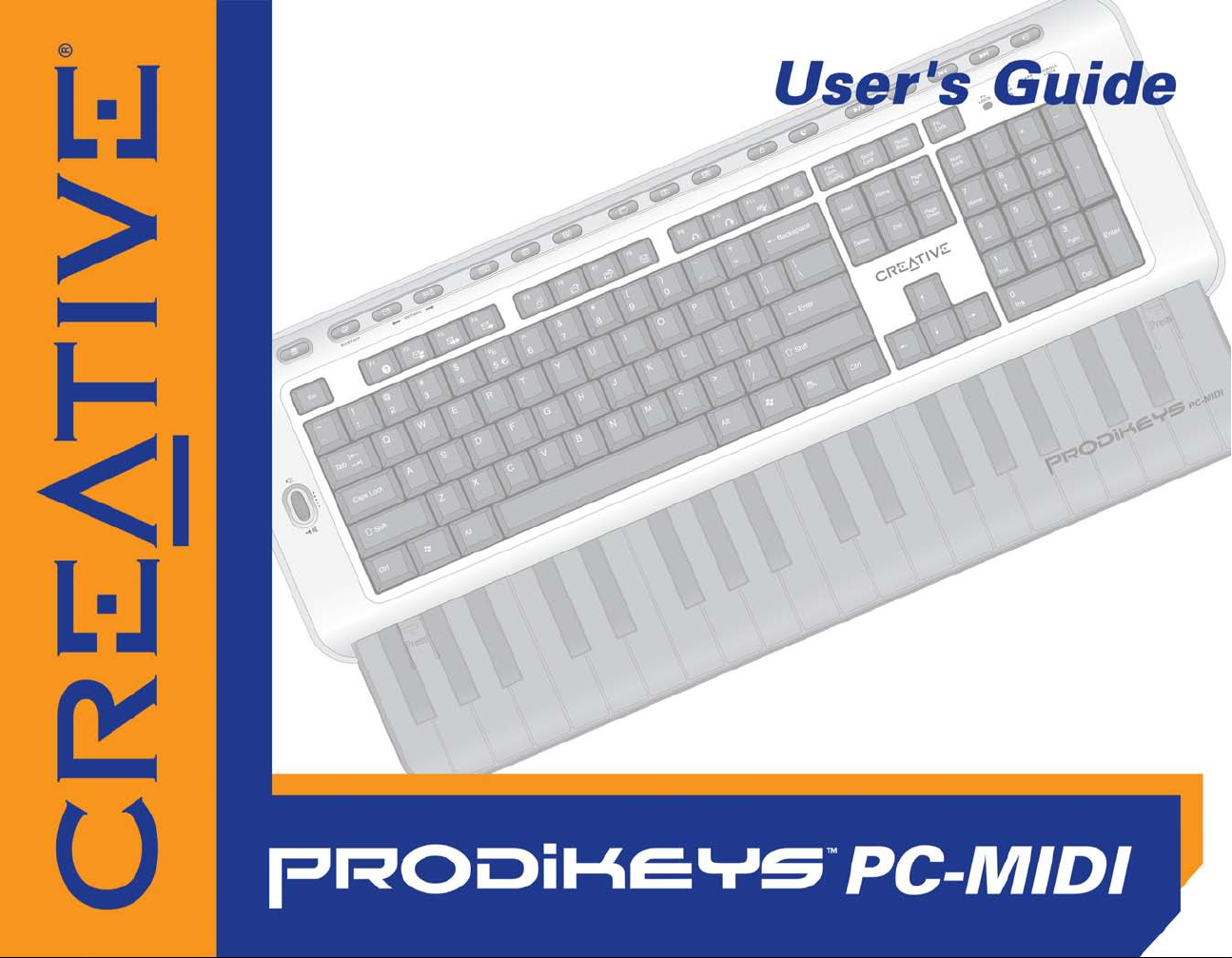
Page 2
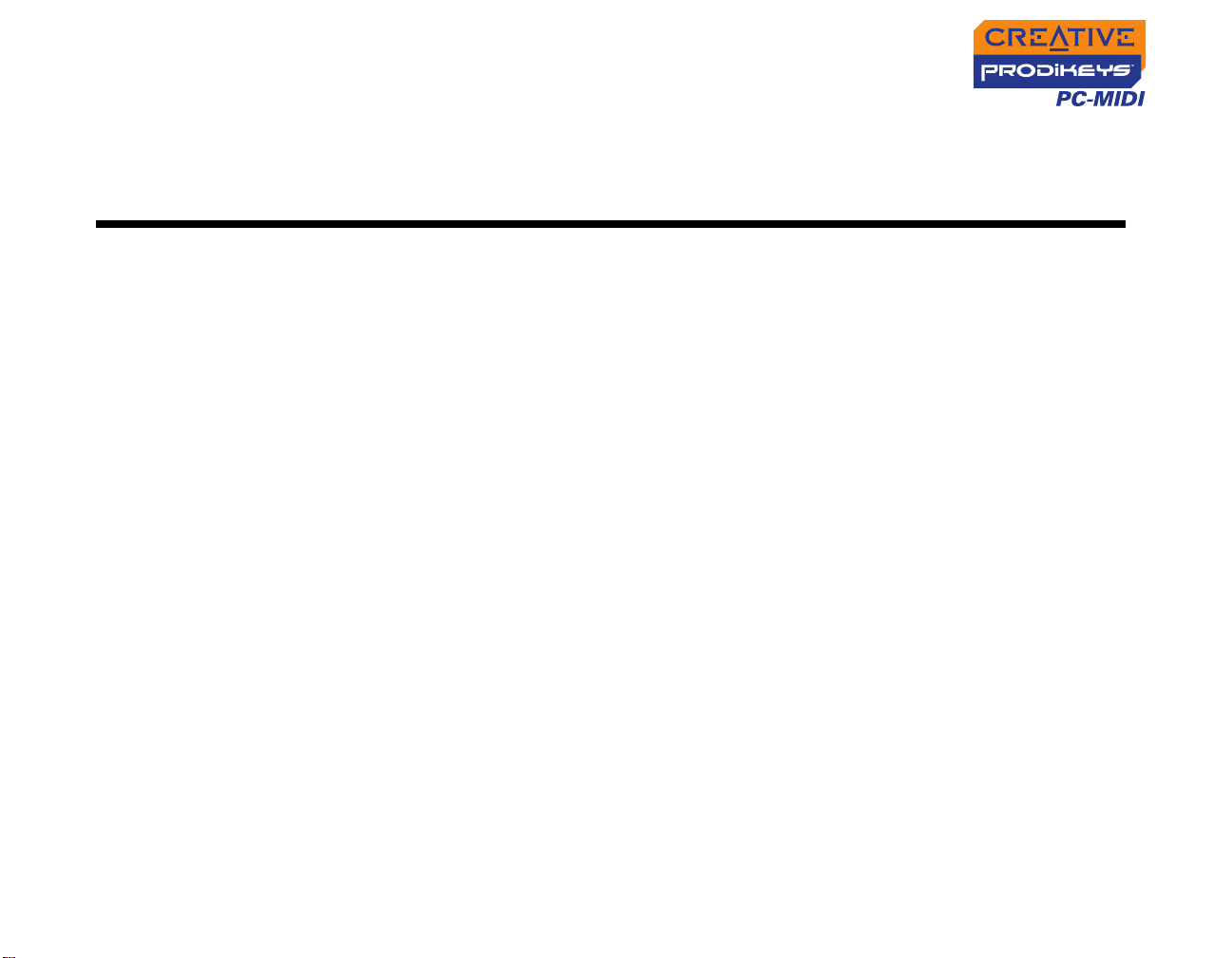
User’s Guide
Creative Prodikeys PC-MIDI
Information in this document is subject to change without notice and does not represent a commitment on the part of Creative
Technology Ltd. No part of this manual may be reproduced or transmitted in any form or by any means, electronic or mechanical,
including photocopying and recording, for any purpose without the written permission of Creative Technology Ltd. The software
described in this document is furnished under a license agreement and may be used or copied only in accordance with the terms of
the license agreement. It is against the law to copy the software on any other medium except as specifically allowed in the license
agreement. The licensee may make one copy of the software for backup purposes.
The Software License Agreement is found in a separate folder on the installation CD.
Copyright © 1998-2005 Creative Technology Ltd. All rights reserved.
Version 1.0
August 2005
The Creative logo, Sound Blaster, Blaster and Prodikeys are trademarks or registered trademarks of Creative Technology Ltd in the
United States and/or other countries. Microsoft, MS-DOS, Windows and the Windows logo are registered trademarks of Microsoft
Corporation. Intel and Pentium are registered trademarks of Intel Corporation. All ri ghts reserved. All other products are trademarks
or registered trademarks of their respective owners.
i
Page 3
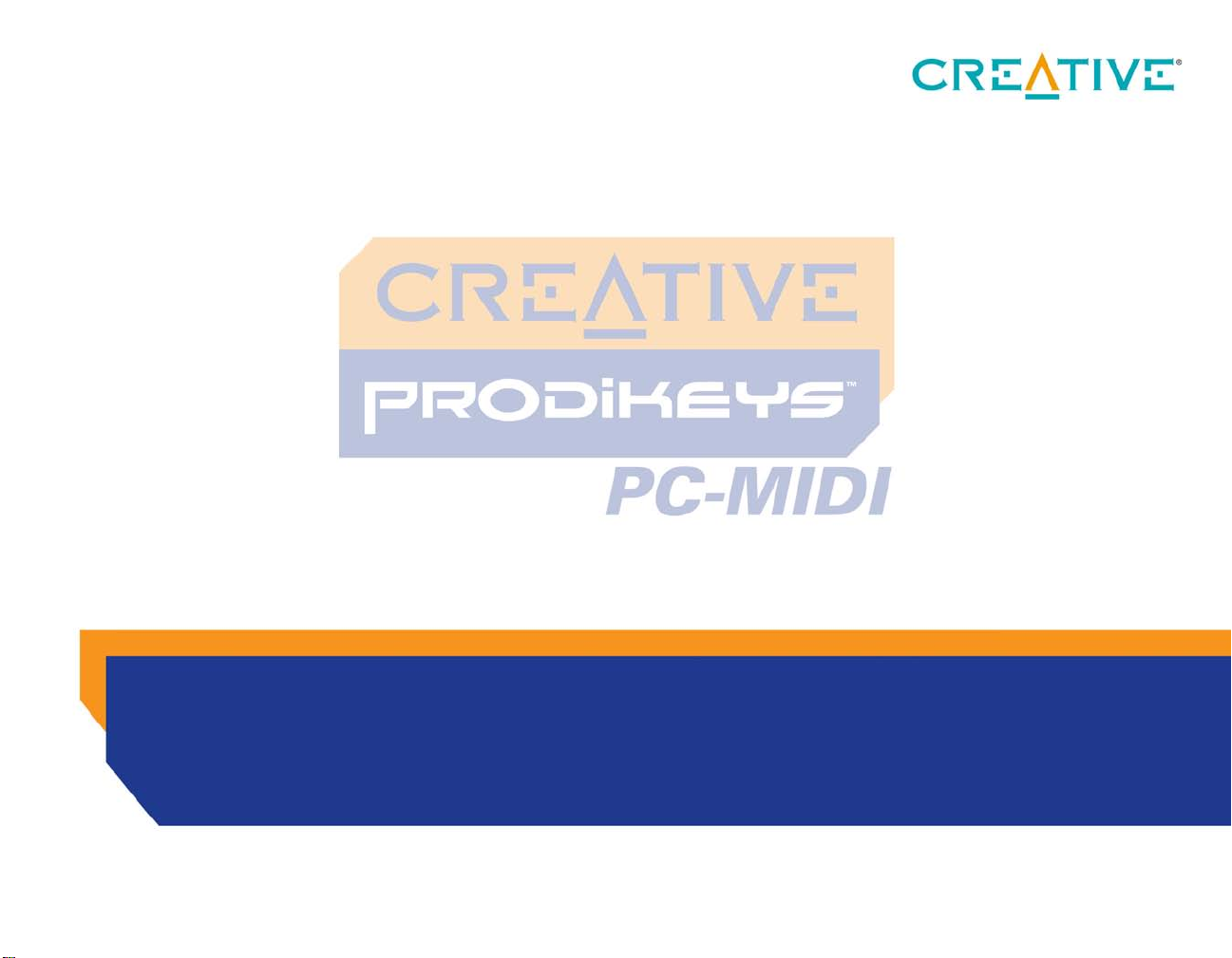
Creative Prodikeys PC-MIDI
User’s Guide
Page 4

Creative Prodikeys PC-MIDI User’s Guide
1 Introduction
Minimum System Requirements ................................................................................................ 1-1
More Help ......................................................................................................................................... 1-1
Getting More Information ........................................................................................................... 1-2
Document Conventions ............................................................................................................... 1-2
2 About Your Creative Prodikeys PC-MIDI
Parts of your Prodikeys PC-MIDI ........................................................................................................ 2-1
Removing the Music Keyboard Cover .............................................................................................. 2-2
Maintaining Prodikeys PC-MIDI ........................................................................................................... 2-2
3 Setting Up Your Creative Prodikeys PC-MIDI
Installing Hardware .................................................................................................................................. 3-1
Installing Software ..................................................................................................................................... 3-2
4 Getting Started
Launching Prodikeys PC-MIDI applications ...................................................................................... 4-1
Product Tutorial ....................................................................................................................................... 4-2
Mini Keyboard ........................................................................................................................................... 4-3
FunMix ......................................................................................................................................................... 4-4
EasyNotes ................................................................................................................................................... 4-5
HotKeys Manager ..................................................................................................................................... 4-6
iii
Page 5

Appendixes
A General Specifications
Hardware Features ................................................................................................................................. A-1
Software Features ................................................................................................................................... A-1
B Troubleshooting
Problems installing Prodikeys PC-MIDI ............................................................................................. B-1
iv
Page 6
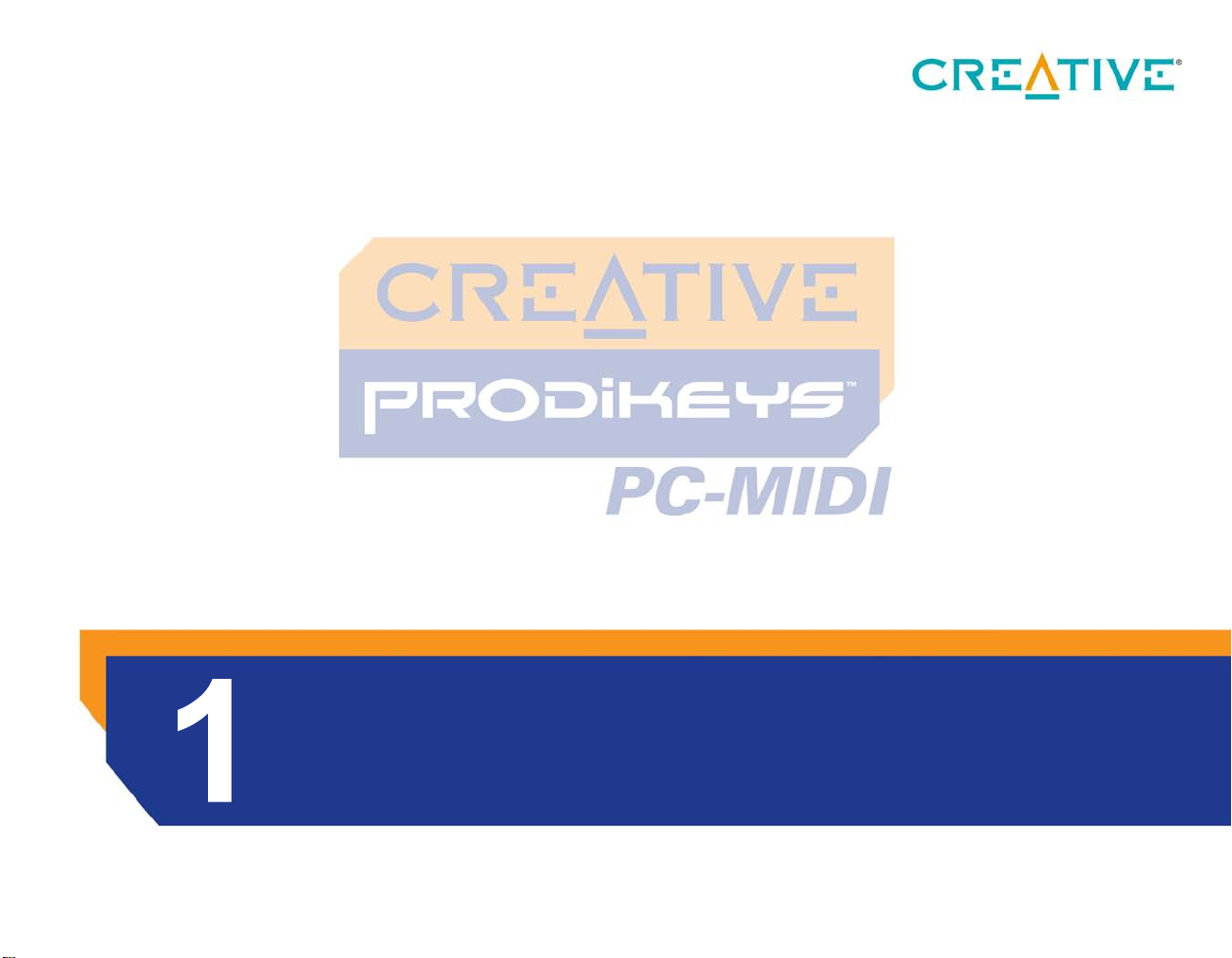
Introduction
Page 7
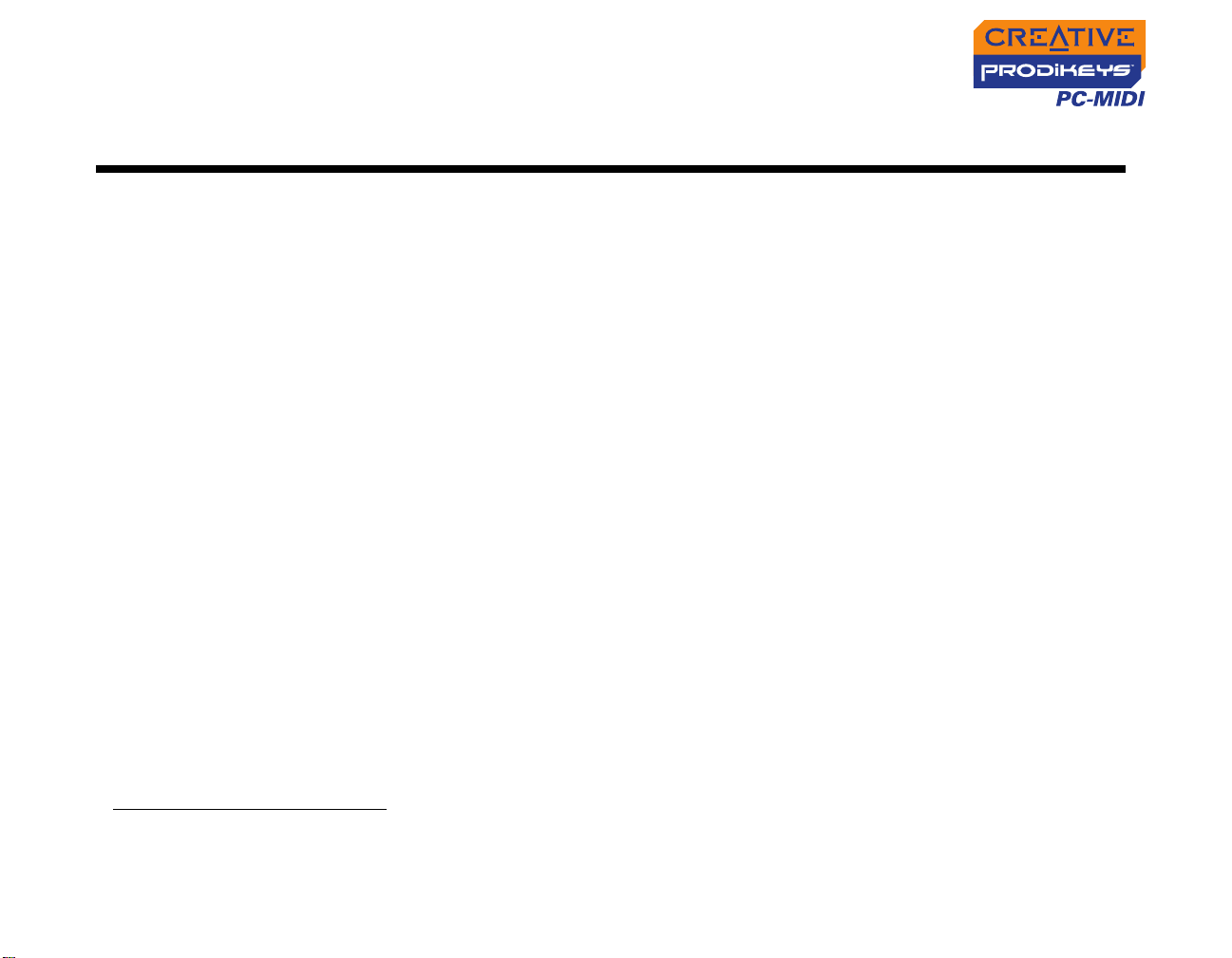
Introduction
Creative Prodikeys® PC-MIDI is a multi-functional keyboard that lets you do more
with your computer.
Prodikeys PC-MIDI boasts the standard favorite keyboard features such as
programmable hot keys
It also has 37 music keys neatly tucked away under the palm rest, which acts as a
support for your wrists when you are typing.
Prodikeys PC-MIDI comes with a suite of software that lets you customize the
Music HotKeys and Button Hotkeys as well as explore music-making on your
computer.
*
, Enhanced F-Keys**, media playback and volume control.
Minimum System
Requirements
Your Prodikeys PC-MIDI requires at least:
❑ Genuine Intel
❑ Intel, AMD or 100%-Intel compatible motherboard chipset
❑ Microsoft
❑ Available USB port
❑ 128 MB RAM (256 RAM recommended)
❑ 360 MB of free hard disk space (for software installation)
❑ Audio device (Sound Blaster
❑ Speakers or headphones
❑ CD-ROM drive for software installation
®
Pentium® III or AMD® Athlon processor
®
Windows® XP or Windows 2000
®
audio card recommended)
More Help Run the Product Tutorial to get started with your Prodikeys PC -MIDI and learn how
to use the included applications for a fun-filled music-making experience on your
computer.
You can also click the Help button on each application for more specific help about
that application.
* Hot Keys enable one-touch access to programs and files you use most.
** Enhanced F-Keys allow you to perform common commands from your keyboard.
Introduction 1-1
Page 8

Getting More
Information
Visit www.creative.com or www.prodikeys.com for the latest news and updates on
your Prodikeys PC-MIDI. You can download additional content such as Mixes and
Learnable Songs from the websites.
Document
Conventions
Tip. This tells you about short cuts or hints relating to a feature.
Note. This highlights additional or important information about a
feature.
Caution! This highlights proper usage of your product. Use this
information to avoid risky situations.
Warning! This warns you of possible hazards to y ourself or your
product, that may result in injury or damage.
Introduction 1-2
Page 9

About Your Creative Prodikeys PC-MIDI
Page 10

About Your Creative Prodikeys PC-MIDI
In this chapter, we will familiarize you with the different parts of your Prodikeys
PC-MIDI, so that you can follow the instructions in the other chapters easily.
Parts of your
Prodikeys PCMIDI
• To program Music
HotKeys and Button
HotKeys, use the
HotKeys Manager
software in the
Prodikeys PC-MIDI
program group.
• When using MIDI
applications, the
Communications
buttons act as
Sustain and Octave
Shift buttons.
Communications buttons
Press to launch the default email
application, Web browser or instant
messaging application.
Sustain/Octave Shift (when
using MIDI applications)
Adds Sustain effect and extends the
music key range for playing when
used with MIDI music software.
Music button
Press to activate the
music keys and show
the Prodikeys
Launcher.
Volume Control
wheel
Use this to adjust or
mute the volume.
Snap-on color
faceplate
Music keyboard
Play using the included applications or
with third-party applications. The 37 keys
are touch-sensitive — the harder you
strike the keys, the louder the sound.
Organizer
buttons
Press to launch
Calculator,
Calendar and
Address Book.
My Favorites buttons
Press to launch My Documents, My Pictures,
or My Music folders.
System buttons
Press to lock your computer.
Press to put your computer in
Standby mode.
Palm Rest
Provides support for your wrists
for typing comfortably.
Media Playback
buttons
Press to control
media playback
directly.
Enhanced F-Keys
Enhanced
F-Key Lock
Press to enable or
disable commonlyused keyboard
commands on
F-Keys.
Standard
QWERTY
keyboard
Figure 2-1: Parts of your Prodikeys PC-MIDI
About Your Creative Prodikeys PC-MIDI 2-1
Page 11

Removing the Music Keyboard Cover
The music keyboard on your Prodikeys PC-MIDI is protected by a cover that also
acts as a palm rest when you type. To use the music keyboard, you need to
remove the cover.
To remove the palm rest: Press down the upper corners of the cover and slide it
out, as shown below.
Maintaining
Prodikeys
PC-MIDI
Figure 2-2: Removing the palm rest.
To clean your Prodikeys PC-MIDI, use a soft, damp cloth to clean the exterior. Do
not use any liquid or aerosol cleaners, as these may damage your keyboard.
About Your Creative Prodikeys PC-MIDI 2-2
Page 12

Setting Up Your Creative Prodikeys PC-MIDI
Page 13

Setting Up Your Creative Prodikeys PC-MIDI
Installing Hardware
If you have an existing
Prodikeys series
software installed on
your computer, you
must first uninstall this
software, turn off your
computer, and
disconnect any
Prodikeys series
hardware from your
computer. For more
information, see
"Problems installing
Prodikeys PC-MIDI" on
page B-1.
1. Before setting up your Prodikeys PC-MIDI, turn off your computer and
disconnect your existing keyboard.
2. Connect your Prodikeys PC-MIDI to your computer’s USB port (see
Figure
3-1).
3. Turn on your computer.
USB port
USB
cable
Computer
Creative Prodikeys PC-MIDI
Figure 3-1: Connecting Prodikeys PC-MIDI to your computer’s USB port.
Setting Up Your Creative Prodikeys PC-MIDI 3-1
Page 14

Installing Software
You have to install the
included drivers for
your Prodikeys PCMIDI to function as a
music keyboard. Thirdparty MIDI software
can also be used.
1. Insert the Creative Prodikeys PC-MIDI software Installation CD into your CDROM drive. Your CD should start automatically. If it does not, follow the steps
below:
i. Double-click the My Computer icon.
Alternatively, click Start → My Computer.
ii. Right-click the CD-ROM/DVD-ROM drive icon, and then click AutoPlay.
2. Follow the instructions on the screen to complete the installation.
3. Restart the computer when prompted to do so.
Setting Up Your Creative Prodikeys PC-MIDI 3-2
Page 15

Getting Started
Page 16

Getting Started
Launching
Prodikeys
PC-MIDI
applications
Your Prodikeys PC-MIDI comes with applications that enable you to learn how to
play music or create fun mixes. You can launch the included applications using
Prodikeys Launcher.
Music
button
Figure 4-1: Prodikeys PC-MIDI.
Getting Started 4-1
Page 17

1. Press the Music button on your Prodikeys PC-MIDI keyboard, or go to
Start → Programs → Creative → Creative Prodikeys PC-MIDI.
Prodikeys Launcher appears.
Figure 4-2: Prodikeys Launcher
2. Select a program to launch. Double-click an application icon. Refer to the
following sections to find out what each application does.
Product Tutorial
The Product Tutorial is an interactive demo to show you what you can do with your
Prodikeys PC-MIDI keyboard and the included applications.
Getting Started 4-2
Page 18

Mini Keyboard Creative Mini Keyboard gives you access to an extensive collection of instruments
to experiment and play with. You can play anything from the accordion to the
xylophone, and have hours of creative fun!
For more help on
individual applications,
click the Help
button in the
application you would
like help on.
Figure 4-3: Creative Mini Keyboard
Getting Started 4-3
Page 19

FunMix Creative FunMix comes with a library of pre-arranged mixes, in various genres,
assigned to music keys. You can experiment with the instrumental loops and
effects and record your own music easily.
T o create your own mix, select a pre-arranged mix from the menu, then press and
hold combinations of different keys.
Figure 4-4: Creative FunMix
Getting Started 4-4
Page 20

EasyNotes Creative EasyNotes lets you learn to play any song at your own pace. To start a
lesson, select a song and lesson from the menus, and then press the SPACEBAR.
Figure 4-5: Creative EasyNotes
Getting Started 4-5
Page 21

HotKeys Manager
HotKeys Manager lets you customize the different hot keys on your keyboard.
Select a button and assign your favorite application, website or keystroke to it. Y ou
can also customize the music keys as hot keys when you are not using them to
play music.
Figure 4-6: Creative HotKeys Manager
Getting Started 4-6
Page 22

General Specifications
Page 23

General Specifications
Hardware Features
❑ Standard IBM compatible USB computer keyboard
❑ 37 mini-sized music keys with touch-sensitivity
❑ Removable palm rest
❑ MUSIC button
❑ Enhanced F-Key lock
❑ Customizable Hot Keys
❑ System Hot Keys
❑ Media Playback buttons
❑ Volume Control wheel
Size ❑ 50.5 cm (19.88") x 24.5cm (9.64") x 3.5 cm (0.88")
Weig ht ❑ approximately 1.5 kg (52.91 ounces)
Construction ❑ Creative Prodikeys PC-MIDI with an attached USB cable
Port compatibility ❑ Universal Serial Bus (USB) 1.1
Software Features
❑ Prodikeys Launcher for accessing included applications
❑ HotKeys Manager for customizing hot keys on keyboard
❑ Product Tutorial for an interactive step-by-step guide
❑ FunMix for mixing and creating music instantly
❑ Mini Keyboard for exploring different instrument sounds
❑ EasyNotes for learning to play any song easily
General Specifications A-1
Page 24

Troubleshooting
Page 25

Troubleshooting
Problems
installing
Prodikeys
PC-MIDI
During the software
installation, the
existing Prodikeys
software is replaced by
the newer version.
Prodikeys PC-MIDI cannot be detected, even after the connections
are checked and the software is installed.
• There may be a conflict with a USB Legacy Device setting on your computer’s
motherboard. Refer to your computer’s motherboard manual to disable the USB
Legacy Device setting.
• Operating multiple Prodikeys keyboards with your computer may introduce
usability issues. If you have an existing Prodikeys keyboard, uninstall it first.
To uninstall an existing Prodikeys device:
1. Click Start → Settings → Control Panel (or Start → Control Panel).
2. Double-click the Add or Remove Programs (or Add/Remove Programs)
icon.
3. Click the Install/Uninstall tab (or Change or Remove Programs button).
4. Select the Creative Prodikeys PC-MIDI entry, and then click the Add/
Remove (or Change/Remove) button.
5. Shut down and turn off your computer when you are prompted to restart
your computer.
6. Disconnect your existing Prodikeys series hardware from your computer.
For information on setting up your Prodikeys PC-MIDI, see "Setting Up Your
Creative Prodikeys PC-MIDI" on page 3-1.
If you have installed Prodikeys PC-MIDI software without uninstalling the
existing Prodikeys keyboard, do the following:
1. Follow the steps above to uninstall the new Prodikeys PC-MIDI software.
2. Disconnect your existing Prodikeys series hardware from your computer.
3. Reinstall the Prodikeys PC-MIDI software. For more information, see
"Installing Software" on page 3-2.
Troubleshooting B-1
