Page 1
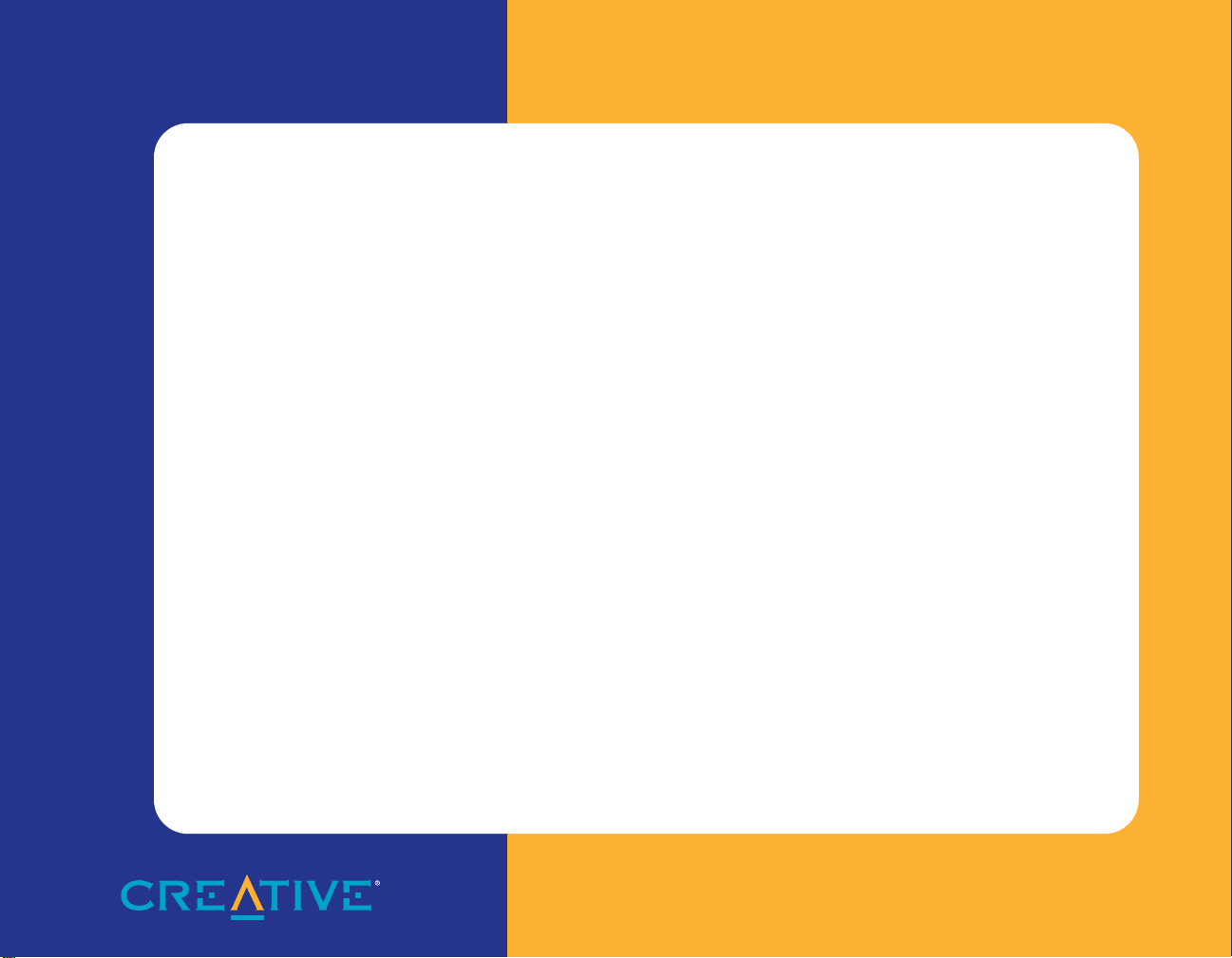
Sound Blaster PCI512
User Guide
On-line Version
Page 2
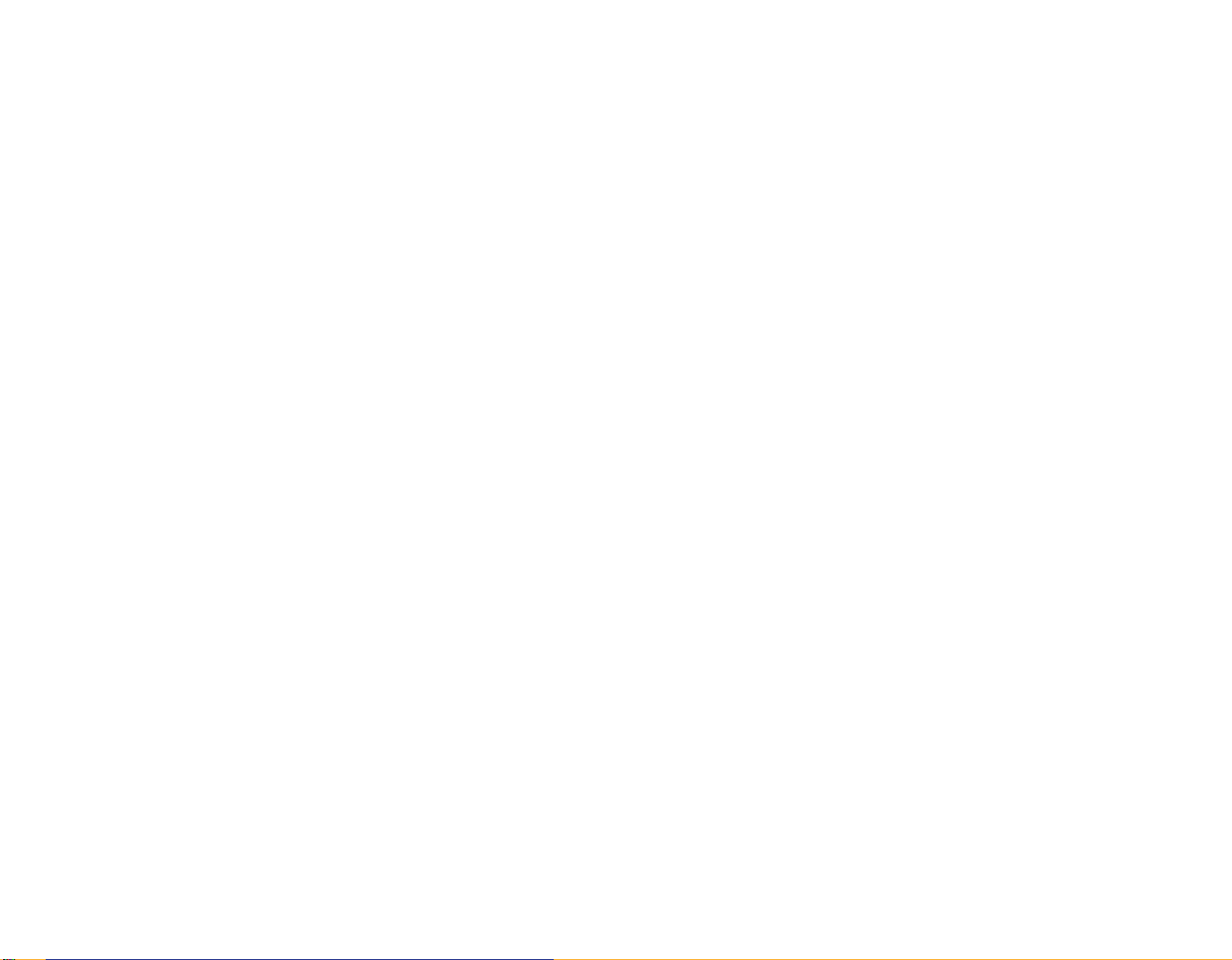
Copyright © 1999 by Creative Technology Ltd. All rights reserved.
Version 1.0 (CLI), March 1999
Information in this document is subject to change without notice and does not represent a commitment on the part of Creative
Technology Ltd. No part of this manual may be reproduced or transmitted in any form or by any means, electronic or
mechanical, including photocopying and recording, for any purpose without the written permission of Creative Technology Ltd.
The software described in this document is furnished under a license agreement and may be used or copied only in accordance
with the terms of the license agreement. It is against the law to copy the software on any other medium except as specifically
allowed in the license agreement. The licensee may make one copy of the software for backup purposes.
Sound Blaster and Blaster are registered trademarks, and the Sound Blaster PCI logo, EMU10K1, and Environmental Audio
are trademarks of Creative Technology Ltd. in the United States and/or other countries. E-Mu and SoundFont are registered
trademarks of E-mu Systems, Inc. SoundWorks is a registered trademark, and MicroWorks, PCWorks and FourPointSurround
are trademarks of Cambridge SoundWorks, Inc. Microsoft, MS-DOS, and Windows are registered trademarks of Microsoft
Corporation. All other products are trademarks or registered trademarks of their respective owners.
This product is covered by one or more of the following U.S. patents:
4,506,579; 4,699,038; 4,987,600; 5,013,105; 5,072,645; 5,111,727; 5,144,676; 5,170,369; 5,248,845; 5,298,671; 5,303,309;
5,317,104; 5,342,990; 5,430,244; 5,524,074; 5,698,803; 5,698,807; 5,748,747; 5,763,800; 5,790,837.
Page 3

Creative End-User
Software License
Agreement
PLEASE READ THIS DOCUMENT CAREFULLY BEFORE USING THE SOFTWARE. BY USING THE SOFTWARE, YOU ARE AGREEING TO BECOME BOUND BY THE TERMS OF THIS
AGREEMENT. IF YOU DO NOT AGREE TO THE TERMS OF THE AGREEMENT, YOU MUST NOT USE THE SOFTWARE. PROMPTLY RETURN, WITHIN 15 DAYS, THE SOFTWARE,
ALL RELATED DOCUMENTATION AND ACCOMPANYING ITEMS TO THE PLACE OF ACQUISITION FOR A FULL REFUND.
This is a legal agreement between you and Creative Technology Ltd. and its subsidiaries (“Creative”). This Agreement states the terms and conditions upon which Creative offers to license the software s ealed
in the disk package together with all related documentation and accompanying items including, but not limited to, the executable programs, drivers, libraries and data files associated with such programs
(collectivel y, the “Software ”).
License
Termination
Limited Warranty
Limitation of Remedies and
Damages
Product Returns
1. Grant of License
The Software is licensed, not sold, to you for use only under the terms of this Agreement. You own the disk or other media on which the Software is originally or subsequently recorded or fixed; but, as
between you and Creative (and, to the extent applicable, its licensors), Creative retains all title to and ownership of the Software and reserves all rights not expressly granted to you.
2. For Use on a Single Computer
The Software may be used by you only on a single computer with a single CPU. You may transfer the machine-readable portion of the Software from one computer to another computer, provided that (a) the
Software (including any portion or copy thereof) is erased from the first computer and (b) there is no possibility that the Software will be used on more than one computer at a time.
3. Stan d-Alon e Basi s
You may use the Software only on a stand-alone basis, such that the Software and the functions it provides are accessible only to persons who are physically present at the location of the computer on which
the Software is loaded. You may not allow the Software or its functions to be accessed remotely, or transmit all or any portion of the Software through any network or communication line.
4. One Archival Co py
You may make one (1) archival copy of the machine-readable portion of the Software for backup purposes only in support of your use of the Software on a single computer, provided that you reproduce on
the copy all copyright and other proprietary rights notices included on the originals of the Software.
5. No Merger or Integr ation
You may not merge any portion of the Software into, or integrate any portion of the Software with, any other program, except to the extent expressly permitted by the laws of the jurisdiction where you are
located. Any portion of the Software merged into or integrated with another program, if any, will continue to be subject to the terms and conditions of this Agreement, and you must reproduce on the merged
or integrated portion all copyright and other proprietary rights notices included in the originals of the Software.
6. Network Version
If you have purchased a “network” version of the Software, this Agreement applies to the installation of the Software on a single “file server”. It may not be copied onto multiple systems. Each “node”
connected to the “file server” must also have its own license of a “node copy” of the Software, which becomes a license only for that specific “node”.
7. Transfer of License
You may transfer your license of the Software, provided that (a) you transfer all portions of the Software or copies thereof, (b) you do not retain any portion of the Software or any copy thereof, and (c) the
transferee reads and agrees to be bound by the terms and conditions of this Agreement.
8. Limitations on Using, Copying, and Modifying the Software
Except to the extent expressly permitted by this Agreement or by the laws of the jurisdiction where you acquired the Software, you may not use, copy or modify the Software. Nor may you sub-license any
of your rights under this Agreement.
9. Decompiling, Disassembling, or Reverse Engineering
You acknowledge that the Software contains trade secrets and other proprietary information of Creative and its licensors. Except to the extent expressly permitted by this Agreement or by the laws of the
jurisdiction where you are located, you may not decompile, disassemble or otherwise reverse engineer the Software, or engage in any other activities to obtain underlying information that is not visible to the
user in connection with normal use of the Software. In any event, you will notify Creative of any information derived from reverse engineering or such other activities, and the results thereof will constitute
the confidential information of Creative that may be used only in connection with the Software.
The license granted to you is effective until terminated. You may terminate it at any time by returning the Software (including any portions o r copies thereof) to Creative. The licen se will also terminat e
automatically without any notice from Creative if you fail to comply with any term or condition of this Agreement. You agree upon such termination to return the Software (including any portions or copies
thereof) to Creative. Upon termination, Creative may also enforce any rights provided by law. The provisions of this Agreement that protect the proprietary rights of Creative will continue in force after
termination.
Creative warrants, as the sole warranty, that the disks on which the Software is furnished will be free of defects, as set forth in the Warranty Card or printed manual included with the Software. No distributor,
dealer or any other entity or person is authorized to expand or alter this warranty or any other provisions of this Agreement. Any representation, other than the warranties set forth in this Agreement, will not bind
Creative.
Creative does not warrant that the functions contained in the Software will meet your requirements or that the operation of the Software will be uninterrupted or error-free. EXCEPT AS STATED ABOVE I N
THIS AGREEMENT, THE SOFTWARE IS PROVIDED AS-IS WITHOUT WARRANTY OF ANY KIND, EITHER EXPRESS OR IMPLIED, INCLUDING, BUT NOT LIMITED TO, ANY
IMPLIED WARRANTIES OF MERCHANTABILITY AND FITNESS FOR A PARTICULAR PURPOSE.
You assume full responsibility for the selection of the Software to achieve your intended results, and for the installation, use and results obtained from the So ftware. You also assume the en tire risk as it applies
to the quality and performance of the Software. Should the Software prove defective, you (and not Creative, or its distributors or dealers) assume the entire cost of all necessary servicing, repair or correction.
This warranty gives you specific legal rights, and you may also have other rights which vary from country/state to country/state. Some countries/states do not allow the exclusion of implied warranties, so the
above exclusion may not apply to you. Creative disclaims all warranties of any kind if the Software was customized, repackaged or altered in any way by any third party other than Creative.
THE ONLY REMEDY FOR BREACH OF WARRANTY WILL BE THAT SET FOR TH IN THE WARRANTY CARD OR PRINTED MANUAL INCLUDED WITH THE SOFTWARE. I N NO EVENT
WILL CREATIVE OR ITS LICENSORS BE LIABLE FOR ANY INDIRECT, INCIDENTAL, SPECIAL OR CONSEQUENTIAL DAMAGES OR FOR ANY LOST PROFITS, LOST SAVINGS, LOST
REVENUES OR LOST DATA ARISING FROM OR RELATING TO THE SOFTWARE OR THIS AGREEMENT, EVEN IF CREATIVE OR ITS LICENSORS HAVE BEEN ADVISED OF THE
POSSIBILITY OF SUCH DAMAGES. IN NO EVENT WILL CREATIVE’S LIABILITY OR DAMAGES TO YOU OR ANY OTHER PERSON EVER EXCEED THE AMOUNT PAID BY YOU TO USE
THE SOFTWARE, REGARDLESS OF THE FORM OF THE CLAIM. Some countries/states do not allow the limitation or exclusion of liability for incidental or consequential damages, so the above limitation
or exclusion may not apply to you.
If you must ship the software to Creative or an authorized Creative distributor or dealer, you must prepay shipping and either insure the software or assume all risk of loss or damage in transit.
Page 4

U.S. Government Restricted
Rights
Contractor/Manufacturer
General
Hardware Warranty
All Software and related documentation are provided with restricted rights. Use, duplication or disclosure by the U.S.
Government is subject to restrictions as set forth in subdivision (b)(3)(ii) of the Rights in Technical Data and Computer
Software Clause at 252.227-7013. If you are sub-licensing or using the Software outside of the United States, you will
comply with the applicable local laws of your country, U.S. export control law, and the English version of this Agreement.
The Contractor/Manufacturer for the Software is:
This Agreement is binding on you as well as your employees, employers, contractors and agents, and on any successors
and assignees. Neither the Software nor any information derived therefrom may be exported except in accordance with
the laws of the U.S. or other applicable provisions. This Agreement is governed by the laws of the State of California
(except to the extent federal law governs copyrights and federally registered trademarks). This Agreement is the entire
agreement between us and supersedes any other understandings or agreements, including, but not limited to, advertising,
with respect to the Software. If any provision of this Agreement is deemed invalid or unenforceable by any country or
government agency having jurisdiction, that particular provision will be deemed modified to the extent necessary to make
the provision valid and enforceable, and the remaining provisions will remain in full force and effect. For questions
concerning this Agreement, please contact Creative at the address stated above. For questions on product or technical
matters, contact the Creative technical support center nearest you.
Creative Technology Ltd. (“Creative”) warrants to the original end-user purchaser only that the hardware product will be
free of defects in materials and workmanship for a period of one year from the date of purchase. The physical media
(whether CD-ROM or diskettes) enclosed herein are also warranted to be free of defects in materials and workmanship for
a period of 60 days from the date of purchase, or such other period as may be expressly required by applicable law
(“Warranty Period”).
Should there be a material or workmanship defect in the hardware product or accompanying item(s) during the Warranty
Period, the end-user purchaser shall obtain a Return Merchandise Authorization (RMA) number from the nearest support
center and be responsible for all efforts and costs incurred in transporting/mailing/shipping/insuring the defective hardware
or item(s) to and from the support center. A copy of a dated proof of purchase (e.g., a store receipt) should be enclosed in
the returned package, with the RMA number clearly indicated on the outside.
Creative's entire liability and your remedy will be, at Creative's sole discretion, the repair or replacement (with the same
or similar model) of any hardware or accompanying item(s) not meeting the “Limited Warranty” explained above that is
returned to Creative or an authorized distributor or dealer during the Warranty Period with a copy of your receipt.
To the maximum extent permitted by applicable law, Creative disclaims all other warranties, expressed or implied,
including the warranties of merchantability or fitness for a particular purpose with respect to the use of this product and
the program license granted herein. Creative also disclaims any warranty or obligation to support products for all operating
environments - for example, by ensuring interoperability with future versions of operating systems or other future software
or hardware. In no event shall Creative or its licensors be liable for any indirect, incidental, special or consequential
damages or for any lost profits, lost savings, lost data, personal injury, and so on, arising from or relating to the use of this
software or hardware product, even if Creative or its licensors have been advised of the possibility of such damages.
Specifically, this warranty does not cover failures of the product which result from accident, abuse, misuse (including but
not limited to improper installation, or connection to incorrect voltages or power points), alterations (by persons other than
Creative or its authorized repair agents), moisture, corrosive environments, shipping, high voltage surges, or abnormal
working conditions (including but not limited to lightning and water damage) after purchase. In no event will Creative's
liability or damages to you, or any other person, ever exceed the purchase price you paid for the product, regardless of the
form of the claim.
This warranty does not cover normal wear and tear, or in the case of communications products, the use of the product
outside the borders of the country intended for use (as indicated by local telecommunication approval stickers).
Note: This warranty gives you specific legal rights. You may have other rights which vary from country/state to country/
state. Certain limitations in this warranty are not permitted by the jurisdiction of some countries/states, so some limitations
here may not apply to you.
Creative Technology Ltd.
Creative Reso urce
31 International Business Park
Singapore 609921
Declaration of Conformity
According to the FCC96 208 and ET95-19 documents,
Name: Creative Labs Inc..
Address: Creative Labs
declares under its sole responsibility that the product
Trade Name: Creative Labs/Ensoniq
Model Number: CT4690/4670
has been tested according to the FCC / CISPR22/85
requirements for Class B devices and found compliant
with the following standards:
EMI/EMC:ANSI C63.4 1992, FCC Part 15 Subpart B
This device complies with part 15 of the FCC Rules.
Operation is subject to the following two conditions:
1. This device may not cause harmful interference,
2. This device must accept any interference
Ce matériel est conforme à la section 15 des régles
FCC.
Son Fonctionnement est soumis aux deux conditions
suivantes:
1. Le matériel ne peut étre source D’interférences
2. Doit accepter toutes les interférences reques, Y
Supplementary: CT4690 is an optional add-on board
for CT4670 that provides I/O for an external device.
1901 McCarthy Boulevard
Milpitas, CA. 95035
United States
Tel: (408) 428-6600
and
received, including interference that may cause
undesirable operation.
et
compris celles pouvant provoquer un
fonctionnement indésirable.
Compliance Manager
Creative Labs, Inc.
August 14, 1998
Page 5
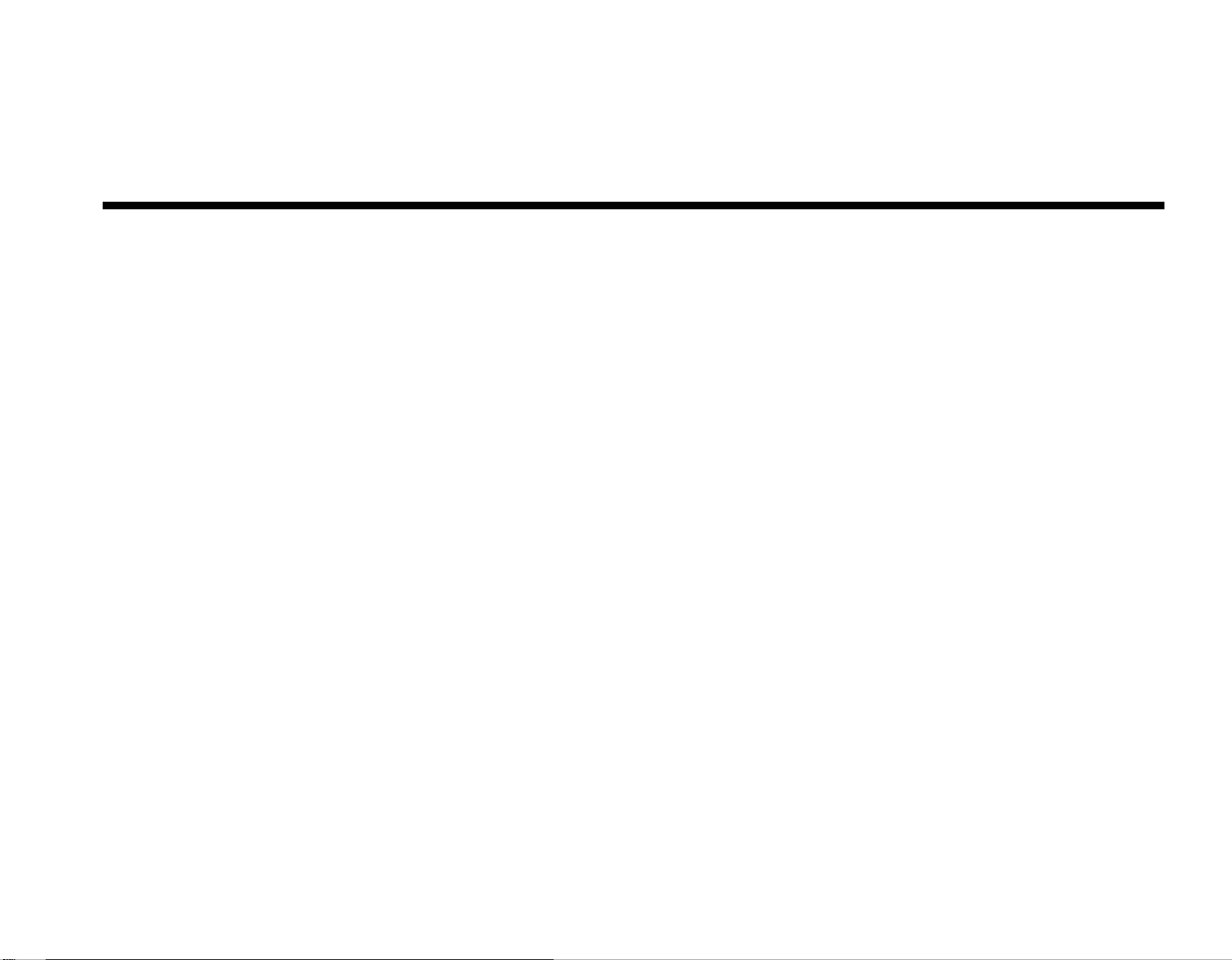
Contents
Introduction
Powerful Audio Processing Engine................................................................................. vii
Environmental Audio™ Enhances Existing Contents ................................................... vii
Multiple Speaker Output.................................................................................................. vii
Sound Blaster PCI Standard ............................................................................................ vii
System Requirements .............................................................................................................................. viii
Latest Information.................................................................................................................................... viii
Document Conventions ........................................................................................................................... viii
1 Installing Your Audio Card
What You Need............................................................................................................................................1
Installing the Audio Card.............................................................................................................................2
Installing the Creative Software ..................................................................................................................4
Windows 95 .....................................................................................................................................4
Windows 98 .....................................................................................................................................5
Windows NT....................................................................................................................................6
Creative Launcher........................................................................................................................................7
Options .............................................................................................................................................7
Groups ..............................................................................................................................................7
Creative PlayCenter .....................................................................................................................................8
Configuring ......................................................................................................................................9
2 Advanced Configurations
Resolving Hardware Conflicts ..................................................................................................................11
Uninstalling the Software ..........................................................................................................................12
Connecting to the Gameport......................................................................................................................13
Enabling/Disabing.............................................................................................................13
Connecting a MIDI Device .......................................................................................................................13
Contents v
Page 6

3 Troubleshooting
No sound is heard from audio (music) CDs.................................................................................15
Joystick port is not working ..........................................................................................................15
Determining your Windows version.............................................................................................16
Computer hangs or restarts during installation.............................................................................16
Audio card is not automatically detected .....................................................................................17
CD does not automatically run when you insert it in the drive...................................................18
No sound is heard from speakers ..................................................................................................19
No sound from headphones connected to the audio card............................................................19
Static sounds are heard in wave files ............................................................................................19
Excessive Environmental Sound ..................................................................................................19
Insufficient memory for SoundFonts............................................................................................20
Windows NT Service Control Manager Error .............................................................................20
Contents vi
Page 7
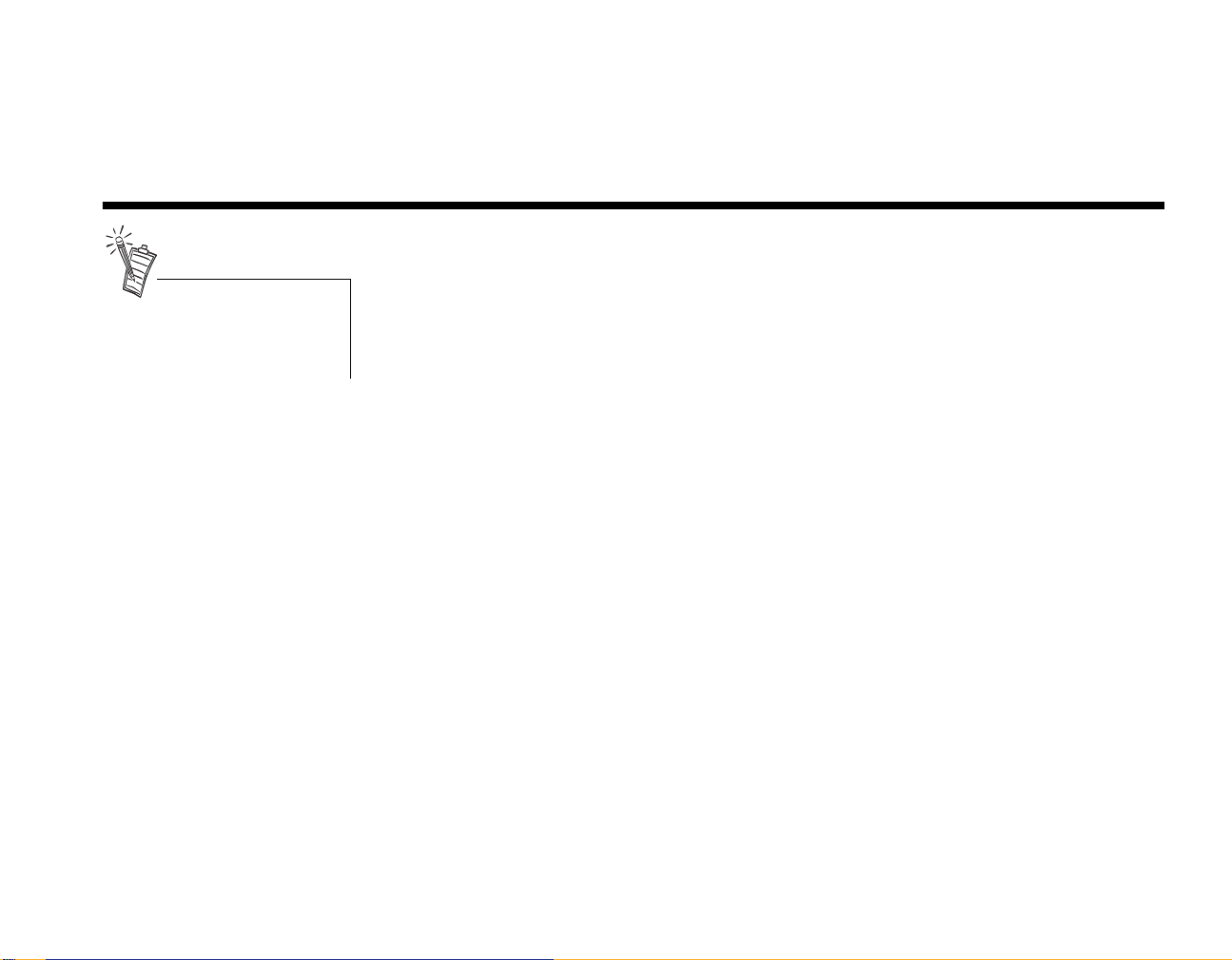
Introduction
The colored insert in this manual
gives you the latest information
about your audio card, and contact
information for Creative Labs.
Sound Blaster PCI512 is Creative’s entry-level Environmental Audio™ audio card for high-quality 3D
gaming. It offers SB PCI compatibility, real-time special effects, high-quality 4-speaker output, and full
environmental support for the largest number of supported titles and applications from the past, present,
and future.
Powerful Audio Processing Engine
The EMU10K1
™
audio processor is the most powerful integrated music, audio, and effects engine
available. Every signal is processed at 32-bit, 48 kHz using 8-point interpolation to smoothen the
sound—instantly improving any audio source. Besides advanced signal processing, the EMU10K1
provides real-time effects including Reverb, Chorus, Flanger, Echo, and Pitch Shifter, that rival a standalone effects processor worth $500.
Environmental Audio
™
Enhances Existing Contents
Experience depth and realism beyond existing 3D audio. Apply preset environments such as hall, cave,
or underwater that can be applied to your existing games and applications for incredibly true sound.
Game environmental settings also make your existing games come “alive” instantaneously.
Multiple Speaker Output
Produce surround-sound audio on your PC with built-in support for two or four analog speakers.
Sound Blaster PCI Standard
You can be assured of near-perfect Sound Blaster compatibility on the PCI bus while enjoying all its
benefits. It works with the existing MS-DOS
®
-based and Windows®-based titles, providing support on
these legacy applications.
Introduction vii
Page 8
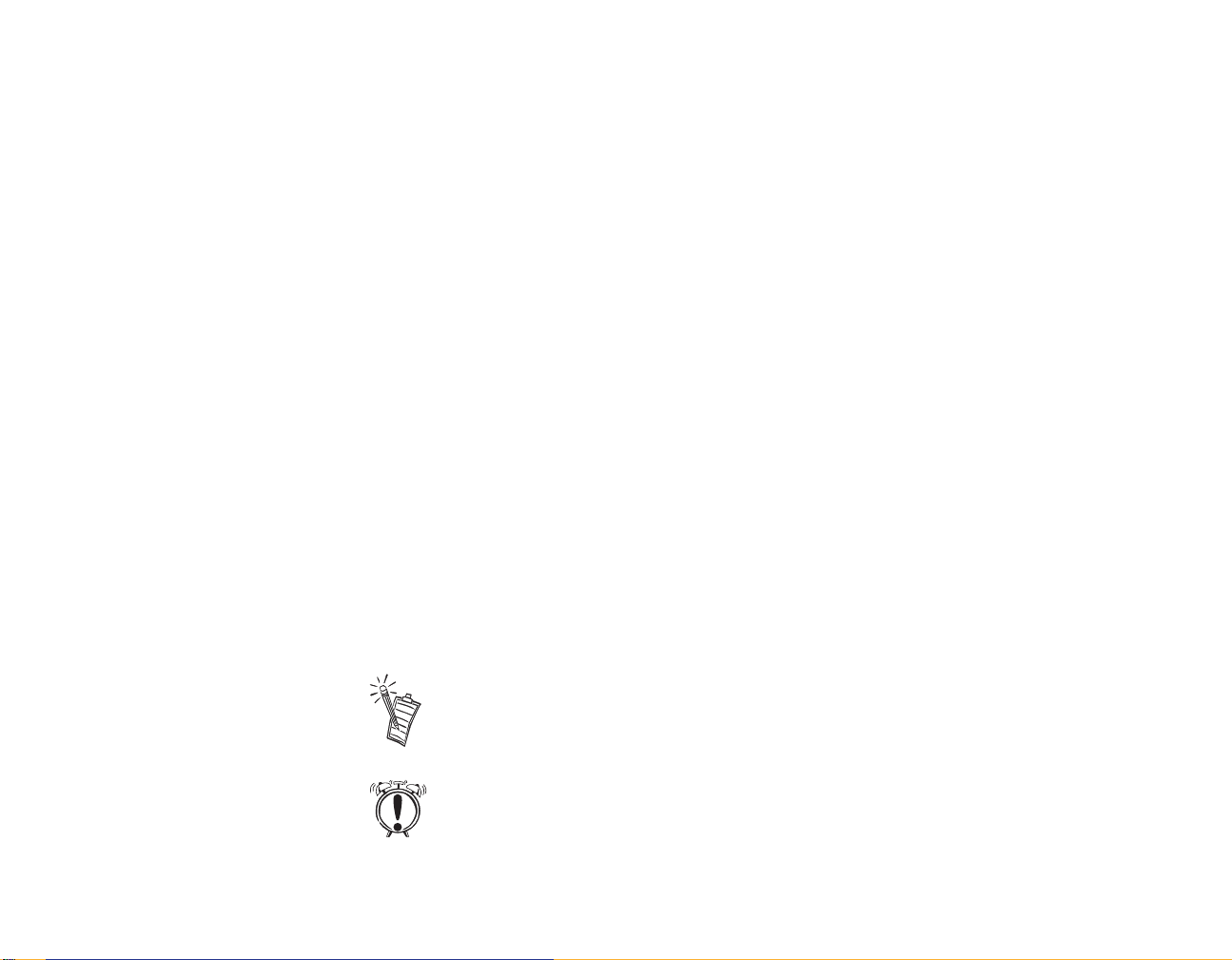
After installing the Creative audio software, refer to the on-line User’s Guide, located in the audio card
group, and on-line Help for detailed information about the Creative Mixer and other utilities.
System Requirements
Latest Information
Document Conventions
For the best results from your audio card, you need:
• IBM-compatible PC with a Pentium
recommended)
• 16 MB RAM for Windows 95/98 (32 MB RAM recommended);
32 MB RAM for Windows NT 4.0
•CD-ROM drive
• 33 MB of storage space on your hard disk for Windows 95/98; 30 MB for Windows NT 4.0
• Windows
• PCI 2.1 compliant expansion slot for the audio card
• Powered speakers (Cambridge SoundWorks recommended) or external amplifier
The README file on the Sound Blaster PCI512 installation CD contains information and changes not
available at the time of printing. Read the file before you begin.
The following typographical conventions are used throughout this document:
Bold Bold face type identifies words and phrases that are to be entered exactly as shown.
Italic Italic type, in commands, identifies words and phrases that are to be replaced by you.
ALL CAPS A word in all capital letters identifies a key you are to press. For example, “Select Yes
®
95, Windows 98, or Windows NT 4.0
Italic in the text emphasizes or identifies a word or phrase that is being defined.
and press ENTER.”
The notepad icon indicates information that is of particular importance and should be
considered before continuing.
®
or equivalent processor rated at 133 MHz (166 MHz
Designates a caution or warning that can help you avoid situations involving risk.
Introduction viii
Page 9
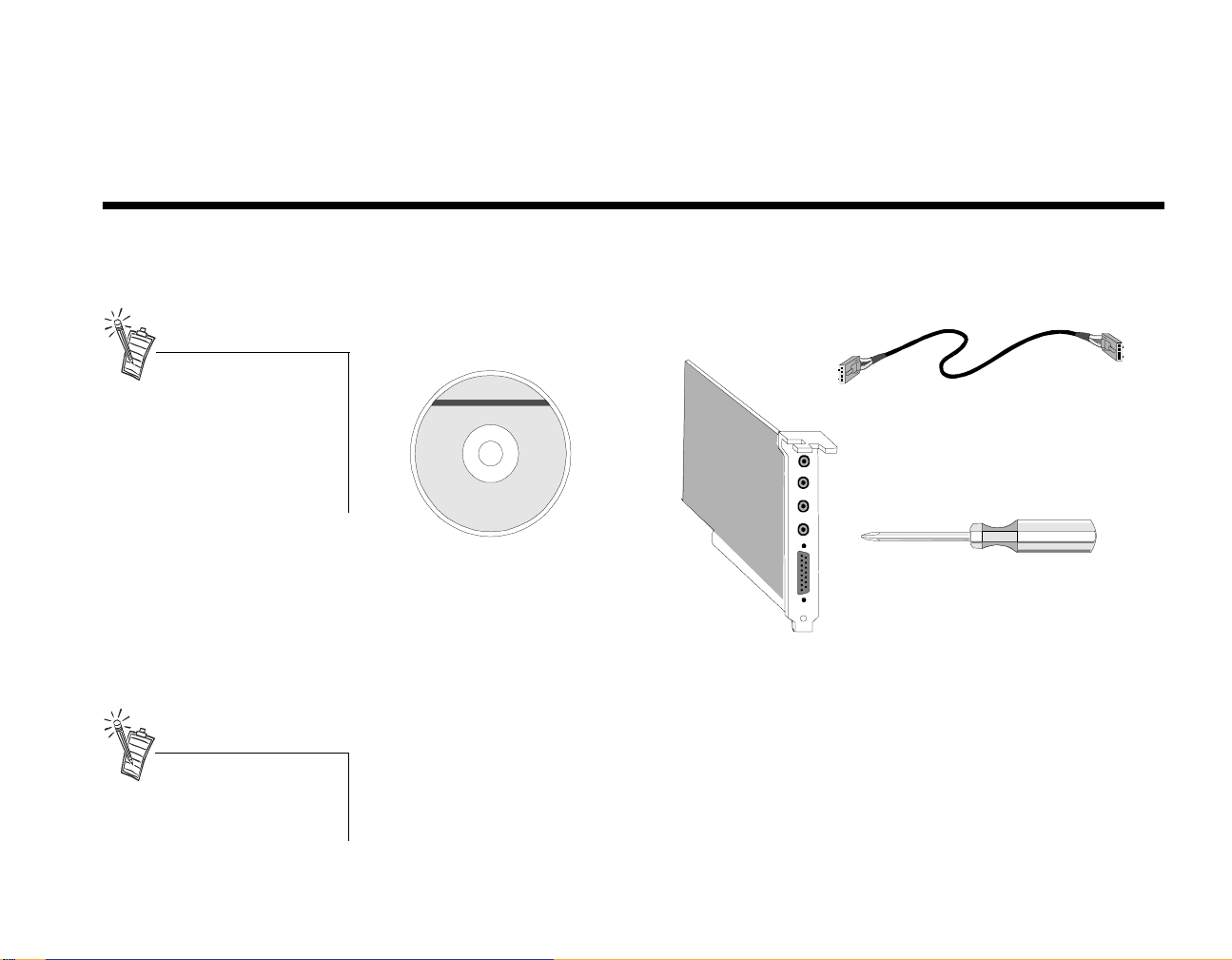
Installing Your Audio Card
1
What You Need
Installing your audio card requires
you to perform the following steps:
• Install the audio card
• Install the Creative audio
software
• Test the installation.
Refer to the colored insert for
specific information about the
audio card.
Most of the items you need for installation are included. The following illustration shows the basic
components necessary for a complete installation.
Creative
Audio
Software
CD Audio Cable
Audio Card
Phillips Screwdriver
(not included)
Installing Your Audio Card 1
Page 10

Installing the Audio Card
Before you remove the computer
cover, touch a grounded metal
surface to discharge static
electricity.
Remove or disable any existing
audio card and its driver from
your computer. Refer to the
manufacturer’s documentation
for details.
To install the audio card:
1. Turn off your computer, and
disconnect the power cable.
2. Disconnect the monitor and other
devices that are connected to the
computer.
3. Remove the computer cover.
4. Locate a PCI slot to
accommodate the audio card.
5. Remove the slot cover from your
computer—save the screw to
secure the audio card.
3
2
1
4
PCI Slot
5
Installing Your Audio Card 2
Page 11

6. Align the gold-striped tabs on the
bottom of the audio card with the
PCI slot, and firmly press the
card into place until it fits snugly.
7. Use the screw from the slot cover
to secure the audio card to the
computer’s frame—securing the
card assures proper grounding.
8. Connect the CD audio cable from
your CD-ROM drive to the audio
card CD_IN connector.
6
8
CD_IN
Connector
7
If you are connecting a 2-speaker
system to the audio card, use the
Line Out connector (third from
the top).
9. Connect speakers,
headphones,
microphone,
joystick, MIDI
devices, or other
devices to the back
panel of the audio
card.
10. Replace the
computer cover.
11. Reconnect the power
cable, monitor, and
other devices.
Stereo, CD player,
tape deck, etc.
Joystick
MIDI device
Microphone
Powered speakers (front),
headphones, or amplifier
Powered speakers
(rear) or amplifier
Installing Your Audio Card 3
Page 12

Installing the
The Sound Blaster PCI512 Software CD contains drivers necessary for operation and utilities to make
the most of the audio card. The software installation varies according to your computer’s operating
Creative Software
system:
❑ Windows 95
❑ Windows 98
❑ Windows NT
Windows 95 When you turn on your computer, Windows 95 automatically detects the new hardware, and prompts
you for the software installation disk. The installation may vary from the instructions below based upon
previously installed software and hardware.
• This manual reflects a software
installation in an unmodified
version of the operating system.
Your installation screens and
procedure may vary slightly
from what is shown and
described. The variations may
be caused by other software/
hardware installed on your
computer, or the version of the
Windows 95 operating system.
• If the Sound Blaster software
installation screen appears, click
on Exit. You must install the
audio card drivers before
installing the applications.
Double-click the My Computer
icon on your desktop, right-click
your CD-ROM drive icon, and
click on AutoPlay to start the
Creative audio software install if
the CD is in the drive.
To install in Windows 95:
1. Turn on your computer for Windows 95 to automatically detect your new hardware. The New
Hardware Found dialog appears.
2. Select the Driver from disk provided by hardware manufacturer option, and click OK. The Install
From Disk dialog appears.
3. Insert the Sound Blaster PCI512 Software CD in your CD-ROM drive. Enter the path for your CDROM drive and the software on the disk. For example, use the Browse button to locate, or type,
the following: D:\AUDIO\ENGLISH\WIN95DRV (D:\ represents your CD-ROM drive). Click
OK to install the Windows 95 drivers.
4. When prompted, install the gameport/joystick drivers from the installation CD. For example, use
the Browse button to locate, or type, the following: D:\DIRECTX\DIRECTX\DRIVERS. Click
OK to install the gameport/joystick drivers.
5. You may be prompted to restart your computer—restart your computer for the drivers to take effect.
6. If Autorun is enabled and the Sound Blaster PCI512 disk is in the drive, the Creative Software
Installation screen appears. The software included with your Sound Blaster PCI512 is listed on the
screen. Select Creative Audio Software and any other applications that you want to install and click
on OK.
7. Next, the Software License Agreement appears. Read the text and click on the Yes button if you
accept the terms of the agreement.
The README file follows. Please read the file for any last minute information not included in this
manual. Click Next when finished.
Installing Your Audio Card 4
Page 13

8. Next, you are asked to accept the default destination directory, or enter a new directory. When the
directory is correct, click the Next button.
9. Next, the Setup Options are displayed. When you select an option, the installation continues.
10. The Select Program Folder dialog allows you to select the folder to which the audio software is to
be installed, or you may confirm the default selection. Click the Next button when the Program
Folder is correct.
11. The Installation Information dialog lists the installation selections you have made.
To make changes to your selections, click on the Back button until you reach the screen with the
option to be changed. Then, click Next until you are returned to the Installation Information dialog.
If the information is correct, click the Next button to continue.
12. The Creative Sound Blaster PCI512 installation screen appears to inform you of the progress of the
installation.
13. You may be prompted to restart your computer—restart your computer for the drivers to take effect.
Windows 98 The following instructions describe the Sound Blaster PCI512 installation in Windows 98.
To install in Windows 98:
1. The Windows 98 Add New Hardware Wizard automatically detects the Sound Blaster PCI512 and
attempts to locate the driver media provided by the manufacturer. Insert the Sound Blaster
PCI512 installation CD and click the Next button.
2. Select the Search For The Best Driver For Your Device (Recommended) option and click the Next
button.
3. Clear all check boxes and click only the Specify a Location check box. Type or click the Browse
button and point to the driver path: D:\AUDIO\ENGLISH\WIN95DRV (D: represents your
CD-ROM drive). Click the Next button.
4. Click the Next button to install the Windows 98 drivers.
5. Click the Finish button when the installation is complete.
6. Restart your computer for the changes to take effect.
7. Follow the software installation instructions for Windows 95 (step 6).
Installing Your Audio Card 5
Page 14

Windows NT The following instructions describe the Sound Blaster PCI512 installation in Windows NT 4.0.
To install in Windows NT 4.0
1. Click the Start button on the Taskbar, select Settings, and click on Control Panel.
After you install the audio card
drivers and restart your computer,
you may receive a Service Control
Manager error. See “Windows NT
Service Control Manager Error”
on page 6
2. On the Control Panel, double-click the Multimedia icon.
3. On the Audio Devices tab page, click the Add option, and choose the Unlisted or Updated Driver
option. Click the OK button.
4. Insert the Sound Blaster PCI512 installation CD and follow the instructions for each screen to
complete the installation.
Installing Your Audio Card 6
Page 15

Creative Launcher
For more information on the
Creative Launcher, see the online
User’s Guide.
Creative Launcher allows you to organize your desktop and open Creative applications quickly.
The Creative Launcher is installed at the top of your screen. If it does not appear, move your mouse
pointer to the top of the screen. As the pointer reaches the top of the screen, it changes to a pointing hand
and the Creative Launcher displays as a bar window. The Launcher consists of the System Menu icon
(the Creative logo at the top left corner), the web site icon, the group tab pages, and the group items. The
Environmental Audio icon also appears in the right corner.
Options To set the options for the Launcher:
1. Click the System Menu icon on the Launcher.
2. On the System menu, click Properties. The Properties dialog appears.
3. Select or clear the desired options.
4. Click the OK button to apply the changes to the Launcher.
Groups You can place three kinds of items on the Launcher:
• Subgroups
•Shortcuts
• Plugins
A subgroup is an item within a group that may contain more items.
The installation creates a number of group tab pages in the Launcher that may contain shortcuts to
Creative applications such as PlayCenter and Control Panel.
A plugin is a Creative software module that is integrated into the Launcher. Examples are the Volume
Control plugin and the Command Line plugin.
Use the System menu on the Launcher to add, delete, and rearrange groups and items within each group
on the Launcher.
Installing Your Audio Card 7
Page 16

Creative PlayCenter
PlayCenter allows you to play most types
of media, such as multimedia files
(MIDI, Wave, etc.), audio CDs, Video
CDs and DVD-Videos. Just insert or
select your media and PlayCenter does
the rest.
PlayCenter also allows you to organize
and arrange your multimedia files and tracks into albums.
PlayCenter is usually launched automatically when you insert a disc into your CD-ROM/PC-DVD drive.
It recognizes the media and starts playback of the disc, if those preferences are set.
Once PlayCenter is launched, place your mouse pointer over a button or icon on the interface. The icon
or button lights and the corresponding tooltip is displayed. The PlayCenter display varies slightly with
different media. Not all features and functions of the PlayCenter may be available at any one time. A
grayed out button or menu indicates that the function or option is unavailable.
If you are playing a VCD or DVD-Video, the
Video window appears. Right-click anywhere in
the Video window to display the options menu.
To use the DVD function in PlayCenter, you must
have a Creative PC-DVD drive and the latest
software components installed in your system.
PlayCenter is usually launched automatically when you insert a disc into your CD-ROM/PC-DVD drive.
It will recognize the media and start playback of the disc, depending on the preferences you have set. If it
does not, follow the steps described below to play your multimedia files and discs.
To launch PlayCenter:
1. On the taskbar, click the Start button, select Programs, select Creative and click Creative
PlayCenter.
Installing Your Audio Card 8
Page 17

To play a multimedia file:
1. Launch PlayCenter.
2. On the PlayCenter interface, click the Media button.
3. On the Media menu, click Open Media File. The Open dialog appears.
4. Select the multimedia file you wish to play by exploring the directories.
5. Click the OK button.
6. On the PlayCenter interface, click the Play button.
To play a disc:
1. Launch PlayCenter.
2. Insert a disc into your CD-ROM/PC-DVD drive.
3. On the PlayCenter interface, click the Media button.
4. On the Media menu, select and click the CD-ROM/PC-DVD drive.
5. On the PlayCenter interface, click the Play button.
To adjust the volume:
1. On the PlayCenter LED display, click and drag the Volume Slider to the desired volume level or
double-click the desired level on the Volume Slider.
Configuring You can set your preferences as to how PlayCenter is to handle the playback of your discs and
multimedia files.
To set playback preferences:
1. On the PlayCenter Interface, click the System Menu icon.
2. On the System menu, click Preferences. The Preferences dialog appears.
3. Select the check boxes for your preferred settings.
4. Enter a value for Intro length (in seconds) to specify the duration of the initial track playback.
5. Click the OK button.
Installing Your Audio Card 9
Page 18

To make PlayCenter the default player for discs:
1. On the PlayCenter interface, click the System Menu icon.
2. On the System menu, click Disc Detector. The Creative Disc Detector dialog appears.
3. Click the Players tab page.
4. Select the disc type in the list box and click the Select Player button. The Player Properties dialog
appears.
5. In the Target text box, enter the path or click the Browse button to locate the PlayCenter program
(that is, C:\PROGRAM FILES\CREATIVE\PLAYCENTER\CTPLAY.EXE).
6. Click the OK button to close the Player Properties dialog.
7. Click the OK button to save the changes and close the Disc Detector dialog.
To make PlayCenter your default player for multimedia files:
1. Launch Windows Explorer.
2. On the menu bar, click View and select Options. The Options dialog appears.
3. Click the File Types tab page.
4. Select the multimedia file type in the list and click the Edit button. The Edit File Type dialog
appears.
5. Click the Edit button
6. Enter the path or click the Browse button to locate the PlayCenter program (that is,
C:\PROGRAM FILES\CREATIVE\PLAYCENTER\CTPLAY.EXE).
7. Click the OK button to close the dialogs.
8. Click the Close button to save the changes and close the Options dialog.
Installing Your Audio Card 10
Page 19

Advanced Configurations
2
Resolving Hardware Conflicts
In the Device Manager, a [+]
represents an expandable list of
items. A [-] represents an
expanded list. A circled
exclamation mark denotes a
conflict.
Hardware conflicts occur when two or more devices contend for the same resources. Conflicts between
your audio card and another device may occur regarding the I/O address, IRQ line, or DMA channel.
To resolve hardware conflicts:
1. Right-click the My Computer icon
on your desktop, and select
Properties. The System Properties
dialog appears.
2. Click the Device Manager tab.
3. Double-click Sound, video, game
controllers. A list of multimedia
devices appears.
4. Select your audio card, for example,
Creative Labs Sound Blaster
PCI512.
5. Choose the Properties button.
6. Click the Resources tab.
7. Uncheck Use automatic settings.
8. Change “Settings based on:” if alternate settings are available.
9. Determine the conflict by reviewing the “Conflicting device list.”
10. Select the conflicting item in the “Resource Settings” list.
11. Click the Change Settings button.
12. Use the mouse to select a new setting.
1
2
3
5
4
Advanced Configurations 1
Page 20

13. Select OK to close each of the properties windows, and restart your computer.
Uninstalling the Software
Close all audio card applications
before running the uninstall
procedure. If a card’s application
is running during the uninstall
procedure, that application is not
uninstalled.
The Windows Uninstall utility allows you to remove applications and to re-install them to correct
problems, change configurations, or make upgrades.
To uninstall the software:
1. Click on the taskbar, and
select Settings from the Start menu.
2. Select Control Panel. The Control
Panel group appears.
3. Double-click the Add/Remove
Program icon. The Add/Remove
Programs Properties dialog
appears.
4. Select the software to uninstall
from the list.
5. Select the Add/Remove button.
6. Follow the instructions on-screen
to complete the uninstall procedure.
1
4
2
3
5
Advanced Configurations 2
Page 21

Connecting to the Gameport
Enabling/Disabing To enable/disable the gameport:
When the gameport is disabled, a
red cross is placed in front of the
Device Manager entry.
The gameport on the audio card is a standard PC game control adapter or game I/O port. You can
connect most analog joysticks with a 15-pin D-sub connector directly to the port; it works with any
application that is compatible with standard PC joysticks.
If you need to run two joysticks, a Y-cable is available from Creative Labs’ Customer Service (Y-cables
from other sources may not work). Some sophisticated joysticks may require the MIDI adapter or
Y-cable to work with the audio card.
1. Click the Start button on the Windows Taskbar, select Settings, and click Control Panel.
2. On the Control Panel, double-click the System icon.
3. On the System Properties dialog, click the Device Manager tab.
4. Double-click Sound, Video And Game Controllers, and then select Creative Gameport Joystick.
5. Click the Properties button.
6. On the Properties dialog:
❑If you have an Original Configuration (Current) check box:
Enable the gameport by selecting the check box.
Disable the gameport by clearing the check box.
❑If you have a Disable In This Hardware Profile check box:
Enable the gameport by clearing the check box.
Disable the gameport by selecting the check box.
7. Click OK to restart Windows.
Connecting a MIDI Device
The audio card supports the following MIDI standards:
❑ MPU-401 UART
❑ Sound Blaster MIDI
To connect a MIDI device to the audio card, you need a MIDI cable adapter. The MIDI cable adapter
allows you to attach both a MIDI instrument and a joystick at the same time. Contact your local dealer
for more information.
Advanced Configurations 3
Page 22

Troubleshooting
3
This chapter provides solutions for problems you may encounter during installation or normal use of
your audio card.
No sound is heard from audio (music) CDs
Joystick port is not working
Various conditions may be responsible. To troubleshoot, please check the following:
❑ Creative PlayCenter or Microsoft Volume Control mute options and volume sliders. (Refer to the
on-line Sound Blaster PCI512 User’s Guide or Help, or on-line help for detailed information.)
❑ Connect headphones to the stereo phone jack on your CD-ROM drive’s front panel, and adjust the
volume control settings on the drive. If there is sound from your headphones, check the CD audio
cable connection from the CD-ROM drive to the audio card.
❑ Ensure the speakers are properly connected to the audio card’s output connector. (See the colored
insert for detailed connection information.)
To troubleshoot, check the following:
❑ The audio card joystick port conflicts with another joystick port in the system. Disable the audio
card joystick port, and use the system’s joystick port. To disable the joystick port, see
“Connecting to the Gameport” on page 3 (select the joystick you want to disable rather than the
audio card shown).
❑ The joystick drivers, MSJSTICK.DRV and VJOYD.VXD, may not be installed. Uninstall the
joystick, then reinstall to load the drivers. The drivers are located on the Sound Blaster PCI512
installation disk in the \DIRECTX\DRIVERS directory. See Sound Blaster PIC512 on-line help
for detailed information.
Troubleshooting 1
Page 23

Determining your Windows version
To determine your Windows 95 version
number:
1. Right-click the My Computer icon,
and select Properties. The System
Properties dialog appears.
2. On the General tab, note your
Windows 95 version number.
Possible version numbers are:
• 4.00.950
• 4.00.950A
• 4.00.950B
1
2
Computer hangs or restarts during installation
A hardware conflict may cause the computer to hang or restart during the installation procedure. Check
the following to resolve the conflict:
❑ A hardware conflict with another device in your system (see “Resolving Hardware Conflicts” on
page 1).
❑ Previously installed audio card hardware or software needs to be removed (see “Uninstalling the
Software” on page 2).
❑ The audio card is not seated in the slot properly (see “Installing the Audio Card” on page 2).
❑ PCI bus mastering devices may be interfering with the operation of the audio card. Temporarily
remove non-essential PCI bus mastering devices.
Troubleshooting 2
Page 24

Audio card is not automatically detected
To manually configure your audio card for Windows 95:
1. Click on the taskbar, and
select Settings from the Start menu.
2. Select Control Panel. The Control
Panel group appears.
3. Double-click the Add New
Hardware icon. The Add New
Hardware Wizard dialog appears.
4. Select Next to continue.
5. Choose Yes to have Windows
search for new hardware, then
select Next.
6. Select Next to continue.
7. Select Finish, and follow the
prompts to complete the new
hardware installation.
1
2
3
4
5
6
7
Troubleshooting 3
Page 25

CD does not automatically run when you insert it in the drive
To enable the “Auto insert notification”
feature:
1. Right-click the My Computer icon
on your desktop, and select
Properties. The System Properties
dialog appears.
2. Click the Device Manager tab. A
list of devices appears.
3. Double-click CD-ROM, and select
your CD-ROM drive.
4. Choose the Properties button. The
CD-ROM drive properties dialog
appears.
2
3
1
4
5. Choose the Settings tab.
6. Click the “Auto insert notification”
option to enable.
7. Select OK until all Properties
dialogs are closed, and restart
Windows for the changes to take
effect.
5
6
7
Troubleshooting 4
Page 26

No sound is heard from speakers
To troubleshoot, please verify the following:
❑ Check the Mixer or Microsoft Volume Control mute options and volume sliders. (Refer to the on-
line Sound Blaster PCI512 User’s Guide or Help, or Windows on-line help for information.)
❑ Ensure the speakers are properly connected to the audio card’s output connector. (See the colored
insert for detailed connection information.)
❑ Check the volume control and power connection of the speakers, if they are amplified. (Refer to
the speakers documentation for detailed information.)
❑ Ensure a hardware conflict does not exist between your audio card and another device. (Refer to
“Resolving Hardware Conflicts” on page 1, or the Windows on-line help for information.)
❑ PCI bus mastering devices may be interfering with the operation of the audio card. Temporarily
remove non-essential PCI bus mastering devices. If the device is a display card, upgrade the
display card drivers, or set the card to the default Windows VGA mode.
No sound from headphones connected to the audio card
Static sounds are heard in wave files
Excessive Environmental Sound
If your headphones are connected to the Sound Blaster PCI512:
❑ The headphones must be connected through the Line Out jack (green, third from the top).
❑ Open the Speaker dialog from Audio HQ, select Headphones from the Output list.
❑ Open the Mixer dialog from Audio HQ, check the volume level of your audio source and make
sure it is not muted.
❑ Check the level of Windows Volume Control; make sure your source is not muted.
Ensure the static sounds are heard in all wave files. If the difficulty occurs only with certain games, refer
to the software manufacturer’s documentation. To troubleshoot static sounds heard in all wave files:
❑ Try different resource settings for the audio card, or set the card to use low DMA (see “Resolving
Hardware Conflicts” on page 1).
❑ Move the audio card to another PCI slot. Feedback from the power supply or another device may
be responsible.
You may have chosen an environmental preset that is inappropriate for the current audio file.
To select an appropriate environmental preset:
1. Open Environmental Audio Control for Creative Launcher or select from the Program menu by
clicking on Start on the Taskbar.
2. In the Environments list, select “No effects” or an appropriate environment.
Troubleshooting 5
Page 27

Insufficient memory for SoundFonts
Select a smaller SoundFont bank:
1. From Audio HQ, double-click the SoundFont icon.
2. On the Configure Banks tab page, select a smaller SoundFont bank.
3. Click Close to exit the dialog.
Windows NT Service Control Manager Error
The Service Control Manager error message may appear after you have successfully installed the audio
card. Windows NT is attempting to match the drivers to the previously installed audio card.
To remove the old audio card drivers:
1. Log on to your computer as Administrator.
2. Click the Start button on the Taskbar, select Settings, and click Control Panel.
3. Double-click the Multimedia icon and, then, click the Devices tab.
4. In the list, remove all entries from “Audio Devices” and “MIDI Devices and Instruments” except:
❑Audio for Creative SB PCI512
❑MIDI for Creative SB PCI512
❑MIDI for Creative S/W Synth
5. Click the OK button to close the dialog.
P/N 0424790002
Troubleshooting 6
