Creative iRoar Go User Manual

Model No.: MF8225
A USER GUIDE TO
Discover the many features of the Creative iRoar Go!
Discover more ways
to experience your
Creative iRoar Go!
http://www.creative.com/support/iroargo
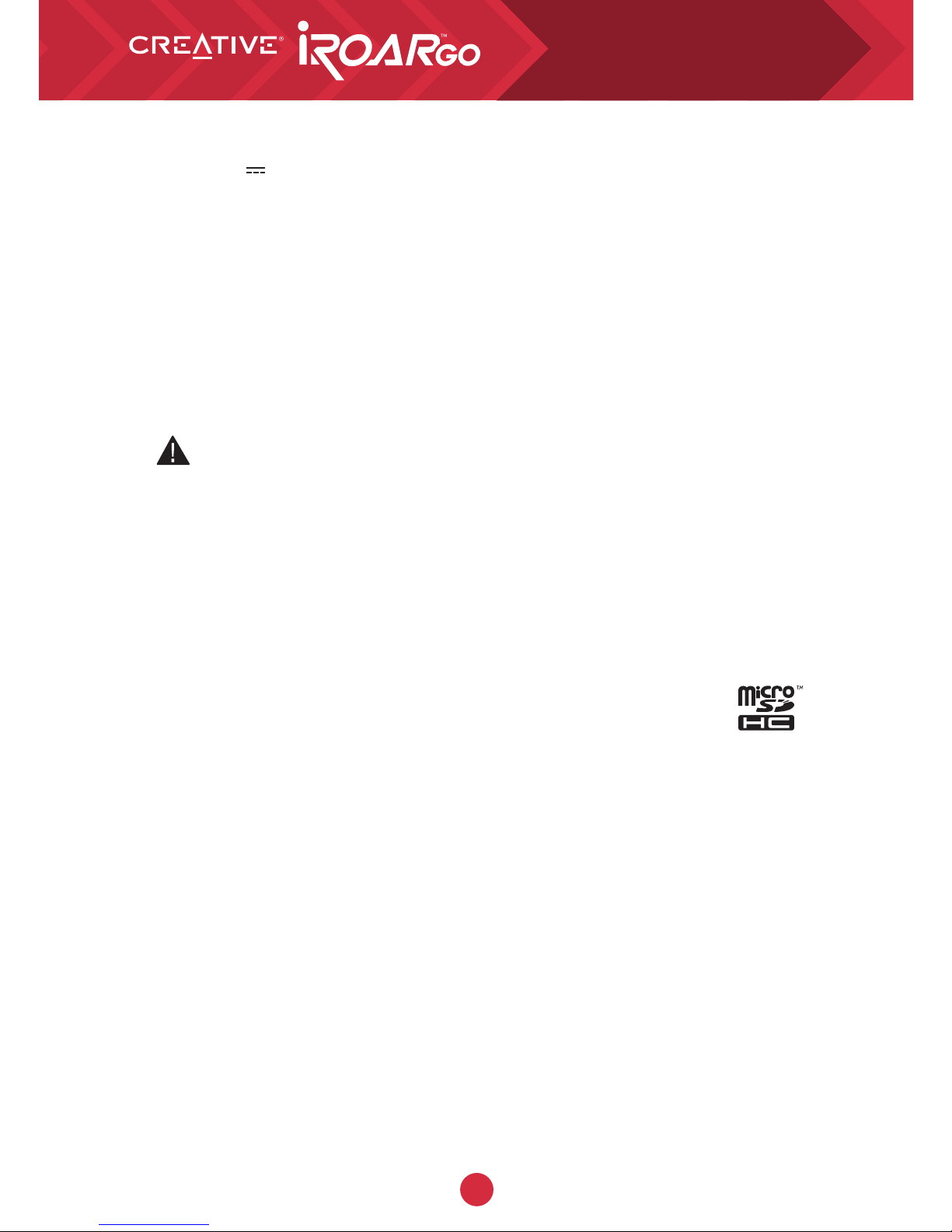
1
Technical specification
Bluetooth®
Version: Bluetooth 4.2
Operating Frequency: 2402 - 2480 MHz
DC Output: 5V 1000mA
Energy Saving Information
Power consumption
- Standby/Off : < 0.5 W
- Networked Standby : < 3 W (Bluetooth)
< 3 W (USB)
< 3 W (all network ports activated)
Power Management
- Power consumption < 0.5W after 28 hours inactivity when all network ports are deactivated /
disconnected
- Networked standby within 20 minutes inactivity (Bluetooth, USB)
Activation & deactivation of wireless network port(s)
- To activate, perform Bluetooth device pairing
- To deactivate, disconnect Bluetooth from external device providing the audio source
Power Adapter Information
Model Number: FJ-SW1501600N
Input: 100-240VAC 50/60Hz
Output: 15VDC 1.6A
Operating Temperature range: 0ºC to 45ºC
Water resistance IP ratings: IPX6 (IEC 60529) with port covers closed and tightly sealed.
Supported Bluetooth profiles*:
A2DP (Wireless Stereo Bluetooth), AVRCP (Bluetooth Remote Control), HFP (Handsfree profile)
Supported Codec: SBC, AAC
Operating Range: Up to 10 meters, measured in open space.
RF Output Power: < 4 dBm
Walls and structures may affect range of device.
Supports microSD cards of Class 10 and above, up to 32GB in FAT16/FAT32 format
Supports USB flash drives up to 128GB in FAT16/FAT32/exFAT format
Supported audio formats: MP3, FLAC and WAV (16 bit 48Khz PCM)
Support MP3 up to 320kbps.
Support FLAC up to 1.3Mbps.
Recommended external electret microphone impedance: 2.2k ohm
Records audio in MP3 format.
Note: Compliance markings are located on the bottom of this product.
* Refer to your Bluetooth device (notebook¹, PC¹, or mobile device²) manufacturer’s documentation/
website for supported profiles.
¹ Compatible with PC (Windows 7/8/8.1/10), Apple Macintoshes (Mac OSX 10.10 and above) equipped
with Bluetooth wireless stereo.
² Compatible with most major brands of Bluetooth A2DP enabled mobile phones.
Compatibility Disclaimer
Wireless performance is dependent on your device’s Bluetooth wireless technology. Refer to your
device manufacturer’s manual. Creative will not be liable for any lost of data or leakages resulting
from the use of these devices.
Product Registration
Registering your product ensures you receive the most appropriate service and product support
available. You can register your product during installation or at http://www.creative.com/register.
Please note that your warranty rights are not dependent on registration.
Safe Removal of Built-in Battery
Detailed instructions on removal of integrated battery can be found at creative.com/support/iRoarGo,
these instructions are meant strictly for independently qualified professionals.
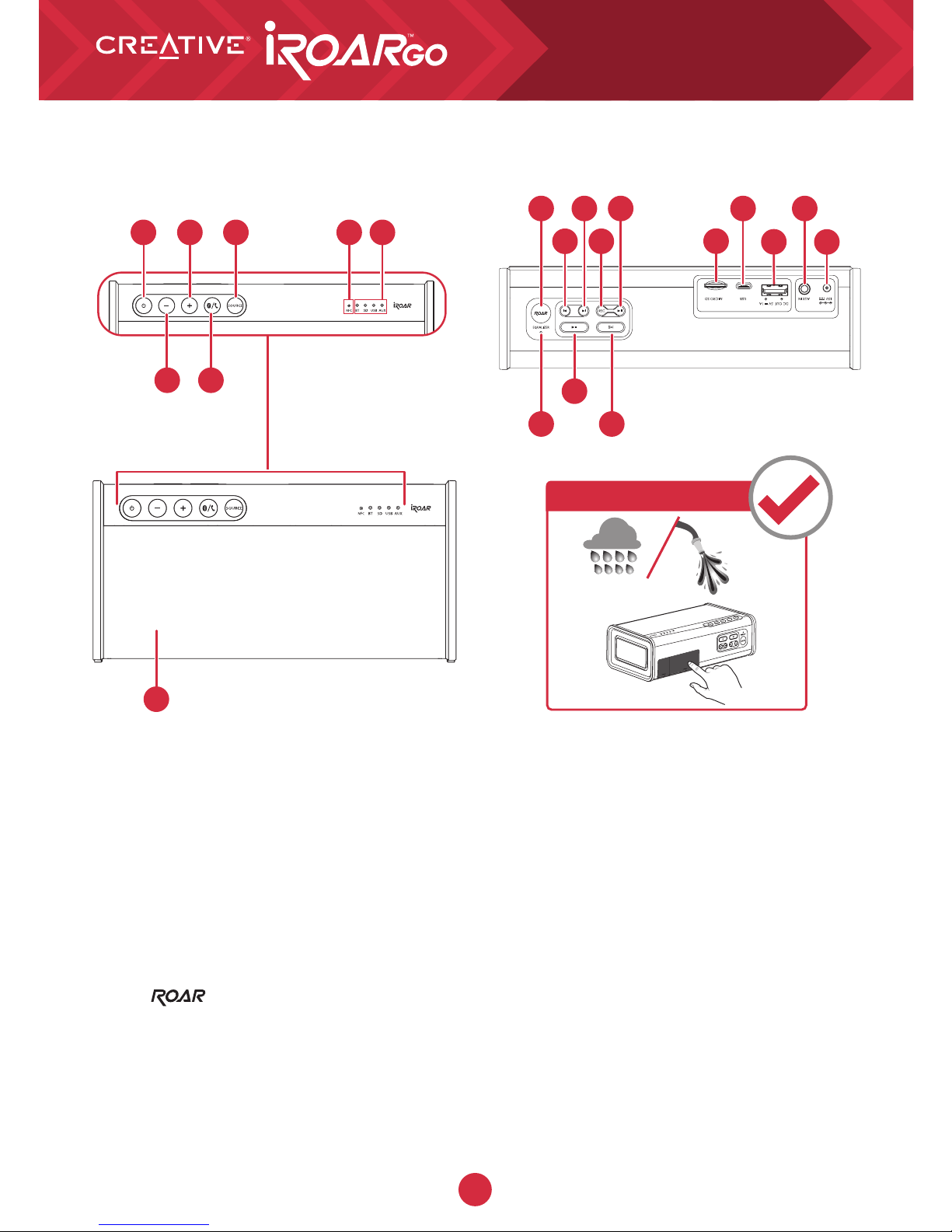
2
Overview
1. Power button / Battery Status Indicator
2. Volume -
3. Volume +
4. Bluetooth® Button / Status Indicator
5. Source Button
6. NFC touchpoint
7. Source Indicator
8. Button / Status Indicator
9. Equalizer Status Indicator
10. Previous Button
11. Next Button
12. Play / Pause Button
13. Record Button / Recording Status Indicator
14. (Record) Play / Pause Button
15. MP3/FLAC Shuffle Button / Shuffle Playback
Indicator
16. MicroSD Slot
17. Micro USB Connector
18. DC Out (USB 1.0A) / USB Flash drive Connector
19. Aux-In / External Microphone In
20. 15V DC In
21. Microphone
Front Top
2 4
1 3 5 76
8
17
16
18
19
20
4
9
10
11
13
14
12
15
IPX6 (IEC 60529)
4
21
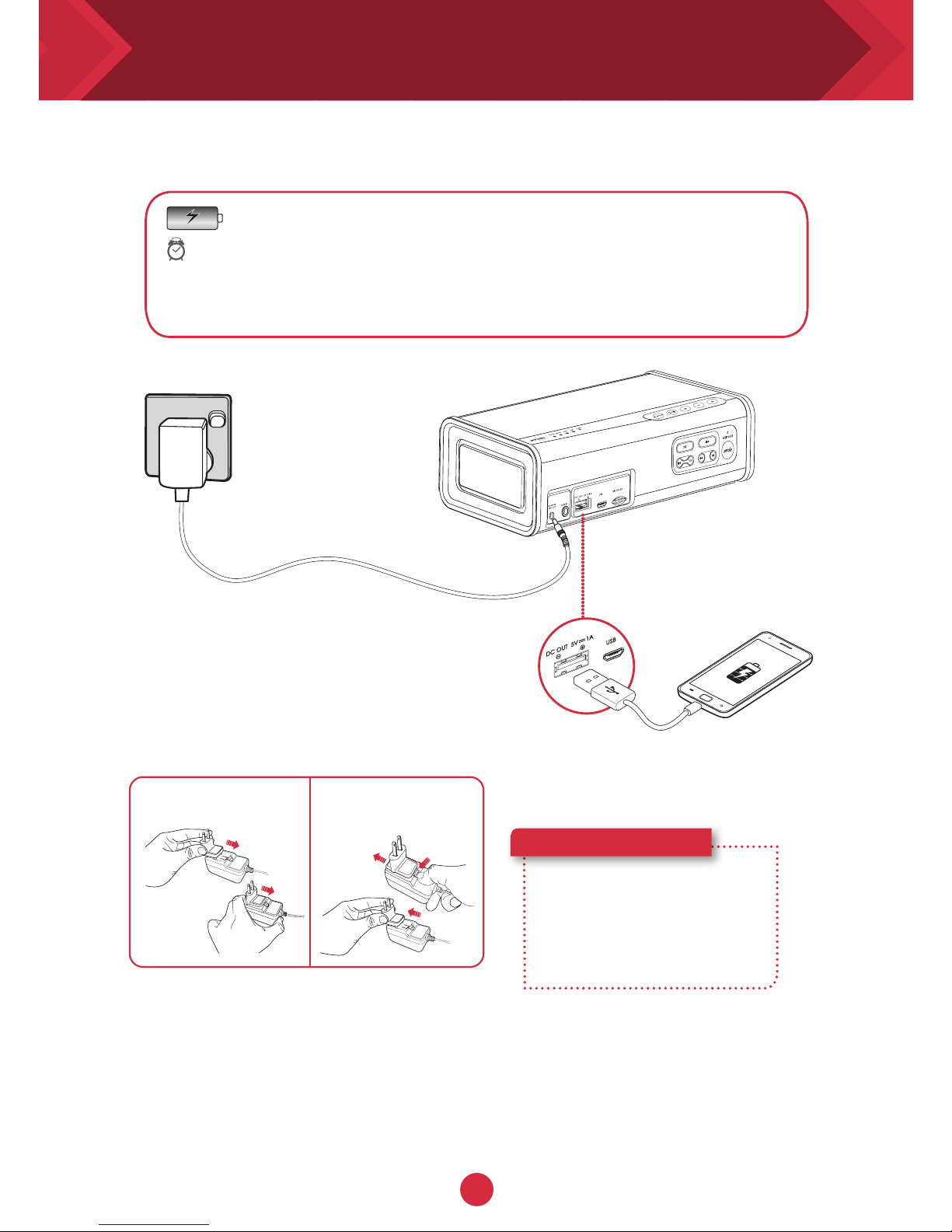
3
Charging your speaker - Power adapter
The dual-purpose battery powers
your iRoar Go and also charges
your smartphone!
Here’s how you do it!
Simply connect a USB cable
to the iRoar Go’s USB DC
Out and the other end to
your smartphone when the
speaker is turned on.
Power Adapter
Battery Life: Up to 12 hours (Actual battery life may vary with use,
settings and environmental conditions)
Use only bundled adaptor
The Lithium-ion battery life may suffer when it is constantly fully
depleted or overexerted at low voltage. It is a good practice to
keep battery well charged.
3 Hours
Assemblng the
Power Adapter
Adapter Model No.: FJ-SW1501600N
Removing the
Power Adapter
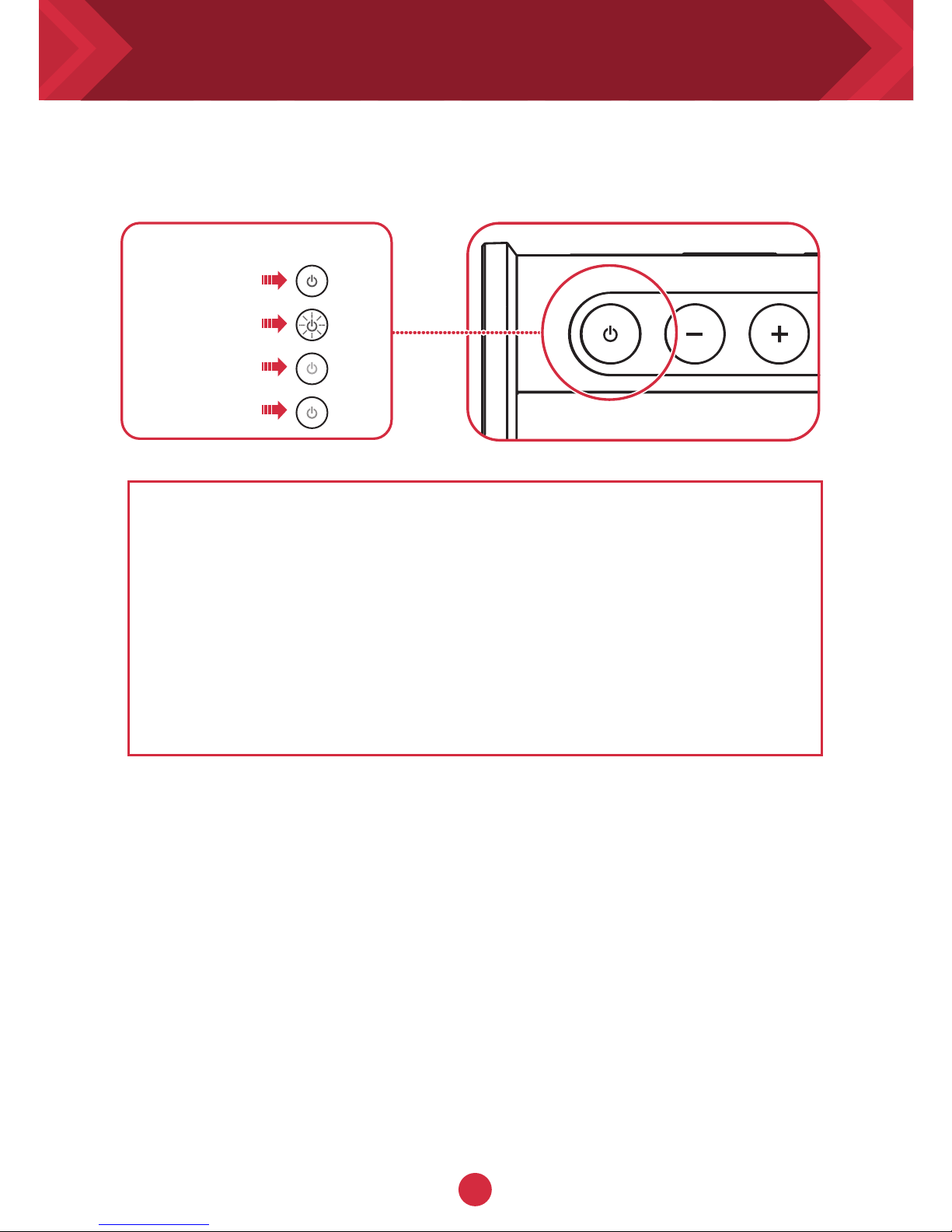
4
Charging your speaker - Battery status indication
Power Saving
For better user connectivity experience, the iRoar Go automatically enter
auto standby mode after approximately 28 hours of inactivity when the
power adapter is attached via a main outlet to the speaker. This power
saving mode can disabled via the iOS or Android mobile app if desired.
Note: The speaker automatically powers down after 15 minutes when
battery operated if there is no Bluetooth or USB connection, and no
audio recording/playback. This feature helps to protect the internal
battery and cannot be disabled.
Whenever the speaker is connected to the power adapter, the battery status
indicator will continually blink to indicate charging, or be continually lit to
indicate full charge.
Battery full Green
Battery Half Full Orange
Battery low Red
Battery charging
Blinking
green
Battery Power Status indication
