Page 1
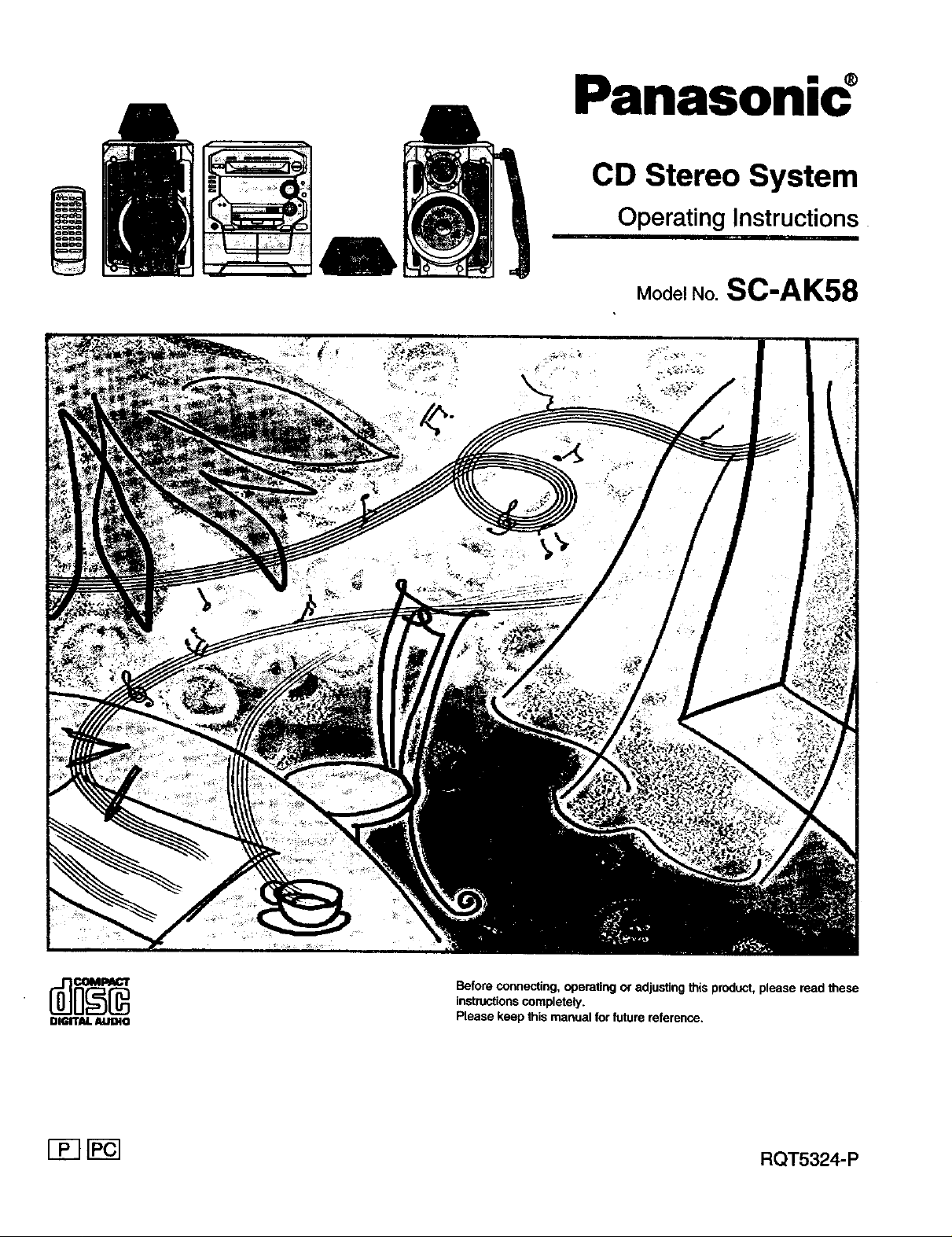
Panasonic
CD Stereo System
Operating Instructions
Model NO. SC-AK58
Before connecting, operating or adjusting this product,please read these
instructionscompletely.
DIGITALAUDIO
[_ _ RQT5324-P
Please keep this manual for future reference,
Page 2
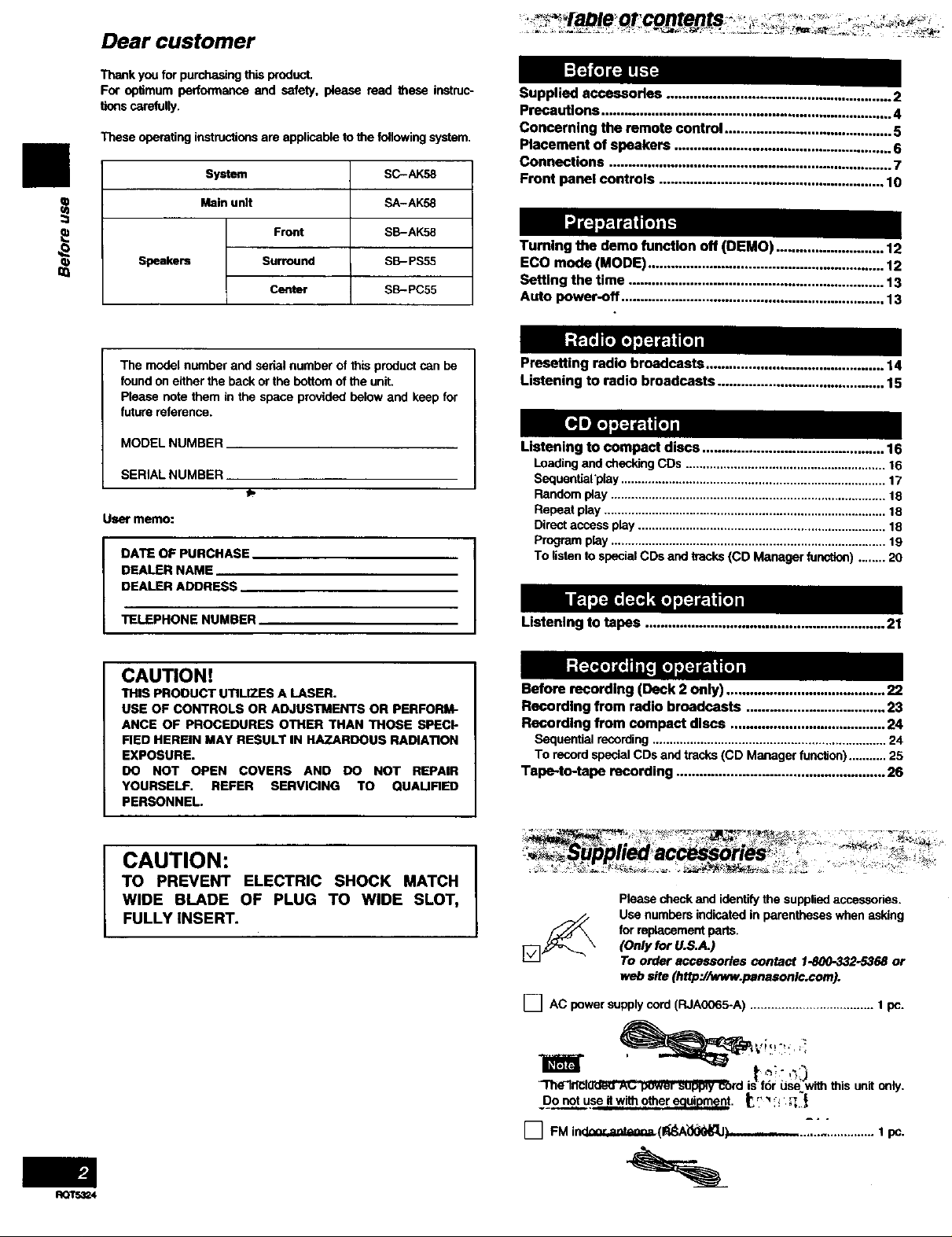
Dear customer
Thank you for purchasing this product.
For optimum pedormance and safety, plsasa read these instruc-
tions careful_.
These operating instructions are applicable to the following system,
System SC-AK58
Main unit SA-AK58
Front SB-AK58
Speakers Surround SB-PS55
Center SB-PC55
Supplied accessories .......................................................... 2
Precautions ........................................................................... 4
Concerning the remote control ........................................... 5
Placement of speakers ........................................................ 6
Connections ......................................................................... 7
Front panel controls .......................................................... 10
Tumlng the demo function off (OEMO) ............................ 12
ECO mode (MODE) ............................................................. 12
Setting the time .................................................................. 13
Auto power-off .................................................................... 13
The model number and sedal number of this product can be
found on either the back or the bottom of the unit.
Please note them in the space provided below and keep for
future reference.
MODELNUMBER
SERIAL NUMBER
Ueermemo:
DATE OFPURCHASE
DEALER NAME
DEALER ADDRESS
TELEPHONE NUMBER
CAUTIONt
THIS PROOUCT UTILIZES A LASER.
USE OF CONTROLS OR ADJUSTMENTS OR PERFORM-
ANCE OF PROCEDURES OTHER THAN THOSE SPECk
RED HEREIN MAY RESULT IN HAZARDOUS RADIATION
EXPOSURE.
DO NOT OPEN COVERS AND DO NOT REPAIR
YOURSELF. REFER SERVICING TO QUAURED
PERSONNEL.
Presetting radio broadcasts .............................................. 14
Listening to radio broadcasts ........................................... 15
Listening to compact discs ............................................... 16
Loading and checking CDs .......................................................... 16
Sequential'play ............................................................................. 17
Random play ................................................................................ 18
Repeat play .................................................................................. 18
Direct access play ........................................................................ 18
Program play ................................................................................ 19
To listen to special CDs and tracks (CD Manager function) ........ 20
Listening to tapes .............................................................. 21
Before recording (Deck 2 only) ......................................... 22
Recording from radio broadcasts .................................... 23
Recording from compact discs ........................................ 24
Sequentialrecording....................................................................24
To recordspecialCDsandtracks(CD Managerfunction)...........25
Tape-to-tape recording ...................................................... 26
RQT53_4
CAUTION:
TO PREVENT ELECTRIC SHOCK MATCH
WIDE BLADE OF PLUG TO WIDE SLOT,
FULLY INSERT.
Please check and identify the supplied accessories.
Use numbers indicated in parentheses when asking
for replacement parts.
(Only for U.S.A.)
To order accessories contact 1-800-332-5368 or
web site (http'J/www.panasonlc.com).
[] AC power supply cord (RJA0065-A) .................................... 1 pc.
-I"heTri_lQlsso._., puwer uupply _ord is"for Lisa with this unit only.
DO not use_dwith o_er equipment. _" _:! ,;:_
[] FM i_(_-_A_H_IJ),...-._..,,.,_ ..................... I pc.
Page 3
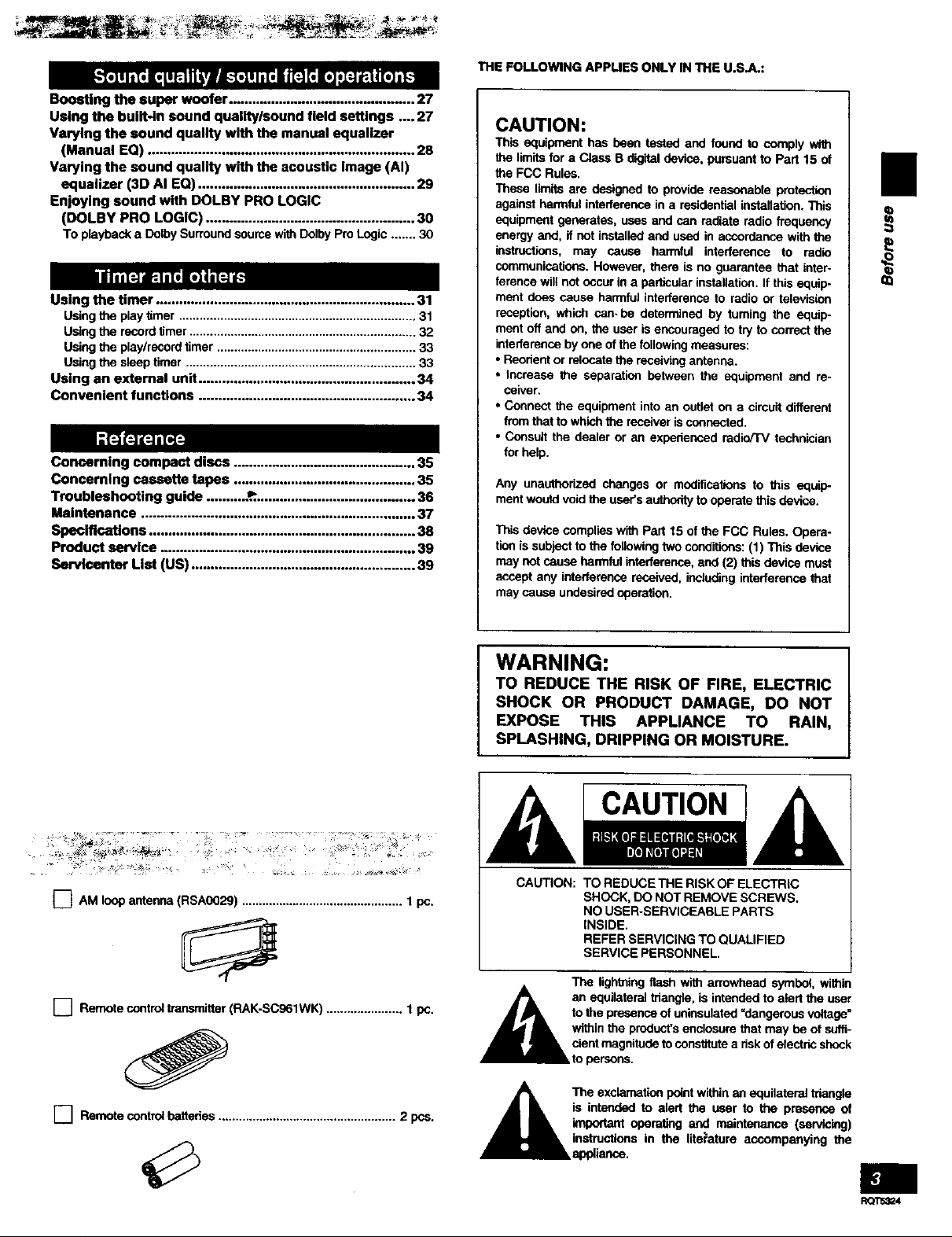
Boosting the super woofer ................................................ 27
Using the built-In sound quality/sound field settings ._. 27
Varying the sound quality with the manual equalizer
(Manual EQ) ..................................................................... 28
Varying the sound quality with the acoustic Image (AI)
equalizer (3D AI EG) ........................................................ 29
Enjoying sound with DOLBY PRO LOGIC
(DOLBY PRO LOGIC) ...................................................... 30
To playbacka DolbySurroundsourcewithDolbyProLogic ....... 30
Using the timer ................................................................... 31
using the play timer ..................................................................... 31
Using the record timer .................................................................. 32
Using the play/record timer .......................................................... 33
Using the sleep timer ................................................................... 33
Using an external unit ........................................................ 34
Convenient functions ........................................................ 34
Concerning compact discs ............................................... 35
Concerning cassette tapes ............................................... 35
Troubleshooting guide .......... .._.......................................... 36
Maintenance ....................................................................... 37
Specifications ..................................................................... 38
Product service .................................................................. 39
Servlcenter List (US) .......................................................... 39
THE FOLLOWING APPLIES ONLY IN THE U.S.A.:
CAUTION:
This equipment has been tastad and found to comply with
limits for a Class B digital device, pursuant to Part 15 of
the FCC Rules.
These limits are designed to provide reasonable protection
against harmful interference in a residential installation. This
equipment generates, uses and can radiate radio frequency
energy and, if not installed and used in accordance with the
instructions, may cause harmful interference to radio
communications. However, there is no guarantee that inter-
ference will not occur in a particular installation. If this equip-
ment does cause harmful interfersnce to radio or television
reception, which can. be determined by taming the equip-
ment off and on, the user is encouraged to try to correct the
interference by one of the following measures:
• Reorient or relocate the receiving antenna.
• Increase the separation between the equipment and re-
ceiver.
• Connect the equipment into an outlet on a circuit different
from that to which the receiver isconnected.
• Consult the dealer or an experienced radio/TV technician
for help.
Any unauthorized changes or modifications to this equip-
ment would void the user's authority to operate this device.
This device complies with Part 15 of the FCC Rules. Opera-
tian is su[Ylectto the following two conditions: (1) This device
may not cause harmful interference, and (2) this device must
accept any interference received, including interference that
may cause undesired operation.
II
[] AM loop antenna (RSAO029) ............................................... 1 pc,
[] Ran'_te control transmitler (_K-SC961WK) ...................... 1 pc.
I-_ Remote contro4hattedes .................................................... 2 pce.
WARNING:
TO REDUCE THE RISK OF FIRE, ELECTRIC
SHOCK OR PRODUCT DAMAGE, DO NOT
EXPOSE THIS APPLIANCE TO RAIN,
SPLASHING, DRIPPING OR MOISTURE.
CAUTION
CAUTION: TO REDUCE THE RISK OF ELECTRIC
_IL The exclamation point within an equilateral triangle
SHOCK, DO NOT REMOVE SCREWS.
NO USER-SERVICEABLE PARTS
INSIDE.
REFER SERVICING TO QUALIFIED
SERVICE PERSONNEL.
Tha lightning flash with arrowhead symbof, within
an equilateral triangle, is intended to alert the user
to the presence of uninsulated =dangerous voltage"
within the product's enclosure that may he of suffi-
cient magnitude to constitute a dsk of electhc shock
to persons.
is intended to alert the user to the presence of
important operating _ maintenance (sen/Icing)
instructions in the literature accompanying the
appliance,
Page 4
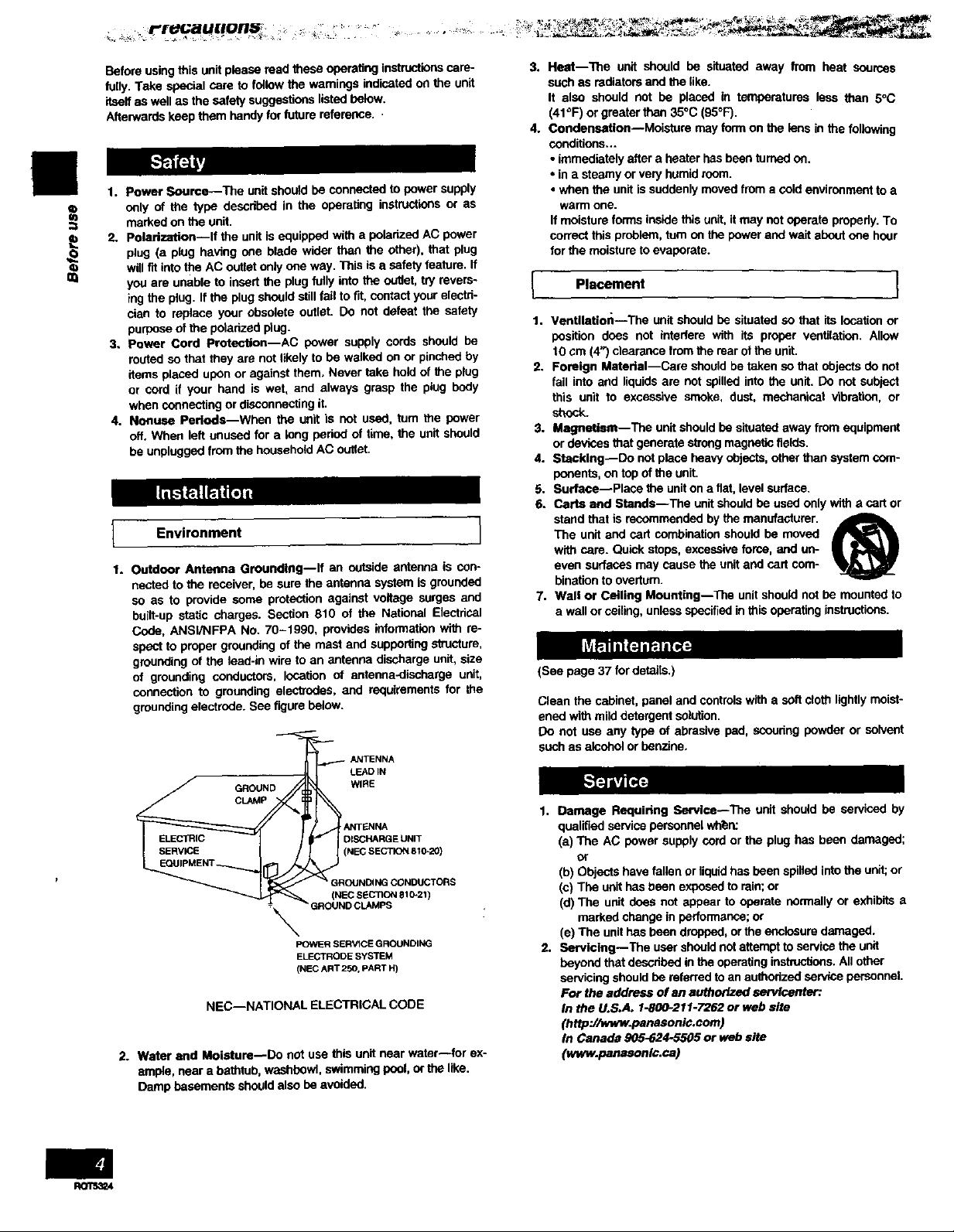
Before using this unit please read these operating instructions care-
fully. Take special care to follow the warnings indicated on the unit
itself as well as the safety suggestions listed below,
Afterwards keep them handy for future reference.
1. Power Source--The unit should be connected to power supply
Q
only of the type dascdbed in the operating instructions or as
marked on the unit.
2. Polerization--lt the unit is equipped with a polarized AC power
plug (a plug having one blade wider than the other), that plug
¢b
m
will tit into the AC outlet only one way. This is a safety feature. If
you are unable to insert the plug fully into the outlet, try revers-
ing the plug. If the plug should still fail to fit, contact your electd-
clan to replace your obsolete outlet. Do not defeat the safety
purpose of the polarized plug.
3. Power Cord Protectlon--AC power supply cords should be
muted so that they are not likely to be walked on or pinched by
items placed upon or against them, Never take hold of the plug
or cord if your hand is wet, and always grasp the plug body
when connecting or disconnecting it.
4. Nonusa Pedods--Whan the unit is net used, turn the power
off. When left unused for a long poded of time, the unit should
be unplugged from the household AC outlet.
Environment 1
1.
Outdoor Antenna Gmundfog--lf an outside antenna is con-
nected to the receiver, be sure the antenna system is grounded
so as to provide some protection against voltage surges and
buiti-up static charges. Section 810 of the National Electrical
Code, ANSI/NFPA No. 70-1990, provides information with re-
spect to proper grounding of the mast and supporting structure,
grounding of the lead-in wire to an antenna discharge unit, size
of grounding conductors, location of antenna-discharge unit,
connection to grounding electrodes, and requiroments for the
grounding electrode. See figure below.
LEAD IN
GROUND WIRE
CLAMP
ANT_J_INA
* NTENNA
DISCHARGE UNIT
(NEC SECTION 810"20)
(NECSECllON810-21)
G_GRoGuN_OUNOINGCONDUCTORS
OCkAMPS
POWER SERVICE GROUNDING
ELECTRODE SYSTEM
(NEC AnT 250. PART H)
NEC--NATIONAL ELECTRICAL CODE
2. Water and Moisture--Do not use this unit near water--for ex-
ample, near a bathtub, washbowl, swimming pool, or the like.
Damp basements should also be avoided.
<1°
Heat--The unit should be situated away from heat sonrces
such as radiators and the like•
It also should not be placed in temperatures less than 5°C
(41 °F) or greater than 35°C (95°F).
4o
Condensation--Moisture may form on the lens in the following
conditions...
• immediately after a heater has been turned on.
• in a steamy or very humid room.
• when the unit is suddenly moved from a cold environment to a
warm one.
If moisture forms inside this unit,it may not operate propody. To
correct this problem, turn on the power and wait about one hcor
for the moisture to evaporate.
I
Placement I
Ventilation--The unit should be situated so that its location or
1.
position does not interfere with its proper ventilation, Allow
10 cm (4') clearance from the mar of the unit.
2. Foreign MaterfaI--Care should be taken so that objects de not
fall into and liquids are not spilled into the unit. Do net subject
this unit to excessive smoke, dust, mechanical vibration, or
shock.
3. Magnetism--The unit should be situated away from equipment
or devices that generate strong magnetic fields.
4. Stacking--Do not place heavy objects, other than system com-
ponents, on top of the unit.
5. Surfane---Placa the uniton a fiat, level surface.
6. Carts and Stands--The unit should be used only with a cart or
stand that is recommended by the manufacturer.
The unit and cart combination should be moved
with care. Quick stops, excessive force, and un-
even surfaces may cause the unit and cart com-
bination to overturn.
7. Wall or Ceiling Mounting--The unit should not be mounted to
a wall or ceiling, unless specified in this operating instructions.
(See page 37 for details.)
Clean the cabinet, panel and controls with a soft cloth lightly moist-
ened with mild detergent solution.
Do not use any type of abrasive pad, scoudng powder or solvent
such as alcohol or benzine.
1. Damage Requinng Service--The unit should be serviced by
qualified service personnel wht_ru
(a) The AC power supply cord or the plug has been damaged;
o_
(b) Objects have fallen or liquid has been spilled into the unit;or
(c) The unit has been exposed to rein; or
(d) The unit does not appear to operate normally or exhibits a
marked change in performance; or
(e) The unit has been dropped, or the enclosure damaged,
2. Servicing--The user should net attempt to service the unit
beyond that described in the operating insthJctions.All other
servicing should be referred to an authorized service personnel.
For the address of an authorized servlcentar:
In the U.S.A. 1-800-211-7262 or web slta
(http://www.panasonic.com)
In Canada 905-624-5505 or web site
(www.panasonlc.ca)
ROTES24
Page 5
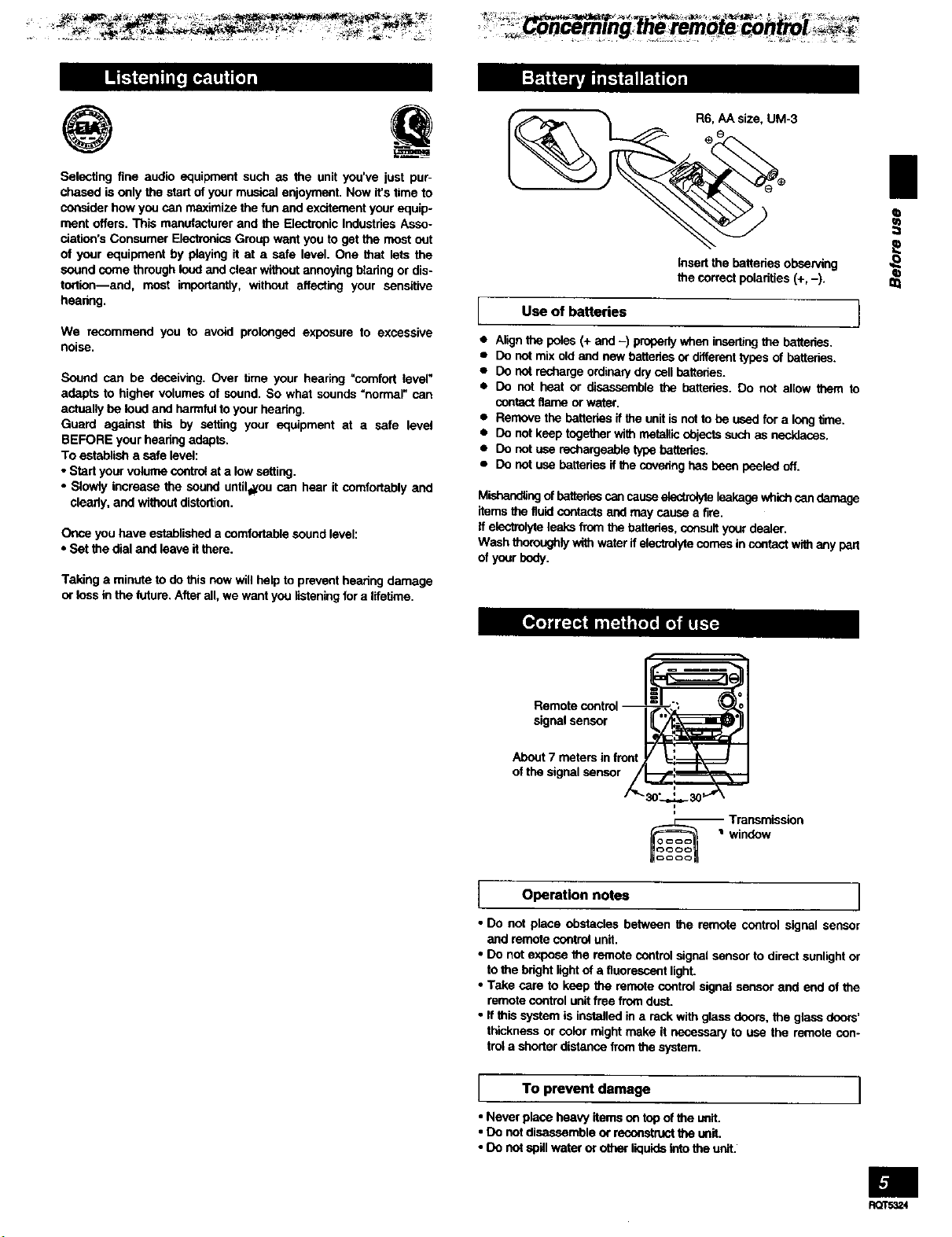
@
R6, AA size, UM-3
Selecting fine audio equipment such as the unit you've just pur-
chased is only the start of your musical enjoyment. Now it's time to
consider how you can maximize the fun and excitement your equip-
ment offers. This menufactumr and the Electronic Industries Asso-
oiation's Consumer Electronics Group want you to get the most out
of your equipment by playing it at a safe level. One that lets the
sound come through loud and clear without annoying bladng or dis-
tortion-and, most importantly, without affecting your sensitive
hearing.
We recommend you to avoid prolonged exposure to excessive
noise.
Sound can he deceiving. Over time your hearing "comfort level"
adapts to higher volumes of sound, So what sounds "normal" can
actually be loud and harmful to your headng.
Guard against this by setting your equipment at a safe level
BEFORE your hearing adapts.
To establish a safe level:
• Start your volume contro!at a low setting.
• Slowly increase the sound until#ou can hear it comfortably and
clearly, and without distortion.
Once youhave establisheda comfortablesoundlevel:
• Set the dialand leaveitthere.
Taking a minute to do this now will help to prevant heanng damage
or loss in the future, After all, we want you listening for a lifetime.
Insert the batteries observing
the correct poladtles (+, -).
Use of batteries }
• Align the poles (+ and -) properly when inserting the battedas.
• Do not mix old and new bettedas or differenttypes of batteries.
• Do not recharge ordinary dry cell batteties.
• Do not heat or disassemble the batteries. Do not alicw them to
contact flame or water.
• Remove the batteries if the unit is not to be used for a long time.
• Do not keep together with metallic objects such as necklaces,
• Do not use reobargeable type batteries.
• DO not use batteries if the covedng has been peeled off.
Mishandlingof battedas can cause electr_e leakage which can damage
ik_msthe ifuid contacts and may cause a fire.
If electrolyte leaks from the batteries, consult your dealer.
Wash thoroughly with water if electrolyte comes in co_tact with any part
of your bedy.
|
Q
m
signal sensor
About 7 meters in front
of the signal sensor
I Operation notes I
• Do not place obstacles between the remote control signal sensor
and remote control unit.
• Do not expose the remote control signal sensor to direct sunlight or
to the bright light of a fluorescent light.
• Take care to keep the remote control signal sensor and end of the
remote control unit free from dust.
• If this system is installed in a rack with glass doors, the glass doors'
thickness or color might make If necessary to use the remote con-
froi a shorter distance from the system.
To prevent damage
• Never place heavy Ifems on top of the unit.
• Do not disassemble or reconstruct the unit.
• Do not spill water or other liquids intothe unit.
i
3OLd, 30
' Transmission
_ window
RQT5324
Page 6
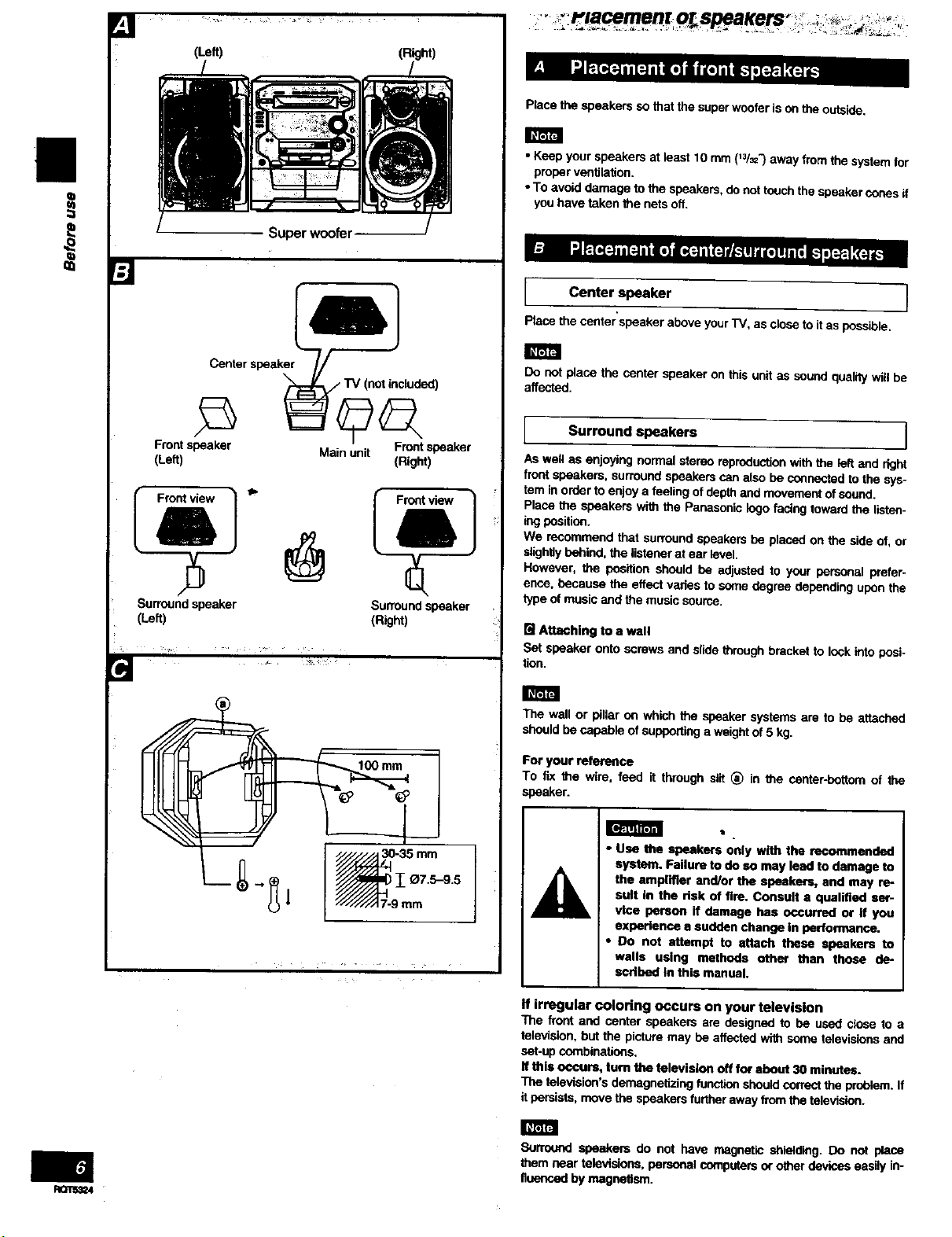
ii i
(Right)
Place the speakers so that the super woofer is on the outside.
m
• Keep your speakers at least 10 mm (_3/3z')away from the system for
proper ventilation.
• To avoid damage to the speakers, do not touch the speaker cones if
=
you have taken the nets off.
,9o
6
Super woofer
Center speaker_7_ -_
Frontspeaker Mainunit Frontspeaker
(Left) (Right)
Surround speaker Surround speaker
(Left) (Right)
Center speaker I
Place the center speaker above your "IV, as close to it as possible.
I_FIPJ
Donot placethe centerspeakeronthisunitas soundqualitywillbe
affected.
I Surround speakers i
As well as enjoying normal stereo reproduction with the left and right
front speakers, surround speakers can also be connected to the sys-
tem in order to enjoy a feeling of depth and movement of sound.
Place the speakers with the Panasonic logo facing toward the listen-
ing position.
We recommend that surround speakers be placed on the side of, or
slightly behind, the listener at ear level.
However, the position should be adjusted to your personal prefer-
ence, because the effect varies to some degree depending upon the
type of music and the music source.
[] Attaching to a wall
Set speaker onto screws and slide through bracket to lock into posi-
tion.
The wall or pillar on which the speaker systems are to be attached
should be capable of supporting a weight of 5 kg.
For your reference
To flxthewire, feed it through slit(_) in thecenter-bo_om of the
speaker.
Use the speakers only with the recommended
system. Failure to do so may read to damage to
the amplifier and/or the speakers, and may re-
suit in the dsk of fire. Consult a qualified ser-
vice person if damage has occurred or if you
experience a sudden change in performance.
Do not attempt to attach these speakers to
walls using methods other than those de-
scribed in this manual.
If irregular coloring occurs on your television
The front and center speakers are designed to be used close to a
television, but the picture may be affected with some televisions and
sot-up combinations.
If this occurs, turn the television off for about 30 minutes.
The television's demagnetizing functionshould correct the problem. If
it persists, move the speakers further away from the television.
Surround speakers do not have magnetic shielding. Do not place
them near televisions, personal computers or other devices easily in-
tluer_ed by magnetism.
Page 7
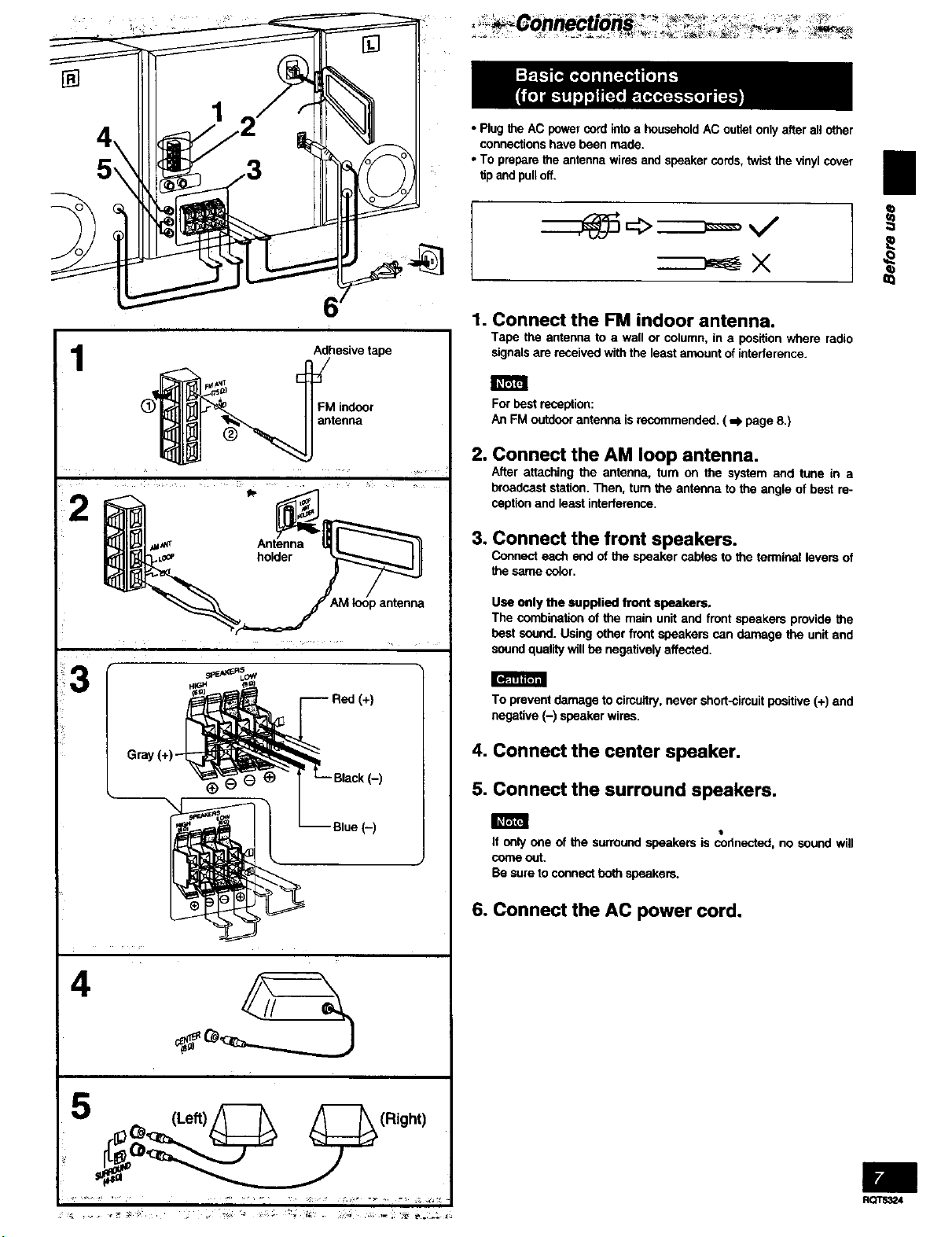
1
Adhesive tape
• Plug the AC power cord into a household AC out_etonly after all other
connections have been made.
• To prepare the antenna wires and speaker cords, twist the vinyl cover m
lip andpull off.
1. Connect the FM indoor antenna.
Tape the antenna to a wall or column, in a position where radio
signals are received withthe least amount of interference.
Gray (+)-
\
FM indoor
antenna
antenna
For best reception:
An FM outdoor antenna isrecommended, (I> page 8.)
2. Connect the AM loop antenna.
After attaching the antenna, turn an the system and tune in a
broadcast station. Then, turn the antenna tothe angle of best re-
ception and least interference.
3. Connect the front speakers.
Connect each end of the speaker cables to the terminal levers of
the same color.
Use only the supplied front speakers.
The combination of the main unit and front speakers provide the
best sound. Using other front speakers can damage the unit and
sound quality will be negatively affected.
[o_111t'¢m
To prevent damage to circuitYy,never short-circuit positive (+) and
negative (-) speaker wires.
4. Connect the center speaker.
5. Connect the surround speakers.
If only one of the surround speakers is coitnected, no sound will
come out.
Be sure to connect beth speakers.
4
6. Connect the AC power cord.
Page 8
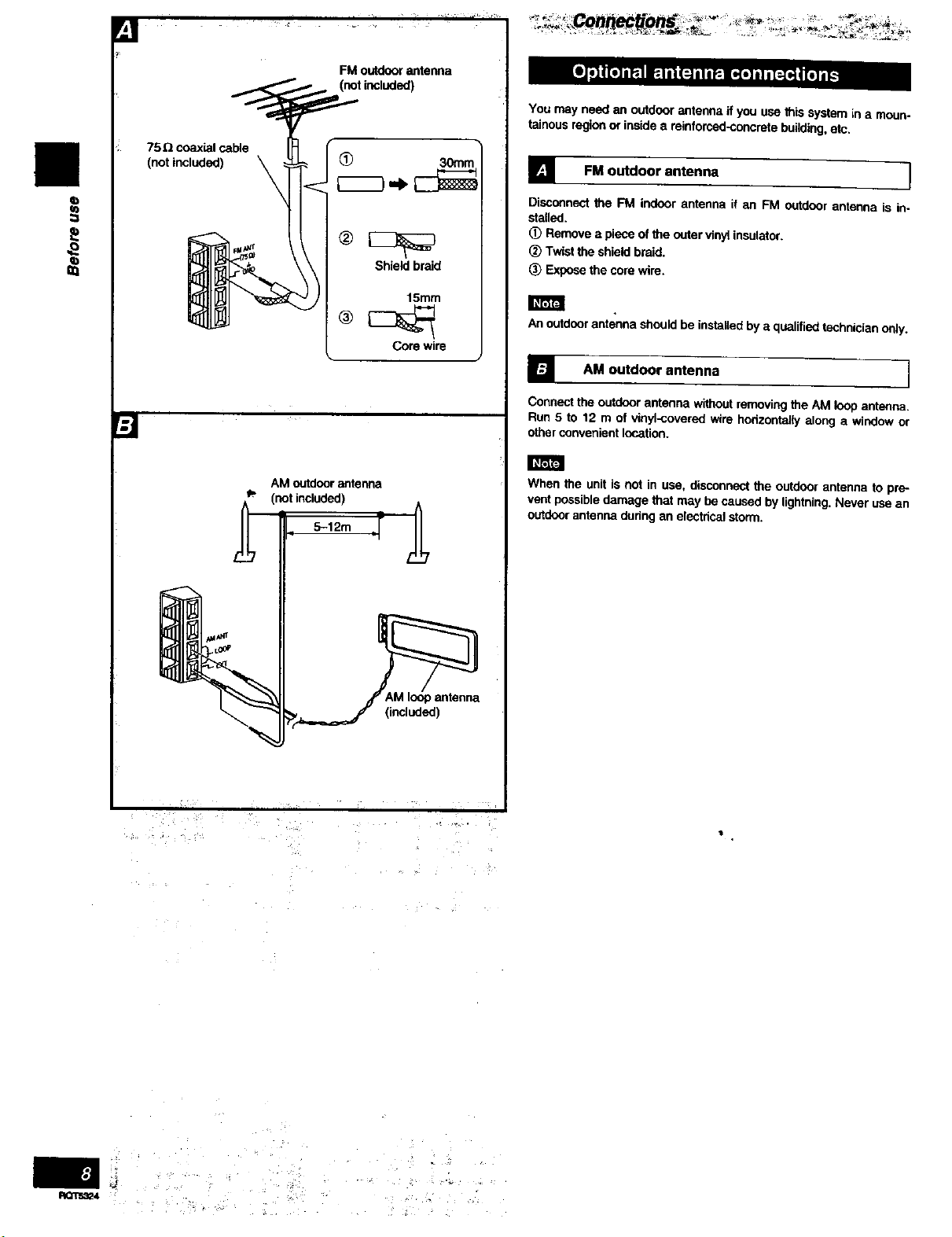
i• i ¸ i
FMoutdoorantenna
(notincluded)
You mayneedan outdoorantennaif youusethissystemin a moun-
tainousregionorinsidea reinforced-concretebuilding,etc,
75Q coax_l cable
(notincluded)
qb
_) 30mm
Shield braid
15ram
Core wire
] FM outdoor antenna I
Disconnect the FM indoor antenna if an FM outdoor antenna is in-
stalled.
Remove a piece of the outer _ ins_ator.
(_ Twist the shield braid,
_) Expose the core wire.
An outdoor antenna should be installed by a qualified technician only.
] AM outdoor antenna I
Connect the outdoor antenna without removing the AM loop antenna.
Run 5 to 12 m of vinyl-covered wire horizontally along a window or
other convenient location.
AM outdoor antenna
_" (not;_',ck_sd)
When the unit is not in use, disconnect the outdoor antenna to pre-
vent possible damage that may be caused by lightning. Never use an
outdoor antenna dudng an electdcal storm.
antenna
(included)
_o
Page 9
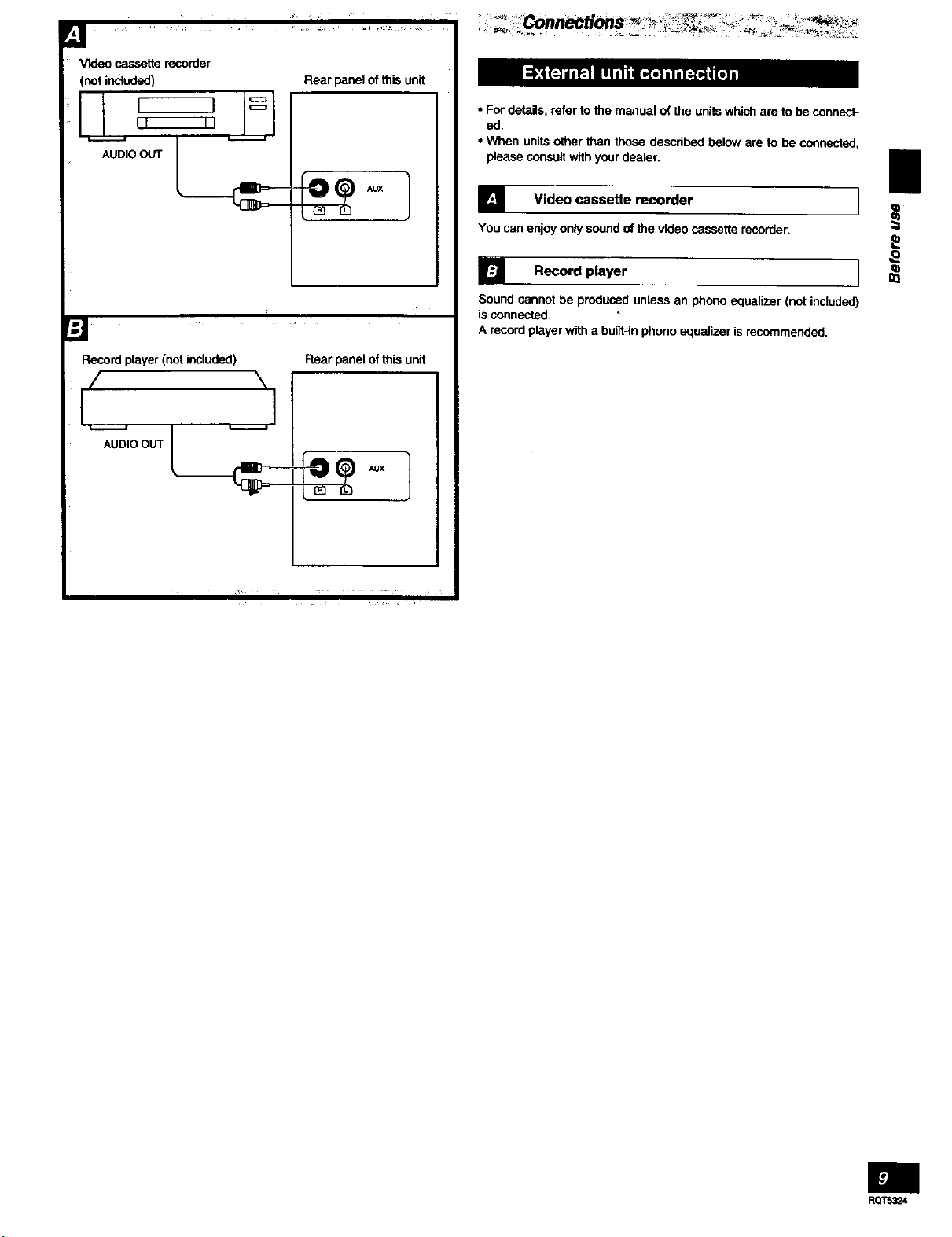
Video cassette recorder
(not included)
AUDIO OUT
:]
Rear panel of this unit
• For details, refer to the manual of the units which are to be connect-
ed.
• When units other than those described below are to be connected,
please consult with your dealer. •
[] Video cassette recorder I
You can enjoy only sound of the video cassette recorder.
ll_l Rec°rd player
Sound cannot be produced unless an phono equalizer (not included)
isconnected.
A record player with a built-in phono equalizer is recommended.
?
Record player (not included)
i/ ',
AUDIO OUT L__
Rear panel of this unit
RQl_J_24
Page 10
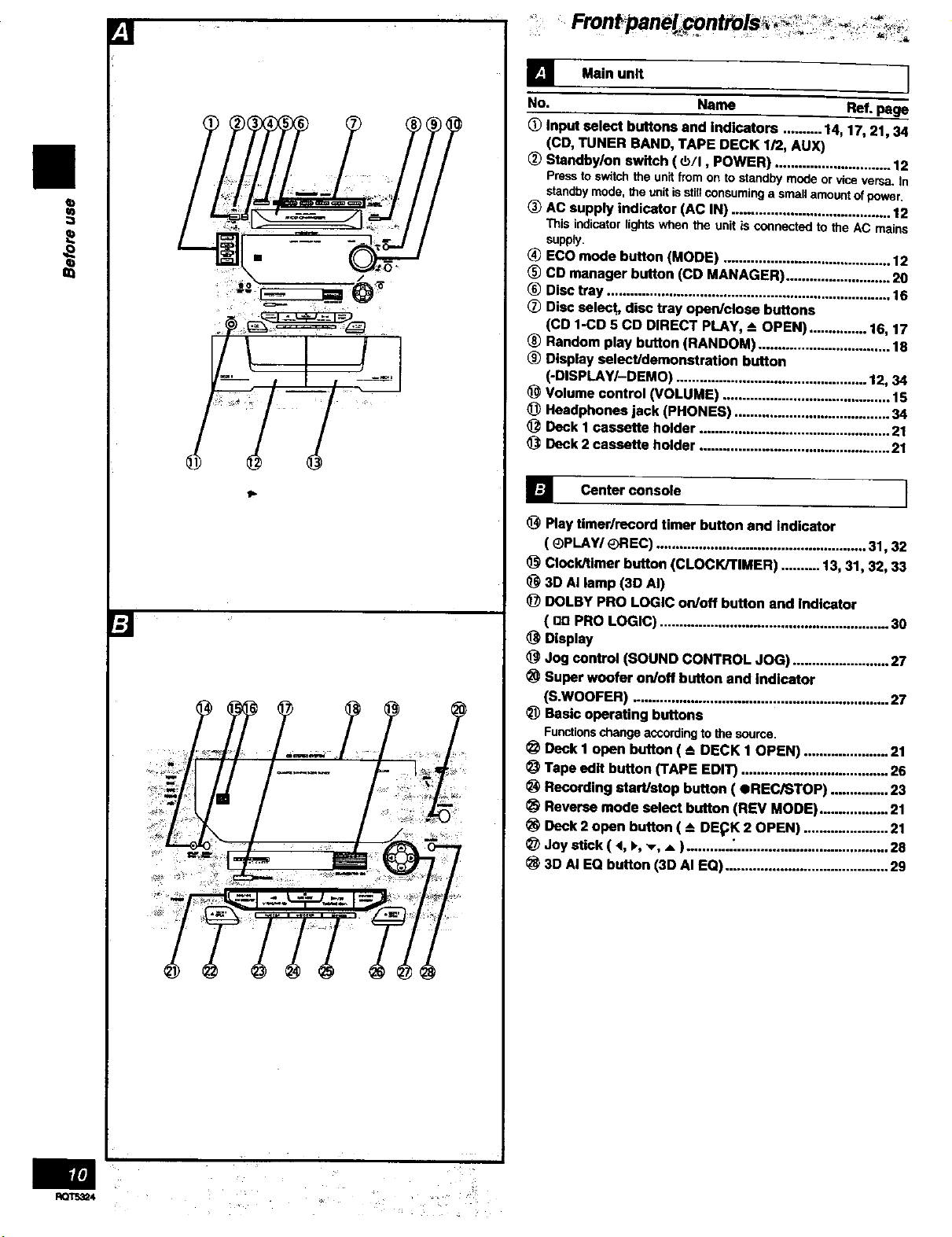
ii
Fron roaneL contfols
] Main unit ]
No. Name Ref. page
O Input select buttons and indicators .......... 14, 17, 21, 34
(CD, TUNER BAND, TAPE DECK 1/2, AUX)
Standby/on switch ( '/_/I, POWER) ............................. 12
Pressto switchtheunit;TOmon to standbymode or viceversa.In
q)
P
i
standbymode. theunitis stillconsuminga smallamountofpower.
(_ AC supply indicator (AC IN) ......................................... 12
Thisindicatorlightswhenthe unitis connectedtothe AC mains
supp;y
ECO mode button (MODE) ........................................... 12
CD manager button (CD MANAGER) ........................... 20
_) Disc tray ......................................................................... 16
O Disc select, disc tray open/close buttons
(CD I-CD 5 CD DIRECT PLAY, _ OPEN) ............... 16, 17
Random play button (RANDOM) .................................. 18
Display select/demonstration button
(-D|SPLA't'I-DEMO) ................................................. 12, 34
Volume control (VOLUME) ........................................... 15
Headphones jack (PHONES) ........................................ 34
Deck 1 cassette holder ................................................. 21
Deck 2 cassette holder ................................................. 21
/-
] Center console I
Play timer/record timer button and indicator
( @PLAW _REC) ...................................................... 31, 32
Clock/timer button (CLOCK/TIMER) .......... 13, 31, 32, 33
30 AI lamp (30 AI)
(_ DOLBY PRO LOGIC on/off button and Indicator
( nn PRO LOGIC) ........................................................... 30
_:_ Display
Jog control (SOUND CONTROL JOG) ......................... 27
Super woofer on/off button and indicator
(S.WOOFER) .................................................................. 27
Basic operating buttons
Functionschangeaccordingtothesource.
Deck 1 open button ( _ DECK 1 OPEN) ...................... 21
Tape edit button (TAPE EDIT) ...................................... 26
Recording start/atop button (eREC/STOP) ............... 23
Reverse mode select button (REV MODE) .................. 21
Deck 2 open button ( _ DE_K 2 OPEN) ...................... 21
Joy stick ( <, 1,,_,, A ) ........... ."....................................... 28
3D AI EQ button (3D AI EQ) .......................................... 29
Page 11
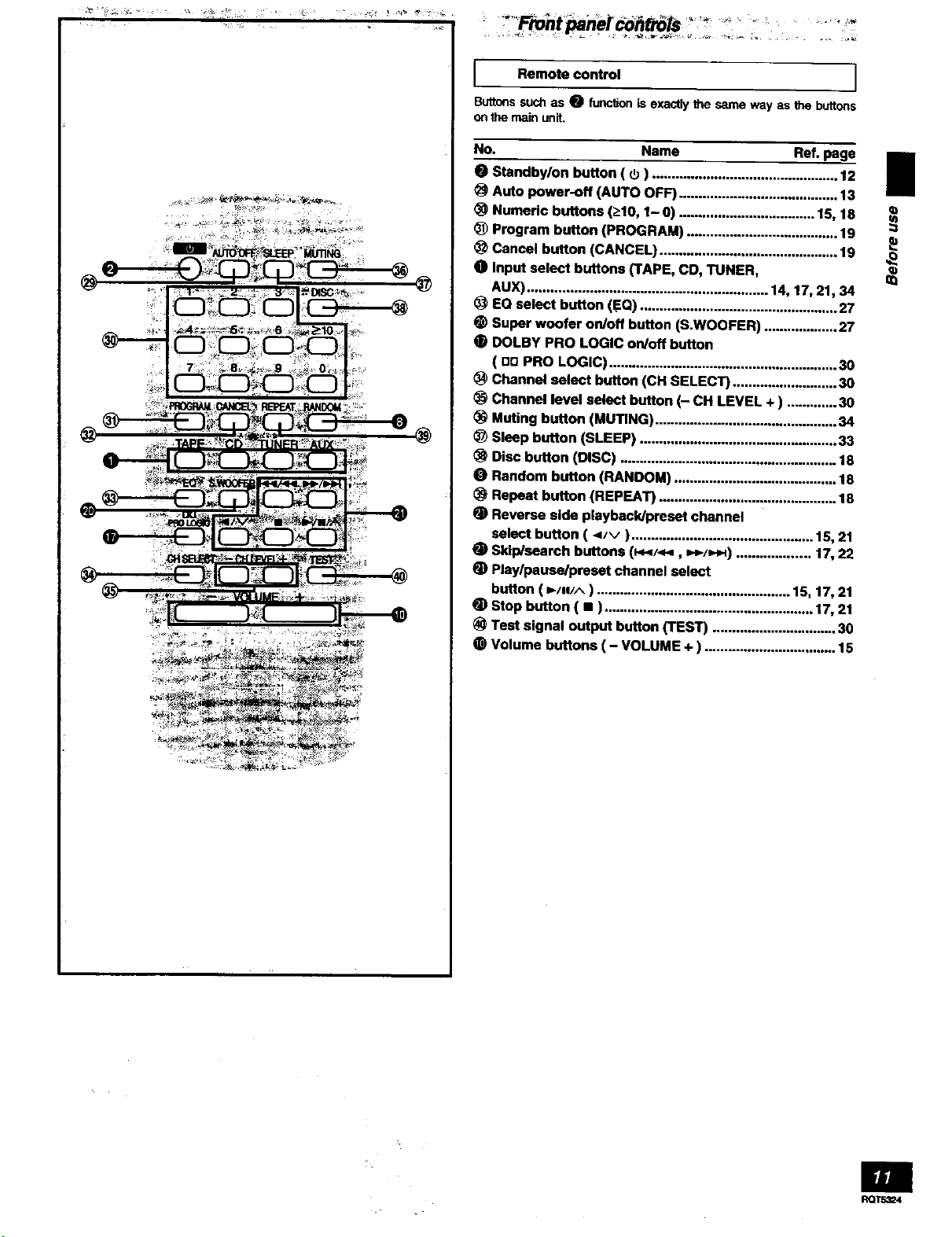
_: "_ _ _ • • _ _i_ ¸r_!i _: _i •_• •_
I Remote control I
Buttons such as 0 function is exactly the same way as Ule buttons
on the main unit.
No. Name Ref. page
O Standby/on button ( _ ) ................................................ 12
Auto power-off (AUTO OFF) ......................................... 13
_) Numeric buttons (_>10,1- 0) ................................... 15, 18
_) Program button (PROGRAM) ....................................... 19
Cancel button (CANCEL) .............................................. 19
• Input select buttons (TAPE, CD, TUNER,
AUX) .............................................................. 14, 17, 21, 34
(_ EQ select button (I_Q) ................................................... 27
• Super woofer on/off button (S.WOOFER) ................... 27
DOLBY PRO LOGIC on/off button
( DO PRO LOGIC) ........................................................... 30
<_ Channel select button (CH SELECT) ........................... 30
Channel level select button (- CH LEVEL + ) ............. 30
Muting button (MUTING) ............................................... 34
_) Sleep button (SLEEP) ................................................... 33
Disc button (OISC) ........................................................ 18
O Random button (RANDOM) .......................................... 18
Repeat button (REPEAT) .............................................. 18
Reverse side playback/preeet channel
select button ( -</v ) ............................................... 15, 21
• Skip/search buttons (_</<4, D._/_) ................... 17, 22
• Play/pause/preeet channel select
button ( i.-/w^ ) .................................................. 15, 17, 21
• Stop button ( • )...................................................... 17, 21
_) Test signal output button (TEST) ................................ 30
• Volume buttons ( - VOLUME + ) .................................. 15
|
q_
m
RO_4
Page 12
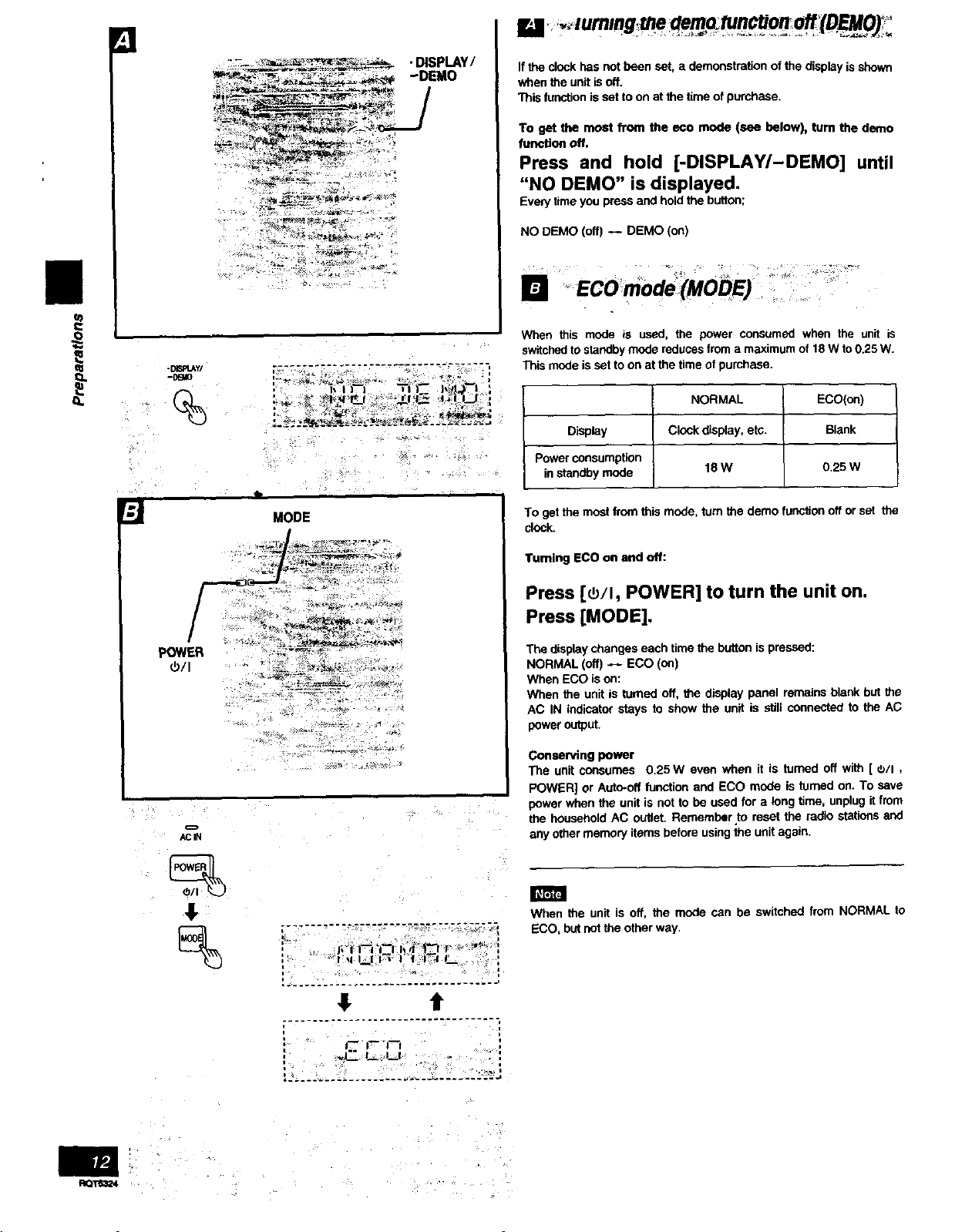
, • _.;,lumln _me_emptunctionoff DEMO _'
.DSPLAY/
-OEt_
•DISPLAY/
-DEMO
If the clock has not been set, a demonstration of the display isshown
when the unit isoff.
l_is function is set to on at the time of purchase.
To get the moat from the eco mode (see below), turn the demo
function off.
Press and hold [-DISPLAY/-DEMO] until
"NO DEMO" is displayed.
Every time you press and hold the button;
NO DEMO (off) _ DEMO (on)
[] ECO
When this mode is used, the power consumed when the unit is
switched tostandby mode reduces from a maximum of 18 W to 0.25 W.
This mode is set to on at the time of purchase.
Display
Power consumption
in standby mode
mode(MODE)
NORMAL
ClOck display, etc.
18W
ECO(On)
Blank
0.25 W
_'_'_MODE
(b/I
To get the most from this mode, turn the demo function off or set the
clcck.
Tuming ECO on and off:
Press ((b/I, POWER] to turn the unit on.
Press [MODE].
The display changes each time the button is pressed:
NORMAL (off) _ ECO (on)
When ECO is on:
When the unit is turned off, the display panel remains blank but the
AC IN indicator stays to show the unit is still connected to the AC
power output.
Conserving power
The unit consumes 0.25 W even when it is tamed off with [ (!)/I ,
POWER] or Auto-off function and ECO mode is turned on. To save
powe_when the unit is not to be used for a long time, unplug it from
the household AC outlet. Remember.to reset the radio stations and
any other memory items before using the unit again.
m
When the unit is off, the mode can be switched from NORMAL to
ECO, but not the other way.
i,
t
:'-"...................... "'"....... i"'_
I_ I--'l--I ,• i
i I ,, •- r_ ,, .
Page 13
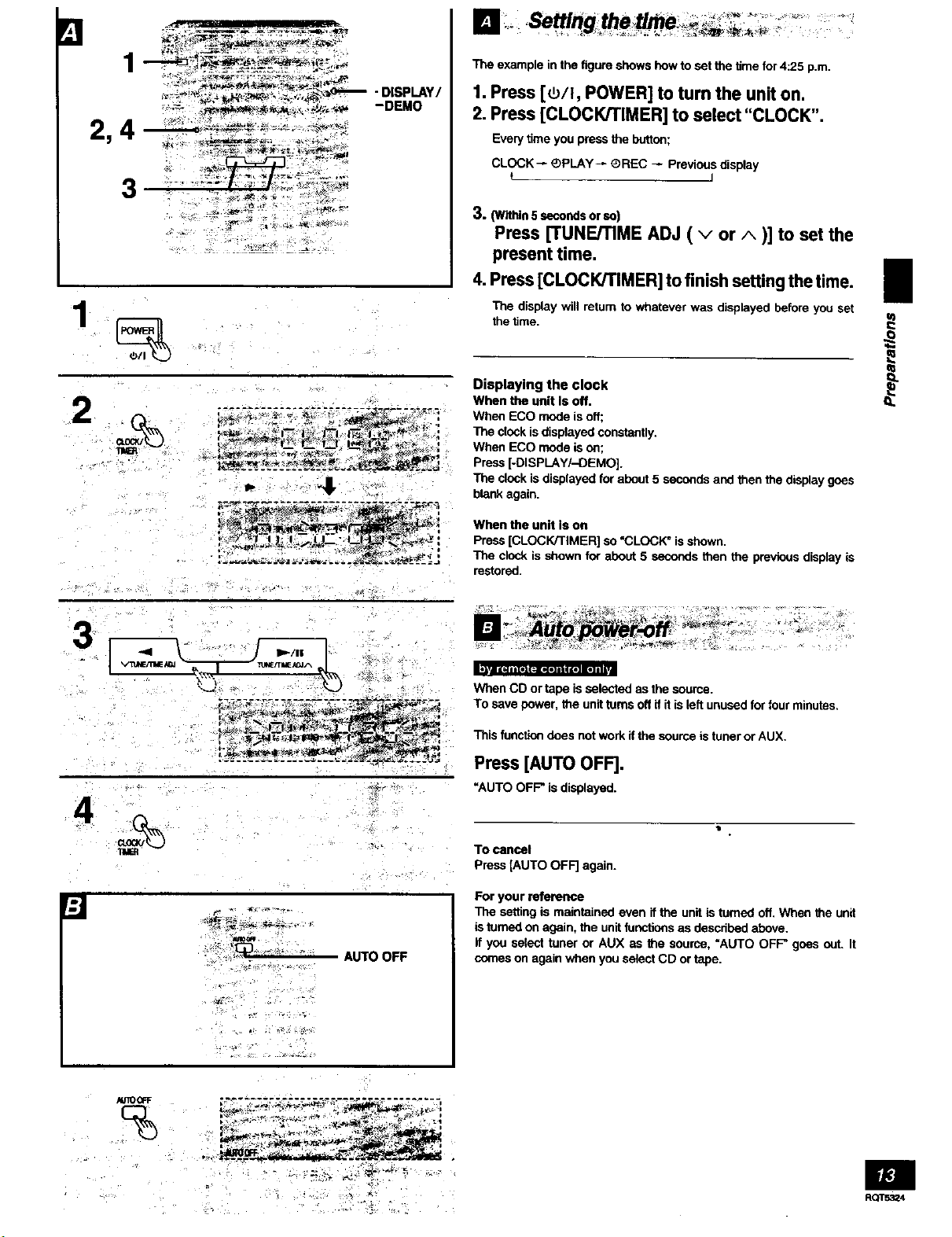
*'t A
_ _ _ _, _ _,,_\_,-_-- -DISPLAY/
• ; _,-_,-_L>_ ,._-, _,-
...... '__ _" present time.
[] _..__,Setting thetlme,÷__ ..,_
The example in the figure shows how to sot the time for 4:25 p.m.
1. Press [_/I, POWER] to turn the unit on.
2. Press [CLOCK/TIMER] to select "CLOCK".
Every time you press the button;
CLOCK-- ®PLAY-- ®REC _ Previous display
3. (Within5 seconds or so)
Press [TUNE/TIME ADJ ( "v or ^ )] to set the
4.
Press
[CLOCK/TIMER] to finish setting the time.
The display will return to whatever was displayed before you set
the time.
Displaying the clock
When the unit Is off.
When ECO mode is off;
The clock is displayed constantly.
When ECO mode is on;
Press [-DISPLAY/-DEMO].
The clock is displayed for about 5 seconds and then the display goes
blank again•
4
< " • Ib"/ll J
When the unit Is on
Press [CLOCK/TIMER] so =CLOCK" isshown.
The clock is shown for about 5 seconds then the previous display is
restored.
-1
•M_ll[_llll_ltl,_ll_l_l iiI I Ko] Eel iI L
When CD or tape is selected as the source.
To save power, the unit tams off if it is left unused for four minutes.
This functiondoes not work if the source is tuner or AUX.
Press [AUTO OFF].
=AUTO OF_ is displayed.
To cancel
Press[AUTOOFF] again.
For your reference
The setting is maintained even it the unit is tamed off. When the unit
is tamed on again, the unitfunctions as described above.
A_OO_
If yon select tuner or AUX as the source, =AUTO OFF" goes out. It
comes on again when you select CD or tape.
%
. _ . RQ1T_324
Page 14
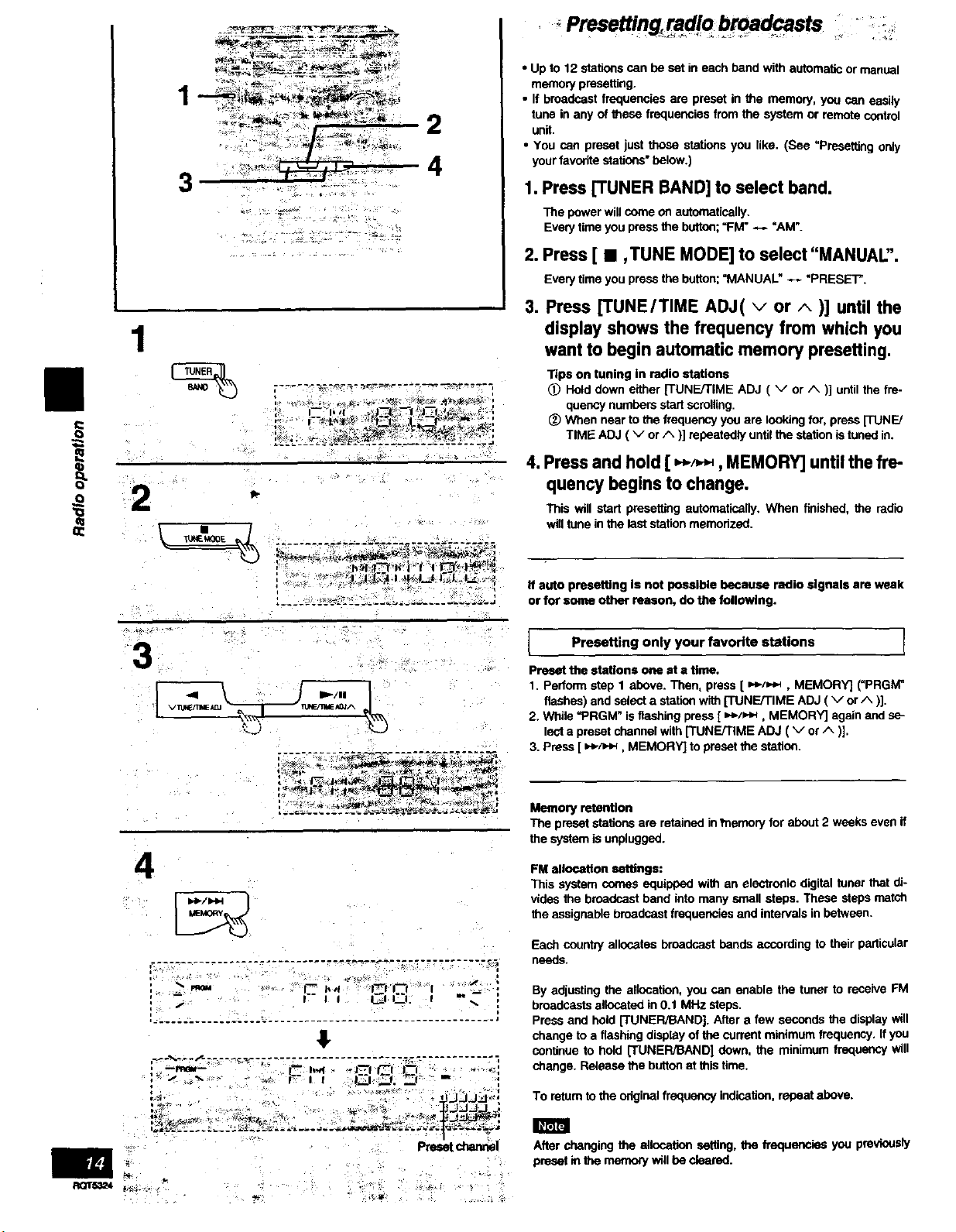
)
Presettin; rad!o broadcasts ".....
• Up to 12 stations can be set in each band with automatic or manual
memory preseffing.
• If broadcast frequencies are preset in _e memory, you can easily
_m
_ i_,_ _!'_ ,_:_ ,_ _H ,i'i'_ _!
...............
_H _ _ _.•_, i_ _
4
1
o
O
tune in any of these frequencies from the system or remote control
unifl
• You can preset just _ose stations you like• (See =Presetting ooly
your favodte stations" below.)
1. Press [TUNER BAND] to select band•
The power will come on automatically.
Every time you press the button; "FM" _ "AM".
2. Press [ • ,TUNE MODE] to select "MANUAL".
Every time you press the button; "MANUAL • _ "PRESET*.
3. Press [TUNE/TIME ADJ( _" or ^ )] until the
display shows the frequency from which you
want to begin automatic memory presetting.
Tips on tuning in radio stations
Hot_ down either [TUNE/TIME ADJ ( v or A )] until the fre-
quency numbers start scrolling.
(_) When near to the frequency you are looking for, press [TUNE/
TIME ADJ ( "v or I". )] repeatedly until the station is tuned in.
4. Press and hold [ ,_,_._, MEMORY] until the fre-
quency begins to change.
This will start presetting automatically. When finished, the radio
will tune in the last station memorized.
If auto presetting is not possible because radio signals are weak
or for some other reason, do the following.
3
_ m,--/m|
4
-3;,;;,_:......._.-_:....................................
[ Presetting only your favorite stations ]
Preset the stations one at • Ume.
1. Perform step 1 above. Then, press [ _-/_,_ , MEMORY] (=PRGM"
flashes) and select a station with [TUNE/TIME ADJ ( "_/or A )].
2. While "PRGM" is flashing press [ ,-_/H,_, MEMORY] again and se-
lect a preset channel with [TUNE/TIME ADJ ( v or A )],
3. Press [ _.nH_, MEMORY] to preset the station.
Memory retention
The preset stations are retained in _nemery for about 2 weeks even if
the system is unplugged.
FM allocation seffings:
This system comes equipped with an electronic digital tuner that di-
vides the broadcast band into many small steps• These steps match
the assignable broadcast frequencies and intewals in between.
Each country allocates broadcast hands according to their particular
needs.
By adjusting the allocation, you can enable the tuner to receive FM
broadcasts allocated in 0.1 MHz steps.
Press and hold [TUNER/BAND]. After a few seconds the display will
change to a flashing display of the current minimum frequency, If you
continue to hold [TUNER/BAND] down, the minimum frequency will
change. Release the button at this time.
Preset chanr_el
To return to the original frequency indication, repeat above.
After changing the allocation setting, the frequencies you previously
preset in the memory will be cleared.
Page 15

FMMODE/BP - ' '--
Listening:I_radjq bmedcasts"
1. Press [TUNER BAND] to select band,
The unit comes on and the radio begins to play,
Every time you press the button; "FM" _ "AM".
2. Press [ • ,TUNE MODE] to select"PRESET" or
"MANUAL",
Every time you press the button;"MANUAL" _ "PRESET'.
PRESET: For preset stations
MANUAL: For non-preset stations
:! ,_ _ _•Tr*_¸ _ • _
3. Press [TUNErrlME ADJ ( v or ^ )] to select the
desired broadcast.
"ST' lights when an FM stereo broadcast is being received.
=TUNED" lights when you precisely tune in a broadcast station.
4.Turn [VOLUME] to adjust the volume level.
[ Auto tuning i I
Auto tuning is an easy way to tune in non-preset stations in the man-
ual mode.
Hold down [TUNE/TIME ADJ ( v or A )], and release the button
when the frequency starts scrolling.
The radio will stop automatically onthe first station it picks up.
• When there is outside interferense, the radio sometimes stops on a
certain frequency where no station is broadcasting,
-4 ' l-Ill "
VI_dTME _DJ _ _Jlrdlll_ _JA
-I I I I p :_ I J 1.1 .:1 LI- ,
II ].J _; , L;_ II--fq__! __H
.... < ;- i
To stop auto tuning
Press [TUNE/TIME ADJ ( v or A )] again.
] If noise is excessive in the FM stereo mode I
Press [.-_/._, FM MODE/BP]. ('MONO" will light up.)
Sound will be produced in monaural, but this also reduces noise•
Press the button again to cancel "MONO" will go out.
Normally, you'll want to listen in stereo, so leave =MONO" off. This
way, you can listen to stereo broadcasts in stereo, and monaural
broadcasts in mono.
You can preset an FM station in monaural by following the steps un-
der "Presetting only your favorite stations" on page 14. After selecting
the station in step 1, select =MONO" with [ _,_,_ , FM MODFJBP],
then continue with steps 2 and 3.
Ih'_"-J
• If you preset stations in memory they can be easily selected from
the remote control With[ -=iv ], [ b'/ll/A ] or the numeric buttons.
1, Press [TUNER] to select band on the remote control.
2. Press [ -=/v ] or [ =vw^] to select the channel, or select the re-
quired channel directly with the numeric buttons.
To select a two.digit channel:
Press [->10]and then the two numbers you want within 10 seconds
or SO.
• Sound is momentadly interrupted if you ioe6/uoload tapes while lis-
teoing to an AM broadcast.
Page 16

1
1,3 .....
_ indicators
Always stop the changer before loading or changing CDs. You can-
not change COs while a disc is playing.
I How to load CDs I
1. Press the [ __ ] button.
The selected tray will open.
2. Set CD in the tray.
3. Press the same [ __ ] button.
The tray will close.
To continue loading CDs in the other trays
Press another [ -. ] button to open the required tray.
The current tray closes and the selected tray automatically opens.
I Disc indicators (CD 1 - CD 5) I
The disc indicators light whenever the tray is in the playing position,
whether it is loaded or not. (If the spectrum analyzer is off, the disc
indicators will not light up. =_ page 34).
!
L>
3
[]
............ • .°°oo .............................
=
[ To prevent damage ]
Always observe the following points.
• [] Load ouly 1 CD per tray.
• [] Load CDs as shown in figure.
• An adapter is not needed with 8cm CDs (singles).
• Set the system on a flat, lavel surface.
Do not set it on top of magazines, inclined surfaces, etc.
• Do notmove the system whiletrays are opening/closing,orwhen loaded.
• Do not put anything except CDs in trays.
• Do not use cleaning CDs or CDs whichare badly warped or crocked.
• Do not use CDo with poody attached labels or stickers.
Adhesive protruding from underneath stickers or left over from
peeled off stickers can cause your stereo to malfunction.
• [] Do not use irregular shaped CDs.
8 cm CD
12cm CD
, _i_ _ .... _ , _ _ • _ _ _ _
Page 17

_ 3
Listen_g _o_comRa_discs ' •
I<_/<P<
1
1
Tracl_number
4
l_/ni
!l_l,,-/IHH
1. Press [CD].
The power will come on automatically.
if the unit was off and a CD was loaded, play will start automati-
cally (One touch play function).
2. Insert CDs in the trays,
( ,_ page 16.)
3. Press [CD 1] - [CD 5] to select the disc you
want.
(If the desired CO is indicated on the display panel, the same op-
eration can be ascor0plished by pressing [ _-/# ].)
Play will start from the first track on the selected disc, and will
continue untilthe last track of the finat disc is played (see below).
4,Turn [VOLUME] to adjust the volume level.
[] TO stop the disc
Press [ • ].
When" l_" appears on the display
It indicates there are 15 or more tracks on the disc in the playing po-
sifion
What is meant by "final disc"?
For example, if play starts from CD 4, CD 3 will be the "final disc".
Order of progression:
CD4--5--1 _2--3
Press [ i,.-/, ] during playback.
To pause To resume playback, press [ i_/ll ].
i
P,
[]
(Of current track number)
,
, _!-r tl'-i T'l _l. i_l ""
TO scarchforward/ [ =._/=._ ] (forward) dudng playback or
backward (Search) pause mode,
To skip forward/
backward
• During random play ( ,-_ page 18), you cannot skip to tracks which
have already been played.
• During program play ( -_ page 19) or random play, you can seamh
forward or backward only within the current track•
• Dudng program play, skipping is always in the programmed order,
whether forward or backward.
Reference:
• Use the CD manager function ifyou want to listen to one CO only.
( ,_ page 20)
Hold down [ t,_/.,_ ] (backward) or
Press [ _/',_ ] (backward) or [ ,,_/D.M ]
(forward) dudng playback or pause mode.
Each press increases the number of skips.
Currentposition
Total number Totalplaying6me .
of _'asks
Page 18

RANDOM
._Listening to comPact discs . ,._' : _._ii
Press [RANDOM].
Every time you press the button:
1-DISC _ ALL-DISC -- Previous display
To random play just one disc
Select the CD you want to random play with [CD1]-[CD5] and press
[RANDOM] to select =1-DISC".
To random play all the loaded CDs
Press [RANDOM] to select "ALL-DISC".
All tracks on the CD(s) will be played in random order. Playback will
stopautomatically when all tracks have been played.
To cancel random play
Press [RANDOM] to clear "RANDOM" display.
You can use random play with your program. Only the programmed
tracks will be played, but in random order.
I
i
co
%
_' ' _ _ REPEAT
I
Press [REPEAT] before or during play.
All tracks on the loaded CDs are repeated.
To cancel repeat play
Press [REPEAT] once again.
To repeat your favorite txanks
1. Program the tracks you want ( =_ page 19).
2. Press [REPEAT] and make sure "o" is displayed.
3. Press [ =-/w^ ]. Playback will start
To repeat just one track
Set the 1-TRACK mode ( ,,_ page 20), press [REPEAT] before or dur-
ing playback, and make sure" o" is displayed.
oITjII"Jii*I_Ll_IololIIi_oJIolIU
1. Press [CD].
2. Press [DISC].
3. (Within 10 seconds or so)
Press [1] - [5] to select the disc you want.
4. Press the numeric button to select the desired
track number.
The CD will be played from the selected track to the last track of
the final disc. ( =!_page 17)
4 6--6T6
4--5._ 6 2:10
7 8 9 0
To select a two-digit track
press [zlO] and then the two numbers you want within 10 seconds or
so.
Forexample
Trackno.20: [ZlO] -- [2]--[0]
Track no.35: [_10]-- [3] -- [5]
Page 19

_istenjngto _mp#_discs ++_ x
4
CD
%
4
2
3
5
CANCEL
1
J 1:4111Q] I:]Ke{e] i t I_1] I[+] iII
You can program up to24 tracks.
1. Press [CD].
Ensure CD is stopped.
2, Press [PROGRAM],
3. Press [DISC].
4. (Within 10 seconds or so)
Press [1] - [5] t.oselect the disc you want.
5. Press the numeric button to select the desired
track.
Repeat steps 3 - 5 until you have programmed the desired
treck(s).
6. Press [ I_/lUlA ].
Play will start in the programmed sequence.
To cancel program play mode
Press [PROGRAM] In the stop mode.
Programmed contents will be saved in memory.
Pressing [ • } will cancel program play, but it will also erase the entire _,_
program.
To select a two-digit track
Press p__lO]and then the two numbers you wont, OQ-
[] When "CD FULL" appears
The number of programmed tracks is limited to 24. No further tracks
can be programmed.
m
r_
[]
Indicates progre_'mnde:
} • ,x :
, + ;+ +p++++_ -
[] You can do the following during program mode
• Check program contents.
press [ I<<1/<<1] or [ I-I-/IHH ].
Every time you press one of the buttons, the track and program No.
are shown on the display.
• Add tothe program.
Repeat steps 3 through 5.
• Cancel entries.
From the last • ,
programmed track Press [CANCEL].
Seisct the track with [ _<</,_,,<] or
A specified track t w_/_l ], and press [CANCEL] within
only 3 seconds.
All tracks Press [ • ].
Memory retention
Your program is retained in memory for about 2 weeks while the sys-
tem isunplugged.
To replay your program
If you turned off your ixogrem with [PROGRAM], you can play it
again as explained below.
1. Press [PROGRAM].
2. Press [ I=.lnlA ],
If you program a track number not on your CDs
The track is initially programmed, but dudng program play, the player
will skip that track and will continue playing from the next pro-
grammed item.
IBB
_4
Page 20

2
1
3
4
This function makes it easier for you to select specific CDs and tracks
from amongst those loaded in the player•
You can use this function to make recordings as well•
HI
1 !i i;i........ '
2
coMANAGB
3
Specifieddiscnumber
5
There are 3 CD/track selection modes,
• For playing back 1 track o_dyfrom all Io_ed COs
1-Track mode (1-TRACK)
• For playing back 1 CO only from all loaded CDs
1-Disc mode (1-DISC)
• For playing back 1 track on all loaded CDs
1-Track All-Disc mode (1-ALL)
1. Press [CD].
Ensure CD is stopped.
2. Press [CD MANAGER] to select the desired
mode.
Every time you press the button;
1-TRACK -- 1-DISC -- 1-ALL _ NORMAL (OFF)
1-TRACK : Only one partioular track is played.
1-DISC : The tracks on only one particular disc are played,
1-ALL : The same track numbers on each of the CDs are
played in succession.
(NORMAL : The odginal display is restored in about 3 seconds.)
J
3. Press [CD 1] - [CD 5] to select the disc you
want.
This stop is not required if 1-ALL was selected in step 2.
4. Press [ _,/.- ] or [ --,_ ] to select the desired
track.
_BLRPJ
This step is not required if 1-DISC was selected in step 2.
5. Press [ _-,. ].
The selected track will start.
To stop play , .
Press [ • ].
When playback ends
"NORMAL" willappear on the display for about 3 seconds, then the
CD MANAGER fusion will tttrn off automstP.al|¥.
Dudng play In the 1-ALL mode:
• It is not possible to skip back to a CD whose track has already been
played.
• If a CD does not have the designated track number, if is skipped
and play continues.
• Yon can use the CD Manager function together with repeat play.
!
• CO Manager function will be sa.c_ _ yoe press the
[RANDOM] button.
Page 21

1
Types of tapes which can be played correctly:
The unit automatically identifies the type of tape.
5
NORMAL PosrrlON /TYPE I
3
2
3
AEV MOOE
4
HIGH PosmoN I TYPE 11
METAL POSnlON I TYPE 1".v"
You can use either deck I or deck 2 for tape playback.
1. Press [TAPE DECK 1/2].
The power will come on automatically.
If the unit was off and a cassette was loaded, play will start auto-
mat_cally(One touch play function).
2. Press [ -_ DECK 1OPEN ] or [ __DECK 2 OPEN]
and insert the tape.
Insert the tape with the exposed tape facing down_
Close the holder by hand.
3. Press [REV MODE] to select the reverse mode.
Every time you press the button;
-- : One side is played, then playback stopsautomatically.
--) : Both sides (front side _ reverse side) are played one time
each, then playback stops automatically.
(":= : Both sides are played 8 times each, then playback stops
automatically.
4. Press [ .q] or [ ,.-/,,] to start playback.
[ I,-/. ]: Tde forward side (front side) will play.
[ < ]: The reverse side will play.
ii
[]
5.Turn [VOLUME]to adjust the volume level.
To stop tape playback
Press [ • ].
[] To change the deck to be used
Press [TAPE DECK 1/2] to select the deck you want to use when you
load cassettes into both decks.
To listen to 2 tapes consecutively
Load a tape into each deck and select (-'>. Bofh tapes will be played
8 times each.
Playback is momentarily interrupted while playing back tapes if you
open the other deck.
Deck in use
RQrS124
Page 22

I Types of which can record I
The unit automatically identifies the type of tape.
NORMAL POSITION I TYPE 1
tapes correctly
I
_T;_ ¸ _ _4_ ¸_¸
7, ,
To fast-forward or rewind the tape
Press [ _,.,/.,_] or [ ,.*/,_ ] in the stop mode.
Tape direction To rewind To fast-forward
" _- " [_/_, ] [=+_ ]
i
/=
To findthe beginning of a program
°1
P.
(TPS: Tape Program Sensor)
TPS finds the beginning of a track and resumes play from there. Each
press increases the number of tracks skipped, up to a maximum of 9.
Press [ ..,/.- ] or [ ,_,,._ ] during play.
HIGH PosmoN I TYPE 11
METAL POSITION I TYPE IV X
Metal position tapes can be used, but the unit will not be able to
record or erase them correctly.
I TO record from the beginning of the tape ]
l J
You cannot record on the leader pert of the tape. Before recording,
wind the tape pest the leader to a point where recording can start im-
mediately.
_"Record'ragp°art__: ,"
To start recording from a particular position on /
the tape
Wind the tape on to the position you want recording to start from.
1
J
II
Tape direction
To playthe currenttune To play the next tune
fromthe beginning fromthe beginning
[ _,/_, ] [_'_ ]
[_/,_] [_,/_,]
TPS searches for silent parts of about 4 seconds normally found be-
tween tunes. As a result, it may not function propedy in the following
cases.
• With short silent parts
• When noise occurs between tunes
• With silent parts found within tunes
Q:
[ TO start recording from the reverse side ]
Insert the cassette into deck 2 end follow these steps to change the
side.
1. Press [TAPE DECK 1/2] so the deck 2 indicator lights.
2. Press [ < ] then [ • ]. Tape direction will be shown as" < ".
How volume, sound quality/tleld affect I
recording
The tape you are recording is not affected whatsoever by changes in
volume, sound quaUtyifield. '
[ To erase a recorded sound I
1. Press [TAPE DECK 1/2].
2. Insert the recorded tape into deck 2,
3. press [REV MODE] to select reverse mode.
4. press [ • REC/STOP].
• You cannot open deck I while recording.
• You cannot fast-forward or rewind one deck while recording with the
other.
I
RQTrn=4
Page 23

3
2
RecOrd3ngfmm dio broadcastS i
Preparation:
Insert the tape to be recorded on into deck 2.
Tape direction is automatically set to = D-".
Change the tape direction if you want to start recording from the re-
verse side• { ,_ page 22)
1. Select a radio station.
(,d_ page 15, stops I -3)
2. Press [REV MODE] to select the reverse mode.
Every time you press the button;
" _ -'> _ ct')
t J
" : One side isrecorded, then recording stops automat.ally.
-}, c=) : Both sides (front side _ reverse side) are recorded,
then recording stops automatically.
3. Press [ • REC/STOP] to start recording.
g you selected (.T_>in step 2, the direction wilt automatically
change to ") when recording starts.
To stop recording
Press [ • REC/STOP] again.
Recording can also be stopped by pressing [ • ].
[]
eREC/STOP
TO cut an unnecessary part while racordlng
1. Press [ • REC/STOP] during the unnecessary part. The cassette
deck will stop.
2. Press [ • REC/STOP| to resume recording again. Recording will
continue in the same direction as before.
I_F_
When recording an AM broadcast, sound is momentarily interrupted
when you start and stop the recording.
To _-,ducenoise while AM recording(Beatproof function)
Press [ i_l,,_l, FM MODE/BP] while recording.
Each time you press the button, "BPI" and "BP'Z'will be displayed al-
temataly.
Select the position where there is less noise.
I
i
R_4
Page 24

1 O
®
++ 1
3
1
2
+ :+Reco ingfmm+compactdiscs
Preparation:
1. Insert the tape to be recorded on into deck 2.
Tape direction is automatically set to =c>"+
Change the tape direction if you want to start recording from the
reverse side. (,-b page 22)
2, Insert the CD,
1. _ Press [CD 1] - [CD 5] to select the disc,
(_ Press [ • ] to stop the CD.
2. Press [REV MODE] to select the reverse mode.
Every tir_e you press the button;
{ /
_. : One side is recorded, then recording stopsautomatically.
_.>, ¢") : Both sides (front side -- reverse side) are recorded,
then recording stops automatically.
3. Press [ • REC/STOP] to start recording.
• If you selected (_) in step 2, the direction will automatically
change to +T-)when recording starts.
• The recording will proceed from the first track on the selected
CD and will continue on through the last track of the final disc.
• The tape deck stops automatically when the CD is finished+
m
To stop Rmcording
• TO add a 4 second silent interval before stopping
Press [ • ]. The CD will stop automatically too.
• To stop recording without a silent interval
Press [ • REC/STOP]. The CO will step automatically too.
I TO record programmed tracks I
1. After step 2, program the track you want (performs steps 2 - 5 on
page 19).
2. Press [ • REC/STOP] to start recording.
i
REV MOOE.._
3
_REC/STOP
RQ'IP3_4
, Tape direi_on ....
Page 25

_,= • :_ _i,- _T"__,_
_j
This function makes it easier for you to select special COs and tracks
/I
from amongst thone loaded in the player.
• While recording, if a track is cut off in the middle at the end of the
front side, it is re-recorded from the beginning on the reverse side•
Fmntside II 1 ll ll
Reverse side I,-I i , II°,,.ILl
The interrupted track is re-recorded in its entirety on
the reverse side•
•At the end of the reverse side, recording stops and the current track
will be interrupted.
Preparation:
1. Insert the tape to be recorded on into deck 2.
Tape direction is automatically set to =_>".
Change the tape direction if you want to start recording from the
reverse side. (,.) page 22)
2. Insert the CD.
I<l</<HI I='_'/I_H
FMMn(_./BP
"
1. Press [CD].
2. Press [CD MANAGER] to select the desired
mode.
Every time yon press the button;
1-TRACK _ 1-DISC _ 1-ALL _ NORMAL (OFF)
1-TRACK : Only one particular track isrecorded.
1-DISC : The tracks on only one particular disc are recorded,
1-ALL : The same track numbers on each of the CDs are re-
corded in succession.
(NORMAL :The original display is restored in about 3 seconds.)
3. Press [CD 1] - [CD 5] to select the disc.
This step is not required if 1-ALL was selected in step 2.
4. Press [ _,,_, ] or [ _-/,_ ] to select the desired
track.
m
This step is not required if 1-DISC was selected in step 2.
5. Press [ • REC/STOP] to start recording.
m
(
(
5
L eRECt'STOP
To stop recording
• To add a 4 second silent interval before stopping
Press [ • ]. The CD will automatically stop too.
• To stop recording without a silent interval
Press [ • REC/STOP], The CD will stop automatically too.
RQ1_3_4
Page 26

The recording level will be recorded as they are on the tape being
played back.
1
2
1
2
Preparation:
insert the cassettes.
For playback: into deck 1
For recording: into deck 2
Tape direction is automatically set to __>".
Change the tape direction if you want to start recording from the re-
verse side. ( =_ page 22)
1. Press [TAPE DECK 1/2].
2. Press [REV MODE] to select the reverse mode.
Every time you press the button;
t J
- : One side is recorded, then recording stopsautomatically.
-'_, €_-> : Both sides (front side -- reverse side) are recorded,
then recording stops automatically.
3. Press [TAPE EDIT] to start recording.
• If you selected <-'> in step 2, the direction will automatically
change to --) when recording starts.
To stop recording:
Press[==].
Both decks will stop.
!1
3
PZd
Tape direction of the tape you are recording onto
• ^•w
Page 27

m , U°°s(!ngmesuper_mr "
aW0C_ER
Q
SOUNDCONTROLJOG
S.WOOFER
Press [S.WOOFER].
• When listening to the sound through the speakers
MID (medium)-- MAX (high) _ Lightoff (OFF)
t I
• When listening to the sound through the headphones
Ught on (ON) :. Light off (OFF)
All recordings are performed at the flat setting ever= if an elteme.
Uve sound quelitylsound field setting has been selected and the
super woofer effect is set to ON.
:_.........."' ""_'_......._ _' m- Using"the budt.ln"" sound quality/"
" ' _sound field settings ,!....... _.._......................... j I_l .
Dial [SOUND CONTROL JOG] to select the
O
®
®
®
: HEAVY
CLEAR
SOFT
•_ ................ J
DISCO
LP,'E
sound quality or sound field.
When it is dialed down, the settings are selected in the following se-
quence.
(_ HEAVY (sound quality)
Select this when playing rock or other kinds of music that sound
better with an added punch.
_) CLEAR (sound quality) I==e
Select this for jazz or other kinds of music for which clarity in the OO
_ble range is desired.
(_ SOFT (sound quality)
Select this when listening to background music• o_
(_ DISCO (sound field) 1_
Select this to produce sound with the same kind of lengthy rever-
berations heard at a disco. "1_
(_) LIVE (sound field)
Select this to make vocals more alive.
_) HALL (sound field) O
Select this to add an expansiveness to the sound to produce the '_"
atmosphere of a great concert hall.
(_) MANUAL (see page 28)
(_ AI eo (soe page 29) _'
(_) FLAT
The original display is restored on the display panel in about 5
seconds. (1_
®
O
• ®
HALL
MANUAL (M.EQ)
, ,
_J EQ
. FLAT '
To release the equalizer ,
Dial [SOUND CONTROL JOG] to select =FLAT'. '
When using the remote control to perform the operations de-
scribed above
Press [EQ].
Each time this button is pressed, the setting is changed in the se-
quence described above.
RQTS_4
Page 28
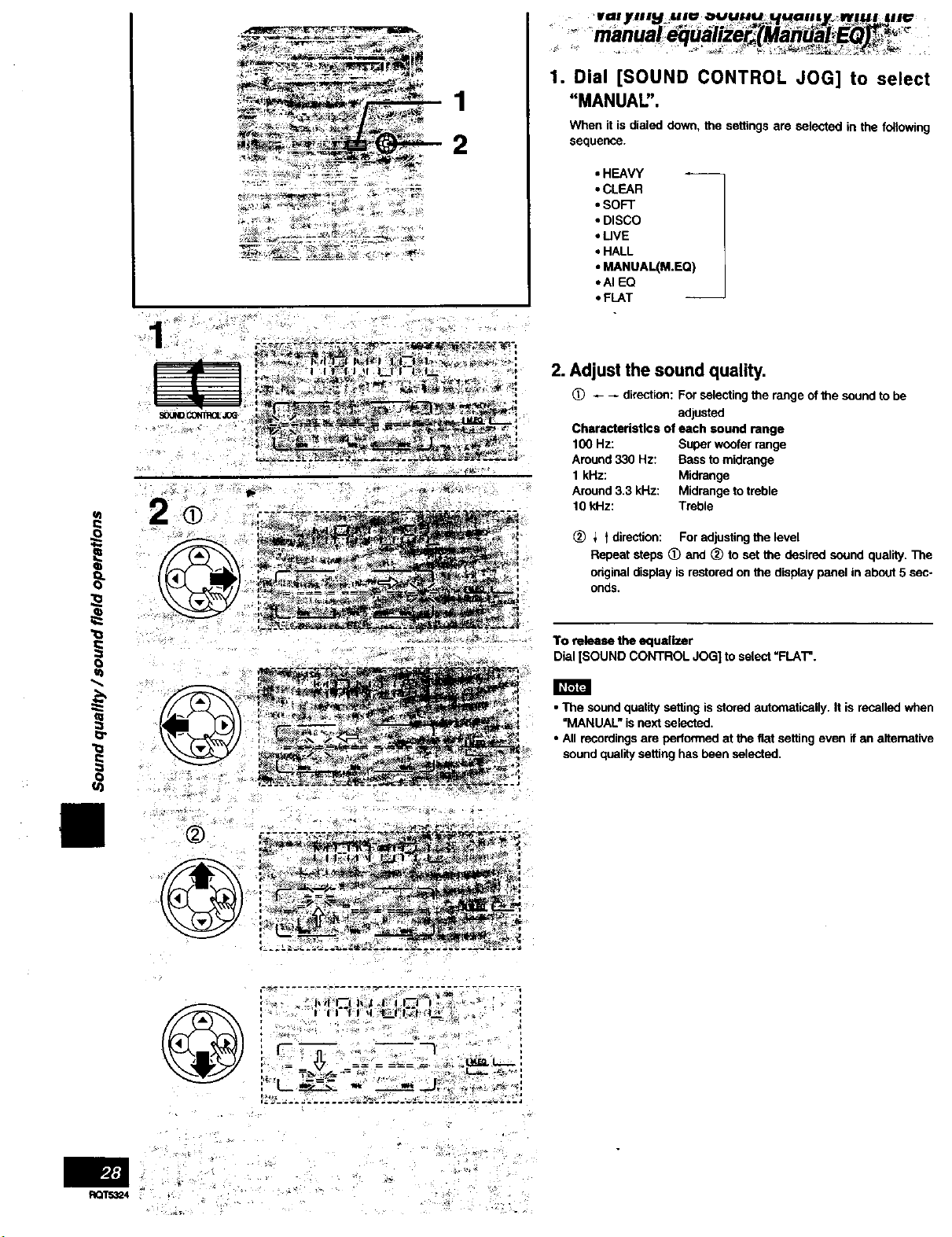
SO+,_IICOltl'llil JOG
1. Dial [SOUND CONTROL JOG] to select
"MANUAl:'.
When it is dialed down, the settings are selected in the following
sequence.
• HEAVY
• CLEAR
• SOFT
• DISCO
• UVE
• HALL
• MANUAL(M.EQ)
• AI EQ
• FLAT
2. Adjust the sound quality,
1_) _ + direction: For selecting the range of the sound to be
adjusted
Charactedstlcs of each sound range
100 Hz: Super woofer range
Around 330 Hz: Bass to midrange
1 kHz: Midrange
Around 3.3 kHz: Midrange to treble
10 kHz: Treble
<
(_) i t direction: For adjusting the level
Repeat steps _) and (_5to set the desired sound quality. The
oiiginel display is restored on the display panel in about 5 sec+
onds.
To release the equalizer
Dial [SOUND CONTROL JOG[ to select "FLAT'.
• The sound quality setting is stored automatically. It is recalled when
=MANUAL" is next selected.
• All recordings are pedormed at the flat setting even if an alternative
sound quality setting has been selected,
®
Page 29

[]
it is possible to use the acoustic image equalizer (AI EQ) together
with the surround effect to create your own sound effect.
The AI EQ equalizer uses the SOFT, SHARP, HEAVY and LIGHT
sound quality coordinates to achieve subtle sound quality settings
with ease.
1. Press [3D AI EQ] to adjust the surround level.
Every time you press the button;
AI EQ _3D AI 1 -- 3D AI 2
2. Adjust the sound quality.
_) _ _ direction : SOFT--SHARP setting
_) _ t direction : LIGHT-HEAVY setting
Repeat steps _) and _) to set the desired sound quality.
The original display is restored on the display panel in about 5
seconds.
To release the equalizer
Dial [SOUND CONTROL JOG] toselect "FLA1"_.
• The sound quality setting is stored automatically. It is recalled when
"AI EQ" is next selected,
• All recordings are performed at the fiat setting even if an alternative
sound quality setting has been selected,
__=.... = _,_._.-= _ _,u_. _
o=
II
_4
Page 30

Adjusting speakers output level ]
_-JJU_Q_,_IK_LIJlLLI£oJK_
If the level of the speakers appears to be different while listening to a
source, sit where you would normally and perform the following to ad-
i!__¸¸_:"_!_,_:,w_
just the level of all the speakers to the same apparent level.
1. Press [ DE] PRO LOGIC].
2®1 '...... .... :®®
The [ Do PRO LOGIC] indicator lights.
2. Adjust the volume of the center and surround
_._ _ 2 ®
%
O
- VOLUME +
speakers,
Sit in the normal listening position and make the adjustments with
the rempte control.
Press [TEST].
A test signal isoutput,
The speaker outputtleg the test signal will flash while the test
is running.
L: Front speaker (Left)
C: Center speaker
R: Front speaker (Right)
S: Surround speakers
Press [VOLUME (- or +)].
Set the volume to the normal listening level.
The following steps are for setting the output level of the canter
speaker and the surround speakers.
(_ Press [CH SELECT].
Select the speaker channel to be adjusted.
(_ Press [CH LEVEL (- or +) ].
Adjust the output level to the same listening level as the front
speakers.
+ : Increases the output level
- : Decreases the output level
Repeat steps @ and (_ to adjust the level accordingly.
To stop the test signal
Press [TESTj again.
• NI the features are only effective if speakers are used. No dissem-
ible effect will be heard through headphones.
• This mode cannot be used with the radio mode.
_4 :
,-I-, •-:- ,_,
i at- i
1. Press [ DE] PRO LOGIC].
The [ _D PRO LOGIC] indicator lights.
2. Playback a Dolby Surround source.
TOrum off DOLBY PRO LOGIC
Press [ [:_ PRO LOGIC].
The [ Do PRO LOGIC] indicatorgoes out.
Reference:
Software with the following mark is recorded in Dolby pro Logic:
• Laser Disc
• DVD
• Video tape (VCR)
• CD [] D I DOLBYSURROUND I
DOI=BY, _ doubL-=-Dsymbol I_] and PRO LOGIC" are trade-
marks of Dolby Laboratories Licensing Corporatk)n.
Page 31

7
6
1,2,3 .......
[ __
_..J %
,' I, I+ + J ,, • '_'I++• _,
• (_, .
• Switch on the power,
• Make sure that you have completed "Setting the time" on page 13.
The figure shows how to sot the play timer to play from 6:30 a.m. to
7:40 a.m.
1. Press [CLOCK/TIMER] to select" _ PLAY".
Every time you press the button;
CLOCK-- ®PLAY-- ®REC _ Previous display
t J
2. "ON" time setting,
(Within 8 seconds or so)
1_ Press [TUNE/TIME ADJ ( v or A )] to select the starting time.
Press [CLOCK/TIMER].
3."OFF" time setting
0 Press [TUNF_JTIMEADJ ( v or A )] to select the ending time+
_) Press [CLOCK/TIMER].
4. Source selection
Select the desired source and then prepare for play-
ing.
To play CD(e)
Press [CD] and insert CD(s).
If more than 1 CD isloaded
Press [CD t] - [CO 5] to select the CD you want to hear first, and
press[I].
3¢
_ ......................
,r'-- +++ + ? _ ++'rp._¢_+++;+
. p, -- -- _ . + ,+ +
;+++L::41 +._1: i_+f.l++F :_ ++ ++_ ,
+.+.:_ ++++ ++
, . ,+_* _+ . .
Disc selection does not become part of the timer memory.
To play tape(s)
Press [TAPE DECK 1/2] and insert tape(s).
If tapes are loaded in both decks, playback will start from deck 2.
To play the radio
Press [TUNER BAND] and tune in the desired station.
To play the external unit
Press [AUX].
5. Play volume setting
Tum [VOLUME] to adjust the playback volume•
6. Press [ @ PLAY/_) REC] to select" @ PLAY".
Every time you press the button;
®PLAY-- _REC -- (off)
J
7. Press [¢/I, POWER] to switch off the power.
The timer play will start at the preset time with volume increasing
gradually up to the volume level you preset.
To awttch the timer OFF
Press [ ® PLAY/® REC] and check" _ PLAY* goes out.
O
1=
II
] , RQ15_4
Page 32

7 _ _
;ii" : ,Uslng _ ,timer ' 7
1
2o
A
• Switch on the power.
• Make sure that you have completed "Setting the time_on page 13.
2, 3
Set the timer at least 2 minutes before yon want to start recording.
The figure shows how toset the record timer for recording from 6:30
p,m. to 8:00 p.m.
,
Press [CLOCK/TIMER] to select" Q REC".
Every time you press the button;
CLOCK. -- ®PLAY_ ®REC _ Previous display
L J
ITil'--iI . J . ,
2. "ON" time setting
(Within 8 seconds or so)
(_ Press [TUNE/TIME ADJ ( v or ^ )] to select
the starting time.
(_) Press [CLOCK/TIMER].
3. "OFF" time setting
(_ Press [TUNE/TIME ADJ ( v or ^ )] to select
the ending time.
(_ Press [CLOCK/TIMER].
4. Source selection
Select the desired source and then prepare for
recording.
To reco_rd from the radio
Press [TUNER BAND] to select the band and tune in the desired
station.
To recordthe external unit
3d>
Press[AUX].
5. Prepare for recording.
1. Insert a tape into deck 2 with the side on which the recording
O
t,,.
6
_: L ¸ •
will start facing you.
2. Select the reverse mode.
_RF_F4
Reverse mode does not become part of the timer memory.
6_
Press [ _ PLAY/_ REC] to select" _) REC".
Every time yon press the button;
_)PLAY _ ®REC _ (off)
7. Press [(5/I, POWER] to switch off the power.
About 30 seconds before the set time, the system mutes all sound
automatically.
....
To switch the timer OFF
Press [ ® PLAY/_) REC] and check" _)REC" goes out.
•_4 "17 ¸•
Page 33

® PLAY/ ..---..*_f _'_.. _-'-__:._
@REC
CLOCK/ "_:_ ' _ _';
TIMER "*'
If you set the timer incorrectly
Repeat the procedure from step 1.
To check settings
While the unit is on and the "® PLAY" (or "® REC') indicator is on,
press [CLOCK/TIMER] so "® PLAY" (or "_) REC") appears on the dis-
play.
Two seconds after "® PLAY" (or =® REC") appears, the settings are
displayed in the followingorder.
• For play timer - For rs_ord timer
(_ Play start time (_ Recording start time
(_) Play end time (_) Recording end time
(_) Play source (_) Recording source
(_) Playback volume
This timer tums power to your system OFF at the set time (Max. 2
hours, settable at 30 minute intervals). It lets yon fall asleep listening
to music.
The figure shows how to set the system to standby mode after 30
minutes.
_ _!_ _ SLEEP
STEEP
%
To enjoy the desired source after the timer setting is completed
volume level and music source are stored in the timer memory and
the timer will start in these preset conditions. However the Disc number
and reverse mode do not get stored in the timer memory.
1. After step 7, turn on the unit and start playing the desired source.
2, Reset the Disc number and reverse mode if you have changed any of
them, confirm that a Disc or cassette is inserted, then press [V/I,
POWER] to put the unit on standby.
Tuming the timer ON/OFF
One of the timers is on when the [ ® PLAY/_) REC] button is alight.
When the unit is on (or off and NORMAL mode) you can confirm which
is an by checking the indicators on the display.
When the unif is off and in ECO mode, press [CLOCK/TIMER].
The display will then show which timer is on and the settings that have
been made (see above).
To change the timer, press [ ® PLAY/® REC].
Each time the button is pressed the setting changes as follows.
®PLAY- ®REC -- (off)
t J
• ff the power is on, the timer will not function. The system must be in
the standby mode.
• If you switch the power to the standby mode while the play/record tim-
er is functioning, the OFF time setting will not be activated,
• If =AUX" isselected as the source, when the timer comas ON, the sys-
tem will tum ON and will engage =AUX" as the source. If you want to
playback or record from a connected component, set the component's
timer to the same time• (See the instructian manual that came with the
component.)
• _ play timer cannot be used in combination withthe record timer.
WhUe enjoying the desired source:
Press [SLEEP] to select the desired time.
Every time you press the button;
30 _ 60 _ 90 _120 _ OFF
t I
The system is turned off after the set time has elapsed.
To cancel the steep timer:.
Press [SLEEP] to select "OFF'.
To confirm the remaining time:
(only while power is ON)
Press [SLEEP].
To change the time remaining during operation:
Press [SLEEP] to show the remaining time then press [SLEEP[ to se-
lact the desired time.
• The sleep timer tums OFF automatically the moment you attempt to
edit-record a CD using CD Manager function,
• The sleep timer can be used in combination with the play/record
timer.
The sleep timer always has pitodty.
Be sore not to ovedap timer settings.
q)
|
noT_324
Page 34

1
] Listening an external source
(See page9 for external unit connection,)
to
1. Press [AUX].
The power will come on automatically,
2. Start playback from the external source.
(For details, refer to the owner's manual of the equipment,)
I Recording from an external source J
1. Press [ -_ DECK 2 OPEN] and insert the tape.
Close the holder by hand.
2. Press [REV MODE] to select the reverse mode.
3. Press [AUX] to select the external source.
4. Press [ • REC/STOP].
Recording starts.
5. Start playback from the external source.
(For details, refer to the owner's manual of the equipment.)
] Listening headphones
Reduce the volume level, and connect the headphones.
Plug type: 3.5 rcm stereo
Avoid listening for prolonged periods of time to prevent hearing dam-
age.
(PHONES)
with
] Switching displays J
Press [-DISPLAY/-DEMO] to select the desired
spectrum analyzer.
Every time you press the button;
NORMAL_ Peak hold _ Aurora _ off (Dimmer)
When the spectrum analyzer is off, the display is dimmed end indica-
tors, except for the AC supply indicator, are tumed off for hotter tele-
vision viewing. • .
•
MUTING
] To mute the volume I
||;]II[OJ|_][D]LI]_J[I]|I_I]_
This feature is convenient when you have a telephone call, etc.
Press [MUTING].
Press the button again to cancel.
=MUTING" goes out.
Muting can also be cancelled by lowering the volume all the way
(-- dB),
RQT5324
MrclNG
When the system is turned off, the muting operation will be automati-
cally cancelled.
i % •
Page 35

With this system, you can only play CDs having
this mark,
[] However, de not use irregular shaped CDs.
CDs of the sortcan damage the unit.
DIGITALAUDIO
l" [] Handling precautions I
HowtoholdCDs
] How to clean CDs
Wipe from inside outward.
How to take up tape slack
DOnottouchtherecordedsudace.
Z
• If you are taking the CD from a cold to a warm environment, mois-
ture may form on the CD. Wipe this off with a soft, dry, lint-free cloth
before using the CD.
• Do not write on the label side with a ball-peint pen or other wdting
instrument.
• Do not use record cleaning sprays, benzine, thinner, static electricily
prevention liquids or any other solvent.
• Do not attach labels or stickers to CDs. (Do not use CDs with exposed
adhesive from tape or left over pealed off stickers.)
• Do not usescmtch-preof protectorsor covers other Ihan those specified
for use with this system.
• Do not use CDs printed with label pdnters available on the market.
Storage precautions ]
Be sure to store CDs in their cases to protect them from dust,
scratches, and warping.
Do not place or store CDs in the following places
• Locations exposed to direct sunlight
• Humid or dusty locations
• Locations directlyexposed to a heat vent or heating appliance
• In the glove compartment or on the rear deck of an automobile
I Selection of cassette tapes I
Tapes can get caught on the capstans. Use caution with the following
types of tapes.
[] •
Side A <_ '_ (_
Tab for side =B" Tab for side =A"
To re-record
Normal position tape Hi-position tape
_teatior_ hole
Cassette tapes exceeding 100 minutes
Tapes are made of a thin film material. Do not repeatedly advance
and stop the tape, fast-forward it or rewind it.
Endlass-tapes
For this unit, it is recommended to use tapes which are appropriate to
the auto reverse mechanism.
Always read the instructions provided with your tapes.
] Tape slack
Tapeslackmaycausethe tapeto break.
] Erasure prevention
Use a screwdriver or similar object to break out the tab.
To re-record on a protected cassette
Cover _e hole with adhesive tape.
Do not cover the detection hole on hi-pesition tapes.
I Storage precautions
DO not place or store tapes In the following places;
• In high temperature (35°C or higher) or high humidity (80% or high-
er) areas
• In a streng mageetle field (near a speaker, on tap of a TV, etc.)
"l_is can erase a recording.
• Locaito_s ex_oosedto direct sunlight
I
_4
Page 36

Before requesting service for this unit, check the chart below for a possible cause of the problem you are experiencing. Some simple checks or a
minor adjustment on your part may eliminate the problem and restore proper operaUon.
If you are in doubt about some of the check points, or if the remedies indicated in the chart do not solve the problem, refer to the directory of
Authorized Service Centers (enclosed with this unit) to locate a convenient service canter, or consult your dealer for instructions.
For detailed Instructions, contact an authorized servicenter in the U.S.A. and Panasonic Canada Inc. Customer Care Centre in Canada•
In the U.S•A. 1-800-211.7262 or web site
(http'.//www.panaconlc•com)
In Canada 905-624-5505 or web site (www.panasonic.ca )
Problem I Probable cause(s) I Suggested remedy I_ page(s)
Problems common to all systems
ECO mode is on but the
display panel still lights up•
DEMO mode isco.
Turn DEMO mode off.
12
The location of the various
musical instruments is not
well defined.
The left and right sounds
ere reversed.
LOW h_quency sounds
cannot be heard•
When listening to the exter-
nal unit, the left and right
sounds ere revelled.
There Is no sound when a
source is being played•
"ERROR" massage ap-
pears on the display.
.... appears on the
display.
"F61" appears on the dis- !
play•
There is no operation when
[(CO 1) ~ (CD 5)] / [TAPE]/
[CD]J [TUNER]/[AUX] is
pressed during system
standby mode•
The (+) and (-) connections to one of the
speakersare reversed.
The left and right connections to the speaker
are reversed.
Either the left or the right LOW speaker ca-
ble is not connected.
l_e left and right connections to the extemal
unit are reversed.
The (+) and (-) wire of the speaker cords
are shorted.
Incorrect operation has been done.
; • You plugged the power cord in for the first
time.
• There was a power failure recently.
Check if the speaker cords have shorted.
There was a power failure or the power cord
was disconnected from the household AC
outlet
• during disc changing operation or
• when the disc tray is opened.
Connect the speaker cords correctly.
Connect the speaker cords correctly.
Connect the left and right speaker cables to
the LOW terminals.
Connect the external unit's cord correctly.
Switch the system to the standby mode, and
reconnect the speaker cords so that they are
not shorted, Then switch on the power.
Operate the unit correctly by following the
, operating instructions.
Set the time.
If they are not shorted then there is a power
supply problem. Consult your dealer for as-
sistance.
1. Press [_/I] to switch on the power.
2. If the tray opens, remove the CD and
press [s] of [CD 1] to close the tray. The
system will restore normal operation.
7
7
7
9
7
13
RQ_
.=
t--
While listening to FM broadcasts
The transmittingstationisdistant. 8There is e "rushing noise"
during a stereo broadcast
which is not audible during
e monaural broadcast.
You hear excessive noise The installation location and odentation of
during e stereo broadcast, the antenna are unsuitable.
and occasionally the sound
disappears•
"rite stereo indicator ("ST")
flickers and does not light
completely.
The sound during a stereo
broadcast is highly distort-
ed.
The transmitting station is distant.
The power of the TV set or VCR is ON.
"nle_ is a building or mountain nearby. [Dis-
tortion is caused by interference between
the signal from the transrniffing station (di-
rect wave) and the signal reflected from the
building or mountain (reflected wave).]
If you are using an indoor antenna, change
to an outdoor antenna.
Try switching off the TV set or VCR.
Use a high-grade outdoor antsnna, and in-
stall it in a good location, height, and orienta-
tionfor reception.
8
Page 37

P.ob,emI P b°b,e.u e(s)I Suggestedreme..
While listening to AM broadcasts
You hear an unusual beat You are using the system at the same time Switch off the TV set, or use the system fur-
sound, you are playing a "IV sat. ther away from it.
You hear a Iow-frequeoey The antenna wire isnear the power cord.
hum.
When there is a television set nearby
11re picture on the TV dis- The Iocaitou and edentation of the antenna If you are using an indoor antenna, change 8
appears or stripes appear are incorrect, toan outdoor antenna,
OII the Scl_en.
While using the cassette deck
Sound Is low, intermittent, Heads are dirty.
poor quality, noisy, scratchy,
or unsteady.
The deck does not enter i The erase-preveution tabs have been m-
the recording mode. moved from the cassette.
The wiring at the back of the system is un-
suitable.
Separatethe antenna wirefrom the power
cord.
Separate the antenna wire of the "IV set
from the system.
Clean the heads.
Attach tape to cover the space left by remov-
al of the erasa-prevantion tabs.
37
35
While listening to compact discs
The display does not show
the co_ indication.
Disc play does not start
whqm you press the play
button.
A certain music passage
/P
The disc is upside down.
The disc is dirty,
The disc is scratched.
The disc is badly waq)ed.
The disc is a nonstandard one.
There is condensation inside the CD chang-
er.
The disc is dirty.
Set the disc with the label facing upward.
Wipe the disc with a soft cloth.
Replace the disc with a new one,
Replacethediscwitha differentone.
Waitfor60 minutes before usingthe CD
player.
Wipethe discwitha softcloth.
can't be played cor_cfly.
"TAKE OUT DISC" appears
onthe display.
While using the remote control
The system cannot be op The batteries are installed in the reverse pc- Re-insart the battedss observing the correct I 5
ereted with the remote larity.
control. The baftedes are run-down, polanty, • ,
There is a problem with the CO mechanism.
(A power failure may have occurred.)
"riletray will open automatically.
Remove the CD and press [_] of [CD 1] to
close the tray. The system will restore nor-
real operation.
Replace the battedes with new battedss. I 5
16
35
35
35
Ma,ptenance ........... ÷ .... ....... .....
[ ff the surfaces are dirty ] I For a cleaner crisper sound I _
To dean this unit, wipe with a soft, dry cloth.
ff the surfaces are extremely dirty, use a soft cloth dipped in a
soap-and-water solution or a weak detergent solution.
• Never usa alcohol, paint thinner or benzine to clean this unit.
• Before using chemically treated cloth, read the instructions that
came with the cloth carefully,
Clean the heads regularly to assure good quality playback and ra-
cording.Usa a cleaning tape (not included).
RQTSag4
Page 38

AMPLIFIER SECTION
Front speaker power output
RMS power output
THD 1,0%, both channels driven
60 Hz-120 Hz
70W per channel (6{1)
120Hz-14kHe
3OW per channel (6Q)
Total Bi-amp power
100W per channel
Power output in
Dolby Pro Logic mode
RMS power output
THD 1.0% both channels driven
Front 60 Hz- 120 Hz
70 W per channet (6{1)
Front 120 Hz - 14 kHz
30 W psi"channel (6£1)
Center 1 kHz
30 W (8 _)
Surround 1 kHz
15W per channet (4_)
Total power output 260 W
Input sensitivity
AUK 250 mV
Input Impedance
AUX 13.9 k.Q
FM TUNER SECTION
Frequency range _'
87.9 - 107.gMHz (200kHz step)
87.5 - 108.0MHz (100kHz step)
Sensitivity 2.5 pV (IHF)
S/N 26 dB 2.2pV
Antenna terminal(s) 75_z (unbalanced)
AM TUNER SECTION
Frequency range 520- 1710kHz (10kHz step)
Sensitivity
S/N 20 dB 560 _V/m
CASSETTE DECK SECTION
Track system 4 track, 2 charmel
Heads
Record/playback Solidpermalloy head
Erasure Double gap fen_te head
Motor DC servo motor
Recording system AC bias 100 kHz
Erasing system AC erase 100kHz
Tape speed 4.8 cm/s (17/8ips)
Overall frequency response
(+3, -6 dB at DECK OUT)
NORMAL (TYPE I) 35Hz - 14kHz
HIGH (TYPE It) 35Hz - 14kHz
S/N 50dB (A weight)
Wow and flutter 0.18°/o (WRMS)
Fast forward and rewind times
Approx. 120 secondswith0-60 cassette tape
CO SECTION
Sampling frequency 44.1 kHz
Decoding 16 bit linear
seem seurce/Wavelength Semico_luctor
laser/780nm
Fraquencyresponse 20Hz - 20 kHz(+l,-2dB)
Wow and flutter Below measurable limit
Digital filter 81s
D/A converter MASH (1 bit DAC)
SPEAKER SECTION
• Front speakers (SB-AK58)
Type 3 way speaker system
Speaker(s)
Suporwoofer 17cm (B_V1s_) constype
Woof_=r 12cm (4_/_ ") conetype
Tweeter 6 cm (23/8*) cone type
Impedance
HIGH 6Q
LOW 6
Input power
HIGH 60W (Music_
LOW 140W (Music)
Output sound pmasum level 87dB/W (1.0m)
Cross over frequency 150Hz, 5kHz
Frequency range 45Hz- 22kHz (-16dB)
55Hz- 20kHz (-1OdB)
Dimensions (WxHxD) 220 x330 x302 mm
(82V_'x13"xl 17/8"}
Weight 4.6 kg (10.1 Ib.)
• Smroend speakers (SB-PS55)
Type 1 way, 1 speaker, Dipole type
Speaker
Full range 8 cm cone type
Impedance 4_
Input power 35W (Music). 17.5 W (DIN)
Output seund prassum level 85dB/W (1.0m)
Frequancy ranga 190Hz- 20kHz (-16dB)
Dimensions 0NxHxD) 180x106x142 mm
(73/32_X41/4_X519/_" )
Weight 0.7 kg (1 341b.)
• Center speeker (SB-PC55)
Type 1 way, 1 speaker
Speaker
Full range 8 cm cone type
Impedance 8_
Input power 70W (Music), 35 W (DIN)
Output seund pP*_ura level 85dB/W (1.0m)
Frequency tonga 110Hz- 18kHz (-16dB)
Dimensions (WxHxD) 252x121x150 mm
(929/_2"X4314-X529/3_" )
Weight 0.9 kg (1.98 Ib.)
GENERAL
Power supply AC 120 V, 60Hz
Power consumption 170W
Standby
Normal mode 18W
Eco mode 0.25 W
Dimensions (WxHxD) 270x331x338mm
(l (pls"x13V_z"x13Sll_;-)
Weight 8.3 kg (18.31b.)
Power consumption in standby mode I
ECO mode on 0.25 W
Eco mode off 18 W
1. Specitications are subjast to change with-
out notice.
Mess and dimensions are approximate.
2. Total harmonic distortion is measured by
• e digital spectrum analyzer.
J
Page 39

servicingD°not attemPttoqualifiedt°remOVepersonnelthecover(S)only,or repair the unit yourself. Refer I Product information J
For product service, product information or assistance with product op-
eration, refer to the servicenter directory.
Panason
1-800-332-5368 (Customer Orders Only)
Panasonic Services Company 20421 84th Avenue South, Kent, WA 98032
(6 am to 8 I_n Monday-Friday; 6 am 1o 10:30 am Saturday; PST)
(Visa, MastetCard, Discover Card, American Express, Check)
CALIFORNIA
6550 Katella Avenue
Cypress, CA 90630
800 Dubuque Avenue
5. San Francisco
CA 94080
20201 ShermanWay
Suite 102
Canoga Park, CA 91306
3878 Ruffin Road
Suite A
San Diego, CA 92123
COLORADO
1640 SouthAbilene Street
Suite D
Aurora, CO 80012
FLORIDA
3700 North 29 _ Avenue
Suite 102
Hollywood, FL 33020
GEORGIA
8655 Roswell Road
Suite 100
Atlanta, GA 30350
ILLINOIS
9060 Golf Road
Niles, [L 60714
1703 North Randall Road
Elgin, IL 60123
(Pick-up/Dropoff only)
MARYLAND
62 Mountain Road
Glen 8umie, MD 21061
MASSACHUSETTS
60 Glacier Drive
Suite G
Westwood, MA 02090
Technics
MICHIGAN
37048 Van Dyke Avenue
Sterling Heights, M148312
MINNESOTA
7850-12 _ Avenue South
Airport Business Center
Bloomington, MN 55425
OHIO
2236 Waycross Road
Civic Center Plaza
Forest Park, OH 45240
PENNSYLVANIA
2221 Cabot 81vd. We_
SuiteB
Langhorne, PA 19047
Chartiers Valley
Shopping Center
1025 Washington Pike
8ridgeville, PA 15017
qu ar.
TENNESSEE
3800 Ezell Road
Suite 806
Nashville, TN 37211
TEXAS
7482 Harwin Drive
Houston, TX 77036
13615WelchRoad
Suite101
FarmersBranch
TX 75244 ' •
WASHINGTON
20425-84 _ Avenue South
Kent, WA 98032
HAWAII
99-859 lwaiwa Street
Aiea, Hawaii 96701
Phone (808) 488-1996
Fax (808) 486-4369
_QTS_4
|
Page 40

Panasonic Consumer Electronics
Company, Division of Matsushita
Electric Corporation of America
One PanasenicWay Secaucus,
NewJersey07094
http://www.panasonic.com
Panasonic Sales Company,
Division of Matsushita Electric of
Puerto Rico, Inc. ("PSC")
Ave.65 de Infanteria,Kin.9.5
SanGabrielIndustrialPark,Carolina,
PuertoRico00985
Panasonic Canada Inc.
5770 Ambler Drive,
Mississeuga, Ontario
L4W 21"3
www.panason/c, ca
02000 MatsushitaElectricIndustrialCo., Ltd. RQT5324-P
Printed in USA P0100GL0
