Page 1

Operator’s Manual
crrftsmhnI
PROFESSIO
[
18"
Metal Cutting
BAND SAW WITH WELDER
Model No.
351.214300
CAUTION: Read and follow
all Safety Rules and Operating
Instructions before First Use
of this Product.
Sears, Roebuck and Co., Hoffman Estates, IL 60179 U.S.A.
www.sears.com/craftsman
25173.01 Draft (05/21/07)
Page 2
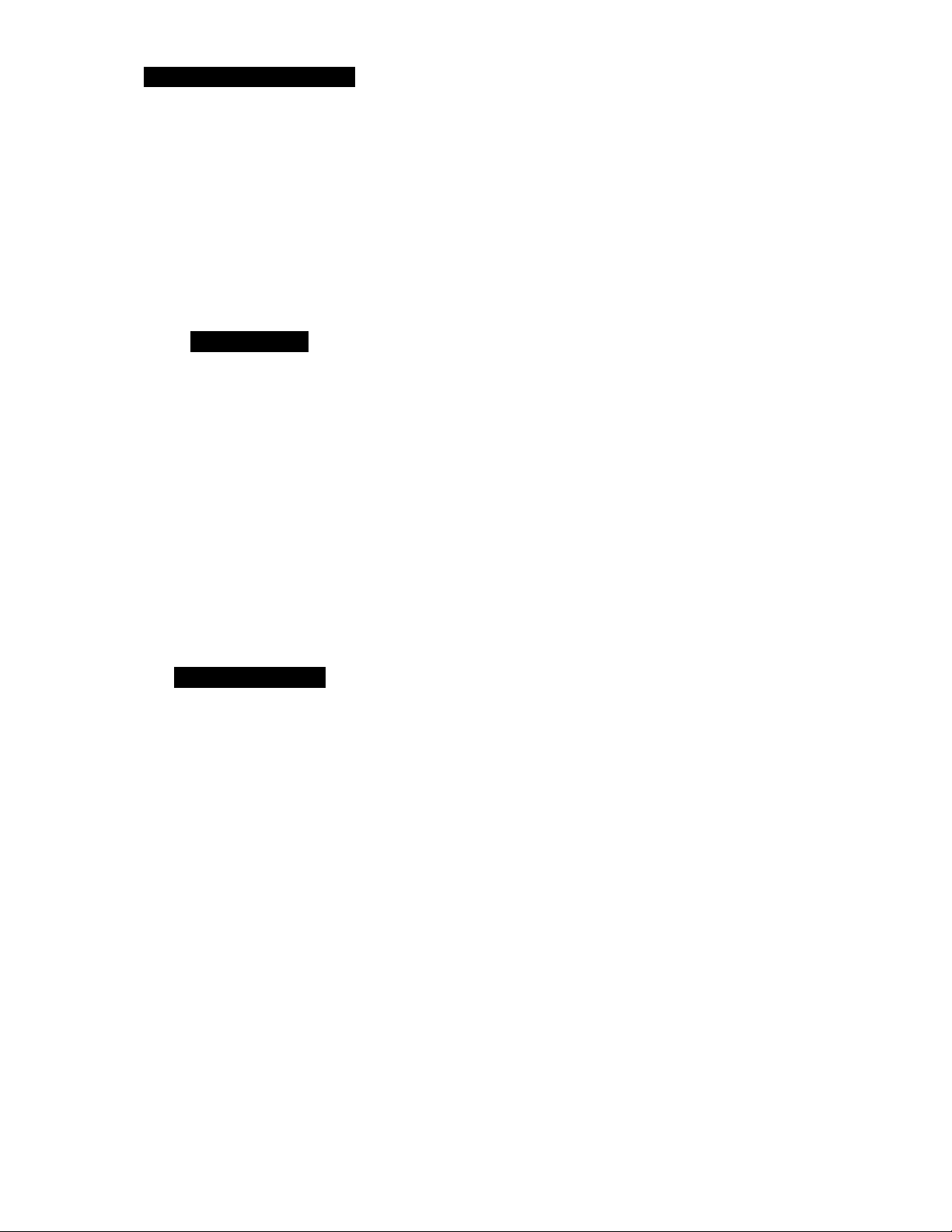
TABLE OF CONTENTS
Warranty......................................................................2
Safety Rules.............................................................2-3
Unpacking
Assembly.....................................................................3
Installation................................................................3-5
Operation...............................................................5-11
Maintenance
Troubleshooting....................................................12-13
Parts Illustrations and Lists
...................................................................
.............................................................
..................................
14-23
11
BE PREPARED FOR JOB
• Wear proper apparel. Do not wear loose clothing,
gloves, neckties, rings, bracelets or other jewelry
which may get caught in moving parts of machine.
3
• Wear protective hair covering to contain long hair.
• Wear safety shoes with non-slip soles.
• Wear safety glasses complying with United States
ANSI Z87.1. Everyday glasses have only impact
resistant lenses. They are NOT safety glasses.
• Wear face mask or dust mask if operation is dusty.
• Be alert and think clearly. Never operate power tools
when tired, intoxicated or when taking medications
that cause drowsiness.
WARRANTY
ONE-YEAR FULL WARRANTY ON CRAFTSMAN PROFESSIONAL TOOL
If this Craftsman tool fails due to a defect in material or
workmanship within one year from the date of purchase,
call 1-800-4-MY-HOME®TO ARRANGE FOR FREE
REPAIR (or replacement if repair proves impossible).
This warranty does not include expendable parts, such
as lamps, batteries, bits or blades.
If this tool is ever used for commercial or rental purposes,
this warranty will apply for only 90 days from the date
of purchase.
This warranty gives you specific legal rights and you may
also have other rights which vary from state to state.
Sears, Roebuck and Co., Hoffman Estates, IL 60179
SAFETY RULES
WARNING" Some dust created by power sanding,
sawing, grinding, drilling and other construction activi
ties contains chemicals known to cause cancer, birth
defects or other reproductive harm.
Some examples of these chemicals are:
* Lead from lead-based paints.
* Crystalline silica from bricks and cement and other
masonry products.
* Arsenic and chromium from chemically-treated lumber.
Your risk from these exposures vary, depending on how
often you do this type of work. To reduce your exposure
to these chemicals: work in a well ventilated area and
work with approved safety equipment. Always wear
OSHA/NIOSH approved, properly fitting face mask
or respirator when using such tools.
WARNING; For your own safety, read all of the
instructions and precautions before operafing tool.
CAUTION: Always follow proper operating procedures
as defined in this manual — even if you are familiar
with use of this or similar tools. Remember that being
careless for even a fraction of a second can resulf in
severe personal injury.
PREPARE WORK AREA FOR JOB
• Keep work area clean. Cluttered work areas invite
accidents.
• Do not use power tools in dangerous environments.
Do not use power tools in damp or wet locations.
Do not expose power tools to rain.
• Work area should be properly lighted.
• Proper electrical receptacle should be available for
tool. Three-prong plug should be plugged directly
into properly grounded, three-prong receptacle.
• Extension cords should have a grounding prong and
the three wires of the extension cord should be of
the correct gauge.
• Keep visitors at a safe distance from work area.
• Keep children out of workplace. Make workshop
childproof. Use padlocks, master switches or remove
switch keys to prevent any unintentional use of
power tools.
TOOL SHOULD BE MAINTAINED
• Always unplug tool prior to inspection.
• Consult manual for specific maintaining and adjust
ing procedures.
• Keep tool lubricated and clean for safest operation.
• Remove adjusting tools. Form habit of checking to
see that adjusting tools are removed before switch
ing machine on.
• Keep all parts in working order. Check to determine
that the guard or other parts will operate properly
and perform their intended function.
• Check for damaged parts. Check for alignmenf of
moving parts, binding, breakage, mounting and any
other condition that may affect a tool’s operation.
• A guard or other part that is damaged should
be properly repaired or replaced. Do not perform
makeshift repairs. (Use parts list provided to order
replacement parts.)
KNOW HOWTO USE TOOL
• Use right tool for job. Do not force tool or attachment
to do a job for which it was not designed.
• Disconnect tool when changing blade.
> Sears, Roebuck and Co.
Page 3
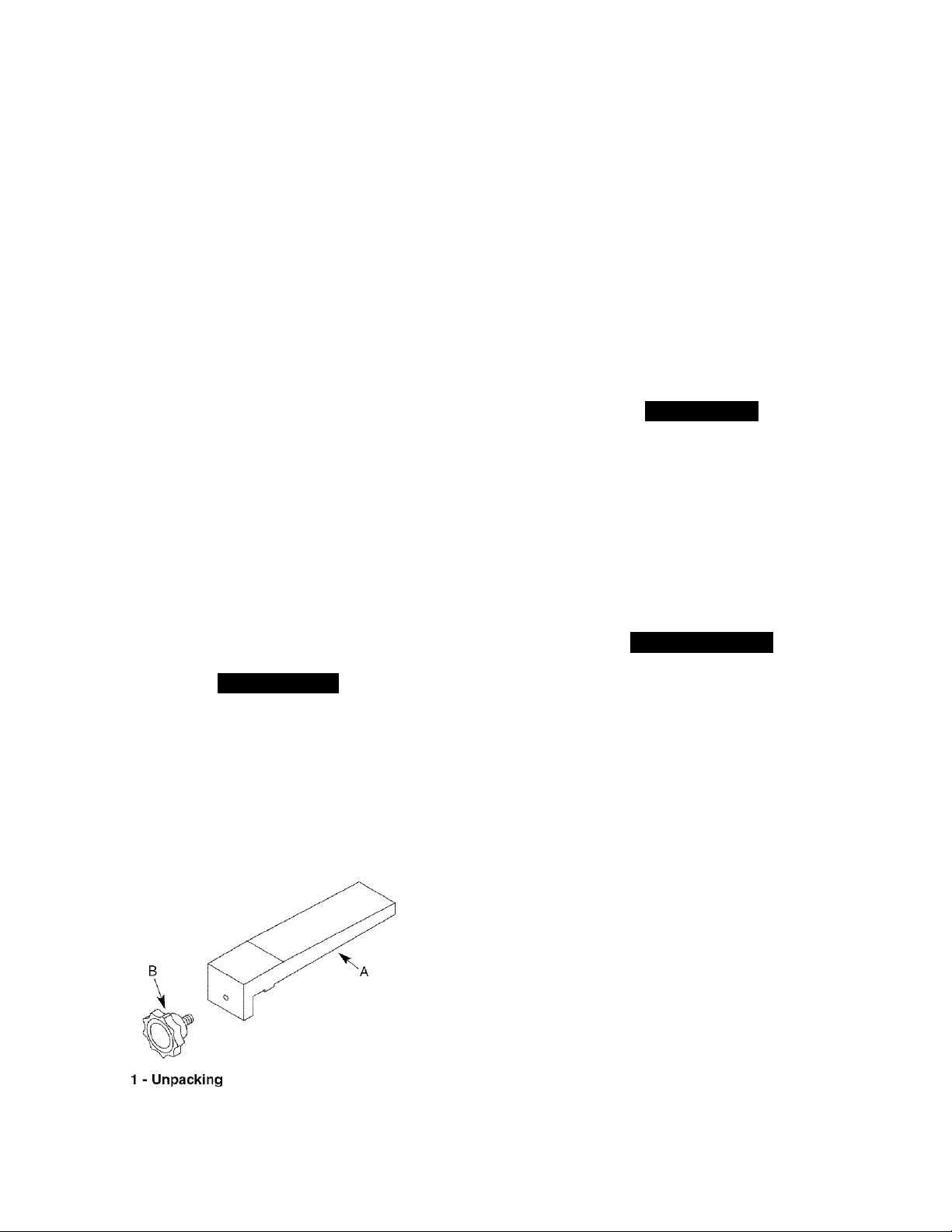
Avoid accidental start-up. Make sure that the tool is
in the “off” position before plugging in.
Do not force tool. It will work most efficiently at the
rate for which it was designed.
Keep hands away from moving parts and cutting
surfaces.
Never leave tool running unattended. Turn the
power off and do not leave tool until it comes to
a complete stop.
Do not overreach. Keep proper footing and balance.
Never stand on tool. Serious injury could occur if tool
is tipped or if blade is unintentionally contacted.
Know your tool. Learn the tool's operation, applica
tion and specific limitations.
Use recommended accessories (refer to page 17).
Use of improper accessories may cause risk of
injury to persons.
Handle workpiece correctly. Protect hands from
possible injury.
Turn machine off if it jams. Blade jams when it digs
too deeply into workpiece. (Motor force keeps it
stuck in the work.) Do not remove summed or cut
off pieces until the saw is turned off, unplugged
and the blade has stopped.
WARNING: The operation of any power tool can result
in foreign objects being thrown into the eyes, which can
result in severe eye damage. Always wear safety goggles
complying with United States ANSI Z87.1 (shown on
package) before commencing power tool operation.
Safety goggles are available through your Sears catalog.
WARNING: Be careful not to touch overhead power
lines, piping, lighting, etc., if lifting equipment is used.
Band saw weighs approximately 1000 lbs. Proper tools,
equipment and qualified personnel should be employed
in all phases of unpacking and installation.
IMPORTANT: Table is coated with a protectant. To
ensure proper fit and operation, remove coating.
Coating is easily removed with mild solvents, such as
mineral spirits, and a soft cloth. Avoid getting solution
on paint or any of the rubber or plastic parts. Solvents
may deteriorate these finishes. Use soap and water
on paint, plastic or rubber components. After cleaning,
cover all exposed surfaces with a light coating of oil.
Paste wax is recommended for table top.
WARNING; Never use highly volatile solvents. Non
flammable solvents are recommended to avoid possible
fire hazard.
ASSEMBLY
Refer to Figure 16.
CAUTION; Do not attempt assembly if parts are miss
ing. Use operator’s manual to order replacement parts.
MOUNT RIP FENCE
Refer to Figure 16.
Thread rip fence lock knob into rip fence (Key Nos. 43
and 42) and slide rip fence into groove on top of work
table. Secure rip fence with lock knob.
INSTALLATION
UNPACKING
Check for shipping damage. If damage has occurred,
a claim must be filed with carrier. Check for complete
ness. Immediately report missing parts to dealer.
The band saw comes assembled as one unit. Additional
parts which need to be fastened to the saw should be
located and accounted for before assembling:
A Rip Fence
В Knob
Unbolt saw from shipping pallet and remove saw from
crate using eye bolt on saw and heavy duty lifting
equipment such as an overhead crane.
Refer to Figures 2-5, 14 and 17.
MOTOR
The 115/230 Volt AC motor has the following
specifications:
Horsepower (Continuous Duty)...............................IV2
Voltage
Amps.......................................................................18/9
Hertz..........................................................................60
Phase
RPM
Before band saw is installed, a suitable location should
be chosen. Band saw weighs approximately 1000 lbs.
1. Band saw needs to be set on a flat, level surface.
2. Make sure there is ample room for moving the work
3. Good lighting and correct power supply are also
Mount saw on level surface using mounting brackets
welded to cabinet. Bolt cabinet to floor (hardware not
included).
.............................................................
..................................................................
......................................................................
piece through the entire cut. There must be enough
room that neither the operator nor bystanders will
have to stand in line while using the tool.
required for a proper work area.
115/230
Single
1720
Page 4
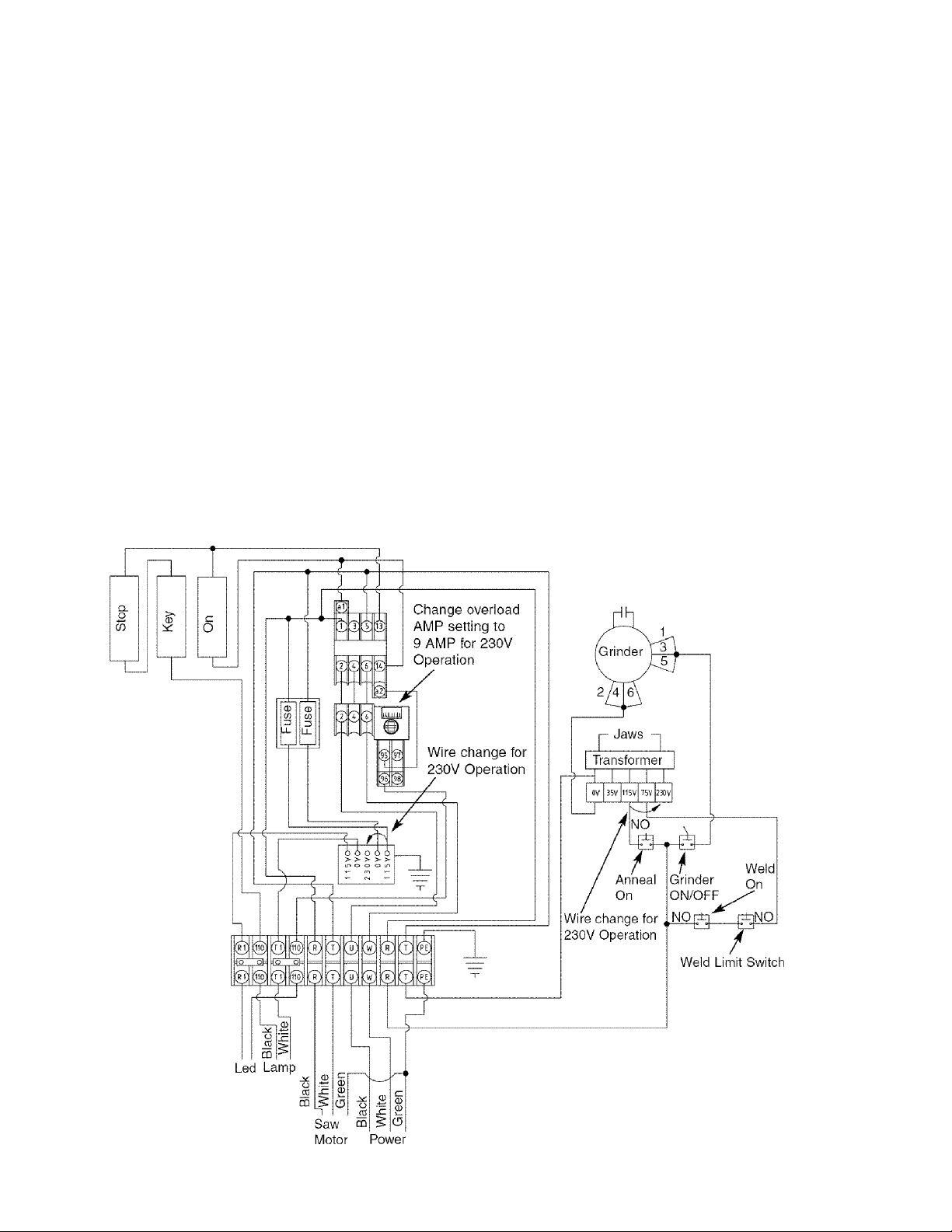
POWER SOURCE
Band saw requires a 115 or 230 volt, 60 Hz power
source. Band saw is shipped with motor and controls
prewired for 115 volt operation. Line cord does not
have plug. A 115 volt, 20/30A three-prong plug must
be attached to the line cord.
The motor is designed for operation on the voltage and
frequency specified. Normal loads will be handled safe
ly on voltages not more than 10% above or below the
specified voltage.
Running the unit on voltages which are not within
the range may cause overheating and motor burn-out.
Heavy loads require that the voltage at motor terminals
be no less than the voltage specified. Power supply fo
the motor is controlled by a double pole locking rocker
switch. Remove the key to prevent unauthorized use.
GROUNDING INSTRUCTIONS
WARNING: Improper connection of equipment
grounding conductor can result in the risk of electrical
shock. Equipment should be grounded while in use to
protect operator from electrical shock.
Check with a qualified electrician if grounding instruc
tions are not understood or if in doubt as to whether
the tool is properly grounded.
Green (or green and yellow) conductor in cord is the
grounding wire. If repair or replacement of the electric
cord or plug is necessary, do not connect the green
(or green and yellow) wire to a live terminal.
Many cover plate screws, water pipes and outlet boxes
are not properly grounded. To ensure proper ground,
grounding means must be tested by a qualified
electrician.
To use the band saw with a 230V power supply:
WARNING; All electrical connections must be
performed by a qualified electrician.
• Have a qualified electrician attach a 230 volt,
20/30A 3-prong plug band saw line cord.
• Open cover (Figure 17, Key No. 8) by removing
eight pan head screws.
• Change wire from 115V terminal of transformer
to the unused 230V terminal (See Figure 2).
• Change amperage setting on the thermal overload
relay (See Figure 2).
• Replace cover.
Figure 2 - Control Wiring Schematic
Page 5
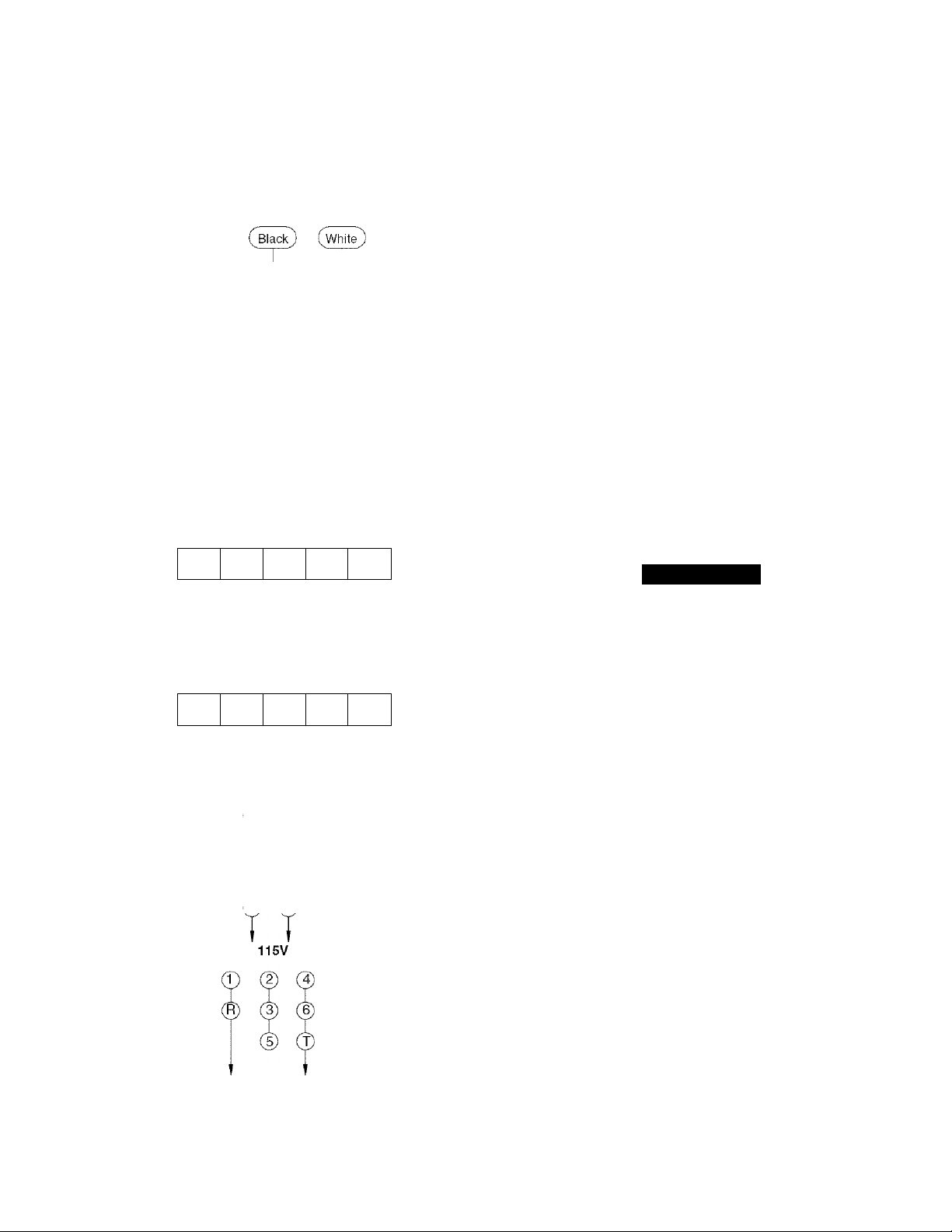
Rewire saw motor to 230 volts (See Figure 3).
Red^ {^Biack^
(^Yeliow) (^White^
115V
Red
(yeliow)
230V
Figure 3 - Saw Motor Wiring Diagram
• Remove pan head screws from welder cover
(Figure 14, Key No. 1) tilt welder outwards.
• Rewire welding transformer to 230 volts (See
Figure 4).
T R N
It
ov 35V 115V 75V 230V
115V
T N
It
OV 35V 115V 75V 230V
230V
Figure 4 -Weider Transformer Wiring Diagram
• Rewire grinder motor to 230 volts (See Figure 5).
© ©
© ®
© ®
EXTENSION CORDS
• The use of any extension cord will cause some drop
in voltage and loss of power.
• Wires of the extension cord must be of sufficient size
to carry the current and maintain adequate voltage.
• Use the table to determine the minimum wire size
(A.W.G.) extension cord.
• Use only 3-wire extension cords having 3-prong
grounding type plugs and 3-pole receptacles which
accept the tool plug.
• If the extension cord is worn, cut or damaged in any
way, replace it immediately.
EXTENSION CORD LENGTH
Wire Size A.W.G.
Up to 25 ft..................................................................14
25 to 50 ft...................................................................12
NOTE: Using extension cords over 50 ft. long is not
recommended.
ELECTRICAL CONNECTIONS
WARNING; All electrical connections must be performed
by a qualified electrician. Make sure unit is off and dis
connected from power source while motor is mounted,
connected, reconnected or anytime wiring is inspected.
OPERATION
Craftsman 18" Vertical Metal Cutting Band Saw
provides precision metal cutting for tool and die makers,
machine shops and production work. Blade speed is
infinitely variable and ranges from 80 FPM to 385 FPM
for cutting ferrous and non-ferrous metal. Selection
guide helps determine blade type and speed for most
metals. Features include industrial rated heavy duty
speed reducer, heavy gauge steel construction, cast iron
wheels, pulleys, table and LED blade speed indicator.
Saw is controlled by push button magnetic switch with
safety off button and key lock switch. Saw comes with a
115/230 volt motor prewired for 115 volts. Saw features
tilting work table for angle cuts, built-in chip chute, eye
bolt for moving, chip blower, flange mounting brackets
for securing saw to the floor, blade welder and work
lamp. Blade widths of Vs-Vs" and thickness of 0.020
to 0.035" can be welded for convenient production of
band saw blades. Welder features a blade shear,
grinder and an anneal button.
230V
Figure 5 - Grinder Motor Wiring Diagram
• Secure welder cover to saw column using pan
head screw.
Page 6
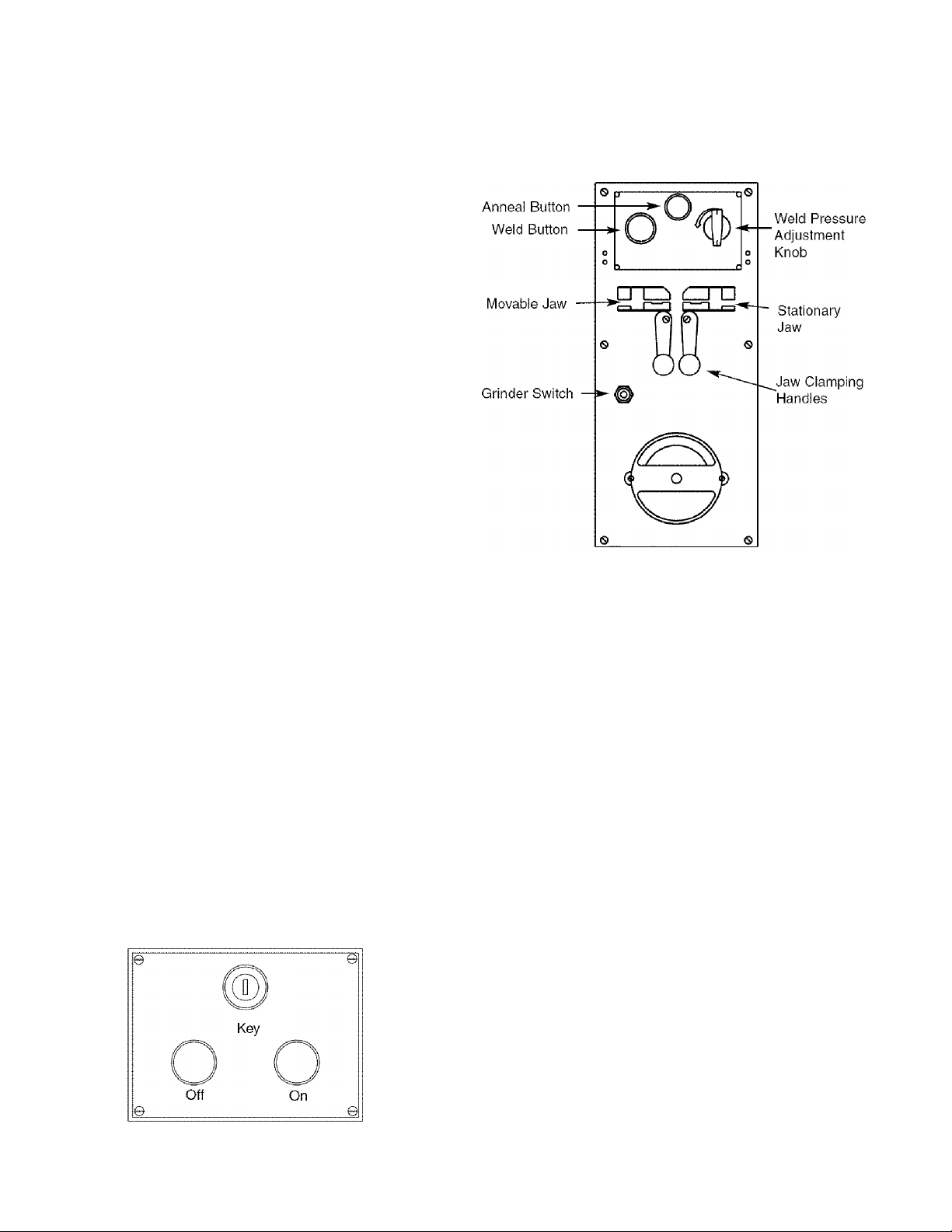
SPECIFICATIONS
Depth of throat
Maximum depth of cut
Table size.....................................................23% x 21 %"
Table tilt
Wheel diameter
Blade length...........................................................140"
Blade width........................................................% to %"
Blade speeds. . . . infinitely variable from 80 to 385 FPM
Overall dimensions
Shipping weight
Dust collection port
CAUTION; Always observe the following safety
precautions:
• Make sure that blade guides and thrust bearings are
positioned and adjusted correctly to prevent side
ways and rearward movement of the blade. Adjust
upper guide to just clear workpiece.
• Check to make sure blade is tensioned and tracking
properly. Do not over tension the blade in order to
prevent premature blade wear and breakage. Avoid
under tensioning to eliminate back and forth, side to
side blade movement as it cuts.
• Use proper blade and speed for the cutting operation.
• After turning saw on, allow blade to come to full
speed before attempting any cutting operation.
• Support workpiece properly and use a smooth
steady feed to guide work through the cut. Use
push sticks or push blocks when required.
• Keep hands away and out of line with moving parts.
• Always wear eye protection.
.........................................................
...........................................
........................................................
........................................................
....................................
................................................
....................................................
18"
10%"
-15 to +15°
18"
75 x 37 x 30"
1012 lbs
4"
OPERATING SAW CONTROLS
Refer to Figures 6 and 7.
Band saw control panel has three functional operations:
ON - Green color push button that energizes the
magnetic contactor to start the band saw.
OFF - Red color push button that deenergizes the
magnetic contactor to stop the band saw. To restart the
saw, turn the knob to reset and depress the ON button.
KEY - Key switch locks machine to prevent
unauthorized use.
Figure 6 - Band Saw Control
The control panel for the blade welder is shown in
Figure 7. The welding circuitry is energized independent
of the band saw circuitry. To operate the welder, plug in
the line cord to a proper power source.
CAUTION: Do not operate the band saw and the
welder at the same time.
Figure 7 - Blade Welder Control
REMOVING BLADE
Refer to Figures 15 and 16.
WARNING; Disconnect band saw from power source
when changing or adjusting blades. Wear leather gloves
when handling band saw blades. Never wear gloves
when operating saw.
• Turn handwheel (Figure 15, Key No. 38) counter
clockwise. This lowers the idler wheel (Figure 15,
Key No. 5) and relieves tension in blade.
• Remove blade guard (Figure 16, Key No. 39) by
loosening screws (Figure 16, Key No. 49).
• Pull handle (Figure 15, Key No. 69) to open upper
and lower doors (Figure 15, Key Nos. 36 and 67).
• Be careful, blade may spring from saw.
• Remove blade from wheels and guide it out
through table slot.
INSTALLING BLADE
• Although many of the adjustments may not be altered
when blade is removed, every adjustment should be
checked prior to using a newly installed blade.
• Follow safety precautions every time saw is operated.
• Make sure blade teeth are pointing down towards
table. Turn blade inside out if necessary.
• Slip new blade into table slot and over upper and lower
blade wheels and center blade on blade wheels. Slide
blade in between blade guides. Replace table stud.
Replace blade guards after blade guide adjustment.
• Tension and track blade as described in the following
sections.
Page 7
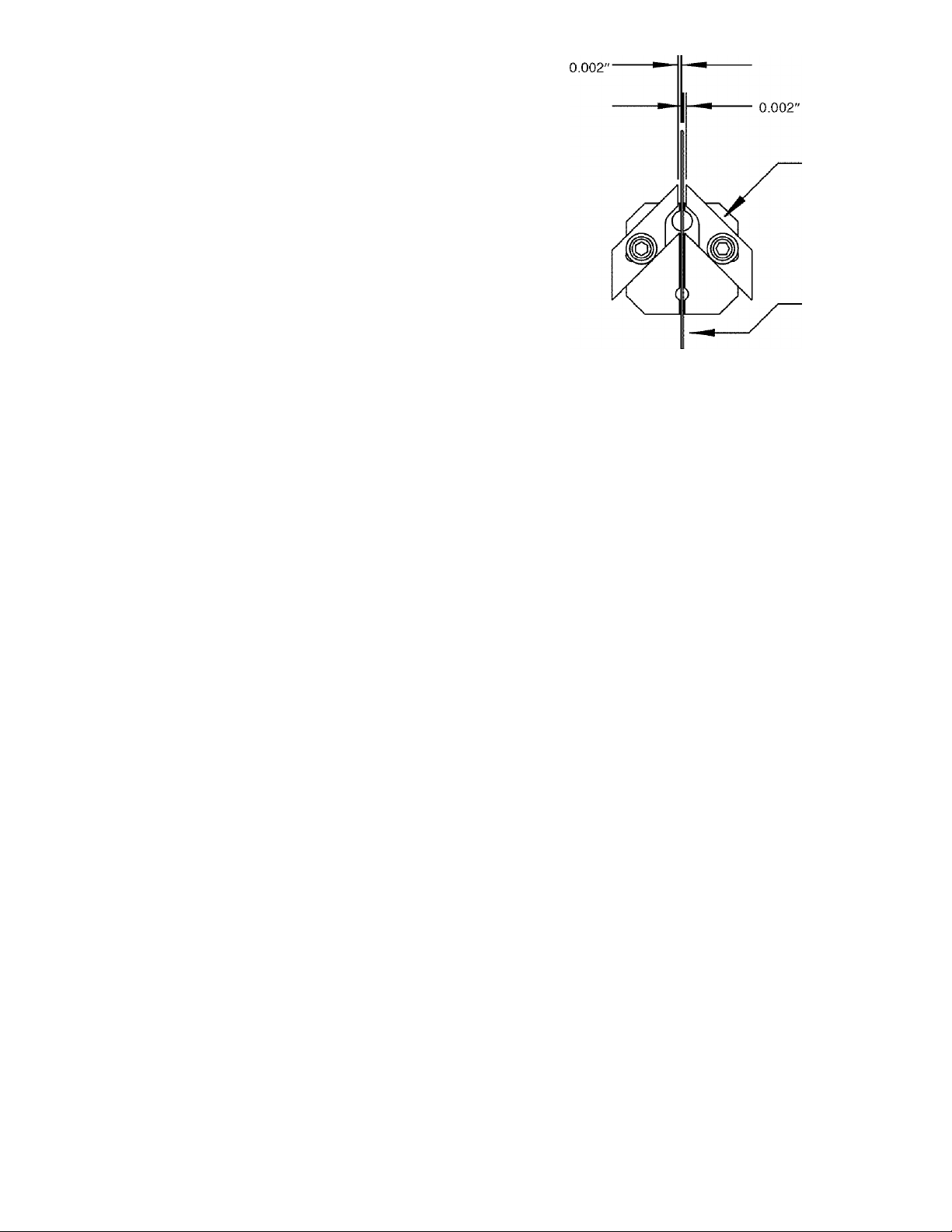
TENSIONING BLADE
Refer to Figure 15.
• Tension blade by rotating handwheel (Key No. 38). Be
sure blade guides do not interfere with blade path.
• Tighten blade until it is properly tensioned.
• A properly tensioned blade will ring slightly when back
of blade is plucked (like a string on an instrument).
NOTE: Check tension of new blade. Additional tension
may be required after a few minutes of operation.
TRACKING BLADE
Refer to Figure 15.
• Track blade after it has been tensioned. A change
in blade tension will affect wheel alignment. Proper
tracking is achieved when upper and lower wheels
are aligned.
• Set screws (Key No. 23) are used to align the track
ing bracket to the saw frame.
• Turn idler wheel (Key No. 5) by hand and observe
how blade rides on the wheels.
• If blade rides away from the cabinet, tilt wheel up by
turning knob (Key No. 30) clockwise.
• If blade rides into cabinet, tilt wheel down by turning
knob counterclockwise.
ADJUSTING BLADE GUIDES
Refer to Figures 8 and 16.
NOTE: Adjust blade guides only after blade has been
properly tensioned and tracked.
• Blade guides support blade at sides and rear of
blade, and prevent twisting or deflection.
• Upper blade guides employ guide blocks for side
support and a grooved bracket at rear.
• Blade guide bracket (Key No. 20) should be posi
tioned so guide blocks (Key No. 21) on either side
of blade will support as much of blade width as
possible without interfering with the tooth set.
• Adjust guide bracket depth by loosening set screw
(Key No. 40) and sliding bracket into position. Secure
position of bracket by tightening set screw.
• Loosen bolts (Key No. 24) and adjust guide blocks
(Key No. 21) to sides of blade. Use a feeler gauge to
check that guide blocks are 0.002” away from blade.
• Lock adjustment by tightening bolts.
• Adjust the height of upper guide assembly to clear
the workpiece by V4". Loosen locking knob (Key
No. 30) and use handle (Key Nos. 37 and 38) to
slide guide bar down until the upper guide assembly
clears workpiece by 77'. Tighten locking knob.
• Lower blade guides employ two guide blocks for side
support. Lower guide bracket is spaced close to table
surface to minimize unsupported length of blade.
NOTE: Lower blade guard (Key No. 56) must be
removed to adjust lower blade guides.
• Loosen bolts (Key No. 26) to adjust lower guide
bracket (Key No. 19) so guide blocks do not interfere
with blade set. Loosen socket head bolts (Key No. 24)
for guide blocks (Key No. 21) and adjust guide blocks
to 0.002" from each side of blade.
Blade
Guide
Blade
Figure 8 - Blade Guide Adjustment
NOTE: 0.002” gap between blade and both blade
guides.
BLADE SPEED AND TYPE SELECTION
Refer to Blade Speed Chart.
• Consult Blade Speed Chart to determine blade
speed and blade type for required cutting operation.
Blades vary depending on type of material, size of
workpiece and type of cut that is being performed.
Characteristics which make blades different are
width, thickness, type of tooth and blade pitch.
• Width of blade describes distance from tip of a tooth
to back of blade. Width of blade will affect rigidity of
blade. A wider blade will wander less and produce
a straighter cut.
• Width of blade also limits the smallest radius which
can be cut. A V4” wide blade can cut about a V2"
radius. Blade thickness describes the distance
between sides of blade. A thicker blade has more
rigidity and stronger teeth. A narrow thick blade
would be used to cut curves in piece while a wide
thin blade would be used to make long, straight cuts.
• Blade manufacturers are prepared to supply
information about blades for specific applications.
BLADE PITCH
Refer to Blade Speed Chart.
• Pitch describes number of teeth per inch. A blade
with more teeth per inch will produce a smoother
cut.
• Type of material being cut determines number of
teeth in contact with work.
• There should always be at least three teeth in con
tact with workpiece to avoid shocking blade. Blade
shocking occurs when pitch is too large and blade
tooth encounters too much material. This can strip
teeth from blade.
• When pitch is too small the gullets of the teeth will
fill up, leading to the creation of excess heat.
Page 8
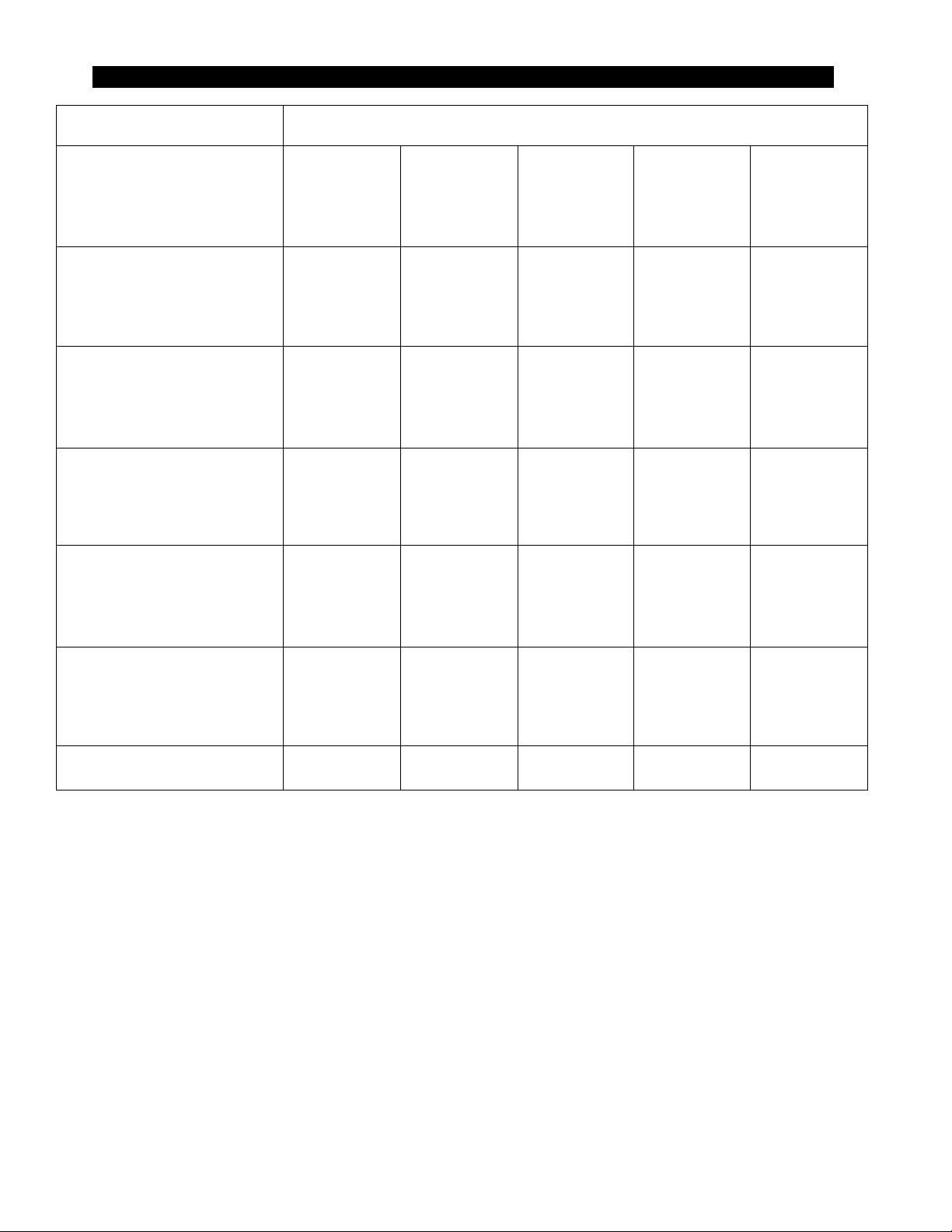
BLADE SPEED AND BLADE PITCH CHART (FEET PER MINUTE/TEETH PER INCH)
THICKNESS:
MATERIAL
High carbon steel 230/18 200/14 200/10 150/6 150/4
Free cutting steel 200/18 150/14 130/12 100/6 100/4
Ferro-manganese 200/18 156/14 130/12 100/8 100/4
Ferro-nickel 165/18 130/14 100/12 75/8 75/4
Ferro-nickel-chrome 130/24 100/18 75/14 66/8 66/6
Ferro-molybdenum 150/18 130/14 100/12 75/8 75/6
Ferro-chrome (med.) 165/18 100/14 75/12 66/8 66/6
Ferro-chrome (high) 100/24 75/14 66/10 66/8 66/6
Manganese steel 180/18 150/14 115/12 100/8 66/4
Ferro-tungsten 150/18 100/14 75/12 66/8 66/4
Ferro-chrome-vanadium 165/18 100/14 75/12 66/8 66/4
Ferro-silicon-manganese 150/18 130/14 100/10 75/6 75/4
Machinery steel 180/18 130/14 115/12 100/6 66/4
Ordinary tool steel 130/24 100/18 100/14 80/8 75/4
High speed steel 100/24 75/14 66/12 66/8 66/4
Stainless steel 130/18 100/14 75/10 66/8 66/4
Thick iron plate 165/18 130/12 75/10 66/8 66/4
Cast iron 200/18 200/14 1 50/12 75/8 75/4
Nickel cast iron 200/18 150/12 100/8 66/6 66/4
Forgeable cast iron 200/18 165/14 150/10 130/6 130/4
High grade cast iron 150/18 130/14 100/10 75/6 66/4
Coarse cast iron 200/18 165/14 130/10 75/6 75/4
Tombac 1480/18 1000/12 750/8 95/6 295/4
Bronze 245/18 245/12 225/10 200/6 150/4
Phosphorus-bronze 490/18 295/14 200/10 150/6 150/4
Nickel aluminum bronze 490/18 295/12 225/10 150/6 150/4
Magnesium-bronze 295/18 245/12 225/10 150/6 150/4
Hard aluminum 2000/18 2000/10 2000/8 2000/6 1480/4
Aluminum 2000/18 1650/10 1300/6 820/4 490/3
Copper 395/18 295/12 245/8 150/6 150/3
Fibers 1480/24 1300/18 1000/6 750/4 750/3
Asbestos 1300/24 1000/18 660/14 490/10 330/6
1/4" 1/4-1" 1-3" 3-6" 6-10"
TYPE OF TOOTH
• The shape of teeth are varied to achieve specific
cutting results. A blade cuts work by removing
material. Blade teeth must scrape a chip of
workpiece away on each cut.
• The shape of gullet between teeth determines how
much material can be taken out with each blade
tooth.
• There should always be at least three teeth in con
tact with workpiece to avoid shocking blade. Blade
shocking occurs when pitch is too large and blade
tooth encounters too much material. This can strip
teeth from blade.
• When pitch is too small, gullets of teeth will fill up
leading to creation of excess heat.
• Rake angle is the angle which the cutting face of
tooth makes with a line perpendicular to the back of
blade. A 0° rake angle is used to cut hard materials.
• Positive rake angle blades are used to cut softer
materials. Softer materials require more aggressive
chip removal.
• Larger gullets provide for faster removal but have to be
limited in size because they make blade teeth weaker.
• Blade teeth will also vary in the way that teeth have
been set from one side to the other. A wider set is
used for contour work because wider kerf allows
operator to cut tighter curves.
CHANGING BLADE SPEED
Refer to Figure 15.
WARNING: Never adjust blade speed unless machine
is running or damage to saw may result.
• Blade speed is adjusted by rotating handwheel (Key
No. 50) while machine is running. Rotate handwheel
clockwise to increase blade speed. Rotate hand
wheel counterclockwise to decrease blade speed.
The blade speed is shown on LED display located
above switches.
8
Page 9

ADJUSTING TABLE ANGLE
Refer to Figure 16.
Angle cuts can be made by tilting table left to right.
Loosen socket head bolts (Key No. 12) to tilt table up
to 15° right or left. Use angle scale to set table angle
(Key No. 18).
TYPE OF CUT
• Band saw can be used to perform a variety of cuts.
Cutting procedure used depends on size and
desired shape of cut.
• The rip fence is used to guide workpiece to produce
straight cuts on longer pieces.
• Contour cutting is done by guiding workpiece free
hand to produce curved shapes.
• Beveled cutting can be done with any proper work
guide method by tilting table.
• Regardless of which method is used, a workpiece
which overhangs table by more than 10" should be
properly supported by free standing material stands.
See “Recommended Accessories,” page 17.
USING RIP FENCE
Refer to Figure 16.
• Rip fence is used to guide workpiece straight into
blade producing a desired width of cut. Set rip fence
to desired width of cut on either side of blade. Kerf
of the blade must be considered when setting up.
• Lock rip fence securely with rip fence lock knob
(Key No. 43). The portion of material between blade
and rip fence is considered the workpiece. Material
outside of blade is considered scrap to be cut off.
• Guide workpiece into blade but do not push on scrap
side of material. Avoid passing hands beyond blade.
Use push sticks to finish cuts and pass workpiece
away from blade.
MITER GAUGE
• Use miter gauge (not provided) for securing and
holding workpiece at desired angle to produce
angled cuts. Use scale to adjust gauge to desired
angle.
• Never use miter gauge (not provided) and rip fence
at the same time. The blade might bind in the work
piece. Operator could be injured and/or workpiece
could be damaged.
PREPARING BLADE FOR WELDING
• A properly prepared blade is essential in producing
a high-quality, long lasting band saw blade.
• The blade must be cut to proper length.
• Blade ends should be cut and ground square.
• Any rust, oil or dirt must be removed.
• Some teeth must be ground off blade ends depending
upon the pitch of the blade.
BLADE CUTTING
Refer to Figure 9.
• Cut the blade ends flat, square and smooth using
the blade shear.
• Lean the back of blade against the shear blade
guide when cutting blade ends (See Figure 9).
• Use grinder, as needed, to make blade ends flat,
square and smooth.
CONTOUR CUTTING
• When contour cutting, both hands must be used
to keep workpiece flat against table and guided
along path.
• Avoid placing hands in line of blade. If hands contact
blade it may cause injury.
• Stand in front of saw and use both hands over
portion of table to right of blade and before cut.
Do not attempt to cut sharp corners.
• Cut small corners by sawing around them and
removing scrap until shape is produced.
CHIP BLOWER
Refer to Figure 16.
• Band saw is equipped with chip blower used to
remove chips to make contour cutting easier.
• Adjust air nozzle (Key No. 31) so that pump air
blows chips away from blade and workpiece.
Figure 9 - Blade Cutting Alignment Surface
BLADE MOUNTING
Refer to Figure 10, page 10.
• Clean welder jaw of any scale, oil, rust or dirt. Clean
blade ends which contact welder jaws to provide
proper electrical contact.
• Set weld pressure adjustment knob to “0” (released).
• Insert one end of blade into stationary jaw with teeth
facing out and blade end centered between jaws.
• Firmly set back of blade against back alignment
surface of welder jaw and clamp blade tight with
the jaw clamping handle (See Figure 10, page 10).
• Insert other end of blade into movable jaw; butt the
blade ends together and clamp tight.
IMPORTANT: The blade ends should butt against each
other over the full width of the blade and should not
overlap (See Figure 10, page 10).
Page 10

• Tooth grinding procedure must be done carefully In
order to grind the proper number of teeth and not to
grind below gullet which would weaken the blade.
Incorrect - Blades Clamped At Angle
j~—D
Incorrect - Blades Not Ground Square
Incorrect - Blades Overlap
Correct - Grind Blades Square and Clamp Straight
Correct - Clamp Blades Flat with no Overlap
Figure 10 - Blade Mounting and Clamping
BLADE WELDING
Refer to Figures 7 and 12.
• To set weld pressure adjustment knob, turn the knob
counterclockwise to Increase the pressure. The pres
sure adjustment knob controls force applied to the
movable jaw.
NOTE: Weld pressure adjustment knob must be reset
to “0” after each welding.
• Wider blades and thicker blades need more weld
pressure to force the blade ends together during
welding. If too little pressure is applied, the blade
ends will melt. Too much pressure may cause the
blades to overlap.
For example, for V2” wide blades, turn the pressure
adjustment knob counterclockwise until the pointer
is at 6 (See Figure 12).
TOOTH SPACING
Refer to Figure 11.
* Approximately Vs” of blade will be consumed during
the welding process. This blade loss must be taken
into account.
• All blades must have some of the teeth ground off so
that the tooth spacing will be uniform after welding.
V4 Tooth -
4TPI
Vs Tooth -
6TPI
Vb Tooth -
8TPI
Vs Tooth - TiF
10TPI <
Figure 11 -Tooth Spacing (TPI = Teeth per Inch)
I
'/4 Tooth
- Vb Tooth
’/2 Tooth
- Ve Tooth
V4 Tooth -
12TPI
V4Tooth_:^j:y^j'/^ Tooth
16TPI
1V4Tooth_^^^^;j^ ■ 1V4Tooth
20TPI<
V4 Tooth
Figure 12 - Weld Pressure Adjustment
• If blade melts, increase pressure. If there are “blow
holes” In the weld, increase pressure.
• If blade overlaps, decrease pressure.
• Wider blades need more pressure and thinner
blades need less pressure. Weld pressure is also
affected by blade material.
WARNING; Welding operation produces sparks at
blade intersection. Step away to left side of welder
during welding operation.
WARNING: Always wear ANSI approved safety
glasses during welding. Sparks from welder can
cause serious injury to eyes.
• Press weld button and hold down. The blade ends
will become red hot and soft. The movable jaw will
force the blade ends together creating a bead of
metal and the limit switch will automatically cut
power to jaws.
• Release weld button and wait 10 seconds to allow
blade to cool.
• Reset weld pressure adjustment to “0”.
10
Page 11

• Heat build-up in the tool can cause serious damage
to the tool. Allow transformer to cool down to room
temperature between each welding or each anneal
ing operation. It Is a safe procedure to let the trans
former be Idle for at least 3 minutes between
successive welding/annealing operations.
MAINTENANCE
WARNING: Make certain that unit is disconnected
from power source before attempting to service or
remove any component.
BLADE ANNEALING
• After the blade has been welded, the weld area will
be very hard and brittle. Before the blade can be
used, it must be annealed and the flash removed.
• The blade weld is annealed by heating the blade
just under the melting temperature and then slowly
cooling the weld.
NOTE: Reset weld pressure adjustment knob to “0”
prior to annealing. Failure to do so can cause damage
to transformer.
• Press the anneal button until the weld area glows
a cherry red and then release the anneal button.
CAUTION: The blade weld will melt, destroying the
weld, if the anneal button is not released as soon as
the weld glows cherry red.
• Let the blade cool for several seconds.
• Press the anneal button again, but release the but
ton before the weld glows as brightly as the first
time.
• Wait several seconds until the blade cools further.
• Repeat the anneal process 6 or 7 times, decreasing
the anneal temperature each time.
• The weld flash must be ground from the blade. See
“Grinding Blade”.
GRINDING BLADE
• After annealing the blade, the metal buildup or flash
must be ground from the blade.
• Toggle grinder switch to the ON position.
• Flip the grinder guard open, exposing the top of the
grinding wheel.
• Weld should be ground to same thickness as blade.
• Grind flash off underside of blade taking care not
to grind into blade.
• Turn blade inside out and grind other side of blade
same as first side (or, flip the grinder guard to the
closed position and use the bottom of the wheel).
• Take care not to grind into blade.
• Turn blade inside out again (to original shape).
• Turn grinder off when grinding is completed. The
blade must be annealed again.
ANNEAL BLADE AFTER GRINDING
• After flash has been removed, anneal the blade a
second time. The weld may have been hardened
by heat created during grinding. Repeat “Blade
Annealing” step.
• After second blade annealing operation, the blade
is ready for installation onto band saw. Follow band
saw instruction when installing and adjusting blade.
CLEANING
Refer to Figure 15.
• Keep machine and workshop clean. Do not allow
sawdust to accumulate on band saw.
• Keep wheels clean. Debris on wheels will cause
poor tracking and blade slippage.
• Keep mechanisms and threaded or sliding surfaces
clean and free of foreign particles.
• Operate band saw with a dust collector to minimize
clean up.
• Make sure that brush (Key No. 63) is in contact with
blade to properly remove foreign particles from
drive wheel.
LUBRICATION
Refer to Figures 15-17.
• The shielded ball bearings are permanently lubricat
ed and require no further lubrication.
• Grease guide post (Figure 16, Key No. 36) once a
week. Grease speed operator shaft in gearbox hous
ing (Figure 15, Key No. 28 and 45) and blade tension
lead screw (Figure 15, Key No. 16) every 100 hours.
Use grease gun on grease fitting every 100 hours
(Figure 17, Key No. 10). Grease table support
brackets every three months.
• Add light machine oil or air tool oil to air pump
(Figure 17, Key No. 49) when pump loses power
or fails to pump air.
• Occasionally apply a coat of paste wax to table
top to keep it slick and corrosion free.
KEEP BAND SAW IN REPAIR
• If power cord is worn or cut in any way, have it
replaced.
• Replace V-belt and blade when they are worn.
Replace any damaged or missing part.
• Use parts list to order parts.
CLEAN WELDER JAWS
After each welding operation, wipe welder jaws clean
of any oil, dirt or rust and scrape any flash deposited
on welder jaws.
Welder jaws must be kept clean at all times. The jaws
must be wiped clean of any dirt or oil and scraped
clean of flash after each weld.
The shear blades should be wiped with an oily cloth
to remove any dirt or rust.
To replace grinding wheel, remove two screws holding
grinder guard and remove guard. Hold grinding wheel
stationary and remove nut and washer. Install new wheel
on grinder motor shaft and fasten with washer and nut.
Make sure nut is tight. Attach grinder guard with two screws.
11
Page 12

TROUBLESHOOTING
SYMPTOM POSSIBLE CAUSE(S) CORRECTIVE ACTION
Excessive blade breakage 1. Material not secure on table
2. Incorrect speed or feed
3. Blade too coarse for material
4. Incorrect blade tension
5. Teeth in contact with work before
sawing
6. Blade rubs on wheel flange
7. Misaligned guides
8. Blade too thick for wheel diameter
9. Cracking at weld
1. Squarely place work on table
2. Check Blade Speed (page 7)
3. Use finer pitch blade
4. Tension blade properly; see “Operation”
5. Place blade in contact with work after saw is
started and has reached full speed
6. Adjust wheel alignment properly
7. Adjust blade guides properly
8. Use thinner blade
9. Replace blade
Premature blade dulling 1. Blade too coarse
2. Excessive blade speed
3. Inadequate feed pressure
4. Hard spots or scale in or on
material
5. Work hardening of workpiece
6. Blade installed backwards
7. Insufficient blade tension
Crooked cuts 1. Work not square
2. Rate of feed too great
3. Blade guides not adjusted properly
4. Insufficient blade tension
5. Upper blade guide too far
from workpiece
6. Dull blade
7. Incorrect speed
8. Blade guide assembly loose or
blade thrust bearing loose
Rough cuts 1. Too much speed or feed
2. Blade too coarse
1. Use finer tooth blade
2. Try lower speed
3. Gently increase pressure
4. Reduce speed; increase rate of feed for
scale and change blades for hard spots
5. Increase rate of feed
6. Remove blade, twist inside out and reinstall
blade
7. Tension blade properly; see “Operation”
1. Use rip fence; adjust tilt of table at 90° to
blade
2. Reduce rate of feed
3. Move both guide blocks within 0.002" from
blade (use gauge)
4. Tension blade properly; see “Operation”
5. Adjust upper guide to just clear workpiece
by Va"
6. Replace blade
7. Check Blade Speed; see page 7 for
recommended speeds
8. Tighten blade thrust bearing within 0.002"
behind blade back
1. Reduce speed or feed
2. Replace with finer blade
Blade is twisting or unusual
wear on side/back of blade
Teeth ripping from blade
1. Cut is binding blade
2. Blade guides or bearing worn
3. Blade guides or bearings not
adjusted properly
4. Blade guide brackets loose
1. Teeth too coarse for work
2. Rate of feed too great
3. Vibrating workpiece
4. Teeth filling with material
12
1. Decrease feed pressure
2. Replace
3. Adjust blade guides; see “Operation”
4. Tighten properly
1. Use blade with finer teeth
2. Decrease feed rate
3. Hold workpiece firmly
4. Use blade with coarser teeth
Page 13

TROUBLESHOOTING (CONTINUED)
SYMPTOM POSSIBLE CAUSE(S) CORRECTIVE ACTION
Motor running too hot 1. Blade tension too great
2. Blade too coarse for work
(typical when cutting pipe)
3. Blade too fine for work (typical
when cutting slick or soft material)
4. Excessive dirt and chips
1. Reduce tension on blade
2. Use blade with finer teeth
3. Use blade with coarser teeth
4. Clean thoroughly; vacuum motor and speed
change mechanism
Saw will not start 1. Key switch not on
2. Not plugged in
3. Loose electrical connections
4. Thermal overload relay tripped
5. Fuse blown
Speed difficult adjust 1. Motor not running
2. Worn/Broken V-belt(s)
Blade does not heat
up when weld button
is pressed
1. No power to welder
2. Weld pressure adjustment not reset
3. Weld pressure adjustment set to “0”
4. Blade or jaws dirty, rusty or oily
5. Loose connection to weld switch,
limit switch, transformer,
or welder jaws
6. Burnt transformer
Misaligned weld 1. Dirt or scale on jaws or blades
2. Blade ends not cut square
3. Blade ends not correctly
aligned when clamped in jaws
4. Worn jaws
1. Tu rn key to on
2. Plug into supply
3. Have qualified electrician check electrical
connections
4. Reset relay, see “Grounding Instructions’’
5. Check and replace fuse
1. Turn saw on
2. Check/Replace V-belts for Repair Part,
See Figure 17.
1. Check power at receptacle
2. Adjust weld pressure properly
3. Adjust weld pressure properly
4. Clean blade and jaws
5. Check; tighten if necessary
6. Replace
1. Clean jaws and blades
2. Cut ends square
3. Clamp blades against jaw alignment surface
4. Replace
Blade ends overlap 1. Improper weld pressure
2. Blade ends aligned incorrectly
Incomplete weld 1. Weld pressure adjusted incorrectly
2. Improper clamping
3. Defective limit switch
4. Movable jaw sticking
Weld breaks when used 1. Weld not annealed correctly
2. Weld ground too thin
3. Incomplete weld
Blade melts when welding 1. Weld pressure adjusted incorrectly
2. Inaccurate moveable jaw retraction
3. Movable jaw sticking
Brittle welds 1. Weld not annealed correctly
2. Dirt, oil or flash on blade or jaws
1. Reduce weld pressure
2. Align blades properly
1. See “Blade Welding”
2. See “Mounting Blade”
3. Replace
4. Clean and oil jaw dovetails on inside
of cabinet
1. See “Blade Annealing”
2. Grind weld to thickness of blade
3. See Incomplete Weld section (above)
1. Increase weld pressure
2. Allow sufficient time for tool to cool down;
see “Blade Welding”
3. Clean and oil jaw dovetails on inside
of cabinet
1. See “Blade Annealing”
2. Clean blade and jaws
13
Page 14

Model 351.214300
Figure 13 - Replacement Parts Illustration for Switch, Shear and Deflector
30 31
14
Page 15

REPLACEMENT PARTS LIST FOR SWITCH, SHEAR AND DEFLECTOR
KEY
NO. PART NO. DESCRIPTION QTY.
1 20258.00 Switch Plate 1
2 18637.00 Magnetic Starter 1
3 17737.00 Stop Switch Assembly 1
4 17738.00 Start Switch Assembly 1
5 STD863408 4-0.7 X 8mm Pan Head Screw* 6
6 15561.00 Bracket 2
7 STD863508 5-0.8 X 8mm Pan Head Screw* 14
8 17739.00 Key Switch with Two Keys 1
9 16934.00 LED Readout with Sensor 1
10 16935.00 Legend Plate 1
11 17740.00 2.9-1.0 X 6mm Thread
Forming Screw
12 04493.00 3-0.5 X 20mm Pan Head Screw 2
13 18638.00 Transformer 1
14 16760.00 Fuse Holder 1
15 16761.00 Fuse 2
16 17400.00 Stop Block 3
17 17401.00 Terminal Block 6
18 18006.00 Double Terminal Block 2
19 17501.00 Ground Block 1
20 STD840409 4-0.7mm Hex Nut* 10
21 05156.00 4mm Serrated Washer 2
22 STD863635 6-1.0 X 35mm Pan
Head Screw
23 20257.00 Spacer 1
24 09845.00 3CMI-6 E-ring 2
KEY
NO. PART NO. DESCRIPTION QTY.
25 STD870625 6-1.0 X 25mm Socket
Head Bolt*
26 20260.00 Spacer 4
27 20261.00 Pin 1
28 23928.00 Left Alignment Bracket 1
29 STD851006 6mm Flat Washer* 7
30 STD840610 6-1.0mm Hex Nut* 3
31 23930.00 Right Alignment Bracket 1
32 01900.00 3AMI-25 Retaining Ring 2
33 05255.00 Blade Cam 1
4
2
34 20262.00 Shear Handle 1
35 17711.00 Knob 1
36 05252.00 Right Bracket 1
37 20263.00 Lower Blade 2
38 05254.00 Upper Blade 1
39 05251.00 Left Bracket 1
40 STD863640 6-1.0 x 40mm Pan Head Screw*1
41 05790.00 6-1.0 x 15mm Pan Head Screw 6
42 20267.00 Left Deflector Bracket 1
43 20264.00 Spark Deflector 1
44 01316.00 #10-32 x 5/16" Pan Head Screw4
45 20268.00 Right Deflector Bracket 1
46 20266.00 Spacer 2
47 STD863412 4-0.7 X 12mm Pan Head Screw4
48 STD852005 5mm Lock Washer* 4
49 STD852006 6mm Lock Washer* 3
2
Standard hardware item available locally.
15
Page 16

Figure 14 - Replacement Parts Illustration for Welder
05
Model 351.214300
iiynf
45 54
jVi?/»*' '
Page 17

REPLACEMENT PARTS LIST FOR WELDER
KEY
NO. PART NO. DESCRIPTION QTY.
1 18640.00 Welder Cover 1
2 20229.00 Spacer 1
3 20230.00 Grinding Wheel 1
4 STD851006 6mm Flat Washer* 1
5 STD840610 6-1.0mm Hex Nut* 1
6 20231.00 Grinder Cover 1
7 18641.00 Grinder Guard 1
8 05991.00 #10-24 X 1/2" Flat Head Screw
9 09845.00 3CMI-6 E-Ring 2
10 09442.00 Knob 2
11 20232.00 Right Clamping Lever 1
12 01833.00 5-0.8 X 8mm Flat Head Screw
13 05790.00 6-1.0 X 15mm Pan Head Screw 2
“14
STD852005 5mm Lock Washer* 11
15 STD511002 #10-24 X 1/4" Pan Head Screw* 1
16 05297.01 Right Clamp 1
■vi
17 20234.00 Eccentric Shaft 2
18 00964.00 6-1.0 X 6mm Set Screw 2
19 20235.00 Stationary Jaw 1
20 05324.00 Jaw Insulator 1
21 18642.00 Insulating Tube 3
22 04696.00 Insulating Washer 9
23 05318.00 5-0.8 X 12mm Flat Head Screw 4
24 05374.00 5-0.8 X 15mm Socket Head Bolt 3
25 18643.00 Motor 1
26 18653.00 Transformer 1
27 05330.01 Left Clamp 1
28 20233.00 Left Clamping Lever 1
29 18644.00 Movable Jaw 1
30 18645.00 Grinder Switch Assembly 1
31 18652.00 Bracket 2
32 20236.00 Pressure Adjustment Knob 1
33 20237.00 Anneal Button Assembly 1
KEY
NO. PART NO. DESCRIPTION QTY.
34 18646.00 Weld Button Assembly 1
35 01474.00 5mm Serrated Washer 4
36 STD852006 6mm Lock Washer* 2
37 20238.00 Shaft 1
38 20239.00 Cam 1
39 STD863506 5-0.8 X 6mm Pan Head Screw* 2
40 STD851006 6mm Flat Washer* 1
4
4"!
STD840610 6-1.0mm Hex Nut* 1
42 18647.00 Guide Block 1
43 06946.00 3-0.5mm Hex Nut 2
44 18648.00 Capacitor 1
4
45 05278.00 Limit Switch 3
46 18649.00 Guide Casting 1
4y
STD863408 4-0.7 X 8mm Pan Head Screw* 1
48 STD851004 4mm Flat Washer* 1
49 02702.00 Cord Clamp 1
50 05332.00 5mm Brass Flat Washer 2
51 05279.00 Switch Insulator 1
52 STD863220 3-0.5 X 20mm Pan Head Screw* 4
53 STD840508 5-0.8mm Hex Nut* 5
54 05374.00 5-0.8 X 15mm Socket Head Bolt 3
55 20240.00 Long Spring 1
56 05283.00 Spring Bracket 1
57 03463.00 5-0.8 X 10mm Brass Pan Head Screw 2
58 STD863508 5-0.8 X 8mm Pan Head Screw* 6
59 18650.00 Short Spring 1
60 20271.00 1/4-20 X 5/8" Pan Head Screw 1
61 20241.00 Tension Arm 1
62 20242.00 Bushing 1
63 STD851005 5mm Flat Washer* 17
64 20270.00 5-0.8 X 65mm Pan Head Screw 4
65 18651.00 Bracket 1
66 20243.00 Terminal Block 1
* Standard hardware item available locally.
A Not Shown.
Recommended Accessories
A Support Stand 9-21417
Page 18

Model 351.214300
Figure 15 - Replacement Parts Illustration for Wheels and Speed Handle
*j 4
18
Page 19

REPLACEMENT PARTS LIST FOR WHEELS AND SPEED HANDLE
KEY
NO. PART NO. DESCRIPTION QTY.
1 01900.00 3AMI-25 Retaining Ring 1
2 18660.00 Tread 2
3 STD315555 6005ZZ Bearing* 2
4 04790.00 3BMI-47 Retaining Ring 2
5 18662.00 Upper Wheel 1
6 16949.00 Nut 1
7 16954.00 Stud 1
8 16955.00 Pivot 1
9 STD852010 10-1.5 X 30mm Hex Head Bolt*10
10 16943.00 Guide 2
11 16957.00 Shaft 1
12 16948.00 Slide Block 1
13 16942.00 Housing 1
14 00088.00 5/8"-11 Hex Nut (LH Thread) 2
15 16956.00 Tilt Actuator 1
16 18663.00 Lead Screw 1
17 17727.00 Spacer 2
18 16946.00 Spring 1
19 16944.00 Plate 1
20 STD851010 10mm Flat Washer* 10
21 STD852010 10mm Lock Washer* 6
22 00964.00 6-1.0 X 6mm Set Screw 7
23 00958.00 8-1.25 X 8mm Set Screw 5
24 16951.00 Eye Bolt 1
25 STD851012 12mm Flat Washer* 1
26 STD840508 5-0.8mm Hex Nut* 4
27 STD841217 12-1.75mm Hex Nut* 1
28 16984.00 Speed Operator Shaft 1
29 STD863508 5-0.8 X 8mm Pan Head Screw*12
30 16959.00 Knob 1
31 STD835025 8-1.25 X 25mm Hex Head Bolt* 3
32 STD852008 8mm Lock Washer* 3
33 16958.00 Housing 1
34 20259.00 140 X 1/2 x .025" Blade,
14 Rake
35 16985.00 Pillow Block
(Includes One Key No. 52)
36 18656.00 Upper Door 1
KEY
NO. PART NO. DESCRIPTION QTY.
37 16992.00 5x5x16mm Key 2
38 16947.00 Handwheel 1
39 06169.00 3AMI-18 Retaining Ring 2
40 STD851006 6mm Flat Washer* 4
4^1
25404.00 Blade Guard 1
42 N/A Cabinet 1
43 17694.00 Gasket 1
44 18707.00 Flange Bushing 1
45 18658.00 Gearbox Housing (Includes
Key Nos. 44 and One 52)
46 16979.00 Thrust Bearing 2
47
17693.00 Dust Deflector 2
48 16981.00 Collar 2
49 07305.00 Handle 1
50 16974.00 Handwheel 1
51 STD870825 8-1.25 X 25mm Socket
Head Bolt*
52 18708.00 Bushing 2
53 STD840610 6-1.0mm Hex Nut* 4
54 18659.00 Cover 1
55 09720.00 5-0.8 X 10mm Hex Head Bolt 3
56 STD851008 8mm Flat Washer* 2
57 STD840812 8-1.25mm Hex Nut* 2
58 16995.00 7 x 7 X 30mm Key 1
59 18007.00 10-1.5 x 25mm Socket
Head Bolt (LH)
60 17728.00 Spacer 1
61 18664.00 Lower Wheel 1
62 17696.00 Ring 1
63 17689.00 Chip Brush 1
64 STD851005 5mm Flat Washer* 8
65 17690.00 Bracket 1
66 17741.00 4.8-2.1 X 8mm Thread
1
67 18657.00 Lower Door 1
1
68 STD833016 6-1.0 X 16mm Hex Head Bolt* 4
69 17692.00 Door Handle 2
70 17691.00 Spring Latch 4
Forming Screw
1
1
2
* Standard hardware item available locally.
N/A Not available as repair part.
19
Page 20

Figure 16 - Replacement Parts Illustration for Table
ro
o
Model 351.214300
24 4 25
Page 21

REPLACEMENT PARTS LIST FOR TABLE
KEY
NO. PART NO. DESCRIPTION QTY.
1 17697.00 Table Support 1
2 17698.00 Frame 1
3 17699.00 Left Table Bracket 1
4
17700.00 Right Table Bracket 1
5 01002.00 10-1.5 X 25mm Socket Head Bolt 2
6 STD851010 10mm Flat Washer* 11
7 STD852010 10mm Lock Washer* 7
8 STD841015 10-1.5mm Hex Nut* 3
9 STD836030 10-1.5 X 30mm Hex Head Bolt* 4
10 STD836045 10-1.5 X 45mm Hex Head Bolt* 4
11 17729.00 Roller 4
12 20028.00 12-1.75 X 55mm Socket Head Bolt 2
13 STD851012 12mm Flat Washer* 2
14 STD833012 6-1.0 X 12mm Hex Head bolt* 2
15 17730.00 Pointer 2
K3
16 17731.00 Scale 1
17 01286.00 Rivet 4
18 17732.00 Scale 1
19 17701.00 Blade Guide Support 1
20 17702.00 Blade Guide Bracket 2
21 17703.00 Blade Guide 4
22 17704.00 Blade Thrust Guide 2
23 17705.00 Pin 2
24 STD833025 6-1.0 X 25mm Socket Head Bolt* 4
25 STD851006 6mm Flat Washer* 4
26 STD835030 8-1.25 X 30mm Hex Head Bolt* 6
27 STD852008 8mm Lock Washer* 6
28 STD851008 8mm Flat Washer* 6
KEY
NO. PART NO. DESCRIPTION QTY.
29 08560.00 8-1.25 X 15mm Set Screw
30 16962.00 Knob 1
31 18665.00 Air Nozzle 1
32 02702.00 Clamp 1
33 17707.00 Housing 1
34 17708.00 Spring 1
35 02614.00 5-0.8 X 10mm Flat Head Screw 4
36 17709.00 Guide Post 1
37 17710.00 Rod 1
38 17711.00 Handle 1
39 25405.00 Blade Guard 1
40 00964.00 6-1.0 X 6mm Set Screw 4
41 25406.00 Work Table 1
42 17714.00 Rip Fence 1
43 17715.00 Knob 1
44 STD852006 6mm Lock Washer* 6
45 STD541350 1/2"-20 Hex Jam Nut* 1
46 20011.00 Lamp 1
47 20012.00 Bracket 1
48 STD870612 6-1.0 X 12mm Socket Head Bolt* 1
49 STD863508 5-0.8 X 8mm Pan Head Screw* 6
50 STD851005 5mm Flat Washer* 2
51 08089.00 10-1.5 X 45mm Socket Head Bolt 1
52 00351.00 6-1.0 X 10mm Set Screw 1
53 08609.00 Table Insert 1
54 08634.00 4 X 12mm Spring Pin 1
55 08331.00 Table Stud 1
56 25305.00 Lower Blade Guard 1
4
Standard hardware item available locally.
Page 22

Model 351.214300
Figure 17 - Replacement Parts Illustration for Motor and Blade Drive
62
,58
22
Page 23

REPLACEMENT PARTS LIST FOR MOTOR AND BLADE DRIVE
KEY
NO. PART NO. DESCRIPTION QTY.
1 17716.00 Speed Change Shaft Housing 1
2 16966.00 Speed Change Shaft 1
3 09849.00 1/2” Flat Washer 2
4 15128.00 1/2"-12 Fiber Hex Nut 1
5 20069.00 Variable Pulley Assembly 1
6 20256.00 Hex Nut 1
7 STD835020 8-1.25 X 20mm Hex Head Bolt* 4
8 20255.00 Reset Cover 1
9 16968.00 Pulley Shaft 1
10 17733.00 Grease Fitting 1
11 00256.00 3AMI-20 Retaining Ring 2
12 16969.00 Shaft Block 1
13 STD843015 10-1.5mm Fiber Hex Nut* 3
14 16970.00 Pulley Shaft Arm 1
15 18667.00 Gear Shaft Arm 1
16 STD836020 10-1.5 X 20mm Hex Head Bolt* 1
17 STD836045 10-1.5 x 45mm Hex Head Bolt* 1
18 STD852010 10mm Lock Washer* 5
19 STD851010 10mm Flat Washer* 13
20 STD835035 8-1.25 X 35mm Hex Head Bolt* 1
21 STD863508 5-0.8 X 8mm Pan Head Screw*
'14
22 00958.00 8-1.25 X 8mm Set Screw 1
23 STD841217 12-1.75mm Hex Nut* 2
24 03914.00 1/2-12 x 2” Hex Head Bolt 1
25 16972.00 Bracket 2
26 STD836035 10-1.5 X 35mm Hex Head Bolt* 2
27 STD835015 8-1.25 X 15mm Hex Head Bolt* 6
28 STD852008 8mm Lock Washer* 8
29 STD851008 8mm Flat Washer* 12
30 STD836040 10-1.5 X 40mm Hex Head Bolt* 4
31 00582.00 Strain Relief 1
32 STD851005 5mm Flat Washer* 2
KEY
NO. PART NO. DESCRIPTION QTY.
33 STD840508 5-0.8mm Hex Nut* 2
34 STD833016 6-1.0 X 16mm Hex Head Bolt* 5
35 STD840610 6-1.0mm Hex Nut* 2
36 17691.00 Latch 2
37 17692.00 Handle 1
38 18668.01 Door 1
39 18669.00 Motor Pulley 1
40 20014.00 M-19 V-Belt 1
41 17723.00 17-360 V-Belt 1
42
18670.00 Speed Reducer Pulley 1
43 17724.00 17-320 V-belt 1
44 STD840812 8-1.25mm Hex Nut* 6
45 16975.00 Line Cord 1
46 17734.00 Motor Cord 1
47 07346.00 Strain Relief 1
48 05188.00 8-1.25 X 20mm Carriage Bolt 4
49
20015.00 Air Pump 1
50 18675.00 Air Hose 1
51 20253.00 Gear Reducer 1
52 22489.00 Motor with Key 1
53 20254.00 Thrust Bearing 2
54 16680.00 Plate 1
55 16977.00 Sensor Target 1
56 STD833035 6-1.0 X 35mm
Socket Head Bolt*
57 STD851006 6mm Flat Washer* 5
58 18673.00 Bracket 1
59 00964.00 6-1.0 X 6mm Set Screw 5
60 06635.00 8-1.25 X 20mm Set Screw
61 18674.00 7 X 7 X 38mm Key 1
62 16982.00 Strain Relief Plate 1
A 25173.01 Operator's Manual 1
1
4
* Standard hardware item available locally.
A Not Shown.
23
Page 24

Get it fixed, at your home or ours!
Your Home
For repair - in your home - of all major brand appliances,
lawn and garden equipment, or heating and cooling systems,
no matter who made it, no matter who sold it!
For the replacement parts, accessories and
owner’s manuals that you need to do-it-yourself.
For Sears professional installation of home appliances
and items like garage door openers and water heaters.
1-800^-MY-HOME® (1-800-469-4663)
Call anytime, day or night (U.S.A. and Canada)
www.sears.comwww.sears.ca
For expert home solutions advice: www.managemyhome.com
Our Home
For repair of carry-in items like vacuums, lawn equipment,
and electronics, call or go on-line for the location of your nearest
I
Sears Parts & Repair Service Center
1-800-488-1222 (U s A ) 1-800-533-6937 (Canada)
Call anytime, day or night
www.sears.comwww.sears.ca
To purchase a protection agreement on a product serviced by Sears:
1-800-827-6655 (U.S.A.) 1-800-361-6665 (Canada)
Para pedir servicio de reparación
a domicilio, y para ordenar piezas:
1-888-SU-HOGAR®
(1-888-784-6427)
Au Canada pour service en français:
1-800-LE-FOYER"’'=
(1-800-533-6937)
www.sears.ca
® Registered Trademark / ™ Trademark / Service Mark of Sears Brands, LLC
® Marca Registrada I ™ Marca de Fábrica / Marca de Servicio de Sears Brands, LLC
Marque de commerce ! ™ Marque déposée de Sears Brands, LLC
©Sears Brands, LLC
