Page 1
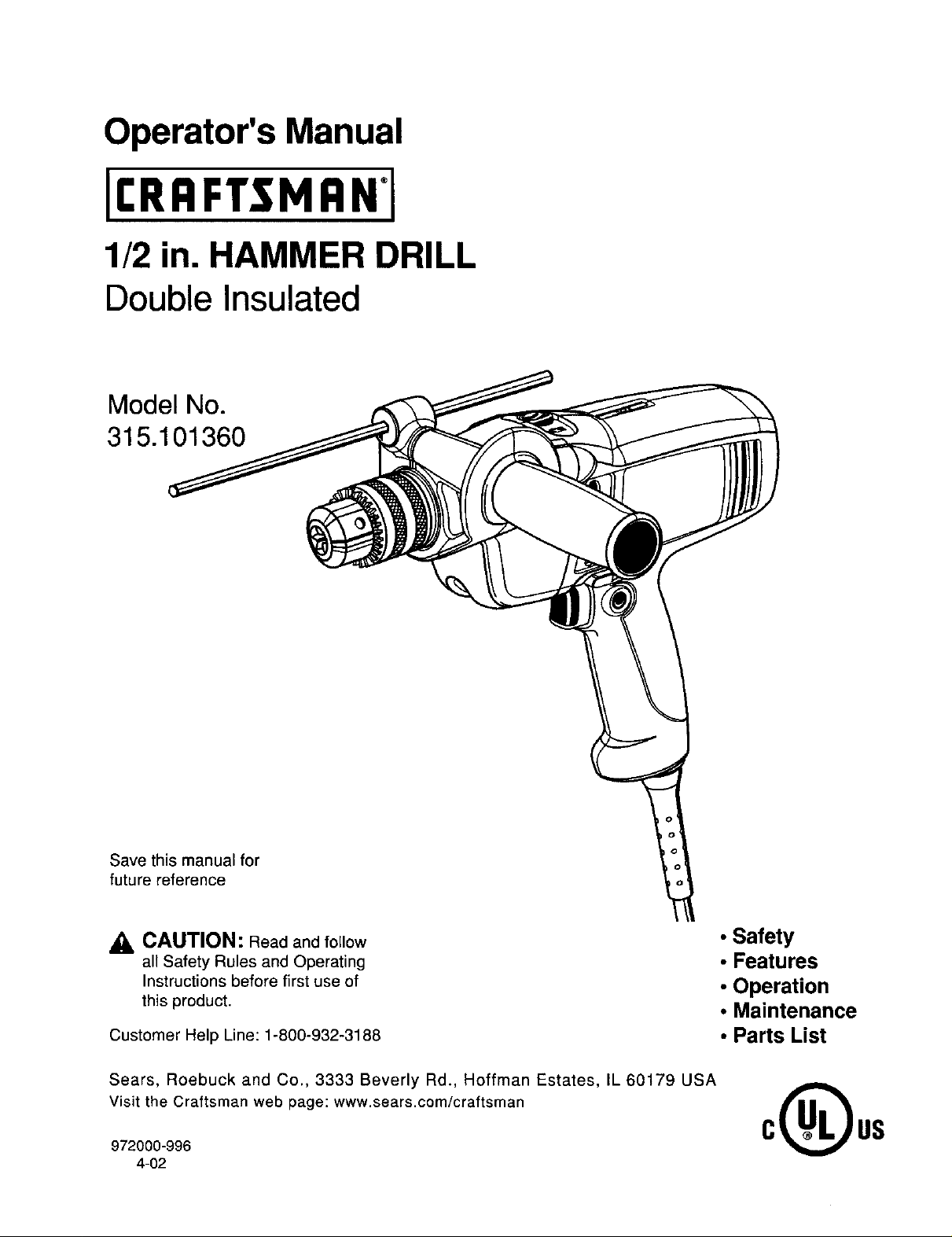
Operator's Manual
1/2 in. HAMMER DRILL
Double Insulated
Model No.
315.101360
Save this manual for
future reference
,A CAUTION: Read and follow
all Safety Rules and Operating
Instructions before first use of
this product.
Customer Help Line: 1-800-932-3188
Sears, Roebuck and Co., 3333 Beverly Rd., Hoffman Estates, IL 60179 USA
Visit the Craftsman web page: www.sears.com/craftsman
972000-996
4-02
• Safety
• Features
• Operation
• Maintenance
• Parts List
0( 0s
Page 2
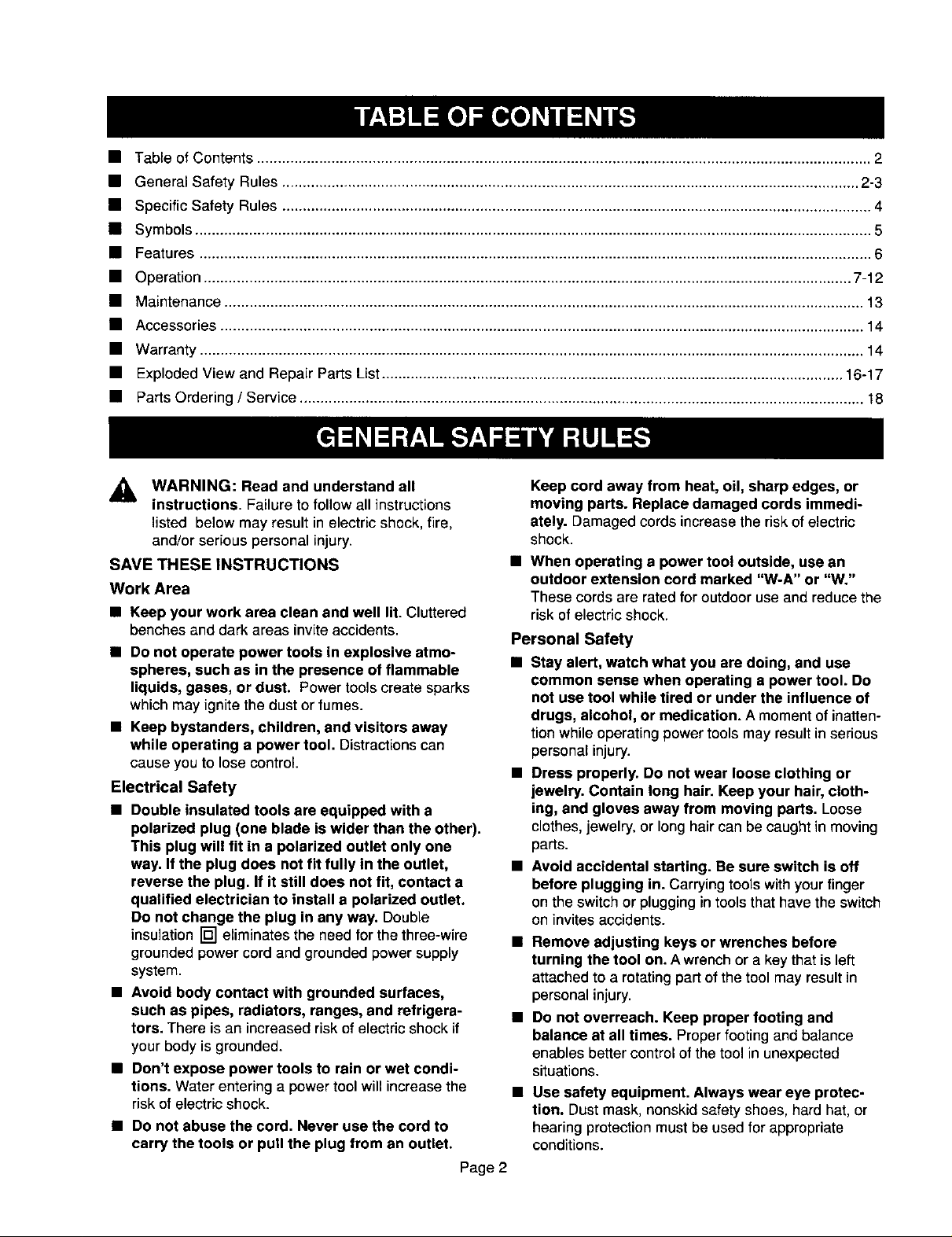
• Table of Contents ..................................................................................................................................................... 2
• General Safety Rules ............................................................................................................................................ 2-3
• Specific Safety Rules ............................................................................................................................................... 4
• Symbols .................................................................................................................................................................... 5
• Features ................................................................................................................................................................... 6
• Operation ............................................................................................................................................................. 7-12
• Maintenance ........................................................................................................................................................... 13
• Accessories ............................................................................................................................................................ 14
• Warranty ................................................................................................................................................................. 14
• Exploded View and Repair Parts List ................................................................................................................ 16-17
• Parts Ordering / Service ......................................................................................................................................... 18
,_ WARNING: Read and understand all
instructions. Failure to follow all instructions
listed below may result inelectricshock, fire,
and/or serious personalinjury.
SAVETHESEINSTRUCTIONS
Work Area
• Keep your work area clean and well lit. Cluttered
benches and dark areas inviteaccidents.
• DOnot operate power tools in explosive atmo-
spheres, such as in the presence of flammable
liquids, gases, or dust. Power toolscreate sparks
whichmay ignite the dustor fumes.
• Keep bystanders, children, and visitors away
while operating a power tool. Distractions can
cause you to lose control.
Electrical Safety
• Double insulated tools are equipped with a
polarized plug (one blade iswider than the other).
This plug will fit in a polarized outlet only one
way. If the plug does not fit fully in the outlet,
reverse the plug. If it still does not fit, contact a
qualified electrician to install a polarized outlet.
Do not change the plug in any way. Double
insulation [] eliminates the need for the three-wire
grounded power cord and grounded power supply
system.
• Avoid body contact with grounded surfaces,
such as pipes, radiators, ranges, and refrigera-
tors. There is an increased risk of electric shock if
your body is grounded.
• Don't expose power tools to rain or wet condi-
tions. Water entering a power toolwill increase the
risk of electric shock.
• DOnot abuse the cord. Never use the cord to
carry the tools or pug the plug from an outlet.
Keep cord away from heat, oil, sharp edges, or
moving parts. Replace damaged cords immedi-
ately. Damaged cords increase the risk of electric
shock.
• When operating a power tool outside, use an
outdoor extension cord marked "W-A" or "W."
These cords are rated for outdoor use and reduce the
risk of electric shock.
Personal Safety
• Stay alert, watch what you are doing, and use
common sense when operating a power tool. Do
not use tool while tired or under the influence of
drugs, alcohol, or medication. A moment of inatten-
tion while operating power tools may result in serious
personal injury.
• Dress properly. Do not wear loose clothing or
jewelry. Contain long hair. Keep your hair, cloth-
ing, and gloves away from moving parts. Loose
clothes,jewelry, or longhair can be caughtin moving
parts.
• Avoid accidental starting. Be sure switch is off
before plugging in. Carrying tools with your finger
on the switch or plugging in tools that have the switch
on invites accidents.
• Remove adjusting keys or wrenches before
turning the tool on. A wrench or a key that is left
attachedto a rotatingpart ofthe toolmay resultin
personalinjury.
• Do not overreach. Keep proper footing and
balance at all times. Properfooting and balance
enables better controlof thetool inunexpected
situations.
• Use safety equipment. Always wear eye protec-
tion. Dust mask, nonskidsafety shoes, hard hat, or
hearingprotectionmust be used for appropriate
conditions.
Page 2
Page 3
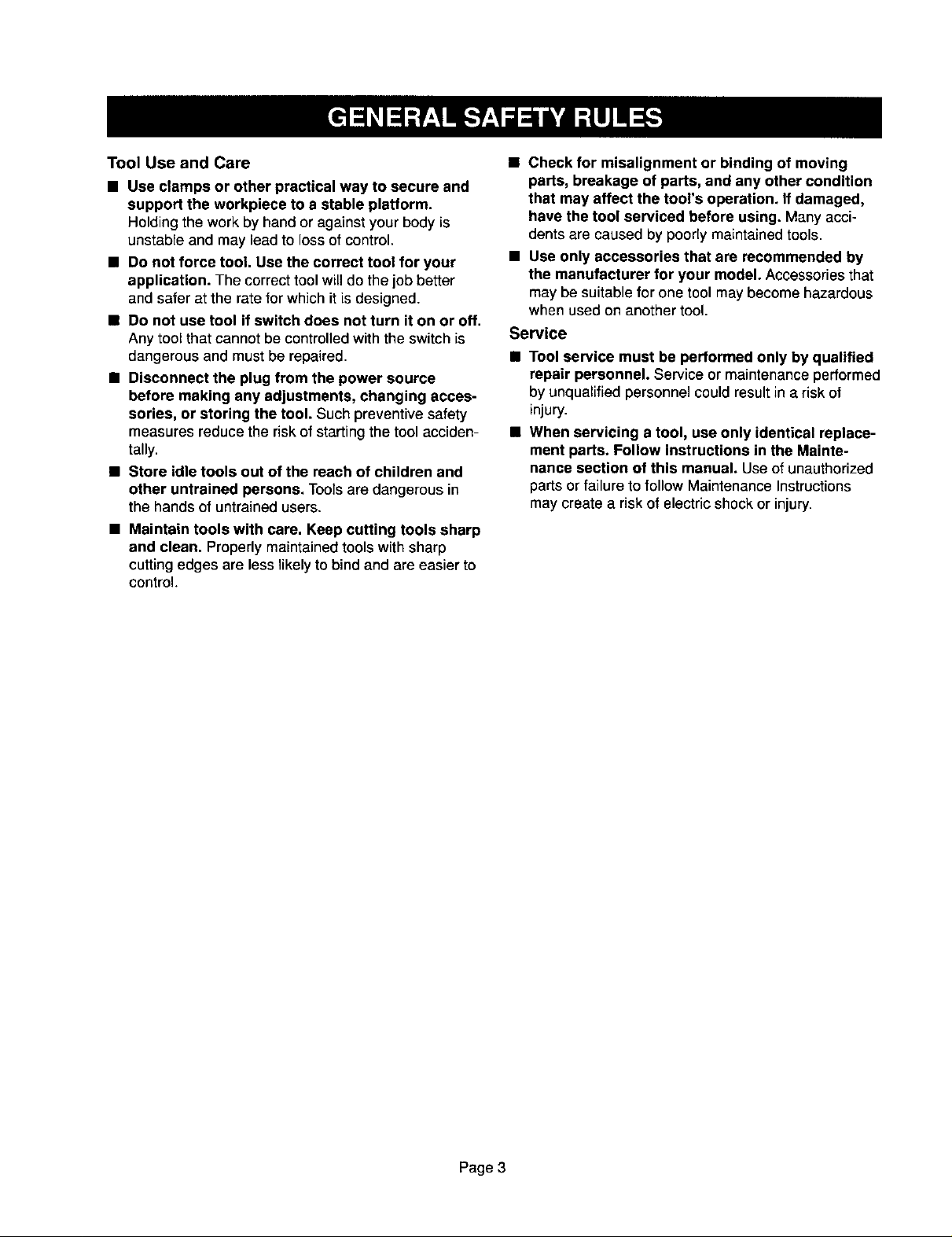
Tool Use and Care
• Use clamps or other practical way to secure and
support the workpiece to a stable platform.
Holdingthe work by handor against your bodyis
unstableand may leadto lossof control.
• Do not force tool. Use the correct tool for your
application. The correcttoolwilldo the jobbetter
and safer at the rate for which itis designed.
• Do not use tool if switch does not turn it on or off.
Any tool that cannot be controlled with the switch is
dangerous and must be repaired.
• Disconnect the plug from the power source
before making any adjustments, changing acces-
sories, or storing the tool. Such preventivesafety
measures reduce the riskof startingthe toolacciden-
tally.
• Store idle tools out of the reach of children and
other untrained persons. Toolsare dangerous in
the hands of untrainedusers.
• Maintain tools with care. Keep cutting tools sharp
and clean. Properly maintained tools withsharp
cutting edges are less likely to bind and are easier to
control,
• Check for misalignment or binding of moving
parts, breakage of parts, and any other condition
that may affect the tool's operation. If damaged,
have the tool serviced before using. Many acci-
dents are caused by poorly maintained tools.
• Use only accessories that are recommended by
the manufacturer for your model. Accessoriesthat
may be suitable for one tool may become hazardous
when used on another tool.
Service
• Tool service must be performed only by qualified
repair personnel. Service or maintenanceperformed
by unqualified personnel could result in a risk of
injury.
• When servicing a tool, use only identical replace-
ment parts. Follow instructions in the Mainte-
nance section of this manual. Use of unauthorized
parts or failureto follow Maintenance Instructions
may create a risk of electric shock or injury.
Page 3
Page 4
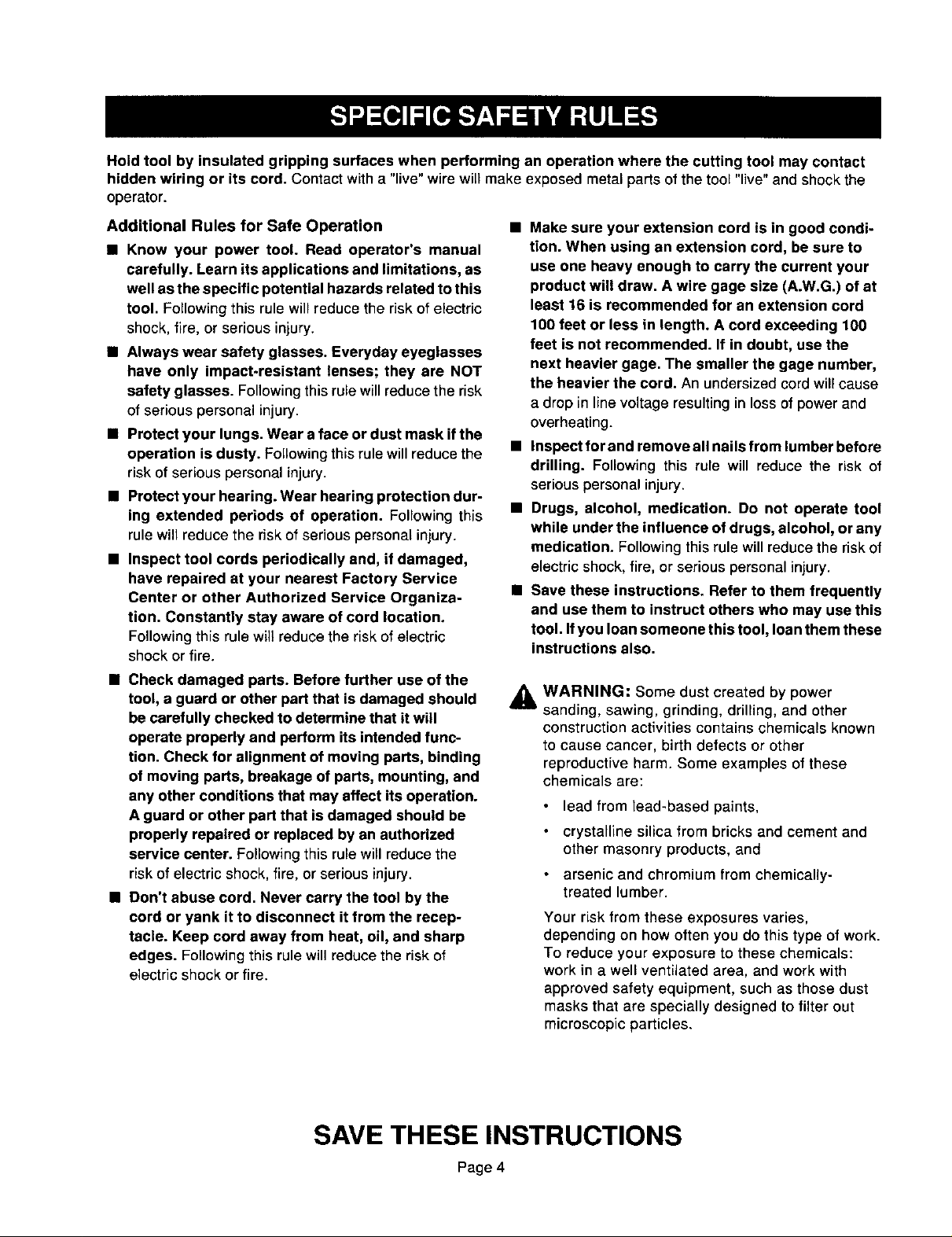
Hold tool by insulated gripping surfaces when performing an operation where the cutting tool may contact
hidden wiring or its cord. Contactwith a "live" wire will make exposed metal parts of thetool "live" and shockthe
operator.
Additional Rules for Safe Operation
• Know your power tool. Read operator's manual
carefully. Learn its applications and limitations, as
well as the specific potential hazards related to this
tool. Following this rule will reduce the risk of electric
shock, fire, or serious injury.
• Always wear safety glasses. Everyday eyeglasses
have only impact-resistant lenses; they are NOT
safety glasses. Following this rule will reduce the risk
of serious personal injury.
• Protect your lungs. Wear a face or dust mask if the
operation is dusty. Following thisrule will reduce the
riskof serious personal injury.
• Protect your hearing. Wear hearing protection dur-
ing extended periods of operation. Followingthis
rule will reduce the risk of serious personal injury.
• Inspect tool cords periodically and, if damaged,
have repaired at your nearest Factory Service
Center or other Authorized Service Organiza-
tion. Constantly stay aware of cord location.
Following this rule will reduce the risk of electric
shock or fire.
• Check damaged parts. Before further use of the
tool, a guard or other part that is damaged should
be carefully checked to determine that it will
operate properly and perform its intended func-
tion. Check for alignment of moving parts, binding
of moving parts, breakage of parts, mounting, and
any other conditions that may affect its operation.
A guard or other part that is damaged should be
properly repaired or replaced by an authorized
service center. Following this rule willreduce the
riskof electric shock, fire, or serious injury.
• Don't abuse cord. Never carry the tool by the
cord or yank it to disconnect itfrom the recep-
tacle. Keep cord away from heat, oil, and sharp
edges. Followingthis rule will reduce the riskof
electric shock or fire.
• Make sure your extension cord is in good condi-
tion. When using an extension cord, be sure to
use one heavy enough to carry the current your
product will draw. A wire gage size (A.W.G.) of at
least 16 is recommended for an extension cord
100 feet or less in length. A cord exceeding 100
feet is not recommended. If in doubt, use the
next heavier gage. The smaller the gage number,
the heavier the cord. An undersized cord will cause
a drop in line voltage resultingin lossofpower and
overheating.
• Inspect for and remove all nails from lumber before
drilling. Following this rule will reduce the risk of
serious personal injury.
• Drugs, alcohol, medication. Do not operate tool
while under the influence of drugs, alcohol, or any
medication. Followingthis rulewill reduce the riskof
electricshock, fire, or serious personalinjury.
• Save these instructions. Refer to them frequently
and use them to instruct others who may use this
tool. Ifyou loan someone this tool, loan them these
instructions also.
,_k WARNING: Some dust created by power
sanding, sawing, grinding, drilling, and other
construction activities contains chemicals known
to cause cancer, birth defects or other
reproductive harm. Some examples of these
chemicals are:
lead from lead-based paints,
crystalline silica from bricks and cement and
other masonry products, and
arsenic and chromium from chemically-
treated lumber.
Your risk from these exposures varies,
depending on how often you do this type of work.
To reduce your exposure to these chemicals:
work in a well ventilated area, and work with
approved safety equipment, such as those dust
masks that are specially designed to filter out
microscopic particles.
SAVE THESE INSTRUCTIONS
Page 4
Page 5
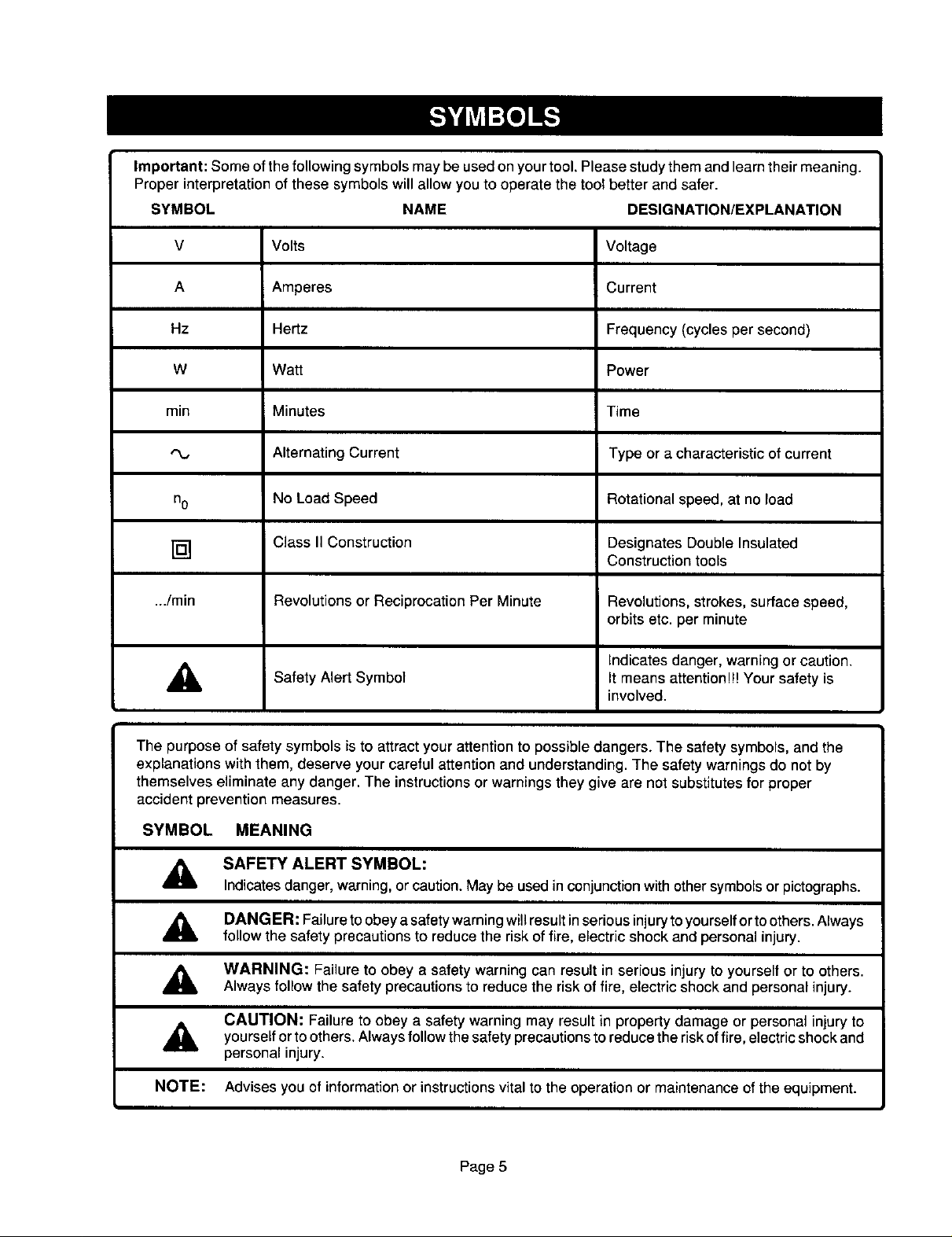
Important: Some of the following symbols may be used on your tool. Please study them and learn their meaning.
Proper interpretation of these symbols will allow you to operate the tool better and safer.
SYMBOL NAME DESIGNATION/EXPLANATION
V Volts Voltage
A Amperes Current
Hz Hertz Frequency (cycles per second)
W Watt Power
min Minutes Time
Alternating Current Type or a characteristic of current
no No Load Speed Rotational speed, at no load
[] Class II Construction Designates Double Insulated
.../min Revolutions or Reciprocation Per Minute Revolutions, strokes, surface speed,
,_ Safety Alert Symbol It means attention!!! Your safety is
The purpose of safety symbols isto attract your attention to possible dangers. The safety symbols, and the
explanations with them, deserve your careful attention and understanding. The safety warnings do not by
themselves eliminate any danger. The instructions or warnings they give are not substitutes for proper
accident prevention measures.
SYMBOL MEANING
_i, SAFETY ALERT SYMBOL:
dl_ DANGER: Failure to obey a safety warning willresult inserious injuryto yourself orto others. Always
,l_ WARNING: Failure to obey a safety warningcan result in serious injuryto yourself or to others.
Indicates danger, warning,or caution. May be used in conjunction with other symbols or pictographs.
follow the safety precautions to reduce the risk of fire, electric shock and personal injury.
Always follow the safety precautions to reduce the risk of fire, electric shock and personal injury.
Construction tools
orbits etc. per minute
Indicates danger, warning or caution.
involved.
CAUTION: Failure to obey a safety warning may result in property damage or personal injury to
yourself or Always safety precautions to riskof fire, electric shock and
personal injury.
NOTE: Advises you of information or instructions vital to the operation or maintenance of the equipment.
others.
to
follow the reduce the
Page 5
Page 6

KNOW YOUR HAMMER DRILL
See Figure I.
Before attempting to use your hammer drill, familiarize
yourself with all operating features and safety
requirements. See Figure 1.
_i CAUTION: Carefully read through this entire
operator's manual before using your new drill. Pay
close attention to the Rules For Safe Operation,
Warnings, and Cautions. If you use your drill
properly and only for what it is intended, you will
enjoy years of safe, reliable service.
ELECTRICAL CONNECTION
Your hammer drill has a precision built electric motor. It
should be connected to a power supply that is 120
volts, 60 Hz, AC only (normal household current).
Do not operate this tool on direct current (DC). A
voltage drop of more than 10 percent will cause a loss
of power and the motor will overheat. If your tool does
not operate when plugged into an outlet, double-check
the power supply.
DEPTH
GAGE CLAMP
APPLICATIONS
(Use only for the purposes listed below)
• Hammer drilling in concrete and masonry.
• Drilling in wood.
• Drilling in ceramics, plastics, fiberglass, and laminates.
• Drilling in both hard and soft metals.
• Using driving accessories, such as driving screws with
screwdriver bits.
PRODUCT SPECIFICATIONS
Chuck Capacity ..................................... 5/64 in. to 1/2 in.
Input ............................................... 120 Volts, AC, 60 Hz
Rating: ......................................................... 6.0 Amperes
No Load Speed .......................................... 0-1,000 RPM
Hammer Speed ......................................... 0-43,000 BPM
Hammer Travel .......................................................... 025
Switch ................................... Variable Speed/Reversible
DEPTH ADJUSTMENT
GAGE ROD BUTTON
LEVEL
LEVEL
LOCK-ON
AUXILIARY
HANDLE
SWITCH
CHUCKKEY
TRIGGER
FORWAR_REVERSE
LEVER
CHUCKKEY
STRAP
Fig. 1
_IL WARNING: Do not allow familiarity with tools to make you careless. Remember that a careless fraction of a
second is sufficient to inflict severe injury.
Page 6
Page 7

SWITCH
See Figure 2.
Toturn your hammer drill ON, depress the switch
trigger. Release switch trigger to turn your hammer drill
OFF.
LOCK-ON BUTTON
See Figure 2.
Your hammer drill is equipped with a "lock-on" feature,
whichis convenientwhen continuousdrillingfor
extended periodsof time is required.To lock-on,
depress the switchtrigger, push in and holdthe lock-on
button locatedon the side ofthe handle, then release
switch trigger. Release lock-onbutton and yourdrillwill
continue running.
To release the lock, depress the switchtriggerand
release it.
if you have the "lock-on" feature engaged during use
and your drill becomes disconnected from power
supply, disengage the "lock-on" feature immediately.
LOCK-ON
BU'I-I'ON
Fig. 2
FORWARD-REVERSELEVER
REVERSE
_L WARNING: Before connecting hammer
drill topower supply source, always check to be
sure it is not in "lock-on" position (depress and
release switch trigger). Failure to do so could
result in accidental starting of your drill resulting
in possible serious injury. Also, do not lock the
trigger on jobs where your drill may need to be
stopped suddenly.
your
REVERSIBLE
See Figure 3.
Your hammer drillhas the feature of being reversible.
The directionof chuck rotationis controlledbya lever
located above the switch trigger.With your drill held in
normaloperating position,the rotationlever should be
positioned to the left ofthe switch for drilling.The
directionof rotation is reversed when the lever isto the
rightof the switch.
The design of the switch will not permit changing the
direction of rotation while the drill is running. Release
the switch trigger and allow the drill to stop before
changing its direction.
Note: Your hammer drill will not run unless the switch
lever is pushed fully to the left or right.
CHUCK KEY
See Figure4.
A chuck key has been provided for use when installing
or removing bits. It is also used when removing the
chuck. (See chuck removal section.)
CHUCK KEY STORAGE
See Figure 4.
When not in use, the chuck key can be placed inthe
chuck key strap,
Page 7
SWITCH
TRIGGER
FORWARD
Fig. 3
Fig. 4
Page 8

• Form a loop by forcing end with round holes through
slotted hole opposite end.
• Place the loop over the cord and pull it tight.
• Mount the chuck key by inserting the geared end
through the hole in the holder. Large keys in the
larger hole, smaller keys in the small hole.
VARIABLE SPEED
See Figure 5.
Your hammer drill has a variable speed control switch
that delivers higher speed with increased trigger pres-
sure. Speed is controlled by the amount of switch
trigger depression.
Avoid running your hammer drill at low speeds for
extended periods of time. Running at low speeds under
constant usage may cause your drill to become over-
heated. If this occurs, cool your drill by running it
without a load and at full speed.
The following guidelines may be used in determining
correct speed for various applications:
• Low speed is ideal when minimum speed and power
is required. For example: starting holes without
center punching, driving screws, mixing paint, and
drilling in ceramics.
• Medium speed is suitable for drilling hard metals,
plastics, and laminates.
• High speed produces best results when maximum
power is required. For example: drilling in wood, soft
metals such as aluminum, brass, and copper, and
when using driving accessories.
_ WARNING: Your hammer drill should never be
connected to power supply when you are assem-
bling parts, making adjustments, installing or
removing drill bits, or when not in use. Discon-
necting your drill will prevent accidental starting
that could cause serious injury.
INSTALLING AUXILIARY HANDLE
ASSEMBLY
See Figure6.
An auxiliary handle is packed with your drillfor ease of
operation and to help prevent loss of control,The
handle can be rotated 360° and it can also be mounted
on the opposite side for left hand use.
Note: For convenience and ease of starting threads, the
hex nut has been trapped inside the molded slot in the
auxiliary handle.
• Unplug your drill.
• Loosen handle enough to make opening large enough
to fit over chuck.
• Slide ring of handle over chuck. Note: Handle fits on
neck of gear housing.
• Rotate handle to desired operating position.
• Securely tighten by turning the auxiliary handle
clockwise.
TO INCREASE SPEED,
PULLSWITCH TRIGGER
Fig. 5
GAGEROD
TEETH
TEETH
INDICATOR
GEAR
HOUSING
DEPTH
GAGECLAMP
DEPTH
GAGEROD
,_ WARNING: Failure to unplug your drill could
result in accidental starting causing serious injury.
• Remove auxiliary handle assembly from plastic bag.
Page 8
AUXILIARY
HANDLE
ASSEMBLY
Fig. 6
Page 9

To Adjust:
• To adjust, loosen the auxiliary handle assembly by
turning the handle counterclockwise.
• Rotate auxiliary handle assembly to desired operating
position.
• Securely tighten by turning the auxiliary handle
clockwise.
USING DEPTH GAGE ROD
See Figure 7.
Note: When installing depth gage rod, align teeth on
depth gage rod with the teeth indicator on the depth
gage clamp.
A depth gage rod has been packed with your hammer
drill to assist you in controlling the depth of drilled holes.
• Install depth gage rod thru depth gage clamp as
shown in figure 7.
• Adjust depth gage rod so that the drill bit extends
beyond the end of the rod to the required drilling
depth.
• Securely tighten auxiliary handle against depth gage
clamp. This secures depth gage rod at desired depth
of cut. It also secures auxiliary handle.
When drilling holes with the depth gage rod installed,
the desired hole depth has been reached when the end
of the rod comes in contact with the surface of the
material being drilled.
TO ADJUST DRILLING MODE
See Figure 8.
To adjustfor type ofdrilling,slide adjustmentbuttonon
top of motor housing hammer mode or drillingmode.
Foryourconvenience a hammer symbol and drillbit
symbol have been molded into adjustment button.
TO
DECREASE DEPTH
DRILLING DEPTH GAGE TO
DEPTH TO GAGE ROD TIGHTEN
INCREASE CLAMP AUXILIARY
DRILLING HANDLE
DRILLING DEPTH ANDCLAMP
DEPTH
DRILL
BIT
TO LOOSEN AUXILIARY
HANDLEAND CLAMP
Fig. 7
PUSHFOR
HAMMERMODE
,_ WARNING: Your hammer drill has not been
designed for reverse hammering.
We recommend that you use carbide-tipped bits and
select hammer mode when drilling in hard materials such
as brick, tile, concrete, etc.
We recommend that you select normal drill mode when
drilling with twist drills, hole saws, etc. in soft materials.
Page 9
PUSH FOR
DRILLINGMODE
Fig. 8
Page 10

TO INSTALL BITS
See Figure 9.
• Unplug your hammer drill.
,_ WARNING: Failure to unplug hammer drill
could result in accidental starting causing serious
injury.
• Open or close the chuck jaws to a point where the
opening is slightly larger than the drill bit you intend to
use. Also, raise the front of your drill slightly to keep the
drill bits from falling out of the chuck jaws.
• Insert drill bit into chuck the full length of the jaws.
,_ WARNING: Do not insert drill bit into chuck jaws
and tighten as shown in figure 10.This could cause
drill bit to be thrown from your drill resulting in pos-
sible serious personal injury or damage to your
chuck.
• Tighten chuck jaws securely, using the chuck key
provided. DO NOT use a wrench to tighten or loosen
the chuck jaws.
• Store chuck key on cord with chuck key strap.
TO REMOVE BITS
• Unplug your hammer drill.
your
,_ WARNING: Failure to unplug your hammer drill
could result in accidental starting causing serious
injury.
RIGHT
Fig, g
• Loosen chuck jaws using the chuck key provided. DO
NOT use a wrench to tighten or loosen the chuck jaws.
• Remove drill bit from chuck jaws.
• Store chuck key on cord with chuck key strap.
Page10
Fig. 10
Page 11

DRILLING
See Figure 11.
• Depress and release switch trigger to be sure your
drill is in OFF position before connecting it to power
supply.
• Check the direction of rotation lever for correct
setting (forward or reverse). See Figure 3.
• Secure the material to be drilled in a vise or with
clamps to keep it from turning as the drill bit rotates.
• Plug your hammer drill into power supply source.
• Hold your drill firmly and place bit at point to be
drilled.
• Depress the switch trigger to start your drill. Do not
lock the switch ON for jobs where your drill may need
to be stopped suddenly.
• Move the drill bit into the workpiece applying only
enough pressure to keep the bit cutting. Do not force
your drill or apply side pressure to elongate a hole.
Let your drill and bit do the work. See Figure 11.
,_ WARNING: Be prepared for binding or break-
through. When these situations occur, drill has a
tendency to grab and kick in the opposite direc-
tion and could cause loss of control when break-
ing through material. This loss of control can
result in possible serious injury. Do not lock the
trigger on jobs where your drill may need to be
stopped suddenly.
When drilling hard, smooth surfaces use a center punch
to mark the desired hole location. This will prevent the
drill bit from slipping off center as the hole is started.
When drilling metals, use a light oil on the drill bit to
keep it from overheating. The oil will prolong the life of
the bit and increase the drilling action.
If the bit jams in the workpiece or if your drill stalls, stop
the tool immediately. Remove the bit from the workpiece
and determine the reason for jamming.
WOOD DRILLING
• For maximum performance use high speed steel bits
for wood drilling.
• Slide adjustment button on hammer drill down for
normal drilling action.
• Begin drilling at a very low speed to prevent the bit
from slipping off the starting point. Increase the
speed as the drill bit bites into the material.
• When drilling through holes, place a block of wood
behind the workpiece to prevent ragged or splintered
edges on the back side of the hole.
• Do not lock the trigger ON for jobs where your
hammer drill may need to be stopped suddenly.
METAL DRILLING
• For maximum performance use high speed steel bits
for metal or steel drilling.
Page 11
LEVEL
ENDVIEW
Fig. 11
• Slide adjustment button on hammer drill down for
normal drilling action (drill mode).
• Begin drilling at a very low speed to prevent the bit
from slipping off the starting point.
• Maintain a speed and pressure which allows cutting
without overheating the bit. Applying too much
pressure will:
Overheat the drill;
Wear the bearings;
Bend or burn bits; and
Produce off-center or irregular shaped holes.
• When drilling large holes in metal, we recommend
that you drill with a small bit first, then finish with a
larger bit. Also, lubricate the bit with oil to improve
drilling action and increase bit life.
MASONRY DRILLING
• For maximum performance use carbide-tipped
masonry impact bits when drilling holes in brick, tile,
concrete, etc.
• Slide adjustment button on hammer drill up for
hammer mode.
• Apply light pressure and medium speed forbest
results in brick.
• Apply additional pressure for hard materials such as
concrete.
• When drilling holes in tile, practice on a scrap piece
to determine the best speed and pressure.
Page 12

CHUCKREMOVAL
See Figure 12.
The chuck must be removed in order to use some
accessories. To remove:
• Unplug your drill.
_k WARNING: Failure to unplug your drill could
result in accidental starting causing serious injury.
• Insert a 8 mm (5/16 in.) or larger hex key into the
chuck of your drill and tighten chuck jaws securely.
• Tap the hex key sharply with a mallet in a
counterclockwise direction. See Figure 12.
• This will loosen the chuck on the spindle,
• It can now be unscrewed by hand. See Figure 12.
• Open chuck jaws and remove hex key.
TO RETIGHTEN A LOOSE CHUCK
The chuck may become loose on the spindle and
develop a wobble.
To tighten, follow these steps:
• Unplug your drill,
_k WARNING: Failure to unplug your drill could
result in accidental starting causing serious injury.
• Open the chuck jaws.
• Insert hex key into chuck and tighten chuck jaws
securely. Tap hex key sharply with a mallet in a
clockwise direction.
• This will tighten the chuck on the spindle.
• Open the chuck jaws and remove the hex key.
HEXKEY
CHUCK
Fig. 12
Page 12
Page 13

GENERAL
Only the parts shown on parts list, page 17, are
intended to be repaired or replaced by the customer. All
other parts represent an important part of the double
insulation system and should be serviced only at a
Sears Service Center.
Avoid using solvents when cleaning plastic parts. Most
plastics are susceptible to damage from various types
of commercial solvents and may be damaged by their
use. Use clean cloths to remove dirt, carbon dust, etc.
WARNING: Do not at any time let brake fluids,
gasoline, petroleum-based products, penetrating
oils, etc. come in contact with plastic parts. They
contain chemicals that can damage, weaken or
destroy plastic.
It has been found that electric tools are subject to
accelerated wear and possible premature failure when
they are used on fiberglass boats, sports cars,
wallboard, spackling compounds, or plaster. The chips
and grindings from these materials are highly abrasive
to electric tool parts, such as bearings, brushes,
commutators, etc. Consequently, it is not recommended
that this tool be used for extended work on any
fiberglassmaterial, wallboard, spackling compounds, or
plaster. During any use on these materials, it is
extremely important that the tool is cleaned frequently
by blowing with an air jet.
LUBRICATION
All of the bearings in this tool are lubricated with a
sufficient amount of high-grade lubricant for the life of
the unit under normal operating conditions. Therefore,
no further lubrication is required.
_1, WARNING: Always wear safety goggles or safety
glasses with side shields during power tool opera-
tion or when blowing dust. If operation is dusty, also
wear a dust mask.
DOUBLE INSULATION
Double insulationis a concept in safety in electric power
tools, which eliminates the need for the usual three-wire
grounded power cord. All exposed metal parts are
isolated from the internal metal motor components with
protecting insulation. Double insulated tools do not need
to be grounded.
IMPORTANT
Servicing of a tool with double insulation requires
extreme care and knowledge of the system and should
be performed only by a qualified service technician. For
service, we suggest you return the tool to your nearest
Sears store for repair. Always use original factory
replacement parts when servicing.
EXTENSION CORDS
The use of any extension cord willcause some lossof
power. To keep the loss to a minimum and to prevent
tool overheating, use an extension cord that is heavy
enough to carry the current the tool will draw.
Awire gage size (A.W.G.) of at least 16 is
recommended for an extension cord 100 feet or less in
length. When working outdoors, use an extension cord
that is suitable for outdoor use. The cord's jacket will be
marked WA.
_, CAUTION: Keep extension cords away from the
drilling area and position the cord so that itwill not
get caught on lumber, tools, etc., during drilling
operation.
• IKWARNING: Check extension cords before each
use. If damaged replace immediately. Never use
tool with a damaged cord since touching the
damaged area could cause electrical shock result-
ing in serious injury.
Extension cords suitable for use with your drill are
available at your nearest Sears Retail Store.
Page 13
Page 14

The following recommended accessories are currently available at Sears retail stores.
• High Speed Bits (For wood or metal)
• Masonry Bits
• Wood Boring Bits
• Hole Saws
• 1/2 in. Chuck (9-2980)
_IL WARNING: The use of attachments or accessories not listed might be hazardous.
_, WARNING:
The operation of any drill can result in foreign objects being thrown into your eyes, which
can result in severe eye damage. Before beginning power tool operation, always wear
safety goggles or safety glasses with side shields and a full face shield when needed. We
recommend Wide Vision Safety Mask for use over eyeglasses or standard safety glasses
with side shields. Always wear eye protection which is marked to comply with ANSI Z87.1.
FULL ONE YEAR WARRANTY ON CRAFTSMAN DRILL
Ifthis rRRFTSMRN Drill fails to give complete satisfaction withinone year from the date of purchase, RETURN IT
TO THE NEAREST SEARS STORE IN THE UNITED STATES, and Sears will repair it, free of charge.
If this rRRFTSHRN Drill is used for commercial or rental purposes, this warranty applies for only 90 days from the
date of purchase.
This warranty gives you specific legal rights, and you may also have other rights which vary from state to state.
Sears, Roebuck and Co., Dept. 817WA, Hoffman Estates, IL 60179
1/2 in. Max.
3/4 in. Max.
1-1/2 in. Max.
2-1/2 in. Max.
SAVE THESE INSTRUCTIONS
Page 14
Page 15

Page15
