Page 1
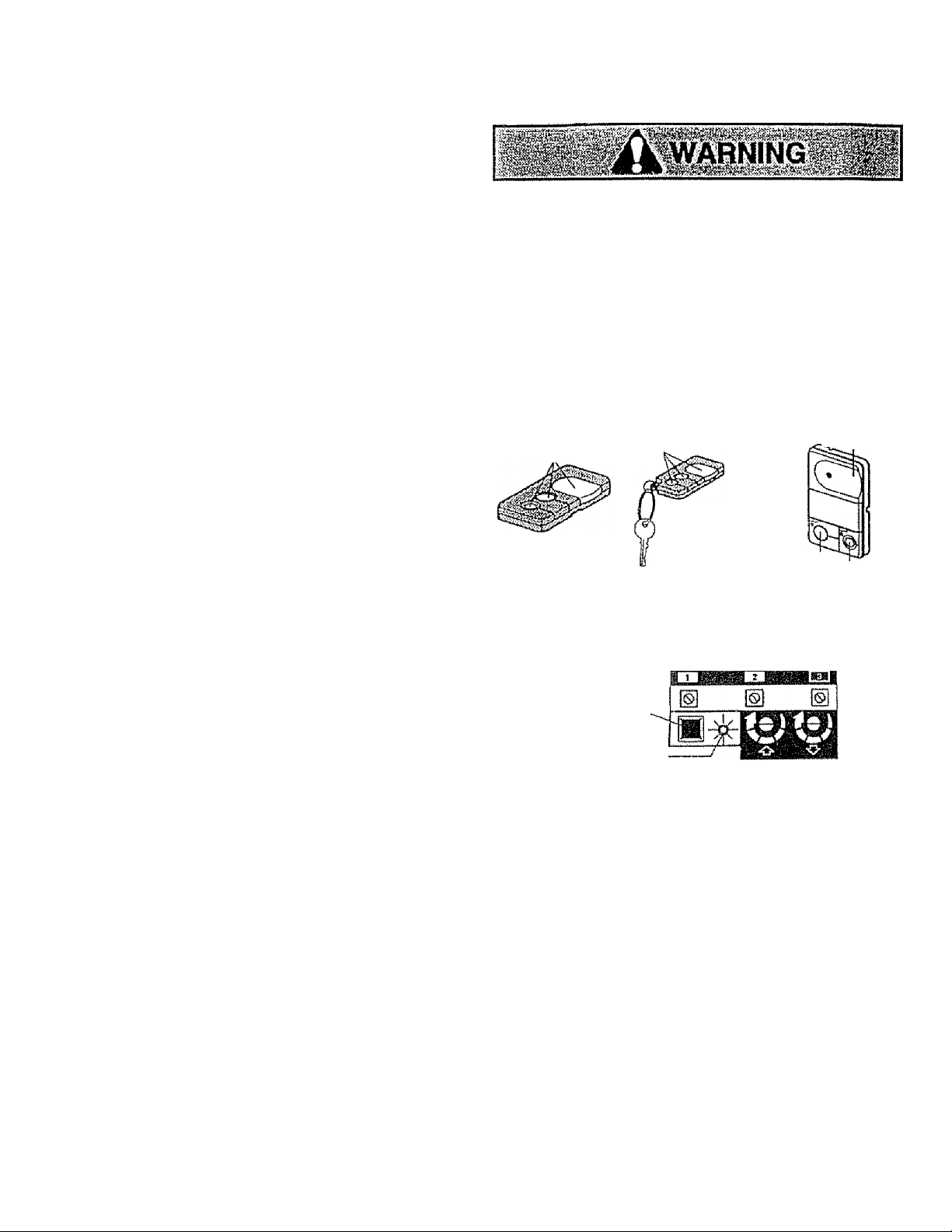
ШЙЫ
OWNER’S MANUAL
To cornpiy with FCC rulas, adjustraertt of tnodifkcatiora of № teceivor andior
transmffler ore prohibited, except fcr changing *ha coda Belling or nspiadftg 8w
Ьаногу, THERE ARE NO OTHER USER SERVICEASLE PARTS,
Model 139.53681 8С€ШШТ -4”^
3-Function Remote Control
Model 139,53680 8ЕСиКПТ4»
Compact 3-Funrtfnn finntrol
The Securityt* remote control (with blue push buttons)
works only with roiling code door openers and light
controls (with an orange SRT hutton and yellow
Indicator light). The code between the remote control
and the receiver changes with each use, randomly
accessing over 100 billion new codes.
Instructions are given below for programming your
opener to match the remote control's code. The
additional remote control buttons can also activate
other Security*!* garage door openers and/or light
controls. (Instructions for programming light products
are included with those accessories.)
SECURITY# Garage Door Openers
Program the Opener to Accept
the Remote Control Code
Select a remote control push button to operate the
receiver. The /a/ge button is recommended for use with
the garage door opener.
If you have a Premium Control Console:
1; H/Kh Ihe door dosed, press and hold the selected
remote push button. See Figure F
2. Press and hold the Light button on the door control,
-Figure 2.
3. Press and hold the door control push button.
4. After the opener light flashes, release all buttons,
if you do not have a Premium Control Console:
1. Press and hold the selected remote push button. See
Figure 1.
2. Press and release theSRT (learn) button on the opener
panel. See Figure 3, The indicator light on the panel will
begin to blink and the opener light wilt Hash once,
3. Release the remote push button.
Now the opener will operate when that remote control
button is pressed. Test it by pressing the remote button to
see that the door goes up and down.
To Erase All Remote Control Codes
Press and hold the SRT button on the opener panel until
the indicator light turns off (about 6 seconds). All remote
codes are now erased. Then follow the steps above to re
program each remote control.
Children operating or playing with a garage door
opener can Injure themselves or others. The
garage door could dose and cause serious Injury
or death. Do not allow children to operate the door
push button(s) or remote control(s).
A moving garage door could Injure or kill someone
under it Activate the opener only when you can
see the door dearly, it is free of obstructions, and
i<i fTríTrr<»Hu
lO |,#l Iy C*MJM'llli*
Figure 1
Setad a remote conlro! push bunon
to operate opener ■
Figure 2
Door Contro!
^ush button
Compact
3-Fu notion
Remote Control
3-Function
Remote Control
Locic
Premium
Control Console
Figure 3 SECURITY*!* Garage Door Opener
Orange
SRT (¡earn)
BifUors
YeBovr
Indicator
Light
Code programming instructions are also
located on the opener panel.
To Control the Opener Light (Premium Consoles)
With SECUR1TY+ remote controls, a push button can be
programmed to operate the opener light without opening
the door.
1. With the door closed, press and hold the remote button
that you want to control the light
2. Press and hold the Light button on the door control.
3. Press and hold the Lock button on the door control,
4. After the opener light flashes, release all buttons.
Test by pressing the remote push button. The opener light
should turn on or off but the door should not move.
Page 2

Keep batteries away from smail children,
swallowed, promptly notify doctor.
The Remote Control Batteries
3-FUNCTION
The lithium batteries shoutd
and snap shut. Compact remote --Snap shut along both
sides.
Dispose of old batteries properly.
Replacement Parts:
SECURITY+ 3-Function remote control
housing only {no circuit board)
................ ,41A5032
SECURITY-fr Compact remote control
housing only (no circuit board)
3V 2016 Uthium Battery
....................................
.....
...................41A5062
.10A19
(2 required) or
3V 2032 Uthium Battery
........................................
10A20
(1 required)
Visor Clip
.........................................29B134
When ordering parts, always provide the following
information:
“ Product Type • Part Number
» Model Number • Part Description
For the repair or replacement parts you need
Call 7 am - 7 pm, 7 days a week
1-800-366-PART
(1-800-366-7278)
t14A2110B
© 1997, Sears Roebuck & Company
AH Rights Reserved
Printed in Mexico
