Craftsman 11324140 Owner’s Manual
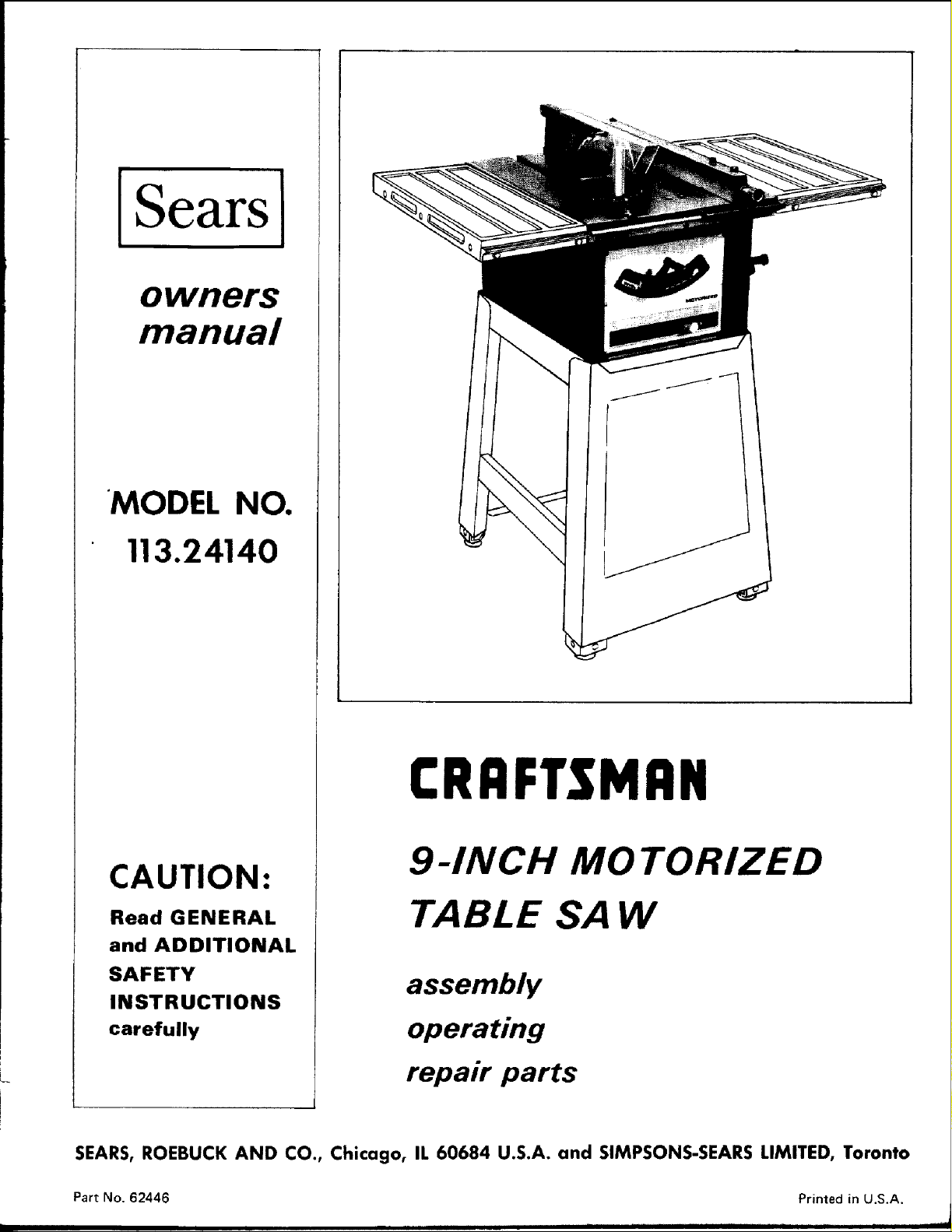
Sears
owners
manual
MODEL NO.
113.24140
CRRFTSMRN
CAUTION:
Read GENERAL
and ADDITIONAL
SAFETY
INSTRUCTIONS
carefully
SEARS, ROEBUCK AND CO., Chicago, IL 60684 U.S.A. and SIMPSONS-SEARS LIMITED, Toronto
Part No. 62446 Printed in U.S.A.
9-INCH MO TORIZED
TABLE SAW
assembly
operating
repair parts
I II I II I I I II III I I I i III
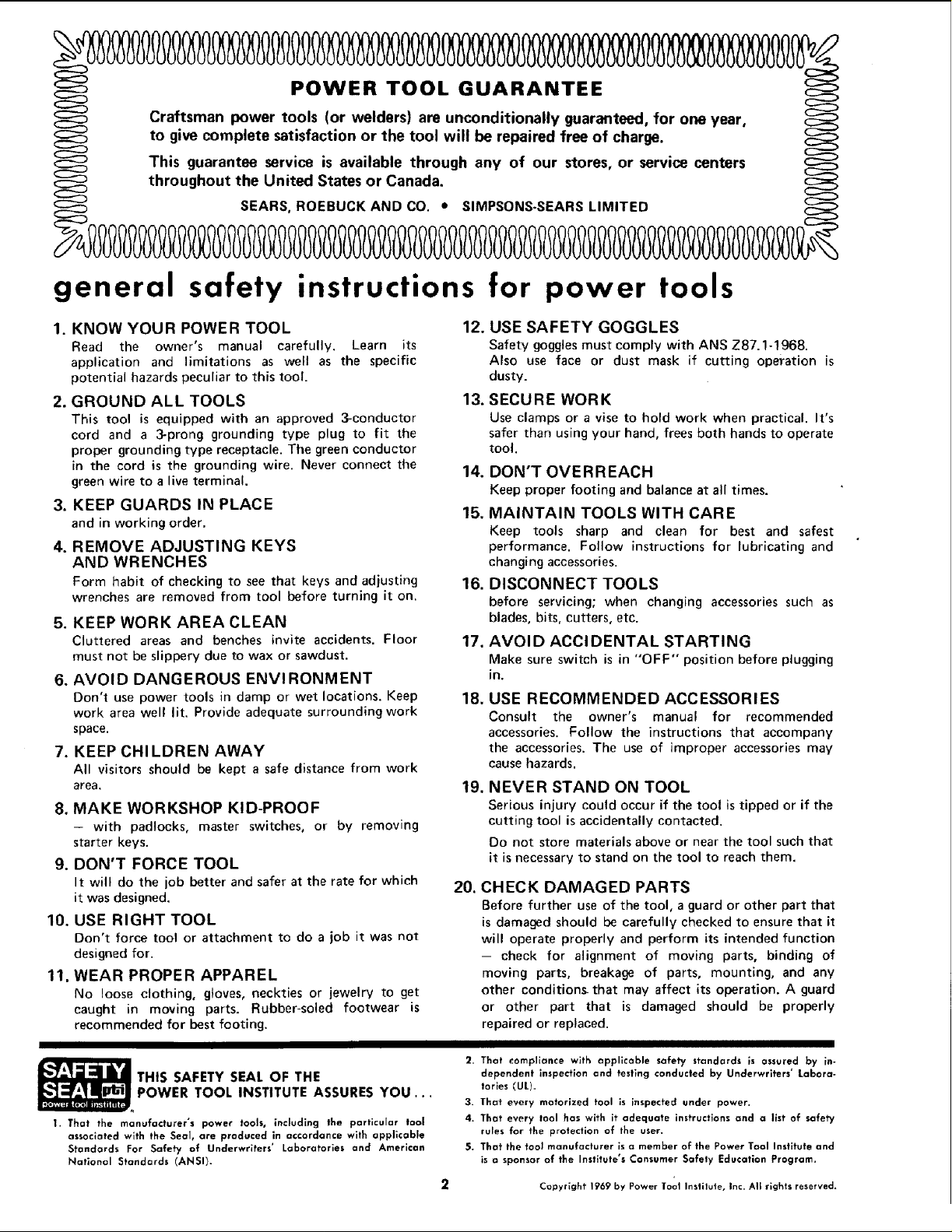
general safety instructions for power tools
1. KNOW YOUR POWER TOOL 12.
Read the owner's manual carefully. Learn its
application and limitations as well as the specific
potential hazards peculiar to this tool.
2. GROUND ALL TOOLS 13.
This tool is equipped with an approved 3-conductor
cord and a 3-prong grounding type plug to fit the
proper grounding type receptacle. The green conductor
in the cord is the grounding wire. Never connect the
green wire to a live terminal.
3. KEEP GUARDS IN PLACE
and in working order.
4. REMOVE ADJUSTING KEYS
AND WRENCHES
Form habit of checking to see that keys and adjusting
wrenches are removed from tool before turning it on.
5. KEEP WORK AREA CLEAN
Cluttered areas and benches invite accidents. Floor 17.
must not be slippery due to wax or sawdust.
6. AVOID DANGEROUS ENVI RONMENT
Don't use power tools in damp or wet locations. Keep 18.
work area well lit. Provide adequate surrounding work
space.
7. KEEP CHI LDREN AWAY
All visitors should be kept a safe distance from work
area, 19.
8. MAKE WORKSHOP KID-PROOF
- with padlocks, master switches, or by removing
starter keys.
9. DON'T FORCE TOOL
It will do the job better and safer at the rate for which 20.
it was designed.
10. USE RIGHT TOOL
Don't force tool or attachment to do a job it was not
designed for.
11. WEAR PROPER APPAREL
No loose clothing, gloves, neckties or jewelry to get
caught in moving parts. Rubber-soled footwear is
recommended for best footing.
USE SAFETY GOGGLES
Safety gogglesmust comply with ANS Z87.1-1968.
Also use face or dust mask if cutting operation is
dusty.
SECURE WORK
Use clamps or a vise to hold work when practical. It's
safer than usingyour hand, frees both hands to operate
tool.
14. DON'T OVERREACH
Keep proper footing and balance at all times.
15. MAINTAIN TOOLS WITH CARE
Keep tools sharp and clean for best and safest
performance. Follow instructions for lubricating and
changing accessories.
16. DISCONNECT TOOLS
before servicing; when changing accessories such as
blades, bits, cutters, etc.
AVOI D ACCI DENTAL STARTING
Make sure switch is in "OFF" position before plugging
in.
USE RECOMMENDED ACCESSORIES
Consult the owner's manual for recommended
accessories. Follow the instructions that accompany
the accessories. The use of improper accessoriesmay
causehazards.
NEVER STAND ON TOOL
Serious injury could occur if the tool is tipped or if the
cutting tool is accidentally contacted,
Do not store materials above or near the tool such that
it is necessary to stand on the tool to reach them.
CHECK DAMAGED PARTS
Before further use of the tool, aguard or other part that
is damaged should be carefully checked to ensure that it
will operate properly and perform its intended function
- check for alignment of moving parts, binding of
moving parts, breakage of parts, mounting, and any
other conditions that may affect its operation. A guard
or other part that is damaged should be properly
repaired or replaced.
THIS SAFETY SEAL OF THE
POWER TOOL INSTITUTE ASSURES YOU...
1. That the manufacturer's power tools, including the particular tool
associated with the Seal, are produced in accordance with appl;cable
Standards For Safety of Underwriters' Laboratories and American
National Standards (ANSI).
2. That compliance with applicable safety standards is assured by _n-
dependent inspection and testing conducted by Underwriters' Labora-
tories (UL).
3. That every motorized tool is inspected under power.
4. That every tool has with it adequate instructions and a list of safety
rules for the protection of the user.
S. That the tool manufacturer is a member of the Power Tool Institute and
is a sponsor of the Institute's Consumer Safely Education Program.
Copyright 1969 by Power Tool Inslilute, Inc. All fights reserved.
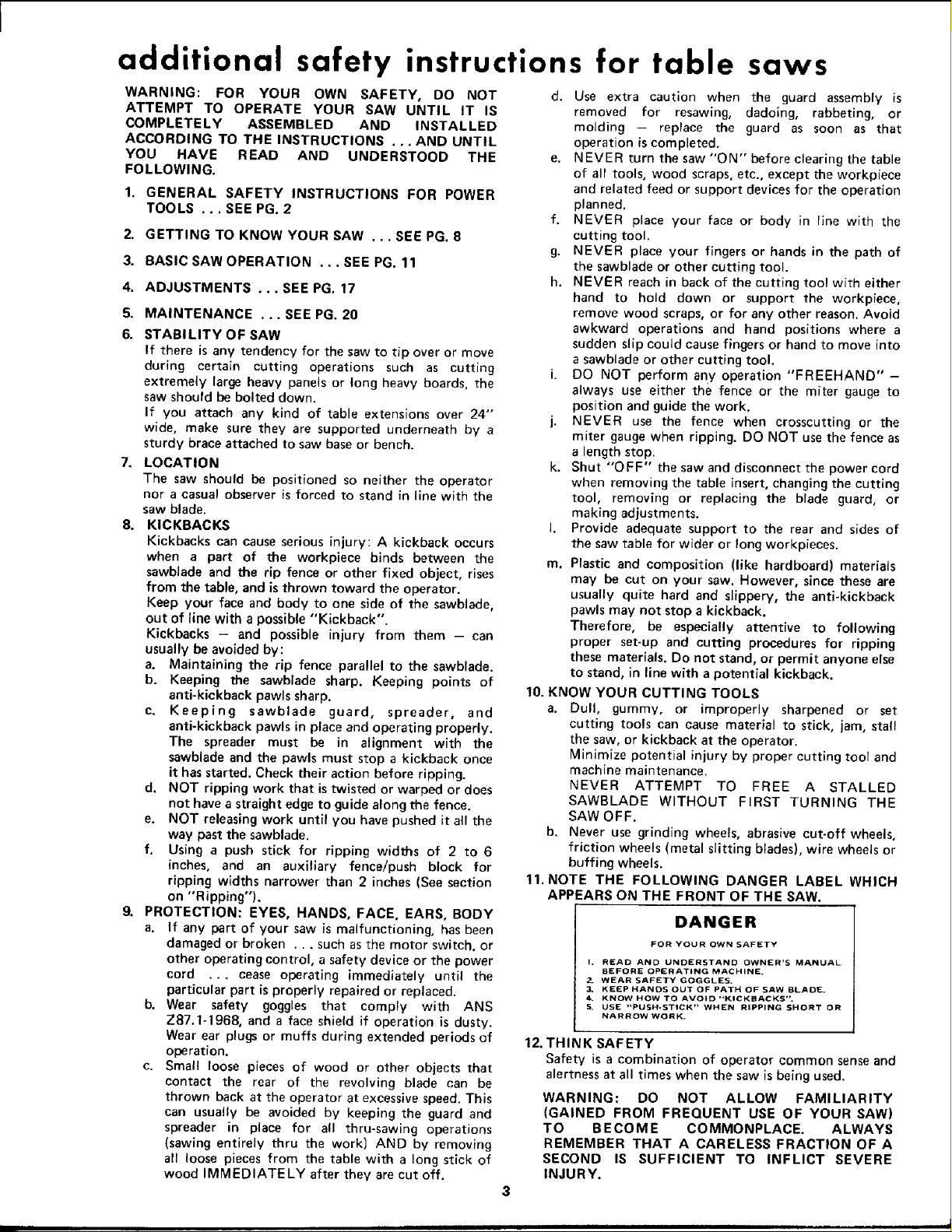
additional safety instructions for table saws
WARNING: FOR YOUR OWN SAFETY, DO NOT
ATTEMPT TO OPERATE YOUR SAW UNTIL IT IS
COMPLETELY ASSEMBLED AND INSTALLED
ACCORDING TO THE INSTRUCTIONS . . . AND UNTIL
YOU HAVE READ AND UNDERSTOOD THE
FOLLOWING.
1. GENERAL SAFETY INSTRUCTIONS FOR POWER
TOOLS ... SEE PG. 2
2. GETTING TO KNOW YOUR SAW . . . SEE PG. 8
3. BASIC SAW OPERATION ... SEE PG. 11
4. ADJUSTMENTS ... SEE PG. 17
5. MAINTENANCE ... SEE PG. 20
6. STABILITY OF SAW
If there is any tendency for the saw to tip over or move
during certain cutting operations such as cutting
extremely large heavy panels or long heavy boards, the
saw should be bolted down,
If you attach any kind of table extensions over 24"
wide, make sure they are supported underneath by a
sturdy brace attached to saw base or bench.
7. LOCATION
The saw should be positioned so neither the operator
nor a casual observer is forced to stand in line with the
saw blade.
8. KICKBACKS
Kickbacks can cause serious injury: A kickback occurs
when a part of the workpiece binds between the
sawblade and the rip fence or other fixed object, rises
from the table, and is thrown toward the operator.
Keep your face and body to one side of the sawblade,
out of line with a possible "Kickback".
Kickbacks - and possible injury from them -- can
usually be avoided by:
a. Maintaining the rip fence parallel to the sawblade.
b. Keeping the sawblade sharp, Keeping points of
anti-kickback pawls sharp.
c. Keeping sawblade guard, spreader, and
anti-kickback pawls in place and operating properly.
The spreader must be in alignment with the
sawblade and the pawls must stop a kickback once
it has started. Check their action before ripping.
d. NOT ripping work that is twisted or warped or does
not have a straight edge to guide along the fence.
e. NOT releasing work until you have pushed it all the
way past the sawblade.
f. Using a push stick for ripping widths of 2 to 6
inches, and an auxiliary fence/push block for
ripping widths narrower than 2 inches (See section
on "'R ipping").
9. PROTECTION: EYES, HANDS, FACE, EARS, BODY
a. If any part of your saw is malfunctioning, has been
damaged or broken ... such as the motor switch, or
other operating control, a safety device or the power
cord ... cease operating immediately until the
particular part is properly repaired or replaced.
b. Wear safety goggles that comply with ANS
Z87.1-1968, and a face shield if operation is dusty.
Wear ear plugs or muffs during extended periods of
operation.
c. Small loose pieces of wood or other objects that
contact the rear of the revolving blade can be
thrown back at the operator at excessive speed. This
can usually be avoided by keeping the guard and
spreader in place for all thru-sawing operations
(sawing entirely thru the work) AND by removing
all loose pieces from the table with a long stick of
wood IMMEDIATELY after they are cut off.
d. Use extra caution when the guard assembly is
removed for resawing, dadoing, rabbeting, or
molding -- replace the guard as soon as that
operation is completed.
e. NEVER turn the saw "ON" before clearing the table
of all tools, wood scraps, etc., except the workpiece
and related feed or support devices for the operation
planned.
f. NEVER place your face or body in line with the
cutting tool.
g. NEVER place your fingers or hands in the path of
the sawblade or other cutting tool.
h. NEVER reach in back of the cutting tool with either
hand to hold down or support the workpiece,
remove wood scraps, or for any other reason. Avoid
awkward operations and hand positions where a
sudden slip could cause fingers or hand to move into
a sawblade or other cutting tool.
i. DO NOT perform anY operation "FREEHAND" -
always use either the fence or the miter gauge to
position and guide the work.
j. NEVER use the fence when crosscutting or the
miter gauge when ripping. DO NOT use the fence as
a length stop.
k. Shut "OFF" the saw and disconnect the power cord
when removing the table insert, changing the cutting
tool, removing or replacing the blade guard, or
making adjustments.
I. Provide adequate support to the rear and sides of
the saw table for wider or long workpieces.
m. Plastic and composition (like hardboard) materials
may be cut on your saw. However, since these are
usually quite hard and slippery, the anti-kickback
pawls may not stop a kickback.
Therefore, be especially attentive to following
proper set-up and cutting procedures for ripping
these materials. Do not stand, or permit anyone else
to stand, in line with a potential kickback.
10. KNOW YOUR CUTTING TOOLS
a. Dull, gummy, or improperly sharpened or set
cutting tools can cause material to stick, jam, stall
the saw, or kickback at the operator.
Minimize potential injury by proper cutting tool and
machine maintenance.
NEVER ATTEMPT TO FREE A STALLED
SAWBLADE WITHOUT FIRST TURNING THE
SAW OFF.
b. Never use grinding wheels, abrasive cut-off wheels,
friction wheels (metal slitting blades), wire wheels or
buffing wheels.
11. NOTE THE FOLLOWING DANGER LABEL WHICH
APPEARS ON THE FRONT OF THE SAW.
DANGER
FOR YOUR OWN SAFETY
1_ READ AND UNDERSTAND OWNER'S MANUAL
BEFORE OPERATING MACHINE.
2. WEAR SAFETY GOGGLES.
3. KEEP HANDS OUT OF PATH OF SAW BLADE_.
=K KNOW HOW TO AVOID "KICKBACKS".
5. USE I'PUSH-ST|CK "_ WHEN RIPPING SHORT OR
NARROW WORK.
12. THINK SAFETY
Safety is a combination of operator common sense and
alertness at all times when the saw is being used.
WARNING: DO NOT ALLOW FAMILIARITY
(GAINED FROM FREQUENT USE OF YOUR SAW)
TO BECOME COMMONPLACE. ALWAYS
REMEMBER THAT A CARELESS FRACTION OF A
SECOND IS SUFFICIENT TO INFLICT SEVERE
INJURY.
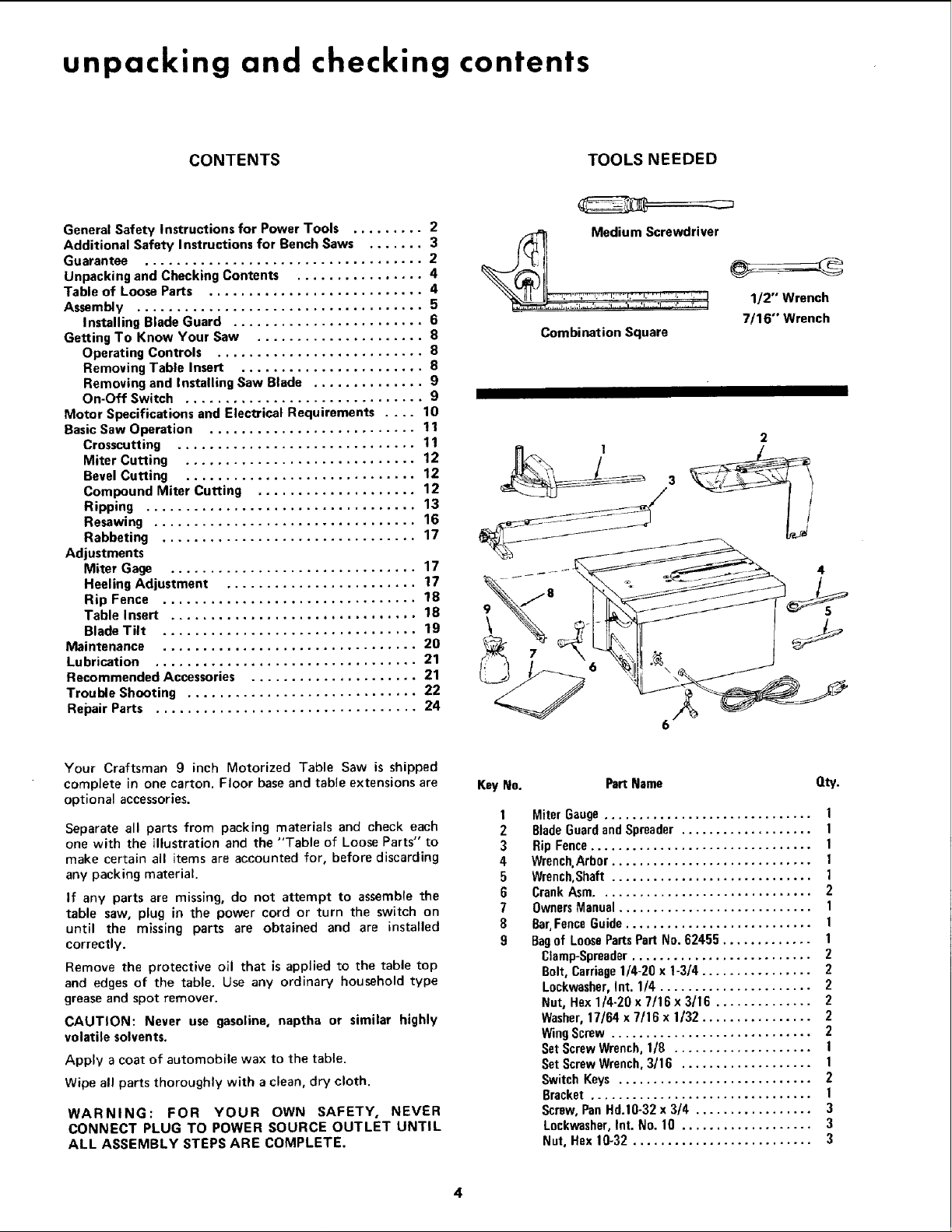
unpacking and checking contents
CONTENTS
General Safety Instructions for Power Tools ......... 2
Additional Safety Instructions for Bench Saws ....... 3
Guarantee ................................... 2
Unpacking and Checking Contents ................ 4
Table of Loose Parts ........................... 4
Assembly .................................... 5
Installing Blade Guard ........................ 6
Getting To Know Your Saw ..................... 8
Operating Controls .......................... 8
Removing Table Insert ....................... 8
Removing and Installing Saw Blade .............. 9
On-Off Switch .............................. 9
Motor Specifications and Electrical Requirements .... 10
Basic Saw Operation .......................... 11
Crosscutting .............................. 11
Miter Cutting ............................. 12
Bevel Cutting ............................. 12
Compound Miter Cutting .................... 12
Ripping .................................. 13
Resawing ................................. 16
Rabbeting ................................ 17
Adjustments
Miter Gage ............................... 17
Heeling Adjustment ........................ 17
Rip Fence ................................ 18
Table Insert ............................... 18
Blade Tilt ................................ 19
Maintenance ................................ 20
Lubrication ................................. 21
Recommended Accessories ..................... 21
Trouble Shooting ............................. 22
Repair Parts ................................. 24
TOOLS NEEDED
MeimSlewiver
1/2" Wrench
7/16"" Wrench
Combination Square
4
5
Your Craftsman 9 inch Motorized Table Saw is shipped
complete in one carton. Floor base and table extensions are
optional accessories.
Separate all parts from packing materials and check each
one with the illustration and the "Table of Loose Parts" to
make certain all items are accounted for, before discarding
any packing material.
If any parts are missing, do not attempt to assemble the
table saw, plug in the power cord or turn the switch on
until the missing parts are obtained and are installed
correctly.
Remove the protective oil that is applied to the table top
and edges of the table. Use any ordinary household type
grease and spot remover.
CAUTION: Never use gasoline, naptha or similar highly
volatile solvents.
Apply a coat of automobile wax to the table.
Wipe all parts thoroughly with a clean, dry cloth.
WARNING: FOR YOUR OWN SAFETY, NEVER
CONNECT PLUG TO POWER SOURCE OUTLET UNTIL
ALL ASSEMBLY STEPS ARE COMPLETE.
Key No. Part Name Qty.
1
Miter Gauge.............................. 1
2
BladeGuardandSpreader ................... 1
3
Rip Fence................................ 1
4
Wrench,Arb0r ............................. 1
5
Wrench,Shaft............................. 1
6
CrankAsm............................... 2
7
OwnersManual............................ 1
8
Bar,FenceGuide........................... 1
9
Bagof LoosePartsPart No.62455 ............. 1
Clamp-Spreader.......................... 2
Bolt, Carriage1/4-20 x 1-3/4 ................ 2
L0ckwasher,Int. 1/4 ...................... 2
Nut, Hax 1/4-20 x 7/16 x 3/16 .............. 2
Washer,17/64 x 7/16 x 1/32 ................ 2
WingScrew ............................. 2
SetScrewWrench,1/8 .................... i
SetScrewWrench,3/16 ................... 1
SwitchKeys ............................ 2
Bracket ................................ 1
Screw,PanHal.10-32x 3/4 ................. 3
Lockwasher,Int. No. 10 ................... 3
Nat. Hex 10-32 .......................... 3
4
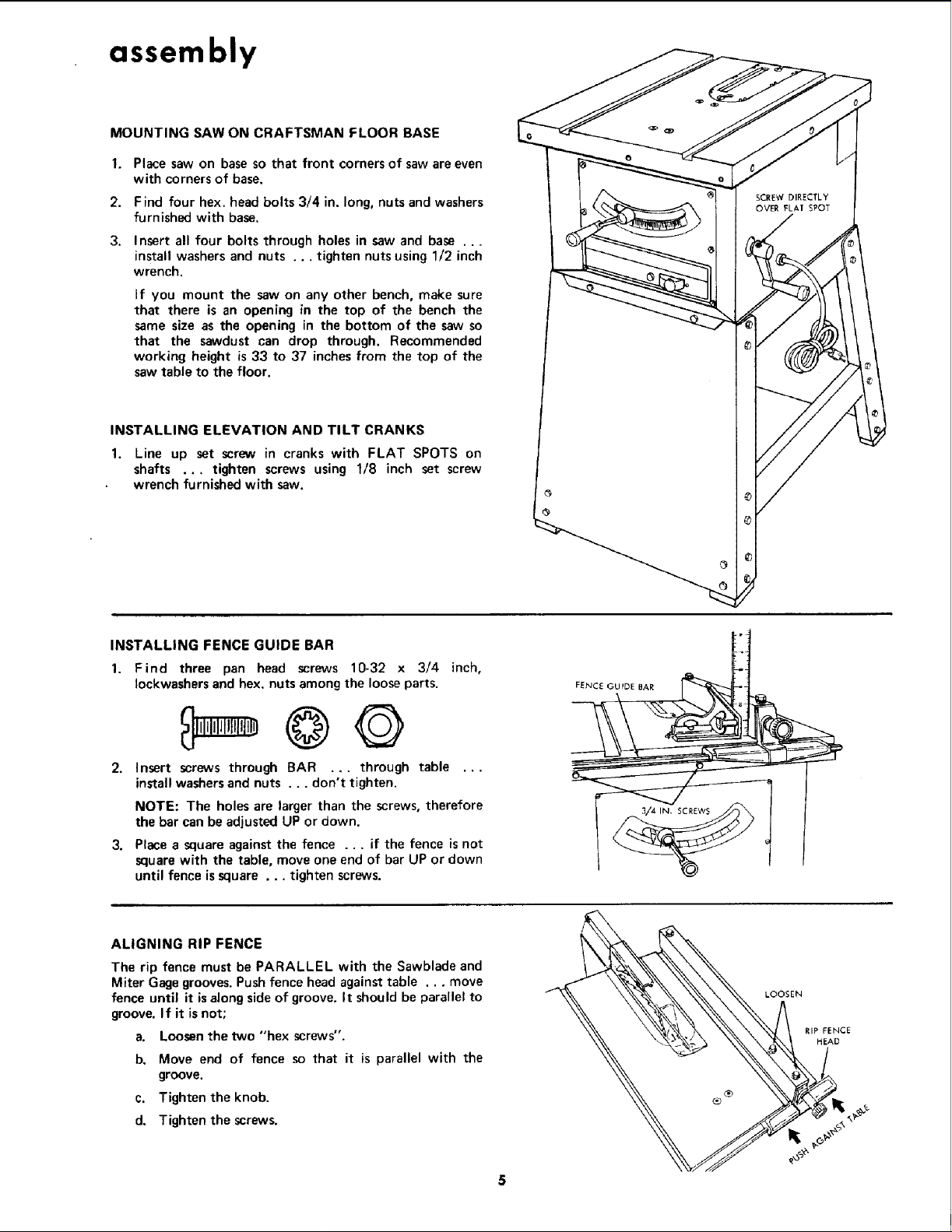
assembly
MOUNTING SAW ON CRAFTSMAN FLOOR BASE
1.
Place saw on base so that front corners of saw are even
with corners of base.
2.
Find four hex. head bolts 3/4 in. long, nuts and washers
furnished with base.
3.
Insert all four bolts through holes in saw and base ...
install washers and nuts ... tighten nuts using 1/2 inch
wrench.
If you mount the saw on any other bench, make sure
that there is an opening in the top of the bench the
same size as the opening in the bottom of the saw so
that the sawdust can drop through. Recommended
working height is 33 to 37 inches from the top of the
saw table to the floor.
INSTALLING ELEVATION AND TILT CRANKS
1. Line up set screw in cranks with FLAT SPOTS on
shafts ... tighten screws using 1/8 inch set screw
wrench furnished with saw.
INSTALLING FENCE GUIDE BAR
1. Find three pan head screws 10-32 x 3/4 inch,
Iockwashers and hex. nuts among the looseparts.
2. Insert screws through BAR ... through table ...
install washers and nuts ... don't tighten.
NOTE: The holes are larger than the screws, therefore
the bar can be adjusted UP or down.
3. Place a square against the fence ... if the fence isnot
square with the table, move one end of bar UP or down
until fence is square ... tighten screws.
ALIGNING RIP FENCE
The rip fence must be PARALLEL with the Sawblade and
Miter Gage grooves. Pushfence head against table ... move
fence until it is along side of groove. It should be parallel to
groove. If it is not;
a. Loosen the two "hex screws".
b. Move end of fence so that it is parallel with the
groove.
c. Tighten the knob.
d. Tighten the screws.
FENCE GUIDE BAR
3/4 IN. SCREWS
LOOSEN
RIP FENCE
HEAD
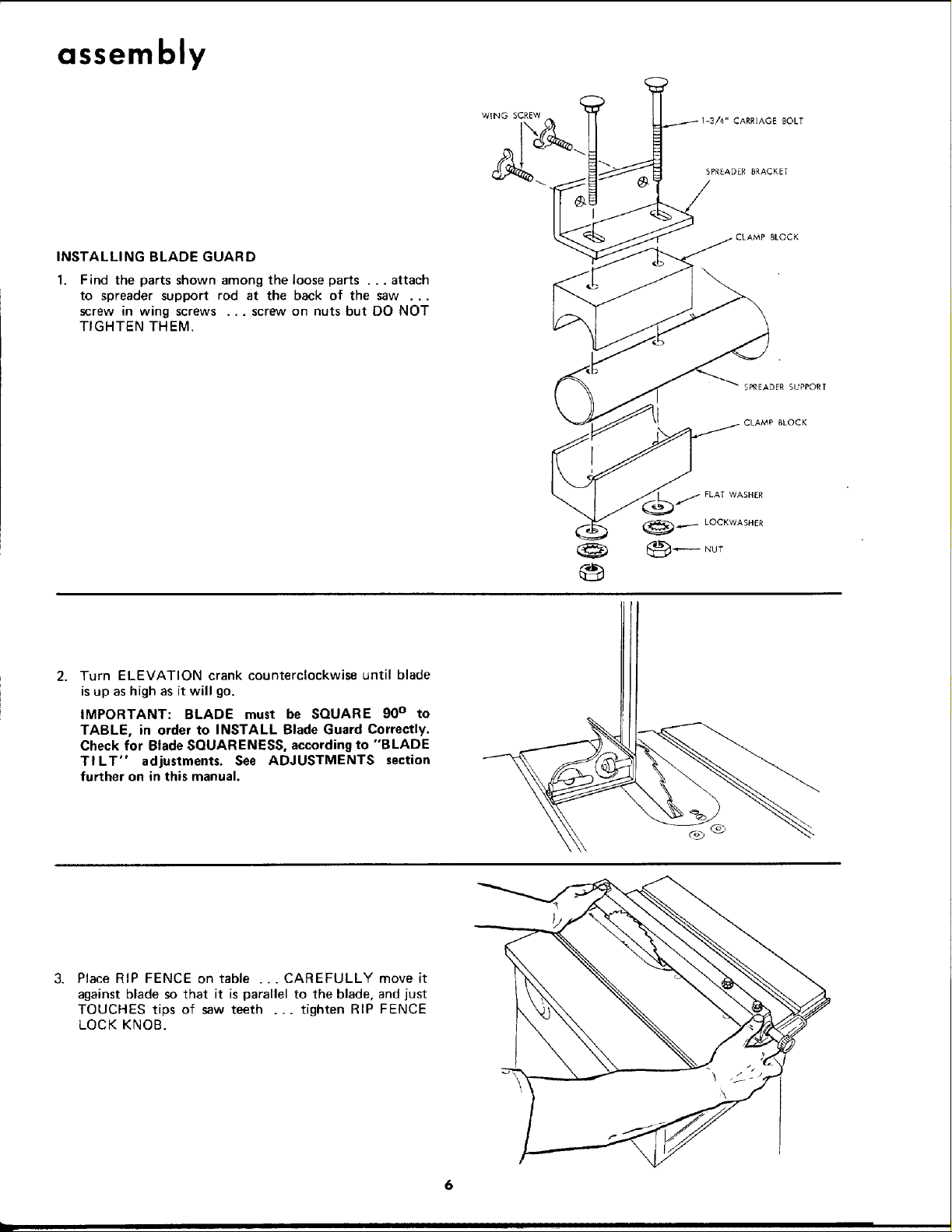
assembly
INSTALLING BLADE GUARD
Find the parts shown among the loose parts ... attach
to spreader support rod at the back of the saw ...
screw in wing screws ... screw on nuts but DO NOT
TIGHTEN THEM.
WiNG SCREW
CARRIAGE BOLT
CLAMP BLOCK
2. Turn ELEVATION crank counterclockwise until blade
is up as high as it will go.
IMPORTANT: BLADE must be SQUARE 90 ° to
TABLE, in order to INSTALL Blade Guard Correctly.
Check for Blade SQUARENESS, according to "BLADE
TILT" adjustments. See ADJUSTMENTS section
further on in this manual.
Place RIP FENCE on table ... CAREFULLY move it
against blade so that it is parallel to the blade, and just
TOUCHES tips of saw teeth ... tighten RIP FENCE
LOCK KNOB.
6
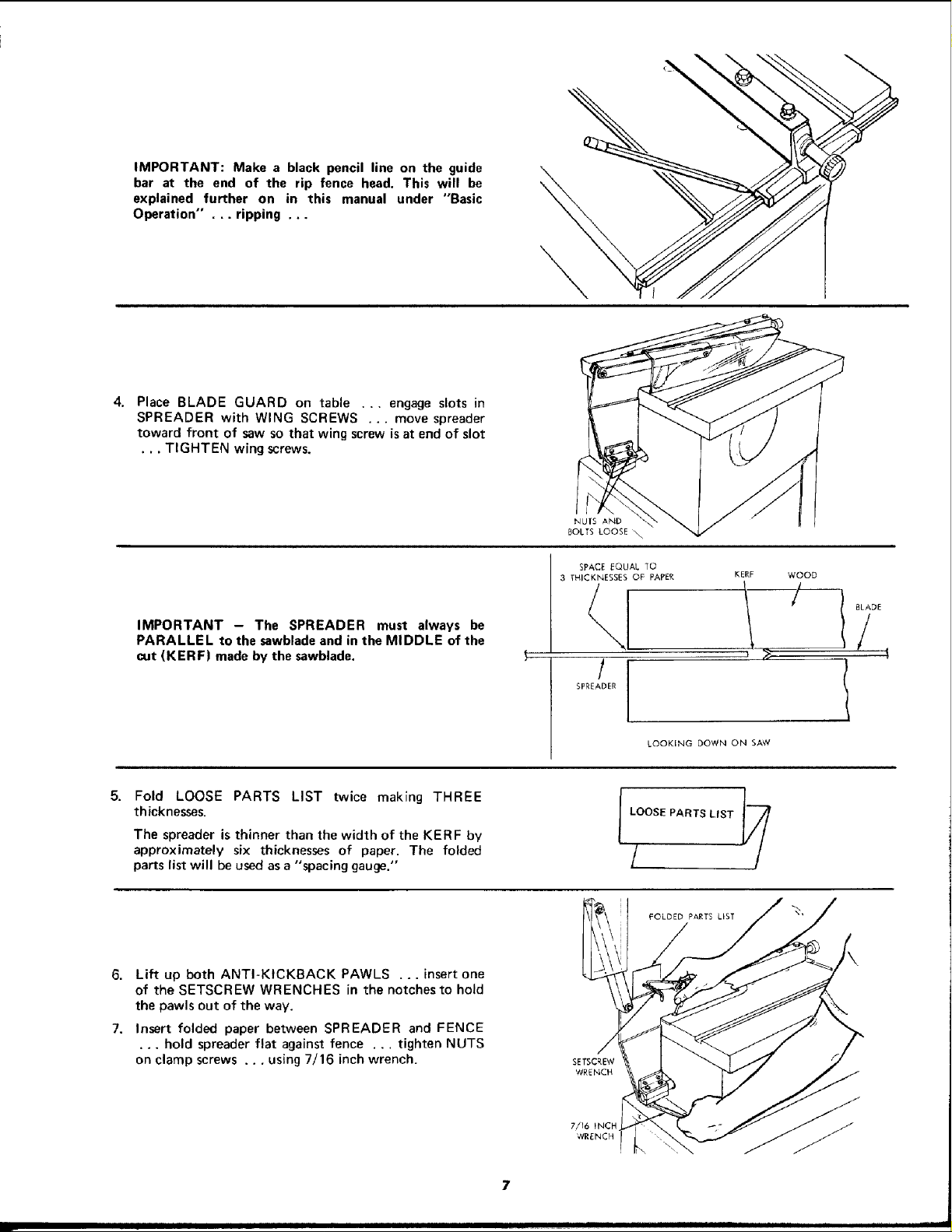
IMPORTANT: Make a black pencil line on the guide
bar at the end of the rip fence head. This will be
explained further on in this manual under "Basic
Operation" . .. ripping ...
4. Place BLADE GUARD on table .., engage slots in
SPREADER with WING SCREWS ... move spreader
toward front of saw so that wing screw is at end of slot
•.. TIGHTEN wing screws.
\
NUIS AND
BOLTS LOOSE _
IMPORTANT - The SPREADER must always be
PARALLEL to the sawblade and in the MIDDLE of the
cut (KERF) made by the sawblade.
5. Fold LOOSE PARTS LIST twice making THREE
thicknesses,
The spreader i$ thinner than the width of the KERF by
approximately six thicknesses of paper. The folded
parts list will be used as a "spacing g ge.
6. Lift up both ANTI-KICKBACK PAWLS ...insertone
of the SETSCREW WRENCHES in the notches to hold
the pawls out of the way.
7. Insert folded paper between SPREADER and FENCE
•.. hold spreader flat against fence ... tighten NUTS
on clamp screws ... using 7/16 inch wrench. SETSCREW
au "
SPACE EQUAL TO
3 THICKNESSES OF PAPER
/
SPREADER
]
LOOKING DOWN ON SAW
LOOSEPARTS LIST
/
FOLDED PARTS LIST
WRENCH
KERF WOOD
/ BLiDE
, _ _
7
i
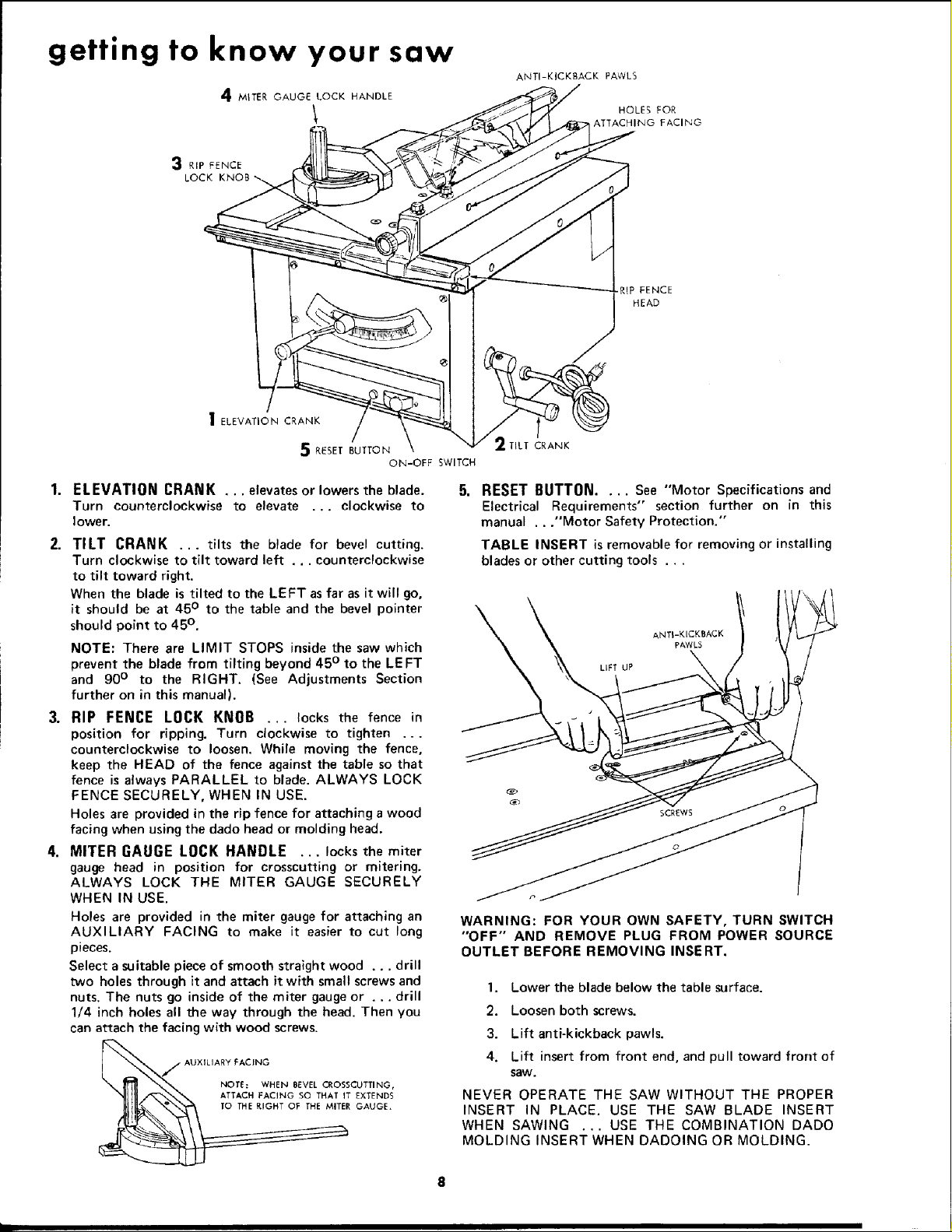
getting to know your saw
4 MITER GAUGE LOCK HANDLE
3 RIP FENCE
LOCK
I ELEVATION CRANK
5 RESET BUTTON
ELEVATION CRANK ... elevatesor lowersthe blade.
Turn counterclockwise to elevate ... clockwise to
Iower.
2. TILT CRANK ... tilts the blade for bevel cutting.
Turn clockwise to tilt toward left ... counterclockwise
to tilt toward right.
When the blade is tilted to the LEFT asfar as it will go,
it should be at 45° to the table and the bevel pointer
should point to 45°.
NOTE: There are LIMIT STOPS inside the saw which
prevent the blade from tilting beyond 45 ° to the LEFT
and 90° to the RIGHT. (See Adjustments Section
further on in this manual).
3. RIP FENCE LOCK KNOB ... locks the fence in
position for ripping. Turn clockwise to tighten ...
counterclockwise to loosen, While moving the fence,
keep the HEAD of the fence against the table so that
fence is always PARALLEL to blade. ALWAYS LOCK
FENCE SECURELY, WHEN IN USE.
Holes are provided in the rip fence for attaching a wood
facing when using the dado head or molding head.
4. MITER fiAIJGE LOCK HANDLE ... locks the miter
gauge head in position for crosscutting or mitering.
ALWAYS LOCK THE MITER GAUGE SECURELY
WHEN IN USE.
Holes are provided in the miter gaugefor attaching an
AUXILIARY FACING to make it easier to cut long
pieces.
Select a suitable piece of smooth straight wood ... drill
two holes through it and attach it with small screws and
nuts. The nuts go inside of the miter gaugeor ... drill
1/4 inch holes all the way through the head. Then you
can attach the facing with wood screws.
AUXILIARY PACING
NOTE: WHEN BEVEL CROSSCUTTING,
ATTACH FACING SO THAT IT EXTENDS
TO THE RIGHT OF THE MITER GAUGE,
ON-OFF SWITCH
ANTI-KICKBACK PAWLS
HOLES FOR
ATTACHING FACING
TILT CRANK
RESET BUTTON.... See "Motor Specifications and
Electrical Requirements" section further on in this
manual ..."Motor Safety Protection."
TABLE INSERT is removable for removing or installing
blades or other cutting tools ...
LIFT LIP
WARNING: FOR YOUR OWN SAFETY, TURN SWITCH
"OFF" AND REMOVE PLUG FROM POWER SOURCE
OUTLET BEFORE REMOVING INSERT.
1. Lower the blade below the table surface.
2. Loosen both screws.
3. Lift anti-kickback pawls,
4, Lift insert from front end, and pull toward front of
SaW.
NEVER OPERATE THE SAW WITHOUT THE PROPER
INSERT IN PLACE. USE THE SAW BLADE INSERT
WHEN SAWING ... USE THE COMBINATION DADO
MOLDING INSERT WHEN DADOING OR MOLDING.
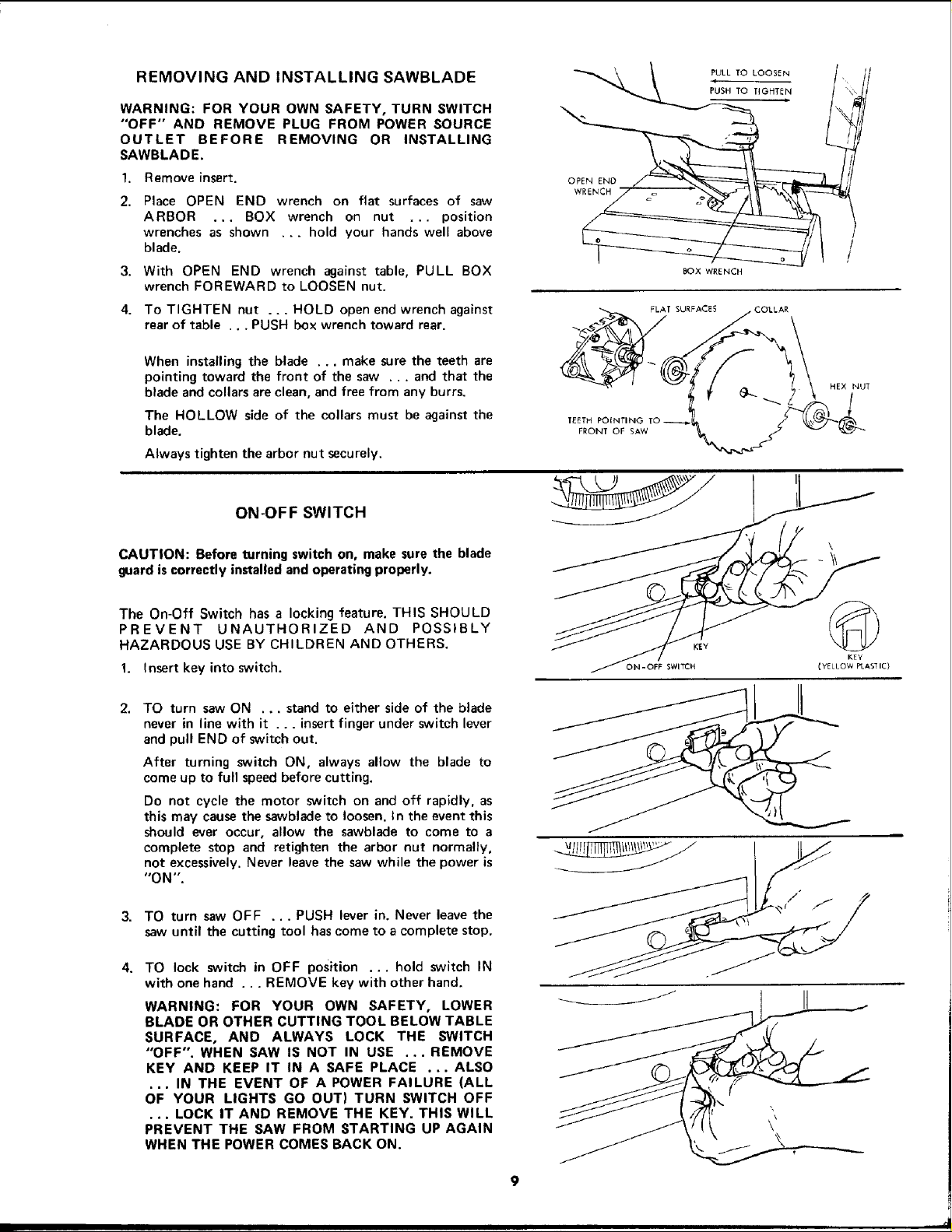
REMOVING AND INSTALLING SAWBLADE
WARNING: FOR YOUR OWN SAFETY, TURN SWITCH
"OFF" AND REMOVE PLUG FROM POWER SOURCE
OUTLET BEFORE REMOVING OR INSTALLING
SAWBLADE.
1. Remove insert.
2. Place OPEN END wrench on flat surfaces of saw
ARBOR ... BOX wrench on nut ... position
wrenches as shown ... hold your hands well above
blade.
3. With OPEN END wrench against table, PULL BOX
wrench FOREWARD to LOOSEN nut.
4. To TIGHTEN nut ... HOLD open end wrench against
rear of table ... PUSH box wrench toward rear.
When installing the blade ... make sure the teeth are
pointing toward the front of the saw ... and that the
blade and collars are clean, and free from any burrs.
The HOLLOW side of the collars must be against the
blade.
Always tighten the arbor nut securely.
ON-OFF SWITCH
OPEN END
WRENCH
TEETH POINTIN(
FRONT OF SAW
PULL TO LOOSEN
FLAT SURFACES COLLAR
HEX NUT
l
CAUTION: Before turning switch on, make sure the blade
guard iscorrectly installed and operating properly.
The On-Off Switch has a locking feature. THIS SHOULD
PREVENT UNAUTHORIZED AND POSSIBLY
HAZARDOUS USE BY CHILDREN AND OTHERS.
1. Insert key into switch.
2. TO turn saw ON ... stand to either side of the blade
never in line with it ... insert finger under switch lever
and pull END of switch out.
After turning switch ON, always allow the blade to
come up to full speed before cutting.
Do not cycle the motor switch on and off rapidly, as
this may cause the sawblade to loosen. In the event this
should ever occur, allow the sawblade to come to a
complete stop and retighten the arbor nut normally,
not excessively. Never leave the saw while the power is
"ON".
3. TO turn saw OFF ... PUSH lever in. Never leave the
saw until the cutting tool has come to a complete stop.
TO lock switch in OFF position ... hold switch IN
with one hand ... REMOVE key with other hand.
WARNING: FOR YOUR OWN SAFETY, LOWER
BLADE OR OTHER CUTTING TOOL BELOW TABLE
SURFACE, AND ALWAYS LOCK THE SWITCH
"OFF". WHEN SAW IS NOT IN USE ... REMOVE
KEY AND KEEP IT IN A SAFE PLACE ... ALSO
... IN THE EVENT OF A POWER FAILURE (ALL
OF YOUR LIGHTS GO OUT) TURN SWITCH OFF
• .. LOCK IT AND REMOVE THE KEY. THIS WILL
PREVENT THE SAW FROM STARTING UP AGAIN
WHEN THE POWER COMES BACK ON.
_ON-OFF SWITCH
KEY
©
KEY
(YELLOW PLAS_IC)
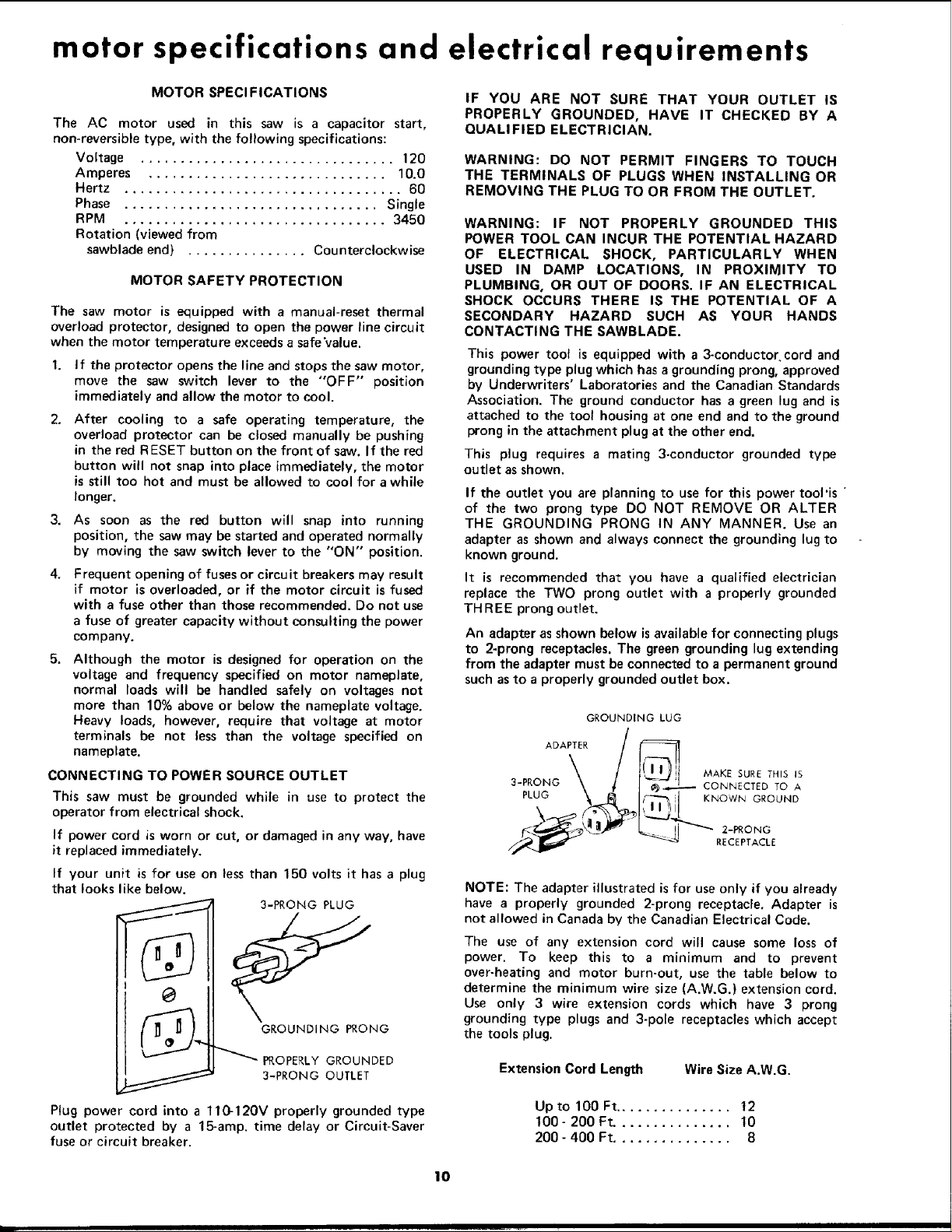
motor specifications and electrical requirements
MOTOR SPECl FICATIONS
The AC motor used in this saw is a capacitor start,
non-reversible type, with the following specifications:
Voltage ................................ 120
Amperes .............................. 10.0
Hertz ................................... 60
Phase ................................ Single
RPM ................................. 3450
Rotation (viewed from
sawblade end) ............... Counterclockwise
MOTOR SAFETY PROTECTION
The saw motor is equipped with a manual-reset thermal
overload protector, designed to open the power line circuit
when the motor temperature exceeds a safe'value.
1. If the protector opens the line and stops the saw motor,
move the saw switch lever to the "OFF" position
immediately and allow the motor to cool.
After cooling to a safe operating temperature, the
overload protector can be closed manually be pushing
in the red RESET button on the front of saw. If the red
button will not snap into place immediately, the motor
is still too hot and must be allowed to cool for a while
longer.
3. As soon as the red button will snap into running
position, the saw may be started and operated normally
by moving the saw switch lever to the "ON" position.
4. Frequent opening of fuses or circuit breakers may result
if motor is overloaded, or if the motor circuit is fused
with a fuse other than those recommended. Do not use
a fuse of greater capacity without consulting the power
company.
Although the motor is designed for operation on the
voltage and frequency specified on motor nameplate,
normal loads will be handled safely on voltages not
more than 10% above or below the nameplate voltage.
Heavy loads, however, require that voltage at motor
terminals be not less than the voltage specified on
nameplate.
CONNECTING TO POWER SOURCE OUTLET
This saw must be grounded while in use to protect the
operator from electrical shock.
If power cord is worn or cut, or damaged in any way, have
it replaced immediately.
If your unit is for use on less than 150 volts it has a plug
that looks like below.
3-PRONG PLUG
<
GROUNDING PRONG
_ PROPERLY GROUNDED
3-PRONG OUTLET
IF YOU ARE NOT SURE THAT YOUR OUTLET IS
PROPERLY GROUNDED, HAVE IT CHECKED BY A
QUALIFIED ELECTRICIAN.
WARNING: DO NOT PERMIT FINGERS TO TOUCH
THE TERMINALS OF PLUGS WHEN INSTALLING OR
REMOVING THE PLUG TO OR FROM THE OUTLET.
WARNING: IF NOT PROPERLY GROUNDED THIS
POWER TOOL CAN INCUR THE POTENTIAL HAZARD
OF ELECTRICAL SHOCK, PARTICULARLY WHEN
USED IN DAMP LOCATIONS, IN PROXIMITY TO
PLUMBING, OR OUT OF DOORS. IF AN ELECTRICAL
SHOCK OCCURS THERE IS THE POTENTIAL OF A
SECONDARY HAZARD SUCH AS YOUR HANDS
CONTACTING THE SAWBLADE.
This power tool is equipped with a 3-conductor cord and
grounding type plug which hasa grounding prong, approved
by Underwriters' Laboratories and the Canadian Standards
Association. The ground conductor has a green lug and is
attached to the tool housing at one end and to the ground
prong in the attachment plug at the other end.
This plug requires a mating 3-conductor grounded type
outlet asshown.
If the outlet you are planning to use for this power tool'is "
of the two prong type DO NOT REMOVE OR ALTER
THE GROUNDING PRONG IN ANY MANNER. Use an
adapter as shown and always connect the grounding lug to
known ground.
It is recommended that you have a qualified electrician
replace the TWO prong outlet with a properly grounded
THREE prong outlet.
An adapter asshown below isavailable for connecting plugs
to 2-prong receptacles. The green grounding lug extending
from the adapter must be connected to a permanent ground
such as to a properly grounded outlet box.
GROUNDING LUG
ADAPTER /
\ MAKeSURETn_S_S
3-PRONG\ I I%- I...-L---CO.NECTEDTOA
PLuG " J K.ow.oRou.0
-- _ RECEPTACLE
NOTE: The adapter illustrated is for use only if you already
have a properly grounded 2-prong receptacle. Adapter is
not allowed in Canada by the Canadian Electrical Code.
The use of any extension cord will cause some loss of
power. To keep this to a minimum and to prevent
over-heating and motor burn-out, use the table below to
determine the minimum wire size (A.W.G.) extension cord.
Use only 3 wire extension cords which have 3 prong
grounding type plugs and 3-pole receptacles which accept
the tools plug.
Extension Cord Length Wire Size A.W.G.
Plug power cord into a 110-120V properly grounded type
outlet protected by a 15-amp. time delay or Circuit-Saver
fuseor circuit breaker.
Upto 100 Ft ............... 12
100-200 Ft ............... 10
200-400 Ft ............... 8
i0
