Cradlepoint COR IBR1100 User Manual

Quick Start Guide / COR IBR1100 Dual-Modem Dock
COR IBR1100
THANK YOU FOR
CHOOSING CRADLEPOINT
Dual-Modem Dock
Increase Availability. Augment Bandwidth.
Cradlepoint is the leading provider of secure,
cloud-managed 3G/4G/LTE networking
solutions for the distributed enterprise with
hundreds or thousands of locations. Our
broad family of high-performance routers are
designed for deployment in mission-critical
applications that require 24x7 connectivity.
Always Connected. Always Protected.
Dual-Modem Dock Key Features:
+ Software-defined radio
+ Multi-carrier support
+ FirstNet / Band 14 ready
+ Seamless integration with IBR1100 Series
+ Support for all Cradlepoint MC400
modems dock
©Cradlepoint. All Rights Reserved. | +1.855.813.3385 | cradlepoint.com
Go to cradlepoint.com/ibr1100-dock
to learn more.
1
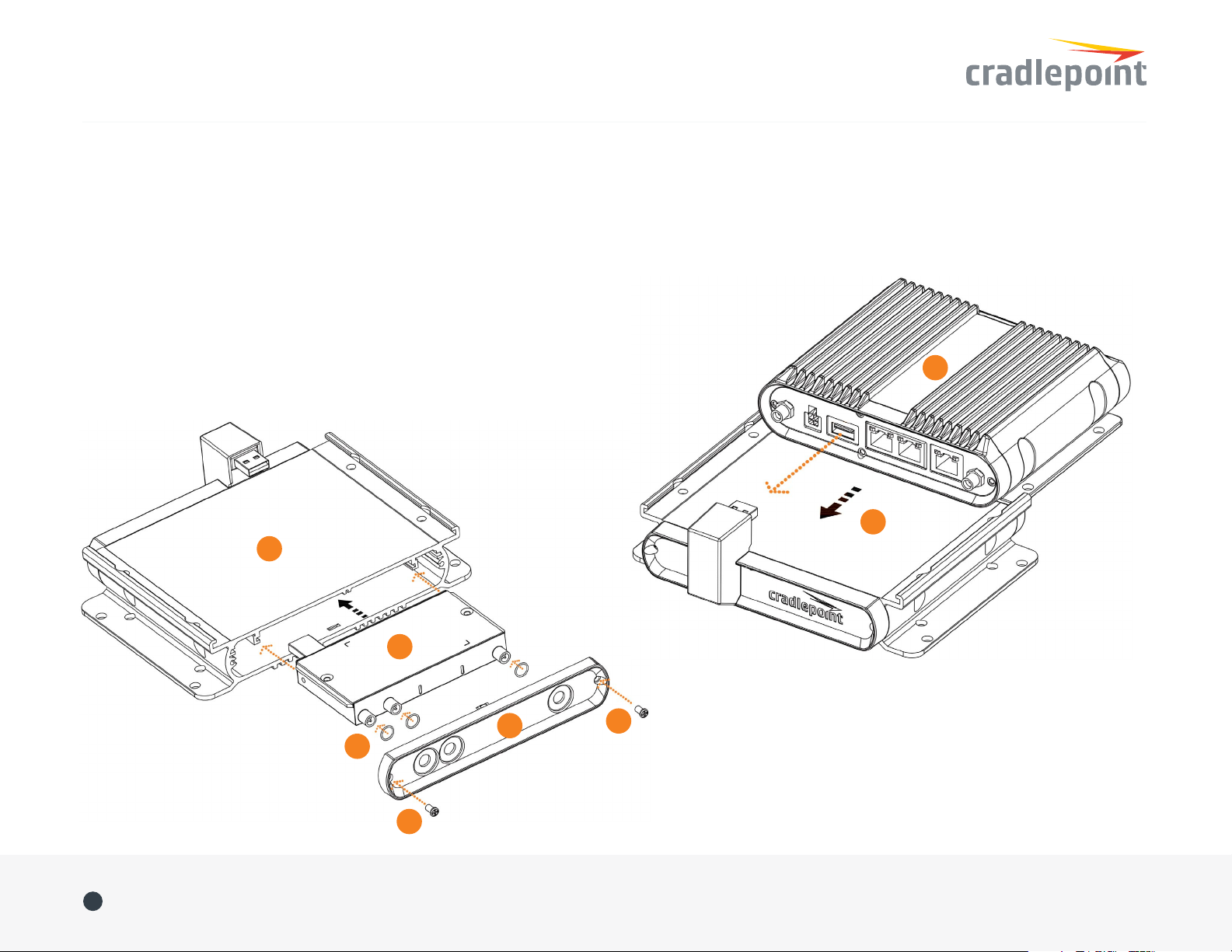
Quick Start Guide / COR IBR1100 Dual-Modem Dock
INSTALLATION INSTRUCTIONS
1. Remove modem door (D) from dock (A).
2. Insert activated SIM(s) into MC400 modem (B).
3. Optional for moisture/dust resistance. Place one o-ring (C) onto each
antenna connector.
4. Slide MC400 modem (B) into modem dock (A).
5. Attach modem door (D) using M3 screws (E).
A
6. With USB port of the IBR1100 facing the USB connector of the
IBR1100 dock, slide the mounting flange(s) of the router (F)
into the guide rails(s) of the dock (A).
F
A
B
D
E
Figure 2
C
E
2
Figure 1
©Cradlepoint. All Rights Reserved. | +1.855.813.3385 | cradlepoint.com
