Page 1

What you’ll need What’s inside
Desktop, laptop,
tablet or smartphone
Quick start instructions
Coax cable Power cord
Troubleshooting tips & FAQs
Ethernet cable
(Optional)
Panoramic Wifi Gateway
520-4269-19-08
FPO BARCODE
Page 2
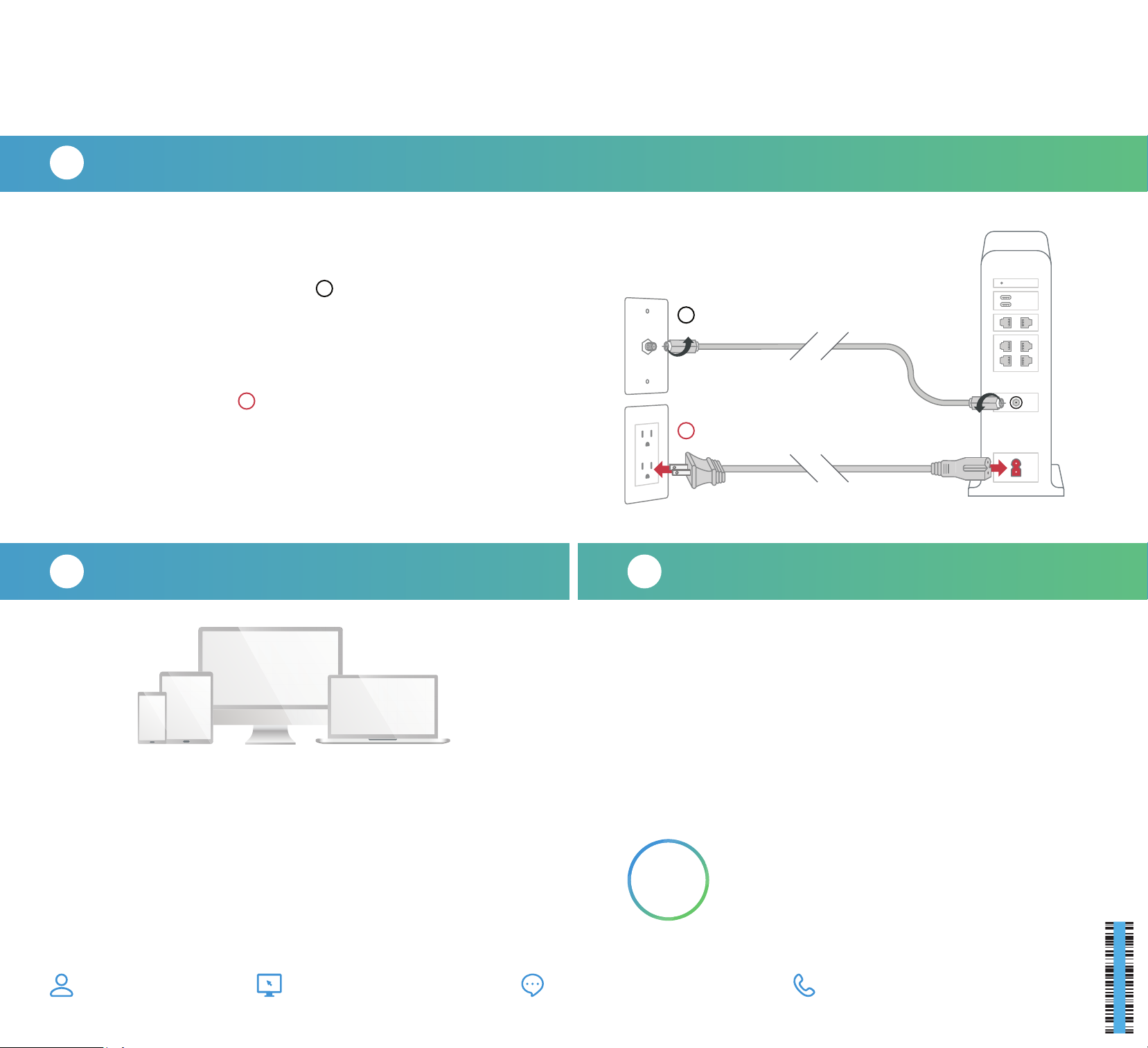
Quick start instructions
A
Plug in your Panoramic Wifi Gateway
Before you get started, we recommend you use the new cables
included in your kit.
First, screw one end of the coax cable into an active cable outlet
1
(try the same outlet where your previous Cox device was connected)
and the other end into the coax port on the back of your
Panoramic Wifi Gateway.
Then, plug the power cord into an electrical outlet and the other
end into the power port on the back of your Panoramic Wifi Gateway.
Now that it’s plugged in and powering on, wait about 10 minutes for it
to fully boot up before continuing to step B.
Connect to your Panoramic Wifi Gateway
B C
2
1
2
Personalize your wifi experience
We recommend you create a unique network name and password
because it’ll be easier to remember when connecting other devices,
and more secure since it’s personalized.
Next, grab your smartphone, tablet, or computer and open the
wifi settings. Select one of the two Network Names (SSID) that are
shown on the label on the bottom of your Panoramic Wifi Gateway.
Using the Preshared Key provided on that same label, connect to the
network. Once your device is connected, you’re good to go. Now let’s
connect all of your other devices to that same network.
APP: Cox Connect
for 24/7 support
WEB: Cox.com/wifi support
and Cox.com/learn
The Cox Panoramic Wifi app can help you with this, just download it
on your mobile device and sign in with your Cox login. The app will
help you get the most out of your wifi experience by giving you a
new level of customization and control at your fi ngertips.
For quick how-to videos, go to Cox.com/wifi support.
We’re
Check out the enclosed troubleshooting tips and
here to
help
FAQs card for more information.
or live chat on Cox.com/chat
CALL: 1–888–556–1193CHAT: text an agent at 54512
FPO BARCODE
520 - 42 67-19 - 0 8
Page 3

Troubleshooting
tips & FAQs
?
Frequently asked questions
What is a Gateway?
Panoramic Wifi Gateways provide the functionality of a wifi router, internet cable modem and voice
modem all in a single device.
How do I know if I’m connected to my network?
Check the wifi settings on your smartphone or computer to see if you’re connected to your network.
There are multiple coax outlets in my home. Which one should I use?
Make sure it’s an active outlet, meaning one that’s connected to a working cable signal. The outlet should
be centrally located in your home and not surrounded by metal objects. It’s common to have inactive
coax outlets so try connecting to a different one if it’s not working. If that doesn’t help, let us know.
Why isn’t my Panoramic Wifi Gateway working?
A quick reboot might fix it – just unplug the power cord from the wall, wait about 10 seconds, then
plug it back in. It may take a few minutes to fully reset. Also make sure all of the connections are tight
and completely plugged in. If that doesn’t help, get in touch with us and we’ll figure it out together.
Installation tips
APP: Cox Connect for 24/7
support and helpful videos
WEB: Cox.com/wifisupport
and Cox.com/learn
• Don’t plug your Gateway’s power cord into an electrical outlet that’s connected to a dimmer.
• To enjoy the smoothest wifi signal, place your Gateway at least 3 feet above the ground and avoid
cramped spaces or anything that may block your signal.
• For Cox Homelife customers, after your modem is up and running, please reboot your Cox Homelife
router by removing the power cord and plugging it back in.
• For questions about a backup battery, visit Cox.com/battery.
• For help with wifi setup and troubleshooting, visit Cox.com/wifisupport.
i
Learn about your Panoramic Wifi Gateway
• Don’t be alarmed if your Gateway takes up to 10 minutes to boot up. During this time it’s
connecting to your new network.
• Occasionally your Gateway will reboot to download the latest version of firmware updates.
Not to worry, this is an automated process and should only take a few minutes.
• Your Gateway can broadcast two high-speed signals at once: 2.4GHz and 5GHz.
Optional cables
n
CHAT: text an agent at 54512 or
live chat on Cox.com/chat
CALL: 1–888–556–1193
• Ethernet: If you want to go “wired” rather than wireless, use the ethernet cable to connect
your computer to one of the Ethernet ports on the back of your Gateway.
• Telephone: If you have Cox phone service and want to use your new Gateway for this, insert
your own phone cord into the TEL1 port on the back of your Gateway.
520 - 42 68 -19 - 08
FPO BARCODE
Page 4

Lo que vas a
necesitar
Lo que viene adentro
Computadora, laptop,
tablet o smartphone
Instrucciones rápidas
para comenzar
Cable coaxial Cable de
corriente
Tips para la solución de
problemas y preguntas
frecuentes
Cable de Ethernet
(Opcional)
Módem Panoramic Wifi Gateway
Page 5

Instrucciones rápidas para comenzar
Conecta tu módem Panoramic Wifi Gateway
A
Antes de comenzar, te recomendamos que utilices los cables nuevos
que incluye tu kit.
Primero, atornilla un extremo del cable coaxial a la toma de cable
activa en la pared (usa la misma toma en la que estaba conectado tu
equipo de Cox anterior) y el otro extremo al puerto coaxial de la parte
trasera de tu Panoramic Wifi Gateway.
1
1
Después conecta el cable de corriente , al puerto eléctrico y el
otro exremo del puerto eléctrico en la parte trasera de tu módem
Panoramic Wifi Gateway.
Ahora que está enchufado y encendido, espera unos 10 minutos para
que inicie completamente antes de continuar con el paso B.
Conéctate a tu módem Panoramic Wifi Gateway
B C
Toma tu smartphone, tablet o computadora y abre la confi guración de
w i fi . Selecciona uno de los dos Nombres de Red (SSID) que se muestran
en la etiqueta en la parte inferior de tu módem Panoramic Wifi Gateway.
Conéctate a la red utilizando la “Preshared Key” que se encuentra en la
misma etiqueta. Una vez que tu equipo esté conectado, estás listo para
empezar. Ahora vamos a conectar todos tus equipos a la misma red.
2
2
Personaliza tu experiencia wifi
Te recomendamos crear un nombre de red y una contraseña únicos,
ya que serán más fáciles de recordar cuando conectes otros equipos
y serán mucho más seguros, ya que son personalizados.
La app de Panoramic Wifi de Cox puede ayudarte con esto, sólo tienes que
descargarla en tu equipo móvil e iniciar sesión con tu nombre de usuario.
La app te ayudará a aprovechar al máximo tu experiencia wifi , dándote un
nuevo nivel de personalización y control, todo al alcance de tus manos.
Para videos rápidos de “how to”, (cómo hacer), visita
Estamos
Cox.com/wifi support. Para más información, también
aquí para
puedes consultar la tarjeta de tips para la solución de
ayudar
problemas y preguntas frecuentes adjunta.
APP: Cox Connect para soporte
24/7 y videos de ayuda
WEB: Cox.com/wifi support
y Cox.com/learn
LLAMA: 1–888–556–1193CHAT: envía un mensaje de texto a un asesor
al 54512 o chatea en vivo en Cox.com/chat
Page 6

Tips para la
solución de
?
Preguntas Frecuentes
¿Qué es un Gateway?
Los Panoramic Wifi Gateways ofrecen la funcionalidad de un wifi router, un módem de cable de Internet y un
módem de voz, todo en un solo equipo.
problemas
y preguntas
frecuentes
¿Cómo puedo saber si estoy conectado a mi red?
Comprueba la configuración wifi de tu smartphone o de tu computadora para ver si estás conectado a la red.
Hay varias tomas coaxiales en mi hogar. ¿Cuál debo usar?
Asegúrate de que sea una toma de cable activa, es decir, una que esté conectada a una señal de cable que
funcione. La toma en la pared debe estar ubicada en el centro de tu hogar y no rodeada de objetos metálicos.
Es común tener salidas coaxiales inactivas, así que intenta conectarte a una diferente si no funciona. Si eso no
ayuda, comunícate con nosotros.
¿Por qué mi caja de Panoramic Wifi Gateway no funciona?
Un reinicio rápido podría solucionarlo – desconecta el cable de corriente de la pared, espera unos 10 segundos
y vuelve a conectarlo. Puede tardar unos minutos en reiniciarse por completo. También asegúrate de que todas
las conexiones estén bien ajustadas y conectadas completamente. Si eso no ayuda, ponte en contacto con
nosotros y lo resolveremos juntos.
Tips de instalación
• No conectes el cable de corriente de tu Gateway a una toma de corriente eléctrica que esté conectada a
un regulador.
• Para disfrutar de una mejor señal wifi, coloca tu Gateway a una altura de al menos 3 pies sobre el suelo y
evita los espacios angostos o cualquier cosa que pueda bloquear tu señal.
APP: Cox Connect para soporte
24/7 y videos de ayuda
WEB: Cox.com/wifisupport
y Cox.com/learn
CHAT: envía un mensaje de texto a
un asesor al 54512 o chatea
en vivo en Cox.com/chat
LLAMA: 1–888–556–1193
• Para los clientes de Cox Homelife, después de que tu módem esté funcionando, reinicia tu router Cox
Homelife quitando el cable de corriente y conectándolo de nuevo.
• Si tienes preguntas sobre la batería de respaldo, visita Cox.com/battery.
• Para obtener ayuda con la configuración del wifi y la solución de problemas, visita Cox.com/wifisupport.
i
Conoce más de tu módem Panoramic Wifi Gateway
• No te alarmes si tu Gateway tarda hasta 10 minutos en encenderse. Durante este tiempo se conecta tu nueva red.
• Ocasionalmente, tu Gateway se reiniciará para descargar la última versión de las actualizaciones de
firmware. No te preocupes, este es un proceso automático y sólo debería tomar unos minutos.
• Tu Gateway puede transmitir dos señales de alta velocidad a la vez: 2.4GHz y 5GHz.
Cables opcionales
n
• Ethernet: Si prefieres conectarte con cable en lugar de hacerlo inalámbricamente, usa el cable de ethernet
para conectar tu computadora de escritorio o tu laptop al puerto de ethernet de tu Gateway.
• Telefonía: Si cuentas con el servicio telefónico de Cox y deseas utilizar tu nuevo Gateway para esto, inserta
tu propio cable telefónico en el puerto TEL1, ubicado en la parte posterior de tu Gateway.
