COX DT Quick Start Manual

Cox Digital Telephone
®
Enjoy making more calls with a crystal-clear connection. Chat with friends
and family on a service that has all of your favorite features, including ones
to simplify your life.
57

Dial In On a Better
Home Phone Service
Cox Digital Telephone® is reliable, affordable, full of additional benefits and
is a fresh alternative to traditional phone service.
TV Caller ID
// See who’s calling right on your TV, then decide to take the call or continue watching your favorite shows
from the comfort of your sofa.
*
Phone Tools
// Manage and check your Voice Mail, view your call history, have your home Voice Mail messages converted
to text and sent instantly to your email with Readable Voice Mail and more.
Cox Mobile Connect
// Manage your home phone from anywhere. See who has called and listen to your Voice Mail.
Backup Power
// To receive service in the case of a power outage, you may purchase a battery as backup for your modem.
To learn more, visit www.cox.com/battery.**
*Advanced TV is required for TV Caller ID
**Lifeline customers will receive a free battery
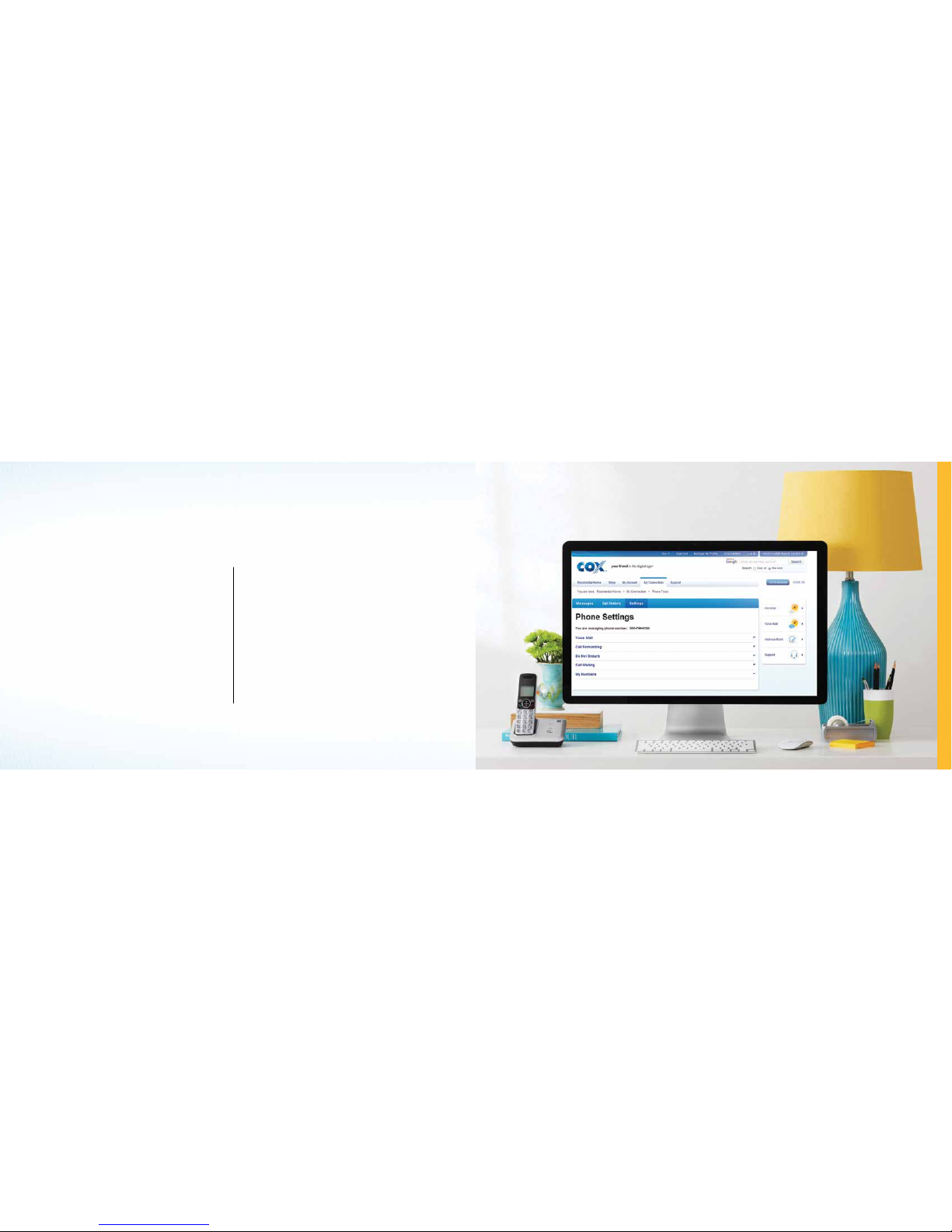
Get It All Working with Phone Tools
SM
Phone Tools is an exciting feature available to Cox Digital Telephone® customers for no extra charge.*
Getting started is easy!
// To get to Phone Tools, go to www.cox.com/PhoneTools.
// Sign in with your User ID and Password. Don’t have
a User ID and Password? Please refer to page 4.
Manage your phone while on the go:
Manage your home phone from anywhere with the
Cox Mobile Connect App. Cox Mobile Connect allows
you to view call logs and change phone settings like
Call Forwarding and Call Waiting. See page 5 or
welcome.cox.com/phone/features/tools for details.
* Access to some Phone Tools functionality may require subscription to additional phone features. In all markets outside of FL, GA, Roanoke, and Baton Rouge, customer must sign
in to Phone Tools to activate call log history. Other restrictions may apply.
With Phone Tools you can:
// Activate Readable Voice Mail to transcribe and
forward home Voice Mail messages to up to five
email addresses.
// Access, play and save Voice Mail messages
securely from any web-enabled computer so
you’re never out of touch.
// Enjoy feature control so you can turn on or turn off
Call Waiting, Call Forwarding and Do Not Disturb.
// Reset your Voice Mail password.
// Check your call history.
// Turn off Voice Mail.
61
