COX CISCO UC320 Configuration Manual
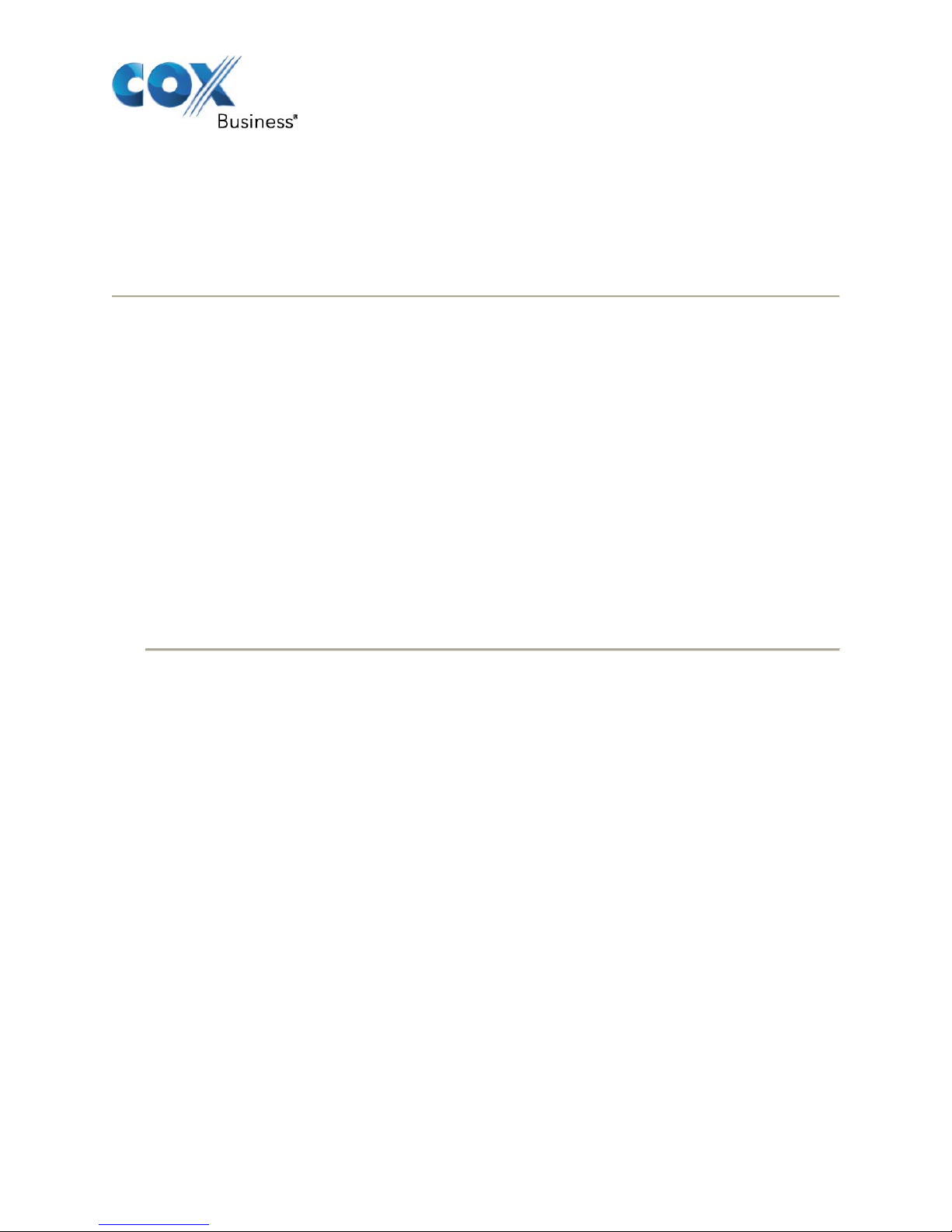
www.CoxBusiness.com
SIP T runking Configuration Guide
for
Cisco UC320
Firmware Release 2.1.1
© 2011, Cox Communications, Inc. All rights reserved.
This documentation is the confidential and proprietary intellectual property of Cox
Communications, Inc. Any unauthorized use, reproduction, preparation of derivative works,
performance, or display of this document, or software represented by this document is strictly
prohibited.

Table of Contents
Audience................................................................................................................................................3
1
2 Introduction............................................................................................................................................3
3 SIP Trunking Network Components ......................................................................................................4
3.1 Hardware Components...................................................................................................................5
3.2 EdgeMarc 4550 e-SBC Software Requirements............................................................................5
4 Features.................................................................................................................................................5
4.1 SIP Registration Method.................................................................................................................5
4.2 Features Supported........................................................................................................................5
4.3 Features Not Supported.................................................................................................................5
5 Caveats and Limitations.........................................................................................................................5
5.1 IP Address Worksheet....................................................................................................................6
5.2 Cisco Network Configuration..........................................................................................................7
5.2.1 Network Topology ...................................................................................................................7
5.2.2 WAN Network..........................................................................................................................8
5.2.3 Voice VLAN.............................................................................................................................9
5.2.4 UC320 Administrative Network Access...................................................................................9
6 SIP Trunk Configuration.......................................................................................................................10
6.1.1 SIP Trunking Configuration...................................................................................................10
6.2 Cisco UC320 Apply Changes.......................................................................................................12
6.2.1 Adding and Removing Platform Modification Files................................................................13
Table of Figures
Figure 1 - Cox Fiber Network........................................................................................................................3
Figure 2 - SIP Trunk Lab Reference Network...............................................................................................4
Figure 5-1 UC320 Routes Voice Only Network Topology ............................................................................7
Figure 5-2 Network WAN Internet Configuration..........................................................................................8
Figure 5-3 Voice VLAN .................................................................................................................................9
Figure 6-1 SIP Trunking Configuration Parameters: 1 of 2.........................................................................10
Figure 6-2 SIP Trunking Configuration Parameters: 2 of 2.........................................................................11
Figure 6-3 Site Summary............................................................................................................................12
Figure 6-4 Network Summary Detail...........................................................................................................12
Figure 6-5 Devices: Upgrade PMF Files.....................................................................................................13
Figure 6-6 Platform Modification Files ........................................................................................................13
Table of Tables
Table 1 – IP Addresses.................................................................................................................................6
Page 2 of 13
Property of Cox Communications, Inc. Version 1.0
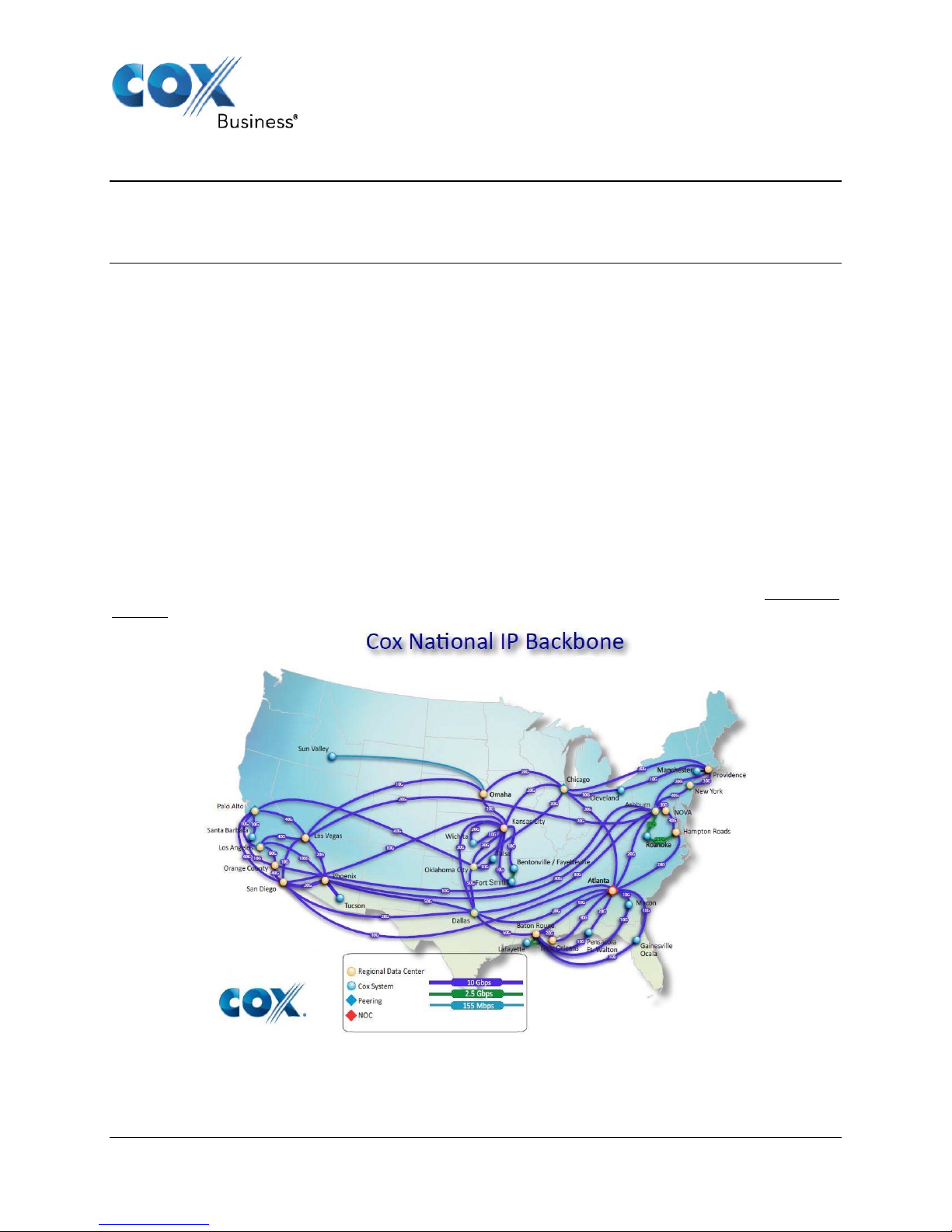
1 Audience
This document is intended for the SIP trunk customer’s technical staff and Value Added Retailer (VAR)
having installation and operational responsibilities.
2 Introduction
This Configuration Guide describes configuration steps for Cox SIP trunking to a Cisco UC-320 PBX. Cox
SIP trunking is a scalable and efficient IP trunking telecommunication solution for your business that
provides all the traditional services such as Direct Inward Dialing, Hunting, Calling Name, Calling Number,
Local/Long Distance and Business Continuity options, including:
Burstable Trunk Capacity – Dynamically increases call capacity during peak busy periods so your
customers never receive a busy signal.
Call Forward Always – On the trunk group pilot number for all calls in case of an outage (i.e.,
flood, fire, loss of power, etc.).
Call Forward Not Reachable – On the trunk group pilot number that operates on a per-call
contingency basis to forward the call to any PSTN number (i.e., call center or alternate office
location) during temporary call completion impairments.
Route Exhaustion – Automatic reroute of trunk group calls to any PSTN phone number (i.e., a call
center) if calls can’t be completed to the PBX.
Support for geo-redundant PBX deployments and automatic reroute of SIP trunks to the backup
customer data center.
All calls are routed over Cox’s national fiber network with guaranteed Quality of Service (QoS); calls never
traverse the Internet.
Page 3 of 13
Property of Cox Communications, Inc. Version 1.0
Figure 1 - Cox Fiber Network
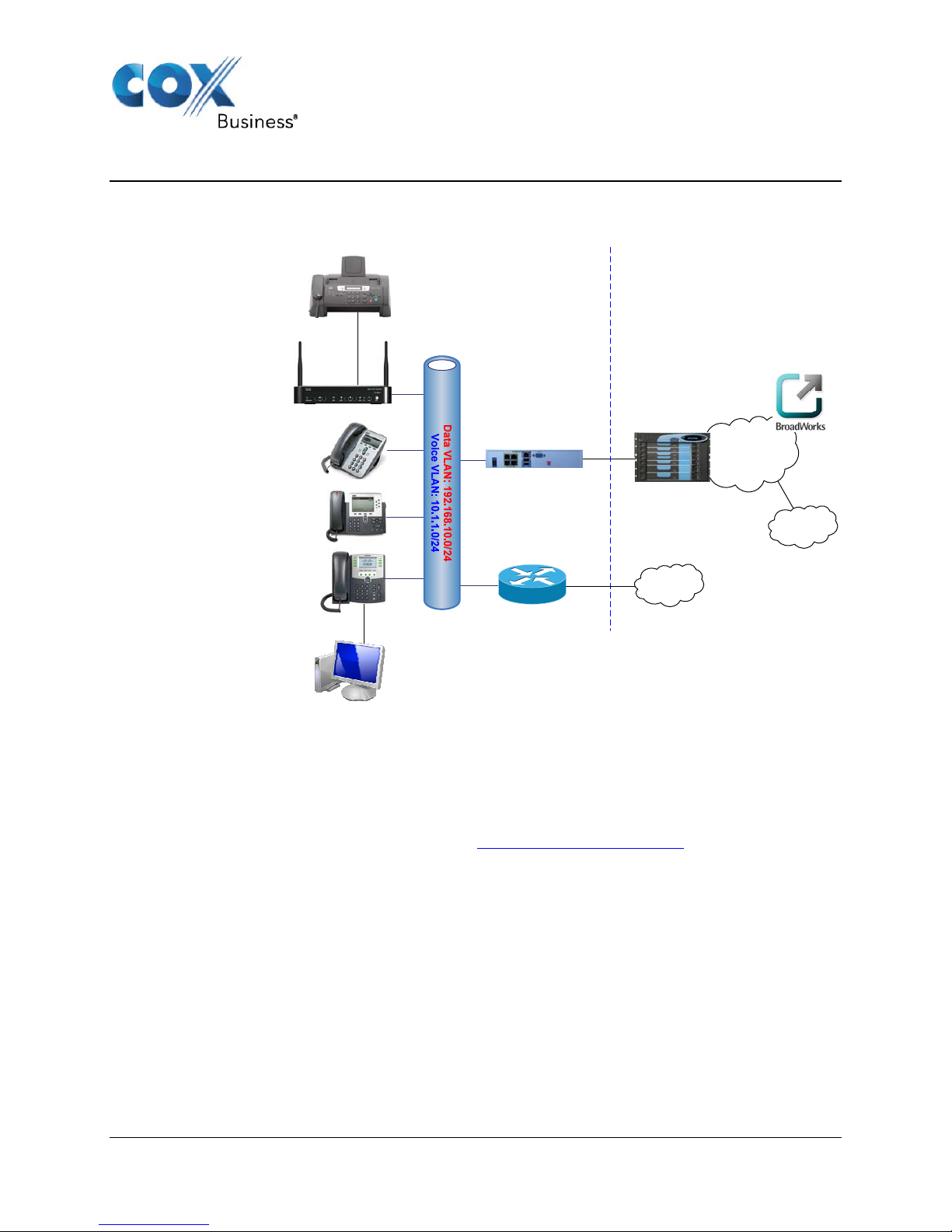
3 SIP Trunking Network Components
The network for the SIP trunk reference configuration is illustrated below and is representative of a Cisco
UC320 network configuration.
Customer Premise Cox
Analog Fax
FXS
DHCP Server for Voice VLAN
Data VLAN Static IP: 192.168.10.2
Trunk Group Pilot #: 678-236-7400
Cisco UC320 PBX
Static WAN IP: 192.168.1.2
Voice VLAN IP: 10.1.1.1
Voice VLAN DHCP IP: 10.1.1.2
DID: 678-236-7401
Cox E-SBC
Static LAN IP: 192.168.1.1
Net Mask: 255.255.255.0
SIP Call Server
Acme Packet
Net-Net 9200
Session Border
Controller (SBC)
Cox
IP Network
Voice VLAN DHCP IP: 10.1.1.3
DID: 678-236-7402
Voice VLAN DHCP IP: 10.1.1.4
DID: 678-236-7403
Data VLAN DHCP IP:
192.168.10.x
Data VLAN
PSTN
Cox
Internet
Pre-Existing Router
DHCP Server for Data VLAN
(Default Gateway)
Data VLAN IP: 192.168.10.1
Figure 2 - SIP Trunk Lab Reference Network
The lab network consists of the following components:
Cisco UC320 PBX for voice features, SIP proxy and SIP trunk termination. In this configuration,
the UC320 only routes voice traffic.
Various SIP phones on the voice Virtual LAN (VLAN).
The Cox E-SBC is the Edgewater Networks (www.edgewaternetworks.com
) EdgeMarc appliance.
The EdgeMarc is the service demarcation point between customer’s LAN network and Cox’s
WAN network and provides firewall/NAT traversal, B2BUA and SIP Application-level gateway.
The EdgeMarc has diverse routes to a primary and secondary Acme SBC.
A router for the data VLAN and Internet access.
Acme Packet Net-Net 9200 Session Border Controllers (SBC).
The Cisco UC320 configuration detailed in this document is based on a lab environment with a simple
dial-plan used to ensure proper interoperability between COX SIP network and Cisco UC320 telephony
solution. The configuration described in this document details the important commands to have enabled
for interoperability to be successful. Necessary precaution must be taken, by the network administrator
who is deploying the Cisco UC320 with E-SBC in a production environment, to ensure these commands
are followed for proper interoperability to COX SIP network.
Property of Cox Communications, Inc. Version 1.0
Page 4 of 13
