Cowon Systems IAUDIO U3 User Manual

User’s Guide
ver. 1.0 EN

2  COPYRIGHTNOTICE
COPYRIGHTNOTICE
General
COWONisaregisteredtrademarkofCOWONSYSTEMS,Inc
•Thisproductisforhomeuseonlyandcannotbeusedforcommercialpurposes.
•ThecopyrightforthismanualbelongsexclusivelytoCOWONSYSTEMS,Inc.,andunauthorizeddistributionofthis manual,oranyportionofitisprohibited.
•ThecopyrightsforJetShellandJetAudiobelongtoCOWONSYSTEMS,Inc.,andunauthorizeddistributionorcommercialuseofthissoftwareisprohibitedwithoutthewrittenconsentofCOWONSYSTEMS,Inc.
•TheconversionfeatureofJetShellorJetAudiomustbeusedforpersonalpurposeonlyandnotforcommercial purposes.Disobedienceofthisrestrictionwillbeindirectviolationofinternationalcopyrightlaw.
•COWONSYSTEMS,Inc.complieswiththelawsandregulationsrelatedtorecords,videosandgames.Complying withallothercodifiedlawsistheresponsibilityoftheactualusers.
•InorderforyoutoreceivespecializediAUDIOservices,werecommendthatyoucompletecustomerregistrationat http://www.iAUDIO.com.Afterfillingoutourcustomerregistrationform,youcanreceivevariousbenefitsofferedonlyto officialmembers
•Theexamples,texts,drawings,andpicturescontainedinthismanualaresubjecttochangewithoutpriornoticeaccordingtoimprovementsmadetoproductfeatures
•Productfeaturesorspecificationscontainedinthismanualaresubjecttochangewithoutpriornoticeaccordingto productimprovements
BBERelated
ThisproductisproducedunderthelicenseofBBESound,Inc.
•BBESound,Inc.hasthelicensingrightsforBBEunderUSP4638258,5510752and5736897.
•BBEandtheBBEsymbolaretheregisteredtrademarksofBBESound,Inc
AllrightsreservedbyCOWONSYSTEMS,Inc.2005
iAUDIO U3

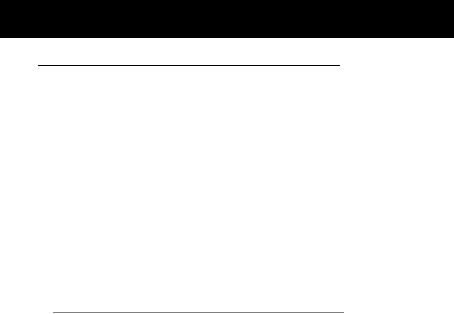
4  TableofContents
TableofContents
iAUDIO U3
Precautions and Safety Tips |
6 |
1)Before Use |
8 |
1.WhatisiAUDIOU3? |
|
2.PackageComponents |
|
3.FeaturesandSpecifications |
|
4.NamesofParts |
|
5.LCDDisplaySummary |
|
6.PowerConnectionandCharging |
|
7.PCConnectionandCharging |
|
8.Windows98DriverSetup |
|
9.SavingFilesandDisconnectingfromPC |
|
10.FirmwareUpgrade |
21 |
2)Basic Operation |
|
1.BasicControls |
|
2.ModeSwitch |
|
3.Settings |
|
4.Navigation |
25 |
3)Operation by Mode |
|
1.DigitalAVMode(RunningMultimediaFilesandTextViewer) |
|
2.FMRadioMode(ListeningtoFMRadio) |
|
3.VoiceRecordingMode(VoiceRecordingwithBuilt-inMicrophone) |
|
4.Line-inRecordingMode(RecordingwithLine-inCable) |
|
5.PictureMode(ViewingImages)
6.ButtonOperation(TableofBasicButtonOperationsbyMode)
iAUDIO U3

TableofContents  5
5
4}Advanced Features by Menu |
31 |
1.MenuList 2.Menu
3.JetEffect
4.PlayMode 5.Display 6.Timer
7.Genera
8.Recording 9.FMRadio
10.Information
5}Additional Information |
40 |
1.InitiatingtoFactoryDefault |
|
2.ProgramsIncludedinCD |
|
3.ConvertingFileswithJetAudioVX |
|
4.WhatisJetShell? |
|
Troubleshooting |
65 |
iAUDIO U3

6  PrecautionsandSafetyTips
PrecautionsandSafetyTips
Do not use this product for |
Be careful not to cut your |
|
hands when handling the |
||
other purposes than those |
product box, manual, or |
|
described in this guide |
components |
|
Do not expose your player to |
Do not attempt to disassemble |
|
water or keep in damp or humid |
||
or reconstruct the player.Any |
||
places for long periods. |
||
defects resulting from this will |
||
f the player is damaged from |
||
void any warranty, and the unit |
||
moisture as described above, |
||
may be permanently disquali- |
||
product failure is then classified |
||
fied from any after service |
||
as failure by submersion, and no |
||
|
||
longer covered by warranty |
|
|
Be careful not to reverse directions |
Do not drop or submit strong impact |
|
to the product. If the product smells |
||
when connecting the USB cable to |
||
as if it is burning or find it overheat- |
||
your player or PC. Connecting the |
||
ing while in use, press the Reset |
||
USB cable incorrectly may damage |
||
and stop all product actions, and |
||
your player or PC. |
||
then contact your retailer |
||
Do not bend or press the USB con- |
||
|
||
nection cable with heavy objects |
|
 Avoid leaving the player in hot or cold places. This may cause the product surface to deform, internal damage or LCD display malfunction.
Avoid leaving the player in hot or cold places. This may cause the product surface to deform, internal damage or LCD display malfunction.
iAUDIO U3

PrecautionsandSafetyTips  7
7
Touching the player with wet |
Do not listen at high volumes for |
|
extended periods, which may |
||
hands may cause damage |
||
harm your hearing |
||
and malfunctions |
||
|
||
|
Before requesting any repair |
|
|
services, first backup all data stored |
|
|
n the player. |
|
|
All data stored in the player may be- |
|
|
come deleted when being serviced. |
|
Avoid using the player in places |
OurA/S Centers does not backup |
|
with high occurrences of static |
files while repairing players and shall |
|
electricity which may cause |
not be liable for any data loss of files |
|
malfunctions |
that were not backed up |
|
|
Be sure to disconnect the |
|
|
power supply to the PC and |
|
|
AC adapter during lightning |
|
|
or thunderstorms, to prevent |
|
|
danger to the user or the risk |
|
Only use theAC power adaptor |
of fire hazards. |
|
and USB cable provided by |
|
|
COWON SYSTEMS, Inc |
|
 Whenusingtheplayerasaportablestoragedevice,werecommendthatyoufrequentlybackupimportantdataincaseof unexpecteddataloss.COWONSYSTEMS,Inc.shallnotbeliableforanydatalossoffilesthatwerenotbackedup.
Whenusingtheplayerasaportablestoragedevice,werecommendthatyoufrequentlybackupimportantdataincaseof unexpecteddataloss.COWONSYSTEMS,Inc.shallnotbeliableforanydatalossoffilesthatwerenotbackedup.
 Priceoftheplayermayfl uctuateduetounexpectedcommercialconditions.Inthiscase,COWONSYS-
Priceoftheplayermayfl uctuateduetounexpectedcommercialconditions.Inthiscase,COWONSYS-
TEMS,Inc.hasnoresponsibilitytocompensateforthepricefl uctuation.
iAUDIO U3

8  BeforeUse
BeforeUse
1.WhatisiAUDIOU3?
iAUDIOU3isauniquemultimediaplayerdevelopedandmanufacturedbyCOWONSYSTEMS,Inc.It isaportablecompactdigitalaudiodevicethatplaysmanydifferentmultimediaaudiofilesinadditionto MP3filesandMPEG4videofiles.IAUDIOU3alsooffersFMradiolistening/recording,voicerecordingand directencodingthroughabuilt-inmicrophoneandLine-ininputjack,aswellasviewingtextandimages.
Highlyportable,stylishandsuper-slimdesign
iAUDIOU3’sultra-slimsizeof31.5X72.0X18.0mm(projectingpartexcluded)provideshighportability
andconvenience
20hoursofcontinuousplaybackwiththeembeddedlithiumpolymerbattery
Theultrapower-savingcircuitofiAUDIOU3enablesupto20hoursofcontinuousplaybackwithafully chargedbattery.(Basedoncompanytestresearch.)
Powerfulaudioformatsupport
FirstflashmemoryproductintheworldtosupportFLAC(FreeLoselessAudioCodec)andnottomention
MP3,OGG,WMAandWAVformat
Movieplayback
Videofilesofupto15framespersecondcaneasilybeconvertedandtransferredwithJetAudioVX.Trans-
ferredvideofilescanbeviewediniAUDIOU3.
Convenienttextandimageview
EasilyviewtextandimagefileswithiAUDIOU3.Textfilescanalsobeviewedwhilelisteningtomusic.
Voicerecording
Voicerecordingavailableusingthebuilt-inmicrophoneorconnectinganexternalmicrophone.Thisfeature
isappropriateforrecordingimportantmeetingsorlectures.
Directencoding(Line-inrecording)
iAUDIOU3providesadirectorencodingfeaturethatacceptsoutputfromanexternalaudiosourcefor1:1 recording.ThismeansthatiAUDIO’sLine-injackandtheoutputjackfromtheexternalaudiodevicecanbe connectedtoa2-waystereocableforrecording.Withthisfeature,iAUDIOcandirectlyacceptmusicinput fromanaudiodevicesuchasaWalkman,MD(minidisk),oldLPphonographs,orTVtoconvertandstore invarioustypesofdigitalfilesiniAUDIO.
iAUDIO U3

BeforeUse  9
9
Listening/RecordingofFMbroadcasts
YoucanlistentoFMradiobroadcastsandrecordthematthesametime.Thisfeatureisveryusefulfor
studyingforeignlanguagesbecauseyoucanlistentotherecordedfilesrepeatedlyandimmediatelyon
demand.YoucanalsosavescannedradiofrequenciesinchannelnumberswiththePresetfeature.
WideandvividcolorLCD
Withthe160x128dot,260,000colorTFT-LCD,youcanconvenientlychecktheoveralloperationalstatus
ofiAUDIOU3
MostPowerfulSoundFieldsRecognizedWorldwide
iAUDIOU3providesthemostunique,powerfulandfinequalitysound,whichisrecognizedworldwide.You cantakeadvantageofallthefollowingsoundfieldeffects:
BBE:Soundfieldeffectsthatprovidetheclearestmusic
Mach3Bass:Abassboosterthatenhancessuperlow-endbass
MPEnhance:Soundfieldeffectsthatcompensateformissingsoundsegments. 3DSurround:Three-dimensionalsurroundsoundeffect.
Upgradetolatestfi rmware
YoucaneasilyupgradeyouriAUDIOU3withthefirmwaredownloadfeature.Weprovidenewfirmware versionsincorporatingimprovementsfromtheactualrequirementsandsuggestionsofusers.
Mobiledisk
iAUDIOU3isimmediatelyrecognizedasamobilediskassoonasyouplugitintoaPCwiththeUSB cable.Extrasmall-capacityUSBdrivesarenotnecessaryanymore.
JetAudioprovided
Worldfamousintegratedmultimediaplaybacksoftware,JetAudioBasicVXisincludedinyourpackage.
Withoutusinganyotheradditionalprogram,easilyconvertvideosforU3usingtheconversiontoolin
JetAudio
iAUDIO U3
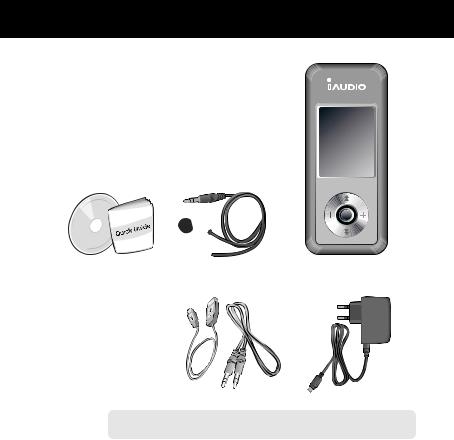
10  BeforeUse
BeforeUse
2.PackageComponents
SimpleUSBConnector |
Neckstrap (soldseparately) |
QuickGuide |
Earphones |
iAUDIO(MP3player) |
nstallationCD(JetShell,JetAudio,On-line |
|
|
User’sGuide) |
|
|
Transparentcarryingcase(soldseparately) |
USBcable,Line-inrecordingcable |
Poweradapter(soldseparately) |
 ChargeproductwiththeUSBconnectionjackandcable.
ChargeproductwiththeUSBconnectionjackandcable.
-Theimagesofthepackagecomponentsareforyourreferenceonlyandmaydifferfromtheactualitem.
iAUDIO U3

BeforeUse  11
11
3.FeaturesandSpecifi cations
 MP3,OGG,WMA,ASF,FLAC,WAV,MPEG4(video)playback,FMRadiolisteningandrecording,voicerecording,Line-Inrecording
MP3,OGG,WMA,ASF,FLAC,WAV,MPEG4(video)playback,FMRadiolisteningandrecording,voicerecording,Line-Inrecording
 TXT(Text),JPEG(Image)FileViewer(Imagescaling,Wallpapersetting)
TXT(Text),JPEG(Image)FileViewer(Imagescaling,Wallpapersetting)
 Basicbuilt-inflashmemory(256MB/512MB/1G/2G)
Basicbuilt-inflashmemory(256MB/512MB/1G/2G)
 USB2.0Interface
USB2.0Interface
 260,000Color1.2in.TFT-LCD,Resolutionof160x128
260,000Color1.2in.TFT-LCD,Resolutionof160x128
 LongPlayTime:Upto20hours(Basedoncompanytestresearch.PlaytimemaybeshortenedifLCDisusedoften.)
LongPlayTime:Upto20hours(Basedoncompanytestresearch.PlaytimemaybeshortenedifLCDisusedoften.)  Multi-languageSupport
Multi-languageSupport
 EnhancedIntegratedNavigator
EnhancedIntegratedNavigator
 Play/Pause,Record/PauseduringRecording
Play/Pause,Record/PauseduringRecording
 NextTrack/PreviousTrack,FastForward/FastRewind,InfiniteLoop
NextTrack/PreviousTrack,FastForward/FastRewind,InfiniteLoop
 Resume,FadeIn,AutoPlayfeaturesupport
Resume,FadeIn,AutoPlayfeaturesupport
 SearchSpeed,SkipSpeedSetting
SearchSpeed,SkipSpeedSetting
 DigitalVolumeControl :40levels
DigitalVolumeControl :40levels
 VariousEQandSoundFieldEffects(JetEffect)
VariousEQandSoundFieldEffects(JetEffect)
-Useradjustable5-bandEQ
-Normal,Rock,Pop,Jazz,Classic,Vocal,User
-BBE,Mach3Bass,MPEnhance,3DSurroundSupport
 Clock,Alarm,ScheduledRecording,SleepTimer,QuitPowerSave
Clock,Alarm,ScheduledRecording,SleepTimer,QuitPowerSave
 LCDAutoOffTimeSetup
LCDAutoOffTimeSetup
 Easyfirmwaredownloadandupgrade
Easyfirmwaredownloadandupgrade
 D3Tag,FilenameSupport
D3Tag,FilenameSupport
 ProductInfoDisplay(Firmwareversion,TotalCapacity,TotalUsage)
ProductInfoDisplay(Firmwareversion,TotalCapacity,TotalUsage)
 MACOSandLinuxUSBDataTransferSupport
MACOSandLinuxUSBDataTransferSupport
 Software
Software
-JetShell(FileTransfer,MP3/WAV/WMA/AUDIOCDPLAY)
-JetAudioVX(Integratedmultimediaplayingsoftware,music/videoconversionfeature)
iAUDIO U3
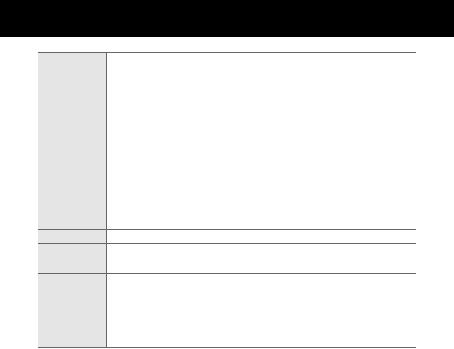
12  BeforeUse
BeforeUse
Supported |
MP3:MPEG1/2/2.5Layer3,~320kbps,~48khz,mono/stereo |
FileFormats |
WMA:~256kbps,~48khz,mono/stereo |
|
OGG:~q10,~44.1khz,mono/stereo |
|
FLAC:compressionlevel0/1/2,~44.1khz,mono/stereo |
|
WAV:~48khz,16bit,mono/stereo |
|
XviDMPEG-4,CBR~256kbps,upto160x128,15fps |
|
JPEG |
Memory |
512MB/1G/2G |
PCInterface |
USB2.0 |
FileTransferRate |
Max.35Mbps(Upload40Mbps) |
PowerSupply |
Built-inRechargeableLithiumPolymerbattery(Max.20hoursofcontinuousplayback, |
|
accordingtocompanytestresearch) |
ChargingTime |
About3hours |
Buttons |
5-wayjogglelever(NAVI,VOL+,VOL-,REW,FF),REC,MENU,PLAY,HOLDswitch |
Display |
160x128dot,260,000colorTFT-LCD |
SNR |
95dB(A-Weighted) |
Output |
16Ohmearphones:30mW+30mW |
OutputFrequency |
20Hz~20KHz |
Size |
31.5X72.0X18.0mm(WidthxLengthxThickness,projectionsexcluded) |
Weight |
32.5g(includinglithiumpolymerbattery) |
iAUDIO U3

BeforeUse  13
13
4.NamesofParts Top LineInJack
 EarphoneJack
EarphoneJack
Left |
Front |
Right |
Back |
|
MIC |
|
|
|
LCDDisplay |
REC |
|
|
|
|
|
|
|
MENU |
|
|
|
MovestoMENU |
|
|
|
PLAY/STOP |
|
|
Lever |
Turnspoweronandoff |
|
|
|
|
|
|
(Navigator/Popup) |
(REW) |
|
|
Movesto |
|
|
|
Navigation |
PreviousTrack, |
|
|
-(VOL-) |
Rewind |
|
|
(VOL+) |
|
|
|
Reducesvolume, |
ncreasesvolume |
|
|
ovescursordown, |
cursorup |
|
|
reducessetting |
setting |
|
|
values |
|
|
|
HOLD |
Bottom |
NextTrack,FastForward |
|



 Reset
Reset
USBConnectionJack
iAUDIO U3
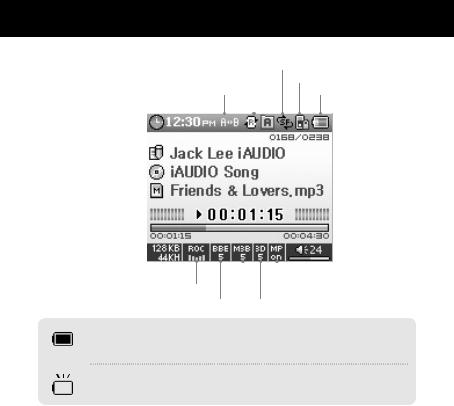
14  BeforeUse
BeforeUse
5.LCDDisplay
PlayMode |
Boundary |
|
Hold |
SectionRepeat
CurrentTime
ArtistName
AlbumTitle
SongTitle
ProgressBar
PlayTime
BITRATE
SAMPLINGRATE
5BandEQ 
JetEffect 
(BBE,M3B,3D,MP)
 BatteryStatus
BatteryStatus
 CurrentTrack
CurrentTrack
/TotalTracks
 TotalTime
TotalTime
 Volume
Volume
Thebatterystatusiconindicateshowmuchbatteryisleft.Thenumberofsegmentsintheicondecreases asthebatterydischarges.Forsomebatteriesorrechargeablebatteries,thenumberofsegmentsinthe batteryiconmayincreaseordecreaseirregularlywhentheremainingchargeisbeingmeasured.This isnormal
Whenthebatteryrunsout,thebatteryiconstartstoblink.Ifthishappens,theplayerwillautomatically
poweroffafterabout30minutes
iAUDIO U3

BeforeUse  15
15
6.PowerConnectionandCharging
TochargeiAUDIOU3,connecttheplayertoaPCusingaUSBcableor connecttotheACadapter
1.ConnecttheACadapterto |
2.Onceconnected,player |
3.Aftertheplayerisfullycharged, |
eachoutletandtheUSBjackon |
willautomaticallypoweron |
thefollowingscreenappearson |
theplayer |
andchargeatthesametime |
theLCD |
fthisiseitherthefirsttimetheplayerisusedorhasnotbeenusedforalongtime,usetheplayerafterfullychargingitwiththeACadapter.
-Foryoursafety,usetheACadaptersuppliedwiththeplayer
-ACadapterisforboth110Vand220V,andissoldseparately.
7.PCConnectionandCharging
1.ConnectthesuppliedUSBcable |
2.Ifproperlyconnected,playerwill |
3.Checktherecentlyaddeddrive |
totheUSBjackoftheplayerand |
starttochargewhilethefollowing |
fromWindowsExplorer |
yourcomputer |
screenappearsontheLCD. |
|
 fthisiseitherthefirsttimetheplayerisusedorhasnotbeenusedforalongtime,usetheplayerafterfullychargingitbyconnectiontoyourPC.
fthisiseitherthefirsttimetheplayerisusedorhasnotbeenusedforalongtime,usetheplayerafterfullychargingitbyconnectiontoyourPC.
-InstallaseparatedriverforWindows98and98SEoperatingsystems.
-Thisplayercanrecognizeupto100foldersand1000files.
iAUDIO U3

16  BeforeUse
BeforeUse
8.Windows98DriverSetup
fyouareusingWindows98or98SE,youwillneedtoinstallaseparatedriverwhentheplayerisconnectedtothecomputer forthefirsttime
*ComputersrunningWindows2000orlaterautomaticallyrecognizesiAUDIO.
■ DriverInstallationMethod 
1.ConnecttheplayerandcomputerwiththeUSBcable.
2.ThefollowingAddNewHardwareWizardwindowwillappear. ClickNext
3.ClickSearchforthebestdriverforyourdevice.(Recommended). thenclickNext
iAUDIO U3

BeforeUse  17
17
4.ClickSpecifyalocationandclicktheBrowsebutton.
5.Selectthe“Win98”folderintheCD-ROMdriveandthenclick theNextbutton.Driversarealsoavailableinatourwebsite(www. iAUDIO.com)
6.Afterthesearchlocationisspecified,clickNext
iAUDIO U3

18  BeforeUse
BeforeUse
7.ContinuetoclickNext
8.Clickthe‘Finish’buttontocompletethedriverinstallation.The newlyaddeddrivecanbeseeninDeviceManagerorExplorer
iAUDIO U3
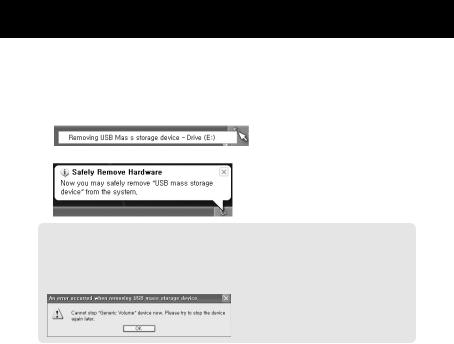
BeforeUse  19
19
9.SavingFilesandDisconnectingfromPC
1.OpenWindowsExplorerorrunJetShellwhileiAUDIOU3isconnectedtoyourcomputer.
2.Transfer(copy)filesstoredinyourcomputer,includingmusic,imageandencodedmoviefiles, tothe“iAUDIO”drive
3.Afterallfilesaresaved,clicktheicondisplayedinthePCtray.
4.Clickthefollowingpopupmessagewhenitappears.
5.WhentheSafeToRemoveHardwarewindowappears,separatetheUSBcable.
 WheniAUDIOdrivedoesnotappearineitherMyComputerorWindowsExplorer,checktheconnectionandsettingsandthen
WheniAUDIOdrivedoesnotappearineitherMyComputerorWindowsExplorer,checktheconnectionandsettingsandthen
reconnect.(*SeparatedriverinstallationisrequiredforWindows98)
-ForinformationonhowtouseJetShell,seetheJetShellmanualincludedintheattachedCD.
-InWindows98or98SE,theSafeToRemoveHardwareiconmaynotappear.Inthiscase,checktoseeifthetransmitwindowis closedandthendisconnectthecable
-Ifthefollowingmessageappears,runSafeToRemoveHardwareafterafewminutes.Thisisnotamalfunction.
iAUDIO U3

20  BeforeUse
BeforeUse
10.UpgradingFirmware
Firmwareisaprogramembeddedinthehardware.Byupgradingthefirmware,featuresoftheproductcanbeenhanced andbugseliminated
Performanceandmenusmaychangewhenthefirmwareisupgradedwithoutnotice.Somebetafirmwareversionsmay havebugsthatwillbefixedinthenextversion.
■ HowtoUpgradeFirmware
1.ConnecttheplayerandcomputerwiththeUSBcable.
2.Visitthedownloadsectionofourhomepage(www.iAUDIO.com)anddownloadthelatestfirmwarefile.
3.Extractthedownloadedfileandcopyittothetoplevelfolder(Rootfolder)oftheU3.
4.Afterproperlydisconnectingthecomputerandplayer,checktoseeiftheplayeristurnedoff.
5.Pressthe“PLAY”buttontoturnonthepowerandthenthefirmwarewillbeupgradedautomatically.
6.Afterfirmwareupgradeiscomplete,restarttheplayer
 CurrentfirmwareversioncanbeverifiedatMenu-Settings-Information.
CurrentfirmwareversioncanbeverifiedatMenu-Settings-Information.
 Whenupgradingfirmware,alwaysbackupdatastoredinthememorybeforeupgradetopreventanyunexpecteddataloss.
Whenupgradingfirmware,alwaysbackupdatastoredinthememorybeforeupgradetopreventanyunexpecteddataloss.
 Firmwareupgrademethodmaybechangelateron.Formoreinformation,visitourhomepage(www.iAUDIO.com).
Firmwareupgrademethodmaybechangelateron.Formoreinformation,visitourhomepage(www.iAUDIO.com).
iAUDIO U3

BasicOperation  21
21
1.BasicControls
1.Connectyourearphonestotheplayer
2.Pressandholdthe“PLAY”buttontoturntheplayeron
3.Afterthesplashscreenandpresetlogoisdisplayed,thestandbyscreenappears. (Playermaystartwithautoplaybackaccordingtosettings.)
4.Pressthe“PLAY”buttonagaintoplaymusic
5.Movetheleversidewaystoplayothertracks.Movetheleverupanddowntoadjustthevolume
6.Pressandholdthe“PLAY”buttontoturntheplayeroff
2.ModeSwitch
Example:ToswitchfromMP3PlayermodetoFMRadiomode
MovetoMenu |
ModeSelection |
Pressshortonthe |
Pushthelevertowards+,-tomoveupanddown |
“MENU”button,then |
themenuitemsandeitherpresstheleverorpushit |
theMenuscreenis |
towards toselectamenu |
displayed |
Toexittothepreviousstep,pushthelever |
|
towards |
Fivemodes(DigitalAV,FMRadio,VoiceRecording,Line-inRecording,Picture)areprovided. Toswitchtoothermodespressthe“MENU”buttonandselectthedesiredmode.
WhentheMenuscreenappears,pushthelevertowards+,-tomovetothedesiredmode
Aftermovingtothedesiredmodemenu,eitherpressthelever,pushthelevertowardsthe“PLAY”buttonor toswitch tothedesiredmode
AftercancelingataskfromtheModeSwitchscreen,eitherpushthelevertowards orpressthe“REC”buttontoreturn
totheoriginalmode
iAUDIO U3
