Cougar 700K User Manual
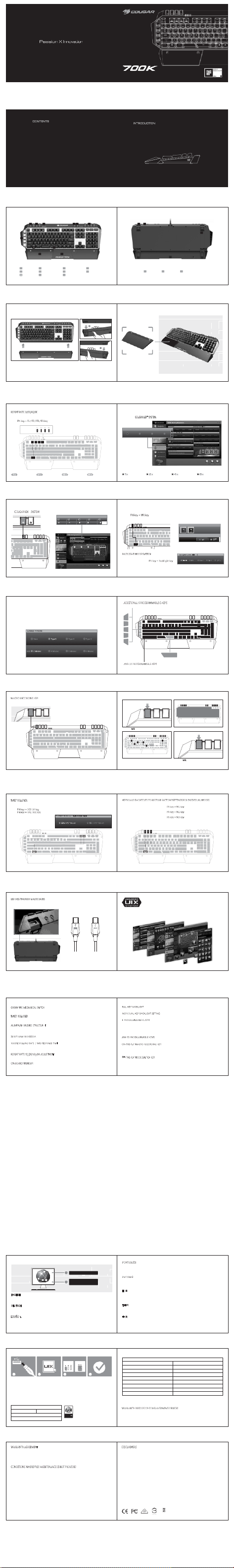
www. cou garg ami ng.c om
Механич еска я игр овая кла виату ра
USER MANUAL
C ONTE NT S
2 INTR ODUC TION
3 DEFAULT BUTTON AS SIGNM ENT
05 PALM RE ST IN STALL ATION
07 DE SIGN
19 FEATURES
TM
25 COUGAR UIX
SYSTE M DOW NLOAD
TM
27 COUGAR U IX
SYSTE M INS TALL ATION
PACKAGE CONTAI NS
SYSTEM REQUIREME NTS
28 SPE CIFIC ATIONS
WARRA NT Y POLIC Y
30 MANUF ACTU RER CONTACT LE GAL
NOTI CES
INTR ODUCT I ON
COUGAR 700K is a premi um mechanic al gaming keyb oard aimed at seriou s
and professi onal gamers.
Inspired by military “stealth te chnolog y”, the desi gn is created from elemen ts of
geometric fac et; Mechanica l key modules ar e mounted on expose d and bended
aluminum str ucture with premi um brushed surf ace treatments, this structure
provides the user with more eff icient typing, not to mention a sturdy and s trong
structural fou ndation. The ends are th en wrapped in a plastic fr ame to create a
protected fee l. Intuitive key and bu tton groupings a re neatly integra ted into the
plastic frame. Thereby drawin g and driving attenti on towards key area s and
allowing the ga mers to concentr ate and focus on their co mpetitive match es.
An extra FPS palm res t with magnetic attachment on the p alm rest area pr ovides
great ergonomi c support for W ASD keys contro l.
DEFAULT BUTTON ASS IGNM ENT
FRON T
3 4
A B
C
G
A MR
key
E
keys
FN key
H
K J
B Mode switc h keys C Repeat rate level D Backlight key
F
Win-lock key
Multi-media keys G G1-G5
J
Palm rest K FPS palm re st
D E F L M
H G6 thu mb
key
REAR
N
L USB port M Audio ports N Rubb er stands
PALM RES T INSTALL ATIO N
PALM RE ST FPS PALM R EST
PULL
1
PUSH
PUS
H
1. Plac e the key board on a flat surface.
2. Put the palm rest in the co rrect po sition un dernea th the key board and push up, until the
plastic hinges l ock into place .
3. When removin g just pu ll out one side of the hin ges, and the n pull the oth er side.
5 6
DESI GN
REPEAT RATE 1X/2X/ 4X/8X Comma nds can be i ssued fas ter.
HOW TO US E
Method 1:
Press FN key + F1 / F2 / F3 / F4 k ey
ex. FN+F1
PULL
2
Fixed by m agnets
Method 2:
1. Inst all COUGA R UIX
2. Adju st by COUGAR UIX™ S YSTEM.
Repeat Rate Accelera tion
1X 2X 4X 8X
TM
SYSTE M.
10 word s/sec 20 wor ds/sec 40 wo rds/sec 80 words/sec 10 words /sec 20 wor ds/sec 40 wor ds/sec 80 words/sec
7 8
FULL KEY BACKLI GHT INDIV IDUAL KEY B ACKLIG HT You can cho ose any singl e key to set backligh t On/Off.
5-step b rightnes s adjust ment by the backli ght key and customi ze step by
COUGAR UI X™ SYS TEM.
Backlight Key Se tting
Step 1 Step 2 Step 3 Step
4 Step 5
100%
66%
Breathing
33%
0%
9 10
SLEEP M ODE
The Slee p Mode of y our keyboar d's backli ghts will turn on if the keybo ard rema ins unus ed for a
specifi c period of time.
TO TU RN IT OFF OR MODI FY ITS SE TTING S:
TM
1. Inst all COUGA R UIX
SYSTE M.
TM
2. Set by COUGAR UI X
SYSTE M.
11 12
MACRO RE CORDI NG KEY
Conveni ent one -touch to st art reco rding a new macro on the fly.
MR
M1 M2
13 14
N-KEY ROLLO VER
HOW TO US E
Method 1:
Press FN k ey + SCR LK key = 6 key rol lover
Press FN k ey + PAU BRK key = N key ro llover
Method 2:
TM
1. Instal l COUGA R UIX
SYSTE M.
TM
2. Set by C OUGAR UIX
SYSTE M.
15 16
USB PASS- THROUGH & AUDIO JACKS
Quickly connec t your mou se or other USB device and provi de conveni ence for in serting a
heads et & microph one.
Keyboard
USB pass-thro ugh
connector
17 18
FEATURES
●
CHERR Y MX MECH ANICAL SWITCH
Mecha nical keys d eliver ga ming-gr ade resp onsive ness and disti nctive ta ctile
feedba ck. Wi th durabl e CHERRY MX key switch es that la st up to 5 0 million
keystro kes.
●
N-KEY ROL LOVER
N-KEY di rectly in USB mod e, witho ut need for a USB to PS/ 2 adapter .
Unlimi ted simul taneous key presses.
●
ALUMI NUM BRUS HED STR UCTURE
The mec hanical key modul es are mou nted on a n exposed alumini um struc ture wit h premiu m
brushe d surfac e treatme nts. Thi s sturct ure help s to incre ase typi ng effici ency, apart form ma king
the keyb oard m ore stur dy and givin g it a disti nctive look.
●
32-BIT ARM PROC ESSO R
Superi or compu ting spe ed, insta nt respo nse and smo oth oper ation.
●
1000HZ POLLIN G RATE / 1MS RESPO NSE TIM E
Your key board sh ould wai t for you, not the other way aro und. 1ms res ponse ti me.
Togeth er with the C herry MX mechani cal key swi tches' r esponse, the COU GAR 700 K's 100 0 Hz
polling rate pro vides you wi th a 1ms resp onse tim e.
●
REPEA T RATE 1X/ 2X/4X/8 X ADJUS TMENT
The COU GAR 700K a llows for qui ck adjus tment of the repeat rate of the ke yboard , especi ally
useful for games whi ch requi re press ing repe atedly a specific key.
●
ON-BOAR D MEMOR Y
Store up to 3 full confi guration profi les on the keyboar d and bring your setti ngs anywhere y ou want.
19 20
connec tor
HOW TO US E
Method 1:
1. Press F N key + MR key.
2. Press any single key to set b acklight On/Off.
3. Press MR Key again / Finishe d set.
BACKLI GHT MODE SWITCH
HOW TO USE Metho d 1:
Press FN k ey + Back light k ey.
Method 2:
1. Inst all COUGAR UI X™ SYS TEM.
2. Swit ch by COUGAR UIX™ SY STEM.
ADDITI ONAL 6 PR OGRAM MABLE GKEYS
Ergono mic posi tion and G6 thumb key design.
G1
G2
G3
G4
G5
ANY 10 PROG RAMMA BLE KEYS
Aside fro m G1 to G6 keys, y ou can choose any 10 keys to customi ze.
HOW TO US E
PRESS
MR M1 M2
1. Press MR Key. 2. Assi gn a mac ro key.
1 6
3 4
2
5
3. Type your own macro.
Tip: Dela y will als o be reco rded.
KEYB OARD SHORTCUTS TO RESTORE FAC TORY SETTI NGS FOR I NDIVID UAL MODE S
HOW TO US E
Restore mod e 1 to fac tory setti ngs : Pr ess FN key + M1 key
Restore mod e 2 to fac tory setti ngs : Pr ess FN key + M2 key
Restore mod e 3 to fac tory setti ngs : Pr ess FN key + M3 key
The COUGA R UIX™ SYSTEM is the ulti mate gaming de vice configurati on tool.
TM
interface, to f ully configur e all compatible C OUGAR periphe rals with a single
application, integrating a ll of them and unleashing t heir full power. An other
important f eature is the ability to rec ord and store macr os for both mouse and
keyboard in a “Mac ro Arse nal” that wi ll allow you to use them in any compatible
COUGAR key board or mous e without recor ding it again. Convenie nce and
compatibili ty on a fully featured devic e management application.
●
5-step b rightnes s adjus tment by the back light key.
●
You can choos e any singl e key to set bac klight On/Off.
●
6 prog rammab le G key s (5 on the left side of the k eyboar d and a si xth one to the rig ht of the space
bar) allow for quick ac cess to a variety o f functio ns. Fully c onfigur able, all of them mak e your life
easier by enabling you to a ccess the f unction s you want wit hout inte rfering with the s tandard keys of
the keybo ard. Fi ve keys on the lef t side of the keybo ard, nea r the WASD key s f or quic k acces s
withou t moving your ha nd, and a key just to the right o f the space bar for thumb use . More k eys, no
extra ha nd move ments.
●
Aside from G1 to G6 keys, you can cho ose any 10 key s to customi ze.
●
Your key board i s alrea dy config ured, you are p laying an d suddenl y realize t hat ther e is ano ther
macro th at would come in han dy for the game you're c urrently playing . Getting out of the ga me to
record it? Not with C OUGAR 700K. Wi th the dedic ated MR key for macro rec ording, you can
record new macr os anyti me on the fly .
●
The purp ose of co nfigurin g your key board i s making e veryth ing more c onvenie nt, but th e
shortc uts and quick access key s you might use when surf ing the int ernet are not the same you use
when pla ying a ga me, and the one s you use for a FPS mi ght not be the same you wil l be using in a
MMORP G. In ord er to seam lessly switch b etween c onfigur ation pro files, the COUGA R 700K
include s three d edicated mode swi tch keys tha t will ma ke your life much e asier.
Method 2:
1. Inst all COUGA R UIX
2. Set by COUGAR UI X
Tip
Fast Setting
All keys ba cklight
G6
4. Press MR Key ag ain / Finish ed reco rding.
This user-friendly software allo ws you, throug h an intuitive
FULL KEY BA CKLIGH T
INDIVI DUAL KEY BAC KLIGHT SETTING
6 PROGRA MMABLE G-K EYS
ANY 10 PROG RAMMA BLE KEY S
ON-THE- FLY MAC RO RECO RDING KEY
ON-THE- FLY MODE SW ITCH KE Y
You can cli ck on a single
key to set b acklight
On/Off .
PRESS
MR M1 M2
TM
SYSTE M.
TM
SYSTE M.
●
MULTI- MEDIA KE YS
Do you enjoy li stening to y our own music w hile play ing video games, bu t think ge tting out of the
game to s tart, stop o r switch songs i s annoyi ng? Do you hate i t when a sudden c hange i n volum e in
a video game de afens e verybody in your ho me? So do we. The COUGA R 700K has seve n
conven ient keys that will a llow you to control y our mult imedia c ontent without n eeding t o stop
whate ver you're doing.
●
WIND OWS LOCK K EY
We all ha ve felt the fr ustratio n of acci dentally h itting th e W indow s key and kick ing ourse lves out of a
game, only to fi nd an unp leasant r esult wh en we get back in. For thi s reaso n, the CO UGAR 70 0K
includes a de dicated key that will allow you to activate or d eactivate the Windows k ey at any moment.
●
COUGA R UIX™ SYSTE M
Integra ted soft ware co mbine COU GAR per iphera ls into one appli cation.
●
DETAC HABLE P ALM RES T
Reliev e palm di scomfor t and keepi ng your palm in a n ergono mic typi ng positi on.
●
FPS PAL M REST
Protec t yoursel f from injuries, gai n comfor t and impro ve your perform ance. Es peciall y designe d for
FPS (but u seful as w ell for other g ame gen res) this detach able rub ber palm sup port pro vides a
strong grip and just the right he ight to ef fortles sly keep your hand in place dur ing acti on, in th e right
positio n to access both the W ASD keys and the 6 G-K eys with your shor tcuts.
●
USB PASS- THRO UGH & AUD IO IN-OUT
No more crawling under the t able to ch ange mic rophone or to con nect thos e new hea dphone s.
An USB port and A udio In-Out on the keybo ard will all ows you to c onnect y our mous e
(or any other USB devi ce), hea dphone s and micr ophone di rectly to the keyboar d.
21 22
РУССКИЙ ЯЗЫК
Механические клавиши Chery MX
N-KEY ROLLOVER
Алюминиевый профиль с матовой поверхностью
32-BIT процессор и встроенная память
1000 Гц Частота опроса
Настраиваемая скорость отклика 1х/2х/4х/8х
Подсветка всех клавиш
Дополнительно 6 программируемых G-клавиш
Поддержка COUGAR UIX&FUSION
Опора для запястья FPS
Сквозной USB-порт и аудио-разъемы
23 24
DOWNLOAD
ENGLI SH
1. Go to the COUGAR of ficial we bsite. (htt p://www.c ougar-w orld.co m/)
2. Download the C OUGAR UIX™ SYSTEM _700K i nstaller from 700K downlo ad page.
3. Run the installer and follo w the on-scr een instruc tions.
DEUTS CH
1. Gehe zur offiziellen C OUGAR H omepage . (http:// www.coug ar-world. com/)
2. Down load COUGA R UIX™ SY STEM_7 00K ins taller von der 700K downloa d seite.
3. Inst aller aus führen und den Anweisung en folgen.
ESPAÑOL
1. Vaya a la web oficial de COUGA R. (http ://www.c ougar-wor ld.com/ )
2. Desc argue el i nstalador de COU GAR UI X™ SYSTE M_700 K de la pági na de de scarga 7 00K.
3. Ejec ute el insta lador y si ga las ins truccio nes en pan talla.
25 26
1 www.cougargaming.com
Download
2
COUGAR UIX
SYSTE M
TM
INSTALL ATION
Clic k & I nstall
1 2
UIX™
SYSTEM
1. Plug the USB c onnector of your COUGAR pr oduct into your compu ter's mothe rboard's
USB port and wait for the Op erating System t o finish install ing the d evice dr iver. The system will no tify you wh en this
process has been c ompleted and the device is rea dy to be used.
2. Click on the UIX i nstaller and follow the on-
screen ins tructions.
3. UIX™ will ch eck your devi ce's firmwa re versio n and automatic ally update it
during th e install ation proces s. (During the update pr ocess, the CO UGAR device 's light will bli nk.)
4. The firm ware upd ate process might tak e several minutes, please be patient and
do not di sconnect the device or sh ut the computer down.
PACKAGE CO NTAINS
COUGA R 700K
COUGAR P alm rest
FPS Palm res t
COUGAR Stic ker
User Manual
27 28
WARRANTY AGREEMENT
●
If the product has def ects in mate rial or manufa cture, COUG AR will pro vide product repair
and replace ment service within the warrant y period.
●
Our warranty s ervice is bas ed on the date of the invoic e or warran ty card (mus t be affixed with
the store st amp). If you l ose the aforemen tioned evid ence, we wi ll apply the original shi pping date o f the product as the begi nning
date of warranty p eriod. The s hipping date will be ide ntified by the p roduct serial n umber(S/N ).
CONDI TIONS W HERE FRE E MAINT ENANCE IS NOT PRO VIDED
●
Any fault or damage caused by natural disaste rs (including storm, fire, flood, thunder, ea rthquake,
etc).
●
Any fault or dam age caused by accidental factors and m an-made r easons (incl uding hit,
scrape, c rash, movin g, compres sion, stain, c orrosion, use of incurred o n unsuitable voltage, c omputer viru s,
riot, misus e, malicious damage, etc ).
●
Use in an improper operating environment (includin g high temperature, high humidity, water inflo w,
etc).
●
Inability t o provide the p roduct warr anty card, purc hase recei pt or invoice t o prove the
product is still withi n the warranty p eriod and the ship ping date of the product is out of wa rranty.
●
The warran ty card or p roduct serial number has been altered or it s number is hard to identi fy.
●
The warranty period has ex pired.
●
Any fault or dam age caused by non-compl iance with regulatio ns stated on the us er manual or
improper, r ough and carel ess treatme nt.
●
Any fault or dama ge caused by use of pa rts not certified by COUGAR ori ginal
manufact urer.
●
The probl em is caused by improper repair or a djustment by the buyer or any
manufact urer with out authoriz ation from COU GAR.
●
The product is not acquired from an aut horized dis tributor of the company or is acquired
from illic it sources.
●
29 30
Paper cart on, instructi on and other ac cessories are not warranted.
Firmwar e Updating...
Keyboards Mic
e
3 Light blinking 4
SYSTEM REQ UIREMENTS
Works with Wind ows XP 32bit/ 64bit, Win dows
Vista 32bit/ 64bit,
Windows 7 32b it/64bit,
Internet Windo ws 8 32b it/64bit ,
for UIX
download
Windo ws 8.1 32bi t/64bit.
●
ANTI- SLIP RUBB ER FOO T
The premi um qual ity rubbe r foot of the COUGA R 700K will le ave your keyboar d safel y anchor ed
to the tab le even du ring inten se game session s.
●
BRAID ED & GOLD- PLATE D
To provi de enha nced dur ability and the best possible c onnecti on, the C OUGAR 700K inc ludes a
premiu m quality braided cable as well as go lden-p lated con nector s for the keybo ard, ano ther US B
device and audio i n/out.
PORTUGUÊS
1. Visite o website ofic ial da CO UGAR. (ht tp://www.coug ar-world.com/)
2. Transfira o programa de instalaç ão CO UGAR UIX™ SYSTEM_70 0K a partir da págin a de
transferência 700K.
3. Execute o programa de instalaç ão e si ga as instr uções mostradas no ecrã.
РУССКИ Й
1.
Перейдите на с айт COUGAR ht tp://cougargaming.c om
2.
Загрузите програм му уставно ки драйвер а COUGAR UIX SYSTEM_700K
со страницы за грузок для 700К
3.
Запустите прогр амму устано вки и следу йте инстрцки ям на экране.
COUGAR 公式 サイトに移 動します。 (http ://www.cougar- world.com/)
2. COUGAR_700 K ダウンロードペー ジから COU GAR UIX™ SYS TEM_7 00K のインスト ーラーをダウ ン
ロードしま す。 3. インストーラーを起動し、画面上 の指示に従ってインストールしてくだ さい。
한국어
1. COU GAR 공식 웹 사이트 (http:// www.co ugar-w orld.co m/)로 이동합니 다.
2. 7 00K 다운로드 페이지 에서 COUGA R UIX™ SYS TEM_70 0K 설치 프로그램을 다운로드 합니다.
3. 설치 프로그램 을 실행하고 화면 지시에 따릅 니다.
中 文
1.连上 COUGAR 官方网 站(http ://www.c ougar-wor ld.com/ )
2.进入 700K的 下载页面, 下载 COUGA R UI X™ SYSTEM _700K
3.执行软件程序安装并按照屏幕上的 指示
SPEC IFIC ATIONS
Finis h
Produc t name: C OUGAR 7 00K Gami ng Key board
Key switc h: Cherry MX mec hanical switch
Proces sor: 32-bit ARM Co rtex-M0
N-key ro llover: Yes ( USB mo de suppor t )
Full key bac klight: Yes
Game ty pes: FPS / MMORP G / MOBA / RTS
Polling ra te: 1000Hz / 1ms
Repeat rate: 1X / 2X / 4X / 8X
On-boar d memory: Yes
Materi al: Alumin um / Pla stic
WARRAN T Y POLI CY
WARRANTY PERIODS OF C OUGAR GAMIN G DEVICES
Produc t : COUGA R 700K G aming Ke yboard
Warra nty : 1 Year
This warr anty gives you speci fic legal rig hts. You may a lso have o ther righ ts grante d under lo cal
law. The se rights may vary.
DISCLA IMERS
●
or for inco rrect applic ation soft ware or malfu nction of the produ ct.
●
using as, including but not limited to, med ical equipm ent, milita ry equipme nt, traffic eq uipment and dis aster preve ntion system .
●
●
profits, or any incident al or conseq uential dam ages due to using defect pro duct of COU GAR.
If you have any ques tion about the warran ty, please feel free to contact us. Customer suppo rt:
service@c ougargam ing.com
MANUFACTURER CONTACT
Compucas e Enterprise C o.,Ltd.
No. 225, Lane 54, An Ho R oad Sec. 2 Tainan,
Taiwan, R. O.C
Tel:+886 -6-356-0606
Service E-Ma il: service@co ugargamin g.com
LEGAL NOT ICES
This manua l was created by Compucase Enterpris e and may not be com pletely or p artially cop ied,
passed on, dis tributed or st ored without written c onsent by Com pucase Ent erprise. C OUGAR® is a r egistered brand of
Compucas e Enterpris e Other prod uct and compan y names m entioned in t his documen tation may be bran ds or tradem arks of
their resp ective owne rs.
Compucas e Enterpris e reserves the ri ght to make cha nges conc erning the conte nts of the manual and the technical data of the
product w ithout previ ous announc ement.
MSIP-REI-CEE- All other reg istered trad emarks be long
COUGAR product is not aut horized for us e as critic al component s in life support de vice
COUGAR is not li able for the death o r damage o f person or loss of pr operty when product is
COUGAR' s warranty li ability is lim ited to repai r, replacem ent.
COUGAR is not li able for any dama ges, expens es, lost data, l ost revenue s, lost savin gs, lost
COUGAR700K to their respective companies.
TM
Softwar e: COU GAR UIX
SYSTE M
Additio nal progr ammab le G-key s: 6
Palm r est & FPS pa lm rest : Y es
Audio jac ks: Ye s
USB pass- through : Yes
Interfa ce: Golde n-plate d USB plug
Cable le ngth: 1. 8m Braid ed
Dimen sion: 230 (L) X 48 7(W) X 40 (H) mm
Weigh t: 1.2kg
More inform ation you will find at cougar gaming.c om Compuc ase
Enterpris e Co.,Ltd.
All rights res erved.
1.
