cositea electronic technology HR002 User Manual
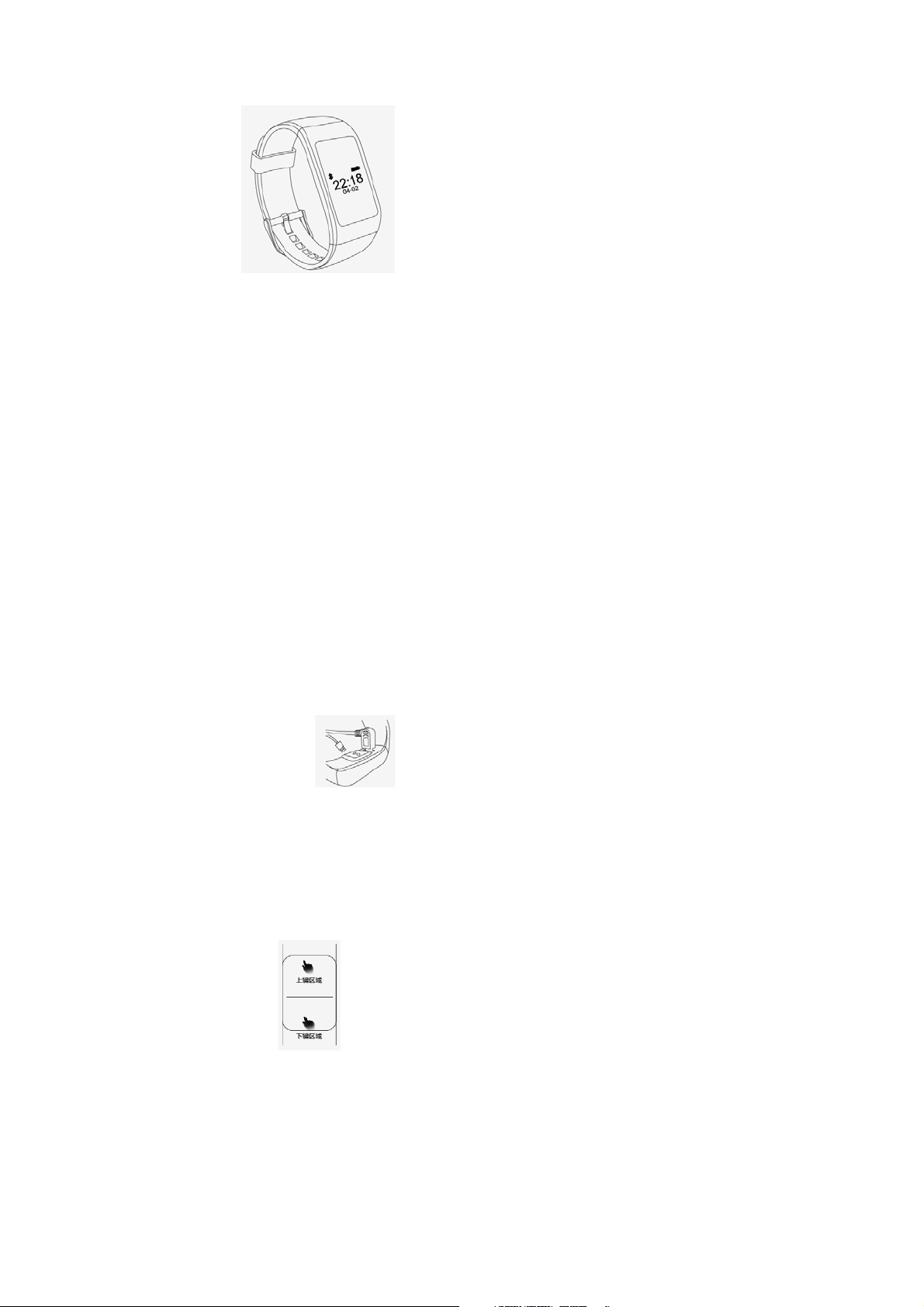
User Manual
Charging
Operation Chart
Power:5V,500MA-1000MA
Recharge time:60 minutes
Connecting with charger
Up and down key
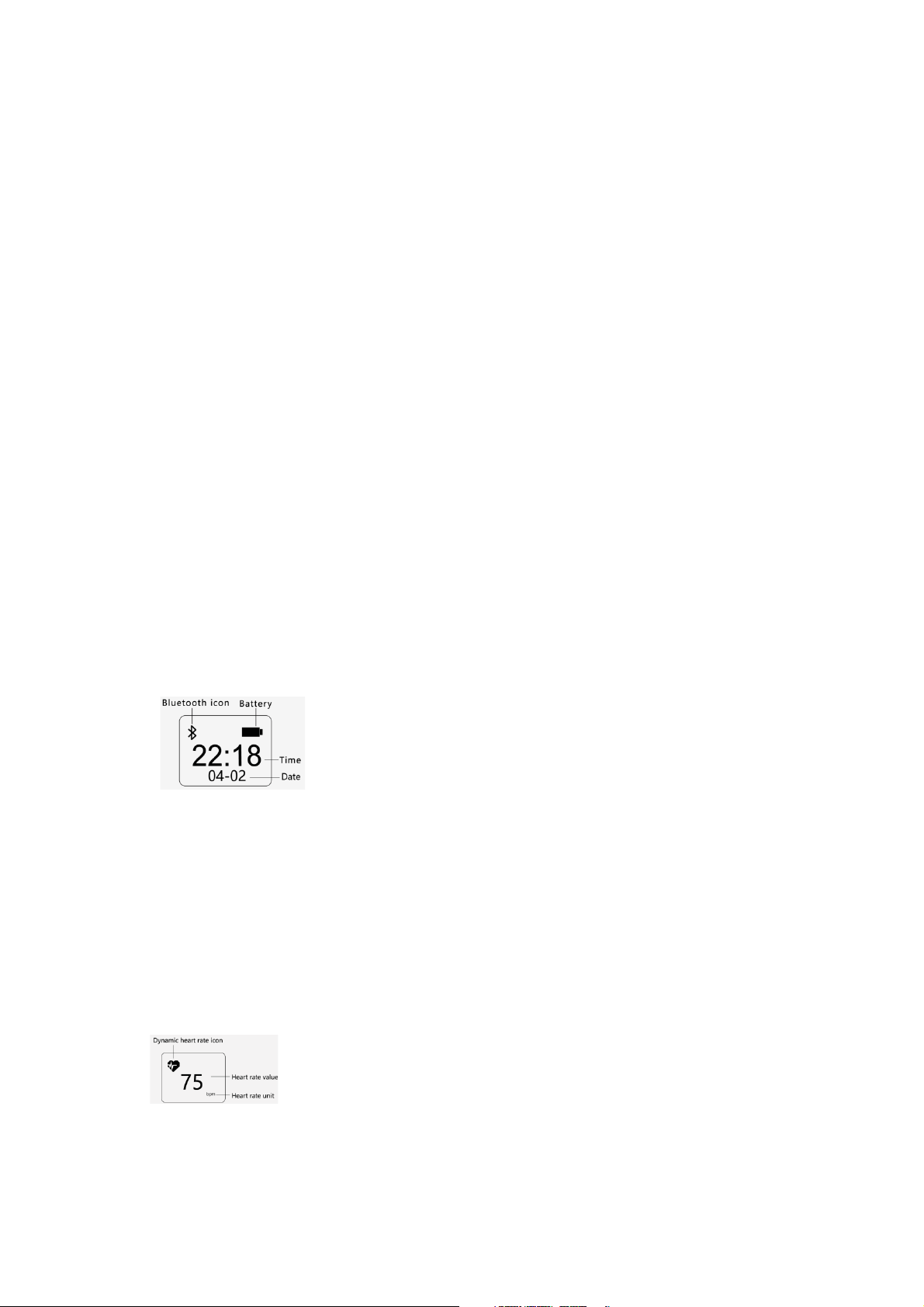
Operation
A flip of the wrist switch screen
Interfaces
Touch the up and down keys to switch the interface, and the screen will turn off
automatically after 10 seconds without operation, and default into time interface.
The interface will keep 10 seconds if the screen is off and also default into time
interface after 10 seconds.
Raise arm and shoulder parallelly for 1-2s,the screen lights up automatically for
easy to check the information.
1. Interface details
Bluetooth icon displays, it is connected, the icon will not
appear if it is not connected
2.Heart Rate Interface
On heart rate page, long touch the down key to turn on or off
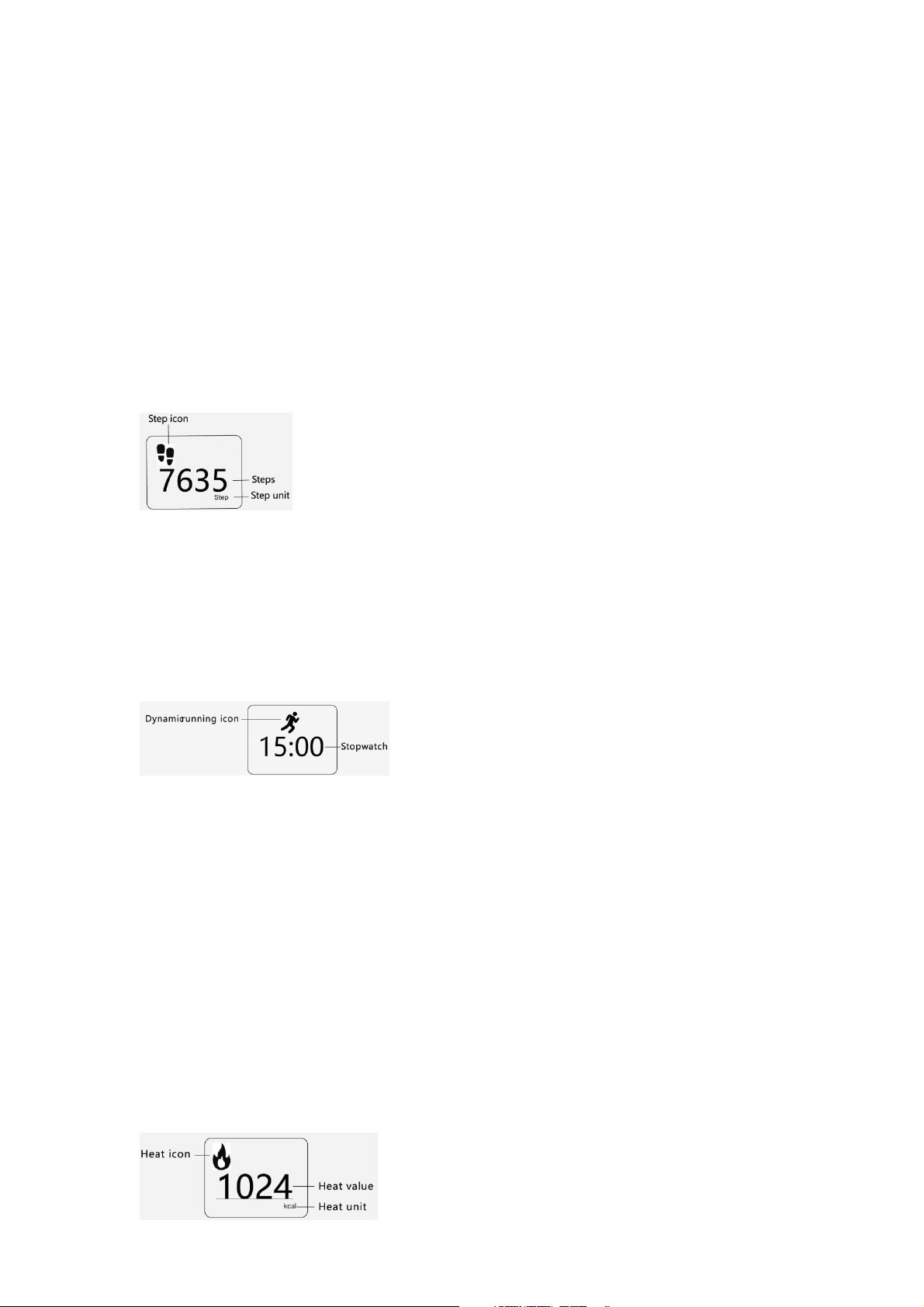
heart rate monitoring; long touch up key to lock the screen, and then screen
displays permanently heart rate icon flashes. Default is “--” flashing while there is
no data of heart rate and if it does not start heart rate, it only displays “--” without
flashing.
3.Pedometer Interface
4.Motion page
On pedometer interface, long touch to turn on
sports
monitoring, and wristband will open automatically heart rate monitoring and
pedometer. Long touch the down key again turn off sports monitoring
5.Heat page
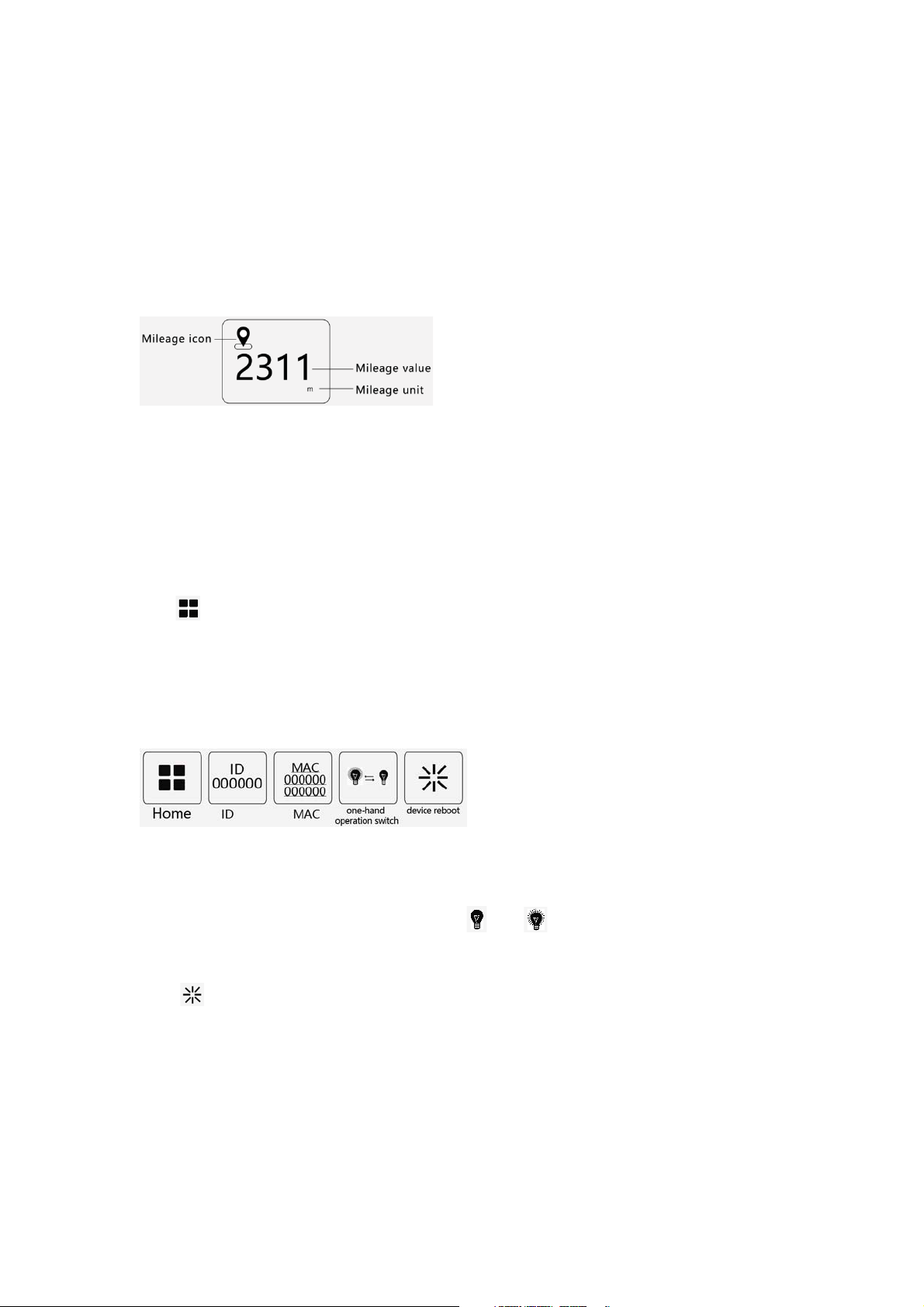
6.Mileage page
Device Management interface
BT connection
touch management icon switches , device ID, MAC address, one-hand operation
switch,reboot switch in turn, long touch down key to open and long press up key
to exit.
* Long press down key , one-hand operation icon off, on
* On interface, long touch down key, bracelet reboots to factory setting
(exclude fault rebooting)
