COSA Xentaur 707 User Manual

Model COSA 707
7 Gas Emissions Analyzer
USERS MANUAL
USER MANUAL
COSA 707

COSA Instrument Corporation USER MANUAL COSA 707
Operation Manual –
Please carefully read and follow all instructions before operating the analyzer.
1 Table of contents
1 TABLE OF CONTENTS ........................................................................................................... 2
2 INTRODUCTION ..................................................................................................................... 7
2.1 The COSA 707 ..................................................................................................................... 7
2.2 The company COSA Xentaur ............................................................................................... 7
2.3 Important general information (EN 50379) and VDI 4206 ..................................................... 7
2.4 Important information about the users/operation manual ...................................................... 7
3 SAFETY INFORMATION ......................................................................................................... 8
3.1 Safety regulations ................................................................................................................. 8
3.2 Specific safety regulations .................................................................................................... 8
4 RETURNED GOODS ............................................................................................................... 9
4.1 Return of hazardous waste .................................................... Error! Bookmark not defined.
5 MEASUREMENT PRINCIPAL ................................................................................................. 9
5.1 Gas flow diagram ............................................................................................................... 10
5.2 Electrochemical measured principle ................................................................................... 10
6 ANALYZER DESCRIPTION ................................................................................................... 12
6.1 Analyzer front ..................................................................................................................... 12
6.2 Analyzer Connectors - bottom side ..................................................................................... 12
6.3 Analyzer Connectors - top .................................................................................................. 13
6.4 Analyzer Back .................................................................................................................... 13
6.5 Condensate separator ........................................................................................................ 14
7 ACCESSORIES ..................................................................................................................... 15
7.1 Gas sampling probes ......................................................................................................... 15
8 OPERATING THE ANALYZER .............................................................................................. 16
8.1 The Display ........................................................................................................................ 16
8.2 The Keypad ........................................................................................................................ 16
www.cosaxentaur.com
2
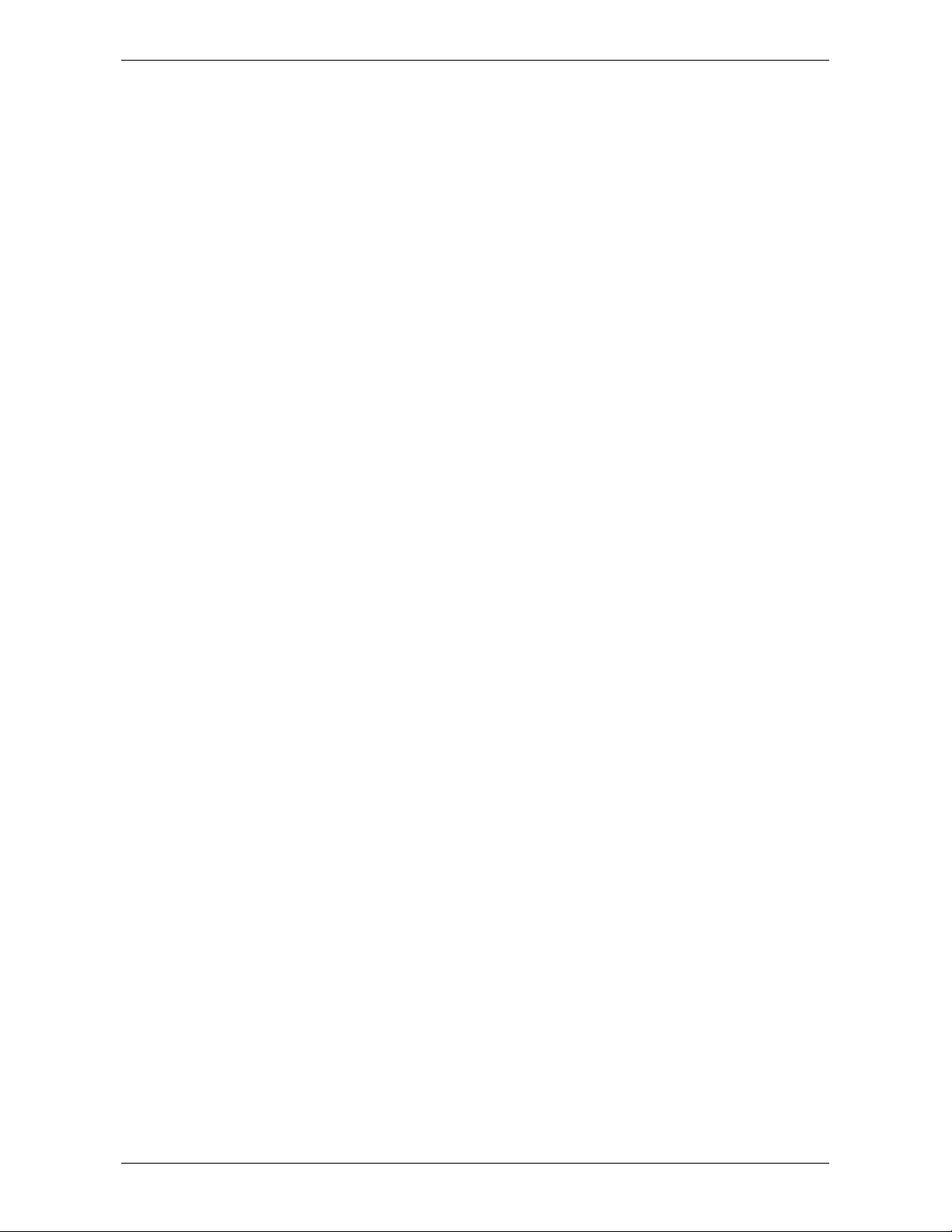
COSA Instrument Corporation USER MANUAL COSA 707
8.3 Menu configuration ............................................................................................................. 17
9 FIRST USE OF THE INSTRUMENT ...................................................................................... 18
9.1 Analyzer ready for operation .............................................................................................. 18
9.2 Analyzer settings ................................................................................................................ 18
9.2.1 Switch-ON protection .................................................................................................. 19
9.2.2 Setting printer type ...................................................................................................... 19
9.2.3 Bluetooth settings ........................................................................................................ 19
9.3 Setting time and date ......................................................................................................... 21
9.4 Configuration of measurement program ............................................................................. 22
9.4.1 Setting the CO ppm limit values .................................................................................. 22
9.4.2 Fuel type selection and O2 reference .......................................................................... 23
9.4.3 User definable fuel types ............................................................................................. 24
9.4.4 Configuration of the measurement window (display content) ....................................... 26
9.4.5 Configuration of the zoom function .............................................................................. 26
9.4.6 Change measurement program names ....................................................................... 26
9.4.7 Select core flow search ............................................................................................... 27
10 MAINTENANCE ................................................................................................................. 27
11 PREPARATION FOR EACH MEASUREMENT .................................................................. 27
11.1 Power supply ...................................................................................................................... 27
11.2 Auto Off .............................................................................................................................. 27
11.3 Measurement with battery charger/battery charging ........................................................... 27
11.4 Measurement with battery (Battery monitoring) .................................................................. 27
11.5 Operation temperature ....................................................................................................... 28
11.6 Condensate separator ........................................................................................................ 28
11.7 Connectors and leak tightness ........................................................................................... 28
11.8 Power ON and zeroing ....................................................................................................... 29
12 HOW TO TAKE A MEASUREMENT .................................................................................. 30
12.1 Selection of the measurement program .............................................................................. 30
12.2 Core flow search ................................................................................................................ 31
12.3 Measured Value Display ..................................................................................................... 32
12.4 Non-continous draft measurement ..................................................................................... 33
12.5 CO purging (optional) ......................................................................................................... 34
12.6 CO/H2 and BigCO (optional) .............................................................................................. 34
www.cosaxentaur.com
3

COSA Instrument Corporation USER MANUAL COSA 707
12.7 Test program ...................................................................................................................... 35
12.8 CO ambient ........................................................................................................................ 35
12.9 Temporary buffer ................................................................................................................ 36
12.9.1 Set values into temporary buffer .................................................................................. 36
12.9.2 To bring values back from the temporary buffer .......................................................... 36
12.10 Storage the measuring results ........................................................................................ 37
12.11 Printing the measurement results.................................................................................... 37
12.12 End of measurement....................................................................................................... 37
12.13 Last measurement results ............................................................................................... 38
12.14 Pressure measurement ................................................................................................... 38
12.15 Flow measurement (optional) .......................................................................................... 39
12.16 Differential temperature measurement ............................................................................ 42
12.17 External HC detector (optional) ....................................................................................... 42
12.17.1 Operating HC-detection ........................................................................................... 43
12.17.2 Setting alarm threshold and zreo point setting ......................................................... 43
12.17.3 Print-out ................................................................................................................... 44
13 DATA STORAGE ............................................................................................................... 45
13.1 Organisation of the data memory ....................................................................................... 45
13.2 Information about the data memory .................................................................................... 45
13.3 Site administration .............................................................................................................. 45
13.3.1 View and search sites ................................................................................................. 46
13.3.2 New entry and change of sites .................................................................................... 47
13.3.3 Delete sites ................................................................................................................. 48
13.4 Data transfer via SD Card (Option) ..................................................................................... 48
13.4.1 Import of Sites ............................................................................................................. 49
13.4.2 Export of Sites ............................................................................................................. 50
13.4.3 Export of Flue Gas Measurements .............................................................................. 50
13.4.4 Export of Differential Pressure Measurements ............................................................ 50
13.5 Measurements in the data memory .................................................................................... 51
13.5.1 View measurements .................................................................................................... 51
13.5.2 Delete measurements ................................................................................................. 52
13.5.3 Export measurements to a SD card (optional) ............................................................. 52
14 EXTRAS / ADJUSTMENTS ................................................................................................ 53
14.1 Maintenance adjustment menu ........................................................................................... 53
14.2 Manufacturer default settings ............................................................................................. 53
14.3 Service values .................................................................................................................... 54
www.cosaxentaur.com
4

COSA Instrument Corporation USER MANUAL COSA 707
14.4 Leak proof test ................................................................................................................... 55
14.5 Contents SD card ............................................................................................................... 56
14.6 Analyzer info ...................................................................................................................... 56
15 TECHNICAL SPECIFICATIONS ........................................................................................ 57
16 APPENDIX ......................................................................................................................... 59
16.1 Text input ........................................................................................................................... 59
16.2 Asking the user for a decision (pop up window) .................................................................. 59
16.3 Datatransfer with Bluetooth (optional) ................................................................................. 60
16.3.1 PDA-interface Bluetooth .............................................................................................. 60
16.3.2 PC-interface Bluetooth ................................................................................................ 60
16.3.3 Spezification ................................................................................................................ 61
16.4 Using the USB-Port ............................................................................................................ 61
16.5 Analysis and calculations ................................................................................................... 66
16.6 EG –Declaration of confirmity ............................................................................................. 66
www.cosaxentaur.com
5
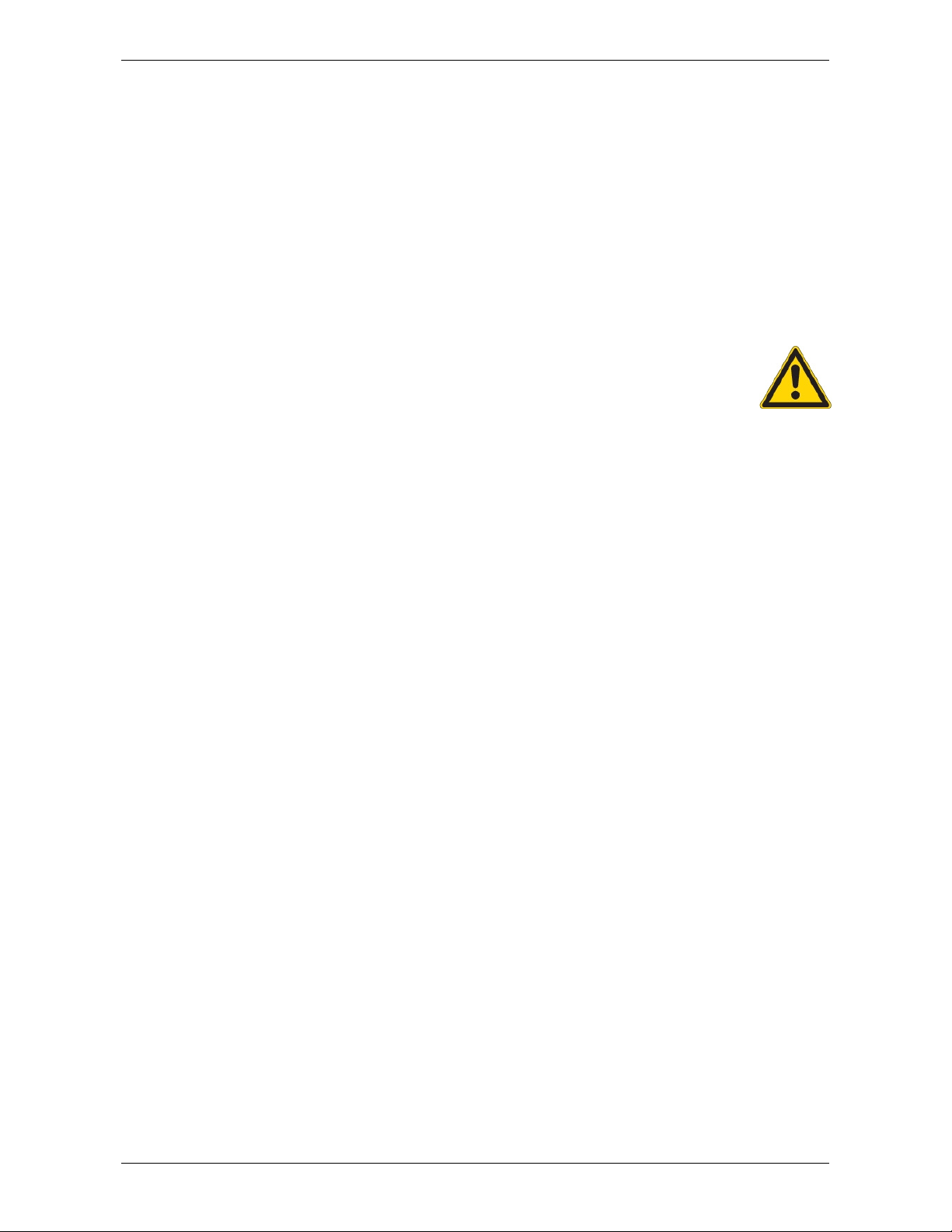
COSA Instruments USER MANUAL COSA 707 / OPTIMA 7
Inspect Shipment for Damage
Carefully inspect the entire shipment for damage in the presence of the shipper’s agent, removing
packaging material if necessary. Note any damage to packaging and/or goods on Packing List and
have it signed by the shipper’s agent prior to accepting the shipment. Submit damage claim to
Cosa immediately.
NOTE: Damage claims not received by COSA within 3 days of receipt of shipment will not be accepted.
Important notice!
This high quality electronic analyzer utilizes batteries that discharge even when the
analyzer is not in use. Therefore it is very important to charge the batteries every 4 – 6
weeks, even if the analyzer is not in use. When it is fully charged, the analyzer
should be switched on and allowed to zero itself before being switched off again. (see
chap. 11.8)
Failing to properly charge the batteries will void your warranty!
Save the original box and the packing material for use if the analyzer must be shipped in the future.
This manual is intended solely as a guide to the use of the product.
Cosa shall not be liable for any loss or damage whatsoever arising from content errors or misinterpretation of information’s from this manual or any mis-use resulting from the use of this manual.
www.cosaxentaur.com
6

COSA Instruments USER MANUAL COSA 707 / OPTIMA 7
2 Introduction
2.1 The COSA 707
The COSA 707 flue gas analyzer is used for:
• Precise flue gas measurement of almost any type of combustion
• Short control of measurements stacks, kilns, furmances and many other sites.
It can also be used (when optionals are activated or external equipment is used) for a number of
measurement tasks, such as:
• Flow velocity measurement of flue gas
• Differential measurement of pressure and temperature
• Combustibles detection with external HC sensor
You will find a list of all optionals for this analyzer on our web page or you can contact COSA or
our local representative.
The COSA 707 Analyzer is available in different versions. This manual will describe all versions
indicating optionals and features not always available on both versions.
2.2 The company
For over 25 years, COSA Instrument has focused on bringing state-of-the-art measurement
solutions to the North American market from leading instrument companies around the globe. The
pioneering approach of supporting its partners with full application engineering and service has
allowed COSA Instrument to successfully introduce new technologies to solve customer
measurement needs. Now combined with the advanced sensor technologies of Xentaur
Corporation, the new entity COSA Xentaur is supplying innovative measurement solutions to
customers worldwide.
2.3 Important general information (EN 50379) and VDI 4206
This analyzer is not designed to be used for continuous measurements.
Before using the analyzer verify the condition of the various parts of the analyzer, such as the
probe, the ambient air conditions, the condensate separator, star filter and the connectors for damage and/or blockages.
When starting up the analyzer it will take between 1 – 3 minutes to set to zero depending on the
condition of the sensors and of ambient.
The minimum zeroing time of the analyzer to achieve correct measurement values can be expected by 1.5 minutes!
Caution: Exposure to acids; aggressive gases such as sulphur; vapours such as thinners, gaso-
line, alcohol and paint, etc. can damage, reduce the life of, or destroy the sensors.
The life of the sensors depends on how they are used, maintained and treated. Typical average life
expectations are: O2 - 2 years; CO - 2 - 3 years; NO - 3 years, NO2 and SO2 approx. 2 – 3 years.
The use of the analyzer for regulatory purposes is subject to special regulations (for example a
periodical examination of the analyzer). Please obtain the appropriate regulations from your local
responsible authority.
2.4 Important information about the users/operation manual
The users/operation manual is an important part of this delivery. It will explain how to use this analyzer properly and sets forth safety and environmentally friendly procedues.
It is the responsibility of all users to read and familiarize themselves with this manual, paying particular attention to the safety instructions.
The most important safety details are listed in chapter 3 (Safety Information). Additional safety details in other chapters are clearly marked with an attention sign.
www.cosaxentaur.com
7
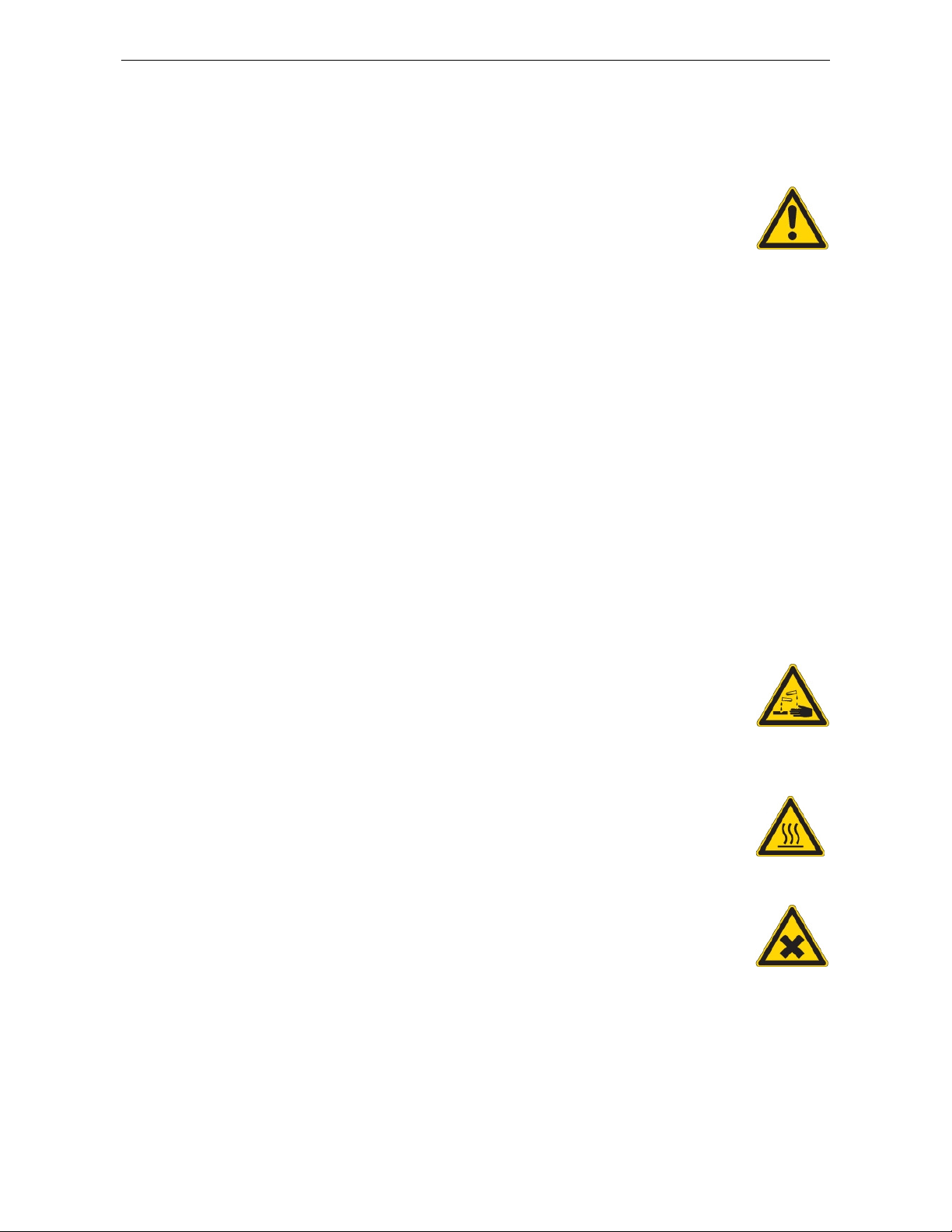
COSA Instruments USER MANUAL COSA 707
3 Safety Information
The following safety procedures must to be followed at all times. They are a significant and essential part of this manual. Failure to follow safety procedures can result in the loss of your warranty
claims.
3.1 Safety regulations
1. The COSA 707 analyzer may only be used as indicated in this manual.
2. Our analyzers are checked according to the following regulations:
VDE 0411 (EN61010) and DIN VDE 0701 before they leave the factory.
3. Technical products are designed and manufactured according to DIN 31000/ VDE 1000 and
UVV = VBG 4 of the professional guilds for fine mechanics and electrical engineering.
4. The analyzer complies to the essential requirements of the legal regulations of the member
states of the electro-magnetic compatibility (89/336/EWG) and to the low-voltage regulations
(3/23/EWG).
3.2 Specific safety regulations
1. Use only the battery charger supplied with the analyzer for this instrument
2. No part of the analyzer, including the metal probe tube and all other metal parts & accessories
are to be used as electric conductors.
3. The analyzer is not to be used in or under water.
4. The analyzer is not to be placed near or directly exposed to open fire or heat.
5. The specified probe temperature range is not to be exceeded, as the probe, temperature sensory mechanism and sensor could be damaged or destroyed.
6. The analyzer shall void dropping.
7. Caution: Moisture, being pumped out of the condensates trap can be slightly
acidic.
In case of skin contact IMMEDIATELY: clean affected parts of the body.
Avoid getting liquid in eyes.
Please carefully clean all parts that come into contact with the condensates.
8. After measurement, vent the analyzer with ambient air and allow the probe to
cool. A hot probe could cause burns or ignite flammable material.
9. The fumes from certain materials (for. example, cleaners, petrol, spirit, varnish)
may damage the sensors of the analyzer. Do not store or use these or other similar fluids near the analyzer.

COSA Instruments USER MANUAL COSA 707
4 RETURNED GOODS
Packing regulation of 12.07.1991
If your local waste facility does not except packing materials for disposal, you may return it to our
local sales representative. Packing materials returned to COSA must be returned prepaid.
5 MEASUREMENT PRINCIPAL
The analyzer draws a sample of the flue gases from the duct using a built-in gas pump through the
probe is cleaned and dryed using condensate separator with built-in filter and analyzes the extracted gas with electrochemical sensors.
www.cosaxentaur.com
9
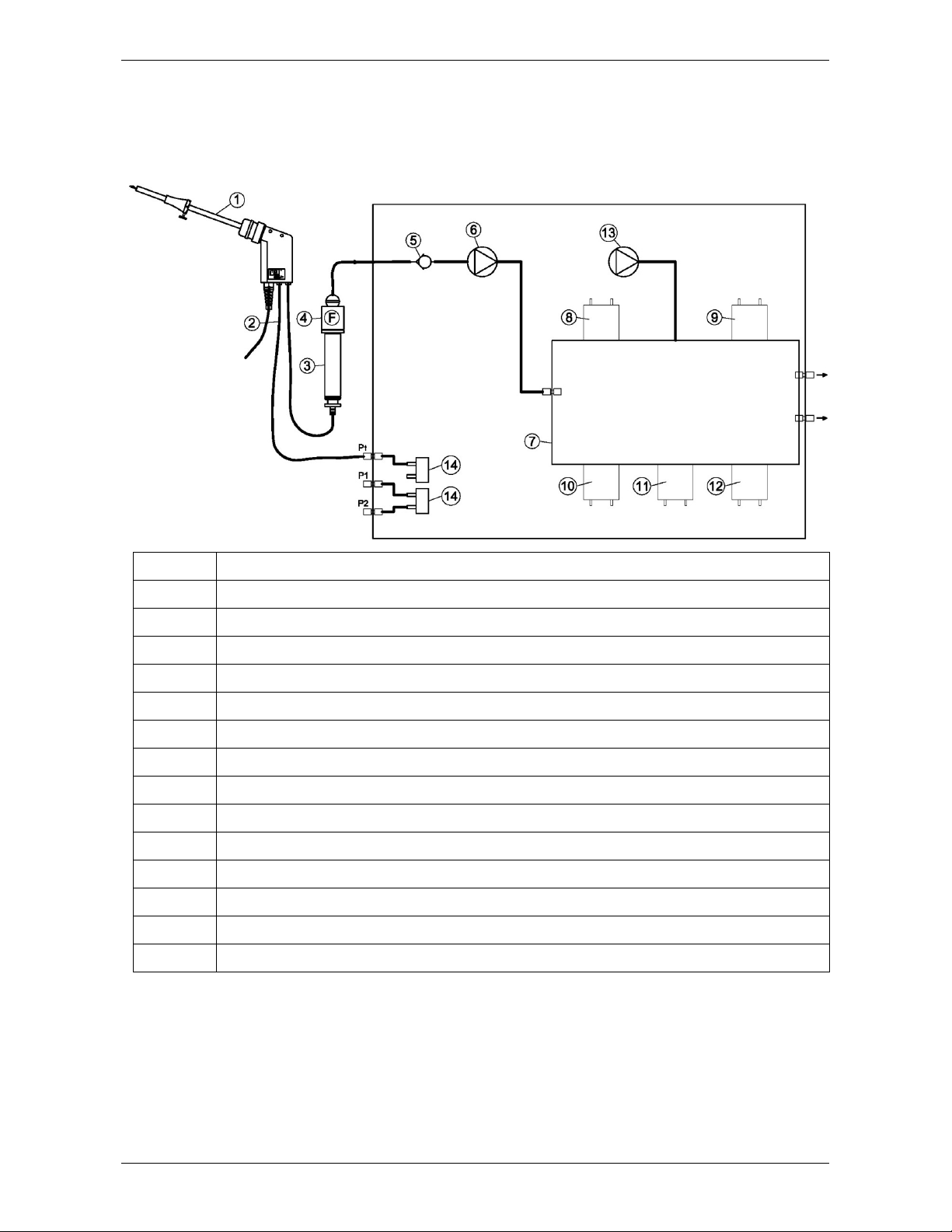
COSA Instruments USER MANUAL COSA 707
Draft and temperature are measured at the tip of the sampling probe.
5.1 Gas flow diagram
Gas flow diagram with CO purging pump
Position Description
1 Sampling probe
2 Triple hose
3 Condensate separator
4 Star filter
5 Non return valve
6 Gas pump
7 Sensor chamber
8 O2-Sensor
9 2. sensor
10 3. sensor
11 4. sensor
12 5. sensor
13 CO Purge pump
14 Pressure sensor *
* optional
5.2 Electrochemical measured principle
The oxygen content of the sample gas is measured with a 2 electrode electrochemical
sensor.
Toxic gases like carbon monoxide (CO), nitrogen oxide (NO), nitrogen dioxide (NO2), sulphur dioxide (SO2), and hydrogen sulphide (H2S) are measured with 3 electrode sensors.
The electrochemical sensors are based on gas diffusion technology.
www.cosaxentaur.com
10
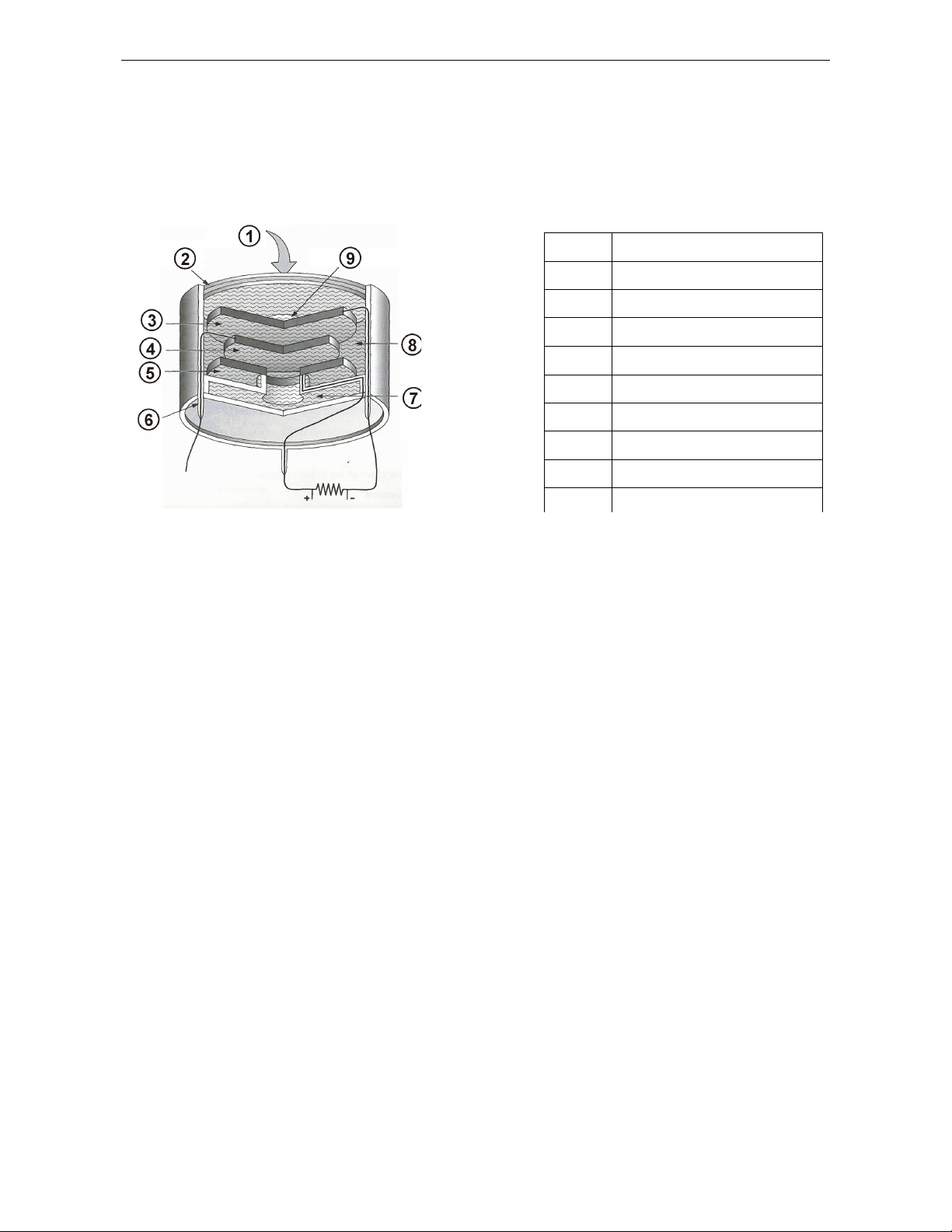
COSA Instruments USER MANUAL COSA 707
The advantage of this technology is that the signal generated is direct proportionally and
linear to the volume concentration (% or ppm) of the analysis gas components.
The 3 electrodes are: S (sensing electrode), C (counter electrode) and R (reference electrode).
When the gas being measured contacts the sensing electrode, it reacts on the electrode surface
either through oxidation (for example CO, SO2, NO) or reduction (like NO2, and Cl2).
Example: CO sensor:
Pos.
1 Sample gas
2 Particle filter
3 Sensing Electrode
4 Reference Electrode
5 Counter Electrode
6 Connection pin
7 Electrolyte reservoir
8 Electrolyte
9 Capillary diffusion barrier
CO reacts at the sensing electrode as follows:
CO + H2O -> CO2 + 2H+ + 2e-
and at the counter electrode, oxygen from air will be re-oxidized to water:
½ O2 + 2H+ + 2e- -> H2O
The sensor supplies a constant current signal (µA-range) that is monitored and analyzed. The current intensity is dependant upon the volume concentration of the sample gas, while other parameters like temperature and cross sensitivity are calculated by the analyzer.
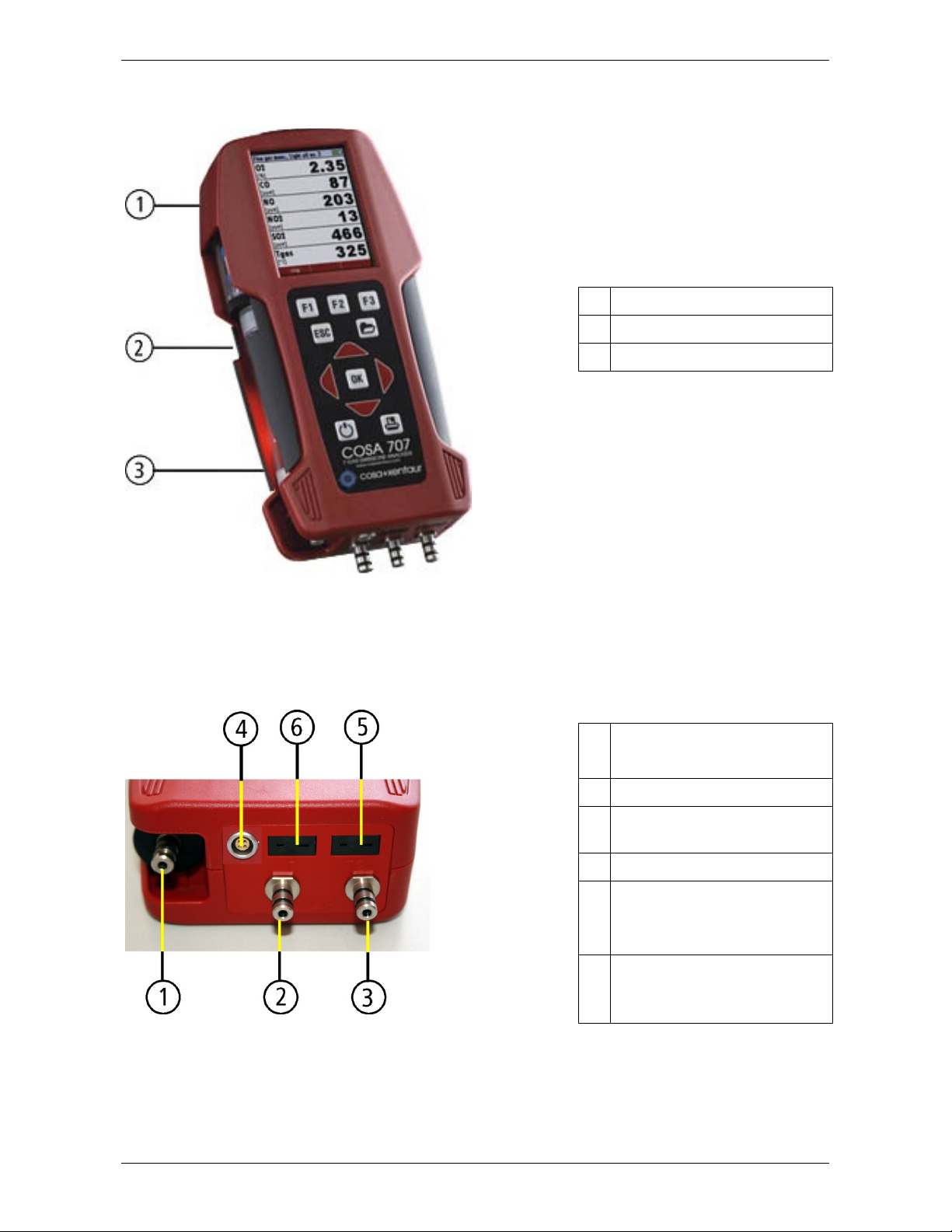
COSA Instruments USER MANUAL COSA 707
6 ANALYZER DESCRIPTION
6.1 Analyzer front
1 Display
2 Condensate separator
3 Key pad
6.2 Analyzer Connectors - bottom side
1 Sampling probe connection
Condensate separator
2 Pressure connection 1 (Draft)
3 Pressure connection 2
(Differential pressure)
4 Connector AUX (optional)
5 Temperature connection 1 /
T-Ambient air (combustion
air)
6 Temperature connection 2 /
T-gas
Note:
If during zeroing T air (5) is disconnected, then value of T gas at the end of zeroing will be used. In
this case, the measuring value will be displayed green coloured.
If T air (5) will be connected during the measurement, then true T air measurement will occur and
the display color changes from green to black.
www.cosaxentaur.com
12
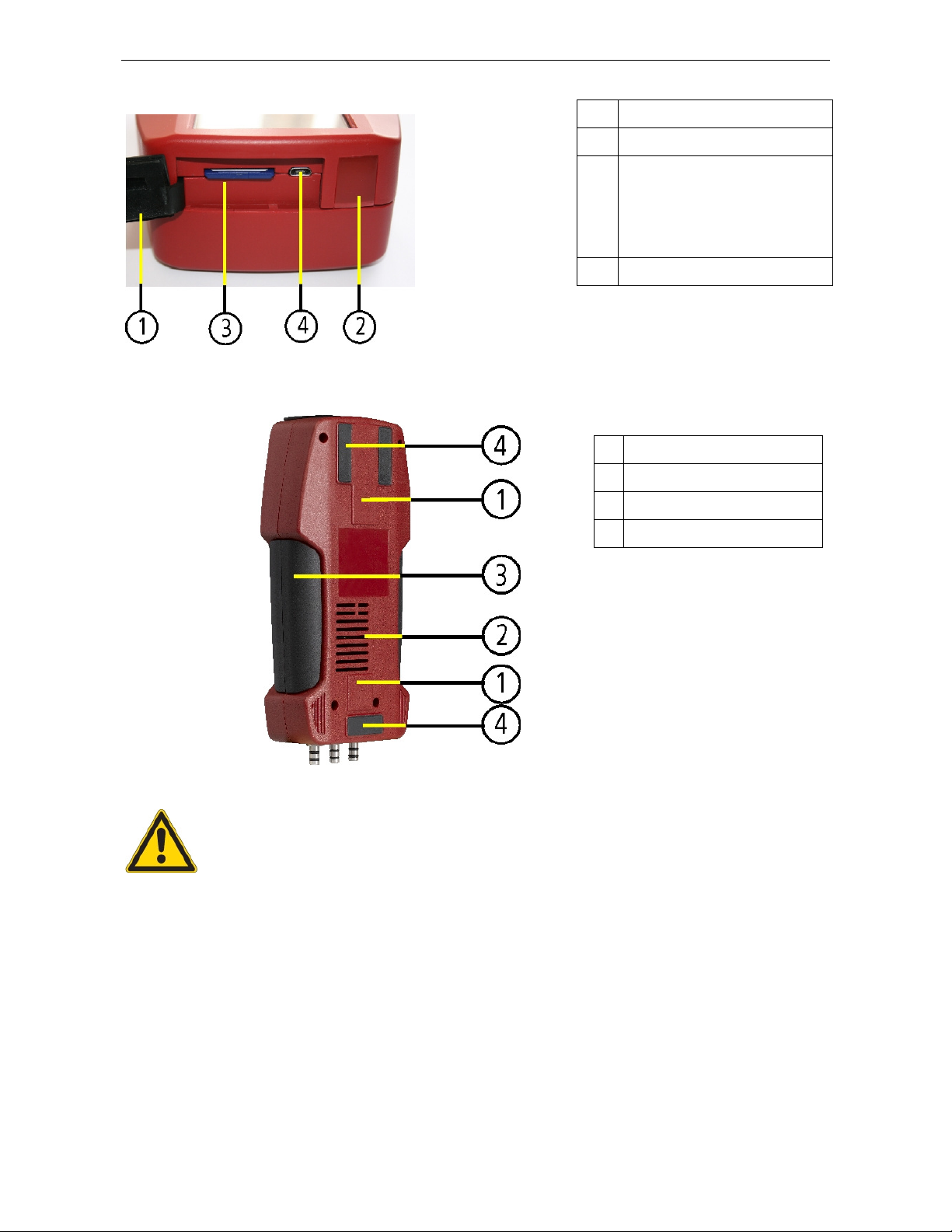
COSA Instruments USER MANUAL COSA 707
6.3 Analyzer Connectors - top
1 Cover
2 IR-interface
3 SD-card reader
(only by using a COSA-SDCARD we can assure the
compatibility of all analyzer
functions)
4 USB-port and charging port
6.4 Analyzer Back
1 Fixing magnets
2 Gas outlet
3 Handle strip
4 Analyzer feet
Important!
During measurement the gas outlet may not be covered
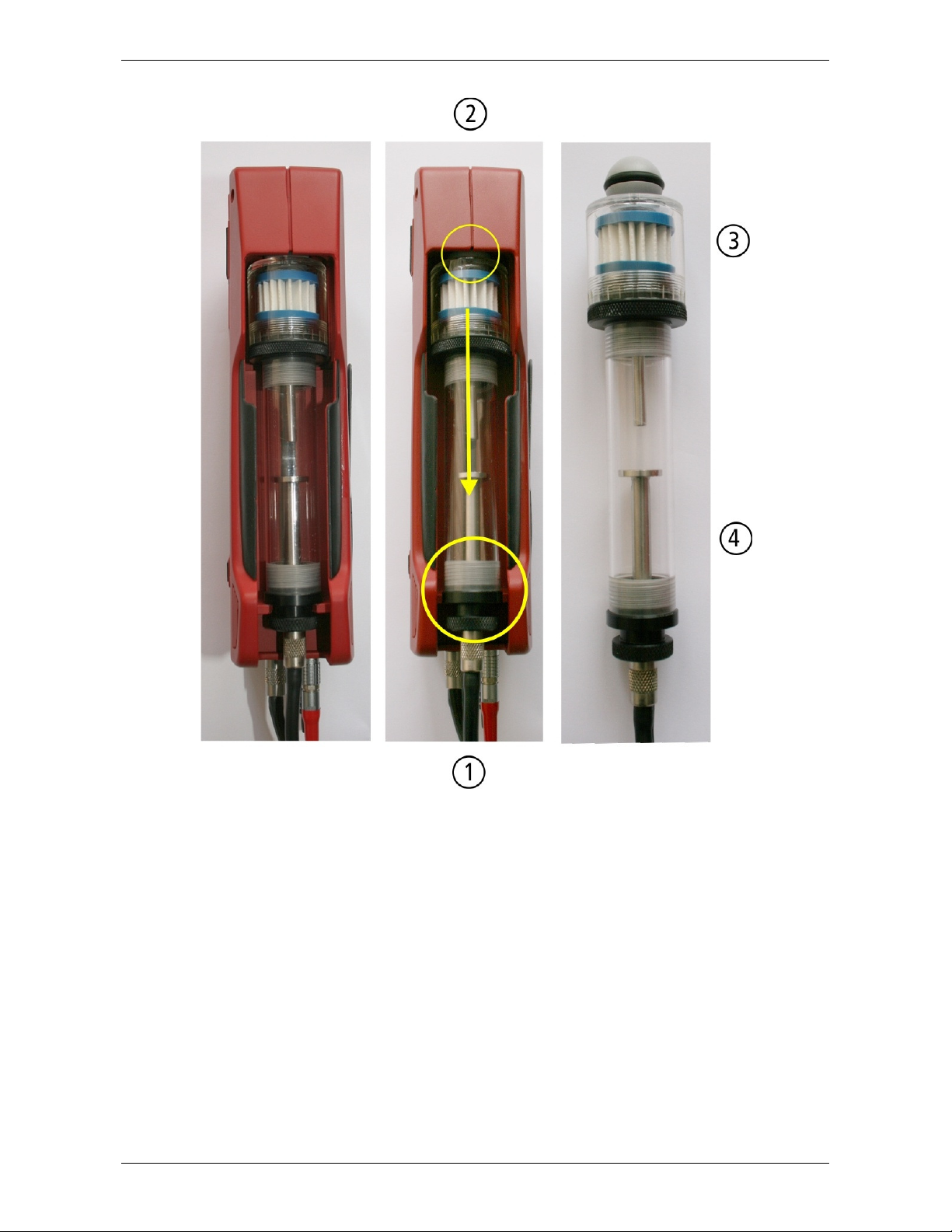
COSA Instruments USER MANUAL COSA 707
6.5 Condensate separator
Remove the condensate separator by pulling it towards you (1) out of the groove of the COSA 707
housing, then pull it downwards (2).
The condensate show glass is screwed into the plug. The complete condensate separator can easily be taken apart for cleaning or for exchanging the star filter. (Condensate separator details are
included in the service manual)
After cleaning a leaknes check (see chap. 14.4) must be done!
www.cosaxentaur.com
14
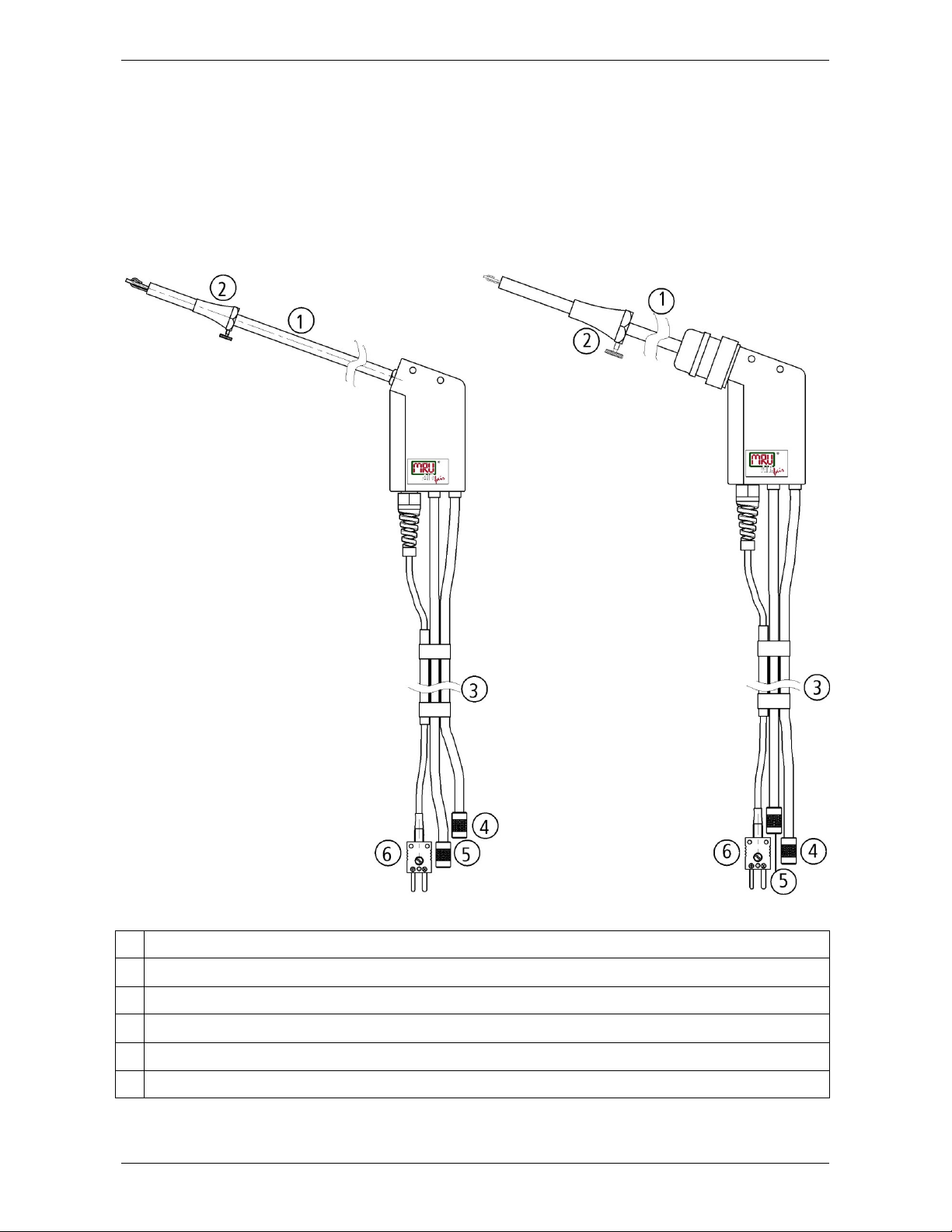
COSA Instruments USER MANUAL COSA 707
7 ACCESSORIES
7.1 Gas sampling probes
The COSA 707 is available with different probes, both with fixed and exchangeable probe tubes.
A complete list of available probes can be found in the current price list of this analyzer.
Below are two different probe types:
Probe ST Probe SF
With 180 mm probe pipe (fixed) With 300 mm exchangeable probe pipe
and 1,5 m sampling line and 2,7 m sampling line
1 Probe tube
2 Probe cone ( high grade steel)
3 Triple hose (NBR or Viton)
4 Connector for sample gas measurement
5 Connector for draft measurement
6 Connector for temperature measurement
www.cosaxentaur.com
15
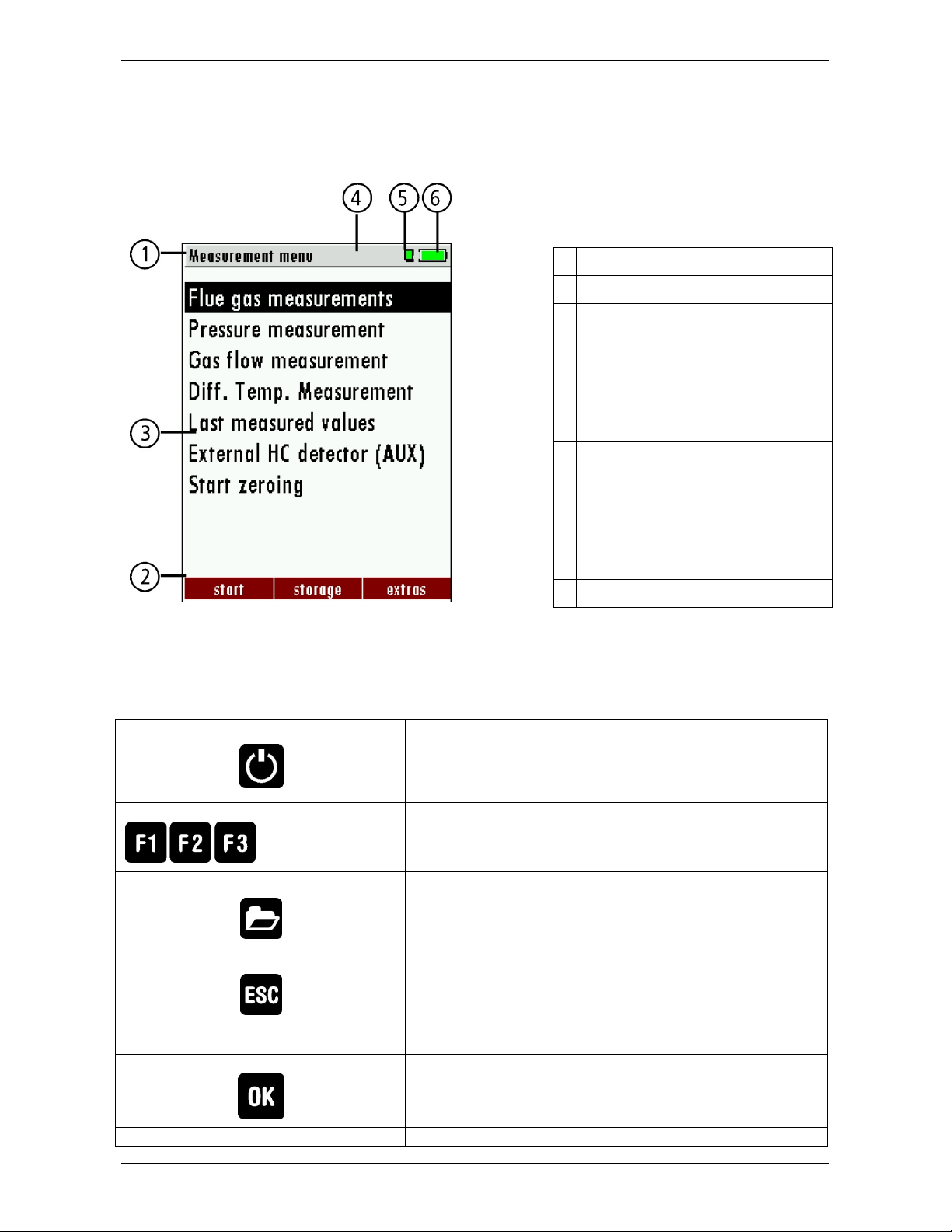
COSA Instruments USER MANUAL COSA 707
6
8 OPERATING THE ANALYZER
8.1 The Display
All information required to operate the analyzer is displayed as shown below.
1 Menu bar
2 Function key bar
3 Display panel
-
Menu
-
Measurement value
-
…
4 Zeroing active
5 SD-Card in the slot
-
Indication green
Read- and write access
8.2 The Keypad
Description and function of the keys:
ON/OFF
Function Keys
Menu Key
ESC Key
Press to start the analyzer without delay. The power off
function will be delayed to protect the sensors. If there is
not enough ambient air the analyzer will recommend the
purging of the sensors.
Activates the functions seen on the display (2 function
key bar)
Will show all available functions in the window that is
currently in use – also those which have an individual
key on the key pad like the printer and the three function
keys.
Abort or return to the menu above
-
Indication yellow
only Read access
(SD-Card write protected)
Battery charge condition
www.cosaxentaur.com
Arrow Keys
OK Key
Printer Key
Jump in between lines, change values
Confirmation key, select a marked menu point
Activates the printer function in the measurement and
16
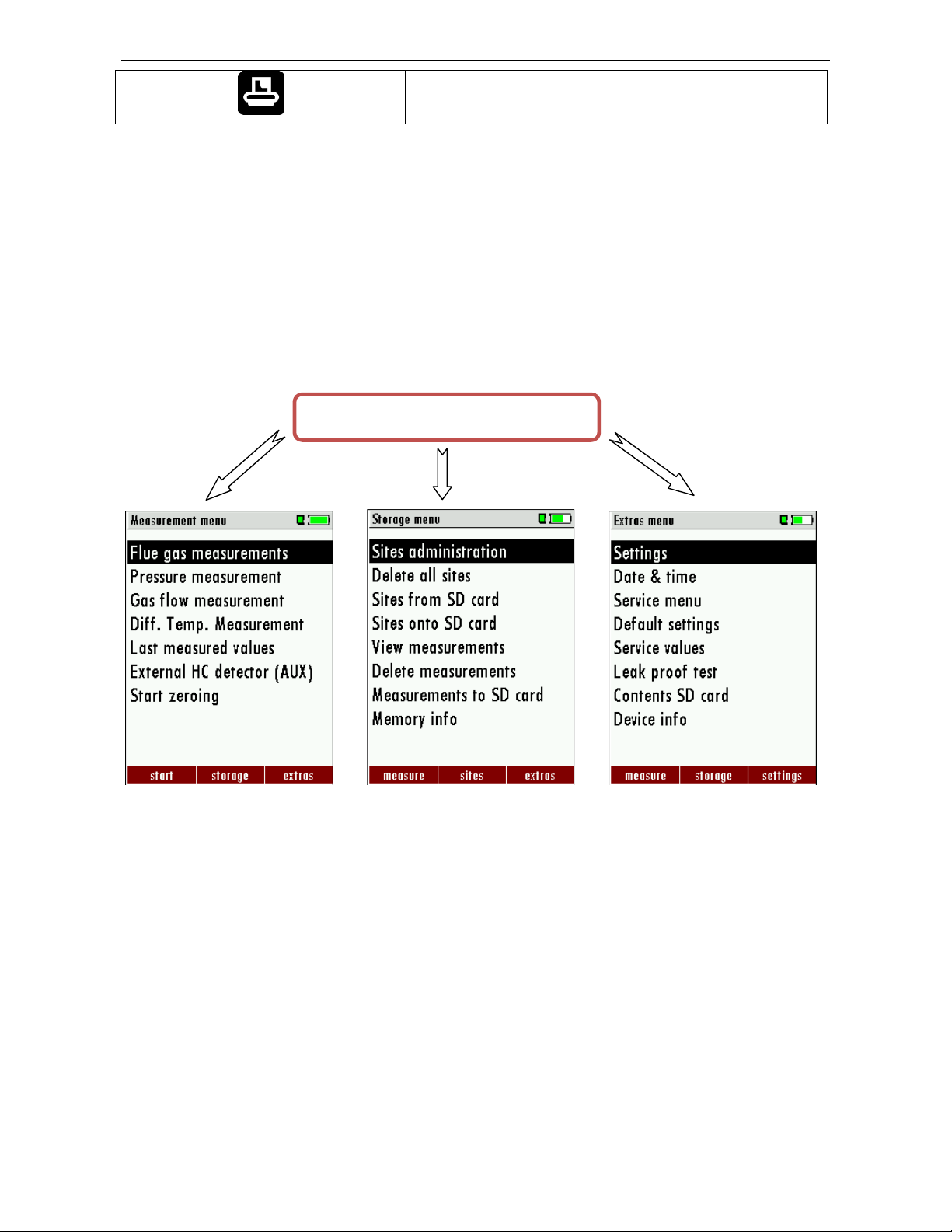
COSA Instruments USER MANUAL COSA 707
COSA 707
service window.
8.3 Menu configuration
The COSA 707 organizes all available actions in three main menus:
• Menu Measurement all tasks for the measurement programs of
the analyzer. Here you can select all installed and available measurement programs.
• Menu Memory all tasks for the management of the data memory
available.
• Menu Extras all the other available tasks – for management and
customizing your analyzer.
The topic „Flue gas measurements“ is a standard feature in
Please read chapter 13 for
details.
Please read chapter 14 for
details.
every analyzer and is explained in chapter 12. Other
menu points are optional and
will be explained either in this
manual or in an additional
manual or flyer.
You can jump in between the 3 main menus with the 3 function keys (according to the displayed
name on the screen).
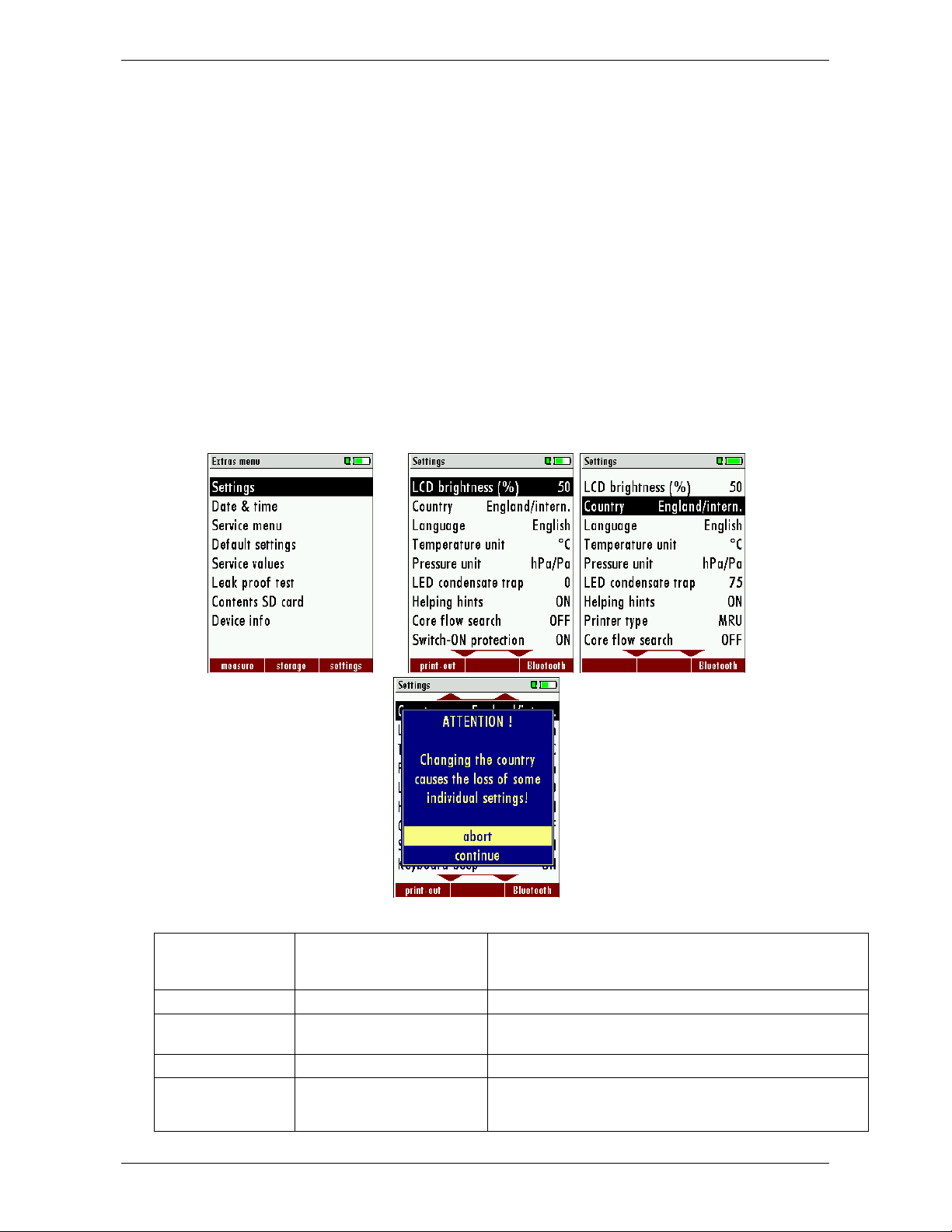
COSA Instruments USER MANUAL COSA 707
9 FIRST USE OF THE INSTRUMENT
After the analyzer has been inspected and is ready for start up it can be switched on and personalized settings can be entered. These settings can be changed at any time.
9.1 Analyzer ready for operation
• Unpack the analyzer, read the complete manual
• The analyzer was shipped completely assembled, in working condition and ready for opera-
tion. It is recommended that the analyzer is thoroughly inspected for completeness and
damage.
• Recommendation: charge the batteries for 8 hours prior to use.
• Check/Change date and time
9.2 Analyzer settings
The “Settings” menu allows to configure some instrument specific paramteres.
In the main menu “EXTRAS“ = “F3 key” - scroll down to “Settings“ then press the “OK“ key, By selecting a line the parameter value can be changed by the arrow keys.
OK
LCD brightness
Language DE/GB/FR/ITCZ/RO/TR/ES/ Select device languages
Country DE/USA/GB/IT/AT/RO/ES/
Temperature Unit °C, °F Change the unit for temperature in all screens
Pressure Unit Pa, hPa/Pa, hPa, kPa/Pa,
5 – 100 % Display-brightness, depending on temperature and also
on the personal judgement of the user, at 20°C a value of
ca. 50% is normal
Enables some country specific parameters like fuel
plus others
kPa, mbar, mmH2O,
cmH2O, inH2O, mmHg,
types, calculated values etc.
Change the unit for pressure in all screens. The meaning
of hPa/Pa and kPa/Pa is that the instrument performs a
dynamic change of unit depending on the absolute value
www.cosaxentaur.com
18
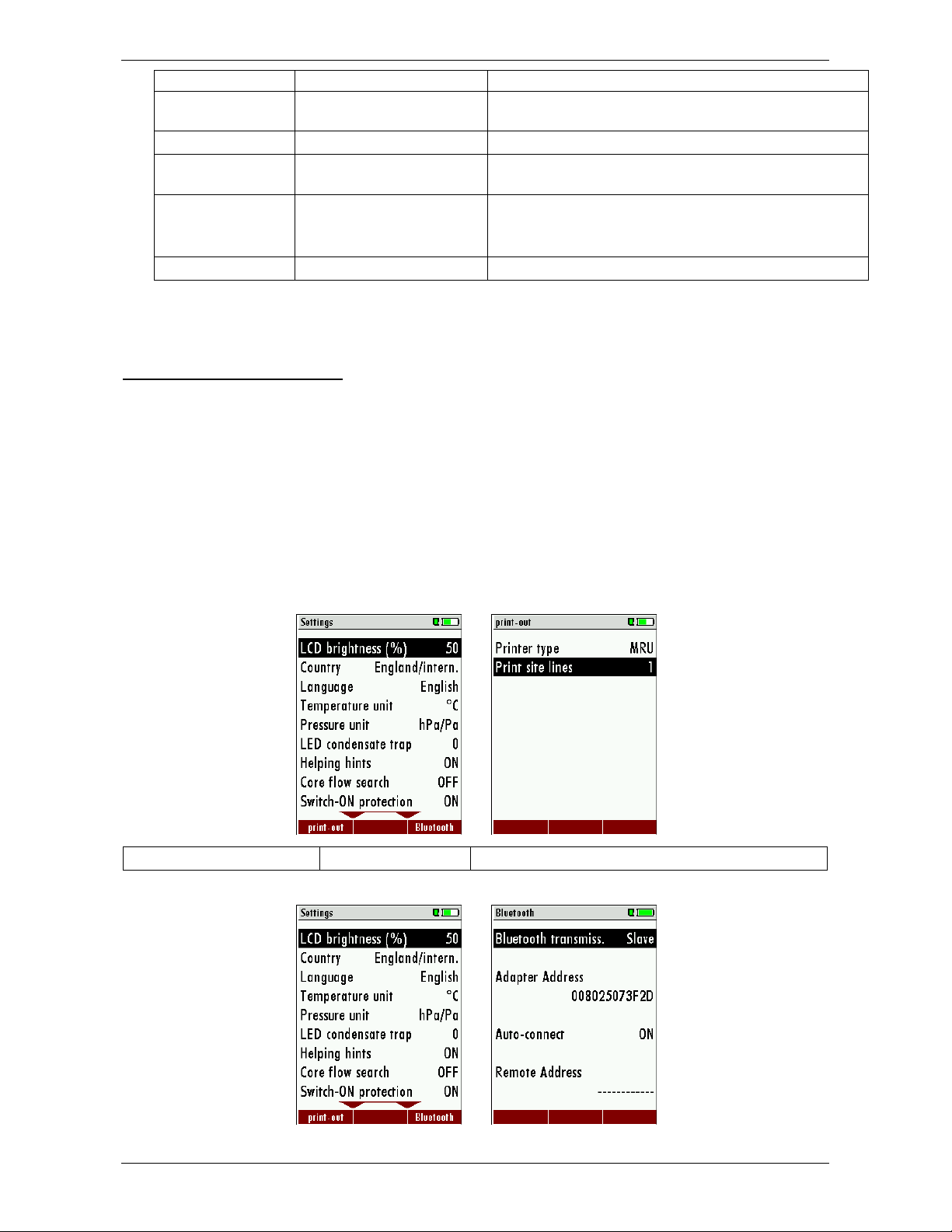
COSA Instruments USER MANUAL COSA 707
inHg, PSI, of pressure.
LED condensate
trap
Helping hints ON / OFF Helpful hints activated or deactivated (explanation below)
Core flow search ON / OFF Core flow search before start of each flue gas measure-
Switch-ON protection
Keyboard beeper ON / OFF Keyboard beeper activated or deactivated
0 … 150 Change the brightness of the condensate separator LED
ment: activated or deactivated
ON / OFF
If activated and if ON key is pressed (possibly inadvertently), then the message „3 seconds OK key
press “ displays
Explanation for “Helping hints”:
Some helpful hints which are very useful for an inexperienced user but are not needed by experienced users, can be activated or deactivated. The following hints will be affected:
“Zeroing finished, Sensors are ready. Analyzer ready for measurement.”
“Reminder! Charge batteries at regular intervals!”
“Measurement stopped/started.”
9.2.1 Switch-ON protection
If activated and if ON key is pressed then the message: „Switch-ON protection is activated – Press
OK for 3 seconds“ is displayed. Now press the OK botton on the centre of the keypad for three
seconds.
9.2.2 Setting printer type
F1
Printer type COSA / HP Select printertype
9.2.3 Bluetooth settings
F3
www.cosaxentaur.com
19

COSA Instruments USER MANUAL COSA 707
If RemoteData, OnlineView or MRUConnect (PDA) with Bluetooth is used, the SLAVE move mode
must be selected. The auto connect mode must be switched OUT.
(Further description in the manual part of 2 OPTIONS)
www.cosaxentaur.com
20
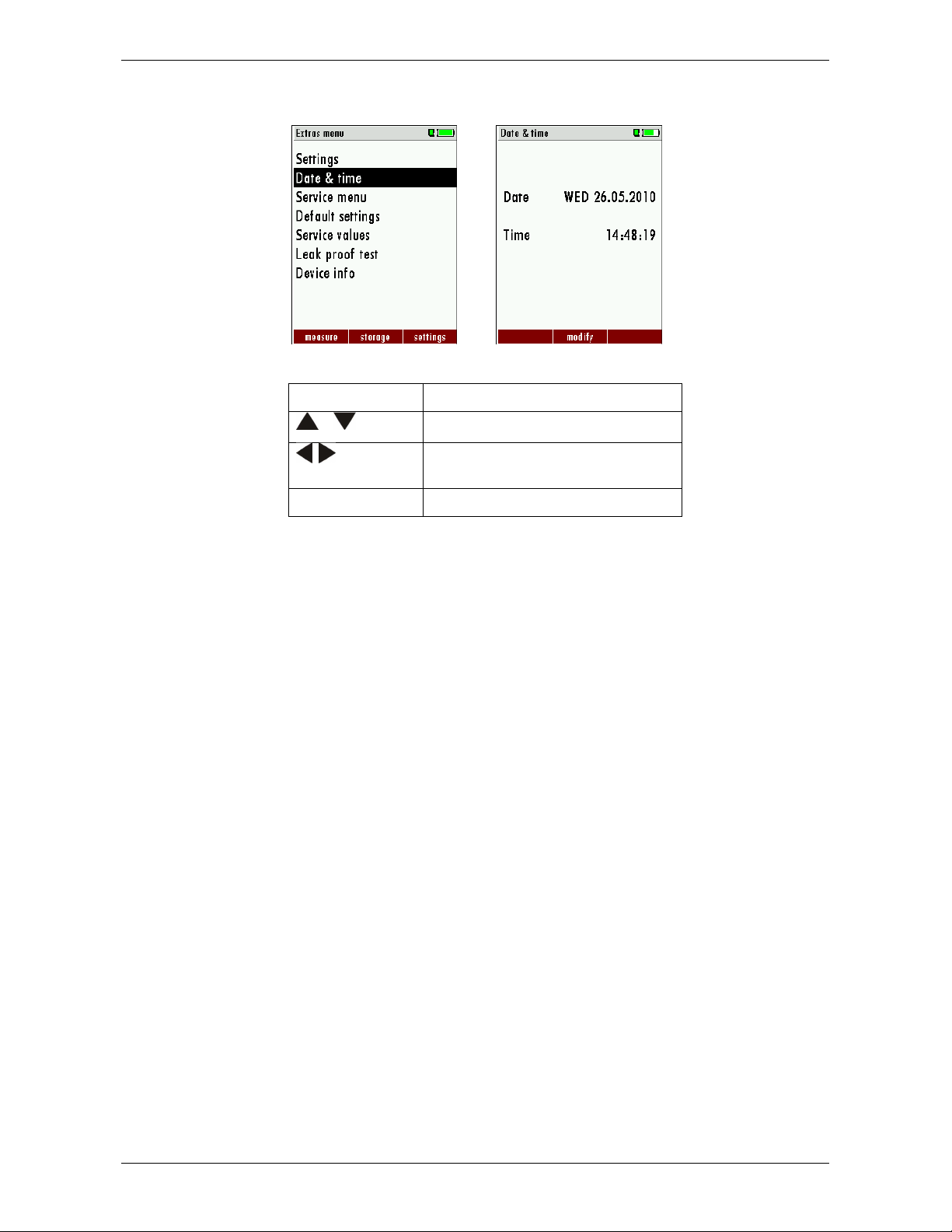
COSA Instruments USER MANUAL COSA 707
F2
9.3 Setting time and date
OK
Edit
,
ESC
Change the marked number
Move the cursor to the next position
Return to
Extra-Menu
www.cosaxentaur.com
21
