Page 1
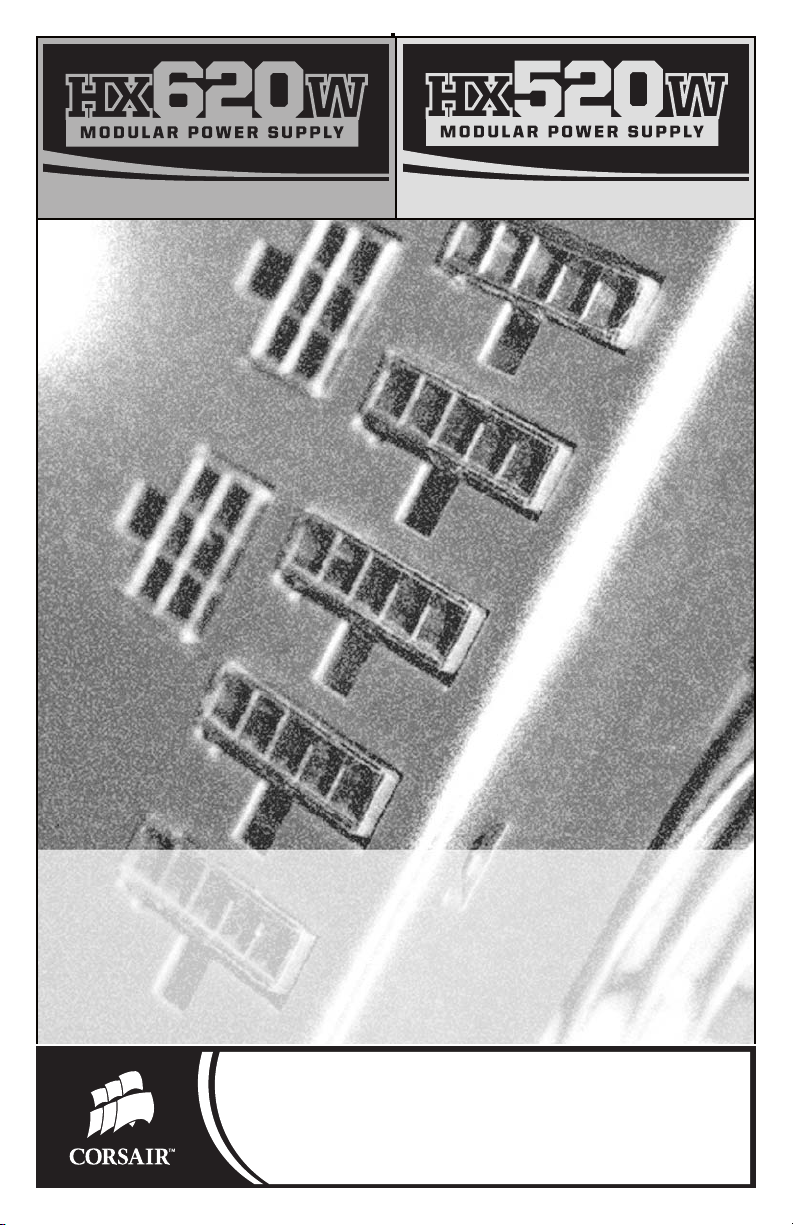
Corsair HX620W/HX520W
Modular Power Supply
User’s Manual
Corsair HX620W/HX520W Benutzerhandbuch
Manuel d’utilisation du Corsair HX620W/HX520W
Manuale utente Corsair HX620W/HX520W
Corsair HX620W/HX520W Manual del Usuario
Page 2

■ Introduction
The Corsair HX620W/HX520W power supply is the most versatile and robust power
supply available in the market today. Utilizing superior triple +12V power rails and a
whisper quiet double ball-bearing 120mm fan, the HX620W/HX520W is ready for
tomorrow’s most power hungry components. The HX620W/HX520W conforms to
the latest ATX12V 2.2/EPS12V 2.91 and RoHS standards, and delivers unparalleled
continuous power to all of your critical system components reliably and safely. Corsair’s
easily detachable and flexible modular cables allow you to use only the cables you
need and enhance the air flow inside your system. The HX620W/HX520W is backed
with a 5 year warranty and Corsair’s legendary customer service.
Congratulations on your new Corsair HX620W/HX520W Power Supply!
■ Corsair Advantages
The HX620W/HX520W is packed with latest technology and features:
• Supports the latest ATX12V v2.2 and EPS12V 2.91 standards and is
backwards compatible with ATX12V 2.01 systems.
• Guaranteed compatibility with dual-GPU configurations.
• Double forward switching circuitry design offers high efficiency, up to
80% under wide load range.
• 99% Active Power Factor Correction provides clean and reliable power
to your system.
• Universal AC input 90~264V automatically scans and detects the correct
voltage. No more hassle of flipping that tiny red switch!
• Ultra quiet 120mm double ball-bearing fan delivers excellent airflow at an
exceptionally low noise level by varying the RPM in response to temperature.
• Triple 12V Rails provide independent reliable power to the CPU, video card
and other components with a combined rating of 50A (40A on 520W)
maximum! Advanced circuitry design that automatically enable power sharing
between the triple +12V rails in an event of overload on any single +12V rail.
• Powerful +5Vsb rail with 3A rating.
• Over Current/Voltage/Power Protection, Under Voltage Protection, and Short
Circuit Protection provide maximum safety to your critical system components.
• 105° C rated industrial grade capacitors provide uncompromised performance
and reliability, delivering 4 times the lifespan of conventional 85° C rated
capacitors.
3
Page 3
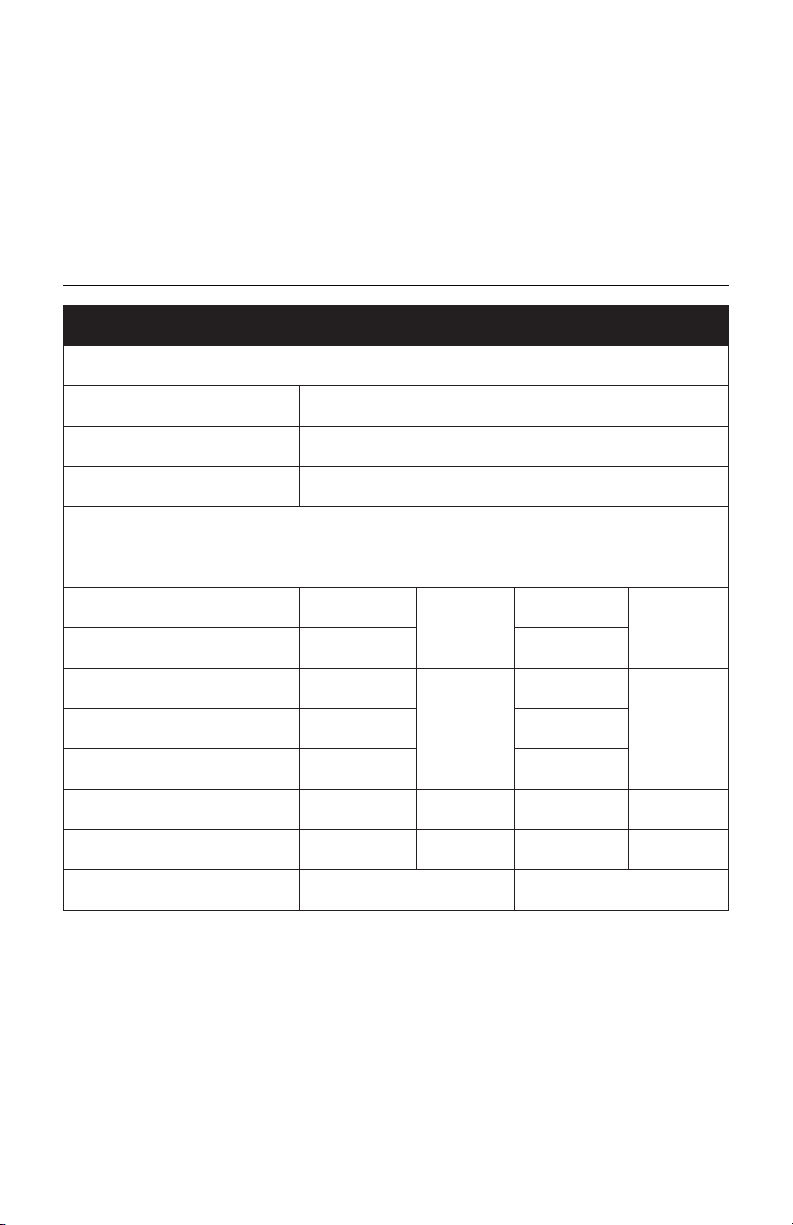
4
• Enhanced modular flexible cables enable easier cable routing and increased
airflow in the system.
• Gold plated connectors provide oxide free ultra low-resistance contact between
the power supply and critical system components.
• 5 year warranty and lifetime access to Corsair’s legendary technical support and
customer service.
■ Power Supply Specifications
Model CMPSU-620HX CMPSU-520HX
AC Input
AC Input Rating
DC Output
90-264VAC
Input Current
5~10A
Frequency
47Hz~63Hz
Max
Load
Max
Output
Max
Load
Max
Output
+3.3V
24A 24A
170W
600W
140W
480W
9.6W 9.6W
15W
15W
+5V
30A
24A
+12V1
18A 18A
+12V2
18A 18A
+12V3
18A 18A
-12V
0.8A 0.8A
+5VSB
3A 3A
Total Power
620W 520W
Page 4

■ Package Contents
• Corsair HX620W/HX520W Power Supply unit with 24-pin main power
connector, 4-pin +12V connector and 8-pin EPS12V connector.
• User Manual
• Corsair enhanced modular cable set, consisting of the following:
– 2 x 800mm 4-pin peripheral power
connector cables with
three connector heads.
– For HX620W: 2 x 450mm 4-pin
peripheral power connector cables
with two connector heads.
– For HX520W: 1 x 450mm 4-pin
peripheral power connector cables
with two connector heads.
Note: The 4-pin peripheral power connector is widely used on
devices such as IDE hard drives, CD-ROM drives, optical drives,
and on certain AGP video cards.
– 2 x 550mm PCI Express connector cables.
Note: The 6-pin PCI Express power connector is used
on PCI Express video cards.
– For HX620W: 2 x 800mm SATA connector
cable with three SATA connector heads.
– 1 x 650mm SATA connector cable with
two SATA connector heads.
– For HX520W: 2 x 650mm SATA connector
cable with two SATA connector heads.
Note: The SATA power connector is used on SATA hard
drives or SATA CDROM drives.
– 1 x Y-adapter with a 4-pin female
peripherals power connector at one
end and two female small 4-pin Floppy
power connectors at the other.
Note: The small 4-pin power connector is widely used
on floppy drives, and certain fan control panels.
– 1 x Y-adapter with a 4-pin female
peripherals power connector at one
end and two female 4-pin peripherals
FAN ONLY power connectors at the other.
Note: The Fan only power connector is strictly used on fans.
• AC Power cord
• Cable ties
• Mounting screws
• Corsair case badge
5
Page 5

6
■ Installation
Before proceeding with installation, please read through this manual in its entirety.
Step A: Building a brand new system:
(If you are replacing your existing power supply, please go to step B.)
1. Please make sure the HX620W/HX520W is not connected with an AC
power cord.
2. Follow the directions in your chassis manual and install the HX620W/
HX520W with the screws provided.
3. The main 24-pin power cable attached on the HX620W/HX520W has a
detachable 4-pin mechanism in order to support either a 24-pin or a 20-pin
socket on the motherboard.
a. If your motherboard has a 24-pin socket, you may connect the 24-pin main power
cable from the HX620W/HX520W directly to your motherboard.
b. If your motherboard has a 20-pin socket, you must detach the 4-pin cable from
the 24-pin connector, and then plug the 20-pin cable onto your motherboard
without connecting the 4-pin connector.
4. The HX620W/HX520W has an attached 4-pin +12V and an 8-pin +12V
cable; also know as "P4" and "EPS12V" cable.
a. If your motherboard has a 4-pin +12V socket, connect the 4-pin cable directly to
your motherboard.
b. If your motherboard has an 8-pin socket, connect the 8-pin cable directly to
your motherboard.
Warning: The detachable 4-pin from the 24-pin main connector is not a "P4" or "+12V" connector.
Serious damage can be caused if you use it in place of "P4" or "+12V" connector.
5.The HX620W includes 4 Peripheral cables (3 Peripherals on the HX520W), 2
PCI-Express cables, 2 SATA cables, 1 Y-Adapter for small 4-pin devices and 1
Y-Adapter for fan only.
a. Connect Peripheral cable to hard disk power socket (repeat if necessary).
b. Connect Peripheral cable to CD-ROM/DVD-ROM drive’s power socket
(repeat if necessary).
c. Connect SATA cable to SATA Hard drive’s power socket (repeat if necessary).
d. Connect PCI-E cable to power socket of your PCI-Express video card if required
(repeat if necessary)
e. For any peripheral requiring a small 4-pin connector, connect the Y-Adapter of the
small 4-pin cable to any of the peripheral cable connector, and then connect
the small 4-pin cable to the device’s power socket.
f. For any fan requiring a standard 4-pin connector, connect the Y-Adapter of the fan
cable to any of the peripheral cable connector, and then connect the standard
4-pin socket to the fan cable.
Warning: The Y-Adapter for the fan can be only used on standard fans. Serious damage can result if you use it
on other peripherals. If your fan has a pass-through male standard 4-pin connector, please do not use it on your
peripherals. For thermally-controlled fans, please use standard 4-pin peripheral power connectors.
g. After you have connected all your devices, you may connect the other end of the
cables to the HX620W/HX520W front panel.
h. Please make sure all the cables are tightly connected.
(Continued on following page)
Page 6

6. Connect the AC power cord to the HX620W/HX520W and turn on
the HX620W/HX520W by pushing the switch to "I" position.
Congratulations! You have completed installation of the HX620W/HX520W power supply
and your system is ready to go!
Step B: Replacing your existing power supply
1. Disconnect the AC power cord from your wall outlet or UPS and from the
existing power supply.
2. Disconnect all the power cables from your video card, motherboard and
all the other peripherals.
3. Follow the direction in your chassis manual and uninstall your existing power supply.
4. Go to Step A.
■ Safety and Agency Approvals
CE EN55022:1998/A1:2000/A2:2003 CLASS B EN 61000-3-2:2000,
EN 61000-3-3:1995/A1:2001 EN55024:1998/A1:2001/A2:2003
FCC FCC Part 15 & Part 2 (CISPR 22 CLASS B)
C-TICK AS/NZS CISPR 22:2002 CLASS B
UL UL 60950-1
CSA CSA C22.2 NO. 60950-1
TUV EN 60950-1
CB IEC 60950-1
■ Warnings
• Due to high voltages inside the power supply, under no circumstances should the
power supply cover be removed. Warranty is voided once the cover is removed.
• Please operate the power supply in a safe and dry environment.
• Do not insert any objects into the open ventilation or fan grill area of the
power supply.
• Please use ONLY genuine Corsair modular cables with Corsair HX620W/
HX520W Series Power Supply. Third party cables might not be compatible
and could cause serious damage to your system and power supply. The
warranty is voided with the use of third party cables.
• The 24-pin main power connector has a detachable 4-pin connector. This
4-pin connector is not a P4 or ATX 12V connector. Please DO NOT force
this cable in the P4 or ATX +12V socket on the motherboard.
• For indoor use only.
7
Page 7

8
■ Disclaimer and Warranty
Disclaimer
While all efforts have been made to provide the most comprehensive tutorial possible, Corsair assumes no
liability expressed or implied for any damage(s) occurring to your components as a result of using Corsair
HX620W/ HX520W series products, either due to mistake or omission on our part in the instructions, or
due to failure or defect in the Corsair HX620W/HX520W series products. In addition, Corsair assumes
no liability, expressed or implied, for the use of this product, and more specifically for any, and all damages
caused by the use of this product to any other devices in a personal computer, whether due to product
failure, leak, electrical shorts, and or electro-magnetic emissions.
Warranty
Corsair HX620W/HX520W series products are guaranteed for sixty (60) months from the date of delivery
to the final user against defects in materials or workmanship. During this period, they will be repaired or
have parts replaced, at our discretion, provided that: (I) the product is returned to the agent from which it
was purchased with shipping prepaid; (II) the product has been purchased by the end user and not used
for hire purposes; (III) the product has not been misused, handled carelessly, or other than in accordance
with any instructions provided with respect to its use; (IV) the product has not been damaged due to acts
of nature, such as lighting, fire, flood, or earthquake; (V) the warranty stickers have not been removed or
tampered. This guarantee does not confer rights other than those expressly set out above and does not cover
any claims for consequential loss or damage. This guarantee is offered as an extra benefit and does not
affect your statutory rights as a consumer.
Page 8

CORSAIR
46221 LANDING PARKWAY • FREMONT • CA 94538 • USA
Tel: 510 657 8747 • Fax: 510 657 8748
USA and Canada: 1 888 222 4346
TECHNICAL SUPPORT/ TECHNISCHER SUPPORT/ SUPPORT TECHNIQUE/ ASSISTENZA TECNICA/ SOPORTE TÉCNICO
USA and Canada: 1 800 205 7567
INTERNATIONAL
Tel: +1 510 657 8747 • Fax: +1 510 657 8748
FORUM: http://www.askthepowerguy.com
EMAIL: powerguy@corsairmemory.com
WEB: www.corsairmemory.com
Document Number: P49-00001
©2006 Corsair Memory. The Corsair logo, HX620W Power Supply, and HX520W Power Supply are trademarks of Corsair Memory.
All other names and products are trademarks and property of their respective owners. Printed in China.
