Page 1
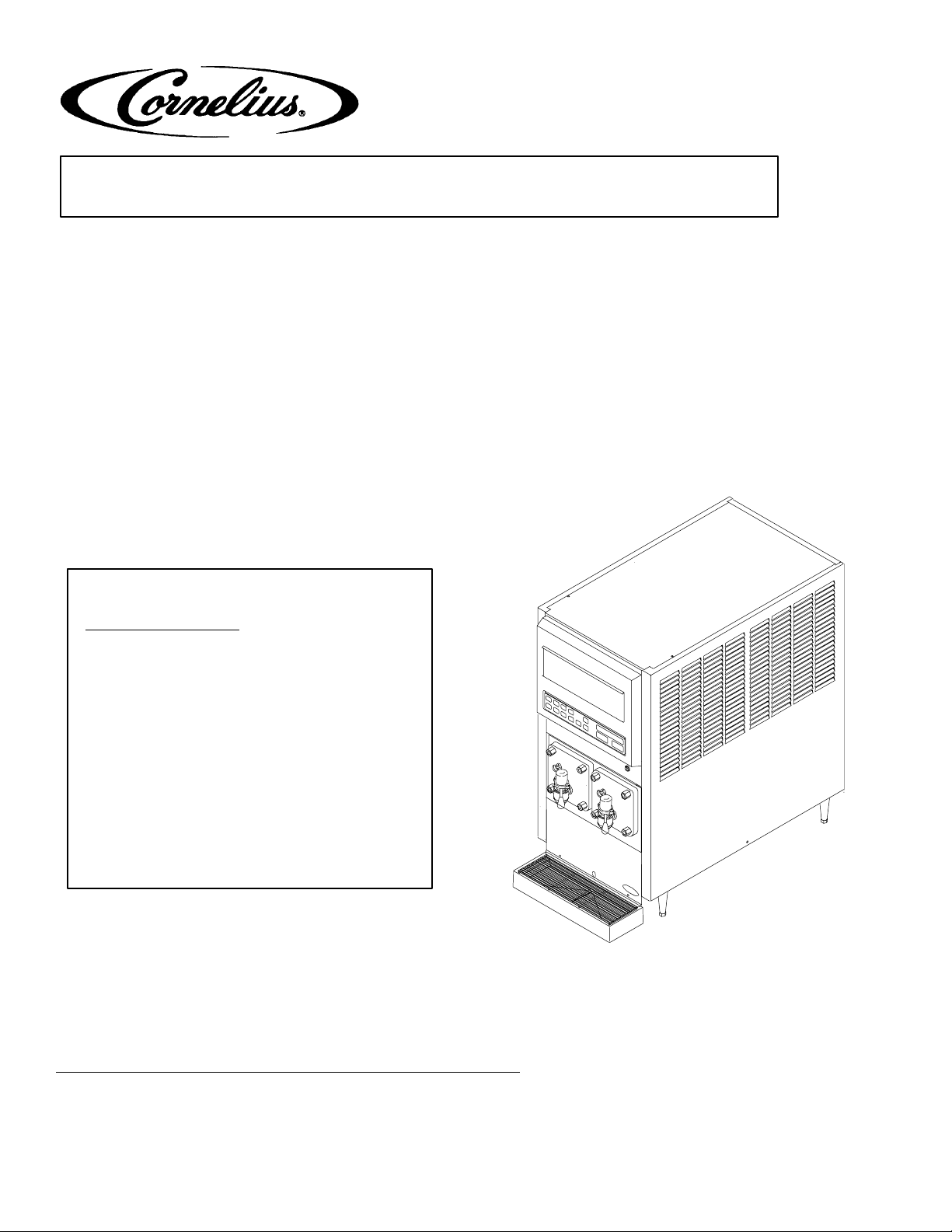
Service Manual
FCB
OVERCOUNTER
POST-MIX DISPENSER
WITH
V3+FEATURES
(R-404A REFRIGERANT)
IMI CORNELIUS INC.
One Cornelius Place
Anoka, MN 55303–6234
Telephone (800) 238–3600
Facsimile (612) 422–3232
IMPORTANT:
TO THE INSTALLER.
It is the responsibility of the Installer to
ensure that the water supply to the
dispensing equipment is provided with
protection against backflow by an air gap
as defined in ANSI/ASME A112. 1.2-1979; or
an approved vacuum breaker or other such
method as proved effective by test.
Water pipe connections and fixtures
directly connected to a potable water
supply shall be sized, installed, and
maintained according to Federal, State,
and Local laws.
Part No. 312028000
November 14, 1994
Revised: March 11, 1997
Control Code A–B–C–D
THIS DOCUMENT CONTAINS IMPORTANT INFORMATION
This Service Manual must be read and understood before starting to install or operate this equipment.
IMI CORNELIUS INC; 1994-97
Printed in U.S.A.
Page 2

TABLE OF CONTENTS
GENERAL DESCRIPTION 1. . . . . . . . . . . . . . . . . . . . . . . . . . . . . . . . . . . . . . . . . . . . . . . . . .
GENERAL DESCRIPTION 1. . . . . . . . . . . . . . . . . . . . . . . . . . . . . . . . . . . . . . . . . . . . . .
UNIT DESCRIPTION 1. . . . . . . . . . . . . . . . . . . . . . . . . . . . . . . . . . . . . . . . . . . . . . . . . . .
THEORY OF OPERATION 2. . . . . . . . . . . . . . . . . . . . . . . . . . . . . . . . . . . . . . . . . . . . . .
DEFROST SYSTEMS 3. . . . . . . . . . . . . . . . . . . . . . . . . . . . . . . . . . . . . . . . . . . . . . . . . .
MANUAL DEFROST SYSTEM 3. . . . . . . . . . . . . . . . . . . . . . . . . . . . . . . . . . . . . .
AUTOMATIC DEFROST SYSTEM 3. . . . . . . . . . . . . . . . . . . . . . . . . . . . . . . . . . .
‘‘SLEEP’’ (SLEEP TIME) 4. . . . . . . . . . . . . . . . . . . . . . . . . . . . . . . . . . . . . . . . . . . . . . . .
‘‘WAKE UP’’ (WAKE UP TIME) 4. . . . . . . . . . . . . . . . . . . . . . . . . . . . . . . . . . . . . . . . . . .
INSTALLATION 7. . . . . . . . . . . . . . . . . . . . . . . . . . . . . . . . . . . . . . . . . . . . . . . . . . . . . . . . . . . .
UNPACKING AND INSPECTION 7. . . . . . . . . . . . . . . . . . . . . . . . . . . . . . . . . . . . . . . .
IDENTIFICATION OF LOOSE-SHIPPED PARTS 7. . . . . . . . . . . . . . . . . . . . . . . . . . .
ELECTRICAL POWER REQUIREMENTS 8. . . . . . . . . . . . . . . . . . . . . . . . . . . . . . . . .
60 HZ UNIT 8. . . . . . . . . . . . . . . . . . . . . . . . . . . . . . . . . . . . . . . . . . . . . . . . . . . . . . .
50 HZ UNIT 8. . . . . . . . . . . . . . . . . . . . . . . . . . . . . . . . . . . . . . . . . . . . . . . . . . . . . . .
SELECTING LOCATION 8. . . . . . . . . . . . . . . . . . . . . . . . . . . . . . . . . . . . . . . . . . . . . . . .
INSTALLING UNIT 9. . . . . . . . . . . . . . . . . . . . . . . . . . . . . . . . . . . . . . . . . . . . . . . . . . . . .
INSTALLING LEVELING LEGS 9. . . . . . . . . . . . . . . . . . . . . . . . . . . . . . . . . . . . . .
INSTALLING DRIP TRAY SUPPORTS (ITEM 7) AND (ITEM 8) 9. . . . . . . . . .
INSTALLING DRIP TRAY DRAIN HOSE KIT (ITEM 10) 9. . . . . . . . . . . . . . . . .
PREPARING UNIT FOR CONNECTION TO SYRUP, CO2, AND CITY PLAIN
WATER SOURCES 9. . . . . . . . . . . . . . . . . . . . . . . . . . . . . . . . . . . . . . . . . . . . . . . .
INSTALLING PRIMARY CO2 REGULATOR ASSEMBLY ON CO2
CYLINDER 10. . . . . . . . . . . . . . . . . . . . . . . . . . . . . . . . . . . . . . . . . . . . . . . . . . . . . . .
CONNECTING SOFT DRINK TANKS CO2 LINES TO PRIMARY CO2
REGULATOR ASSEMBLY 10. . . . . . . . . . . . . . . . . . . . . . . . . . . . . . . . . . . . . . . . . .
PREPARING UNIT SYRUP INLET LINES FOR CONNECTION TO SOFT
DRINK TANKS 10. . . . . . . . . . . . . . . . . . . . . . . . . . . . . . . . . . . . . . . . . . . . . . . . . . . .
CONNECTING CO2 SOURCE LINE TO UNIT CO2 INLET LINE 10. . . . . . . . .
CONNECTING CITY PLAIN WATER SOURCE LINE TO UNIT 11. . . . . . . . . .
CONNECTING ELECTRICAL POWER CIRCUIT TO THE UNIT 11. . . . . . . . .
PREPARATION FOR OPERATION 12. . . . . . . . . . . . . . . . . . . . . . . . . . . . . . . . . . . . . . .
TURNING ON ELECTRICAL POWER TO UNIT 12. . . . . . . . . . . . . . . . . . . . . . .
TURNING ON CO2 SUPPLY TO THE UNIT 12. . . . . . . . . . . . . . . . . . . . . . . . . . .
ADJUSTING PRIMARY CO2 REGULATOR 12. . . . . . . . . . . . . . . . . . . . . . . . . . .
ADJUSTING PRODUCT BLENDER TANKS SECONDARY CO2 12. . . . . . . . .
ADJUSTING CARBONATOR SECONDARY CO2 REGULATOR 12. . . . . . . . .
STARTING FCB AND ADJUSTING WATER-TO-SYRUP “RATIO” (BRIX) OF
DISPENSED PRODUCT 13. . . . . . . . . . . . . . . . . . . . . . . . . . . . . . . . . . . . . . . . . . .
FILLING FREEZE CYLINDERS WITH PRODUCT 14. . . . . . . . . . . . . . . . . . . . .
CHECKING UNIT FOR SYRUP, CO2, OR PLAIN WATER LEAKS 14. . . . . . .
PLACING UNIT IN OPERATING LOCATION 15. . . . . . . . . . . . . . . . . . . . . . . . . .
ADJUSTING BEATER MOTOR CURRENT (EITHER SIDE) 15. . . . . . . . . . . . .
Page
i
312028000
Page 3
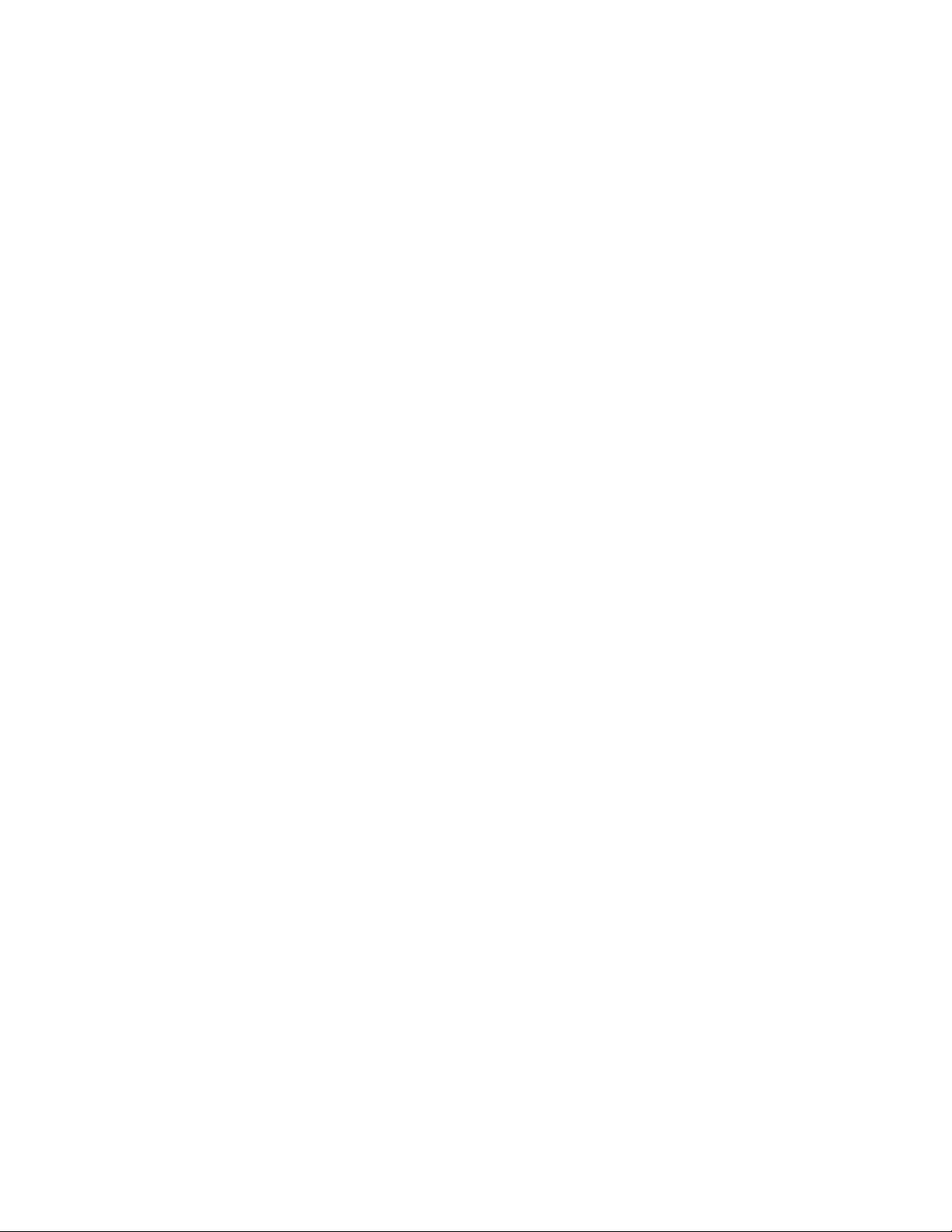
TABLE OF CONTENTS (cont’d)
ADJUSTMENT AND PROGRAMMING MAIN MENU SELECTIONS, COMPONENTS
“DIAGNOSE’’ (DIAGNOSTIC MODE), AND ‘‘TOTALS”(DISPLAYED CYCLES AND
HOURS TOTALS) INTO UNIT 16. . . . . . . . . . . . . . . . . . . . . . . . . . . . . . . . . . . . . . . . . . .
PROGRAMMING MAIN MENU SELECTION ONTO MESSAGE DISPLAY 16
SETTING CLOCK (TIME OF DAY) 16. . . . . . . . . . . . . . . . . . . . . . . . . . . . . . . . . . .
PROGRAMMING ‘‘DEFROST’’ (AUTOMATIC) SETTINGS INTO UNIT 17. . .
PROGRAMMING ‘‘SLEEP’’ (SLEEP TIME) INTO UNIT 18. . . . . . . . . . . . . . . . .
PROGRAMMING ‘‘WAKE UP’’ (WAKE UP TIME) INTO UNIT 19. . . . . . . . . . . .
PROGRAMMING POINT OF SALE MESSAGE DISPLAY 19. . . . . . . . . . . . . . .
ADJUSTING “VIS SET” (PRODUCT VISCOSITY) OF DISPENSED
PRODUCT 20. . . . . . . . . . . . . . . . . . . . . . . . . . . . . . . . . . . . . . . . . . . . . . . . . . . . . . . .
‘‘VIS READ’’ (ACTUAL VISCOSITY READOUT) OF PRODUCT IN FREEZE
CYLINDERS 20. . . . . . . . . . . . . . . . . . . . . . . . . . . . . . . . . . . . . . . . . . . . . . . . . . . . . .
DISPLAYED EVAPORATOR REFRIGERATION COILS INLETS AND COMMON
OUTLET SENSORS TEMPERATURES 20. . . . . . . . . . . . . . . . . . . . . . . . . . . . . .
‘‘VOLTAGE’’ (DISPLAYED VOLTAGE READOUT) 22. . . . . . . . . . . . . . . . . . . . . .
PROGRAMMING COMPONENTS ‘‘DIAGNOSE’’ (DIAGNOSTIC MODE)
INTO UNIT 22. . . . . . . . . . . . . . . . . . . . . . . . . . . . . . . . . . . . . . . . . . . . . . . . . . . . . . .
DISPLAYING ‘‘TOTALS’’ (DISPLAYED CYCLES AND HOURS TOTALS)
ONTO MESSAGE DISPLAY 23. . . . . . . . . . . . . . . . . . . . . . . . . . . . . . . . . . . . . . . .
PROGRAMMING FREEZE CYLINDERS BEATER “MOTORS” INTO UNIT
ELECTRONICS 23. . . . . . . . . . . . . . . . . . . . . . . . . . . . . . . . . . . . . . . . . . . . . . . . . . .
PROGRAMMING PROPER REFRIGERANT TYPE INTO UNIT
ELECTRONICS 25. . . . . . . . . . . . . . . . . . . . . . . . . . . . . . . . . . . . . . . . . . . . . . . . . . .
DISPLAYED ERROR CONDITIONS 26. . . . . . . . . . . . . . . . . . . . . . . . . . . . . . . . .
OPERATOR’S INSTRUCTIONS 27. . . . . . . . . . . . . . . . . . . . . . . . . . . . . . . . . . . . . . . . . . . . .
Page
CONTROL PANEL ASS’Y SWITCHES AND DISPLAYED MESSAGES 27. . . . . . .
CONTROL PANEL ASS’Y SWITCHES 27. . . . . . . . . . . . . . . . . . . . . . . . . . . . . . .
CONTROL PANEL ASSEMBLY DISPLAY MESSAGES 28. . . . . . . . . . . . . . . . .
FREEZE CYLINDERS MANUAL OR AUTOMATIC DEFROST SYSTEMS 29. . . . .
MANUAL DEFROST SYSTEM 29. . . . . . . . . . . . . . . . . . . . . . . . . . . . . . . . . . . . . .
AUTOMATIC DEFROST SYSTEM 29. . . . . . . . . . . . . . . . . . . . . . . . . . . . . . . . . . .
‘‘SLEEP’’ (SLEEP TIME) OPERATION 30. . . . . . . . . . . . . . . . . . . . . . . . . . . . . . . . . . . .
‘‘WAKE UP’’ (WAKE UP TIME) 30. . . . . . . . . . . . . . . . . . . . . . . . . . . . . . . . . . . . . . . . . . .
FACEPLATE RELIEF VALVES 30. . . . . . . . . . . . . . . . . . . . . . . . . . . . . . . . . . . . . . . . . . .
PRODUCT SAMPLE VALVES 30. . . . . . . . . . . . . . . . . . . . . . . . . . . . . . . . . . . . . . . . . . .
PRODUCT SHUTOFF VALVES 30. . . . . . . . . . . . . . . . . . . . . . . . . . . . . . . . . . . . . . . . . .
PRIMARY CO2 REGULATOR 30. . . . . . . . . . . . . . . . . . . . . . . . . . . . . . . . . . . . . . . . . . .
SECONDARY CO2 REGULATORS 30. . . . . . . . . . . . . . . . . . . . . . . . . . . . . . . . . . . . . .
CARBONATED WATER FLOW REGULATORS 30. . . . . . . . . . . . . . . . . . . . . . . . . . . .
SYRUP FLOW REGULATORS 31. . . . . . . . . . . . . . . . . . . . . . . . . . . . . . . . . . . . . . . . . .
DISPENSING VALVES 31. . . . . . . . . . . . . . . . . . . . . . . . . . . . . . . . . . . . . . . . . . . . . . . . .
DISPENSED PRODUCT CONDITIONS 31. . . . . . . . . . . . . . . . . . . . . . . . . . . . . . . . . . .
‘‘OVERRUN’’, AS APPLIED TO FROZEN CARBONATED BEVERAGES 31. .
OPERATING CHARACTERISTICS 32. . . . . . . . . . . . . . . . . . . . . . . . . . . . . . . . . . . . . . .
OPERATING UNIT 32. . . . . . . . . . . . . . . . . . . . . . . . . . . . . . . . . . . . . . . . . . . . . . . . . . . . .
312028000
ii
Page 4

TABLE OF CONTENTS (cont’d)
REPLENISHING SYRUP SUPPLY 32. . . . . . . . . . . . . . . . . . . . . . . . . . . . . . . . . . . . . . .
PRODUCT FLAVOR CHANGE 33. . . . . . . . . . . . . . . . . . . . . . . . . . . . . . . . . . . . . . . . . .
CHECKING CO2 SUPPLY 33. . . . . . . . . . . . . . . . . . . . . . . . . . . . . . . . . . . . . . . . . . . . . .
CLEANING AND SANITIZING 33. . . . . . . . . . . . . . . . . . . . . . . . . . . . . . . . . . . . . . . . . . .
DAILY CLEANING 33. . . . . . . . . . . . . . . . . . . . . . . . . . . . . . . . . . . . . . . . . . . . . . . . .
SANITIZING 33. . . . . . . . . . . . . . . . . . . . . . . . . . . . . . . . . . . . . . . . . . . . . . . . . . . . . .
CLEANING CONDENSER COIL 33. . . . . . . . . . . . . . . . . . . . . . . . . . . . . . . . . . . . . . . . .
LUBRICATION 33. . . . . . . . . . . . . . . . . . . . . . . . . . . . . . . . . . . . . . . . . . . . . . . . . . . . . . . .
ADJUSTMENTS 34. . . . . . . . . . . . . . . . . . . . . . . . . . . . . . . . . . . . . . . . . . . . . . . . . . . . . . .
CARBONATED WATER FLOW RATE 34. . . . . . . . . . . . . . . . . . . . . . . . . . . . . . . .
WATER-TO-SYRUP “RATIO” (BRIX) OF DISPENSED PRODUCT 34. . . . . . .
CO2 REGULATORS 34. . . . . . . . . . . . . . . . . . . . . . . . . . . . . . . . . . . . . . . . . . . . . . .
ADJUSTING BEATERS MOTORS CURRENTS 34. . . . . . . . . . . . . . . . . . . . . . .
PROGRAMMING MAIN MENU SELECTIONS ONTO MESSAGE DISPLAY 34
SETTING ‘‘CLOCK’’ (TIME OF DAY) 34. . . . . . . . . . . . . . . . . . . . . . . . . . . . . . . . .
PROGRAMMING ‘‘DEFROST’’ (AUTOMATIC) SETTINGS INTO UNIT 34. .
PROGRAMMING ‘‘SLEEP’’ (SLEEP TIME) INTO UNIT 35. . . . . . . . . . . . . . . . .
PROGRAMMING ‘‘WAKE UP’’ (WAKE UP) TIME INTO UNIT 35. . . . . . . . . . . .
PROGRAMMING POINT OF SALE MESSAGE DISPLAY 35. . . . . . . . . . . . . . .
ADJUSTING ‘‘VIS SET’’ (PRODUCT VISCOSITY) OF DISPENSED
PRODUCT 35. . . . . . . . . . . . . . . . . . . . . . . . . . . . . . . . . . . . . . . . . . . . . . . . . . . . . . . .
“VIS READ” (ACTUAL VISCOSITY READOUT) OF PRODUCT IN
FREEZE CYLINDERS 35. . . . . . . . . . . . . . . . . . . . . . . . . . . . . . . . . . . . . . . . . . . . . .
DISPLAYED EVAPORATOR REFRIGERATION COILS INLETS AND
COMMON OUTLET SENSORS TEMPERATURES 35. . . . . . . . . . . . . . . . . . . .
‘‘VOLTAGE’’ (DISPLAYED VOLTAGE READOUT) 35. . . . . . . . . . . . . . . . . . . . . .
PROGRAMMING COMPONENTS ‘‘DIAGNOSE’’ (DIAGNOSTIC MODE)
INTO UNIT 35. . . . . . . . . . . . . . . . . . . . . . . . . . . . . . . . . . . . . . . . . . . . . . . . . . . . . . .
DISPLAYING ‘‘TOTALS’’ (DISPLAYED CYCLES AND HOURS TOTALS)
ONTO MESSAGE DISPLAY 35. . . . . . . . . . . . . . . . . . . . . . . . . . . . . . . . . . . . . . . .
PROGRAMMING FREEZE CYLINDERS BEATER “MOTORS” INTO UNIT
ELECTRONICS 36. . . . . . . . . . . . . . . . . . . . . . . . . . . . . . . . . . . . . . . . . . . . . . . . . . .
DISPLAYED ERROR CONDITIONS 36. . . . . . . . . . . . . . . . . . . . . . . . . . . . . . . . .
PROGRAMMING PROPER REFRIGERANT TYPE INTO UNIT
ELECTRONICS 36. . . . . . . . . . . . . . . . . . . . . . . . . . . . . . . . . . . . . . . . . . . . . . . . . . .
WATER STRAINER SCREEN AND DOUBLE LIQUID CHECK VALVE
MAINTENANCE 36. . . . . . . . . . . . . . . . . . . . . . . . . . . . . . . . . . . . . . . . . . . . . . . . . . . . . . .
CLEANING CO2 GAS CHECK VALVES 36. . . . . . . . . . . . . . . . . . . . . . . . . . . . . .
SERVICE AND MAINTENANCE 37. . . . . . . . . . . . . . . . . . . . . . . . . . . . . . . . . . . . . . . . . . . . .
Page
PREPARING UNIT FOR SHIPPING, STORING, OR RELOCATING 37. . . . . . . . . .
PERIODIC INSPECTION 37. . . . . . . . . . . . . . . . . . . . . . . . . . . . . . . . . . . . . . . . . . . . . . .
REMOVAL OF TOP PANEL, BACK PANEL, SIDE PANELS, AND FRONT
ACCESS PANEL 37. . . . . . . . . . . . . . . . . . . . . . . . . . . . . . . . . . . . . . . . . . . . . . . . . . . . . . .
TOP PANEL 37. . . . . . . . . . . . . . . . . . . . . . . . . . . . . . . . . . . . . . . . . . . . . . . . . . . . . .
BACK PANEL 37. . . . . . . . . . . . . . . . . . . . . . . . . . . . . . . . . . . . . . . . . . . . . . . . . . . . .
iii
312028000
Page 5

TABLE OF CONTENTS (cont’d)
SIDE PANELS 37. . . . . . . . . . . . . . . . . . . . . . . . . . . . . . . . . . . . . . . . . . . . . . . . . . . .
FRONT ACCESS PANEL 38. . . . . . . . . . . . . . . . . . . . . . . . . . . . . . . . . . . . . . . . . .
OPENING AND CLOSING FRONT ACCESS DOOR 38. . . . . . . . . . . . . . . . . . . . . . .
OPENING FRONT ACCESS DOOR 38. . . . . . . . . . . . . . . . . . . . . . . . . . . . . . . . .
CLOSING FRONT ACCESS DOOR 38. . . . . . . . . . . . . . . . . . . . . . . . . . . . . . . . . .
LUBRICATION 38. . . . . . . . . . . . . . . . . . . . . . . . . . . . . . . . . . . . . . . . . . . . . . . . . . . . . . . .
CARBONATOR WATER PUMP MOTOR 38. . . . . . . . . . . . . . . . . . . . . . . . . . . . . .
SERVICING DISPENSING VALVES CAGED O-RINGS AND FREEZE
CYLINDERS DRIVE SHAFT/ SEAL ASSEMBLIES 38. . . . . . . . . . . . . . . . . . . . .
CLEANING CONDENSER COIL 43. . . . . . . . . . . . . . . . . . . . . . . . . . . . . . . . . . . . . . . . .
ADJUSTMENTS 43. . . . . . . . . . . . . . . . . . . . . . . . . . . . . . . . . . . . . . . . . . . . . . . . . . . . . . .
ADJUSTING PLAIN WATER PRESSURE REGULATOR 43. . . . . . . . . . . . . . . .
ADJUSTING CARBONATED WATER
FLOW RATE 43. . . . . . . . . . . . . . . . . . . . . . . . . . . . . . . . . . . . . . . . . . . . . . . . . . . . . .
ADJUSTING CO2 REGULATORS 47. . . . . . . . . . . . . . . . . . . . . . . . . . . . . . . . . . .
ADJUSTING BRIX (WATER-TO-SYRUP) ‘‘RATIO’’ OF DISPENSED
PRODUCT 48. . . . . . . . . . . . . . . . . . . . . . . . . . . . . . . . . . . . . . . . . . . . . . . . . . . . . . . .
PRODUCT CARBONATION ADJUSTMENT 49. . . . . . . . . . . . . . . . . . . . . . . . . .
CLEANING AND SANITIZING 49. . . . . . . . . . . . . . . . . . . . . . . . . . . . . . . . . . . . . . . . . . .
DAILY CLEANING OF UNIT 49. . . . . . . . . . . . . . . . . . . . . . . . . . . . . . . . . . . . . . . .
SANITIZING SYRUP SYSTEMS 49. . . . . . . . . . . . . . . . . . . . . . . . . . . . . . . . . . . . .
YEARLY OR AFTER WATER SYSTEM DISRUPTION 52. . . . . . . . . . . . . . . . . . . . . .
SERVICING CARBONATOR WATER PUMP WATER STRAINER SCREEN 52
SERVICING CARBONATOR WATER PUMP DOUBLE LIQUID CHECK
VALVE 53. . . . . . . . . . . . . . . . . . . . . . . . . . . . . . . . . . . . . . . . . . . . . . . . . . . . . . . . . . .
REPLENISHING SYRUP SUPPLY 54. . . . . . . . . . . . . . . . . . . . . . . . . . . . . . . . . . . . . . .
REPLENISHING CO2 SUPPLY 55. . . . . . . . . . . . . . . . . . . . . . . . . . . . . . . . . . . . . . . . . .
SYRUP FLAVOR CHANGE 55. . . . . . . . . . . . . . . . . . . . . . . . . . . . . . . . . . . . . . . . . . . . .
CLEANING CO2 GAS CHECK VALVES 57. . . . . . . . . . . . . . . . . . . . . . . . . . . . . .
REPLACING FREEZE CYLINDER BEATER DRIVE MOTOR 57. . . . . . . . . . . . . . . .
ADJUSTING CARBONATOR TANK LIQUID LEVEL 58. . . . . . . . . . . . . . . . . . . . . . . .
TROUBLESHOOTING 63. . . . . . . . . . . . . . . . . . . . . . . . . . . . . . . . . . . . . . . . . . . . . . . . . . . . . .
Page
TROUBLESHOOTING CONTROL PANEL SWITCHES AND FAULT
MESSAGES 63. . . . . . . . . . . . . . . . . . . . . . . . . . . . . . . . . . . . . . . . . . . . . . . . . . . . . . . . . .
ONE OR MORE CONTROL PANEL SWITCHES NOT OPERATING. 63. . . . .
ALL CONTROL PANEL SWITCHES NOT OPERATING. 63. . . . . . . . . . . . . . . .
CONTROL PANEL SWITCHES CANNOT BE DEACTIVATED. 64. . . . . . . . . .
PARTIAL MESSAGE OR DULL (POORLY ILLUMINATED) DISPLAY. 64. . . . .
ONE OR MORE FAULT MESSAGES NOT OPERATING. 64. . . . . . . . . . . . . . .
ALL FAULT MESSAGES NOT OPERATING. 64. . . . . . . . . . . . . . . . . . . . . . . . . .
‘‘CO2 OUT’’ FAULT MESSAGE GOES ON DURING OPERATION. 65. . . . . . .
‘‘H2O OUT’’ FAULT MESSAGE GOES ON DURING OPERATION. 65. . . . . . .
‘‘SYRUP 1’’ OR ‘‘SYRUP 2’’ FAULT MESSAGE GOES ON DURING
OPERATION. 65. . . . . . . . . . . . . . . . . . . . . . . . . . . . . . . . . . . . . . . . . . . . . . . . . . . . .
‘‘ERROR 1’’ OR ‘‘ERROR 2’’ FAULT MESSAGE GOES ON DURING
OPERATION. 65. . . . . . . . . . . . . . . . . . . . . . . . . . . . . . . . . . . . . . . . . . . . . . . . . . . . .
312028000
iv
Page 6

TABLE OF CONTENTS (cont’d)
FREEZE CYLINDER AUTOMATIC DEFROST CYCLE DOES NOT
OPERATE. 65. . . . . . . . . . . . . . . . . . . . . . . . . . . . . . . . . . . . . . . . . . . . . . . . . . . . . . .
UNIT DOES NOT GO OFF AUTOMATIC DEFROST CYCLE. 65. . . . . . . . . . .
MANUAL DEFROST CYCLE DOES NOT OPERATE WHEN ‘‘DEFROST’’
SWITCH IS PRESSED. 65. . . . . . . . . . . . . . . . . . . . . . . . . . . . . . . . . . . . . . . . . . . .
MANUAL DEFROST CYCLE DOES NOT OPERATE WHEN ‘‘DEFROST’’
SWITCH IS PRESSED. (CONT’D) 66. . . . . . . . . . . . . . . . . . . . . . . . . . . . . . . . . . .
DEFROST CYCLE DOES NOT CANCEL AFTER PRESSING ‘‘CANCEL
DEFROST ’’ SWITCH. 66. . . . . . . . . . . . . . . . . . . . . . . . . . . . . . . . . . . . . . . . . . . . .
TROUBLESHOOTING PRODUCT BLENDER TANKS AND CARBONATOR 66. . .
CARBONATOR WATER PUMP MOTOR WILL NOT OPERATE. 66. . . . . . . . .
CARBONATOR WATER PUMP WILL NOT SHUT OFF. 67. . . . . . . . . . . . . . . . .
ERRATIC CARBONATOR WATER PUMP CYCLING. 67. . . . . . . . . . . . . . . . . .
TROUBLESHOOTING DISPENSED PRODUCT 67. . . . . . . . . . . . . . . . . . . . . . . . . . .
BRIX (WATER-TO-SYRUP) ‘‘RATIO’’ TOO LOW. 67. . . . . . . . . . . . . . . . . . . . . .
BRIX (WATER-TO-SYRUP) ‘‘RATIO’’ TOO HIGH. 67. . . . . . . . . . . . . . . . . . . . . .
IMPROPER PRODUCT DISPENSED. 67. . . . . . . . . . . . . . . . . . . . . . . . . . . . . . . .
PRODUCT WILL NOT DISPENSE OUT OF DISPENSING VALVE, IN ONLY
SMALL AMOUNTS, OR ONLY LIQUID. 67. . . . . . . . . . . . . . . . . . . . . . . . . . . . . . .
FREEZE CYLINDER DOES NOT REFILL AT ALL TIMES WHEN
DISPENSING. 67. . . . . . . . . . . . . . . . . . . . . . . . . . . . . . . . . . . . . . . . . . . . . . . . . . . . .
FROZEN PRODUCT CONSISTENCY VARIES EXCESSIVELY. 68. . . . . . . . .
CYLINDER FREEZE-UP. 68. . . . . . . . . . . . . . . . . . . . . . . . . . . . . . . . . . . . . . . . . . .
WARRANTY 88. . . . . . . . . . . . . . . . . . . . . . . . . . . . . . . . . . . . . . . . . . . . . . . . . . . . . . . . . . . . . .
Page
LIST OF FIGURES
FIGURE 1. FCB OVERCOUNTER POST-MIX DISPENSER 3. . . . . . . . . . . . . . . . .
FIGURE 2. FLOW DIAGRAM 5. . . . . . . . . . . . . . . . . . . . . . . . . . . . . . . . . . . . . . . . . . . .
FIGURE 3. CONTROL PANEL ASS’Y13. . . . . . . . . . . . . . . . . . . . . . . . . . . . . . . . . . . .
FIGURE 4. MASTER AND RELAY CIRCUIT BOARD 21. . . . . . . . . . . . . . . . . . . . . . .
FIGURE 5. OPERATING CONTROLS 39. . . . . . . . . . . . . . . . . . . . . . . . . . . . . . . . . . . .
FIGURE 6. UNIT INTERNAL COMPONENTS 40. . . . . . . . . . . . . . . . . . . . . . . . . . . . .
FIGURE 7. SELF-CLOSING DISPENSING VALVE 41. . . . . . . . . . . . . . . . . . . . . . . . .
FIGURE 8. FREEZE CYLINDER CUTAWAY VIEW 44. . . . . . . . . . . . . . . . . . . . . . . . .
FIGURE 9. SERVICING BEATER MOTOR DRIVE SHAFT/SEAL ASSEMBLY 45.
FIGURE 10. BEATERS AND SCRAPER BLADES INSTALLATION 46. . . . . . . . . . .
FIGURE 11. LIQUID CHECK VALVE ASSEMBLY 53. . . . . . . . . . . . . . . . . . . . . . . . . .
FIGURE 12. WATER STRAINER SCREEN AND DOUBLE LIQUID CHECK
VALVE 56. . . . . . . . . . . . . . . . . . . . . . . . . . . . . . . . . . . . . . . . . . . . . . . . . . . . . . . . . . . . . . . .
FIGURE 13. CO2 GAS CHECK VALVE 57. . . . . . . . . . . . . . . . . . . . . . . . . . . . . . . . . . .
FIGURE 14. CARBONATOR LIQUID LEVEL CONTROL SWITCH
ADJUSTMENT 59. . . . . . . . . . . . . . . . . . . . . . . . . . . . . . . . . . . . . . . . . . . . . . . . . . . . . . . .
FIGURE 15. REFRIGERATION FLOW DIAGRAM 60. . . . . . . . . . . . . . . . . . . . . . . . . .
FIGURE 16. WIRING DIAGRAM 61. . . . . . . . . . . . . . . . . . . . . . . . . . . . . . . . . . . . . . . . .
FIGURE 17. OVERCOUNTER FCB POST-MIX DISPENSER 70. . . . . . . . . . . . . . . .
FIGURE 18. SECONDARY CO2 REGULATOR COMPONENTS 73. . . . . . . . . . . . .
v
312028000
Page 7

TABLE OF CONTENTS (cont’d)
LIST OF FIGURES (CONT’D)
FIGURE 19. CONTROL BOX COMPONENTS 73. . . . . . . . . . . . . . . . . . . . . . . . . . . . .
FIGURE 20. SECONDARY CO2 REGULATOR ASS’Y74. . . . . . . . . . . . . . . . . . . . . .
FIGURE 21. TUBE ASSEMBLY 74. . . . . . . . . . . . . . . . . . . . . . . . . . . . . . . . . . . . . . . . . .
FIGURE 22. TUBE ASSEMBLY 74. . . . . . . . . . . . . . . . . . . . . . . . . . . . . . . . . . . . . . . . . .
FIGURE 23. CO2 REGULATOR ASSEMBLY 75. . . . . . . . . . . . . . . . . . . . . . . . . . . . . .
FIGURE 24. CHECK VALVE ASSEMBLY 75. . . . . . . . . . . . . . . . . . . . . . . . . . . . . . . . .
FIGURE 25. BLENDER AND TUBING COMPONENTS 76. . . . . . . . . . . . . . . . . . . . .
FIGURE 26. TUBING ASSEMBLY (CARB WATER) 77. . . . . . . . . . . . . . . . . . . . . . . .
FIGURE 27. TUBING ASSEMBLY (SYRUP) 77. . . . . . . . . . . . . . . . . . . . . . . . . . . . . . .
FIGURE 28. TUBING ASSEMBLY (BLENDER TO FREEZE CYLINDER) 77. . . . . .
FIGURE 29. TUBING ASSEMBLY (WATER SOLENOID TO BLENDER) 78. . . . . .
FIGURE 30. TUBING ASSEMBLY (REGULATOR TO BLENDER) 78. . . . . . . . . . . .
FIGURE 31. DOUBLE CHECK VALVE ASSEMBLY 78. . . . . . . . . . . . . . . . . . . . . . . . .
FIGURE 32. SOLENOID VALVE ASSEMBLY 79. . . . . . . . . . . . . . . . . . . . . . . . . . . . . .
FIGURE 33. BLENDER COMPONENTS 80. . . . . . . . . . . . . . . . . . . . . . . . . . . . . . . . . .
FIGURE 34. CONTROL BOX AND DISPLAY PANEL COMPONENTS 81. . . . . . . .
FIGURE 35. FACEPLATE ASSEMBLY 82. . . . . . . . . . . . . . . . . . . . . . . . . . . . . . . . . . . .
FIGURE 36. DISPENSING VALVE ASSEMBLY 83. . . . . . . . . . . . . . . . . . . . . . . . . . . .
FIGURE 37. CARBONATOR COMPONENTS 84. . . . . . . . . . . . . . . . . . . . . . . . . . . . .
FIGURE 38. TUBING ASSEMBLY 84. . . . . . . . . . . . . . . . . . . . . . . . . . . . . . . . . . . . . . .
FIGURE 39. DRIP TRAY DRAIN KIT 84. . . . . . . . . . . . . . . . . . . . . . . . . . . . . . . . . . . . .
FIGURE 40. CARBONATOR TANK AND LINKAGE ASSEMBLY 85. . . . . . . . . . . . .
FIGURE 41. PUMP AND MOTOR ASS’Y86. . . . . . . . . . . . . . . . . . . . . . . . . . . . . . . . .
FIGURE 42. BEATER MOTOR DRIVE SHAFT/SEAL ASS’Y87. . . . . . . . . . . . . . . . .
Page
LIST OF TABLES
TABLE 1. DESIGN DATA 1. . . . . . . . . . . . . . . . . . . . . . . . . . . . . . . . . . . . . . . . . . . . . . .
TABLE 2. ACCESSORIES AND TOOLS 2. . . . . . . . . . . . . . . . . . . . . . . . . . . . . . . . . .
TABLE 3. LOOSE-SHIPPED PARTS 7. . . . . . . . . . . . . . . . . . . . . . . . . . . . . . . . . . . . .
TABLE 4. MAIN MENU SELECTIONS 17. . . . . . . . . . . . . . . . . . . . . . . . . . . . . . . . . . . .
TABLE 5. DIP SWITCH FUNCTIONS 18. . . . . . . . . . . . . . . . . . . . . . . . . . . . . . . . . . . . .
TABLE 6. MOTOR SELECT 19. . . . . . . . . . . . . . . . . . . . . . . . . . . . . . . . . . . . . . . . . . . . .
TABLE 7. POINT OF SALE DISPLAY MESSAGES 19. . . . . . . . . . . . . . . . . . . . . . . .
TABLE 8 “TOTALS” (DISPLAYED CYCLES AND HOURS TOTALS) MENU 24. . . .
TABLE 9 DISPLAYED ERROR CONDITIONS 25. . . . . . . . . . . . . . . . . . . . . . . . . . . . .
312028000
vi
Page 8
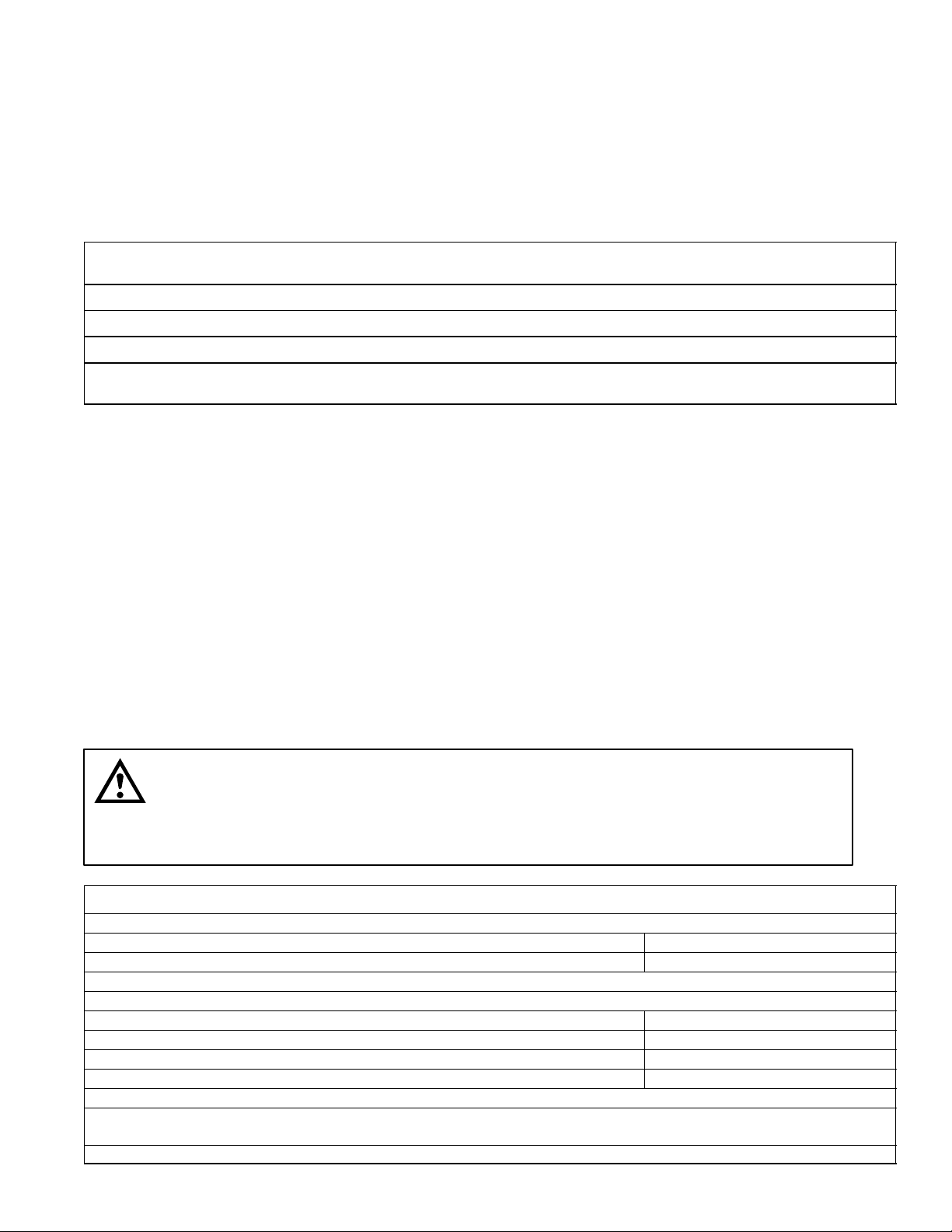
GENERAL DESCRIPTION
IMPORTANT: To the user of this manual – This manual is a guide for installing, operating, and maintaining
this equipment. Refer to Table of Contents for page location of information pertaining to questions that arise
during installation, operation, service and maintenance, or troubleshoo musting this equipment.
These Units must be installed and serviced by a qualified Service Person. These Units contain no User serviceable
parts.
Warranty Registration Date
(to be filled out by customer)
Model Number:
Serial Number:
Install Date:
Local Authorized
Service Center:
GENERAL DESCRIPTION
This section gives the description, theory of operation, and design data for the FCB (Frozen Carbonated
Beverage) Overcounter Post-Mix Dispenser with V3+ Features (hereafter referred to as a Unit).
UNIT DESCRIPTION
The Unit (see Figure 1) consists basically of two freeze cylinders each containing an internal beater driven by an electric motor, one refrigeration system with a 2-horsepower compressor, one carbonator which feeds both carbonatorblender tanks, a timer-controlled automatic hot-gas defrost system to defrost the freeze cylinders, and interconnecting
tubing, components, and fittings necessary to regulate, transfer, and dispense product.
The components are attached to a steel frame and are enclosed in a steel cabinet. The cabinet sides and back panels are easily removed and the front access door may be opened to facilitate installation and service and maintenance. A transparent faceplate, with an integral relief valve and a removable self-closing dispensing valve, is mounted
on front of each freeze cylinder. A drip tray, with cup rest, is located directly below the dispensing valves.
CAUTION: Before shipping, storing, or relocating Unit, syrup systems must be sanitized
and all sanitizing solution must be purged from syrup systems. All water must also be
purged from plain and carbonated water systems. A freezing ambient environment will
cause residual sanitizing solution or water remaining inside Unit to freeze, resulting in damage to
internal components.
Table 1. Design Data
Unit Part Numbers:
60 HZ Unit 416136XXXX
50 HZ Unit 496136XXXX
Overall Dimensions:
Height 32 inches
Width 19 inches
Depth W/O Drip Tray 31 1/8 inches
Depth W/Drip Tray 36 inches
Shipping Weight (approx) 420 pounds
1 312028000
Page 9
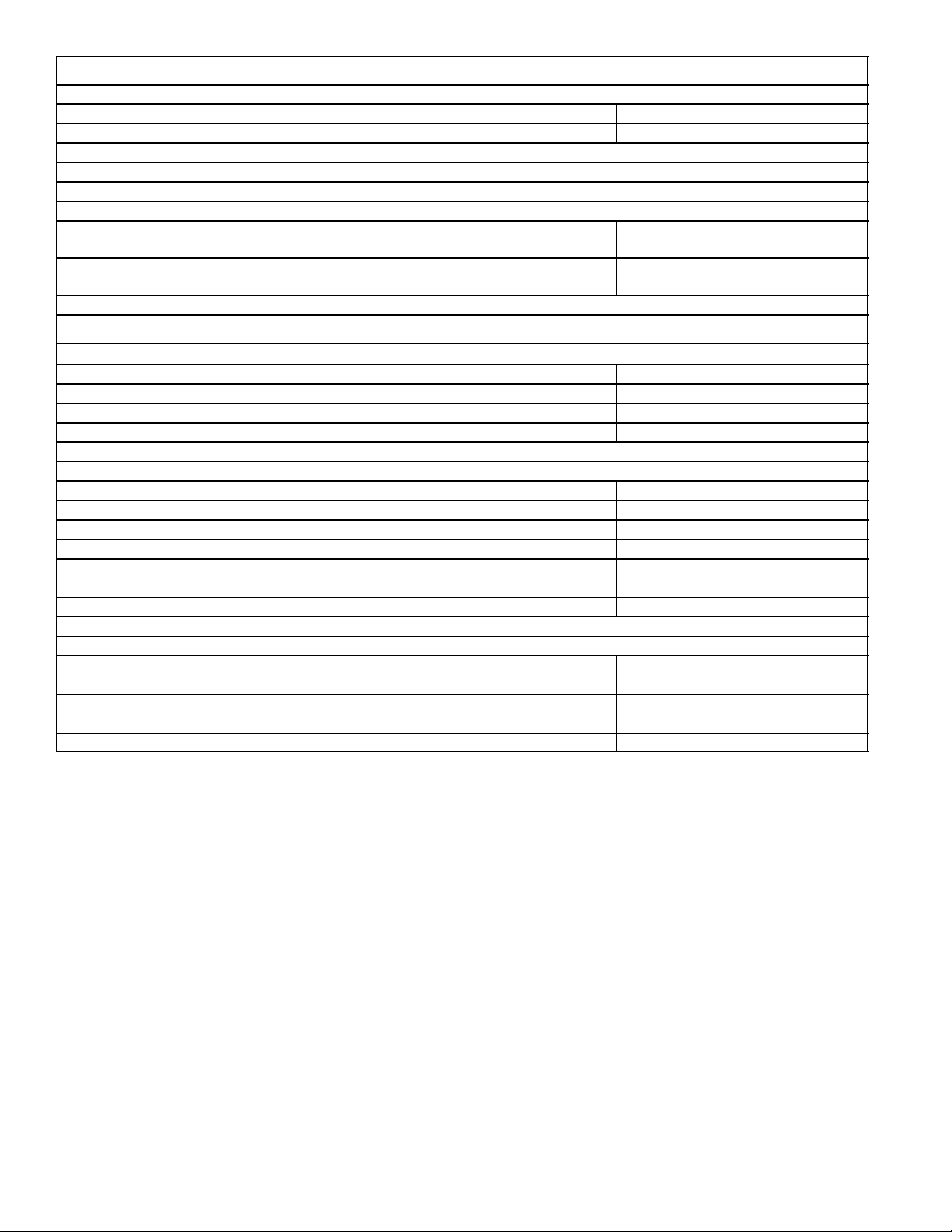
Table 1. Design Data (cont’d)
Refrigeration System:
Compressor Horsepower 2 H.P.
Refrigerant Type And Charge See Unit Nameplate
Ambient Operating Temperature 40° F to 100° F
Electrical Requirements:
Operating Voltage See Unit
Nameplate
Operating Current See Unit
Nameplate
Table 2. Accessories and Tools
ACCESSORIES
Installation kits 1155
Cup Holder 511005000
Cup Holder 511006000
CO2 Changeover Kit 511035000
GENERIC FLAVOR TABS
Cola 1085
Cherry 1086
Orange 1087
Grape 1088
Lemon-Lime 1089
Strawberry 1090
Banana 1091
SERVICE TOOLS
3-gallon Sanitizing Tank 281884000
Spanner Wrench, Dispensing Valve 322859000
Refractometer, 0-30 Scale 511004000
Wrench, Rear Seal Housing 2899
Tool, Drive/Coupler Adjustment Gauge 3810
THEORY OF OPERATION
(see Figure 2)
A CO2 cylinder delivers carbon dioxide (CO2) gas to an adjustable primary CO2 regulator assembly which is attached
to the cylinder. The primary CO2 regulator assembly in turn delivers CO2 gas to adjustable secondary CO2 regulators
inside the Unit and also to two soft drink tanks. CO2 is delivered from the adjustable secondary CO2 regulators to the
carbonator tank and also to product-blender tanks inside the Unit. CO2 gas pressure pushes syrup out of the soft
drink tanks through the syrup sold-out switches, through adjustable syrup flow regulators, through electrically operated syrup solenoid valves, and on to the product blender tanks. At the same time, plain water passes through the
water pressure regulator and is pumped into the carbonated water tank by the water pump and is carbonated by CO
gas pressure also entering the tank. Carbonated water is pushed by CO2 gas pressure from the carbonated water
tank, through adjustable carbonated water flow regulators, through electrically operated carbonated water solenoid
valves, and on to the product blender tanks. Carbonated water and syrup enter the tanks properly proportioned
(blended) for desired BRIX of dispensed product by adjustment of the syrup flow regulators.
2
From product blender tanks, product is pushed by the CO2 gas into the freeze cylinders. The beater in each freeze
cylinder is driven by an electric motor. Scraper blades, attached to the beaters, scrape product from the cylinder walls
as product enters the freeze cylinders and is frozen.
312028000
2
Page 10
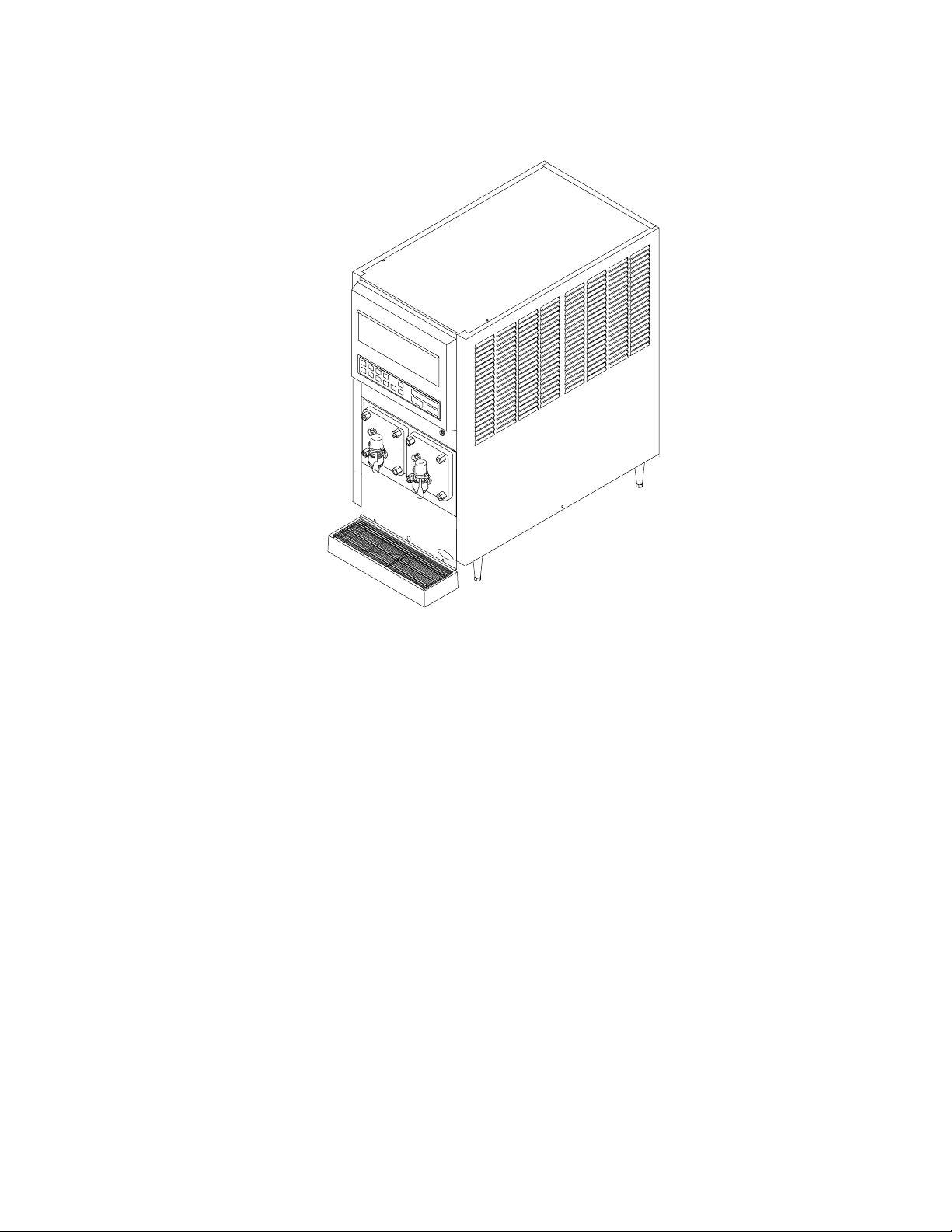
Transparent faceplate, attached to the front of each freeze cylinder, includes a self-closing dispensing valve and a
spring-loaded relief valve that protects freeze cylinder from accidental over pressure. The relief valve is also used to
bleed CO
ing on each freeze cylinder motor provides a means of adjusting viscosity (consistency) of the dispensed product to
suit customer preference.
gas pressure from the freeze cylinder to atmosphere when filling the cylinder with product. Electronic sens-
2
FIGURE 1. FCB OVERCOUNTER POST-MIX
DISPENSER
DEFROST SYSTEMS
The Unit is equipped with both manual and automatic hot-gas defrost systems. The automatic defrost system may be
programmed into the Unit to occur up to nine different times a day with a minimum of two hours between defrost time
settings or the system may be completely turned off.
MANUAL DEFROST SYSTEM
The Manual hot-gas defrost system may be activated at any time by pressing the ‘‘DEFROST’’ switch on front of the
Unit. Refrigeration compressor will operate for a short time, then both freeze cylinders will go into defrost for approximately 60 seconds. At the end of the manual defrost cycle, the Unit will return to normal operation. Manual defrost
may be cancelled at any time by pressing the ‘‘CANCEL DEFROST’’ switch.
AUTOMATIC DEFROST SYSTEM
The automatic hot-gas defrost system may be programmed into the Unit to occur up to nine different times a day with
a minimum of two hours between defrost settings. At the start of each automatic defrost cycle, refrigeration compressor will operate for 30 seconds to pump freon out of the freeze cylinders evaporator coils.
After freon has been pumped out of the freeze cylinders evaporator coils, No. 1 freeze cylinders only will go into defrost cycle for approximately 7 minutes, then will return to normal operation. This ends the automatic defrost cycle of
the No. 1 freeze cylinder. No. 2 freeze cylinder will defrost 30 minutes after the start of No. 1 freeze cylinder. The next
automatic defrost cycle will occur according to the time programmed into the Unit. Automatic defrost may be cancelled at any time by pressing the ‘‘CANCEL DEFROST’’ switch.
3 312028000
Page 11

‘‘SLEEP’’ (SLEEP TIME)
‘‘SLEEP’’ (SLEEP TIME) may be programmed into Unit to allow Unit to go into sleep time (Unit shut down, freeze cylinders beaters and refrigeration systems not operating). At start of sleep time, refrigeration compressor will operate
for 30 seconds to pump freon out of freeze cylinders evaporator coils, then No. 1 freeze cylinder will go into defrost
for 60 seconds. After No. 1 freeze cylinder has defrosted, No. 2 freeze cylinder will go into defrost for 60 seconds. At
the end of No. 2 freeze cylinder defrost, Unit will shut down and go into sleep time.
‘‘WAKE UP’’ (WAKE UP TIME)
‘‘WAKE UP’’ (WAKE UP TIME) may be programmed into the Unit to allow Unit to resume normal operation at a desired time. When programmed wake up time is reached, an alarm will sound for a short duration, then Unit will resume normal operation.
NOTE: Automatic defrost, sleep time, and wake up time may be used in any combination together or separately.
312028000
4
Page 12
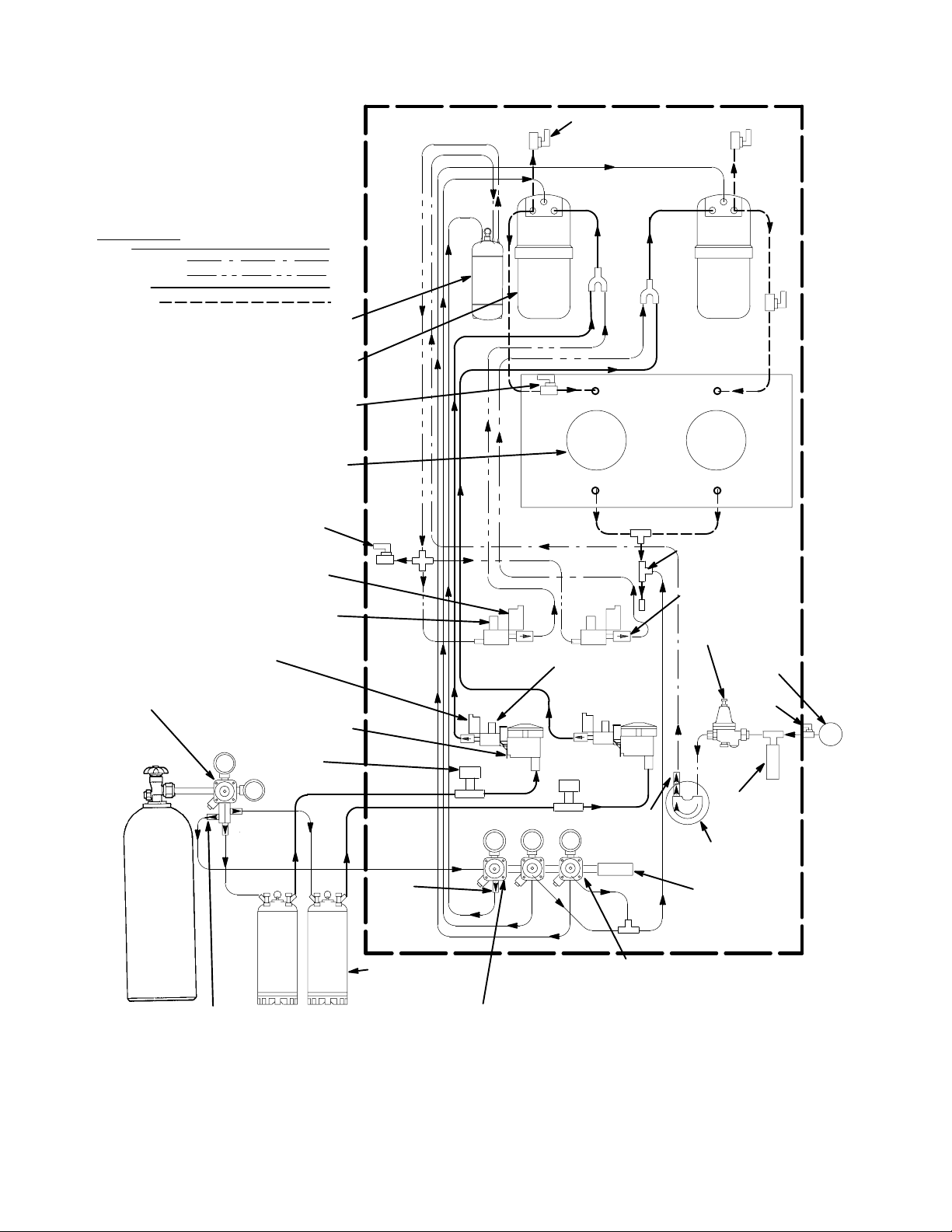
*WATER PRESSURE REGULATOR IS
FACT ORY ADJUSTED TO 45-PSI AND
SHOULD NOT BE READJUSTED.
**SYRUP SOLD-OUT SWITCHES ARE
FACTORY ADJUSTED AND SHOULD
NOT BE READJUSTED.
LINE LEGEND
CO
2
PLAIN WATER
CARB WATER
SYRUP
PRODUCT
CARBONATOR
PRODUCT BLENDER
TANK(2)
PRODUCT SHUTOFF
VALVE(2)
CYLINDER(2)
CARBONATED WATER
VOLUME SAMPLE VALVE
CARBONATED WATER
SOLENOID VALVE(2)
CARBONATED WATER
FLOW REGULATOR(2)
SYRUP SOLENOID
VALVE(2)
PRIMARY CO
REGULATOR ASS’Y
2
SYRUP SOLD-OUT
FLOAT SWITCH(2)
**SYRUP SOLD-OUT
SWITCH
TANK
FREEZE
PRODUCT SAMPLE
VALVE(2)
SYRUP FLOW
REGULATOR(2)
FREEZE CYLINDER
OVERFLOW TUBE
LIQUID CHECK
VALVE(2)
*WATER PRESSURE
REGULATOR
PLAIN WATER
SOURCE
SHUTOFF
VALVE
CO
2
CYLINDER
CO
CHECK
2
VALVE(3)
CO
2
CHECK
VALVE
SOFT DRINK
TANK(2)
SECONDARY CO2 REGULATOR
TO CARBONATOR TANK
(100 PSI GAGE)
FIGURE 2. FLOW DIAGRAM
5 312028000
WATER
DOUBLE
LIQUID
CHECK
VALVE
PRESSURE
SWITCH
CARBONATOR
WATER PUMP
CO
2
PRESSURE
SWITCH
SECONDARY CO2 REGULATORS
TO PRODUCT BLENDER
TANKS (60 PSI GAGE) (2)
Page 13

THIS PAGE LEFT BLANK INTENTIONALLY
312028000
6
Page 14
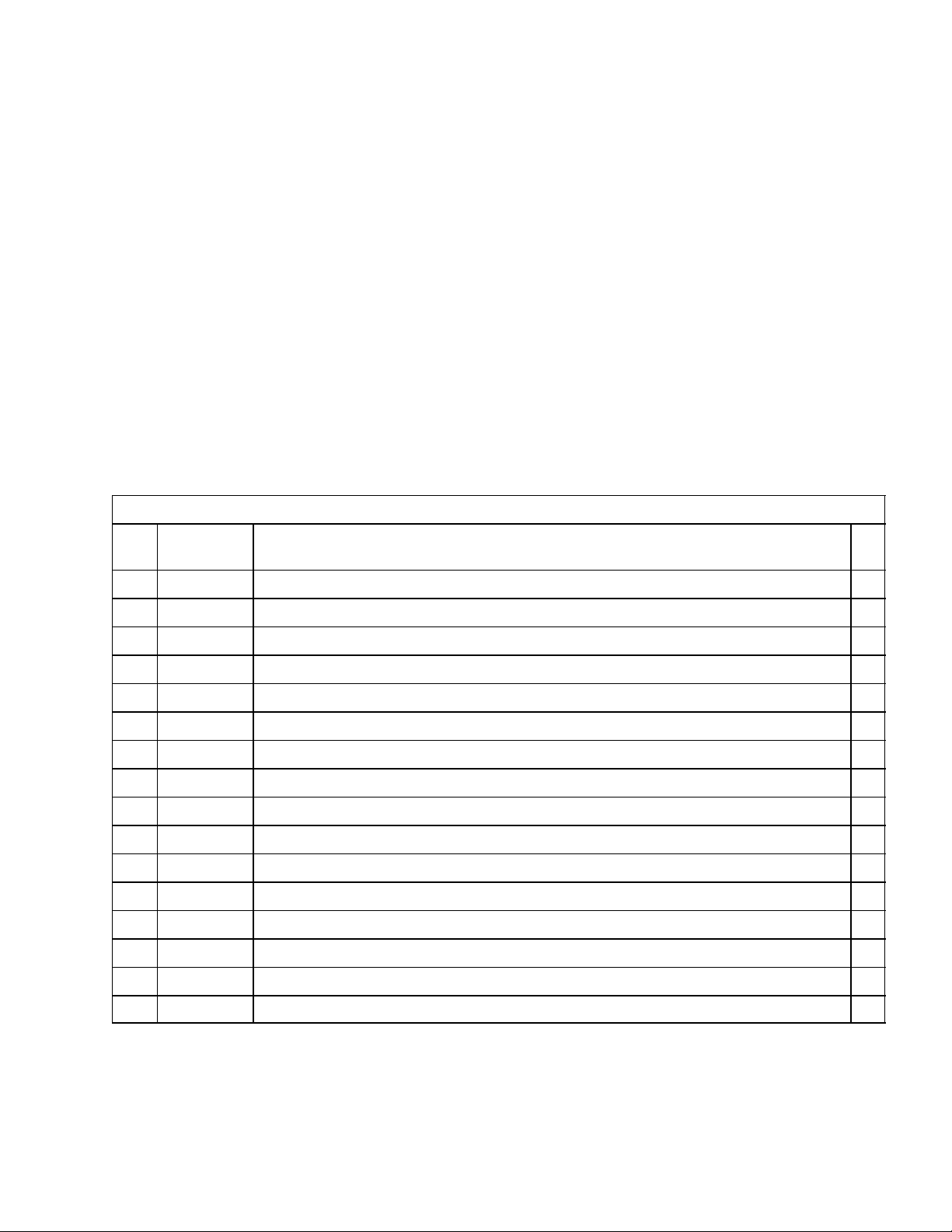
INSTALLATION
This section covers unpacking and inspection, installing Loose-Shipped Parts, selecting location, installing Unit,
preparing for operation, and operation.
UNPACKING AND INSPECTION
(see Figure 5)
NOTE: The Unit was thoroughly inspected before leaving the factory and the carrier has accepted and
signed for it. Any damage or irregularities should be noted at time of delivery (or not later than 15 days
from date of delivery) and immediately reported to the delivering carrier. Request a written inspection
report from a Claims Inspector to substantiate any necessary claim. File claim with the delivering carrier, not with IMI Cornelius Inc.
1. After Unit has been unpacked, remove shipping tape and other packing material.
2. Remove Unit sides and back panels as instructed.
3. Remove shipping bolts that secure Unit to skid, then remove skid.
4. Unpack Loose-Shipped Parts. Make sure all items are present and in good condition.
Table 3. Loose-Shipped Parts
Item
No. Part No. Name Qty.
1 178025100 Tapered Gasket, White 4
2 322859000 Spanner Wrench, Dispensing Valve 1
3 325216000 Cleaning Brush 1
4 311304000 Tapered Gasket, Black 1
5 317660000 Cup Rest 1
6 325282000 Thread Cutting Screw, Hex Hd.; No. 8 by 18 by 1/2-in. long 2
7 2738 Drip Tray Support, Left 1
8 2739 Drip Tray Support, Right 1
9 317659029 Drip Tray 1
10 326002000 Kit, Drip Tray Drain Hose 1
11 2899 Wrench, Rear Seal Housing 1
12 3810 Tool, Drive/Coupler Adjustment Gauge 1
13 324252000 Leveling Leg 4
14 3247 Spacer, White 2
15 3221 Front Access Panel 1
16 3108 Thread Cutting Screw, Phil Pan Hd; No. 10 by 32 by 1-in. long 2
IDENTIFICATION OF LOOSE-SHIPPED PARTS
1. Tapered gaskets, white (item 1) are used to seal connections when connecting Unit product inlet lines to
product tanks and connecting Unit CO2 inlet line to CO2 source.
2. Spanner wrench, dispensing valve (item 2) is used to remove shank nuts securing dispensing valves to
faceplates.
7
312028000
Page 15
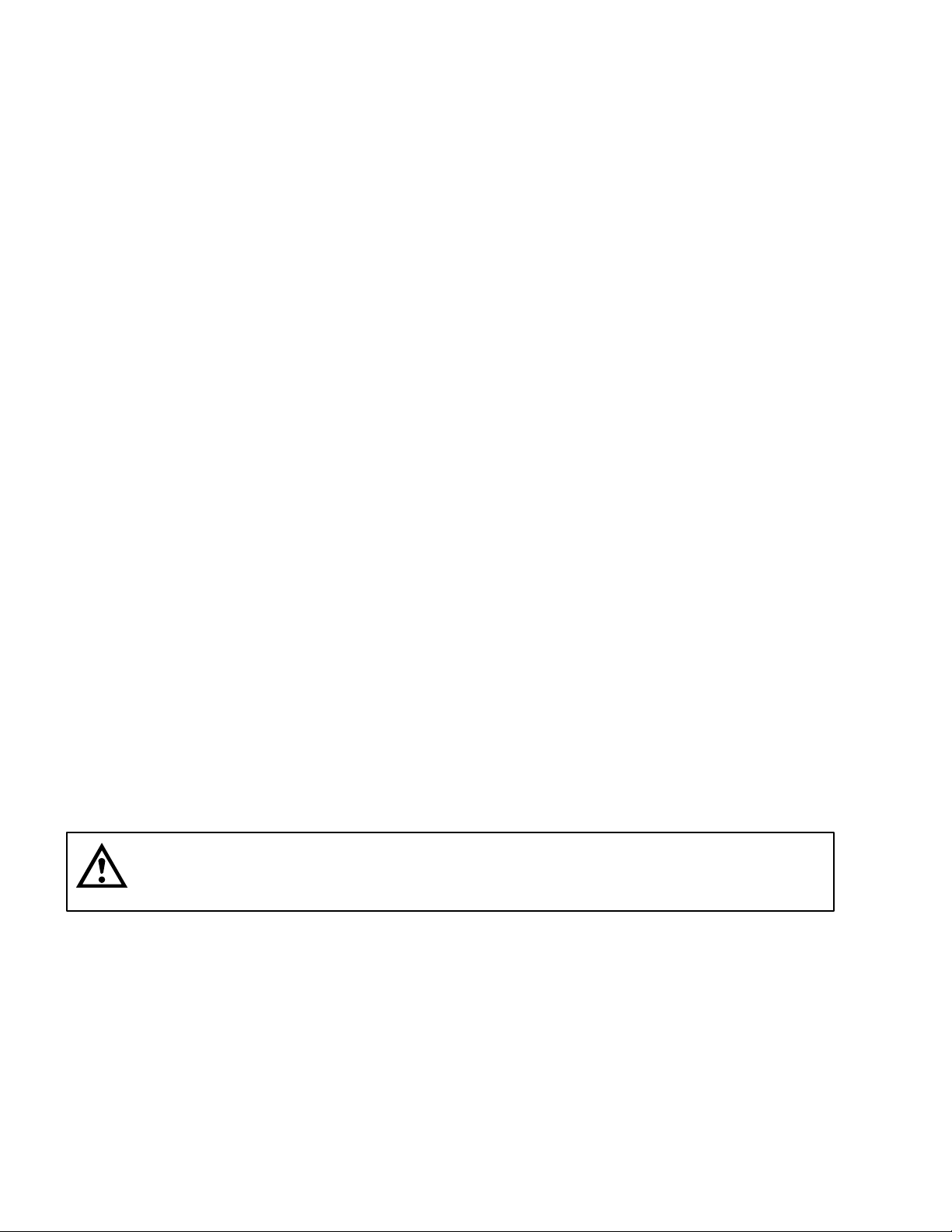
3. Cleaning brush (item 3) is used to clean faceplate relief valves passages.
4. Tapered gasket, black (item 4) is used to seal connection when connecting plain water source line to Unit
water inlet line.
5. Drip tray supports (item 7 and item 8) are to be installed on front of Unit (See Figure 5) and secured with
thread cutting screws (item 6) and thread cutting screw (item 16).
6. Cup rest (item 5) is to be installed in drip tray (item 9), then drip tray is to be installed on drip tray supports.
7. Drip tray drain hose kit (item 10) is to be installed on drip tray as instructed in Instructions provided in the
Kit.
8. Wrench, rear seal housing (item 11) is used to remove the drive shaft/seal assembly from inside the freeze
cylinder.
9. Tool, drive/coupler adjustment gauge (item 12) is used for servicing the beater motor drive shaft/ seal assembly (See Figure 9).
10. Leveling legs (item 13) are to be installed on bottom of the Unit.
11. Front access panel (item 15) is to be installed on front of the Unit (See Figure 5) and secured with white
spacers (item 14) and screws (item 16). Spacers are to be installed between the front panel and the unit
frame.
ELECTRICAL POWER REQUIREMENTS
IMPORTANT: Before connecting electrical power to the Unit, refer to nameplate and note if Unit is to be
operated with 50 or 60 Hz power source.
60 HZ UNIT
IMPORTANT: Power circuit voltage across L1 and L
control box, with refrigeration compressor operating, must be in range of 198-253 VAC, 60 Hz
single-phase for proper operation.
A properly grounded 198-253 VAC, 60 Hz single-phase electrical circuit connected through a 30-amp minimumrated disconnect switch (not provided) fused at 30-amps (slow-blow) or circuit connected through an equivalent
HACR circuit breaker must be available to be connected to the electrical box located in lower back side of the
Unit. ALL WIRING MUST CONFORM TO NATIONAL AND LOCAL CODES. MAKE SURE UNIT IS PROPERLY
GROUNDED.
terminals on contactor inside lower electrical
2
50 HZ UNIT
DANGER: To avoid possible fatal electrical shock or serious injury to the Operator, it is
required that an ELCB (earth leakage circuit breaker) be installed in the electrical power
circuit for all 50-Hz Units.
IMPORTANT: Power circuit voltage across L1 and L2 terminals on contactor inside lower control box,
with refrigeration compressor operating, must be in range of 209-253 VAC, 50 Hz single-phase for
proper operation.
A properly grounded 209-253 VAC, 50 Hz single-phase electrical circuit connected through a 30-amp minimumrated disconnect switch (not provided) fused at 30-amps (slow-blow) must be available to be connected to the
electrical box located in the lower back side of the Unit.
SELECTING LOCATION
IMPORTANT: Unit operating ambient temperature MUST NOT EXCEED 100°F. Operating ambient in
excess of 100°F will automatically void the factory warranty and will eventually result in Unit failure.
Several means are available to achieve proper ambient temperature and air circulation around the Unit,
which are wall air intake grilles and ceiling exhaust fans, air conditioning, etc. Consult local codes.
312028000
8
Page 16
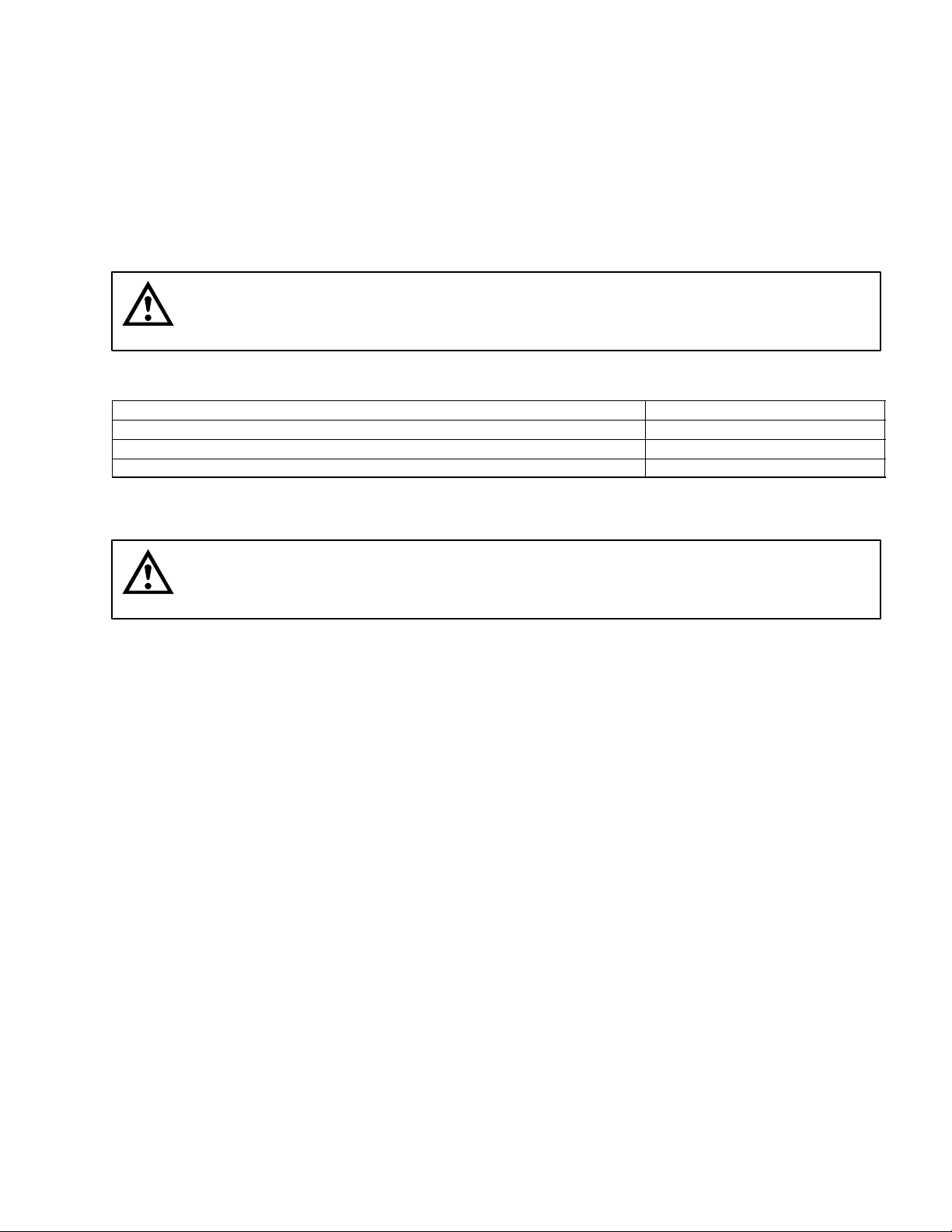
Locate the Unit so the following requirements are satisfied.
1. Close to a filtered plain water inlet supply line with a minimum water pressure of 12-psig.
NOTE: The FCB Dispenser refrigeration system is equipped with a condenser coil that is cooled by two
condenser coil fans. Circulating air, required to cool the refrigeration system’s condenser coil, is drawn
in through the grilled panel on the right-hand side and is exhausted out through the opposite side
grilled panel. Restricting air circulation through the Unit will decrease its cooling efficiency.
2. When installing Unit in it’s operating position, do not allow obstructions to block sides, top, and front of the
Unit which will block off cooling air intake to the inside of the Unit. Air flow through the Unit must be present
to provide adequate cooling for the refrigeration system.
CAUTION: Do not place or store anything on top of the Unit.
Locate the Unit to provide the following clearances:
Top of Unit Open (24-inches min.)
Back side 0-inches
Sides 6-inches (min)
Front Open
INSTALLING UNIT
CAUTION: This Unit is intended for indoor installation only. Do not install this Unit in an
outdoor environment which would expose it to the outside elements.
IMPORTANT: After Unit has been placed in operating position, make sure it is sitting in a level position
on a surface that provides adequate support and stability.
INSTALLING LEVELING LEGS
Very carefully, tilt Unit up and install LEVELING LEGS (item 13) on four corners of the Unit base.
INSTALLING DRIP TRAY SUPPORTS (ITEM 7) AND (ITEM 8)
1. Install DRIP TRAY SUPPORT, LEFT (item 7) and DRIP TRAY SUPPORT, RIGHT (item 8) on front of the
Unit and secure with SCREWS (item 6). See Figure 5.
2. Place DRIP TRAY (item 9) on drip tray supports.
3. Place CUP REST (item 5) in drip tray.
INSTALLING DRIP TRAY DRAIN HOSE KIT (ITEM 10)
Install DRIP TRAY DRAIN HOSE KIT (item 10) on Unit as instructed in Installation Instructions provided with
the Kit.
PREPARING UNIT FOR CONNECTION TO SYRUP, CO2, AND CITY PLAIN WATER
SOURCES
Route coiled up syrup, CO2, and plain water lines out through the hole provided in the Unit base.
9
312028000
Page 17
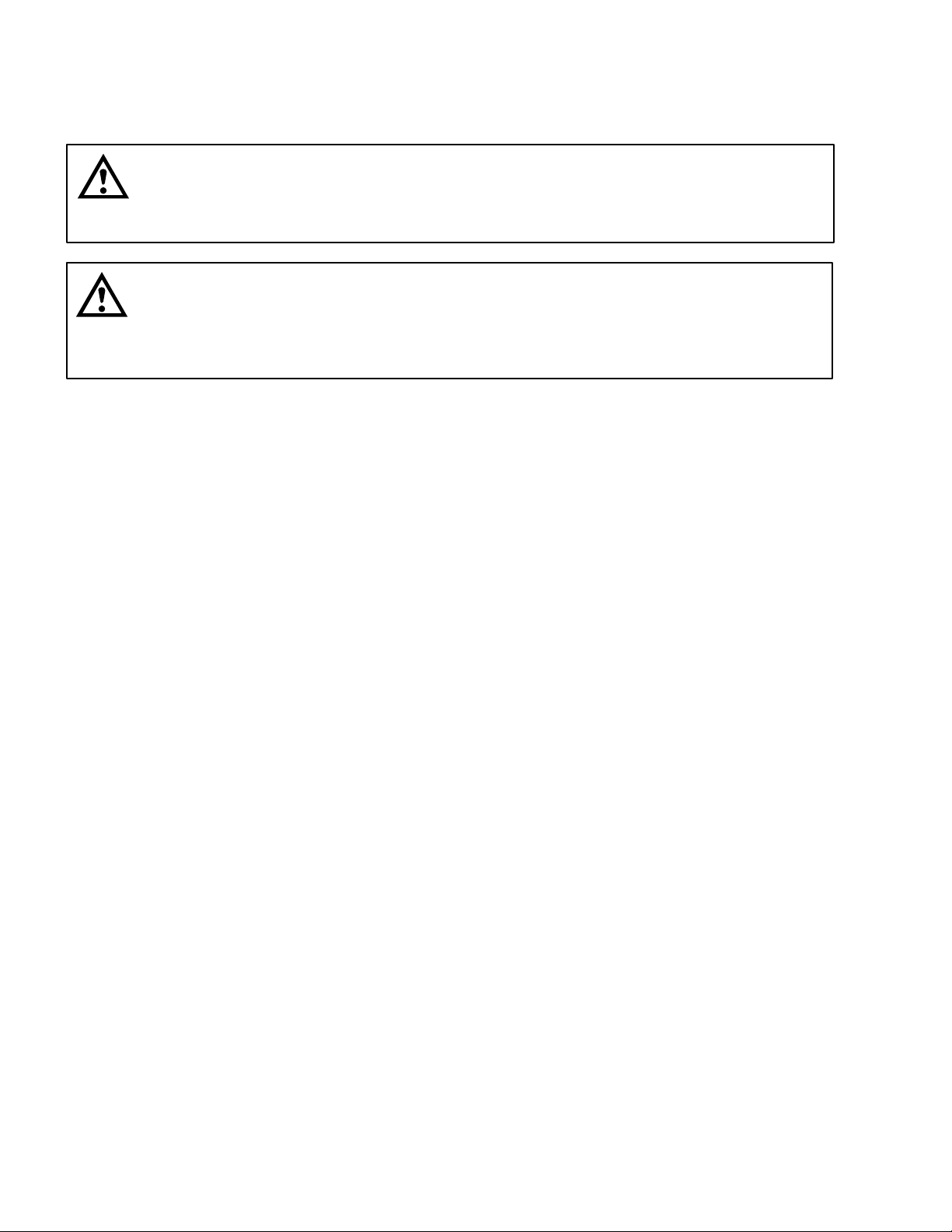
INSTALLING PRIMARY CO2 REGULATOR ASSEMBLY ON CO
(see Figure 2)
WARNING: To avoid personal injury and/or property damage, always secure CO2 cylinder in
upright position with a safety chain to prevent it from falling over. Should the valve become
accidentally damaged or broken off, CO2 cylinder can cause serious
personal injury.
WARNING: CO2 displaces oxygen. Strict attention must be observed in the prevention of
CO2 (carbon dioxide) gas leaks in the entire CO2 and soft drink system. If a CO2 gas leak is
suspected, particularly in a small area, immediately ventilate the contaminated area before
attempting to repair the leak. Personnel exposed to high concentration of CO2 gas will experience
tremors which are followed rapidly by loss of consciousness and suffocation.
1. Unscrew protector cap (with chain attached) from CO2 cylinder valve. Open CO2 cylinder valve slightly
counterclockwise to blow any dirt or dust from outlet fitting before installing primary CO2 regulator, then
close valve.
2. Remove shipping plug from primary CO2 regulator assembly coupling nut and make sure gasket is in place
inside nut. Install regulator assembly on CO2 cylinder so gages can be easily read, then tighten coupling
nut. DO NOT OPEN CO2 CYLINDER VALVE AT THIS TIME.
CYLINDER
2
CONNECTING SOFT DRINK TANKS CO2 LINES TO PRIMARY CO2 REGULATOR
ASSEMBLY
(see Figure 2)
1. Connect soft drink tanks CO2 lines to primary CO2 regulator manifold assembly as shown in Figure 2.
2. Install gas quick disconnects on ends of soft drink tanks CO2 lines. DO NOT CONNECT CO2 LINES TO
TANKS AT THIS TIME.
PREPARING UNIT SYRUP INLET LINES FOR CONNECTION TO SOFT DRINK TANKS
(see Figure 2)
1. Route Unit syrup inlet lines labeled No. 1 and No. 2 to soft drink tanks location.
2. Install liquid quick disconnects on ends of Unit syrup inlet lines. DO NOT CONNECT SYRUP LINES TO
SOFT DRINK TANKS AT THIS TIME.
CONNECTING CO2 SOURCE LINE TO UNIT CO2 INLET LINE
(see Figure 2)
1. Connect and route a CO2 source line from the primary CO2 regulator up to the Unit.
312028000
10
Page 18
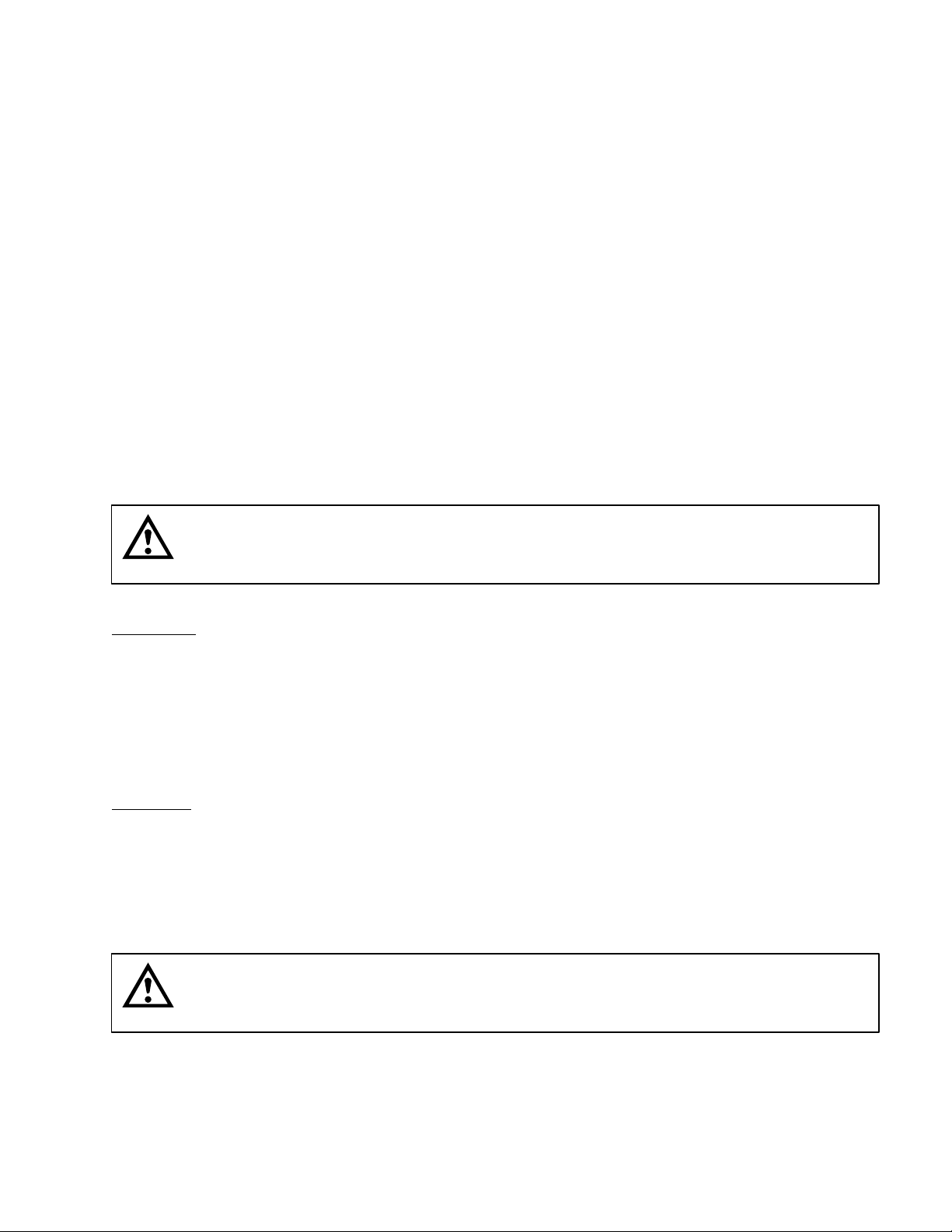
2. Connect the CO2 source line to the Unit CO2 inlet line. DO NOT TURN ON THE CO2 SOURCE AT THIS
TIME.
CONNECTING CITY PLAIN WATER SOURCE LINE TO UNIT
NOTE: The Units require connection to a city plain water source line with a minimum water pressure of
12-psig. IMI Cornelius Inc. recommends that a water shutoff valve and water filter be installed in the City
plain water source line (see Figure 2). A Cornelius Water Filter (P/N 313860000) and Quick Disconnect
Set (P/N 313867000) are recommended.
1. Connect and route city plain water source line up to the Unit.
2. Before connecting the City plain water source line to the Unit, open shutoff valve in City plain water source
line for a period of time to flush out any metal shavings, then close valve.
3. Connect the city plain water source line to the Unit plain water inlet line. Seal connection with tapered gasket, black(item 4). Do not open the city plain source line support valve at this time.
CONNECTING ELECTRICAL POWER CIRCUIT TO THE UNIT
(see Figure 16)
WARNING: Make sure Unit 30-amp (60 Hz Unit) or 50-amp (50 Hz Unit) minimum-rated
disconnect switch (not provided) or equivalent HACR circuit breaker is in ‘‘OFF’’ position.
60 HZ Unit.
IMPORTANT: Power circuit voltage across L1 and L2 terminals on the contactor inside the lower electrical
control box, with refrigeration compressor operating, must be in the range of 198-253 VAC, 60 Hz
single-phase for proper operation. Use No. 10 AWG copper wire, or larger, depending upon line length,
in suitable conduit or BX sheath. POWER CIRCUIT TO UNIT MUST BE MADE UP OF COPPER
CONDUCTORS AND ALL WIRING MUST CONFORM TO NATIONAL AND LOCAL CODES.
50 HZ Unit.
IMPORTANT: Power circuit voltage across L1 and L2 terminals on the contactor inside the lower electrical
control box, with refrigeration compressor operating, must be in the operating range of 209-253 VAC, 50
Hz single-phase for proper operation.
1. Remove cover from electrical box located in lower back side of the Unit.
WARNING: The Unit must be electrically grounded to avoid possible fatal electrical shock
or serious injury to the operator. A green screw, with lock washer, is provided inside the
electrical box to connect power circuit ground wire, which will electrically ground the Unit.
2. Connect electrical power circuit from a 30-amp (60 Hz Unit) or 30-amps (50 Hz Unit) minimum-rated disconnect switch (not provided) fused at 30-amps (60 Hz Unit) or 30-amps (50 Hz Unit) (slow-blow) or through an
equivalent HACR circuit breaker to electrical wires inside the electrical control box. Secure the connections
with red wire nuts. MAKE SURE GROUND WIRE IS CONNECTED TO GREEN GROUND SCREW INSIDE
THE ELECTRICAL BOX.
3. Install the electrical box cover and secure with screws.
11 312028000
Page 19

PREPARATION FOR OPERATION
TURNING ON ELECTRICAL POWER TO UNIT
Turn on electrical power to the Unit. Operational status of the Unit is now being displayed as fault messages on
the control panel message display. The following fault messages will be continuously displayed at 2-second intervals until necessary operation requirements are satisfied.
‘‘OFF 1’’ (Beater Motor No. 1 not operating)
‘‘OFF 2’’ (Beater Motor No. 2 not operating)
O OUT’’ (No water supply to Unit)
‘‘H
2
‘‘CO2 OUT’’ (No CO2 gas supply to Unit)
‘‘SYRUP 1’’ (No syrup supply to Unit No. 1 syrup system)
‘‘SYRUP 2’’ (No syrup supply to Unit No. 2 syrup system)
TURNING ON CO2 SUPPLY TO the UNIT
1. Open CO2 cylinder valve slightly to allow lines to slowly fill with gas, then open valve fully to backseat valve.
Back-seating valve prevents leakage around valve shaft.
ADJUSTING PRIMARY CO2 REGULATOR
IMPORTANT: If bag-in-box syrup supply system will be connected to the Unit instead of soft drink tanks,
primary CO2 regulator (see Figure 2) must be adjusted to no less than 80-psi.
1. Adjust primary CO2 regulator (see Figure 2) by turning regulator adjusting screw to the right (clockwise) until
regulator pressure reads 80 to 100-psig.“OUT OF CO
should have gone out.
2. Using a flat blade screwdriver, turn lock counterclockwise to unlock the front access door (see Figure 5),
then open the door for access to the product blender tanks relief valves
(see Figure 6).
3. Pull up on product blender tanks relief valves (see Figure 6) to purge air from tanks.
ADJUSTING PRODUCT BLENDER TANKS SECONDARY CO
Check product blender tanks secondary CO2 regulators with 60-psi gages (see Figures 2 and 6) for pressure setting which should be set at 25 to 30-psi for best textured product. If further adjustment is necessary, adjust as
instructed.
ADJUSTING CARBONATOR SECONDARY CO
IMPORTANT: The carbonator secondary CO2 regulator must be adjusted 25-psi higher or more above the
product blender tanks secondary CO2 regulators pressure settings. Carbonated water and syrup
pressures must be able to overcome and vent product blender tanks head pressures while tanks are
filling with carbonated water and syrup. Carbonator tank secondary CO2 regulator not adjusted high
enough will cause decreased flow of carbonated water into the blender tanks, which will increase brix of
the dispensed product.
” warning light on control panel message display
2
2
REGULATOR
2
1. Adjust carbonator secondary CO2 regulator, with 100-psi gage, by turning regulator adjusting screw to the
right (clockwise) until gage reads 50 to 60-psi.
2. Pull up on carbonator tank relief valve plastic cover to purge air from tank.
312028000
12
Page 20
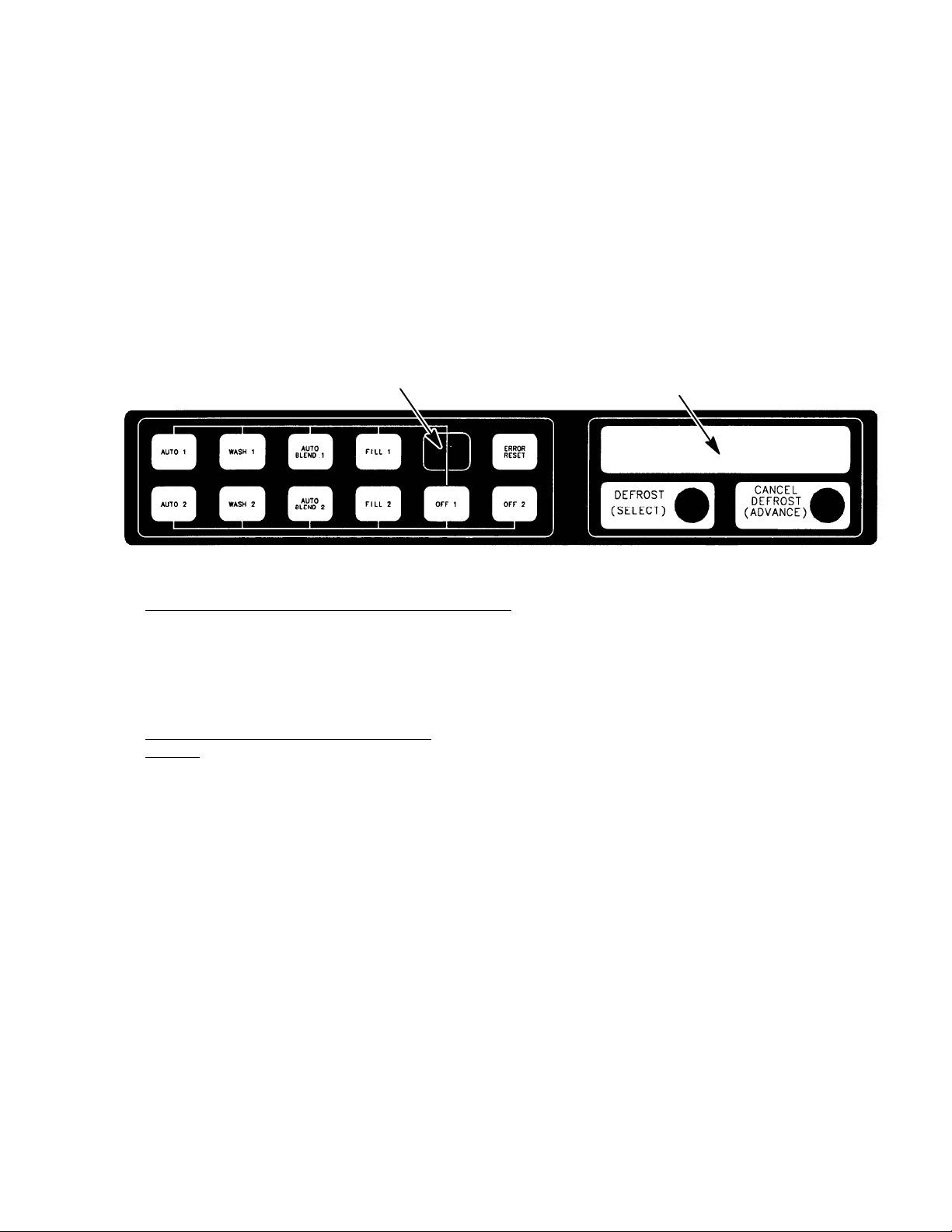
STARTING FCB AND ADJUSTING WATER-TO-SYRUP “RATIO” (BRIX) OF DISPENSED
PRODUCT
1. Open shutoff valve in city plain water line connected to the Unit. Check for water leaks and tighten or repair
leaks if evident. ‘‘H
sages will continue to be displayed.
IMPORTANT: Product shutoff valves, located in lines leading from product blender tanks to freeze
cylinders (see Figure 2 and 6), must be closed at this time. Closing valves prevents product from filling
freeze cylinders while checking BRIX of product in product blender tanks.
2. Close product shutoff valves, located in lines leading from product blender tanks to freeze cylinders, to prevent product from entering cylinders.
IMPORTANT: The following CO2 and liquid disconnects disconnecting and connecting procedure for
soft drink tank replacement or filling soft drink tank in place must be performed in order as follows:
O OUT’’ fault message should have gone out but ‘‘SYRUP 1’’, and ‘‘SYRUP 2’’ fault mes-
2
HIDDEN SECURITY
SWITCH
MESSAGE DISPLAY
FIGURE 3. CONTROL PANEL ASS’Y
To disconnect soft drink tank from Unit syrup system.
A. Disconnect liquid disconnect from soft drink tank. NOTE – Disconnecting liquid quick disconnect
from soft drink tank first prevents syrup from backflowing through Unit syrup flow regulator
which may alter regulator adjustment.
B. Second, disconnect CO2 quick disconnect from soft drink tank.
To connect soft drink tank into Unit syrup
system.
A. First, connect CO2 quick disconnect to soft drink tank to pressurize the tank.
B. Second, connect liquid quick disconnect to the soft drink tank.
3. Pressurize soft drink tanks containing syrup, then connect tanks into Unit syrup systems.“OFF 1”, “OFF 2”,
“SYRUP 1”, and “SYRUP 2” fault messages will continue to be displayed.
4. The following steps A through J are instructions for adjusting the Water-to-Syrup “Ratio” (BRIX)
of the dispensed product on one of the systems.
NOTE: The Unit control panel assembly is equipped with a hidden “SECURITY SWITCH” located between “FILL 1” and “ERROR RESET” control switches (see Figure 3). Pressing in and holding the
“SECURITY SWITCH” for 3 seconds deactivates the control switches preventing tampering with Unit
normal operation. To reactivate the control switches, press in and hold the “SECURITY SWITCH” for 3
seconds.
NOTE: The adjustable carbonated water flow regulators (see Figure 2 and 12) located in their respective
systems, control carbonated water flow rate to the product blender tanks. The water flow regulators are
factory adjusted at 1.3 0.05 oz/second and should not normally require adjustment. If adjustment is
necessary, adjust as instructed.
A. Press ‘‘FILL 1’’ switch to fill No. 1 syrup system sold-out float. ‘‘SYRUP 1’’ fault message will go out and
‘‘FILL 1’’ fault message will come on. ‘‘OFF 1’’, ‘‘OFF 2’’, and ‘‘SYRUP 2’’ fault messages will continue to
be displayed.
13 312028000
Page 21

B. Press ‘‘AUTO BLEND 1’’ switch to fill No. 1 system product blender tank with product. ‘‘FILL 1’’ fault
message will go out when ‘‘AUTO BLEND 1’’ switch is pressed. When product blender tank is full, press
‘‘FILL 1’’ switch to prevent more product from entering tank. ‘‘OFF 1’’, ‘‘OFF 2’’, and ‘‘SYRUP 2’’ fault
messages will continue to be displayed.
C. Open No. 1 product blender tank product sample valve (see Figure 2 and 6) and take sample (approxi-
mately 6-ounces) of product in a cup or glass.
NOTE: Temperature compensated hand-type refractometers (P/N 511004000) are available from The Cornelius Company.
D. Check product BRIX with a temperature compensated hand-type refractometer. BRIX should read 13 ±
1. If BRIX is not within tolerance, adjust white syrup flow regulator for No. 1 syrup system as follows:
E. Turn regulator adjusting screw to the left (counterclockwise) no more than 1/8-turn at a time to reduce
syrup flow rate or turn screw to the right (clockwise) no more than 1/8-turn to increase flow rate.
F. Place container under No. 1 product sample valve. Open valve to purge product out of product blender
tank, line, and valve, then close valve. ‘‘OFF 1’’, ‘‘OFF 2’’, and ‘‘SYRUP 2’’ will continue to be displayed.
G. Press ‘‘AUTO BLEND 1’’ switch to run new batch of product into product blender tank. When product
blender tank is full, press ‘‘FILL 1’’ switch to prevent more product from entering product blender tank.
‘‘OFF 1’’, ‘‘OFF 2’’, and ‘‘SYRUP 2’’ fault messages will continue to be displayed.
H. Repeat steps C and D preceding to check product sample for BRIX.
I. Repeat steps F through H preceding until proper BRIX adjustment is achieved.
J. Repeat steps A through I preceding to adjust BRIX of dispensed product on No. 2 system. After com-
pleting BRIX adjustment on No. 2 system, only the ‘‘OFF 1’’ and ‘‘OFF 2’’ fault messages should contin-
ue to be displayed.
NOTE: Syrup systems may be sanitized at this time as instructed.
FILLING FREEZE CYLINDERS WITH PRODUCT
1. Open product shutoff valves, located in lines leading from product blender tanks to freeze
cylinders.
2. Press ‘‘AUTO BLEND 1’’ and ‘‘AUTO BLEND 2’’ switches to begin filling freeze cylinders. Open freeze cylinders faceplates relief valves to bleed air from cylinders while filling with product, then close valves. Do not
relieve freeze cylinder pressure too fast or product will foam excessively in cylinder and lose carbonation.
CHECKING UNIT FOR SYRUP, CO2, OR PLAIN WATER LEAKS
1. Inspect the entire Unit and the entire system for syrup, CO2, or plain water leaks and repair if evident.
2. Install the Unit back and side panels.
3. Install Unit front access panel (see Figure 5) and secure with THREAD CUTTING SCREWS (item 16) and
WHITE SPACERS (ITEM 14).
4. Close front access door, then use a flat blade screwdriver to turn lock clockwise to lock the door.
312028000
14
Page 22
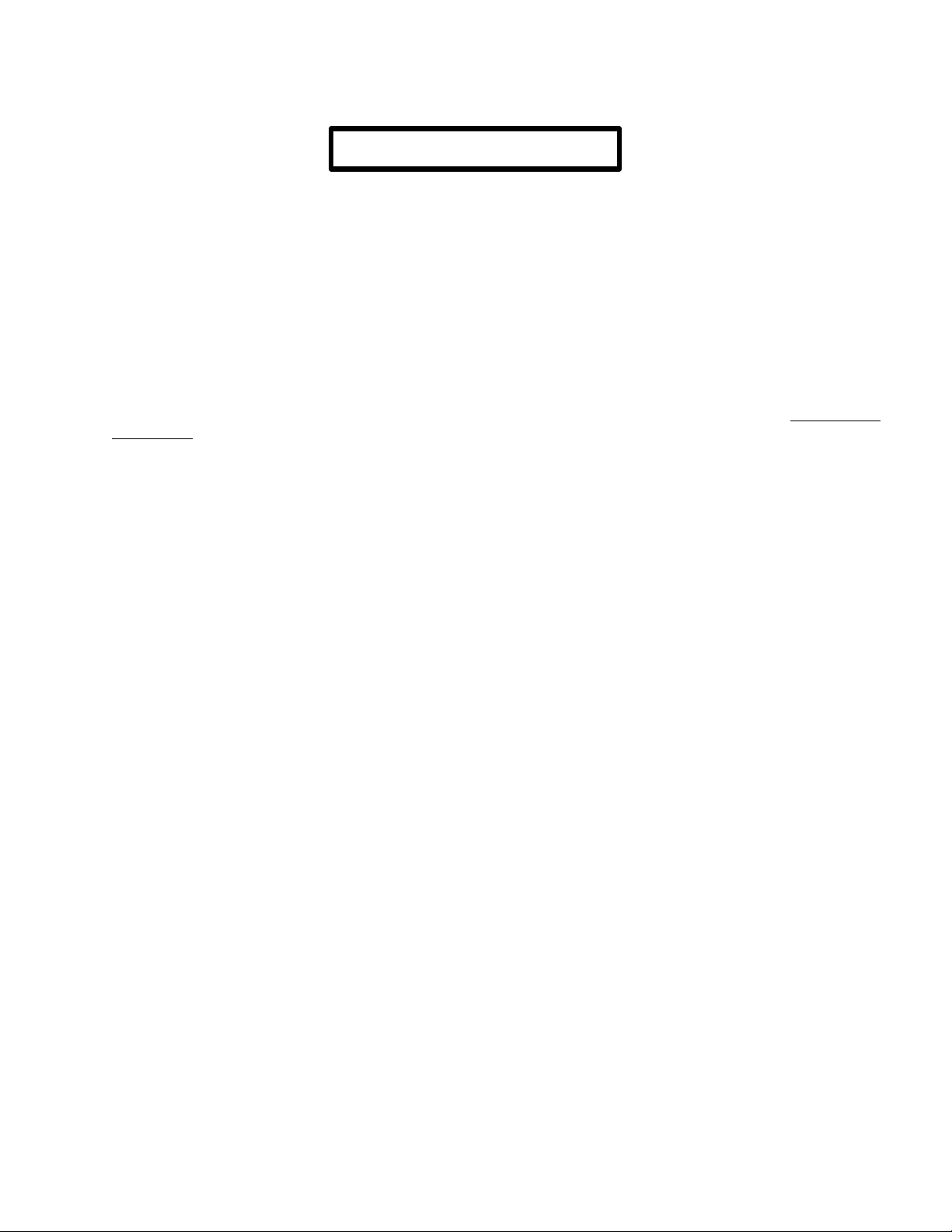
PLACING UNIT IN OPERATING LOCATION
IMPORTANT NOTICE
The FCB Dispensers manufactured prior to the models documented in this manual were
elevated in the front (dispensing valve side) 1/4 to 3/8-inch higher than the back when placing
the Unit in operating position to eliminate gas pockets being trapped inside the freeze
cylinders. Due to a redesign of the foam pack in the models documented in this manual,
elevating the front of the Dispenser is no longer required. The Dispenser must be leveled at
time of placing in operating location.
1. Disconnect electrical power from Unit at the electrical power source disconnect switch.
IMPORTANT: When installing Unit in it’s operating position, do not allow obstructions to block sides,
top, and front of the Unit which will block off cooling air intake to the inside of the Unit. Air flow through
the Unit must be present to provide adequate cooling for the refrigeration system. Refer to SELECTING
LOCATION for sides, top, and front clearances to be observed when placing Unit in operating position.
2. Referring to the preceding NOTE, very carefully, place the Unit in operating location.
3. Make sure the Unit is sitting level. The Unit may be leveled by using a carpenter’s level and adjusting the
four leveling legs installed on the Unit during installation.
4. Restore Unit to operation by connecting electrical power at the electrical power source disconnect switch.
ADJUSTING BEATER MOTOR CURRENT (EITHER SIDE)
Adjusting beater motor current (either side) procedure is very important and must be performed as instructed. Be
sure you fully understand the instructions before performing the current adjustments or doing any preventative
maintenance current readings check.
Any current adjustments or preventative maintenance current readings check on the beater motor
current (either side) must be performed with both freeze cylinders fully defrosted. A partially defrosted
freeze cylinder will cause false current readings to be displayed on the message display. Adjust beater
motor current (either side) as follows:
1. Using a flat blade screwdriver, turn lock counterclockwise to unlock the front access door (see Figure 5),
then open the door.
2. Remove four screws securing the upper electrical control box cover (control box located on back of the front
access door). Remove cover for access to the master circuit board (see Figure 4).
3. Place No. 4 ‘‘BEATER MOTOR CURRENT READOUT’’ switch on DIP SWITCH assembly on master circuit
board (see Figure 4) in ‘‘ON’’ position. Both freeze cylinders beater motors will operate and beaters motors
current ratings will be displayed on message display.
4. Display should be adjusted to read A150 B150 ± 2 by adjusting MOTOR CURRENT ADJUSTMENTS located on No. 1 and No. 2 relay circuit boards (see Figure 4). These figures will fluctuate slightly with variations in line voltage and motor loads.
5. After completion of adjusting beater motor current to A150 B150 ± 2, make sure No. 5 ‘‘MOTOR CURRENT
SELF-CALIBRATION’’ switch on DIP SWITCH assembly on master circuit board (see Figure 4) is in ‘‘OFF’’
position. No. 5 switch in ‘‘OFF’’ position allows the ‘‘MOTOR CURRENT’’ SELF-CALIBRATION’’ electronics
to automatically self-calibrate the beaters motors currents at completion of each defrost cycle.
15 312028000
Page 23
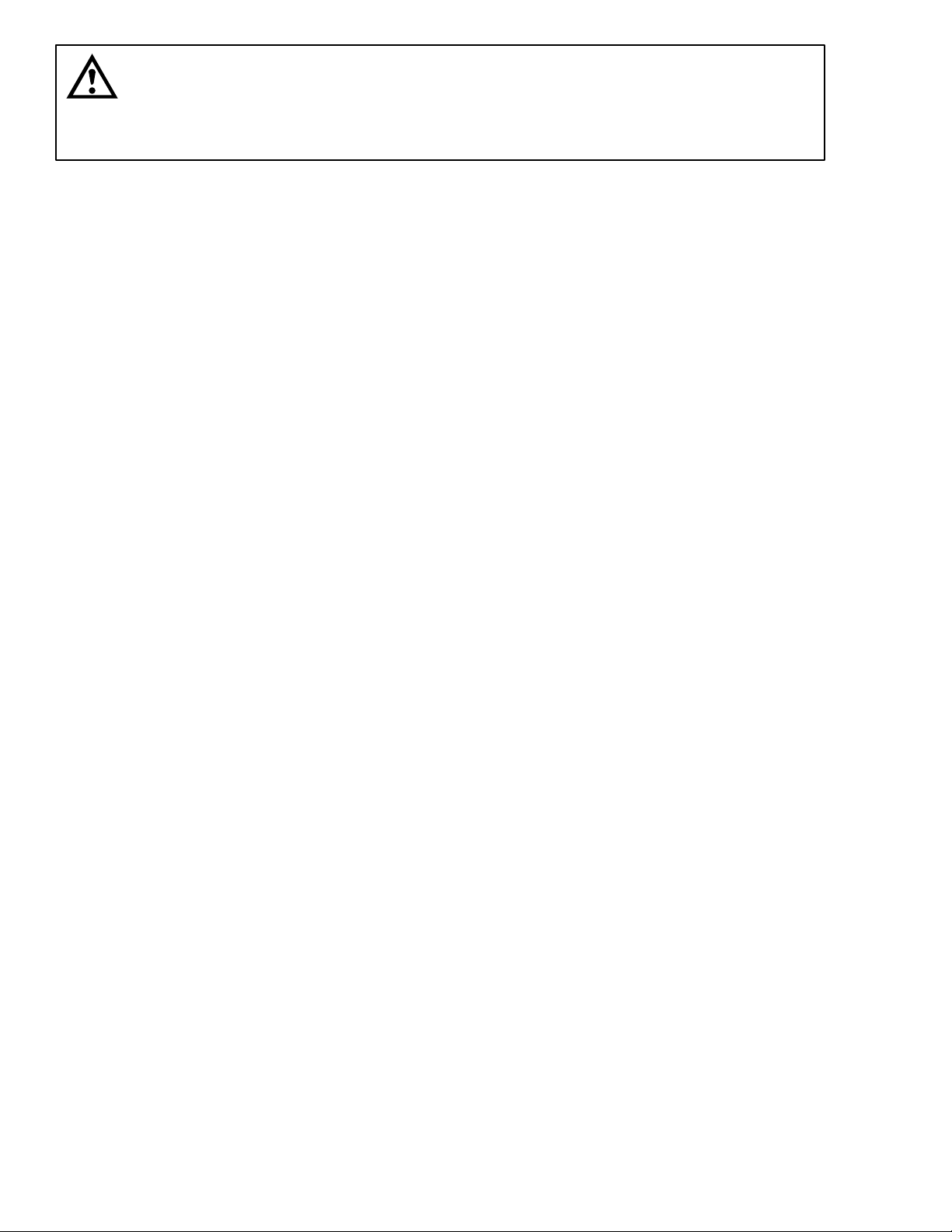
CAUTION: IF NO. 4 ‘‘BEATER MOTOR CURRENT READOUT’’ SWITCH ON DIP SWITCH
assembly is placed in ‘‘ON’’ position and beater motor current readings were A155 B145
and switch was then placed back in ‘‘OFF’’ position without readjusting to A150 B150 ± 2,
the beater motor current has just been reset at A155 B145. Operating the FCB Dispenser at these
current readings may have serious effects on its operation.
ANY TIME THE NO. 4 ‘‘BEATER MOTOR CURRENT READOUT’’ SWITCH ON DIP SWITCH ASSEMBLY IS
PLACED IN ‘‘ON’’ POSITION, THE BEATER MOTOR CURRENT READINGS MUST BE RE-ADJUSTED TO
A150 B150 ± 2 AS INSTRUCTED. THEN, SWITCH MUST BE PLACED BACK IN THE ‘‘OFF’’ POSITION.
6. Close front access door, then use a flat blade screwdriver to turn lock clockwise to lock the door.
7. Install FRONT ACCESS PANEL (item 15) and SPACERS (item 14) and secure with THREAD CUTTING
SCREWS (item 16). MAKE SURE SPACERS ARE INSTALLED BETWEEN THE FRONT ACCESS PANEL
AND THE UNIT FRAME (SEE FIGURE 5).
ADJUSTMENT AND PROGRAMMING MAIN MENU SELECTIONS, COMPONENTS
“DIAGNOSE’’ (DIAGNOSTIC MODE), AND ‘‘TOTALS”(DISPLAYED CYCLES AND HOURS
TOTALS) INTO UNIT
NOTE: The Unit control panel switches are as shown in Figure 3.
The following instructions outline adjustments and programming main menu selections, components ‘‘DIAGNOSE’’ (DIAGNOSTIC MODE), and ‘‘TOTALS” (DISPLAYED CYCLES AND HOURS TOTALS) into the Unit.
NOTE: Plain water, CO2 and syrup supplies to Unit must be satisfied to turn off ‘‘H2O OUT’’, ‘‘CO2 OUT’’,
‘‘SYRUP 1’’, and ‘‘SYRUP 2’’ fault messages on message display before adjustments and programming
procedures can be performed on the Unit.
PROGRAMMING MAIN MENU SELECTION ONTO MESSAGE DISPLAY
The MAIN MENU SELECTIONS (see Table 4) may be brought up on the message display as follows:
1. Press ‘‘AUTO 1’’, ‘‘WASH 1’’, and ‘‘BLEND 1’’ control switches (see Figure 3) at the same time and hold
them pressed for a minimum of 1/2 second to bring up MAIN MENU SELECTIONS on message display. The
word ‘‘CLOCK’’ will appear on display. You are now in the MAIN MENU SELECTIONS as shown in 4To advance through the MENU SELECTIONS, repeatedly press the ‘‘CANCEL DEFROST’’ (ADVANCE) switch.
Once you reach the desired selection, press the ‘‘DEFROST’’ (SELECT) switch to lock in on the selection.
NOTE: To exit MENU SELECTION and return to MAIN MENU SELECTIONS, press ‘‘ERROR RESET’’ (RESET) switch. Press ‘‘ERROR RESET” (RESET) switch again to exit from MAIN MENU SELECTIONS.
SETTING CLOCK (TIME OF DAY)
NOTE: The CLOCK (TIME OF DAY) must be programmed into Unit before ‘‘DEFROST’’ (AUTOMATIC),
‘‘SLEEP’’ (SLEEP TIME), and ‘‘WAKE UP’’ (WAKE UP TIME) can be programmed into the Unit.
Program ‘‘CLOCK’’ (TIME OF DAY) into Unit as follows:
1. Refer to PROGRAMMING MAIN MENU SELECTIONS ONTO MESSAGE DISPLAY and bring up ‘‘CLOCK’’
on display. Press ‘‘DEFROST’’ (SELECT) switch to lock in on selection.
2. Press ‘‘CANCEL DEFROST’’ (ADVANCE) switch to bring up flashing hour number on display.
3. Press ‘‘CANCEL DEFROST’’ (ADVANCE) switch to advance hours on display to desired hour. Press
‘‘DEFROST’’ (SELECT) switch to lock in hour on display.
312028000
16
Page 24
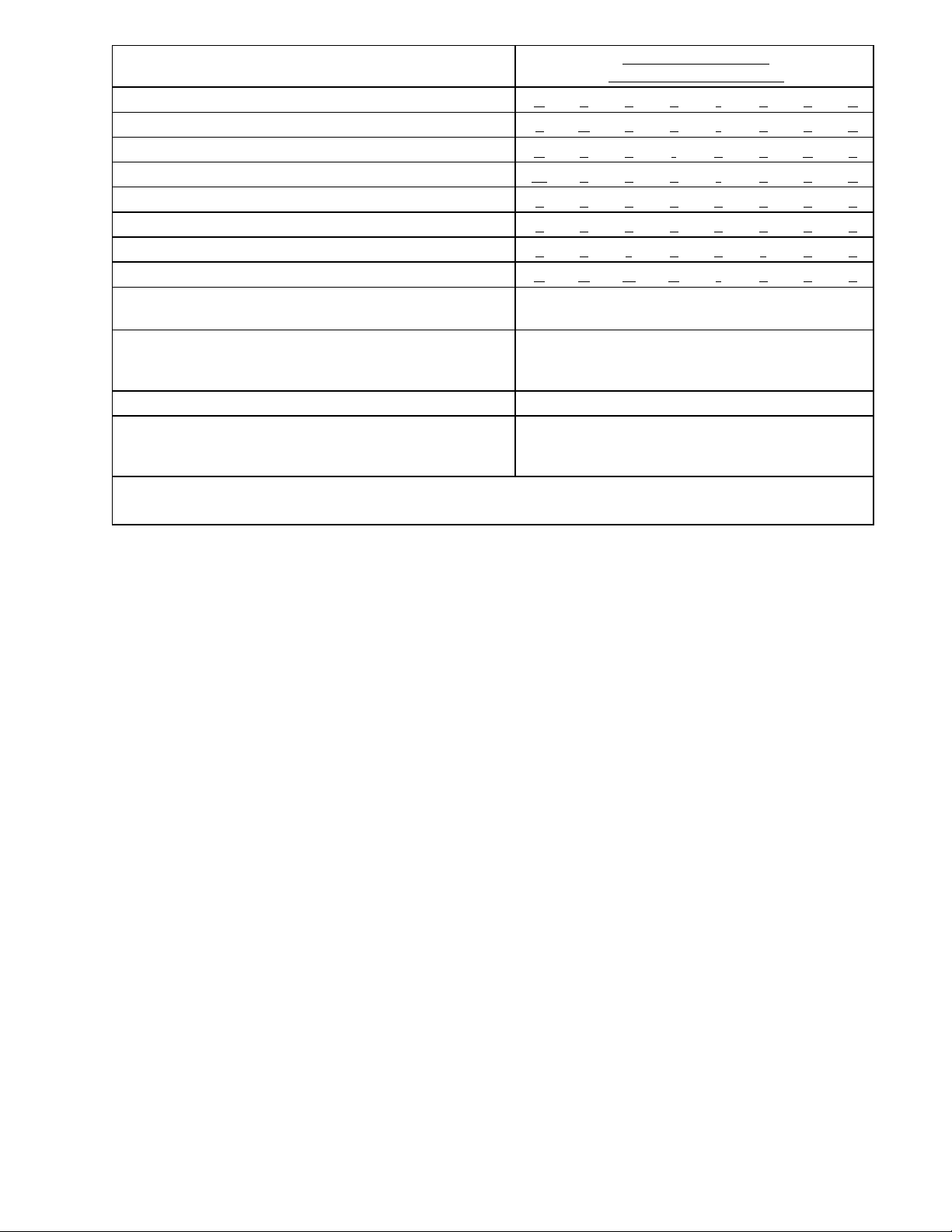
MENU SELECTIONS
“CLOCK” (TIME OF DAY) see note below C _ 1 2 - 0 0 A
“DEFROST” (AUTOMATIC) 3 D 1 0 - 0 0 A
“SLEEP” (SLEEP TIME) S 1 2 - 3 0 A _
“WAKE UP” (WAKE UP TIME) W _ 0 7 - 1 5 A
“VIS SET” (PRODUCT VISCOSITY SETTING) 1 2 _ _ _ _ 1 0
“VIS READ” (ACTUAL VISCOSITY READOUT) 1 6 _ _ _ _ 1 1
“SENSORS” (TEMPERATURES READOUT) 7 5 * 7 5 * 7 5
“VOLTAGE” (DISPLAYED VOLTAGE READOUT) V R M S * 2 3 0
“DIAGNOSE” (DIAGNOSTIC MODE)
“TOTALS”
“MOTORS” (BEATER MOTOR MANUFACTURER) See Table 6
“REF TYPE” (REFRIGERANT TYPE)
NOTE: The “CLOCK” (TIME OF DAY) must be programmed into the Unit before “DEFROST” (AUTOMATIC) “SLEEP” (SLEEP TIME), and “WAKE UP” (WAKE UP TIME) will function.
See Programming Components Diagnose into
Unit.
See Table 7 and programming “TOTALS”
(DISPLAYED CYCLES AND HOURS TOTALS)
into unit.
See PROGRAMMING PROPER
REFRIGERANT TYPE INTO UNIT
ELECTRONICS
MESSAGE DISPLAY
(EXAMPLE READOUTS)
TABLE 4. MAIN MENU SELECTIONS
4. After hour (time of day) has been locked in on message display, minute numbers will be flashing on display.
Press ‘‘CANCEL DEFROST’’
(ADVANCE) switch to advance minute numbers to desired minutes (time of day). Press
‘‘DEFROST’’ (SELECT) switch to lock in minute (time of day) on display.
5. Press ‘‘ERROR RESET’’ switch two times to exit from MENU SELECTION.
PROGRAMMING ‘‘DEFROST’’ (AUTOMATIC) SETTINGS INTO UNIT
The automatic defrost system may be programmed into the Unit to occur up to nine different times during a day
with a minimum of two hours between defrost time settings. Program automatic defrost time settings into the Unit
as follows:
1. Refer to PROGRAMMING MAIN MENU SELECTIONS ON TO MESSAGE DISPLAY and bring up
‘‘DEFROST’’ on message display. Press
‘‘DEFROST’’ (SELECT) switch to lock in on selection.
2. Press ‘‘CANCEL DEFROST’’(ADVANCE) switch to bring up flashing hour number on display.
3. Press ‘‘CANCEL DEFROST’’(ADVANCE) switch to advance hours on display to desired hour. Press
‘‘DEFROST’’(SELECT) switch to lock in hour on display.
4. After hour (time of day) has been locked in on message display, minute numbers will be flashing on display.
Press ‘‘CANCEL DEFROST’’
(ADVANCE) switch to advance minute numbers to desired minutes (time of day). Press
‘‘DEFROST’’ (SELECT) switch to lock in minute (time of day) on display.
5. Press ‘‘DEFROST’’ (SELECT) switch, then repeat steps 2, 3, and 4 to program in next defrost time setting.
MAKE SURE A MINIMUM OF TWO HOURS IS MAINTAINED BETWEEN DEFROST TIME SETTINGS. IF
A TIME SETTING OF LESS THAN TWO HOURS IS PROGRAMMED INTO THE UNIT, A MOMENTARY
‘‘ERROR’’ MESSAGE WILL APPEAR ON THE MESSAGE DISPLAY WHEN OPERATOR TRIES TO EXIT
‘‘DEFROST’’. THE PROGRAM WILL NOT ALLOW THE OPERATOR TO EXIT THE DEFROST SETTING
UNTIL THE LESS THAN TWO HOUR DEFROST TIME IS CORRECTED. THE OPERATOR MUST PRESS
‘‘CANCEL DEFROST’’ (ADVANCE) SWITCH, THEN REPEAT STEPS 2, 3, and 4 TO PROGRAM CORRECTED DEFROST TIME INTO UNIT.
17 312028000
Page 25
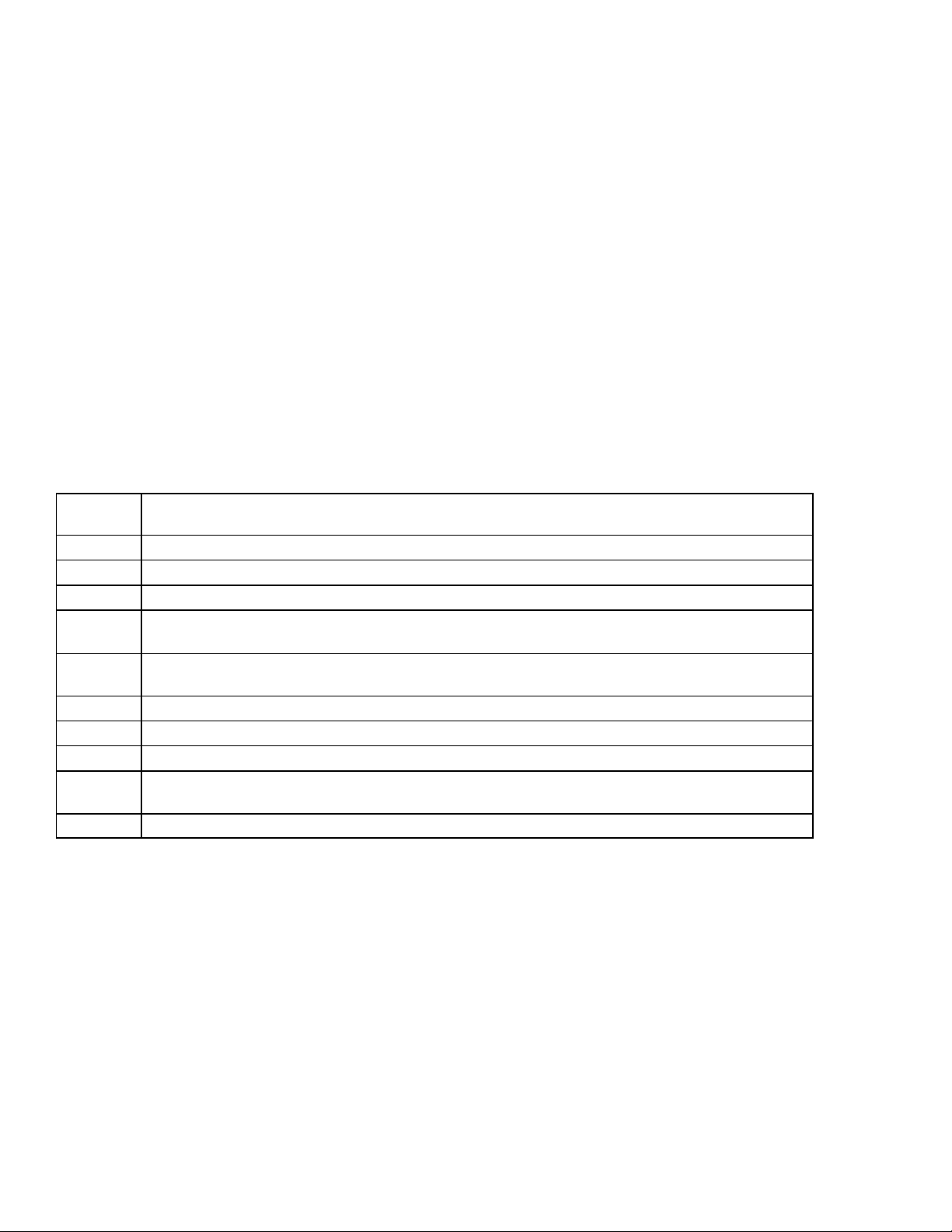
6. Repeat step 5 as many times as necessary to program desired number of defrost time settings into the Unit.
7. Press ‘‘ERROR RESET’’ switch two times to exit from MENU SELECTIONS.
PROGRAMMING ‘‘SLEEP’’ (SLEEP TIME) INTO UNIT
‘‘SLEEP’’ (SLEEP TIME) may be programmed into Unit to occur any time of the day after Unit automatic defrost
cycle has occurred. Unit will shut down (go into sleep time) and will not wake up (return to normal operation) until
programmed ‘‘WAKE UP’’ (WAKE UP TIME) has occurred. Program ‘‘SLEEP’’ (SLEEP TIME) into Unit as follows:
1. Refer to PROGRAMMING MENU SELECTIONS ONTO MESSAGE DISPLAY and bring up ‘‘SLEEP’’ on
message display. Press ‘‘DEFROST’’ (SELECT) switch to lock in on selection.
2. Press ‘‘CANCEL DEFROST’’ (ADVANCE) switch to bring up flashing hour number on display.
3. Press ‘‘CANCEL DEFROST’’ (ADVANCE) switch to advance hours on display to desired hour. Press
‘‘DEFROST’’ (SELECT) switch to lock in hour on display.
4. After hour (time of day) has been locked in on message display, minute numbers will be flashing on display.
Press ‘‘CANCEL DEFROST’’ (ADVANCE) switch to advance minute numbers to desired minutes (time of
day). Press ‘‘DEFROST’’ (SELECT) switch to lock in minutes (time of day) on display.
5. Press ‘‘ERROR RESET’’ switch two times to exit from MENU SELECTIONS.
SWITCH
NO. FUNCTION
1 POINT OF SALE MESSAGE SELECT See Table 7.
2 POINT OF SALE MESSAGE SELECT See Table 7.
3 See NOTE.
4 BEATER MOTOR CURRENT READOUT ON- Display current readout.
OFF- No displayed current readout.
5 MOTOR CURRENT SELF-CALIBRATION ON- Disabled.
OFF- Operating.
6 NOT USED
7 NOT USED
8 NOT USED
9 DEFROST ON- Hot gas.
OFF- Electric.
10 SERVICE USE
NOTE: Switch No. 3 must be in “OFF” position for standard Units with pulse expansion valves.
Switch No. 3 must be in “ON” position for older Units with mechanical expansion valves.
312028000
TABLE 5. DIP SWITCH FUNCTIONS
18
Page 26
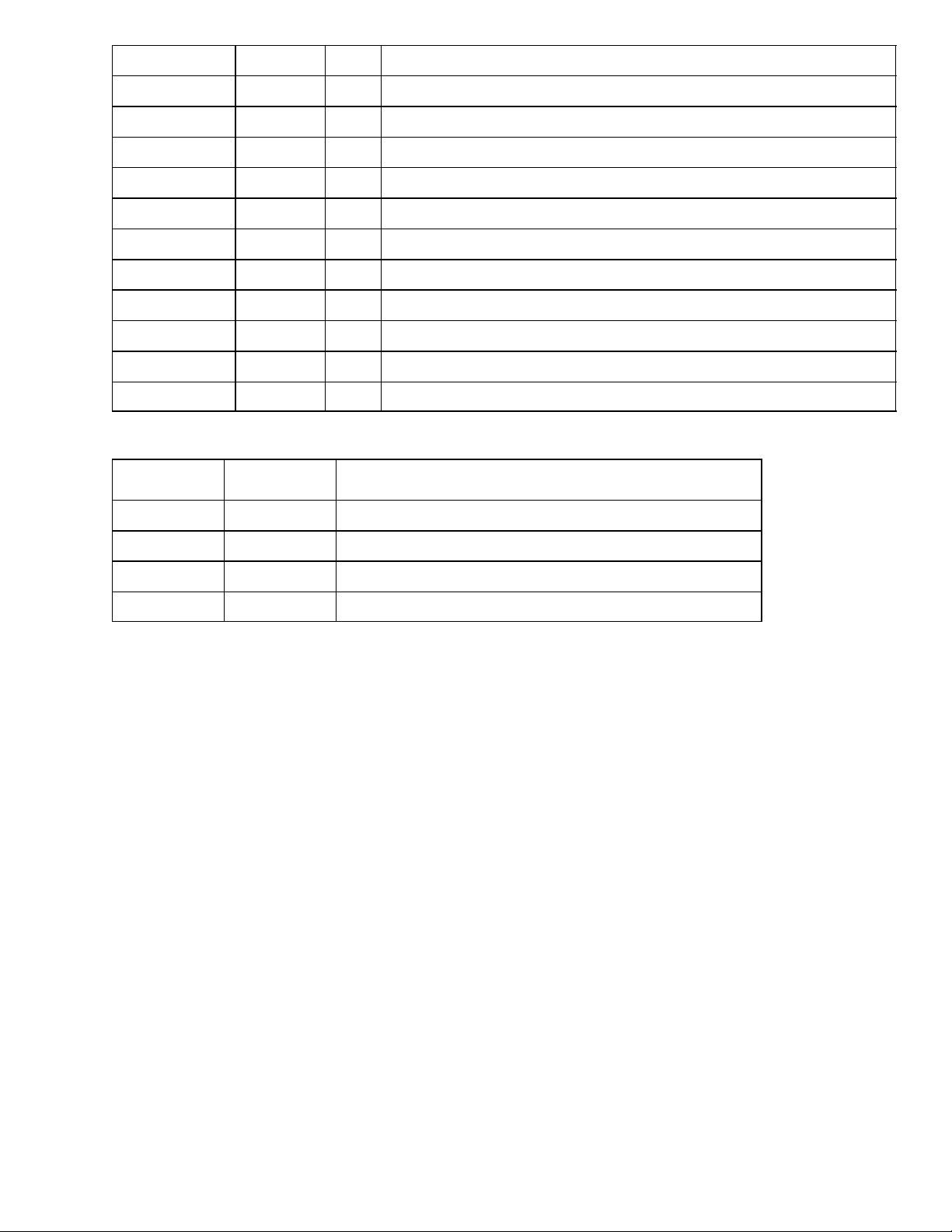
DISPLAYED MODEL HZ MOTOR DESCRIPTION
KLBER–60 Klauber 60 Over/under gear box with a GE wide-range voltage motor.
FASV3+60 Fasco/VW 60 Over/under gear box with a Fasco wide-range voltage motor.
FASCWR 60 Fasco/VW 60 Standard gear box using a Fasco wide-range voltage motor.
VW/GE 60 Fasco/VW 60 Standard gear box with a GE 219/242 volt motor.
EMRSN 60 Emerson 60 Over/under gear box with an Emerson wide-range motor.
BODINE 60 Bodine 60 Special wide-range motor.
KLBER–50 Klauber 50 Over/under gear box with a GE wide-range voltage motor.
FASV3+50 Fasco/VW 50 Over/under gear box with a Fasco wide-range voltage motor.
FASCWR 50 Fasco/VW 50 Standard gear box using a Fasco wide-range voltage motor.
VW/GE 50 Fasco/VW 50 Standard gear box with a GE 219/242 volt motor.
EMRSN 50 Emerson 50 Over/under gear box with an Emerson wide-range motor.
TABLE 6. MOTOR SELECT
DIP SWITCH
NO. 1
OFF OFF “ENJOY A FROZEN BEVERAGE”
OFF ON NOT USED - BLANK
ON OFF “HAVE A NICE DAY”
ON ON “DISFRUTE UNA BEBIDA CONGELADA CARBONATADA”
*For special messages, contact your local sales representative.
DIP SWITCH
NO. 2 *MESSAGE
TABLE 7. POINT OF SALE DISPLAY MESSAGES
PROGRAMMING ‘‘WAKE UP’’ (WAKE UP TIME) INTO UNIT
‘‘WAKE UP’’ (WAKE UP TIME) may be programmed into Unit to occur any time of the day to wake Unit up (return
to normal operation) after ‘‘sleep time’’ has occurred. Program ‘‘WAKE UP’’ into Unit as follows:
1. Refer to PROGRAMMING MAIN MENU SELECTIONS ONTO MESSAGE DISPLAY and bring up ‘‘WAKE
UP’’ on message display. Press ‘‘DEFROST’’ (SELECT) switch to lock in on selection.
2. Press ‘‘CANCEL DEFROST’’ (ADVANCE) switch to bring up flashing hour number on display.
3. Press ‘‘CANCEL DEFROST’’ (ADVANCE) switch to advance hours on display to desired hour. Press ‘‘DE-
FROST’’ (SELECT) switch to lock in hour on display.
4. After hour (time of day) has been locked in on message display, minute numbers will be flashing on display.
Press ‘‘CANCEL DEFROST’’ (ADVANCE) switch to advance minute numbers to desired minutes (time of
day). Press ‘‘DEFROST’’ (SELECT) switch to lock in minutes (time of day) on display.
5. Press ‘‘ERROR RESET’’ switch two times to exit from MENU SELECTIONS.
PROGRAMMING POINT OF SALE MESSAGE DISPLAY
(see Figure 4 and 7)
NOTE: Point of sale display messages may be turned off by placing No. 1 DIP SWITCH on master circuit
board in “OFF” position and No. 2 DIP SWITCH in “ON” position (see Figure 4 and 5 and 7).
19 312028000
Page 27

Three point of sales display messages are available and the desired one may be programmed in to appear on the
message display by placing No. 1 and No. 2 switches (see Figure 4, 5, and 7) on the DIP SWITCH ASSEMBLY in
the appropriate positions.
ADJUSTING “VIS SET” (PRODUCT VISCOSITY) OF DISPENSED PRODUCT
Adjusting “VIS SET” (PRODUCT VISCOSITY) determines what product consistency of the dispensed product will
be present in each freeze cylinder. Adjust “VIS SET” (PRODUCT VISCOSITY) of the dispensed product as follows.
1. Refer to PROGRAMMING MAIN MENU SELECTIONS INTO MESSAGE DISPLAY and bring up “VIS SET”
on message display.
2. Press “DEFROST” (SELECT) switch to bring up numbers on message display.
NOTE: The direction of arrows (% &) on message display indicates which set of numbers belongs to
which freeze cylinder. A No. 4 setting indicates the thinnest product consistency of dispensed product
and a No. 12 setting indicates the thickest consistency of product dispensed.
3. Press “CANCEL DEFROST” (ADVANCE) switch. The left-side freeze cylinder viscosity number will be flashing on message display.
4. Press ‘‘CANCEL DEFROST’’ (ADVANCE) switch to advance viscosity number to desired setting. Press
‘‘DEFROST’’ (SELECT) switch to lock in viscosity setting. The right-side freeze cylinder viscosity number will
now be flashing.
5. Press ‘‘CANCEL DEFROST’’ (ADVANCE) switch to advance viscosity number to desired setting. Press
‘‘DEFROST’’ (SELECT) switch to lock in viscosity setting.
6. Press ‘‘ERROR RESET’’ switch two times to exit from MENU SELECTIONS.
‘‘VIS READ’’ (ACTUAL VISCOSITY READOUT) OF PRODUCT IN FREEZE CYLINDERS
‘‘VIS READ’’ (ACTUAL VISCOSITY READOUT) may be brought up on message display to actually read the viscosity (product consistency) of the product in the freeze cylinders while the Unit is in operation. Bring ‘‘VIS READ’’
up on message display as follows:
1. Refer to PROGRAMMING MENU SELECTIONS ON MESSAGE DISPLAY and bring up ‘‘VIS READ’’ of
product in freeze cylinders.
2. Press ‘‘DEFROST’’ (SELECT) switch to bring up actual viscosity readout of product in each freeze cylinder.
3. Press ‘‘ERROR RESET’’ switch two times to exit from MENU SELECTIONS.
DISPLAYED EVAPORATOR REFRIGERATION COILS INLETS AND COMMON OUTLET
SENSORS TEMPERATURES
Evaporator refrigeration coils inlet and common outlet temperature readings in degrees Fahrenheit may be
displayed on message displays as follows:
1. Refer to PROGRAMMING MENU SELECTIONS ON MESSAGE DISPLAY and bring up ‘‘SENSORS’’
(TEMPERATURES READOUT) on message display.
2. Press ‘‘DEFROST’’ (SELECT) switch to bring up evaporator refrigeration coils inlet and common outlet temperature readings in degrees Fahrenheit.
Left Reading–Refrigeration Coils Inlet No. 1
Middle Reading–Refrigeration Coils Inlet No. 2
Right Reading–Common Outlet
3. Press “ERROR RESET’’ switch two times to exit from MENU SELECTIONS.
312028000
20
Page 28
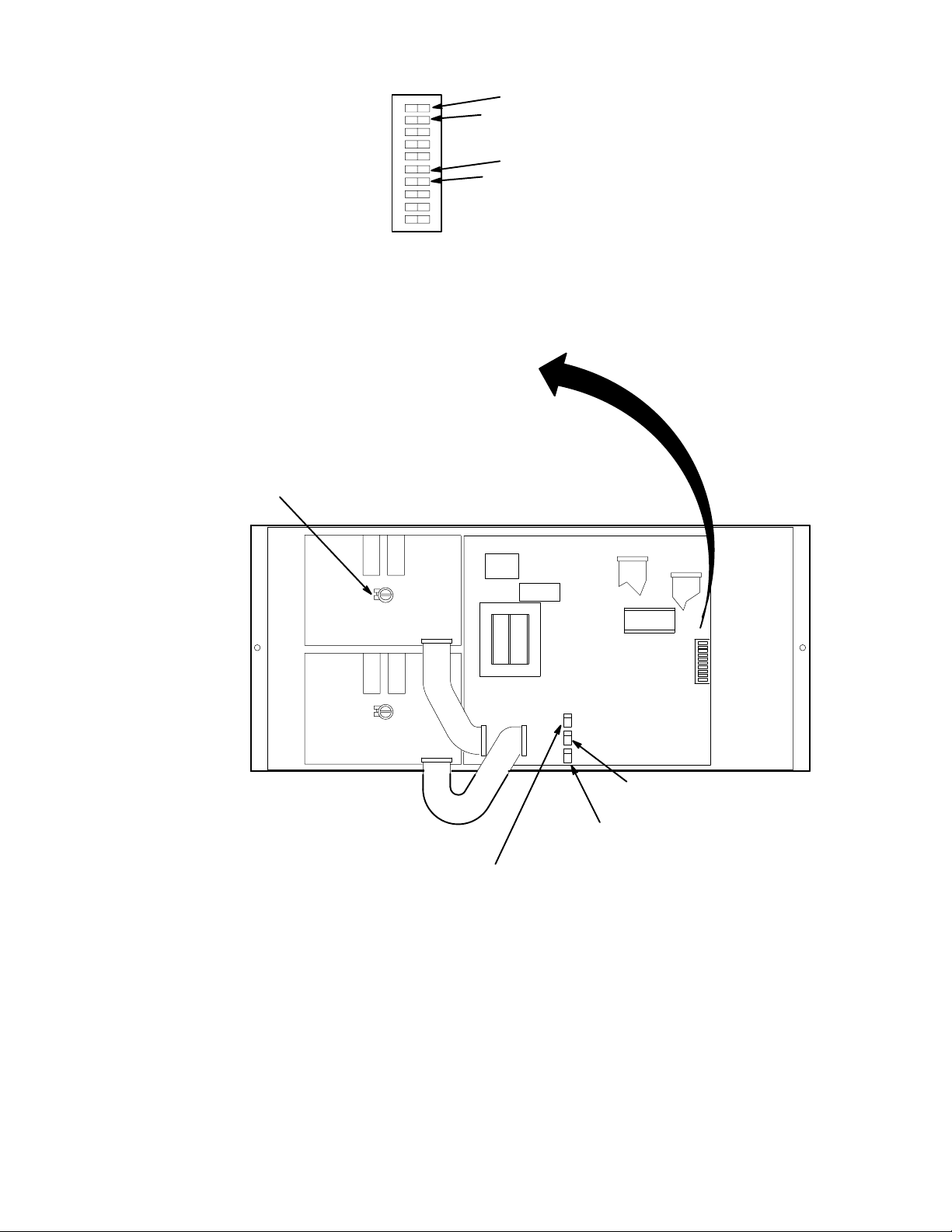
SERVICE USE ONLY
APPLICABLE ELECTRIC OR GAS DEFROST (See Table 5)
NOT USED
MOTOR CURRENT SELF-CALIBRATION (See Table 5)
BEATER MOTORS CURRENT READOUT (See Table 5)
POINT OF SALE MESSAGE DISPLA Y SELECT
(See Table 7)
DIP SWITCH
ASS’Y
10
9
8
7
6
5
4
3
2
1
}
}
Note: Switch No. 3 must be in “OFF” position for standard Units with pulse expansion valves. Switch No. 3 must be in “ON” position for Units with mechanical
expansion valves.
MOTOR CURRENT
ADJUSTMENT
RELAY CIRCUIT
BOARD NO. 2
MASTER CIRCUIT
BOARD
RELAY CIRCUIT
BOARD NO. 1
NO. 2 EVAPORATOR REFRIGERATION
COIL INLET TEMPERATURE
NO. 1 EVAPORATOR REFRIGERATION
COIL INLET TEMPERATURE
REFRIGERATION COMMON OUTLET TEMPERATURES
NO. 1 AND NO. 2 EVAPORATOR COILS
FIGURE 4. MASTER AND RELAY CIRCUIT BOARD
21 312028000
Page 29

‘‘VOLTAGE’’ (DISPLAYED VOLTAGE READOUT)
Displayed voltage readout may be displayed on message display as follows:
1. Refer to PROGRAMMING MENU SELECTIONS ON MESSAGE DISPLAY and bring up ‘‘VOLTAGE’’
(DISPLAYED VOLTAGE READOUT) on message display.
2. Press ‘‘DEFROST’’ (SELECT) switch to bring up voltage readout on message display.
3. Press ‘‘ERROR RESET’’ switch two times to exit from MENU SELECTIONS.
PROGRAMMING COMPONENTS ‘‘DIAGNOSE’’ (DIAGNOSTIC MODE) INTO UNIT
‘‘DIAGNOSE’’ (DIAGNOSTIC MODE) may be programmed into the Unit to check certain components for operation. Program ‘‘DIAGNOSE’’ into Unit and check components for proper operation as follows:
1. Refer to PROGRAMMING MAIN MENU SELECTIONS ONTO MESSAGE DISPLAY and bring up the word
‘‘CLOCK’’ on display.
2. Press ‘‘CANCEL DEFROST’’ (ADVANCE) switch to bring up ‘‘DIAGNOSE’’ menu on message display. Press
‘‘DEFROST’’ (SELECT) switch to lock in place. The word ‘‘MOTOR 1’’ will appear on message display.
3. Press ‘‘DEFROST’’ (SELECT) switch. No. 1 beater motor will start and operate while switch is pressed.
4. Press ‘‘CANCEL DEFROST’’ (ADVANCE) switch to advance and bring up the word ‘‘MOTOR 2’’ on message
display.
5. Press ‘‘DEFROST’’ (SELECT) switch. No. 2 beater motor will start and operate while switch is pressed.
6. Press ‘‘CANCEL DEFROST’’ (ADVANCE) switch to advance and bring up ‘‘DEFROST 1’’ on message display.
7. Press ‘‘DEFROST’’ (SELECT) switch. No. 1 defrost relay will click when switch is pressed.
8. Press ‘‘CANCEL DEFROST’’ (ADVANCE) switch to advance and bring up ‘‘DEFROST 2’’ on message display.
9. Press ‘‘DEFROST’’ (SELECT) switch. No. 2 defrost relay will click when switch is pressed.
10. Press ‘‘CANCEL DEFROST’’ (ADVANCE) switch to advance and bring up ‘‘SYRUP 1’’ on message display.
11. Press ‘‘DEFROST’’ (SELECT) switch. No. 1 syrup solenoid relay will click when switch is pressed.
12. Press ‘‘CANCEL DEFROST’’ (ADVANCE) switch to advance and bring up ‘‘SYRUP 2’’ on message display.
13. Press ‘‘DEFROST’’ (SELECT) switch. No. 2 syrup solenoid relay will click when switch is pressed.
14. Press ‘‘CANCEL DEFROST’’ (ADVANCE) switch to advance and bring up ‘‘WATER 1’’ message display.
15. Press ‘‘DEFROST’’ (SELECT) switch. No. 1 carbonated water solenoid relay will click when switch is
pressed.
16. Press ‘‘CANCEL DEFROST’’ (ADVANCE) switch to advance and bring up ‘‘WATER 2’’ on message display.
17. Press ‘’DEFROST’’ (SELECT) switch. No. 2 carbonated water solenoid relay will click when switch is
pressed.
18. Press ‘‘CANCEL DEFROST’’ (ADVANCE) switch to advance and bring up ‘‘RF SOL 1’’ on message display.
19. Press ‘‘DEFROST’’ (SELECT) switch. Refrigeration relay clicks when switch is pressed.
20. Press ‘‘CANCEL DEFROST’’ (ADVANCE) switch to advance and bring up “RF SOL 2” on message display.
21. Press ‘‘DEFROST’’ (SELECT) switch. No. 2 refrigeration solenoid clicks when switch is pressed.
312028000
22
Page 30

22. Press ‘‘CANCEL DEFROST’’ (ADVANCE) switch to advance and bring up ‘‘COMPRESS’’ on message display.
23. Press ‘‘DEFROST’’ (SELECT) switch. Compressor and condenser fan motor will start and operate while
switch is pressed.
24. Press ‘‘CANCEL DEFROST’’ (ADVANCE) switch to advance and bring up ‘‘H2O PUMP” on message display.
25. Press ‘‘DEFROST’’ (SELECT) switch. Carbonator water pump relay on master circuit board clicks when
switch is pressed.
26. Press ‘‘ERROR RESET’’ switch two times to exit from MENU SELECTIONS.
DISPLAYING ‘‘TOTALS’’ (DISPLAYED CYCLES AND HOURS TOTALS) ONTO MESSAGE
DISPLAY
(see Table 4 and Table 8).
1. ‘‘TOTALS’’ (DISPLAYED CYCLES AND HOURS TOTALS) may be displayed on message display as follows:
A. Refer to PROGRAMMING MAIN MENU SELECTION ONTO MESSAGE DISPLAY and bring up the
word ‘‘CLOCK’’ on message display.
B. Repeatedly press and release ‘‘CANCEL DEFROST’’ (ADVANCE) switch to advance through main
menu until ‘‘TOTALS’’ menu appears on message display. Press ‘‘DEFROST’’ (SELECT) switch to lock
‘‘TOTALS’’ menu in place. The word ‘‘COMP HRS’’ will appear on message display.
C. Press and hold ‘‘DEFROST’’ (SELECT) switch. Compressor run hours will appear on message display.
D. Press ‘‘CANCEL DEFROST’’ (ADVANCE) switch to advance and bring up ‘‘COMP CYC’’ on message
display.
E. Press and hold ‘‘DEFROST’’ (SELECT) switch. Compressor cycles x 100 will appear on message dis-
play.
F. Use CANCEL DEFROST (ADVANCE) switch to advance through remaining ‘‘TOTALS’’ (DISPLAYED
CYCLES AND HOURS TOTAL MENU) see Table 8. Press ‘‘DEFROST’’ (SELECT) switch to obtain
message display readings of the individual menu selections.
G. Press ‘‘ERROR RESET’’ switch two times to exit from MENU SELECTIONS.
PROGRAMMING FREEZE CYLINDERS BEATER “MOTORS” INTO UNIT ELECTRONICS
IMPORTANT: Note in Table 6 “MOTOR SELECT” the number of freeze cylinders beater motors
manufacturers that are listed. Your Unit was manufactured and equipped with motors from one of these
manufacturers. A replacement freeze cylinder beater motor is also manufactured by one of these
manufacturers listed. DURING NEW UNIT INSTALLATION, OR WHEN REPLACING ONE OF THE BEATER
MOTORS, NOTE THE MANUFACTURER’S NAME ON THE MOTOR(S). THE BEATER MOTOR(S)
MANUFACTURER’S NAME(S) MUST BE PROGRAMMED INTO THE UNIT, WHICH WILL MATCH THE
MOTOR(S) TO THE UNIT ELECTRONICS. Proceed as follows to program the beater motors into the Unit
electronics.
1. Refer to “PROGRAMMING MAIN MENU SELECTIONS ONTO MESSAGE DISPLAY” and bring up “MO-
TORS” on the message display. Press “DEFROST” (SELECT) switch to lock in on the selection. “MOT_1
MFG 1” (represents No. 1 freeze cylinder beater motor) will appear on the message display.
2. Press “DEFROST” (SELECT) switch again. A motor manufacturer ’s name (see Table 6) will appear on the
mesage display and will be non-blinking.
23 312028000
Page 31

TOTALS MENU COMMANDS DESCRIPTION
COMP HRS COMPRESSOR RUN HOURS
COMP CYC COMPRESSOR CYCLES X100
DFSTYC1 DEFROST SIDE 1 CYCLE
DFSTYC2 DEFROST SIDE 2 CYCLES
BLDRCYC1 BLENDER SIDE 1 CYCLE X100
BLDRCYC2 BLENDER SIDE 2 CYCLES X100
SOLDOUT 1 SOLDOUT SYRUP SIDE 1
SOLDOUT 2 SOLDOUT SYRUP SIDE 2
BMTRHRS1 BEATER MOTOR 1 HOUR
BMTRHRS2 BEATER MOTOR 2 HOURS
PWR ON POWER ON HOURS
AUTO ON 1 AUTO SIDE 1 HOUR
AUTO ON 2 AUTO SIDE 2 HOURS
ERR HRS 1 ERROR SIDE 1 HOUR
ERR HRS 2 ERROR SIDE 2 HOURS
SLEEP HRS SLEEP MODE HOURS
SYR MIN 1 (see note) SYRUP MINUTES (SIDE 1)
SYR MIN 2 (see note) SYRUP MINUTES (SIDE 2)
NOTE: Displaying “SYR MIN 1” or “SYR MIN 2” on message display will indicate time in minutes syrup
actually has been dispensed. Refer to table and formula below to calculate how much syrup has been
dispensed.
BRIX “A” GALLONS = “A” X SYRUP MINUTES
11.0 0.1358
11.5 0.1420 NOTE: “A” numbers are based upon
a 4.4 to 1 water–to–syrup “ratio”.
12.0 0.1481
12.5 0.1543 Using the table to the left, choose the “A” number that
corresponds to your BRIX. Multiply the “A” number by the
syrup minutes reading to obtain the amount (gallons) of syrup
used.
13.0 0.1605
13.5 0.1667
14.0 0.1728
14.5 0.1790
15.0 0.1852
15.5 0.1914
16.0 0.1975
312028000
TABLE 8 “TOTALS” (DISPLAYED CYCLES AND HOURS TOTALS) MENU
24
Page 32

MESSAGE
DISPLAYED ERROR
Motor 1 Low Current, < 109,
Sensed on Motor One
ITEMS AFFECTED BY ERROR
BEATER
MOTOR 1
OFF OFF
BEATER
MOTOR 2
REFRIG 1 REFRIG 2
Motor 2 Low Current, < 109,
Sensed on Motor Two
Motor 1 High Current > 255,
Sensed on Motor One
Motor 2 High Current > 255,
Sensed on Motor Two
REFRIG **Maximum Run Time on Compressor OFF OFF OFF OFF
SYRUP 1 Syrup Out Side One OFF
SYRUP 2 Syrup Out Side Two OFF
CO2 OUT CO2 Out OFF OFF
H2O H2O Out *OFF *OFF
SENSOR 1 Temp Sensor Inlet One OFF OFF OFF OFF
SENSOR 2 Temp Sensor Inlet Two OFF OFF OFF OFF
SENSOR 3 Temp Sensor Outlet OFF OFF OFF OFF
* The refrigeration system and carbonator shall continue to operate for 1.5 minutes after a water pressure loss
has been detected. If water pressure loss continues beyond 1.5 minutes, the refrigeration system and carbonator
will stop.
OFF OFF
OFF OFF
OFF OFF
** 25 minutes on Standard System, 30 minutes on Remote System.
TABLE 9 DISPLAYED ERROR CONDITIONS
3. Press “CANCEL DEFROST” (ADVANCE) switch. The motor manufacturer’s name will start blinking.
4. Press the “CANCEL DEFROST” (ADVANCE) switch again, which will change to another blinking manufacturer’s name.
5. Keep pressing and releasing the “CANCEL DEFROST” (ADVANCE) switch until the applicable blinking
manufacturer’s name appears on the message display. This indicates manufacturer’s name of the No. 1
freeze cylinder beater motor (new Unit installation) or the new installed replacement motor.
6. After the applicable beater motor manufacturer’s name has been selected, press “DEFROST” (SELECT)
switch which will match the beater motor to the Unit electronics. The motor manufacturer’s name will no
longer be blinking.
7. Press “DEFROST” (SELECT) switch to return to “MOT_MFG1”.
8. Press “CANCEL DEFROST” (ADVANCE) switch to go from “MOT_MFG1” to “MOT_MFG2” (represents No.
2 freeze cylinder beater motor) which will appear on the message display.
9. Repeat steps 2 through 6 to program in the correct beater motor manufacturer’s name for No. 2 freeze
cylinder.
PROGRAMMING PROPER REFRIGERANT TYPE INTO UNIT ELECTRONICS
The Dispenser electronics must be programmed for the proper refrigeration pulse rate according to the type of
refrigerant gas that has been installed in the refrigeration system. Note Dispenser serial plate for the type of refrigerant gas that has been installed, then proceed as follows to program the Dispenser.
25 312028000
Page 33

1. Refer to PROGRAMMING MAIN MENU SELECTIONS ONTO MESSAGE DISPLAY and bring up “REF
TYPE” (REFRIGERANT TYPE) on the message display. Press “DEFROST (SELECT) switch to lock in on
the selection. The sub menu of refrigerant types that may be brought up on the MESSAGE DISPLAY from
“REF TYPE” (REFRIGERANT TYPE) are as follows:
A. “R404A2HP”
(V3+ Dispenser with 2 H.P. Copeland Compressor and R-404A refrigerant).
B. “R404A3HP”
(V3+ Dispenser with 3 H.P. Copeland Compressor and R-404A refrigerant).
C. “R502”
(V3 and V3+ Dispensers using Bristol or Tecumseh Compressor and R502 refrigerant).
D. “R402B5OH”
(V3 and V3+ Dispensers using a Bristol Compressor and R-402B refrigerant).
2. Refer to Dispenser serial plate to identify the type of refrigerant gas installed in the refrigeration system.
3. Press “CANCEL DEFROST” (ADVANCE) switch as many times as necessary to bring up applicable refrigerant type from sub menu of “REF TYPE” (REFRIGERANT TYPE) on MESSAGE DISPLAY.
4. Press “DEFROST” (SELECT) switch to lock in on the selection. This programs the proper refrigerant pulse
rate into the Dispenser electronics.
5. Press “ERROR RESET” switch two times to exit from “MAIN MENU SELECTIONS”.
DISPLAYED ERROR CONDITIONS
Displayed error conditions, associated errors, and items affected by the errors are found in Table 9 DISPLAYED
ERROR CONDITIONS.
312028000
26
Page 34

OPERATOR’S INSTRUCTIONS
This section describes operating controls and indicators, dispensed product conditions, operating characteristics, Unit operation, replenishing syrup supply, product flavor change, checking CO
cleaning of Unit, and sanitizing requirements.
CAUTION: Do not place or store anything on top of the Unit.
WARNING: Disconnect electrical power to the Unit to prevent personal injury before
attempting any internal maintenance. Only qualified personnel should service internal
components or electrical wiring.
NOTE: The No. 1 freeze cylinder (see Figure 5) is the left-hand cylinder facing the front of the Unit. No.
2 freeze cylinder is to the right of No. 1 freeze cylinder.
CONTROL PANEL ASS’Y SWITCHES AND DISPLAYED MESSAGES
supply, operators daily
2
CONTROL PANEL ASS’Y SWITCHES
(see Figure 3)
NOTE: The Unit control panel assembly is equipped with a hidden “SECURITY SWITCH” located between “FILL 1” and “ERROR RESET” control switches (see Figure 3). Pressing in and holding
“SECURITY SWITCH” for 3 seconds deactivates the control switches preventing tampering with Unit
normal operation. To reactivate the control switches, press in and hold the “SECURITY SWITCH” for 3
seconds.
‘‘FILL 1’’ and ‘‘FILL 2’’ Control Switches.
‘‘FILL 1’’ and ‘‘FILL 2’’ control switches, located on control panel assembly, are touch-type switches that require
only pressing to activate. ‘‘FILL 1’’ and ‘‘FILL 2’’ control switches are used when filling syrup systems sold-out
floats during syrup replenishing, syrup flavor changeover, or sanitizing syrup systems. After syrup systems
sold-out floats have been filled, ‘‘FILL 1’’ and ‘‘FILL 2’’ switches may be used to prevent more product entering
product blender tanks during BRIX test.
‘‘AUTO BLEND 1’’ and ‘‘AUTO BLEND 2’’ Control Switches.
‘‘AUTO BLEND 1’’ and ‘‘AUTO BLEND 2’’ control switches, located on control panel assembly, are touch-type
switches and require only pressing to activate. These switches are used to fill product blender tanks after
sold-out floats have been filled using ‘‘FILL 1’’ and ‘‘FILL 2’’ switches. ‘‘AUTO BLEND 1’’ and ‘‘AUTO BLEND 2’’
and ‘‘AUTO 1’’ and ‘‘AUTO 2’’ switches must be pressed to operate freeze cylinders beaters and refrigeration
system during normal operation.
‘‘WASH 1’’ and ‘‘WASH 2’’ Control Switches.
‘‘WASH 1’’ and ‘‘WASH 2’’ control switches, located on control panel assembly, are touch-type switches and
require only pressing to activate. These switches are used to operate freeze cylinders beaters with no
refrigeration during sanitizing.
27 312028000
Page 35

’’AUTO 1’’ and ‘‘AUTO 2’’ Control Switches.
‘‘AUTO 1’’ and ‘‘AUTO 2’’ control switches, located on control panel assembly, are touch-type switches and
require only pressing to activate. These switches are used to operate freeze cylinders beaters and refrigeration
system after cylinders have been filled with product. Freeze cylinders beaters and refrigeration system may be
stopped by pressing ‘‘OFF 1’’ or ‘‘OFF 2’’ switches.
‘‘OFF 1’’ and ‘‘OFF 2’’ Control Switches.
‘‘OFF 1’’ and ‘‘OFF 2’’ control switches, located on control panel, are touch-type switches and require only
pressing to activate. These switches are used to stop freeze cylinders beaters and refrigeration system.
‘‘ERROR RESET’’ Control Switch.
‘‘ERROR RESET’’ control switch, located on control panel assembly, is a touch-type switch and requires only
pressing to activate. ‘‘ERROR RESET’’ switch is used to restore normal operation after error within Unit
(indicated by ‘‘ERROR 1’’ or ‘‘ERROR 2’’ on message display) has been corrected.
‘‘SECURITY SWITCH.’’
The Unit is equipped with a hidden ‘‘SECURITY SWITCH’’ located between ‘‘FILL 1’’ switch and ‘‘ERROR
RESET’’ switch on the control panel assembly. Pressing in and holding the ‘‘SECURITY SWITCH’’ for 3
seconds deactivates the control switches preventing tampering with Unit normal operation. To reactivate control
switches, press in and hold ‘‘SECURITY SWITCH’’ for 3 seconds.
CONTROL PANEL ASSEMBLY DISPLA Y MESSAGES
(see Figure 3)
‘‘FILL 1’’ and ‘‘FILL 2’’ Fault Messages.
‘‘FILL 1’’ and ‘‘FILL 2’’ fault messages will appear on message display only when ‘‘FILL 1’’ and ‘‘FILL 2’’ control
switches have been pressed and syrup systems sold-out floats have been filled with product. ‘‘FILL 1’’ and ‘‘FILL
2’’ fault messages will continue to be displayed until ‘‘AUTO BLEND 1’’ or ‘‘AUTO BLEND 2’’ control switches
have been pressed to fill product blender tanks with product.
‘‘ERROR 1’’ and ‘‘ERROR 2’’ Fault Messages.
‘‘ERROR 1’’ and ‘‘ERROR 2’’ fault messages will appear on message display only if error within Unit has
developed interrupting normal operation. Error will have to be located and corrected, then press ‘‘ERROR
RESET’’ to restore normal operation. ‘‘ERROR 1’’ or ‘‘ERROR 2’’ fault message will disappear from display.
‘‘OFF 1’’ and ‘‘OFF 2’’ Fault Messages.
‘‘OFF 1’’ and ‘‘OFF 2’’ fault messages will appear on message display when either freeze cylinder beater is not
operating.
‘‘H2O OUT’’ Fault Message.
The Unit plain water inlet system contains a water pressure switch. Should the plain water source to the Unit be
disrupted or a water pressure drop occur, it will cause ‘‘H2O OUT’’ fault message to appear on message display.
Unit will continue to operate for 1-1/2 minutes after ‘‘H2O OUT’’ fault message has appeared and if water
pressure has not been restored or water pressure improved after 1-1/2 minutes, Unit operation will shut down.
After plain water source has been restored or water pressure has improved, Unit will resume operation and
‘‘H2O OUT’’ fault message will disappear from message display.
28312028000
Page 36

‘‘CO2 OUT’’ Fault Message.
‘‘CO2 OUT’’ fault message will appear on message display when CO2 supply to Unit has been turned off or if
CO2 pressure drops below 50-psi. A minimum CO2 pressure of 75-psi must be available to Unit to extinguish
‘‘CO2 OUT’’ fault message.
‘‘SYRUP 1’’ or ‘‘SYRUP 2’’ Fault Messages.
‘‘SYRUP 1’’ or ‘‘SYRUP 2’’ fault messages will appear on message display if product tanks are not connected to
Unit or product tanks are empty. Syrup systems syrup float switches must be filled with syrup to extinguish
‘‘SYRUP 1’’ or ‘‘SYRUP 2’’ fault messages.
‘‘DEFROST 1’’ or ‘‘DEFROST 2’’ Display Messages.
‘‘DEFROST 1’’ or ‘‘DEFROST 2’’ display messages will appear on message display if either freeze cylinder is in
defrost mode. ‘‘DEFROST 1’’ or ‘‘DEFROST 2’’ messages will remain on during defrost cycle and will disappear
when cycle has ended.
‘‘POINT OF SALE’’ Display Message.
Three ‘‘POINT OF SALE‘’ display messages are available to choose from and may be programmed into Unit as
instructed to appear on message display.
Common Outlet Temperatures.
Evaporator refrigeration coils inlet 1 and inlet 2 and common outlet temperatures may be displayed on control
panel message display as instructed.
FREEZE CYLINDERS MANUAL OR AUTOMATIC DEFROST SYSTEMS
The Unit is equipped with both manual and automatic hot-gas defrost systems. The automatic defrost system
may be programmed into the Unit to occur up to nine different times a day with a minimum of two hours
between defrost time settings or the system may be completely turned off.
MANUAL DEFROST SYSTEM
The manual hot-gas defrost system may be activated at any time by pressing ‘‘DEFROST’’ switch on front of
the Unit. Refrigeration compressor will operate for a short time, then both freeze cylinders will go into defrost
and defrost for approximately 60-seconds. At end of manual defrost cycle, Unit will return to normal operation.
Manual defrost may be cancelled at any time by pressing ‘‘CANCEL DEFROST’’ switch.
AUTOMATIC DEFROST SYSTEM
The automatic hot-gas defrost system may be programmed into the Unit to occur up to nine different times a
day with a minimum of two hours between defrost settings. At start of each automatic defrost cycle, refrigeration
compressor will operate for 30 seconds to pump freon out of freeze cylinders evaporator coils. After freon has
been pumped out of freeze cylinders evaporator coils, No. 1 freeze cylinder only will go into defrost for approximately 7 minutes and then will return to normal operation. This ends automatic defrost cycle of No. 1 freeze cylinder. No. 2 freeze cylinder will defrost 30 minutes after the start of No. 1 freeze cylinder. The next automatic
defrost cycle will occur according to time programmed into the Unit.
29 312028000
Page 37

‘‘SLEEP’’ (SLEEP TIME) OPERATION
‘‘SLEEP’’ (SLEEP TIME) may be programmed into Unit to allow Unit to go into sleep time (Unit shut down,
freeze cylinders beaters and refrigeration systems not operating). At start of sleep time, refrigeration
compressor will operate for 30 seconds to pump freon out of freeze cylinders evaporator coils. Then No. 1
freeze cylinder will go into defrost for 60-seconds. After No.1 freeze cylinder has defrosted, No. 2 freeze
cylinder will go into defrost for 60-seconds. At end of No. 2 freeze cylinder defrost, Unit will shut down and go
into sleep time.
‘‘WAKE UP’’ (WAKE UP TIME)
‘‘WAKE UP’’ (WAKE UP TIME) may be programmed into the Unit to allow Unit to resume normal operation at a
desired time. When programmed wake up time is reached, an alarm will sound for a short duration, then Unit
will resume normal operation.
NOTE: Automatic defrost, sleep time, and wake up time may be used in any combination together or
separately.
FACEPLATE RELIEF VALVES
The faceplate relief valves (see Figure 5), located in each freeze cylinder faceplate, are spring-loaded valves
that protect freeze cylinders from accidental over-pressure. The relief valve is also used to manually bleed CO
gas from freeze cylinder to atmosphere during filling with product and if gas pockets form in cylinder during operation.
2
PRODUCT SAMPLE VALVES
The two product sample valves are located behind the lower front access panel (see Figure 2 and Figure 6)
and are manually operated lever-type ball valves used to check product BRIX. Turn valve lever to line up with
attached line to open valve and at 90° angle with line to close valve.
PRODUCT SHUTOFF VALVES
The two product shutoff valves, located in lines leading from the product blender tanks to the freeze cylinders
(see Figure 2 and 6), are manually operated lever-type ball valves and are used to prevent product from
entering and filling freeze cylinders while adjusting BRIX of dispensed product. Shutoff valves may also be used
to shut off product to individual freeze cylinder for service and maintenance without disrupting operation of other
freeze cylinders.
PRIMARY CO2 REGULATOR
The primary CO2 regulator (see Figure 2) controls CO2 pressure to the soft drink tanks and the Unit secondary
CO2 regulators located behind the lower front access panel. If necessary to adjust the primary CO2 regulator,
adjust as instructed in the SERVICE AND MAINTENANCE section.
SECONDARY CO2 REGULATORS
The secondary CO2 regulators, located behind the lower front access panel (see Figure 2 and 6), control CO
pressure to the carbonator and the product blender tanks. If necessary to adjust the secondary CO2 regulators,
adjust as instructed in the SERVICE AND MAINTENANCE section.
2
CARBONATED WATER FLOW REGULATORS
The adjustable carbonated water flow regulators, (see Figure 2 and 12) located behind the front access panel,
control carbonated water flow rate to the product blender tanks. The water flow regulators are factory adjusted
at 1.3 0.05 oz/sec and should not normally require adjustment. If adjustment is necessary, adjust as
instructed in the SERVICE AND MAINTENANCE section.
30312028000
Page 38

SYRUP FLOW REGULATORS
The syrup flow regulators located behind the front access door (see Figure 2 and Figure 12), are adjustable
regulators that control syrup flow rate to the product blender tanks for desired BRIX of dispensed product.
Adjust syrup flow regulators for desired BRIX as instructed in the SERVICE AND MAINTENANCE section.
DISPENSING VALVES
Self-closing dispensing valves (see Figure 5)), located on faceplates on front of Unit, are operated one at a
time or simultaneously to deliver product to the customer.
DISPENSED PRODUCT CONDITIONS
‘‘OVERRUN’’, AS APPLIED TO FROZEN CARBONATED BEVERAGES
Overrun Defined.
Overrun is product expansion that takes place in the frozen carbonated drink. It is caused primarily by CO2 gas
breakout and secondary by freezing.
Overrun is a Variable.
The percentage or degree of overrun depends on a number of factors. The specific syrup, BRIX, low dispensing
volume, carbonation level in liquid product, and freezing, all affect overrun. After these factors have been
considered, desired viscosity (product consistency) adjustment may be made on the Unit. The viscosity adjust-
ment adjusts product texture from very wet to light.
Specific Product Ingredients Affect Overrun.
Each syrup has its own specific formulation of makeup. Baume, an important ingredient factor, may fall within
an extremely wide range. Fruit flavors contain citric acids that colas do not. Colas also differ in ingredients from
one brand to another. Each product formulation has its own peculiarities regarding the way the product will
absorb carbonation and the way it will release carbonation.
BRIX Affects Overrun.
Sugar in carbonated drinks is like anti-freeze in water. The higher the BRIX in a product, the greater resistance
the product has to freezing. Conversely, in products with lower BRIX, freezing takes place at higher
temperatures than for high-BRIX products. Thus, BRIX affects overrun because the amount of sugar in a drink
has a direct bearing on the product’s freezing characteristics.
DRAWING 1
Low Dispensing Volume Affects Overrun.
When Unit sits idle for a period of time and no drinks are dispensed, CO2 gas in the system takes a ‘‘set’’. When
first few drinks are drawn off after an idle period, CO2 gas has less tendency to break out as drink is dispensed.
The result is these casual drinks have less overrun than drinks dispensed during peakĆuse periods.
DRAWING 2
31 312028000
DRAWING 3
Page 39

Carbonation Level in Liquid Product Affects Overrun.
The higher the specific carbonation level in a given product, the greater the potential for carbonation breakout in
frozen carbonated form of that drink. For example, drinks with 3.0 volume of carbonation will have more gas
breakout in frozen carbonated form, and more overrun, than will drinks that contain 2.0 volumes of CO2 gas.
Freezing Affects Overrun.
Freezing causes approximately a 10 percent expansion in dispensed frozen carbonated drinks. The degree of
freezing is limited because the finished drink is intended to be sipped through a straw. This is not possible if the
product is too ‘‘solid’’.
OPERATING CHARACTERISTICS
The product viscosity (product consistency) can be varied by adjustment and secondary CO2 regulator setting
from a high overrun light drink to a wet, heavy drink. The length of freezing cycle and amount of CO2 present in
product combine to create the drink dispensed. The dispensed product will have a normal variance due to the
following conditions:
1. If some time has elapsed since last drink was drawn from particular freeze cylinder and compressor has
not cycled on, the drink dispensed will have a tendency to be wetter, have slightly less overrun than normal
for the setting, and will not mound up as high. See Drawing 1.
NOTE: A cylinder freeze-up may be expected under casual draw conditions if an attempt is made to
eliminate drink described above by adjusting viscosity.
2. If product is drawn from freeze cylinder quite regularly, its viscosity (product consistency) will be maintained
at whatever viscosity adjustment was made within the normal variance of the compressor off and on cycle.
See Drawing 2.
3. If product is drawn continuously from freeze cylinder and rate is approaching capacity of the dispensing
unit, overrun of drink will increase just prior to point capacity is exceeded, and drink dispensed will turn
slightly wetter. See Drawing 3.
OPERATING UNIT
NOTE: The No. 1 freeze cylinder (see Figure 5) is the left-hand cylinder facing the front of the Unit. No.
2 freeze cylinder is to the right of No. 1 freeze cylinder.
1. Make sure ‘‘H2O OUT’’ fault message is not displayed on message display. This indicates no water supply
to Unit.
2. Make sure ‘‘CO2 OUT’’ fault message is not displayed on message display. This indicates no CO2 gas
supply to Unit.
3. Make sure ‘‘SYRUP 1’’ or ‘‘SYRUP 2’’ fault messages are not displayed on message display. This indicates
no syrup supply to Unit.
4. Make sure ‘‘AUTO BLEND 1’’, ‘‘AUTO BLEND 2’’, ‘‘AUTO 1’’, and ‘‘AUTO 2’’ control switches are pressed
for normal operation.
5. Place cup under dispensing valve, then dispense until cup is full of product.
6. Make sure viscosity (product consistency) is as desired. If not, adjust as instructed.
REPLENISHING SYRUP SUPPLY
IMPORTANT: The following CO2 and liquid disconnects disconnecting and connecting procedure for
soft drink tank replacement or filling soft drink tank in place must be performed in order as follows:
32312028000
Page 40

1. To disconnect soft drink tank from Unit
syrup system.
A. Disconnect liquid disconnect from soft drink tank. NOTE - Disconnecting liquid quick
disconnect from soft drink tank first prevents syrup from backflowing through Unit syrup flow
regulator, which may alter regulator adjustment.
B. Second, disconnect CO2 quick disconnect from soft drink tank.
2. To connect soft drink tank into Unit syrup system.
A. First, connect CO2 quick disconnect to soft drink tank to pressurize tank.
B. Second, connect liquid quick disconnect to soft drink tank.
Syrup supply should be checked daily and if necessary, replenished as instructed.
PRODUCT FLAVOR CHANGE
Perform syrup flavor change as instructed.
CHECKING CO2 SUPPLY
WARNING: CO2 displaces oxygen. Strict attention must be observed in the prevention of
CO2 (carbon dioxide) gas leaks in the entire CO2 and soft drink system. If a CO2 gas leak is
suspected, particularly in a small area, immediately ventilate the contaminated area before
attempting to repair the leak. Personnel exposed to high concentration of CO2 gas will experience
tremors which are followed rapidly by loss of consciousness and suffocation.
Make sure CO2 cylinder shutoff valve is fully opened and regulator assembly 1800-psi gage indicator is not in
shaded (‘‘change CO2 cylinder’’) portion of dial. If so, CO2 cylinder is almost empty and must be replaced as
instructed.
CLEANING AND SANITIZING
DAILY CLEANING
Daily or more often if necessary, wash all external surfaces of Unit, rinse with clean water, then wipe dry with
clean soft cloth. DO NOT USE ABRASIVE CLEANERS. Wash the drip tray and cup rest with warm water and
mild detergent, then rinse with clean water.
SANITIZING
The Unit syrup systems should be sanitized as instructed every 120-days and before and after storage periods
following parent company requirements and sanitizer manufacturers recommendations. Sanitize syrup systems
as instructed.
CLEANING CONDENSER COIL
The FCB Dispenser refrigeration system is equipped with a condenser coil (see Figure 6) that is cooled by two
condenser coil fans. Circulating air, required to cool the refrigeration system’s condenser coil, is drawn in
through a grilled panel on the right-hand side and is exhausted out through the opposite side and back grilled
panels. Restricting air circulation through the Unit will decrease its cooling efficiency. THE CONDENSER COIL
MUST BE CLEANED PERIODICALLY AS INSTRUCTED IN the SERVICE AND MAINTENANCE section.
LUBRICATION
Carbonator pump motor must be lubricated as instructed on the motor.
33 312028000
Page 41

ADJUSTMENTS
CARBONATED WATER FLOW RATE
The carbonated water flow regulators (see Figure 2 and 12), which control carbonated water flow rate into
product blender tanks, are factory adjusted and normally do not require further adjustment. If adjustment should
become necessary, adjust as instructed in the SERVICE AND MAINTENANCE section.
WATER-TO-SYRUP “RATIO” (BRIX) OF DISPENSED PRODUCT
Water-To-Syrup “Ratio” (BRIX) is the water-to-syrup “ratio” of the dispensed product. Adjust BRIX as instructed
in the SERVICE AND MAINTENANCE section.
CO2 REGULATORS
Primary CO2 Regulator.
The primary CO2 regulator (see Figure 2 and 6) regulates CO2 pressure to the soft drink tanks (also to the
bag-in-box syrup system if used) and also to the secondary CO2 regulators located inside the Unit. If necessary
to adjust the primary CO2 regulator, adjust as instructed in the SERVICE AND MAINTENANCE section.
Secondary CO2 Regulators.
The secondary CO2 regulators (see Figure 2 and 6) regulate CO2 pressure to the carbonator and product
blender tanks. If necessary to adjust secondary CO2 regulators, adjust as instructed in the SERVICE AND
MAINTENANCE section.
ADJUSTING BEATERS MOTORS CURRENTS
Beaters motors currents must be adjusted as instructed in the INSTALLATION section.
PROGRAMMING MAIN MENU SELECTIONS ONTO MESSAGE DISPLAY
The MAIN MENU SELECTIONS (see Table 4) may be brought up on message display as instructed in the
INSTALLATION section.
SETTING ‘‘CLOCK’’ (TIME OF DAY)
NOTE: ‘‘CLOCK’’ (TIME OF DAY) must be programmed into Unit before ‘‘DEFROST’’ (AUTOMATIC),
‘‘SLEEP’’ (SLEEP TIME), and ‘‘WAKE UP’’ (WAKE UP TIME) can be programmed into the Unit.
Program ‘‘CLOCK’’ (TIME OF DAY) into Unit as instructed in the INSTALLATION section.
PROGRAMMING ‘‘DEFROST’’ (AUTOMATIC) SETTINGS INTO UNIT
The automatic defrost system may be programmed into the Unit to occur up to nine different times during a day
with a minimum of two hours between defrost time settings. Program automatic defrost time settings into the
Unit as instructed in the INSTALLATION section.
34312028000
Page 42

PROGRAMMING ‘‘SLEEP’’ (SLEEP TIME) INTO UNIT
‘‘SLEEP’’ (SLEEP TIME) may be programmed into Unit to occur any time of the day after the Unit automatic
defrost cycle has occurred. Unit will shut down (go into sleep time) and will not wake up (return to normal operation) until programmed ‘‘WAKE UP’’ (WAKE UP TIME) has occurred. Program ‘‘SLEEP’’ (SLEEP TIME) into
Unit as instructed in the INSTALLATION section.
PROGRAMMING ‘‘WAKE UP’’ (WAKE UP) TIME INTO UNIT
‘‘WAKE UP’’ (WAKE UP TIME) may be programmed into Unit to occur any time of the day to wake Unit up (return to normal operation) after ‘‘sleep time’’ has occurred. Program ‘‘WAKE UP’’ into Unit as instructed in the
INSTALLATION section.
PROGRAMMING POINT OF SALE MESSAGE DISPLAY
Three point of sale display messages are available to choose from and may be programmed into Unit by placing
No.1 and No. 2 switches on DIP SWITCH assembly on master circuit board in appropriate positions. Program
point of sale display messages into Unit as instructed in the INSTALLATION section.
ADJUSTING ‘‘VIS SET’’ (PRODUCT VISCOSITY) OF DISPENSED PRODUCT
Adjusting ‘‘VIS SET’’ (PRODUCT VISCOSITY) determines what product consistency of the dispensed product
will be present in each freeze cylinder. Adjust ‘‘VIS SET’’ (PRODUCT VISCOSITY) of the dispensed product as
instructed in the INSTALLATION section.
“VIS READ” (ACTUAL VISCOSITY READOUT) OF PRODUCT IN FREEZE CYLINDERS
“VIS READ” (actual viscosity readout) may be brought up on the message display to actually read the viscosity
(product consistency) of product in the freeze cylinders while the Unit is in operation as instructed in the
INSTALLATION section.
DISPLAYED EVAPORATOR REFRIGERATION COILS INLETS AND COMMON OUTLET
SENSORS TEMPERATURES
Evaporator refrigeration coils inlet and common outlet temperature readings in degrees Fahrenheit may be displayed on message display as instructed in the INSTALLATION section.
‘‘VOLTAGE’’ (DISPLAYED VOLTAGE READOUT)
Displayed voltage readout may be displayed on message display as instructed in the INSTALLATION section.
PROGRAMMING COMPONENTS ‘‘DIAGNOSE’’ (DIAGNOSTIC MODE) INTO UNIT
‘‘DIAGNOSE’’ (DIAGNOSTIC MODE) may be programmed into the Unit to check certain components for
operation. Program ‘‘DIAGNOSE’’ into the Unit and check components for proper operation as instructed in the
INSTALLATION section.
DISPLAYING ‘‘TOTALS’’ (DISPLAYED CYCLES AND HOURS TOTALS) ONTO MESSAGE
DISPLAY
‘‘TOTALS’’ (DISPLAYED CYCLES AND HOURS TOTALS) may be displayed on the message display as
instructed in the INSTALLATION section.
35 312028000
Page 43

PROGRAMMING FREEZE CYLINDERS BEATER “MOTORS” INTO UNIT ELECTRONICS
Note in Table 6 “MOTOR SELECT” the number of freeze cylinders beater motors manufacturer’s that are listed.
Your Unit was manufactured and equipped with motors from one of these manufacturer’s. A replacement freeze
cylinder beater motor is also manufactured by one of these manufacturer’s listed. NOTE THE
MANUFACTURER’S NAME ON THE MOTOR(S). THE BEATER MOTOR(S) MANUFACTURER’S NAME(S)
MUST BE PROGRAMMED INTO THE UNIT WHICH WILL MATCH THE MOTOR(S) TO THE UNIT
ELECTRONICS as instructed in the INSTALLATION section.
DISPLAYED ERROR CONDITIONS
Displayed error conditions, associated errors, and items affected by the errors are found in Table 9
DISPLAYED ERROR CONDITIONS.
PROGRAMMING PROPER REFRIGERANT TYPE INTO UNIT ELECTRONICS
The dispenser electronics must be programmed for the proper refrigeration pulse rate according to the type of
refrigerant gas that has been installed in the refrigeration system. Note dispenser serial plate for the type of
refrigerant gas that has been installed, then proceed to the INSTALLATION section for programming
instructions.
W ATER STRAINER SCREEN AND DOUBLE LIQUID CHECK VALVE
MAINTENANCE
(see Figures 2 and 12)
WARNING: The carbonator water pump water strainer screen and the double liquid check
valve must be inspected and serviced after any disruptions (plumbing work, earthquake,
etc.) to the water supply system, and at least once a year under normal circumstances.
Water pump with no screen or a defective screen in the strainer would allow foreign particles to
foul the double liquid check valve. CO2 gas could then back flow into the water system and create
a health hazard in the system.
Service water strainer screen and double liquid check valve as instructed in the SERVICE AND MAINTENANCE section.
CLEANING CO2 GAS CHECK VALVES
(see Figure 2 and 13)
The CO2 gas check valves must be inspected and serviced at least once a year under normal conditions, and
after any servicing or disruption of the CO2 system as instructed in the SERVICE AND MAINTENANCE section.
36312028000
Page 44

SERVICE AND MAINTENANCE
This section describes service and maintenance to be performed on the Unit.
WARNING: Disconnect electrical power to Unit to prevent personal injury before attempting
any internal maintenance. Only qualified personnel should service internal components or
electrical wiring.
PREPARING UNIT FOR SHIPPING, STORING, OR RELOCATING
CAUTION: Before shipping, storing, or relocating Unit, syrup systems must be sanitized
and all sanitizing solution must be purged from syrup systems. All water must also be
purged from plain and carbonated water systems. A freezing ambient environment will
cause residual sanitizing solution or water remaining inside Unit to freeze resulting in damage to
internal components.
PERIODIC INSPECTION
1. Make sure CO2 cylinder valve is fully opened and primary CO2 cylinder regulator assembly 1800-psi gage
indicator is not in shaded (‘‘change CO2 cylinder’’) portion of dial. If so, CO2 cylinder is almost empty and
must be replaced.
2. Make sure soft drink tanks contain sufficient amount of syrup for Unit operation.
3. The FCB Dispenser refrigeration system is equipped with a condenser coil (see Figure 6) that is cooled by
two condenser coil fans. Circulating air, required to cool the refrigeration system’s condenser coil, is drawn
in through a grilled panel on the right-hand side and is exhausted out through the opposite side and back
grilled panels. Restricting air circulation through the Unit will decrease its cooling efficiency. THE CONDENSER COIL MUST BE CLEANED PERIODICALLY AS INSTRUCTED IN THE SERVICE AND MAINTENANCE SECTION.
REMOVAL OF TOP PANEL, BACK PANEL, SIDE PANELS, AND FRONT
ACCESS PANEL
(see Figure 5)
TOP PANEL
Remove two screws securing the top panel, then lift panel up off Unit.
BACK PANEL
Remove one screw securing back panel, then lift panel straight up to remove.
SIDE PANELS
Remove screw securing side panel, then lift panel straight up to remove.
37
312028000
Page 45

FRONT ACCESS PANEL
Remove two screws securing front access panel, then remove panel and plastic spacers from the Unit. MAKE
SURE WHEN REINSTALLING THE FRONT ACCESS PANEL, TO REINSTALL THE PLASTIC SPACERS IN
BETWEEN THE PANEL AND THE UNIT FRAME.
OPENING AND CLOSING FRONT ACCESS DOOR
OPENING FRONT ACCESS DOOR
Using a flat blade screwdriver, turn lock counterclockwise to unlock the front access door (see Figure 5), then
open the door.
CLOSING FRONT ACCESS DOOR
Close front access door, then use a flat blade screwdriver to turn lock clockwise to lock the door.
LUBRICATION
CARBONATOR WATER PUMP MOTOR
(see Figure 12)
Carbonator water pump motor bearings must be lubricated periodically. Refer to oiling instructions on motor. DO
NOT OVER OIL.
SERVICING DISPENSING VALVES CAGED O-RINGS AND FREEZE CYLINDERS DRIVE
SHAFT/ SEAL ASSEMBLIES
Servicing Dispensing Valves Caged O-Rings.
(see Figure 7)
NOTE: Dispensing valves caged O-Rings should be serviced (lubricated) every six months and O-Rings
should be replaced once a year.
1. Defrost freeze cylinders, shut Unit down, disconnect electrical power from Unit, close product shutoff
valves in lines leading from the product blender tanks to the freeze cylinders, then drain product from the
freeze cylinders.
NOTE: Item numbers in parentheses in this paragraph are in reference to Figure 8.
2. Remove HEX NUTS (item 7) and FLATWASHERS (item 6) securing FACEPLATE (item 8) to freeze cylinder, then remove faceplate from
cylinder.
312028000
38
Page 46

CONTROL PANEL
HIDDEN “SECURITY SWITCH”
TOP PANEL
FAULT MESSAGE DISPLAY
BACK PANEL
CONTROL PANEL
CUP REST
DISPENSING VALVE (2)
DRIP TRAY
BRACKET
RETAINING SCREW
(ITEM 6)
TOP PANEL RETAINING
SCREW (2)
FACEPLATE RELIEF
VALVE (4)
VENTILATION LOUVERS
FRONT ACCESS
DOOR LOCK
SIDE PANEL (2)
SIDE PANEL
RETAINING SCREW
FACEPLATE (2)
ACCESS PANEL
RETAINING SCREW
(ITEM 16)
DRIP TRAY
BRACKET
ACCESS PANEL
SPACER
(ITEM 14)
LOWER FRONT
ACCESS PANEL
FIGURE 5. OPERATING CONTROLS
39
NOTE: The No. 1 freeze cylinder is the left-hand
cylinder facing the front of the Unit. The No. 2
freeze cylinder is to the right of the No. 1 freeze
cylinder.
312028000
Page 47

RELIEF VAL V E ( 2 )
PRODUCT BLENDER
TANK (2)
FREEZE CYLINDER (2)
REFRIGERATION
COMPRESSOR
CONDENSER COIL
SECONDARY CO
REGULATOR (3)
2
FIGURE 6. UNIT INTERNAL COMPONENTS
BEATER DRIVE
MOTOR (2)
ACCUMULATOR
312028000
40
Page 48

SPRING HOUSING
TORSION SPRING
RETAINING
SCREW(2)
SPRING FITTING
DISPENSING
VALVE BODY
CAGED O-RING
VALVE
LEVER
SLEEVE
SPRING
KNOB
HOLD-DOWN
PLATE(2)
FIGURE 7. SELF-CLOSING DISPENSING VALVE
3. Carefully remove large O-RING (item 5) from FACEPLATE (item 8).
4. Unscrew RELIEF VALVE (item 9) from FACEPLATE (item 8).
5. Disassemble dispensing valve (see Figure 7) as follows:
A. Remove two screws and hold-down plates securing spring housing to dispensing valve body, then re-
move housing.
B. Remove torsion spring from dispensing valve.
C. Remove knob, spring, sleeve, and lever from dispensing valve.
D. Remove spring fitting from dispensing valve.
E. Press valve, with caged O-ring, down and out of dispensing valve body.
F. Carefully remove caged O-ring from valve.
6. Wash all parts in warm water. Remove all traces of syrup and lubricant, especially from faceplate, O-rings,
and dispensing valve. If parts are excessively coated, wipe clean with paper towel to remove syrup and
lubricant, especially from caged O-ring and dispensing valve. Use BRUSH (item 3, Table 3) to clean faceplates relief valve passages.
7. Submerge all parts in 4 percent solution of approved sanitizing agent for time recommended by sanitizer
manufacturer.
8. Remove parts from sanitizing solution and place on clean paper towels.
NOTE: Use Dow-Corning DC-111 (P/N 321471000) light grade silicone lubricant.
9. Assemble dispensing valve as follows:
A. Lubricate caged O-ring. Carefully install caged O-ring on valve from straight end (opposite tapered
end). Lubricate grooves in which O-ring rides to fill in all void areas around O-ring.
41
312028000
Page 49

B. Carefully install valve with caged O-ring in dispensing valve body.
C. Install spring fitting, knob and lever parts, torsion spring, and spring housing assembly by reversing
removal procedure. Do not tighten hold-down plates securing spring housing at this time.
10. Thoroughly clean RELIEF VALVE (item 9), then screw relief valve into FACEPLATE (item 8).
11. Proceed to Servicing Beater Motor Drive Shaft/Seal Assemblies
.
Servicing Freeze Cylinders Drive Shaft/Seal Assemblies.
(see Figure 9)
IMPORTANT: The freeze cylinders drive shaft/seal assemblies must be removed and inspected every
four months. Their shafts and bearings must be inspected and replaced if necessary. All O-Ring seals
must be replaced at this time.
NOTE: Use Dow-Corning DC-111 (P/N 321471000) light grade silicone lubricant.
1. Pull BEATER (item 13) and SCRAPER BLADES (item 2) from freeze cylinder.
2. Using WRENCH (item 11, LOOSE-SHIPPED PARTS), reach into the freeze cylinder and turn the drive
shaft/seal assembly to the right (clockwise) to unlock its four locking tabs from the notches in the freeze
cylinder retainer. Pull the assembly out of the freeze cylinder retainer using the beater as a puller.
3. Remove the coupling end fitting from the shaft by loosening the set screw in the coupling, then slide coupling off the shaft.
4. Remove the lock-ring bearing retainer from the end of the plastic housing.
5. Using a block of wood, tap the drive shaft and both bearings out of the plastic housing.
6. Loosen bearings and remove shaft. Remove two old inner drive shaft O-Ring seals and two outer O-Ring
seals from the plastic housing. Discard the old O-Ring seals.
NOTE: If old lubricant cannot be removed from the plastic housing by washing, use a nylon ‘‘pot and
pan’’ scrubber (3M Company ‘‘Scotchbrite’’, or equivalent) to remove the residue. Do not scrape plastic
housing. Replace any housing that has rough edges in O-Ring sealing areas.
7. Remove old lubricant from the plastic housing with paper towel. DO NOT SCRAPE THE PLASTIC HOUSING. Wash the housing and the back of the freeze cylinder with warm water.
8. Lubricate two new drive shaft O-Ring seals with a generous amount of special light-grade silicone grease,
then install O-Rings inside the plastic housing.
9. Inspect the drive shaft and both bearings. Replace the drive shaft if worn and bearing(s) if found to be
rough.
10. Reassemble the drive shaft/seal assembly. Using TOOL, DRIVE/COUPLER ADJUSTMENT GAUGE (item
12), insert “DRIVE” end of adjustment gauge between drive-pin and housing (see Figure 9) to set the shaft
end at 1.542-inches out of the plastic housing. Make sure Allen-Head set screw in each bearing is securely
tightened and properly seated on the shaft flat surface.
11. Install coupling end fitting on end of the drive shaft. Insert “COUPLER” end of the adjustment gauge between coupling end fitting and the plastic housing. The adjustment gauge in place places the coupling end
fitting 0.750-inch away from the plastic housing. Make sure Allen-Head set screw in the coupling end fitting
is securely tightened and properly seated on the shaft flat surface.
12. Lubricate the two outer O-Ring seals on the outside of the plastic housing with a generous amount of special light-grade silicone grease.
13. Reinstall the drive shaft/seal assembly in the freeze cylinder.
14. Push in and turn the drive shaft/seal assembly to the left (counterclockwise) to lock its four locking tabs into
four notches in the freeze cylinder retainer.
312028000
42
Page 50

15. Position SCRAPER BLADES (item 2) on BEATER (item 13) as shown in Figure 8. Slide beater into freeze
cylinder so slotted hooks engage DRIVE PIN (item 17) on DRIVE SHAFT (item 19). Turn beater to the right
(clockwise) to lock in place.
16. Lubricate O-RING (item 5) with water to facilitate faceplate installation. Position O-RING (item 5) on FACEPLATE (item 8). Install faceplate on Unit so dispensing valve spout faces down. (MAKE SURE FEMALE
END OF THE BEATER IS PLACED OVER THE FACEPLATE STAINLESS-STEEL STUD AND BUSHING
BEFORE PUSHING THE FACEPLATE INTO POSITION ON ITS FOUR THREADED MOUNTING
STUDS). Tighten hex nuts until faceplate touches freeze cylinder all around flange. CAUTION – DO NOT
OVERTIGHTEN HEX NUTS.
17. Turn dispensing valve spring housing to the left (counterclockwise) to put tension on torsion spring, then
tighten hold-down plates to secure spring housing.
18. Test dispensing valve to make sure it closes by itself when lever is released. If not, readjust torsion spring
tension.
19. Sanitize syrup system as instructed in CLEANING AND SANITIZING, then return Unit to operation.
CLEANING CONDENSER COIL
(see Figure 6)
NOTE: The FCB Dispenser refrigeration system is equipped with a condenser coil (see Figure 6) that is
cooled by two condenser coil fans. Circulating air, required to cool the refrigeration system’s condens-
er coil, is drawn in through grilled panel on the right-hand side and is exhausted out through the opposite side and back grilled panels. Restricting air circulation through the Unit will decrease its cooling
efficiency. THE CONDENSER COIL MUST BE CLEANED PERIODICALLY AS INSTRUCTED.
Periodically clean condenser coil as follows:
1. Press ‘‘OFF 1’’ and ‘‘OFF 2’’ switches on Unit control panel to stop refrigeration system and beaters motors.
2. Remove Unit right-side panel as instructed.
3. Clean condenser coil with vacuum cleaner, low pressure compressed air, or a soft brush.
4. Install Unit right-side panel as instructed.
5. Press ‘‘AUTO 1’’ and ‘‘AUTO 2’’ switches on Unit control panel to start refrigeration system and beaters
motors.
ADJUSTMENTS
ADJUSTING PLAIN WATER PRESSURE REGULATOR
(see Figure 2 and 12)
Carbonator(s) plain water inlet adjustable water pressure regulator is factory adjusted to 45-psi and should not
be readjusted.
ADJUSTING CARBONATED WATER
FLOW RATE
The carbonated water flow regulators (see Figure 2 and 12), which control carbonated water flow rate into the
product blender tanks, are factory adjusted for a flow rate of 1.3 ± 0.05 ounces per second and normally do not
require adjustment. However, if adjustment is necessary, proceed as follows:
43
312028000
Page 51

312028000
19
15 16
21 22 23
1
17
56
7
8
9
25
44
18
26
20
1 Product Inlet Fitting
2 Scraper Blade (2)
3 Evaporator Coil
4 Relief Valve Port
5 O-Ring
6 Flatwasher (4)
7 Hex Nut (4)
8 Faceplate
9 Relief Valve
23
27
10 Valve Lever
11 Knob
12 Dispensing Valve
13 Beater
14 Allen Head Setscrew
15 Beater Shaft Coupling
16 Drive Pin
17 Bearing Housing Locking T ab (4)
18 Bearing Retainer
19 Beater Motor Drive Shaft
4
20 Beater Drive Motor
21 Drive Shaft Assembly
22 Viscosity Sensor
23 Spinner
24 spring
25 Shaft Release
26 Bearing
27 Bearing Housing
10 11
24
121314
FIGURE 8. FREEZE CYLINDER CUTAWAY VIEW
Page 52

BEATER
DRIVE MOT OR
DRIVE SHAFT/SEAL ASS’Y
BEATER DRIVE
MOTOR SHAFT
COUPLING
ALLEN-HEAD
SET SCREW
PLASTIC
COUPLER
ALLEN-HEAD
SET SCREW
COUPLING
DRIVE SHAFT
COUPLER
DRIVE
BEATER
PIN
DRIVE
COUPLER
LOCK RING
BEARING
ALLEN-HEAD
SET SCREW (2)
GAUGE, DRIVE/COUPLER
(ITEM 14)
PLASTIC
HOUSING
O-RING
O-RING
SHAFT
DRIVE SHAFT/ SEAL ASSEMBL Y
FIGURE 9. SERVICING BEATER MOTOR DRIVE SHAFT/SEAL ASSEMBLY
45 312028000
Page 53

BEATER
Key on End
of Post
Key on End of
Post
Key Slot
on Blade
Scraper blades must be mounted to the beater body as
shown using the perforated edge as the leading edge.
Line up key on end of posts with key slot in scraper
blades.
FIGURE 10. BEATERS AND SCRAPER BLADES INSTALLATION
1. Press applicable ‘‘OFF 1’’ or ‘‘OFF 2’’ switch to prevent more product from entering the applicable product
blender tank.
2. Disconnect Unit syrup inlet line from the applicable soft drink tank.
3. Using a flat blade screwdriver, turn lock counterclockwise to unlock the front access door (see Figure 5),
then open the door.
4. Remove lower front access panel as instructed for access to the applicable carbonated water flow regulator, product shutoff valve, and the product sample valve.
5. Close applicable product shutoff valve to prevent more product from entering the freeze cylinder.
6. Place container under applicable product sample valve. Open the valve and allow all product to be purged
from the product blender tank, then close the valve.
7. Note pressure setting on the applicable secondary CO2 regulator with 60-psi gauge for the applicable product blender tank. Turn regulator adjusting screw out (counterclockwise) until gauge reads 0-psi. Pull up on
the applicable product blender tank relief valve to release CO2 pressure from the tank.
8. Disconnect carbonated water line from the outlet side of the applicable carbonated water flow regulator.
9. Connect line, long enough to reach to the outside of the Unit, to the water flow regulator outlet, then route
the line to the outside of the Unit.
10. Place end of the carbonated water line, routed to the outside of the Unit, in the container.
46312028000
Page 54

11. Press applicable ‘‘AUTO BLEND 1’’ or ‘‘AUTO BLEND 2’’ switch to activate the electrically operated carbonated water solenoid.
12. When a steady stream of water is flowing from the added length of line, catch carbonated water in a container graduated in ounces for exactly 10 seconds. Press applicable ‘‘FILL 1’’ or ‘‘FILL 2’’ switch to deactivate the carbonated water solenoid. In 10 seconds, 12 to 14-ounces of water should have been dispensed.
13. If adjustment is necessary, turn the carbonated water flow regulator adjusting screw to the left (counterclockwise) to reduce carbonated water flow rate or turn the screw to the right (clockwise) to increase the
flow rate.
14. Repeat steps 11 through 13 until the desired carbonated water flow rate is achieved.
15. Remove added length of line from the outlet side of the carbonated water flow regulator. Connect the carbonated water line, disconnected from the carbonated water flow regulator in step 8 preceding, to the regulator outlet.
16. Turn the product blender tanks CO
registers pressure noted in step 7 preceding.
17. Pull relief valve on the applicable product blender tank to purge air from the tank, then close the valve.
18. Connect Unit syrup inlet line to the soft drink tank.
19. Press the applicable ‘‘AUTO BLEND 1’’ or ‘‘AUTO BLEND 2’’ switch to fill the product blender tank with
product.
20. Open the product shutoff valve that was closed in step 4 preceding.
21. Close front access door, then use a flat blade screwdriver to turn lock clockwise to lock the door.
22. Install the lower front access panel by reversing the removal procedure.
regulator, with 60-psi gauge, adjusting screw in (clockwise) until gauge
2
ADJUSTING CO2 REGULATORS
NOTE: To readjust CO2 regulator to a lower setting, loosen the adjusting screw lock nut, then turn the
screw to the left (counterclockwise) until the pressure gauge reads 5-psi lower than the new setting will
be. Turn the adjusting screw to the right (clockwise) until the gauge registers a new setting, then tighten the lock nut.
Primary CO2 Regulator.
(see Figure 2)
Adjust the primary CO2 regulator by turning the regulator adjusting screw to the right (clockwise) until the regu-
lator pressure reads 80 to 100-psig.
Product Blender Tanks Secondary CO2 Regulators.
(see Figures 2 and 6)
1. Remove the Unit lower front access panel as instructed for access to the product blender tanks secondary
CO2 regulators.
2. Adjust the product blender tanks secondary CO2 regulators, with 60-psi gauges, by turning their regulator
adjusting screws to the right (clockwise) until their gauges read 25 to 30-psig for best textured product.
3. Install the lower front access panel by reversing the removal procedure.
47 312028000
Page 55

Carbonator Secondary CO2 Regulator.
(see Figure 2 and 6)
1. Remove the Unit lower front access panel as instructed for access to the carbonator(s) secondary CO
2
regulator(s).
IMPORTANT: The carbonator tank secondary CO2 regulator must be adjusted 25-psi higher or more
above the product blender tanks secondary CO2 regulators pressure settings. The carbonated water
and syrup pressures must be able to overcome and vent the product blender tanks head pressures
while the tanks are filling with carbonated water and syrup. Carbonator tank secondary CO2 regulator
not adjusted high enough will cause a decreased flow of carbonated water into the blender tanks,
which will increase brix of the dispensed product.
2. Adjust carbonator(s) secondary CO2 regulator(s), with 100-psi gauge(s), by turning regulator(s) adjusting
screw(s) to the right (clockwise) until gauge(s) reads 50 to 60-psig.
3. Install the lower front access panel by reversing the removal procedure.
ADJUSTING BRIX (WATER-TO-SYRUP) ‘‘RATIO’’ OF DISPENSED PRODUCT
(see Figures 2 and 6)
1. Remove Unit lower front access panel as instructed for access to product blender tanks secondary CO
regulators and product sample valves.
2. Check product blender tanks secondary CO2 regulators, with 60-psi gauges, for proper pressure settings
which is set at 25 to 30-psi for best textured dispensed product. If adjustment is necessary, adjust as
instructed.
2
3. Remove both Unit side panels as instructed for access to product shutoff valves located close to product
blender tanks.
4. Close product shutoff valve in line between applicable product blender tank and associated freeze cylinder
brix adjustment will be performed on.
5. Press applicable ‘‘FILL 1’’ or ‘‘FILL 2’’ switch to prevent more product from filling product blender tank.
6. Open applicable product blender tank product sample valve and take sample (approximately 6-ounces) of
product in cup.
NOTE: Temperature compensated hand-type refractometers (P/N 511004000) are available from the Cornelius Company.
7. Observe pressure setting on carbonator secondary CO2 regulator gauge.
8. Press applicable ‘‘AUTO BLEND 1‘’ or ‘‘AUTO BLEND 2’’ switch to fill product blender tank 1/4-full of new
batch of product. When product blender tank is 1/4-full of product, press applicable ‘‘FILL 1’’ or ‘‘FILL 2’’
switch to prevent more product from entering product blender tank.
9. Repeat steps 6 and 7 preceding to check product sample for brix.
10. Repeat steps 7 through 10 preceding until proper brix adjustment is achieved.
11. Open product shutoff valve in line between product blender tank and freeze cylinder.
12. Press applicable ‘‘AUTO BLEND 1’’ or ‘‘AUTO BLEND 2’’ switch.
13. Install Unit side panels and lower front access panel by reversing removal procedures.
48312028000
Page 56

PRODUCT CARBONATION ADJUSTMENT
(see Figures 2 and 6)
Carbonation of dispensed product can also be varied to suit consumer preference by adjusting Unit carbonator
secondary CO2 regulator as follows:
IMPORTANT: Carbonator tank secondary CO2 regulator must be adjusted 25-psi higher or more above
product blender tanks secondary CO2 regulator pressure settings. Carbonated water and syrup
pressures must be able to overcome and vent product blender tanks head pressures while tanks are
filling with carbonated water and syrup. Carbonator tank secondary CO2 regulator not adjusted high
enough will cause decreased flow of carbonated water into blender tanks, which will increase brix of
dispensed product.
1. Remove Unit lower front access panel as instructed for access to carbonator secondary CO2 regulator
with 100-psi gauge.
2. Observe pressure setting on carbonator secondary CO2 regulator gauge.
3. To lower CO2 pressure, loosen regulator adjusting screw lock nut. Turn adjusting screw to the left (counterclockwise) until pressure gauge reads 15-psi below desired reading, then turn screw to the right (clockwise)
until gauge reads desired pressure. DO NOT SET CO2 REGULATOR PRESSURE BELOW 25-PSI HIGHER THAN PRODUCT BLENDER TANKS CO2 REGULATORS ARE ADJUSTED TO (SEE PRECEDING
IMPORTANT NOTE). Tighten adjusting screw lock nut after each adjustment.
4. Observe pressure setting on carbonator secondary CO2 regulator gauge.
5. To raise CO2 pressure, turn regulator adjusting screw to the right (clockwise) until gauge reads desired
pressure. DO NOT SET PRESSURE HIGHER THAN 60-PSI. Make sure primary CO2 regulator on CO
cylinder is set at 80 to 100-psi. Tighten adjusting screw lock nut after each adjustment.
6. Install lower front access panel on Unit.
2
CLEANING AND SANITIZING
DAILY CLEANING OF UNIT
Daily, or more often if necessary, wash all external surfaces of Unit with a mild soap solution. Rinse with clean
water, then wipe dry with a clean soft cloth. DO NOT USE ABRASIVE CLEANERS. Remove and wash drip tray
in mild soap solution, rinse with clean water, then install drip tray on Unit.
SANITIZING SYRUP SYSTEMS
NOTE: The Unit should be sanitized every 120 days following Sanitizer Manufacturer ’s recommendation. Use Chlor-Tergent (Oakite Products, Inc.) or equivalent sanitizer.
The Unit should be sanitized every 120 days and before and after storage periods following parent company
requirements and sanitizer manufacturer’s recommendations. One or both syrup systems may be sanitized at
one time for routine 120 days sanitizing requirements. The following sanitizing instructions use No. 1 syrup system as an example. No. 2 syrup system sanitizing instructions are identical to No. 1 syrup system with the exception of using applicable system switches. Proceed as follows:
1. Press ‘‘OFF 2’’ switch to stop beater motor and refrigeration in No. 2 freeze cylinder, which is not to be defrosted. ‘‘OFF 2’’ fault message will appear on message display.
2. Press ‘‘DEFROST’’ switch to start defrost cycle on No. 1 freeze cylinder. ‘‘DEFROST 1’’ message will appear on message display as long as defrost cycle is in progress.
3. Immediately press ‘‘AUTO 2’’ control switch to restart beater in No. 2 freeze cylinder. Refrigeration in No. 2
cylinder will not be operating.
49 312028000
Page 57

4. Remove right-hand side panel as instructed for access to No. 2 product blender tank product shutoff valve.
5. Close No. 2 product blender tank product shutoff valve to prevent product bleeding back into No. 1 product
blender tank during sanitizing procedure.
IMPORTANT: The following CO
and liquid disconnects disconnecting and connecting procedure for
2
soft drink tank replacement or filling soft drink tank in place must be performed in order as follows:
6. To disconnect soft drink tank from Unit syrup system.
A. Disconnect liquid disconnect soft drink tank. NOTE - Disconnecting liquid quick disconnect from
soft drink tank first prevents syrup from backflowing through Unit syrup flow regulator, which
may alter regulator adjustments.
B. Second, disconnect CO2 quick disconnect from soft drink tank.
7. To connect soft drink tank into Unit syrup system.
A. First, connect CO2 quick disconnect to soft drink tank to pressurize tank.
B. Second, connect liquid quick disconnect to soft drink tank.
8. Disconnect soft drink tank containing syrup from No. 1 syrup system.
9. Connect clean empty soft drink tank into No. 1 syrup system.
10. Place waste container under No. 1 cylinder dispensing valve nozzle. Open dispensing valve and dispense
all product from cylinder. As product level lowers in cylinder, partially close valve to avoid spurting.
11. Remove Unit lower front access panel as instructed for access to No. 1 product blender tank product sample valve.
12. Place waste container under No. 1 product blender tank product sample valve. Slowly open valve and
purge remaining product out of tank, then close valve.
13. Disconnect empty soft drink tank from No. 1 syrup system.
14. Refer to SERVICING DISPENSING VALVES CAGED O-RINGS AND FREEZE CYLINDERS DRIVE
SHAFT/SEAL ASSEMBLIES under LUBRICATION and perform procedure to lubricate dispensing valve
caged O-ring and drive shaft seal assembly.
WARNING: To avoid possible injury or property damage, do not attempt to remove soft
drink tank cover until CO2 pressure has been released from tank.
15. Pull up on empty soft drink tank cover relief valve to release CO2 pressure from tank.
WARNING: If powder type sanitizer is used, it must be thoroughly dissolved with water
prior to adding to soft drink tank.
NOTE: Sanitizing solution is used in a more concentrated form because it will be diluted approximately
four-to-one in product blender tank.
16. Using clean empty soft drink tank, prepare full tank of sanitizing solution using Chlor-Tergent (Oakite Product, Inc.) or equivalent sanitizer. Mix sanitizing solution by using 70° F to 100° F (max) plain water and 2.65
oz./gallon sanitizer. This mixture will provide 800-ppm of chlorine. Sanitizing solution will be diluted to
approximately 200-ppm inside product blender tank
after carbonated water has been mixed with sanitizing solution.
17. Shake sanitizing solution tank to thoroughly mix solution, then connect tank into No. 1 syrup
system.
18. Press ‘‘FILL 1’’ switch to fill No. 1 syrup system syrup float switch with sanitizing solution. ‘‘SYRUP 1’’ fault
message on message display will go out indicating syrup float switch has been filled with sanitizing solution.
50312028000
Page 58

19. Press ‘‘AUTO BLEND 1’’ switch to fill No. 1 product blender tank with sanitizing solution. Carbonator water
pump will start and begin pumping carbonated water into product blender tank, which will dilute sanitizing
solution also entering tank.
20. After carbonator water pump cycles off, completely fill No. 1 freeze cylinder with sanitizing solution by repeatedly pulling and releasing relief valve knob on freeze cylinder faceplate and until sanitizing solution
comes out of relief valve port. Open dispensing valve until sanitizing solution flows from valve, then close
valve. Open product blender tank sample valve until sanitizing solution flows from valve, then close valve.
21. Press ‘‘WASH 1’’ switch to start No. 1 freeze cylinder beater. Allow sanitizing solution to remain in freeze
cylinder for no less than 10 and no more than 15 minutes (max) contact time.
22. When sanitizing solution contact time has elapsed, press ‘‘OFF 1’’ switch to stop No. 1 freeze cylinder
beater.
23. Hold appropriate container under dispensing valve and dispense until soft drink tank containing sanitizing
solution is empty and all sanitizing solution has been dispensed from freeze cylinder. As sanitizing solution
level lowers in freeze cylinder, partially close valve to avoid spurting. Dispose of sanitizing solution in a safe
way.
24. Place waste container under No. 1 system product sample valve. Slowly open valve and purge remaining
sanitizing solution out of product blender tank, then close valve.
25. Disconnect empty sanitizing solution tank from No. 1 syrup system.
26. Connect soft drink tank containing syrup into No. 1 syrup system.
WARNING: Flush residual sanitizing solution from syrup system as instructed. Residual
solution left in system could create a health hazard.
27. Press ‘‘FILL 1’’ switch to fill No. 1 syrup system syrup float switch with syrup. ‘‘SYRUP 1’’ fault message on
message display will go out indicating syrup float switch has been filled with syrup.
28. Press ‘‘AUTO BLEND 1’’ switch to fill No. 1 product blender tank with product. Carbonator water pump will
start and begin pumping carbonated water into product blender tank along with syrup to make product.
29. After carbonator water pump cycles off, completely fill No. 1 freeze cylinder with product by repeatedly pulling and releasing faceplate relief valve and until product comes out of relief valve port. Open dispensing
valve until product flows from valve, then close valve. Open No. 1 system product sample valve until product flows from valve, then close valve.
30. Press ‘‘WASH 1’’ switch to start No. 1 freeze cylinder beater. Allow beater to operate for five minutes, then
press ‘‘OFF 1’’ switch to stop beater.
31. Disconnect soft drink tank containing syrup from No. 1 syrup system.
32. Connect clean empty soft drink tank into No. 1 syrup system.
33. Hold appropriate container under dispensing valve and dispense until all product has been dispensed from
freeze cylinder. As product level lowers in freeze cylinder, partially close valve to avoid spurting.
34. Place waste container under No. 1 system product sample valve. Slowly open valve and purge remaining
product out of product blender tank.
35. Disconnect empty soft drink tank from No. 1 syrup system and install tank containing syrup.
36. Press ‘‘FILL 1’’ switch to fill No. 1 syrup system syrup float switch with syrup. ‘‘SYRUP 1’’ fault message on
message display will go out indicating syrup float switch has been filled with syrup.
37. Press ‘‘AUTO BLEND 1’’ switch to fill No. 1 product blender tank with product. Carbonator water pump will
start and begin pumping carbonated water into product blender tank along with syrup to make product.
CAUTION: Do not relieve freeze cylinder pressure too fast or product will foam excessively
in cylinder and lose carbonation.
51 312028000
Page 59

38. After carbonator water pump cycles off, intermittently pull and release No. 1 freeze cylinder faceplate relief
valve. This bleeds CO
39. Open No. 2 product blender tank product shutoff valve.
40. Press both ‘‘AUTO 1’’ and ‘‘AUTO 2‘’ switches to start both freeze cylinders beaters and refrigeration system. Product will be ready for dispensing in approximately 10 minutes.
41. Install right-hand side panel and lower front access panel by reversing removal procedure.
42. Service water pump water strainer screen before servicing water pump double liquid check valve.
43. Disconnect carbonator tank water line from double liquid check valve assembly outlet.
from freeze cylinder and allows product to enter and fill cylinder.
2
YEARLY OR AFTER WATER SYSTEM DISRUPTION
WARNING: The carbonator water pump water strainer screen and the double liquid check
valve must be Inspected and serviced after any disruptions (plumbing work, earthquake,
etc.) to the water supply system, and at least once a year under normal circumstances.
Water pump with no strainer screen or a defective screen would allow foreign particles to foul the
double liquid check valve. CO2 gas could then back flow into the water system and create a health
hazard in the water system.
SERVICING CARBONATOR WATER PUMP WATER STRAINER SCREEN
(see Figure 2 and 12)
1. Press ‘‘OFF 1’’ and ‘‘OFF 2’’ switches to stop freeze cylinders beaters and refrigeration systems.
2. Disconnect electrical power from Unit.
3. Close CO2 cylinder and water inlet supply line shutoff valve.
4. Using a flat blade screwdriver, turn lock counterclockwise to unlock the front access door (see Figure 5),
then open the door.
5. Remove back panel as instructed for access to the water pump water strainer screen.
6. Pull up on carbonator tank relief valve plastic cover to release CO2 pressure from tank.
7. Loosen screen retainer in water pump port, then remove screen retainer and strainer screen from the port.
8. Pull strainer screen from the screen retainer. Clean any sediment from the screen retainer and the water
pump port.
9. Inspect strainer screen for holes, restrictions, corrosion, and other damage. Discard damaged strainer
screen.
10. Check O-ring on screen retainer. Replace worn or damaged O-ring (P/N 315349000).
Note: A strainer screen should always be used, otherwise particles could foul the double liquid check
valve.
11. Install good or new strainer screen (P/N 315348000) in screen retainer, then screw retainer into water
pump port and tighten securely.
12. Proceed to SERVICING CARBONATOR WATER PUMP DOUBLE LIQUID CHECK VALVE.
52312028000
Page 60

1
3
2
4
5
6
Index
No
1 317965000 Retainer
2 312196000 Spring
3 312419000 Ball
4 312415000 Washer, .300 I.D.
5 312418000 Quad Ring
6 317963000 Body
Part
No Name
*Install new ball seat each servicing.
FIGURE 11. LIQUID CHECK VALVE ASSEMBLY
SERVICING CARBONATOR WATER PUMP DOUBLE LIQUID CHECK VALVE
(see Figures 2 and 12)
1. Service water pump water strainer screen before servicing the water pump double liquid check valve.
2. Disconnet carbonator water line from double liquid check valve assembly outlet.
3. Remove double liquid check valve assembly from elbow in water pump outlet port. Retain white tapered
gasket inside (female) end of double liquid check valve.
4. Disassemble each check valve as shown in Figure 11.
5. Wipe each part with a clean lint-free cloth. Inspect each part, especially ball for burrs, nicks, corrosion,
deterioration, and other damage. Discard ball seat and any damaged or suspicious parts and replace with
new parts during reassemble.
6. Reassemble liquid check valves as shown in Figure 11. ALWAYS INSTALL NEW BALL SEAT (QUAD
RING) P/N 312418000.
NOTE: Make sure when assembling check valves together, check to ensure the valve female end (with
white tapered gasket inside) is on inlet side of double liquid check valve assembly.
7. Assemble check valves together. DO NOT OVERTIGHTEN.
8. Make sure white tapered gasket is in place inside female end of double liquid check valve assembly, then
install check valve assembly on elbow in water pump outlet port.
9. Connect carbonator tank water line to double liquid check valve assembly outlet. DO NOT OVERTIGHTEN.
53 312028000
Page 61

10. Open CO2 cylinder and water inlet supply lines shutoff valves. Check for water leaks and tighten any loose
connections.
11. Close front access door, then use a flat blade screwdriver to turn lock clockwise to lock the door.
12. Install back panel by reversing the removal procedure.
13. Connect electrical power to Unit.
14. Press both ‘‘AUTO BLEND 1’’ and ‘‘AUTO BLEND 2’’ switches.
15. Press both ‘‘AUTO 1’’ and ‘‘AUTO 2’’ switches to start freeze cylinders beaters and refrigeration system.
REPLENISHING SYRUP SUPPLY
NOTE: Sugar-free diet syrup cannot be used with this Unit.
Although syrup replenishing can be done anytime, syrup supply must be replenished when either ‘‘SYRUP 1’’ or
‘‘SYRUP 2’’ fault messages are displayed on message display indicating either No. 1 or No. 2 syrup system soft
drink tank is empty.
NOTE: The following instructions are applicable only when replenishing syrup supply. Refer to SYRUP
FLAVOR CHANGE when changing syrup flavors.
1. Remove double liquid check valve assembly from elbow in water pump outlet port. Retain white tapered
gasket inside inlet (female) end of double liquid check valve.
2. Press applicable ‘‘OFF 1’’ or ‘‘OFF 2’’ switch to stop applicable freeze cylinder beater and refrigeration system.
IMPORTANT: The following CO2 and liquid disconnect and connecting procedure for soft drink tank
replacement or filling soft drink tank in place must be performed in order as follows:
3. To disconnect soft drink tank from Unit syrup system.
A. Disconnect liquid disconnect from soft drink tank. NOTE - Disconnecting liquid quick disconnect
from soft drink tank first prevents syrup from backflowing through Unit syrup flow regulator,
which may alter regulator adjustment.
B. Second, disconnect CO2 quick disconnect from soft drink tank.
4. To connect soft drink tank into Unit syrup system.
A. First, connect CO2 quick disconnect to soft drink tank to pressurize tank.
B. Second, connect liquid quick disconnect to soft drink tank.
5. Disconnect inlet (CO2) and outlet (syrup) lines from empty soft drink tank.
6. Check soft drink tank quick disconnects for sticky or restricted operation. Rinse disconnects in warm water.
7. First, pressurize full soft drink tank by connecting CO2 line to tank, then connect Unit syrup inlet line to
tank.
8. Press applicable ‘‘FILL 1’’ or ‘‘FILL 2’’ switch to fill applicable No. 1 or No. 2 syrup system syrup float switch
with syrup.
9. Press applicable ‘‘AUTO BLEND 1’’ or ‘‘AUTO BLEND 2’’ switch to fill applicable No. 1 or No. 2 system
product blender tank with product.
10. Press applicable ‘‘AUTO 1’’ or ‘‘AUTO 2’’ switch to start refrigeration system and beater in applicable No. 1
or No. 2 freeze cylinder.
11. If freeze cylinder is not full of product, repeatedly pull and release faceplate relief valve to slowly bleed CO
from freeze cylinder and allow product to fill cylinder. Do not relieve freeze cylinder pressure too fast or
product will foam excessively in cylinder and lose carbonation.
54312028000
2
Page 62

REPLENISHING CO2 SUPPLY
WARNING: CO2 displaces oxygen. Strict attention must be observed in the prevention of
(carbon dioxide) gas leaks in the entire CO2 and soft drink system. If a CO2 gas leak is
CO
2
suspected, particularly in a small area, immediately ventilate the contaminated area before
attempting to repair the leak. Personnel exposed to high concentration of CO2 gas will experience
tremors which are followed rapidly by loss of consciousness and suffocation.
NOTE: When indicator on primary CO2 cylinder regulator assembly 1800-psi gauge is in shaded
(‘‘change CO2 cylinder’’) portion of the dial, CO2 cylinder is almost empty and should be changed.
1. Fully close (clockwise) CO2 cylinder valve.
2. Slowly loosen CO2 regulator assembly coupling nut allowing CO2 pressure to escape, then remove regulator assembly from empty CO2 cylinder.
3. Unfasten safety chain and remove empty CO2 cylinder.
4. Position full CO2 cylinder and secure with safety chain.
WARNING: To avoid personal injury and/or property damage, always secure CO2 cylinder in
upright position with safety chain to prevent it from falling over. Should valve become
accidentally damaged or broken off, CO2 cylinder can cause serious personal injury.
5. Make sure gasket is in place inside CO2 regulator coupling nut, then install regulator on CO2 cylinder.
6. Open (counterclockwise) CO2 cylinder valve slightly to allow lines to slowly fill with gas, then open valve
fully to back-seat valve. (Back-seating valve prevents leakage around valve shaft).
7. Check CO2 connections for leaks. Tighten loose connections.
SYRUP FLAVOR CHANGE
One or both syrup flavors can be changed at the same time. Perform flavor change on one system as follows:
1. Perform sanitizing procedure on syrup system. Syrup flavor change will be made as instructed in the
SERVICE AND MAINTENANCE SECTION.
IMPORTANT: The following CO2 and liquid disconnects disconnecting and connecting procedure for
soft drink tank replacement or filling soft drink tank in place must be performed in order as follows:
2. To disconnect soft drink tank from Unit syrup system.
A. Disconnect liquid disconnect from soft drink tank. NOTE - Disconnecting liquid disconnect from
soft drink tank first prevents syrup from backflowing through Unit syrup flow regulator, which
may alter regulator adjustment.
B. Second, disconnect CO2 quick disconnect from soft drink tank.
3. To connect soft drink tank into Unit syrup system.
A. First, connect CO2 quick disconnect to soft drink tank to pressurize tank.
B. Second, connect liquid quick disconnect to soft drink tank.
4. First, pressurize soft drink tank containing new flavor syrup by connecting CO2 line to tank, then connect
Unit syrup inlet line to tank.
55 312028000
Page 63

O-RING (P/N 315349000)
SCREEN RETAINER
SCREEN (P/N 315348000)
WATER PUMP MOTOR
WATER PRESSURE SWITCH
DOUBLE LIQUID
CHECK VALVE ASS’Y
WHITE TAPERED
GASKET
WATER PUMP
WATER PRESSURE
REGULATOR
CARBONATED WATER
FLOW REGULATOR (2)
SYRUP FLOW
REGULATOR (2)
LIQUID CHECK
VALVE (4)
CARBONATED WATER
SOLENOID VALVE (2)
SYRUP SOLENOID
VALVE (2)
SYRUP SOLD-OUT
FLOAT S W I T C H ( 2 )
FIGURE 12. WATER STRAINER SCREEN AND DOUBLE LIQUID CHECK VALVE
56312028000
Page 64

5. Press applicable ‘‘FILL 1’’ or ‘‘FILL 2’’ switch to fill applicable No. 1 or No. 2 syrup system syrup float switch
with syrup.
6. Press applicable ‘‘AUTO BLEND 1’’ or ‘‘AUTO BLEND 2’’ switch to fill applicable No. 1 or No. 2 system
product blender tank with product.
7. Press applicable ‘‘AUTO 1’’ or ‘‘AUTO 2’’ switch to start refrigeration system and beater in applicable No. 1
or No. 2 freeze cylinder.
CAUTION: Do not relieve freeze cylinder pressure too fast or product will foam excessively
in freeze cylinder and lose carbonation.
8. After carbonator water pump cycles off, intermittently pull and release applicable No. 1 or No. 2 freeze cylinder faceplate relief valve. This bleeds CO2 from freeze cylinder and allows product to enter and fill cylinder.
9. If necessary, adjust BRIX, product viscosity (product consistency), and product carbonation of dispensed
product as instructed.
CLEANING CO2 GAS CHECK VALVES
(see applicable Figures 2 and 13)
The CO2 gas check valves must be inspected and serviced at least once a year under normal conditions and
after any servicing or disruption of the CO2 system. ALWAYS REPLACE QUAD RING SEAL EACH TIME GAS
CHECK VALVES ARE
SERVICED.
QUAD RING
183294000
BALL
183296000
SPRING
183297000
RETAINER
183298000
BODY
183295100
QUAD RING SEAL MUST BE REPLACED
EACH TIME CHECK VALVE IS SERVICED.
FIGURE 13. CO2 GAS CHECK VALVE
REPLACING FREEZE CYLINDER BEATER DRIVE MOTOR
(see Figures 5 and 9)
IMPORTANT: Note in 6 “MOTOR SELECT” the number of freeze cylinder beater drive motors
manufacturers that are listed. Your Unit was manufactured and equipped with freeze cylinder beater
drive motors from one of these manufacturers. The replacement freeze cylinder beater drive motor is
also manufactured by one of these manufacturers listed. WHEN REPLACING ONE OF THE BEATER
MOTORS, NOTE THE MANUFACTURER’S NAME ON THE MOTOR. THE BEATER MOTOR
MANUFACTURER’S NAME MUST BE PROGRAMMED INTO THE UNIT WHICH WILL MATCH THE MOTOR
TO THE UNIT ELECTRONICS. Proceed as follows to replace the freeze cylinder beater drive motor.
57 312028000
Page 65

1. Press “OFF 1” and “OFF 2” control switches to stop the refrigeration system and the beater drive motors.
2. Disconnect electrical power to the Unit.
3. Remove Unit back and both side panels as instructed.
4. Remove one bolt and two hex nuts and two lockwashers securing motor to Unit frame.
5. Very carefully, pull motor back off two mounting studs and disengauge motor shaft and plastic coupler from
freeze cylinder drive shaft.
6. Lower motor down to Unit bottom platform, then turn motor for access to it’s electrical wiring
cover plate.
7. Remove two screws securing the electrical wiring cover plate, then remove plate for access to electrical
terminals.
8. Tag beater drive motor electrical wiring for identification, then disconnect wiring from terminals.
9. Remove old beater drive motor from inside Unit.
10. Remove plastic coupler from the old beater drive motor shaft and install on the new motor shaft. MAKE
SURE THE ALLEN-HEAD SET SCREWS ARE SECURELY TIGHTENED AND PROPERLY SEATED ON
THE SHAFT FLAT SURFACE.
11. Install new beater drive motor in the Unit by reversing removal procedure.
CAUTION: The new beater drive motor has a screw in the vent hole on top of the gear box
that must be removed before the motor is put into operation.
12. Remove screw from the vent hole on top of the beater drive motor gear box.
13. Install Unit back and both side panels by reversing removal procedures.
14. Restore the Unit to operation.
15. Refer to “PROGRAMMING FREEZE CYLINDER BEATER MOTORS INTO UNIT ELECTRONICS” in the
INSTALLATION section to program the new replacement beater motor into the Unit to match the Unit electronics.
ADJUSTING CARBONATOR TANK LIQUID LEVEL
The carbonator tank liquid level (pump cut-in and cut-out) was adjusted at the factory and should require no further adjustment. However, if incorrect setting is suspected, check and make necessary adjustments as follows:
1. Remove Unit back and side panels as instructed for access to carbonator and carbonated water volume
sample valve (see Figure 6 and 14).
2. To check carbonator tank total fill; allow carbonator water pump motor to operate and fill tank with carbonated water. After pump cycles off, disconnect electrical power from Unit.
3. Using container graduated in ounces, open carbonator carbonated water sample valve and completely
drain carbonator tank into container. Total carbonated water volume dispensed should be 40 to 58-ounces
maximum.
4. If total carbonated water dispensed is below 40 ounces, loosen screw securing level control switches actuator bracket (see Figure 14 ) and move actuator bracket up slightly. If more than 58 ounces, maximum of
carbonated water was dispensed, move actuator bracket down, then tighten screw. MAKE ADJUSTMENTS IN SMALL INCREMENTS.
5. Connect electrical power to Unit and allow carbonator tank to fill with water until water pump cycles off.
6. Repeat steps 2 through 5 preceding as many times as necessary until correct carbonated water volume
adjustment is achieved.
58312028000
Page 66

LEVEL CONTROL
SWITCHES(2)
RELIEF VAL VE
CARBONATED
WATER TANK
SWITCHES
ACTUATOR BRACKET
ACTUATOR BRACKET
ADJUSTMENT SCREW
FIGURE 14. CARBONATOR LIQUID LEVEL CONTROL SWITCH ADJUSTMENT
59 312028000
Page 67

HOT-GAS D E F R O S T
SOLENOID VALVE
ASS’Y (2)
ELECTRONIC
EXPANSION VALVE (2)
CONDENSER COIL
FAN ASS’Y
FREEZE CYLINDER (2)
EVAPORATOR
STRAINER/DRYER
COMPRESSOR
RECEIVER TANK
ACCUMULATOR
FIGURE 15. REFRIGERATION FLOW DIAGRAM
60312028000
Page 68

61
312028000
FIGURE 16. WIRING DIAGRAM
Page 69

THIS PAGE LEFT BLANK INTENTIONALLY
62312028000
Page 70

TROUBLESHOOTING
IMPORTANT: Only qualified personnel should service internal components or electrical wiring.
WARNING: If repairs are to be made to a product system, remove quick disconnects from
the applicable product tank, then relieve the system pressure before proceeding. If repairs
are to be made to the CO
system, stop dispensing, shut off the CO
2
system pressure before proceeding. If repairs are to be made to the refrigeration system, make sure
electrical power is disconnected from the unit.
IMPORTANT: The following CO2 and liquid disconnects disconnecting and connecting procedure for
soft drink tank replacement or filling soft drink tank in place must be performed in order as follows:
1. To disconnect soft drink tank from Unit syrup system.
A. Disconnect liquid disconnect from soft drink tank. NOTE - Disconnecting liquid quick
disconnect from soft drink tank first prevents syrup from backflowing through Unit syrup flow
regulator, which may alter regulator adjustment.
B. Second, disconnect CO2 quick disconnect from soft drink tank.
2. To connect soft drink tank into Unit syrup system.
A. First, connect CO2 quick disconnect to soft drink tank to pressurize tank.
supply, then relieve the
2
B. Second, connect liquid quick disconnect to soft drink tank.
TROUBLESHOOTING CONTROL PANEL SWITCHES AND FAULT MESSAGES
Trouble Probable Cause Remedy
ONE OR MORE CONTROL
PANEL SWITCHES NOT
OPERATING.
A. Flat cable not properly
connected to control switch
module or master circuit
A. Properly connect flat cable to
control switch module or master
circuit board.
board.
B. Flat cable connected between
control switch module and
master circuit board pinched
B. Check cable for pinched or
broken wire condition and repair
or replace as necessary.
and shorted out or broken wire
in cable.
C. Inoperable switch(s) on control
panel switch module.
D. Master circuit board not
C. Replace control panel switch
module.
D. Replace master circuit board.
operating properly.
ALL CONTROL PANEL
SWITCHES NOT OPERATING.
A. Electric power disconnected
from Unit.
B. ‘‘SECURITY SWITCH’’ has
not been pressed to activate
control panel switches.
A. Restore electric power to Unit.
B. Press and hold ‘‘SECURITY
SWITCH’’ for 3 seconds to
restore control panel switches to
operation.
C. ‘‘SECURITY SWITCH’’
inoperable (control switches
deactivated).
D. Flat cable not properly
connected to control switch
module or master circuit
board.
63
C. Replace control panel switch
module.
D. Properly connect flat cable to
control switch module or master
circuit board.
312028000
Page 71

Trouble RemedyProbable Cause
ALL CONTROL PANEL
SWITCHES NOT OPERATING.
(cont’d)
CONTROL PANEL SWITCHES
CANNOT BE DEACTIVATED.
PARTIAL MESSAGE OR DULL
(POORLY ILLUMINATED)
DISPLAY.
ONE OR MORE FAULT
MESSAGES NOT
OPERATING.
E. Flat cable connected between
control switch module and
master circuit board pinched
and shorted out or broken wire
in cable.
F. Master circuit board not
operating properly.
A. Not pressing and holding
‘‘SECURITY SWITCH’’ for 3
seconds to deactivate control
switches.
B. ‘‘SECURITY SWITCH’’
inoperable.
A. Extremely low voltage. A. Upgrade voltage.
A. Flat cable not properly
connected to fault message
module or master circuit
board.
B. Flat cable connected between
fault message module and
master circuit board pinched
and shorted out or broken wire
in cable.
E. Check cable for pinched or
broken wire condition and repair
or replace as necessary.
F. Replace master circuit board.
A. Press and hold ‘‘SECURITY
SWITCH’’ for 3 seconds to
deactivate control switches.
B. Replace control panel switch
module.
A. Properly connect flat cable to fault
message module or master circuit
board.
B. Check cable for pinched or
broken wire condition and repair
or replace as necessary.
ALL FAULT MESSAGES NOT
OPERATING.
C. External sensing device failing
to signal master circuit board
which in turn signals fault
message display.
D. External sensing devices cable
connectors not securely
connected to master circuit
board connectors.
E. Disconnected or broken wire
between master circuit board
connector and external
sensing device.
F. Master circuit board not
operating properly.
G. Fault message display
module not operating properly.
A. No electrical power to Unit. A. Connect electrical power to Unit.
B. Flat cable not properly
connected to fault message
module or master circuit
board.
C. Replace or repair external sensing
device.
D. Make sure external sensing
devices cable connectors are
securely connected to master
circuit board connectors.
E. Connect or repair wire between
master circuit board connector
and external sensing device.
F. Replace master circuit board.
G. Replace fault message display
module.
B. Properly connect flat cable to fault
message module or master circuit
board.
C. Flat cable connected between
fault message module and
master circuit board pinched
and shorted out or broken wire
in cable.
64312028000
C. Check cable for pinched or
broken wire condition and repair
or replace as necessary.
Page 72

Trouble RemedyProbable Cause
ALL FAULT MESSAGE NOT
OPERATING (cont’d)
OUT’’ FAULT MESSAGE
‘‘CO
2
GOES ON DURING
OPERATION.
‘‘H2O OUT’’ FAULT MESSAGE
GOES ON DURING
OPERATION.
D. Master circuit board not
operating.
E. Fault message display module
not operating properly.
A. CO2 supply turned off or
exhausted.
B. Primary CO2 regulator set too
low.
C. Inoperable CO2 pressure
switch.
A. Water supply turned off or
water pressure inadequate.
B. Plugged water filter or water
pump strainer screen.
C. Inoperative water pressure
switch.
D. Replace master circuit board.
E. Replace fault message display
module.
A. Open CO2 cylinder shutoff valve
or replenish CO2 supply as
instructed.
B. Adjust primary CO2 regulator as
instructed.
C. Replace CO2 pressure switch.
A. Turn on water supply or check
water supply line pressure.
B. Change water filter or clean water
pump strainer screen as
instructed.
C. Replace water pressure switch.
‘‘SYRUP 1’’ OR ‘‘SYRUP 2’’
FAULT MESSAGE GOES ON
DURING OPERATION.
‘‘ERROR 1’’ OR ‘‘ERROR 2’’
FAULT MESSAGE GOES ON
DURING OPERATION.
FREEZE CYLINDER
AUTOMATIC DEFROST
CYCLE DOES NOT
OPERATE.
UNIT DOES NOT GO OFF
AUTOMATIC DEFROST
CYCLE.
MANUAL DEFROST CYCLE
DOES NOT OPERATE WHEN
‘‘DEFROST’’ SWITCH IS
PRESSED.
A. Soft drink tank empty. A. Replenish syrup supply as
instructed.
A. Error within Unit has
developed interrupting normal
operation.
A. Loose or broken electrical
A. Locate and correct error, then
press ‘‘ERROR RESET’’ switch to
restore normal operation.
A. Repair electrical wires.
wires.
B. Inoperable automatic defrost
B. Replace master circuit board.
timer.
A. Automatic defrost timer stuck
A. Replace master circuit board.
in automatic defrost cycle.
A. Flat cable not properly
connected to control switch
module or master circuit
A. Properly connect flat cable to
control switch module or master
circuit board.
board.
B. Flat cable connected between
control switch module and
master circuit board pinched
B. Check cable for pinched or
broken wire condition and repair
or replace as necessary.
and shorted out or broken wire
in cable.
C. Inoperable ‘‘DEFROST’’ switch
on control panel switch
C. Replace control panel switch
module.
module.
D. Loose or broken wire. D. Repair wire.
65
312028000
Page 73

Trouble RemedyProbable Cause
MANUAL DEFROST CYCLE
DOES NOT OPERATE WHEN
‘‘DEFROST’’ SWITCH IS
PRESSED. (cont’d)
DEFROST CYCLE DOES NOT
CANCEL AFTER PRESSING
‘‘CANCEL DEFROST ’’
SWITCH.
TROUBLESHOOTING PRODUCT BLENDER TANKS AND CARBONATOR
CARBONATOR WATER PUMP
MOTOR WILL NOT OPERATE.
E. Master circuit board not
operating properly.
A. Flat cable not properly
connected to control switch
module or master circuit
board.
B. Flat cable connected between
control switch module and
master circuit board pinched
and shorted out or broken wire
in cable.
C. Inoperable ‘‘CANCEL
DEFROST’’ switch on control
panel switch module.
D. Master circuit board not
operating properly.
A. No electrical power to Unit. A. Connect electrical power to Unit.
B. ‘‘AUTO BLEND 1’’ or ‘‘AUTO
BLEND 2’’ switches have not
been pressed.
E. Replace master circuit board.
A. Properly connect flat cable to
B. Check cable for pinched or
C. Replace control panel switch
D. Replace master circuit board.
B. Press ‘‘AUTO BLEND 1’’ or
control switch module or master
circuit board.
broken wire condition and repair
or replace as necessary.
module.
Check power source.
‘‘AUTO BLEND 2’’ switch.
C. ‘‘H2O OUT’’ fault message is
on.
D. ‘‘CO2 OUT’’ fault message is
on.
E. Loose or broken electrical
wires.
F. Overheated water pump motor
cut off by overload protector.
G. Binding water pump (new or
replacement pump only).
H. Inoperative water pump and/or
motor.
I. Inoperative carbonated water
tank level control switches.
J. Binding, damaged, or dirty
carbonated water tank balance
mechanism.
K. Inoperative water pump and/or
motor.
C. Restore water supply to Unit.
D. Replenish CO2 supply as
instructed.
E. Tighten connections or replace
wires.
F. Check for proper line voltage.
Check restricted pump discharge.
G. Remove water pump from motor.
Rotate pump coupling shaft 180
degrees, then reinstall pump.
H. Replace pump and/or motor.
I. Replace level control switches.
J. Clean, repair, or replace balance
mechanism.
K. Replace water pump and/or
motor.
66312028000
Page 74

Trouble RemedyProbable Cause
CARBONATOR WATER PUMP
WILL NOT SHUT OFF.
A. Binding, damaged, or dirty
carbonated water tank balance
mechanism.
ERRATIC CARBONATOR
WATER PUMP CYCLING.
A. Insufficient water supply
pressure. ‘‘H2O OUT’’ fault
message goes on and off
intermittently and water pump
cycles on and off during
carbonator tank fill cycle.
B. Water filter restricted. B. Replace water filter.
TROUBLESHOOTING DISPENSED PRODUCT
BRIX (WATER-TO-SYRUP)
‘‘RATIO’’ TOO LOW.
A. Quick disconnect not secure
on soft drink tank.
B. Syrup flow regulator set too
low.
C. Water flow regulator set too
high.
D. Syrup flow regulators stuck. D. Clean syrup flow regulators.
E. Restriction in syrup line. E. Sanitize Unit as instructed.
F. Syrup Baume not in proper
range.
A. Clean, repair, or replace balance
mechanism.
A. Increase water inlet supply line
pressure. Water inlet supply line
must have large enough I.D.
A. Secure tank quick disconnect.
B. Adjust BRIX of dispensed product
as instructed.
C. Water flow regulator must be set
at 1.3 ± 0.05 oz/sec.
F. Change syrup supply as
instructed.
BRIX (WATER-TO-SYRUP)
‘‘RATIO’’ TOO HIGH.
IMPROPER PRODUCT
DISPENSED.
PRODUCT WILL NOT
DISPENSE OUT OF
DISPENSING VALVE, IN ONLY
SMALL AMOUNTS, OR ONLY
LIQUID.
A. Syrup flow regulators set too
high.
B. Water flow regulator set too
low.
A. Adjust BRIX of dispensed product
as instructed.
B. Water flow regulator must be set
for 1.3 ± 0.05 oz/sec.
C. Water flow regulator stuck. C. Clean regulator.
D. Syrup Baume not in proper
range.
D. Change syrup supply as
instructed.
E. Restricted water filter. E. Replace water filter.
A. Secondary CO2 regulators not
properly adjusted.
B. Dirty CO2 supply. CO2 must
be clean and free of water, oil,
A. Adjust secondary CO2 regulators
as instructed.
B. Replace CO2 supply as
instructed.
and dirt. Water will not absorb
dirty CO2 gas in same way as
clean gas. This can also cause
off-taste problems.
A. Dispensing valve has ice
particles in it.
A. Open and close dispensing valve
repeatedly. Defrost freeze cylinder
as instructed. If necessary, check
and adjust BRIX as instructed.
Adjust viscosity of dispensed
product as instructed.
FREEZE CYLINDER DOES
NOT REFILL AT ALL TIMES
WHEN DISPENSING.
B. Cylinder freeze-up. B. Refer to CYLINDER FREEZE-UP.
A. ‘‘AUTO BLEND 1’’ or ‘‘AUTO
BLEND 2’’ switch not pressed.
B. Carbonator water pump not
operating.
67
A. Press ‘‘AUTO BLEND 1’’ or
‘‘AUTO BLEND 2’’ switch.
B. Check carbonator and restore to
operation.
312028000
Page 75

Trouble RemedyProbable Cause
FREEZE CYLINDER DOES
NOT REFILL AT ALL TIMES
WHEN DISPENSING. (cont’d)
FROZEN PRODUCT
CONSISTENCY VARIES
EXCESSIVELY.
CYLINDER FREEZE-UP. A. Dispensed product BRIX too
C. Lines restricted. C. Sanitize Unit as instructed.
A. Dispensed product BRIX
varying because:
Syrup and/or water flow
regulator sticking.
Primary CO2 regulator
pressure insufficient.
B. Cylinder freeze-up causing
ice formation in center of
cylinder and liquid product
channels around ice
formation.
NOTE: DEFROST AFFECTED FREEZE CYLINDER
AS INSTRUCTED.
low.
B. Viscosity of dispensed product
not properly adjusted.
a. Clean regulator(s).
b. Primary CO2 regulator must be
adjusted from 80 to 100-psi.
B. Refer to CYLINDER
FREEZE-UP.
A. Refer to BRIX (Water-to-Syrup)
‘‘Ratio’’ too low.
B. Adjust dispensed product
viscosity as instructed.
68312028000
Page 76

FCB
OVERCOUNTER
POST-MIX DISPENSER
WITH
V3+FEATURES
(R-404A REFRIGERANT)
UNIT PART NUMBERS:
416136xxxx
496136xxxx
ILLUSTRATED PARTS BREAKDOWN
69
312028000
Page 77

19
37
36
28
39
44
38
43
71
23
73
69
26
36
19
25
36
86
19
70
94
20
85
24
76
35
82
84
22
52
81
61
55
84
38
77
81
36
82
32
75
91
92
42
56
59
54
42
56
59
48
37
18
66
8
38
24
81
60
38
78
82
80
79
14
34
93
49
50
9
19
40
51
64
63
21
90
74
45
13
37
12
37
46
29
82
32
37
27
89
37
30
33
10
68
83
41
37
72
4
4
62
16
5
15
7
37
67
53
48
88
65
31
6
37
11
38
47
2
1
37
17
FIGURE 17. OVERCOUNTER FCB POST-MIX DISPENSER
70312028000
Page 78

FCB POST-MIX DISPENSER
Item
No.
Part No. Name
1 325457000 Blade, Scraper
2 3432 Body , B e ater
3 326002000 Tube Kit, Drain Tube (Not Shown; See
Figure 39)
4 2613 Bracket, Receiver and Accumulator
5 Secondary CO2 Regulator Components
(See Figure 18)
6 Control Box Components (See Figure
19)
7 1317 Filter, Solenoid
8 Blender and Tubing Components (See
Figure 25)
9 2392 Bushing, Flange, .501 I.D.
10 178025100 Tapered Gasket, White
11 Control Box and Display Panel
Components (See Figure 34)
12 317660000 Cup Rest
13 317659029 Drip Tray
14 2623 Base, Compressor
15 150777000 Hex Nut, 3/8-16
16 186147000 W asher, .375 I.D.
17 3247 Spacer, Splash Panel
18 3038 Shield, Wire
19 3108 Thread Cutting Screw, Phil Pan Hd., No.
10-32 By 1-In. Long
20 187394000 Silencer, Fan
21 343606000 Electrical Box
22 321484000 Grommet, Condenser Fan Motor Bracket
23 3173 Shield, Side
24 120227000 W asher, .194 I.D.
25 3234 Plate, Beater Motor, Left-Side (Klauber)
3236 Plate, Beater Motor, Left-Side (Emerson)
26 3235 Plate, Beater Motor, Right-Side (Klauber)
3237 Plate, Beater Motor, Right-Side
(Emerson)
27 3184 Leg
28 319739000 Transformer, 240V. 50/60Hz
29 2738 Bracket, Drip Tray, Left-Side
30 2739 Bracket, Drip Tray, Right-Side
31 313102000 Cover, Electrical Box
32 189429000 Hex Nut, 1/4-20
33 200498003 Hex Nut, No. 8-32
34 3193 Drive Shaft/Seal Ass’y (See Figure 42)
Item
No. Part No. Name
35 320539000 W asher, .191 I.D.
36 343304000 W asher, .204 I.D.
37 319941000 Thread Rolling Screw, Hex Washer Hd.,
38 325282000 Machine Screw, Hex Washer Hd., No.
39 2685 Panel, Top
3104 Panel, Top, Stainless Steel
40 3221 Panel, Splash
41 2604 Frame
42 186770000 Machine Screw, Phil Rd. Hd., No. 10-24
43 2671 Panel, Side, Right-Side
3102 Panel, Side, Right-Side, Stainless Steel
44 2670 Panel, Side, Left-Side
3101 Panel, Side, Left-Side, Stainless Steel
45 320754000 Tube, Drain, 2-1/4-In. Long, Stainless
46 320776000 Strap, Tube
47 325701000 Extension, Foam Pack
48 0831 Retainer, Syrup Lines
49 326106000 Door Ass’y, Freeze Cylinder
50 320553001 Hex Nut, 7/16-14
51 320916000 W asher, .450 I.D.
52 2621 Shroud, Condenser
53 3409 Foam Pack
54 309316000 Motor, Fan, 230V 60Hz 35W (Domestic)
300835000 Motor, Fan, 230V 50Hz 35W (Export)
55 3113 Fan, 5-Blade
56 2944 Bracket, Fan Motor
57 560001286 Wire Harness, Input (Not Shown)
58 560001288 Wire Harness, Output (Not Shown)
59 186154000 Machine Screw, Phil Pan Hd., No. 8-36
60 2580 Condenser Coil
61 Carbonator Components (See Figure 37)
62 325776000 Pressure Switch, CO
63 325644000 Lug, Ground
64 325145000 W asher, .205 I.D.
No. 8-32 By 3/8-In. Long
8-18 By 1/2-In. Long
By 5/8-In. Long
Steel
(See Figure 35)
By 3/8-In. Long
2
71 312028000
Page 79

FCB POST-MIX DISPENSER (cont’d)
Item
No.
Part No. Name
65 325069000 Machine Screw, Sl Truss Hd., No. 10-24
By 1/2-In. Long
66 3898 Compressor Kit, 2HP 230V 60Hz
(Domestic)
3899 Compressor Kit, 2HP 230V 50Hz
(Export)
67 3832 Cover, Control Box
68 311304000 Tapered Gasket, Black
69 3557 Dryer
70 326071000 Expansion Valve, Refrigeration
71 2672 Panel, Back
3103 Panel, Back, Stainless Steel
72 2582 Receiver
73 309338011 Clip, Sensor, Expansion Valve
74 309338012 Clip, Sensor, Thermostat
75 320940000 Machine Screw, Hex Washer Hd., No.
10-16 By 5/8-In. Long
76 3238 Bracket, Beater Motor
77 324120000 Motor, 1/4H.P. 220V 60Hz (Klauber)
2472 Motor, 1/4H.P. 220/240V 50Hz (Klauber)
3471 Motor, 1/8H.P. 208/240V 50/60Hz
(Emerson)
Item
No. Part No. Name
78 186148000 W asher, .319 I.D.
79 3609 Grommet, Compressor
80 3608 Spacer, Compressor
81 186146000 Hex Nut, 5/16-18
82 318418000 W asher, .312 I.D.
83 176272396 Tube Ass’y, .375 I.D. By 96-In. Long,
Water Inlet (See Figure 38)
84 325673000 W asher, .384 I.D.
85 3787 Coupling
86 325579000 Solenoid, 208/240V 50/60Hz
87 560001290 Wire Harness, Hot Gas (Not Shown)
88 309524011 Service Cord, Compressor
89 2581 Accumulator
90 326073012 Sensor, Thermostat
91 324171000 Relay, 230V 50/60Hz 10Amp (Klauber
Only)
92 320106000 Thread Rolling Screw, Phil Pan Hd., No.
6-32 By 1-In. Long (Klauber Only)
93 3879 Cover, Motor
94 300200000 Clamp
312028000
72
Page 80

Item
No. Part No. Name
Secondary CO2 Regulator
Components
1 324218000 Tube, .156 I.D. By 3-In. Long
2 324219000 Tube, .156 I.D. By 1-In. Long
3 324220000 Tube, .156 I.D. By 11-In. Long
4 317528000 Fitting, T ee, 1/8-Barb
5 300393000 Fitting, T ee, 1/8-Barb By 3/8-Barb
6 178025100 T apered Gasket, White
7 187462000 Tube, .312 I.D. By 20-In. Long
8 321811000 Hex Nut, No. 10-32
9 176193000 Fitting, 7/16-20
10 3049 Secondary Regulator Ass’y (See
Figure 20)
11 2684 Bracket, Regulator
12 174061196 Tube Ass’y, Secondary CO
Regulator (See Figure 21)
13 2827 Tube Ass’y, Secondary CO
Regulator (See Figure 22)
14 324221000 Tube, .312 I.D. By 6-In. Long
9
12
8
11
7
14
3
4
2
2
2
6
5
1
10
6
13
FIGURE 18. SECONDARY CO2 REGULATOR COMPONENTS
Item
No. Part No. Name
Control Box Components
1 3310 Jump Cord, Control Box
to Electrical Box
2 325192000 Snap Bushing, 1.093 Dia.
3 40285 Relay, Start
4 40284 Capacitor, Start
5 325518000 Capacitor, Run (Domestic)
3617 Capacitor, Run (Export)
6 320620000 Relay
7 187552000 Machine Screw, Phil Rd. Hd., No.
8-32 By 1/4-In. Long
8 3831 Control Box, Lower
9 319941000 Thread Rolling Screw, Hex Washer
Hd., No. 8-32 By 3/8-In. long
10 3595 Strap, Capacitor
FIGURE 19. CONTROL BOX COMPONENTS
5
7
2
9
3
6
10
4
2
8
1
73
312028000
Page 81

Item
No.
Part No. Name
3049 Secondary CO2 Regulator Ass’y
1 183287000 Gage, 60-PSI
2 183449000 Regulator Ass’y, 30-PSI (See Figure
23)
3 183412000 Regulator Ass’y, 100-PSI (See
Figure 23)
4 183286000 Gage, 100-PSI
5 183047000 Fitting, 1/4-NPT
6 130066ooo Fitting, Plug, 1/4-NPT
7 183061000 Fitting, 1/4-NPT By 7/16-20
8 183301100 Check Valve Ass’y (See Figure 24)
9 183068000 Fitting, Elbow, 1/4-NPT
10 324211000 Fitting, 5/32-Barb By 1/16-NPT
11 183045000 Fitting, 1/4-MPT By 1/4-FPT
FIGURE 20. SECONDARY CO2 REGULATOR ASS’Y
Item
No. Part No. Name
174061196 Tube Ass’y, Secondary CO
Regulator
1 174478000 Tube, .265 I.D. By 96-In. Long
2 176000000 Ferrule, For .465 O.D. Tube
3 770104000 Nipple, For .265 I.D. Tube
4 176017000 Swivel Nut, 7/16-20
2
FIGURE 21. TUBE ASSEMBLY
10
6
8
1
5
2
10
9
4
1
5
2
9
8
2
3
4
2
1
7
3
11
3
4
Item
No. Part No. Name
2827 Tube Ass’y, Secondary CO
Regulator
309379000 T ube Ass’y, Pump to Carb
1 174103001 Tube, .250 I.D. By 60-In. Long
174103001 Tube, .250 I.D. By 22-In. Long
2 176001000 Ferrule, For .425 O.D. Tube
3 770104000 Nipple, For .250 I.D. Tube
4 176017000 Swivel Nut, 7/16-20
FIGURE 22. TUBE ASSEMBLY
312028000
2
1
4
2
3
74
Page 82

9
10
11
12
14
13
15
16
8
7
6
5
4
1
17
3
2
Item
No. Part No. Name
183449000 CO2 Regulator Ass’y, 60-PSI,
Orange (Includes 1-16)
183412000 CO2 Regulator Ass’y, 100-PSI, Gold
(Includes 1-16)
1 183040000 Machine Screw, Phil Fill Hd., No.
10-32 By 7/8-In. Long
2 183233059 Cover Kit (Includes Nonremovable
Adjusting Screw)
3 183021000 Retainer, Sprin g
4 315424000 Adjusting Spring, 60-PSI
183020000 Adjusting Spring, 100-PSI
5 130174000 Diaphram Ass’y
6 183011047 Baffle
FIGURE 23. CO2 REGULATOR ASSEMBLY
Item
No. Part No. Name
183301001 Check Valve Ass’y with Adapter
1 183300001 Adapter
2 183320100 Check Valve Ass’y (Includes 3-7)
3 183294000 Quad Ring, .145 I.D. By .070 C.S.
4 183296000 Ball
5 183297000 Spring
6 183298000 Retainer
7 183295100 Body
FIGURE 24. CHECK VALVE ASSEMBLY
Item
No. Part No. Name
7 130167000 Guide
8 183010000 Gasket
9 183009007 Retainer, Seat
10 183008000 O-Ring, .489 I.D. By .070 C.S.
11 183007000 Filter Screen
12 183006000 Spring, Poppet
13 130170000 Valve, Poppet
14 130168000 Reducing Valve Seat
15 183003000 Gasket, Seat
16 183001015 Body
17 324211000 Fitting, 1/16-NPT By 5/32-Barb
1
3
4
5
6
7
2
75
312028000
Page 83

10
20
18
7
4
19
18
15
11
24
17
18
9
14
6
11
3
8
2
6
21
1
25
18
8
12
13
23
10
22
9
8
FIGURE 25. BLENDER AND TUBING COMPONENTS
Item
No. Part No. Name
Blender and Tubing Components
1 31701500 O-Ring, .239 I.D. By .070 C.S.
2 2657 Base
3 316963000 Bushing, 2-In. Dia.
4 2469 Retainer, Module
5 200498003 Hex Nut, No. 8-32
6 319941000 Thread Rolling Screw, Hex Washer
7 2780 Tube Ass’y , Carb. Water Outlet (See
8 560000855 Tube Ass’y, Syrup Source to Syrup
9 5081 Soldout Switch, Syrup
10 311764001 Check Valve Ass’y (See Figure 31)
11 343487000 Machine Screw, Phil Pan Hd., No.
12 315925000 O-Ring, 1.609 I.D. By .139 C.S.
13 315931000 O-Ring, .364 I.D. By .070 C.S.
Hd., No. 8-32 By 3/8-In. Long
Figure 26)
Solenoid (See Figure 27)
8-32 By 1/2-In. Long
16
20
14
11 12
5
6
4
7
21
3
1
25
18
8
Item
No. Part No. Name
14 2487 Solenoid Valve Ass’y, Syrup (See
15 2781 Tube Ass’y, Product, Blender to
16 2779 Tube Ass’y, Water and Syrup
17 326098000 Tube Ass’y, CO2 Regulator to
18 183008000 O-Ring, .489 I.D. By .070 C.S.
19 325576000 Tube, Syphon, 12-In. Long
20 2486 Solenoid Valve Ass’y , Water (See
21 2680 Bracket, Module
22 315915000 Body, Float Switch
23 325170000 Switch, Float
24 315916000 Cover, Float Switch
25 2462 Fitting, Module
26 Blender Components (See Figure
Figure 32)
Freeze Cylinder (See Figure 28)
Solenoid to Blender (See Figure 29)
Blender (See Figure 30)
Figure 32)
33)
26
16
11
13
24
23
22
18
15
19
312028000
76
Page 84

Item
No.
Part No. Name
2780 Tube Ass’y, Carb Water Outlet
1 77060200 Fitting, Cross, 1/4-Barb
2 77050100 Fitting, Elbow, Valve
3 325012000 Shut-Off Valve
4 174103000 Tube, .250 I.D. By 3-In. Long
174103000 Tube, .250 I.D. By 10-In. Long
174103000 Tube, .250 I.D. By 22-In. Long
5 176001000 Ferrule, .425 O.D. Tube
6 174103001 Tube, .250 I.D. By 40-In. Long
FIGURE 26. TUBING ASSEMBLY (CARB WATER)
Item
No. Part No. Name
560000855 Tube Ass’y, Syrup
1 176017000 Nut, Swivel, 7/16-20
2 770104000 Nipple, .265 I.D. Tube
3 176000000 Ferrule, .500 O.D. Tube
4 174478000 Tube, .265 I.D. By 92-In. Long
174478000 Tube, .265 I.D. By 3-In. Long
5 5083 Fitting, Tee, Barb
6 770460000 Fitting, Elbow, Swivel, 5/8-18
3
5
4
5
1
5
4
5
2
6
3
4
3
5
3
4
3
1
2
6
5
4
5
2
FIGURE 27. TUBING ASSEMBLY (SYRUP)
Item
No. Part No. Name
2781 Tube Ass’y, Blender to Freeze
Cylinder
1 174103000 Tube, .250 I.D. By 3-In. Long
174103000 Tube, .250 I.D. By 22-In. Long
174103000 Tube, .250 I.D. By 38-In. Long
2 176001000 Ferrule, For .375 O.D. Tube
3 176016000 Nut, Swivel, 1/2-16
4 770204000 Nipple, For .250 I.D. Tube
5 1561 Connector, Barb
6 325012000 Shut-Off Valve
7 770601000 Fitting, T ee, 1/4-Barb
FIGURE 28. TUBING ASSEMBLY (BLENDER TO FREEZE CYLINDER)
77
5
2
1
2
7
22
1
2
1
6
1
2
3
4
6
2
312028000
Page 85

Item
No.
Part No. Name
2779 Tube Ass’y, Water Solenoid to
Blender
1 311742000 Connector, Barb
2 176001000 Ferrule, .375 O.D. Tube
3 174103000 Tube, .250 I.D. By 11-In. Long
4 309854000 Clamp, .400 O.D. Tube
5 77900500 Turnaround, Barb
6 77040100 Fitting, Elbow, Swivel, 7/16-20
FIGURE 29. TUBING ASSEMBLY (WATER SOLENOID TO BLENDER)
1
2
5
3
2
4
3
2
6
Item
No. Part No. Name
326098000 Tube Ass’y , Regulator to Blender
1 174103000 Tube, .250 I.D. 48-In. Long
2 176001000 Ferrule, .375 O.D. Tube
3 176017000 Nut, Swivel, 7/16-20
4 770104000 Nipple, .250 I.D. Tube
5 311741000 Connector, Barb
FIGURE 30. TUBING ASSEMBLY (REGULATOR TO BLENDER)
Item
No. Part No. Name
311764001 Single Check Valve Ass’y
1 317965000 Retainer
2 312196000 Spring
3 312419000 Ball
4 312415000 Washer, .300 I.D.
5 312418000 Quad Ring, .329 I.D.
6 317963000 Receptacle
5
2
1
2
3
4
6
5
4
3
2
1
312028000
FIGURE 31. DOUBLE CHECK VALVE ASSEMBLY
78
Page 86

9
12
11
15
16
13
1
14
3
17
2
7
8
10
6
4
5
7
FIGURE 32. SOLENOID VALVE ASSEMBLY
Item
No. Part No. Name
2486 Solenoid Valve Ass’y, Water
2487 Solenoid Valve Ass’y, Syrup
1 2356 Block, Valve
2 1319 Body , Valve
3 0837 Thread Rolling Screw, Phil Pan Hd.,
No. 6-32 By 5/8-In. Long
4 310754011 Piston, Water
310480011 Piston, Syrup
5 317431011 Cylinder
6 310482000 Spring
7 317816000 O-Ring, .676 I.D. By .070 C.S.
Item
No. Part No. Name
8 310632001 Adjusting Screw
9 1318 Flow Control, Top
10 180025000 O-Ring, .364 I.D. By .070 C.S.
11 1545 Retainer, Flow Control
12 1081 Thread Cutting Screw, Hex Washer
Hd., No. 8-16 By 1/2-In. Long
13 0024 Solenoid, 24V.
14 187188000 Machine Screw, Phil Pan Hd., No.
8-32 By 1/4-In. Long
15 317579000 Arm, Solenoid
16 0854 Spring
17 311355000 Inlet Valve
79
312028000
Page 87

12
11
13
2
1
2
FIGURE 33. BLENDER COMPONENTS
Item
No. Part No. Name
Blender Components
1 2625 Support, Blender
2 188206000 Thread Rolling Screw, Phil Truss
Hd., No. 10-24 By 3/4-In. Long
3 324116000 Washer, .625 I.D.
4 324047000 T ank, Blender
5 186570000 Strain Relief
6 315925000 O-Ring, 1.609 I.D. By .139 C.S.
4
Item
No. Part No. Name
7 315931000 O-Ring, .364 I.D. By .070 C.S.
8 325288000 Float Switch Ass’y
9 324048000 Holder , Float Switch
10 324115000 Retaining Ring
11 311743000 Retainer, Tube
12 311751000 Machine Screw, Sl Hex Washer Hd.,
No. 4-40 By 1/4-In. Long
13 326105000 Relief Valve Ass’y
8
7
9
6
3
10
5
312028000
80
Page 88

10
15
16
1
19
17
7
8
4
9
1
23
18
20
16
6
14
13
5
7
1112
7
FIGURE 34. CONTROL BOX AND DISPLAY PANEL COMPONENTS
Item
No. Part No. Name
Control Box and Display Panel
Components
1 326079000 Cable, Ribbon
2 326078000 P .C. Board, Display
3 2763 Housing, Display
4 2897 Hinge, Display
5 2895 Latch, Display
6 2704 Panel, Back, Display
7 319941000 Thread Rolling Screw, Hex Washer
Hd., No. 8-32 By 3/8-In. Long
8 189955000 Rivet
9 325962040 Switch, Touch
Item
No. Part No. Name
10 325981069 Holder, Flavor Tab
11 2716 Cover, Control Box
12 312251000 Thread Rolling Screw, Phil Pan Hd.,
No. 10-24 By 3/8-In. Long
13 2651 Control Box
14 0150 Fan, Cage, 230V 9W
15 324136000 P.C. Board, Main
16 325998000 Cable, Ribbon
17 325925000 Support, P.C. Board
18 326076000 P.C. Board, Motor No. 1
19 326077000 P.C. Board, Motor No. 2
20 320389000 Bushing, .875 Dia.
21 560001291 Wire Harness (Not Shown)
81
312028000
Page 89

10
8
7
9
3
FIGURE 35. FACEPLATE ASSEMBLY
Item
No. Part No. Name
326106000 Door, Freeze Cylinder Ass’y
1 325918000 Door, Freeze Cylinder
2 325954088 Relief Valve Ass’y
3 320678000 O-Ring, 4.60 I.D. By .210 C.S.
4 1557 Valve Head Ass’y (See Figure 36)
5
1
2
6
4
Item
No. Part No. Name
5 321652000 Shank Nut
6 325936000 Spacer
7 321269001 Spinner
8 322441000 Sensor
9 2361 Shaft
10 2358 Pin, Beater Bar
82312028000
Page 90

9
8
11
3
5
4
1
10
2
6
13
12
7
FIGURE 36. DISPENSING VALVE ASSEMBLY
Item
No. Part No. Name
1557 Dispensing Valve Ass’y
1 1556 Body and Shank
2 1554 Valve
3 1576 Housing
4 1575 Fitting
5 325305000 Spring
6 321651000 Lever, Valve
7 1555 Knob
Item
No. Part No. Name
8 325647000 Plate
9 317784000 Thread Cutting Screw, Phil Truss
Hd., Stainless Steel, No. 8-32 By
3/8-In. long
10 2818 O-Ring, Caged, .562 I.D. By
.210 C.S.
11 321653000 O-Ring, .862 I.D. By .103 C.S.
12 1544 Spring
13 1543 Shaft Release
83 312028000
Page 91

Item
No.
Part No. Name
Carbonator Components
1 2682 Bracket, Motor
2 320767000 Machine Screw, Phil Pan Hd., No.
10-24 By 3/8-In. Long
3 309854000 Clamp, .409 O.D. Tube
4 326136000 Carbonator Tank Ass’y (See Figure
40)
5 3159 Switch, Pressure
6 2833 Pump and Motor Ass’y, Domestic
(See Figure 41)
2814 Pump and Motor Ass’y, Export (See
Figure 41)
7 318976000 Machine Screw, Sl Hex Washer Hd.,
1/4-20 By 1/2-In. Long
8 311855000 J-Nut, 1/4-20
9 317974000 Deflector, Relief Valve
10 309379000 Tube Ass’y (See Figure 22)
10
9
3
5
4
2
1
7
8
6
FIGURE 37. CARBONATOR COMPONENTS
Item
No. Part No. Name
176272396 Tube Ass’y, .375 I.D. By 96-In. Long
1 174292000 Tube, .375 I.D. By 96-In. Long
2 176204000 Ferrule, .640 O.D. Tube
3 176205000 Nipple, .375 I.D. Tube
4 311242000 Nut, Swivel, 5/8-18
FIGURE 38. TUBING ASSEMBLY
Item
No. Part No. Name
326002000 Drain Kit, Drip Tray
1 170423000 Hex Nut, 5/8-32
2 151281000 Washer, .640 I.D.
3 140133000 Clamp, .687 O.D.
4 170413000 Fitting,
5 315865 Tube, .625 I.D. By 75-In. Long
3
4
2
1
4
3
4
2
1
3
5
2
FIGURE 39. DRIP TRAY DRAIN KIT
84312028000
Page 92

12
1
3
2
4
10
11
6
5
7
8
7
FIGURE 40. CARBONATOR TANK AND LINKAGE ASSEMBLY
Item
No. Part No. Name
326136000 Carbonator Tank and Linkage Ass’y
1 326135000 T ank, Carbonator
2 317746000 Link, Pivot
3 317772000 Pin
4 318036000 Push-on Nut
5 317747000 Pivot Housing
6 317752000 Spring
9
Item
No. Part No. Name
7 318037000 Insulation, Switch
8 317771000 Level Control Switch
9 315961000 Machine Screw, Sl. Rd. Hd., No.
4-40 By 1-1/8-In. Long
10 318123000 Switch, Actuator
11 342663000 Thread Cutting Screw, Phil Pan Hd.,
Sems, No. 8-32 By 3/8-In. Long
12 318362000 Relief Valve
85 312028000
Page 93

7
1
4
6
2
3
5
5
8
9
FIGURE 41. PUMP AND MOTOR ASS’Y
Item
No. Part No. Name
2833 Pump and Motor Ass’y, 230/220V.
60/50HZ (Domestic)
2814 Pump and Motor Ass’y, 230V. 50HZ
(Export)
1 320626000 Motor, 230/220V. 60/50HZ
(Domestic)
199020000 Motor, 230V 50HZ (Export)
2 312996000 Pump, Water, 90GPH
3 178025100 T apered Gasket, White
4 187483000 Clamp, Pump to Motor
11
9
10
Item
No. Part No. Name
5 187502000 Fitting, Elbow, 3/8-MPT By 7\16-20
6 311765001 Double Check Valve Ass’y (See
7 311855000 J-Nut, 1/4-20
8 183047000 Fitting, 1/4-NPT
9 312062000 Fitting, 1/4-NPT By 5/8-18
10 320640000 Fitting, 1/4-NPT By 7/16-20
11 0784 Regulator, Water Pressure
Figure 31)
86312028000
Page 94

3
2
6
5
1
FIGURE 42. BEATER MOTOR DRIVE SHAFT/SEAL ASS’Y
4
2
Item
No. Part No. Name
3193 Rear Seal Ass’y
1 3156 Drive Shaft
2 2463 Bearing with Setscrews
Item
No. Part No. Name
3 2360 O-Ring, 1.86 I.D. By .139 C.S.
4 2583 Retaining Ring
5 2731 O-Ring, .671 I.D. By .139 C.S.
6 2591 Housing
87 312028000
Page 95

WARRANTY
IMI Cornelius Inc. warrants that all equipment and parts are free from defects in material and workmanship under normal use and service. For a copy of the warranty applicable to your Cornelius, Remcor or
Wilshire product, in your country, please write, fax or telephone the IMI Cornelius office nearest you.
Please provide the equipment model number, serial number and the date of purchase.
IMI Cornelius Offices
AUSTRALIA D P.O. 210, D RIVERWOOD, D NSW 2210, AUSTRALIA D (61) 2 533 3122 D FAX (61) 2 534 2166
D AM LANGEN FELDE 32 D A-1222 D VIENNA, AUSTRIA D (43) 1 233 520 D FAX (43) 1-2335-2930
AUSTRIA
D BOSKAPELLEI 122 D B-2930 BRAASCHAAT, BELGIUM D (32) 3 664 0552 D FAX (32) 3 665 2307
BELGIUM
D RUA ITAOCARA 97 D TOMAS COELHO D RIO DE JANEIRO, BRAZIL D (55) 21 591 7150 D FAX (55) 21 593 1829
BRAZIL
ENGLAND
D TYTHING ROAD ALCESTER D WARWICKSHIRE, B49 6 EU, ENGLAND D (44) 789 763 101 D FAX (44) 789 763 644
D 71 ROUTE DE ST. DENIS D F-95170 DEUIL LA BARRE D PARIS, FRANCE D (33) 1 34 28 6200 D FAX (33) 1 34 28 6201
FRANCE
GERMANY
GREECE
HONG
ITALY
NEW
SINGAPORE
SPAIN
USA
D CARL LEVERKUS STRASSE 15 D D-4018 LANGENFELD, GERMANY D (49) 2173 7930 D FAX (49) 2173 77 438
D 488 MESSOGION AVENUE D AGIA PARASKEVI D 153 42 D ATHENS, GREECE D (30) 1 600 1073 D FAX (30) 1 601 2491
KONG D 1104 TAIKOTSUI CENTRE D 11-15 KOK CHEUNG ST D TAIKOKTSUE, HONG KONG D (852) 789 9882 D FAX (852) 391 6222
D VIA PELLIZZARI 11 D 1-20059 D VIMARCATE, ITALY D (39) 39 608 0817 D FAX (39) 39 608 0814
ZEALAND D 20 LANSFORD CRES. D P.O. BOX 19-044 A VONDAL E D AUCKLAND 7, NEW ZEALAND D (64) 9 8200 357 D FAX (64) 9 8200 361
D 16 TUAS STREET D SINGAPORE 2263 D (65) 862 5542 D FAX (65) 862 5604
D POLIGONO INDUSTRAIL D RIERA DEL FONOLLAR D E-08830 SANT BOI DE LLOBREGAT D BARCELONA, SPAIN D (34) 3 640 2839 D FAX (34) 3 654 3379
D ONE CORNELIUS PLACE D ANOKA, MI NNESOTA D (612) 421-6120 D FAX (612) 422-3255
LD004
4/21/98
88312028000
Page 96

THIS PAGE LEFT BLANK INTENTIONALLY
89 312028000
Page 97

IMI CORNELIUS INC.
CORPORATE HEADQUARTERS:
One Cornelius Place
Anoka, Minnesota 55303-6234
(612) 421-6120
(800) 238-3600
