Coolair CPL450, CPL600, CPL700, CPL850, CPL1000 Owner's Manual
...
C P L S E R I E S
OWNER’S
®
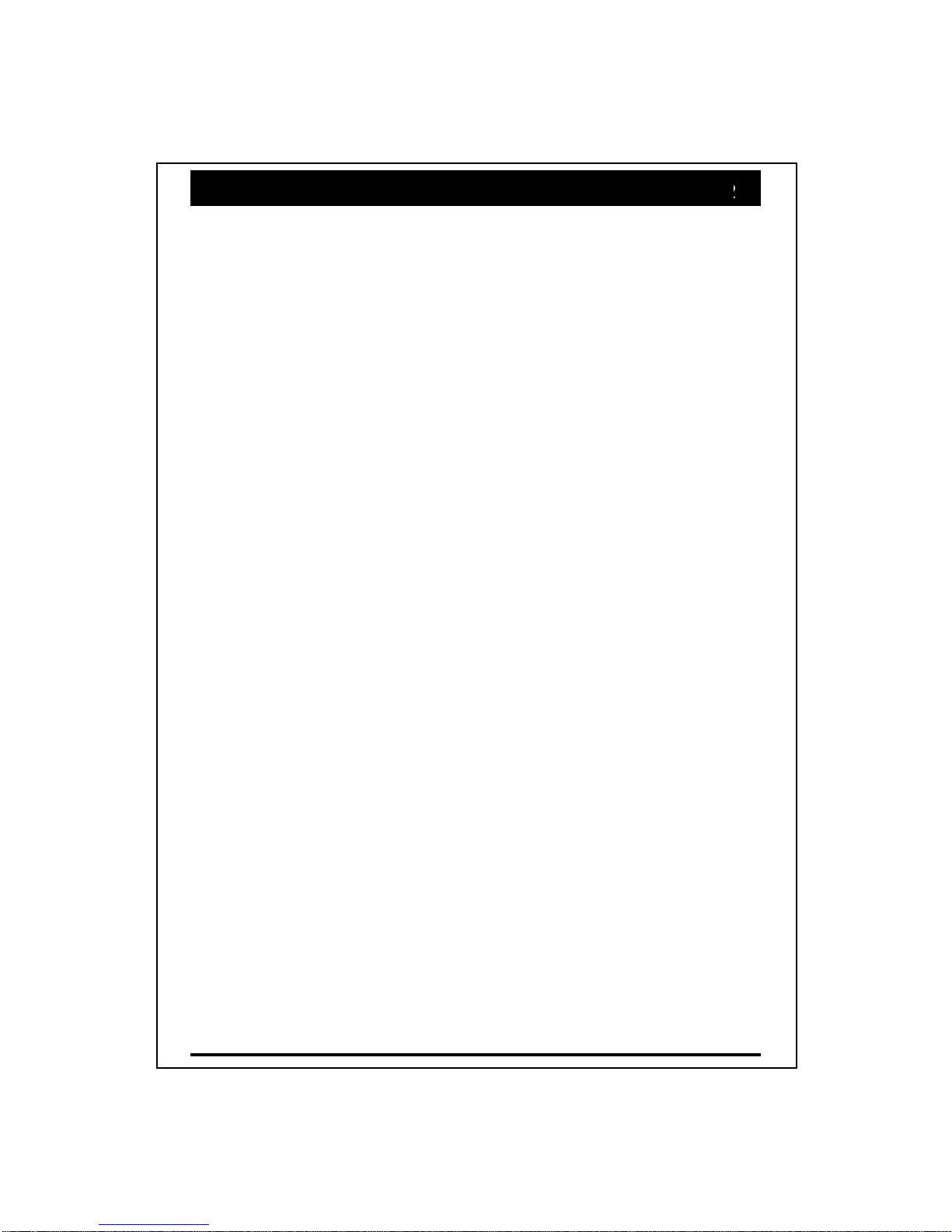
CONTENTSCONTENTS
CONTENTS
CONTENTSCONTENTS
22
2
22
Introduction
Thermostat Functions
Standard Bleed System and Drain Valve
Maintenance
Troubleshooting
Page 2
Page 3
Page 7
Page 8
Page 10
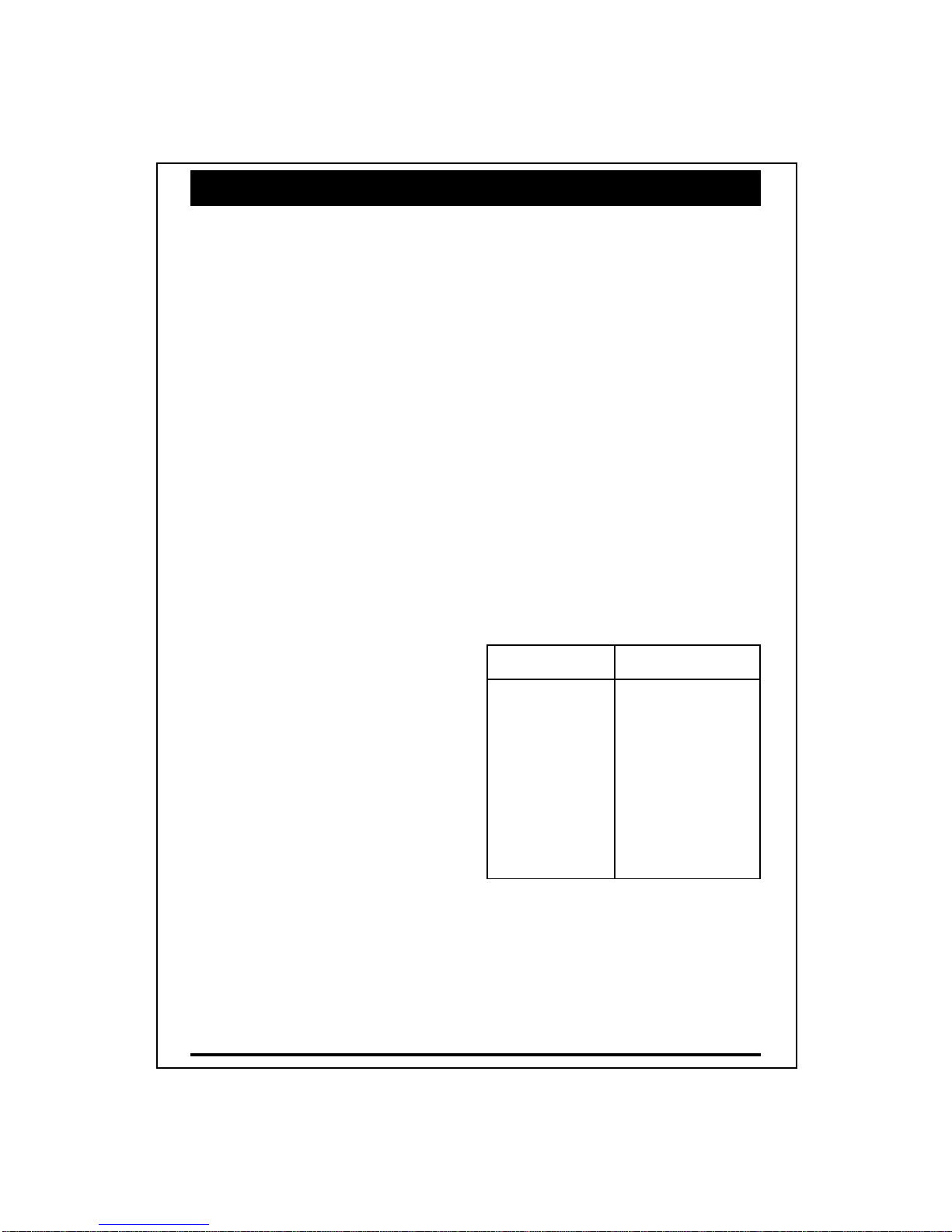
INTRODUCTIONINTRODUCTION
INTRODUCTION
INTRODUCTIONINTRODUCTION
33
3
33
Congratulations on choosing a new cooler
for your home.
Your cooler is built from the highest quality
materials and engineered to provide many
years of economical, trouble free cooling.
Please take a few minutes to read these in-
structions so you have a full understanding
of how to operate your cooler. Your installer
should demonstrate the features and proce-
dures set out in these instructions. The in-
staller should also provide you with a Model
and Serial number, which can be filled out
on the last page.
Keep these instructions in a safe place
for future reference.
EFFECTIVE COOLING
To provide efficient cooling or ventilation the
building must have sufficient exhaust open-
ings to outdoors in the form of doors, win-
dows or other vents. To assist air circulation,
open windows or doors that are furthest from
the outlet vent in each room. In every room
that has an outlet vent, provide an exhaust
opening about 2 or 2.5 times the vent size of
the room. Where the design of the building
prevents adequate exhaust, consideration
should be given to the provision of mechani-
cal extraction such as an exhaust fan.
Total minimum openings for the whole build-
ing are demonstrated by the following table:
Cooler Model
CPL450
CPL600
CPL700 2.5m
CPL850
CPL1000
CPL1100 4.0m
Exhaust Opening
2
2.0m
2
2.5m
2
2
3.0m
2
4.0m
2
Please note that an average size door is 1.5m.
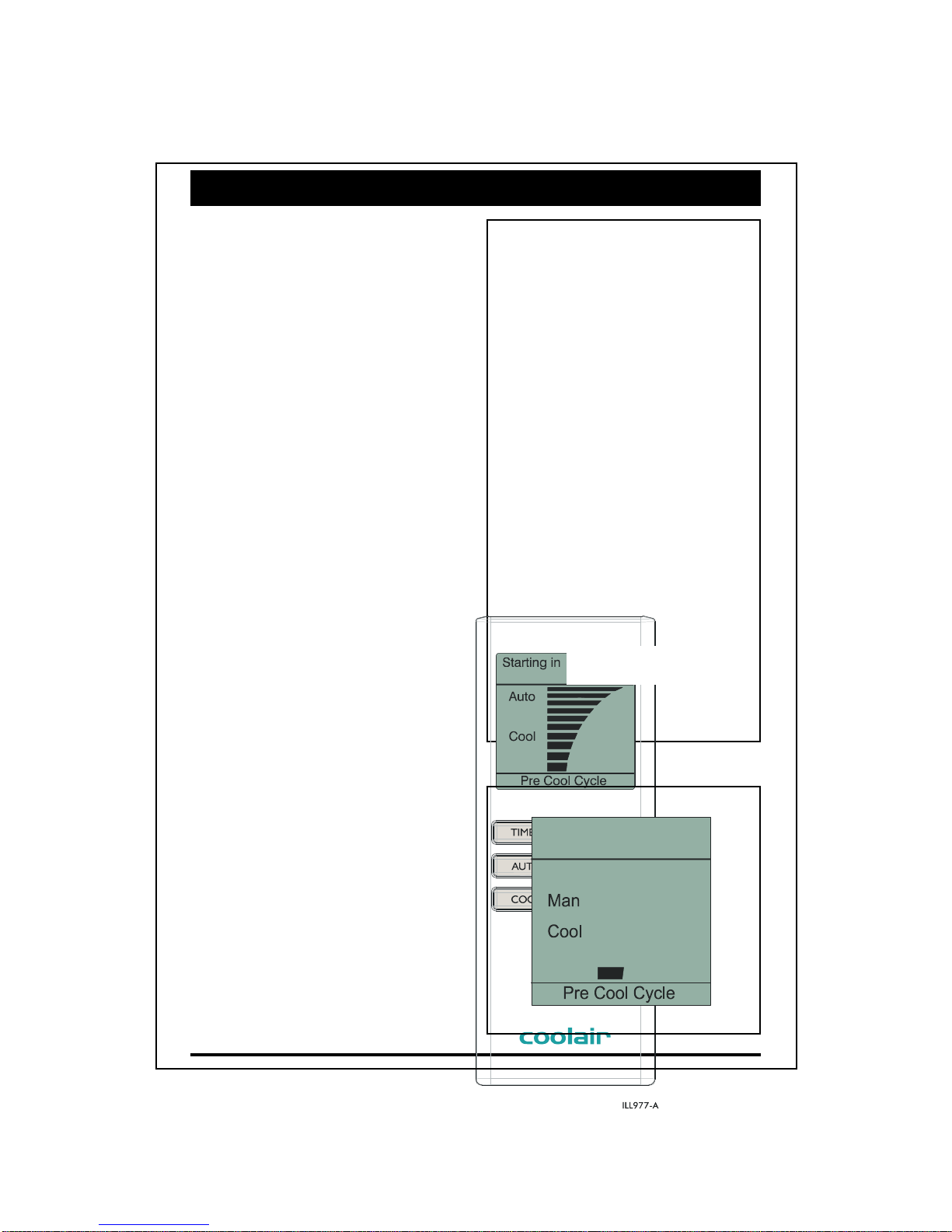
THERMOSTTHERMOST
THERMOST
THERMOSTTHERMOST
AA
T FUNCTIONST FUNCTIONS
A
T FUNCTIONS
AA
T FUNCTIONST FUNCTIONS
STARTING YOUR COOLER
The ON/OFF button turns the cooler on and
off.
There are two modes of operation to choose
from, Automatic mode or Manual mode. When
the cooler is turned on, it will start in the mode
of operation it was in when last turned off.
If your cooler has not been operated for a
while, then when you start it, “Pre Cool Cycle”
may sometimes flash on the display as shown.
This indicates that the water pump will oper-
ate to saturate the cooling pads for a few min-
utes before the fan is turned on. This is to
ensure that when the fan starts, only cool air
enters your home.
44
4
44
ILL1203-A
ILL1085-A
