Convotherm OGB-20.20, OGB-12.20, OGB-20.10, OGB-6.10, OGB-6.20 Installation And Maintenance Instructions Manual
...Page 1

Installation Manual
Installation and Maintenance Instructions
CONVOTHERM BY CLEVELAND
COMBI GAS MODELS
1333 East 179th Street
Cleveland, Ohio 44110
Phone: (216) 481-4900
Fax: (216) 481 3782
www.clevelandrange.com
Part No. COMBI-OG-INM REV. A, 8/05
Page 2

FOR THE INSTALLER
FOR YOUR SAFETY
Do not store or use gasoline or
other flammable vapors or
liquids in the vicinity of this or
any other appliance.
Disconnect power before
WARNING
servicing.
Improper installation, adjustment, alteration,
service, or maintenance can cause property
damage, injury, or death. Read the
installation, operating and maintenance
instructions thoroughly before installing or
servicing this equipment.
WARNING
IMPORTANT
IT IS IMPORTANT TO POST INSTRUCTIONS WHICH ARE TO BE FOLLOWED
IN THE EVENT THE USER SMELLS GAS. THESE INSTRUCTIONS MUST BE
DISPLAYED IN A PROMINENT LOCATION, AND MUST BE FULLY
UNDERSTOOD BY ALL USERS OF THIS EQUIPMENT. THIS INFORMATION
SHOULD BE OBTAINED FROM YOUR LOCAL GAS SUPPLIER.
ALL SERVICE MUST BE PERFORMED BY A QUALIFIED
CLEVELAND RANGE AUTHORIZED TECHNICIAN.
Do not connect Combi steamer-oven drain connection to any drain material
that cannot sustain 140o Fahrenheit.
This Installation Manual is a part of your new Convotherm by Cleveland
Combination oven steamer. You must keep and maintain it for the entire life span
of your Combi and pass it on to the next owner of the unit.
RETAIN THIS MANUAL FOR REFERENCE
KEEP IT WHERE YOU CAN USE IT
This manual may be subject to new technical developments, modifications, and unforeseen errors.
DO NOT OPERATE OR ATTEMPT TO OPERATE THIS APPLIANCE OR ANY ACCESSORIES WITHOUT
READING COMPLETELY AND FULLY UNDERSTANDING THIS MANUAL
WARNING
Page 3

Cleveland STATEMENT OF POLICIES
L I M I T E D W A R R A N T Y
CLEVELAND RANGE products are warranted to the original purchaser to be free from defects in materials and workmanship
under normal use and service for the standard warranty period of one year from date of installation or 18 months from date of
shipment, which ever comes first.
CLEVELAND RANGE agrees to repair or replace, at its option, f.o.b. factory, any part which proves t o be defective due to
defects in material or workmanship during the warranty period, providing the equipment has been unaltered, and has been
PROPERLY INSTALLED, MAINTAINED, AND OPERATED IN ACCORDANCE WITH THE CLEVELAND RANGE OWNER’S
MANUAL.
CLEVELAND RANGE agrees to pay any FACTORY AUTHORIZED EQUIPMENT SERVICE AGENCY (within the continental
United States, and Hawaii) for reasonable labor required to repair or replace, at our option, f.o.b. factory, any part which proves
to be defective due to defects in material or workmanship, during the labo r warranty period. This warranty includes travel time
not to exceed two hours and mileage not to exceed 50 mile s (100 miles round-trip), BUT DOES NOT INCLUDE POST STARTUP, TIGHTENING LOOSE FITTINGS, MINOR ADJUSTMENTS, MAINTENANCE, CLEANING OR DESCALING.
The standard labor warranty allows factory payment of reasonable labor required to repair or replace such defective parts.
Cleveland Range will not reimburse the expense of labor required for the repair or replacement of parts after the standard
warranty period, unless an Extended Labor W arranty Contract has been purchased to cover the equipment for the balance of the
warranty period from the date of equipment installation, start-up, or demonstration.
PROPER INSTALLATION IS THE RESPONSIBILITY OF THE DEALER, THE OWNER-USER, OR INSTALLING
CONTRACTOR, AND IS NOT COVERED BY THIS WARRANTY. Many local codes exist, and it is the responsibility of the
owner and installer to comply with these codes. Clev eland Range equipment is built to comply with applicable standards f or
manufacturers, including UL, ANSI, NSF, ASME/Ntl. Bd., CSA, and others.
BOILER (Steam Generator) MAINTENANCE IS THE RESPONSIBILITY OF THE OWNER-USER AND IS NOT COVERED BY
THIS WARRANTY. The use of good quality feed water is the responsibility of the Owner-User (see Water Quality
Recommendations below). THE USE OF POOR QUALITY FEED WATER WILL VOID EQUIPMENT WARRANTIES. Boiler
maintenance supplies, including boiler hand hole gaskets, are not warranted beyond the first 90 days after the date the
equipment is placed into service. Preventive maintenance records must be available showing descaling per applicable
Cleveland Operator Manual for Boiler Proration Program considerations.
WATER QUALITY RECOMMENDATIONS
TOTAL DISSOLVED SOLIDS less than 60 parts per million
TOTAL ALKALINITY less than 20 parts per million
SILICA less than 13 parts per million
CHLORIDE less than 30 parts per million
pH FACTOR greater than 7.5
The foregoing shall constitute the sole and exclusive remedy of or iginal purchaser and the full liabilit y of Cleveland Range fo r
any breach of warranty. THE FOREGOING IS EXCLUSIVE AND IN LIEU OF ALL OTHER WARRANTIES, WHETHER
WRITTEN, ORAL, OR IMPLIED, INCLUDING ANY WARRANTY OF PERFORMANCE, MERCHANTABILITY, OR FITNESS
FOR PURPOSE, AND SUPERSEDES AND EXCLUDES ANY ORAL WARRANTIES OR REPRESENTATIONS, OR WRITTEN
WARRANTIES OR REPRESENTATIONS, NOT EXPRESSLY DESIGNATED IN WRITING AS A “WARRANTY” OR
“GUARANTEE” OF CLEVELAND RANGE MADE OR IMPLIED IN ANY MANUAL, LITERATURE, ADVERTISING BROCHURE
OR OTHER MATERIALS.
CLEVELAND RANGE’S liability on any claim of any kind, inclu ding negligence, with respect to the goods or services covered
hereunder, shall in no case exceed the price of the goods or services, or part thereof, which gives rise to the claim. IN NO
EVENT SHALL CLEVELAND RANGE BE LIABLE FOR SPECIAL, INCIDENTAL, OR CONSEQUENTIAL DAMAGES, OR ANY
DAMAGES IN THE NATURE OF PENALTIES.
Page 4

Page 5

Free Start-Up Program
Get the most from your Cleveland Range equipment with
Cleveland Range’s “Free Start-Up.”
Performance Check-Out: Contact your Cleveland Range maintenance and
repair center for your Performance Check-Out before starting your new
Convotherm by Cleveland Combination Oven-Steamer. The Performance CheckOut includes: inspection of installation, review of cleaning and maintenance
instructions, and start of warranty protection.
Equipment Demonstration: After your Performance Check-Out, contact your
Cleveland Range sales representative for your free demonstration of proper
operation, optimal use, and correct care of your new equipment.
Use and Care Video: After your Equipment Demonstration, your sales
representative will present and explain your free copy of the Cleveland Range
Use and Care Video. (Combi video release expected in September 2005.)
Consult your Customer Service Directory or call Cleveland Range at 216-4814900 to begin your free Start-Up Program.
Your “Combi” in Action
You can cook a variety of foods in your Convotherm by Cleveland Combination
Oven-Steamer, or “Combi,” using hot air, steam, and Combi hot air and
superheated steam.
Your Combi is extremely versatile and can cook sous-vide as well as steam,
blanch, poach, stew, boil, roast, braise, bake, grill, “fry,” gratinate, rethermalize
and defrost.
Just place food in containers or on wire racks, select the cooking program, and
time, or core temperature and start cooking with your Combi.
NOTICE: Cleveland Range CONVOTHERM by Cleveland Combi Oven-Steamers
(Combis) are intended for commercial use only.
NOTICE: The ambient temperature must be between 40°F and 95°F.
Page 6

Chapter
INSTALLATION AND MAINTENANCE
Table of Contents
Page
1 GENERAL INFORMATION ABOUT CONVOTHERM BY CLEVELAND 1
GENERAL SAFETY GUIDELINES FOR INSTALLERS, USERS, AND
1
SERVICE TECHNICIANS
PRODUCT INFORMATION 2
PRODUCT VIEWS 3
CONTROL PANELS 4
2 INSTALLATION INSTRUCTIONS 6
GENERAL 6
INSTALLATION OF THE COMBI – Overview and General Instructions 7
INSTALLATION OF THE COMBI – Selecting a Location for the Combi 9
UTILITIES CONNECTIONS 10
Install Electric Power Lines 10
Electrical Connection Data 10
Install Water Supply 10
Install Free Air Vented Drain Lines 13
Gas Supply 16
Exhaust Hood Requirements 18
Combustible Air Supply 18
Moving a Combi to its Operating Location 19
For ALL Combis 20
For Stand Mounted Combis 20
CHECKOUT and STARTUP 21
3 STARTUP PROCEDURE AND OPERATIONAL TESTS 22
LIGHTING AND SHUTDOWN PROCEDURES 23
START-UP PROCEDURE 24
SET CONTROL PANEL OPTIONS 25
4 TROUBLESHOOTING 31
Error Messages and Remedies 32
These operating irregularities do not have error messages 33
5 Emergency Operation 34
Operating Instructions for Emergency Operation 34
The Combi will operate if these errors occur 35
Page 7

CHAPTER 1
CONVOTHERM BY CLEVELAND GENERAL INFORMATION
A. GENERAL SAFETY GUIDELINES FOR INSTALLERS, USERS, AND SERVICE
TECHNICIANS
1. Read, understand, and follow the instructions, and heed and obey the warnings of the
Installation Manual and Operators Manual, and the labels on the Combi, accessories, and
supporting products.
2. Improper installation, maintenance, cleaning, or modifications to the Combi can lead to injury
or death of the operator(s), and equipment and property damage.
3. STEAM – To avoid steam burns, open the Combi door by turning the han dle to the horizontal
(“airing”) position and waiting for the steam and condensate to clear. Then stand back and to
the hinge side of the door and slowly open the door. Never breathe steam, superheated
steam, or hot air. Note: The cooking program is interrupted whenever the door is opened.
4. HEAT – The Combi, cooking containers, shelves, and inner door and anythin g else inside the
cooking compartment are HOT, as are many of the component parts. Wear DRY heatproof
gloves or mitts.
5. EXHAUST VENTS – The top of the Combi, and the gas and steam exhaust vents are very
hot during operation and remain hot for some time. Never breathe gas or steam from the
exhaust vents. Use extreme caution when working on or near this area and component parts.
6. SCALDS – Do not place containers with liquid contents or contents that become liquid on
oven racks higher than you can see into the containers. Cover containers (individual or on
trolleys) containing hot or hot liquid items to help prevent spills during transport. Observe and
heed and obey the additional warnings and warning labels posted on the Combi
7. GREASE SPATTER – Hot grease will spatter and cause burns if sprayed with water. Locate
fryers and similar appliances outside the range of the Combi hand shower.
8. ELECTRIC SHOCK – Use the hand shower only on the inside of the oven. Use of the hand
shower, hoses, power cleaners, or pressure washers on the outside of the Combi can cause
electric shock and / or damage electrical and electronic components.
9. CLEANING AND DAILY MAINTENANCE – Wait for the Combi to cool before cleaning and
performing daily maintenance. Do NOT spray water in a hot cooking compartment. Do not
use hoses, power cleaners or pressure washers, or harsh or a brasive cleaning agents inside
OR outside the cooking compartment.
10. CLEANING AGENTS – Use only Convotherm by Cleveland cleaning and descaling products.
Follow the instructions, and heed and obey the warnings on the labels. Other product s ca n
damage the Combi, cause injury, or present heath hazards.
11. Wear BOOTS appropriate to the work area to help protect feet, and to help prevent slips and falls.
12. Use non-slip, draining, anti-fatigue FLOOR MATS (not included) rated for use in wet, greasy,
and dry work areas to help prevent slipping and / or falling injuries. Obtain the best mats for
your needs from your local supplier.
1
Page 8

B. PRODUCT INFORMATION
Cleveland Range, LLC assigns two product identification numbers to each Combi: a model number
and a serial number. The model number identifies the product characteristics. The serial number
identifies the individual unit.
1. Model Number
This manual covers the installation of OGB and OGS model gas fired Combis.
2. Serial Number and Equipment Record
During manufacture, Combis are assigned individual serial numbers. Please provide the
following information when you contact Cleveland Range or a qualified Cleveland Range
authorized service representative:
Serial
Number________________________________________________________________
Model
Number________________________________________________________________
3. Product Information Plate
The Product Information Plate on the left side of the unit lists the model and serial number as well
as the power and wiring requirements of the steamer. Refer to Figure 1-2 or 1-3 for the location of
the plate. Figure 1-1 illustrates a typical Product Information Plate.
Figure 1-1
Typical Product Information Plate
2
Page 9

A
C. PRODUCT VIEWS
1. Control Panel
2. Disappearing Door with Double
Glass Panel
3. Door Handle
• Vertical: closed.
• Horizontal: open.
• To open the Combi door turn the
handle to the horizontal (airing)
position.
4. Combi Supports
Adjustable height legs. (6” minimum.)
5. Hand Shower
Adjustable flow.
Convenient hanger.
6. Shut-off Valve
Close when the Hand Shower
is not in use
7. Low-Pressure Failsafe Device
8. Infeed Assist Mechanism (floor models)
9. Rating Plate
Contains the following information:
• Power Consumption.
• Gas Type.
• Voltage.
• Number of Phases.
• Frequency.
• Model Number.
• Serial Number.
10. Side Wall
• Removable for service by qualified
Cleveland Range authorized service
representatives.
• Disconnect power before servicing.
• Electrical Diagrams located on the
inside of the Side Wall.
11. Door Drip Tray (located behind door)
Built-in, self-emptying.
12. Door Switch
13. Oven light
9
5
10
4
6
3
12
Anything in the path of the door will be crushed.
5
1
3
1
6
CAUTION
CAUTION
WARNING
KEEP HANDS CLE
HOT!
HOT!
R!
12
11
Oven stand:
Always set up
tabletop
Combis on an
oven stand or
work table
(minimum
height 24.4”).
7
2
13
7
2
13
10
3
4
9
8
Page 10

D. Control Panel
FROM FIGURES 1-2 AND 1-3
ON/OFF (1)
• When unit is turned ON:
– Self-diagnosis is performed.
– Oven light comes on.
– Steam generator fills and heats
(OEB and OGB models).
“Steam” cooking mode (2)
• Oven temperature is continuously
variable between 86°F and 248°F.
“Combi Hot Air and Superheated
Steam” cooking mode (3)
• Oven temperature is continuously
variable between 212°F and 482°F.
“Hot Air” cooking mode (4)
• Oven temperature is continuously
variable between 86°F and 482°F.
“Retherm” cooking mode (5)
• Oven temperature is continuously
variable between 248°F and 320°F.
Start/Stop (6)
•
Start cooking programs, cooking ideas,
and recipes from the Cookbook.
• Stop:
• Stops the cooking activity.
• Signal Tone sounds, confirming
interruption of cooking activity.
•
Escape or Exit Smart Key functions
Cookbook (7)
• Call up, exit cookbook.
• View a list of stored recipes in the display.
Figure 1-4
Control Panel
Smart Key (8)
• Set extra functions.
• Set-up the Combi.
• Enter Sub-Menus.
Write/Edit (9)
• Create, change, copy, and delete
recipes.
4
Page 11

Function and Operation Icons (10-16)
• Light up when function or activity is
engaged:
Reduced Power (10) (optional
feature for ELECTRIC models
OEB & OES only).
Burner or Electric Heater ON (11).
Reduced Fan Speed (12 ).
Cooking Mode Engaged (13).
Button Lock (14).
Crisp & Tasty (demoisturizing)
Engaged (15).
Program Protection (16).
Display (17)
• Display in normal mode:
• Date.
• Time.
• Oven Temperature.
• Cooking Time
• Core Probe Temperature.
• Display in programming mode:
• Clear text.
• Memory.
• Symbols.
• See elapsed cooking time when
using Core Temperature mode.
Oven Temperature (18)
• Set the nominal oven temperature.
• View the actual or nominal oven
temperature.
Cooking Time (19)
• Set the cooking time from 1 min to 9
hrs 59 min.
• Set Continuous Mode
1. At 9:59 or 0:01, release the
Selector Dial.
2. Turn the Selector Dial again to the
left or right.
• See the actual or nominal cooking
time.
• Pre-set start time.
5
Page 12

Core Temperature (20).
• Set the nominal core temperature.
• See the actual or nominal core
temperature.
• See the actual core temperature
during cooking time mode.
Paging / Scrolling to left or right (21/22).
• Page / Scroll one step forwards or
back in programming mode.
D
6019002_00
Selector Dial (23)
• Set:
• Oven Temperature.
• Cooking Time.
• Core Temperature.
• Program Name.
• Program Number.
• Select Smart Key functions and
editing functions as well as
Recipes in the Cookbook.
Press & Go (symbol) (24)
(optional feature on OEB & OES)
• Start saved recipes with one key.
• LED below key lights up when
corresponding recipe is started.
Notes:
Magnetic door switch
If the oven door is opened during a
program, the magnetic door switch
automatically interrupts the cooking
program. The timer stops. After closing
the oven door, the Combi automatically
continues the cooking program. If the
oven door is opened when the Signal
Tone sounds at the end of a program,
the Signal Tone will stop.
Operate controls with hands only!
6
Page 13

CHAPTER 2
INSTALLATION INSTRUCTIONS
A. GENERAL
This equipment should be installed only by qualified, professional plumbers, pipe fitters, and electricians.
1. The installation of this Combi must conform with:
a. The Basic Plumbing Code of the Building Officials and Code Administrators International,
Inc. (BOCA).
b. The National Fuel Gas Code, ANSI Z223.1 / NFPA 54 (latest edition) or the Natural Gas
and Propane Installation Code CSA B1 49.1 as applicable.
c. The National Electrical Code, ANSI/NFPA 70 (latest edition), or the Canadian Electrical
Code, CSA C22.2 as applicable.
d. The Food Service Sanitation Manual of the Food and Drug Administration (FDA).
e. All applicable national, state and local laws, codes, and regulations.
2. Installation instructions must be read in their entirety before starting installation of a Combi.
DANGER
DEATH, INJURY, AND EQUIPMENT DAMAGE will result from the
improper installation, adjustment, alteration, service, or maintenance
of a Combi, or installation of a Combi damaged during shipment or
storage. Also, any of these conditions will void the warranty.
DO NOT INSTALL a damaged Combi.
Install the Combi according to the policies and procedures outlined in
this manual.
3. Inspect the Combi for shipping damage.
a. Check carton and packing for shipping damage.
b. Note any damage on the shipping paperwork as soon as the carton arrives.
c. Unpack the Combi and check for shipping damage.
d. If the Combi is damaged or damage is suspected:
1) Inform your dealer at once.
2) Inform Cleveland Range in writing within 3 days.
3) Submit a Damage Claim to the Shipper.
4. General Safety
a. The Combi must be used only to cook food
b. Do not cook or reheat products in packages not specifically designed for this purpose.
c. Read, understand, and follow the instructions and heed and obey the warnings of the
Installation Manual and Operator’s Manual.
d. Read, understand, and follow the instructions and heed and obey the warnings of the labels
on the Combi, accessories, and supporting products.
e. NEVER install or operate a damaged Combi.
f. Observe all local regulations, requirements, and standards.
7
Page 14
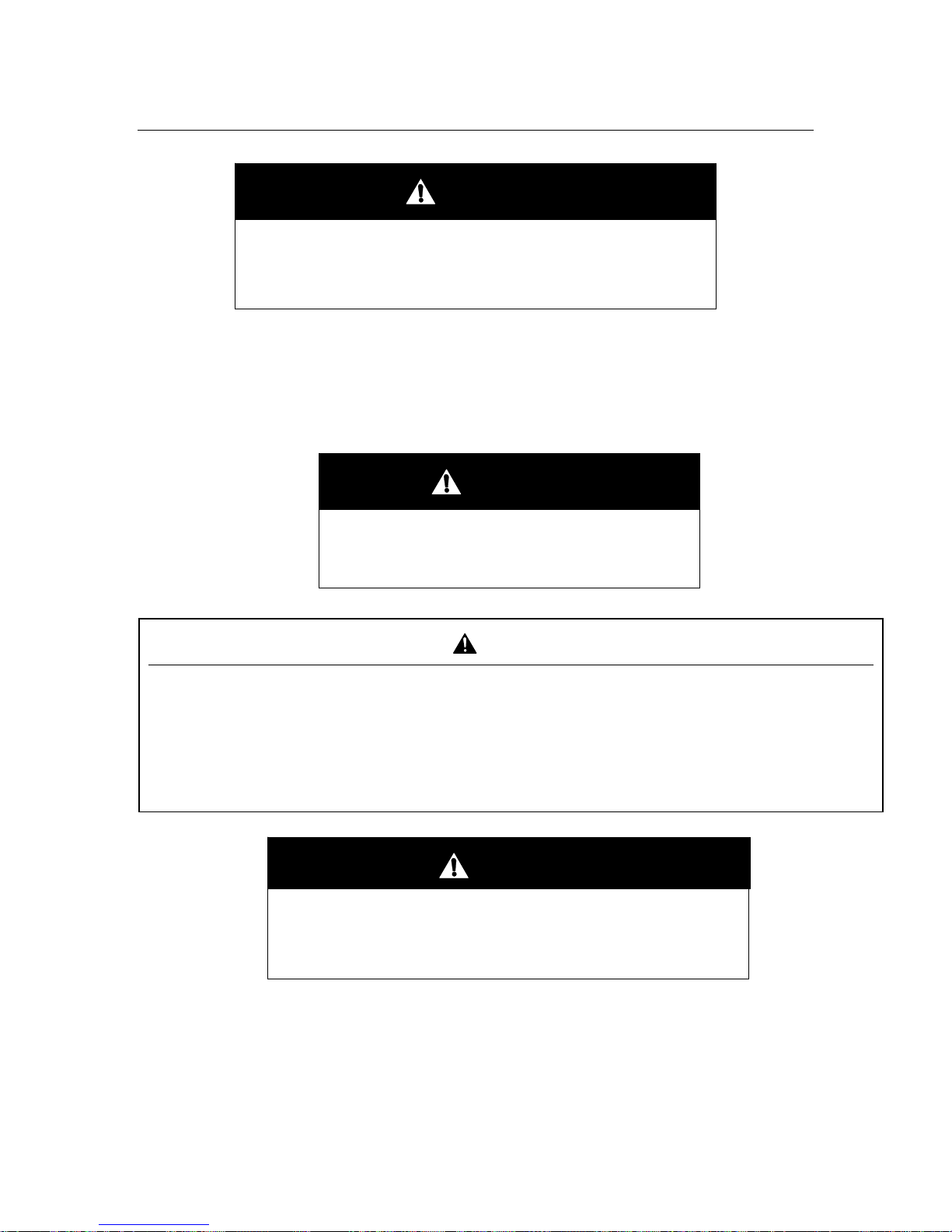
B. INSTALLATION OF THE COMBI – Overview and General Instructions
1. Select the Combi’s operating location.
2. Complete the drain, electric, and water lines before p ositioning and leveling the Combi.
3. Position and install the Combi.
4. Connect the utility lines after positioning and leveling the Combi.
5. After Setup and Checkout, the Combi should provide years of reliable operation.
Malfunctions and equipment damage will result from improper installation.
Malfunctions and/or damage resulting from improper installation are NOT covered by warranty.
Glass damage resulting from improper use or cleaning is NOT covered by warranty.
Damage from improper use or cleaning, repair, maintenance, descaling, and failure to use appropriate
cleaning products is NOT covered by warranty.
Light bulbs, sealants, and consumable supplies in normal use are NOT covered by warranty
DEATH, INJURY, AND EQUIPMENT DAMAGE will result from
improper lifting.
Use enough workers with training and experience lifting heavy
equipment to place the Combi on the supporting surface
All clearance requirements above, below, and
around the Combi are the same for non-
combustible locations as for combustibl e locat i ons.
A COMBI MUST BE LEVEL BOTH FRONT TO BACK AND
SIDE TO SIDE IN ALL INSTALLATIONS.
OPERATING A COMBI OUT OF LEVEL WILL CAUSE
DANGER
WARNING
CAUTION
DANGER
CATASTROPHIC DAMAGE.
8
Page 15

C. INSTALLATION OF THE COMBI
1. Selecting a Location for the Combi
a. For safe and efficient operation, observe the following criteria when selecting an operating
location for a Combi
1) Passages and doors must be high enough and wide enough for a Combi and
its pallet. See Table 2-1.
2) Required Clearances: Rear - 2", Left Side - 4", Right Side - 2 1/2"
a) Allow for sufficient safety distance if other heat sources (i.e. broiler) are located near this unit.
b) Allow sufficient clearance on left side for service access (contact the factory
service department for recommendations).
c) Installation must comply with all
local fire and health codes.
3) Location selected must be capable of supporting a Combi. See Table 2-1.
4) The area MUST be free from and clear of combustible materials.
5) KEEP THE COMBI AREA FREE AND CLEAR FROM COMBUSTIBLES.
6) The operating surface must be level enough to allow leveling a Combi with its
adjustable legs.
7) A Combi MUST
be level both front to back and side to side.
8) Position the Combi so it will not tip or slide.
9) The floor where the loading trolley rolls must be level and even.
10) Level the floor if needed. (Fig. 7).
11) The ambient temperature should be within 40° and 95° F.
12) Proper air supply for combustion and ventilation is REQUIRED for and CRITICAL to
safe, efficient operation of a Combi.
13) Make sure there is no heat producing equipment near the air vents of a Combi.
14) Do not install the Combi directly over a drain. Steam rising up out of the drain will
adversely affect operation, hamper cooling air circulation, and damage electrical and
electronic components.
15) Make sure the air vents of the Combi are not blocked.
TABLE 2-1 WEIGHTS AND DIMENSIONS INCLUDING PALLET AND CRAT E
STEAM
GENERATOR
MODEL
OGB-6.10 OGS-6.10 375 38 36 40
OGB-6.20 OGS-6.20 485 47 45 42
OGB-10.10 OGS-10.10 475 38 37 50
OGB-10.20 OGS-10.20 540 47 45 50
OGB-12.20 OGS-12.20 717* 48 46 64
OGB-20.10 OGS-20.10 750* 40 38 85
OGB-20.20 OGS-20.20 970* 52 46 85
INJECTOR
MODEL
WEIGHT
IN
POUNDS
• = including Loading Trolley
WIDTH
IN
INCHES
9
DEPTH
IN
INCHES
HEIGHT
IN
INCHES
Page 16

D. UTILITIES CONNECTIONS FOR THE INSTALLATION OF THE COMBI
1. Install Electric Power Lines
The electrical supply must match all electrical and wiring requirements specified on the
rating plate and must be made in accordance with the following requirements:
a. The Combi must be properly grounded and have the electrical power lines installed in
accordance with:
1) The National Electric Code, ANSI/NFPA No. 70 LATEST EDITION (USA).
2) Canadian Electrical Code, CSA C22.2.
3) Any other applicable national, state, or local laws, codes, and regulations.
b. Check the rating plate to make sure the Combi is compatible with the local electric supply.
c. Note: the rating plate is located on the left side.
d. Install a dedicated main disconnect switch and a separate fuse or breaker (per code)
for each Comb i. The fused or breakered disconnect switch is referred to as the “main
external power switch.” (Fig. 9).
e. Do not connect to a GFI. outlet.
f. The main terminals are behind the removable left side cover in the service connection area.
g. The wiring diagram and the spare parts list are in the service connection area.
h. Check all cable and wire connections for size, location, and tightness before starting a Combi.
i. The Combi must be electrically grounded by the installer.
MAIN EXTERNAL
POWER SWITCH
COMBI
DRAIN LINE
COLD WATER SUPPLY LINES
Figure 9
Main External Power Switch
2. Electrical Connection Data
Model
OGB-6.10
OGS-6.10
OGB-6.20
OGS-6.20
OGB-10.10
OGS-10.10
OGB-10.20
OGS-10.20
OGB-12.20
OGS-12.20
OGB-20.10
OGS-20.10
OGB-20.20
OGS-20.20
Volts 120 120 120 120 120 120 120
Phase 1 1 1 1 1 1 1
Hz 60 60 60 60 60 60 60
kW 1.4 1.4 1.4 1.9 1.9 2.6 2.7
AMP 11.7 11.7 11.7 15.9 15.9 21.7 22.5
Wires 2+Ground 2+Ground 2+Ground 2+Ground 2+Ground 2+Ground 2+Ground
AWG,
Cu,
14
14
14
14
14
10
10
90°C
Attention: always observe local ordinances!
Minimum American Wire Gauge size required for field connection
10
Page 17

3. Install Water Supply
a. Install the water supply before positioning the Combi.
b. Water supply line(s) must be designed so the Combi can be moved for service.
c. Construct all supply lines up to the point of installing the Combi.
d. Flush the water supply lines before connecting the Combi to the water supply lines.
e. Water Supply Requirements
1) Water Quality
a. Check the quality of supply water (described below) before designing the water supply.
b. Contact a local water treatment specialist for on-premises water analysis.
c. Minimum feed water quality requirements are listed in Table 2-3.
d. Poor water supply quality degrades Combi performance.
e. Softened or chlorinated water damages the steam generator by increasing
f. If a water treatment system must be installed to achieve acceptable water quality,
g. If analysis shows that supply water is below Minimum Water Quality:
Using water outside the limits specified in this manual
without appropriate adjustment in the maintenance
schedule voids warranty coverage.
corrosion. Carbon type filters are required before water enters the steam generator
if supply water is softened or chlorinated.
install it BEFORE connecting the water supply lines to a Combi.
1) EITHER
line feeding the steam generator,
2) OR
beyond that recommended in the maintenance schedule.
3) Contact your Cleveland Range sales representative for details on how to
provide water per Minimum Water Quality in Table 2-3, or how to increase the
frequency of maintenance, cleaning, and descaling.
Scale Forming Factors Concentrations must be:
Total Dissolved Solids less than 60 parts per million
Silica less than 13 parts per million
Alkalinity less than 20 parts per million
Corrosion-Causing Factors Concentrations must be:
Free Chlorine less than 0.5 parts per million
Chloride less than 30 parts per million
pH factor greater than 7.5
a water treatment system and/or carbon filter must be installed in the
the frequency of maintenance, cleaning, and descaling must be increased
Table 2-3 Minimum Water Quality Requirements
CAUTION
11
Page 18

2) Water Supply System Pressure Requirements
The water supply must provide:
• A minimum dynamic pressure of 35 psi (2.4 kg/cm
• A maximum static pressure of 60 psi (4.1 kg/cm
2
).
2
)
a. Install Water Supply Lines
The Installer/Owner is responsible for the correct water connection of the Combi. When
connecting water supply lines observe the following instructions, and any and all other
applicable national, state, and local codes and regulations:
1) Connect the Combi to COLD WATER
2) Never
connect the Combi to HOT WATER! The Condenser system and the steam
generator will not work properly if connected to HOT or WARM water.
3) The water supply must have a minimum dynamic (flow) pressure of 35 psi (2.4
kg/cm²) and a maximum static pressure of 60-psi (4.1 kg/cm²).
4) If the static pressure is above 60 psi, a pressure regulator must be used and set at
approximately 50 psi. Pressure above 60 psi can damage solenoid valves.
5) Combis are supplied with two connection points for incoming water: condenser,
and generator or spritzer.
6) If water supply meets requirements shown in Table 2-3 then the Single Water
Supply Arrangement shown in Figure 2-10 may be used.
a) If the Single Water Supply arrangement is used: Supply piping to the Water
Distributor (cold water supply splitter) (Order Number SPW), or similar tee
fitting must be at least next largest size of pipe than the connection provided at
the Combi.
7) If water supply fails to meet the requirements shown in table 2-3 then use the
Separate Feed Water Supply Arrangement shown in figure 2-11.
8) Installation Requirements:
a) Apply non-hardening pipe sealant to all the threaded connections except the ¾”
GHT Female (Garden Hose Thread or National Hose Thread) connections at the
Water Connection. GHT or NHT connections do not require pipe sealant.
b) Install a manual water shut-off valve (not provided) between main cold water
supply line(s) and Combi supply lines.
c) The National Sanitation Foundation (NSF) requires installation of a
check-valve (or other approved anti-backflow / anti-siphon device) (not
provided) in all supply lines in accordance with and as required by local, state,
and national health, sanitation and plumbing codes.
d) Consult local codes to determine exactly what type of anti-backflow / anti-
siphon device is necessary to meet local requirements.
b. Testing Water Supply Lines
1) Check all connections for proper tightness.
2) Remove side panels to inspect water connections inside the Combi.
3) Open the water supply valves.
4) Check all lines and connections for leaks, both inside and outside the COMBI.
5) If Startup and Checkout will be performed next, leave side panel off; otherwise,
replace the side panel and secure it to the Combi.
12
Page 19

y
A
COMBI
Water Connection
Air/Water Column
(if required)
Condenser Solenoid
Steam Generator or
Injector, Dehumidification,
Cleaning System
Water Connection Pressure Reducer
(if required)
Main Cold
Water Suppl
Main Water
Shut Off Valve
Figure 2-10 Cleveland Range Single Water Supply Arrangement
COMBI
Condenser Solenoid
Steam Generator or
Injector, Dehumidification,
Cleaning Syst em
Water Connection
Water Connection
Pressure Reducer
(if required)
ir/Water Column
( if required)
Cold Tap Water
Supply
Main Water
Shut Off Valve
Conditioned* Cold
Water Supply
Figure 2-11 Cleveland Range Separate Water Supply Arrangement
* “Conditioned” indicates water that has been filtered or treated by a
Cleveland Range approved method to meet or exceed the water quality
standards of Table 2-3
13
Page 20

DEATH, INJURY, EQUIPMENT and PROPERTY DAMAGE will result from improper installat ion of
drain outlet lines.
The following restrictions are critical to the safety of personnel and equipment, and must no t be violated
under any circumstances:
• Do not connect the Combi drain connection to any drain material that cannot sustain 140
• Do not connect drains from any other equipment to the drain line of the Combi.
• Do not connect the drain outlet extension line directly into a floor drain or a sewer line.
• The drain line must be free air vented , have gravity flow from the Combi, and terminate outside the
perimeter of the Combi.
• Improper installation of these lines voids the Combi warranty.
4. Install Free Air Vented Drain Lines
Furnishing and installing drain lines is the responsibility of the Owner/Installer.
a. The drain lines must be installed in compliance with the Basic Plumbing Code of the
Building Officials and Code Administrators International, Inc. (BOCA), and the Food
Service Sanitation Manual of the Food and Drug Administration (FDA) and any other
applicable national, state, or local codes and regulations.
DANGER
o
F.
b. Do not install the Combi directly over a drain. Steam rising up out of the drain will
adversely affect operation, hamper cooling air circulation, and damage electrical and
electronic components.
c. The total length of pipe and number of bend fittings required to reach the open drain
determines the pipe size used to extend the drain line to an open drain.
1) If the drain outlet extension requires 6 feet or less of pipe, and no more than two
elbows are required, 2 inch pipe and fittings are acceptable.
2) If drain outlet extension requires 6 to 12 feet of pipe, or requires three elbows, then 2½
inch pipe and fittings are required.
3) The drain line must have gravity flow from the Combi drain outlet to floor drain.
4) Do not install a trap in the drain line.
d. Free air venting requires minimum 1” clearance between the end of the drain line and the
top of the floor drain.
e. Do not connect the Combi drain directly to drains or to the plumbing of any other equipment
f. Refer to Figure 2-12: Run (do not connect) the COMBI drain from the COMBI as
described below:
1) Use Drain Kit, Cleveland Range Part No. C3416730. See Figure 2-12 A
2) Cut the 2” (50 mm) tubing to length.
3) Run 2” tubing of appropriate type to the drain outlet.
4) Leave minimum 1” clearance between end of the drain line and the top of floor drain.
14
Page 21

Figure 2-12
Typical Drain Layout
NUMBER, DESCRIPTION, AND PART NUMBER
1 GASKET, INTERNAL, DRAIN TO ELBOW, P/N C6015406
2 ELBOW, 87°, P/N C6015402
3 PIPE, BELL END, 50mm x 500mm (2” x 19.685”), P/N C6015403
4 ELBOW, DRAIN CONNECTION, P/N C6015405
5 GASKET, EXTERNAL, ELBOW TO DRAIN PIPE, P/N C6015243
Figure 2-12 A
15
Page 22
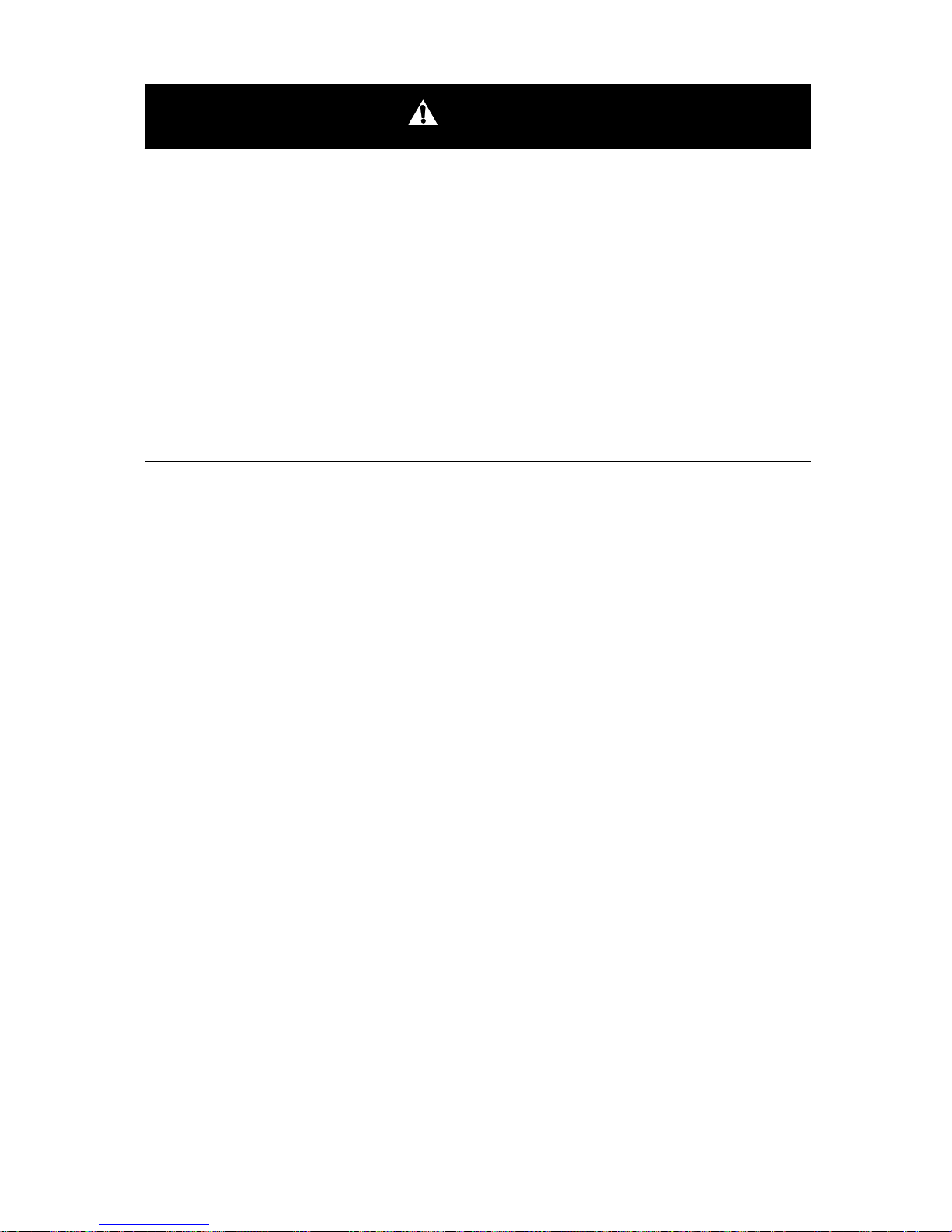
DANGER
LEAKING GAS CAN CAUSE FIRE OR EXPLOSION. INJURY, DEATH, OR PROPERTY
DAMAGE WILL RESULT.
If the installer smells gas, or suspects there is a gas leak, immediately refer to the posted gas
leak instructions. The posted instructions are provided by the local gas supplier, and
supersede any other instructions.
Observe the following precautions in addition to the posted instructions:
• Do not light or start any appliance.
• Do not touch any electrical switch.
• Do not use any phone in the building.
• Immediately call the gas supplier from a phone away from the building. Follow the gas
supplier’s instructions.
• If the gas supplier cannot be reached, call the fire department.
5. Gas Supply
a. Gas Supply Requirements
FIRE OR EXPLOSION HAZARD
1) Make sure gas supply type matches type of gas shown on rating plate
2) Make sure that gas supply pressure does not exceed 14” water column (1/2 p si), and
falls within acceptable gas pressure range shown below:
a) Natural gas pressure must be between 5½” – 14” water column
b) Propane gas pressure must be between 11” – 14” water column
b. Install Gas Supply Lines
Installer / owner is responsible for furnishing and installing gas supply lines, valves,
regulators, and accessories.
When installing gas supply lines and accessories, observe the following:
1). The installation must conform with local codes, or in absence of local codes, with
National Fuel Gas Code, ANSI Z223.1 / NFPA 54 (or latest edition), or Natural Gas
and Propane Installation Code, CSA B1 49.1, and any other applicable national,
state, or local codes and regulations.
2). GAS SUPPLY PRESSURE TO THE COMBI MUST NEVER EXCEED 14” WATER
COLUMN (½ psi). If the gas supply pressure exceeds 14” water column; a pressure
regulator must be installed in gas supply plumbing to reduce pressure to the Combi.
3). Refer to Figure 2-18 for the recommended layout of the gas supply lines.
4). The ¾” NPT gas inlet is on the bottom of the Combi.
5). Install main manual shut off valve between gas supply and the Combi. See Figure 2-13.
6). This valve is the Main Manual Gas Valve.
7). Install sediment trap (drip leg) in gas supply line. See Figure 2-13.
8). Use a pipe sealant resistant to LP gas.
16
Page 23

COMBI
GAS MANIFOLD
CONNECTION
c. Test Gas Supply Lines
1). Leak Test Gas Supply
a) Before turning on gas to the Combi or after any service to gas supply:
(1) Test all pipe joints for leaks with soap and water solution.
(2) All leaks must be corrected before attempting to operate the Combi.
2). Pressure Testing the Gas Supply Lines
If any pressure testing is required; the Combi must be isolated from the gas supply
system during any pressure testing as follows:
Figure 2-13
Gas Supply Line Layout
MAIN MANUAL
SHUT OFF
GAS VALVE
PRESSURE REGULATING
VALVE (IF REQUIRED)
DRIP LEG
MAIN GAS
SUPPLY
a) HIGH PRESSURE TESTING: The Combi and its main manual shut-off valve
must be disconnected
from the gas supply piping system during any pressure
testing of that system at test pressures in excess of 14” Water Column (1/2 psi or
3.45kPa). Leak test all joints and fittings with a soap and water solution after
reconnecting gas supply
b) LOW PRESSURE TESTING: The COMBI must be isolated
from the gas supply
piping system by closing its main manual shut-off valve during any pressure
testing of the gas supply piping system at test pressures equal to or less than 14”
water column (1/2 psi or 3.45kPa). Leak test all joints and fittings with a soap and
water solution after opening the main manual shut-off valve.
17
Page 24

6. Exhaust Hood Requirements
a. Combi gas models MUST be installed under an exhaust hood.
b. Combi gas models equipped with the optional Flue Diverter (flue deflector) MUST be
installed under an exhaust hood.
Combi Models and Flue Diverter Part Numbers
Model OGB-6.10
OGS-6.10
OGB-6.20
OGS-6.20
OGB-10.10
OGS-10.10
OGB-10.20
OGS-10.20
OGB-12.20
OGS-12.20
OGB-20.10
OGS-20.10
OGB-20.20
OGS-20.20
P/N C2616551 C2616564 C2616551 C2616567 C2616567 C2616571 C2616567
c. The exhaust hood must extend over the gas flue opening and meet the following requirements:
1) Combi gas models must be vented in accordance with all local, state and national
codes for venting gas fired appliances.
2) The exhaust hood must be sized for the cumulative ventilation requirements of all the
gas-fired appliances in the area under the hood, including the Combi.
3) If an existing hood cannot be used, a new one must be constructed over the Combi.
Model Number, BTU/HR, and Height, Depth, and Width in inches for calculating hood dimensions
Model OGB-6.10
OGS-6.10
and ventilation capacity requirements.
OGB-6.20
OGS-6.20
OGB-10.10
OGS-10.10
OGB-10.20
OGS-10.20
OGB-12.20
OGS-12.20
OGB-20.10
OGS-20.10
OGB-20.20
OGS-20.20
BTU/HR 41,000 68,000 68,000 109,000 136,000 136,000 239,000
Height 34’’ 36” 44” 44” 56” 77” 77”
Depth 32” 41” 32” 41” 42” 34” 42”
Width 37” 48” 37” 48” 49” 38” 49”
7. Combustible Air Supply
a. Keep all air intake vents clear, clean, and free of obstruction.
b. Observe all applicable codes for ventilation and combustion supply air.
18
Page 25

A
A
8. Moving a Combi to its Operating Location
a. Transport the Combi on a pallet.
b. Keep the Combi UPRIGHT.
1
Figure 1
c. The packing list is under the top of
the packing carton (1 on Fig. 1).
d. Remove all cartons, packing
material, documents, shelves,
loading trolley, etc. from the oven
chamber.
e. Remove the Combi from the pallet.
1) Note the weight of the units in Table 2-1.
2) Be sure the lifting forks of a forklift or low lift truck are in the correct position
before picking up the Combi. See Figure 2 and Figure 3.
3) To lift units with a forklift, low lift truck, or hand truck: place wooden spacers between
the feet of the Combi (Fig. 3).
4) Stay to the right of the Drain (A) and the Overflow (B) on Figure 3. See Table 2-2.
5) Keep the Combi level! Do not tip!
2
Figure 2
3
Figure 3
B
TABLE 2-2 B AND A FROM HAND SHOWER SIDE
STEAM GENERATOR
MODEL
OGB-6.10 OGS-6.10 13 5/16 11 1/4
OGB-6.20 OGS-6.20 14 3/4 12 3/4
OGB-10.10 OGS-10.10 13 5/16 11 1/4
OGB-10.20 OGS-10.20 14 3/4 12 3/4
OGB-12.20 OGS-12.20 14 3/4 12 3/4
OGB-20.10 OGS-20.10 13 5/16 11 1/4
OGB-20.20 OGS-20.20 14 3/4 12 3/4
INJECTOR MODEL
DIMENSION B
FROM HAND
SHOWER SIDE IN
INCHES
B
BOARDS
DIMENSION A
FROM HAND
SHOWER SIDE IN
INCHES
19
Page 26

9. For ALL Combis
WARNING
a. Keep the vents on the bottom and top of the Combi clear, clean, and free of obstruction.
b. The floor where the loading trolley rolls must be level and even.
c. Level the floor if needed. (Fig. 7).
d. The trolley must stand level in the Combi.
e. A roll-in ramp, (not provided), may be used. Maximum angle of the roll-in ramp is 4 degrees
(Fig. 8).
f. If there is a drain grid in front of the Combi, place or affix flat material on the drain grid so
the trolley can roll smoothly over it (Fig. 7).
g. Do not store anything on top of a Combi.
h. Required Clearances: Rear - 2", Left Side - 4". Right Side 2 1/2"
1) Allow for sufficient distance if a "high heat source" (i.e. Broiler) is located next to the
2) Allow for sufficient clearance on left side for service access (contact the factory
3) Installation must comply with all
Do not operate, or attempt to operate an out-of-level Combi:
Tipping over and/or other catastrophic failure can result.
Combis must be level front-to-back and side-to-side.
Operating an out-of-level Combi voids the Warranty.
unit
service department for recommendations)
Out-of-level Combis can TIP OVER!
local fire and health codes.
i. Keep the vents on the top and bottom of the Combi clear, clean, and free of obstruction.
j. Level the Combi from the bottom: Use the height adjustable legs of the Combi and a level
to so the Combi is level front-to-back and side-to-side (Fig. 6).
10. For Stand Mounted
a. Follow the separate instructions included with the Stand, Stacking Kit, or Caster Kit.
b. Use only genuine Convotherm by Cleveland Stacking Kits, Caster Kits, and replacement parts.
c. Use of Stands, Stacking Kits, Caster Kits, and replacement parts other than genuine
Convotherm by Cleveland Stands, Stacking Kits, and Caster Kits can result in injury and / or
catastrophic equipment failure.
d. Use of Stands, Stacking Kits, Caster Kits, and replacement parts other than genuine
Convotherm by Cleveland Stands, Stacking Kits, and Caster Kits will void the Warranty.
, Stacked, and Caster Equipped Combis
20
Page 27

Figure 4
7
Figure 5
Figure 6
21
Page 28

E. CHECKOUT and STARTUP
The Checkout and Startup procedure prepares a recently installed or repaired COMBI for
operation. The procedures check proper electrical, gas, water, and drain connections to the
COMBI, and verify basic COMBI operation.
Table 2-5 Installation Check List
TASK REFERENCE COMPLETED
Page No.
Preparation
Check operating location clearances 9
Test supply water quality 11
Verify Electric Power Requirements. 10
Verify Gas Supply Requirements 16
Verify Exhaust Hood Requirements 18
Installation
Check Exhaust Hood 18
Check electrical line connection 10
Check water supply connection 11
Leak Test water supply lines 11
Check Gas Supply Connection 16
Leak Test Gas Supply Connection 16
Verify Combi is level 20
Check drain line connection 14
Perform Burner Ignition Test 23
Perform Startup Test 23
Notes:
22
Page 29

p
CHAPTER 3
STARTUP PROCEDURE AND OPERATIONAL TESTS
The Combi has an electronic ignition system, which automatically lights
burners, senses the flame, and controls gas flow. This provides precise
burner control, safe ignition, and safe shutdown.
DEATH, INJURY, OR EQUIPMENT DAMAGE may result from an
improperly adjusted gas control and ignition system. Do not alter any
adjustments
If adjustment is required, contact a Cleveland Range authorized service
center. Cleveland Range is in no way responsible for the operation or safety
of this equipment if the controller, valve, igniter probe or any other gas
system component is adjusted by anyone other than a qualified Cleveland
Range authorized service representative
Death, severe electrical shock, or equipment damage can result from touching
any component inside a COMBI when the main external power switch is in the
ON position.
Use extreme caution during testing with the access cover removed.
DO NOT TRY TO LIGHT BURNERS WITH A FLAME.
When checking inside the Combi: always open the door slowly
and stand to the hinge side and away from the Combi.
Water leaking from the door gasket can be a sign of a blocked
drain. If the drain is blocked, hot water can accumulate inside
the com
artment and spill out when the door is opened.
DANGER
DANGER
WARNING
WARNING
23
Page 30

Lighting and Shutdown Procedures
Startup Procedure
Do NOT attempt to operate a Combi during a power failure!
In the event of a power failure: turn OFF the Main External Power
Switch and the Control Power Service Disconnect Switch.
If the power failure is prolonged: turn OFF the gas and water supplies.
When power is restored: restart a Combi with the Startup Procedure.
a. Turn ON the exhaust hood.
DANGER
b. Turn ON the water supply valve(s).
c. Turn ON the gas supply valve(s).
d. Turn ON the Main External Power Switch.
e. Turn ON the Control Panel Service Disconnect Switch (Fig. 6-2).
f. Turn ON the Combi with the ON / OFF key
Shutdown Procedure
1) Turn OFF the Combi with the ON / OFF key
2) Turn OFF the Control Panel Service Disconnect Switch (Fig. 6-2).
3) Turn OFF the Main External Power Switch.
4) Turn OFF the gas supply valve(s).
5) Turn OFF the water supply valve(s).
6) Turn OFF the exhaust hood.
.
.
24
Page 31

e. STARTUP PROCEDURE
Note: If the Combi has been delivered when the outside temperature is below 40° F then wait
for the Combi to warm up to room temperature (about 72° F) before operating.
Note: If the Combi has been delivered when the outside temperature is below 32° F then the
cooking compartment high limit safety thermostat will be tripped. The cooking compartment
high limit safety thermostat must be reset a qualified Cleveland Range authorized service
technician. Wait for the Combi to warm up to room temperature (about 72°F) before
operating.
Note: If the Combi has been delivered when the outside temperature is below 23° F then the
steam generator high limit safety thermostat will be tripped. The steam generator high limit
safety thermostat must be reset by a qualified Cleveland Range authorized service technician.
Wait for the Combi to warm up to room temperature (about 72°F) before operating.
Note: Remove the plastic cover from the tip of the Temperature Probe before starting the Combi
1. After initial installation, check:
a. Suction Plate (Hinged Fan Guard) for both swing and latch action.
b. Hinged Removable Pan Racks for remove, replace, and latch action.
c. Hanging Shelf Rack for correct installation.
d. Loading Trolley for proper roll in and out action (floor models only).
e. Pre-heat Bridge for correct fit (floor models only).
f. Descaling port cap is on and properly tightened.
g. Test Water Supply Lines
1) Check all connections for proper tightness.
2) Remove the side panel of the Combi to inspect water connections inside the
Combi.
3) Open the water supply valves.
4) Check all lines and connections for leaks, both inside and outside the Combi.
5) If Startup and Checkout will be performed next, leave side panel off; otherwise,
replace the side panel and secure it to the Combi.
h. Test Gas Supply Lines
1) Check all connections for proper tightness.
2) Remove the side panel of the Combi to inspect water connections inside the Combi.
3) Open the gas supply valve.
4) Check all lines and connections for leaks with a soap and water solution.
5) If Startup and Checkout will be performed next, leave side panel off; otherwise,
replace the side panel and secure it to the Combi.
2. Turn ON the exhaust hood.
3. Turn ON the water supply valve(s).
4. Turn ON the gas supply valve(s).
5. Turn ON the Main External Power Switch.
6. Turn ON the Control Panel Service Disconnect Switch (Fig. 6-2).
7. Turn ON the Combi with the ON / OFF key
.
25
Page 32

8. SET CONTROL PANEL OPTIONS.
a. Start Setup Procedure
1) Press Smart Key
2) Use the Selector Dial
3) Confirm: Press Smart Key,
4) Answer “Yes” with Smart Key
.
D
6019002_00
to select Setup .
.
.
b. Set Language
1) Start Setup Procedure (Above).
2) Select Language
3) Confirm with Smart Key
4) Select desired language with the Selector Dial
5) Confirm with Smart Key
.
.
D
6019002_00
.
.
c. Set Signal Tone
1) Start Setup Procedure (Above).
2) Select Signal Tone
3) Confirm with Smart Key
4) Display will show available signal tones.
5) Select a signal tone with the Selector Dial
D
with the Selector Dial
6019002_00
.
.
D
6019002_00
.
6) Pausing on a tone icon will cause it to sound.
7) Select a signal tone by pausing on it.
8) Confirm with Smart Key
.
d. Set Volume
1) Start Setup Procedure (Above).
2) Select Volume
3) Confirm with Smart Key
4) Display will show volume options and an alert tone will sound.
5) Set Volume
6) Confirm with Smart Key
(speaker and slider icon) with the Selector Dial
.
D
with the Selector Dial
6019002_00
.
.
D
6019002_00
.
e. Set Time
1) Start Setup Procedure (Above).
2) Select Time
3) Confirm with Smart Key
4) Select time format desired with the Selector Dial
5) Use the Paging / Scrolling keys
6) Set the time with the Selector Dial
7) Confirm with Smart Key
(clock icon) with the Selector Dial
hours and minutes.
D
6019002_00
.
.
D
6019002_00
.
(Left and Right Arrows) to switch between
D
6019002_00
.
.
26
Page 33

f. Set Date
1) Start Setup Procedure (Above).
2) Select Date
3) Confirm with Smart Key
with the Selector Dial
.
4) Select date format desired with the Selector Dial
5) Use the Paging / Scrolling keys
6) Set the date with the Selector Dial
7) Confirm with Smart Key
.
D
6019002_00
.
D
6019002_00
.
to switch between day, month, and year.
D
6019002_00
.
g. Select Temperature in C or F
1) Start Setup Procedure (Above).
2) Select
with the Selector Dial
3) Confirm with Smart Key
4) Use the Selector Dial
5) Confirm with Smart Key
D
6019002_00
.
.
D
6019002_00
to select C or F.
.
h. Network Address
1) (Required for use of PC Control, PC-HACCP, and Convotherm Service System.)
2) Start Setup Procedure (Above).
3) Use the Selector Dial
4) Confirm with Smart Key
5) The current address will be displayed.
6) Use the Selector Dial
7) Confirm with Smart Key
D
6019002_00
to select the Network Address (three computers icon).
.
D
6019002_00
to select the desired network address (1-99).
.
i.
Program Protection
1) Compatible, connected energy optimization equipment is required to use this option.
2) Connecting the unit to an energy optimization unit during power peaks in the
kitchen can cause the energy supply from the optimization unit to be interrupted
during critical phases.
3) The program protection function automatically prevents program in progress from
being interrupted.
a) Use the energy optimization lock if cooking time is crucial to the quality of a dish,
including sensitive foods, short cooking times, or the regeneration of plates.
b) Individual steps in a recipe can be protected by the program protection function. The
energy optimization can be set so that the energy optimization unit will not intervene
during a critical phase but may during a less sensitive cooking step.
4) The energy optimization unit has no access to the Combi. Instead, it accesses
other connected devices.
5) To set Program Protection
a) Press Smart Key
.
b) Various options will appear in the display.
D
6019002_00
c) Use the Selector Dial
to select Program Protection .
27
Page 34

d) Confirm by pressing Smart Key .
e) Confirm “Yes” with Smart Key
f) The Program Protection icon
g) The display shows the nominal settings for the selected program,
cooking plan, or recipe.
h) Press the Start/Stop key.
i) The Combi will start with Program Protection activated.
j) The energy optimization unit cannot intervene during active operation of the Combi.
B. TEST PROCEDURES
1. Function Test
a. SELECT the Superheated Steam cooking program:
b. Press the Combi mode key
c. Press the Temperature key
d. Turn the Selector Dial
e. Press the Time key
D
6019002_00
to set the temperature to 150°C / 302°F.
.
f. Set the time (10 minutes) with the Selector Dial
g. Press the Start / Stop key .
h. The Program will start and the display will show the nominal oven temperature and
time remaining.
i. STEAM GENERATOR Models: The heating element for the oven heat exchanger
and the heating element for the steam generator turn on, and the program runs.
j. ALL MODELS: the program in step 1 will run.
k. The Signal Tone will sound and program will end when set time has elapsed.
l. Press the Start / Stop key or carefully open the door.
2. EMPTY and RINSE the Steam Generator:
.
appears.
.
.
D
6019002_00
.
a. Press Smart Key
b. Use the Selector Dial to select “Manual steam generator rinse”
c. Confirm with Smart Key
d. Steam generator will rinse.
e. Total time 8 – 12 minutes, depending on model.
3. RUN a Semi-Automatic Cleaning Cycle:
a. Close the door.
b. Turn ON the Combi with the ON / OFF key
c. Bypass (answer “No”) Automatic Steam Generator Rinse, if necessary.
d. Press Smart Key
e. Select Cleaning
f. Confirm selection with Smart Key
g. Answer prompt “Yes” with Smart Key
h. The brush icon
.
.
.
.
. A variety of icons appear in the display.
(brush icon) with the Selector Dial
D
6019002_00
.
.
.
lights and the nominal values for the program are displayed.
28
Page 35

i. Press Smart Key to start the cleaning cycle.
j. Step 1 of 4 is Hot Air at 70°C for 10 minutes.
k. Signal Tone sounds and display prompts “CONVOCLEAN.” Open the door. (In
ordinary use, the operator sprays CONVOClean oven cleaner into the oven.)
l. Close the door. Do NOT press the Start / Stop key . The cleaning cycle starts step
2 of 4 automatically.
m. Step 2 of 4 is Steam at 86°F (30°C) for 9 minutes.
n. Signal Tone sounds. Open the door. (In ordinary use, the operator would clean
behind the Suction Plate.)
o. Close the door. Do NOT press the Start / Stop key . The cleaning cycle starts step
3 / 4 automatically.
p. Step 3 of 4 is Steam at 86°F (30°C) for 1 minute. No action is required.
q. Step 4 of 4 is Steam at 212°F (100°C) for 10 minutes.
r. Signal Tone sounds. Turn OFF the unit with the ON / OFF key
s. (In ordinary use the operator would carefully open the door and rinse the Combi with
the Hand Shower)
t. Leave door open slightly
4. For CONVOClean System equipped Combis:
a. The oven chamber must be cold before starting this process.
b. Before starting, remove large pieces food or cooking residue from the oven chamber.
This will help prevent the drain from becoming blocked.
c. Check the level of CONVOTHERM by Cleveland oven cleaner and nozzle rinsing
fluid. The containers must be full and the suction pipes must be located in the fluid.
d. Press Smart Key . Various options will appear in the display.
D
6019002_00
e. Use the Selector Dial
to select “CONVOClean syste m ” .
f. Confirm by pressing Smart Key
g. Select the level of cleaning
1) light soiling
2) medium soiling
3) heavy soiling
4) heavy soiling with Shine+
h. PRESS the Temperature key
.
.
and select cleaning level with the Selector Dial
D
6019002_00
.
i. Press Smart Key
j. The display reads “Food inside oven?” If the oven is empty then answer “No.”
k. Confirm by pressing Smart Key
l. The display reads “Start auto-cleaning?” Answer “Ye s” o r “No” a s desired.
m. Confirm by pressing Smart Key
n. The program will start the CONVOClean system automatically.
1) Check the supply of CONVOClean and CONVOCare.
2) Make sure the connections are co rrect.
3) Use only CONVOClean, CONVOClean forte, and CONVOCare for cleaning.
4) Use only Cleveland Range Dissolve for descaling the steam generator.
.
.
.
29
Page 36

5. TEST Temperature Probe:
a. Remove plastic tip protector from probe.
b. Replace probe in its hanger.
c. Set Temperature to 350° F in any cooking mode.
d. Set Probe Temperature to 210° F.
e. Begin cooking program.
f. Display shows set (nominal) temperature on the left and probe temperature on the right.
g. Press Temperature to display the actual temperature.
h. When the actual temperature reaches 210° F the Signal Tone sounds and the Combi
turns off.
30
Page 37

y
CHAPTER 4
TROUBLESHOOTING
Convotherm by Cleveland Combi Oven-Steamers are equipped with an automatic error diagnosis system.
If an error occurs, the system will display error codes and a description of the error.
To continue operating, emergency operation is available (see below).
The following tables will help troubleshoot if errors or malfunctions occur while a Combi Oven-
Steamer is operating. The tables show possible causes and their remedies.
If the Burner or Electric Heating ON icon and the Cooking Mode Engaged
icon
are lit but the burner or electric heater does not start and the fan does
not start then remove the Combi from service.
Call
our qualified Cleveland Range authorized service representative at once.
If an error cannot be rectified with the aid of this list,
contact your qualified Cleveland Range authorized service
representative at once.
WARNING
WARNING
31
Page 38

Error Messages and Remedies
Error Message on display Possible cause Remedy
E01 Not enough water
E02 Connection area
E04 Connection area fan
E05 no gas Gas supply interrupted Open gas tap
E13/E23 Excess temp. of steam
E15/E25 Excess temp. of condenser
temperature too high
malfunction
sensor failure
generator/steam gen.
sensor failure
/ condenser sensor failure
Motor temperature monitor triggered,
Excess temperature in condenser via
Water tap closed Open water tap
Solenoid valve dirt filter
contaminated
Solenoid valve fault Call customer service
Connection area ventilation fault,
air supply blocked
external failsafe triggered
Fan motor fault Call customer service
Auxiliary fan fault Call customer service
Excess oven temperature Call customer service E11/E21 Excess temp. in oven/oven
Oven sensor fault Call customer service
Steam generator sensor fault Call customer service
Water tap closed Open water tap
hot water connection
Remove and clean filter
Allow Combi to cool, or continue
cooking at a lower oven
temperature, and call customer
service
Call customer service E03 Fan malfunction
Connect Combi to cold water,
restart
Solenoid valve dirt filter contaminated Remove and clean filter
Solenoid valve fault Call customer service
Condenser sensor fault Call customer service
E22 Core temperature sensor
fault
E24 Bypass sensor failure Bypass sensor fault Call customer service
E26 Steam generator safety
temp. limiter sensor failure
E27 Excess temperature of
Steam Generator heater
E29 Ground connection of
sensor
E33 Steam generator heater
error
E34 Steam generator pump
error
E80/E95/E96 ID error / software error /
connection fault
E82 Working parameter error Problems during switch between °C / F Check settings in Cookbook, or
No cleaner pressure
pressure!
Core temperature sensor fault Set cooking program with time,
Safety temp. limiter sensor fault in
steam generator
Steam generator dirtied Descale steam generator
Temperature sensor fault Call customer service
Steam generator heater fault Call customer service
Steam generator pump fault Call customer service
Control fault Call customer service
Cleaner canister or nozzle rinsing fluid
agent empty
call customer service
Call customer service
check °C/F in Settings
Fill canister Low agent
Pump fault Call customer service
32
Page 39

These operating irregularities do not have error messages.
Error Possible cause Remedy
Uneven browning
Control elements not illuminated and
do not react when switched on
Combi does not react to information
entered
Combi cannot be switched on or off ON/OFF has been locked for 3
Oven is not lit inside Oven light fault Call customer service
Water sprays from air outlet when
door is closed
Suction plate not correctly locked Lock suction plate correctly
Nominal oven temperature too high
Not pre-heated Pre-heat the Combi
Bypass pipe greasy Clean bypass
Incorrect accessories, container Use suitable accessories
No power connection, external
failsafe triggered
Software has hung itself up Hold down the ON/OFF switch for 5
seconds
Steam measuring line blocked Clean steam measurement line; see
Combi drain blocked Clean outflow
Select lower temperature and
increase cooking time
Call customer service
seconds or disconnect Combi for 5
seconds
Try again after 3 seconds
“Daily servicing and maintenance”
Water sprayed out of steam generator
into oven during operation
Water inside the oven Outflow blocked Rinse condenser and outflow
Black marks inside oven
Automatic cleaning (CONVOClean
system) gives poor cleaning results
Automatic rinsing of steam generators
has not been carried out for some
time, i.e. it is continually deselected
Outflow connection blocked or
covered
Outflow blocked Rinse condenser and outflow
Incorrect cleaning agent Use original CONVOClean forte or
Water hardness too high See Water Quality Recommendations
Water pressure too low Increase pressure at installation
Incorrect cleaning agent Switch to CONVOClean
Degree of soiling incorrectly set Select higher cleaning level
Descale Steam Generator
thoroughly, clean/check own drain
system
Remove object Water running out of base of Combi
thoroughly, clean/check own drain
system
new cleaning agents
in Warranty
location
33
Page 40

CHAPTER 5
Emergency Operation
To continue to use your Convotherm by Cleveland Combi Oven-Steamer in the case of an error
which cannot be solved immediately, an “Emergency Operation” function is available.
This allows you to use at least some of the Combi functions despite a malfunction.
Call customer service immediately!
Note:
• Cooking times can be longer.
• Monitor the cooking process and the status of the product carefully.
A. Operating Instructions for Emergency Operation
1. If the Combi has experienced an error:
a. the Signal Tone will sound
b. an error number appears in the display, e.g. E01
2. Press the Start/Stop key to confirm the error.
3. The modes which can be selected will be indicated by flashing.
4. Proceed as normal.
5. Select a program by pressing the corresponding key
• Note: locked programs will not respond to keys being pressed.
6. Set operating information as described under the individual programs.
7. Depending on the error, a limited range of functions (e.g. Temperature) will be available.
8. To start the Combi in Emergency Operation, press the Start/Stop key.
9. When the cooking time has elapsed, press the Start/Stop key.
10. When the error has been rectified, the Combi will automatically switch back to normal
operation:
a. The error number will no longer be displayed,
b. The back-lighting / function display of the mode keys will not flash.
c. Keys will react to being pressed as normal.
34
Page 41

X: Operation
possible
–: Operation not
possible
The oven will operate if these errors occur:
1) Cooking time will be much longer, dishes in upper levels will be ready first
2) Injection of water into condenser constantly activated (h igher w ater consumption)
3) Errors E23 and E26 simultaneously, steam generator is not pre-heated
Error
E01 Not enough
E02 Connection
E03 Fan
E04 Connection
E05 no gas X -- X -- X X X X X X
E11 Excess oven
E13 Excess
Message
on display
water
area temp.
too high
malfunction
area fan
malfunction
temperature
temperature
of steam
generator
OEB OGB OES OGS Steaming
X X X X
X X X X X up to 284°F up to
X X -- -- up to
X X X X X up to 284°F up to
-- -- -- -- -- -- -- -- -- --
X X X X
-- -- up to
212°F (1)
-- -- X -- X X
Combi Hot
Air and
Superheated
Steam
-- -- -- -- --
Hot
Air
356°F
284°F
284°F
Retherm Cook
-- X X
up to
284°F
up to
284°F
&
Hold
up to
284°F
up to
284°F
Delta-
T
up to
284°F
up to
284°F
E15 Excess
temperature
of
condenser
E21 Oven
sensor
failure
E22 Core temp.
sensor fault
E23 Steam
generator
sensor
failure
E24 Bypass
sensor
failure
E25 Condenser
sensor
failure
X X X X
X X
X X X X X X X X X X
X X X X X X X X X X
X X X X
X X X X X
-- 212°F
--
-- -- up to
only
up to
210°F
(2)
-- -- -- -- --
-- X -- X X
up to 356°F
(2)
356°F
up to
356°F
(2)
35
-- X X
up to
356°F
(2)
X
(2)
X
(2)
Page 42

E26 Steam
E23&
E26
E27
E 29
(3)
generator
safety
temp.
limiter
sensor
failure
Steam
generator
safety
temp.
limiter and
steam
generator
sensor
(3)
failure
Excess
temperature
Steam
generator
heater
Error in
ground
connection
X X X X X X X X X X
X X X X X
X X X X
-- -- -- -- -- -- -- -- -- --
(3)
-- -- X -- X X
X
(3)
X
(3)
-- X
(3)
X
(3)
E33
E34 Steam
E80 ID error -- -- -- -- -- -- -- -- -- --
E81
E82
E83 Algo. error X X X X X X X X X X
E89 I2C error X X X X X X X X X X
E95
Steam
generator
heater error
generator
pump error
Program
memory
error
Working
parameter
error
X
X
(1)
(1) X (2)
X X X X X X X X X X
X X X X X X X X X X
X X X X X X X X X X
X
(2)
X –
(1) (2)
X –
(1) (2)
X X –
(1) (2)
X X
E96
Low
agent
pressure!
No cleaner
pressure
X X X X X X X X X X
36
