Page 1

Product Manual
232-STS
Stereo S-Video TV Tuner
Version 4.5 May 24 , 2008
4355 Excel Pkwy, Suite 600, Addison, TX, 75001
Phone: 972-931-2728 • Toll-Free: 888-972-2728 • Fax: 972-931-2765
E-Mail: Sales@crwww.com • Website: www.crwww.com
Page 2

Overview ............................................................................................................................................. 3
New Features (Rev 3.4-4.0) ...................................................................................................................... 3
Specifications ...................................................................................................................................... 4
Physical ................................................................................................................................................... 4
RF Tuner .................................................................................................................................................. 4
IC-RC Remote Control (IC-RC Optional) ..................................................................................................... 4
Front Panel .............................................................................................................................................. 4
Rear Panel ............................................................................................................................................... 5
Internal Character Generator/Captioning .................................................................................................... 5
Includes ................................................................................................................................................... 5
Options .................................................................................................................................................... 5
Troubleshooting .................................................................................................................................. 6
Front Panel Programming ................................................................................................................... 6
Modes 10 and above ................................................................................................................................. 6
Front Panel Programming Commands ................................................................................................ 7
RS-232 Control Protocol ..................................................................................................................... 8
Overview ................................................................................................................................................. 8
General protocol specifications .................................................................................................................. 8
Command String Structure ........................................................................................................................ 8
Command and Status Response ................................................................................................................ 8
General RS-232 Commands ....................................................................................................................... 9
Character Generator Commands ............................................................................................................... 11
Keypad Channel Command ...................................................................................................................... 12
IC-RC Remote Emulation.......................................................................................................................... 12
Tune Ring Commands and Replies ............................................................................................................ 13
Terminal Communication Commands ........................................................................................................ 13
RS-232 Command Hints and Tips .............................................................................................................. 13
Response Strings .............................................................................................................................. 14
Channel/Source Status Response String (T): ............................................................................................. 14
Audio Status Response String (V): ............................................................................................................ 14
Front Panel Mode Status Response String (S): ........................................................................................... 14
Q Mode Response String (Q): ................................................................................................................... 14
RS-232 Cable Connections ................................................................................................................ 15
Single Tuner ............................................................................................................................................ 15
Multiple Tuners........................................................................................................................................ 15
Rack Mounting .................................................................................................................................. 16
RK1 Single Unit Rack Mount ..................................................................................................................... 16
RK2 Side-by-Side Rack Kit ........................................................................................................................ 16
Safety Instructions ........................................................................................................................... 17
Limited Warranty and Disclaimer ..................................................................................................... 18
Contemporary Research 2 232-STS Stereo S-Video TV Tuner
Page 3

The Contemporary Research 232-STS is a versatile RS-232 controlled TV tuner featuring high-quality
S-Video video and balanced stereo audio output, switchable composite AV input, closed-captioning and on-screen
text, 125-channel access in off-air, CATV, HRC, or IRC modes, front-panel operation and feedback, and intelligent RS232 control. Fully programmable, the unit can restore all settings on power-up from non-volatile memory. A list of
channels can be stored in memory, used to provide convenient channel up/down operation and restrict direct access
to other channels. Enjoy a full range of wireless control with the optional IC-RC IR Wireless Remote.
An onboard character generator displays on-screen text for closed captioning, channel names, interactive menus, and
system feedback. Switchable inputs for composite NTSC video and stereo audio are included for display of PC
graphics, VCR, camera or other A/V sources. AV from inputs and off-air broadcast are output as composite video, SVideo and balanced/unbalanced stereo audio.
The front-panel buttons, LEDs, and channel/mode display can be used for general operation and to program basic
features for tuning, RS-232 baud rate and local control. Full setup, control, and feedback is provided by RS-232. Up to
nine units can be controlled from a single RS-232 port. In addition, remote tuning ring channel up and down operation
can be accessed through contact closure inputs.
Tunes 125 channels in off-air, CATV, HRC, or IRC modes
Outputs S-Video signal for improved image quality for monitors, large-screen displays and video projectors,
employing adaptive comb and anti-aliasing filtering, as well as cross-color and cross-luminance reduction
Delivers balanced MTS stereo/mono/SAP audio with programmable volume, bass, and treble levels
Switches between tuner and composite stereo AV inputs, output as composite and S-Video NTSC video
Stores programmable tuning ring in memory to control channel access
Interacts with PCs and control systems via RS-232, using simple ASCII commands
Provides front-panel control for A/V Mute, mode select, and channel up/down, with and LED feedback for Mute,
current channel and programming mode, enabled via front-panel and RS-232 commands
Accesses channel up/down from contact closure inputs
Displays closed-captioning text and on-screen channel names, interactive menus, and system feedback
Restores all operation status after loss of power from data stored in non-volatile memory
Inserts blue screen video image when unit senses loss of video level
Accepts IR control from IR wireless remote from front-panel sensor or rear IR In jack, discrete IR power and input
commands available with upcoming firmware upgrade
Mounts in 19" rack with optional RK1 or RK2 kit for dual side-by-side installation
Operates from Tuner Helper .NET software for easy setup and onscreen control
Upgradeable firmware via S12 Flash program, downloadable from www.crwww.com
Now includes IR In jack for external sensor or wired IR
New Features (Rev 3.4-4.0)
Request Tune Ring and Channel Label, IC-RC Remote emulation from RS-232 (V 3.4)
19.2 Kb, audio always unmated when External AV selected, Q2 Video only mute (V 3.5)
Up to 9 units can be controlled from a single RS-232 control port (V 3.5)
Fixes audio dropout after DC power glitch (V3.6)
AV Muting when video is lost (Q2) can be disabled (V3.8)
Sending a command to Unit#0 (Zero) acts as a global command to all tuners (V4.0)
Contemporary Research 3 232-STS Stereo S-Video TV Tuner
Page 4
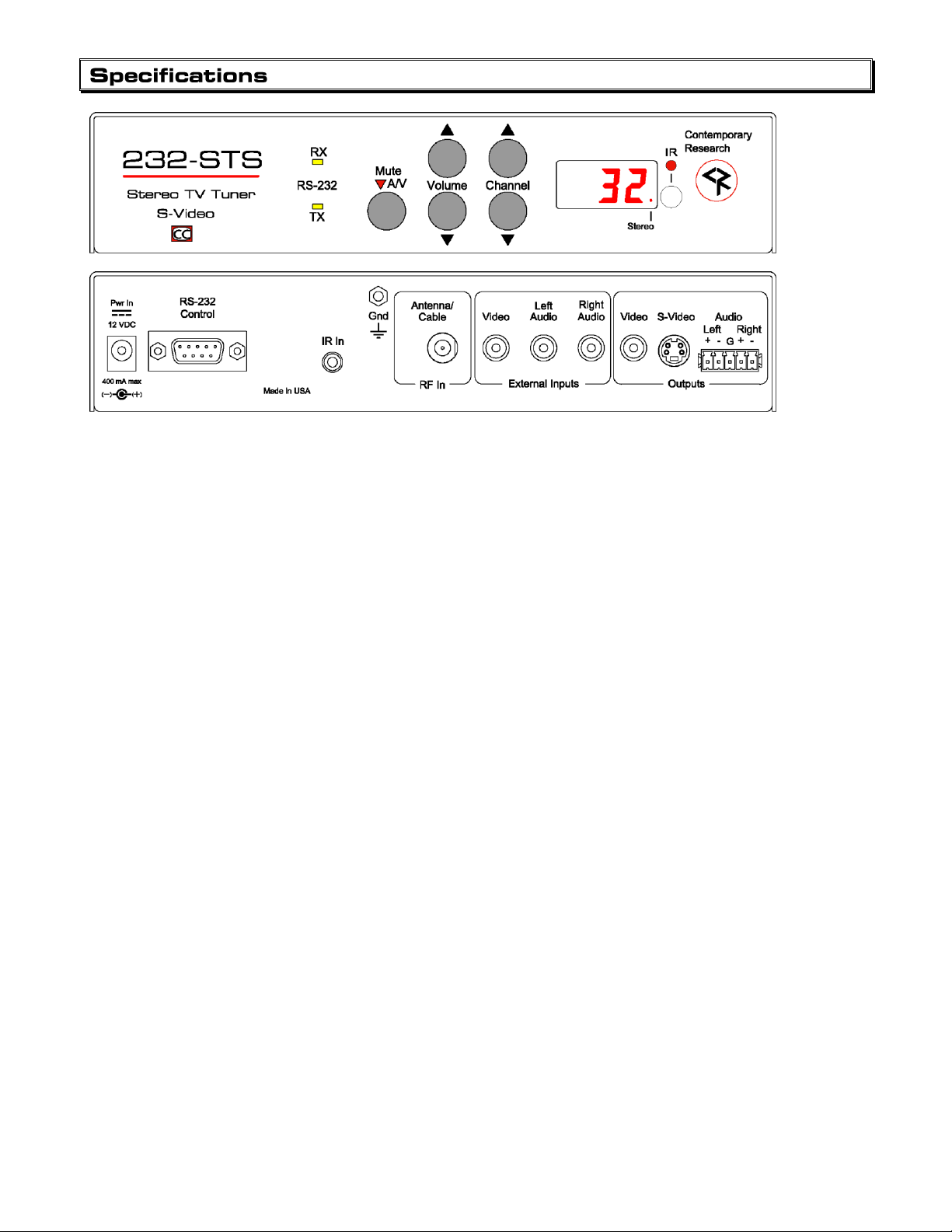
Physical
Size: 8.5" [216mm] wide x 1.75" [38mm] height (1RU) x 6.0" [153mm] deep
Weight: 1.5 lbs [0.68kg]
Enclosure: All aluminum with durable black powder coat paint
Mounting: Rack mounting for one or two units side-by-side optional (RK1, RK2)
RF Tuner
Frequency Range: NTSC television 55.25 to 801.25 MHz, 62.5KHZ fine tune resolution
Maximum Input: Maximum Input: +20dBmV max, +10dBmV nominal*
Video Gain: ±5% maximum, 2% typical
Video Phase: ±3 degrees maximum, 2 degrees typical
*All tuners with firmware V3.7 to V4.1 made between Apr and Nov 2005 should be upgraded to new V4.3
(or higher) to ensure higher RF input level specs and best video performance.
IC-RC Remote Control (IC-RC Optional)
Keypad Channel selection, press Enter to select channel
Volume Up, Down and Mute
Channel Channel Up, Down
Input Toggles between External AV input and tuner channel
Front Panel
RS-232 LEDs: Yellow LEDs light when RS-232 data is transmitted (TX) or received (RX)
Mute A/V: Mutes audio and video (blanks video)
Mute LED: Red LED lights when A/V is muted
Volume: Up and down buttons raise and lower volume
Channel: Up and down buttons select channels from stored tuning ring
IR LED: Red LED lights when receiving IR data, internal IR sensor below or from external
receiver (optional)
Display: Red LED 3 digit, 7 segment LED display for channels and modes
Contemporary Research 4 232-STS Stereo S-Video TV Tuner
Page 5

Specifications
Rear Panel
Power In: 2.1mm coaxial jack (inside center conductor positive), 475 mA maximum
10.5 to 16.0 VDC, 12 VDC typical (may be unregulated)
RS-232 Control: DB-9 male connector
User selectable 300 to 19,200 (9600 default) baud, 8 data bits, no parity, 1 stop bit
Employs standard ASCII strings from any terminal program, PC, or control system
Can accept non-standard RS-232, including 0 to +5 VDC operation
Closures: 2 momentary closure inputs - Channel Up (Pin 4), Down (Pin 9), GND (Pin 5)
IR In: 3.5mm stereo jack for optional IR-RXC IR Receiver
Sleeve= DC power+ from power jack input, limited to less than 100mA
Ring=DC power– (GND)
Tip= IR data signal
GND: Grounding lug
Antenna/Cable: 'F', female, 75 ohm impedance
Video Input: RCA female, NTSC composite
Audio Inputs: 2 RCA female stereo unbalanced, 20K ohms impedance
Maximum level +8dBu, (2V RMS), Reference: 0 dBu = .775 V RMS
Video Output: RCA composite output, 1V p-p at 75 ohm impedance,
S-Video Output: Mini DIN 4-pin, Y - 1V p-p at 75 ohms, C - 0.286 V p-p at 75 ohms
Audio Outputs: 5-Pin captive screw terminal, stereo, 200 ohm balanced/100 ohm unbalanced
Selectable for stereo, mono and SAP modes
Stereo/SAP: Total Harmonic Distortion (THD): 1% maximum, 0.3% typical
Response: 50Hz to 12KHz, Channel Separation: 25dB minimum, 30dB typical
Mono: Total Harmonic Distortion (THD) 0.5%, 0.1% typical
Response: 20Hz to 20KHz
Level: +4 dBu (1.2V RMS) balanced, 0 dBu (.8V RMS) unbalanced, typical at max volume
+11.5 dBu (2.9V RMS) balanced, +8 dBu (2V RMS) unbalanced peak max output
Volume: 0 to -70 dB and mute in 64 steps
Internal Character Generator/Captioning
Characters: ASCII
Format: White text over video or white text with black background over video,
Up to 32 characters, 13 lines
Function: Closed captioning, channel labels, interactive menus, messages, and system feedback
Captioning: Modes CC1-CC4, TT1-TT4, On/On with Mute/Off modes, CG text times out to show
captioning
Muting: Displays blue video image when loss of video is sensed
Includes
12 VDC power supply, 500 mA min (North American shipments only)
Plug-in adapter for unbalanced stereo RCA wiring
Options
CC-232 RS-232 Cable
IC-RC Wireless IR Remote, IR-RXC External IR Receiver also available (IR In factory-installed option)
RK1 Kit for mounting single unit in 19" rack or RK2 Kit for mounting two units side-by-side in 19" rack
Contemporary Research 5 232-STS Stereo S-Video TV Tuner
Page 6

Symptom: Front-Panel Channel Up does not operate, advances one channel when powered
The RS-232 port has contact closures for Channel Up and Down on pins 4 and 9. Off-the shelf RS-232 control cables (such
as consumer null modem cables) that include those wires can lock up channel operation. If the problem clears up when you
unplug the RS-232 cable, use a cable with only 3 wires for GND, Transmit, and Receive.
Symptom: Problems with Cable Channels
There are three types cable channel systems, Cable, IRC, and HRC. While the Cable setting works for over 90% of
installations, there are a few cable systems set for IRC and HRC channel frequencies. Here‟s how to tell which is which:
IRC– Channels 5 and 6 are missing. Change to IRC and they will appear.
HRC – None of the channels work. Change to HRC.
To Enter a Front Panel Programming Mode:
1. Press and hold the Mute A/V button such that the red LED light above is lit (indicating Mute On).
2. Press Volume Up.
3. Release all buttons, the 232-STS will now be in the front panel programming mode.
4. The front panel display is dedicated to programming information display while in this mode.
5. Changes are saved in non-volatile memory as they are entered.
6. The Volume up/down buttons scroll through programming modes 0 through 9 and 10+.
7. The Channel up/down buttons scroll through possible parameters for each mode.
To Exit the Front Panel Mode
Push and release the Mute All A/V button.
Modes 10 and above
When you select programming mode 10 and above, the Mode digit and decimal point will flash. For example, if
Mode 14 is selected, the display will show a flashing 4. - followed by the current parameter setting.
The Modes 10 – 14 are identical to RS-232 Commands Q0 – Q4.
Contemporary Research 6 232-STS Stereo S-Video TV Tuner
Page 7

Mode
0-9
Parameters
Mode
10+
Parameters
RF Tune
0.0
0.1
0.2
0.3
CATV
Broadcast
HRC
IRC
Caption Type
10.0
10.1
10.2
Captioning off (default)
Captioning on
Captioning on with mute
Baud Rate
1.1
1.2
1.3
1.4
1.5
1.6
1.7
300
600
1200
2400
4800
9600
19200
Caption Mode
11.1
11.2
11.3
11.4
11.X
1=Caption 1 (default)
2=Caption 2
3=Caption 3
4=Caption 4
5-8= Text 1-4 (rarely used)
Unit Number
2.1
2.2
2.3
2.x
One
Two
Three
Four – Nine
Video Detect
12.0
12.1
12.2
12.3
AV mutes when video lost*
Only audio mutes*
Only video mutes*
No AV mute
Not Used
3.0 AV Status
13.0
13.1
13.2
13.3
No AV status (default)
Stereo/Mono status only
Video Loss status only
Both status sent
Panel Lockout
4.0
4.1
4.2
4.3
4.4
4.5
4.6
4.7
None
Channel up/dwn
Volume up/dwn
Channel & Volume up/dwn
Mute A/V
Channel up/dwn & Mute A/V
Volume up/dwn & Mute A/V
All
Label Mode
14.0
14.1
14.2
14.3
None
Alpha only
Numeric only
Both
Power-up Volume
5.0
5.X
Restore previous level
1 – 63 sets volume level
Firmware Version
6.40
Ex: Version 4.0 - Press and hold
Channel Up, then Mute AV to
restore tuner to default settings
Audio Decode
7.0
7.1
7.2
7.3
Mono both channels
Left/right stereo
Mono/SAP
SAP/SAP
Bass Gain
8.0
8.X
-12 dB bass level
0-19 sets bass
-12 to 16.5dB
Treble Gain
9.0
9.X
-12 dB treble level
0-8 sets treble,
-12 to 12 dB
*Audio is always unmuted
when external AV inputs are
selected
Bass Level Settings
Level
Gain (dB)
Level
Gain (dB)
19
16.5 9 1.5
18
15.0 8 0
17
13.5 7 -1.5
16
12.0 6 -3.0
15
10.5 5 -4.5
14
9.0 4 -6.0
13
7.5 3 -7.5
12
6.0 2 -9.0
11
4.5 1 -10.5
10
3.0 0 -12.0
Treble Level Settings
Level
Gain (dB) 8 12 7 9 6 6 5 3 4 0 3 -3 2 -6 1 -9 0 -12
Contemporary Research 7 232-STS Stereo S-Video TV Tuner
Page 8

Overview
The 232-STS full duplex RS-232 scheme enables a system programmer to control all TV Tuner functions as well
as monitor 3 groups of TV Tuner status. All commands are sent as ASCII strings. No delays between characters
or commands are required, as data is interrupt driven and buffered.
The 3 status groups are: Channel/Source Select, Audio Levels/Mode and Front Panel. The Mute A/V buttonfunction status from the 232-STS front panel has been grouped with the Channel/Source for simplicity in the
most common modes of operation. Each of the groups has one ASCII status response string containing all of the
status data for that group. The current status string of a group is sent from the 232-STS whenever a valid
command for that group is received by the 232-STS RS-232 port or front panel. A group's status may be
requested at any time via the RS-232 port. Status of all 3 groups is sent at power up. The format of each
group's status response string remains the same always.
Up to 9 232-STS units may be cabled together and addressed for individual control from a single RS-232 port.
Each 232-STS is assigned a unique unit code (Front Panel Mode 2).
Communications parameters (Front Panel Mode 1) are 300 to 9600 baud, 8 data bits, No parity, and 1 stop bit.
Factory default is 9600 baud, Unit#1. All settings are saved to NVRAM in the 232-STS. The tuner will accept
non-standard RS-232 control such as voltage that swings from 0 to +5 VDC, commonly found when IR ports are
used to send RS-232 commands.
General protocol specifications
Characters in command strings to the 232-STS are common ASCII keyboard characters.
Command strings sent to the 232-STS begin with the ASCII > (greater than symbol) as an 'Attention' character
and end with carriage return - ASCII CR, Hex $0D, or keyboard Enter - as an 'End-of-command' character.
Responses from the 232-STS begin with the ASCII < (less than symbol) as an 'Attention' character and end with
a carriage return followed by line feed an ASCII LF or Hex $0A as 'End-of-command' characters. A carriage
return is required at the end of each command and is assumed in all examples.
Command String Structure
[Attention] (Unit#) [Command] (Parameters) [Return]
Attention Single character (>) starts the string
Unit# The Unit# is expressed as an ASCII 0-9 when used in multiple tuner applications.
To address all units, use a Unit # of 0 (Zero)
Sending no unit number will default to Unit 1
Parameters Added attributes to some commands
Return A carriage return ends the command string, you may use ASCII CR, Hex $0D, or keyboard
„Enter‟ in programming. For simplicity, the programming examples in the manual will not show
the „CR‟ – so remember, you‟ll need to add it in your control code.
Command and Status Response
Commands can be sent back to back at any time without any delay. To allow for rapid, multiple commands,
status responses are intentionally delayed by about 125mS, sending the most current status in response to
control commands or user action
Contemporary Research 8 232-STS Stereo S-Video TV Tuner
Page 9

Q0=
Caption Mode Off (0-2)
Example: „>Q0=0‟ or „>Q00‟
Sets captioning mode
0=Captioning off (default)
1=Captioning on
2=Captioning active when volume is muted
Captioning off
Q1=
Captioning Type (1-8)
Turns on captioning type
1=Caption 1 (normal setting for most captioning)
2=Caption 2
3=Caption 3
4=Caption 4
5-8= Text 1-4 (rarely used)
Q2=
Video Loss Detection (0-3)
Selects response when a loss of video signal is detected
0=Both audio and video muted (default-blue screen for video)
1=Audio mute only
2=Video muted, audio active
3=No AV mute
Audio is always unmated when external AV inputs are selected
Q3=
A/V Detect Status (0-3)
Enables/disables sending status response when Stereo/Mono or Video
Loss Detect changes. Only status operation is affected, the functions
continue to operate.
0=Disable Stereo/Mono and Video Loss Detect status (default)
1=Enable Stereo/Mono, disable Video Loss Detect
2=Enable Video Loss Detect, Disable Stereo/Mono
3=Enable Stereo/Mono and Video Loss Detect status
Q4=
Label Mode with Status (0-3)
Example:
‟>Q4=2'
Sets on-screen channel label mode. Same as TM, current mode
reflected in status, setting TM will also change Q4. (Ver 3.1)
0=None
1=Alpha only
2=Numeric only (default)
3=Both alpha and numeric labels
Channel labels are displayed overlaying the video in the top-left corner
of the screen for about 10 seconds after each channel change.
Tuner displays the channel number only.
S0=
Set tune mode
0=CATV
1=Broadcast
2=HRC
3=IRC
S4=
Set front panel lockout mode
0=None
1=Channel
2=Volume
3=Channel & Volume
4=Mute A/V
5=Channel & Mute A/V
6=Volume & Mute A/V
7=All
S5=
Power-up volume
0=restore to previous level
1-63= Restore to preset volume level (1 min, 63 max)
General RS-232 Commands
Contemporary Research 9 232-STS Stereo S-Video TV Tuner
Page 10

S7=
Set audio mode
0=Mono/Mono, 1=Stereo, 2=Mono/SAP, 3= SAP/SAP
S8=
Set bass gain level (0-19)
See Bass Level chart on page 6
S9=
Set treble gain level (0-8)
See Treble Level chart on page 6
SQ
Request Q Mode status
Unit sends “Q” Mode status string
SS
Request Front Panel status
Unit sends “S” Front Panel status string
ST
Request Channel status
Example:
„>ST‟
Unit sends “T” Channel/Source status string
Returns Channel/Source status response string
SV
Request A/V status
Unit sends “V” Audio status string
TR=
Set Tune Ring (TR)
Example: „
>2TR=2,4,7-10‟
Limits access to specified channels, 120 chars max
Stores unit#2 Tune Ring as 2,4,7,8,9,10
TT=
Select tuned channel
Example: „
>TT=28‟
0=video mute, 255=mute off, does not change audio level
126=External AV Inputs
Selects channel 28 only if 28 is present in current TR
TC=
Force tuned channel
Example: „
>TC=39‟
0=video mute, 255=mute off, does not change audio level
126=External AV Inputs
Selects channel 39 regardless of current TR
TP
Set to previous channel
Selects previous channel only if present in current TR
TU
Tune channel up
Example: „
>3TU‟
Selects next higher channel in stored Tune Ring
Bumps Unit#3 tuned channel up one from available Tune Ring
TD
Tune channel down
Selects next lower channel in stored Tune Ring
XT
Toggle Mute A/V
Alternates Mute A/V on and off
XX
Mute A/V off
Turn A/V outputs on at previous level
XM
Mute A/V on
Example:
„>XM‟
Mutes A/V outputs
Mutes audio and video outputs
P0
Power Off
Same as XM
P1
Power On
Same as XX
PT
Power Toggle
Same as XT
VU
Ramp volume up
Starts volume ramping up
VD
Ramp volume down
Starts volume ramping down
VL
Ramps volume to level (0 – 63)
Sets volume to specific level
VX
Volume Mute off
Restores audio volume to previous level
VV
Stop volume ramp
Stops volume ramping
VT
Toggle Volume Mute
Alternates audio mute on and off
VM
Volume Mute on
Example: „
>VM‟
Turns off audio outputs
Mutes audio outputs
Working with A/V Detectors and Status
The 232-STS has two active A/V sensors, the audio sensor detects if the station in broadcasting in stereo or mono, and
the video sensor looks for presence of video. If you desire, your control system can respond whenever the status of the
audio or video detectors change. For example, you can change the text of a button to MONO or STEREO by tracking
the Audio Status Response (V), shown on page 13. In the same way, you can light up a NO VIDEO button, when the
Channel/Source Response (T) indicates a video loss.
If you use AV detector status, it‟s important to understand how the functions will operate in the real world. When you
change from a stereo channel to a mono broadcast, the V string will first show the audio status as stereo. When the
audio detector locks in, the status will be sent again, indicating mono audio. This is similar to the stereo/mono indicator
and “blue screen” functions on your TV, there may be a little delay, and the function may switch back and forth a
couple times for marginal stations. So expect that the detectors may send the string a few times as well, depending on
signal quality.
As most applications aren‟t tracking the A/V sensors, the tuner is normally set not to send a response string whenever
the detectors sense a change. You can turn on one or both functions using the Q3 command on page 9.
General RS-232 Commands
A carriage return is required at the end of each command and is assumed in all examples. The „=‟ sign for parameters may
be omitted if desired, though it is helpful for clarity in checking programming.
Contemporary Research 10 232-STS Stereo S-Video TV Tuner
Page 11

TM=<label mode>
Sets on-screen channel label mode.
0=None
1=Alpha only
2=Numeric only
3=Both alpha and numeric labels
Channel labels are displayed overlaying the video in the top-left corner
of the screen for about 10 seconds after each channel change.
Example:
'>TM=2' Sets channel mode to display channel number only.
TN=<channel>,<alpha label>
Sets the alpha label for the specified channel. Alpha labels may be up
to 8 characters and are displayed on screen when a channel changes, if
alpha labels are enabled by the 'TM' command.
Example:
'>TN=8,ABC' Sets the alpha label for channel 8 to be 'ABC'.
TN=0,0
Clears (blanks) all stored alpha labels
TC
Displays the current channel label on screen for about 10 seconds
DG=<row>,<column>
Moves the cursor to the specified row and column position. If row is 0,
then row will not be changed, and if column is 0, then column will not
be changed.
E7=<column>
Moves cursor to specified column.
E8=<row>
Moves cursor to specified row.
EA
Clear on screen display. Also, moves cursor to column 1 and row 1.
EB
Moves cursor down to the first column of the next row (like a carriage
return plus line feed).
DC
Clear on screen display from the cursor to the end of the screen.
Cursor position does not change.
DB
Clear on screen display from the cursor to the end of the current line.
Cursor position does not change.
E9=<num spaces>
Clears the specified number of spaces. Cursor position does not change
DM
Clears on-screen display. Also, moves cursor to column 1 and row 1,
unblanks screen if it was blanked, and cancels an active „KC‟ or „KT‟
keypad command
DN<text>
Clears on screen display, then writes the specified text to the display
starting at column 1 and row 1.
DW<text>
Writes the specified text to the display starting at current cursor
position.
DQ=<time>
Sets screen timeout to specified time in seconds. If time is 0 or 255,
any text on the screen will persist indefinitely, or until cleared.
Character Generator Commands
The optional character generator supports an on-screen display that is 32 columns (characters) across by 13
rows (lines) down. An imaginary cursor represents the current screen write position. Writing text automatically
increments the cursor to the next character space. The character text is always white.
Contemporary Research 11 232-STS Stereo S-Video TV Tuner
Page 12

KC=0
Emulates „0‟ key, accesses any channel
KC=1
Emulates „1‟ key, accesses any channel
KC=9
Emulates „9‟ key, accesses any channel
KC
Emulate „Enter‟ key, accesses any channel.
KT=9
Emulates „9‟ key, accesses channel if it exists in current Tune Ring
KT
Emulate „Enter‟ key, accesses channel if it exists in current Tune Ring
KD
Clears or cancels any KC or KT channel entry
KK=<key>
Emulates IC-RC remote key codes
0=Release Key
9=Power (toggling)
10= 0 (numeric keypad)
11=1
12=2
13=3
14=4
15=5
16=6
17=7
18=8
19=9
21=Enter
22=Channel up or +
23=Channel down or –
24=Volume up or + (use Release Key (0) to stop volume ramp)
25=Volume down or – (use Release Key (0) to stop volume ramp)
26=Volume mute
30=Switch to tuner AV (previous channel) if unit is currently set to External AV
31= Input (toggling)
115=Captions (Cycles between modes and Off)
Keypad Channel Command
If you‟re using an external control system, this command will emulate the pressing of numeric keypad buttons
for channel selection, which means you won‟t need to use extra elements for capturing channel commands in
your programming. The KC command will access any channel, KT will only access a channel stored in the Tune
Ring.
After 3 seconds, with no other key, the selected channel will be tuned to. Optionally, you can have an Enter key
send the command KC or KT to select the channel immediately. Using the KD command can cancel a channel
entry before the time delay or Enter executes the channel change.
IC-RC Remote Emulation
You can also emulate IR commands sent from the CR IC-RC Wireless Remote. If you are using the numeric keys
to select a channel, the user or program will need to follow the numeric command with an Enter.
.
Contemporary Research 12 232-STS Stereo S-Video TV Tuner
Page 13

$R
Request Tune
Ring
Asks for reply with list of channels in Tune Ring
Example:
„>$R‟ asks for list from Unit 1
Reply:
‟<1$TR2-31,35,52,126‟
$N=xxx
Request Label
Asks for reply with channel text assigned to specific channel
Example:
„>$N31‟ asks for label assigned to channel 31
Reply:
„<1$TN038,ABC‟
EF
Echo Off
Characters received will not be re-transmitted (power up default).
EN
Echo On
Characters received will be re-transmitted.
Example: „
>EN‟ Characters received will be re-transmitted.
ID
Product ID
Returns the product model number and software version.
Z!
Zap
Reconfigures unit for all factory default settings.
Tune Ring Commands and Replies
Terminal Communication Commands
RS-232 Command Hints and Tips
Leading zeros may be included or omitted from command parameters.
Example: „
Multiple commands may be concatenated as single strings up to 120 ASCII characters long.
Example: „
Example: „
Mute A/V Off command is not required in any command; however, it may be useful to send Mute A/V Off in case
Mute A/V had been set On from the front panel.
Sending all 3 status request commands to the 232-STS back-to-back for a full status update is allowed.
Example: „
>TC=009‟ Selects channel 9 as A/V output, same as „>TC=9‟.
>VXTC=9‟ Selects Mute A/V off, channel 9.
>S0=0S4=0‟ Selects CATV mode, no front panel lockout.
>STSVSS‟ Returns all 3 response strings back-to-back.
The carriage return line feed at the end of each 232-STS response allows for easy monitoring of responses with
an ASCII terminal program. You may use ASCII CR, Hex $0D, or keyboard „Enter‟ in programming.
You don‟t have to use the „=‟ character between the command and parameter – the string works either way.
Contemporary Research 13 232-STS Stereo S-Video TV Tuner
Page 14

Start
Unit
CMD
Power
Channel
Video Mute
N/A
Video Present
1-9 U=On
M=Off
Current Channel
3 digits
U=Unmuted
M=Mute
2
digits
N=No Video
Y=Video
< 1 T U 008
U
xx
Y
Start
Unit
CMD
Power
Volume
Volume Mute
Stereo
1-9 U=On
M=Off
0-63
2 digits
U=UnMuted
M=Mute
S=Stereo
M=Mono
< 1 V U 63
U
S
Start
Unit
CMD
Audio Mode
Tune Mode
Lockout
Bass
Treble
1-9 0=Mono/Mono
1=Stereo
2=Mono/SAP
3=SAP/SAP
0-3
0-9
0-9
2 digits
0-8
< 1 S 1 0
1
08
4
Start
Unit
CMD
Q0
Q1
Q2
Q3
Q4
N/A
1-9 0-2
1-8
0=AV Muted
2=Video Muted
0-3
0-3
5 digits
< 1 Q 2 1 0 0
x
xxxxx
Typical: [Attention] [Unit#] [data ...data] [cr] [lf]
232-STS status response strings contain ASCII characters similar to those used for the same functions in
command strings. An ASCII 'carriage return' and „line feed' follow each response string. Functions shown as N/A
are not applicable; characters will appear in status strings as lower-case x.
Channel/Source Status Response String (T):
Audio Status Response String (V):
Front Panel Mode Status Response String (S):
Q Mode Response String (Q):
Contemporary Research 14 232-STS Stereo S-Video TV Tuner
Page 15

5 GND
2 RXD
3 TXD RXD 2
GND 5
TXD 3
Control Wiring – Single Unit
9-pin D-sub
female
RS-232
Control Port
Channel Up 4
Channel Down 9
5 GND
2 RXD
3 TXD RXD 2
GND 5
RS-232 Wiring – Two Units
Unit 2
9-pin D-sub
female
RS-232
Control Port
Unit 1
9-pin D-sub
female
TXD 3
GND 5
TXD 3
RXD 2
5 GND
2 RXD
3 TXD RXD 2
GND 5
TXD 3
RS-232 Wiring – Three Units
Unit 3
9-pin D-sub
female
RS-232
Control Port
Unit 2
9-pin D-sub
female
Unit 1
9-pin D-sub
female
TXD 3
GND 5
GND 5
TXD 3
RXD 2
RXD 2
Single Tuner
RS-232 wiring for control or programming should only use pins 2, 3, 5. Cables with all pins wired can lock out
front-panel programming and data communication (Pins 4 and 9 are inputs).
Multiple Tuners
Up to nine tuners can be daisy-chained from one RS-232 control port. Remember that you will need to use the
Unit# address in your programming when you control more than one tuner from the same control port.
Set the first unit in the RS-232 chain to the highest Unit#, then wire in sequence to the last tuner in the chain.
The reason for this is that CR tuners use an intelligent data bus - the highest number tuner receives all
commands, and then passes on commands addressed to tuners with lower unit numbers. The next tuner in the
chain does the same, and so on until the last unit.
Contemporary Research 15 232-STS Stereo S-Video TV Tuner
Page 16

RK1 Rack Mount
RK2 Rack Mount
Two options are available for rack-mounting tuners.
RK1 Single Unit Rack Mount
Size Long Bracket: 9.5" [206mm] wide x 1.75" [38mm] height (1RU) x 1.75” [38mm] deep
Size Short Bracket: 1.0" [22mm] wide x 1.75" [38mm] height (1RU) x 1.75” [38mm] deep
Weight: 3.25 oz [0.148kg]
Enclosure: All aluminum with durable black powder coat paint
Hardware: Qty 4 CS, Phillip, Flathead, 82deg, Black, 8-32 x .25”
Attach the long and short rack ears to the side and towards the front of the unit with the four (4) supplied
8-32 by ¼” (black) countersunk screws.
RK2 Side-by-Side Rack Kit
1. Remove top cover of the first unit by removing the ten (10) black screws.
2. Attach cover of first unit to the side of the second with three (3) supplied 4-40 by 1/4" (silver colored)
panhead screws and split lock washers. Note that only one side of the second unit has the (3) built in
nuts to accept the screws above.
3. Reinstall the bottom/chassis of the first unit underneath its cover and attach with just eight (8) of the
screws removed in step 1.
4. Attach short rack ears to the side and towards the front of each unit with the four (4) supplied 8-32 by
1/4" (black) countersunk screws.
Contemporary Research 16 232-STS Stereo S-Video TV Tuner
Page 17

Read before operating equipment.
1. Cleaning - Unplug this product from the wall outlet before cleaning. Do not use liquid cleaners or aerosol
cleaners. Use a damp cloth for cleaning.
2. Power Sources - Use supplied or equivalent UL/CSA approved low voltage DC plug-in transformer.
3. Outdoor Antenna Grounding - If you connect an outside antenna or cable system to the product, be
sure the antenna or cable system is grounded so as to provide some protection against voltage surges
and built-up static charges. Section 810 of the National Electrical Code, ANSI/NFPA No. 70, provides
information with respect to proper grounding of the mast and supporting structure, grounding of the leadin wire to an antenna discharge unit, size of grounding conductors, location of antenna discharge unit,
connection to grounding electrodes, and requirements for the grounding electrode.
4. Lightning - Avoid installation or reconfiguration of wiring during lightning activity.
5. Power Lines - Do not locate an outside antenna system near overhead power lines or other electric light
or power circuits or where it can fall into such power lines or circuits. When installing an outside antenna
system, refrain from touching such power lines or circuits, as contact with them might be fatal.
6. Overloading - Do not overload wall outlets and extension cords as this can result in a risk of fire or
electric shock.
7. Object and Liquid Entry - Never push objects of any kind into this product through openings as they
may touch dangerous voltage points or short out parts, resulting in a fire or electric shock. Never spill
liquid of any kind on the product.
8. Servicing - Do not attempt to service this product yourself as opening or removing covers may expose
you to dangerous voltage or other hazards. Refer all servicing to qualified service personnel.
9. Damage Requiring Service - Unplug this product from the wall outlet and refer servicing to qualified
service personnel under the following conditions:
When the power supply cord or plug is damaged.
If liquid spills or objects fall into the product.
If the product is exposed to rain or water.
If the product does not operate normally by following the operating instructions. Adjust only those
controls that are covered by the operating instructions. An improper adjustment of other controls may
result in damage and will often require extensive work by a qualified technician to restore the product
to its normal operation.
If the video product is dropped or the cabinet is damaged.
When the video product exhibits a distinct change in performance, this indicates a need for service.
* Note to CATV system installer: This reminder is provided to call CATV system installer's attention to
Article 820-40 of the National Electrical Code (Section 54 of Canadian Electrical Code, Part I), that provides
guidelines for proper grounding and, in particular, specifies that the cable ground shall be connected to the
grounding system of the building as close to the point of cable entry as possible.
Contemporary Research 17 232-STS Stereo S-Video TV Tuner
Page 18

Contemporary Research Corporation (CR) warrants this product to be free from defects in
material and workmanship under normal use for a period of two years from the date of
purchase from CR. Should such a defect occur CR will repair or replace, at their option, the
defective product at no cost for parts or labor.
This warranty extends to product purchased directly from CR or an Authorized CR Dealer.
Consumers should inquire from selling dealer as to the nature and extent of the dealer's
warranty, if any.
All warranty claims must be shipped pre-paid to the factory. Call or fax to obtain a Return
Material Authorization (RMA) number.
CR is not liable for any damages caused by any of its products or for the failure of any
products to perform, including any lost profits, lost savings, incidental damages, or
consequential damages. CR is not responsible for any claim made by a third party or made
for you by a third party. This limitation of liability applies whether damages are sought, or a
claim is made, under this warranty or as a tort claim (including negligence and strict product
liability), a contract claim, or any other claim. This limitation of liability cannot be waived or
amended by any person. This limitation of liability will be effective even if CR or an
authorized representative of CR has been advised of the possibility of any such damages.
Some states do not allow a limitation of how long an implied warranty lasts. Some states do
not allow the limitation or exclusion of incidental or consequential damages for consumer
products. In such states, the limitation or exclusion of the Limited Warranty may not apply to
you. This Limited Warranty gives you specific legal rights. You may also have other rights
that may vary from state to state. You are advised to consult applicable state laws for a full
determination of your rights.
Except as expressly set forth in this Limited Warranty, CR makes no other warranties,
expressed or implied, including any implied warranties of merchantability or fitness for a
particular purpose. CR expressly disclaims all warranties not stated in this Limited Warranty.
Any implied warranties that may be imposed by law are limited to the terms of this Limited
Warranty.
Contemporary Research 18 232-STS Stereo S-Video TV Tuner
