Page 1

Multi Language Quick Guide
Bluetooth Speaker with
Remote Control
CSPKBTRC
V1.0
Page 2
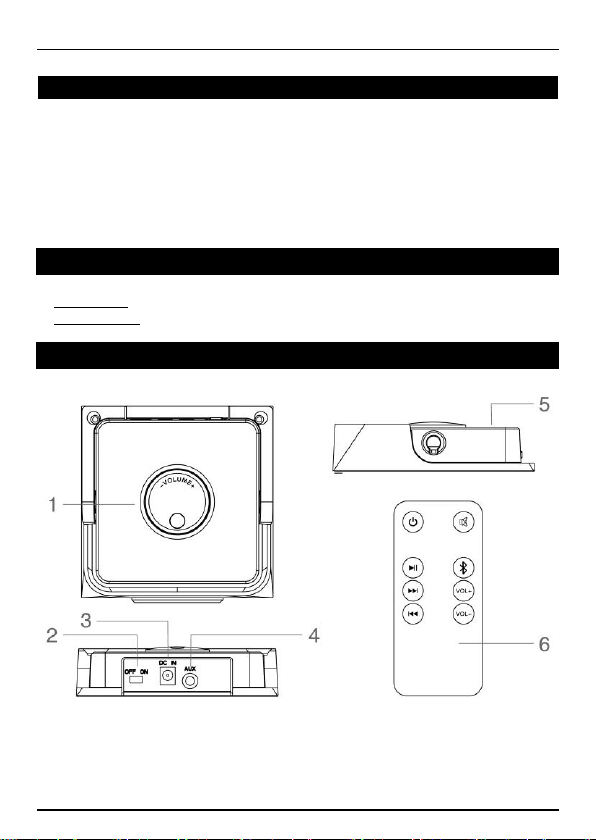
English
1. Package contents
2. Specifications
3. Product overview
The following items are present in the package of the Conceptronic Bluetooth
Speaker with Remote Control:
• Bluetooth Speaker with Remote Control
• 3.5mm audio jack cable
• Power adapter
• Remote control
• Multi language quick installation guide
Conceptronic CSPKBTRC
Input Power : DC 5V 1A
Output Power : 3W x 2
1 : Volume± knob
2 : On/Off
3 : DC in
4 : Audio Input
5 : Handle
6 : Remote control
Page 3

English
4. Installation & usage
Bluetooth mode:
Connect the power supply to the CSPKBTRC and to a free wall outlet.
Turn the power button to “ON”.
Turn on your iPad, tablet or PC and go to the Bluetooth setting window.
The Bluetooth device will be showing on the iPad, tablet or PC. Select
“CSPKBTRC”.
AUX IN audio input mode:
Turn the Power button to “ON” and connect MP3/MP4 or PC to speaker, audio
files play automatically.
Enjoy the use of your Conceptronic Bluetooth Speaker!
Page 4
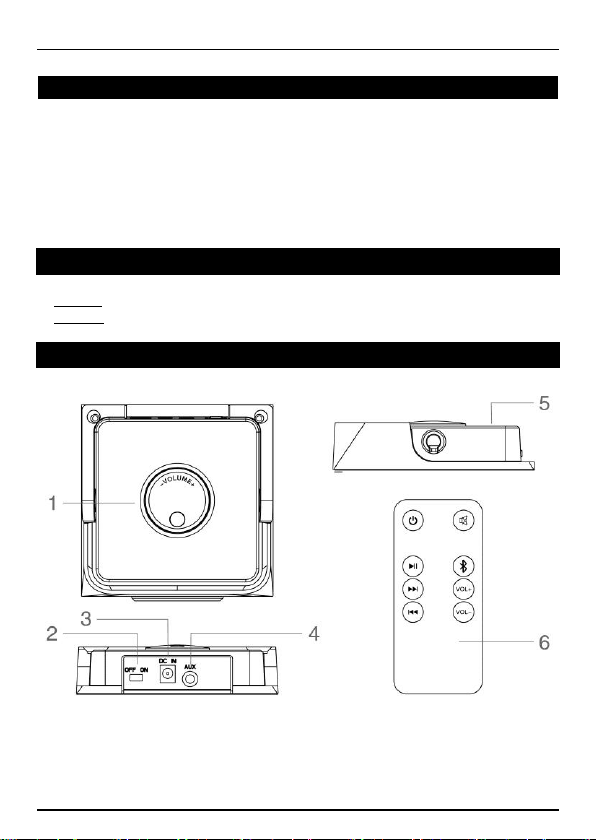
Deutsch
1. Packungsinhalt
2. Technische Daten
3. Gerätekomponenten
Folgende Teile befinden sich in der Verpackung von Conceptronic BluetoothLautsprecher:
• Bluetooth Speaker with Remote Control
• 3.5mm audio jack cable
• Power adapter
• Remote control
• Multi language quick installation guide
Eingang : DC 5V 1A
Ausgang : 3W x 2
Conceptronic CSPKBTRC
1 : Lautstärkeregler
2 : Ein-/Ausschalter
3 : DC in
4 : Audioeingang
5 : Griff
6 : Fernbedienung
Page 5

Deutsch
4. Installation & Verwendung
Bluetooth-Modus:
Schließen Sie das Netzteil an der CSPKBTRC und an einer freien Steckdose an
Schalten Sie das Gerät über die “On (Ein-/Austaste)” ein.
Schalten Sie Ihr(en) iPad/Tablet/PC ein, rufen Sie das Bluetooth-
Einstellungsfenster auf.
Das Bluetooth-Gerät wird am iPad/Tablet/PC angezeigt. Wählen Sie
“CSPKBTRC”.
AUX-Audioeingabemodus:
Schalten Sie das Gerät über die “On (Ein-/Austaste)” ein, schließen ein
MP3/MP4-Gerät oder einen PC am Lautsprecher an; die Audiodateien werden
automatisch wiedergegeben.
Viel Spaß mit Ihrem Conceptronic Bluetooth Speaker!
Page 6
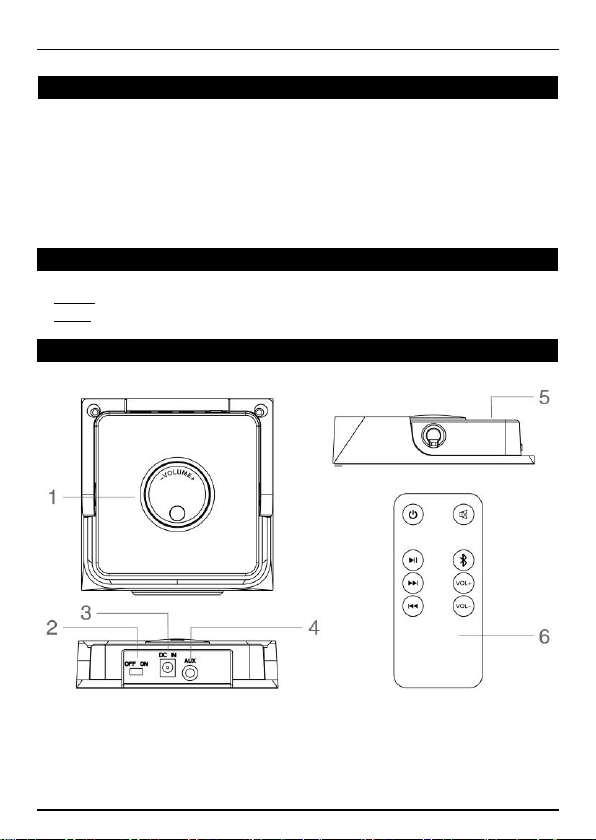
FRANCAIS
1. Contenu du Coffret
2. Spécifications
3. Aperçu du produit
Les éléments suivants se trouvent dans l'emballage de votre Conceptronic Hautparleur Bluetooth:
• Bluetooth Speaker with Remote Control
• 3.5mm audio jack cable
• Power adapter
• Remote control
• Multi language quick installation guide
Entrée : DC 5V 1A
Sortie : 3W x 2
Conceptronic CSPKBTRC
1 : Bouton de volume
2 : Marche/Arrêt
3 : DC in
4 : Entrée audio
5 : Poignée
6 : Télécommande
Page 7

FRANCAIS
4. Installation & Utilisation
Mode Bluetooth :
Branchez le câble électrique sur CSPKBTRC et sur une prise murale disponible.
Mettez sur “ON” le bouton de mise sous tension.
Allumez votre iPad, tablette ou PC et accédez à la fenêtre de configuration
Bluetooth.
L'appareil Bluetooth s'affiche sur votre iPad, tablette ou PC. Sélectionnez
“CSPKBTRC”.
Mode d'entrée audio AUX IN :
Mettez sur “ON” le bouton de mise sous tension puis connectez un lecteur
MP3/MP4 ou un PC au haut-parleur, les fichiers audio seront lus
automatiquement.
Profitez de votre Conceptronic Bluetooth Speaker!
Page 8

ESPANOL
1. Contenido del paquete
2. Especificaciones
3. Descripción del producto
El paquete contiene los siguientes artículos de Conceptronic Altavoz Bluetooth:
• Bluetooth Speaker with Remote Control
• 3.5mm audio jack cable
• Power adapter
• Remote control
• Multi language quick installation guide
Entrada : DC 5V 1A
Salida : 3W x 2
Conceptronic CSPKBTRC
1 : Mando de volumen
2 : Encendido/Apagado
3 : DC in plug
4 : Entrada de audio
5 : Manija
6 : Control remoto
Page 9

ESPANOL
4. Instalación & Utilización
Modo Bluetooth:
Conecte la fuente de alimentación a CSPKBTRC y a una toma de corriente libre
de pared.
Coloque el botón de alimentación en la posición de encendido “ON”.
Encienda su iPad, tableta o PC y vaya a la ventana de configuración Bluetooth.
El dispositivo Bluetooth se mostrará en su iPad, tableta o PC. Seleccione
“CSPKBTRC”.
Modo de entrada de audio AUX IN:
Coloque el botón de alimentación en la posición de encendido “ON” e conecte
su MP3/MP4 o PC al altavoz. Los archivos de audio se reproducirán
automáticamente.
¡Disfrute del uso de su Conceptronic Bluetooth Speaker!
Page 10

ITALIANO
1. Pakkens indhold
2. Specifiche
3. Descrizione del prodotto
La confezione di Conceptronic Altoparlante Bluetooth contiene gli elementi che
seguono:
• Bluetooth Speaker with Remote Control
• 3.5mm audio jack cable
• Power adapter
• Remote control
• Multi language quick installation guide
Entrata : DC 5V 1A
Uscita : 3W x 2
Conceptronic CSPKBTRC
1 : Volume± knob
2 : On/Off switch
3 : DC in
4 : Ingresso audio
5 : Maniglia
6 : Telecomando
Page 11

ITALIANO
4. Installazione & Uso
Modalità Bluetooth:
Collegare l’alimentatore di corrente a CSPKBTRC e a una presa a muro
disponibile.
Girare il tasto d’alimentazione sulla posizione "ON".
Accendere l'iPad, il tablet o il PC e selezionare la finestra per le impostazioni
Bluetooth.
Il dispositivo Bluetooth viene visualizzato sull'iPad, sul tablet o sul PC.
Selezionare “CSPKBTRC”.
Modalità ingresso audio AUX IN:
Girare il tasto d’alimentazione sulla posizione "ON", collegare MP3/MP4 o PC
agli altoparlanti; i file audio sono riprodotti automaticamente.
Godetevi l’uso di Conceptronic Bluetooth Speaker!
Page 12

PORTUGUÊS
1. Conteú do da embalagem
2. Especificações
3. Resumo do produto
A embalagem do Conceptronic Altifalante Bluetooth contém os seguintes itens:
• Bluetooth Speaker with Remote Control
• 3.5mm audio jack cable
• Power adapter
• Remote control
• Multi language quick installation guide
Entrada : DC 5V 1A
Saída : 3W x 2
Conceptronic CSPKBTRC
1 : Botão de ajuste do volume
2 : Ligar/Desligar
3 : DC in
4 : Entrada de áudio
5 : Alça
6 : Controlo remoto
Page 13

PORTUGUÊS
4. Instalação & Utilização
Modo Bluetooth:
Ligue o cabo de alimentação à CSPKBTRC e a uma tomada de parede livre.
Coloque o botão de energia na posição “ON (Ligado)”.
Ligue o seu iPad, tablet ou PC e aceda à janela de definições do Bluetooth.
O dispositivo Bluetooth será detectado no iPad, tablet ou PC. Seleccione
“CSPKBTRC”.
Modo de entrada de áudio Entrada AUX:
Coloque o botão de energia na posição “ON (Ligado)” e ligue um leitor de
MP3/MP4 ou um PC ao altifalante. Os ficheiros de áudio serão
automaticamente reproduzidos.
Desfrute do seu Conceptronic Bluetooth Speaker!
Page 14

PУССКИЙ
1. Комплект поставки
2. характеристики
3. Использование продукта
В комплекте Conceptronic Акустические системы Bluetooth имеются следующие
предметы:
• Bluetooth Speaker with Remote Control
• 3.5mm audio jack cable
• Power adapter
• Remote control
• Multi language quick installation guide
вход : DC 5V 1A
выходной : 3W x 2
Conceptronic CSPKBTRC
1 : Ручка регулировки громкости
2 : Вкл./Выкл.
3 : DC in
4 : Аудио вход
5 : Рукоятка
6 : Дистанционное управление
Page 15

PУССКИЙ
4. Установка & использование
Режим Bluetooth:
Подключите источник питания к CSPKBTRC и свободной настенной розетке.
Установите кнопку питания в положение “ON (Вкл.)”
Включите iPad, планшет или ПК и перейдите в окно настройки Bluetooth.
Устройство Bluetooth отображается на iPad, планшете или ПК. Выберите
“CSPKBTRC”.
Режим аудиовхода AUX IN:
Установите кнопку питания в положение “ON (Вкл.)”, подключите MP3/MP4
или ПК к динамику, воспроизведение аудио файлов начинается
автоматически.
Желаем вам приятного использования
Conceptronic Bluetooth Speaker!
Page 16

POLSKI
1. Zawartość opakowania
2. Specyfikacja
3. Przegląd produktu
Na opakowaniu Conceptronic Głośnik Bluetooth znajdują się następujące elementy.
• Bluetooth Speaker with Remote Control
• 3.5mm audio jack cable
• USB to micro USB power cable
• Remote control
• Multi language quick installation guide
wkład : DC 5V 1A
produkcja : 3W x 2
Conceptronic CSPKBTRC
1 : Pokrętło głośności
2 : Wł./Wył.
3 : DC in
4 : Wejście audio
5 : Uchwyt
6 : Pilot zdalnego sterowania
Page 17

POLSKI
4. Instalacji & stosowanie
Tryb Bluetooth:
Podłącz zasilacz do obudowy na CSPKBTRC. Z drugiej strony podłącz go do
gniazdka elektrycznego.
Przełącz przycisk zasilania do pozycji “ON (WŁ.)”.
Włącz iPad, tablet lub komputer PC i przejdź do okna ustawień Bluetooth.
Urządzenie Bluetooth będzie pokazywane w iPadzie, tablecie lub komputerze
PC. Wybierz “CSPKBTRC”.
Tryb wejścia audio AUX IN:
Przełącz przycisk zasilania do pozycji “ON (WŁ.)” i podłącz MP3/MP4 lub
komputer PC do głośnika, rozpocznie się automatycznie odtwarzanie plików.
Rozpocznij korzystanie z Conceptronic Bluetooth Speaker!
