Compro ComproDVD2 User Manual
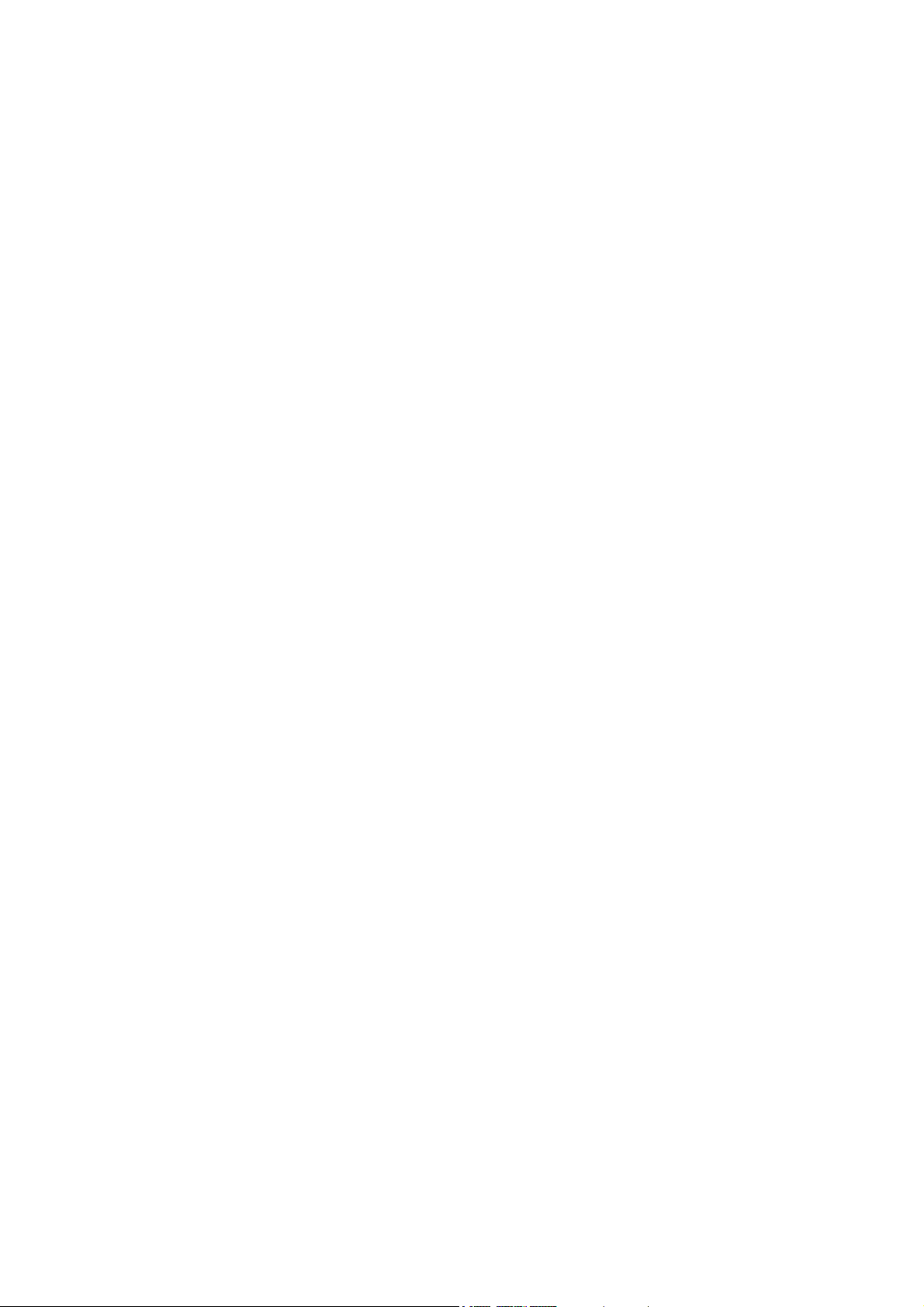
ComproDVD2 User's Guide
Compro Technology, Inc.
www.comprousa.com
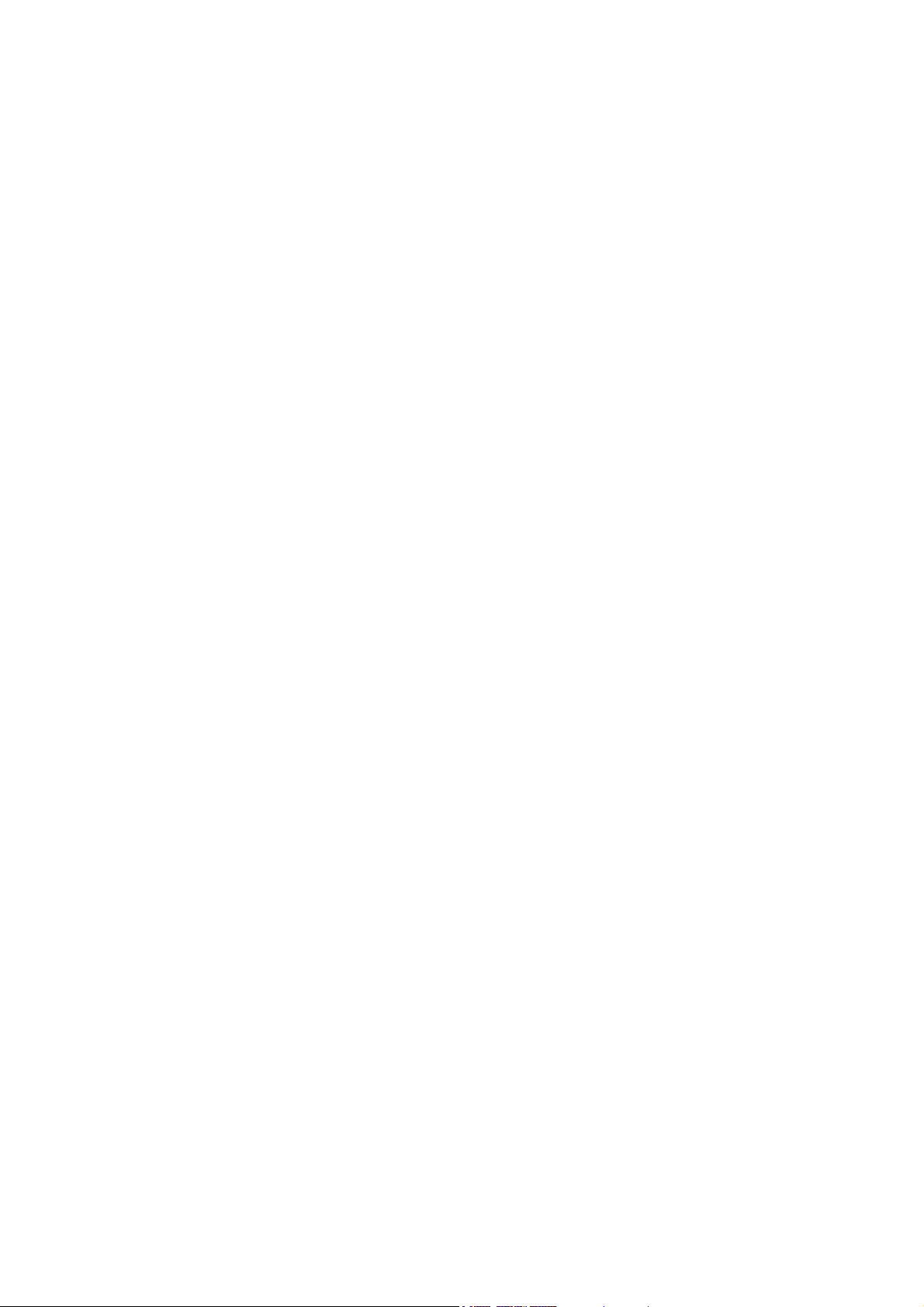
Copyright © 2001-2005. Compro Technology, Inc. No part
of this document may be copied or reproduced in any form
or by any means without the prior written consent of
Compro Technology, Inc.
Compro, VideoMate, Poladyne, Play with Power, and the
Compro logo are trademarks of Compro Technology, Inc.
Other names and marks are trademarks of their respective
owners.
COMPRO makes no warranties with respect to this
documentation and disclaims any implied warranties of
merchantability, quality, or fitness for any particular purpose.
The information in this document is subject to change
without notice. COMPRO reserves the right to make
revisions to this publication without obligation to notify any
person or entity of any such changes.
Compro Technology, Inc.
Tel. +886 2 2918 0169, Fax +886 2 2915 2389
3/F, No.12, Alley 6, Lane 45, Pao Shin Road
Hsintein City, Taipei, Taiwan.
www.comprousa.com

Table of Contents
Table of Contents
1 Introduction ..................................................... 1
Main Features ................................................... 2
2 Remote Control ............................................... 3
Definitions and Usage....................................... 3
3 ComproDVD User Interface............................ 6
Control Panel .................................................... 6
Configuration..................................................... 8
General Options............................................ 8
Video and Audio Options .............................. 9
Capture and Playlist Options ...................... 10
4 Using ComproDVD........................................ 11
Playing DVDs.................................................. 11
Playing VCD/SVCD..................................... 12
Right-Click Mouse Menu............................. 12
Playlist......................................................... 13
Capturing images........................................ 14
Playing Audio CD ........................................ 14
Viewing by bookmarks ................................ 14

1 Introduction
1 Introduction
Stability, simplicity, and superiority. ComproDVD
epitomizes these traits to the maximum and gives users all
they wish for in a DVD player.
ComproDVD features include importing and exporting
bookmarks, creating personal video profiles, support for all
rewritable DVD formats available on this planet,
automatically resuming from the last scene and much,
much more!
So continue your amazing DVD journey with ComproDVD,
an experience that you had never thought possible, nor
imaginable. Life just got better.
1

Main Features
z Deluxe, ergonomic, multi-function IR remote control.
z Supports full resolution video playback at 720x480 for
NTSC and 720x576 for PAL.
z Correct aspect ratio and deinterlaced video frame
capturing.
z Supports DVD (MPEG-2), DVD VR, VCD (MPEG-1),
SVCD, cDVD, cdDVD, miniDVD formats and DVD
files on hard disk drive (HDD) playback.
z Enriched playback smoothness and removal of
jitter/jerkiness.
z Supports audio CD and MP3 playback.
1 Introduction
z Title and chapter navigation through numerous and
blazing fast methods.
z Navigation slider allows a direct and instantaneous
link to any scene.
z Step frame feature incorporating both forward and
backward directions.
z Proprietary dual subtitles capability.
z Closed captioning support.
z Language and subtitles selection.
z Auto-Resume continues exactly where DVD playback
had left off previously.
z A-B repeat function that lets you set your favorite
scenes for instant repeat to your heart's delight.
z Import and export your bookmarks.
z Bookmark viewer provides a visual display of all
bookmarked scenes.
z Snapshot your favorite pictures.
z Create playlist along with shuffle and repeat functions
2
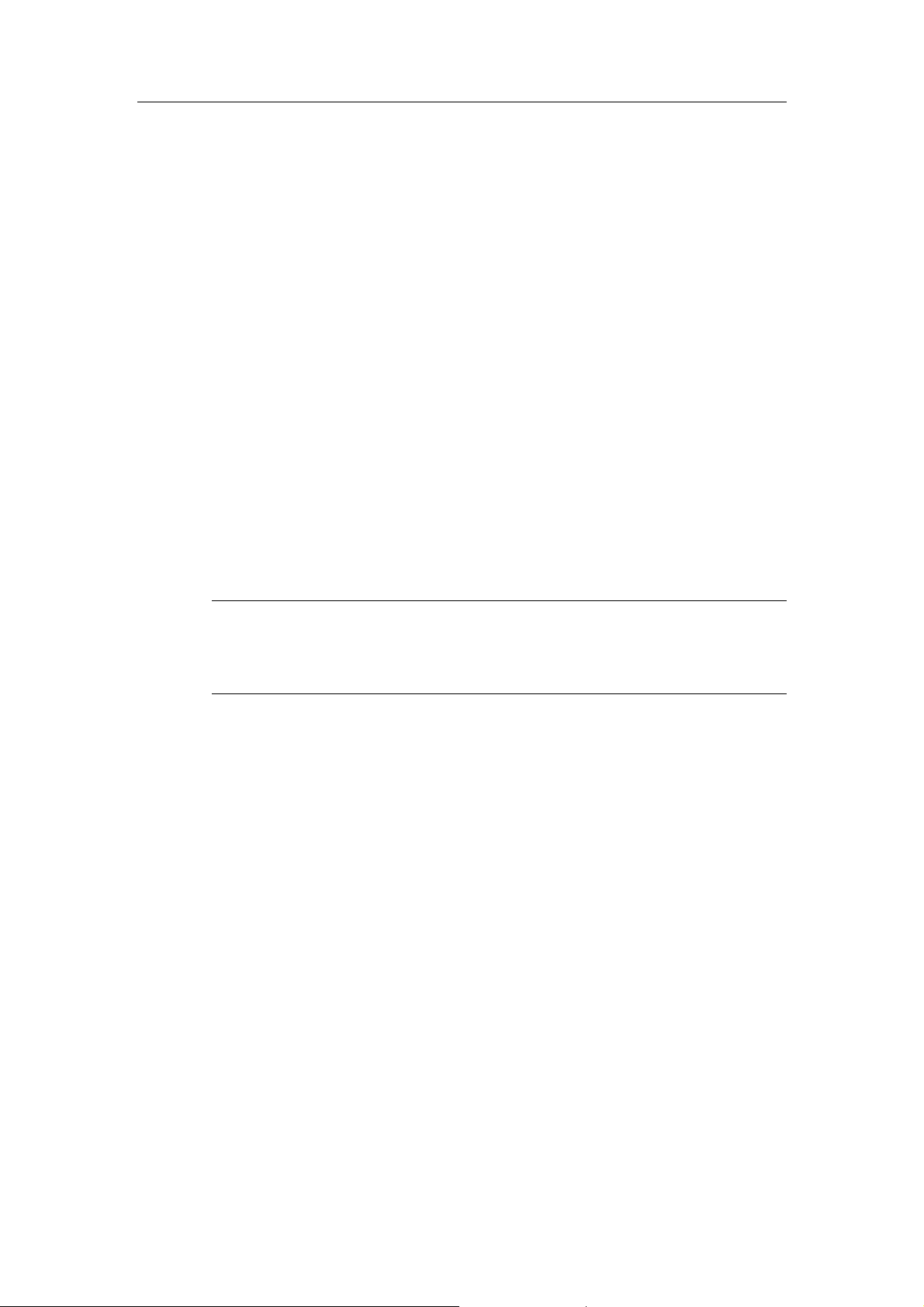
2 Remote Control
2 Remote Control
Definitions and Usage
Remote control keypad lets you control the ComproDVD
application with a familiar, user-friendly interface.
The next two pages describe how to use the remote control
to operate ComproDVD.
Not all products support remote function. Please check the
description on the product box.
There are different kinds of remote controls. The following
illustrate one of the kinds only. Please refer the product
installation guide for more information.
Note
The Compro remote control cannot be reprogrammed to control other
appliances such as your VCR or satellite decoder box.
3
