
Compex
LinkPort
PCMCIA Ethernet
Card
ENET-B
User’s Manual
Version 1.7C

Compex LinkPort
PCMCIA Ethernet Card
User’s Manual
Version 1.7C
Manual Number: M-0011-V1.7C
Manual Release Date: October 1999
Printed in the Republic of Singapore
ENET-B
i

Disclaimer
Compex, Inc. provides this guide without warranty of any kind, either
expressed or implied, including but not limited to the implied warranties of
merchantability and fitness for a particular purpose. Compex, Inc. may make
improvements and/or changes to the product and/or specifications of the product
described in this guide, without prior notice.
Compex, Inc. will not be liable for any technical inaccuracies or typographical
errors found in this guide. Changes are periodically made to the information
contained herein and will be incorporated into later versions of the guide. The
information contained is subject to change without prior notice.
Trademark Information
Compex®, LinkPort
®
and ReadyLINK® are registered trademarks of Compex,
Inc. All brand and product names are trademarks or registered trademarks of
their respective owners.
Notice
Copyright © 1997 by Compex, Inc.. All rights reserved. Reproduction,
adaptation, or translation without prior permission of Compex, Inc. is
prohibited, except as allowed under the copyright laws.
Manual Revision by Leon Enriquez
Important Information
The latest updates and changes after the release of this manual can be found in
the RELEASE.TXT file in the latest Compex LinkPort release diskette.
ii

DECLARATION OF CONFORMITY
Manufacturer’s Name:
Manufacturer’s Address:
Compex, Inc.
4051 E. La Palma, Unit A
Anaheim, CA 92807 U S A
Compex, Inc. declares that the product:
Product Name:
Compex LinkPort,
PCMCIA Ethernet Card
Model Number:
ENET-A
conforms to the following Product Standards:
Radiated Emission
Standards:
Conducted Emission
Standards:
Immunity Standards: IEC 801-2
EN55022B
FCC Part 15 Class B
EN60555PT2 conducted emission
EN55022B conducted emission
FCC Part 15 Class B
IEC 801-3
IEC 801-4
Therefore, this product is in conformity with the following
regional standards:
FCC Class B — following the provisions of FCC Part
15 directive.
CE Mark — following the provisions of the EC
directive.
Singapore, October 1999
European Contact:
ReadyLINK Networktechnology Gmbh, Technical Support,
Albert Einstein Straβe 42,
63322 Rödermark, Germany.
[FAX: +49 (60) 749-0668]
_______________________
Dr Jackson Lam,
R & D Manager
iii
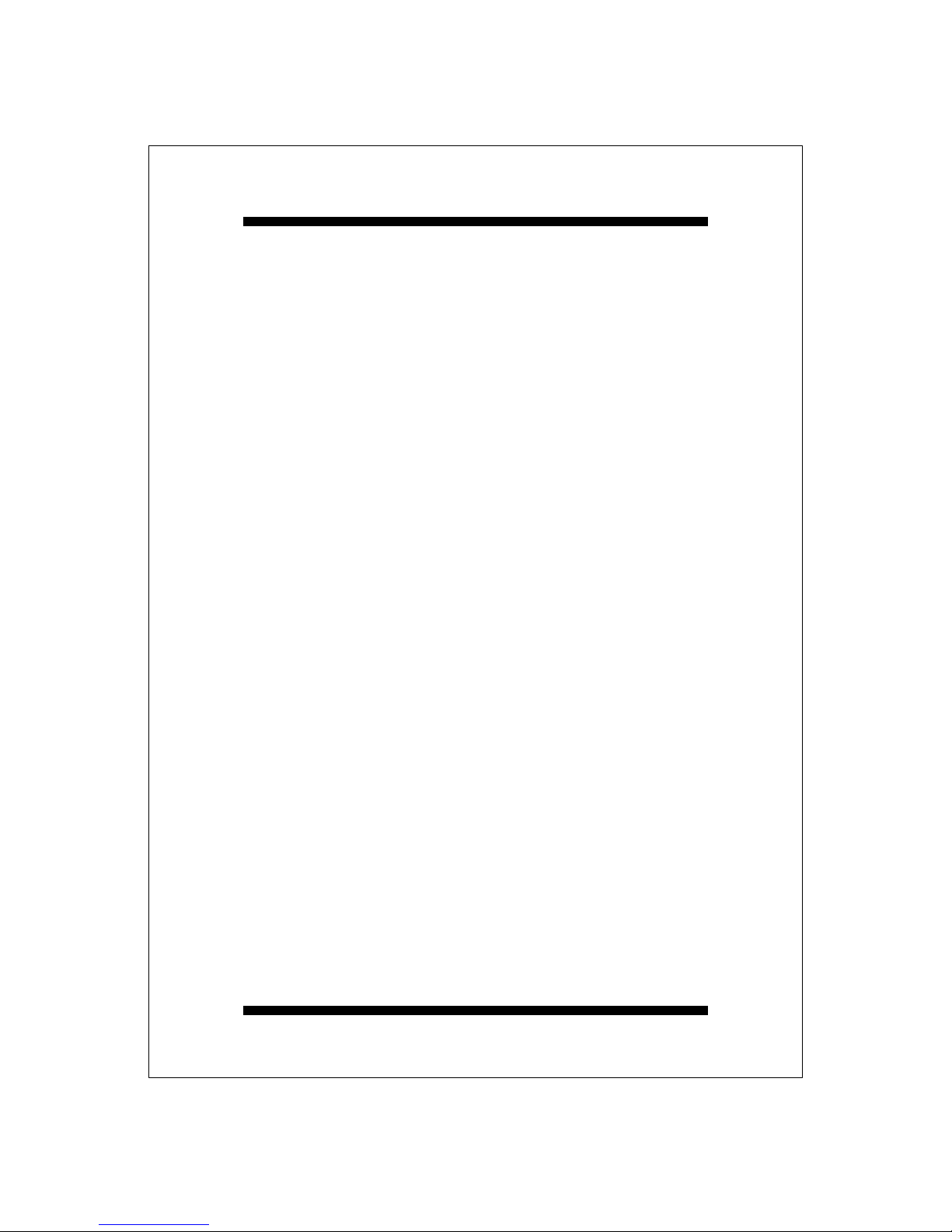
FCC Notice
This device has been tested and found to comply with the limits for a
Class B digital device, pursuant to Part 15 of the FCC Rules. These
limits are designed to provide reasonable protection against harmful
interference in a residential installation. This device generates, uses and
can radiate radio frequency energy and, if not installed and used in
accordance with the instructions, may cause harmful interference to radio
communications. However, there is no guarantee that interference will not
occur in a particular installation. If this device does cause harmful
interference to radio or television reception, the user is encouraged to try
to correct the interference by one or more of the following measures:
p
Reorient or relocate the receiving antenna.
p
Increase the separation between the computer and receiver.
p
Connect the computer into an outlet on a circuit different
from that to which the receiver is connected.
p
Consult the dealer or an experienced radio/TV technician for
help.
Caution: Any changes or modifications not expressly approved by the
grantee of this device could void the user's authority to operate the
equipment.
FCC Compliance Statement
This device complies with Part 15 of the FCC Rules. Operation is subject
to the following two conditions:
(1)
(2)
This device may not cause harmful interference, and
This device must accept any interference received, including
interference that may cause undesired operation.
iv
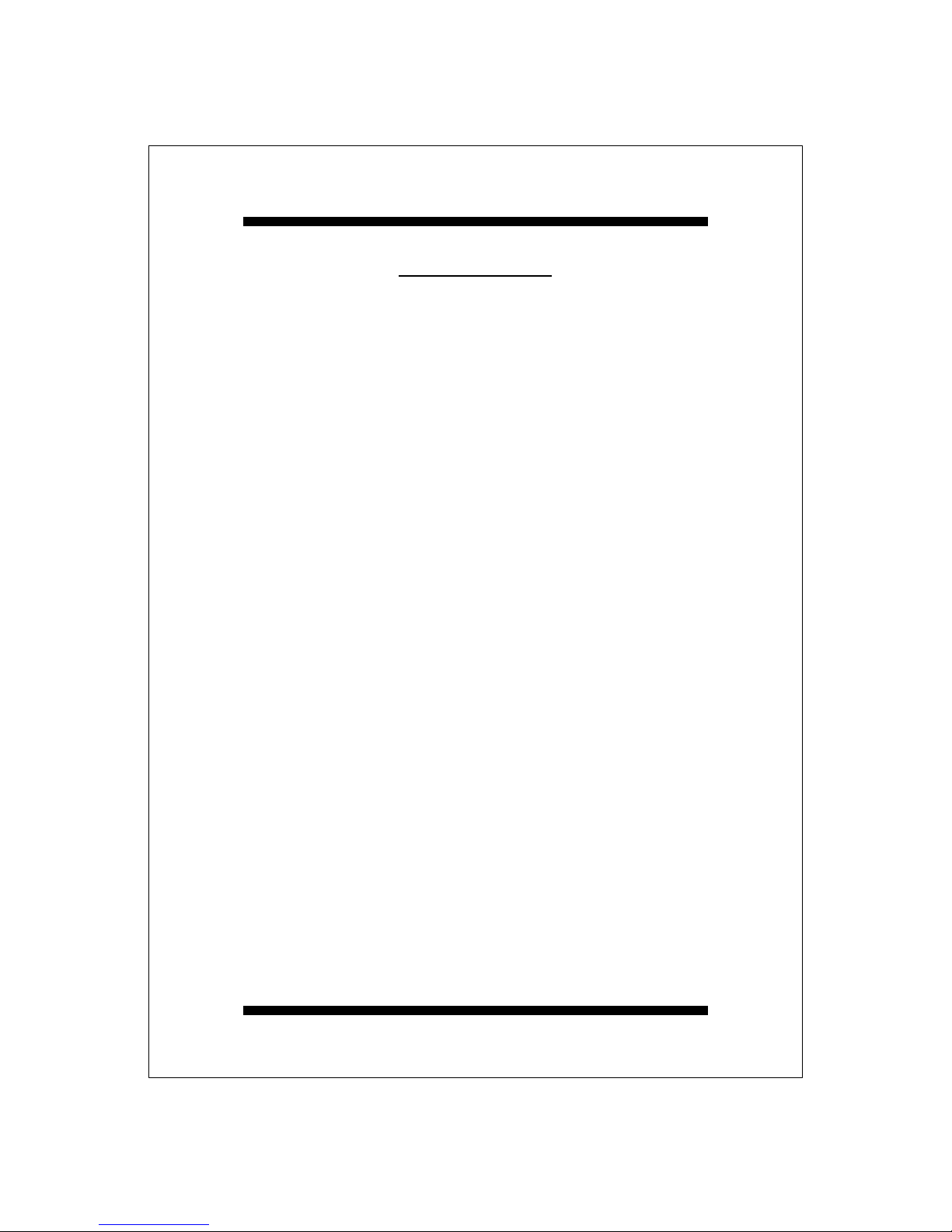
Contents
Chapter 1:
Chapter 2:
Chapter 3:
Appendix A:
Appendix B:
Introduction 1-1
Installing the Adapter 2-1
Software Installation 3-1
Technical Information A-1
Technical Support B-1
v
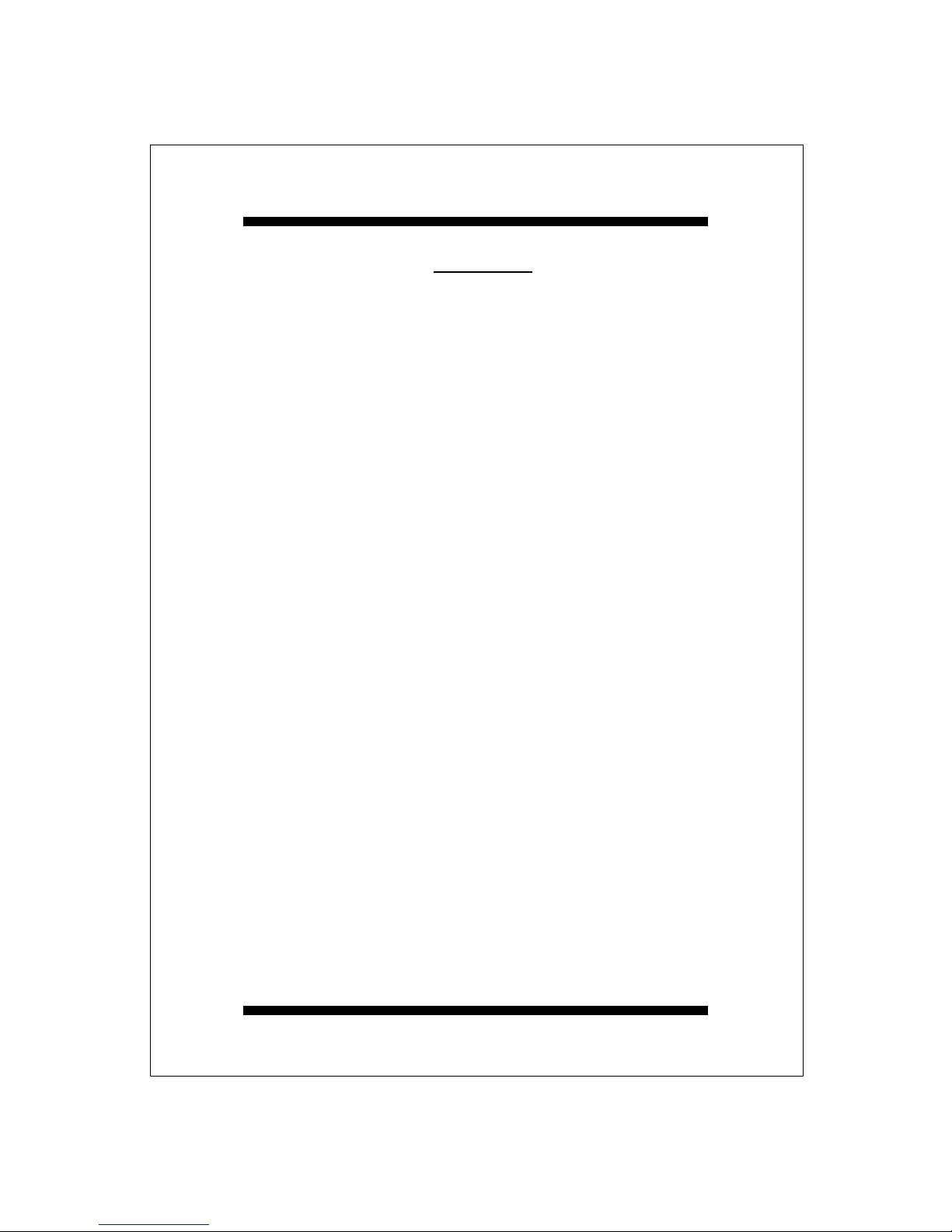
NOTES
vi
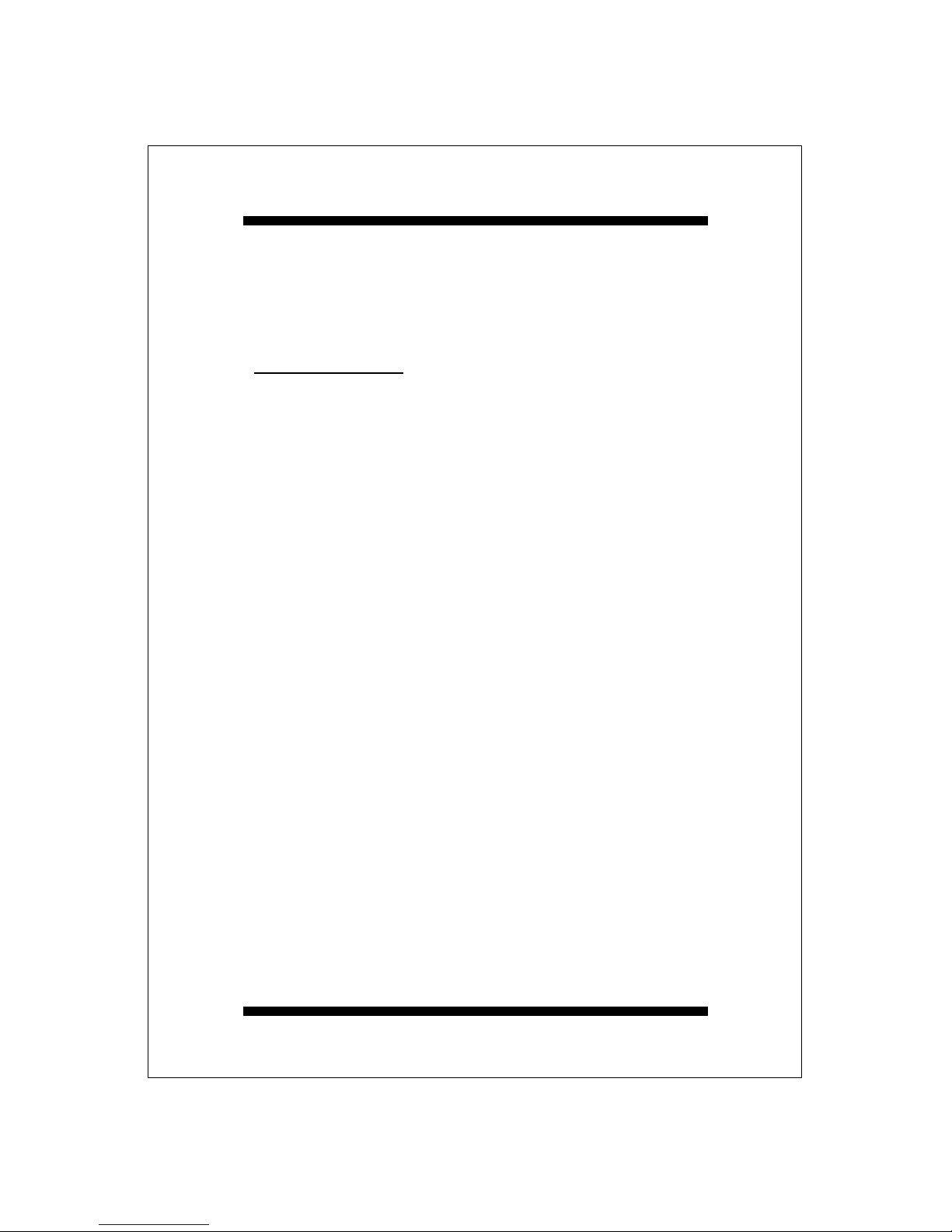
Chapter 1
Compex LinkPort PCMCIA
automatically detects your PC’s controller type and
Introduction
The
Memory Card International Association) Ethernet card
[ENET-B] is a credit card sized network adapter that
can be used for PCMCIA compliant personal computers.
The Compex LinkPort PCMCIA Ethernet card plugs
into a Type II PCMCIA slot, providing a 16-bit bus
interface. The card is switchless, software configurable,
and provides full support for the PCMCIA Card
Information Structure (CIS).
The card is supplied with a media coupler that provides
a BNC coaxial 10Base-2 connector, and a UTP
(Unshielded Twisted-Pair) 10Base-T connector.
Also included is an intelligent Enabler program that
recognises previously installed card and socket services.
(Personal Computer
Compex LinkPort PCMCIA Ethernet Card
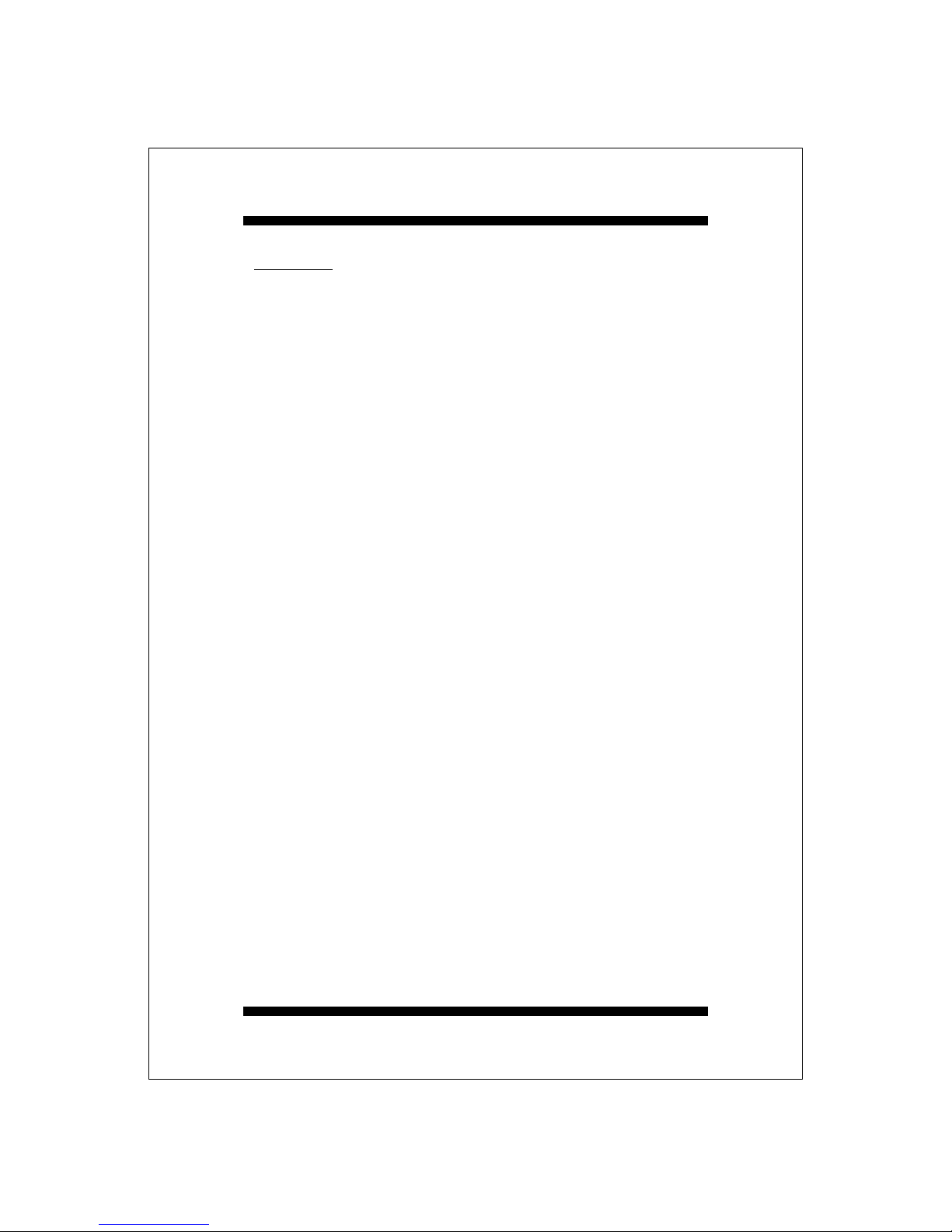
Features
Windows NT v3.51, Windows NT v4.0; Packet
Conforms to IEEE 802.3, PCMCIA Release 2.1,
≥≥
JEIDA 4.1 Standard.
Fits into Type II PCMCIA slot.
≥≥
Provides 68-pin connector for attachment to PC
≥≥
and 15-pin flat connector for attachment to media
coupler.
Media coupler incorporates RJ-45 10Base-T UTP
≥≥
connector and BNC 10Base-2 coaxial connector.
Switchless design; hardware settings are software
≥≥
configurable.
Low power consumption.
≥≥
Extensive software driver support which includes
≥≥
drivers for Novell NetWare; NDIS driver for
Microsoft LAN Manager; drivers for Microsoft
Windows for Workgroups, Windows 95,
Driver applications; LANtastic v6.0; and IBM
OS/2 Warp.
(Refer to the driver diskette for the latest updated
list.)
1-2 Chapter 1: Introduction
